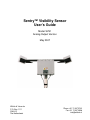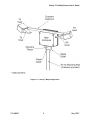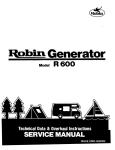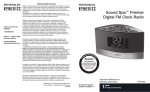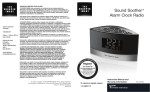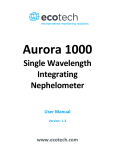Download Sentry™ Visibility Sensor User's Guide
Transcript
Sentry™ Visibility Sensor User’s Guide Model SVS1 Analog Output Version May 2007 Wittich & Visser bv P.O. Box 1111 2280 CC The Netherlands Phone +31 70 3070706 Fax +31 70 3070938 [email protected] Revision History Rev Date 11/30/02 Description of Changes New Release 2/5/03 Change low range to 30 meters, change Fig 4.0-1 & 4.1-2 for new ND filter 3/15/03 Update for new DC Power Supply, change Fig 2.4.2-1 & 5.4.2-3. Minor change to Output Option PCB. Add calibration section for 4-20 ma. 4/15/03 Minor corrections to DC Power Supply & Output Option images. 8/5/03 Removed reference to RS-232 output, added CE Mark, hood heater schematic, altered Fig. 4.1.1 to add new Signal Proc PCB layout 9/12/03 Add 3 V full-scale option for Davis Vantage Pro interface. 2/5/04 Minor corrections 3/22/04 Add 1” pipe mount option 9/20/04 Change data processing algorithm example in Section 3.1 & 3.2 4/18/05 Change description about yellow LED for 4-20 ma operation in Section 3.2. Add note about output voltage saturation to Section 3.1. 8/18/05 Add P/N30005 3-Relay Output option May 2007 Changed P/N’s, 4-20 ma wiring, options This equipment is in compliance with the essential requirements and other provisions of Low Voltage Directives 73/23/EEC and 89/336/EEC as amended by Directive 93/68/EEC. WEEE and RoHS Statement Envirotech Sensors is pursuing compliance with human safety and environmental protection initiatives by the European Union, known in the industry as WEEE and RoHS. Effective 1 January 2006 our company and products will comply with the WEEE directive 2002/96/EC. We are currently exempt from RoHS requirements because our products broadly fall under Annex 1A, Section 9 - Monitoring and Control Instruments. Despite our current exempt status, we are actively moving towards RoHS compliance. P/N 80002 ii May 2007 Table of Contents 1.0 Introduction........................................................................................................... 1 1.1 How the Sentry™ Works................................................................................... 2 1.2 Specifications of the Sentry™ ........................................................................... 2 1.2.1 Description of Options & Accessories ........................................................ 4 1.2.1.1 Power Supply Options ........................................................................ 4 1.2.1.2 Analog Options ................................................................................... 5 1.2.1.3 Hood Heater Options .......................................................................... 6 1.2.1.4 Mounting Flange Options.................................................................... 6 1.2.1.5 Accessories ........................................................................................ 7 1.3 Sensor Description............................................................................................ 8 1.4 Signal Flow ..................................................................................................... 14 2.0 Installation .......................................................................................................... 15 2.1 Site Preparation .............................................................................................. 15 2.1.1 Siting Guidelines...................................................................................... 15 2.1.2 Site Preparation ....................................................................................... 17 2.2 Mechanical Installation.................................................................................... 18 2.3 Signal Wiring................................................................................................... 19 2.3.1 Analog Voltage Output Connection.......................................................... 19 2.3.2 4-20 ma Current Loop Output Connection ............................................... 21 2.3.3 3-Relay Output Connection for P/N 30005-xxx PCB................................ 23 2.4 Electrical Power Installation ............................................................................ 25 2.4.1 AC Power Connections............................................................................ 25 2.4.2 DC Power Connections (Optional)........................................................... 26 2.4.3 Earth Grounding Connections.................................................................. 28 3.0 Data Interpretation and Operation ...................................................................... 29 3.1 Analog Voltage Output.................................................................................... 29 3.2 4-20 ma Current Loop Output (Optional) ........................................................ 34 3.3 P/N 30005 3-Relay Output (Optional) ............................................................. 38 4.0 Calibration .......................................................................................................... 40 4.1 Procedure for Calibrating the Analog Voltage Output Sentry™ Sensor .......... 41 4.2 Procedure for Calibrating the Sentry™ with 4-20 ma Current Output ............. 44 5.0 Maintenance ....................................................................................................... 46 5.1 EnviroTech Sensor, Inc. Product Warranty: .................................................... 46 5.2 Correcting Defects Under the Warranty .......................................................... 46 5.3 Preventative Maintenance............................................................................... 47 5.4 Corrective Maintenance .................................................................................. 48 5.4.1 Initial Checks ........................................................................................... 48 5.4.2 Test Points............................................................................................... 48 5.4.3 Troubleshooting Scenarios ...................................................................... 51 5.4.4 Remove & Replace Instructions............................................................... 52 5.5 Field Replaceable Units (FRU’s)..................................................................... 54 5.6 Training........................................................................................................... 54 Appendix ....................................................................................................................... 55 P/N 80002 iii May 2007 List of Figures Figure 1.1-1 Forward Scatter Geometry................................................................................................... 2 Figure 1.2.1-1 Sensor Label ...................................................................................................................... 4 Figure 1.3-1 Sentry™ Major Components ............................................................................................... 9 Figure 1.3-2 Main Enclosure Components (AC Power Version) ......................................................... 11 Figure 1.3-3 Main Enclosure Components (DC Power Version) ......................................................... 13 Figure 1.4-1 Sentry™ Signal Flow Diagram........................................................................................... 14 Figure 2.1.1-1 Sensor Orientation .......................................................................................................... 15 Figure 2.1.1-2 Typical Roadside Installation ......................................................................................... 16 Figure 2.1.1-3 Typical Tunnel Installation.............................................................................................. 16 Figure 2.1.2-1 Site Preparation – Concrete Footer ............................................................................... 17 Figure 2.1.2-2 Site Preparation – Tower Boom Arm ............................................................................. 17 Figure 2.2-1 Mechanical Installation ...................................................................................................... 18 Figure 2.3.1-1 Analog Output Voltage Connections ............................................................................. 20 Figure 2.3.2-1 4-20 ma Current Loop Output Signal Connections ...................................................... 22 Figure 2.3.3-1 3-Relay Output Signal Connections .............................................................................. 24 Figure 2.4.1-1 User AC Power Wiring..................................................................................................... 26 Figure 2.4.2-1 User DC Power Wiring..................................................................................................... 27 Figure 2.4.3-1 Earth Grounding .............................................................................................................. 28 Figure 3.3-1 3-Relay Control Relay Adjustment Points........................................................................ 38 Figure 4.0-1 P/N 20004 Calibration Fixture ............................................................................................ 40 Figure 4.1-1 Calibration Test Points and Adjustment Points .............................................................. 41 Figure 4.1-2 Installation of ND4 Filter .................................................................................................... 42 Figure 4.1-3 Installing the Scatter Plate................................................................................................. 42 Figure 5.4.1-1 LED Display ...................................................................................................................... 48 Figure 5.4.2-1 Signal Processor Diagnostic Test Points ..................................................................... 48 Figure 5.4.2-2 AC Power Supply Test Points ........................................................................................ 49 Figure 5.4.2-3 DC Power Supply Test Points ........................................................................................ 50 Figure 5.4.4-1 Surge Module Wiring....................................................................................................... 52 Figure A-1 Sentry™ Schematic – AC Version ....................................................................................... 56 Figure A-2 Sentry™ Schematic – DC Version ....................................................................................... 58 Figure A-3 Sentry™ Schematic – Optional Hood Heaters ................................................................... 59 Notes - Cautions – Warnings This User’s Guide clearly identifies notes, cautions, and warnings. EnviroTech Sensors recommends that the user read the complete User’s Guide before proceeding with the sensor installation and maintenance. Areas in the User’s Guide that involve potential contact with high voltage are clearly marked with the following label. Verify that AC power is OFF before proceeding with installation and maintenance of the sensor. If you have a question, please call us at 410-531-8596. P/N 80002 iv May 2007 Sentry™ Visibility Sensor User’s Guide 1.0 Introduction Visibility is the term commonly used to express how far a person can see. But the question is actually quite complicated due to the complex psychological and physical nature of the measurement. As reported by the World Meteorological Organization (WMO), “any visual estimate of visibility is subjective.” Visibility, better known as meteorological optical range (MOR), is the greatest distance that a large dark object can be seen and recognized against a light sky background. Questions often arise as to the size and color of the object or target. The object must be large (subtend an angle of >0.5 degrees). Depending on the distance from the observer, a white church steeple that is 4 feet wide and 1000 feet away is an unacceptable target since it only subtends an angle of 0.2 degrees and is the wrong color. A light pole that is only 1 foot in diameter is an even worse choice as a target! Some of the other factors that affect a humans ability to measure visibility are the ambient light level, the persons corrected vision, and the training of that person to be a qualified weather observer. Even with all these factors equal between two trained observers, they will not agree in their assessment of the visibility. Our ability to “see” a long distance is altered by what are known as obstructions to vision. These obstructions fall into two classes, hydrometeors that are wet and lithometeors that are dry. Examples of hydrometeors include rain, snow, fog, mist, drizzle, and spray. Examples of lithometeors include salt, pollen, smoke, and dust. As light propagates through the atmosphere it is attenuated by absorption and scattering from these “obstructions to vision”. The Beer-Lambert-Boguers law gives the relationship between light attenuation and scattering and absorption. The fraction of light lost to scattering and absorption per unit distance in a participating medium is known as the extinction coefficient, σ. The standard unit of measure of extinction coefficient is km-1. Conversion from extinction coefficient to visibility involves different algorithms, one for daytime and one for night. Daytime visibility is related to the viewing of dark objects against a light sky as previously mentioned. For measurement of visibility in the daytime, Koschmieder’s Law is used: V = 3/σ Where V is the visibility and σ is the extinction coefficient Nighttime visibility is related to the distance at which a point source of light of known intensity can be seen. For measurement of visibility at night, Allard’s Law is used: V = e-σ*V/0.00336 Where V is the visibility and σ is the extinction coefficient. P/N 80002 1 May 2007 Sentry™ Visibility Sensor User’s Guide Most users will use only the Koschmieder’s (V = 3/σ) formula. The aviation community typically uses a photometer to measure the day/night condition and applies both formulas depending on the ambient background light. Fortunately, sensors have been developed that can reliability measure visibility. They employ one of two methods to measure atmospheric visibility, either transmissivity or scattering. Sensors that measure the transmissivity of the atmosphere (transmissometers) are research tools that are often used as standards against which other sensors are compared. They are not practical for most automated systems due to their high cost to purchase, install, and maintain. 1.1 How the Sentry™ Works The Sentry™ uses the principle of forward scattering as shown in Figure 1.1-1. The optical system is designed such that the infrared light projected from the transmitter (TX) intersects the field of view of the receiver (RX) with a forward angle of 42º. The area of intersection is known as the sample volume. The 42º forward angle ensures performance over a wide range of particle sizes in the sample volume including smoke, dust, haze, fog, rain and snow. When the air is clear, very little light is scattered since there are few particles in the sample volume resulting in a small signal received by the sensor. As the number of particles in the sample volume increases, the amount of light detected by the receiver also increases. In other words, the received signal strength is inversely proportional to the visibility. Figure 1.1-1 Forward Scatter Geometry 1.2 Specifications of the Sentry™ Performance in all weather conditions was a design requirement for the Sentry™. The integrated, one-piece housing design keeps all cabling internal to the sensor for the ultimate protection against the elements. The sensor housing is made from anodized aluminum and the enclosures are rugged, UV-resistant fiberglass and environmentally rated to IP66. Based on the proven experience of the NWS and FAA, the sensor uses ”look down” geometry to reduce window contamination and clogging from blowing snow. The windows use continuous duty anti-dew heaters and optional thermostatically controlled external hood heaters for protection in cold & snowy weather conditions. All power and signal lines to the Sentry™ are protected with surge and EMI filtering to help guarantee uninterrupted service for the life of the sensor. Detailed specifications are included below: P/N 80002 2 May 2007 Sentry™ Visibility Sensor User’s Guide Sentry™ Specifications Performance • Visibility Range: • Extinction Range: • Accuracy: • Time Constant: • Scatter Angle: • Source: Power • AC Version: • DC Version: Physical • Weight: • Dimensions: • Mounting: Environmental • Temperature: • Humidity: • Protection: 30 m - 16 km (10m - 10 km optional) 100 – 0.1863 km-1 (300 – 0.30 km-1 optional) +/- 10 % 60 sec 42 deg nominal 880 nm LED 100-240 VAC, 50/60 Hz, 24 VA; 75 VA w/ Hood Heaters 10-36 VDC, 6 VA nominal; 18 VA w/ Hood Heaters with remote power down for critical power applications 8 kg (18 lb) nominal 889 mm W x 292 mm H x 305 mm D (35 in x 11.5 in x 12 in) Nominal 40 mm pipe, 48.3 mm OD max (1-1/2 inch IPS pipe, 1.9 inch OD max) Optional 25 mm pipe, 33 mm OD max (1 inch IPS pipe, 1.3 OD max) -40º to 60º C 0-100% IP66 (NEMA-4X) Outputs • 0-10 VDC standard • 0-5 VDC optional • 4-20 ma single ended optional • 4-20 ma isolated optional • Control Relay # 1 optional • Control Relay # 2 optional • Latching Relay optional • Diagnostic relay optional The following section describes additional options and accessories that are available for the analog output Sentry™. P/N 80002 3 May 2007 Sentry™ Visibility Sensor User’s Guide 1.2.1 Description of Options & Accessories The part number (P/N) of the Sentry™ is key to understanding what options are installed in each unit. The P/N is found on the sensor label, shown in Figure 1.2.1-1, which is located on the outside of the Main Electronics Enclosure. The P/N is composed of 2 parts. The first 4 characters indicate the model (example: SVS1) followed by options characters xx-y- H-P. Each of the options characters identifies a specific option on the unit. • • • • “xx” = mains voltage options “y” = analog output options “H” = hood heaters “P” = pipe mount flange Figure 1.2.1-1 Sensor Label 1.2.1.1 Power Supply Options The 1st option character group describes the mains voltage options on the Sentry™ as described in Table 1.2.1.1-1. Table 1.2.1.1-1 st When the 1 characters are… Then the Mains Voltage is… Standard or Optional? AC DC 100-240 VAC 12 VDC Standard Optional Voltage Range 88-264 VAC 10-36 VDC Description Nominal Power Freq w/o HTRS 47-63 Hz 24 VA --6 VA Power w/ Note1 HTRS 75 VA 18 VA Note 1 – See Section 1.2.1.3 for information on the external hood heater (HTR) option. P/N 80002 4 May 2007 Sentry™ Visibility Sensor User’s Guide 1.2.1.2 Analog Options The 2nd option character group describes the analog output options on the Sentry™ as described in Table 1.2.1.2-1. Table 1.2.1.2-1 nd When the 2 character is… 1 2 Optional or Standard? Standard Optional A Optional B Optional C Optional D Optional E Optional This output provides…. 0-10 VDC full scale analog voltage provides the best analog resolution. The output impedance is 50 ohms. 0-5 VDC full scale analog voltage provides a reduced analog resolution that may be necessary for some data acquisitions systems. The output impedance is 50 ohms. 4-20 ma single-ended - an industry standard method of transmitting the sensor data over long cables. The standard 4-20 ma option uses a singleended configuration. Operates over total loop resistances of up to 500 ohms. 4-20 ma isolated - an industry standard method of transmitting the sensor data over long cables. The isolated 4-20 ma option is for installations prone to severe ground loops. Operates over total loop resistances of up to 500 ohms. Control Relay # 1 - Control Relay Output provides user adjustable visibility threshold to activate a relay. This option allows simple control of warning lights, foghorns, gate closures, and other indication devices. The SPDT relays provide normally open (NO) and normally closed (NC) contacts and are rated at 100 VDC, 0.25A. Diagnostic Relay - Diagnostic Relay Output provides remote indication of sensor status. The relay is continuously activated and will deactivate if a complete power failure occurs or when any of 4 diagnostic tests fail. It checks +5 VDC, +12 VDC, -12 VDC, and transmitter sync for proper operation. The SPDT relays provide normally open (NO) and normally closed (NC) contacts and are rated at 100 VDC, 0.25A. Control Relay #2 - Control Relay Output provides user adjustable visibility threshold to activate a relay. This option allows simple control of warning lights, foghorns, gate closures, and other indication devices. The SPDT relays provide normally open (NO) and normally closed (NC) contacts and are rated at 100 VDC, 0.25A. Many combinations of the 2nd character group are possible but some are mutually exclusive. For instance, a character group of “-CDE ”indicates that the sensor is supplied with control relay # 1, diagnostic relay, and control relay # 2. Contact EnviroTech Sensors if you have a question. P/N 80002 5 May 2007 Sentry™ Visibility Sensor User’s Guide 1.2.1.3 Hood Heater Options The 3rd option character describes the hood heater options as described in Table 1.2.1.4-1. Table 1.2.1.4-1 rd When the 3 character is… (blank) Heaters are included H Description Then… No external hood heaters installed --Silicone resistance heaters are installed under each black metal hood that covers the front of the transmitter and receiver heads to prevent blowing snow from clogging the sensor’s optical path. Thermostatically controlled to automatically turn on at ~3º C and off at ~8º C. With AC powered sensors, each hood heater consumes 25 W of power from a 24 VAC transformer in the Sentry™ Electronics Enclosure. With 12 VDC powered sensors, each hood heater consumes 6 W of power from the 12 VDC input power. 1.2.1.4 Mounting Flange Options The 4th option character describes the flange mounting options as described in Table 1.2.1.5-1. Table 1.2.1.5-1 th When the 4 character is… Then... (blank) 1-1/2” flange P 1-inch flange P/N 80002 Description This is the standard Sentry™ mounting flange – best for applications where high winds or long mounting poles / boom arms are used to reduce sway and vibration. Optional flange mount where small pipe is required. 6 May 2007 Sentry™ Visibility Sensor User’s Guide 1.2.1.5 Accessories Several accessories are available with the Sentry™ as described in Table 1.2.1.6-1. Table 1.2.1.6-1 Part Number Accessory Name Description Required for installation and maintenance of the sensor. When installed on the sensor frame, it allows a known amount of light to be scattered from the transmitter to the receiver. One Calibration Fixture can be used on several Sentry™ Visibility Sensors. P/N 20004 Calibration Fixture P/N 30100 Latching Relay P/N 70009 AC Power Cable Optional North American style 3-conductor, #18 AWG, 3 meter, molded male plug, SJT type, UL & CSA rated, CEE color-codes. Power cables for international orders will be supplied with the appropriate molded plug. P/N 70010xx Signal Cable Optional twisted shielded pair cable, 22 AWG, PVC jacket, where “xx” is the length in meters. Max 15 m (50 ft) recommended. P/N 70011xx DC Power Cable Optional 2-conductor twisted shielded, 20 AWG, PVC jacket, where “xx” is the length in meters. Max 15 m (50 ft) recommended. P/N 80002 Provides a latching relay output that maintains the control relay state during power failures or battery savings power down cycles. Must be used with either “C” or “E” control relay options described above. Normally open (NO) dry contacts rated for 30 VDC or 125 VAC @ 1A. 7 May 2007 Sentry™ Visibility Sensor User’s Guide 1.3 Sensor Description The Sentry™ is a compact sensor consisting of three (3) major components mounted to a cross arm as shown in Figure 1.3-1. A description of the major components is provided in Table 1.3-1: Table 1.3-1 Component TX Head Description and Function Externally, the TX Head consists of a weatherproof enclosure to enclose the electrical and optical assemblies and a hood to protect the optics from direct sunlight and precipitation. If the hood heater is ordered, the hood will have a silicone heater adhered to the underside to help prevent snow from blocking the optics. Housed in the TX enclosure are a Transmitter PCB, high power LED, optical lens with heater, and mounting brackets. There are no user serviceable parts in the TX Head. WARNING: Opening the TX Head will void the warranty of the sensor. RX Head Externally, the RX Head consists of a weatherproof enclosure to enclose the electrical and optical assemblies and a hood to protect the optics from direct sunlight and precipitation. If the hood heater is ordered, the hood will have a silicone heater adhered to the underside to help prevent snow from blocking the optics. Housed in the RX enclosure are a Receiver PCB, PIN photodiode, optical lens with heater, and mounting brackets. There are no user serviceable parts in the RX Head. WARNING: Opening the RX Head will void the warranty of the sensor. Main Electronics Enclosure P/N 80002 Externally, the Main Enclosure consists of a weatherproof enclosure with hinged door for easy access. A mounting flange is attached to the bottom of the Enclosure for attachment to a support pole of 40 mm dia (1-½” Schedule 40) pipe. A mounting plate is attached to the backside of the Enclosure for use in calibrating the sensor (not shown in Figure 1.3-1). The internal components are discussed in the next section. 8 May 2007 Sentry™ Visibility Sensor User’s Guide Figure 1.3-1 Sentry™ Major Components P/N 80002 9 May 2007 Sentry™ Visibility Sensor User’s Guide • AC Power Version – See Table 1.3-2 and Figure 1.3-2 below: Table 1.3-2 Internal Components of the Main Enclosure Surge Protection Module P/N 70004 AC Power Supply P/N 30027 AC Transformer P/N 30014 (Option) Signal Processor PCB P/N 30007 Description and Function Provides AC surge protection, EMI filtering, and short circuit protection. The user makes AC power connections directly to this module using the built-in terminal strip. A green LED on the module is illuminated when AC power is applied to the sensor and the module is working normally. Universal series switching power supply with short circuit, overload, & over voltage protection. The 50W supply provides +5, +15, and – 15 VDC power to the sensor electronics. A green LED indicates power is applied. Provides 24 VAC power to the optional hood heaters. The transformer is only provided if the hood heater option is ordered. This PCB provides signal and DC power distribution to all sensor components. The received signal from the RX PCB is demodulated using the synchronization pulses from the TX PCB. After demodulation, the signal is filtered through a low pass filter, amplified, and scaled to the appropriate level. The output voltage passes through EMI filtering and surge protection before being made available to the user as an analog voltage or current. The Signal processor also contains test points and an array of LEDs (D1) that indicate sensor status. In normal operation, 3 of the LEDs are on continuously, one is off or on based on connection of the optional 4-20 ma current loop, and one LED is blinking approximately once every 2 seconds. Additional information on the diagnostics and test points is contained in Section 5, Maintenance. The analog output voltage or 4-20 ma output current is EMI filtered, surge protected, and available for user connections via an onboard terminal strip, TB1. 3-Relay Output Option PCB P/N 30005 P/N 80002 This PCB plugs into the circuit card guides provided on the Signal Processor PCB and provides up to 3 relay outputs that may be ordered with the sensor. The PCB receives power and signals from the Signal Processor PCB. Two control relays and one diagnostic relay are available. See Section 1.2.1.3 for additional information on the output options. 10 May 2007 Sentry™ Visibility Sensor User’s Guide Figure 1.3-2 Main Enclosure Components (AC Power Version) P/N 80002 11 May 2007 Sentry™ Visibility Sensor User’s Guide • DC Power Version – See Table 1.3-3 and Figure 1.3-3 below: Table 1.3-3 Internal Components of the Main Enclosure DC Power Supply P/N 30006 Signal Processor PCB P/N 30007 Description and Function The DC/DC Converter Module provides +5, +15, and –15 VDC power to the sensor electronics. Also provides DC surge protection, EMI filtering, and short circuit protection via resettable fuses. The user makes DC power connections directly to this PCB using the built-in terminal board, TB1. The user connects a regulated DC voltage between 10-36 VDC capable of supplying 1A. An added feature is the ability to remotely turn power OFF to the Sentry to reduce power consumption. By connecting a ground to terminal 3 of TB1 on the DC power PCB, the DC/DC converter is put into the sleep mode until the ground is released. This may be controlled by a standard TTL line or I/O port. Additional information is contained in Section 2.4.2. This PCB provides signal and DC power distribution to all sensor components. The received signal from the RX PCB is demodulated using the synchronization pulses from the TX PCB. After demodulation, the signal is filtered through a low pass filter, amplified, and scaled to the appropriate level. The output voltage passes through EMI filtering and surge protection before being made available to the user as an analog voltage. The Signal processor also contains test points and an array of LEDs (D1) that indicate sensor status. In normal operation, 3 of the LEDs are on continuously, one is off or on based on connection of the optional 4-20 ma current loop, and one LED is blinking approximately once every 2 seconds. Additional information on the diagnostics and test points is contained in Section 5, Maintenance. The analog output voltage or 4-20 ma output current is EMI filtered, surge protected, and available for user connections via an onboard terminal strip, TB1. 3-Relay Output Option PCB P/N 30005 P/N 80002 This PCB plugs into the circuit card guides provided on the Signal Processor PCB and provides up to 3 relay outputs that may be ordered with the sensor. The PCB receives power and signals from the Signal Processor PCB. Two control relays and one diagnostic relay are available. See Section 1.2.1.3 for additional information on the output options. 12 May 2007 Sentry™ Visibility Sensor User’s Guide Figure 1.3-3 Main Enclosure Components (DC Power Version) P/N 80002 13 May 2007 Sentry™ Visibility Sensor User’s Guide 1.4 Signal Flow Sentry™ is an electro-optic instrument based on the proven forward scatter technique. The signal flow diagram in Figure 1.4-1 below illustrates the sensor functionality. The TX Head consists of both electrical and optical subassemblies. The TX PCB contains a frequency source, modulator, power amplifier, phase shifter, temperature compensator, and high power LED. The IR light from an LED is beam formed by an optical lens and projected into the sample volume where it encounters airborne particulate matter. A synchronization pulse is sent from the TX PCB to the Signal Processor PCB to synchronize the demodulation of the received signal. The power and signal cable from the TX Head terminates at J3 on the Signal Processor PCB in the Main Electronics Enclosure. Light is scattered from the particulate matter in the sample volume in a forward direction and detected by the RX Head. A lens focuses the received IR light onto a sensitive photo detector. The RX PCB provides amplification and bandpass filtering of the received signal before being sent to the Signal Processor PCB. The power and signal cable from the RX Head terminates at J2 on the Signal Processor PCB in the Main Electronics Enclosure. Sample Volume RX Head Photodetector PreAmp BP Filter Optics TX Head Modulator Power Amp LED Optics HTR Power DC Power TX Sync RX Signal DC Power HTR Power Signal Processing Diagnostics Output Options EMI Filter Output Surge Protection DC Power HTR Power Hood HTR Power DC Power Distribution AC Power Supply EMI Filter AC Surge Protection Main Electronics Enclosure Analog VDC 4-20 ma Control Relays AC Power Dashed Lines are Options Figure 1.4-1 Sentry™ Signal Flow Diagram P/N 80002 14 May 2007 Sentry™ Visibility Sensor User’s Guide 2.0 Installation 2.1 Site Preparation Site selection and preparation are critical for the successful performance of the Sentry™ Visibility Sensor. If a good location for the sensor is not chosen the sensor is not installed correctly, it will not measure data that is representative of the visibility in the area. 2.1.1 Siting Guidelines General guidelines for all users: • • • • • • • • Use a sturdy pole or pedestal to reduce vibration. Locate the sensor in an area that is representative of the area to be monitored. Do not locate the sensor near strobe lights and other modulated light sources. Do not locate the sensor in an area that is subject to localized sources of smoke, fog, or mist (air handling exhausts, smoke stacks, etc) unless you are trying to measure the reduction in visibility from these sources. The area within 5-6 meters (16-20 feet) of the sensor should be free of all vegetation over 25 cm (10 inch) and well drained. Avoid any vertical objects such as hills, walls, or plants within this area. o If in path of the TX beam, light may be reflected back into the receiver giving false readings. o If in path of RX beam, stray sunlight may be reflected back into the receiver giving false readings Mount the sensor so the optics are at least 2.5-3 meters (8-10 feet) above ground or 2.5 meters (8 feet) above the average maximum snow depth, whichever is higher. In general, orient the sensor receiver optics so they face within 30 degrees of North in the Northern hemisphere or South in the Southern hemisphere to eliminate direct sunlight contamination. Figure 2.1.1-1 shows the correct orientation in the Northern Hemisphere. In the southern Hemisphere, rotate the sensor 180 degrees. Note the orientation is not critical; it may be adjusted to fit the needs of the installation. Figure 2.1.1-1 Sensor Orientation For installations in road weather information systems (RWIS), special conditions may apply: • • • Do not locate the sensor on the top of a hill or bottom of a basin unless you wish to measure the visibility in that limited area as may be required for road weather applications. Do not locate the sensor too near a roadway to avoid the wet, dirty plumes from passing vehicles that may contaminate the sensor optics. If the installation must be near the edge of the road it may be best to orient the sensor parallel to the road with the Main Electronics Enclosure facing the roadway as shown in Figure 2.1.1-2. P/N 80002 15 May 2007 Sentry™ Visibility Sensor User’s Guide • • The Federal Highway Administration (FHWA) has established standards for RWIS systems siting. Contact FHWA and request Publication No. FHWAHOP-05-206 or visit http://ops.fhwa.dot.gov/publications/ess05/index.htm. The World Meteorological Organization (WMO) has published Report No. 61 - Road Meteorological Observations that also recommends sensor siting. Contact the WMO and request TD 842 (IOM 61) or http://www.wmo.int/pages/prog/www/IMOP/publication s-IOM-series.html. Figure 2.1.1-2 Typical Roadside Installation For installations in road or rail tunnels the user is encouraged to visit the EnviroTech web link http://www.envirotechsensors.com/PDF/Tunnel %20Guidelines.pdf to obtain the Tunnel Guidelines document. It contains information on visibility sensor siting recommendations within the tunnel, specifics about installing the Sentry™, and guidance information about how several agencies around the world are using the data from tunnel mounted visibility sensors. A typical tunnel installation is shown in Figure 2.1.1-3. Figure 2.1.1-3 Typical Tunnel Installation For installations at airports the user is encouraged to contact one of the regulating agencies to ensure compliance with aviation requirements: • • U.S.A. – Office of the Federal Coordinator for Meteorology at 301.427.2002 (Silver Spring, Maryland) for a copy of “Federal Standard for Siting Meteorological Sensors at Airports, OFCM, FCM-S4-1994” and other related documents. or visit http://www.ofcm.gov/siting/text/a-cover.htm. International – International Civil Aviation Organization at 514.954.8022 (Montreal, Quebec Canada) for a copy of “Manual of Aeronautical Meteorological Practice” and other related documents. Or visit http://www.icao.int/icao/en/sales.htm. P/N 80002 16 May 2007 Sentry™ Visibility Sensor User’s Guide 2.1.2 Site Preparation The selected site must be prepared in accordance with local construction codes and therefore the information provided in this section is for guidance only. The Sentry™ is typically installed in one of two ways; attached to an existing structure such has a meteorological tower or as a stand-alone installation. In either case, provisions must be made for physically supporting the structure, earth grounding, power, and signal wiring. • Support Structure - If the sensor is to be installed as a stand-alone instrument, prepare a concrete footer as shown in Figure 2.1.2-1. It is recommended that depth of the concrete footer is below the frost line to avoid heaving. When preparing for the concrete footer also plan for earth grounding, power wiring, and signal wiring. Figure 2.1.2-1 Site Preparation – Concrete Footer • The Sentry™ may also be installed on an existing structure such as a triangular tower using a boom arm structure. The boom arm should extend at least 1 m (3 ft) out from the side of the tower to reduce water or snow dripping from the upper portions of the tower into the sensing volume of the sensor. The boom arm may be made from 1 inch or 1-½ inch Schedule 40 pipe as shown in Figure 2.1.2-2. Check your sensor model number - if it ends in “P”, your sensor is equipped with a 1” nominal pipe flange and you must use 1-inch pipe for the mounting arm. Otherwise, use 1-1/2 pipe. The boom arm structure should be attached to the side of the triangular tower with Ubolts or similar hardware. When selecting which side of the tower to use, make certain that the sensor sample volume is facing away from the tower and not over the boom arm while still aligning the receiver optics facing in a northerly direction or parallel with the roadway. Figure 2.1.2-2 Site Preparation – Tower Boom Arm • Earth Grounding – The Sentry™ must be grounded to an approved earth terminal for electrical safety and for the built-in lightning protection circuitry to work properly. This wiring is in addition to the “ground” wire that is part of the power wiring. A typical ground rod is shown at right. Additional information on earth grounding is found in Section 2.3.3. P/N 80002 17 May 2007 Sentry™ Visibility Sensor User’s Guide • Power – The Sentry™ requires a source of single phase AC power (unless the 12 VDC option was ordered) at 1 A current. Consideration should be made to add power and signal junction boxes near the sensor during the construction phase. Additional information on AC wiring is found in Section 2.3.1. • Signal Wiring – The rule of thumb is that the shorter the signal wire, the better. EnviroTech Sensors recommends that signal wires be <15 m (<50 ft) and 22 AWG (0.326 mm2) or larger wire gauge. Exceptions to this rule are made for the optional 4-20 ma current loop output option and the control relay option where the cable may be much longer. 2.2 Mechanical Installation Once the site preparation is complete, physically installing the Sentry™ is simple. Follow these steps to complete the mechanical installation as shown in Figure 2.2-1. When unpacking the sensor, carefully remove the packing material and lift the sensor out of the shipping carton. If the sensor must be laid down, lay it flat with the front door of the Main Electronics Enclosure down to avoid any damage to the sensor heads or hoods. Equipment required: • 9/16” wrench, 9/16” nut driver, or adjustable wrench 1" or 1-½" Sensor Mounting Flange 3/8-16 Hex Head Bolts (2 PLCS) User Supplied Mounting Pole Figure 2.2-1 Mechanical Installation 1. 2. 3. 4. 5. Remove the sensor from the shipping carton and inspect for obvious damage. Lift the sensor over the mounting pole and carefully lower it to engage the flange. Rotate the sensor per the instructions in Section 2.1.1 above. Tighten the two (2) 3/8-16 hex head bolts in the flange to secure the sensor to the pole. Go to Section 2.3 to connect the signal wiring. P/N 80002 18 May 2007 Sentry™ Visibility Sensor User’s Guide 2.3 Signal Wiring The signal wiring depends on the output option that was supplied with the sensor. Read the serial number label on the outside of the Main Electronics Enclosure door and compare the part number in Table 2.3-1 as follows: Table 2.3-1 If your P/N is Then your output is See section SVS1-x-1-… 0-10 VDC analog 2.3.1 SVS1-x-2-… 0-5 VDC analog 2.3.1 SVS1-x-A… 4-20 ma, single ended 2.3.2 SVS1-x-B… 4-20 ma, isolated 2.3.2 SVS1-x-C… Control Relay #1 2.3.3 SVS1-x-D… Diagnostic Relay 2.3.3 SVS1-x-E… Control Relay #2 2.3.3 2.3.1 Analog Voltage Output Connection 1. Open the Main Electronics Enclosure by loosening the 2 captive screws on the bottom corners of the enclosure. 2. Loosen the cord grip on the lower left bottom of the Main Electronics Enclosure. 3. Feed a twisted, shielded pair cable into the enclosure through the cord grip. 22 AWG (0.326 mm2) or larger wire is recommended. The maximum cable run should be <15 m (50 ft). 4. Strip ~6 mm (1/4”) of insulation from each of the two conductors and connect them to Pins 1 (+) and 2 (-) of TB1 as shown in Table 2.3.1-1 and Figure 2.3.1-1. Table 2.3.1-1 TB1 Terminal Function 1 + VDC Out 2 VDC Return 5. Tighten the cord grip to secure the signal cable. 6. Connect the other end of the cable to the user’s data acquisition equipment per the manufacturers’ instructions. To reduce noise on the cable, connect the cable shield to either signal ground or earth ground at the data acquisition system as required. 7. Go to Section 2.4 for electrical power wiring instructions. P/N 80002 19 May 2007 Sentry™ Visibility Sensor User’s Guide Figure 2.3.1-1 Analog Output Voltage Connections P/N 80002 20 May 2007 Sentry™ Visibility Sensor User’s Guide 2.3.2 4-20 ma Current Loop Output Connection The Sentry™ 4-20 ma output options are part of the Signal Processor PCB in the Main Electronics Enclosure. The PCB is factory configured for either single-ended (-A) or isolated (-B) 4-20 ma depending on the option ordered. User connections are made to TB1 of the Signal Processor PCB. 1. Loosen the cord grip on the lower left bottom of the Main Electronics Enclosure. 2. Feed a twisted, shielded pair cable into the enclosure through the cord grip. 22 AWG (0.326 mm2) or larger wire is recommended. The cable run may be as long as necessary provided the total resistance of the entire loop including outgoing wire, customer data acquisition system resistance, and return wire is < 500 ohms. 3. Strip ~6 mm (1/4”) of insulation from each of the two conductors and connect them to TB1 using the information in Table 2.3.2-1 and Figure 2.3.2-1. Table 2.3.2-1 TB1 Terminal Function 3 + ma Out 4 - ma Return 4. Tighten the cord grip to secure the signal cable. 5. Connect the other end of the cable to the users’ data acquisition equipment per the manufacturers’ instructions. To reduce noise on the cable, connect the cable shield to either signal ground or earth ground at the data acquisition system as required. 6. Go to Section 2.4 for electrical power wiring instructions. P/N 80002 21 May 2007 Sentry™ Visibility Sensor User’s Guide Figure 2.3.2-1 4-20 ma Current Loop Output Signal Connections P/N 80002 22 May 2007 Sentry™ Visibility Sensor User’s Guide 2.3.3 3-Relay Output Connection for P/N 30005-xxx PCB The Sentry™ relay options are part of an auxiliary PCB that plugs into the Signal Processor PCB in the Main Electronics Enclosure. User connections are made to TB1 of the P/N 30005xxx 3-Relay PCB depending on what options were ordered. 1. Loosen the cord grip on the lower left bottom of the Main Electronics Enclosure. 2. Depending on the number of relays to be wired, feed a 1, 2, or 3-twisted, shielded pair cable into the enclosure through the cord grip. 22 AWG (0.326 mm2) or larger wire is recommended. The cable run should be as short as possible. 3. For the control relay #1 option (Sensor P/N SVS1-x-C), strip ~6 mm (1/4”) of insulation from each of the conductors and connect them to TB1 using the information in Table 2.3.3-1 and Figure 2.3.3-1. Note that the terminals marked with a “C” prefix refer to the control relay output. Table 2.3.3-1 TB1 Terminal Function CNO1 Normally Open (NO) CCOM1 Common CNC1 Normally Closed (NC) 4. For the control relay #2 option (Sensor P/N SVS1-x-E), strip ~6 mm (1/4”) of insulation from each of the conductors and connect them to TB1 using the information in Table 2.3.3-2 and Figure 2.3.3-1. Note that the terminals marked with a “C” prefix refer to the control relay output. Table 2.3.3-2 TB1 Terminal Function CNO2 Normally Open (NO) CCOM2 Common CNC2 Normally Closed (NC) 5. For the diagnostic relay option (Sensor P/N SVS1-x-D, strip ~6 mm (1/4”) of insulation from each of the conductors and connect them to TB1 using the information in Table 2.3.3-3 and Figure 2.3.3-1. Note that the terminals marked with a “D” prefix refer to the diagnostic relay output. Table 2.3.3-3 P/N 80002 TB1 Terminal Function DNO Normally Open (NO) DCOM Common DNC Normally Closed (NC) 23 May 2007 Sentry™ Visibility Sensor User’s Guide 6. Tighten the cord grip to secure the signal cable. 7. Connect the other end of the cable to the users data acquisition equipment per the manufacturers instructions. To reduce noise on the cable, connect the cable shield to either signal ground or earth ground at the data acquisition system. 8. Go to Section 2.4 for electrical power wiring instructions. Figure 2.3.3-1 3-Relay Output Signal Connections P/N 80002 24 May 2007 Sentry™ Visibility Sensor User’s Guide 2.4 Electrical Power Installation The most important step in connecting power to the Sentry™ is to make sure only authorized personnel make the AC connections. Read the information in Section 2 of this User’s Guide completely before proceeding. Remember that local electrical codes supersede the recommendations provided herein. If you have a question, call EnviroTech Sensors, Inc at 410.531.8596. The second step in connecting power to the Sentry™ is to make sure the correct mains voltage is used. Read the product label on the outside of the Main Electronics Enclosure door and compare the part number in Table 2.4-1 as follows: Table 2.4-1 If your P/N is SVS1-AC-… SVS1-DC-… Then your mains is 110-240 VAC, 50/60 Hz 10-36 VDC See section 2.4.1 2.4.2 For protection from lightning and other electrical surges, the sensor should be grounded to a rod driven into the ground adjacent to the sensor per Section 2.4.3. Equipment required: • • • • • • ¼ inch straight blade screwdriver Small screwdriver Wire cutters Wire strippers Adjustable wrench 7/16 inch wrench, 7/16 inch nut driver, or adjustable wrench 2.4.1 AC Power Connections 1. If a North American style AC power cord (P/N 70009) was ordered with the sensor, a 3 m (9 ft) power cord is already installed. Connect the molded AC plug into an approved 3prong outlet. 2. A weatherproof outlet cover as shown in Section 2.1.2 is recommended. 3. Go to Section 2.4.3 for earth grounding the Sentry™. 4. If you will be wiring the sensor with your own AC power cable, loosen the cord grip on the lower right bottom of the Main Electronics Enclosure. 5. Feed the power cable into the enclosure through the cord grip. Strip ~6 mm (1/4”) of insulation from each of the three conductors and connect them to the line (left) side of the Surge Protection Module as shown per Table 2.4.1-1 and in Figure 2.4.1-1. P/N 80002 25 May 2007 Sentry™ Visibility Sensor User’s Guide Table 2.4.1-1 International (ICC) Colors Green/Yellow Blue Brown North American (NA) Colors Green White Black Surge Module Terminal E (earth ground) N (neutral) L (line) GR/YL BL BR User Supplied AC Wiring Figure 2.4.1-1 User AC Power Wiring 6. Tighten the cord grip to secure the power cord. 7. Go to Section 2.4.3 for earth grounding the Sentry™. 2.4.2 DC Power Connections (Optional) 1. A regulated DC power supply with a rating of 1 A minimum is recommended to power the Sentry™. A properly sized battery backed solar powered system may also be used. 2. Loosen the cord grip on the lower right bottom of the Main Electronics Enclosure. 3. Feed a 2 or 3-conductor power cable into the enclosure through the cord grip. 18 AWG (0.823 mm2) or larger wire is recommended. 4. Strip ~6 mm (1/4”) of insulation from each of the conductors and connect them to TB1 of the P/N 30006 DC Power PCB Assy as shown per Table 2.4.2-1 and in Figure 2.4.2-1. 5. If the ability to remotely control Sentry™ power is required, connect a wire to terminal 3 of TB1 on the DC Power Assy PCB. Connect the other end to a TTL line or I/O port that can be controlled by the user data acquisition system. Remote Control Logic Remote Control Line Status >2.5 VDC (TTL High) <0.8 VDC (TTL Low) Sentry™ Power Status ON OFF 6. Tighten the cord grip to secure the power cord. P/N 80002 26 May 2007 Sentry™ Visibility Sensor User’s Guide 7. Go to Section 2.4.3 for earth grounding the Sentry™. Table 2.4.2-1 TB1 1 2 3 4 DC Power Version +10-36 VDC VDC Common Remote Power Shutoff Earth Ground User Wire Color GR/YL to Ground Stud Figure 2.4.2-1 User DC Power Wiring P/N 80002 27 May 2007 Sentry™ Visibility Sensor User’s Guide 2.4.3 Earth Grounding Connections Earth grounding is required to insure that the surge protection devices in the sensor work properly. In addition, it also provides a safety ground that may be required by local electrical codes. A ¼-20 threaded stud is provided on the bottom of the Sentry™ Main Electronics Enclosure for this purpose. Refer to Figure 2.4.3-1 for an illustration of proper grounding. 1. Drive an 8-10 foot long copper clad ground rod into the earth, adjacent to the sensor support structure. 2. Connect a customer supplied large gauge copper wire (#4 AWG (21 mm2) typical) from the ¼-20 ground stud on the bottom of the Sentry™ enclosure to the ground rod using the shortest length of wire. Do not over tighten the ¼-20 nut. Figure 2.4.3-1 Earth Grounding P/N 80002 28 May 2007 Sentry™ Visibility Sensor User’s Guide 3.0 Data Interpretation and Operation Interpretation of the data depends on which visibility range and output option was ordered with your sensor. Read the product label on the outside of the Main Electronics Enclosure door and compare the part number as follows: Table 3.0-1 3.1 If your P/N is Then your output is See section SVS1-x-1-… 0-10 VDC analog 3.1 SVS1-x-2-… 0-5 VDC analog 3.1 SVS1-x-A… 4-20 ma, single ended 3.2 SVS1-x-B… 4-20 ma, isolated 3.2 SVS1-x-C… Control Relay #1 3.3 SVS1-x-D… Diagnostic Relay 3.3 SVS1-x-E… Control Relay #2 3.3 Analog Voltage Output The standard Sentry™ visibility measurement range is 30m - 16 km with an output voltage range of 0-10 VDC or 0-5 VDC as optional. The alternate Sentry™ visibility measurement range is 10m - 10 km with an output voltage range of 0-10 VDC or 0-5 VDC as optional. Unless special ordered, the Sentry is supplied with the 16 km visibility range. On special order, the Sentry is supplied with a 10 km range and this will be noted on the inside of the Main Electronics Enclosure. The sensor analog output voltage must be converted to extinction coefficient, σ, or visibility, MOR, in the appropriate units of measure. Most users should convert directly from voltage to visibility using one of the formulas in Table 3.1-1. Table 3.1-1 30m - 16 km Range 10m - 10 km Range Visibility Units of Measure 0-10 VDC Output 0-5 VDC Output 0-10 VDC Output 0-5 VDC Output Kilometers (km) 0.300 / sensor output (VDC) 0.150 / sensor output (VDC) 0.100 / sensor output (VDC) 0.050 / sensor output (VDC) Meters (m) 300 / sensor output (VDC) 150 / sensor output (VDC) 100 / sensor output (VDC) 50 / sensor output (VDC) Miles (mi) 0.1864 / sensor output (VDC) 0.0932 / sensor output (VDC) 0.06213 / sensor output (VDC) 0.0311 / sensor output (VDC) Feet (ft) 984 / sensor output (VDC) 492 / sensor output (VDC) 328 / sensor output (VDC) 164 / sensor output (VDC) --- Note --It is very important to use the correct formula depending on what sensor visibility range and output voltage range was ordered. P/N 80002 29 May 2007 Sentry™ Visibility Sensor User’s Guide Alternately, the sensor output voltage may be converted to extinction coefficient, σ, as follows: σ (km-1) = K*sensor output voltage (VDC) where “K” is the calibration constant listed in Table 3.1-2. Then the extinction coefficient can be converted to visibility using: MOR = 3/σ where MOR is the meteorological optical range (visibility) and σ is the extinction coefficient. --- Note --Remember that since the unit of measure of extinction coefficient is km-1, the calculated unit of measure of visibility is therefore kilometers. To obtain the visibility in statute miles, multiply the visibility in kilometers by 0.6412. Table 3.1-2 Visibility Range Output Range Calibration Constant (K) Lower Voltage Limit 30m - 16 km 0-10 VDC 10 0.01863 VDC 30m - 16 km 0-5 VDC 20 0.00932 VDC 10m - 10 km 0-10 VDC 30 0.010 VDC 10m - 10 km 0-5 VDC 60 0.005 VDC - Note The following paragraph describes the data processing algorithm that must be followed to insure proper operation of the Sentry™ over its operating range! A simplified data processing algorithm is provided as guidance: • • • • • Read sensor output voltage every few seconds Limit the sensor output to the full-scale range using an “IF, THEN” type logic statement. “IF” the sensor output voltage is “<” the value shown, “THEN” set the sensor voltage to the value shown in Table 3.1-2 above. Else, set the voltage reading to actual reading. Convert to visibility in correct units of measure using formulas provided Compute running average of 3-5 minutes Archive averaged data once per minute As an example: 1. If the sensor voltage = 0.0150 VDC for a 16 km visibility range with 0-10 VDC analog output (0.0150 VDC < 0.01863 VDC) then set the voltage to 0.01863 VDC (10 miles or 16 km). P/N 80002 30 May 2007 Sentry™ Visibility Sensor User’s Guide 2. If the sensor voltage = 0.0220 VDC for a 16 km visibility range with 0-10 VDC analog output (0.0220 VDC > 0.01863 VDC) then set the value to the measured voltage of 0.0220 VDC and calculate the visibility as 0.1864 / 0.0220 = 8.47 miles or 13.9 km. Table 3.1-3 below shows the relationship between sensor voltage, extinction coefficient (EXCO), and equivalent MOR (visibility) in kilometers, meters, statute miles, and feet for the standard 30m - 16 km visibility range with 0-10 VDC and 0-5 VDC voltage outputs. Table 3.1-4 repeats this information for the optional 10m - 10 km visibility range. - Note The Sentry output voltage may saturate at >10 VDC if there is too much scattering of light into the receiver. This may occur with either the 0-5 VDC or 0-10 VDC analog output options. P/N 80002 31 May 2007 Sentry™ Visibility Sensor User’s Guide Table 3.1-3 SENTRYTM VISIBILITY SENSOR OUTPUT CURVE Standard 30m - 16 Km Visibility Range TM Sentry Voltage 10.0000 9.0000 8.0000 7.0000 6.0000 5.0000 4.0000 3.0000 2.0000 1.0000 0.7500 0.5000 0.2500 0.1000 0.0500 0.0400 0.0300 0.0250 0.0200 0.0186 0.0150 0.0125 0.00932 P/N 80002 10 VDC Full Scale Output EXCO MOR MOR MOR (km-1) (km) (m) (mi) 100.000 0.0300 30 0.019 90.000 0.0333 33 0.021 80.000 0.0375 38 0.023 70.000 0.0429 43 0.027 60.000 0.0500 50 0.031 50.000 0.0600 60 0.037 40.000 0.0750 75 0.047 30.000 0.1000 100 0.062 20.000 0.1500 150 0.093 10.000 0.3000 300 0.186 7.500 0.4000 400 0.249 5.000 0.6000 600 0.373 2.500 1.2000 1200 0.746 1.000 3.0000 3000 1.864 0.500 6.0000 6000 3.728 0.400 7.5000 7500 4.661 0.300 10.0000 10000 6.214 0.250 12.0000 12000 7.457 0.200 15.0000 15000 9.321 0.186 16.1031 16103 10.006 32 MOR (ft) 98 109 123 141 164 197 246 328 492 984 1312 1968 3937 9842 19685 24606 32808 39370 49212 52831 EXCO (km-1) 100.000 80.000 60.000 40.000 20.000 15.000 10.000 5.000 2.000 1.000 0.800 0.600 0.500 0.400 0.373 0.300 0.250 0.186 5 VDC Full Scale Output MOR MOR MOR (km) (m) (mi) MOR (ft) 0.0300 0.0375 0.0500 0.0750 0.1500 0.2000 0.3000 0.6000 1.5000 3.0000 3.7500 5.0000 6.0000 7.5000 8.0515 10.0000 12.0000 16.0944 98 123 164 246 492 656 984 1968 4921 9842 12303 16404 19685 24606 26415 32808 39370 52803 30 38 50 75 150 200 300 600 1500 3000 3750 5000 6000 7500 8052 10000 12000 16094 0.019 0.023 0.031 0.047 0.093 0.124 0.186 0.373 0.932 1.864 2.330 3.107 3.728 4.661 5.003 6.214 7.457 10.001 May 2007 Sentry™ Visibility Sensor User’s Guide Table 3.1-4 SENTRYTM VISIBILITY SENSOR OUTPUT CURVE Optional 10m - 10 Km Visibility Range TM Sentry Voltage 10.0000 9.0000 8.0000 7.0000 6.0000 5.0000 4.0000 3.0000 2.0000 1.0000 0.7500 0.5000 0.2500 0.1000 0.0500 0.0400 0.0300 0.0250 0.0200 0.0186 0.0150 0.0125 0.00932 0.01000 0.0080 0.0060 0.0050 P/N 80002 10 VDC Full Scale Output EXCO MOR MOR MOR (km-1) (km) (m) (mi) 300.000 0.0100 10 0.006 270.000 0.0111 11 0.007 240.000 0.0125 13 0.008 210.000 0.0143 14 0.009 180.000 0.0167 17 0.010 150.000 0.0200 20 0.012 120.000 0.0250 25 0.016 90.000 0.0333 33 0.021 60.000 0.0500 50 0.031 30.000 0.1000 100 0.062 22.500 0.1333 133 0.083 15.000 0.2000 200 0.124 7.500 0.4000 400 0.249 3.000 1.0000 1000 0.621 1.500 2.0000 2000 1.243 1.200 2.5000 2500 1.554 0.900 3.3333 3333 2.071 0.750 4.0000 4000 2.486 0.600 5.0000 5000 3.107 0.559 5.3677 5368 3.335 0.450 6.6667 6667 4.143 0.375 8.0000 8000 4.971 0.280 10.7296 10730 6.667 0.300 10.0000 10000 6.214 33 MOR (ft) 33 36 41 47 55 66 82 109 164 328 437 656 1312 3281 6562 8202 10936 13123 16404 17610 21872 26246 35202 32808 EXCO (km-1) 300.000 240.000 180.000 120.000 60.000 45.000 30.000 15.000 6.000 3.000 2.400 1.800 1.500 1.200 1.118 0.900 0.750 0.559 0.600 0.480 0.360 0.300 5 VDC Full scale Output MOR MOR MOR (km) (m) (mi) MOR (ft) 0.0100 0.0125 0.0167 0.0250 0.0500 0.0667 0.1000 0.2000 0.5000 1.0000 1.2500 1.6667 2.0000 2.5000 2.6838 3.3333 4.0000 5.3648 5.0000 6.2500 8.3333 10.0000 33 41 55 82 164 219 328 656 1640 3281 4101 5468 6562 8202 8805 10936 13123 17601 16404 20505 27340 32808 10 13 17 25 50 67 100 200 500 1000 1250 1667 2000 2500 2684 3333 4000 5365 5000 6250 8333 10000 0.006 0.008 0.010 0.016 0.031 0.041 0.062 0.124 0.311 0.621 0.777 1.036 1.243 1.554 1.668 2.071 2.486 3.334 3.107 3.884 5.178 6.214 May 2007 Sentry™ Visibility Sensor User’s Guide 3.2 4-20 ma Current Loop Output (Optional) The operation of the Sentry™ is the same for both the single ended 4-20 ma (Sensor P/N SVS1-x-A) and the isolated 4-20 ma (Sensor P/N SVS1-B) options. The sensor current output (ma) must be converted to extinction coefficient, σ or visibility, MOR, in the appropriate units of measure. Most users should convert directly from current to visibility using one of the formulas in Table 3.2-1. Table 3.2-1. 30m - 16 km Range 10m - 10 km Range Visibility Units of Measure 4-20 ma Output 4-20 ma Output Kilometers (km) 0.480 / (ma output – 4 ma) 0.160 / (ma output – 4 ma) Meters (m) 480 / (ma output – 4 ma) 160 / (ma output – 4 ma) Miles (mi) 0.298 / (ma output – 4 ma) 0.0993 / (ma output – 4 ma) Feet (ft) 1568 / (ma output – 4 ma) 522.7 / (ma output – 4 ma) --- Note --It is very important to use the correct formula depending on what sensor visibility range and output voltage range was ordered. Alternately, the sensor output current may be converted to extinction coefficient, σ, as follows: σ (km-1) = K*(ma output - 4 ma)/1.6 where “K” is the calibration constant listed in Table 3.2-2. Then the extinction coefficient can be converted to visibility using: MOR = 3/σ where MOR is the meteorological optical range (visibility) and σ is the extinction coefficient. - Note Remember that since the unit of measure of extinction coefficient is km-1, the calculated unit of measure of visibility is therefore kilometers. To obtain the visibility in statute miles, multiply the visibility in kilometers by 0.6412. P/N 80002 34 May 2007 Sentry™ Visibility Sensor User’s Guide Table 3.2-2 Visibility Range Output Range Calibration Constant (K) Lower Current Limit 30m - 16 km 4-20 ma 10 4.030 ma 10m - 10 km 4-20 ma 30 4.016 ma As shown in Figure 5.4.1-1, a green LED, D4, is provided on the Signal Processor PCB that provides an alarm indication of whether the 4-20 ma loop is connected and within voltage limits. In normal operation with a complete connection to the user’s data acquisition equipment, the ALM LED should be OFF. If the LED is ON, check for correct wiring connections. - Note The following paragraph describes the data processing algorithm that must be followed to insure proper operation of the Sentry™ over its operating range! A simplified data processing algorithm is provided as guidance: • • • • • Read sensor output voltage every few seconds Limit the sensor output to the full-scale range using an “IF, THEN” type logic statement. “IF” the sensor output voltage is “<” the value shown, “THEN” set the sensor voltage to the value shown in Table 3.2-2 above. Else, set the voltage reading to actual reading. Convert to visibility in correct units of measure using formulas provided Compute running average of 3-5 minutes Archive averaged data once per minute Table 3.2-3 below shows the relationship between sensor output current, extinction coefficient (EXCO), and equivalent MOR (visibility) in kilometers, meters, and statute miles, and feet for both the standard 30m - 16 km visibility range and 0-10 VDC and 0-5 VDC voltage outputs. Table 3.2-4 repeats this information for the optional 10m - 10 km visibility range. P/N 80002 35 May 2007 Sentry™ Visibility Sensor User’s Guide Table 3.2-3 SENTRYTM VISIBILITY SENSOR OUTPUT Standard 30 - 16 Km Visibility Range TM Sentry Voltage 10.0000 9.0000 8.0000 7.0000 6.0000 5.0000 4.0000 3.0000 2.0000 1.0000 0.7500 0.5000 0.2500 0.1000 0.0500 0.0400 0.0300 0.0250 0.0200 0.0187 P/N 80002 Output Current (ma) 20.000 18.400 16.800 15.200 13.600 12.000 10.400 8.800 7.200 5.600 5.200 4.800 4.400 4.160 4.080 4.064 4.048 4.040 4.032 4.030 EXCO (km-1) MOR (km) MOR (m) MOR (mi) MOR (ft) 100.000 90.000 80.000 70.000 60.000 50.000 40.000 30.000 20.000 10.000 7.500 5.000 2.500 1.000 0.500 0.400 0.300 0.250 0.200 0.187 0.0300 0.0333 0.0375 0.0429 0.0500 0.0600 0.0750 0.1000 0.1500 0.3000 0.4000 0.6000 1.2000 3.0000 6.0000 7.5000 10.0000 12.0000 15.0000 16.0858 30 33 38 43 50 60 75 100 150 300 400 600 1200 3000 6000 7500 10000 12000 15000 16086 0.019 0.021 0.023 0.027 0.031 0.037 0.047 0.062 0.093 0.186 0.249 0.373 0.746 1.864 3.728 4.661 6.214 7.457 9.321 9.996 98 109 123 141 164 197 246 328 492 984 1312 1969 3937 9843 19686 24607 32810 39372 49215 52777 36 May 2007 Sentry™ Visibility Sensor User’s Guide Table 3.2-4 SENTRY™ VISIBILITY SENSOR OUTPUT Optional 10m..10 Km Visibility Range TM TM Sentry Voltage Sentry Current (ma) EXCO (km-1) MOR (km) MOR (m) MOR (mi) MOR (ft) 10.0000 9.0000 8.0000 7.0000 6.0000 5.0000 4.0000 3.0000 2.0000 1.2500 0.7500 0.5000 0.2500 0.1000 0.0500 0.0450 0.0400 0.0350 0.0300 0.0250 0.0200 0.0150 0.0125 0.0100 20.000 18.400 16.800 15.200 13.600 12.000 10.400 8.800 7.200 6.000 5.200 4.800 4.400 4.160 4.080 4.072 4.064 4.056 4.048 4.040 4.032 4.024 4.020 4.016 300.000 270.000 240.000 210.000 180.000 150.000 120.000 90.000 60.000 37.500 22.500 15.000 7.500 3.000 1.500 1.350 1.200 1.050 0.900 0.750 0.600 0.450 0.375 0.300 0.010 0.011 0.013 0.014 0.017 0.020 0.025 0.033 0.050 0.080 0.133 0.200 0.400 1.000 2.000 2.222 2.500 2.857 3.333 4.000 5.000 6.667 8.000 10.000 10 11 13 14 17 20 25 33 50 80 133 200 400 1000 2000 2222 2500 2857 3333 4000 5000 6667 8000 10000 0.006 0.007 0.008 0.009 0.010 0.012 0.016 0.021 0.031 0.050 0.083 0.124 0.249 0.621 1.243 1.381 1.554 1.775 2.071 2.486 3.107 4.143 4.971 6.214 33 36 41 47 55 66 82 109 164 262 437 656 1312 3281 6562 7291 8202 9374 10937 13124 16405 21873 26248 32810 P/N 80002 37 May 2007 Sentry™ Visibility Sensor User’s Guide 3.3 P/N 30005 3-Relay Output (Optional) Control Relay #1 The customer must set the threshold of the control relay #1. If both control relays were ordered, set Control Relay #1 to the higher of the 2 control relay thresholds, i.e. 3000 m). Figure 3.3-1 and the procedure steps below provide the details of setting up the control relay threshold. 1. Select the visibility at which the control relay should activate. Use the formulas in Section 3.1 and Table 3.1-1 for a 0-10 VDC output sensor to determine an equivalent sensor output voltage. For example, the equivalent sensor voltage for a threshold of 3 kilometers is calculated as follows: Sensor VDC = 0.300 / 3 km = 0.100 VDC Sensor VDC = 0.100 / 3 km = 0.033 VDC 30m – 16 km standard visibility range 10m – 10 km optional visibility range 2. Connect a digital voltmeter (DVM) to TP2 (-) and TP8 (+). 3. Adjust R13 to set the threshold voltage to the voltage obtained above. 4. To test the relay, connect an ohmmeter to across the CCOM1 and CNO1 terminals of TB1. 5. Wave your hand in the Sentry™ sample volume to increase the sensor output and observe that the ohmmeter switches from “open” to “short”. Figure 3.3-1 3-Relay Control Relay Adjustment Points P/N 80002 38 May 2007 Sentry™ Visibility Sensor User’s Guide Control Relay #2 The customer must set the threshold of the control relay #2. Set this relay to the lower of the 2 control relay thresholds, i.e. 1 km). Figure 3.3-1 and the procedure steps below provide the details of setting up the control relay threshold. 1. Select the visibility at which the control relay should activate. Use the formulas in Section 3.1 and Table 3.1-1 for a 0-10 VDC output sensor to determine an equivalent sensor output voltage. For example, the equivalent sensor voltage for a threshold of 1 kilometers is calculated as follows: Sensor VDC = 0.300 / 1 km = 0.300 VDC Sensor VDC = 0.100 / 1 km = 0.100 VDC 30m – 16 km standard visibility range 10m – 10 km optional visibility range 2. Connect a digital voltmeter (DVM) to TP2 (-) and TP3 (+). 3. Adjust R2 to set the threshold voltage to the voltage obtained above. 4. To test the relay, connect an ohmmeter to across the CCOM2 and CNO2 terminals of TB1. 5. Wave your hand in the Sentry™ sample volume to increase the sensor output and observe that the ohmmeter switches from “open” to “short”. Diagnostic Relay Once the diagnostic relay is connected to the user system, no further operation is required. The diagnostic relay provides a basic indication of Sentry™ status. If the relay activates, the sensor has detected a problem with DC input power, sensor derived voltages, or transmitter function. See Section 5.4 for assistance on corrective maintenance. - Note For applications used to control foghorn or warning lights, it is recommended that the user supplied control system activate only after sensing several continuous minutes of activated relay closure from the Sentry™ sensor. This will prevent momentary inadvertent activations of the warning system. P/N 80002 39 May 2007 Sentry™ Visibility Sensor User’s Guide 4.0 Calibration The Sentry™ is initially calibrated at the factory using a standard Calibraton Fixture. It is recommended that the calibration be checked during the field installation and every 6 months afterward. The calibration procedure should be performed when the visibility is >1/2 mile, with no precipitation. The P/N 20004 Calibration Fixture, shown in Figure 4.0-1, is used to check the sensor calibration. The Calibration Fixture consists of portable Attaché Case with 1) Foam Light Block for checking the sensor zero, 2) Neutral Density (ND4) Filter for checking the sensor span, 3) Scatter Plate used in conjunction with the ND Filter for checking the sensor span, and 4) thumb nuts for attaching the Scatter Plate to the mounting studs on the back of the Main Electronics Enclosure. Three (3) thumbnuts are provided, 2 for use to hold the Scatter Plate and 1 as a spare. Any ¼-20 hex nut can also be used but the thumbnuts are easier to use and require no tools. The Calibration Fixture is assigned a factory traceable extinction coefficient (EXCO) that is recorded on the ND4 Filter and the Scatter Plate. Equipment Needed: • • • • P/N 20004 Calibration Fixture Clean cloth Window cleaning solution Common hand tools Figure 4.0-1 P/N 20004 Calibration Fixture For analog output voltage sensors, go to Section 4.1. For 4-20 ma current output sensors, go to Section 4.2 P/N 80002 40 May 2007 Sentry™ Visibility Sensor User’s Guide 4.1 Procedure for Calibrating the Analog Voltage Output Sentry™ Sensor Note - This procedure may be used for the 0-5 VDC and 0-10 VDC analog outputs. Step 1 2 3 4 Procedure Inspect the Scatter Plate and ND4 Filter to insure they are clean, free of scratches, mechanically sound, and have matching serial numbers. If you are uncertain about the integrity of the Calibration Fixture, contact EnviroTech Sensors for information about returning it for service. Clean the sensor windows with common window cleaner and remove any insect nests, spider webs or other debris under the hoods to ensure that the optical path is clear. If the sensor was off, turn the sensor power ON and wait at least 15 minutes. Connect a digital voltmeter (DVM) with 4-½ digit resolution to the inputs of the customer data acquisition (DA) system. Connecting at the DA system will more accurately reflect what the DA system is measuring. A 1 mV offset can cause a large difference at the 10mile full-scale output of the Sentry™. If unable to connect to the data acquisition system inputs, connect to TP9 (+) and TP2 (-) of the Signal Processing PCB as shown in Figure 4.1-1. Figure 4.1-1 Calibration Test Points and Adjustment Points 5 Install the Foam Light Block securely over the receiver optics by pushing it up under the hood and against the optics to completely block any incoming light. The Light Block is concave so that it completely covers the protruding glass lens. It is very important that the plug completely block out all incoming light. Even very small amounts of stray light may cause the offset to be affected. --- NOTE --Never install the Scatter Plate during the zero check because the scattered signal is so intense that some of the light may reach the receiver. If in doubt about the zero, cover the transmitter and receiver heads with a cloth to verify that the zero stabilizes near 0 mV before proceeding. P/N 80002 41 May 2007 Sentry™ Visibility Sensor User’s Guide 6 7 8 9 Wait 3 minutes for the signal to stabilize. Read the DVM and adjust R7 (Zero Pot) of the Signal Processing PCB to 0.0 +/- 0.5 mV. Remove the Foam Light Block and store it in the Attaché Case. Install the ND4 Filter securely over the receiver optics by pushing it up under the hood and against the optics to completely block any incoming light. Stretch the elastic cord around the back of the RX Head to hold the filter in place as shown in Figure 4.1-2. Figure 4.1-2 Installation of ND4 Filter 10 Install the Scatter Plate on the threaded studs on the back of the Main Electronics Enclosure using the thumbnuts supplied in the P/N 20004 Calibration Fixture as shown in Figure 4.1-3. Note the Scatter Plate orientation. The Plate installs with the ¼” circular mounting hole on the top stud and the ¼” slot on the bottom stud. When installed correctly, the top of the plate will be flush with the top of the sensor cross arm. Scatter Plate Top of Scatter Plate Level with Top of Sensor Cross Arm Thumb Screw (2 PLCS) Figure 4.1-3 Installing the Scatter Plate 11 12 Wait 3 minutes for the signal to stabilize. Record the EXCO written on the Calibration Fixture: EXCO = _________/km P/N 80002 42 May 2007 Sentry™ Visibility Sensor User’s Guide 13 Compute the equivalent sensor calibration voltage from the EXCO above as follows: Standard Visibility Range of 30m – 16 km • For 10 VDC full-scale output sensors with P/N SVS1-x-1-…: Sensor Cal Voltage = EXCO / 10 = _________ VDC • For 5 VDC full-scale output sensors with P/N SVS1-x-2-…: Sensor Cal Voltage = EXCO / 20 = _________ VDC Optional Visibility Range of 10m – 10 km 14 15 16 17 • For 10 VDC full-scale output sensors with P/N SVS1-x-1-…: Sensor Cal Voltage = EXCO / 30 = _________ VDC • For 5 VDC full-scale output sensors with P/N SVS1-x-2-…: Sensor Cal Voltage = EXCO / 60 = _________ VDC Remember that the visibility range of the Sentry™ is usually 16 km. If the range is the optional 10 km, it will be marked on the inside of the Main Electronics Enclosure. Read the DVM and adjust R17 (Span Pot) of the Signal Processing PCB to the calculated cal voltage recorded in Step 13, +/-1 mV. Remove the Scatter Plate and ND4 Filter return all parts to the Attaché Case. Disconnect the DVM from the DA System or Signal Processing PCB. Close and secure the door of the Main Electronics Enclosure. P/N 80002 43 May 2007 Sentry™ Visibility Sensor User’s Guide 4.2 Procedure for Calibrating the Sentry™ with 4-20 ma Current Output Note - This procedure may be used with either the standard single ended or the isolated 4-20 ma current output. Step 1 2 3 4 5 6 7 8 9 10 11 Procedure Inspect the Scatter Plate and ND4 Filter to insure they are clean, free of scratches, mechanically sound, and have matching serial numbers. If you are uncertain about the integrity of the Calibration Fixture, contact EnviroTech Sensors for information about returning it for service. Clean the sensor windows with common window cleaner and remove any insect nests, spider webs or other debris under the hoods to ensure that the optical path is clear. If the sensor was off, turn the sensor power ON and wait 10 minutes. Connect a digital current meter with 4-½ digit resolution to the 4-20 ma output of TB1 of the Signal Processor PCB as shown in Figure 2.3.2-1. Install the Foam Light Block securely over the receiver optics by pushing it up under the hood and against the optics to completely block any incoming light. The Light Block is concave so that it completely covers the protruding glass lens. It is very important that the plug completely block out all incoming light. Even very small amounts of stray light may cause the offset to be affected. --- NOTE --Never install the Scatter Plate during the zero check because the scattered signal is so intense that some of the light may reach the receiver. If in doubt about the zero, cover the transmitter and receiver heads with a cloth to verify that the zero stabilizes near 0 mV before proceeding. Wait 3 minutes for the signal to stabilize. Read the DVM and adjust R7 (Zero Pot) of the Signal Processing PCB to 4.000 ma. Remove the Light Block and store it in the Attaché Case. Install the ND4 Filter securely over the receiver optics by pushing it up under the hood and against the optics to completely block any incoming light. Stretch the elastic cord around the back of the RX Head to hold the filter in place as shown in Figure 4.1-2. Install the Scatter Plate on the threaded studs on the back of the Main Electronics Enclosure using the thumbnuts supplied in the P/N 20004 Calibration Fixture as shown in Figure 4.1-3. Note the Scatter Plate orientation. The Plate installs with the ¼” circular mounting hole on the top stud and the ¼” slot on the bottom stud. When installed correctly, the top of the plate will be flush with the top of the sensor cross arm. Wait 3 minutes for the signal to stabilize. P/N 80002 44 May 2007 Sentry™ Visibility Sensor User’s Guide 12 Record the EXCO written on the Calibration Fixture: EXCO = _________/km 13 Compute the equivalent sensor calibration current from the EXCO above as follows: Standard Visibility Range of 30m – 16 km Sensor Cal Current = (EXCO * 0.16) + 4 ma = _________ ma Example: If Cal Fixture EXCO = 42.5 /km, expected current is as follows: (42.5 * 0.16) + 4 ma = 6.8 ma & 4 ma = 10.8 ma Optional Visibility Range of 10m – 10 km Sensor Cal Current = (EXCO * 0.0533) + 4 ma = _________ ma Example: If Cal Fixture EXCO = 42.5 /km, expected current is as follows: (42.5 * 0.0533) + 4 ma = 2.27 ma & 4 ma = 6.27 ma 14 15 16 17 Remember that the visibility range of the Sentry™ is usually 16 km. If the range is the optional 10 km, it will be marked on the inside of the Main Electronics Enclosure. Read the current meter and adjust R17 (Span Pot) of the Signal Processing PCB to the calculated calibration current recorded in Step 13. Remove the Scatter Plate and ND4 Filter return all parts to the Attaché Case. Disconnect the current meter from TB1 of the Signal Processor PCB and reconnect the current loop wiring to the user equipment. Close and secure the door of the Main Electronics Enclosure. P/N 80002 45 May 2007 Sentry™ Visibility Sensor User’s Guide 5.0 Maintenance 5.1 EnviroTech Sensor, Inc. Product Warranty: Warranty EnviroTech Sensors, Inc. (Seller) warrants its products to be free of defects in material and workmanship under normal conditions for a period of eighteen (18) months from date of shipment subject to the following: • • • 5.2 Warranty does not apply to products that have been subject to mishandling, misapplication, modification, abuse, neglect, accident of nature, or shipping damage. The Seller is not liable for incidental or consequential damage caused by its products including but not limited to: damages for loss of use, income, profit, or good will; losses sustained as a result of death or injury to any persons; and/or damages to property other than the product. In no case shall the Seller’s liability exceed the price paid for the product. This warranty is expressly in lieu of any other expressed or implied warranty of merchantability or fitness for a particular purpose, and of any obligations or liabilities on the part of the Seller or its employees or agents. Correcting Defects Under the Warranty Contact EnviroTech Sensors to discuss the reason for returning a product and to obtain the return material authorization (RMA) number. Items to be returned to EnviroTech Sensors for any reason must be accompanied by a return material authorization number. Mark the outside of all shipping cartons and correspondence with the RMA number. Buyer shall return the product to EnviroTech Sensors, prepaid transportation. Upon receipt, EnviroTech Sensors will evaluate the product to determine the cause of the reported problem and the applicability of the warranty. Products deemed to be covered by the warranty will be repaired by EnviroTech Sensors at no charge to the Buyer and returned to the Buyer, prepaid surface transportation. EnviroTech Sensors will prepare an estimate for products not under warranty and submit the quotation to the Buyer for approval. Contact EnviroTech Sensors or visit http://www.envirotechsensors.com for information on the return of waste electrical parts per WEEE (The Waste Electronic and Electrical Equipment Directive) directive 2002/96/EC. --- NOTE --EnviroTech Sensors, Inc. can provide field service of its products including installation, maintenance, and repair. Contact us for field service rates and information on annual service plans. P/N 80002 46 May 2007 Sentry™ Visibility Sensor User’s Guide 5.3 Preventative Maintenance Regular field maintenance is recommended to keep the Sentry™ is good working order. In most operating environments, quarterly (120 day) maintenance is recommended. Calibration, as described in Section 4 is performed every six (6) months. Each user should select the maintenance frequency that meets their needs. In some road weather applications where the sensor is exposed to wet, dirty spray from passing vehicles, it may be necessary to clean the optics more frequently. Remember that the sensor output data will be incorrect during the maintenance activities. Either turn the sensor power off or record the date and time of the maintenance for later reference. Equipment Needed: • • • Soft cloth Window cleaning solution Common hand tools Procedure: 1. Using a straight blade screwdriver, loosen the two (2) screws that secure the door on the Main Electronics Enclosure. 2. On AC powered units, observe that the green LEDs on the surge protection module and AC power supply are lit. On DC powered units, follow step 3. 3. Observe that the first three (3) green LEDs are lit on D1 of the Signal Processor PCB. Observe that the last LED is blinking at approximately 1 Hz (once per second). Refer to Figure 5.4.1-1. 4. Use caution when following the steps below. If it is below ~ 5º C (40º F), the external hood heaters may be HOT. Turn sensor power off before proceeding. 5. Using the soft cloth, clean the area under the TX and TX hoods. Look before you reach under the hoods for wasp or beehives! 6. Clean away any old spider webs that are on the sensor cross arm, heads and enclosure. 7. Spray the TX and RX lenses liberally with the window cleaner and wipe thoroughly with a soft, clean cloth. 8. If the power was turned off, turn it back ON and observe the indicator lights per step 3. 9. Close the Main Electronics Enclosure door and tighten the two (2) screws to secure the door. --- A Note About Spiders --Spiders can be a problem at certain times of the year. They may leave webs that cross the sensor’s optical path causing inaccurate readings. There appear to be no product available on the market today that will completely eliminate spider infestations. The Tanglefoot Company ((616) 459-4139 or www.tanglefoot.com) has a product called Tangle Guard Tree Care Kits that consists of a safe but sticky substance that is applied over a removable banding material. The product can be applied to the sensor-mounting pole, cross arm, and portions of the sensor heads. Be aware that it is very messy and does not kill the spiders; it only catches them if they cross a treated area. P/N 80002 47 May 2007 Sentry™ Visibility Sensor User’s Guide 5.4 Corrective Maintenance 5.4.1 Initial Checks 1. Open the Main Electronics Enclosure by loosening the 2 captive screws on the cover. 2. On AC versions, observe that the green LEDs on the AC Power Supply and Surge Protection Module are ON. 3. Observe LED array on the Signal Processor PCB. It should be illuminated as shown in Figure 5.4.1-1. The ALM LED is only used with the 4-20 ma option. If correctly wired, the ALM LED should be OFF. Figure 5.4.1-1 LED Display Test Points 5.4.2 Equipment required: 3-1/2 Digit Digital Volt Meter Oscilloscope • • 1. Measure the power supply voltages at TP1, TP3, & TP4 of the Signal Processor PCB as indicated in Figure 5.4.2-1 and verify that they are within tolerance as listed in Table 5.4.2-1. Use TP2 as the ground reference. 2. If LED 5 is not blinking ~30 times per minute (1/2 Hz) measure the SYNC pulse at TP6 using an oscilloscope. If the SYNC is out of tolerance, replace the sensor per the general installation instructions in Section 2. Figure 5.4.2-1 Signal Processor Diagnostic Test Points Table 5.4.2-1 LED Status Indication Test Point Tolerance 1 ON +12 VDC TP 1 12.0 +/- 0.5 VDC 2 ON -12 VDC TP 3 -12.0 +/- 0.5 VDC 3 ON +5 VDC TP 4 5.0 +/- 0.25 VDC 4 OFF 4-20 ma --- OFF = normal, ON = incomplete current loop 5 BLINKING SYNC TP 6 5 Vp-p @ 2600 +/- 200 Hz P/N 80002 48 May 2007 Sentry™ Visibility Sensor User’s Guide AC Versions - If TP1, TP3, or TP4 are out of tolerance, measure the voltages from the main AC Power Supply as shown in Figure 5.4.2-2 and the Table 5.4.2-2 below. Use the power supply terminal marked “Com” as the ground reference. Table 5.4.2-2 Name Wire Color Tolerance +V2 Red 15.0 +/-0.5 VDC COM Black 15 VDC Return V3 White -15.0 +/-0.5 VDC +5V Green 5.0 +/-0.25 VDC Figure 5.4.2-2 AC Power Supply Test Points 1. If the AC Power Supply voltages are within tolerance but the Signal Processor voltages are out of tolerance, replace the sensor per the general installation instructions in Section 2. 2. If the AC Power Supply voltages are out of tolerance, replace the AC Power Supply per the remove & replace instructions in Section 5.4.4. DC Versions - If TP1, TP3, or TP4 are out of tolerance, measure the voltages from the DC Power Supply PCB as shown in Figure 5.4.2-3 and Table 5.4.2-3 below. --- Note --When measuring the TP1 input voltage, use TB1-2 (12 VDC common) as the reference. For the TP3, TP4, and TP5output voltages, use TP2 of the DC Power Supply PCB as the ground reference. Table 5.4.2-3 Test Point P/N 80002 Tolerance TP1 10-36 VDC TP3 +15.0 +/-0.5 VDC TP4 -15.0 +/-0.5 VDC TP5 5.0 +/-0.25 VDC 49 May 2007 Sentry™ Visibility Sensor User’s Guide Figure 5.4.2-3 DC Power Supply Test Points 1. If the TP1 voltage is zero, check D1 (surge protection), D2 (reverse protection diode), and F1 (resettable fuse) on the DC Power Supply PCB. Replace as needed or return the DC Power Supply for factory repair. 2. If the TP1 voltage is < 10 VDC or >36 VDC check for proper DC power from the customer equipment. 3. If TP3, TP4, or TP5 voltages are out of tolerance, replace the DC Power Supply PCB per the remove & replace instructions in Section 5.4.4. P/N 80002 50 May 2007 Sentry™ Visibility Sensor User’s Guide 5.4.3 Troubleshooting Scenarios These scenarios assume that the power supply and test point checks described above have been completed. Case 1 - Visibility too high (sensor analog output too low) for long periods when it is obvious that the ambient visibility is low (i.e. foggy). • Check for lens blockage due to snow or wet blowing leaves – clear as needed. • Check for lens heater operation by feeling the lens with your finger. The lens should be warmer than the TX/RX head area around the heated lens – replace sensor if lens heater not operational or condensation continues to be a problem. • Check for physical damage to the sensor heads or cross arm. Misalignment of these parts will result in TX and RX beams not intersecting correctly – replace sensor. • Observe that the TX LED is operating by looking at the the beam under the hood through the optics. This test is best performed in low light. It should glow red in color. • Problem could be internal to the sensor – replace sensor per the general installation instructions in Section 2. Case 2 - Visibility too low (sensor analog output too high) for long periods when it is obvious that ambient visibility is high (i.e. clear). • Check for spider webs or insect nests under the hoods or anywhere within the sensor sample volume – clean as needed. • Check for other sources of interference that would cause light scattering such as physical damage to hoods or other parts of the head – remove interference or replace sensor as needed. • Problem could be internal to the sensor – replace sensor per the general installation instructions in Section 2. P/N 80002 51 May 2007 Sentry™ Visibility Sensor User’s Guide 5.4.4 Remove & Replace Instructions Only certain parts of the Sentry™ may be replaced in the field. The TX and RX Heads are not field repairable and should not be opened. The Signal Processor PCB in the Main Electronics Enclosure is not field replaceable. Contact EnviroTech Sensors if you have a question about what is repairable or replaceable in the field. Instructions to remove and replace Sentry’s components are listed below. Remember that the Sentry™ contains hazardous mains voltages and should only be serviced by authorized personnel who have fully read and understand this User’s Guide. Equipment required: • • • • • • Flat blade screwdrivers #2 Phillips screwdriver 3/8” nut driver Adjustable wrench Needle nosed pliers Wire cutters Surge Protection Module - Turn AC or DC power OFF before proceeding with the removal and replacement instructions provided in this Section! • Removal - Using a small flat blade screwdriver, loosen the 3 AC input wires on the left side of the module. Loosen the 3 AC output wires from the right side of the module. Loosen the hold down screw on the lower DIN rail clamp and lift the clamp off the rail to free the module. Slide the module down and off the rail. • Replacement – Place the new module over the DIN rail with the “protected side” on the right. Clip the left side over the left side of the DIN rail and lower the right side until it clips on the rail. Slide the lower DIN rail clamp up against the new module and tighten its hold down screw to secure the surge module. Wire the module per Figure 5.4.4-1 and refer to Section 2.3.1 for additional information. • Calibrate the sensor per Section 4 before returning the Sentry™ to service. GR/YL BL BR GR/YL BL BR User Supplied AC Wiring Sensor Internal AC Wiring Figure 5.4.4-1 Surge Module Wiring P/N 80002 52 May 2007 Sentry™ Visibility Sensor User’s Guide AC Power Supply - Turn AC or DC power OFF before proceeding with the removal and replacement instructions provided in this Section! • Removal – Disconnect the signal wiring from TB1 terminal board on the Signal Processor PCB or output option board if installed. Using a small flat blade screwdriver, loosen the 3 AC input wires on the left side of the surge module. Using a 3/8” nut driver, loosen the hex nut on the 10-32 ground screw located in the lower right corner of the base plate. Lift off the green/yellow wire that connects to the Main Enclosure ¼-20 ground stud. Using a long flat blade screwdriver, unscrew the 4 white base plate corner screws. Carefully tip the base plate assembly out of the enclosure. Unplug the white 7pin connector from J1 on the right side of the Signal Processor PCB. Using a small flat blade screwdriver, loosen the blue and brown AC wires on the right side of the power supply. Loosen the 2 screws that secure the AC Power Supply to the base plate. • Replacement – Install and tighten the 2 screws that secure the new AC Power Supply to the base plate. Plug the white 7-pin connector into J1 of the Signal Processor PCB. Reinstall the base plate assembly into the enclosure and tighten the 4 corner screws securely. Reconnect the green/yellow ground wire from the Main Enclosure ground stud to the base plate ground stud. Rewire the AC power input per Figures 5.4.2-2 and A1 as needed. Rewire the user signal wires per Section 2.4. • Calibrate the sensor per Section 4 before returning the Sentry™ to service. DC Power Supply - Turn AC or DC power OFF before proceeding with the removal and replacement instructions provided in this Section! • Removal – Using a small flat blade screwdriver, loosen the 2 DC input power wires from TB1 of the DC Power Supply PCB. Unplug the white 7-pin connector from J1 on the right side of the Signal Processor PCB. Using a small flat blade screwdriver, unscrew the 4 corner screws that hold the DC Power Supply PCB to the base plate. Carefully lift the PCB out of the enclosure. • Replacement – Place the new DC Power Supply PCB over the base plate standoffs and replace the 4 screws and washers to secure it. Plug the white 7-pin connector into J1 of the Signal Processor PCB. Rewire the DC power input wires to TB1 per Section 2.3.2. • Calibrate the sensor per Section 4 before returning the Sentry™ to service. P/N 80002 53 May 2007 Sentry™ Visibility Sensor User’s Guide Output Option PCB - Turn AC or DC power OFF before proceeding with the removal and replacement instructions provided in this Section! 5.5 • Removal – Using a small flat blade screwdriver, loosen the 2 signal wires from TB1 and/or TB2 of the Output Option PCB. Carefully slide the PCB out of the card guides of the Signal Processor PCB. • Replacement – Place the new Output Option PCB into the card guides of the Signal Processor PCB and carefully seat the mating connectors. Rewire the user signal wires to TB1 and/or TB2 per Section 2.4.2. • Calibrate the sensor per Section 4 before returning the Sentry™ to service. Field Replaceable Units (FRU’s) Only certain parts of the Sentry™ may be replaced in the field. The TX and RX Heads are not field repairable and should not be opened. The Signal Processor PCB in the Main Electronics Enclosure is not field replaceable without factory training. Table 5.5-1 provides a list of the field replaceable units. Contact EnviroTech Sensors for information about what FRUs are applicable to your Sentry™. Table 5.5-1 FRU Description FRU P/N AC Surge Protection Module 70004 Switching AC Power Supply Assy 30027 DC Power Supply Assy 30006 Signal Processor PCB Note1 3-Relay Output Option PCB 30007 Note1 AC External Hood Heater Transformer 30005-xxx 30014 Note1 – You must order the exact P/N replacement – see your PCB for complete part number. 5.6 Training Additional training is available from EnviroTech Sensors, Inc. Custom courses are offered in such areas as visibility theory and practice, siting guidelines, and installation & maintenance. These training courses are available at the EnviroTech Sensors, Inc. factory, at the user’s facility, or in the field. Contact EnviroTech Sensors, Inc. for more information. Training is recommended for the user to become an authorized and knowledgeable service person. P/N 80002 54 May 2007 Sentry™ Visibility Sensor User’s Guide Appendix P/N 80002 55 May 2007 Sentry™ Visibility Sensor User’s Guide Figure A-1 Sentry™ Schematic – AC Version P/N 80002 56 May 2007 Sentry™ Visibility Sensor User’s Guide P/N 80002 57 May 2007 Sentry™ Visibility Sensor User’s Guide Figure A-2 Sentry™ Schematic – DC Version P/N 80002 58 May 2007 Sentry™ Visibility Sensor User’s Guide Figure A-3 Sentry™ Schematic – Optional Hood Heaters P/N 80002 59 May 2007 Sentry™ Visibility Sensor User’s Guide Wittich & Visser bv P.O. Box 1111 2280 CC Rijswijk The Netherlands T Phone +31 70 3070706 Fax +31 70 3070938 [email protected]