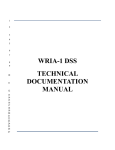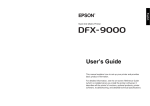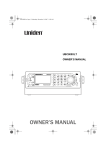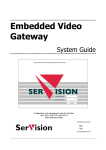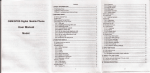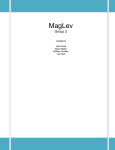Download RASCAL v4.2 Supplemental Training and User Manual
Transcript
WISCONSIN DEPARTMENT OF HEALTH SERVICES Radiation Protection Section Radiological Emergency Preparedness Program RASCAL v4.2 Supplemental Training and User Manual Version 4.2 March 28, 2013 (This page intentionally left blank.) Version 4.2 March 28, 2013 Page: ii WISCONSIN DEPARTMENT OF HEALTH SERVICES Radiation Protection Section Radiological Emergency Preparedness Program RASCAL v4.2 Supplemental Training and User Manual Prepared By: Perry J. Manor DHS/RPS REP Planner Reviewed By: Paul S. Schmidt Section Chief, DHS/RPS Version 4.2 March 28, 2013 Page: iii (This page intentionally left blank.) Version 4.2 March 28, 2013 Page: iv TABLE OF CONTENTS 1.0 GENERAL INFORMATION ...................................................................................... 1 1.1 INTENDED AUDIENCE AND PURPOSE ............................................................... 1 1.2 MANUAL OBJECTIVES ......................................................................................... 2 1.3 REAL NPP INCIDENTS VS. NPP DRILLS AND EXERCISES .................................. 2 1.3.1 Real NPP Incidents ......................................................................................... 2 1.3.2 NPP Drills and Exercises ................................................................................ 2 1.4 RASCAL – WHAT IS IT? (IN THE NRC’S OWN WORDS.) ............................................ 3 1.4.1 Source Term to Dose ...................................................................................... 3 1.4.2 Field Measurement to Dose ............................................................................ 3 1.4.3 RASCAL’s Early Phase Dose Projection Basis ............................................... 3 1.5 RASCAL – USER CONSIDERATIONS .................................................................. 4 1.5.1 RASCAL’s Early Phase Dose Projection Basis ............................................... 4 1.5.2 Initial Dose Projection Input Parameters ......................................................... 4 1.5.3 Dose Projection Output Results ...................................................................... 4 1.5.4 ALARA as a Goal ............................................................................................ 5 1.5.5 Early (Emergency) Phase ............................................................................... 5 1.5.6 Intermediate Phase ......................................................................................... 5 1.5.7 Ingestion Phase .............................................................................................. 6 1.6 KEY RESOURCES NEEDED................................................................................. 7 1.6.1 RASCAL Software ........................................................................................... 7 1.6.2 ArcGIS Software (Google Earth if with file conversion Software) .................... 7 1.6.3 Spreadsheet Software (Excel or Equivalent) ................................................... 7 1.6.4 Text File Document Software (Notepad or Equivalent) ................................... 7 1.6.5 Large Format Color Printer or Plotter (11”x17” minimum capable).................. 7 2.0 RASCAL DISPLAY & DATA EXPORT FEATURES ................................................ 9 2.1 REVIEW OF RASCAL DISPLAY FORMATS .......................................................... 9 2.1.1 RASCAL Footprint Display ............................................................................ 10 2.1.2 RASCAL Numeric Table Display ................................................................... 12 2.1.3 RASCAL Special Receptors Display ............................................................. 14 2.2 INTRODUCTION TO RASCAL DATA EXPORT OPTIONS .................................. 15 2.2.1 GIS Shape File Export Option ....................................................................... 16 2.2.2 GIS Point File Export Option ......................................................................... 18 2.2.3 Text File Export Option ................................................................................. 20 2.2.4 Advantages to Using RASCAL Export Options ............................................. 22 3.0 SETTING UP AND WORKING WITH SPECIAL RECEPTORS.............................. 25 3.1 THE SPECIAL RECEPTORS DEFAULT DISPLAY SCREEN .............................. 25 3.2 CREATING SPECIAL RECEPTORS TEXT TABLES ........................................... 26 3.3 DETERMINING TRUE NORTH (TN) FOR SPECIAL RECEPTORS LOCATIONS 27 3.4 ARCGIS CONVERSION OF LAT/LONG TO TN POLAR COORDINATES ........... 28 3.5 SPECIAL RECEPTORS TABLE STORAGE LOCATION WITHIN RASCAL ......... 30 3.6 MANAGING AND MERGING SPECIAL RECEPTORS TABLES .......................... 31 3.7 SORTING SPECIAL RECEPTORS TABLES USING EXCEL............................... 33 3.8 CREATIVE USES OF SPECIAL RECEPTORS TABLES ..................................... 35 Version 4.2 March 28, 2013 Page: v 4.0 PERFORMANCE BY PROJECTION ...................................................................... 37 4.1 SOURCE TERMS - THE FUEL OF THE PROJECTION ENGINE ........................ 37 4.1.1 Desired Dose Projection Outcomes Impact on Scenarios ............................. 37 4.1.2 Determining a Workable ST for an Ingestion Scenario ................................. 38 4.2 SOURCE TERM TO DOSE (STD) PROJECTION VALUES ................................. 40 4.2.1 RASCAL Dose Projection Values.................................................................. 40 4.2.2 Source Term Impact on Evacuation/Relocation Dose Projections ................ 41 4.3 DEVELOPING INITIAL SAMPLING STRATEGIES FROM PROJECTIONS ........ 43 4.3.1 Relating Dose Projections Boundaries to Exposure Rates ........................... 44 4.3.2 Simple Alternatives to Defining Boundaries Using Exposure Rates .............. 49 5.0 DEVELOPING PPX/IPX DATA AND MAP RESOURCES...................................... 51 5.1 FIELD TEAM SUPPORT RESOURCES .............................................................. 51 5.1.1 Plume Map Expressed in mR/hr Values ........................................................ 51 5.1.2 Steps to Develop and Export RASCAL Plume Data...................................... 52 5.1.3 Plume Field Data Developed for Pre-Defined Sampling Points..................... 54 5.2 POST PLUME FLYOVER RESULTS ................................................................... 59 5.2.1 Typical Flyover Map Expressed in Closed Window mR/hr Values ................ 59 5.2.2 Producing the Closed Window Exposure Rate Flyover Data Set .................. 60 5.2.3 Creating “Flyover Maps” ................................................................................ 61 5.2.4 Applicability ................................................................................................... 63 5.3 INGESTION DEPOSITION PROJECTIONS & FIELD RESULTS ......................... 64 5.3.1 Primary Ingestion Projection Maps of Interest ............................................... 64 5.3.2 Post Plume I-131 “Day 0” Deposition Projection RASCAL Footprint ............. 64 5.3.3 Post Plume I-131 “Day 0” Deposition Projection GIS Map ............................ 65 6.0 FIELD MEASUREMENT TO DOSE (FMD) MODULE ............................................ 67 6.1 EPA-400-R-92-001 DOSE AND DRL CALCULATION METHOD ......................... 67 6.2 FIELD MEASUREMENT TO DOSE (FMD) CALCULATION METHOD ................ 68 6.3 CALCULATION RESULTS COMPARISON OF EPA VS. FMD METHODS ........... 70 6.4 THE TIME AFTER SHUTDOWN ISOTOPIC RATIOS WORKSHEET .................. 71 APPENDICES ............................................................................................................... 73 APPENDIX A. VALIDATING STD RELOCATION PROJECTION MR/HR VALUES .... 73 A.1 Purpose of the Study: ...................................................................................... 73 A.2 Investigative Process: ...................................................................................... 73 A.3 Summary of findings: ....................................................................................... 73 A.4 RASCAL STD Case Summary......................................................................... 74 A.5 Source Term .................................................................................................... 75 A.6 Screen Images................................................................................................. 75 APPENDIX B. SAMPLE FIELD TEAM CONTROLLER DATA & MAP SETS .............. 79 APPENDIX C. PRE-LOADING METEOROLOGICAL INFORMATION AND DATA .... 87 C.1 RASCAL’s Meteorological Data Processor Program Screen ........................... 87 C.2 RASCAL’s Meteorological Data Processor Initial Data Entry Screen .............. 87 APPENDIX D. MOVING THE SOURCE TERM NUCLIDE TABLE TO EXCEL ........... 89 D.1 RASCAL’s Source Term Nuclide Data Table................................................... 89 D.2 Source Term Nuclide Data “Pasted” into Excel ............................................... 90 Version 4.2 March 28, 2013 Page: vi ACRONYMS, DEFINITIONS AND REFERENCES....................................................... 91 ACRONYMS .............................................................................................................. 91 DEFINITIONS ............................................................................................................ 93 REFERENCES .......................................................................................................... 95 Version 4.2 March 28, 2013 Page: vii LIST OF FIGURES Figure 2.1 RASCAL Detailed Results Screen Showing Display Formats .............................. 9 Figure 2.1.1-1 Typical RASCAL Footprint Display Format .................................................. 10 Figure 2.1.1-2 Substitute Map for the RASCAL Footprint Display ....................................... 11 Figure 2.1.1-3 Display of Plume Impacted Areas Values .................................................... 11 Figure 2.1.2-1 RASCAL Numeric Table Display Format ..................................................... 12 Figure 2.1.2-2 Numeric Table Cell - Exposure Rate Information ......................................... 13 Figure 2.1.2-3 Numeric Table Cell - Nuclide Deposition Information................................... 13 Figure 2.1.3 RASCAL Special Receptors Display Format................................................... 14 Figure 2.2 Table of Export File Options & Associated Display Formats .............................. 15 Figure 2.2.1-1 GIS Shape File Export Results Option......................................................... 16 Figure 2.2.1-2 GIS Shape File Export FileSave Option ....................................................... 16 Figure 2.2.1-3 GIS Shape Files Exported for GIS Use........................................................ 17 Figure 2.2.2-1 GIS Point File Export Results Option ........................................................... 18 Figure 2.2.2-2 GIS Point File Export FileSave Option ......................................................... 18 Figure 2.2.2-3 GIS Point File Exported for GIS Use............................................................ 19 Figure 2.2.2-4 Point File and Text File GIS Exported Data Content .................................... 19 Figure 2.2.3-1 Text File Export Results Option ................................................................... 20 Figure 2.2.3-2 Text File Export FileSave Option ................................................................. 20 Figure 2.2.3-3 Text Files Exported for GIS Use .................................................................. 21 Figure 2.2.3-4 Text File Export of Special Receptors Data Content .................................... 21 Figure 2.2.4-1 RASCAL’s Three Export Choice Options ..................................................... 22 Figure 2.2.4-2 RASCAL’s Three Export FileSave Options .................................................. 23 Figure 3.1 Default Special Receptors Display Screen ........................................................ 25 Figure 2.3.3-1 Text File Export Results Option ................................................................... 27 Figure 2.3.3-2 Text File Export FileSave Option ................................................................. 27 Figure 3.3-1 Text Files Exported for GIS Use ..................................................................... 27 Figure 3.3-1 Depiction of True North Direction and Angles ................................................. 27 Figure 3.3-2 Table of Sectors and Angles ........................................................................... 27 Figure 3.4-1 Traditional GIS Polar Coordinate System ....................................................... 28 Figure 3.4-2 True North Bearing Coordinate System .......................................................... 29 Figure 3.5-1 Pt. Beach Special Receptors Table Storage Folder Location ......................... 30 Figure 3.5-2 Individual NPP Special Receptors Site Folders .............................................. 30 Figure 3.6-1 Pt. Beach Pre-Defined Special Receptors Tables .......................................... 31 Figure 3.6-2 Text File Merging Process Steps Images ....................................................... 32 Figure 3.7-1 Excel Text File Import Screen – Step 1 .......................................................... 33 Figure 3.7-2 Excel Text File Import Screen – Step 2 .......................................................... 33 Figure 3.7-3 Excel Unsorted and Sorted Text Files ............................................................ 34 Figure 3.7-4 Excel Table Row Moving by Cutting and Pasting ........................................... 34 Figure 3.8-1 Examples of Special Centerline Text Files ..................................................... 35 Figure 3.8-2 Examples of Special Data Array Text Files ..................................................... 36 Figure 4.1.2-1 I-131 DRL Deposition Concentration Verification - NT ................................. 38 Figure 4.1.2-2 I-131 DRL Deposition Concentration Verification - SR................................. 39 Figure 4.2.1 RASCAL Dose Projection Values - Core Damage .......................................... 40 Figure 4.2.2-1 RASCAL Dose Projection Values - MonMixtures ......................................... 41 Figure 4.2.2-2 ST Nuclide List - Core Damage Scenario .................................................... 42 Figure 4.2.2-3 ST Nuclide List - Monitored Mixtures Scenario ............................................ 42 Version 4.2 March 28, 2013 Page: viii Figure 4.3 Initial Dose Projections - Core Damage Scenario .............................................. 43 Figure 4.3.1-1 Initial Dose Projections - PAGs Exceeded Ranges ...................................... 44 Figure 4.3.1-2 Finding Boundary Values - Display Screen Setup ....................................... 45 Figure 4.3.1-3 Finding Boundary Values – Numeric Table Results ..................................... 45 Figure 4.3.1-4 Associated Exposure Rate - Display Screen Setup ..................................... 46 Figure 4.3.1-5 Associated Exposure Rate - Numeric Table Cell Results ............................ 46 Figure 4.3.1-6 Exposure Rate - Numeric Table Highlighted Results ................................... 47 Figure 4.3.1-7 Exposure Rate - Special Receptors Location Results.................................. 48 Figure 4.3.2-1 Exposure Rate - Exponential vs. Linear Boundary Methods ........................ 49 Figure 5.1.1 GIS Plume Map Expressed in mR/hr Values .................................................. 51 Figure 5.1.2-1 Detailed Results Setup For Open Window mR/hr Values ............................ 52 Figure 5.1.2-2 Time Specific Numeric Table Open Window mR/hr Values ......................... 53 Figure 5.1.3-1 Time Correlated Plume Field Team Data Table ........................................... 54 Figure 5.1.3-2 Time Correlated Field Team Data Table w/ Import Columns ....................... 55 Figure 5.1.3-3 Beta Particle Travel Distances in Air Based on Energies ............................. 56 Figure 5.1.3-4 Beta Particle Energies Ratio Estimator Spreadsheet ................................... 57 Figure 5.1.3-5 Pre-Plume, Plume and Post-Plume Open Window Readings ...................... 58 Figure 5.2.1 Flyover Map Expressed in Closed Window mR/hr Values .............................. 59 Figure 5.2.2 RASCAL Closed Window mR/hr Exposure Rate Test Image .......................... 60 Figure 5.2.3-1 Map Using “Natural Neighbor” Interpolation Function. ................................. 61 Figure 5.2.3-2 Hand-Sketched Line Bisecting the Data Image. .......................................... 62 Figure 5.2.3-3 Gray 350 Foot Buffer on “Flight Path” (shown in black). .............................. 62 Figure 5.2.3-4 Completed “Flyover Map” Product, with the disclaimer. ............................... 63 Figure 5.3.2 Post Plume I-131 “Day 0” Deposition Projection Footprint .............................. 64 Figure 5.3.3 Post Plume I-131 “Day 0” Deposition Projection GIS Map .............................. 65 Figure 6.1 EPA Spreadsheet Method for Calculating Doses and DRLs .............................. 67 Figure 6.2-1 FMD Module Nuclide Data Input Screen ........................................................ 68 Figure 6.2-2 FMD Module Relocation Dose Calculations Values ........................................ 69 Figure 6.2-3 FMD Module Relocation DRL Values in mR/hr ............................................... 69 Figure 6.3 Comparison Table of EPA vs. FMD Calculation Results .................................... 70 Figure 6.4 Cs-137* to LWR Nuclides Ratio Calculation Spreadsheet ................................. 71 Figure A.6-1 RASCAL STD Maximum Dose Values Screen ............................................... 75 Figure A.6-2 Numeric Table Closed Window Exposure Rate at 7 Miles ............................. 76 Figure A.6-3 Nuclide Deposition Concentrations at 7 Mile Centerline Distance .................. 76 Figure A.6-4 FMD Intermediate Phase Dose Calculation - All Nuclides .............................. 77 Figure A.6-5 FMD Intermediate Phase Relocation DRL Calc. - All Nuclides ....................... 77 Figure A.6-6 FMD Intermediate Phase Dose Calculations - 15 Nuclides ............................ 78 Figure A.6-7 FMD Intermediate Phase Relocation DRL Calc. - 15 Nuclides ....................... 78 Figure B.1 Exposure Rate Data and Map for 12:15-12:30 Time Frame .............................. 79 Figure B.2 Exposure Rate Data and Map for 12:30-12:45 Time Frame .............................. 80 Figure B.3 Exposure Rate Data and Map for 12:45-13:00 Time Frame .............................. 81 Figure B.4 Exposure Rate Data and Map for 13:00-13:15 Time Frame .............................. 82 Figure B.5 Exposure Rate Data and Map for 13:15-13:30 Time Frame .............................. 83 Figure B.6 Exposure Rate Data and Map for 13:30-13:45 Time Frame .............................. 84 Figure B.7 Exposure Rate Data and Map for 13:45-14:00 Time Frame .............................. 85 Figure C.1 RASCAL’s Meteorological Data Processor Program Screen............................. 87 Figure C.2 RASCAL’s Meteorological Data Processor Initial Data Entry Screen ................ 87 Figure D.1-1 RASCAL’s Source Term Nuclide Data Table ................................................. 89 Figure D.1-2 RASCAL’s Highlighted Source Term Nuclide Data Table .............................. 89 Figure D.2 Source Term Nuclide Data “Pasted” into Excel ................................................. 90 Version 4.2 March 28, 2013 Page: ix (This page intentionally left blank.) Version 4.2 March 28, 2013 Page: x 1.0 GENERAL INFORMATION 1.1 INTENDED AUDIENCE AND PURPOSE This manual is a supplemental training and user manual, to the basic RASCAL v4.2 workbook currently provided to participants at Nuclear Regulatory Commission (NRC) RASCAL training courses, specifically focused to highlight and instruct Radiological Emergency Preparedness (REP) staff on the newest features of RASCAL v4.2 not presently covered or covered in depth in the formal NRC classes. It is intended for use by REP response personnel with a particular emphasis on maximizing the use of RASCAL’s projection capabilities beyond solely evacuation protective action recommendation (PAR) development and protective action decision (PAD) implementation. RASCAL v4.2 extended features significantly improve support for the REP exercise designer/developer’s ability to efficiently create the key data and map resources needed to effectively support both biennial Plume Phase Exercise (PPX), 3R (re-entry, relocation and return) extended play, and periodic Ingestion Phase Exercise (IPX) demonstration mandates. This manual is a stand-alone training resource designed with self-study as the primary mode of instructional delivery, but can also be used as the basis for a formal training class on the extended RASCAL v4.2 methods outlined herein. It is assumed however that the student of this material has either completed the NRC’s basic RASCAL training course or is functionally familiar with the use of RASCAL. With the publication of RASCAL v4.2 come features which can strengthen the emergency response community’s ability to project, quantify, track and evaluate potential environmental radiological risk to the general population (GP) should a radiological incident occur at a NPP facility. The main focus of this manual is on highlighting and demonstrating the use of these new features, but will also include, as needed, references to some of the associated common functions found in the basic RASCAL training course. This manual is intended to provide detailed guidance in using RASCAL v4.2 specifically, and is not to give complete guidance in all areas of REP planning. However, by utilizing the ideas outlined here, REP personnel should be able to produce resources which increase the chance of meeting federal mandates for annual training, pre-exercise PPX and/or IPX scenario approval, and also increase the chance for desired positive evaluated exercise performance success. From this point forward throughout the manual RASCAL v4.2 will simply be referred to as RASCAL. The manual assumes organizations responsible for REP training, response and drill and exercise design and development will have the necessary personnel, equipment and graphic information system (GIS) software resources to carry out these described processes and procedures. This manual should be of benefit to both novice and experienced REP staff, but is a work in progress. The author is very much interested in the evaluation of the manual’s content and application utility, and sincerely desires feedback from those who choose to review and/or use it in support of any REP training and exercise activities. Thank you in advance for any comments you decide to offer. Version 4.2 March 28, 2013 Page: 1 1.2 MANUAL OBJECTIVES RASCAL training objectives include (but are not limited to): (a) Presenting a brief recap of the basic computer program purpose, (b) Understanding the dose projection calculation basis, (c) Relating dose projections to evacuation protective action guides (PAGs), (d) Relating dose projections to relocation PAGs, (e) Relating dose projections to ingestion derived response levels (DRLs), (f) Introducing the user to the key new features, (g) Discussing specific features and their potential REP applications, (h) Explaining the benefits of using the new features in exercise design, (i) Defining the Special Receptors (SR) features and their applicability, (j) Using internal export capabilities to generate data/map resources, (k) Identifying problems and solutions associated with generating field data, (l) Utilizing external GIS mapping tools for resource development, (m) Conducting “What If?” scenario analysis for design purposes, and (n) Seeking input of REP staff on future RASCAL program enhancements. 1.3 REAL NPP INCIDENTS vs. NPP DRILLS and EXERCISES It is important to recognize that there is a necessary distinction in using RASCAL for response to a real nuclear power plant (NPP) incident, and using RASCAL for NPP drill/exercise scenario development. The connection however is important in that drills and exercises are the training environment designed to allow realistic practice for a needed response to a real NPP incident. The challenge is to ensure, that to the maximum degree possible, drills and exercises simulate the real incident and stimulate the maximum amount of realistic play by the participants. 1.3.1 Real NPP Incidents In a real NPP incident all the conditions and parameters are defined by the reality of the situation. The NPP will have real plant emergency conditions and timelines, the meteorological (MET) data will be defined by the actual weather, realistic response time of emergency personnel will be a factor, field team (FT) survey meter readings will be the result of an actual radiation environment, timely laboratory analysis of environmental samples will be needed, no time jumps will be allowed, implementing PARs and PADs will have real world timing and effects on the GP, and response and sampling strategies will need to be efficient and effective. In other words it will not be necessary to develop a scenario and support materials, however a thorough understanding of RASCAL will ensure its efficient and effective use when needed. 1.3.2 NPP Drills and Exercises In the case of drills and exercises all the above stated event conditions must be “fabricated”, in as thorough a manner as possible, in an attempt to stimulate the maximum amount of realistic play by the participants. From the radiological perspective, RASCAL is now not only equipped to provide extended projection capabilities, but also to provide the means to deliver needed key scenario data and map resources to support realistic and effective drills and exercises. Version 4.2 March 28, 2013 Page: 2 1.4 RASCAL – WHAT IS IT? (In the NRC’s own words.) RASCAL, which stands for Radiological Assessment System for Consequence AnaLysis, is the software developed and used by the U. S. Nuclear Regulatory Commission (NRC) Emergency Operations Center to estimate projected doses from radiological emergencies. RASCAL consists of two main tools: the Source Term to Dose (STD) model and the Field Measurement to Dose (FMD) model. 1.4.1 Source Term to Dose Use the STD model when you want to enter information about plant conditions or accident conditions in order to estimate projected radiation doses from a plume to people downwind. The STD model will first generate a time-dependent “source term” (ST). This is the release rate for each radionuclide from the facility as a function of time. This time-dependent release rate then provides the input to an atmospheric dispersion and transport model. The atmospheric dispersion and transport model estimates radionuclide concentrations downwind, both in the air and on the ground due to deposition. The calculated concentrations are then used to estimate projected doses. The dose pathways are: cloud shine from the plume, inhalation from the plume, and ground shine from deposited radionuclides. 1.4.2 Field Measurement to Dose Use the FMD model when the plume-phase is over and you are in the intermediatephase. The FMD model estimates doses based on measurements of the actual radionuclide activity in the environment. The model will use the ground concentration of radionuclides to calculate intermediate-phase doses. 1.4.3 RASCAL’s Early Phase Dose Projection Basis The following paragraph, found in both the US Environmental Protection Agency’s (EPA) publication US EPA-400 (p.5-6) and the RASCAL v4.2 Workbook (p.29), gives insight into the basis for RASCAL’s calculated dose projection and its relationship to the EPA PAGs. This paragraph is important in understanding the resultant timing and sequence of risks anticipated (projected) to the off-site GP. “The projected dose for comparison to the early phase PAGs is normally calculated [by RASCAL] for exposure during the first four days [96 hours] following the projected (or actual) start of a release. The objective is to encompass the entire period of exposure to the plume and deposited material prior to implementation of any further, longer-term protective actions, such as relocation. Four days [96 hrs] is chosen here as the duration of exposure to deposited materials during the early phase because, for planning purposes, it is a reasonable estimate of the time needed to make [field] measurements, reach decisions, and prepare to implement relocation.” Note: The RASCAL dose projection is an unsheltered cumulative dose over four days and not an instantaneous dose. In a real event there will be ample time to make decisions regarding evacuation and relocation based solely on technical factors, though other non-technical factors may have significant influence on the eventual decisions actually made. Version 4.2 March 28, 2013 Page: 3 1.5 RASCAL – USER CONSIDERATIONS 1.5.1 RASCAL’s Early Phase Dose Projection Basis The basis for this projection is that the dose would be received by an individual standing outside continuously with no sheltering for the full four days. Persons evacuated in a timely manner or sheltered in place will receive none or only a portion of this projected 96 hour (hr) dose. Furthermore, this 96 hr time period, given a release of limited duration, will include not only the early phase, with its more urgent response considerations, but also the additional overlapping intermediate and ingestion phases and their many response considerations, including re-entry, relocation, return, and food protection actions respectively. All phases should be considered early when responding to a real incident, and as required when developing resources for supporting drill/exercise scenarios. 1.5.2 Initial Dose Projection Input Parameters The need for an initial dose projection may occur quickly in a fast breaking event or evolve over a period of time. RASCAL requires specific plant status conditions, which may be hard to get in a timely manner, as well as meteorological information which is more readily available, to produce an acceptable dose projection. Clues to the plant’s condition, severity of the event, and potential impact on the GP, can be obtained from the Emergency Classification Levels (ECLs) and Emergency Action Levels (EALs). The Nuclear Accident Reporting System (NARS) form provided by the NPP will have the ECL and EAL classifications, as well as other needed early information, including meteorological data, but may lack sufficient data to fully define all needed RASCAL inputs. If the NRC’s Emergency Response Data System (ERDS) website is operational, additional more instantaneous plant condition information should be available. In most instances however, it will be necessary to both make assumptions and contact plant personnel in order to calculate early dose projection numbers. It is suggested that “default” input parameters, based on pre-defined ECL and EAL combinations and other likely plant conditions, be discussed and pre-established to ensure that desired initial dose projections can be completed in as early of a time frame as possible. 1.5.3 Dose Projection Output Results RASCAL calculations are based on less conservative (but still conservative) more up to date and accurate modeling equations. Therefore, dose projections exceeding associated PAGs will occur at distances closer in toward the release source than earlier versions of RASCAL. Though this will have the effect of reducing the projected impacted area from what has been historically observed, decision makers should resist the temptation to “add back” lost ground. This less conservative calculation environment does not, however, similarly change or reduce the importance of timely and effective decision making. Version 4.2 March 28, 2013 Page: 4 1.5.4 ALARA as a Goal ALARA (As Low As Reasonably Achievable) has as its principle goal to reduce any personnel radiation exposure to the lowest practical level. ALARA however should never be viewed as solely equal to zero. In the case of a NPP emergency, a zero dose may be accomplished by a successful evacuation preceding an actual release or ahead of plume arrival. Persons sheltering in place, those not evacuating in a timely manner, or those not evacuating at all could receive some level of dose if the plume passes over the area of their occupancy. Every effort should be made to assess these exposure situations to determine to the extent possible their probable dose level and any alternative action available to implement ALARA on their behalf. 1.5.5 Early (Emergency) Phase The early phase typically focuses on the portion of the incident associated with the potential/actual acute exposure to radiation of the off-site GP to the plume and accompanying ground deposition from any release. This phase is driven by the potential acute dose of greater than 1 rem (lower limit of EPA PAG range of 1-5) and is the basis for the rush to recommend evacuation and/or sheltering PARs and implement PADs as quickly as feasible. The early phase is usually considered over when the release or release threat is clearly terminated. Note: Performing evacuation dose projections for the early phase is the most common use of RASCAL for drills/exercises, but taps only a portion of RASCAL’s potential response projection capabilities. Given that early GP evacuation and/or sheltering (use of ALARA) takes place, any initial 4 day dose projection may more appropriately be applied to emergency workers, personnel re-entry activities and those from the GP who chose not to evacuate. In a severe reactor accident, a release could last more than 96 hours and thus extend the emergency phase past this assumed 4 day timeframe. Such an extended release situation could have significant implications for calculating an increased plume dose projection and for implementing re-entry, relocation and return processes. The geographic area initially defined by the early phase evacuation PAR(s) and PAD(s) will in most instances be larger than the ultimate area defined by the later relocation assessment process, though this may not always be the case depending on the plume nuclide content. The relocation assessment process is generally considered part of the intermediate phase activities and is used to identify areas where the GP can be allowed to return for permanent habitation. 1.5.6 Intermediate Phase The intermediate phase, based on its post plume chronic exposure emphasis and PAGs, which are based on 1 year or longer exposure time frames, does not require urgent action to relocate the GP. Dose will be mostly from external exposure to ground deposition radiation, but could in some instances include an inhalation component from re-suspension of deposited materials. Though the term relocation is referred to by some responders and decision makers as a “secondary evacuation”, this is not the case and all such references should be avoided through improved awareness and training. Version 4.2 March 28, 2013 Page: 5 The incorrect use of this term as a “secondary evacuation” contributes to a false sense of urgency to implement relocation, can negatively impact expectations and may lead to the inefficient use of limited early phase response resources. Relocation decisions may apply to both, previously evacuated persons (their return) and those not previously evacuating (their temporary or permanent relocation), but occurs where dose levels are expected to exceed any of the intermediate phase 1st year, 2nd year or 50 year relocation PAGs in the impacted area. In the case of a plume of short duration (a few hours), re-entry is another key and demanding response activity. Re-entry has its greatest urgency among those who are involved in 24/7 critical care activities, e.g., health care personnel, immobile population caretakers, etc. Because of this, where re-entry of personnel is necessary, the re-entry process and procedures must be efficient and timely. It is also likely that many livestock operations owners will not evacuate at all because of critical animal care needs. This poses another problem for the decision makers regarding the timing and methods for exposure monitoring of those persons staying in the restricted area. Is direct exposure monitoring possible by use of dosimetry by the individual, or is an indirectly estimate of their dose from environmental values obtained by field teams and emergency workers an acceptable alternative? RASCAL dose projections can be used to help define an initial efficient and effective field sampling plan and exposure monitoring plan to address both the re-entry and relocation decision-making efforts. 1.5.7 Ingestion Phase Though the ingestion phase typically is also associated with the intermediate (and late) phase, it is separated out here due to its focus on dose from ingestion of contaminated foods and food products, and not a direct result of environmental radiation exposure. In addition, the ingestion phase will not only be a factor in the 10-mile plume emergency planning zone (EPZ), but also the larger 50-mile ingestion EPZ. However, by definition an ingestion phase emergency does not necessarily only follow a plume based General Emergency (GE), but occurs whenever ingestion becomes an issue based on nuclide depositions where DRLs and/or ingestion Derived Intervention Levels (DILs) exceed the associated U.S. Federal Drug Administration (FDA) food PAGs. This could occur with a radiological release not exceeding the lower evacuation dose limit PAG of 1 rem offsite, and thus where no evacuation is recommended to be implemented. This is the phase in which an ingestion sampling plan strategy is developed and implemented to determine the actual impact on the food supply, and includes food product holds (embargoes), as well as food product sampling and analysis. RASCAL can project environmental deposition data that can be compared to the deposition DRLs, but can’t directly produce food product DIL data. However, there have been direct correlations established between environmental DRLs and food DILs for specific nuclides and important food products which can be used to make ingestion sampling plan strategy decisions. Version 4.2 March 28, 2013 Page: 6 1.6 KEY RESOURCES NEEDED 1.6.1 RASCAL Software RASCAL v4.x series is the minimum version needed to perform many of the tasks that are outlined below. Previous versions (v3.0.5 or earlier) do not have all the functions and export capabilities necessary to ensure transfer of RASCAL data to external GIS and alternate data processing software. RASCAL v4.x can easily generate and export PPX and IPX data outputs critical to effective emergency response and exercise play leading to successful outcomes. 1.6.2 ArcGIS Software (Google Earth if with file conversion Software) There are two primary uses for the GIS software; (a) Taking plume and deposition export data from RASCAL and generating GIS data and maps reflecting their geographical representation in a flexible and dynamic GIS environment. (b) Taking specific field locations of interest (pre-designated field sampling points, schools, nursing homes, hospitals, farms, etc.) expressed in typical Latitude/Longitude (Lat/Long) coordinates and converting each of them into its True North (TN) equivalent in Polar Coordinates (PC) which is needed by RASCAL to support its SR output display feature. The special function in ArcGIS needed to complete task (b) above requires that ArcGIS v9.3 or greater be used. 1.6.3 Spreadsheet Software (Excel or Equivalent) The spreadsheet software both receives export data from RASCAL, and processes data by sorting it into a desired order or converting data into a desired table format, i.e., text format versus Excel format. Conversion of file formats is especially important when working with specific geographical locations where associated specific data will be generated, i.e., field sampling points, etc. 1.6.4 Text File Document Software (Notepad or Equivalent) One of the key RASCAL export capabilities involves the SR feature which requires that the RASCAL SR definition tables contain coordinate data in TN PC within a text table file format (i.e., TableName.txt). Once the initial text tables are created it is easy to modify or create new tables from existing tables using the text document software Notepad. This software is available as part of your computer’s operating system’s programs. 1.6.5 Large Format Color Printer or Plotter (11”x17” minimum capable) The use of a large scale color printer or plotter is recommended in order to generate color maps of sufficient size so as to allow adequate map geographical detail and still be readily readable. The minimum size suggested is color maps of 11” x 17” format, but larger is better in an emergency operations center (EOC) setting. However, maps of larger than 11”x17” size are not convenient for use in vehicles typically used by field teams. Version 4.2 March 28, 2013 Page: 7 (This page intentionally left blank.) Version 4.2 March 28, 2013 Page: 8 2.0 RASCAL DISPLAY & DATA EXPORT FEATURES 2.1 REVIEW OF RASCAL DISPLAY FORMATS RASCAL has the same Display Formats (red box) as in earlier versions but these formats have been enhanced in their functionality by the addition of expanded features and more data export options. These features and options allow many more variations in the display of RASCAL information by making the data available for use in dynamic external GIS environments which permit multiple and associated data sets to be displayed simultaneously in separate layers on a single map, i.e., the plume footprint and schools, deposition area values and dairies, etc. Figure 2.1 RASCAL Detailed Results Screen Showing Display Formats These Display Formats combined with the Result Types (blue rectangle) and appropriate Time Periods (green box), can create both time dependent and time independent data sets, and either display them directly within RASCAL or export them for use in an external GIS environment. Each of the display formats, Footprint (FP), Numeric Table (NT) and Special Receptors (SR), has advantages in developing particular types of resources. The following sections review each display format and export option in more detail, and also outline the procedures and methods used to create and export RASCAL data for use in external GIS software environments and creating these output resources. All RASCAL data is “normalized” to values based on measurements taken at 1 meter above the ground. The number of combinations of Display Formats and Results Types are too numerous to fully discuss, so only key combinations will be highlighted and demonstrated. Version 4.2 March 28, 2013 Page: 9 2.1.1 RASCAL Footprint Display Below is a typical RASCAL FP display image. The data points are shown with range values “hardwired” into RASCAL as defined in the display’s legend, in this case, 0.1mR/hr and above exposure rate values arranged in six pre-defined categories. These pre-defined category ranges will vary with the data type chosen, i.e., dose, exposure rate, ground deposition concentration, etc. No values below the legend minimum are displayed or available for export. Figure 2.1.1-1 Typical RASCAL Footprint Display Format The FP graphic format has been the foundational PPX display image utilized by the radiological decision makers for years in shaping the evacuation strategy, and has served the exercise community well in this focused purpose. The FP image is superimposed on a pre-loaded static scaled geographic image of the EPZ for the nuclear power plant of interest, here Kewaunee Power Station. If a customized newer static image is desired, it can be created by the user and loaded into RASCAL as a scaled 800x800 pixel image (all images regardless of projection scale are in this 800x880 pixel size). There are cautions however, as the image must have the NPP exactly centered (point 400,400) in the image, and the image must be of the proper mileage scale (2mile, 5mile, 10mile, 25mile or 50mile) for the display scale in use. In addition, the file names must be identical to the original file names programed into and used by RASCAL for that NPP and display scale images, and also stored in the proper RASCAL program folder. Version 4.2 March 28, 2013 Page: 10 The image below displays a “close in” version of the above plume superimposed over an alternative 800x800 pixel 2 mile scaled aerial photo. Figure 2.1.1-2 Substitute Map for the RASCAL Footprint Display If additional detail about the geographic area affected by an exposure rate above 5.0 mR/hr is desired, clicking on the Impact Area button (green oval) and entering the 5.0 value in the “box” and clicking on the Update button (blue oval) will produce the following additional information. Figure 2.1.1-3 Display of Plume Impacted Areas Values Version 4.2 March 28, 2013 Page: 11 2.1.2 RASCAL Numeric Table Display This display option can give many more data points than will the FP display option above, but will produce similar plume and deposition images. This display option has great utility in supporting response resource creation, but seems to be “off the radar” of most users. All values calculated by RASCAL (above the very small minimum value set by the authors of RASCAL), will be displayed in the NT. In addition, when exported to external GIS software, there is complete flexibility for defining both the numbers of and ranges of map legend partitioning values to match specific data ranges of interest, i.e., turnback values for field teams, exposure rate values for relocation, the I-131 environmental DRL deposition concentration value for milk, etc. The coloring feature of the numeric display option will allow a quick assessment of a data set compared to any value of interest, i.e., in this case an exposure rate value >= 40.0 mR/hr (red oval). Figure 2.1.2-1 RASCAL Numeric Table Display Format This coloring feature can be helpful in finding a plume release source term for use in an ingestion phase exercise where you want to keep the I-131 DRL environmental deposition concentrations within the 50-mile EPZ. This display option also generates data sets that produce very nice plume images and deposition footprints when exported to external GIS software such as ArcGIS. “Clicking” the mouse cursor on any individual cell (blue highlight) will reveal important additional information about the displayed data of interest at that location and time. In this case an exposure rate graph over time and field team dosimeter reading projections are made available for this exposure rate. See the following screen image for more details. Version 4.2 March 28, 2013 Page: 12 Figure 2.1.2-2 Numeric Table Cell - Exposure Rate Information This projection data can be very useful in evaluating field team personnel and emergency workers’ risk of radiation exposure for this location and time, the effectiveness of their DRDs in reflecting that risk, and the use of KI in reducing the risk to the Thyroid. NT cell values involving deposition gives the following nuclide deposition information. Figure 2.1.2-3 Numeric Table Cell - Nuclide Deposition Information Version 4.2 March 28, 2013 Page: 13 2.1.3 RASCAL Special Receptors Display The SR display option in RASCAL is the most underutilized detailed display feature, yet one of the most useful, as it allows the RASCAL user to define custom data point locations, i.e., pre-designated field sampling points, plume centerline points, schools and daycares, farms, dairies, etc. Once these sites are identified and defined in special text formatted tables, and the tables loaded into RASCAL, data values can be calculated for these pre-designated sites using the same source term and meteorological conditions that were used to determine the original 96 hour dose projections. Figure 2.1.3 RASCAL Special Receptors Display Format The time dependent exposure rate data represented above in this SR display option can be exported for use in an external GIS software environment. The SR geographical location option is very flexible and mostly limited by the imagination of the user. An important key requirement is that all geographic locations in the original SR text tables must be defined in TN, 0-360 deg. PC not Lat/Long coordinates. More detail on this process is given in Section 3.3 and Section 3.4 below. Version 4.2 March 28, 2013 Page: 14 2.2 INTRODUCTION TO RASCAL DATA EXPORT OPTIONS The RASCAL program has pre-loaded Lat/Long coordinates (determined by the authors of RASCAL) for each of the NPPs. This NPP reference location is the centroid basis for subsequent RASCAL internal displays and external exports of projection data. If the RASCAL user intends to export data for use in an external GIS software package, it is important to verify the accuracy of these author embedded Lat/Long values against those in your existing external GIS software. Go into the following “folder” on your computer: C:\Program Files\RASCAL4\Data. Open the Access Database File: Facility_NRC-400.mdb. Look in the “Site” table. Compare these RASCAL NPP Lat/Long coordinate values to those found in your external GIS software. If they differ (by an amount of concern) it will be necessary to change the table values in RASCAL. If these new values do not “stick” when you change them you will have to provide the “correct” values to the developers of RASCAL for updating the data in the Site table, once you obtain the updated database file, copy it into RASCAL. If you do not complete this step, and the differences in the internal and external Lat/Long coordinates are significant, data exported from RASCAL for use in your external GIS software may appear “shifted” on any high quality detailed maps you generate. The following table summarizes the export options available for each of the three display formats found in RASCAL. It is important to note that not all export options are available or practical for all display formats and/or data result types. Export File Options Display Format Options GIS Shape File GIS Point File Text File Footprint Yes Yes No Numeric Table Yes Yes Yes* Special Receptors Yes No Yes Files Created per Each Export 5 1 1 *Note: This NT export option has no externally usable GIS coordinates. Figure 2.2 Table of Export File Options & Associated Display Formats Organizing the many potential time and location dependent export files generated can be confusing. RASCAL will default to the program’s SaveCase folder for exporting FP and NT exports, but will default to the program’s Site folder when exporting SR data. It is suggested that a special folder (RASCAL Export Data) with subfolders, i.e., FP, NT, and SR, be created where all exported data can be isolated, easily found and retrieved again. It may be convenient to create a second level of subfolders within each FP, NT and SR folder to accommodate different data types, and time and location variations. This is especially important with the GIS Shape File option where 5 individual files are produced for each export performed. Version 4.2 March 28, 2013 Page: 15 2.2.1 GIS Shape File Export Option This export option, when used with the FP or NT displays, will result in an external GIS image having square boxes around each data point similar to the image internal to RASCAL (see Figure 2.1.1 above), but will allow you to place this exported image on your own custom GIS scaled map. When using the Shapefile export option from the SR display, the resultant export file will be a collection of data points without the square boxes around them. Note: MapWinGIS must be installed on the same computer as RASCAL. Figure 2.2.1-1 GIS Shape File Export Results Option Figure 2.2.1-2 GIS Shape File Export FileSave Option Version 4.2 March 28, 2013 Page: 16 Figure 2.2.1-3 GIS Shape Files Exported for GIS Use The image above shows that a single Shapefile export produces a collection of five files needed by the external GIS software; therefore each Shapefile export data set should be saved to a separate folder to ensure that there is no comingling of unrelated data from any other Shapefile data sets, which would hinder efficient and effective use of this exported data. The exported text file ending in .txt gives a general description of the Shapefile’s content. Version 4.2 March 28, 2013 Page: 17 2.2.2 GIS Point File Export Option This export option, when used with the FP or NT displays, will result in a single export file consisting of a data array which can be used by external GIS software with maximum flexibility in creating custom map images, including custom legends and range values. Be sure to choose the Lat/Long coordinate option unless the default UTM option is desired. No GIS Point File export option exists from the SR display feature. Figure 2.2.2-1 GIS Point File Export Results Option Figure 2.2.2-2 GIS Point File Export FileSave Option Version 4.2 March 28, 2013 Page: 18 Figure 2.2.2-3 GIS Point File Exported for GIS Use The image above shows the Point File export produces a TXT file which can be used by the external GIS software; therefore comingling of files is not as critical as in the Shapefile option as long as exported file names are managed for uniqueness. In the comma separated value (csv) flile image below, the XCoord = Longitude, the YCoord = Latitude and the third column is the RASCAL projected environmental value of interest, in this case an open window exposure rate. Figure 2.2.2-4 Point File and Text File GIS Exported Data Content Version 4.2 March 28, 2013 Page: 19 2.2.3 Text File Export Option This export option is only useful from the SR display and results in a single csv Microsoft Excel file consisting of a data array which can be used by external GIS software with maximum flexibility in creating custom map images, including optimally defined legend and range values. The FP display is not an option and the NT display is not an usable option with the Text File export feature. Figure 2.2.3-1 Text File Export Results Option Figure 2.2.3-2 Text File Export FileSave Option Version 4.2 March 28, 2013 Page: 20 Figure 2.2.3-3 Text Files Exported for GIS Use The image above shows the Text File export produces a single csv file; therefore comingling of files is not critical. The Text File export options produce Microsoft Excel csv tables with data in the columnar form seen below. Figure 2.2.3-4 Text File Export of Special Receptors Data Content Version 4.2 March 28, 2013 Page: 21 2.2.4 Advantages to Using RASCAL Export Options Internally RASCAL data displays are limited to the three pre-defined choices of FP, NT and SR. These display types have fixed pre-defined parameters and images chosen by the authors of RASCAL. By exporting the data out of RASCAL the data can be flexibly managed or modified in an external environment to meet the specific needs of the data reviewers and decision makers. Exporting advantages include, but are not limited to the following: 1) Data can be sorted, modified, segregated and/or combined, 2) Date, time and/or label components can be added as appropriate, 3) Data can be imported into other software for processing and/or display, 4) Adding data to related existing user external GIS map environments, 5) Using the Excel spreadsheet to randomize data to increase variability, 6) Displaying data such that visually links it to important decision-making values, a) Evacuation and relocation PAGs, b) Relocation exposure rate DRLs, c) Ingestion deposition DRLs, d) Field team “Turn Back” or “Do Not Proceed” values, e) Survey meter detection limits, and f) Aerial Flyover detection limits. 7) Creating custom map display legends to parcel data into meaningful divisions, 8) Displaying release data and images simultaneously (overlaid) with geographic sites of importance such as schools, farms, dairies, etc. Figure 2.2.4-1 RASCAL’s Three Export Choice Options Version 4.2 March 28, 2013 Page: 22 When choosing an export option it is recommended that the exported data is stored in a unique set of folders which are associated with and easily identified with the export file type. See below an example of three such related folders, all of which are located within a special folder called “RASCAL_Export_Data”. Management of exported data is important as there will be many exports generated in responding to a scenario, whether a real event or a drill/exercise. Figure 2.2.4-2 RASCAL’s Three Export FileSave Options Version 4.2 March 28, 2013 Page: 23 (This page intentionally left blank.) Version 4.2 March 28, 2013 Page: 24 3.0 SETTING UP AND WORKING WITH SPECIAL RECEPTORS The SR feature in RASCAL allows a user to pre-define custom geographic locations of special interest, such as pre-established sampling sites, critical facility sites, farms, schools, day cares, etc. Once defined and placed into one or more special csv text tables stored in RASCAL they can be readily loaded in support of emergency response actions or drills and exercises. The SR feature “forces” the modeling software to give data values at these high interest locations, and its associated export option makes the data available for creating custom maps highlighting these sites. 3.1 THE SPECIAL RECEPTORS DEFAULT DISPLAY SCREEN The SR display consists of four data fields as seen below. A row represents a single site location, and there are up to 100 sites (rows) available within each table created. An unlimited number of tables can be stored in the appropriate RASCAL program folder, but only one table can be used at any given time while running a projection. The image below is of the “default” SR screen with no pre-defined site data loaded. Figure 3.1 Default Special Receptors Display Screen Version 4.2 March 28, 2013 Page: 25 3.2 CREATING SPECIAL RECEPTORS TEXT TABLES The table creation process only needs to be completed once for any given set of fixed pre-designated sites. It is assumed that pre-defined sampling points are already identified within the various sectors around the NPP, and as a minimum are already associated with GIS Lat/lLong map coordinates. The four text table fields necessary to define a geographic site location are given below with examples which show their required formatting. 1. Receptor Name For pre-designated NPP sampling points in the 10 mile EPZ labels may have the form P-5, M-7A, etc. These are simply any alpha/numeric characters. 2. Bearing from Release (degrees) Bearing in degrees is from True North (North Pole) as measured and referenced from the release point, which in most cases will be the NPP site location (for predesignated locations this is not the wind direction). 3. Distance from Release This is the straight line (as the crow flies) distance from the release point (NPP) to the specific site of interest expressed in miles. 4. Distance Units The distance miles abbreviated as mi. The pre-defined SR table must have each record (row) of the table saved in the format as shown below. Only three, of a possible 100, formatted lines/records from a typical table is shown here. H-2,155,1.86,mi P-5,300,4.20,mi R-7A,342,6.10,mi In addition, the table file name must end with the extension “.txt” for RASCAL to both recognize and load the table for use in RASCAL, as shown in the example below. SectorM_10MileEPZ_Pre-Designated_Sampling_Points.txt Note: Text tables can be created either from within RASCAL by entering data directly into the default display SR display screen and then saving the file with an appropriate unique name, or externally using text editor software, following the data format requirements and saving and naming the file. In NPP planning, it is convenient to create one pre-defined field sampling point location text table for each EPZ sector in order to maximize flexibility in matching the met conditions to those sectors being impacted. Also, it may be desirable to create separate tables for specific categories of sites, i.e., dairy farms, orchards, etc. When desirable, text tables can be merged for performing efficient calculations as long as the 100 record table limit is not exceeded. Note: When merging text tables it is possible to accumulate “hard returns” at the end of the combined table. This adds “false records” to the table and will cause an error message when trying to load such a table into RASCAL. Please remove any/all extra end of text file “hard returns”. Version 4.2 March 28, 2013 Page: 26 3.3 DETERMINING TRUE NORTH (TN) FOR SPECIAL RECEPTORS LOCATIONS Point locations need to be in True North (TN) polar coordinates. Figure 2.3.3-1 Text File Export Results Option Sampling point of interest is P-5. Special Receptors CSV table data needed is: o Bearing from True North2.3.3-2 = 300 Text File Export FileSave Option Figure Distance from release point = 4.20 miles Figure 3.3-1 Text Files Exported for GIS Use Distance from release in miles. Figure 3.3-1 Depiction of True North Direction and Angles The image above depicts the TN (0-360 degree) PC for determination of the SR csv text table angular bearing data values. This can be done manually using a ruler, compass and an accurately scaled map showing the source location and sampling point locations of interest. As a general guide in verifying the TN PC angles, remember the following degree ranges by EPZ sector. Sector A Sector B Sector C Sector D Sector E Sector F Sector G Sector H 348.75o -11.25o 11.25o – 33.75o 33.75o – 56.25o 56.25o – 78.75o 78.75o – 101.25o 101.25o – 123.75o 123.75o – 146.25o 146.25o – 168.75o Sector J Sector K Sector L Sector M Sector N Sector P Sector Q Sector R 168.75o – 191.25o 191.25o – 213.75o 213.75o – 236.25o 236.25o – 258.75o 258.75o – 281.25o 281.25o – 303.75o 303.75o – 326.25o 326.25o – 348.75o Figure 3.3-2 Table of Sectors and Angles Version 4.2 March 28, 2013 Page: 27 For geographic sites of interest which are already defined in an external GIS software environment, it may be easier to find the associate TN polar coordinates from within this GIS software. ArcGIS has this capability in its “Toolbox” feature, and can change the traditional Lat/Long coordinate system into the TN (0-360 degree) PC needed. Caution: ArcGIS uses a different “default” traditional polar coordinate system so be sure that the conversion process gives the final desired TN result. Verify the results manually by referring to an existing accurate map. The following details this conversion process using ArcGIS (version 9.3.1). Newer versions of ArcGIS may have different and/or more efficient methods available to the GIS technician. This process will require the assistance of a trained ArcGIS professional. 3.4 ARCGIS CONVERSION OF LAT/LONG TO TN POLAR COORDINATES To perform this conversion in ArcGIS version 9.3.1, there must be two data sets in the same coordinate system for this task. The first data set is the source (NPP) location. The second data set is the pre-designated sites of interest. Within ArcToolbox, select the following options: Analysis Tools > Proximity > Generate Near Table A new “.dbf” table will be created, which will contain the Feature ID (unique ID), the Distance, and Angle. The default of “Find only closest feature” checkbox should be unchecked, and the “Angle” check box should be checked. The units of measurement listed in the “Distance” field will be in the same units as the coordinate system. The “Angle” field calculates bearing differently than how it is needed within RASCAL. An additional step to recalculate the bearing is needed. The “Generate Near Table” command within ArcToolbox calculates bearings based on the traditional polar coordinate model (plus x-axis is zero) as follows: 90° 180°/ -180° 0° -900 Figure 3.4-1 Traditional GIS Polar Coordinate System Version 4.2 March 28, 2013 Page: 28 RASCAL requires that SR data points be defined in the TN PC as shown in the image below. 0° 90° 270° 180° Figure 3.4-2 True North Bearing Coordinate System In the event that the GIS software used for the conversion process produces a data set in the traditional GIS polar coordinate format reflected in Figure 3.4-1 instead of the TN polar coordinate format desired as seen in Figure 3.4-2, use the following process to make the final translation to TN polar coordinates. Open the table of traditional GIS coordinates data set in Excel. Paste the following formula into a new field (and copy the formula into each of the remaining data rows): =IF(B2>90,450-B2,90-B2) This assumes B2 is the first cell of the ‘Near’ bearing. The modified “.dbf” file must be saved as a .cvs text file to be compatible with RASCAL. Verify the results manually by referring to an existing accurate map. Version 4.2 March 28, 2013 Page: 29 3.5 SPECIAL RECEPTORS TABLE STORAGE LOCATION WITHIN RASCAL For RASCAL to use SR tables they must be stored within the relevant specific NPP site folder to which they apply. In the image below the csv text tables associated with the Point Beach NPP are depicted. The storage folder location hierarchy can be seen highlighted by the red oval. Figure 3.5-1 Pt. Beach Special Receptors Table Storage Folder Location Each individual NPP has its own site folder within RASCAL for storing csv text tables, so it is important to properly locate and store any such csv text tables. Figure 3.5-2 Individual NPP Special Receptors Site Folders Version 4.2 March 28, 2013 Page: 30 3.6 MANAGING AND MERGING SPECIAL RECEPTORS TABLES Managing text tables is most easily accomplished with the use of text editing and/or spreadsheet software. Simple editing or merging of pre-existing text files is most efficient using the text editor Notepad. If there is a need to re-arrange the order of the records within a text file it is most efficiently accomplished using the sorting features of spreadsheet software like Excel. Figure 3.6-1 Pt. Beach Pre-Defined Special Receptors Tables In the figure above is a collection of files associated with the Pt. Beach NPP. The files with the extension .jpg are the 800x800 pixel map image files RASCAL shows when the FP display option is chosen. Note the descriptive naming convention for the files, which includes the map scale range and also the plume modeling method. These images can be updated with alternative GIS equivalents, but must meet the exact scaling and naming conventions shown here, i.e., they replace the original maps. Note: When saving csv text files from within Excel, a file with the extension .csv will result (red oval). This in fact is a text file but one that can’t be directly used by RASCAL because of its .csv extension. To make it a text file recognized by RASCAL re-name the file by only changing the file extension from .csv to .txt. A caution will appear but simply confirm “yes” to complete the re-naming task. The modified file (blue oval) will now work with RASCAL as a SR text file. Do not save the Excel file as a DOS(txt) file as the file will contain TAB separated values and not comma separated values as needed by RASCAL. Note in the image above there are also merged and un-merged text files associated with individual NPP sectors. The process of “assembling” individual sector files into desired merged sector files is accomplished easily with Notepad. Version 4.2 March 28, 2013 Page: 31 If it is desired to create a single merged text file named Sectors_PQR from the individual sectors P, Q and R, perform the following steps: 1) Open the Sector_P file and move the cursor to the end of the file, 2) Perform a File Save As command and name the new file Sectors_PQR, 3) Open the Sector_Q file, highlight the data points in it and copy them, 4) Past the copy of the Sector_Q data into the end of the Sector_PQR file, 5) Repeat steps 3) and 4) using the Sector_R file data, 6) Save the merged Sector_PQR file having all desired data sets included. Figure 3.6-2 Text File Merging Process Steps Images Make sure no blank lines exist in the body of the merged file and also that no extra “hard returns” exist at the end of the file. The final merged Sector_PQR csv text file is now ready for use by RASCAL. Version 4.2 March 28, 2013 Page: 32 3.7 SORTING SPECIAL RECEPTORS TABLES USING EXCEL In the example above the combined table has its data organized primarily by sector and then by distance from the source. It may be more desirable to have the table organized primarily by distance and then by sector. This can be easily accomplished by opening the table in Excel and use the spreadsheet’s sort function to make the desired sequence changes. Hint: First change the file extension to .csv from .txt. Figure 3.7-1 Excel Text File Import Screen – Step 1 Figure 3.7-2 Excel Text File Import Screen – Step 2 Version 4.2 March 28, 2013 Page: 33 The original file, sorted primarily by sector, can be seen below in the left image, and the file, after being sorted primarily by distance, seen in the right image. Figure 3.7-3 Excel Unsorted and Sorted Text Files If further sorting is desired to make the sector sequence within each mile distance range follow the alphabetic pattern P, Q R, that will have to be done manually by moving entire rows into their desired new table position using the Excel “cutting” and “pasting” functions. For example, to move row Q-2 above row R-2, “cut” row Q-2 and “paste” it above row R2 using the “Insert Cut Cells” option when pasting. Figure 3.7-4 Excel Table Row Moving by Cutting and Pasting Once the file re-organization is complete resave the file as an Excel .csv file and again rename the file to change the extension from .csv to .txt. Version 4.2 March 28, 2013 Page: 34 3.8 CREATIVE USES OF SPECIAL RECEPTORS TABLES The SR table can be designed in any geographic arrangement desired to accommodate any special need for data at any given location. Of special interest are data values that lie along the centerline of the release. These values can be obtained at any distance and at any desired interval by designing a SR table to meet those parameters. Below is an example of two such centerline tables. Figure 3.8-1 Examples of Special Centerline Text Files The first table will provide centerline (wind direction towards 23 degrees) data every one-half mile starting at 0.5 miles and ending at 10.0 miles. The second table will provide centerline (wind direction towards 330 degrees) data every mile starting at 11.0 miles and ending at 30.0 miles. Each SR table can have up to 100 lines of location data points and can provide great flexibility in defining values at custom locations of interest. Also, if wind shifts are a factor a series of centerline tables can be made to “follow” the shift by using them in the RASCAL calculations at the appropriate time. HINT: Use the “Edit -Replace” feature in Notepad to quickly change common centerline wind direction towards degree values. The RASCAL Puff Model, as used with the 10, 25 and 50 mile FP and NT displays, has only the same fixed number of data points (a 41x41 point grid) available at each of these three calculation distances. Therefore, the resolution of the data grid decreases as the calculation distance increases. That is to say for a 50 mile calculation any pair of these data points are a minimum of 2.5 miles apart. By creating SR tables that fill these resolution voids, it is possible to generate a more concentrated set of field data values in any area of interest. Combining this more concentrated SR output data array set with FP and/or NT calculation data output results will give the external GIS software more data points upon which to “smooth” map images and better reflect desired map legend range boundary values. Again, each SR table can have up to 100 lines of location data points and can provide great flexibility in defining values at custom locations of interest. Version 4.2 March 28, 2013 Page: 35 Examples of other non-centerline SR data array and business activity text tables can be seen in the following figures. Figure 3.8-2 Examples of Special Data Array Text Files The figure on the left sets data locations at a fixed 15 mile distance from the source and follow an arc creating data points every 5 radial degrees outside the 10 mile EPZ. The figure on the right establishes a SR table listing important activities of interest that may be impacted by a release. RASCAL downwind projections can be obtained at these specific locations by using the SR output display option. It is very useful to have this SR table flexibility in creating site locations for ingestion phase related activities where much larger distances can be encountered, yet where more densely packed data points may be desirable to improve map detail within the impacted area. Remember each SR text table can have up to 100 rows of site locations included, and an unlimited number of separate tables can be stored in each NPP site folder within RASCAL. Version 4.2 March 28, 2013 Page: 36 4.0 PERFORMANCE BY PROJECTION Radiological data and map resources are developed for both support of an actual emergency response, and training support for drills and exercises. The following sections will address using RASCAL from both perspectives, but in most cases will start from the point at which RASCAL has already completed a dose projection calculation (except for the first section). Once this projection calculation is completed, what can be gleaned from the various available RASCAL projection outputs? 4.1 SOURCE TERMS - THE FUEL OF THE PROJECTION ENGINE Every projection (output) from RASCAL is based on the source term, release path and met input parameters and values. “Garbage In = Garbage Out.” For real events this information will be defined by the actual situation and produce its dependent projection outputs (Real In = Real Out). However, in the case of drills/exercises desired outputs are defined by the scenario, and the inputs are the dependent parameters that must be determined to produce the desired result (What In? = Desired Out). Desired drills/exercises outcomes are pre-determined by mandated exercise criteria requiring participant decision makers to issue appropriate PARs and PADs based on PAGs, DRLs, and DILs. PAGs are associated with all three response phases, emergency, intermediate and late, and affect decisions regarding evacuation, re-entry, relocation, return and ingestion. DRLs are generally associated with the intermediate and late phases affecting relocation, return and ingestion. DILs are specifically associated with ingestion, in both the intermediate and late phases. 4.1.1 Desired Dose Projection Outcomes Impact on Scenarios The totality of the desired drill/exercise outcomes will affect the difficulty in finding a scenario that meets all the simultaneous criteria of interest. If the outcome is to only test the emergency (plume) phase within the 10 mile EPZ many different RASCAL scenarios input options can be used. This is the most common, well defined and easiest exercise option to implement. If the intermediate phase activities are also included in the scenario, decision makers will be required to consider as a minimum re-entry, relocation and return. When this scenario choice is made, demonstrating relocation can become a challenge. The Federal Emergency Management Agency (FEMA) has redefined the exercise criteria to require that relocation be demonstrated on those persons not previously evacuated, though relocation decisions are also required regarding persons who were previously evacuated. If the wrong ST is chosen, meeting this criteria will not be possible without artificially creating a relocation “hot spot” outside the previously evacuation area. It is possible however, if chosen carefully, to find a ST that will result in relocation being required beyond the previously evacuated area. See Section 4.2 below for more details on a comparison of two such STs. Ingestion scenarios shift the decision making focus from dose received directly from a plume or deposited nuclides, to doses potentially or actually received from eating contaminated foods. It typically further expands the response area to the 25 mile or the 50 mile ingestion EPZ. The environmental parameters of interest, obtainable from the RASCAL output, and which can be used to find an appropriate IPX ST are the deposition concentrations of I-131 and Cs-137*. Version 4.2 March 28, 2013 Page: 37 4.1.2 Determining a Workable ST for an Ingestion Scenario First decide what range within the 50 mile ingestion EPZ the scenario is intended to impact (>10 but <50 miles). Keep in mind that the resultant release will need to contain the nuclides I-131 and Cs-137* so Halogens and Particulates must be released. Create a ST, release path and met conditions that would result in a minimal off-site plume. Run the calculation to 50 miles with sufficient calculation time to make sure the entire plume has exited the 50 mile ingestion EPZ. I-131 is the most significant nuclide when considering ingestion so it will be used to determine the maximum centerline down range distance impacted. The number prefered for comparison with the RASCAL projection output is the I-131 ingestion deposition concentration milk DRL value of 8.8E-03 µCi/m2. After running the calculation, proceed to the Detailed Results screen and select the choices: Ground Concentration of: I-131 and NT from 50 mile calculation, and click the Display Results button. The following screen image will appear showing values for the I-131 deposition concentrations based on the ST inputs. Insert the 0.0088 µCi/m2 milk DRL value in the lower left box (red oval) and click on the Color button. All values equal to or greater than the value in the box will be highlighted in yellow. The maximum range is shown in the blue oval. The maximum down range distance for I-131 DRL value for this ST is 30.0 miles North by 25.0 miles West and falls within the 50 mile ingestion EPZ, so this ST would nicely support an ingestion only exercise (however it will not support the evacuation mandates of a PPX). If the I-131 DRL values fall outside the 50 mile ingestion EPZ a smaller ST can be tried. Figure 4.1.2-1 I-131 DRL Deposition Concentration Verification - NT Version 4.2 March 28, 2013 Page: 38 An alternative method for checking that the chosen ST is appropriate is to create a SR text table based on the wind towards centerline direction of 320 degrees (the direction of plume travel) and having 1 mile increment range values out to 50 miles. Using this custom SR text table, the centerline distance to the I-131 milk DRL deposition concentration of interest can also be determined. After running the calculation, proceed to the Detailed Results screen and load the custom SR 320 degree centerline table (Define Receptors - Load), click the Okay button, choose the Special Receptors display option and click on the Display Result button. The following screen image will appear showing values for the I-131 deposition concentrations along the 320 degree centerline based on the chosen ST. Scroll down the table until you find the 0.0088 µCi/m2 I-131 milk DRL value. The maximum centerline downwind range is 39-40 miles (highlighted by the blue oval). This SR method again shows the maximum down range distance falls within the desired 50 mile ingestion EPZ for the chosen ST. Figure 4.1.2-2 I-131 DRL Deposition Concentration Verification - SR Version 4.2 March 28, 2013 Page: 39 4.2 SOURCE TERM TO DOSE (STD) PROJECTION VALUES In addition to the original 96 hr (4 day) evacuation dose projections, RASCAL had added to its STD module 1st and 2nd year relocation dose projections. This gives the decision makers a new capability in addressing post plume intermediate phase chronic exposure dose projections. 4.2.1 RASCAL Dose Projection Values The following familiar image shows the resultant RASCAL dose projections for a completed Core Damage calculation. Note this display identifies both the Thyroid centerline dose values (red oval) and 2nd year intermediate phase relocation centerline dose values (blue oval), and the distances at which each of their respective PAGs are exceeded. Figure 4.2.1 RASCAL Dose Projection Values - Core Damage Notice that for this dose projection calculation the 2nd year relocation PAG is exceeded beyond 5 miles, but the evacuation PAG is not exceeded beyond 5 miles. This scenario would readily support the FEMA exercise requirement to demonstrate relocation of persons not previously evacuated as evacuation would be to 5 miles, but relocation appears to be needed to greater than 5 miles. Version 4.2 March 28, 2013 Page: 40 4.2.2 Source Term Impact on Evacuation/Relocation Dose Projections The evacuation PAGs are based on doses that include both the plume and any deposition of nuclides to the ground, projected for exposures up to 4 days. The relocation PAGs are based on post plume deposition ground concentrations only, and can come into the decision making process at any time after the release is terminated and the plume has dispersed. When the ST has an abundance of all nuclides (or high levels of non-Noble Gas nuclides) released it will favor increasing the relocation distances. When the ST has a lower level of non-Noble Gas nuclides, it will favor decreasing the relocation distances. Below is a dose projection based on a Monitored Mixture ST for comparison to the above dose projections from the Core Damage ST. In this case the order of the two PAGs exceeded is reversed, with the 1st year relocation PAG exceeded only to about 0.2 miles (the 2nd year PAG not exceeded at all) and the evacuation PAG exceeded beyond 4 miles. This scenario would suggest an evacuation to 5 miles and would require the generation of a “hot spot” outside the evacuated area to meet FEAM exercise expectations for demonstrating relocation of persons not previously evacuated. Figure 4.2.2-1 RASCAL Dose Projection Values - MonMixtures The two images on the following page respectively show the comparison of the two nuclide STs for the Core Damage and Monitored Mixtures scenarios. It can be seen that the nuclides contributing to each ST are quite different, thus having quite different effects on the evacuation and relocation dose projection calculations. Version 4.2 March 28, 2013 Page: 41 Only about 2/3 of the nuclide list can be seen on this screen shot. Figure 4.2.2-2 ST Nuclide List - Core Damage Scenario Figure 4.2.2-3 ST Nuclide List - Monitored Mixtures Scenario Version 4.2 March 28, 2013 Page: 42 4.3 DEVELOPING INITIAL SAMPLING STRATEGIES FROM PROJECTIONS The dose projections shown below are based on a Core Damage scenario. Figure 4.3 Initial Dose Projections - Core Damage Scenario This dose projection triggers a PAD for an evacuation to 5 miles downwind in sectors K, L, M, and N (red oval). It can be seen that the 2nd year relocation is projected to be a likely factor beyond 5 miles but not beyond 10 miles (blue oval). As soon as the evacuation is implemented there will be pressure to accommodate re-entry, and close behind that to deal with relocation mandates, options and issues. Remember that those persons not evacuated will only be relocated if their habitation location has a dose value that exceeds a relocation PAG; and also that those persons who were previously evacuated can be allowed to return as soon as it is clearly shown that none of the relocation PAGs are exceeded at their normal habitation location. To put things into perspective, it is the determination of the final relocation boundary that defines the final restricted area, not the boundary defined by the evacuation. Therefore, the goal would be to (as quickly as practical) determine the ultimate final restricted area defined by the relocation boundary. This relocation boundary could be greater than or less than the PAD established evacuation boundary. This boundary re-definition goal is accomplished by directing field teams to complete an investigation of the entire impacted area. It is neither convenient nor efficient to try to identify boundaries using dose values, but rather initially using exposure rates which field teams can readily “see” with survey instruments, and ultimately from collected soil samples analyzed for nuclide ground deposition concentrations. Version 4.2 March 28, 2013 Page: 43 4.3.1 Relating Dose Projections Boundaries to Exposure Rates Where a “boundary edge” exists can be based either on a “boundary value” or the decision maker’s “boundary philosophy”. Whenever possible, it is better to definitively quantify a “working boundary value” for directing field team activities. The boundaries of interest here are the evacuation and relocation boundaries. The following images and RASCAL procedure will help to give a viable initial definition to a “working boundary value” defined as an exposure rate based on a projection. Figure 4.3.1-1 Initial Dose Projections - PAGs Exceeded Ranges The evacuation PAG and both the 1st year and 2nd year relocation PAGs relate to inside the 10 mile EPZ. The 1st year relocation boundary appears well inside the evacuation and 2nd year relocation boundaries so it will not be considered as the primary factor in directing initial field team soil sampling activities. Based on the RASCAL projections for this ST, the evacuation would be completed to 10 miles, and the 2nd year relocation boundary appears to be inside this 10 mile evacuation distance. The 2nd year relocation dose boundary will now be redefined in terms of a gamma exposure rate “boundary value” which can then be used to direct initial field team post plume soil sampling. The sampling plan will later be modified when actual nuclide soil sampling data analysis results are available. This process involves identifying the maximum 2nd year PAG relocation centerline distance (boundary location) that the relocation PAG is exceeded (~7 miles), and then for that specific centerline location determine the associated centerline gamma exposure rate value that represents this relocation boundary. Version 4.2 March 28, 2013 Page: 44 Select the following screen display results choices as indicated. These steps assume a post plume environment having a uniform deposition of nuclides. Figure 4.3.1-2 Finding Boundary Values - Display Screen Setup Figure 4.3.1-3 Finding Boundary Values – Numeric Table Results Using the 2nd year relocation PAG value, of 0.5 rem (red oval), to “color” the dose values, the maximum centerline distance for this value is 7.0 miles. Note this specific cell location (7.0E x 0.0) in the NT grid. The associated gamma exposure rate value at this same specific boundary (cell) location will now be determined. Version 4.2 March 28, 2013 Page: 45 Figure 4.3.1-4 Associated Exposure Rate - Display Screen Setup Figure 4.3.1-5 Associated Exposure Rate - Numeric Table Cell Results This cell (7.0E x 0.0) location shows a gamma exposure rate of 2.87 mR/hr. This projected 2nd year gamma exposure rate value can now be used as a preliminary restricted area “working boundary value” for initially directing field team sampling activities. Having projected boundary values in mR/hr allows the field teams to “seek out” these boundary locations using their survey meters instead of just using a map. See Appendix A for a validation study on using mR/hr projection values. Version 4.2 March 28, 2013 Page: 46 The initial “working boundary” exposure rate value of 2.87 mR/hr can now be placed into the highlight cell input (red oval) to show the full extent of the projected 2nd year relocation boundary, which here is narrow due to the meteorological conditions but would be much broader under other ST and meteorological conditions. Figure 4.3.1-6 Exposure Rate - Numeric Table Highlighted Results There is an advantage to exporting the closed window exposure rate data generated by any or all RASCAL calculations related to the projection above. If this common data is exported and mapped in a custom GIS environment, then value specific legend ranges can be defined. The projected 2nd year relocation value of 2.87 mR/hr can then be chosen as one of the colored legend boundaries. This will visually enhance the boundary and create the ability to relate any desired sampling strategy to important geographic locations previously defined in the existing GIS map platform. Once adequate field soil samples are collected and analyzed, a more scientifically based relocation gamma exposure rate boundary value can be determined using RASCAL’s FMD module, which will lead to a more permanent relocation PAD implementation. The 2nd year relocation boundary value of 2.87 mR/hr can also be related to the FP display cell locations, but only by comparing each cell to this value because the FP display has legend divisions that are pre-determined by the authors of RASCAL and will not necessarily define a legend range edge value close to the 2.87 mR/hr desired. In this case using the FP display showing the projected 2nd year relocation dose boundary is just as efficient. Version 4.2 March 28, 2013 Page: 47 A third option is to compare the projected relocation boundary value of 2.87 mR/hr to the pre-designated sampling points found in the D,E and F downwind sectors. These sites represent primary field team sampling locations. Such values can be quickly obtained using the SR detailed display, and these values can also be used to verify the projection model results by comparing these calculated exposure rate values to the actual exposure rate field values observed. See the image below for the RASCAL derived pre-designated sampling point location exposure rate values. Figure 4.3.1-7 Exposure Rate - Special Receptors Location Results The three pre-designated sampling point locations where the projected 2nd year relocation exposure rate exceeds the 2.87 mR/hr value are highlighted (red ovals). Any of the sampling point locations showing a value below but near the 2.87 mR/hr value should also be included in the initial sampling plan strategy. Also, if there are other pre-defined special locations of interest, i.e., farms, etc., they can be added to the SR text tables and used in the same projection calculations. It should be further pointed out that using the same cell location (7.0E x 0.0) and running RASCAL projection calculations to longer time frames will yield 2nd year relocation boundary values for any specific time of interest. The projected 24 hour (end of first day) 2nd year relocation boundary value is 1.98 mR/hr and the 48 hour (end of second day) 2nd year relocation boundary value is 1.59 mR/hr. These can be compared to RASCAL’s FMD module predictive 24 and 48 hour calculation results for the same ST conditions, which yield 2nd year relocation boundary values of 1.80 mR/hr and 1.51 mR/hr respectively. Close enough for initial planning and directing of field team soil sampling activities. Version 4.2 March 28, 2013 Page: 48 4.3.2 Simple Alternatives to Defining Boundaries Using Exposure Rates An alternative evacuation boundary exposure rate can be considered, if there is no definitive ST to allow an early actual RASCAL calculation to be run, is to use the value 10 mR/hr. This value is obtained by taking the 4 day exposure evacuation PAG of 1 rem (1000 mrem) and dividing it by 96 hours (4 days). The boundary value defined this way will be more conservative (smaller mR/hr number) than an actual RASCAL calculation when early decisions are made, but will be less conservative (larger mR/hr number) when later decisions are made. This is due to the fact that the RASCAL calculation takes into account the exponential decay of the released nuclides (red line in left image below), but the 10 mR/hr value is based on a simple linear (straight line) calculation not considering the nuclides at all (blue line in the left image below). 10 mR/hr Figure 4.3.2-1 Exposure Rate - Exponential vs. Linear Boundary Methods Other factors, such as the presence of Iodines in the plume, will impact the potential exposure rate boundary value and therefore, the 10 mR/hr above would not necessarily be an appropriate value. Some suggest that a value of 2 mR/hr is better when Iodines are present. A similar alternative 1st year relocation exposure rate boundary value can be found by dividing the 1st year relocation PAG value of 2 rem by the number of hours in one year (8760 hours). This gives a 1st year relocation boundary value of 0.23 mR/hr. This again is extremely conservative based on its linear derivation which very poorly represents the actual exponential decay curve that would be expected. Version 4.2 March 28, 2013 Page: 49 (This page intentionally left blank.) Version 4.2 March 28, 2013 Page: 50 5.0 DEVELOPING PPX/IPX DATA AND MAP RESOURCES To support effective PPX/IPX field and decision making activities there is a critical need for realistic data and map resources. In a real incident the actual circumstance of the event will provide for the development of these resources, however for PPX/IPX activities these resources must be artificially fabricated. The following sections will introduce and show how to develop some of these key essential resources. 5.1 FIELD TEAM SUPPORT RESOURCES 5.1.1 Plume Map Expressed in mR/hr Values Field team exercise controllers must have field condition resources in order to insert field data into exercise play. One key resource is a set of quality time dependent plume images for describing plume conditions. Below is an example of such a time dependent (12:45 - 13:00) plume map generated using the export features of RASCAL and the external GIS program ArcGIS. The plume “footprint” can be displayed simultaneously with related information; here field team pre-designated sampling points (yellow dots). Note that this plume image has a smoother look than the RASCAL FP display (collection of boxes) because of the export option “To GIS Point File” allowing the data to be sent to the external GIS software for processing. The data management flexibility offered by the GIS software allowed data “smoothing” methods to be used which gives the plume a more natural look. Figure 5.1.1 GIS Plume Map Expressed in mR/hr Values Also note the map Legend (dark red square) has custom defined range values of interest, e.g., field team turnback value of 200 mR/hr, etc. Version 4.2 March 28, 2013 Page: 51 5.1.2 Steps to Develop and Export RASCAL Plume Data a. Set up and run the desired RASCAL plume (usually 10-mile) calculation, b. Select the “Detailed Results” button and display the results screen, Figure 5.1.2-1 Detailed Results Setup For Open Window mR/hr Values c. Select “External Gamma + Beta Exposure Rate” (open window) or select “External Gamma Exposure Rate” (closed window), d. Select “Numeric Table” display format, e. Select “Rate at single time”, f. Select specific time of interest from dropdown choices, (here 12:50 which is in the time range of interest 12:45-13:00) HINT: When looking at close in values defined by the Gaussian Model, obtain values every 15 minutes in order to capture as much of the early plume movement values as possible. g. Click on the “Display Result” button to display Numeric Table values, See the resultant following screen image below. Version 4.2 March 28, 2013 Page: 52 Figure 5.1.2-2 Time Specific Numeric Table Open Window mR/hr Values h. To see the geographic impact of a specific mR/hr value (here 5.0 mR/hr), enter the value of interest in the box (red oval) and click the Color button, i. To export all the plume data points, click on the “Export” button, j. Choose “To GIS Point File” tab, choose the Lat/Long option and click OK, k. Choose or create a folder to store the exported text file in, and give the file a logical and unique name, which includes the relevant time range, l. Save the file, (it is now available for import into external GIS software), m. Have the GIS specialist develop the desired map image including legend range division, color contours, time range, etc.), n. Print the time dependent plume map (11”x17” is most useful), and o. Provide to the exercise field team controller as appropriate if map is in support of an exercise or the radiological response staff if a real incident. Version 4.2 March 28, 2013 Page: 53 5.1.3 Plume Field Data Developed for Pre-Defined Sampling Points In addition to the maps, the field team exercise controller can benefit greatly by having a time correlated set of field mR/hr exposure rate values located specifically at the pre-designated sampling points identified in the agencies response plan. Below is an example of such a map associated time correlated (12:45 - 13:00) field data chart using the SR display and export features of RASCAL, and a custom developed Excel spreadsheet capable of utilizing the exported data. It should be noted that this data table has been constructed to include plume centerline values in addition to the field team pre-designated sampling points. There are pre-exercise setup requirements needed with the SR feature to prepare RASCAL to support this field data table construction capability. Specific details, regarding setting up SR text tables, are discussed in Section 3.0 of this manual. Figure 5.1.3-1 Time Correlated Plume Field Team Data Table The Excel spreadsheet table above contains formulas that calculate the individual values within each row based on the External Gamma + Beta Exposure Rate” (open window) and External Gamma Exposure Rate” (closed window) data exported from RASCAL using the SR feature. It also inserts data in other data columns, based on column data relationships. Again keep in mind this data is “fabricated” to effectively drive field exercise play by providing reasonable field data values at response plan pre-designated sampling point locations, and is not intended to be 99.99% accurate. The expanded spreadsheet image shown below includes the three data import columns (on the right) where RASCAL export data is inserted. Version 4.2 March 28, 2013 Page: 54 Figure 5.1.3-2 Time Correlated Field Team Data Table w/ Import Columns The row sequence (top to bottom) for the field sampling location ID (column 1) must be matched exactly to the RASCAL row sequence (yellow columns) in the SR text export files used to run the RASCAL pre-designated sampling point and centerline location calculations. The formulas embedded in the spreadsheet take data “pasted” into the three (yellow) columns on the right, and calculate appropriate values for the remaining table parameters. The general steps involved in this process include: a. Create a relevant SR text table based on the scenario, b. Sort the table (top to bottom) into the desired sampling point sequence, c. Paste this common sampling point ID and distance information into columns 1&2 of each Excel worksheet where data is needed (one worksheet tab for each time range of interest), d. Export time dependent data, i.e., open window, closed window exposure rates and I-131 air concentrations, and paste them each into the appropriate spreadsheet column for the associated time range worksheet, e. Complete this process for each individual time frame in the spreadsheet. f. Print each time dependent range data table (11”x17” is most useful), g. Provide to exercise field team controller as appropriate. This custom exercise controller field data spreadsheet, having improved and updated formulas, is included as a supplemental resource to this manual. It can be utilized as is or modified to meet the more specific needs of the user. The following discussion and images provide an explanation for a special updated feature of the field team controller data table spreadsheet which relates to the provision of an open window ground level (10 cm) exposure rate value. Version 4.2 March 28, 2013 Page: 55 RASCAL calculation outputs provide 1 meter level open window (gamma + beta) and closed window (gamma) exposure rate values. Ground (10 cm) and 1 meter level closed window (gamma) exposure rate values are the same for a planner radiation field; and the 1 meter beta contribution is simply the 1 meter open window value minus the 1 meter closed window value. If a ground level open window (gamma + beta) value is desired (usually to support exercise play) a method for estimating the contribution of the ground level beta component is necessary. Beta particles with a minimum energy value of 0.40 MeV are able to travel 1 meter in air, therefore any open window radiation reading taken at the 1 meter will not include those beta particles with energies less than 0.40 MeV. Figure 5.1.3-3 Beta Particle Travel Distances in Air Based on Energies Published nuclide radiation tables identify nuclide specific beta particle radiation emission energies and their associated contribution (%) fractions. From these beta particle energy values and fractions it is possible to estimate a beta particle ratio for those with energies above and below the 0.40 MeV value. This ratio will then allow the determination of a nuclide specific beta contribution for open window readings at the ground (10 cm) level. The total nuclide specific open window reading at ground level will then be the total 10 cm beta contribution value added to the ground level gamma contribution value, which equals the 1 meter gamma contribution value. For a collection of contributing nuclides, estimating a time dependent beta ratio further requires factoring in each nuclide half-life and its % activity contribution to the total activity present, i.e., producing a weighted average for the ratio of interest. Version 4.2 March 28, 2013 Page: 56 The image below shows a portion of the spreadsheet used to estimate a beta ratio based on the non-Noble Gas nuclides present in a LWR contributing beta particle radiation emissions. The proportion of nuclide contributions to the total are based here on the ratios of the nuclides to Cs-137* for 1 hour after shutdown. This can be varied based on the scenario and time after shutdown if desired, but is not critical when the data is in support of exercise play and only needs to be approximate. Figure 5.1.3-4 Beta Particle Energies Ratio Estimator Spreadsheet Place a one "1" in column A of the spreadsheet if you want the listed nuclide included or a zero “0” if it is to be excluded. Any starting value of Cs-137* (orange cell) will produce the same final Beta particle ratio results, so no change in this parameter is necessary. The Beta particle ratio is time dependent (yellow cell) due to the half-life values of the nuclides contributing to the Beta particle radiation spectrum. This spreadsheet determines the time dependent (half-life decay) ratio by % of Beta particles with < 0.40 MeV to those >= 0.40 MeV (green cell). This spreadsheet also determines the nuclide % weighted and time dependent ratio of Beta particles with < 0.40 MeV to those >= 0.40 MeV (red cell), which is the value used in the calculations found in the field team controller data spreadsheet. The above beta ratio calculator spreadsheet is included in the CD of resources accompanying this manual. Version 4.2 March 28, 2013 Page: 57 The image below is a summary of centerline only data extracted from a set of field team controller spreadsheets and shows the ground level (10 cm) open window readings for pre-plume, plume and post-plume time frames. The “Plume Present” column can be used in determining plume status and the “Time” column the time sequencing (reverse order) of the plume status at the centerline location of interest. Looking at one specific centerline location, i.e., CL6.0, note the 10 cm and 1 meter open window values are non-existent (background, <0.05) for the pre-plume phase (bottom two rows with a “No”), both the same value for the plume phase (middle five rows with a “Yes”), and vary in value as expected (higher at 10 cm than 1 meter) for the post-plume phase (top three rows with a “No”). This same pattern is reflected at all sampling point locations and not just centerline locations, which were consolidated and highlighted here to more simply show the plume-based results of the spreadsheet calculations. Figure 5.1.3-5 Pre-Plume, Plume and Post-Plume Open Window Readings Version 4.2 March 28, 2013 Page: 58 5.2 POST PLUME FLYOVER RESULTS 5.2.1 Typical Flyover Map Expressed in Closed Window mR/hr Values The flyover collects deposition data as closed window gamma exposure rates normalized to 1 meter above the ground surface and contributes to the geographical definition of the post plume environmental radiological condition. Again, in an actual emergency, real flyover data would be available from Federal DOE resources, however in an exercise situation the flyover map may have to be independently fabricated by the local scenario designer if DOE resources are not available to aid in this PPX resource development activity. Though RASCAL can produce deposition images and data values, it can’t independently produce the serpentine flyover graphic. It is necessary to combine exported RASCAL post plume closed window exposure rate data with custom features in the external GIS environment to locally produce simulated flyover maps. For any given exercise, the most consistent flyover data and maps are produced when using the same RASCAL source term and met parameters that are used to produce the other exercise data sets. Flyover map resources can be produced locally by your GIS specialist. Specific details regarding the flyover map building process within the GIS software is outlined in detail in section 5.2.3 below. Figure 5.2.1 Flyover Map Expressed in Closed Window mR/hr Values Note: Artificially generated “hotspots” have been included in this version of the flyover map and are indicated by the red circles. Version 4.2 March 28, 2013 Page: 59 5.2.2 Producing the Closed Window Exposure Rate Flyover Data Set The following image reflexes the internal graphical capability of RASCAL and does not directly support the insertion of “hot spot” data needed for relocation exercise play or the serpentine flyover pattern. Using the same RASCAL scenario parameters as for developing the other exercise resources, review the gamma closed window exposure rate image found in the RASCAL FP display. This will give a basic indication of what the final flyover map image will look like using the exported RASCAL data. It is important to make sure the RASCAL End of calculation time used in the calculation is long enough to include the date and time of the “scheduled” flyover. Figure 5.2.2 RASCAL Closed Window mR/hr Exposure Rate Test Image From the FP display screen go back to the “Detailed Results” screen: a. Choose “External Gamma Exposure Rate”, “10-mile Numeric Table” display format and “Rate at single time” of interest (here flyover time frame). b Click the “Display Result” button, c. Click the “Export” button, d. Choose the “GIS Point File” tab and set coordinates to Lat/Long, e. Click the “OK” button, f. Save the export to the desired folder w/ an appropriate name, g. Import this file data into the GIS software for flyover map creation. Version 4.2 March 28, 2013 Page: 60 5.2.3 Creating “Flyover Maps” The following instructions are specifically written for creation within the program ArcGIS version 9.3.1. It must be performed by a knowledgeable GIS technician. Figure 5.2.3-1 Map Using “Natural Neighbor” Interpolation Function. a. Within ArcCatalog, Create a new shapefile or geodatabase with the feature type as “Line.” b. Draw a line feature bisecting the deposition image in a serpentine pattern and save it within the shapefile or geodatabase (see Figure 5.2.3-2 below). c. Next, buffer the line shapefile with an approximate distance that will allow for easy visualization of the output. For a scale of 1:100,000, a buffer distance of 350 feet works well. Save the buffer as a polygon file. d. Using the ArcGIS tool, ‘Extract by Mask,’ use the gray polygon buffer as a “cookie cutter” with the raster data of exposure rate values to clip out the exposure rate values (see Figure 5.2.3-3 below). Version 4.2 March 28, 2013 Page: 61 Figure 5.2.3-2 Hand-Sketched Line Bisecting the Data Image. Figure 5.2.3-3 Gray 350 Foot Buffer on “Flight Path” (shown in black). The resultant raster file will contain exposure rate data for only those areas which coincide with the buffer shapefile. Use the original serpentine buffer dataset as the “flight path”, and arrange the extracted raster file to appear on top, to give it the Version 4.2 March 28, 2013 Page: 62 illusion of a single dataset, with some areas outside the detectable range of the instrumentation (shown in gray in Figure 5.2.3-4 below). Please note that FRMAC flyover maps use 0.05 mR/hr (50 uR/hr) as the lower limit of closed window exposure rate reporting. The cartographer should set the Display Properties of the raster flight path to only display values greater than 0.05 mR/hr and Legend range values can be customized as desired. It is advisable to clearly mark any locally generated flyover map as not originating from FRMAC, and also mark that it is to be used for educational or exercise purposes only. Figure 5.2.3-4 Completed “Flyover Map” Product, with the disclaimer. Note the “hot spot” which appears in the left center (red circle) of the map along the flight path. This was hand-sketched on the map by the cartographer to drive the mandatory relocation activity of the evaluated exercise, and was not exported as part of the RASCAL data set or part of the detailed process described above. 5.2.4 Applicability The use of GIS in the creation of plume maps and deposition footprints is very important in the development of data and visual resources designed to help the decision-makers come to logical conclusions about acceptable and necessary response actions. These map resources should be built from data that logically follows the overall event scenario, whether real or a drill/exercise. Such mapping resources greatly enhance the responder’s experience and learning. Version 4.2 March 28, 2013 Page: 63 5.3 INGESTION DEPOSITION PROJECTIONS & FIELD RESULTS RASCAL is able to give nuclide deposition projections based on the ST. For ingestion the focus is driven by food content DILs (defined by the FDA) that are directly linked to various environmental nuclide deposition DRLs having very low concentration values, and having a variety of half-life longevities. The primary nuclides of interest in the assessment of an ingestion scenario are I-131 and Cs-137*. The early deposition projections for these two nuclides available through RASCAL can serve as the foundation upon which the preliminary ingestion sampling plan strategy is discussed. 5.3.1 Primary Ingestion Projection Maps of Interest a. Gamma (closed window) exposure rate values, b. I-131 and Cs-137 deposition concentration values, 5.3.2 Post Plume I-131 “Day 0” Deposition Projection RASCAL Footprint This RASCAL FP display is based on the original plume phase ST and gives higher than desired and useful nuclide deposition values. For more practical IPX play it is recommended that the ST be reduced to bring deposition values more in line with food DRL deposition values, or as an alternative simply divide all original deposition values by a “reduction factor” to achieve the desired lower concentration levels. Also, the RASCAL FP display will not internally support alternative color contour boundaries, custom map legend ranges or addition of multiple map layers. Figure 5.3.2 Post Plume I-131 “Day 0” Deposition Projection Footprint Note: The lowest range in the FP Display Legend is not low enough for decision-making based on food PAGs and DRL deposition values. Version 4.2 March 28, 2013 Page: 64 5.3.3 Post Plume I-131 “Day 0” Deposition Projection GIS Map The following deposition map was produced using ArcGIS v9.3.1. The color contour boundaries are chosen where possible to correspond to actual DRL deposition values for various foods, i.e., milk is the light brown contour line next to the light green color. This kind of flexibility shows the advantage of using an external GIS environment for developing desired ingestion maps. Note that the location of other activities of interest (red dots) can also be added from the GIS database, i.e., dairy farms, beef operations, etc. This multi-layer graphical representation will greatly improve the decision-makers’ ability to develop an initial ingestion sampling plan strategy targeted at the area most affected. GIS map of plotted I-131 deposition concentration data. “Day 0” RASCAL I-131 deposition projection in µCi/m2. Light Brown color represents the concentration boundary where I-131 exceeds its milk environmental DRL value. Figure 5.3.3 Post Plume I-131 “Day 0” Deposition Projection GIS Map This map was produced using RASCAL exports and available local in-house GIS resources following a process similar to those outlined above. Version 4.2 March 28, 2013 Page: 65 (This page intentionally left blank.) Version 4.2 March 28, 2013 Page: 66 6.0 FIELD MEASUREMENT TO DOSE (FMD) MODULE The previously discussed STD module (Section 4.0 above) can give dose projections based on the defined ST parameters input into RASCAL. These projections can then be used to define an initial field investigation sampling strategy. The FMD module being discussed here is intended to be used once the sampling plan is being implemented, actual soil sampling and laboratory analysis results are available and decisions regarding relocation (restricted area) actions must be made. The mathematical model in this FMD module uses the ground concentration of the radionuclides (determined in the laboratory analysis) to calculate the intermediate phase 1st year, 2nd year and 50 year doses, compares them to the respective intermediate phase relocation PAGs, and also calculates equivalent 1st year, 2nd year and 50 year relocation DRL values expressed in mR/hr. Each calculation specifically applies to the location from which the soil sample was taken but may apply to other nearby locations if it is assumed or determined that there was a reasonably uniform nuclide deposition. 6.1 EPA-400-R-92-001 DOSE AND DRL CALCULATION METHOD The following image shows the EPA developed spreadsheet used to determine intermediate phase dose and DRL values based on field soil sampling data. Figure 6.1 EPA Spreadsheet Method for Calculating Doses and DRLs The calculated 1st year, 2nd year and 50 year dose (shown in light green) and the respective DRLs in mR/hr (shown in blue) are based on the nuclide analysis results indicated in the columns on the left. These results will be directly compared to the RASCALFMD module relocation calculation values using the same inputs. Version 4.2 March 28, 2013 Page: 67 6.2 FIELD MEASUREMENT TO DOSE (FMD) CALCULATION METHOD The following FMD module images are based on the same nuclide input data as was used in the EPA spreadsheet calculation method above. The resultant intermediate phase relocation 1st year, 2nd year and 50 year dose and DRL values can then be directly compared between the two methods. The image below shows the FMD nuclide data input screen reflecting the same values from the earlier EPA spreadsheet calculation. Figure 6.2-1 FMD Module Nuclide Data Input Screen The nuclide list and each concentration value shown, exactly duplicate those from the EPA spreadsheet method above. Initial points of comparison worth noting regarding EPA vs. FMD methods: 1. The FMD module allows for significantly more site and sample description detail than does the EPA method. 2. When adding new nuclides to the calculation, the EPA method requires that the relevant calculation constants and formulas must also be added for each new nuclide, where the FMD method has all the calculation constants and formulas pre-embedded into the program so only the nuclide and associated deposition concentration value need to be input. 3. The EPA method is based on concentration data values in pCi/m2, whereas the FMD method allows for a wide variety of concentration input formats. 4. The FMD module allows for the factoring in of delayed entry. The following images will compare the actual calculation results of the two methods. Version 4.2 March 28, 2013 Page: 68 Figure 6.2-2 FMD Module Relocation Dose Calculation Values FMD relocation dose results (above) and relocation DRL results in mR/hr (below). Figure 6.2-3 FMD Module Relocation DRL Values in mR/hr Version 4.2 March 28, 2013 Page: 69 6.3 CALCULATION RESULTS COMPARISON OF EPA vs. FMD METHODS The table below summarizes the results of the two intermediate phase relocation calculation methods using the identical nuclides list and their associated deposition concentration input values. Other calculation results will be obtained with a different set of nuclides and deposition concentration values; however the relative comparison of the two methods should yield similar results. EPA Dose (rem) FMD Dose (rem) % Difference 1st Year 1.62 1.67 +3.09 2nd Year 0.406 0.582 +43.35 50 Year 4.69 5.72 +21.96 EPA DRL (mR/hr) FMD DRL (mR/hr) % Difference 7.78 8.33 +7.07 7.75 5.04 -34.97 6.71 5.38 -19.82 Figure 6.3 Comparison Table of EPA vs. FMD Calculation Results Review of the table value comparisons for this set of input parameters gives the following relational results: 1. The % difference is based on the change from the EPA method value to the FMD method value. 2. A positive (+) change in the dose value indicates the FMD method gives a more conservative calculation result, indicating a higher risk to persons at this location. 3. A positive (+) change in the DRL value indicates the FMD method gives a less conservative calculation result, indicating a higher level of exposure rate is permitted for defining the relocation (restricted area) value at this location. Given that the intermediate phase dose and exposure rate relocation PAGs and DRLs are established at quite conservative levels, either method will serve the relocation decision maker’s needs. The FMD module method, however, appears to be fundamentally easier to use and allows for additional descriptive narrative and specific Lat/Long location information to be added. In addition, the FMD module provides for examination of the impact of a delayed return to the restricted area for persons previously evacuated; and the FMD module can also consider the effects of sheltering on those persons not evacuated. Due to the FMD module’s internal link within RASCAL, it is just more readily available and handier to use than the separate EPA spreadsheet. This is particularly true for personnel who may be using RASCAL as a key method in the design and development of exercise resources. Version 4.2 March 28, 2013 Page: 70 6.4 THE TIME AFTER SHUTDOWN ISOTOPIC RATIOS WORKSHEET The image below shows an Excel spreadsheet (modified from the original) based on the Cs-137* to nuclides ratios in a Light Water Reactor (LWR) for specific times after shutdown. The worksheet automatically calculates all nuclide values based on the input Cs-137* nuclide level entered into Cell B3. Figure 6.4 Cs-137* to LWR Nuclides Ratio Calculation Spreadsheet The calculated nuclide values can be used as inputs for performing relocation calculations in the EPA spreadsheet or RASCAL FMD module methods. There is also a complementary I-131 to nuclide LWR ratio calculation spreadsheet included with the manual resource CD which can be used if an I-131 value is obtained instead of a Cs-137* value. In addition, RASCAL can give nuclide deposition values directly (from within the NT display) and is another source of nuclide data for use in other applications, such as the EPA spreadsheet or RASCAL FMD module method. Version 4.2 March 28, 2013 Page: 71 (This page intentionally left blank.) Version 4.2 March 28, 2013 Page: 72 APPENDICES APPENDIX A. VALIDATING STD RELOCATION PROJECTION mR/HR VALUES A.1 Purpose of the Study: RASCAL gives as part of its dose projection output data on the 1st and 2nd year relocation values and the distances at which the relocation PAGs are exceeded. This study compares the output results of the STD projection model with those of the FMD calculation model to check the results consistency between the two models. Having the ability to take the STD model projections and relate the farthest centerline distance at which any relocation PAG is exceeded, and then correlate that to an equivalent closed window exposure rate value in mR/hr, can help the radiological decision makers more efficiently and effectively to plan and direct field team resources to define the relocation restricted area. The relocation boundary is the border that ultimately defines the restricted area, where inside the border the GP is either temporarily or permanently removed, and where outside this border previously evacuated GP persons can be returned. A.2 Investigative Process: A core damage accident was defined in RASCAL’s STD Module and the resultant dose projection for the intermediate phase relocation was reviewed. The farthest centerline distance that any relocation PAG was exceeded was the 2nd year PAG at 7 miles. This relocation “boundary” location was then chosen as the point for comparing the two models. (See images below for data details). At this STD Day 0, 7 mile centerline geographic point; (1) the 2nd year rem dose was observed and recorded, (2) the closed window exposure rate in mR/hr was observed and recorded, and (3) the deposition concentrations, in µCi/m2, of all the contributing nuclides was observed and recorded. These contributing nuclides and their deposition concentrations were then used as pseudo “field data” inputs into the RASCAL FMD Module. The FMD Module calculations using this data then produced its version of the relocation parameters; (1) 2nd year rem dose and (2) 2nd year relocation closed window exposure rate in mR/hr. (Again see images below for output results details.) A.3 Summary of findings: The Day 0, 7 mile 2nd year relocation dose is the same 0.511 rem value in both the STD and FMD models. The closed window relocation exposure rate value in mR/hr is nearly identical for the two models at 2.87 mR/hr (STD) and 2.82 mR/hr (FMD), when inputting all contributing nuclides as “field data”. If the number of deposited nuclides fed as input into the FMD model is limited to the primary 15 nuclides normally used in relocation calculations per FEMA training, the modified FMD results are 0.509 rem 2nd year dose and 2.49 mR/hr closed window exposure rate at the relocation “boundary”. This lower FMD mR/hr value will cause the relocation “boundary” to move from a 7 mile centerline distance to an 8 mile distance. These findings support that the early STD relocation projections can be used to determine an “initial” closed window mR/hr value that defines an early relocation boundary, and that can be used to develop a post plume field team sampling strategy. Version 4.2 March 28, 2013 Page: 73 A.4 RASCAL STD Case Summary Event Type Nuclear Power Plant Case description None Location Name: Prairie Island - Unit 1 City, county, state: Red Wing, Goodhue, MN Lat / Long / Elev: 44.6218° N, 92.6330° W, 210 m Time zone: Central Population (2010): 390 / 4,571 / 28,024 (2 / 5 / 10 mi) Reactor Parameters Reactor power: 1677 MWt Peak rod burn-up: 30000 MWd / MTU Containment type: PWR Dry Ambient Containment volume: 1.30E+06 ft³ Design pressure: 41 lb/in² Design leak rate: 0.50 %/d Coolant mass: 1.70E+05 kg Assemblies in core: 121 Steam generator type: U-Tube SG water mass: 42184 kg Source Term Type: Time Core Is Uncovered Shutdown: 2012/10/05 00:00 Core uncovered: 2012/10/05 01:00 Core recovered: 2012/10/05 06:00 Release Pathway Type: PWR - Dry Containment Leakage or Failure Release height: 10. m Release events 2012/10/05 01:00 Leak rate (% vol) 1. %/d 2012/10/05 01:00 Sprays Off 2012/10/05 06:00 Leak rate (% vol) 0. %/h Meteorology Type: Predefined - Not site specific Dataset name: Standard Meteorology Dataset desc: Wind 4 mph from 270, Stab D, No Precip Summary of data Dir Speed Stab Temp at release point: Type deg mph class Precip °F 00:00 Obs 270 4.0 D None 70 Modify winds for topography: No Calculations Case title: PINGP_CoreDamage_ContLeakage_StdMet_8Hr_B End of calculations: 2012/10/05 09:00 Start of release to atmosphere + 8 h Distance of calculation: Close-in + to 10 miles Close-in distances: 0.1, 0.2, 0.3, 0.5, 0.7, 1.0, 1.5, 2.0 miles Analyst name: Dose Analyst Inhalation dose factors: FGR 11 (ICRP 26) Version 4.2 March 28, 2013 Page: 74 A.5 Source Term Total amount released to atmosphere: 4.2E+05 Ci Nuclide Am-241 Ba-139 Ba-140 Ce-141 Ce-143 Ce-144* Cm-242 Cs-134 Cs-136 Cs-137* Cs-138 I-131 I-132 I-133 I-134 I-135 Kr-83m Kr-85 Kr-85m Kr-87 Kr-88 La-140 La-141 Ci 1.8E-05 8.0E+02 6.7E+03 2.9E+02 2.4E+02 2.4E+02 7.2E+00 2.5E+03 1.0E+03 1.7E+03 4.0E+02 1.7E+04 2.3E+04 3.0E+04 2.7E+03 2.2E+04 2.2E+03 6.1E+02 9.7E+03 5.2E+03 1.9E+04 4.3E+02 1.3E+02 Nuclide La-142 Mo-99 Nb-95 Nb-97 Nd-147 Np-239 Pm-147 Pr-143 Pr-144 Pu-238 Pu-239 Pu-241 Rb-86 Rb-88 Rh-103m Rh-105 Ru-103 Ru-105 Ru-106* Sb-127 Sb-129 Sr-89 Sr-90 Ci 3.7E+01 2.5E+02 2.9E+02 1.2E+01 1.1E+02 3.6E+03 1.5E-02 2.5E+02 2.3E+02 3.0E-05 5.5E-05 2.2E+01 3.6E+01 1.5E+04 2.1E+02 1.4E+02 2.3E+02 8.5E+01 6.3E+01 8.2E+02 1.5E+03 3.4E+03 2.6E+02 Nuclide Ci Sr-91 3.1E+03 Sr-92 1.5E+03 Tc-99m 2.2E+02 Te-127 8.8E+02 Te-127m 1.4E+02 Te-129 6.0E+02 Te-129m 6.0E+02 Te-131 3.9E+02 Te-131m 1.7E+03 Te-132 1.3E+04 Xe-131m 1.0E+03 Xe-133 1.5E+05 Xe-133m 4.6E+03 Xe-135 5.4E+04 Xe-135m 1.1E+04 Xe-138 9.5E+01 Y-90 1.9E+01 Y-91 2.1E+02 Y-91m 9.3E+02 Y-92 4.2E+02 Y-93 1.2E+02 Zr-95 2.9E+02 Zr-97* 2.3E+02 A.6 Screen Images Figure A.6-1 RASCAL STD Maximum Dose Values Screen Version 4.2 March 28, 2013 Page: 75 Figure A.6-2 Numeric Table Closed Window Exposure Rate at 7 Miles Figure A.6-3 Nuclide Deposition Concentrations at 7 Mile Centerline Distance Version 4.2 March 28, 2013 Page: 76 Figure A.6-4 FMD Intermediate Phase Dose Calculation - All Nuclides Figure A.6-5 FMD Intermediate Phase Relocation DRL Calc. - All Nuclides Version 4.2 March 28, 2013 Page: 77 Figure A.6-6 FMD Intermediate Phase Dose Calculations - 15 Nuclides Figure A.6-7 FMD Intermediate Phase Relocation DRL Calc. - 15 Nuclides Version 4.2 March 28, 2013 Page: 78 APPENDIX B. SAMPLE FIELD TEAM CONTROLLER DATA & MAP SETS Figure B.1 Exposure Rate Data and Map for 12:15-12:30 Time Frame Version 4.2 March 28, 2013 Page: 79 Figure B.2 Exposure Rate Data and Map for 12:30-12:45 Time Frame Version 4.2 March 28, 2013 Page: 80 Figure B.3 Exposure Rate Data and Map for 12:45-13:00 Time Frame Version 4.2 March 28, 2013 Page: 81 Figure B.4 Exposure Rate Data and Map for 13:00-13:15 Time Frame Version 4.2 March 28, 2013 Page: 82 Figure B.5 Exposure Rate Data and Map for 13:15-13:30 Time Frame Version 4.2 March 28, 2013 Page: 83 Figure B.6 Exposure Rate Data and Map for 13:30-13:45 Time Frame Version 4.2 March 28, 2013 Page: 84 Figure B.7 Exposure Rate Data and Map for 13:45-14:00 Time Frame Version 4.2 March 28, 2013 Page: 85 (This page intentionally left blank.) Version 4.2 March 28, 2013 Page: 86 APPENDIX C. PRE-LOADING METEOROLOGICAL INFORMATION AND DATA C.1 RASCAL’s Meteorological Data Processor Program Screen Figure C.1 RASCAL’s Meteorological Data Processor Program Screen The meteorological data processor can be independently loaded by going to the RASCAL program folder and finding the following file: MetProc_NRC.exe. This file can be directly accessed from the desktop if a desktop shortcut is created. Clicking on the Proceed button will give the following familiar screen. C.2 RASCAL’s Meteorological Data Processor Initial Data Entry Screen Figure C.2 RASCAL’s Meteorological Data Processor Initial Data Entry Screen Clicking on the Location button will begin the data entry process much like that performed when accessing the met module from within RASCAL. Version 4.2 March 28, 2013 Page: 87 (This page intentionally left blank.) Version 4.2 March 28, 2013 Page: 88 APPENDIX D. MOVING THE SOURCE TERM NUCLIDE TABLE TO EXCEL D.1 RASCAL’s Source Term Nuclide Data Table Figure D.1-1 RASCAL’s Source Term Nuclide Data Table Highlight the nuclide data with the computer’s mouse and simultaneously press the “Ctrl” + “C” keys (the mouse copy function does not work in this screen image). Figure D.1-2 RASCAL’s Highlighted Source Term Nuclide Data Table The copied data can now be “pasted” into an Excel spreadsheet using either the mouse paste function or the “Ctrl” + “V” keys (see next image). Version 4.2 March 28, 2013 Page: 89 D.2 Source Term Nuclide Data “Pasted” into Excel Figure D.2 Source Term Nuclide Data “Pasted” into Excel Once this data is placed into Excel it can be separated into Noble Gases, Iodines and Particulates for determining nuclide percentages and ratio if needed. For a core damage ST the nuclide list can be in excess of 50 isotopes. Version 4.2 March 28, 2013 Page: 90 ACRONYMS, DEFINITIONS AND REFERENCES ACRONYMS ALARA Ci csv DIL DRD DRL EAL ECL EOC EPA EPZ ERDS EW FDA FEMA FMD FP FRMAC GIS GP hr IPX IPZ KI Lat/Long LWR m2 µ NARS NPP NRC NT p PAD PAG PAR PPX R RASCAL rem REP SR ST STD TN USDA Version 4.2 As Low As Reasonably Achievable Curie comma separated value Derived Intervention Level Direct Reading Dosimeter Derived Response Level Emergency Action Level Emergency Classification Level Emergency Operations Center (U.S.) Environmental Protection Agency Emergency Planning Zone Emergency Response Data System Emergency Worker (U.S.) Food and Drug Administration Federal Emergency Management Agency Field Measurement to Dose Foot Print Federal Radiological Monitoring/Assessment Center Graphic Information System General Population hour Ingestion Phase Exercise Ingestion Planning Zone Potassium Iodide Latitude and Longitude Light Water Reactor meter squared micro Nuclear Accident Reporting System Nuclear Power Plant (U.S.) Nuclear Regulatory Commission Numeric Table pico Protective Action Decision Protective Action Guide Protective Action Recommendation Plume Phase Exercise Roentgen Radiological Assessment System for Consequence AnaLysis roentgen equivalent man Radiological Emergency Preparedness Special Receptors Source Term Source Term to Dose True North U.S. Department of Agriculture March 28, 2013 Page: 91 (This page intentionally left blank.) Version 4.2 March 28, 2013 Page: 92 DEFINITIONS Curie (Ci) The basic unit of radioactive decay equal to 3.7 x 1010 disintegrations per second. Derived Intervention Level A level of radioactive contamination in food as defined by the U.S. FDA which would result in a recommendation to consider protection measures be taken to limit exposure. Dose The energy imparted to matter by ionizing radiation. Dosimeter A device that measures the accumulated ionizing radiation exposure. Derived Response Level A calculated level of radioactive contamination in the environment which would result in a recommendation to consider protection measures be taken to limit exposure Emergency Action Level A group of terms used to define the status of operating systems within a nuclear power plant when non-normal conditions exist. Emergency Classification Level (ECL) A group of terms (i.e., Notification of Unusual Event, Alert, Site Area Emergency and General Emergency) used to classify the gravity of a nuclear power plant incident. Emergency Response Phase (Early Phase) The Emergency Response Phase begins at the time the incident occurs at the NPP. It ends when the plant situation has stabilized and there is no further release of radioactive material and all contamination has been deposited in the environment. Emergency Worker An individual whose job assignment might require them to enter a restricted area to engage in activities to protect the public health and safety from the radiation effects of an incident at a nuclear power plant. Ingestion Emergency Planning Zone A circular area having a radius of about 50 miles measured from nuclear power plant. In the event of a plant incident which results in a release of radioactive material, human foods and animal feeds and water in this area may be contaminated, and actions to protect the public from the ingestion of these contaminated materials may need to be instituted. Nuclear Accident Reporting System (NARS) A system of dedicated telephone lines and supporting reporting forms for notification of nuclear power plant incidents and other emergencies. Nuclear Power Plant (NPP) An electrical power generating facility which uses the nuclear fission of isotopes to create the heat energy needed to drive the electrical steam turbines. Off-site The area outside the nuclear power plant boundary within which federal, state and local governments are responsible for protection of the public. Version 4.2 March 28, 2013 Page: 93 Plume Emergency Planning Zone A circular area, having a radius of about ten miles measured from a nuclear power plant. Protective Action An action taken to avoid all or most of the exposure of humans or animals to radiation either immediately or in the aftermath of a release of radioactive materials. Protective Action Decision The formal implementation of a protective action recommendation based on decision maker’s options. Protective Action Guide (PAG) The numeric projected doses of radiation to individuals that act as "trigger points" to initiate protective actions. Protective Action Recommendation (PAR) Recommended action to avoid all or most of the exposure of humans to radiation, either immediately or in the aftermath of a release of radioactive materials; may include such things as sheltering-in-place, evacuation or decontamination of human foods and animal feeds. Radiation The propagation of energy or energetic particles through space or matter. Recovery The process of reducing radiation exposure rates and concentrations of radioactive material in the environment to levels acceptable for unconditional occupancy or use. Re-entry The temporary entry into a restricted area under controlled conditions. Relocation The removal or continued exclusion of people from contaminated or restricted areas to avoid chronic radiation exposure. Rem A unit of absorbed dose of ionizing radiation in biological matter. Restricted Area An area with controlled access from which the population has been evacuated or relocated to avoid immediate acute or long term chronic exposure. Return Permitting evacuated populations back into areas previously restricted but which have now been cleared for unrestricted occupancy or use. Roentgen A unit of external radiation exposure. True North (TN) The geographic direction that uses the North Pole as zero degrees (or 360 degrees) on the compass row. Version 4.2 March 28, 2013 Page: 94 REFERENCES NUREG-0654 FEMA-REP-1, Rev. 1 plus Supp. 3; Criteria for Preparation and Evaluation of Radiological Emergency Response Plans and Preparedness in Support of Nuclear Power Plants FEMA REP –2 Rev 2, Guidance On Offsite Emergency Radiation Measurement Systems Phase 1 – Airborne Releases EPA-400-R-92-001; Manual of Protective Action Guides and Protective Actions for Nuclear Incidents FEMA REP-12; Guidance on Offsite Emergency Radiation Measurement Systems, Phase 2 – The Milk Pathway FEMA REP-13; Guidance on Offsite Emergency Radiation Measurement Systems, Phase 3 – Water and Non-Dairy Food Pathway RASCAL v4.2 Workbook, March 2012 Edition RASCAL v4.2 Description of Models and Methods, March 2012 FRMAC Assessment Manuals 2012 Editions Version 4.2 March 28, 2013 Page: 95