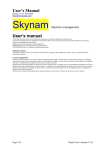Download OPERATING INSTRUCTIONS Vacuum tissue processor MTM I
Transcript
OPERATING INSTRUCTIONS Vacuum tissue processor MTM I INS6000GB 2012-01-04 Instructions – MTM I 1 Instructions – MTM I 2 CONTENTS 1. INTENDED USE ............................................................ 4 2. SYMBOLS ............................................................ 4 3. SAFETY NOTES ............................................................ 5 4. COMPONENTS ............................................................ 8 5. SPECIFICATIONS ............................................................ 9 6. UNPACKING AND INSTALLATION ............................................................ 11 7. INITIAL OPERATION ............................................................ 14 8. REAGENT MANAGEMENT SYSTEM ............................................................ 26 9. OPERATION ............................................................ 43 10. ALARMS ............................................................ 70 11. CLEANING AND MAINTENANCE ............................................................ 83 12. SERVICE ............................................................ 84 13. OPTIONAL ACCESSORIES ............................................................ 88 14. WARRANTY ............................................................ 89 15. DISPOSAL ............................................................ 89 Instructions – MTM I 3 1. INTENDED USE The vacuum tissue processor MTM I is intended for automated fixation, dehydration and paraffin infiltration of histological samples for professional use in routine and research laboratories in the fields of biology, medicine and industry. The MTM I tissue processor recycles the air utilized to move the reagents to and from the processing chamber. Two effective charcoal filters on the external air-intake reduce the exhaust fumes to acceptable and safe levels. The wax and reagent bottles can be rapidly removed and easily reinstalled in their housing slots. The control devices (hardware and software) are based on the most up-to-date processing control technologies. Up to 12 different programs can be permanently stored and be easily modified. The 12th program is a special “REVERSED” program that is used to de-process samples that have not had good infiltration. During a run, every step and action is displayed on the screen, such as current step and function (emptying, filling, etc.), processing chamber and wax heating chamber temperatures, processing chamber pressure, completion time and date, and any other parameter necessary to simplify the use of the instrument. In the event of power failures, the computer saves all the data necessary to restart the process exactly where it was interrupted. If the interruption happens during the wax stages, particular precautions are taken to guarantee melting before any wax filling or emptying begins. 2. SYMBOLS Dangers, warnings and cautions are marked by this symbol Flammable solvents and reagents are marked with this symbol. i Instructions – MTM I Special instructions regarding the operation of the instrument are marked by this symbol 4 3. SAFETY NOTES The institution which owns the unit and the persons working with the unit, servicing or repairing it have the responsibility for a hazard-free use. • Severe damage can result if the instrument is connected to a power supply different from the rating stated in the identification tag placed on the rear of the instrument. • The instrument must NEVER be used without being connected to an appropriate and fully efficient ground connection. • If damages due to transport occur, DO NOT use and DO NOT connect the instrument to a power source. Contact our technical service. • This instrument has been designed to work 24/7; for this reason and for operative precautions, the power switch is placed on the rear of the instrument. • Access to the instrument’s internal components is reserved only to specialists trained in the service of the instrument. • Always disconnect the processor from the electrical main source before accessing the electronics and internal parts. • BEFORE replacing fuses, disconnect the instrument from the power source. Instructions – MTM I 5 • Always make certain to correctly engage the reagent bottles. • DO NOT open the processing chamber lid when the instrument is working without following the instructions contained in this manual. • Use specific precautions in handling flammable reagents such as ethanol (wear protective gloves and eyeglasses). • Use specific precautions in handling liquid waxes as they can cause burns. • The emptying and filling of reagent bottles must only be done only by qualified technicians. • Due to the presence of flammable substances inside reagents bottles, it is recommended to: o Avoid smoking near the instrument o Avoid using open flames near the instrument (e.g. Bunsen burner) o DO NOT wear clothes that can create electrostatic charges while handling reagents (wool, synthetic fibres, etc.) • Contaminated reagent waste must be disposed off in accordance with all applicable local laws, ordinances and safety standards. • Use only original spare parts supplied by the manufacturer or by authorized dealers. • DO NOT extract bottles, replace reagents or do other maintenance operations when the instrument is operating. • To complete the knowledge on the instrument safety please read also the chapter SAFETY DEVICES near the end pages of this manual. Instructions – MTM I 6 3.1 ELECTRICAL POWER CONNECTION Do not use any extension lead. Make sure that electric power is constant: • This should be examined during installation of the unit by a competent person. • Use a dedicated fuse for the unit. • Do not connect another unit to the same power circuit. • Before turning on the instrument, check if the voltage of the mains supply is identical with the name plate of the unit. Instructions – MTM I 7 4. COMPONENTS The SLEE vacuum tissue processor MTM I is provided with the following standard components: Basic unit with rotary valve MTM I MTM II • • • Enhanced heating element (EHE) • • • • 10x reagent container • • 4x+1 paraffin container • • 2x System cleaning solution container • • Mains cable • • Operation manual • • 15’’ Color-LCD-Touchscreen Cassette basket (2x 150 cassettes; stainless steel) Instructions – MTM I 8 5. SPECIFICATIONS Type Vacuum tissue processor Principle pressure / vacuum Reagent containers 10 reagent container 4+1 paraffin container 2 system cleaning fluid container Volume 2.5 litres Reagent agitation air bubbling Capacity 300 histology cassettes 2 baskets (150 cassettes each) Temperature range MTM I 50 – 70 °C (paraffin) RT, 35 – 45 °C (reagents) MTM II 50 - 70 °C (paraffin) RT, 35 - 45 °C (reagents) EHE-element for preheated reagents Pressure range Vacuum 400 hPa (0.4 bar) Pressure 1200 hPa (1.2 bar) Programmes 12 Safety aspects closed system 2 charcoal filters Sample safety remote alarm system UPS (optional) Instructions – MTM I 9 Vacuum function Programmable, vacuum or pressure Cleaning cycles automatic system cleaning cycle paraffin cleaning cycle Delay timer up to 14 days, 23 hours, 59 minutes Display 15'' Color-TFT-Monitor, Touchscreen Interfaces USB, Printer interface Fill and Drain Manual or automatic remote filling and draining Reagent Management fully automatic, programmable automatic shifting of reagents Power 100 - 240 V 50/60 Hz 1000 W IEC1010 classification Protective Class 1, Pollution deg. 2 Overvoltage category II 800 V impulse (115 V version 1500 V impulse (230 V version) Dimensions and weight 720 mm x 600 mm x 1300 mm [width x depth x height] Weight MTM I without accessories 120 kg MTM II 135 kg Instructions – MTM I 10 6. UNPACKING AND INSTALLATION Before moving or transporting the instrument, it is essential to carefully read this chapter, paying particular attention to the instrument setup instructions. The warranty is invalid if the instrument is improperly operated. Be certain to follow the instructions and recommendations provided by this manual. The manufacturer is not responsible for damages resulting from improper operation or handling of the instrument. Pay particular attention to the outside of the shipping container. In the event of concealed damage, save all shipping crates and packing material. DO NOT unpack the instrument if damage is apparent. Immediately notify the carrier of any damage and contact the shipper to initiate any claims. 6.1 UNPACKING THE INSTRUMENT The proper steps to be taken are: Open the top of the box Lift the side walls out of the way Raise the instrument to the vertical position Remove the plastic layers that wrap the instrument Carefully check the external condition of the instrument. In the event of evident damage, DO NOT connect the instrument. Immediately notify the carrier and promptly contact the seller For the setup of the instrument, see the specific chapter (Installation and Start-up) in this manual. Save the box and all the internal packaging in the event that the unit requires future shipment. Instructions – MTM I 11 6.2 INSTALLATION SITE REQUIREMENTS The site for installation should meet the following requirements: • A maximum ambient temperature of +10 °C to +35 °C • Avoid vibrations, direct sunlight and strong temperature variations • The instrument must be set up in a well ventilated area free from any ignition sources. • A free ventilation of fresh air from underneath the instrument should be guaranteed 6.3 INSTALLATION After unpacking and the electrical connection to the main line the following steps have to be performed to prepare the instrument for its use. • Installation of the two charcoal filter on their slots C1 and C2. Remove the cap from the charcoal filter bottle and make a hole with a screwdriver or a pencil in the tape that seals the air intake on the top rear of the bottle. • Connect the LCD screen. The LCD screen is transported unconnected in a separate cardboard box. The screen must be placed on the top left of the instrument housing. The electrical connection is made by connecting the three connector on the instrument rear panel. • Connect the instrument to the main power. The main power supply connection must provide: 230 Volt versions: 230 V AC +/- 10%, 50 Hz, 5A, grounded. 115 Volt versions: 115 V AC +/- 10%, 60 Hz, 10A, grounded. It is recommended that the instrument is plugged into a wall socket equipped with Ground Fault Circuit Interruption (GFCI) protection, as an additional electrical safeguard. In addition to the MTM I anti-blackout feature, an uninterruptible power supply can be utilized to provide power in the event of power outages and some protection against power fluctuations, line noise and power spikes. It is highly recommended that the instrument be operated away from heat (radiators, stoves, direct sunlight, etc.) and moisture (sinks, drains, etc.). Instructions – MTM I 12 6.4 PACKAGING AND/OR PREPARATION FOR TRANSPORT To transport the instrument, perform the following steps: • Remove all reagents (waxes included) from their bottles. • Remove and close, with the proper threaded cap, the charcoal filter bottles, put also some adhesive tape on the air inlet to avoid charcoal pellets to get out. • Transport the charcoal filter bottles separately from the instrument, wrapped and securely closed in a protective nylon bag. • If the original box has been saved, follow the unpacking instructions in the reverse order, using all the interior packaging to avoid serious damage to the instrument during shipping. 6.5 TRANSPORTATION Before shipping, please keep in mind that: • The instrument is fragile; • The instrument is equipped with electronic parts; • Contact with water and/or any other liquid is to be avoided; please ensure that the internal plastic protection bag that wraps the instrument is utilized; • Transporting and storing temperature(s) must be between -10 °C to +50 °C; • Using the original box, the instrument is to be transported horizontally; • Transporting the instrument vertically is highly discouraged as its centre of gravity is quite high. Instructions – MTM I 13 7. INITIAL OPERATION 7.1 MAIN MENU The user interface is based on “Touch Screen” technology. Therefore there isn’t any traditional keyboard, all the instrument functions are activated by a finger touch. 7.2 SOFTWARE VERSION In the SETUP screen, under section PARAMS SETUP, the current software version is displayed on the top right. 7.3 LANGUAGES Seven languages are currently available: English, French, German, Italian, Spanish, Czech and Turkish. 7.4 DATE FORMAT In the USA the date format is: month/day/year. In Europe the format is: day/month/year. Also the time is displayed in a different way. Here it is possible to choose the format. Instructions – MTM I 14 7.5 ELEVATION The ambient pressure is depending on the site elevation from the sea level (approx. 100 HPa less every 1.000 meter for the first 2000 meters). It is important to program the instrument according to the level at which it is installed in order to avoid it to require the air pump to reach differentials of pressure (levels of vacuum) impossible to make especially when the elevation is higher than 800-1000 meters. 7.6 L/L ALARM The displays of the ALERTs during the processing (low level not blocking alarms) can here be enabled/disabled. 7.7 EOP SIGNAL The End of Process acoustic signal can here be enabled/disabled. 7.8 PRINTER PORT If the printer is not used/installed its port can/should be disabled. In this way the program execution will be faster. Instructions – MTM I 15 7.9 DATA BACKUP From this function it is possible to enable/disable the instrument automatic data backup. The instrument is equipped with a USB interface. Data backup can be performed manually in the service menu, or it can be enabled automatic once a day. The backup will save files with data regarding: process programs, settings, calibrations, progressive data, etc. In case of memory failure, after its substitution, it will be possible to restore the instrument data. In case of instrument failure the USB memory must be removed from the USB interface and stored in a safe place available for service technicians. If the automatic data backup is enabled a USB memory stick with sufficient free memory must be inserted into the USB interface. Every 3 or 4 months it is advisable to substitute it with a new one. 7.10 SPC LID OPENED/CLOSED SENSOR The SPC lid status is controlled by a micro switch sensor. If the lid is closed but the system displays that it is open, probably the micro switch is broken or out-of-position. Waiting for service, from this function the sensor can be disabled, after that it is possible to continue to operate the instrument. If the micro switch is disabled the SPC lid indicator will show the label “DISAB.” Please note that the sensor can reveal the lid complete opening but cannot sense its perfect closing. Thus if the lid is simply turned down but the lock is not engaged, the sensor may indicate lid closed, but the instrument will not be available for processing. The instrument will allow the process or purge start but soon it will issue an alarm caused by the impossibility to create vacuum or pressure in the SPC. Please always check the correct lid closing and lock engagement before the start of any kind of operation. 7.11 WWC SETPOINT This function allows the setting of the WWC target temperature. The range is 55 °C to 65 °C. It is advisable to set its value to the highest point compatible with the laboratory procedures. Particularly it is necessary to set the value at least 2°C over the declared paraffin melting point. For example for paraffin with a melting point of 56 °C to 58 °C the correct WWC target temperature would be 60°C. Instructions – MTM I 16 7.12 REMOTE FILL/DRAIN CALIBRATION This procedure allows the calibration of the volume of reagent filled from port 18 during the RFD cycle (Remote Fill/Drain). To find the right value proceed as follow: using the RFD execute a fill in one of the reagent bottles in a condition as close as possible to the normal operation. With a system sufficiently precise (+/- 10ml) take a measurement of the filled reagent Set the calibration value considering that every increase/decrease of 1 corresponds to +/5-7 ml. Repeat the filling with the RFD to check if the correction has given the right result. The standard precision of the RFD is +/- 1.5%, which corresponds, respect to the standard value of 2.5 litres, to a maximum of 2.538 litres and a minimum of 2.463 litres. Given that the MTM I can work properly with the bottles charged from a minimum of 2.4 to a maximum of 2.6 litres, the above cited values are compatible with the correct functioning of the processor in normal conditions (from 1 to 300 standard cassettes). It is important to consider that the reagent bottles, as well as any kind of plastic object, are subject to ample dimensional variations due to: manufacturing tolerances, ambient temperature, reagent temperature, aging and wearing. The two level indicators placed in the bottle front correspond to the above cited values. But due to what explained about plastic objects dimensional variance their level may not correspond exactly to 2.4 – 2.6 litres. Furthermore, to guarantee the almost complete reagent filling, the bottles are placed in the instrument slots in a way to be 3.5° inclined toward the front. In this position the indicators are not true. The upper one will correspond to approximately 2.5 litres. So the indicators are made for usage with the bottle on the horizontal position, outside the instrument, during manual filling. 7.13 UNINTERRUPTIBLE POWER SOURCE (UPS) The MTM I can be equipped with an optional UPS. To be recognized by the MTM I computer the UPS must be enabled by this function, as well as it can be disabled in case of malfunctions. Please note that both enabling and disabling are related only to the MTM I computer -> UPS unit communications. Even if disabled by this function, the UPS will continue to supply power to the MTM I but its state will not anymore shown and considered. In case of an attempt to enable the UPS when the UPS is not installed, the command will be refused. In case of serious malfunctions of the UPS it may be not sufficient the software disabling, in this case it is advisable or necessary to physically disconnect it from the MTM I. Please call our technical service to perform the repair or the disconnection. Instructions – MTM I 17 7.14 SCREEN SAVER TIME After a period of not utilization of the touch screen, the LCD screen is completely switched off to extend its life span and save energy. This function allows the setting of the panel ON time: - the minimum time is 10 minutes - the maximum time is 90 minutes The tissue processor will continue to work perfectly even when the screen is switched off, by touching any point in the screen surface it will be switched on in not more than 2 seconds and the MTM I computer will emit a beep to confirm. It is advisable to not press more than one time the screen surface and wait for the screen data and pictures to be visible before to perform any command. The first touch will not be considered a command but any subsequent touch may be recognized as a command. Instructions – MTM I 18 7.15 PASSWORD SETUP The MTM I software includes a password system that allows the access restriction to separate functions of the instrument. Password general rules: • • • • • every time the password is requested there are 15 seconds time to type it and press ENTER to confirm, after that time, if ENTER is not pressed, the system goes back to the originating screen in case of wrong password the system shows a specific error message and after 3 seconds goes back to the originating screen after three wrong password insertions, the system issues the ALERT 34 (see Alarms chapter), but the system continues to work and it is possible to continue to type passwords the password length is from 1 to 6 characters or numbers (mix is allowed) also empty spaces are omitted in the password composition Instructions – MTM I 19 Enable/Disable Password This function allows the enabling and disabling of the Password. If the password is not active the systems requires the definition of a new one. If the password is active the system allows the disabling by typing the current password correctly. We recommend to carefully keep note of the password before the activation because once activated there is no way to deactivate it without knowing it. In case the password is lost it is necessary the intervention of our technical service to deactivate or retrieve it! During the activation the password is clearly shown on the screen to avoid typing mistakes, later on, to avoid others to see the typed password, in place of letters or number it is shown an asterisk. Password modification The password can be modified any moment from this function, but of course, the modification is allowed only after the correct typing of the current password. We recommend to carefully keep note of the new password before the modification because once modified there is no way to deactivate or modify it without knowing the current one. In case the password is lost it is necessary the intervention of our technical service to deactivate or retrieve it! Instructions – MTM I 20 Password protection map There are nine functions that can be protected by password. It is advisable to use the password only where it is really necessary. The extensive usage of the password while increasing the instrument security may create problem to the day by day operations. The password will be requested for the activation of each protected functions and can be requested many times during the usage of the instrument (for example during the RFD it will be requested for each bottle managed), that may result to be bothering but it is necessary to guarantee a real protection of the instrument especially when the work done is multiple and complex (as it is during the RFD). Instructions – MTM I 21 If the RFD is under password its usage will be protected during an execution of it from the RMS even if the RMS is not protected. There are different levels of protection that can be achieved with this system: 1) Total protection: all functions activated 2) Programming protection: only the instrument programming functions are activated. (Edit Process, RMS Setup, Parameters Setup) 3) Mid level protection (recommended), only critical functions are protected (Edit Process, Abort Process, RMS Setup, Parameters Setup, Service) Of course, also to access the password map modification it is necessary to know the current password. Data Prints From this menu it is possible to print on paper the most important instrument data. If the printer port is active and the MTM I printer is connected to the system the prints will be executed on paper, vice versa, if the printer is not active (independently from its presence), the prints will be executed on the screen. The two prints relative to the RMS are also executable from the RMS setup menu. Please see in the following pages some example of printing on the screen (the paper prints are very similar) Instrument setup This print shows the setup of the instrument most important parameters. It is recommendable to print it anytime once the parameter has been changed. In case a paper printer is not available it is advisable to keep note on paper of each setup parameter and store it in a safe place. Instructions – MTM I 22 It is particularly important to keep note of the following parameters: • SCP calibration • WWC calibration • VR delay • RFD calibration • WWC int heaters G These data can be very useful in case of instrument repair especially in case of computer or memory failure. Instructions – MTM I 23 Alarms archive The Alarm archive can be accessed also from the Service menu but it can be useful to print it on paper periodically. The print on screen of the alarms is available only from the Service menu. RMS status This print allows the verification of the current RMS (Reagent Management System) status. The following parameters are shown: • Charcoal filters counter • Purge agents counter • Total number of process executed • RMS done – not done • WCC done – not done • Counters of each single reagents bottle or the reagent group (in the example above it is shown an instrument with the RMS set on Groups) for both cassettes processed or process performed • The sequence of utilization of each reagent bottle in the next process (very useful when the RMS is set on Group) Instructions – MTM I 24 RMS setup This print allows the verification of the current RMS (Reagent Management System) setup. In the example above it is shown the RMS setup on GROUP. It is possible to see: the definition of the groups for each reagent bottle the pre-defined limit for each group in terms of cassettes processed and processes performed Instructions – MTM I 25 8. REAGENT MANAGEMENT SYSTEM (RMS) 8.1 RMS BASIC CONCEPTS A Reagent Management System in a tissue processor is necessary to: • Optimize the reagents utilization • Avoid the not recommendable bulk substitution (alltogether once a week for example) • Avoid boring and not reliable paper records • Avoid the manual movements of bottles to prepare the instrument for the next process (for example by manually substituting the dirtiest bottle of a group of reagent and shifting the other bottles backward) In the MTM I the usage of a good RMS is much more important given that, as explained in other chapters, the instrument can be used for fast and for slow processes with a different utilization of the reagents. The reagent management is made more complex by the fact that, while slow overnight processes use all the reagents, fast processes use only a few reagents, normally one per group. Moreover in these fast-short processes there is the need to use the best reagent for each group. The concept of “homogeneous group” is based on the type of reagent and the kind of work that it does. In the tissue processing 4 fundamental types of reagent can be identified: 1) Fixative 2) Dehydrant 3) Clearing 4) Embedding The dehydrants can be split in two sub-groups: low and high gradation. Sometimes a bottle with water is set between fixative and dehydrant to remove from the samples as more as possible fixative that in contact with alcohol can form noxious salts. Thus, considering that a group can be constituted by one bottle, usually in a tissue processor there are 4 to 6 groups. Some users set the the dehydrant in a way to form a incremental scale that can bring the number of groups over the above mentioned total of 6. It is here important to note that the MTM I RMS accepts a maximum of 8 groups. It is highly advisable to not form too many groups, 5 or 6 groups are the ideal situation for a successful reagent management and the samples best quality. Particularly a maximum Instructions – MTM I 26 of two groups of dehydrants are sufficient to guarantee a correct incremental alcohol gradation. But also a single big group of dehydrant has demonstrated to work fine provided that at the first start of the instrument a certain incremental gradation has been manually created. Other important concepts of the MTM I RMS are: • The reagents are maintained at the end of every process to keep constant the specimens quality. The MTM I RMS most important concept is based on the assumption that the constancy of the quality is more important than the quality itself. • The reagents used first in each group are those that are more polluted by the previous reagent and by the substances removed from the samples. Accordingly, those are the reagents that require the most frequent replacement. • During the reagent maintenance the RMS will require the substitution of only one reagent per group also when more than one bottle in that group has exceeded the predefined limit. • In a fast-short process (with only one reagent per group activated in the process program, TMP > 0) the RMS will select and use the bottle with the best/youngest reagent independently from its position inside a group (meaning for position both the real position and the programmed step position) of that bottle. • Once the RMS is activated, it is not anymore possible to consider the physical position of the bottles or their position in the program (STEP). It will be necessary to “fully trust the instrument” and follow its instructions regarding the substitution of the reagents. When there is a doubt that something is not working properly (for example, in case of poor tissue quality) it will be necessary to replace all the reagents and use the counters reset functions to reset the counters. In this case it is recommended to reconsider the RMS settings and decrease the limits until a substantial tissue quality is obtained. • It is not possible to foresee a RMS standard setting. The RMS ideal setting is strictly related to the kind of usage done with the MTM I (type and quantity of fast-short and slow-long processes performed, type of reagents, type and quantity of samples processed), that ideal setting may be experimentally found after a few weeks of continuous and regular use of the instrument. Instructions – MTM I 27 8.2 DAF (DECREASING AGING FACTOR) In order to obtain a good reagent management it is necessary to set the RMS not only in terms of type of reagents used but also in terms of predefined limits (that will trigger the reagent substitution) set for each reagent bottle. In the MTM I the limits are based only on the number of cassettes processed. Those limits will be defined for each bottle of reagent (see next chapters), it is here important to describe how the limits will be handled by the RMS: • The limit (maximum number of processed cassettes) is defined for each bottle independently from the group to which that bottle is assigned. • The number of processed cassettes will be then stored in memory for each bottle and will be reset after that bottle reagent renewal. • Also the number of processes performed by each bottle is stored in the memory, but it will be used only to be shown under request of the operator, also this counter is reset after that bottle reagent renewal. • The real effective counter is a third one, its name is DAF (Decreasing Aging Factor) The DAF is calculated from: (a) the number of cassettes actually processed. (b) the position of a bottle in its group. The concept is based on the assumption that in a group the reagent that will age more is the first one while the last is the one that will age less. Thus, inside a group, the number of processed cassettes will be assigned to the DAF counters in a decreasing manner, for example: Group taken as example: Clearing Processed cassettes per process: 100 Regressive percentage of the DAF inside an homogeneous group: 100, 60, 40, 30, 20, 15, 10 (minimum admissible) Predefined limit for the 3 bottles of this group: 300 cassettes Instructions – MTM I 28 End of process 1 Container Processed cassettes DAF (regressive counter) 8 100 100 9 100 60 10 100 40 Bottle Processed cassettes DAF (regressive counter) 8 200 200 9 200 120 10 200 80 Bottle Processed cassettes DAF (regressive counter) 8 300 300 9 300 180 10 300 120 End of process 2 End of process 3 At this point the RMS will require the substitution of bottle 8 because its DAF has reached the predefined limit of processed cassettes, after the substitution the counters of this bottle will be reset. In the next process the bottle number 8 will be the last in the group and, at the end of the process, the counters will be as follow: End of process 4 Container Processed cassettes DAF (regressive counter) 9 400 280 10 400 180 8 100 40 After process 4 the RMS will not require any substitution because none of the counter reached or exceeded the limit. Instructions – MTM I 29 End of process 5 Container Processed cassettes DAF (regressive counter) 9 500 380 10 500 240 8 200 80 After process 5 the RMS will require the substitution of bottle 9 because its DAF has exceeded the limit. End of process 6 Container Processed cassettes DAF (regressive counter) 10 600 340 8 300 140 9 100 40 The sequence here shown (typical of a long overnight process) would be surely influenced, in the real world, by variations in the quantity of cassettes processed and by the usage of fast-short processes with only one bottle per group. In this case, without using the RMS, it would be quite complex to keep trace of the reagents unbalanced aging. At the opposite, thanks to the RMS, the tracing of the reagents aging is automatic, precise and reliable. The RMS is not as rigid as it may appear; if for any reason (malfunction of a tissue processor component, accidental loss of reagent from a bottle, etc.) it is necessary to substitute a reagent independently from the RMS requests, that can be done by the RFD (that will automatically reset the bottle counters) or manually, in the second case it will be necessary to reset the bottle counters by the RMS setup menu. Of course, during the next process, that bottle will be the last used in its group. Instructions – MTM I 30 8.3 RMS SETUP The MTM I RMS is a system to punctually and exactly manage all reagents to guarantee a constant process and sample quality. The use of the Reagent Management System eliminates the need to make annoying written annotations of reagent bottle status. This results in substantial time savings and eliminates the possibility of errors caused by multiple operators using the instrument. Although explained later in more detail, basically, following the purge cycle (and the WCC, if activated), the system will automatically prompt the user to replace the reagents that have reached their pre-determined processing limit. Instructions – MTM I 31 RMS Define Reagents Defining reagents allows the operator to identify the type of reagent that is used in any single bottle. The labels to be used here must be prepared in advance in the instrument SETUP. It is important to notice that the assignment of a reagent name to a bottle in the RMS automatically updates the reagent names in the process programs. However, it is important that the reagent label corresponds exactly to the content of the bottle defined during the setup of the RMS. This is due to the fact that later, when the RMS wil prompt the user to replace a bottle, it will suggest the reagent that needs to be filled in the bottle accordingly with what programmed here, if the label is not consistent with the reality a mistake can be easily made. For example, if the reagent label “Paraffin” is assigned to the bottle in position #4 (which is not located in the wax chamber), later when the RMS prompts the user to replace bottle #4, the user will be instructed to put “Paraffin” in that position. Clearly, this would be an error. Therefore it is important to carefully plan the entire reagent selection process prior to setting up the RMS. Instructions – MTM I 32 RMS Define Limits The definition of the limits determines the frequency of reagent substitution. It is possible to assign to each bottle a limit based on the number of cassettes processed. When this limit is reached or exceeded, the RMS will require the substitution of the reagent for that specific bottle. If the limit is set to zero, the RMS will never prompt the user to replace the reagent in that bottle but its quality light will always be shown in red to remind that this bottle is not managed by the RMS for a lack of limit. It is advisable to fix the same limit to all the bottles of a group, otherwise the RMS can asks for unbalanced substitutions with unpredictable results. Moreover the limit can be proportioned to the length of a group, in other words the longer is a group the higher can be the limit. Instructions – MTM I 33 RMS Counters Total Reset The Counters Total Reset selection allows the user to set to zero the number of processes performed and the number of cassettes processed including the DAF counter. This function may be used when it is necessary to replace/renew the reagents of all bottles and, at all the effects, restart the RMS. The complete zero resetting does not include the counters for the charcoal filters or the bottles of the purge reagents. These two counters can be reset using the “RMS Single Counter Reset”, see next sub-chapter. Please note: the counters total reset automatically occurs each time the RMS is activated or de-activated. When the definition of the reagents/groups and/or their limits are modified the system doesn’t make any automatic reset of the counters. That was decided to give to the user the maximum freedom, but in case of modifications on the run it will be necessary to act carefully and eventually manually reset all or some of the counters (see next subchapter). RMS Single Counter Reset The Single Counter Reset selection allows the user to reset the counters of individual bottles. This function is useful if the user decides to replace/renew a reagent before the preset limit of a particular bottle is reached. The Single Counter Reset is also the only function that allows the operator to reset the counters of the charcoal filters and the purge reagents. Please note: The counters of the charcoal filters and purge reagents are not reset by the Counters Total Reset function. Whenever the user replaces the purge reagents or the charcoal filters without being prompted by the RMS, it will be necessary to utilize the Single Counter Reset to reset their counters. RMS On/Off This function turns the RMS ON or OFF. Every time the RMS is set On or OFF all reagents counters are set to zero. In this case it is recommendable that all reagents will be replaced prior to use the instrument again. Instructions – MTM I 34 Purge reagents limits setting The purge reagents are also under the supervision of the RMS. It is therefore sufficient that the RMS is active to have it recommend the substitution of the purge reagents every 3 to 9 processes. The recommended number of processes for the substitution of the purge reagents are as follows: • Cleaning only the SPC: 9 processes • Cleaning the SPC and the baskets: 5 processes The aforementioned quantity is valid for correct use of the instrument. It is, however, contingent upon the manual removal of as much residual paraffin as possible (from the lid and SPC) before beginning the purge cycle. Please note: if the purge reagents are replaced before their counter reaches the preset limit, it will be necessary to reset the counter by using the “RMS Single Counter Reset” function. Charcoal filters limits setting The charcoal filters are also administered by the RMS. In addition to the percentage indicator visible on the Main menu (with 0% representing a new filter and 100% representing an expended filter), when the filters reach or exceed their preset limits, the RMS will prompt the user to replace them at the same time he is prompted to replace reagents. The charcoal filters should be replaced between a minimum of 60 and a maximum of 120 processes based upon the following factors: • Without the use of the WCC the filters should be replaced every 90 to 120 processes. • With the use of the WCC the filters should be replaced every 60 to 90 processes. These values are somewhat approximate because can vary due to: • Environmental factors (humidity, temperature) • The duration of the processes • The application of the vacuum (or pressure) on all the steps of process • The frequency of agitation of the reagents Instructions – MTM I 35 If the MTM I is operated in an area with high relative humidity, if pressure and/or vacuum is requested for most or all of the process steps, if the reagents mixing in the SPC is set to the maximum frequency, it will be necessary to set the limits for the charcoal filters substitution at or below the minimum values mentioned above. Please note: If the charcoal filters are replaced before their counter reaches the preset limit, it will be necessary to reset the counter with the “RMS Single Counter Reset” function. Wax Clean. Cycle On/Off The activation / de-activation of the WCC takes place on the RMS Setup menu. Deactivation of the WCC is advisable when: • An excessive consumption of the charcoal filters makes its use less adantageous than the paraffin savings; this may occur due to a combination of the environmental and usage factors mentioned above. • The instrument is malfunctioning frequently. Discontinuing use of the WCC will lower the workload for the MTM I and may eliminate one possible source of malfunction. Start Wax Clean. Cycle If for any reasons the WCC has been interrupted or not allowed to start automatically, it can be started manually by this function. If a process has been performed it is mandatory to run a purge cycle before the WCC start. RMS prints From the RMS Menu it is possible to print the following information: • RMS situation • RMS setup It is always advisable to print the RMS settings and status before and after any meaningful change made on it. A printout of the RMS status can be useful if there is a doubt that something didn’t work properly during the reagent substitution and a check of the reagent situation and relative limits becomes necessary. Instructions – MTM I 36 Using the RMS Using the RMS is certainly simpler than setting it, it will be sufficient to follow its instructions (requests of bottles substitution) when, after the execution of a process and the purge, and if any of the predefined limit has been reached or exceeded, the RMS screen will automatically appear. The RMS can be accessed manually by pressing the respective reagent bottle in the main display. In the example shown above none of the reagent requires maintenance. In this case, in place of instructions for bottles substitution, the situation of the RMS appears showing: LIMIT = predefined limits DAF = Decreasing Aging Factor counter CASSETTES = counter of the actual number of cassettes processed PROTOCOLS = counter of the number of process performed The counters of the purge reagents and the charcoal filters. Instructions – MTM I 37 The colour of the bottles will indicate the quality of the reagents as follow: GREEN = new, never used, reagent. YELLOW = used reagent that has not yet reached/exceeded the predetermined limit. RED = reagent that has reached/exceeded the predetermined limit. GRAY = bottle with not defined content. By pressing the RFD icon the (current) bottle substitution can be made by using the Remote Fill & Drain system. If, for some reason, it is necessary to postpone the substitution of reagents after a process, it is possible to press the ESC key, skip this session of the RMS and postpone it until the end of the next process. Please note that the process limit counters are not reset by this action. At the end of the next process the RMS will prompt the user to replace the reagents that previously expired plus those whose limits have been reached during the last process. If the RMS is skipped at the end of a process using the ESC key as explained above, the scheduled reagent replacement can be performed later without waiting to complete another process. By choosing to enter the RMS menu from the Main Menu, the user will be automatically prompted to press enter to start RMS operations. Conversely, if the RMS has been regularly executed, any request for execution from the Main Menu will be prompted to the screen seen in the previous page. To avoid mistakes it is advisable to faithfully follow the given instructions and to confirm, by pressing ENTER, each singular substitution. The reagents must be substituted ONLY if their number appears both on the bottle and on the right side of the screen. Is it possible but not recommended to suspend the RMS operations, by pressing ESC, then later restart (by pressing RMS from the Main Menu) and complete it. As explained before, on the right side of the screen, all the limits and the counters are shown to give to the operator the exact situation of the reagents quality. In case a bottle counter is too close or exceeds the limit (please don’t forget that the substitution is requested by the RMS for only one reagent per group) the user may decide to substitute it (overriding in this way the RMS), by using the RFD (from the Main Menu) or manually, in this second case it is important to not forget to reset the counter manually (from the RMS setup menu). Instructions – MTM I 38 The choice to do it or not, depends mostly from the kind of process that will have to be executed next; in case it is known that it will be a full load sample or it will be a process of difficult samples it may be useful to substitute some more reagent other than those that have been requested by the last RMS. From this sample screen it is possible to notice how the DAF weights the reagents aging in relationship to their position in their group. In detail it is possible to note that the bottle number 6 has been subjected to an aging of 60% (because it was the second in its group), while the number 5 aged 100% (so it was substituted because it reached the limit of 300 cassettes). The number 14, being the fourth in a group of four, aged by only 30% (90 over 300). After a certain number of processes, or executing very different processes (as it may often happen in the MTM I), it may be difficult for the operator to understand from the reading of the counters how the reagents have been used. It will be necessary to trust the RMS knowing that, if the RMS setup is correct and the substitutions have been made as suggested, the indications supplied by the system about the reagents quality are reliable. From this last sample screen it is also possible to deduct that in the next process the filling sequence will be as follow: • Alcohol 95 group: first the 4 then the 3 (that is now the cleanest) • Alcohol 100 group: 6, 7, then the 5 (that is now the cleanest) • Xylene group: 9, 10, then the 8 (that is now the cleanest) • Wax group: it will be filled by the natural sequence because none of the waxes has been substituted given that their limit was fixed to 400 cassettes. With this example it was not wanted to affirm that a longer group must have a higher limit, this concept makes sense but it is the operator that has to decide, in relationship to his experience, the optimal limits. Here it was chosen a combination of reagents and limits, that makes sense under the point of view of the tissue processing, but has been also useful to explain the RMS concepts. Instructions – MTM I 39 The only relevant fact that must be seriously considered in the RMS setup regards MTM I bottles volume of 2.5 litres. Other brands of tissue processors have bottles with a volume of 4.5 litres, in this units the reagents renewal may be done less frequently than in the MTM I. This may appear as an advantage (less work) but in terms of quality of the processing results a more frequent substitution of the reagents may only be positive, the advantage in the MTM I mostly consists in a more constancy of the quality that it will broadly compensate the modest increase in work. The small bottle volume, characteristic of the MTM I and very few other tissue processor, must be carefully considered especially for the purge reagents, their cleanness will be a determining factor to ensure the instrument good performances. Instructions – MTM I 40 9. OPERATION 9.1 REAGENTS Reagent bottles arrangement The following picture shows the arrangement of the instrument bottles for reagents, waxes, purge agents and charcoal filters as seen from the instrument front. C1 Charcoal filter for reagents C2 Charcoal filter for waxes P1 Purge agent 1 (Xylene or substitutes) P2 Purge agent 2 (Ethyl Alcohol 95/100) 01 – 10 Reagents 11 - 14 Waxes FILL Filling Port for RFD system DRAIN Draining Port for RFD system Compatible reagents The following reagents can be utilized in the MTM I without any risk of damage: Water, Formalin, Ethyl alcohol (pure or denatured), Methyl alcohol, Xylene, Xylene substitutes, Paraffin Wax The following materials are used in the construction of the MTM I. Reagents other than those listed above can be utilized in the instrument if they DO NOT damage the materials listed: Stainless steel Processing chamber, Rotating valve, connectors Teflon Rotating valve, air pump Kynarflex Reagent pipes Viton Seals Glass Vapor trap HDPE Wax and reagent bottles Delrin (Acetalic resin) Connectors Nickel Air connectors, solenoid valves The manufacturer is NOT responsible for damages due to the use of reagents NOT listed here. Instructions – MTM I 41 DO NOT use Acetone, Benzene or Trichloroethane. We also advise against the use of fixatives containing mercury salts, acetic or picric acid as they may corrode the metal components of the instrument and shorten a component’s useful life. Filling reusable reagent bottles The emptying and subsequent refilling of reusable reagent bottles must be done in accordance with all safety regulations for handling flammable and toxic substances. The procedure must be performed with proper ventilation and away from open flames and/or electrical circuits. Bottles must be filled to the indicated level; a volume of 2.5 liters. When exchanging bottles, use the special screw-caps supplied with the instrument to avoid reagent spillage and fumes. After emptying, dirty or encrusted bottles must be replaced with new ones. Avoid cleaning them with solvents or similar products. The o-rings and all the openings on the quick couplers should be checked periodically for cleanliness. If the quick couplers leak, the o-rings should be replaced. If leakage problems persist, contact our customer service. Instructions – MTM I 42 RFD – Remote Fill and Drain system The Remote Fill and Drain allows the draining and the filling of the reagent bottles (with the exclusion of the waxes) without removing them from their slots. The RFD connectors are placed in the front of the instrument as shown in the picture. In the left side there is the one for the FILL while in the right there is the one for the DRAIN. To those ports it is necessary to connect the hoses with quick connectors and 90° elbows that will be placed inside the external bottles with the waste and the clean reagent. The RFD can work in three different modalities: Modality “DRAIN and FILL”: • The MTM I fills the SPC with the content of the chosen bottle. • Then it drains the SPC through port 17 into an empty bottle (right side quick connector). • Afterward it fills the SPC with 2.5 L of reagent from port 18 (left side quick connector). • Then it drains the SPC content into the chosen bottle. Instructions – MTM I 43 • This modality completion takes approximately 6 minutes. Modality “Only DRAIN” • The MTM I fills the SPC with the content of the chosen bottle. • Then it drains the SPC through port 17 into an empty bottle (right side quick connector). • This modality completion takes approximately 3 minutes, it can be useful in case there is the need of a complete washing of the chosen bottle before to proceed to its filling. Modality “Only FILL” • The MTM I fills the SPC with 2.5 L of reagent from port 18 (left side quick connector). • Then it drains the SPC content into the chosen bottle. • This modality completion takes approximately 3 minutes. i In this last modality the chosen bottle must be empty before the start of the operation, in case the fill is performed on a not empty bottle there will be a spill of reagents into the nearby bottles and possibly also outside of the instrument. After the first few steps in which the computer asks for information regarding the bottle required for fill/drain and confirmation about the presence of bottles connected to the ports 17 and 18, all the cycles are completely automated and the instrument can be left unattended until the operation ends. The filling precision of the RFD is 1.5%. It means that the chosen bottle can be filled from a minimum of 2.463 to a maximum of 2.538 litres. See also sub-chapter SETUP > PARAM. SETUP > RFD calibration for more information about the RFD precision and its calibration. The RFD can also be used in conjunction with the RMS during the reagents substitution. It is possible (but not recommendable) to interrupt the execution of the RFD by pressing the ESC key. Pressing again the ESC key the RFD will be definitely aborted while pressing ENTER it will be re-started. Instructions – MTM I 44 In case of events that would have stopped half-way the execution of the MTM I (for example: alarms or mistakes on the bottles positioning) if some reagent is left into the SPC it is possible to remove it (draining it back to a bottle) by using the function DRAIN SPC in the Service menu. Instructions – MTM I 45 It is highly advisable to take every precaution during the handling of reagents potentially flammable or toxic. Despite the RFD operator safety increases (thanks to the fill/drain automation), there is always some risk on handling flammable and/or toxic substances. We recommend to always have at hand a suitable extinguisher or at least to know the exact location of the closest one accordingly to the local rules of your country and laboratory. CAUTION, always check what follow: • Verify that the external pipes are well connected the quick couplers and are correctly inserted into the external bottles. • Verify that the external bottle for the waste reagent would have at least 5 litres remaining capacity. • Verify that the bottle with the new reagent would have at least 2,5 litres available for the filling and that the pipe end reaches the bottle bottom. • Verify that the room in which the RFD is performed would be adequately ventilate (the RFD doesn’t have a recirculation system on the external bottles) • In case different reagents are drained together into the external waste bottle, before to do it, in order to avoid potentially dangerous chemical reaction, verify their chemical and physical compatibility. Instructions – MTM I 46 Filling wax bottles In MTM I the paraffin waxes are contained in the same bottles used for reagents. The advantages of it are the following: • Easy handling and emptying of the wax bottles • Easy and economical substitution of the wax bottles Bottles must be re-filled with melted wax. Attempting to fill them with flakes, other than to be uneasy, may produce under fill conditions that will cause a blocking alarm. Furthermore, the fill hose cannot be inserted into bottles 11-14 (located in the wax heating chamber), in presence of not melted wax. The filling level is the same for reagents and wax (2.5 litres). Wax bottles are placed in a special heating chamber that maintains a constant temperature consistent with the temperature required for the waxes during the process. There are 5 wax bottle slots. The one labelled “R” contains a spare bottle, thus: In “Factory pre-filled” mode the “R” slot in the wax heating chamber is used to melt the paraffin prior its utilization as a replacement of a dirty bottle. In “Standard” mode the “R” slot can be used to keep a wax bottle warm for immediate replacement of a dirty bottle. Instructions – MTM I 47 i Since the normal wax temperature approaches the level at which a firstdegree burn may be possible, we recommend the following: • Always wear protective gloves and eyewear when handling bottles of wax. • Always place a cap on wax bottles immediately after their removal from the wax heating chamber. • Handle them with care. • The wax heating chamber door is insulated and must be kept closed except when extracting or replacing bottles. Never leave a slot without a bottle; the bottles should always stay in their slots with their normal wax level of 2.5 lt. The absence of one bottle may cause an incorrect heating of the other bottles. Wax Cleaning Cycle (WCC) Use of the WCC will reduce the consumption of paraffin by approximately 50%. The system is able to reduce paraffin consumption by removing the contamination of the preceding reagents. The removal is accomplished by a flow of air bubbled through the wax containers. The volatile reagents evaporate due to the heating of the wax containers during the WCC process. The air bubbled through the wax carries these reagent vapours through the charcoal filter C1 where them are trapped. Use of the Wax Purification Cycle, while it will reduce consumption of waxes, will also shorten the estimated life of the charcoal filters. Without WCC With WCC filter life will be from 90 - 120 processes filter life will be from 60 - 90 processes These values are only estimates because they are influenced by environmental factors (humidity, temperature), duration of the processes, application of the vacuum (or pressure) on all the steps of the process, frequency of reagent agitation Instructions – MTM I 48 The duration of the Wax Purification Cycle is about 30 minutes. If the WCC option is selected, it will begin automatically after each purge cycle, but only when a wax has been used in the preceding process. It is always possible to manually run a Wax Purification Cycle from the RMS Setup Menu, independent of wax usage in the previous process. During the WCC the waxes are not transferred from their containers; the SPC will stay clean and it will not be necessary to start a purge cycle after the WCC. However during the WCC, the SPC lid must always stay closed. Processing capacity MTM I is equipped with 2 stainless steel baskets of identical dimensions. Each of the baskets can hold up to 150 cassettes. The total processing capacity therefore is 300 cassettes. As optional accessory is available a large basket that can hold big specimens or up to 350 STD cassettes. As with all tissue processors, good processing quality requires that certain guidelines be followed: • Processing every day large quantity of samples, the reagents will need to be replaced more often. • Larger specimens require longer times at each station. • The use of vacuum (or pressure/vacuum cycles) and reagent heating in each step of the process improves infiltration. • The daily replacement of the most contaminated reagent, with subsequent “shifting” of the remaining reagents, is preferable to the periodical substitution of all reagents. In this way, the process quality remains constant; while in the latter method process quality varies from a maximum (with all new reagents) to a minimum (last process before all reagents are replaced). • The MTM I Reagent Management System will minimize the “shifting” process work because it will not be necessary to physically move (shift) the reagent bottles into adjacent slots. The RMS will automatically select the most contaminated reagent first and the least contaminated reagent last. Instructions – MTM I 49 9.2 PROGRAMMING PROCESSES Preparing the process program names labels The most common process names are already set in factory. It is possible to modify them as desired. From the Main Menu, select “SETUP”. From the “SETUP” menu, select “PROGRAM LABEL”. Here will be now possible to modify the names that will identify the process programs. Beware: the last label (the 12th) regards the inverted process and cannot be modified. Press ENTER to save changes and to go back to the previous menu Press ESC to abort changes and to go back to the previous menu Preparing the reagent name labels The most common reagent names are already set in factory. It is possible to modify them as desired. The same operations described in the previous paragraph can be used to edit the reagent names. Select “REAGENT” setup from cascade menu “SETUP”. Press ENTER to save changes and to go back to the previous menu Press ESC to abort changes and to go back to the previous menu TIME and DATE Select “TIME and DATE” from the “SETUP” menu. A screen opens to display day, month, year, hour, minute and second. With arrow keys, point the cursor on the field to be changed, then increase or decrease its values with “+” and “-” keys. Press ENTER to save changes and to go back to the previous menu. Press ESC to abort changes and to go back to the previous menu. Instructions – MTM I 50 Programming processes Select a process program by pressing the START button on the right side of the main display and then choose EDIT PROTOCOL. A new screen will open showing the entire process content. With the ARROW keys it will be possible to “navigate” the entire program to select the field to edit. Each field content can be varied by using the extended character keyboard or, in same case, by using the +/- keys. Press ENTER to save changes and to go back to the Main menu Press ESC to abort the operation and to go back to the Main menu Instructions – MTM I 51 REAGENT Reagent names are labels prepared in advance as explained before. They do not have an influence on the process. They are listed for the convenience of the user. Use +/- key to modify it. INCUBATION IME The incubation time can be set from 0 to 99 hours. The data control function can give unexpected results in case a number higher than 59 is entered in the field of the minutes. For example: when entering 1 or 2 digits and moving over another field the entered number is interpreted as minutes, if the number is higher than 59 it is transformed in hours and remaining minutes, thus: 60 will be transformed in 1 hour and 0 minutes, 65 will be transformed in 1 hour and 05 minutes and so on. Entering more than 2 digits the result may appear more strange when the last two digits entered are higher than 59. Thus: the number 159 will be transformed in 1 hour and 59 minutes, but the number 160 will be transformed in 2 hours (1 hour + 60 minutes = 2 hours). The number 1099 will be transformed in 11 hours and 39 minutes and so on. Initially this particularity may appear cumbersome, but by respecting the principle of not entering more than 59 at the end of the time string, nothing unexpected will happen. If a time of 0 hours and 0 minutes is set, the step will be ignored even if the other parameters (temperature and vacuum) are set. The station time includes the reagent filling and draining times (approx. 3 minutes). Reagents and paraffin temperature settings The selectable reagent temperature range is: 0 for ambient, from 20 - 45° C. The selectable wax temperature range is: 52 - 65° C. Instructions – MTM I 52 Processing pressure The Pressure/Vacuum field allows the selection of the following options: A = ambient pressure V = vacuum, SPC pressure will be lowered to 600 HPa below ambient P = pressure, SPC will be pressurized up to 200 HPa above the ambient P/V = an alternating cycle with an 8 minute frequency of pressure and vacuum Varying the pressure in the processing chamber facilitates reagent infiltration into tissue specimens. The following P/V settings are recommended: Biopsies = Vacuum or ambient pressure Samples of normal size = vacuum in every station Mix of biopsies and normal samples = vacuum in every station Large samples = cycles of pressure and vacuum in every station It is not recommended to simultaneously process samples of very different sizes. Reagent agitation Reagent mixing in MTM I is accomplished by bubbling air up from the bottom of the processing chamber. Select from the following frequencies: 0 = no mixing 1 = one mixing every 30 minutes 2 = one mixing every 20 minutes 3 = one mixing every 15 minutes 4 = one mixing every 10 minutes 5 = one mixing every 5 minutes Instructions – MTM I 53 Process # 12: Reversed Process #12, REVERSED possesses all the characteristics of the other programs except: • It begins at the last non-zero time on the steps list and moves backwards (REVERSED) • It is not possible to insert a delay on the first step • The operator cannot modify its name • Its position in the list of the processes is always the #12 Except as specified above, it is identical to the other processes, therefore: • It increments the RMS counter by one process • All RMS rules are respected • At the end of the process, user will be prompted to run a purge cycle • At the end of the purge cycle, if during the last process at least one wax was used, the WCC will be automatically started • At the end of the WCC, the Reagent Management System will be started i Instructions – MTM I There are no particular restrictions to the use of this process, however be aware that the reagent contamination will also be reversed. Under normal conditions this process would rarely be selected, as it serves primarily to reprocess samples of poor quality, therefore it will not substantially influence reagent concentrations. 54 9.3 PROCESSING Checks and procedures before operation • Check wax and reagent bottle levels (2.5L maximum) • Check and, if necessary, clean the processing chamber • Place the samples into the processing chamber • Close the processing chamber lid firmly • Select a program • Edit date and time of process-end (a delay function on first step if desired) Selecting a program Select a process program from the “MAIN” menu. The following screen will offer three choices: • START • EDIT • PRINT Press START to launch a process program Instructions – MTM I 55 Setting the program time and date of completion (End-time) Before to start a process program it is necessary to check (and in case to set) the program time and date of completion (EOP). Please Note: remaining in this screen, for every minute that elapses, the delay (if any) will decrease by one minute while the Program End-time remains constant. But if the delay time is set to or reaches zero, the Program End-time will increase. Instructions – MTM I 56 Delay setting The maximum delay is 14 days, 23 hours, 59 minutes. It is not possible to set an End-time lower than what will result by adding the total process time to the current time. As noted above, any minute spent in this menu will decrement the delay (if any) or increment the End-time if the delay is zero. Any delay programmed will extend the length of time the specimens will remain in the first reagent. Process End-time memory A convenient feature of the MTM I is the automatic recall of the End-time: • Every time a delay is requested or updated (thus every time an End-time different from the natural one is set) the computer stores the resulted Endtime it in the long term memory. • When a program is started, the computer will propose (recalculating the delay) the same End-time set during the previous start of that program. If no delay was set the computer will propose for the End-time the natural time: current time + total process time. • The delay necessary to end the process at the predetermined hour and/or day is automatically calculated and displayed in the appropriate display field. • To reset the delay, press “CLR”. The delay will be set to zero and the delay memory will be erased. The next time this program is started, the End-time will be the natural one. (current time + total process time) • Any update of the delay/End-time here made will be stored in the long term memory only if the program is actually started. • In addition to special process programs, it is advisable to prepare 2 STANDARD programs: Daily and Week-end. • The Daily program will be instructed to finish the following day at the desired hour, every time it will be started again the computer will propose for the End-time the following day at the same hour. (In this case the End-time target regards only the hour and the minute) • The Week-end program will be instructed to finish the following Monday at the desired hour. Every time it will be started again the computer will propose for the End-time the following Monday at the same hour. (in this case the End-time target regards, other than hour and minute, also the day) • Obviously the instrument needs sufficient time to complete the selected process. If it isn’t possible to complete a process at the desired time, the computer will propose a different End-time. For example: if a 12-hours program is started at 9:00pm and the desired End-time was 7:30am, there is not enough time to complete the process without cutting its time. Therefore Instructions – MTM I 57 the computer will automatically adjust the Process End-time, so that the 12hour processing schedule is maintained, by finishing at 9.00am the following morning. In any case it is highly recommended that the user verify time, day and date of process completion before starting a program. If the End-time is incorrect, after the start of a program the only user option is to abort the process and restart it again with a corrected End-time. Process programs can not be edited during processing. Midweek holidays There are two convenient solutions for handling midweek holidays: • Create a third standard program, named for example “HOLIDAYS”, where the particular situation is handled without modifying the other standard programs. • Use the Daily standard program, but being certain to reset the End-time before to start the program again. Start from step different from the first At the start of a program press the “UP” and “DOWN” arrows: note that the bar that highlights the step will move from the first step to every valid step (every step is valid if its time value is greater than 0). This feature can be useful, for example, on partially processed tissue samples to re-start their processing where it was interrupted. Instructions – MTM I 58 Starting a process program After the End-time has been set, the program can be started by pressing ENTER. Pressing the ESC key the operation can be aborted. If the RMS is active, before the final start, the computer will ask the user to enter the total number of cassettes processed, this data will be used to update the limits of the reagents. After the final start the following information will appear on the screen: • Each step of the process with time, temperature, pressure and mix data. • The current step highlighted. • In the highlighted step, the time remaining will ramp down minute by minute until the step is completed. • The first line in the message area will show the name of the current program and the scheduled date and time of completion. • The second line will indicate the step that the processor is performing (e.g.: filling or emptying reagent, positioning the rotating valve, etc.). • In the third row the Alerts or Alarms will be shown in case of instrument malfunctions. Once a program is started, it is not required any other user intervention. Processing step times and total time include the time necessary to fill and empty the SPC. Interrupting (suspending) the process When a process program is running, it is possible to suspend and later abort it but only during stationary phases. (for example not during filling and draining) • To suspend a process, press ESC and, within 3 seconds, ENTER. The instrument will suspend for 3 minutes every activity. During this period it is possible to open the SPC lid. • Pressing the key ENTER the process resumes. If the process is not resumed within 3 minutes, the instrument will try to do it by itself. If the SPC lid is not closed an ALERT will be issued and a beeper will alert the user of the mistaken situation. • When the process is suspended it is possible to abort it by pressing the key ESC and after 1 second pressing again ESC three times in sequence. • The SPC will then be drained, after that the samples can be removed. As said, the interruption of a program is only possible when the reagent is in stand-by in the processing chamber and not during the other steps Instructions – MTM I 59 (filling/emptying, positioning the rotating valve, etc.). A process can only be aborted when the second message line displays “Processing”. • If a wax step has already been executed, the program will call for the purge of the SPC. The processor does not ask for purge when a program is aborted before using waxes. Opening the SPC lid during a process There are situations in which the processing chamber (SPC) lid CANNOT be opened (when the SPC is under vacuum). Others in which it MUST NOT be opened (during fill and drain operations). NEVER open the SPC while a program is running in a phase other than “Processing”. Alarms may occur and the computer control system may abort the process. Moreover, potentially toxic or flammable substances may exit from the SPC. The SPC lid is equipped with a microswitch that detects if the lid is open or closed, thus, if the lid is opened during a process, the process it is automatically suspended. But before to open the SPC lid it is BETTER to suspend the process by pressing the keys ESC and ENTER in sequence. This will signal the system to normalize the SPC pressure and equalize it with the ambient pressure. As said the SPC lid can be opened when the second message line displays “Processing”. Please take the following precautions: • Suspend the process before to open it. • Close back the SPC lid as soon as possible. • Respect all the safety rules about the precautions to be taken when handling toxic or flammable substances. • If the system is processing during a vacuum step, after the lid handle opening, it will be necessary to wait that the system suspend the process and perform the VACUUM RELEASE before the opening of the SPC lid will be possible. The second message line will then display “Normalizing pressure in the SPC” and, after 10 seconds, the SPC lid can be opened. • If the processing chamber is not closed within 3 minutes, an ALERT will occur (20 PROC SUSPENDED) and a beeper will start to sound. When the SPC lid is closed back the process is automatically resumed after a while or the process can be resumed by pressing the key ENTER. • If the opening of the chamber is difficult, DO NOT force it, but wait for the ambient pressure to be resumed. Instructions – MTM I 60 Instrument auto-tests before and during the process Before and during the process the system verifies if there are the right conditions to start/continue the work. At the start of a process a serie of parameters are checked, if one of them is not conform to what is required to safely start the process, the start is aborted and a message is shown so that the user can take adequate measures to remove the fault condition (See also the chapter “Safety devices – Runtime test”). During the process another series of checks is performed continuously to ensure the safest sample processing. For example: before to fill a bottle the filling pipeline is tested to ensure that there isn’t any clog or reagent of the previous step left in the SPC. If the pipeline is not completely open Alert 6 and Alarm 53 are issued, that specific bottle is jumped, and the process continues on the previous bottle (which will be reloaded) with the time of the jumped step. If two adjacent bottles are found faulty a blocking alarm is issued and the process is aborted. Process completion At the end of a program, the instrument maintains the last reagent in the processing chamber. Press ENTER to empty the chamber. After the reagent draining, it is possible to open the SPC and take out the samples. After the confirm that the samples have been taken out of the SPC the computer will prompt a message with a request to start the purge program. If the program included wax steps, the purge execution will be compulsory. Instructions – MTM I 61 Purging the SPC The purge is necessary to remove wax residue from the process chamber. It is always necessary if wax was used during the last process. It is advisable to perform anycase a purge even if in the last process no wax has been loaded into the SPC, only in case the loaded reagents where formalin or alcohols the purge can be jumped without any problem. i The purge program has been set and optimized by the manufacturer and cannot be modified. It can be started anytime from the Main Menu, however at the end of a complete process the purge start is automatically requested by the system, it can be jumped by pressing the ESC key, but, if a wax was loaded during the last process, the following process start will be denied until a purge is performed. Press START to activate the purge process. As well as in any other program, the purge cycle can be aborted by pressing ESC and then ENTER within 3 second. Instructions – MTM I 62 The bottles containing the purge reagents are labeled with P1 and P2 and must contain: (P1) xylene (or substitutes), the second (P2) 95 or 100% ethanol. The reagent must be substituted every 3 to 9 purge process. (see sub-chapter “ Purge reagents limits setting”) The removal of wax residues before the start of the purge program is useful to extend the life of the purge reagents. Avoid the use of sharp tools that can damage the processing chamber surface. Even if the processing chamber is maintained at the last wax temperature till the execution of the purge cycle, it is preferable to run the purge cycle immediately after the process. The purge total time duration is 68 minutes. The last purge step is the drying of the processing chamber from any alcohol residue. This step is not critical and can be stopped at any time without damaging the instrument. i Instructions – MTM I Jumping the drying step the purge total time is reduced to 38 minutes. 63 9.4 ADVICES AND SUGGESTIONS FOR PROCESSING Timing The most common processing program has a stationing time of one hour for each step/bottle. It is suitable for the vast majority of histology samples, moderate variations on the timing are sometimes adopted in relationship to specific needs and the kind of reagent used. • Xylene substitutes may require a time longer than the xylene • Higher reagent temperature allows shorter timing • Use of vacuum may allow shorter incubation times Vacuum and Pressure The pressurization or de-pressurization of the SPC allows a better sample infiltration. Normally the use of vacuum (de-pressurization) is sufficient to obtain a good infiltration for most of the samples and it is advisable in each station except for the formalin and the first wax. The combined use of vacuum and pressure should be limited to the processing of very difficult samples (big and/or fatty). The usage of P/V with normal samples, other than uselessly expend the processor components, may provoque undesired samples overprocessing. Heating The reagent heating in the SPC up to the maximum allowed temperature (45°C) is advisable starting from the 2-3 reagents before the waxes to prepare the samples to the thermal jump from the ambient temperature to the 60°C of the waxes. Moreover pre-heating the samples (and the SPC and the baskets) helps to reduce the unavoidable cooling of the first wax that always happens especially with high loads of samples; this fenomenon must be avoided especially when it is requested a short step time for the first wax because an excessive cooling may impede a good drain of it. Mixing One or two mixing for each step are normally sufficient to ensure a good reagent movement around the samples. More mixing are advisable for high sample loads. Instructions – MTM I 64 At this regard it is necessary to consider that the SPC floor continuosly receives a moderate heating from the WWC ceiling, this heating creates a convection movement that results in a gentle but forced and omogeneous mixing of the reagents. Furthermore that convection mixing is increased when the SPC heating is set ON. 9.5 FAST PROCESSING (BIOPSIES OR SMALL SAMPLES) MTM I can perform short step time processes. Reduced step times can be adopted for biopsies or small size samples. The user will have to determine the best step timing basing his choices on past experiences and also taking care of what follow: • The efficiency of a vacuum tissue processor (like the MTM I) is superior to that of a traditional “carousel” tissue processor • The shorter the incubation time the more important is the overall quality of the reagents and their correct maintenance • The incubation time indicated for each step of the program includes fill and drain times, normally: o 1’15” for the filling o 2’30” for the drain for processing programs with a total time > 5 hours o 1’15” for the drain for processing programs with a total time < 5 hours • For the correct infiltration of small samples it is not strictly necessary the use of 4 waxes, 3 would be sufficient, it is advisable to jump the second wax. • The minimum step time is 5 minutes. We recommend to not set short times in the first wax. The minimum time for it must not be shorter than 20 minutes. That is due (as already explained above) to the contact of the first wax with samples and baskets that are still quite cold. In the following wax steps this problem doesn’t exist anymore. If the MTM I is asked to drain the first wax after only a few minutes from the fill it may happen that the drain is not complete due to the formation of cold and solidified wax spots especially in the core of the SPC. It may also happen that one of the cold solidified wax spots will clog the draining holes in the bottom of the SPC resulting in incomplete drain alarms. This problem (which is more or less common to any and each kind or brand of tissue processors) is more probable with a full samples load, with a low samples load (for example 50 biopsies) the problem doesn’t practically exist, anycase it does not make any sense (and it doesn’t bring any benefit to the process) to set step times shorter than 10 minutes. A Instructions – MTM I 65 good timing choice for the first wax is a minimum of 1 minute every 10 samples (thus 20 minutes for 200 samples and 30 minutes for 300) • For the reasons described at point 5 the first wax is not subject to cycles of vacuum (even when vacuum is set in the program), that is due to the possible formation, with high samples load, of a sort of solidified foam on top of the sample baskets that will require long time for its melting. • The two phenomena above described are more or less common to every kind and brand of tissue processor. That is easily understandable by the fact that, as said, the first wax gets in contact with quite cold samples baskets and SPC walls. The problem can be reduced if in the last reagent the temperature is set at 45°C. In case of drain alarms in the first wax the most useful and efficient remedy is the first wax step time increasing. Another sign of this problem can be the sistematic decrease of the level of the first wax bottle together with the increase of the level in the second wax bottle. 9.6 FIXATION The overall samples fixation is normally done outside the tissue processors. That is due also to the need to perform different fixation type and timing in relationship to the kind and size of sample. The first step in formalin is not necessary if the fixation has been completely executed outside the tissue processor. It can be useful to remember that the formalin can leave solid crystals that may be detrimental for some of the internal parts of the tissue processor (and again this is worth for every kind and brand of tissue processor) Thus we recommend the following: • Perform a complete fixation outside the tissue processor. • Wash the samples in fresh tap water before to introduce them in the tissue processor. • Set for the first step a low gradation alcohol or water. • In case the fixation is completed in the tissue processor, set a bottle of water in the following station (that is worth especially for week-end processes). Instructions – MTM I 66 9.7 ALCOHOL DILUTION More or less in every kind and brand of tissue processor the alcohols are subject to a forced dilution due to the water released by the samples (that is the work done by the alcohols: water removals from the samples or dehydration). This unavoidable dilution is exploited in the RMS by Group to avoid the need to dilute the alcohol before their loading in the bottles. In the processing program examples previously shown only 95% and 100% alcohols are used implying that: • The tissue processor would be used with the RMS active and set on Group • Only at the very first alcohols loading the first three would be manually diluted in order to create a gradual increase of the alcohol concentration (for example 50 – 80 – 95), theoretically only once in the life of the tissue processor, practically every time for any reason it would be necessary to substitute all the reagents and reset the RMS. • Please note that what suggested in point 3 is advisable but not strictly necessary because in several laboratories where the MTM I is installed are used 95% and 100% alcohols without ever performing any dilution and with very good processing results. 9.8 GRAPH OF THE LAST 30 PROCESSES At the end of the process it is advisable to look at the graph of the last executed process in order to check if it was performed flawlessly. We recall that to access the graph is it simply necessary to press the key GPH in the Main Menu screen, the graph firstly shown is always the one of the last executed process. The graph visualize the following parameters: • The temperature of the SPC • The temperature of the WWC • The pressure of the SPC • Any occurred alarm or alert • The program steps There are two windows: • The upper one is reserved to the temperatures and the alarms • The lower one is reserved to the SPC pressure In the event of an alert/alarm their visualization is made by a small box with the alert/alarm number inside it, an arrow that points into the graph indicated the exact time in which the alarm occurred. Instructions – MTM I 67 All of it, together with the alarm archive (in the service menu), may be of great help on determining what really happened in case of a faulty event during the process. The graphs, other than to be helpful in case of an alarm, may also allow the avoidance of a future faulty event. For example: a not sufficiently stable temperature or pressure graph may indicate a degradation of the temperature control system or the air pump performances. In this case it will be possible to call our technical service for a preventive maintenance and avoid possible future alarms and the risks of not complete processes. Instructions – MTM I 68 10. ALARMS 10.1 MANAGING ALARMS NONE-BLOCKING ALARMS (Alarm 01 – 50) These are WARNINGS and do not interrupt the program execution because the cause of them is not critical for the process completion. In this situation, a program stoppage may produce worsen results than its continuation. When an ALERT occurs, the program continue and the screen displays the alert number and a brief explanation of it. Upon the proces program completion, the cause of the alert can be determined and usually easily eliminated by the operator. Procedures listed below for each type of alert/alarm should be followed to correct the cause of the problem. If the problem persists, a call to the our service department may be indispensable. BLOCKING ALARMS (Alarm 51 – 90) These are true alarms, and the process cannot continue as the cause of the alarm makes it impossible to proceed. In the event of a BLOCKING alarm, follow the instructions displayed on the screen to: 1) Stop the acoustic alarm 2) Try to empty the SPC from wax/reagent 3) Remove the samples 4) Reset the instrument After the reset, the instrument is again ready to run a program. The alarm could simply have been an error in closing the chamber lid or something else easy to resolve. Before to proceed please do what follow: 1) Remove all samples 2) Check that the SPC does not contain any reagent residuals 3) Check reagent and wax bottle levels 4) Check that the bottles are correctly placed in their housing slots 5) Check that the waxes are melted and, if possible, verify their temperature 6) Check and clean the SPC lid gasket 7) Start a purge to verify the correct functionment of the instrument When the cause of the alarm is unknown or uncertain, it could be helpful to check the voltage and the quality of the main power line. If the alarm persists, please call our technical assistance. Procedure for the complete reset of the instrument Instructions – MTM I 69 In the top left of the instrument rear panel there is a green o red button. Its purpose is the complete reset of the instrument software program. It must be used under the following circumstances: • When, for any reason, the user is unable to reset an alarm in the usual way. • When a user faces unexpected situations that cannot be resolved by any other means. • To reset the instrument’s memory that holds variables pertaining to the state and contents of the SPC, possible processes in progress, possible actions in progress and/or alarms in progress. The procedure for using the reset button is the following: Switch off the instrument (the switch is located near the main power cord) Press and Hold the reset button Switch on the instrument and maintain the reset button pressed until the Main Menu screen appear. After this operation the MTM I may be ready for operations again, but before to start any kind of process it is necessary to verify: That the SPC is empty That the SPC is clean (above all in reference to the presence of paraffin residue) That the lid gasket of the SPC is clean and in its correct position That the instrument works correctly, by performing tests from the service menu That an alarm present before the reset is not again on the display, in this case will be necessary to switch off the instrument and call our service department, (with the exception of the alert #1) Before to start the purge cycle execute the instrument check list Run a purge cycle to verify that the instrument is fully operative. In the next paragraphs, each alert/alarm and the appropriate solution is described. Graph of the last 30 processes In case of an alarm it can be useful to consult the graphs of the last 30 processes executed to verify if there are information that may allow to better understand why an alarm was issued. See also the preceding chapters for more information on the graphs. The alarms numbers are shown inside a small box and an arrow points to the graph to indicated the exact moment of the happening. Checking also the alarm archive the chances to understand why an alarm occurred are greatly increased. For example: If the wax temperature graph is unstable (more than +/- 1.0°C) or if the temperature shown is different from the target temperature, it is possible to suspect a failure of the wax temperature control system. These temperature problems may also cause drain or fill alarms. Instructions – MTM I 70 Analogous situation may happen with the SPC temperature. The pressure graph allows the control of the air pump efficiency and the good sealing of the pneumatic circuitry. In case of leaks the graph will be not stable to indicate an excessive frequency of the air pump start to restore the requested pressure into the SPC. A blocking alarm may be foregone by one or more alerts, in the processing screen it is shown only the last alert/alarm occurred in each step, in the graph all the alerts/alarms are shown even when happened in the same step. That can be useful to understand what really caused the final blocking alarm. From the graph it is also very easy to verify if one or more steps has been jumped and the reason why it happened. 10.2 ALARMS DESCRIPTION 01 - PW FAILURE EXPLANATION CAUSE SOLUTION Alarm #1 indicates that there has been an interruption of power. It may be due to a loss of power in the main line or merely due to the switching OFF of the instrument. If the loss of power occurs during a process, the MTM I automatic power outage protection will allow it to resume the process program exactly from where it was interrupted. The program resume will be performed according to the formula: Steps 1 to 10 (formalin, alcohol, xylene, etc): no special action, the power failure time is considered processing time and the MTM I continues as if nothing happened. Steps 11 - 12 (wax): processing will pause (for approximately as much time as the unit was without power) waiting for the processing and the wax chambers to return to the proper temperature. The power failure time and the related re-heating time is NOT considered processing time. Loss of power in the lab, a blown fuse, or the simple switching OFF of the unit. If the power supply doesn’t resume, check the electric network, plug and cord. If necessary, replace the instrument fuses. If the instrument is found fully operational but this alarm appears too frequently (e.g. more than once in a month), it would be prudent to have the unit connected to its own power supply (separate circuit and breaker). To increase the instrument safety and reliability, an uninterruptible power supplies (UPS) may be used to protect against power failures, fluctuations and spikes. Instructions – MTM I 71 02 - DIFFICULT DRAIN EXPLANATION CAUSE SOLUTION Difficulty during the reagent drain. The instrument had to perform two times the drain. Insufficient draining speed probably due to partial clogging somewhere in the hydraulic circuit. Verify the SPC draining holes, verify the bottle contents, the presence of solid residue can slow down the draining 03 - SHORT DRAIN EXPLANATION CAUSE SOLUTION The duration of the reagent drain was too short. Insufficient level of reagent in the indicated bottle Verify reagent levels 04 - P/V TIMEOUT EXPLANATION CAUSE SOLUTION The instrument is not able to create the proper vacuum in the processing chamber at the scheduled time. The processor will not try anymore to create vacuum in that step and will go on with the program. During the next step, if scheduled, it will try again. not perfect sealing of the lid gasket. check and clean the lid gasket. 05 - FULL FILL P EXPLANATION CAUSE SOLUTION Excessive level of reagent in the bottle during the fill; the overfill is recognized and the filling is stopped before it can produce a failure. The process can continue without problems. Excessive level of reagent in the bottle. Verify reagent levels. 06 - ABORTED STEP EXPLANATION CAUSE SOLUTION it is impossible to fill the content of a bottle into the SPC. The bottle will be jumped and the following bottle in the process list will be used, the time of the aborted step will be added to the current one. If the attempt succeeds the process can continue without problems. In case also the following bottle cannot be filled the process is interrupted and the instrument indicates alarm 53 – LINE CLOGGED. Full clogging somewhere in the part of the hydraulic circuit of the jumped bottle. Verify where possible the bottle pipeline. Instructions – MTM I 72 7 - FILE NOT FOUND EXPLANATION CAUSE SOLUTION File not found or corrupted in the long term computer memory; the recovery system replaces the lost or incomplete file from a backup copy. Transitory malfunction of the CPU memory. No intervention by the user is possible. If the problem persists, contact our technical service. 08 – LONG DRAIN EXPLANATION CAUSE SOLUTION The time required to drain the SPC was excessive. Insufficient pressure in the SPC due to: not fully efficient air pump, an air leak in the pneumatic circuit or an air leak from the SPC lid gasket. Check the SPC lid gasket, contact our service department for other causes. 9 - WWC TEMP LOW EXPLANATION CAUSE SOLUTION During the process but before the first wax step, the temperature of the wax chamber dropped down to a level not sufficient to guarantee the wax melting; the process continues till the last reagent. If the problem persists, before the draining of the last reagent, the process is stopped. (See alarm 60) The thermo-regulation system of the wax chamber is out of order. No intervention by the user is possible. If the problem persists, contact our service department for technical assistance. 10 - PNV TIMEOUT EXPLANATION CAUSE SOLUTION The PNV (Pressure Normalize Valve) is the solenoid valve that provide to normalize the pressure inside the SPC (making it the same of the ambient pressure), if the pressure doesn’t normalize within 3 minutes from the intervention of the PNV this alarm is issued. Possible malfunction of: PNV, IOB, wiring. Possible clogging of the pipeline between the SPC and the PNV. Check, and in case clean, the small hole in the right wall of the SPC. A small quantity of Xylene (or xylene substitute) can be introduced into the hole with a syringe, if the clogging was due to a small drop of solidified wax after a few minutes the xylene may melt it, try also to heat the SPC from the Service menu, after 15 minutes or more try to execute the Pressure test from the service menu, after the creation of the pressure press ENTER to release the it, if the pressure normalizes the problem has been solved. If the problem persists, contact our service department for technical assistance. Instructions – MTM I 73 11 – M1 FAILURE EXPLANATION CAUSE SOLUTION M1 is the name of the motor that provides the clockwise rotation of the VR (Rotary Valve). If the position of the VR doesn’t change within 10 seconds from the starting of the clockwise command this alarm is issued. This is not a blocking event because the instrument may continue to work by using the counter-clockwise motor (M2). Possible malfunction of: M1, wiring, IOB. No intervention by the user is possible. If the problem persists, contact our service department for technical assistance. 12 - M2 FAILURE EXPLANATION CAUSE SOLUTION M2 is the name of the motor that provides the counter-clockwise rotation of the VR (Rotary Valve). If the position of the VR doesn’t change within 10 seconds from the starting of the counter-clockwise command this alarm is issued. This is not a blocking event because the instrument may continue to work by using the clockwise motor (M1). Possible malfunction of: M2, wiring, IOB. No intervention by the user is possible. If the problem persists, contact our service department for technical assistance. 13 - VR MSW FAILURE EXPLANATION CAUSE SOLUTION The micro switch of the VR is not working properly. It is not a condition sufficient to stop the operation of the instrument. The VR continues to work but one of the control functions of the VR is not available. Possible malfunction of: VR micro switch, wiring. No intervention by the user is possible. If the problem persists, contact our service department for technical assistance, meanwhile it is possible to successfully and safely use the MTM I. 14 - SPC TEMP LOW EXPLANATION CAUSE SOLUTION During the process the temperature of the sample processing chamber did not reach the target temperature; the process continues till the “last reagent before the waxes”. If the problem persists, before the draining of the “last reagent before the waxes”, the process is stopped. (see alarm 60) The thermo-regulation system of the SPC is out of order, or step time too short to allow the reagent to be heated at the desired target temperature. If the problem is due to a mistaken programming: change the step time or temperature. If the problem is due to a fault on the SPC thermoregulation system no intervention by the user is possible. If the problem persists, contact our service department for technical assistance. Instructions – MTM I 74 15 - SHORT FILL EXPLANATION CAUSE SOLUTION during the reagent fill the filling time was too short, the reagent level may be insufficient to cover the samples. Malfunction of the pneumatic system, reagent level in the bottle too low. Verify the reagent level in the containers. If the problem persists, contact our service department for technical assistance. 20 - PROC SUSP USER EXPLANATION CAUSE SOLUTION The process has been suspended for the opening of the SPC lid or by user request. When the SPC lid is opened during a process, or the user suspend it by pressing ESC and ENTER, the computer temporarily halt the process execution. When the SPC lid is closed back the computer automatically resume the process execution within 3 minutes from the opening. The user can also manually resume the process, if the lid is closed, by pressing the key ENTER. Close the SPC lid as soon as possible. If the process is not resumed wait for the system to automatically check the SPC lid micro switch functionality (that it will happen within 3 minutes from the lid closing). If the micro switch will be found broken the system will automatically disable it and it will resume the process execution. (Of course, meanwhile, the SPC lid must be left closed). If the SPC lid is closed but the system shows that it is open, the micro switch that controls the SPC lid status is surely broken or out-of-position. Waiting for service it is possible to manually disable it by the instrument SETUP menu. 21 - PROC SUSP LID EXPLANATION CAUSE SOLUTION The process has been suspended indefinitely caused by the opening of the SPC lid. In case of process suspension the process MUST be resumed within 3 minutes, after that time the suspension is considered accidental and this ALARM is issued to not confuse it with alarm 20. see ALARM 20. 22 - PROC SUSP UPS EXPLANATION CAUSE This alarm is issued only in unit with the RS-232 connected UPS. The process has been suspended because, during a power failure, the UPS batteries went below 40% charge. The process is suspended to avoid that the energy would be completely lost during a drain or fill action with the Instructions – MTM I 75 SOLUTION risk that the sample will remain in air. The instrument is set in a condition of power saving to increase the UPS batteries life Restore the electrical power, if the power is restored before the batteries would be completely exhausted the process will be automatically restarted. The process will be restarted after the power is restored, even in case of total loss of batteries charge, but in case of wax steps a delay is introduced to ensure the wax complete melting. If the electrical power is not restored within 5 minutes from the issuing of this alarm, the condition is switched to alarm 23 and the instrument prepare itself for the complete switching OFF (see alarm 23) 23 - PROC SUSP INDEF EXPLANATION CAUSE SOLUTION The process has been indefinitely suspended due to the extended opening of SPC lid or lack of electrical power when the instrument is equipped with the UPS and the batteries are too low (see alarm 22). In case of suspension (see alarm 20 and 21) the process must be restored within 3 minutes, over that limit the suspension is considered unwanted or accidental and this alarm is issued to not mistakenly confuse the situation with the temporary suspension. A sound signals the potentially faulty situation to the users. This alarm is also issued on instruments equipped with UPS when there is a power failure and the batteries charge is not sufficient to keep the instrument alive, the process has been suspended and the instrument prepare itself to the complete power failure. see alarms 20, 21 and 22 30 - RHS POSTPONED EXPLANATION CAUSE SOLUTION The RMS (Reagent Management System) is an automatic feature that periodically requests the user the substitution of certain reagents in relationship to pre-determined plans. The user may decide to postpone the execution of an RMS request, but in this case an alarm is issued and stored in the memory for future consultation. If the RMS is postponed only once nothing bad can happen to the processing quality, but in case of more than once postponing events the quality of the reagents may go under an acceptable level. The RMS execution has been postponed by the user. Execute the RMS every time is requested by the system. 32 - RHS POSTPON PW EXPLANATION CAUSE SOLUTION The RMS has been postponed due to lack of knowledge of the password. See alarm 30. See alarm 30. Instructions – MTM I 76 34 - WRONG PASSWORD EXPLANATION CAUSE SOLUTION The password has been mistakenly typed more than three times. The alarm is stored in memory for future consultation. See alarm 30. Type the correct password, if the password is lost it is necessary to call our technical service to retrieve it. 40 – ELODEV LACK EXPLANATION CAUSE SOLUTION The drivers of the touch screen device are not responding properly. Hardware failure of the touch screen devices. If the problem persists, contact our service department for technical assistance, meanwhile it is possible to successfully and safely use the MTM I by connecting an AT keyboard in the rear panel (see sub-chapter “Rear panel”) All instrument functions can be controlled also by a common PC keyboard. Instructions – MTM I 77 51 - FILL NO VACUUM EXPLANATION CAUSE SOLUTION The instrument was unable to produce vacuum in the process chamber while attempting to fill from a reagent or a wax station. During the filling stage, a leak in the pneumatic or hydraulic circuit occurred; the air pump is not fully efficient or broken. Check the SPC lid gasket. If the problem persists contact our service department for technical assistance. 52 - FILL TIME OUT EXPLANATION CAUSE SOLUTION The filling from a reagent or a wax bottle has not occurred in the allotted time. See alarm 51 See alarm 51 53 - LINE CLOGGED EXPLANATION CAUSE SOLUTION Before to fill the content of a bottle the system tests the bottle specific portion of pipeline. If the pipeline is clogged the system tries to fill the following reagent and issues the alarm 6 ABORTED STEP, in case also the following bottle would be clogged the system will issue this blocking alarm and will stop the process. The pipeline of the bottle that the system is going to fill is clogged, or the previous reagent was not completely drained due to the pipeline obstruction or due to some problem in the hydraulic or pneumatic circuit. Check the specific portion of pipeline of the bottle involved in this alarm (or the previous bottle), there may be debris (or drops of solidified wax) that clogs it. 54 - SPC OVERTEMP EXPLANATION CAUSE SOLUTION During a wax step the processing chamber temperature went over the allowed limit (not to be confused with alarm #20). SPC thermo regulating system damage. No intervention by the user is possible. If the problem persists, contact our service department for technical assistance. 55 - TS SPC OUT EXPLANATION CAUSE SOLUTION Malfunction of the SPC temperature sensor. SPC temperature sensor failure. No intervention by the user is possible. If the problem persists, contact our service department for technical assistance. Instructions – MTM I 78 56 - SHORT FILL EXPLANATION CAUSE SOLUTION A reagent fill was completed before the minimum allotted time. The SPC will be drained and the process will proceed to the next step. If the problem persists, the process will be stopped. Very low quantity of reagent in a bottle; reagent bottle quick connector not fully inserted into the female receptacle. Check reagent bottle position and fluid levels. If the problem persists, contact the our service department for technical assistance 57 - VR OUT EXPLANATION CAUSE SOLUTION The rotary valve is out of position. The Rotary Valve motor failed or the Rotary Valve position sensor failed. No intervention by the user is possible. If the problem persists, contact our service department for technical assistance. 58 - FILE NOT FOUND EXPLANATION CAUSE SOLUTION An essential computer file is damaged or cannot be found and the error recovery system couldn’t correct the problem. Computer malfunction. No intervention by the user is possible. If the problem persists, contact our service department for technical assistance 59 - SPC TEMP LOW EXPLANATION CAUSE SOLUTION The SPC chamber temperature was too low during the drain of a wax step, the drain cannot be completed. The process will be stopped to avoid other problems. The samples will be left in wax till the user intervention. Incorrect working of SPC: temperature sensor, heater, safety thermostat. No intervention by the user is possible. If the problem persists, contact our service department for technical assistance. 60 - WWC TEMP LOW EXPLANATION CAUSE SOLUTION At the moment of the fill of a wax step, the temperature of the WWC chamber was too low. The process will be halted because the fill cannot be guaranteed. Incorrect working of WWC: temperature sensor, heater, safety thermostat. No intervention by the user is possible. If the problem persists, contact our service department for technical assistance 61 - WWC OVERTEMP EXPLANATION CAUSE The temperature of the wax chamber is well above the set point. WWC temperature system failure. Instructions – MTM I 79 SOLUTION No intervention by the user is possible. If the problem persists, contact our service department for technical assistance 62 - TS WWC OUT EXPLANATION CAUSE SOLUTION The WWC temperature sensor is out of the correct range. WWC temperature sensor failure. No intervention by the user is possible. If the problem persists, contact our service department for technical assistance 63 - PRESSURE NR EXPLANATION CAUSE SOLUTION During the ending phases of the drain the pressure in the SPC is too low. The air pump or other pneumatic circuit parts failed. No intervention by the user is possible. If the problem persists, contact our service department for technical assistance. 64 - DRAIN NO PRESS EXPLANATION CAUSE SOLUTION During the drain the pressure has not reached the correct value. see alarm 63. see alarm 63. 65 - DRAIN TIME OUT EXPLANATION CAUSE SOLUTION - The drain has gone over the maximum time allowed. see alarm 63. see alarm 63. 66 – SPC NOT EMPTY EXPLANATION CAUSE SOLUTION The user attempted to begin a process with the SPC either not empty or not cleaned from wax residue. The SPC is not empty. The purge cycle, compulsory after a process which involved waxes, was not performed. If the SPC is not empty, drain it manually. Enter the Service Menu and perform “alarm reset” and “flag reset”. Return to the Main Menu and start the purge. 67 - OVER FILL P EXPLANATION CAUSE An overfill of reagent or wax has occurred in the SPC. (Alarm sensed by overpressure during fill). Normally an event of overfill is intercepted and solved by the anti-overfill devices of the MTM I, in this case a simple alarm is shown. If the anti-overfill devices fail to correct the problem this blocking alarm is called and the process is stopped. Complete emptying of the previous reagent failed due to an incorrect solenoid valve opening or, in case of paraffin, temperature problems. Instructions – MTM I 80 No intervention by the user is possible. If the problem persists, contact our technical assistance SOLUTION 68 - FDD FAILURE EXPLANATION CAUSE SOLUTION The floppy disk driver failed. Floppy disk driver failure, or damaged floppy disk.. Change the floppy disk with a new FORMATTED one. If the problem persists, contact our technical assistance 70 - COM FRAME ERR 71 - COM PARITY ERR 72 - COM OVERRUN 73 - COM TIMEOUT 75 - SB FAILURE 79 - COM LINE DOWN EXPLANATION CAUSE SOLUTION Problems with the serial lines of communication. Hardware failure. Try to switch OFF and ON the instrument. If the problem persists, contact our technical assistance 90 - OVER PRESSURE 91 - OVER VACUUM 92 - PS BREAK HIGH 93 - PS BREAK LOW EXPLANATION CAUSE SOLUTION Problems with the I/O systems. Hardware failure. Try to switch OFF and ON the instrument. If the problem persists, contact our technical assistance 10.2 ALARMS HISTORICAL ARCHIVE The alarms historical archive is under the “SERVICE” menu and consists of a list of the last 100 alarm occurrences. Thanks to this feature, a service technician can immediately recognize the problem, its frequency, the step in which it occurred and other information useful to solve the problem. Alarms are displayed from top to bottom on the screen, starting with the most recent one. • Use DOWN arrow to display older alarms. • Use ESC to go back to “SERVICE” menu. • If a printer is available the alarm list can be printed from the “SETUP” menu. Instructions – MTM I 81 11. CLEANING AND MAINTENANCE 11.1 CLEANING The recommended frequency of cleaning of the cryostat chamber depends on how frequently the instrument is used. Wear protective clothing and disposable gloves according to Good Laboratory Practices. Please take note of the safety aspects of the instrument. Do not use acetone or xylene for cleaning the unit. Only use alcoholic media. Never spray or use cleaning medium directly onto the touch panels. 11.2 DAILY MAINTENANCE The daily maintenance of the instrument consists of: • Cleaning the processing chamber. • Cleaning the processing chamber lid and gasket. • Checking the level of reagent and wax. • Checking that reagent and wax bottles are correctly positioned in their slots. 11.3 MONTHLY MAINTENANCE The following monthly maintenance is recommended: • Check the indicator of the Charcoal filter and in case is at 100% replace the filters. • Check for the presence of residues at the bottom of reagent and wax bottles. • When replacing reagents, carefully clean their bottles. • Grease the processing chamber lid gasket with silicone or PTFE grease. • Grease the bottle insertion o-rings with silicone or PTFE grease. Instructions – MTM I 82 11.4 CHARCOAL FILTER REPLACEMENT Filter replacement is required approximately every 60 to 120 processes, based upon environmental factors and the use of the WCC. Regardless of usage, the charcoal filters should be changed at least once every six months. Charoal filters must be replaced with the required frequency as they may release toxic and contaminated vapors into the air when exhausted. Exhausted filter waste is to be handled in accordance with the local regulations. 11.5 SPC LID GASKET REPLACEMENT The processing chamber lid gasket is made of VITON rubber (a DuPONT trademark). It needs to be periodically greased with TEFLON grease. When replacing it, use a plastic sharp tool (not a metallic one) to extract the gasket. Before to insert a new gasket carefully clean the gasket housing slot. The gasket replacement may be not easy due to the fact that, to keep it in place, its lenght is purposely longer than the slot in the lid. The lenght excess must be “distributed” on all slot sides. The insertion is normally possible, with a little bit of patience, after one or two attempts. 12. SERVICE Internal components should only be serviced by technicians authorized by SLEE. If technical service or spare parts are necessary, please contact your local SLEE Medical distributor. Please have the following information available: • Complete contact details • Type of instrument and serial number • Software version installed • Place of instrument and name of user • Purpose of service call • Delivery date of the unit If it is necessary to return the instrument, it must be cleaned and disinfected before delivery. It must be returned in its original packing. If the instrument or parts thereof are sent back in a dirty or non-disinfected condition, SLEE reserves the right to return the parts to the debit of the customer. Instructions – MTM I 83 12.1 FIRST-AID INSTRUMENT ASSISTANCE Drain SPC This function is used to empty the SPC in case for any reason (for example a blocking alarm during a process) reagent residue are still present into it. Before to use this function it is important to remove the cause that create the alarm (for example by substituting the SPC lid gasket if the alarm was vacuum/pressure related). Activating this function firstly the processor checks the status of the rotary valve and the “SPC last” and “SCP cont.” flags. In case of inconsistency between the flags and the rotary valve position, or in case the position of the rotary valve is unknown (POS value = to 99), the processor will require the operator to decide in which bottle drain the SPC content. In this case it is solely responsibility of the operator to choose the right bottle (an empty bottle or a bottle with a residue volume sufficient to contain the SPC content). Pressing ENTER the processor will perform a normal drain procedure, in case of blocking alarms the procedure will be stopped. Caution: do not use this function in case of not melted wax would be present in the SPC. In this case it is necessary to first melt the wax with the service function “SPC HEATING”. When the wax is completely melted the drain procedure can be started. Assure to choose a rotary valve position from 11 to 14. For safety reasons, in case of reagent in the SPC, the SPC lid must remain closed all time. Vacuum test The instrument will create vacuum in the SPC; this test must be done with the SPC empty and clean. The SPC must reach a pressure of 400 HPa (see Pressure field) within 70 seconds (see Timer field). If the time exceed 70 seconds, the SPC lid gasket must be checked and cleaned. If this action does not correct the problem, contact our service department for technical service. Instructions – MTM I 84 Pressure test The instrument will create pressure in the SPC; this test must be done with the SPC empty and clean. The SPC must reach a pressure of 1200 HPa (see Pressure field) in a maximum time of 12 seconds (see Timer field) If the time exceed 12 seconds, the SPC lid gasket must be checked and cleaned. If this action does not correct the problem, contact our service department for technical service. Full Testing This function allows the execution of the instrument full testing, it is better to execute it with a paper printer connected, in this way a full report is printed. Without the printer the test is still useful because in case of malfunctions the relative alarm is shown at screen but it is not possible to have a full report with the values of the most important parameters (for example: the time required to reach the full vacuum or pressure) . SPC Heating This test allows to: Check the SPC heating elements. Melt the wax residuals that could remain in the SPC in case of an alarm. The processing chamber temperature is automatically brought to 60°C. This process may require up to 30 minutes. Alarms File This function displays the last 100 alarms. From left to right are shown: date // time // alarm // step in which the alarm was issued Only 18 alarms at time are shown starting from the more recent. With the key DOWN it is possible to show the remaining. Instructions – MTM I 85 Data Backup With this function it is possible to save on a USB memory data files, later, in case of need, the saved files can be restored into the instrument memory. The restore operation can be performed only by the service technicians. Before to start this function it is necessary to insert in the USB interface a USB memory with free memory without writing protection. From this function it is possible to either copy onto the USB memory: • only the files with extension .dat (data files) contained in the DOC • all files contained in the DOC For reasons related to the program files safety this two operations differ as follow: • by simply activating this function the computer will copy only the files with the extension .dat (data files). • By activating this function and keeping pressed the reset button (located in the rear panel) the computer will copy all files. Be careful during these operations! If the USB memory inserted in the USB interface is not empty, the disk space can be insufficient to backup all files! Always use blank and formatted USB memories. Reset flag This function has the same effect of the Reset Button on the rear panel of the instrument. Alarms reset This function may be used to eliminate an alarm appeared during the instrument testing. It can also be used to reset an alarm that for any reason was not possibile to reset by the normal way. (normally pressing ESC key). Instructions – MTM I 86 13. OPTIONAL ACCESSORIES Cassette basket #39600061 Holder for cassette basket #39600062 Reagent container #39600009 Charcoal filter #39600004 UPS unit #11000505 Printer #11000506 Instructions – MTM I 87 14. WARRANTY SLEE medical GmbH guarantees that the product delivered has been subjected to a comprehensive quality control procedure, and that the product is faultless and complies with all technical specifications and/or agreed characteristics warranted. SLEE medical GmbH guarantees that the instrument is manufactured under an ISO 9001 quality management system. Unauthorized modification or repair by third party persons will void the warranty. Only original SLEE spare parts must be used. Guarantee claims can be put forward only if the instrument is used according to this manual and for the purpose described. Mistakes and errors which occur because of improper use cannot be accepted. 15. DISPOSAL The instrument or parts of the instrument must be disposed of according to existing local applicable regulations. Instructions – MTM I 88 SLEE medical GmbH Carl-Zeiss-Str. 49 55129 Mainz / Germany Tel. +(49) 61 31/9 58 71-0 Fax +(49) 61 31/9 58 71-722 [email protected] http://www.slee.de Instructions – MTM I 89