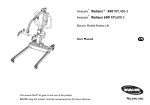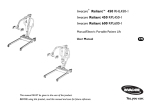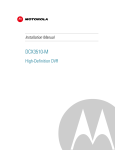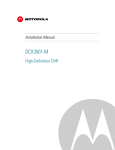Download Operating Instructions for the OCC2 Timer Thermostat
Transcript
Easy Instructions for the OCC2 Timer Thermostat Setting the time and day Insert a pin into the hole next to the clock symbol. Then using the ▼▲ buttons set the time and then press the ok button (). Then set the day using the ▼▲ buttons then press the ok button () (the days are represented by the numbers at the bottom of the screen.) E.g. 1 would indicate Monday. Resetting the unit Insert a pin into the whole next the letter R. This will reset the thermostat back to the factory settings. Manual Mode. In this mode the unit will turn on the heater and power up to the temperature that has been set. It will maintain this temperature until it is switched off or the temperature has been manually changed. To operate the thermostat in this mode press the ok button () a temperature and a hand () will be displayed. Using the ▼▲ buttons set the temperature you desire. Heat indication bars will appear on the screen to indicate that the thermostat is sending power. The unit will now operate at this temperature permanently. Automatic Mode. This mode executes your scheduled programming. To operate the thermostat in this mode press the ok button (). The icon will be displayed and one of the four event symbols. (☼. ) In this mode the thermostat works on four events per day Monday-Friday (1-5) Saturday and Sunday (6-7) will work on two events per day. (If you wish to change the number of programs per day, see the full instructions under advance settings and following the instructions in the Pro menu) Programming times and temperature To begin programming press ok button () for 3 seconds, the start time will be displayed. Using the ▼▲ buttons set the time at which you wish the heaters to come on in the morning. press ok button () A temperature will be displayed. Using the ▼▲ buttons set the temperature that you wish the heater to go to. press ok button () It will then move to the next program. Using the ▼▲ buttons set the time at which you wish the heaters to switch off in the morning. press ok button () A temperature will be displayed. Using the ▼▲ buttons set the temperature that you wish the heater to power off at. press ok button () Follow the above steps for program 3&4. Remember that in order for the heaters to switch off completely the temperature should be set below 10°c. Switching of the unit. The unit has a button to the left of the screen ( ). This button will switch the unit on & off. For more detailed instructions see the full instruction manual enclosed with the OCC2 electronic thermostat.