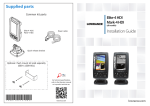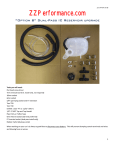Download SG10 07 User manual (ver 1)
Transcript
tel TELCO User Manual SG 10 Series Technical Data Sensing range 2.5 - 10 m Supply voltage 11 - 36 V dc Voltage ripple 15% (within supply range) Reverse polarity protected Yes Short circuit protection Yes Inductive load protection Yes Receiver (one): 50 mA Transmitter (one): max. 100 mA. Power consumption Maximum output load 200 mA, 36 V dc > 100.000 lux @ 5º Light immunity -20 to + 65 º C. Temperature, operation Output Model Output type SGR 10-XXX-0XX-A1-X-M-07-X SGR 10-XXX-0XX-A1-X-S-07-X OPTO RELAY OPTO RELAY Output mode Object Output switch Yellow LED Light operated (NC) Absent Closed On Light operated (NC) Present Open Off Light operated (NC) Absent Closed On Light operated (NC) Present Open Off Wiring diagram MASTER TX SGT 10-XXX-0XX-A1-X-M-X BROWN Extension cable Extension cable COMMON 0V BROWN WHITE WHITE BLUE BLUE BLACK BLACK + SUPPLY + SUPPLY OPTOISOLATED RELAY OUTPUT MASTER RX SGR 10-XXX-0XX-A1-X-M-07-X BROWN BROWN BLACK BLACK BLACK BLACK BLUE BLUE WHITE WHITE N.C. SLAVE RX SGR 10-XXX-0XX-A1-X-S-07-X SLAVE TX SGT 10-XXX-0XX-A1-X-S-X + SUPPLY BROWN BROWN WHITE WHITE BLUE BLUE BLACK BLACK Fig. 1 * Extension cable BROWN BROWN BLACK BLACK BLACK BLACK BLUE BLUE WHITE WHITE + SUPPLY OPTOISOLATED RELAY OUTPUT N.C. COMMON SYNCRONIZATION * Extension cable * Relay type: Normally Open 0666220608 Page 1 of 2 tel TELCO User Manual SG 10 Series Installation MASTER RX MASTER TX WALL WALL SLAVE TX SLAVE RX Fig. 2 - Mount the detectors in correct position and correctly aligned according to Fig. 2 (Note *) TX RX - It is recommended that the detectors are placed at least 5mm from edges for mechanical protection. - Wire the detectors according to the wiring diagram. Make sure the load does not exceed 200 mA. Alarm indicator Output indicator Power on indicator - Check for correct wiring before turning power on (Fig. 1). - When the Power on indicators (green LEDs) are on, the system is operating. - Make sure that the Output indicator (yellow LED) changes when beams are blocked. - If the Alarm indicator (red LED) is constant on the RX is not connected to master TX. Fig. 3 * The master TX and master RX can run seperatly if required. Troubleshooting Symptom Probable Reason Corrective Action 1. Alarm indicator on RX is constant on. - Master TX is disabled Check supply and cable to the master TX - No syncronization signal Connect RX to master TX 2. Output indicator is flashing. - Severe electrical interference Remove RX and TX supply cable from high voltage cables 3. Yellow LED on RX is constant off. 0666220608 - Severe ambient light Change position of TX and RX - RX cannot see TX Remove obstruction Page 2 of 2