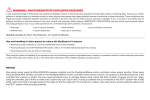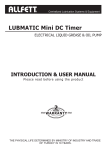Download User Manual for the jailbreak tool upgrader.
Transcript
User Manual for the jailbreak tool upgrader. First of all , we need to download "jailbreak_tool_upgrader.rar" from www.flashcard.es. And unpack the file in a new folder. There is only two files for this software after open the .rar file .It’s small capacity , 220KB in total. Double click on the Amaze file to enter the software updater. After run amaze.exe ,you will see the window for this software. It’s simply to see. Load -This button is that known as“Open”.Click it , can choose upgrade firmware. Upgrade -Of course ,it’s button for upgrade . Exit -Exit button.If you want to exit the software ,click it . Next , connect the Jailbreak tool to the PC USB. When the Jailbreak tool is connected to pc successfully , the system will show that find new device, than load driver. After the driver loading, we can see red light from Jailbreak tool. It means the Jailbreak tool is ready to use. Back to the window for the software, click “Load” to choose firmware needed upgrading, then click “Open “ . After the firware be chosed successfully , there is code hexadecimal system codes of the firware.Now we can use some long and thin things to press the upgrade button on the Amazebreak dongle , such as pencil or toothpick and so on. After the button pressed ,the red light lighting will be off,then the systems will show find new device. After loading successfully of the new device , we can click the “Upgrade” button on the software window .The software will ask user sure to upgrade or not , click “ yes “ is ok . Upgrading process, the software will search device first , so now the down left of the window will show “Searching device”. When the software successfully searched the device , it will upgrade the firmware itself. Rate of progress will show at down left of the window . After upgrading finish , software will tell up “Upgrade successfully “. Until now , all steps finished , you can connect the Jailbreak stick to the PS3 system.