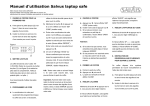Download User manual Salvus laptop safe
Transcript
User manual Salvus laptop safe Thank you for choosing our safe! Before operating your new safe, please read the user manual to ensure maximum performance. 1. OPENING THE SAFE FOR THE FIRST TIME display shows ‘SET CODE’. c. Enter your code combination (between 3-8 digits) then press #. You a. Move the plate (Z) (see diagram 1) in anti-clockwise direction. b. Insert the key into the lock and turn it clockwise to open the door. Diagram 1 Warning: will now be asked to repeat the code you just entered (the display shows ‘REPEAT’). Re-enter your code and press #. d. A sound and the display ‘GOOD’ to confirm that you have successfully programmed a new code. If you hear three short beeps and the display shows ‘ERROR’, repeat step b and c. when display shows ‘dP COdE’, means the entered digits will be displayed. a. If the code is wrong, you will hear three short beeps, and the display shows ‘ERROR’. b. If an intruder enters wrong codes 4 times consecutively, the buzzer will sound for 1 minute. 8. OVERRIDE INSTRUCTION TO OPEN THE SAFE 5. CLOSING THE SAFE a. Move the plate (Z) in anti-clockwise This safe has a manual override system operated by the keys supplied. direction. a. Close the safe door. b. Press followed by #. c. The bolts will lock the door and the b. Insert the key into the lock and turn it clockwise to open the door display shows ‘CLOSE’. 2. INSTALLING THE BATTERIES The safe requires 4×size ‘AA’ (1.5V) batteries. Remove the battery cover (Y) (see diagram 2) and install the batteries into the compartment. Ensuring the batteries are fitted with the correct corresponding polarity. Use of alkaline batteries is recommended. Notice: Test your code with open door according as in step 4. If it works, you can close the door. Important: Before testing your code, you need to take off the key by turning it anti-clockwise. Otherwise ‘ERROR’ is shown on the display when inputting your code. 4. OPENING THE SAFE Notice: For security reasons the key can 6. BUZZER CONTROL not be removed and the electronic lock is deactivated when the safe is opened Keep pressed and then press 2 to control the buzzer sound. When the display shows ‘BUZZER’, it means the buzzer will work; when display shows ‘SILENT’, it means the buzzer is silent unless 4 wrong codes are entered consecutively. using the mechanical override key. To remove the key, you must lock the safe using the key. 9. RE-ACTIVATING THE INTERIOR LIGHT To re-activate the light press #, the 3. PROGRAMMING THE CODE a. The code may only be programmed when the safe is unlocked: if necessary use the override key to open the safe. b. Keep pressed and then press 3, the a. Press, the displays shows ‘ENT CODE’. b. Input your code and press #. c. If the code is correct, you will hear a confirmation sound, the display shows ‘OPEN’ and the door will open. 7. CODE DISPLAY CONTROL Keep pressed and then press 1 to control the code display. When display shows ‘dP------’, it means the entered digits will not be displayed; display shows ‘LIGHT ON’ and the light (X) (see diagram 2) will be turned on for another 30 seconds. The light is automatically activated when the safe door is opened with the electronic keypad. The light can be re-activated at any time. 10. BATTERY REPLACEMENT WARNING To test the batteries pPress , if the batteries are low, the display will show ‘Lo-BAT’, you should replace the batteries. 11. REPLACING THE BATTERIES The safe requires 4×size ‘AA’ (1.5V/LR6) batteries. To replace the batteries, open the safe, remove the battery cover, and replace the old batteries (see diagram 2). Diagram 2 12. INSTALLING THE SAFE To reduce the risk of theft it is essential that your safe is securely fixed. Please use the provided bolts to fix the safe horizontally and secure to a solid concrete floor or wall. For your convenience, there are fixing holes both in the bottom and on the back, please fix the safe correctly according to diagram 3. Diagram 3