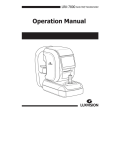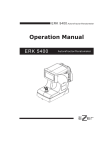Download User's Manual
Transcript
User’s Manual Auto Ref/Keratometer CRK-7000 ------------------------------------------------------------------- Auto Ref/Keratometer CRK-7000 1 Notice As this product malfunction by the electromagnetic waves originating from mobile phones, wireless sets, remote-controlled devices, etc, please keep the machine away from objects which can affect it. The information in this publication has been carefully checked and is believed to be entirely accurate at the time of publication. SHANGHAI HUVITZ assumes no responsibility, however, for possible errors or omissions, or for any consequences resulting from the use of the information contained herein. Important Notice ! WARNING Potential electromagnetic or other interference between medical equipments and other devices being operated together in the same environmental may expert an adverse influence on functioning of the medical equipment. Non-medical equipments not in compliance with the requirements of EN 60601-1 and EN 60601-1-2 should not be used together in the same environmental as the medical equipments This equipment has been tested and found to comply with the limits for medical devices in IEC 60601-1-2:2001. These limits are designed to provide reasonable protection against harmful interferences in a typical medical installation. Power cord For use of equipment in rated voltage less than 125Vac, minimum 6Am Type SJT or SVT, 18/3AWG, 10A, max 3.0m long : One end with Hospital Grade 2 Auto Ref/Keratometer CRK-7000 ------------------------------------------------------------------- Type, NEMA 5-15P, The other end with appliance coupler. For use of equipment in rated voltage less than 250Vac, minimum 6A, Type SJT or SVT, 18/3AWG, 10A, max 1.0m long : One end terminated with blade attachment plug(HAR) Type, NEMA 6-15P. This product may malfunction due to electromagnetic waves caused by portable personal telephones, transceivers, radio-controlled toys, etc. Be sure to avoid having objects such as, which affect this product, brought near the product. The information in this publication has been carefully checked and is believed to be entirely accurate at the time of publication. SHANGHAI HUVITZ assumes no responsibility, however, for possible errors or omissions, or for any consequences resulting form the use of the information contained herein. SHANGHAI HUVITZ reserves the right to make changes in its products or product specifications at any time and without prior notice, and is not required to update this documentation to reflect such changes. Ver. 1.0 ©2004 - 2007 - SHANGHAI HUVITZ Co., Ltd. Shanghai BaoShanChengshi gongyeyuanqu yuanguanglu 188 Shanghai Huvitz All rights are reserved. Under copyright laws, this manual may not be copied, in whole or in part, without the prior written consent of SHANGHAI HUVITZ Co., Ltd. ------------------------------------------------------------------- Auto Ref/Keratometer CRK-7000 3 Contents 1. 2. Introduction................................................................................................................ 5 1.1. Overview.......................................................................................................... 5 1.2. Classification ................................................................................................... 5 Safety Information ..................................................................................................... 6 2.1. Overview.......................................................................................................... 6 2.2. Safety Symbol ................................................................................................. 7 2.3. Environmental Considerations......................................................................... 9 2.4. Safety Precaution .......................................................................................... 11 3. Characteristics......................................................................................................... 14 4. Note for Use ............................................................................................................. 15 5. Names and functions of each part ......................................................................... 16 5.1. Main parts ...................................................................................................... 16 5.2. Explanation on Switches in Front .................................................................. 19 6. Installation of Equipment & Preparation of Measurement................................... 20 7. Exercise through Model Eye................................................................................... 22 8. Measurement............................................................................................................ 26 8.1. Refractometry (REF Mode) ........................................................................... 28 8.1.1. Manual Measurement Mode .......................................................................... 29 8.1.2. Auto Measurement Mode .............................................................................. 36 8.2. Keratometry (KER Mode) ............................................................................. 39 4 9. Auto Ref/Keratometer CRK-7000 ------------------------------------------------------------------- 8.2.1. Manual Measurement Mode ..........................................................................39 8.2.2. Auto Measurement Mode...............................................................................42 8.3. Corneal Curvature/Refractive Power Measurement Mode (K&R Mode) ...42 8.3.1. Manual Measurement Mode ..........................................................................42 8.3.2. Auto Measurement Mode...............................................................................45 8.3.3. Diverse Indications.........................................................................................46 8.4. Measurement of Contact Lens Base Curve(CLBC Mode) .........................47 8.5. Measurement of Pupil / IRIS Radius(SIZE Mode) .........................................49 8.6. DISPLAY Mode ..............................................................................................53 8.7. User SETUP Mode.........................................................................................55 8.8. Power saving Function...................................................................................62 Self diagnosis & Maintenance ................................................................................63 9.1. Before calling for serviceman.........................................................................63 9.2. Replacement ..................................................................................................65 9.2.1. Printer paper ..................................................................................................65 9.2.2. Chin rest paper ..............................................................................................66 9.2.3. Replacing the Fuse ........................................................................................66 9.3. Cleaning Equipment.......................................................................................68 9.4. As changing the installation place of the equipment......................................68 9.5. Disposal .........................................................................................................68 10. Service Information..................................................................................................69 11. Main Specifications..................................................................................................70 12. Accessories ..............................................................................................................72 ------------------------------------------------------------------- Auto Ref/Keratometer CRK-7000 1. 5 Introduction 1.1. Overview Auto Ref/Keratometer CRK-7000 is the equipment to provide the information of Spherical, Cylindrical and Axis while measuring the refraction of examinee’s eyes. Auto Ref/Keratometer CRK-7000 is the equipment that can measure the corneal curvature of examinee. In addition, it can measure PD (=distance in between pupils) and pupil size. CLBC (Contact Lens Base Curve) measurement is also a basic function of this product. 1.2. Classification Classification of product: 2 nd Grade Medical Instrument Resistance against electric shock: Class I (earthed) Protection class against electric: Type B - Protection against harmful ingress of water : Ordinary . IPX0 - Degree of safety in the presence of a flammable anesthetics mixture with air or with oxygen or with nitrous oxide: Not suitable for use in the presence of a flammable anesthetics mixture with air or with oxygen or with nitrous oxide. Mode of operation : continuous 6 Auto Ref/Keratometer CRK-7000 ------------------------------------------------------------------- 2. Safety Information 2.1. Overview Safety is everyone’s responsibility. The safe use of this equipment is largely dependent upon the installer, user, operator, and maintainer. It is imperative that personnel study and become familiar with this entire manual before attempting to install use, clean, service or adjust this equipment and any associated accessories. It is paramount that the instructions contained in this manual are fully understood and followed to enhance safety to the patient and the user/operator. It is for this reason that the following safety notices have been placed appropriately within the text of this manual to highlight safety related information or information requiring special emphasis. All users, operators, and maintainers must be familiar with and pay particular attention to all Warnings and Cautions incorporated herein. ! WARNING "Warning” indicates the presence of a hazard that could result in severe personal injury, death or substantial property damage if ignored. NOTE "Note” describes information for the installation, operation, maintenance of which is important but hazard related if ignored. ! or CAUTION “Caution” indicates the presence of a hazard that could result in minor injury, or property damaged if ignored. ------------------------------------------------------------------- Auto Ref/Keratometer CRK-7000 2.2. 7 Safety Symbol The International Electrotechnical Commission (IEC) has established a set of symbols for medical electronic equipment which classify a connection or warn of any potential hazards. The classifications and symbols are shown below. I and O on power switch represent ON and OFF respectively. Type B Isolated patient connection It indicates the connection of signal input/output. This symbol identifies a safety note. Ensure you understand the function of this control before using it. Control function is described in the appropriate User’s or Service Manual. It indicates the year of manufacture and the manufacturer. It indicates the safe ground point connected to the chassis of equipment. It is required to do the protective ground to the conductive section in the equipment of class I for the purpose of safety. Disposal of your old appliance 1. When this crossed-out wheeled bin symbol is attached to a product it means the product is covered by the European Directive 2002/96/EC 2. All electrical and electronic products should be disposed of separately form the municipal waste stream via designated collection facilities appointed by the government or the local authorities. 3. The correct disposal of your old appliance will help prevent potential negative consequences for the environment and 8 Auto Ref/Keratometer CRK-7000 ------------------------------------------------------------------- human health 4. For more detailed information about disposal of your old appliance, please contact your city office, waste disposal service or the shop where you purchased the product. Alternation Current ------------------------------------------------------------------- Auto Ref/Keratometer CRK-7000 2.3. 9 Environmental Considerations Please avoid the environment below for the operation and storage of the equipment. Where the equipment is exposed to water vapor. Don’t operate the equipment with wet hands. Where the machine is exposed directly to the sunlight. Where the temperature changes frequently (Normal temperature for operation of the machine is at the range of 10°C ~ 35°C, and the humidity is at the range of 30%~70%. Where any heaters are at the close distance to the machine. Where the humidity is high and there are problems to the heat dissipation and/or ventilation. Where the equipment is subject to excessive shocks or Vibrations. 10 Auto Ref/Keratometer CRK-7000 ------------------------------------------------------------------- Where the machine can be exposed to the chemical or flammable substances. Please keep the equipment out of dust and do not let inserted any metal parts such as coins, clips, etc. Do not disassemble or open the machine. The manufacture shall have no responsibility for any problems caused by these. Do not close the thermal ventilation outlet. Do not connect the AC power plug into the outlet while not putting the parts of machine together completely. It can harm the equipment. Do not pull the plug out of outlet while holding the cord. For the normal operation of the machine, please keep the ambient temperature is 10℃ ~ 35℃, humidity is 30%~75%, and atmospheric pressure is 800 ~ 1060 hPa. For the transportation of the machine, please keep the ambient temperature is -40℃ ~ 70℃, humidity is 10%~95%, and atmospheric pressure is 500 ~ 1060 hPa. For the storage of the machine, please keep the ambient temperature is -10℃ ~ 55℃, humidity is 30%~75%, ------------------------------------------------------------------- Auto Ref/Keratometer CRK-7000 11 and atmospheric pressure is 700 ~ 1060 hPa. Avoid environments where the equipment is exposed to excessive shocks or vibrations. 2.4. Safety Precaution This equipment has been developed and tested in conformity with domestic & international safety standards and regulations, which guarantees the high stability of this product. This guarantees a very high degree of safety for this device. The legislator expects us to inform the user expressively about the safety aspects in dealing with the device. The correct handling of this equipment is imperative for its safe operation. Therefore, please read carefully all instructions before switching on this device. For more detailed information, please contact our Customer Service Department or one of our authorized representatives. 1. This equipment must not be used (a) in an area that is in danger of explosions and (b) in the presence of flammable, explosive, or volatile solvent such as alcohol, benzene or similar chemicals. 2. The device should neither be kept nor installed in the place with high humidity. For the optimal operation, the humidity should be at the range of 30%~75%. The machine should not be exposed to the place where water splashes, drips or sprays. Do not place containers containing fluids, liquids, or gases on top of any electrical equipment or devices 3. The equipment must be operated only by, or under direct supervision of properly trained and qualified person/s. 4. Modifications of this equipment may only be carried out by SHANGHAI HUVITZ’s service technicians or other authorized persons. 5. Customer maintenance of this equipment may only be performed as stated in the User’s Manual and Service Manual. Any additional maintenance may only be performed by SHANGHAI HUVITZ’s service 12 Auto Ref/Keratometer CRK-7000 ------------------------------------------------------------------- technicians or other authorized persons. 6. The manufacturer is only responsible for effects on safety, reliability, and performance of this equipment when the following requirements are fulfilled: (1) The electrical installation in the respective room corresponds to the specifications stated in this manual and (2) This equipment is used, operated and maintained according to this manual and Service Manual. 7. The manufacturer is not liable for damage caused by unauthorized tampering with the device(s). Such tampering will forfeit any rights to claim under warranty. 8. The equipment may only be used together with accessories supplied by SHANGHAI HUVITZ’s. If the customer makes use of other accessories, use them only if there are usability under technical safety aspects has been proved and confirmed by SHANGHAI HUVITZ or the manufacturer of the accessory. 9. Only persons who have undergone proper training and instructions are authorized to install, use, operate, and maintain this equipment. 10. User’s manual or service manual should be kept in the place where the persons in chare of operation and maintenance can access easily any time. 11. Do not force cable connections. If a cable does not connect easily, be sure that the connector (plug) is appropriate for the receptacle (socket). If you cause any damage to a cable connector(s) or receptacle(s), let the damage(s) be repaired by an authorized service technician. 12. Please do not pull on any cable. Always hold on to the plug when disconnecting cables. 13. This equipment may be used for the international application related to Refractometry according to this manual. 14. Before every operation, proceed with visual inspection on the equipment ------------------------------------------------------------------- Auto Ref/Keratometer CRK-7000 13 exterior to seek any mechanical damage(s) to ensure the proper functioning. 15. 16. Do not obstruct any ventilation outlet for proper heat dissipation. In case of any presence of smoke, spark or abnormal noise/smell from the machine, please power off immediately and pull out the plug. 14 3. Auto Ref/Keratometer CRK-7000 ------------------------------------------------------------------- Characteristics 1. It is possible to measure the refractive power and corneal curvature with one(1) set of the machine: Refractometry and Keratometry 2. As the measurement range of refractive power is wide from-20D to +20D, it can measure the severe myopia. 3. As measuring the curvature, it can measure by Ø2.0mm of least pupil radius. 4. The fogging technique which is applied to the internal fixed target is to make the more accurate measurement possible while letting the eyes of patient at the natural and comfortable state. 5. It is possible to select the display type of Refractometry and Keratometry. 6. It is possible to measure the distance in between pupils (PD). ------------------------------------------------------------------- Auto Ref/Keratometer CRK-7000 4. 15 Note for Use 1. Do not hit or drop the instrument. The instrument may be damaged on the strong impact. The impact may damage the function of this instrument. Handle it with care. 2. The precision of measurement can be affected when the machine is exposed to the direct sunlight or too bright indoor illumination. It is recommended to perform the measurement in the dark optometry room. 3. If you want to use it as connecting the device to other equipment, please follow the guidance of our local representative. 4. Sudden heating of the room in cold areas will cause condensation of vapor on the protective glass in the measurement window and on optical parts inside the instrument. In this case, wait until condensation disappears before performing measurements. 5. Make sure to keep the lens in examinee side is clean at all times. In case that it has become dirty by dusts or other substances, it can cause errors in the machine or affect the precision of measurement. 6. In case of any presence of smoke, smell or noise during the use of machine, please contact to our local representative after plugging it off from the socket (outlet). 7. If you clean the surface of the equipment with organic solvents such as alcohol, thinner, benzene, etc, it can damage to the machine. So, please do not use them. 8. In case of moving CRK-7000, carry it holding the lower part of machine body with both hands as fixing the stage after switching the machine off all the time. 9. In case of no use of the machine for a long time, please put the dust cover on the device after powering and plugging off. . 16 5. 5.1. Auto Ref/Keratometer CRK-7000 ------------------------------------------------------------------- Names and functions of each part Main parts [Figure 1. Front] 1. Height Adjustment Mark: Adjusts the eyes’ height of examinees 2. Operation Buttons: Selecting of functions ٍ 3. Operation Lamp : Indicates whether or not the electric power is on 4. Display Monitor: Monitor for measurement 5. Measurement Button: Performing the measurement by pressing it after focusing. 6. Operation Lever: Adjusting the focus by moving to the directions of forward/backward, left/right, up and down. 7. Print Button : Printing the results of measurement. 8. Printer: Printing the measured results 9. Stage Fixing Lever: Fixing the Upstage of system. ------------------------------------------------------------------- Auto Ref/Keratometer CRK-7000 [Figure 2. Back Section] 1. Forehead Rest: Preventing the vibration by fixing the forehead 2. Measuring Object Lens: Measuring the image imaging on the retina of eyes. 3. Chin Rest: Preventing the vibration by fixing the chin 4. Power Switch: Switch for power on/off 5. Chin-rest Adjusting Lever: Adjusting the up and down position of Chin-rest. 17 18 Auto Ref/Keratometer CRK-7000 ------------------------------------------------------------------- [Figure 3. Bottom Section] 1. Power Supply Socket: A socket connecting to exterior power plug 2. Serial Interface Connector: A terminal connecting to the exterior equipment 3. Clamping Bolt: Fixing the system stage NOTE As connecting to exterior monitor, noises can appear on the monitor owing to the length or kind of cable, and the quality of monitor. ------------------------------------------------------------------- Auto Ref/Keratometer CRK-7000 5.2. 19 Explanation on Switches in Front ① ② ③ ④ ⑤ [Figure 4. Front Section Buttons] 1. MODE Button: A switch to change the mode for measurement and to get into the user’s configuration 2. DISP Button: A switch to indicate the measured results on the monitor 3. AUTO Button: A switch to begin to perform the measurement manually or 4. VD Button: To change the VD(Vertex Distance) value. Examp 5. SIZE Button: To measure size of pupil. 20 6. Auto Ref/Keratometer CRK-7000 ------------------------------------------------------------------- Installation of Equipment & Preparation of Measurement 1. Release of Lock on Stage Section Unlock the clamping bolt at the lower part of Chin-rest of the machine by rotating it counterclockwise, and change the stage fixing lever behind the joystick to the direction of UNLOCK. 2. Connection of Power Cable - Put CRK-7000 on the table. - Insert the power cable into power connector at the bottom of the main body. - After checking that the power of the machine is off, insert the power plug into the AC outlet (socket). [ Figure 5. Connection of Power Cable ] 3. Inserting Chin Rest Paper - Pull out the pushing pins at left/right sides. - Insert the pushing pins into the holes at left/right sides of the chin-rest paper. - Stick the chin-rest paper inserted with the pushing pins onto the Chin-rest. [ Figure 6. Inserting Chin-rest Paper ] 4. Installation of Printing Paper Please refer to section 9.2 regarding the sequence of installation of printing paper. 5. Input of Message Input the contents desirable to be printed such as name or address of ------------------------------------------------------------------- Auto Ref/Keratometer CRK-7000 21 hospital, etc in the memory of message editing monitor in advance at all times. 6. Check of Setup As for setup of corneal vertex distance, indication of CYL, unit of SPH/CYL, indication type of corneal measurement, corneal equivalent curvature, date, etc, please check them in SETUP mode. 7. Transmission to Other Machines In case of transmitting the measured results to other machines, prepare other machines while connecting the cable into the interface connector of this machine. You can select the transmitting speed in the user’s SETUP mode. Please contact to the agent where you bought this machine for details. 22 7. Auto Ref/Keratometer CRK-7000 ------------------------------------------------------------------- Exercise through Model Eye 1. Power On of Main Body – Connect the power plug appropriately as shown in the picture. - Let the power switch on. - Measuring screen appears as system check is completed. [Figure 7. Power Cable Connection] 2. Installation of Model Eye –As removing the chin-rest paper, insert the pushing pins after adjusting the lower hole of model eye to the hole of chin-rest. [Figure 8. Model Eye Installation] 3. Release of Lock to Stage Section -Release the clamping bolt at the lower cover of chin-rest of the machine by rotating it counterclockwise, and convert the stage fixing lever behind the joystick to the direction of UNLOCK. [Figure 9. Release of Lock to Stage Section] ------------------------------------------------------------------- Auto Ref/Keratometer CRK-7000 23 4. Change to K&R, REF Modes -If “K&R” or “REF” is not indicated on the monitor, push the MODE button until one of them is to appear. 5. Adjustment of Position for Measurement & Focus –Tilt the operation lever over the model eye until the bright dots appear around the internal array ring. -Adjust so that the bright dot shall come inside the array ring while watching the monitor. - Adjust the focus so that the focus-adjustment circle symbol shall appear on the bright dot. 1. Height Adjustment: Adjust it by rotating the operation lever or the chinrest height adjustment lever. 2. Left/Right Adjustment: Adjust so that the bright dot shall come inside the internal array ring by tilting the operation lever to the directions of left/right. 3. Focus Adjustment: Adjust the focus so that the focus-adjustment circle symbol shall appear on the bright dot by tilting the operation lever forward/backward. 24 Auto Ref/Keratometer CRK-7000 ------------------------------------------------------------------- External Array Ring Internal Array Ring [ Figure 10. Adjustment of Measuring Position & Focus ] 6. Measurement 1. Manual Adjustment ① Adjust the focus and position of model eye as like in the procedure of adjusting measurement position & focus explained in the previous page. ② Push the measurement switch. In case that the measurement is not performed while the message of TRY AGAIN appears on the upper left side of the monitor, push the measurement switch again after repeating the procedure of (a). ③ Check whether diopter value is measured or not. In case that the measured value is not satisfactory, measure it with the same way and check it again. ------------------------------------------------------------------- Auto Ref/Keratometer CRK-7000 2. 25 Automatic Adjustment ① Push AUTO button at the bottom of monitor. ② Adjust the position and focus of model eye as like in like in the procedure of adjusting measurement position & focus explained in the previous page. ③ If the focus is well adjusted as the bright dot appears inside the internal array ring and the focus-adjustment circle symbol appears on the bright dot, then, the measurement starts automatically. 26 Auto Ref/Keratometer CRK-7000 ------------------------------------------------------------------- 8. Measurement ! WARNING If the following situations happen, contact to the agents of SHANGHAI HUVITZ after immediately pushing the power switch off, and pulling the power cord out of AC Power connection part. ● In case that smoke comes, or strange smell or sound is heard from the equipment. ● In case that liquid is poured to the machine, or metallic substance is inputted into the equipment. ● In case that the equipment is fallen down, or the exterior case of it is broken The refractive power value measured according to the value of VD (Vertex Distance) is to be indicated in the mode of refractive power measurement. As pushing VD button, the refractive value according to VD value is to be indicated while the value of VD changes from 0.0 to the values (12/13.5/15mm) selected in user SETUP Mode. ------------------------------------------------------------------- Auto Ref/Keratometer CRK-7000 NOTE As the equipment does not operate for over 5 minutes while the power switch is at the state of “ON”, the power saving mode is to be performed. If you push any buttons in the power saving mode, it is changed to the mode of measurement preparation. Power ON REF Mode MODE button KER Mode SIZE button SIZE Mode EXIT button MODE button K & R Mode MODE button DISPLAY button CLBC Mode MODE button DISPLAY Mode EXIT button [ Figure 11. Relation between each button and measurement mode ] 27 28 Auto Ref/Keratometer CRK-7000 ------------------------------------------------------------------- 8.1. Refractometry (REF Mode) It is the mode to measure the refractive power solely. 1. Let the power switch “ON”. -The measurement window as shown in the picture below appear on the screen of monitor as system check is completed. Indicating measurement mode Times to measure the left-side eye Times to measure the right-side eye [ Figure 12. REF Mode Screen ] 2. Check the measurement screen appeared on the monitor. NOTE ● If the measurement screen as shown in the above picture does not appear on the monitor screen, let the power switch “ON” again in 10 seconds after switching it off. If the measurement screen continues not to appear either, please contact to the agents of SHANGHAI HUVITZ. ------------------------------------------------------------------- Auto Ref/Keratometer CRK-7000 29 3. Check the user Setup mode. Check and select the diverse functions relating to measurement including VD value or printing condition. Input the message wanted to be printed together with measurement data (refer to section 8.7). 8.1.1. Manual Measurement Mode -As pushing Auto button in the AUTO mode, it changes to the manual measurement mode. If you change “Auto Start” to “OFF”, the auto measurement function can be stopped. ① Adjustment of Eye Height - Let the examinee sit in front of the machine. ! CAUTION -Make sure that the examinee should not put his or her hands or fingers under chin-rest. The hands or fingers can get injured. -For the prevention of infection, cleanse the forehead-rest with a solvent such as ethanol for every different examinee. -To keep it clean, change the chin rest paper for every different examinee. - Let the patient sit comfortably by adjusting the table or chair of electric machine. - Let the patient put his or her face on chin-rest and his or forehead stick closely to the forehead-rest. - Adjust the examinee’s eye height to the height array indicator by rotating the height adjustment lever as shown in the picture. 30 Auto Ref/Keratometer CRK-7000 ------------------------------------------------------------------- DOWN UP [ Figure 13. Eye Height Adjustment ] ② Adjustment of Measurement Position and Focus ! CAUTION Do not insert your hands or fingers between stage and base. Also, make sure that the examinee should not put his or her hands or fingers there. Hands or fingers can get injured. - Pull the body of equipment to the front of user by using the operation lever. - Let the right-side eye of examinee appear at the center of monitor screen by slowly pushing and rotating the operation lever forward. At this time, let the glittering bright dot come into the core of internal array ring. - Ask the examinee to look at the internal fixed target. - Adjust the focus so that the outline of bright dot can be apparent. If the focus is adjusted appropriately, the circle symbol appears on the bright dot. ------------------------------------------------------------------- Auto Ref/Keratometer CRK-7000 31 - Height Adjustment: Adjust it by rotating the operation lever or chin-rest lever. - Left/Right Adjustment: Move the operation lever left and right so that the Outer Alignment Ring is aligned with the Mire Image [ Figure 14. Height Adjustment ] - Focus Adjustment: Adjust it to the bright dot by tilting the operation lever forward/backward. Manual/Auto Iris Pupil External Array Ring (Min. Radius of Iris Φ 2.0mm) . [ Figure 14. REF Manual Mode Screen ] 32 Auto Ref/Keratometer CRK-7000 ------------------------------------------------------------------- [ Figure 15-1. REF Manual Mode Screen ] [ Figure 15-2. REF Measurement Result Screen ] NOTE ● As it is not enough to adjust it by tilting the operation lever, adjust it by pushing the stage to the directions of left/right. ● As consecutively measuring the refractive power, there can be errors in the measured value with regard to the examinee to which the adjustment power easily intervenes. ------------------------------------------------------------------- Auto Ref/Keratometer CRK-7000 ● ③ 33 As the bright dot and pupil can not keep the same axis during the consecutive measurement, the error can be caused for measurement. Measurement - Push the measurement button. - If you stay while pushing the measurement button, the measurement is to be performed consecutively. - As the measurement is completed, the measured result is to be indicated on the screen of monitor. - In case of the consecutive measurement, the result of the previous measurement is indicated. ④ Repeated Measurement - Measure repeatedly if necessary. - The latest measured value is to be indicated every time new measurement is performed. - It shall memorize the measured values by 10 times for each left/right eye(except for error). It can be seen on the screen of DISPLAY mode. ⑤ Measurement of Counter-side eye - Measure the left-side eye by pushing the stage to the direction of right while holding the operation lever. - As measuring the left/right eyes, the value of PD (Pupil Distance) is to be indicated on the monitor. 34 Auto Ref/Keratometer CRK-7000 ------------------------------------------------------------------- Pupil Distance(PD) [ Figure 16. Screen indicating the pupil distance ] ⑥ Print - Print the measured result by pushing the PRINT button. - The contents selected in SETUP mode is to be printed.(Refer to section 8.7) - Cut the printing paper off from the end of it while lifting it. - -Put the name of examinee in the blank of NAME if necessary. NOTE ● As it is printed, the values measured so far are to be removed. ● As a thermal printing record, the printed characters are easy to be faded away. Please make it copied if you want to keep it for a long time. ------------------------------------------------------------------- Auto Ref/Keratometer CRK-7000 [ Figure 17. Example of Print ] 35 36 Auto Ref/Keratometer CRK-7000 ------------------------------------------------------------------- 8.1.2. Auto Measurement Mode As pushing Auto button in Manual Measurement mode, it automatically changes to the Auto measurement mode. – As the condition of good array between the machine and the measured eye is reached, the measurement is to be performed automatically without pushing the measure button. ① Perform the ①, ② procedure of manual measurement mode. ② Measurement - As the array and adjusting the focus is completed, the measurement is to be performed automatically. - After the measurement of times (3 or 5 times) designated in user Setup mode is performed, the measured result appear on the screen of monitor. - Maximum of 10 units of data is to be stored, and you can re-check them in DISPLAY mode. [ Figure 18-1. Screen indicating Auto Measurement Mode(AUTO-3)] ------------------------------------------------------------------- Auto Ref/Keratometer CRK-7000 37 [ Figure 18-2. Screen indicating Auto Measurement Mode(AUTO-5)] ③ Measurement of Another Eye - Measure the left eye according to the same procedure by moving the stage to the right side. - As the measurement to both eyes is completed, the value of PD is to be indicated automatically on the screen of monitor. ④ Print - Push the PRINT button in case that the measurement is conducted to the one eye only. - In case of selecting the condition of A-PRT as “ON” in Setup mode (refer to section 8.7), the measured result is to be printed automatically as the measurement of both eyes is completed. - The message selected in Setup mode is to be printed together with the measured data. 38 Auto Ref/Keratometer CRK-7000 ------------------------------------------------------------------- -As the message of TRY AGAIN happens, please refer to the explanation below. In case of TRY AGAIN (Management) Poor position adjustment Measure it after adjusting the exact position again. As eyelid or eyelashes hide the pupil Let the examinee open the eye wide, or measure it while pushing the upper eyelid of examinee upward. As the pupil is smaller than Alignment Ring This machine’s measurable min radius of pupil is 2.0mm. Though it is possible to measure in the bright place, make sure that the bright illumination or sunlight shall not shed directly on examinee’s eye. As the examinee has the disease such as cataract Impossible to measure As the examinee has IOL implanted As measuring the refractive power of eye implanted with IOL, measure it in IOL mode. As Mire Image looks as if it changed to tears Measure after letting the examinee blink several times. As it exceeds the possible range of measurement Impossible to measure ------------------------------------------------------------------- Auto Ref/Keratometer CRK-7000 8.2. 39 Keratometry (KER Mode) It is the mode to measure the corneal curvature solely. Do not measure the base curve of hard contact lens in this mode. Please refer to CLBC mode in section 8.4 regarding the base curve of hard contact lens. 1. Check whether or not the screen of monitor is in measurement mode. 2. KER Mode Selection -Push MODE button until “KER” is to be indicated on the upper right side of the screen. 3. Perform the same 2, 3 procedure of consecutive measurement of refractive power. 8.2.1. Manual Measurement Mode 1 , ○ 2 of ① Perform the adjustment of array and focus as like in the procedure ○ section 8.1.1. ② -Measurement - Push the measurement button. - The measurement continues to be performed as you keep pushing the measurement button. - As the measurement is completed, the measured result is to be indicated on the screen of monitor. In case of the consecutive measurement, the result of previous measurement is to be indicated. 40 Auto Ref/Keratometer CRK-7000 ------------------------------------------------------------------- Iris Pupil External Array Ring (Min. radius of pupilΦ 2.0mm) [ Figure 19. Screen indicating KER mode ] ------------------------------------------------------------------- Auto Ref/Keratometer CRK-7000 ③ 41 4 , ○ 5 procedure of the consecutive measurement mode Perform the same ○ of refractive power. 6 procedure of section 8.1.1 ④ Print the measured result through the same ○ [ Figure 20. Example of Print] 42 Auto Ref/Keratometer CRK-7000 ------------------------------------------------------------------- 8.2.2. Auto Measurement Mode As pushing Auto button in Manual measurement mode, it is to be changed to Auto measurement mode. As the condition of good array between the machine and measured eye is reached, the measurement is to be performed without pushing the measurement button. ① 2 of section 8.1.1 Adjust the array and focus as like in procedure ○ ② 2 of The measurement is to be performed automatically as like in procedure ○ section 8.1.2 ③ 6 of section 8.1.1 Print the measured result as like in procedure ○ 8.3. Corneal Curvature/Refractive Power Measurement Mode (K&R Mode) This is the mode to consecutively perform the measurement of corneal curvature and refractive power. 1. Check whether or not the measurement screen appears on the screen of monitor. 2. Keep pushing MODE button while selecting K&R measurement mode until “K&R” is to be indicated on the upper right side of the screen. 2 , ○ 3 procedure in consecutive measurement 3. Perform the same procedure as ○ of refractive power. 8.3.1. Manual Measurement Mode 1 , ○ 2 of ① Perform the adjustment of array and focus as like in procedure ○ section 8.1.1. ------------------------------------------------------------------- Auto Ref/Keratometer CRK-7000 43 ② Measurement - Push the measurement button. - As you keep pushing the measurement button, the measurement is to be performed consecutively. - As the measurement is completed, the measured result is to be indicated on the screen of monitor. - In case of consecutive measurement, the previous value is displayed. Iris Pupil Array Ring Mire Image [ Figure 21. Screen indicating K&R Mode ] 44 Auto Ref/Keratometer CRK-7000 ------------------------------------------------------------------- 4 , ○ 5 of section 8.1.1 ③ Perform the same procedure as like in procedure ○ 6 ④ Print the measured result through the same procedure as like in procedure ○ of section 8.1.1. [Figure 22. Example of Print ] ------------------------------------------------------------------- Auto Ref/Keratometer CRK-7000 45 ⑤ Selection of Screen Indication Type - In the measurement mode including the refractive power measurement, you can designate the sign of astigmatic refractive power in SETUP mode. - Also, you can indicate the measured data of refractive power on the screen according to VD value in the measurement mode including the refractive power measurement. - In the measurement mode including corneal curvature measure, you can designate the screen indication type (R1/R2/AXÆK1/K2/AXÆAR/CY/AX) in SETUP mode. 8.3.2. Auto Measurement Mode As pushing Auto button in manual measurement mode, it is to be changed to auto measurement mode. As the condition of good array between the machine and measured eye is to be reached, the measurement is to be performed automatically without pushing the measurement button in Auto measurement mode. ① Adjust the array and focus as like in procedure 2 of section 8.1.1. ② The measurement is to be performed automatically as like in procedure 2 of section 8.1.2. ③ Print the measured result as like in procedure 6 of section 8.1.1. 46 Auto Ref/Keratometer CRK-7000 ------------------------------------------------------------------- 8.3.3. Diverse Indications Kind Name Meaning of Signs Measures # Indicating low reliability Measured value of low reliability Measure again + OUT Exceeding measurable range SPH exceeds +20D - OUT Exceeding measurable range SPH exceeds –20D C OUT Exceeding measurable range CYL exceeds ±10D # Indicating low reliability Measured value of low reliability + OUT Exceeding measurable range Radius of curvature exceeds 10.2mm - OUT Exceeding measurable range Radius of curvature is less than 5.2mm C OUT Exceeding measurable range Corneal astigmatism exceeds 15.73D Measurement of Refraction Measurement of Curvature Impossible to measure Measure again Impossible to measure ------------------------------------------------------------------- Auto Ref/Keratometer CRK-7000 8.4. 47 Measurement of Contact Lens Base Curve(CLBC Mode) It is the mode to measure base curve of contact lens (concave surface). 1. Check whether or not the measurement screen appears on the screen of monitor. 2. Keep pushing MODE button while selecting CLBC mode until “CLBC” is to be indicated on the right upper side of screen. 3. Adhesion of Contact Lens - Put the surface of contact lens to be measured to the upward direction. - Contact lens is to be adhered by the surface tension. - Be careful lest contact lens should be adhered tilting. Also, make sure that air bubbles should not be generated behind contact lens. [ Figure 25. Adhesion of Contact Lens ] 4. Sticking of Model Eye - Fix the model eye stuck with contact lens with pushing pin after taking the chin-rest paper away. Let contact lens directed to the measurement window. 5. Adjustment of Position and Focus - Let Mire image come into the center of external array ring by slowly pushing and rotating the operation lever. - Adjust the focus so that the outline of Mire image can be seen most apparent. As the focus is adjusted, the circle symbol appears on the bright dot. 6. [ Figure 26. Adhesion of Model Eye ] Measurement - Push the measurement button. - As you keep pushing the measurement button, the measurement is to be 48 Auto Ref/Keratometer CRK-7000 ------------------------------------------------------------------- performed consecutively. - As the measurement is completed, the measured result is to be indicated on the screen of monitor. NOTE The measure result of astigmatic axis in base curve(concave surface) of contact lens has the difference of 90° compared with the measured value of astigmatic axis in the corneal curvature(convex surface). [ Figure 27. Screen indicating CLBC Mode ] 7. Print - Press Print button. ------------------------------------------------------------------- Auto Ref/Keratometer CRK-7000 8.5. 49 Measurement of Pupil / IRIS Radius(SIZE Mode) It is the mode to measure the corneal radius. 1. Check the measurement window on the screen of monitor. 2. Adjust the position and focus so that the image of eye to be measured can be seen apparently. 3. Push SIZE button after pushing FUNC button while selecting SIZE measurement mode. Iris Perpendicular bar Pupil Corneal outline Right eye [ Figure 19. Window indicating Size Mode] 50 Auto Ref/Keratometer CRK-7000 ------------------------------------------------------------------- 4. Adjustment of measurement position and focus - Ask the examinee to look at the internal fixed target. - Adjust the position so that the pupil shall be in between two(2) perpendicular bars by moving the operation lever. - Adjust the focus so that the corneal corner can be seen apparently. NOTE As adjusting the focus on the iris, it is impossible to measure the radius of pupil exactly. 5. Measurement - As pushing the measurement button, the window shall be stopped. - ⇐ button and ⇒ button in the center is to adjust the movement of left bar, and ⇒ button and ⇐ button in right side is to adjust the movement of right bar. - Move the relevant bar to left/right sides by pushing ⇐ button or ⇒ button. - The measured value shall be indicated on the screen of monitor. - Store the measured value by pushing the measurement button. - The measured value is to be inputted beside “1” of right bottom of the screen. It is to be inputted beside “AVG” of left bottom of the screen as well. - As pushing MODE button, the stopped window is cancelled, and “2” of left bottom of the screen is to be selected as the bar. Every time pushing MODE button, “1” or ”2” is to be selected alternatively. If there was an error in “1” which is the previous measurement, you can select “1” again. ------------------------------------------------------------------- Auto Ref/Keratometer CRK-7000 51 Measuring Bar Iris Moving right perpendicular bar to right side Moving right perpendicular bar to left side Moving left perpendicular bar to right side Moving left perpendicular bar to left side Selecting measured value1,2 Terminating measuring size of pupil [ Figure 20. Window indicating Size Mode Measurement] 6. Repetition of Measurement - Repeat the measurement in the entry of measured value as many times as you need. Repeat the procedure of 2~4 as performing the measurement again. 52 Auto Ref/Keratometer CRK-7000 ------------------------------------------------------------------- Average Measured value Measured value [ Figure 21. Window indicating repletion of Size Mode Measurement ] 7. Measurement of the other eye - Measure the other eye in the same way while holding the operation lever and pushing the stage to the counter direction. 8. Printout of Measured Result - The measured result of corneal radius is to be printed out as the item of “[CORNEAL SIZE]” in the built-in printer. ------------------------------------------------------------------- Auto Ref/Keratometer CRK-7000 8.6. 53 DISPLAY Mode You can see the measured results (Max ten(10) units of data) stored in memory in this mode. As pushing DISPLAY mode in the measurement mode, it changes to DISPLAY Mode. It returns to the measurement mode as pushing EXIT button again. NOTE ● As pushing print button, the measured result stored in memory is to be printed out through the built-in printer, and it is removed completely for the new measurement. 1. Measured Result of Refractometry - It indicates the latest measured result of max amount of ten(10) times(refractive power of left/right eyes). As pushing CLEAR button, all of the stored data(REF/KER) is to be removed. [ Figure 22. Measured Result of Refractometry ] 54 Auto Ref/Keratometer CRK-7000 ------------------------------------------------------------------- 2. Measured Result of Keratometry - As pushing PAGE button in REF result display screen, It indicates the latest measured result of max amount of ten(10) times(kerato result of left/right eyes). As pushing CLEAR button, all of the stored data(REF/KER) is to be removed. [ Figure 22. Measured Result of Keratometry ] ------------------------------------------------------------------- Auto Ref/Keratometer CRK-7000 8.7. 55 User SETUP Mode It is to perform many setups relating to measurement, print-out, etc. As pushing MODE button for seconds(2~3 seconds), it enters SETUP mode. 1. Measurement of Refraction/Cornea, Keratometry [ Figure 23. Setup Mode Information (page 1) ] [How to change page] As pushing PAGE button, it is to enter the next page. [How to change item] Select the wanted item while pushing button or button. [How to change content] As pushing button or button, the selected content changes. The selected content is to be indicated as yellow character length. 56 Auto Ref/Keratometer CRK-7000 ------------------------------------------------------------------- NOTE You should change some contents in other way. The procedure of relating setup change is to be ordered under the explanation on each item. [How to enter the measurement mode] As pushing EXIT button, window as below is to pup up. Cancel: As intending to return to Setup mode again. Save & Exit: As intending to store the content and to return to the measurement mode Exit without saving: As intending to return to the measurement mode without storing After pushing button or button toward the wanted item and selecting it, push SEL button. [Content of Item]: 1/4 Page REF: setup for measurement of refraction [VD] Corneal Vertex Distance [CYL] Astigmatism Indication Type [INC-R] Indication Unit of SPH and CYL [D-SFT] Offset of Spherical diopter. KER: setup for measurement of Keratometry [mm/D] measurement result display type [INC-K] Indication Unit of R1 and R2 [INDEX] Index of keratometry ------------------------------------------------------------------- Auto Ref/Keratometer CRK-7000 3. 57 Serial number, Auto Start, Communication [ Figure 24. Setup Mode Information (page 2) ] [Content of Item] : 2/4 Page PATIENT NUMBER : serial number management [COUNT] Selection whether or not to use serial number [NO.] Setup of Serial Number : As pushing button or button, the serial number is to change by the unit of ‘1’ each time. AUTO START [MODE] You can select “ON” or ”OFF” of AUTO START MODE. Select “ON” or “OFF” mode while pushing button or button. [TYPE] It is to measure in AUTO START Mode consecutively three(3) times only. It is to measure in AUTO START Mode consecutively five(5) times only. It is to measure in AUTO START Mode consecutively. COMMUNICATION : Setup for communication to other machines 58 Auto Ref/Keratometer CRK-7000 ------------------------------------------------------------------- [BPS] Select the one among 9600, 57600, and 112500bps as its data transfer rate. [RS232] Setup of transmission method(method and version of other equipment) 4. Date & Time, Print [ Figure 25. Setup Mode Information (page 3) ] [Content of Item] : 3/4 Page DATE & TIME [DISP] Date & Time Setup of indication sequence of year/month/date YMD : Year/Month/Date MDY : Month/Date/Year DMY : Date/Month/Year ------------------------------------------------------------------- Auto Ref/Keratometer CRK-7000 [SET] After selecting item by pushing change the value by using PRINT button or button or 59 button, you can button. Print Setup [A-PRT] In case of measuring in AUTO START Mode, it is to print out the measured result automatically as the each measurement to left/right eyes is completed one after the other. [EYE] ON : Pictures of eye & refraction according to the measured result of Refractometry is to be outputted. OFF : It is not to be printed. [R-PRT] Refractometry -Output type of built-in printer for the measured result of Refractometry STD : The measured result & average value of max ten(10) times are to be printed out AVE : Only average value is to be outputted printed out OFF : It is not to be printed out [K-PRT] Keratometry -Output type of built-in printer for the measured result of Keratometry STD : The measured result & average value of max ten(10) times are to be printed out AVE : Only average value is to be outputted printed out OFF : It is not to be printed out 60 Auto Ref/Keratometer CRK-7000 ------------------------------------------------------------------- 5. Printer Message, Etc. [ Figure 26. Setup Mode Information (page 4) ] [Content of Item] : 4/4 Page PRINTER MESSAGE Input the measured data and message to be outputted through printer by using the function of internal printer message input. It can print 26 units of characters on two(2) lines. [MSG1] Character input for the first line [MSG1] Character input for the second line -Character Input As pushing button or button, the character board is to pop up. After selecting the line by button or button again, input them by using SEL button while selecting characters pushing button or button. ------------------------------------------------------------------- Auto Ref/Keratometer CRK-7000 61 [ Figure 27. Character Input ] ETC Other Setup [LANG] You can select the characters indicated on the screen among the supported multi languages (for the future). Select one among English, Chinese, Spanish, German and French. [BEEP] . Setup of Beep sound 62 Auto Ref/Keratometer CRK-7000 ------------------------------------------------------------------- 8.8. Power saving Function The power saving function begins to operate if you do not operate the machine at all for five(5) minutes or so. It is to return to the measurement mode as pushing any button optionally in saving mode. ------------------------------------------------------------------- Auto Ref/Keratometer CRK-7000 9. 9.1. 63 Self diagnosis & Maintenance Before calling for serviceman In case that abnormality happens or the machine operates abnormally, a warning sign is to be indicated. In this case, perform the settlements below. If the machine does not return to the normal condition in spite of the measures below, contact to the agent where you bought the machine after switching the power off. ① As the power switch is on Message Cause Motor Error Method of settlement Re-input the power in 10 seconds after switching it EEPROM Error Internal abnormality for off. In case that the EEPROM Data Error the equipment System Error message is indicated again, contact our sales representative. Clock Error Abnormality in the Please contact our sales INVALID SETUP internal data for representative. DATA – REF Refractometry ② Messages during measurement Message TRY AGAIN Cause Refer to page 39 Method of Settlement Refer to page 39 64 Auto Ref/Keratometer CRK-7000 ------------------------------------------------------------------- Objective glass in the measurement Clean the glass window is polluted Sphere of examinee’s eye exceeds +20D + OUT Impossible to measure Object lens within measurement window is Clean the glass polluted Sphere of examinee’s eye exceeds -20D - OUT Impossible to measure Objective glass in measurement window is Clean the glass polluted Astigmatism of examinee’s eye exceeds 10D Impossible to measure Corneal astigmatism of examinee’s eye C OUT exceed 15D Object lens within measurement window is Clean the glass polluted ③ Message as printing Message Cause Method of settlement -There is no printer paper or Install printer paper or close lever is not closed. the lever. CHECK PAPER ------------------------------------------------------------------- Auto Ref/Keratometer CRK-7000 9.2. 65 Replacement 9.2.1. Printer paper As red line appears on the paper, immediately change the print paper with new one. ① Open the printer cover. ② Cut the paper inserted in the printer, and take it away from it. Take paper roll together with shaft out of the printer, and pull the rotating shaft away from paper roll. ③ Put the rotating shaft into the new roll. ④ Put the paper inserted with the rotating shaft into the printer case. ⑤ Fix the paper onto the printer. At this time, adjust the length of paper so that it can come out from the paper outlet of the printer cover. ⑥ Close the cover after inserting the end of paper into the hole of cover. [ Figure 28-1. Opening cover ] [ Figure 28-2. Changing paper ] [ Figure 28-3. Fixing paper ] [ Figure 28-4. Closing cover ] 66 Auto Ref/Keratometer CRK-7000 ------------------------------------------------------------------- 9.2.2. Chin rest paper ① Pull two(2) pins out of the chin-rest. ② Push the pins into the holes of chin-rest paper. You can put 50 sheets of it on. ③ Insert the pins into each one of two(2) holes in the chin-rest. [ Figure 29. Put in the chin rest papers ] 9.2.3. Replacing the Fuse ① Turn off and raise the CRK-7000 with two arm carefully. ② Remove the Power cord ------------------------------------------------------------------- Auto Ref/Keratometer CRK-7000 ④ Pick the fuse holder out from the Power inlet ⑤ Exchange the fuses ⑥ Insert the fuse folder [ Figure 30. Replacing the fuses ] ! NOTE Use 250V,T3.15AL fuse for the Auto Refractometer CRK-7000 67 68 Auto Ref/Keratometer CRK-7000 ------------------------------------------------------------------- 9.3. ① Cleaning Equipment The equipment should be kept as clean basically. Do not use the solvents such as strongly volatile substance, thinner, benzene, etc. ② Put some soapy water to the soft cloth, and twist the water out of the cloth. Then, polish each part of the equipment. ③ As polishing the parts of lens or glass, get rid of dusts on the surface of lens with wind-blower and use a dry cloth. 9.4. As changing the installation place of the equipment ① Off the power switch of main body. ② Take the power connection cable apart. ③ Lock the clamping bolt by rotating it clockwise. ④ Move it while maintaining the horizontality of it by holding the bottom of the main body. 9.5. Disposal ! - - NOTE To dispose the instrument, accessories, and components, follow local governing ordinances and recycling plans regarding disposal or recycling of instrument or device components. Especially a lithium battery may pollute the environment if the instrument or a lithium battery is abandoned. When disposing packing materials, sort then by the materials and follow local governing ordinances and recycling plans. ------------------------------------------------------------------- Auto Ref/Keratometer CRK-7000 69 10. Service Information Repair: If the problem is not solved in spite of the settlement according to the contents of chapter 10, please contact to SHANGHAI HUVITZ’s agent with the information on the following items. - Name of Equipment Type : CRK-7000 - Typical No. of Equipment : Typical number consisted of 8 digits and - Explanation on its symptom : Description in details characters written on its name plate Supply of parts required for repair: - The preservation period of parts required for repair of this machine is by eight (8) years after stopping to produce the product. Parts to be repaired by qualified service manpower : - Parts below are consumable in their characteristics, or the quality of them shall de degraded after the long time use. User should not replace them by him or herself. Please contact to SHANGHAI HUVITZ’s agent for the replacement if these parts are consumed enough or degraded by the long time use. - Back-up battery for clerk and data ! CAUTION As this machine use lithium battery, the reckless abandon of the machine itself or the lithium battery can cause the environmental pollution. Please contact to the professional waste disposal company. 70 Auto Ref/Keratometer CRK-7000 ------------------------------------------------------------------- 11. Main Specifications Measurement Mode Refractometry (REF Mode) Refractometry Vertex Distance(VD) 0.0, 12.0, 13.5, 15.0 -20.00 ~ +20.00D (0.12/0.25D Unit) SPH (In case of VD=12mm) CYL 0.00 ~ ±10.00D (0.12/0.25D Unit) Axis(AX) 1 ~ 180˚ (1˚ Unit) Cylinder Form -, +, MIX Pupil Distance(PD) 10 ~ 85mm Minimum pupil diameter Ø2.0mm Data Storage Measured value of ten(10) times amount for each left/right eye Hardware specification Built-in printer Line printer of heat printing type As stopping to measure for about 5 minutes, Power saving function the main power is shut. It returns as pushing buttons. Monitor TFT LCD Color Monitor of 5.7” (LED BLU) Electrical Power AC100 ~ 240V, 50/60Hz ------------------------------------------------------------------- Auto Ref/Keratometer CRK-7000 Power consumption About 100VA 71 72 Auto Ref/Keratometer CRK-7000 ------------------------------------------------------------------- 12. Accessories 1. Power Cable(AC 220V / 60Hz Power plug or other)·····························1 unit 2. Model Eye (Sph –5.0D~-5.5D)·····················································1 unit 3. Chin Rest Paper(100 sheets)································· 1 bundle 4. Printer Paper·········································…·······1 rolls 5. Dust Cloth··············································································1 piece 6. Fuse(250V / 3.15A)····································································2 units