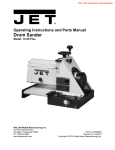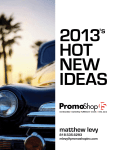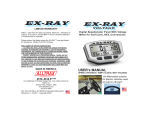Download Operation and Service Manual Model Y140b – Rabbit 2 Thermo
Transcript
Operation and Service Manual Model Y140b – Rabbit 2 Thermo-Seal Temporary Identification System Revision 030105 TABLE OF CONTENTS WARRANTY SECTION 1 INTRODUCTION TO Y140b – RABBIT 2 System Overview System Specifications INSTALLATION AND SET-UP Checking your order Unpacking and setting up your machine Assembling the Air Filter Checking air pressure Turning on your machine Loading Label Tape Installing the Ink Cartridge Changing temperature to Centigrade Changing temperature setting Changing heat seal time 1-2 1-2 1-2 1-3 1-4 1-5 1-6 1-7 1-7 1-8 SECTION 2 MACHINE OPERATION Before you begin Keyboard Command Keys Keyboard options Production Counter Running the machine Turning off the machine Setting Time, Temperature and Air Pressure 2-1 2-2 2-4 2-7 2-8 2-9 2-10 SECTION 3 TROUBLESHOOTING AND MAINTENANCE Problem analysis Display messages Troubleshooting problems Maintenance Supplies 3-1 3-1 3-2 3-4 3-6 SECTION 4 PARTS IDENTIFICATION Machine assembly and part listing Machine Wiring Diagrams 4-1 4-17 i iii 1-1 1-1 SECTION 5 PARTS REPLACEMENT AND ADJUSTMENT Sealing Shield replacement Case removal and installation Printer Head replacement Ceramic Heater Element replacement Main Circuit Board replacement Tape Out Sensor adjustment Cutting Shear adjustment Sealing Platen replacement 5-1 5-3 5-5 5-7 5-11 5-14 5-15 5-16 SECTION 6 CUSTOMER SERVICE 6-1 ii WARRANTY Thermopatch Corporation, Syracuse, New York (“Seller”) warrants this product to be free from defects in material and workmanship under normal use and service. Any part which proves to be defective in material or workmanship within one (1) year of the date of original purchase for use, -- except for the Printer Head (warranty of six (6) months) will be repaired or replaced, at Seller’s option, free of service or labor charges, with a new functionally operative part. Seller’s liability under the Warranty shall be limited to repairing or replacing at it’s own factory or through an authorized service distributor or dealer, material which is determined by Seller to have been defective in manufacture and upon which a claim has been made by the original purchaser or user to Seller (or an authorized distributor or dealer) within the warranty period. An authorized officer of the Seller will honor claims under this Warranty only upon written approval. Approved return of parts or products will be on a prepaid transportation charges basis only. Claims under this Warranty will be honored only upon Seller’s determination that the claim is covered by this Warranty, and Seller shall incur no obligation under this Warranty prior to such determination. This Warranty does not apply: (1) to any machinery or equipment which has been altered or repaired, except by Seller or it’s authorized representatives, or (2) to any machinery or equipment which has been subject to misuse, negligence, or accident, including, without limitation, use and operation of such machinery or equipment while parts are loose, broken, out of order, or damaged by the elements. Parts replaced under this Warranty are warranted only through the remainder of the original Warranty. Any and all claims for Warranty service must include such information as Seller designates, and shall include specifically the serial number of each unit (if appropriate). The foregoing shall constitute the sole and exclusive remedy of any using purchaser and the sole and exclusive liability of Seller in connection with this product. THIS WARRANTY IS IN LIEU OF ALL OTHER WARRANTIES, EXPRESSED, IMPLIED OR STATUTORY, INCLUDING BUT NOT LIMITED TO, ANY WARRANTY OR MECHANTABILITY OR FITNESS AND ALL OTHER OBLIGATIONS OR LIABILITIES OF SELLER, INCLUDING ANY TORT LIABILITY, FOR NEGLIGENT DESIGN OR MANUFACTURE OF THIS PRODUCT, OR OTHERWISE. iii It is expressly agreed that Buyer shall not be entitled to recover any incidental or consequential damages, as those terms are defined in the Uniform Commercial Code, and that Buyer shall have no right of rejection or of revocation of acceptance of any part or of revocation of acceptance of any part or all of the goods covered hereby. If the Keyboard “Skin” covering is removed from Keyboard proper, the Warranty for Keyboard is null void. iv the and SECTION 1 INTRODUCTION TO THE Y140b – RABBIT 2 SYSTEM OVERVIEW The Y140b Rabbit 2 Thermo-Seal® machine prints, cuts and applies temporary identification tags to textile items for easy owner identification throughout the laundering process. The identification tag is able to withstand commercial wash operation, and the tag can be easily removed without leaving marks or adhesive residue. The Y140b Rabbit 2 machine is a self-contained unit, complete with a printer, a PS/2 keyboard, display, tag cutter and heat-seal unit. The Y140b Rabbit 2 machine features several label identification options. SYSTEM SPECIFICATIONS Specifications for the Y140b Rabbit 2 machine are shown in the chart below. Dimensions - Weight - Air Pressure Electrical Height: Width: Depth: 16.0 inches 17.3 inches 17.5 inches 40.6 cm 43.9 cm 44.5 cm 71 pounds 32.2 kg .1 cfm at 60 psi 100 VAC, 115 VAC, 230 VAC, .75 amps .68 amps .34 amps .05 ltr/sec at 4.2 bars 50/60 Hz. 50/60 Hz. 50/60 Hz. Figure 1-1 Y140b Rabbit 2 Specifications 1-1 or or INSTALLATION AND SET-UP As you install and set-up your Y140b Rabbit 2 Thermo-Seal® machine, refer to the figures and diagrams shown for a visual explanation of the steps involved in set-up. CHECKING YOUR ORDER The Y140b • 1 • 1 • 1 • 1 • 1 • 1 • 11 • 1 • 1 • 1 • 1 • 1 Rabbit 2 Thermo-Seal® machine includes: Power Cord (TP# 115V 20080-70, 230V 41969) Air Hose Assembly (TP# DH-6795) Air Filter Assembly 115V TP# 22045-91)230V(TP# 22045-94) Ink Cartridge (TP# RC0140-15) Operation Manual (TP# 46724) Rubber Platen (TP# DH-3187) Tape Dispensers (TP# DH-2817) EZ-OFF or JIFFY Iron Cleaner (TP# DH-6873) Tape Dispenser Storage Rack (TP# 46681) PS/2 Style Full Function Keyboard (TP# 20200-39) Tape Dispenser Bracket (TP# 46673) Clipboard (TP# 46670) Unpacking and setting up the machine: 1. Remove all packaging materials, parts and the machine from the box. 2. Have a sturdy work table ready to set the machine up on. 3. Connect the air filter screwing it into the fitting on the back side of the machine. Tighten the air filter so that it is positioned as in Figure 1-2, page 1-3. 4. Connect the air hose to the air filter (located on the back side of the machine) by pushing the receptacle firmly onto the air inlet. NOTE: in Make sure that there is no water or dirt the air supply line before you attach it. 1-2 TOWARDS MACHINE BULKHEAD AIR PRESSURE ADJUSTMENT PRESSURE REGULATOR AIR PRESSURE GUAGE (PSI or BARS) AIR HOSE ADAPTER AIR FILTER Figure 1-2 Assembling the Air Filter The line pressure coming into the machine should be a minimum of 70 psi (4.9 Bars). This is not the air gauge pressure. To confirm that the machine air pressure is correct, check the gauge located on the front of the filter. The gauge should register 60 psi (4.2 bars). If the setting is incorrect for your process, see "Setting Air Pressure" (Page 2-11). 5. Plug in the power cord, left-hand side of the machine. Plug the external PS/2 keyboard into the connector labeled “Keyboard” on the back of the machine. 1-3 FUSE DOOR RS232 PORT POWER ON/OFF KEYBOARD PS/2 PORT POWER RECEPTACLE LEFT SIDE OF MACHINE BACK ACCESS PANEL TO MACHINE Figure 1-3 Plug in Power Cord/External Keyboard 6. Check that the main power switch is in the OFF position which is marked with a circle. If it isn't, switch it to the off position. 7. Plug the machine into a power source of the correct line voltage for your machine. 8. Turn on the machine by pushing the switch in on the side marked with a vertical line, which is the ON position. The power switch is located on the left side of the machine towards the front. When the machine is turned ON and no label tape is loaded, it will beep twice and the display will show "Y140 BUSY". It will beep twice again and if the machine is not up to operating temperature it will display "NO Y140 TAPE". 1-4 9. To load tape into the machine: • Put the desired tape in the tape dispenser case and place the case into the tape dispenser bracket. • Pull out approximately one foot (30cm) of label tape off of the tape roll. • Insert the label tape into the tape guide entrance hole with the adhesive side (shiny side) of the tape facing towards the front of the machine. • Push the tape into the entrance until it stops. • Press the Load Tape (F1) key, and the tape will load into the machine, see Figure 1-4, below. TAPE ENTRY GUIDE TAPE DISPENSER BRACKET TAPE DISPENSER PLATFORM TAPE ADHESIVE SIDE OUT TAPE DISPENSER CASE LEFT FRONT SIDE OF MACHINE Figure 1-4 Load Label Tape Roll 1-5 11. If there is label tape loaded in the machine when it is turned on and is not up to operating temperature a "LOW TEMPERATURE" message will appear. When the machine reaches operating temperature the "LOW TEMPERATURE" message will disappear. 12. Install the ink cartridge into the machine. • • • • • • • • • Remove plastic wrap from cartridge. Advance the ribbon in the ink cartridge by turning the ribbon advance knob in the direction of the arrow on the cartridge for a few turns. This is to make sure that the ribbon is advancing freely. Open the cover-lid on the top of the machine. Tip the ink cartridge forward slightly so the ink ribbon falls into the print head slot, as shown in Figure 1-5, page 1-7. Lower the cartridge into the machine. Push the mounting clip forward so the cartridge is behind it. Make sure that the locating pins on the machine are between the arms of the ink cartridge. Set the cartridge onto the mounting plate. The cartridge may need to be turned, until the cartridge drops into place. The mounting clip should now be holding the cartridge in place. If not, pull the end of the mounting clip up until it snaps over the cartridge. To the left of the ink cartridge there is a black switch mounted on the transformer shroud. Press the switch labeled INK RIBBON; the ink cartridge ribbon should now be advancing. Do so until the ribbon has dropped into the print head slot and the ribbon is level with the ink cartridge. Close the cover-lid on top of the machine. 1-6 INK CARTRIDGE INK RIBBON ADVANCE BUTTON GUIDE PIN, (1) EACH SIDE RIBBON ADVANCE KNOB INK RIBBON MOUNTING CLIP PRINT HEAD SLOT FOR INK RIBBON INK RIBBON ADVANCE MOTOR Figure 1-5 Installing Ink Cartridge 13. The factory setting for the temperature scale is Fahrenheit. To change to Centigrade, press the KEYBOARD OPTIONS (F6) key on the keyboard. The display will show the message "PRINT LABELS BY QUANTITY" (or CONTINUOUS). Press the arrow down (À) key three times and the display should now show "TEMP SCALE FAHRENHEIT". To change the setting press either the arrow left (½) or arrow right (¾) keys once and the temperature scale will change to CELSIUS. The temperature setting will change respectively. Press the END OPERATION (ESC) key and the display will show the message "SAVING OPTIONS". 14. The heat sealing temperature is pre-set at 380°F(193°C). To change the temperature setting, press the KEYBOARD OPTIONS (F6) key on the keyboard. The display will show "PRINT LABELS BY QUANTITY" (or CONTINUOUS), press the arrow down (À) key twice and the display should now show "TEMP SETTING 380". To increase the temperature press the arrow right (¾) key, to decrease the temperature press the arrow left (½)key, until the desired temperature setting shows. Press the END OPERATION (ESCAPE) key and the display will show the message "SAVING OPTIONS". The machine may take some time before it reaches and displays the selected temperature. 1-7 15. The cycle time for the seal is factory set. There are two different sealing cycle times, normal seal time, which is 2.7 seconds and heavy seal time, which is 4.8 seconds. To change the cycle length: Press the NORMAL/HEAVY (F3) key on the keyboard. The display will show the message of either "NORMAL SEAL TIME" or "HEAVY SEAL TIME". The message shown is the current selection. If in heavy seal time mode an "H" will show on the right side of the display. At this point, the machine is ready to be operated. Section 2 for further instructions and options. Refer to When you are finished using the machine and would like to save the tag data, press the END OPERATION (ESCAPE) on the keyboard. The message "WANT TO QUIT? key “Y or N" will appear. Press Y (Yes) to save the data or N (No) not to save. If "Y" is pressed the tag data will be saved and the message "OK TO POWER OFF" appears. The machine can be turned off with the main power switch. If "N" is pressed the machine will return to the beginning screen. It is not necessary to disconnect the air and electricity. 1-8 SECTION 2 MACHINE OPERATION BEFORE YOU BEGIN Before printing and sealing with your Y140b Rabbit 2 ThermoSeal® machine, make sure you have completed all instructions for installation as listed in Section 1. This includes: • • • • Assembling the air filter on the machine. Assembling tape dispenser bracket & dispenser rack on the back of the machine cover. Installing the ink cartridge. Loading the label tape. Also, make sure you understand the features and messages of the machine. See the following pages and Page 3-1. When you begin printing and sealing, the display should show an F or a C for temperature scale, current temperature, and a daily count of printed tags. If it does not it will show a message. To find out what the messages mean, see "MESSAGES" on Page 3-1. If the temperature and time settings show those required for the materials being used, printing and sealing can begin. If you need to change the settings, see "Installation and Setup" steps # 11, 12, and 13. For air pressure changes see "Setting Air Pressure" on Page 2-11. KEYBOARD COMMAND KEYS It is important to understand all the controls of the Y140b Rabbit 2 Thermo-Seal® machine for efficient operation. Figure 2-1 shows a diagram of the keyboard function key layout and Figure 2-2 gives a description of each command key and its use. 2-1 F2 EXTRA LONG TAPE F3 NORMAL HEAVY F4 UNLOAD TAPE F5 LOAD TAPE F7 RESET DAY COUNT F8 PASSWORD OPTIONS F9 REPEAT TAG F10 INSERT ON / OFF F11 END OF LINE F1 TOTALS F6 KEYBOARD OPTIONS F12 BEGIN OF LINE ESCAPE END OF OPERATION Figure 2-1 Keyboard Command Keys FUNCTION KEY DESCRIPTION AND USE F1 (LOAD TAPE) Loads the label tape into the machine. F2 (EXTRA LONG TAPE) Extra Long Tape: Makes the tag being printed extra long for a button tag, only for one seal. It will require two sealing cycles, one for cutting the tag and one for sealing the tag ends together. The display will show the message "EXTRA LENGTH". F3 (NORMAL/HEAVY) Changes the seal time between normal (2.7 sec.) and heavy (4.8 sec.) sealing cycles. The display will show the currently selected setting when the key is pressed. F4 (UNLOAD TAPE) Pushes the label tape out of the machine. The display will show UNLOAD TAPE and the tape will back out of the machine. F5 (TOTALS) Displays the continuous count and the daily count of total tags printed on the display. The display will return to the beginning screen after a few seconds. F6 (KEYBOARD OPTIONS) FEATURES Goes into a menu of machine operating features to change. When the changes are made press the END OPERATION (Esc) key and if changes were made the display will show the message "SAVING OPTIONS". See Page 2-4. DESCRIPTION AND USE F7 (RESET DAY COUNT) Will reset the daily counter to zeroes. Requires a YES or NO response. The display will show the message "RESET COUNTER key Y or N". Note that turning the machine off then on will also reset the daily counter. F8 (PASSWORD OPTIONS) For Thermopatch use only. Requires a password. Use the END OPERATION (Esc) to leave the password options selection. F9 (REPEAT TAG) Pressing this key will make a copy of the last tag that was printed. This will require another seal. F10 (INSERT Allows a number or letter to be inserted ON/OFF) between two characters already typed in, without erasing them. When this selection is on, the display will show the symbol _Í. F11 (END OF LINE) Used with the entering of label characters. When this key is pressed it will move the cursor (-) to the last character position of the tag. This is where the tag character will be placed when typed in. F12 Used with the entering of label characters. When this key is pressed it will move the cursor (-) to the first character position of the tag. This is where the tag character will be placed when typed in. (BEGIN OF LINE) Figure 2-2 Continued 2-3 KEYBOARD OPTIONS The Keyboard Options (F6) selection allows the Y140b Rabbit 2 Thermo-Seal® operating features to be changed. When this command key is pressed the display will show the first option in the selections, which is "PRINT TAGS BY QUANTITY (or CONTINUOUS). By pressing the arrow up (¿) or arrow down (À) keys on the keyboard these options will change on the display. Once the option that needs to be changed appears on the display, press the arrow left (½) or arrow right (¾) keys until the desired selection appears on the second line of the display. Continue until all the desired options have been changed. Press the END OPERATION (Esc) key on the keyboard and the message "SAVING OPTIONS" will appear on the display. The display will then return to the beginning screen. Each time the machine is turned on, the last option changes made will be restored. Print Tags by: (Default = Quantity) QUANTITY: To print tags by Quantity means that each time a tag is entered the display will show the message "QUANTITY", looking for a set amount of tags to be printed. The amount of tags will be printed and when the amount entered has been printed and sealed the cycle will stop and return to the default screen display. CONTINUOUS: To print tags continuous means that when a tags characters are entered the machine it will continuously print tags until the END OPERATION (Esc) on the keyboard is pressed. The display will then return to the default screen display. Number of Chars: (Default = 7) This option sets how many characters that can be entered for a tag, the range to choose from is as follows: • Large characters – 1 to 7 • Small characters – 8 to 12 2-4 Sequence Numbers: (Default = By Bundle) This option allows automatic indexing of the numbering of tags printed by bundle or by piece. If this option is used the numbers on the right end of the tag will increase by one after for each bundle or piece that is sealed, depending on which is selected. The sequencing of numbers can be disabled by selecting NO (no advance). Numbers at the beginning of the label will not increase, and the numbers have to be side by side with no spaces or letters in between at the right end of the tag. EXAMPLE: If the tag entered is "ABCDE001", the next batch tag printed will be "ABCDE002". NO: Disables this option. BY BUNDLE: This selection will increase the bundle number after a bundle of garments are tagged. When the PRINT TAG BY option is in the QUANTITY mode the bundle number will increase when the ENTER key is pressed to start the next bundle. When in the CONTINUOUS mode, the number will increase when the END OPERATION (Esc) key is pressed to end one bundle and ENTER key is pressed to start the next bundle. BY PIECE: This selection increases the tag number for each item that is tagged. This option is effective only when the PRINT TAGS BY is in the CONTINUOUS mode. Add Invoice to Tag ?: (Default = NO) This option creates an extra tag to be attached to the invoice itself. When active, the message "INVOICE TAG" will appear when the invoice tag is being printed. NO: Disables this option AFTER TAGS: The machine prints an extra tag at the end of each bundle. If the PRINT TAGS BY option is in the QUANTITY mode, the invoice tag will be printed when the amount of tags entered are all printed and sealed. If in the CONTINUOUS mode the invoice tag will print when the END OPERATION (Esc) key is pressed to stop printing the bundle tags. 2-5 BEFORE TAGS: The machine prints an extra tag before the bundle is printed. In QUANTITY or CONTINUOUS mode the invoice tag will be printed after the ENTER key is pressed to start the tags printing. NOTE: Do not include the invoice tag in the quantity of items to be marked. Button/Tag Size: (Default = TAG) TAG: This selection will make the tag 1-1/4 inches long. This is used when a tag will be sealed on a garment. BUTTON: This selection is used to print and seal a 3 inch long tag through a button hole. It will require two sealing cycles for each tag, the first to print and cut the tag, and the second to seal the tag ends together through a buttonhole on the shirt. Temp Scale: (Default = FAHRENHEIT) This option allows the machine temperature scale to be changed between FAHRENHEIT and CELSIUS. The display will show either an F or a C after the machine temperature for which ever is selected. Changing this option will change the TEMP SETTING accordingly. Temp Setting: (Default = 380) This option sets the machine sealing temperature. The degree setting is either in Fahrenheit or Celsius depending on the TEMP SCALE setting. To increase the temperature press the arrow right (¾) key. To decrease the temperature setting press the arrow left (½) key. Do so until the desired temperature is displayed. Language: (Default = ENGLISH) Sets the display to the desired language. languages are currently available. 2-6 Not all PRODUCTION COUNTER There are two counters on the Y140b Rabbit 2 Thermo-Seal® machine, one for tracking DAILY production and one for CONTINUOUS production counting of the number of total sealing operations. Both counters are shown on the display. The daily counter is shown as "CNT 00000", when the machine is in the opening screen on the display. If the TOTALS (F5) key on the keyboard is pressed the display will show the CONTINUOUS and DAILY count as "C0000000 D00000". The display will return to the beginning screen after a few seconds. DAILY The DAILY production counter shows the number of seals made since the RESET DAY COUNT (F7) key was last pressed, or when the machine is turned on. The DAILY production counter automatically restores the last count displayed, when you turn the machine off then back on. To Reset the Daily counter press the RESET DAY COUNT (F7) key on the keyboard. The display will show the message "RESET DAY COUNT key Y or N". • • Press the Y key if you want to reset the daily counter. The display will show the message "RESET DAY CNT" and return to the beginning screen. The daily production count should now be all zeroes. Press the N key on the keyboard if you don't want to reset the counter. The display will return to the normal screen. CONTINUOUS The CONTINUOUS counter shows the number of seals made since the machine was installed. To view the continuous count, press the TOTALS (F5) key on the keyboard. The display will return to the beginning screen after a few seconds. The CONTINUOUS counter cannot be reset. 2-7 RUNNING THE MACHINE Printing/Cutting/Sealing: 1. Make sure you have followed the instruction described in "Before You Begin" on Page 2-1 and understand the features and messages on the machine. 2. ALWAYS keep hands clear of the ceramic heater. It is HOT and the high pressure during the sealing cycle can cause severe injury. 3. The machine must now be set up for the type of labeling system desired. Choose the laundry code (lot, bundle number, store, day, week, etc.) that will be used for the tags. Determine the number of characters to be used whether to sequence number the tags by bundle, by piece or no numbering. Decide whether to print by tags by a set quantity or continuous printing, if invoice tags are needed, if the tags will be sealed on the garment or through the buttonhole of the garment. For changes to any these options see KEYBOARD OPTIONS on Page 2-4. 4. Key in the laundry code for the tags and press the ENTER key. If the machine is set to print tags by Quantity then the display will show the message "QUANTITY". Key in the number tags to be printed and press the ENTER key. If printing invoice tags, do not include them in the quantity of tags to print. The machine will start printing the tags. If the machine is set to print tags Continuously the printing will automatically start without asking for a quantity. NOTE: It is best to test a seal first on a piece of scrap cloth before sealing to garments. 5. Place the garment over the sealing platen with the platen directly behind the area where the tag is to be sealed. 2-8 6. Grasp the garment and handles on both sides of the sealing platen. Raise the arm until the platen touches the face of the sealing iron. The sealing arm will lock in and start the sealing cycle at the set time, pressure and temperature. If the quantity of tags to be printed is two or more, the next tag will print during the sealing cycle, but will not advance until the arm has dropped to the resting position. During the sealing cycle the next garment can be prepared. 7. If a tag is unsatisfactory wait until the tag has cooled slightly. Pull it off the garment from the unsealed end of the tag. 8. • If the machine is set up to run with number incrementing by piece, press the END OPERATION (Esc) key. If there is one label left to seal the machine will require this seal. The message Y140 BUSY" will appear. Seal this label to a piece of scrap cloth to discard it. The display will return to the beginning screen. Re-enter the laundry code exactly as it appears on the bad tag. Press ENTER and continue printing and sealing. • If the machine is set up to increment by: bundle, continuous or quantity mode without incrementing tags; after the last tag in the bundle or quantity is printed, press the REPEAT TAG (F9) key and tag will reprint for another seal. When the machine is going to be turned off the tag laundry code can be saved. The printing can continue the next time the machine is turned on without re-entering the laundry code. When the display is in the beginning screen, press the END OPERATION (Esc) key. The message "WANT TO QUIT? key Y or N" will appear on the display. If Y (Yes) is pressed the machine will save the laundry code information and the message "OK TO POWER OFF" will appear. Turn off the machine. If N (No) is pressed the machine will return to the beginning screen again without saving the laundry code. 2-9 9. After running a few cycles you may notice adjustments are needed. NOTE: Together; time, temperature and pressure settings effect the printing quality. Testing of different settings is necessary to determine the correct combination. For temperature and time adjustments see below, or page 1-7 for temperature and page 1-8 for time. 10. It may be helpful to keep notes of these settings for future use to save time. Setting seal time and temperature. Factory settings are shown in Figure 2-5 SETTING PRE-SET AT: Temperature 380°F (193°C) Normal Seal Time 2.7 seconds Heavy Seal Time 4.8 seconds Air Pressure 60p.s.i.(4.2 bars) Figure 2-5 Factory Settings (Heat and Time) 11. You can change the time and temperature settings by using keyboard command keys. To change the time setting: Press the NORMAL/HEAVY (F3) key on the Keyboard. The display will show the currently selected seal time. To change the setting back, press the same key again and the original setting will return. When the heavy seal time is selected an "H" will appear in the lower right corner of the display. 2-10 To change the temperature setting: Press the KEYBOARD OPTIONS (F6) key on the keyboard. The display should now show "PRINT LABELS BY QUANTITY" (or CONTINUOUS), press the arrow down (À) key twice and the display will show "TEMP SETTING 380". To increase the temperature press the arrow right (¾) key, to decrease the temperature press the arrow left (½) key, until the desired temperature setting shows. Press the END OPERATION (Escape) key the display will show the message "SAVING OPTION" and return to the normal screen. Setting Air Pressure The line pressure to the Y140b Rabbit 2 Thermo-Seal® machine should be a minimum of 70 psi (4.9 bars). The machine maximum operating pressure is 100 psi (7.0 bars). The machine comes pre-set at 60 psi (4.2 bars). If you want to change the pressure, follow the instructions below. 1. Make sure the air is connected, and the air gauge is working. The air filter/regulator/gauge is located on the back right side of the machine. 2. Pull up the knob on top of the air filter. 3. Slowly turn the knob, counter clockwise to decrease air pressure, or clockwise to increase air pressure, until the gauge shows the desired air pressure. 4. Pushing the knob back down locks the setting in place. NOTE: Periodically check the supply pressure to the machine to ensure a good seal. 2-11 SECTION 3 TROUBLESHOOTING AND MAINTENANCE PROBLEM ANALYSIS Before referring to the information below, check for proper set up and operation as outlined in preceding sections of this manual. Some repair procedures require a person with mechanical and electrical skills. MESSAGES: • READ OPTION ERROR: If a "READ OPTIONS ERR" message appears on the display when the machine is turned ON, but the message goes away and the machine continues with normal operation, the KEYBOARD OPTIONS were set to default and may have to be changed. See Page 2-4 for information on this procedure. If the "READ OPTION ERR" message does not clear, press the END OPERATION (Escape) key and normal operation should begin. The KEYBOARD OPTIONS may need changes in this case also. If this error occurs, notify Thermopatch immediately. • LOW TEMPERATURE: The "LOW TEMPERATURE" message means the machine has not yet reached operating temperature. Wait until the message clears and the temperature has reached the set amount. • Y140 BUSY: When the message "Y140 BUSY" appears on the display the machine has not yet finished a step. It is either looking for label tape to print on, or a sealing cycle was missed. If the machine is out of label tape, reload it. If the machine is waiting for a sealing cycle, seal it. The machine should return to normal operation. • END OF TAPE: This message appears when the machine has either run out of tape or come to a splice in the label tape. The splice and end of the roll are marked with a piece of silver tape. Press the UNLOAD TAPE (F4) key and the label tape will back out of the machine. For a splice the silver tape is ahead of the splice; remove the silver tape, tear it off and discard. To reload the label tape, insert the label tape into the tape entry guide and press the LOAD TAPE (F1) key. The tape will load and the machine will return to normal operation. 3-1 • NO Y140 TAPE: This message will show when the machine is turned on with no label tape loaded. Load the label tape, and continue operating. TROUBLESHOOTING PROBLEMS PROBLEM POSSIBLE CAUSE SOLUTION Machine won't turn on • Not plugged in • No power to outlet • Fuse(s) blown in fuse drawer or on main control board -Check connection -Check -Check/ Replace fuse(s),see page 14 Sealing pressure drops/ fluctuates • Leak in air supply hose • Dust or water in air lines, regulator, solenoid valve -Repair/ Replace -Disassemble and clean, see section 4 (Pneumatic Assy.) Sealing cycle won't lock in • Insufficient air pressure • Start switch dirty/bad • Solenoid valve not working -Check/ Adjust See Page 2-11) -Clean/ Replace -Clean/ Replace, see section 4 (Sealing Arm Assy.) No Heat • No power to machine • Heating element defective • Main circuit board defective • Temperature control board defective • Solid state relay board defective -Check connection -Replace, Page 5-9 -Replace, Page 5-11 -Replace, Page 5-11 -See section 4 (Electronic Box Assy.) • Temperature setting wrong. • Air pressure setting wrong. • Time setting wrong • Heater shield is loose • Heater shield or sealing platen bad/dirty. -See Page 2-10 • • • • -Replace -Check/ Adjust -Replace, Page 5-5 -Replace cartridge Poor sealing quality Poor printing quality Ink Cartridge dry Print Head spacing wrong Print Head defective Ink cartridge not moving 3-2 -See Page 2-10 -Try heavy seal time, Page 2-10 Correct/Clean/ Replace, Page 5-1 TROUBLESHOOTING PROBLEMS continued PROBLEM POSSIBLE CAUSE SOLUTION Shear not Cutting Properly • • • Shear needs adjustment Shear is dull Problem with shear link -Adjust, Page 5-16 -Replace -Check Label tape jamming up in tape guide • Tape guide is dirty • Fold in label tape -Clean out with air gun, Page 3-5 -Remove and tear off bad piece -Adjust -Check • • Print Head spacing wrong Label tape roll bound up in tape tray • Tape is hitting the shear or the iron (shear is binding) Label tape will not load into machine • • • Unreadable or no display • • • Incorrect character spacing on label tape • Marks on garment after sealing • • • • • -Clean & Adjust shear, See Page 5-16, Replace shear if bad Label tape position sensor -Clean tape guide with compressed blocked by dirt/dust air, Page 3-5 off label There is a splice in the -Tear tape after the label tape(with reflective splice and load tape) label tape Page 5-14, Tape out sensor needs Replace if bad adjustment or defective Loose connection display cable Bad display cable Bad display in Print head too close to label tape Obstruction in tape guide Friction roller worn Drive motor bad -Check,see section 4 (Display Assy.) -Replace -Replace -Adjust -Clean, Page, 3-5 -Replace, See section 4 (Tape and Printer Assy) -Clean / Replace Build up on the platen Build up on the Heater -Clean / Replace -See Page 5-2 shield 3-3 MAINTENANCE The machine requires periodic cleaning of several items: • The Heater Shield on the Ceramic Heater should be cleaned at least once a day with a coarse, clean cloth. Rub briskly while heater is hot, being careful not to get burned. You may also wish to use Easy Off Cleaner TP# DH6873, available from Thermopatch Corporation. • The Sealing Platen should be cleaned daily with a soft clean cloth. When the platen becomes compressed or cracked it should be replaced to ensure quality seals, with Sealing Platen TP# DH-3187, available from Thermopatch Corporation. • Maintain a filtered air supply. Check the air filter daily. Drain, if needed, by pushing up on the button at the bottom of the filter bowl. • The Tape Guide should be cleaned periodically to eliminate tape loading and positioning problems. Remove label tape from the tape guide. Remove the ink cartridge to prevent damage to or getting debris on the ink ribbon. Use an air gun or can of compressed air to clean the tape guide. Point the nozzle so the air blows into the tape guide as shown in Figure 3-1, page 3-5. This will remove any dirt or dust from the tape guide, which can cover the tapepositioning sensor and tape out sensor. It is also advised to clean lint and dirt off the rest of the machine. Call Thermopatch Corporation for part replacement information. Have the machine serial numbers on hand when calling, refer to Section 4 for part number and part locations. 3-4 REMOVE INK CARTRIDGE OPTICAL SENSOR SEALING ARM ASSEMBLY BLOW AIR HERE TAPE ENTRY GUIDE LABEL TAPE BLOW AIR HERE PINCH WHEEL ASSEMBLY BLOW AIR HERE Figure 3-1 Periodic Machine Maintenance CLEANING THE PRINT HEAD • Remove the ink ribbon, see figure 3-2, page 3-6. • Rotate retainer spring forward away from printer head, and lift printer head, up and out carefully. • Wipe away all debris from the front of the printer head with alcohol and a dry rag. • Reinstall printer head and return the retainer spring to the lock position on top of the printer head. • Reinstall ink ribbon cartridge (refer to INSTALLATION AND SET-UP page 1-5). 3-5 INK RIBBON CARTRIDGE RETAINER SPRING PRINTER HEAD CLEAN FRONT SURFACE OF PRINTER HEAD Figure 3-2 Cleaning the Printer Head Y140b RABBIT 2 – THERMOSEAL MACHINE SUPPLIES THERMO-SEAL Tape rolls Sold in packages of 6 White Tan Blue Gray Lavender Yellow Green Red Orange Pink Gold TS4635-01 TS4635-02 TS4635-03 TS4635-05 TS4635-06 TS4635-07 TS4635-08 TS4635-09 TS4635-11 TS4635-13 TS4635-14 THERMO-FLAG Tags (Sold only in White) # TFLAGS-01 (1000 box) Ink Ribbon Cartridge # RC0140-15 Iron Cleaner (EZ-OFF or JIFFY) # DH-6783 3-6 SECTION 4 PART IDENTIFICATION 4-1 31 16 23 14 35 36 26 32 31 34 23 25 30 24 9 5 4 4 3 3 13 10 2 12 8 6 22 18 11 21 17 33 15 1 20 28 19 29 7 Y140b – RABBIT 2 OVERALL ASSEMBLY REVISION 030105 1 ITEM DESCRIPTION QTY. PLATE, CHASSIS BASE 1 1 ASSEMBLY, SEALING ARM 2 1 FLAT WASHER, PLAIN (M6) 3 8 LOCKWASHER, SPLIT LOCK (M6) 4 8 SOCKET HEAD CAP SCREW, M6 x 1.0 x 35mm 5 4 STAND-OFF, MACHINE CHASSIS 6 4 FLAT HEAD CAP SCREW, M6 x 1.0 x 16mm 7 4 ASSEMBLY, TAPE FEED AND PRINTER HEAD 8 1 SOCKET HEAD CAP SCREW, M6 x 1.0 x 20mm 9 4 ASSEMBLY, MACHINE COVER 10 1 BUTTON HEAD CAP SCREW, M8 x 1.25 x 10mm 11 6 CASSETTE, TAPE ROLL 12 11 TAPE ROLL, THERMOSEAL 13 1 AIR FILTER/REGULATOR & PRESSURE GAUGE 14 1 LINE CORD, (SEE NOTE No. 1) 15 1 16 KEYBOARD, FULL FUNCTION USB w/PS 2 ADAPTER 1 ASSEMBLY, ELECTRONICS BOX 17 1 MODULE, POWER ENTRY 18 1 SPACER, NYLON 19 2 BOARD, TRANSLATOR 20 1 LOCKWASHER, #4 INTERNAL TOOTHED 21 2 SOCKET HEAD CAP SCREW, M3 x 0.5 x 20mm 22 2 HEX PIPE NIPPLE (1/4" MNPT x 2" LG) 23 2 VELCRO HOOK STRIP, 8 in (203mm) LONG 24 1 CONNECTOR, MALE, (8mm x 1/4" MNPT) 25 1 ADAPTER, HOSE 26 1 FLAT WASHER, PLAIN (M5) 27 1 BUMPER FOOT, RUBBER 28 4 SOCKET HEAD CAP SCREW, 1/4-20UNC x 3/4 29 4 BULKHEAD FITTING, 1/4" FNPT 30 1 ELBOW, 90° 1/4" FNPT 31 2 PIPE NIPPLE, 1/4" MNPT x 2" LONG 32 1 TIE MOUNT 33 3 TUBING, PNEUMATIC 8mm x 254mm LONG 34 1 SKIN, KEYBOARD PROTECTION 35 1 VELCRO LOOP STRIP, 8 in (203mm) LONG 36 1 REVISION 030105 2 PARTNUMBER 46626 46627 21047-07 21046-07-A 21043-15-E 46663 21044-07-D 46647 21043-11-E 46687 21061-19-O DH-2817 TS4635-01 22045-91 20080-70 20200-39 46693 20056-18 24015-79 46708 21021-03-A 21043-11-B DH-6786 23025-04 22030-62 DH-6797 21047-06 24090-79 21063-06-K 22030-38 DH-6761 DH-6766 20080-68 22035-18 20200-40 23025-05 GENERAL ASSEMBLY NOTES: 1. European machines use line cord, Thermopatch part number 41969. 2. European machines use Air Filter/Regulator and Pressure Gauge, Thermopatch part number 22045-94 (0 – 10 Bars). 3. To prevent cracking of Air filter/Regulator and Pressure Gauge during installation, do not over tighten fittings. 4. Apply the loop potion of the Velcro Strip, Thermopatch part number 23025-05 to the underside of the keyboard. 5. Connect part item number 34 (8mm Pneumatic Tubing) to part item number 25 Male Connector. Connect the other end of the tubing to the swivel elbow on the solenoid valve. REVISION 030105 3 7 9 13 8 10 NOTE: PLACE A DROP OF LOC-TITE 242 ON THREADS OF EACH SCREW PRIOR TO ASSEMBLY 11 NOTE: USE EXISTING SCREWS PROVIDED w/ENCLOSURE TO SECURE BACK LID TO FRONT FASCIA BOX 12 5 4 3 1 2 14 6 D 15 NOTE: PLACE A DROP OF LOC-TITE 242 ON THREADS OF EACH SCREW PRIOR TO ASSEMBLY LCD PANEL BOX ASSEMBLY Assembly 46675 REVISION 030105 4 ITEM DESCRIPTION QTY. FRONT FASCIA, LCD DISPLAY ENCLOSURE 1 1 FLAT HEAD PHILLIPS SCREW, #4-40UNC x 5/8 LG 2 4 FLAT WASHER, ZINC PLATE (M3) 3 8 SPACER, NYLON (.140 ID x .250 OD x .250 LG) 4 4 HEX NUT, ZINC PLATED, #4-40UNC 5 4 LCD ENCLOSURE LID (PROVIDED w/FRONT FASCIA) 1 6 CLAMP PLATE, LCD ENCLOSURE 7 1 MOUNTING PLATE, LCD ENCLOSURE 8 1 FLAT HEAD SLOTTED SCREW, M4 x 0.7 x 12mm 9 4 LOCKWASHER, ZINC PLATED, M6 10 1 THUMB SCREW, KNURLED, M6 x 1.0 x 16mm 11 1 DISPLAY POST, LCD ENCLOSURE 12 1 FLAT HEAD PHILLIPS SCREW, M3 x 0.5 x 13mm 13 4 OVERLAY, LCD ENCLOSURE 14 1 ASSEMBLY, LCD PANEL w/FLEX FLAT CABLE 15 1 LCD PANEL BOX ASSEMBLY Assembly 46675 REVISION 030105 5 PARTNUMBER 46676 21056-08-C 21047-03 24015-75 21051-03-A 46676-LID 46679 46678 21044-06-B 21046-07-A 21029-43 46677 PROVIDED w/BOX 46682 47004 SEALING ARM ASSEMBLY Assembly 46627 REVISION 030105 6 ITEM 1 2 3 4 5 6 7 8 9 10 11 12 13 14 15 16 17 18 19 20 21 22 23 24 25 26 27 28 29 30 31 32 33 34 DESCRIPTION SIDE PLATE, LEFT FLANGE BEARING, METRIC 12mm ID x 14mm OD STUD, PIVOT ARM, SEALING CUP POINT SET SCREW, M10 x 1.5 x 40mm SIDE PLATE, RIGHT HOLDER, PLATEN FLAT HEAD SLOTTED SCREW, M4 x 0.7 x 10mm SEALING PLATEN, RUBBER HANDLE, SEALING ARM CUP POINT SET SCREW, M10 x 1.5 x 50mm PIN, ECCENTRIC BUTTON, STOP SOCKET HEAD CAP SCREW, M6 x 1.0 x 16mm BUMPER SOCKET HEAD CAP SCREW, M6 x 1.0 x 25mm ROLLER, SEALING ARM SOCKET HEAD SHOULDER SCREW, Ø8 x 20mm ASSEMBLY, HEATER/CUTTER SOCKET HEAD CAP SCREW, M8 x 1.25 x 75mm ROD END PNEUMATICS KIT, BIMBA LIMIT SWITCH, ROLLER LEVER SWITCH ACTUATOR FLAT WASHER, ZINC PLATE, M4 LOCKWASHER, SPLITLOCK, ZINC PLATE, M4 SOCKET HEAD CAP SCREW, M4 x 0.7 x 30mm CUP POINT SET SCREW, M6 x 1.0 x 12mm O-RING, 70 DUROMETER, METRIC STRAIN RELIEF, NON-METALLIC BUTTON HEAD CAP SCREW, M6 x 1.0 x 12mm LOCKWASHER, SPLITLOCK, ZINC PLATE M6 SOCKET HEAD CAP SCREW, M8 x 1.25 x 16mm ADAPTER PLATE QTY. 1 2 2 1 1 1 1 2 1 2 1 1 1 1 1 1 1 1 1 2 1 1 1 1 2 2 2 1 1 1 1 2 4 1 SEALING ARM ASSEMBLY Assembly 46627 REVISION 030105 7 PARTNUMBER 46628 24004-35 46630 46629 46733 46631 46644 21044-05-B DH-3187 46632 21049-17-H 46705 46633 21043-09-E 46634 21043-13-E 46635 21067-04-C 46637 21043-23-F 46636 46701 20082-32 46683 21047-05 21046-05-A 21043-14-C 21049-09-F 24089-04 20082-33 21061-20-N 21046-07-A 21043-09-F 46645 HEATER/CUTTER ASSEMBLY Assembly 46637 REVISION 030105 8 ITEM DESCRIPTION QTY. BLOCK, HEATER/CUTTER MOUNTING 1 1 CUTTER, STATIC 2 1 FLAT WASHER, ZINC PLATED (M4) 3 6 LOCKWASHER, SPLIT LOCK (M4) 4 4 SOCKET HEAD CAP SCREW, M4 x 0.7 x 30mm 5 4 SLEEVE BEARING, (5mm ID x 7mm OD x 10mm LG) 6 2 ASSEMBLY, HEATER ELEMENT 7 1 SOCKET HEAD CAP SCREW, M4 x 0.7 x 35mm 8 2 ARM, CUTTER 9 1 CUTTER, DYNAMIC 10 1 SOCKET HEAD CAP SCREW, M3 x 0.5 x 10mm 11 2 DOWEL PIN, HARDENED (Ø6mm x 35mm) 12 1 HINGE PIN, CUTTER 13 1 14 SOCKET HEX SET SCR, CUP POINT, M4 x 0.7 x 4mm 1 COMPRESSION SPRING 15 1 SOCKET HEX SHOULDER SCREW, Ø6mm x 25mm 16 1 STRAP, WIRE HARNESS 17 1 HEATER/CUTTER ASSEMBLY Assembly 46637 REVISION 030105 9 PARTNUMBER 46638 46640 21047-05 21046-05-A 21043-14-C 24010-14 46685 21043-15-C 46641 46642 21043-06-B 21048-23-E 46643 21049-05-D 24075-43 21067-05-B 46707 TAPE FEED & PRINTER ASSEMBLY Assembly 46647 REVISION 030105 10 ITEM 1 2 3 4 5 6 7 8 9 10 11 12 13 14 15 16 17 18 19 20 21 22 23 24 25 26 27 28 29 30 31 32 33 34 35 DESCRIPTION PLATE, TAPE FEED SUPPOR GUIDE, FRONT TAPE FLAT WASHER, ZINC PLATED, (M4) LOCKWASHER, SPLITLOCK, (M4) SOCKET HEX CAP SCREW, M4 x 0.7 x 20mm WHEEL, TAPE DRIVE BLOCK, PINCH WHEEL SOCKET HEX SHOULDER SCREW, Ø6mm x 25mm WHEEL, PINCH SOCKET HEX SHOULDER SCREW, Ø6mm x 10mm SPRING, COMPRESSION, Ø.300 x 0.622 BLOCK, TAPE GUIDE, LEFT CUP POINT SET SCREW, M4 x 0.7 x 5mm PLATE, TAPE FEED COVER, (MIDDLE) SOCKET HEX CAP SCREW, M4 x 0.7 x 16mm BLOCK, TAPE FEED GUIDE (RIGHT) PLATE, TAPE FEED GUIDE, (RIGHT) PHOTO OPTIC SENSOR BLOCK, PRINTERHEAD MOUNTING FLAT WASHER, ZINC PLATED, (M6) SOCKET HEX CAP SCREW, M6 x 1.0 x 20mm PRINTERHEAD (24) PIN SPRING, PRINTERHEAD RETAINING SPRING PIN, M5 x 50mm ASSEMBLY, INK CARTRIDGE GEARMOTOR STAND-OFF, INK CARTRIDGE HEX DRIVE COUPLER, INK CARTRIDGE CUP POINT SET SCREW, M3 x 0.5 x 6mm PLATE, INK CARTRIDGE MOUNTING FLAT HEAD CAP SCREW, M4 x 0.7 x 35mm INK CARTRIDGE, BLACK CLIP, MOUNTING, INK CARTRIDGE FLAT HEAD CAP SCREW, M4 x 0.7 x 10mm HEX NUT, M4 x 0.7 ASSEMBLY, TAPE FEED STEPPING MOTOR QTY. 1 1 19 20 7 1 1 1 1 1 3 1 1 1 4 1 1 1 1 1 1 1 1 2 1 2 1 1 1 4 1 1 1 1 1 TAPE FEED & PRINTER ASSEMBLY Assembly 46647 REVISION 030105 11 PARTNUMBER 46648 46649 21047-05 21046-05-A 21043-11-C 46650 46651 21067-05-B 46652 21067-01-B 24075-44 46653 21049-05-D 46655 21043-09-C 46658 46657 20010-80 46658 21047-07 21043-11-E 20205-36 46659 21068-20-D 46694 46660 46661 21049-06-C 46662 21044-11-B RC0140-15 45177 21044-05-B 21045-06-A 44690 ITEM 36 37 38 39 40 41 42 43 44 45 46 47 48 49 50 51 DESCRIPTION SOCKET HEX CAP SCREW, M4 x 0.7 x 12mm PHOTO OPTIC SENSOR, REFLECTIVE SOCKET HEX CAP SCREW, M3 x 0.5 x 16mm TRANSFORMER, (110v - 115v - 230v) SOCKET HEX CAP SCREW, M5 x 0.8 x 25mm ASM. PUSH BUTTON SWITCH, INK RIBBON JOG SHROUD, TRANSFORMER PROTECTION BRACKET, HOLD DOWN, ELECTRONICS BOX SOCKET HEX CAP SCREW, M4 x 0.7 x 10mm SOCKET HEX CAP SCREW, M5 x 0.8 x 25mm HEX NUT, M5 x 0.8 LOCKWASHER, SPLITLOCK, (M5) SOCKET HEX CAP SCREW, M4 x 0.7 x 10mm SOCKET HEX CAP SCREW, M3 x 0.5 x 12mm LOCKWASHER, SPLITLOCK, (M3) LOCKWASHER, INTERNAL TOOTH, (M5) QTY. 5 1 2 1 3 1 1 1 4 1 1 4 4 4 4 1 TAPE FEED & PRINTER ASSEMBLY Assembly 46647 REVISION 030105 12 PARTNUMBER 21043-07-C 20081-85 21043-09-B 20060-19 21043-06-D 46734 46684 46696 21043-06-C 21043-13-D 21045-07-A 21046-06-A 21043-16-C 21043-07-B 21046-03-A 21046-06-B MACHINE COVER ASSEMBLY Assembly 46687 REVISION 030105 13 ITEM DESCRIPTION QTY. 1 ASSEMBLY, BOTTOM COVER 1 2 ASSEMBLY, TOP COVER 1 3 ASSEMBLY, TOP COVER LID 1 4 ASSEMBLY, CLIP BOARD 1 5 ASSEMBLY, LCD PANEL 1 6 RACK, CASSETTE TAPE DISPENSER STORAGE 1 7 PLATE, MACHINE BACK PANEL 1 8 PLATE, POWER ENTRY MODULE 1 9 PLATFORM, TAPE DISPENSER 1 10 GUIDE, THERMOSEAL TAPE 1 11 GASKET, TOP COVER LID 1 12 BUMPER, WHITE POLYURETHANE 4 13 BUTTON HD SOCKET CAP SCREW, M8 x 1.25 x 10mm 9 14 BUTTON HD SOCKET CAP SCREW, M6 x 1.0 x 12mm 12 15 WASHER, WAVE DISC, .440ID x .618 OD 1 16 FLAT WASHER, ZINC PLATE, .469 ID x .922 OD 1 17 HEX NUT, JAM, 7/16-14unc 1 18 FLAT WASHER, ZINC PLATE, (M3) 4 19 LOCKWASHER, SPLITLOCK, (M3) 4 20 HEX NUT, ZINC PLATE, M3 x 0.5 4 21 FLAT WASHER, BRASS, .266 ID x .562 OD 2 22 PAN HEAD SLOTTED SCREW, M3 x 0.5 x 5mm 2 23 SPACER, NYLON, .38 OD x .166 ID x .125 LG 4 MACHINE COVER ASSEMBLY Assembly 46687 REVISION 030105 14 PARTNUMBER 46666 46667 46672 46670 46675 46681 46713 46764 46745 DH-3562 24091-51 24091-53 21061-19-O 21061-20-N 21028-48 21023-05 21051-17-C 21047-03 21046-03-A 21045-04-A 21020-02 21042-03-B 21028-55 NOTE: 28 CONNECT TO J3 ON V25 'CB' EPROM TO J13 ON THE MOTHERBOARD 32 9 CONNECT TO J3 ON V25 'Y' EPROM TO J12 ON THE MOTHERBOARD 26 37 32 29 7 3 CONNECT TO J23 ON MOTHERBOARD 27 J2 CONNECTOR 25 SCREWS TO BOX COVER PROVIDED WITH BOX NOTE: ITM. No. 25 (5 PIN DIN ADAPTER PLUG) IS PART OF WIRE ASSY. 46716 17 RUN ITM. No. 23 (16 PIN RIBBON CABLE) THRU. SLOT & UNDER ITM. No. 11 (STRAIN RELIEF STRAP) 14 22 DASHED LINE (PIN No. 1) OPPOSITE SIDE OF RIBBON CABLE CONNECT TO J25 ON MOTHERBOARD 20 2 CN5 CONN. CN1 CONN. 24 23 7 15 8 36 30 13 33 CONNECT TO J17 ON MOTHERBOARD (CONTACTS FACING UP) 11 PIN LOC. No. 1 NOTE: PART OF ELECTRONIC BOX WIRING HARNESS, 46715 COMPLETE HARNESS IS NOT 6 SHOWN FOR CLARITY 40 39 14 13 19 12 CONNECT TO CN1 ON THE MOTHER BRD. RUN ITM. No.24 (33 PIN FFC CABLE) THRU. SLOT & UNDER ITM. No. 11 (STRAIN RELIEF STRAP) CONNECT TO P2 ON THE RELAY BRD. 31 NOTE: ITM No. 4 (DB9) CONNECTOR IS PART OF WIRE ASSY. 46717 CONNECT TO J2 ON THE 'YB' EPROM V25 BOARD 18 4 1 16 38 34 P2 CONN. 35 P4 CONN. 5 NOTE: ITM. No. 5 (PS/2) CONNECTOR IS PART OF WIRE ASSY. 46716 (INSTALL WITH KEY UP) 21 CONNECT TO CN5 ON THE MOTHER BRD. 16 CONNECT TO P4 ON THE RELAY BRD. ELECTRONIC COMPONENT ASSEMBLY Assembly 46693 REVISION 030105 15 ITEM 1 2 3 4 5 6 7 8 9 10 11 12 13 14 15 16 17 18 19 20 21 22 23 24 25 26 27 28 29 30 31 32 33 34 35 36 37 38 39 40 DESCRIPTION BOX, ELECTRONIC COMPONENT, BOTTOM BOX, ELECTRONIC COMPONENT, LID PLATE, ELECTRONIC COMPONENT BOX LID ASSEMBLY, WIRING HARNESS, DB9 CONNECTION ASSEMBLY, WIRING HARNESS, PS/2 ADAPTER ASSEMBLY, WIRING HARNESS, ELECTRONIC BOX FLAT WASHER, ZINC PLATED (M4) SOCKET HEX CAP SCREW, M4 x 0.7 x 10mm HEX NUT, ZINC PLATED, M4 x 0.7 SOCKET HEX CAP SCREW w/ENCLOSURE BOX STRAP, CABLE RESTRAINING LOCKWASHER, SPLITLOCK, #4 FLAT WASHER, ZINC PLATED, #4 HEX NUT, ZINC PLATED, #4-40unc STAND-OFF PC BOARD, NYLON, #6-32unc PAN HEAD PHILLIPS SCREW, #6-32unc x 3/8 ASSEMBLY, MOTHERBOARD ASSEMBLY, RELAY BOARD PAN HEAD SCREW, SELF TAPPING w/ENCLOSURE SPACER, NYLON, PC BOARD BINDER HD SLOTTED SCREW, #4-40unc x 1 LOCKWASHER, INTERNAL TOOTH, #4 CABLE, RIBBON, (16) PIN CABLE, FLEXIBLE FLAT (33) PIN ASSEMBLY, WIRE HARNESS, PS/2 ADAPTER BOARD, V25 'CB' EPROM BOARD, V25 'YB' EPROM BOARD, TEMPERATURE CONTROL w/MICRO CHIP LOCKWASHER, SPLITLOCK, (M4) BINDER HEAD SLOTTED SCREW, #4-40unc x 1/2 SCREWLOCK, FEMALE, w/ASSEMBLY #46717 ASSEMBLY, V25 SERIAL CABLE RETAINER, DAUGHTER BOARD ASSEMBLY, POWER TO RELAY WIRE HARNESS ASSEMBLY, RELAY TO BOARD WIRE HARNESS TIE-MOUNT, NYLON PAN HEAD SLOTTED SCREW, M4 x 0.7 x 12mm BINDER HEAD SLOTTED SCREW, #4-40unc x 3/8 HEX NUT, ZINC PLATED, w/ASSEMBLY #46717 SUPPORT PAD, MOTHERBOARD REVISION 030105 16 QTY. 1 1 1 1 1 1 8 4 4 4 1 2 4 5 3 3 1 1 2 1 1 1 1 1 1 1 1 1 4 2 2 2 1 1 1 3 2 2 2 1 PARTNUMBER 46710 46710 46712 46717 46716 46715 21047-05 21043-06-C 21045-06 M5X0.8X40MM 45373 21021-03-C 21023-21 21051-03-A 20081-93 21029-34 45829 46709 #6-32UNCX1/2 46711 21060-11-C 21021-03-A 20070-16 20220-31 46716 46747 46749 46930 21046-05 21060-07-C #4-40UNCX1/4 46719 46697 46736 46735 20080-68 21042-07-D 21060-05-C #4-40UNC 46769 WIRING DIAGRAM – 230v REVISION 030105 17 WIRING DIAGRAM – 115v REVISION 030105 18 WIRING DIAGRAM – 100v REVISION 030105 19 4 5 10 9 4 #6 WHT. 3 4 3 7 #1 BLK. 5 2 2 3 5 6 5 1 1 HRN.GND 19" GND GND 7 6 7 7 WIRE HARNESS ROUTING REVISION 030105 20 6 4 9 12 3 11 6 1 2 10 15 5 14 12 13 16 8 7 PNEUMATIC COMPONENT ASSEMBLY Assembly 46701 REVISION 030105 21 ITEM 1 2 3 4 5 6 7 8 9 10 11 12 13 14 15 16 DESCRIPTION BODY, PNEUMATIC CYLINDER ASSEMBLY, PISTON ROD PLATE, SOLENOID VALVE MOUNTING SOCKET HEX CAP SCREW, M10 x 1.5 x 80mm SOLENOID VALVE, (4) WAY (MAC VALVE) SOCKET HEX CAP SCREW, M10 x 1.5 x 65mm PLATE, CYLINDER ADAPTER ELBOW, 90° (SPC) SOCKET HEX CAP SCREW, M3 x 0.5 x 22mm ADAPTER, EXHAUST (POLYCONN) MUFFLER, EXHAUST, BRASS (ALLIED WITAN) ELBOW, 90° (SPC) ELBOW, 90Ø (SPC) LONG ASSEMBLY, MAC JACK PLUG TUBING, PNEUMATIC, (Ø8mm) (SPC) TUBING, PNEUMATIC, (Ø8mm) (SPC) QTY. 1 1 1 1 1 3 1 2 2 1 1 2 1 1 1 1 PNEUMATIC COMPONENT ASSEMBLY Assembly 46701 REVISION 030105 22 PARTNUMBER 22010-71-BODY 22010-71-PISTON 46765 21043-24-G 22046-21 21043-21-G 46645 22030-66 21043-12-B 22005-55 22046-19 22030-64 22030-65 46766 22035-18 22035-18 SECTION 5 PARTS REPLACEMENT & ADJUSTMENT The following procedures may require some mechanical skills. The only necessary tools required for the following replacements are: slotted screwdriver, No.2.5, No.3, No.4 and No.5 metric hex wrenches. See Page 6-1 for customer service assistance or to order replacement parts. HEATER SHIELD REPLACEMENT (2001 to 2003 Models) REMOVAL • Unload the label tape from the entry guide using the UNLOAD TAPE F4 function key. • Turn the machine off and unplug the power cord; disconnect the air hose to the external air filter/regulator. • Allow the ceramic heater to cool down before removal of the heater shield. CAUTION: The operating temperature of the heater is around 350°F (177°C). Be sure the heater is cool before working on it. • Remove the machine top cover by loosening four button hex cap screws, (M8-1.25) with a No.5 metric hex wrench, two each side. • Lift the top cover up off of the screws and set the top cover down resting on the heater mounting block behind the ceramic heater and heater shield. • Remove the two socket hex cap screws, (M4-0.7) using a No.3 metric hex wrench. Retain the shim plate under the heater shield, it must be used again under the new heater shield. HEATER SHIELD INSTALLATION • Clean the face of the ceramic heater with a soft rag. • Place down a small drop of thermal conductive grease (TP #23000-06) spread it on the front face of the ceramic heater, -- creating a thin film. • Place your new heater shield on top of the ceramic heater, 5-1 aligning the slots in the heater shield with the tapped holes in the ceramic heater. • Place a drop of Anti-seize, (copper grade) on each of the socket hex cap screws (M4-0.7) before screwing back into the ceramic heater. HEATER SHIELD SOCKET HEAD CAP SCREW (M4 - 0.7 x 30mm) FLAT WASHER, PLAIN (M4) CUTTER ARM ASSEMBLY HEATER MOUNTING BLOCK CERAMIC HEATER Figure 5-1 Heater Shield Replacement Note, machines built prior to 2004 have a Heater Shield. 5-2 CASE REMOVAL/ INSTALLATION Refer to Cover Assembly, Section 4 for part locations. following instructions entirely before starting. Read the REMOVAL • Unload the label tape from the entry guide using the UNLOAD TAPE F4 function key. • Turn the machine off and unplug the power cord. the air hose from the air filter/regulator. • Allow the ceramic heater to cool down before going any further. • Before lifting the case off the machine, IMPORTANT: remember that the air hose and keyboard cable is connected to the case. Take caution when removing the case so these items do not get damaged. Disconnect Remove the Tape Dispenser Rack and Top-cover first: • Remove two button hex socket cap screws (M6-1.0) that mount the mount the tape dispenser rack to the bottom cover; use a No.4 metric wrench. • Loosen four button hex socket cap screws (M8-1.25), two each side that holds the top-cover to the bottom-cover. It is not necessary to remove the screws. • Unplug the LCD Display box by gently pulling the 16-pin cable up through the cable slot in the back of the machine cover. Disconnect the cable at the pin splice. • Disconnect the keyboard plugged into the PS/2 connection on the back of the machine, -- electronics box. • The top-cover is now free to be completely lifted off of the bottom-cover. 5-3 Remove the Bottom-Cover: • Reach down through the top of the bottom-cover and disconnect the 8mm-air hose connected between the solenoid valve and the bulkhead fitting. It is easiest to make the disconnection at the solenoid valve air fitting. • Loosen six button hex socket cap screws (M8-1.25), three each side; use a No.5 metric wrench. It is not necessary to remove the screws. • Remove four button hex socket cap screws (m6 – 1.0) from the power entry plate to gain access to the power entry module; use a No.4 metric wrench. Carefully disconnect the two wires, (line and neutral) on the back of the module. • Begin removing the bottom-cover by carefully tilting the back towards you and lifting upwards at the same time. The configuration of the bottom-cover will require working the opening in the top of the bottom-cover around the sealing arm and handles. INSTALLATION • Install the case in reverse of the case removal. When installing the machine case remember the wires and air tubing connected to it. Install the Bottom-cover first: • Begin installing the bottom-cover by tilting the back of the cover towards you and working the opening in the top of the bottom-cover over the sealing arm and handles. Once the cover is over the sealing arm and handles, the cover can come to rest upon the button hex socket screws (m81.25), three each side. • Reconnect the two wires, (line and neutral) on the back of the power entry module, please refer to the wiring diagram, SECTION 4 of the manual. Attach the power entry plate to the side of the bottom-cover with the four button hex socket screws (M6 –1.0). • Place the bottom-cover back down over the button hex socket screws (M8-1.25) three each side, and tighten them with a M5 metric hex wrench. • Reach down through the top of the bottom-cover and reattach the air-line 5/16 (8mm) from the bottom-cover 5-4 bulkhead fitting to the solenoid valve. hose at the solenoid valve fitting. Re-connect the air Install the Top-Cover and Tape Dispenser Rack: • Gently place the top-cover assembly down onto the bottomcover. Make sure that the top-cover does not pinch the 16pin ribbon cable going to the electronics box (the cable should be in the slot between the top-cover and bottomcover of the machine. • Plug the short 16-pin ribbon cable from the LCD Display Box into the 16-pin ribbon cable from the Electronics Box. Slide the remainder of the cable down through the slot in back of the machine covers. • Plug in the “Keyboard”. • Mount the Tape Dispenser Rack with two button hex socket cap screws (M6-1.0). Use a M4 metric wrench. • Tighten the four button hex socket cap screws (m8-1.25) – two each side, with a M5 metric wrench. Keyboard into the Electronics Box marked PRINT HEAD REPLACEMENT Refer to Figure 5-4 and 5-5, page 5-7 for parts locations. REMOVAL • To replace the print head, the machine covers must be removed so the cable can be unplugged and reconnected. The print head cable plugs into the Translator Circuit Board and is located in the front on the machine chassis base plate. Follow the instructions on Page 5-3 and 5-4 for removal and installation of the machine covers. • Unplug the print head cable from the connector on the Translator Circuit Board (see Figure 5-4). Pull the cable straight back out of the connector. 5-5 • Remove the ink cartridge (see Figure 5-4). Push the Ink Cartridge Mounting Clip towards the front of the machine and pull the ink cartridge straight up out of the machine. • Rotate the Printer Head Retainer Spring forward away from the Printer Head. • Carefully pull the cable out of the slot in the Tape Feed Plate behind the Printer Head and Printer Head Mounting Block. The Printer Head can now be removed from the Printer Head Mounting Block. INSTALLATION • Place the new Printer Head in where the old one was. • Feed the Printer Head Cable down through the slot in the Tape Feed Plate. • Plug the cable into the Translator Circuit Board connector; push it straight into the connector. • Be sure that the Printer Head is placed in the proper position and is level. • Rotate the Printer Head Retaining Spring back into place; this spring will hold the Printer Head in the correct position. • Install the Ink Cartridge – make Cartridge Retainer Clip is engaged. • Install the machine case. Refer to Pages 5-3 and 5-4 for instructions on case installation. • Note: the gap between the Printer Head Mounting Block and the inside face of the Tape Feed Guide is factory set at 0.050” [1.25mm]. 5-6 sure that the Ink OPTICAL SENSOR INK RIBBON INSIDE OF CARTRIDGE PRINTER HEAD (24) PIN PRINTER HEAD CABLE SLOT TRANSFORMER SHROUD (USE CAUTION) PRINTER HEAD RETAINER PRINTER HEAD MOUNTING BLOCK INK RIBBON CARTRIDGE TAPE FEED PLATE Figure 5-4 Removing and Installing Printer Head PRINTER HEAD RETAINER SEAL ARM ASSEMBLY INK RIBBON CARTRIDGE TAPE FEED PLATE POWER ENTRY MODULE PRINTER HEAD CABLE (33) PIN PRINTER HEAD TRANSLATOR BOARD MACHINE CHASSIS BASE PLATE Figure 5-5 Removing and Installing Printer Head 5-7 CERAMIC HEATER REPLACEMENT Refer to Figure 5-1 on Page 5-2 and Figure 5-6 on Page 5-9 for part locations. To replace this item the machine covers must be removed. Page 5-2 for instructions. See CERAMIC HEATER REMOVAL: • Turn off the machine and unplug it from its power source. Allow the Ceramic Heater to cool near room temperature. • Follow the wire bundle from the Ceramic Heater back and down to the connector plug at the side of the Sealing Arm Side Plate and Chassis Plate. Disconnect the connector plug. • Carefully cut the wire tie that holds the wire bundle to the nylon wire anchor, -- mounted to the side of the Sealing Arm Side Plate. • Remove the two stainless steel socket hex cap screws, (M40.7) that mount the Heater Shield the Ceramic Heater. Retain these parts for reinstallation. Note, this applies to machines built prior to 2004. • Remove the two black oxide socket hex caps screws, (M4-0.7) that mount the Wire Strap and Ceramic Heater assembly to the Heater Mounting Block. Retain these parts for reinstallation. • The entire assembly can be lifted away. CERAMIC HEATER INSTALLATION: • Mount the new Ceramic Heater assembly in the Heater Mounting Block with Wire Strap and two socket hex cap screws (M4-0.7). • Mount the Heater Shield to the Ceramic Heater, refer to Heater Shield Installation page 5-1. Note, this applies to machines built prior 2004. • Run the wire bundle from the new Ceramic Heater assembly down the side of the Sealing Arm Side plate and plug the connector into the Machine Wire Harness, -- the connector 5-8 plug will mate in one direction only. • Anchor the wire bundle from the Ceramic Heater to the existing wire tie anchor, using a new wire tie. • Replace the machine covers, and plug the machine into the power source. LOCK WASHER, SPLIT LOCK M4 SOCKET HEAD CAP SCREW M4 - 0.7 x 35mm SOCKET HEAD CAP SCREW M4 - 0.7 x 30mm FLAT WASHER, PLAIN M4 WIRE STRAP FLAT WASHER, PLAIN M4 WIRE HARNESS, CERAMIC HEATER CERAMIC HEATER, ELEMENT ASSEMBLY HEATER SHIELD LABEL TAPE CUTTER, ASSEMBLY HEATER ELEMENT MOUNTING BLOCK Figure 5-6 Ceramic Heater Removal and Installation Note, machines built prior to 2004 have a Heater Shield. 5-9 MAIN CONTROL CIRCUIT BOARD REPLACEMENT REMOVAL: To replace the circuit board, three control settings need to be written down. These settings will be entered into the new circuit board. These are "head-photosensor", "printhead-cutter" and "cutter-heater" Call Thermopatch for the password needed to access these settings. • Turn the machine ON and load in label tape. • Press the PASSWORD OPTIONS (F8) key on the keyboard. • The display will read "ENTER PASSWORD", type in the password and press the ENTER key. If the password was entered correctly the display will read PASSWORD CORRECT for two seconds and then will read "seal - normal". If it does not, press the F8 key and enter the password again. • Press the arrow up (¿) key until the display reads "headphotosensor xxx". Record this number. • Press the arrow up (¿) key until the display reads "printheadcutter xxx". Record this number. • Press the arrow up (¿) key until the display reads "cutterheater" xxx". Record this number. • Press the ESCAPE key on the keyboard and the display will read "ENTER=DO CHANGES F1=Y140 DEFAULTS". • Press the ENTER key, the display will read "SAVING CHANGES". • Now the circuit board can be removed. • Refer to Page 5-3 for machine case removal instructions. Only the machine Top-Cover, Tape Dispenser Rack and Bottom Back Panel needs to be removed. • The Main Control Board is accessible from back of the machine and contained in the Electronics Box. 5-10 • To remove the Electronics Box, remove the six button hex socket caps screws (M6-1.0) that hold the Bottom Back Panel in place; use a M4 metric wrench. • From the top loosen, (do not remove) two pan head slotted screws (M4-0.7x12mm) that mount the Electronics Box to the Transformer Shroud; use a straight blade screwdriver. • Carefully slide the Electronics Box out the back of the machine. The box is connected to a Machine Wire Harness and a Flexible Flat Cable (FFC). The harness and FFC are long enough to completely remove the box from the machine and disconnect the harness from the Electronics Box, and the FFC from the Translator Circuit Board. • Open the lid to the Electronics Box by loosening the four captivated screws mounted in each corner of the box lid. Use a Phillips head or straight blade screwdriver. • The circuit board is mounted in the base of the Electronics Box and held in place with three snap-in standoffs and one binder head screw (#4-40UNC). Remove the three daughter boards first; remove the pan head screw, washer and hex nut; disconnect the ground wire and wiring harness in the electronics box from the Main Control Board, -- noting the connector locations. Remove three pan head screws from the underside of the Electronics Box – these screws secure the snap-in standoffs to the bottom of the box. The Main Control Circuit Board can now be lifted from the Electronics Box enclosure. INSTALLATION: • Install the new Main Control Circuit Board, with three new snapin standoffs in the correct location, pushing the standoffs into the hole until it has snapped into place – see figure 5-7, page 5-12. • Reinstall the pan head mounting screw, nylon spacer, and ground wire, washer and hex nut for the Main Control Circuit Board. Be careful not to damage the Main Control Circuit Board during installation. • Plug in all connectors and cables to their original positions, they are numbered to match the connector numbers on the circuit board. 5-11 #4 - 40UNC HEX NUT NYLON SPACER MAIN CONTROL CIRCUIT BOARD #4 - 40UNC x 3/4 LG. BINDER HEAD SCREW NYLON SNAP-IN STANDOFF #6-32UNC x 3/8 LG. BINDER HEAD SCREW NOTE: THE TAB ON THE NYLON SNAP-IN STANDOFF MUST EXTEND OUT ON TOP OF THE CIRCUIT BOARD. Figure 5-7 Installing Nylon Snap-in Standoff • Install the box lid securing the lid with the four captivated screws. Slide the Electronics Box into the back of the machine, aligning the two socket hex cap screws with the slots in the Transformer Shroud. The back face of the Electronics Box should be flush with the edge of the Machine Chassis Plate. • Connect the FFC cable to the Translator Circuit Board, and reconnect the machine harness to the Electronics Box. • Carefully slide the Electronics Box back into the machine, aligning the two pan head slotted screws within the slots of the Transformer Shroud. The back face of the box should be parallel and flush with the back edge of the Machine Chassis Plate. • Tighten the two screws in lid of the Electronics Box, holding the box in place; use a straight blade screwdriver. • Mount the Bottom Back Plate and Top-Cover, turn the machine on and load the label tape into the machine. • The settings that were written down before the old circuit board was removed must be re-entered into the machine. Press the PASSWORD OPTIONS (F8) key on the keyboard and the display will read "ENTER PASSWORD". Type in the password and press the ENTER key. If the password was entered correctly the display will read PASSWORD CORRECT for • 5-12 two seconds and then will read "seal - normal". press the F8 key and enter the password again. If it does not, • With the password entered correctly, press the arrow up (¿) key until the display reads "head_photosensor xxx". • If the number in the lower left hand corner of the display does not match what you have written down, press the arrow right (¾) key to increase the number value or press the arrow left (½) key to decrease the number value. Repeat the same for "printhead_cutter xxx" and "cutter_heater xxx". • Press the Esc key and the display will read "ENTER=DO CHANGES F1=Y140 DEFAULTS". • Press the RETURN key and the display will read "SAVING CHANGES" for a few moments and return to the beginning screen. • Operate the machine to check that the new circuit board is installed and operating properly. TAPE OUT SENSOR ADJUSTMENT • To adjust the tape out sensor the only tool needed is a small straight blade screwdriver. • Turn on the machine and open the lid on the Top-Cover exposing the Tape Guide and photo-sensors; there must be label tape in the Tape Guide to adjust the photo-sensor. • Using a small screwdriver, turn the sensitivity adjustment screw until the sensor reads the tape, and the red LED light on the tape sensor goes out. • UNLOAD the label tape using the F4 key, and reinsert the end of the tape into the Entry Guide. The label tape will automatically advance into the Tape Guide when the sensitivity of the reflective photo-sensor is set correctly. See figure 5-8, page 5-14. 5-13 PINCH WHEEL ADJUSTMENT SCREW DRIVE WHEEL FRONT TAPE FEED GUIDE SOCKET HEAD CAP SCREW M3 - 0.5 x 16mm REFLECTIVE OPTICAL SENSOR LEFT TAPE GUIDE BLOCK Figure 5-8 Tape-Out Sensor Adjustment CUTTING SHEAR ADJUSTMENT The shear cuts the label tape prior to being sealed. When the shear is out of adjustment, cutting the label tape may become difficult and possibly effect sealing of the label tape. Refer to Figure 5-9, page 5-15 showing the Cutting shear. To adjust the Cutting Shear, first turn off the power to the machine, and unplug it from the receptacle. The Top-Cover to the machine also needs to be removed. See Page 5-3 for complete instructions. • • • • • Loosen the two socket hex cap screws (M3-0.5) using a M2.5 metric hex wrench. Rotate the sealing arm forward and slide a small piece of paper between the Cutting Shear. Check to see how much of a gap there is between the paper and Cutting Shear. Adjust the gap of the Cutting Shear by sliding it towards the right until the shear just touches the piece of paper. Tighten the two socket hex cap screws (M3-0.5) using a M2.5 metric hex wrench. Reinstall the Top-Cover to the machine and plug it back into the power receptacle 5-14 BACK SHEAR PLATE HEATER SHIELD SEALING PLATEN CERAMIC HEATER MOUNTING BLOCK PLATEN HOLDER SEALING ARM ASSEMBLY FRONT SHEAR PLATE CUTTER ARM ASSEMBLY Figure 5-9 Cutting Shear Adjustment SEALING PLATEN REPLACEMENT Use a screwdriver to pry the old sealing platen out of the retainer. Being careful not to cut the edges, press the new sealing platen into place. Seal a few times (with the power on) to make sure the platen is correctly seated. 5-15 Thermo-Seal Supplies Available directly from Thermopatch or your local authorized Thermopatch Distributor SECTION 6 Thermopatch Corporation's U.S. and International network of sales representatives, as well as its internal Customer Service Department, offer their assistance in the development of effective heat-seal mending, marking, and identification programs. Thermopatch markets a complete line of heat-seal and marking machines, as well as a complete line of materials and supplies. - Label Printing Machines: manual, automatic, and computer controlled. - Marking Machines: high-speed permanent imprinting of decorative or informative marks on most woven fabrics. - Heat-Seal Machines: manual, semi-automatic, and completely automatic, with high inter-platen pressure to assure excellent adhesion of label tapes and mending materials. - Mending Materials: hundreds of weights, colors, weaves, and fibers to match most industrial and institutional fabrics. - Label Tapes: Specially woven 100% cotton and blends with adhesives to match specific processing requirements. - Emblems: high quality blank emblems with screen print or merrowed borders. - Hot Paper Transfers: in sizes from 1 to 100 square inches in rolls or cut and stacked. Custom or stock designs in one to four colors. When ordering machine parts, please include model and serial number of the equipment. In U.S.A.: Thermopatch Corporation P.O. Box 8007 Syracuse, New York 13217-8007 Phone: 315-446-8110 Fax: 315-445-8046 Toll Free: 1-800-252-6555 (USA only) 6-1 SECTION 6 In Canada: Thermopatch (Canada) Inc. 25 Groff Park, Unit 5 Kitchener, Ontario N2E 2L6 Phone: 519-748-5027 Fax: 519-748-1543 Toll Free: 1-800-265-6416 (Canada only) In Australia: Thermopatch (Australia) Inc. Unit 9, 477 Warrigal Road Moorabbin, Victoria 3189 Phone: 011-61-3-532-5722 Fax: 011-61-3-532-5652 Netherlands: Thermopatch BV Draaibrugweg 14 P.O. Box 50052 Almere 1332 AD Netherlands Phone: 011-31-36-549-1122 Fax: 011-31-36-532-0398 Germany: Thermopatch Deutschland GMBH Werner-Von-Siemens-Strasse 3A Postfach 1522 Stuhr 28805 Germany Phone: 011-49-421-56481 Fax: 011-49-421-56822 France: Thermopatch France 7 Rue Chappe-Z.I. Des Garennes B.P. 1011 Les Mureaux Cedex 78131 France Phone: 011-33-1-3022-0808 Fax: 011-22-1-3022-1866 Internet address: http://www.thermopatch.com 6-2 Engineering Change Order 3034 Number____________ ✔ NEW ITEM: YES: ______ NO: _______ PDM 03/09/2005 ISSUED BY: ___________DATE: __________ 03/09/2005 APPROVED BY: _______ DATE: __________ See note below SERIAL NUMBERS AFFECTED: __________________ Y140b - Rabbit 2 (110v & 220v) MACHINE MODEL ________________________________ REVISION TO OPERATOR's MANUAL SUMMARY OF CHANGE_________________________________________________ Sheet ____of ____ 1 1 PART # 46724 DWG SIZE E – EXPLANATION E D – DESCRIPTION R - REASON Miscellaneous revisions to the Operator's Manual, and revised manual format to PDF on Compact Disc media. REV LTR DISP. CODE note 4 NOTE: THIS IS REVISION 030105 D Added color front cover sheet to manual. Added color Thermo-Seal Supplies sheet to manual, between Section 5 and Section 6 Section 4, page 4-5 : changed Bill Of Material item #5 from part #45858 to part #47004 (new Customer Service part) Section 4, page 4-12 : changed Bill Of Material item #35 from part #46695 to part #44690 (Stepper Motor Assembly). Section 5, pages 5-2, 5-9 and figures 5-1 & 5-6 : added the following notation; Note, machines built prior to 2004 have a Heater Shield. Section 5, page 5-1 : changed section heading from Heater Shield Replacement to Heater Shield Replacement (2001 to 2003 models) Section 5, page 5-8 : section heading Ceramic Heater Installation added notation; Note, this applies to machines built prior to 2004. R Revised to eliminate typographical errors and comply with machine enhancements. This Engineering Change Notice effects the following Serial No's 110v Machines: 220v Machines: 4410072 onward 4420471 onward DRAWINGS AFFECTED TYPE SCHEMATIC ASSEMBLY DWG. PARTS KIT NUMBER AFFECTED? STATUS NO NO NO USER MANUAL SYSPRO 46724 Y140b YES YES COMPLETE COMPLETE DISPOSITION OF INVENTORY CODE: 1. USE AS IS/ NO ACTION REQUIRED 5. USE ONLY UNTIL NEW PARTS ARE AVAILABLE 2. REWORK PARTS ONLY 6. SCRAP AND REORDER 3. REWORK ALL EQUIPMENT IN HOUSE 7. MANUFACTURING TO ADVICE 4. USE EXISTING INVENTORY TO DEPLETION 8. OTHER__________________________________________ ACCOUNTING ASSEMBLY PRODUCTION MANUFACT. ✔ ✔ ✔ ✔ PRODUCTION CONTROL MANAGER LEADER INSPECTION PURCHASING CUSTOMER RESEARCH SUPPLY ✔ ✔ SERVICE MANAGER ECNFORM:RI 3/14/02