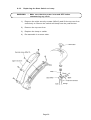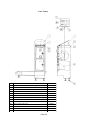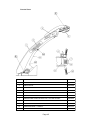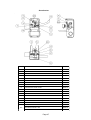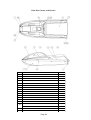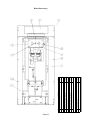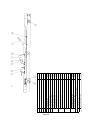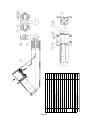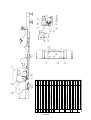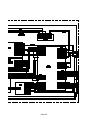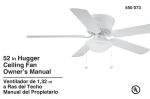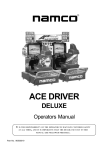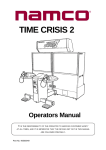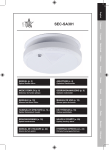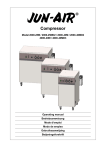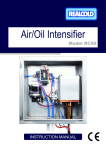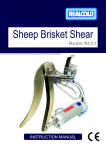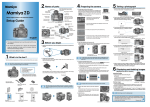Download Operators Manual - Crazy Kong Arcade
Transcript
Operators Manual IT IS THE RESPONSIBILITY OF THE OPERATOR TO MAINTAIN CUSTOMER SAFETY AT ALL TIMES, AND IT IS IMPERATIVE THAT THE DETAILS SET OUT IN THIS MANUAL ARE FOLLOWED PRECISELY. Part No. 90500092 © 1996 NAMCO LIMITED all rights reserved. No part of this publication may be reproduced by any mechanical, photographic or electronic process, or in the form of phonographic recording, nor may it be stored in a retrieval system, transmitted or otherwise copied for public or private use, without permission from NAMCO EUROPE LIMITED. While the information contained in this manual is given in good faith and was accurate at the time of printing, NAMCO EUROPE LIMITED reserve the right to make changes and alterations without notice. This machine has been manufactured in accordance with European Community Directives, and has been tested and complies with the EMC Directive 89/336/EEC by the application of EN55014 and EN55104 standards (see opposite), and as such bears the marking. Any changes or modifications to this machine must be in accordance with European Community Directives. Any unauthorised changes to this product, may contravene such Directives. Under some conditions of extreme external interference, e.g. radio transmissions, electrostatic discharge or mains borne transients, some degradation of performance may occur. However the machine will recover normal performance once the source of interference has ceased or been removed. Note:If the game processor resets due to an interuption or reduction of the mains voltage any credits established may be lost. This game is not a machine as defined by the Machinery Directive 89/392/EEC Published by: NAMCO EUROPE LIMITED Namco House, Acton Park Estate, The Vale, London W3 7QE Phone:- 0208-324-6000 Fax:0208-324-6010 SAFETY WARNING In order to use this machine safely, be sure to read this Operators Manual carefully before installation, adjustment or use of this machine. Whenever the owner of this machine entrusts dis-assembly, installation, adjustment or routine maintenance to another person, the owner should ensure that that person read the appropriate precautions and relevant sections of this manual before starting work. In order that no accidents occur when the machine is in operation, strictly follow the notes on safety as described below. This manual along with the Installation Manual (where applicable) form an integral part of the equipment and must be available to the operating and service personnel at all times. This machine is for indoor use only and should be used only for the purpose intended. Namco Ltd. bears no responsibility for accidents, injury or damage resulting from unauthorized changes to, or improper use of this machine. SAFETY NOTES The following safety notes are used throughout this manual. Familiarize yourself with each of these notes and its meaning before installing, servicing or making adjustment to this machine. WARNING Warning denotes a hazard that could result in injury or death. Do not proceed beyond a warning note until the indicated conditions are fully understood and met. CAUTION Caution denotes a hazard that could result in damage to the machine. Do not proceed beyond a warning note until the indicated conditions are fully understood and met. General Safety Considerations WARNING CAUTION • Only operate this machine after checking that has been installed correctly and in accordance with the manual. • Parts of this machine move during game play, so there are places where the distance between the stationary section and moveable section changes. There are warning notices to keep hands and feet clear of moving parts, however if the operator feels that a person is in any danger, he should warn that person accordingly. • The warning notices must always be kept in good condition and replaced if worn, so that the customer can read them clearly. • If there is an error or problem with the machine, operation must be stopped immediately and the problem rectified before any further use. • Installation, service, adjustment or routine maintenance should be carried out by suitably qualified persons only. • For continued protection against fire hazard, replace the mains-in fuses only with the same type and rating. The use of other fuses or material is prohibited. • The power supply inside the monitor will remain hot and have areas of high voltage even though the machine has been turned OFF, and there is the possibility of burns or electric shock. Be careful not to touch these areas. • To prevent possible electric shock due to failure, this machine MUST be fitted with a securely connected EARTHED plug. • If at any time the mains supply lead becomes damaged it must be replaced immediately. • Do not turn the power switch ON until the machine has been installed correctly. • Before connecting the machine to the mains supply, ensure that the machine is set for the correct voltage and that the correct fuses are fitted. 1. SPECIFICATIONS POWER SUPPLY:- 230volts AC AMBIENT OPERATING TEMPERATURE:- +5°C to +35°C MONITOR:- Pioneer 50” Projector Monitor (SD-V5070NE/MYVZ) COIN ACCEPTOR:- Mars CashFlow - 1 Channel DIMENSIONS:Assembled Front Assembly Ride Assembly Header Assembly Coin Tower 1265(w) 1150(w) 1150(w) 1150(w) 219(w) x x x x x 2850(d) 720(d) 2130(d) 560(d) 245(d) x x x x x 2270(h) 2070(h) 1320(h) 200(h) 715(h) WEIGHT:Assembled Front Assembly Ride Assembly Header Assembly Coin Tower ACCESSORIES:- Keys: 534kg 235kg 250kg 25kg 24kg (Cash Door) .......................................... 2 (Coin Door) ........................................... 2 (Back Door) .......................................... 2 IEC Mains Lead .................................................... 1 Operators Manual ................................................. 1 Monitor Manual ..................................................... 1 CashFlow Documents .......................................... 1 Potentiometer ....................................................... 1 Cashbox Base Plate ............................................ 1 Cash Tower Vac-Form Assy ................................ 1 M10x25 Security Button Head S/Steel .............. 9 M10 Spring Washer S/Steel ............................... 9 M10 Flat Washer S/Steel .................................... 9 M8x60 Hex Head Set Screw S/Steel ................. 4 M8 Spring Washer S/Steel ................................. 4 M8 Flat Washer S/Steel ...................................... 4 M6X30 Hex Head Set Screw - BZP ................... 3 M6 Spring Washer - BZP .................................... 3 M6 Flat Washer - BZP ......................................... 3 M4X12 Pz Pan Head - BZP ................................ 4 M4 Spring Washer - BZP .................................... 4 M4 Flat Washer - BZP ......................................... 4 M10 Security Wrench .......................................... 1 M5 Security Wrench ............................................. 1 Page PB 2. HOW TO PLAY This is a racing game for one player. The player can select from two courses, of different difficulty level, and to race for position against the computer. • The objective of the game is to cover the selected course as fast as possible within the specified time. • If the finish line is reached within the specified time, the player’s position, time and jump distance (*) is displayed and the game is over. * There are three continuous jumping platforms during the course where the player competes for jumping distance. The distances jumped are displayed at game over if the player has reached the finish line within the game time. • The game is over if the specified time period reaches 000 (1) Operation • Steering control is performed by tilting the ride assy to the left or right. Tilt the ride assy to the left to turn left and tilt it right to turn right. • The speed is controlled by operating the accelerator lever on the handle of the control arm assembly. Pull the lever to increase speed and release the lever to slow down. If the control arm is raised, the viewpoint moves up, and the viewpoint moves down when the arm is lowered. • By moving the control arm up and down rhythmically, it is possible to perform mini jumps at places other than the jump ramps. (expert course only) • If the handle arm is held when splashing down onto the water from a jump, it is possible to go under the water for a short time. (expert course only) (2) Starting the Game • After inserting the correct amount of money and pressing the start button, the Select Course screen will be displayed. Tilt the ride assy left or right to choose the required course and then operate the accelerator lever to select the course chosen. • The game starts when the “GO” sign is displayed on the screen. • The game is over if the game time reaches 000 • If the finish line is reached within the game time, the race results are displayed and the game is over. • A player can enter their name if they reach the finish line in a fast time. Page 9 3. MAJOR COMPONENTS Page PB 4. Moving the Machine WARNING NOTE: • When moving or carrying the game, make sure to dis-assemble the game into four parts: header assembly, Front assembly, ride assembly and coin tower. • The game is fitted with castors to make it easier to move. Take care when moving the machine on an inclined surface. • The game is still heavy even when separated in to four parts, ensure that there is an adequate number of people to move the game. • The Header Assembly has a forward centre of gravity, so it is important that at least two people are used to fit or remove the Header Assembly. • The fitting position of the Header Assembly is very high, and it is important that a means of reaching the height safely, without stretching, is available. (e.g. steps, step stools etc.) • The overall height of the main assembly is 2300mm, take care of any overhead obstructions e.g. light fixtures. The Front assembly can be further dismantled by removing the projector from the projector base. (See section 5-1 “Removing the Projector from the Projector Base”.) Page 11 5. INSTALLATION Notes on Installation WARNING NEVER turn the power to the machine ON until installation has been completed. WARNING in order to prevent possible electric shocks, be sure that the machine is connected to the mains supply with a securely connected earthed plug. WARNING So that customers are not injured by the movement of the Aqua-Jet, ensure that there is at least 500mm separation between other machines or walls. CAUTION In order to avoid damage to the machine due to mis-operation, ensure that the voltage of the mains supply is 230volts AC. NOTE If the location site of this machine has a polished floor it is recommended that rubber pads are fitted under the level adjusters to prevent the machine sliding on the floor. NOTE In order to gain access to the Power Supply and CPU assemblies, make sure that the rear of the main cabinet is separated from a wall or other machine by at least 500mm. Page PB WARNING This machine is designed for indoor use only. Do not install the machine in the following places. Page 13 5-1 Removing the Projector from the Projector Base. WARNING • Make sure that the power is turned OFF before commencing any work. WARNING • The projector Assy weighs approx. 100kg. At least four people should be used to remove it from it’s base. CAUTION • The projector assy. is a precision assembly and should be handled with extreme care, avoiding heavy knocks. 1. Remove the six security screws (M5x30) and remove the front door. 2. Disconnect the two projector connectors. 3. Remove the four hexagonal bolts (M10x130) Page PB 4. Remove the two security screws (M5x30) and remove the small cover. 5. Remove the two pozi head screws (M5x30), unlock and remove the back door only enough to be able to disconnect the fan connector. 6. Disconnect the fan connector and remove the back door fully. 7. Remove the four hexagonal bolts M10x130. WARNING After the four hexagonal bolts have been removed, the projector is only resting on the base. Take care that the projector is not accidentally knocked or moved to prevent the projector falling and causing injury. 8. Lift the projector unit up by approx 10cm from the base then carry it backward or forward and gently lower it to the ground. 9. When replacing the projector unit on top of the base, ensure that the guides on the top of the base fit inside the projector unit base. WARNING Take care not to trap fingers or clothing when replacing the projector unit back on to the base. Page 15 5-2 Fitting the Header Assembly WARNING • The Header Assembly has a forward centre of gravity, so it is important that at least two people are used to fit or remove the Header Assembly. WARNING • The fitting position of the Header Assembly is very high, and it is important that a means of reaching the height safely, without stretching, is available. (e.g. steps, step stools etc.) 1. Place the Header Assembly on top of the monitor. 2. Lift the right end of the Header Assembly (as viewed from the front), and connect the connector to the top of the monitor. (Ensure that a second person prevents the Header Assembly from falling.) 3. Slide the Header Assembly towards the back of the monitor until it is fully engaged in the locating bracket, taking care not to trap any wires. 4. Fasten the Header Assembly with the 3off M6x30 Hex head screws, flat and spring washers. Page PB 5-3 Connecting the Ride Assy to the Front Assy. 1. Push the Ride Assembly close to the Front Assy. 2. Connect the three connectors and the air tube. 3. Push the Ride Assy fully up to the Front assy, taking care not to trap any wires. 3. Fit the Joint Brackets, finger tight, to the Front Assy using 4off Hex Head Set Screws (M8x60), Spring and Flat Washers for each bracket. When all screws have been located, tighten all the screws fully. Page 17 5-4 Assembling the Coin Tower 1. Connect the connector and place the coin tower on to the base assembly. 2. Attach the coin tower to the base, taking care not to trap any wires, using the nine security button head screws (M10x25), flat and spring washers. NOTE:- Ensure that the two security screws are fitted to the inside of the cash box area. 3. Fit the cashbox plate to the inside of the coin tower using four pozi head screws (M4x12), spring and flat washers. 4. Place the instruction panel into the panel support bracket and fasten to the coin cap using the two security screws (M5x20). NOTE:When the machine is fully assembled and in its final position, lower the 12 level adjusters, (4 on the Monitor Cabinet, 6 on the Ride Assy and 2 on the coin tower), with a spanner so that the machine is level and all castors are raised from the floor by approx. 5mm. Tighten the lock nuts with a spanner to ensure that the level adjusters do not move. Page PB 5-5 Adjusting the Projector Due to vibration during moving and assembly of the machine, the projector convergence may require adjustment. If this is necessary, adjust the projector using the following procedure. For details on how to adjust the projector, refer to the “Projector Adjustment Manual”. NOTE: • If the correct adjustment procedure is not followed, or the wrong buttons are pressed, it may be impossible to return the projector to its normal condition. • The details for adjusting the projector may differ depending upon which projector is used, be sure to follow the adjustment procedure according to the “Projector Adjustment Manual” that is supplied with the game. 1. Remove the six security screws (M5x30) and remove the front door. 2. Adjust the projector according to the “Projector Adjustment Manual”. 3. When adjustment is complete, refit the front door. Page 19 6. ADJUSTMENTS WARNING Adjustments or maintenance on this machine should be done by qualified personnel only. 6-1 Turning on the Power After the machine has been installed, turn ON the power. The Power switch is located on the rear of the Main cabinet. (See section 3 “Major Components” (page 3).) 6-2 Adjustment Switches The adjustment switches are located inside the coin door. 1. Service Switch Press this switch to obtain game credits without incrementing the play meters. 2. Test Switch Slide this switch “ON” to enter test mode. Test mode allows game testing and the changing of game settings. (Refer to section 6-3 “Test Mode” (page 14).) COIN COUNTER COIN COUNTER LEFT PLAYER RIGHT PLAYER OFF TEST ON SERVICE Page PB TEST SERVICE 6-3 Test Mode 1. Open the coin door and slide the test switch “ON”. The “Menu Screen” will be displayed on the monitor. 2. Select the test required by moving the control handle up or down. The colour of the selected test will change to red and blink. 3. Enter the selected test by pressing the start button. Select “EXIT” to return to the “Menu Screen” 4. After testing is completed, ensure that the test switch is returned to the “OFF” position to return to game mode. The Test Switch must always be in the “OFF” position for normal game mode. MENU COIN OPTIONS -------------------------- (1) Sets the price of play. (See 6-3-1) GAME OPTIONS -------------------------- (2) Sets the game options. (See 6-3-2) I/O TEST -------------------------- (3) Used for testing the switches, control potentiometers and air spring. (See 6-3-3) MONITOR TEST -------------------------- (4) Used for adjusting the monitor. (See 6-3-4) SOUND TEST -------------------------- (5) Used for adjusting the speaker volume. (See 6-3-5) ADS DATA -------------------------- (6) Displays the accumulated game data. OTHERS -------------------------- (7) Used for testing the PC boards and for initializing all of the settings. CONTROL ARM:CHOOSE START:ENTER (NOTE):• If the control arm has not been initialized correctly, it may not be possible to select items correctly. If this happens, refer to section 7, “Initialization”, and initialize the position of the control arm. Page 21 6-3-1 Coin Options a. Select item (1) “COIN OPTIONS” on the menu screen, to set the game cost and related settings. b. Move the Control Arm up or down to select the required item then press the start button. c. Press the start button to change the settings. d. Select “EXIT” and press the start button to return to the menu screen. Note:- The price of play on this machine is set within the Cashflow Coin Mech. Ensure that the Coin Options on the screen are set as shown in the following table. COIN OPTION [DEFAULT IN GREEN] GAME COST 1 COIN 1 CREDIT ............................. (a) FREE PLAY OFF ..................... (b) EXIT CONTROL ARM:CHOOSE ITEM START:CHANGE CONTENTS (a) Game Cost Coins required for one credit - - - - - settable 1 - 9 (b) Free Play No coins required for game - - - - - - On / Off Page PB FACTORY SET 1 OFF 6-3-2 Game Options a. Select item (2) “GAME OPTIONS” on the menu screen to set the game options. b. Move the Control Arm up or down to select the required item. c. Press the Start button to change the settings. The settings will change each time the start button is pressed. d. Select “EXIT” and press the start button to return to the menu screen. GAME OPTIONS [DEFAULT IN GREEN] GAME TIME STD EXP C ..................... (a) C SOUND IN ATTRACT ON ..................... (b) AUTO HI SCORE INITIALIZE STD ..................... (c) HIGH SCORE INITIALIZE ..................... (See section 6-3-2-1) EXIT CONTOL:CHOOSE START:CHANGE ITEM DESCRIPTION A: No time limit. B: Long. C: Standard. D: Short. (a) Difficulty FACTORY SET B ON: Attract sound ON. BGM Only background music. (b) Attract Sound ON EFFECT: Only sound effects. OFF: No sound. STD: Performed for standard course only. EXP: Performed for expert course only. ON: Performed for both courses. OFF: Not performed. (c) High score initialize STD Page 23 6-3-2-1 High Score Initialization a. Select “HIGH SCORE INITIALIZE” on the GAME OPTIONS screen and press the start button. The screen will change to the HIGH SCORE INITIALIZE screen. b. Move the Control Arm up or down to select the required item. c. The high score is initialized (reset) by pressing the start button, and the screen returns to the GAME OPTIONS screen. d. If “NO is selected and the start button pressed, nothing is reset and the screen returns to the GAME OPTIONS screen. HI SCORE INITIALIZE NO ............................ Initialization not performed. YES (STD) ............................ Only the standard course hi score is reset. YES (EXP) ............................ Only the expert course hi score is reset. YES (BOTH) ............................ The hi score for both courses are reset. CONTROL:CHOOSE START;ENTER Page PB 6-3-3 I/O Test a. Select item (3) “I/O TEST” on the menu screen. b. Move the Control Arm up or down to select the required item. c. Press the start button to enter the selected test. d. Select “EXIT” and press the start button to return to the menu screen I/O TEST DIP 12345678 .................................... (a) SWITCH TEST .................................... (b) AIR SPRING TEST .................................... (c) EXIT CONTROL:CHOOSE START:ENTER (a) Displays the state of the PCB Dip switches, when a switch is ON the number is shown in red. (b) Tests the switches and control potentiometers. (See 6-3-3-1.) (c) Tests the air spring. (See 6-3-3-2.) Page 25 6-3-3-1 Switch Test a. Select “SWITCH TEST” on the menu screen and press the start button. The following screen is displayed. b. Operate the accelerator lever and start button together to return to menu screen I/O TEST TEST SW COIN SW SERVICE SW START BUTTON ON OFF OFF OFF ............... ............... ............... ............... (a) (b) (c) (d) ACCEL LEVER 0000 0000 FREE ............... (e) SWING 0000 0000 CENTRE ........... (f) HANDLE POLE 0000 0000 ............... (g) START+LEVER:EXIT (a) Test Switch: “ON” during test mode. (b) Coin Switch: ‘OFF’ will change to ‘ON’ when the coins to the correct game value have been inserted through the Cashflow acceptor or the coin switch is operated (S18 mech). (c) Service Switch ‘OFF’ will change to ‘ON’ each time the service switch is pressed. (d) Start button ‘OFF’ will change to ‘ON’ each time the start button is pressed. The button lamp will light each time the button is pressed. (e) Accelerator Lever ‘FREE’ will change to ‘OK’ each time the lever is operated fully. (f) Ship Swing ‘CENTER’ is displayed when in the central stand by position. ‘RIGHT’ and ‘OK’ is displayed when swung fully to the right. ‘LEFT’ and ‘OK’ is displayed when swung fully to the left. (g) Handle Pole ‘UP OK’ is displayed when the control arm is fully raised, ‘‘DOWN OK’ is displayed when the control arm is fully lowered. NOTE: If ‘OK’ does not appear when the ride is swung to its extreme travel, re-initialize the game as described in section 7 Page PB 6-3-3-2 Air Spring Test WARNING The ride moves during the Air Spring test. Ensure that hands and feet are clear before starting the test. a. Select ‘AIR SPRING’ test on the I/O TEST screen and press the start button. The following screen is displayed. b. Move the Control Arm up or down to select the required item. c. Press the start button to enter the selected test. d. Select “EXIT” and press the start button to return to the menu screen AIR SPRING TEST NOW AIR SPRING OFF (DOWN) ...................... (a) GO STATE ON (UP) ...................... (b) EXIT CONTROL:CHOOSE START:SELECT (a) Displays the current position of the air spring. (b) Indicates the direction the air spring will move. Select ‘GO STATE’ and press the start button. If the spring is UP it will go DOWN, and if the spring is DOWN it will go UP. Page 27 6-3-4 Monitor Test a. Select “MONITOR TEST” on the menu screen and press the start button. The following screen is displayed. b. Select an item by moving the control arm up or down. When the start button is pressed the screen will change to the selected pattern. c. To return to MONITOR TEST screen from a test pattern, press the start button. d. Select “EXIT” and press the start button to return to the menu screen MONITOR TEST GRADATION PATTERN CROSSHATCH PATTERN [CRT] CROSSHATCH PATTERN [PROJECTOR] WHITE WINDOW [H] WHITE WINDOW [M] WHITE WINDOW [L] INTERLACE PATTERN VIEW ANGLE ADJUST [CRT] VIEW ANGLE ADJUST [PROJECTOR] FULL WHITE EXIT CONTROL:CHOOSE Page PB START:ENTER 6-3-5 Sound Test a. Select “SOUND TEST ” on the menu screen and press the start button. The following screen is displayed. b. Move the Control Arm up or down to select the required item. c. Press the start button to enter the selected test. d. Move the control arm up or down to alter the setting of the selected item. d. Select “EXIT” and press the start button to return to the menu screen SOUND TEST `[DEFAULT IN GREEN] GAME VOLUME FRONT SP TANK SP ATTRACT VOLUME REQUEST SONG NO. 2C 2C .................... (a) ............... (b) 2C .................... (c) 001 .................... (d) MESSAGE ......... The selected song description is displayed EXIT CONTROL:CHOOSE START:ENTER (a) Front speaker volume Adjusts the volume of speakers in the header. (b) Tank speaker volume Adjusts the volume of the tank speaker on the ride. (c) Adjusts the volume during attract mode. Attraction volume (d) Sound selection Each digit of the REQUEST SONG No. can be changed by moving the control arm up or down. Each number will produce a different tune or sound when the start button is pressed. 001 will produce a stereo test. First a tone will be produced from the front speakers, then from the tank speaker and then from all speakers. Page 29 6-3-6 ADS Data Select “ADS DATA ” on the menu screen and press the start button. The book keeping data for the game will be displayed. 6-3-7 Others Select “OTHERS” on the menu screen and press the start button. This screen is used to test the PCB and to reset the game to factory settings. Page PB 7 INITIALIZATION Adjustments When Replacing Parts (Initialization) The following adjustments should always be performed after replacing the game PC board, ROM, or Control Pots. The game will not operate correctly if these adjustments are not made. a) Ensure that Control Handle assembly and Ride assembly are in the neutral stand-by position. b) Slide the test switch “ON” while pressing the service switch. The following screen will be displayed on the monitor. VOLUME INITIALIZE ON OFF OFF OFF TEST SW COIN SW SERVICE SW START BUTTON 0000 0000 0000 0000 0000 0000 ACCEL LEVER SWING HANDLE POLE CENTRE UP START:HANDLE POLE ADJUST c) At this time the Ride assembly and Accelerator lever are initialized. d) Press the start button to initialize the Control Arm. The following screen will be displayed. HANDLE POLE ADJUST HANDLE POLE UP DOWN 0000 0000 PLEASE MAKE HANDLE POLE UPDOWN TO ADJUST! e) Move the Control Arm UP and DOWN through its full range of movement. This motion will be registered as the motion range of the Control Arm. f) Slide the test switch “OFF” to return to normal game mode. Page 31 8. REMOVING AND REPLACING ASSEMBLIES AND PARTS. WARNING • Adjustments or maintenance on this machine should be carried out by qualified personnel only. • Do not make any alterations to this machine without prior approval. Doing so could cause unforeseeable danger. • Only parts specified by Namco Europe Ltd. should be used when replacing or repairing parts (including screws). • Ensure that power to the machine is turned OFF before commencing any maintenance work (troubleshooting, repairs etc.) • If performing work not described in this manual, be sure to contact your distributor for instructions as no responsibility will be accepted for damage or injury. • Parts of the power supply, projector monitor and air compressor remain hot or carry high voltage even after switching OFF and could cause burns or electric shock. Take care not to touch these parts accidentally. • Make sure that the machine is switched OFF before connecting or disconnecting any plugs or connectors. • When removing the mains connector from the machine, or the mains plug from the wall outlet, always grasp the plug not the cable. 8-1 COMPRESSOR ASSEMBLY NOTE: There are no user serviceable parts on the compressor assembly. Under no circumstances should any regulator valves be adjusted. Altering the regulator valves could lead to serious damage to the system or injury to personnel WARNING • Parts of the compressor become very hot during use. Take care not to touch the compressor when it is hot. Page PB 8-2 Ride Assembly 8-2-1 Replacing the Swing Potentiometer WARNING • • Make sure that the power is turned OFF before commencing any work. Do not let any one get on the ride assembly while replacing the potentiometer to prevent injury by trapped hands or fingers. 1) Remove the two pozi head screws (with flat and spring washers)(M5x10) and remove the potentiometer cover. 2) Remove the two pozi head screws (with flat and spring washers)(M5x10) and remove the maintenance cover. 3) Disconnect the connector. Loosen the grub screw (M4x12) and remove the potentiometer complete with its mounting bracket. Page 33 4) Remove the potentiometer from the mounting bracket and replace with a new potentiometer. 5) Re-assemble in reverse order. NOTE: When refitting the potentiometer and bracket ensure that the grub screw engages on the flat of the potentiometer shaft, and the notch in the mounting bracket engages on the pin. 6) 8-2-2 Re-initialize the game. (Refer to section 7 ‘Initialization’) Removing the Tank WARNING • Make sure that the power is turned OFF before commencing any work. 1) Remove the four security screws (M5x12) and four security screws (M5x20), and remove the tank. 2) Re-assemble in reverse order. Page PB 8-2-3 Replacing Solenoid Valve A WARNING • Make sure that the power is turned OFF before commencing any work. 1) Remove the tank. (Refer to section 8-2-2 ‘Removing the Tank’ 2) Disconnect the connector. 3) Push the blue release of the elbow union in, and while holding it in, pull out the air tube. (There will be a loud noise as the air pressure is released.) 4) Remove the two pozi head screws (M4x35) and remove the solenoid valve A. 5) Remove the elbow union, half union and silencer from the removed solenoid valve, and install them on to the new solenoid valve. 6) Re-assemble in reverse order. (The air tube is just a push fit.) NOTE: • Take care that no dirt or other matter gets in to the air tube while it is disconnected. • After refitting the air tube, give it a gentle pull to ensure that it is connected properly and will not come loose. Page 35 8-2-4 Replacing Solenoid Valve B WARNING • Make sure that the power is turned OFF before commencing any work. 1) Remove the tank. (Refer to section 8-2-2 ‘Removing the Tank’ 2) Disconnect the connector. 3) Push the blue release of the elbow union in, and while holding it in, pull out the air tube. (There will be a loud noise as the air pressure is released.) 4) Remove the two pozi head screws (M4x35) and remove the solenoid valve B. 5) Remove the half union, taper-screw plug and silencer from the removed solenoid valve, and install them on to the new solenoid valve. 6) Re-assemble in reverse order. (The air tube is just a push fit.) NOTE: • Take care that no dirt or other matter gets in to the air tube while it is disconnected. • After refitting the air tube, give it a gentle pull to ensure that it is connected properly and will not come loose. Page PB 8-3 Control Arm Assembly 8-3-1 Replacing the Accelerator Potentiometer WARNING • Make sure that the power is turned OFF before commencing any work. 1) Remove the four security screws (M5x12) and remove the accelerator cover. 3) Disconnect the connector. Loosen the grub screw (M3x5) and remove the potentiometer complete with its mounting bracket. 4) Remove the potentiometer from the mounting bracket and replace with a new potentiometer. 5) Re-assemble in reverse order. NOTE: When refitting the potentiometer and bracket ensure that the grub screw engages on the flat of the potentiometer shaft, and the wire harness is secured with the two cord grips so that it does not get caught or pinched by the moveable section. 6) Re-initialize the game. (Refer to section 7 ‘Initialization’) Page 37 8-3-2 Replacing the Control Arm Potentiometer WARNING • Make sure that the power is turned OFF before commencing any work. 1) Remove the tank. (Refer to section 8-2-2 ‘Removing the Tank’). 3) Disconnect the connector. Loosen the grub screw (M4x5) and remove the potentiometer complete with its mounting bracket. 4) Remove the potentiometer from the mounting bracket and replace with a new potentiometer. 5) Re-assemble in reverse order. NOTE: When refitting the potentiometer and bracket ensure that the grub screw engages on the flat of the potentiometer shaft, and the lug on the mounting bracket engages in the slot of the main metalwork. 6) Re-initialize the game. (Refer to section 7 ‘Initialization’) Page PB 8-3-3 Replacing the Start Switch or Lamp WARNING • Make sure that the power is turned OFF before commencing any work. 1) Remove the eight security screws (M5x12) and lift the top vac-form sufficiently to remove the switch and lamp from the push button. 2) Remove the top vac-form. 3) Replace the lamp or switch. 4) Re-assemble in reverse order. Page 39 8-4 Header Assembly 8-4-1 Replacing the Fluorescent Lamp or Starter WARNING • Make sure that the power is turned OFF before commencing any work. WARNING • The Header Assembly is very high, and it is important that a means of reaching the height safely, without stretching, is available. (e.g. steps, step stools etc.) WARNING • The fluorescent lamp may be hot, take care when handling. 1) Remove the four security screws (M5x20), and remove the acrylic sign board. 2) Replace the fluorescent lamp or starter. 3) Re-assemble in reverse order. Page PB 9. PARTS Header Assy ITEM DESCRIPTION PART No 1 HEADER CABINET 37100110 2 LOUDSPEAKER GRILLE 46000083 4 HEADER ACRYLIC 30000234 5 ACRYLIC RETAINING BRACKET 46000084 E1 FLOURESCENT TUBE 18" 15W 64500009 E3 LOUDSPEAKER 5½" FULL RANGE 62000065 E4 STARTER 240v 4-80W UNIVERSAL 63000000 E5 STARTER HOLDER 64800001 M6x16 HEX HEAD SET SCREW - BZP 26500311 M6 SPRING WASHER - BZP 28000028 M6 FLAT WASHER - BZP 28000166 M4x16 PZ PAN HEAD - BLACK 26300294 B1 M4 SPRING WASHER - BLACK 28000127 M4 FLAT WASHER - BLACK 28000132 B3 M5x20 SECURITY BUTTON HEAD - SUS 26300039 B6 No4x½" PZ PAN HEAD WOODSCREW - BZP 26100070 B7 M4x12 PZ PAN HEAD - BZP 26300057 B8 M4x16 PZ PAN HEAD - BZP 26300383 B9 M4 WHIZZTITE NUT - YEL ZNC 27000128 B2 Page 41 Coin Tower ITEM DESCRIPTION PART No 1 COIN TOWER TOP VAC-FORM 46000057 2 INSTRUCTION DECAL SUPPORT BRACKET 46000146 3 PLAY INSTRUCTION DECAL - ACRYLIC 30000235 5 WOODEN CASHBOX 37100093 6 M12 ADJUSABLE FOOT 88300311 7 3.5-6v METER - PANEL MOUNT 65000002 8 MINIATURE SLIDE SWITCH - DPCO 60000023 9 SERVICE SWITCH 7mm RED - F424 60000059 B1 No8x½" PZ CSK WOODSCREW - BZP 26100265 B2 M3x10 PZ PAN HEAD - BZP 26300067 B7 M5x16 SECURITY BUTTON HEAD - SUS 26300032 B8 M5x20 SECURITY BUTTON HEAD - SUS 26300039 B9 M5x14 RAWLNUT 27000153 Page 42 Cabinet Base PART No ITEM 1 INTERLOCK SWITCH 6000006 15 FUSE - 1¼" 1A QB 63500424 2 INTERLOCK SWITCH COVER 39000028 16 COMPRESSOR ASSY - TYPE 600 W/LOW READ GAUGE 46000058 17 FAN 230v 4½" 67000015 18 ROTARY FAN 45000940 19 PLASTIC STARTER CAPACITOR 46000041 ITEM DESCRIPTION DESCRIPTION PART No 3 SCHAFFNER 10A DOUBLE FUSED MAINS IN FILTER 62500011 4 SHAFFNER BOOT 1B3 66000017 5 10A 20mm FUSE 63500705 20 SSR 46000164 6 SWIVEL CASTOR 75mm 59000005 B1 M5x20 PZ PAN HEAD - BZP 26300576 7 M16 ADJUSTABLE FOOT 88300079 M5 SPRING WASHER - BZP 28000145 8 CONDENSATE BOTTLE 0.5ltr 46000079 M5 FLAT WASHER - BZP 28000144 9 WOODEN BLANKING STRIP 37100109 M4x20 PZ PAN HEAD - BZP 26300055 M4 SPRING WASHER - BZP 28000035 M4 FLAT WASHER - BZP 28000036 M8x25 HEX HEAD SET SCREW - BZP 26300050 M8 SPRING WASHER - BZP 28000176 M8 FLAT WASHER - BZP 28000175 M5x30 PZ PAN HEAD - BZP 26300595 10 AQUA JET SUPER SYSTEM 22 PCB ASSY 11 4 CHANNEL AMP PCB - SUPER SYSTEM 22 12 LAMP DRIVER PCB - SINGLE CHANNEL 46000020 13 3 CHANNEL AMPLIFIER - Ver3 46000036 14 ASTEC SA301-3400 SMPSU 5v 30A 83000001 B2 XAJ-PCB XCYB-AMPCB B3 B4 Page 43 Cabinet ITEM DESCRIPTION PART No 1 PIONEER REAR PROJECTION MONITOR 230v 84000028 2 CABINET FRONT PANEL 37100106 3 LOUDSPEAKER GRILLE 45000701 4 HARNESS CONNECTOR BRACKET 46000082 5 ADJUSTABLE FOOT MOUNTING BRACKET 45000204 6 SIDE DECAL - LHS/RHS 40000381 7 FAN 4½" 230v 67000015 8 FRONT DECAL 40000383 9 LOUDSPEAKER 6½" - BASS 62000068 M5x30 SECURITY BUTTON HEAD - SUS 26300036 M5x25 PZ PAN HEAD - BZP 26300049 M5 SPRING WASHER - BZP 28000144 M5 FLAT WASHER - BZP 28000145 M10x130 HEX HEAD SET SCREW - BZP 26500475 M10 SPRING WASHER - BZP 28000023 PIONEER CLAMP WASHER 46000163 B1 B2 B3 Page 44 Control Arm ITEM DESCRIPTION PART No 1 CONTROL ARM TOP VAC-FORM 46000054 2 NAMCO DECAL 40000390 3 AQUAJET DECAL 40000389 4 ACCELERATOR DECAL 40000392 5 HANDLEBAR COVER VAC-FORM 46000055 6 CONTROL ARM BOTTOM VAC-FORM 46000053 7 RPB RECTANGULAR PUSH BUTTON - YELLOW "START" 60500044 8 START DECAL 40000391 9 WARNING DECAL 40000393 10 HANDLEBAR GRIP - LHS/RHS 46000141 B1 M5x16 SECURITY BUTTON HEAD - SUS 26300032 Page 45 ITEM DESCRIPTION PART No 2 RUBBER STOPPER RI-30 46000007 3 PITCH SPRING BUMPER 46000075 4 PITCH SPRING 46000073 5 PITCH STOPPER RUBBER BLOCK 46000072 6 PITCH POTENTIOMETER MOUNTING BRACKET 46000132 7 PITCH POTENTIOMETER X008-021 8 BEARING UCP-206-NSK 46000080 9 SPRING SLEEVE 46000131 M16 FULL NUT - BZP 27000205 M16 SPRING WASHER - BZP 28000301 11 BEARING SECURING WASHER 40 OD x 17 ID x 3.2T 46000133 12 BEARING SPACER 46000130 13 PITCH MAIN SHAFT 46000129 M4x12 PZ PAN HEAD - BZP 26300057 M4 SPRING WASHER - BZP 28000035 M4 FLAT WASHER - BZP 28000036 M4x8 HEX SOCKET SET SCREW - BZP 26300083 M14x50 HEX HEAD SET SCREW - BZP 26500502 M14 SPRING WASHER - BZP 28000302 M14 FLAT WASHER - BZP 28000021 M8x20 SOCKET HEAD CSK SCREW - BZP 26300862 10 B1 B3 B4 B5 Page 46 Accelerator ITEM DESCRIPTION PART No 11 HANDLEBAR METALWORK 46000134 12 ACCELERATOR PLATE 46000135 13 ACCELERATOR POTENTIOMETER SHAFT 46000136 14 ACCELERATOR POTENTIOMETER BRACKET 46000137 15 ACCELERATOR SPRING STOP PIN 46000138 16 ACCELERATOR LIMIT STOP TUBE 46000139 17 ACCELERATOR LIMIT STOP BUMPER 46000074 18 ACCELERATOR SPRING 46000157 19 ACCELERATOR SLIDE COVER 46000140 25 ACCELERATOR HANDLE 46000076 27 SPACER - 8mm OD x 3mm LONG 46000142 29 OILITE BUSHING LFF 0705 46000077 30 OILITE BUSHING LFF 1012 46000078 E4 ACCELERATOR POTENTIOMETER X008-021 B7 M3x5 HEX SOCKET SET SCREW - BZP 26300111 B10 M5 WHIZZTITE NUT - BZP 27000151 M5x8 PZ PAN HEAD - BZP 26300570 M5 SPRING WASHER - BZP 28000144 3/16" x 3/4" FLAT WASHER - BZP 28000224 B15 Page 47 Ride Assy ITEM DESCRIPTION PART No 2 RIDE STAND-ON WOODEN PLATE 37100111 5 LOUDSPEAKER MOUNTING WOOD 37100112 6 LOUDSPEAKER MESH 46000120 24 AIR VALVE VK334-6GS-01 12vDC 46000069 25 CONNECTOR KQL08-01S 46000147 26 CONNECTOR KQH08-01S 46000148 27 CONNECTOR KQU08-10 46000149 28 CONNECTOR KQL10-00 46000150 29 AN103-01 46000126 30 PLUG 1/8 46000167 32 TUBE TU1065B 50mm 46000151 33 TUBE TU0805B 55mm 46000155 38 CONTROL ARM WOOD SUPPORT BRACKET 46000162 E2 LOUDSPEAKER 5½" FULL RANGE 62000065 M4x20 PZ PAN HEAD - BLACK 26300391 M4 SPRING WASHER - BLACK 28000127 M4 FLAT WASHER - BLACK 28000132 M4x40 PZ PAN HEAD - BZP 26300443 M4 SPRING WASHER - BZP 28000035 M5x16 PZ PAN HEAD - BZP 26300580 M5 SPRING WASHER - BZP 28000144 M5 FLAT WASHER - BZP 28000145 M5x35 PZ PAN HEAD - BZP 26300613 M5 SPRING WASHER - BZP 28000144 M5 FLAT WASHER - BZP 28000145 No6x½" PZ FLANGE - BZP 26100074 B1 B2 B3 B5 B9 Page 48 ITEM DESCRIPTION PART No 1 RIDE STAND-ON METAL BASE 46000117 3 SIDE VAC-FORM SUPPORT BRACKET - LHS 46000118 4 SIDE VAC-FORM SUPPORT BRACKET - RHS 46000119 8 SIDE VAC-FORM MOUNTING BRACKET 46000122 10 REAR VAC-FORM CLOSING BRACKET 46000124 31 TUBE TU1065-B 46000151 M8x20 HEX HEAD SET SCREW - BZP 88300700 M8 SPRING WASHER - BZP 28000176 M8 FLAT WASHER - BZP 28000175 M5x16 PZ PAN HEAD - BZP 26300580 M5 SPRING WASHER - BZP 28000144 M5 FLAT WASHER - BZP 28000145 M5x25 PZ PAN HEAD - BZP 26300049 M5 SPRING WASHER - BZP 28000144 M5 FLAT WASHER - BZP 28000145 M4x10 PZ PAN HEAD - BZP 26300366 M4 SPRING WASHER - BZP 28000035 M4 FLAT WASHER - BZP 28000036 B1 B3 B4 B10 Page 49 Ride Vac-Forms and Decals ITEM DESCRIPTION PART No 7 FRONT VAC-FORM MOUNTING BRACKET 46000121 11 LOWER VAC-FORM - RHS 46000049 12 LOWER VAC-FORM - LHS 46000048 13 UPPER STANDING AREA VAC-FORM 46000050 14 REAR VAC-FORM 46000051 15 TOP FRONT VAC-FORM 46000052 16 REAR EXHAUST DECAL 40000384 17 SIDE FLASH DECAL - LHS UPPER 40000385 18 SIDE FLASH DECAL - RHS UPPER 40000386 19 SIDE FLASH DECAL - LHS LOWER 40000387 20 SIDE FLASH DECAL - RHS LOWER 40000388 21 3M ANTI SLIP FLOOR MAT - STANDING AREA 46000070 22 FRONT VAC-FORM CLOSING BRACKET 46000125 35 SUPERVISION WARNING DECAL 40000396 M5x16 SECURITY BUTTON HEAD - SUS 26300032 M5 FLAT WASHER- SUS 28000015 B7 M5x25 SECURITY BUTTON HEAD - SUS 26300033 B8 M5x14 RAWLNUT 27000153 B6 Page 50 Page 51 3M ANTI SLIP FLOOR MAT - REAR BASE BASE WARNING DECAL CONNECTOR KQL10-U02 M5x16 SECURITY BUTTON HEAD - SUS 3/8"x3/4" HEX HEAD SET SCREW - BZP 33 34 36 B3 B10 46000168 46000169 46000170 46000171 RUBBER SKIRT - RHS RUBBER SKIRT FIXING PLATE - BASE RUBBER SKIRT FIXING PLATE - RIDE 26500901 26300032 46000161 40000394 46000071 RUBBER SKIRT - LHS PARTS NOT SHOWN AIR SPRING MOUNTING BRACKET - UPPER 46000017 46000092 MAIN FLOOR SIDE COVER - LHS 8 22 PART No 46000093 DESCRIPTION MAIN FLOOR SIDE COVER - RHS 7 ITEM Ride Base Assy Page 52 26500134 RUBBER STOPPER - RI-30 AIR SPRING LINK BALL - TBS12 SHOCK ABSORBER - FK/2530/S/NM1 SIDE LOAD ADAPTOR - KG/001/NM M10x25 HEX HEAD SET SCREW - BZP 41 42 44 46 47 B14 B10 B6 46000065 RUBBER STOPPER - RI/65/HD 40 27000201 28000020 28000214 M12 NYLOC NUT - BZP M12 FLAT WASHER - BZP 28000213 26500902 3/8" x 1 3/16" HEX HEAD SET SCREW - BZP 3/8" FLAT WASHER - HEAVY DUTY - BZP 28000198 M10 FLAT WASHER - BZP 3/8" SPRING WASHER - BZP 28000023 M10 SPRING WASHER - BZP 46000064 46000062 46000060 46000007 46000059 46000106 STEERING ARM MOUNTING BRACKET 46000087 RIDE BASE PART No 2 DESCRIPTION 21 ITEM Page 53 26300336 SWIVEL CASTOR 75mm ADJUSTABLE FOOT M20x70 M4x12 PZ PAN HEAD - BZP 38 39 B6 B5 B4 B1 46000160 HARDENED BLOCK 26 28000198 40000072 40000394 "FORK HERE" DECAL BASE SIDE WARNING DECAL ITEMS NOT SHOWN 28000023 M10 FLAT WASHER - BZP 26500134 M10x25 HEX HEAD SET SCREW - BZP M10 SPRING WASHER - BZP 28000175 M8 FLAT WASHER - BZP 26500407 28000176 28000037 M8x30 HEX HEAD SET SCREW - BZP M8 SPRING WASHER - BZP 28000028 26500311 M6x16 HEX HEAD SET SCREW - BZP M6 FLAT WASHER - BZP 28000036 M4 FLAT WASHER - BZP M6 SPRING WASHER - BZP 28000035 M4 SPRING WASHER - BZP 59000005 46000108 46000094 YAW MECHANICAL STOPPER MNTG BRACKET 9 46000090 46000088 46000086 YAW DRIVE SHAFT ROSTA SPRING SHAFT MOUNTING ASSY PART No 5 MAIN FLOOR BASE 3 DESCRIPTION 1 ITEM Page 54 26500311 ROSTA SPACER WASHER ROSTA RETAINING BRACKET ROSTA SPRING REAR PACKING BRACKET ROD EYE - RBL16BD ROSTA SPRING DR-S-27x60 BEARING - UCPA/204/FYH M16x40 SOCKET HEAD CAP SCREW - BZP M6x16 HEX HEAD SET SCREW - BZP 18 19 32 45 48 49 B8 M12 FULL NUT - BZP M12 SPRING WASHER - BZP M12 FLAT WASHER - BZP B14 B17 B19 28000020 28000019 27000022 26300940 28000037 M12x25 CSK CAP SCREW - BZP 28000028 M6 FLAT WASHER - BZP 46000068 46000067 46000063 46000114 46000104 46000103 46000102 M6 SPRING WASHER - BZP B13 B9 26500602 ROSTA SPRING RETAINING WASHER 46000098 LINK BALL MOUNTING SHAFT 17 PART No 46000095 13 DESCRIPTION ROSTA SPRING MOUNTING SHAFT 10 ITEM Page 55 MAIN FRONT JOINT BOX COVER BEARING END SPACER 15 26300366 YAW POTENTIOMETER YAW POT ACCESS PLATE YAW POTENTIOMETER CLOSING BRACKET SPHERICAL BEARING - PB 22 TUBE - TUO805B M4x10 PZ PAN HEAD - BZP 21 27 28 43 51 B15 B9 B7 B6 B3 B2 B1 46000155 YAW POTENTIOMETER MOUNTING BRACKET 20 28000301 28000240 27000205 M16 FLAT WASHER - BZP 28000037 M16 FULL NUT - BZP M16 SPRING WASHER - BZP 28000028 M6 FLAT WASHER - BZP 26500311 M6 SPRING WASHER - BZP 26300083 M6x16 HEX HEAD SET SCREW - BZP 28000198 M4x8 HEX SOCKET SET SCREW - BZP 28000023 M10 FLAT WASHER - BZP 26500134 M10 SPRING WASHER - BZP 26300032 M10x25 HEX HEAD SET SCREW - BZP 28000145 M5x16 SECURITY BUTTON HEAD - BZP 28000032 26300580 M5x16 PZ PAN HEAD - BZP M5 FLAT WASHER - BZP 28000036 M4 FLAT WASHER - BZP M5 SPRING WASHER - BZP 28000035 M4 SPRING WASHER - BZP 46000061 46000110 46000109 X008-021 46000105 RIDE ASSEMBLY JOINT TUBE MOUNTING BRACKET 16 46000101 46000100 46000097 46000091 MAIN FRONT JOINT BOX 6 12 PART No 46000089 DESCRIPTION DISTRIBUTION BOX 4 ITEM Page 56 10.SCHEMATICS Page 57 Page 58 Page 59 Page 60