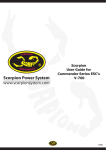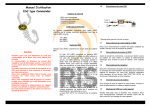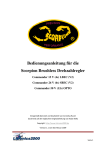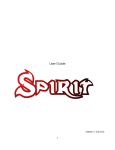Download Scorpion User Guide for Commander Series ESC's
Transcript
Scorpion User Guide for Commander Series ESC’s Written By Aidan Kelly v1.3 Scorpion User guide for Commander Series ESC’s 2. Written By Aidan Kelly For helicopter applications, please make sure your total Amp draw do not exceed 4 Amps peaks, most of the digital servo dedicated for heli use today will draw over 2 Amps at stall per servo, so for this application, you need to disable the BEC. SAFETY Scorpion and their re-sellers are not responsible for your use of this product, or any damage or injuries you may cause or sustain as a result of it’s usage. Understand that an electric motor that is connected to a battery and speed control may start unexpectedly and cause serious injuries. Always treat them with necessary respect. Keep the propeller away from your body and others at all times. We suggest that you remove the propeller when you are working on the plane with the battery connected. We suggest that you remove the pinion when working on a Helicopter with the battery connected. Please observe all local laws regarding the flying of remote control aircraft. Never fly over others or near crowds. Included in the Box 1 x Scorpion Commander Series ESC 1 x IR Program card 1 x IR Receiver 1 x Instruction Manual Commander Series The Scorpion Commander Series of ESC’s are made up of four different types of ESC’s classified by the maximum voltage they can handle and the type of BEC they possess. Please identify which ESC’s you are using as it will help you with setup in the manual. 15V LBEC 26V SBEC 50V OPTO 68V OPTO Battery Eliminator Circuit (BEC) Each of the three Commander series above has its own type of BEC. 1. The Commander 15V LBEC series feature a Linear BEC that will convert the voltage from your battery pack to 5.0 volts to power your receiver and servos. The commander LBEC will deliver the amps specified on the ESC heat shrink. Please note that the more voltage you input into a linear BEC the lower the available current will be so if running 4S with more then 1 servo we recommend the use of a seprate BEC. The Linear BEC will operate from 6 to 15 Volts. Please note: the 15V 60A LBEC Heli ESC will supply 6 Volts to your receiver and servos upto 3-Cell or 11.1v from you main battery. The Commander 26V SBEC series feature a inbuilt switching BEC that will convert the voltage from your battery pack to 5.7 volts to power your receiver and servos. The Commander SBEC will deliver 2.5 Amps of continuous current with 4 Amps bursts. And can handle up to 4 digital servos or up to 5 standard servos on fix wing models. With a Switching type BEC, you do not need to de-rate the BEC as the input voltage increases. The full 2.5 Amps of BEC current is available for any input between 2-cell and 6-cell Li-Po operation. If you do not wish to use the inbuilt BEC to power your system please remove or cut the red wire (the middle one) of the receiver lead (the three colored small wires with a black plastic connector on the end) Optical Isolation (OPTO): The system isolates the ESC from radio “noise” for increased safety. Typically used on larger models, and requires a separate receiver power pack attached (4.8V ~ 7.4V depending on servo voltage rating). 1.0 Connecting your ESC * for connection diagram, please refer to back of this manual 1.1 Add your battery connector You must attach a quality battery connector of your choice to the red (+) and black (-) power wires. Solder the battery connector to the wires. ENSURE THAT THE POLARITY IS CORRECT (red wire to battery red wire, black wire to battery black wire). Follow the instructions provided with the battery connector. 1.2 Connect Motor to ESC Cut the three (red, yellow & black) motor wires coming off the ESC to the length you require. We recommend using bullet connectors to connect your ESC to your motor as Scorpion motors come with pre-installed bullet connectors that include a female set for your ESC. Solder the corresponding connectors for your motor to the wires coming from the ESC, or solder the motor wires directly to the motor leads. You may find it convenient to temporarily connect the motor leads to the ESC and test for proper rotation before you permanently solder them. Once connected DO NOT allow any exposed wire or connectors to contact each other, insure that proper insulation around each of the three wires is achieved, Heat shrink is the best material for this job. 1.3 Connect to your receiver Connect the receiver lead (the three colored small wires with a black plastic connector on the end) to the throttle channel on your receiver. Do not connect a receiver battery pack to the receiver, as the Scorpion 15V, 26V ESC will supply power to the receiver and servos through the receiver connector. However, the OPTO Series Speed Controller does not supply power to your receiver, so extra battery pack to the receiver is required. Page 1 1.4 Mounting the ESC Mount the ESC with the Heatsink side of the controller facing outward. We recommend using Velcro to attach the ESC to the airframe for easy removal. Double sided tape is also acceptable. If zip ties are used, do not place them over any of the components on the ESC. Instead, zip tie around the motor and battery wires, leaving some slack to allow for movement. (The OPTO Series have mounts that allow you to screw the ESC into a frame or something similar.) 2.0 Low Voltage Cutoff You can choose for your ESC to stop or reduce power when the input battery voltage drops to a preset/programmed cutoff voltage. Current Limiting Amp output limit, the output is rated at 10% over the rated Amp. At approximately 10% over the rated Amps it will automatically limit the output to the motor, as long as the motor is not rated too much over the ESC spec limits, this safety mechanism will prevent a over load to the ESC but if you install a motor for example rated at 100 Amps on a ESC that are rated for only 60 Amps, this mechanism will not work properly due to the instant surge of power demand from the motor, it may shutdown too early or simply fry the ESC, the only solution to this is to never use a Motor that has a rating bigger then the ESC, don’t even think you can use it if you run the motor at a slower RPM or load, it will not work!! Thermal Protection At 95°C, the ESC will slowdown the power output to the motor by 50% (the on board LED will flash red), to re-initiate full throttle you need to move the throttle stick to idle position and then the ESC will resume normal output once you throttle up again. If your ESC is over 60°C on startup it will not arm red LED will flash and a DI DI DI sound will be played. Brake Stops rotation of the motor when the throttle signal is moved to the lowest position. Throttle Airplane and Heli modes come pre-programmed and can be selected by the user. Electronic timing Manual settings that may improve the efficiency of the system for some motors are available. The standard Scorpion setting is to automatically detect and adjust for the motor it is driving. Using your Scorpion ESC 2.1 Ensure that Initial setup (4.0) has been done before using your ESC. 2.2 Ensure that the ESC is connected to the proper channel on your receiver. 2.3 Turn your transmitter ON and set the throttle stick to zero throttle. 2.4 Connect the main power battery to the ESC. 2.5 The ESC will beep the motor (4 tones) to indicate that it is armed. Place the IR receiver to the motor with a distance to avoid any interference with the IR receiver. The ESC will not provide any power to the motor, if the throttle stick is anywhere higher than zero throttle when the main battery is plugged in. To arm the ESC ready for use, you must move the throttle stick to zero then disconnect and re-connected the battery. Always power your radio transmitter before powering up the receiver and/or the ESC. Some receivers with failsafe features or spektrum receiver units that are not bound on receiver power up are entirely capable of causing the arming sequence to occur and command the ESC to driver the motor. Always keep the aircraft restrained and clear of body parts when the ESC is powered. If your ESC cannot sense any radio signal it will beep the motor and flash orange on the LED continuously. 3.0 Scorpion Commander features All Scorpion ESC programming features are available though the use of the ESC programming card included with your ESC. So there is NO NEED to purchase any other cables or cards to allow you to program your ESC properly. Scorpion ESC’s come with default or factory settings which are recommended for most applications. Programming options can be changed at the discretion of the user. See section 6.0 for programming instructions. Safe Power up To arm the controller, the throttle must be held in the “Brake/Zero” position (all the way down). If throttle is not at zero at startup, the ESC will not provide any power to the motor regardless of where the throttle stick is positioned when first powered up. Loss of signal (fail safe) The Scorpion ESC will stop the motor as a safety feature when the throttle signal is lost or corrupt for 3 seconds. If a signal is regained the user will have instant control again. LED* The LED is used for programming /startup confirmation of your Scorpion ESC. Once armed the LED can be set to give an indication of low battery conditions. 4.0 Initial setup You MUST perform throttle range setup before the first use of the ESC. Remove propeller/pinion from motor while performing initial throttle range setup. 4.1 Turn on transmitter and set throttle to maximum position be sure that your throttle is set at 0% minimum throttle and 100% at maximum throttle. 4.2 Place the switch on the IR receiver to IRS (see section 5.0) Connect battery to ESC. After few seconds you will hear 3 beeps come from the motor to indicate you are in program mode. 4.3 With your throttle to maximum position place the switch on the IR receiver to PPM. After a few seconds you will hear 2 beeps come from the motor, once you have heard these two peeps move your throttle to minimum position within 10 seconds and hold throttle at minimum position. Then you will hear 2 beeps indicating minimum throttle position is set and confirmed. Your ESC will also arm after you have set the minimum position. You only need to do this once as throttle range will be stored in the memory of the speed controller. You can reset the throttle range by performing steps 4.1 to 4.3 again. Please note: once maximum throttle position has been set. (If at this time, you leave the throttle stick at maximum position for over 10 seconds, the ESC will reset itself to Factory default throttle settings). *Not installed on 15V Series Page 2 5.0 Connecting your Scorpion ESC to the programming card Your Scorpion ESC is programmed using the Infrared (IR) Program card and Receiver included with this ESC. First you must connect your IR Receiver to your ESC. Ensure the brown wire from your ESC is facing outwards. To Receiver BROWN RECV BROWN Q1 SW1 Switch PPM IRS IRRECV1 D1 ESC From ESC IC2 5.1 Once you have plugged in the IR Receiver push the switch across to IRS. 5.2 Now connect a battery to the ESC. Your Motor will emit 3 beeps and the LED will flash 3 times red. (In 15V Series ESC, no LED is installed and only emit 3 beeps) 5.3 Your IR Receiver is now ready to receive a signal from the program card. Please note that IR will be interfered in direct sunlight so to program your model we suggest doing it indoors in the shade out of direct sunlight. Before flying you will need to place the switch back to PPM mode. 6.0 Using the Programming Card All parameters of the ESC can be changed via the program card. To program any function on the card you must follow the following procedure: 6.1 Press a function button 6.2 Enter a numeric value 6.3 Enter to complete Example LOW Voltage Cut to enter 13V: If successful a DI DOO sound will come from the motor and the LED will Flash RED. An invalid option will not get any confirmation sound from the motor and the LED will not flash. Please note that there is a time limit from when you press a function button the numeric values and enter if you go over this time limit no sound of flashes will come from the ESC. Definition of Function Buttons Function Button Example from Above Numeric value 130 What it does Sets Low Voltage Cut to 13.0 Volts. 050-138 LVC 15V ESC (Low Voltage Cut) Low Voltage Cut 050 (5V) to 138 (13.8V) in 0.2 V increments. *6V 050-230 LVC 26V ESC (Low Voltage Cut) Low Voltage Cut 050 (5V) to 230 (23V) in 0.5 V increments. *6V 120-480 LVC 50V ESC (Low Voltage Cut) Low Voltage Cut 120 (12V) to 480 (48V) in 0.5 V increments. *12V 120-560 LVC 68V ESC (Low Voltage Cut) Low Voltage Cut 120 (12V) to 560 (56V) in 0.5 V increments. *12V BRK (Brake Setting) 1* 2 3 4 5 *No brake Very soft brake Soft Brake Hard Brake Very Hard Brake AIR 1* Activate Airplane mode 1* PCT Program Cut Type 2 3 (LVC type) Cut 50% of maximum power No Cut just LED warning Pulse warning (not available in governor mode) 1 MAT 2* Motor Acceleration Time 3 4 Delay 5 0.15 second 0.3 second 0.45 second 0.7 second 1.3 second CAR/B Car/Boat Mode Disable No Function is Available COP Current Overload Protection 1* 2 Protection on Protection off (this option will void warranty) FREQ Drive Frequency 1* 8k Hz SS (Heli Mode / Soft Start Mode) See section 8.0 1 Heli mode with soft start, Variable throttle adjustable Soft start. Heli mode with soft start and governor. (See Governor Section) RO Motor Rotation Direction Disable No Function is Available TIM Motor Timing 1* 2 3 4 5 6 Auto Timing 5° 15° 20° 25° 30° GOV Governor Correction See section 9.0 1 2* 3 Soft Medium Hard SB Motor Start Booster 1* 2 3 Soft Medium Strong 1 2* 3 Short 10 Seconds Medium 15 Seconds Long 20 Seconds Soft Start Duration 2 ENTER Enter value send signal to ESC OTHER All other keys are reserved for future programming options *Factory Default To reset all parameters to Factory Default: Page 3 7.0 Lights and Sounds Your ESC will emit different lights and sounds according to the function it is applying below is a table of the following conditions: No Signal from receiver at startup LED light will flash orange with constant 2 warning tone. If Using program card, the LED will flash red and emit 3 beep tones then you will enter setup mode. Loss of signal during operation LED will flash red with a 2 beep warning tone. Over temperature during power up (>60°C) LED will be constant red with 2 beep warning tone. To restart, disconnect power source, wait for cool down then re-connect. Over heat during operation (>85°C) Power reduced to half throttle, red LED will flash. To reset throttle must be put into idle position. Power on low voltage warning LED will flash red quickly with beep warning tone when voltage is low than preset cut-off voltage. Low voltage cut warning When voltage is lower than preset cut off voltage, red LED will flash rapidly red. Over Amp Protection Is only activated at over 50% throttle during over-amp protection, LED will flash red rapidly. Governor Limit If governor reaches 100% throttle, orange LED light turn on. Soft start indication Orange LED light will turn off automatically when soft start has been deactivated. 8.0 Heli Mode (Soft Start) Function In Heli Mode 1 (SS [1]), the governor mode is disabled. The following parameters will be changed. Brake = [1] No Brake Soft Booster = [1] Soft Soft Start Duration= [2] Medium When the throttle stick is in the minimum position and the Heli Mode 1 is enabled, the motor will accelerate slowly until 50% of Power is reached, then the acceleration time will be back to the default setting of MAT (Motor Acceleration Time Delay). During landing, the soft start function will not be enabled until the throttle stick is moved to the minimum position over 12 seconds. In Heli Mode 2 (SS [2]), the governor function is enabled and only Option 1 or 2 can be selected in PCT. The following parameters will be changed. Brake = [1] No Brake Soft Booster = [1] Soft Soft Start Duration= [2] Medium Governor Correction = [2] Medium Three different speeds can be set in Governor Mode. The throttle range should be between 50% and 95%. Each mode should have 5% different in throttle. During landing, the soft start mode will not be enabled until the throttle position is moved to the minimum position over 12 seconds. (See Section 9.0 for more information about Governor Mode) 9.0 Governor Function for helicopters Scorpion has developed a inbuilt governor that uses complex mathematics and fast processor speeds to provide one of the most user friendly and advanced governors on the market today. Please follow the below steps to setup the governor on your ESC. What it does A Governor is designed to Govern the speed of your main rotor blades. In basic terms this means that the ESC will try to keep the same rotor blade speed (set by you) regardless of the amount of pitch on the main blades and load on the motor. To do this the ESC tracks the motors speed and will automatically increase or decrease the power to the motor to maintain constant rpm or headspeed. What it allows you to do Push 3D performance to the limits by giving you more power when you need it while keeping the rotor speed constant at other times. Give you consistent flight feel from start to finish; unlike some ESC governors, RPM does not drop as battery voltage drops (as long battery can provide enough power). Takes the Guesswork out of setting up Throttle Curves. Programming the Governor Before programming the governor you must perform the initial Setup in section 4.0 in this manual first. Items you will require Head Speed Tachometer 1. Insure you have the IR Receiver Plugged in Refer to Section 5.0 of this manual 2. Remove the motor pinion 3. Power Receiver* 4. Power ESC 5. Move Switch of IR Receiver to Program mode see section 5.0 6. 3 beeps will sound you are now in program mode 7. Press SS > 2 > Enter. 2 beeps will sound confirming SS 2 mode selected Radio Setup 1. 2. 3. 4. Set your throttle hold position in your radio to 0% In your radio you need to set your throttle curves to the % of throttle you wish to operate your governor at. It is a good idea to use a head speed calculator first to find out an estimated target HS you wish to achieve. Once you have estimated the amount of throttle needed to achieve your target head speed enter it into a throttle curve so that it is the same % of throttle across the entire range eg I would like 80% throttle for all points across the curve you should have flat line at 80%. You can only select values from 50-95% throttle. You can have different throttle values for each flight mode and you can flick between them in mid flight with no effect on the governor as long as it has been set properly at initial startup. Startup Procedure (Read all steps before attempting) 1. 2. 3. 4. 5. 6. Turn on your radio and place throttle hold switch to ON Power your Receiver* Plug your ESC to the main power battery Wait for it to arm (4 beeps di di dee do) Select the flight mode you wish to fly in Insure your blades are at 0 deg pitch (If your blades are not at 0 deg your governor will not set itself properly) 7. Turn throttle hold switch OFF 8. Soft start will initiate – Depending on the soft start duration you have set 10, 15 or 20 seconds wait on this amount of time for the blades to stabilize speed. (The LED will glow orange during startup and will turn off once the headspeed has been set and stabilized). 9. Measure the blade speed at 0 deg pitch with a tachometer or similar device to see if you are achieving the desired headspeed. 10. If the Head speed is to high go back into your throttle curve and reduce the throttle or if it is too low, increase your throttle curve. *Only for OPTO Series Page 4 Auto Rotation Bail out Feature For Soft start and Governor modes, if you attempt an autorotation once you have switched your throttle hold switch you have a 12 second time window where if you feel you cannot make the auto rotation you can switch the throttle hold off and your helicopter will instantly regain throttle to either your stick position in Soft start mode or your set governor throttle %. Governor Correction (GOV) button Abbreviated Terms ESC = Electronics Speed Controller LED = Light Emitting Diode V = Volts IR = Infra Red RPM = Revolutions Per Minute Mode 1-3 will compensate for no load conditions and Mode 2 is default setting. For example if you are hovering and pitch down (negative pitch) the ESC will apply the necessary amount of brake to keep the motor at the set RPM. As mode goes from 1 to 3, the governor will pull deeply from battery power reserves to compensate for variation in RPM. 10.0 Trouble Shooting If you hear a pulsed warning tone and/or see a continuous orange flashing LED after powering up the ESC: Check your transmitter. Is it on? If yes. Check that your throttle is at its minimum position. Your esc will not arm if you throttle is anything other then zero at startup. Check the ESC servo connection? Connection good? If yes. Check the motor connection to the ESC, reconnect them if necessary. Check your battery. Full charged? Replace battery if necessary. Try another receiver. Disconnect battery and then reconnect battery and start at step 2.0 again. Motor does not shut off with throttle hold set throttle hold position to 0%. After initiating esc with throttle hold on motor spins slowly when turned off > Set throttle hold to 0%. If your motor is spinning in the wrong direction swap any two of the three motor wires. It does not matter that the colors do not match. Unlike the battery wires there is no polarity to the motor. Please visit our website regularly for updates, news and support: www.scorpionsystem.com Page 5 Connecting your ESC Diagram Notes: Page 6 Page 7