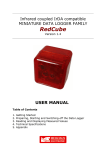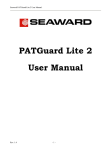Download User's manual ESS III data logger
Transcript
User’s manual ESS III data logger Btr. ESS III Indications for explosion proof instruments Union Apparatebau GmbH P.B. 21 10 51 D – 76185 Karlsruhe Zeppelinstrasse 42 D 76160 Karlsruhe, Germany Phone +49 721 – 95243 – 0 Fax +49 721 – 95243 – 33 e-mail [email protected] www.union-apparatebau.de 2 Btr ESS III english 07-04-05 gelb.doc Indications for explosion proof instruments Btr. ESS III Table of contents 1. 2. 3. 4. 4.1. 4.2. 4.2.1. 5. 5.1. 5.2. 5.3. 5.3.1. 5.4. 5.5. 5.5.1. 5.5.2. 5.5.3. 5.5.4. 5.5.5. 5.5.6. 5.5.7. 5.5.8. 5.5.9. 5.5.10. 5.6. 5.6.1. 5.6.2. 5.6.2.1. 5.6.2.2. 5.6.2.3. 5.6.2.4. 5.6.2.5. 5.6.2.6. 5.6.2.7. 5.6.2.8. 5.6.2.9. 5.6.3. 5.6.3.1. 5.6.3.2. 5.6.3.3. 5.6.3.4. 5.6.4. Indications for explosion proof instruments .......................... 6 Technical data ESS III System............................................. 7 Introduction........................................................................... 8 First time putting into operation ............................................ 9 Installation of the connection................................................ 9 Working with TfsWin III ...................................................... 11 Transfer to the computer .................................................... 12 Handling the ESS III ........................................................... 13 Overview ESS III gas ......................................................... 13 Overview ESS III water ...................................................... 14 Overview ESS III temperature............................................ 15 ESS III temperature with different sensors......................... 16 Overview ESS pressure and temperature.......................... 17 ESS III display indications .................................................. 18 Menu mode ........................................................................ 18 Measuring rate indication ................................................... 18 Battery indication................................................................ 18 Action bar ........................................................................... 19 Numeric display field .......................................................... 19 Storage mode..................................................................... 19 Storage on-off..................................................................... 19 Menu display field............................................................... 19 Remaining memory ............................................................ 19 Units ................................................................................... 19 Measuring with the ESS III ................................................. 20 Main menu.......................................................................... 20 Menü INFO - Information.................................................... 21 RANL/RANH - Range low/high........................................... 22 MEM (Memory) - Total memory ......................................... 22 RMEM - Remaining memory .............................................. 22 SNOD - Serial no. evaluation unit) ..................................... 22 SNOS - Serial no of sensor ................................................ 22 CALI- -Calibration date....................................................... 22 DATE - Date ....................................................................... 22 TIME - Time........................................................................ 22 VERS - Version .................................................................. 22 Menu PMTR - Parameters ................................................. 23 CHNL - Channel ................................................................. 23 SMPR - Sample rate .......................................................... 23 CLCK - Clock...................................................................... 23 PASS (Password) – Password........................................... 23 Menu COMM - Commands ................................................ 23 Btr ESS III english 07-04-05 gelb.doc 3 Btr. ESS III 5.6.4.1. 5.6.4.2. 5.6.5. 6. 6.1. 6.2. 6.3. 6.4. 6.5. 6.5.1. 6.5.2. 6.6. 6.7. 6.8. 6.9. 6.10. 6.11. 6.12. 7. 7.1. 7.2. 7.3. 7.4. 7.4.1. 7.4.2. 7.4.3. 7.4.4. 7.4.5. 7.4.6. 7.4.7. 7.5. 7.6. 8. 8.1. 8.2. 8.3. 8.4. 8.5. 8.5.1. 8.5.2. 9. 9.1. 9.2. 4 Indications for explosion proof instruments DEL - Delete....................................................................... 23 PWSV - Powersave............................................................ 24 All abbreviations in the menus ........................................... 25 Working method of the ESS III-System.............................. 29 Storing measuring values................................................... 30 Target limits........................................................................ 30 Alarm limits......................................................................... 30 Resolution .......................................................................... 30 Measuring rate and battery life time ................................... 30 Measuring rate ................................................................... 30 Battery life time.................................................................. 31 Measuring average factor................................................... 31 Storage of min-max-values ................................................ 31 DIF Value ........................................................................... 31 Time ................................................................................... 31 Remaining memory ............................................................ 31 Resolution of the measuring value ..................................... 32 Zero point correction .......................................................... 32 TfsWin III ............................................................................ 33 Installation of the program.................................................. 33 Installation of the IrDA-interface cable ............................... 34 Functions of TfsWin III ....................................................... 34 Menus................................................................................. 36 File...................................................................................... 36 Edit ..................................................................................... 36 ESS .................................................................................... 37 Display................................................................................ 39 Macro ................................................................................. 40 Options ............................................................................... 41 Help .................................................................................... 42 Function buttons................................................................. 43 Parameter list ..................................................................... 45 Maintenance....................................................................... 47 Battery block....................................................................... 47 Inserting the batteries......................................................... 47 Waterproofness of the housing .......................................... 48 IR-transmission .................................................................. 48 Exchanging sensors ........................................................... 48 ESS III for water ................................................................. 48 ESS III for gas .................................................................... 49 Error diagnostic .................................................................. 50 Display is weak or blind...................................................... 50 Moisture on the display ...................................................... 50 Btr ESS III english 07-04-05 gelb.doc Indications for explosion proof instruments 9.3. 10. 10.1. 10.2. 10.3. 10.4. 10.5. 11. 12. 13. Btr. ESS III Transmission was interrupted ............................................ 50 Measuring sensors ............................................................. 51 Barometer sensor............................................................... 51 Overpressure protection..................................................... 51 Pressure monitoring in water pipe networks ...................... 51 Accessories, equipment, spare parts ................................. 53 Transport cases.................................................................. 53 Spare part list ..................................................................... 54 EU-Declaration of conformity ............................................. 55 EU-Design test certificate................................................... 56 Btr ESS III english 07-04-05 gelb.doc 5 Btr. ESS III 1. Indications for explosion proof instruments Indications for explosion proof instruments • Application area and prescriptions These indications and warnings must be considered absolute to guarantee an employment without danger. The devices may only be employed for the intended application. Employment is allowed in areas that are potentially explosive by gases or vapours. They are assigned to the explosion group and temperature class, indicated on the type plate. With the establishment and the exploitation of explosion protected control- and measuring-installations, the applicable national regulations and prescriptions have to be considered. • General indications For safe exploitation of the device, professional transport, appropriate storing and assembly as well as careful operation and maintenance, is necessary. Any intervention at the device must be carried out by authorized personal, exclusively using original spare parts. The electrical data, stated on the type plate and the test certificate as well as their special conditions have to be considered. When operated in the open air, it is advised to protect the explosion protected devices against direct water influences. • Assembly and maintenance Before assembling, it must be checked, if the indication on the type plate coronds with the required kind of protection for the potentially explosive area. At battery exchange, only an original battery block of the manufacturer with Ex. Protection approval and Ex-characteristic on the packing and the battery block may be used. 6 Btr ESS III english 07-04-05 gelb.doc Technical data ESS III System 2. Btr. ESS III Technical data ESS III System Measuring range pressure gas: 0… 0… 0… 0… 0… 0… 0… 100 250 1 2, 5 10 25 100 mbar r mbar r bar r bar r bar r bar o bar o r gage pressure r gage pressure r gage pressure r gage pressure r gage pressure absolute pressure absolute pressure Measuring range pressure water: 0… 10 0… 25 bar o bar o absolute pressure absolute pressure Measuring range temperature: -10…+40 °C -20…+60 °C 0…+150 °C Other measuring ranges on request Overpressure protection: Connection: Accuracy: Resolution: Memory: Power supply: Power consumption: Battery operating time: Protection: Ex-proof protection: Seal material: Dimensions: Weight: Operation temp.: Storage temp: up to 1,3-times the end of the range ½“ male thread with 1/8“ female thread ± 0,4 % of measuring range end val. (optional 0,2 % or 0,1%) less than ± 0,01 % full scale 250 000 measuring values 2 Lithium cells (2 x 3,6V / 7,2Ah) Power save: ca. 45uA, active: ca. 20mA ca. 5 years at measuring rate 1 minute IP 54 at ESS type gas (IP 65 at range >10 bar) IP 68 at ESS type water II 2 G EEx ib IIC T4 NBR70 or Viton ca. 108 x 161 x 77 mm (W x H x D) 1200 g -20 ... +60°C -20 ... +60°C IrDA-interface cable serial: Connection: 9-pin D-SUB-Bus IrDA-interface cable USB: Connection: 4-pin USB-connector Btr ESS III english 07-04-05 gelb.doc 7 Btr. ESS III 3. Introduction Introduction The ESS III - system (electronic memory recorder) is a further development of the mechanical recorders which have been used for decades in the gas- and water industry. The electronics are capable of simulating and storing all relevant data. The system is independent of power supply and robust built which makes it universal applicable. There are four instrument building groups all based on the same electronics. 1. ESS III for measuring gas pressure. There has been given much attention foot high accuracy at lower measurement ranges, e.g. 100 mbar. At low temperatures e.g. -15 °C, changes of less than one mbar can be measured very accurate. With special calibration an accuracy of 0,1% can be achieved over the total temperature range of -20 to +40°C. 2. ESS III for measuring water pressure. The instruments are absolutely watertight and can even be water over floated for several days. The building form is constructed for under floor hydrants. The absolute pressure is measured. 3. ESS III station recorder In this instrument 4 measurement values are captured (with sensor-extension module up to 9 measurement values). All important information in a pressure reducer station can be recorded. They are an important help for real time monitoring. 4. ESS III DPK The pressure test case is a composition of an ESS III with a battery powered printer. For pressure tests locally at the site, a pressure test can be done and immediately printed. Out of pressure and temperature, the temperature compensated pressure is calculated. This is important for the evaluation of the tightness. The construction of the ESS III is flexible. The system has a large data memory and a large program memory. The program memory, which controls the operating system, can be updated by the customer himself. Older instruments can be updated with actual software. The pressure sensors are pre-calibrated in a sensor housing and can be exchanged. The evaluation unit is identical for all measurement ranges. Both the evaluation unit and the sensor are explosion proof. 8 Btr ESS III english 07-04-05 gelb.doc First time putting into operation 4. Btr. ESS III First time putting into operation At delivery the instrument is in the power save mode PWSV. In this mode the power consumption of the ESS III is very low but it is still active and reacts on input commands. In this mode the instrument is stored. By pushing button “enter“, during the time the action bar is moving, the system is activated and switches to the measuring mode. Attention: At releasing the button the function is executed. That applies to all actions of the ESS III program. In this mode the other 3 buttons are inactive. The ESS III measures and stores the pressure. Usually now is measured with the adjustments set by the manufacturer. These are the adjustments that were active before switching the ESS in power save mode. In this mode the instrument can be installed and than measures with the following, pre-adjusted parameters. Measuring rate 4 sec Resolution 0,5 % Storage mode standard (static) Upper target limit off Lower target limit off Average factor 1 4.1. Installation of the connection The ESS III has 2 type plates. At the back of the instrument is a serial number for the evaluation unit and at the sensor is a serial number for the measuring range. The customer can change the sensor. Both serial numbers are registered. The pressure must be within the measuring range. Overpressure up to 1,3-times the measuring range is allowed. Plausible measurement data are only obtained within the span of 4% to +104% of the range. The measuring range extends at the top to approx. 104%, and at the bottom to approx. 4% below the zero point. As a result the zero point can be clearly checked. The ESS III should then via the ½" male thread be screwed onto a measuring point with internal union nut and may be fitted in any position. Instruments with a Btr ESS III english 07-04-05 gelb.doc 9 Btr. ESS III First time putting into operation measuring range in mbar are position dependent. The zero point should be corrected in the final measuring position. ESS for temperature is attached directly to the sensor, using a union nut. The sensor tip should be placed in the medium either directly or by a dip sleeve. The ESS III model with a flexible connection to the temperature sensor should be installed in a fixed position and the sensor placed in the measuring medium. Barometer ESS III is installed without any connection. The output is than left open. 10 Btr ESS III english 07-04-05 gelb.doc First time putting into operation 4.2. Btr. ESS III Working with TfsWin III The program TfsWin III reads the measurement data of the ESS III and displays them. The program is indicating how to install the software. After starting the program the following display appears: 1 2 3 4 5 Figure 1: TfsWin III start display 1 3 5 Menu bar List of measurement places Diagram field 2 4 Icon bar Channel 1 2 3 Figure 2: TfsWin III enlargement of the start display Btr ESS III english 07-04-05 gelb.doc 11 Btr. ESS III First time putting into operation Example data can be displayed immediately. After marking the map „Channel 1 (Druck)“ in window 2, the parameters are displayed. The diagram (3) is displayed by marking „Data -11/08/2006 11:51:55“. Figure 3: TfsWin III display with example curve The measurement data are now transferred from the ESS III to the PC. The IrDAinterface cable is available with an USB interface or with a serial interface. When using a serial interface, communication with the ESS III can start immediately. With the USB cable the installation of a driver has to be confirmed during software installation. 4.2.1. Transfer to the computer After the ESS III has measured for some time, the measurement data can be read. The IrDA-interface cable is connected to the computer interface (serial or USB) and the transfer head is connected to the adapter pins at the ESS III. With menu point ESS / Receive measurement data (all channels) the transfer is started. After ending the transfer successfully, with a complete occupied memory this can last about 2 minutes, the curve appears on the screen. After the first test, in following chapters all functions of the ESS III and TfsWin III will be explained. 12 Btr ESS III english 07-04-05 gelb.doc Handling the ESS III 5. Btr. ESS III Handling the ESS III Handling of the separate ESS III for gas, water or temperature are identical. Also instruments with 2 channels (pressure and temperature) are operated in the same way. The DPK III (pressure test case) is equipped with an ESS III for pressure and temperature. The software adapts itself to the pressure test. 5.1. Overview ESS III gas Figure 4: ESS III with sensor housing 1 3 5 7 9 Display 4 Operation buttons Adapter pins Field for sensor data G½“ male thread Btr ESS III english 07-04-05 gelb.doc 2 4 6 8 10 Arrestor ring IR window ESS III IR window ESS II Sensor housing G1/8“ female thread 13 Btr. ESS III 5.2. Handling the ESS III Overview ESS III water Figure 5 : ESS III water 1 3 5 LCD-display Sensor housing Test screw 2 4 6 Connection G½“ Field for sensor serial nr. Front plate arrestor ring The ESS III for water pressure is watertight. It can be mounted directly in a hydrant. For this purpose a bayonet adapter is available which can be tightened with a normal hydrant-key. Even water over floating of the ESS III is possible for some time. 14 Btr ESS III english 07-04-05 gelb.doc Handling the ESS III 5.3. Btr. ESS III Overview ESS III temperature Figure 6: ESS III for temperature measurement, fixed sensor 1 3 LCD-display G¾“ internal union nut 2 4 Field for sensor data Temperature sensor There are standard measuring ranges (See page 7). Other measuring ranges can be ordered for a special price. Btr ESS III english 07-04-05 gelb.doc 15 Btr. ESS III 5.3.1. Handling the ESS III ESS III temperature with different sensors Figure 7: ESS III for temperature measurement, flexible sensor Changing sensor type can be done by the manufacturer. The active part of the sensor is located in a range of some millimetres in the sensor point. 16 Btr ESS III english 07-04-05 gelb.doc Handling the ESS III 5.4. Btr. ESS III Overview ESS pressure and temperature Figure 8: ESS III with pressure and temperature sensor 1 3 5 7 9 LCD-display Connection temp. sensor Sensor housing pressure Temperature sensor G½“ male thread 2 4 6 8 Pressure/temp – indication Connector temp. sensor Temperature sensor G3/4" internal union nut ESS III for pressure and temperature are delivered with the same sensor types as the standard ESS III. The TfsWin III Software is adapting to the pressure and temperature measuring range. Btr ESS III english 07-04-05 gelb.doc 17 Btr. ESS III 5.5. Handling the ESS III ESS III display indications All fields for display indications are described. Several segments show symbols and numbers in different formats and text. Figure 9: ESS III display indications 1 3 5 7 9 11 5.5.1. Menu mode Battery indication Numeric indication field Storage on/off Memory Units 2 4 6 8 10 12 Measuring rate indication Action bar Storage mode Menu indication field Remaining memory Alarm limits Menu mode The symbol for menu appears only in the different menu modes and not in the measuring mode. 5.5.2. Measuring rate indication The measuring rate indication is blinking in the measuring rate. It changes from visible to invisible when 1 cycle is ended. 5.5.3. Battery indication The battery symbol appears, when the capacity of the battery is at 5%. It mainly depends on the measuring rate if the instrument can go on functioning for weeks or even months. See the table in this manual. 18 Btr ESS III english 07-04-05 gelb.doc Handling the ESS III 5.5.4. Btr. ESS III Action bar The action bar moves from left to right. When the ESS III needs some time for a certain action, the action bar shows the status. Releasing the button executes the instruction. 5.5.5. Numeric display field In this segment all numeric indications with the corresponding formats are displayed. The appropriate format, date, number or in special cases even short information, is switched on with the matching menu point. 5.5.6. Storage mode The memory switches from standard (static) storage to rolling storage. The standard (static) memory is written until completely full. Only after deleting the old values, new values will be stored. The rolling Memory overwrites the oldest values and stores the actual values. Deleting the memory starts a new measurement. 5.5.7. Storage on-off The memory can be switched on or off. With memory switched off measuring continuous with the actual parameters. Values are not stored. 5.5.8. Menu display field In this field all menus are displayed. The abbreviations of all menus are described in chapter 5.6.5. 5.5.9. Remaining memory The remaining memory is indicated in steps of 5%. After the first stored value the indication switches from 100% to 95%. 5.5.10. Units In Europe the units mbar, bar und °C are intended. In the Anglo-Saxon region the units °F, wc and psi are intended. Software conversion by the manufacturer. Btr ESS III english 07-04-05 gelb.doc 19 Btr. ESS III 5.6. Handling the ESS III Measuring with the ESS III In the menu measuring the menu symbol does not appear. With the buttons „up“ and „down“ the actual meas.value (1), minimal meas.value (MIN1), maximal meas.value (MAX1) and difference value (DIF1) are displayed. The 1 indicates an instrument with one channel. For an instrument with 2 or 3 channels this indication is 2 or 3. Instruments with 3 channels have 12 different presentations. MIN-, MAX- or DIF-values can be reset to the actual measurement value by pressing ESC for a longer time (2 sec). After the left to right movement of the action bar and releasing the button the value will be updated. The value is recalculated from this time. The DIF-value shows the difference between the actual measurement value and the value at the last reset. 5.6.1. Main menu By pressing the button “enter“ you always get in the main menu on the position INFO. The menu symbol appears. With the buttons „up“ or „down“ the three menus of the upper menu level are attended cyclically. 20 Btr ESS III english 07-04-05 gelb.doc Handling the ESS III Btr. ESS III The abbreviations from the main menu have the following meaning: INFO Information in the system, only indications PMTR Parameters, may be changed. COMM Commandos, may be executed. Each of these 3 parameters leads to a lower menu level with the button “enter“ 5.6.2. Menü INFO - Information In the Info-menu different information is presented. It is not possible to change anything. Changes are only possible in the menu PMTR and in the software Tustin III . Because some information is channel-specific, exchange of the channel is excluded. The data, assigned to the individual channel, may be displayed. The menu KANL is only visible when more channels are available. The menu level consists of 11 Menu points (1. KANL Channel choice, if available) 2. RANL Range low 3. RANH Range high 4. MEM Capacity of the memory 5. RMEM Remaining memory 6. TYPE / NR / SNEU Serial number and type of the evaluation unit 7. TYPE / NR / SNOS Serial number and type of the sensor 8. CALI Calibration 9. DATE Date 10. TIME Time 11. VERS Version 12. BALT Batterie live-time Btr ESS III english 07-04-05 gelb.doc 21 Btr. ESS III Handling the ESS III 5.6.2.1. RANL/RANH - Range low/high The lower measurement limit from the channel is indicated. The measuring value can be 4% below this limit. Result can than be a negative value. If the pressure gets lower than 4%, the display shows stripes at the lower edge. The upper measuring limit is treated in the same way. 5.6.2.2. MEM (Memory) - Total memory Here the total available memory is indicated. 250.000 memory places are standard. 5.6.2.3. RMEM - Remaining memory Here the remaining memory is indicated. 5.6.2.4. SNOD - Serial no. evaluation unit) In a 2 sec. rate the number of the evaluation unit is indicated. 5.6.2.5. SNOS - Serial no of sensor In a 2 sec. rate the number of the sensor is indicated. 5.6.2.6. CALI- -Calibration date The date of the last calibration is indicated in the format TT.MM.JJ. The menu KANL appears only at ESS III with more channels. ESS III have the channel numbers indicated in the menu indication field. With a one channel instrument the number 1 is displayed. 5.6.2.7. DATE - Date Here the actual date is indicated in the format DD.MM.JJ (days, months and years). In the example the date is 23 January 2006. 5.6.2.8. TIME - Time Here the actual time is indicated in the format HH:MM:SS. (hours, minutes and seconds). 5.6.2.9. VERS - Version The version number of the software is indicated in the format 1.00.00. 22 Btr ESS III english 07-04-05 gelb.doc Handling the ESS III 5.6.3. Btr. ESS III Menu PMTR - Parameters In the menu parameters the measuring rate and the time can be changed. With an ESS with more channels the measuring rate is changed for each channel separately. The actual channel has to been chosen. Further parameter adjustments are made with the software TfsWin III. (1. CHNL Channel adjustment) 2. SMPR Adjustment of the measuring rate 3. CLCK Time adjustment 4. PASS Set keyword 5.6.3.1. CHNL - Channel With „enter“ an instrument with more channels can be switched from one channel to another. The menu only appears, when an ESS III has more channels. All indications have the channel number as index. 5.6.3.2. SMPR - Sample rate With „enter“ the measuring rate is adjusted. The changing of the measuring rate is indicated by blinking. With „up“ the measuring rate goes up from milliseconds via seconds via minutes and hours to 6 hours maximum. With „down“ the measuring rate goes in the other direction. „Enter“ confirms the chosen value. With ESS III with more channels, the individual measuring rates of all channels must be a whole number multiple of the fastest channel. Other values are corrected by the program automatically. The changes will be visible after a new addressing. 5.6.3.3. CLCK - Clock „enter“ leads to the indication DATE. It can be changed immediately. With „up“ the date goes forward, with „down“ backwards. When the date is confirmed with „enter“ the time appears in the menu TIME. Time is set analogously and confirmed with „enter“ . After this the menu is in position TIME. 5.6.3.4. PASS (Password) – Password Unauthorized access to the ESS III can be forbidden with a password (four figure number). The default setting is 0000. When this number is changed, it has to be entered at the next access. The number is valid until a different number is set. 5.6.4. Menu COMM - Commands The menu COMM has 2 menu points. DEL Delete PWSV Power save In this menu 2 adjustments are made. They must be confirmed with „yes“ or „no“ and „on“ or „off“ . 5.6.4.1. DEL - Delete Btr ESS III english 07-04-05 gelb.doc 23 Btr. ESS III Handling the ESS III Deleting is confirmed with „enter“, the indication is blinking. With „up“ or „down“ the choice is made. With „yes“ there will be deleted. All data are finally deleted. A new measurement is started, „no“ returns to the menu. 5.6.4.2. PWSV - Powersave Power save is activated, when the instrument will not be used for a longer time. It is nearly shut down. Power consumption is at minimum. “enter“ leads to menu DEL „up“ or „down“ leads to menu PWSV “enter“ leads to a blinking display, which can be changed with „up“ or „down“ from „on“ to „off“. or or Pushing „enter“ again confirms the blinking value. After confirming „on“ the menu symbol appears for 120 seconds. The 120 seconds are counted down, and then the PWSV starts with the indication: The power consumption of the ESS III is very low in this mode. The instrument is not completely switched off, it can be reactivated. To switch from power save to measuring mode, „enter“ must be pushed as long as the action bar moves from left to right. After that the instrument goes in the measuring mode. Pushing „enter“ shortly leads to the menu INFO. From there PWSV is attended in the usual way and can be deactivated. 24 Btr ESS III english 07-04-05 gelb.doc Handling the ESS III 5.6.5. Btr. ESS III All abbreviations in the menus In this chapter all abbreviations which may occur in ESS III are listed. DEL AVRG Average Meaning: average Unit number of measurem. values Description Number of measuring values to be averaged BALT Batterie life time Meaning: Batterie life time Unit: --Description : Date till the battery operates normaly CALI Calibration date Meaning: calibration date Unit: --Description: DIF1 channel --- Description: Set up the active channel CLCK Clock Meaning: time Unit: --Description: Indication of the actual time of the ESS III Difference value Meaning: difference value Unit: unit of the active channel Description: Indication of the difference value of the active channel END Indication of the last calibration date of the channel CHNL Channel Meaning: Unit: Delete Meaning: delete Unit: --Description: Delete measurement memory End of pressure probe Meaning: end Unit: --Description: Status: pressure test has ended successfully ERR1 Error pressure probe 1 Meaning: error 1 Unit: --Description: Error in pressure test (memory full) ERR2 Error pressure probe 2 Meaning: error 2 Unit: --Description: Error in pressure test (Pressure test could not be started) CNCL Cancel Meaning: cancel Unit: --Description: interrupt of print COMM Commands Meaning: command Unit: --Description: H Meaning: hour Unit: --Description: Unit for the duration of the pressure test, measuring rate INFO Main menu with submenus DATE Date Meaning: date Unit: --Description: Indication of a date DAYS Days Meaning: days Unit: --Description: Unit for the duration of the pressure test Btr ESS III english 07-04-05 gelb.doc Hour Information Meaning: information Unit: --Description: Main menu with sub menus LAL Lower alarm limit Meaning: lower alarm limit Unit: unit of the active channel Description: set lower alarm limit LANG Language Meaning: language Unit: --Description: language for the printouts 25 Btr. ESS III LEAK Leaking Meaning: Unit: Handling the ESS III leaking (untight) --- MNTP Minimal test pressure Meaning: minimal test pressure Unit: unit of the channel for the pressure test Description: Setting of the test pressure of the pressure test Description: Result of a pressure test LPRF Leakproof Meaning: leak proof (tight) Unit: --Description: Result of a pressure test LAL Lower alarm limit Meaning: lower alarm limit Unit: unit of the active channel Description: MNTT Minimal test time Meaning: test time Unit: s, min, h Description: Setting the testing time of a pressure test MS Setting the lower alarm limit LTL Lower target limit Meaning: lower target limit Unit: unit of the active channel Description: Setting of the measurement storage in limits (on/off) LTST Leak test Meaning: Unit: leak test --- Unit for setting the measuring rate MX∆P Maximal pressure loss Meaning: maximal pressure drop Unit: unit of the channel for the pressure test Description: Set the pressure drop for a pressure test NO Description: Main menu with sub-menus MAX1 Maximal value Meaning: maximum value Unit: --Description: Memory Meaning: Unit: LNO --- MIN Minutes Meaning: Unit: MIN1 OFF --- Minimal value Meaning: minimal value Unit: --Description: Indication of the minimal measured value Location number o Meaning: N . of measurement place Unit: --Description: Off Meaning: off Unit: --Description: Off minutes Description: Unit for the duration of the pressure test . measuring rate serial number --- Input of the measurement place number memory Description: Memory capacity of the channel Number Meaning: Unit: Description: display of the serial number of device/sensor Indication of the maximum measured value MEM Milliseconds Meaning: milliseconds Unit: --Description: ON On Meaning: on Unit: --Description: On PASS Password Meaning: password Unit: --Description: Input of the password 26 Btr ESS III english 07-04-05 gelb.doc Handling the ESS III PMTR Parameters Meaning: parameters Unit: --Description: Btr. ESS III RSET Reset Meaning: reset Unit: --Description: Main menu and submenus Clears the min/max values Chancel the printout POPT Print options Meaning: printing option Unit: --Description: RUN Set the printing options (graphic/text) Running Meaning: Unit: running --- Description: Status: ESS III is executing a pressure test PRNT Print Meaning: print Unit: --Description: Print a pressure test PRNT Printing Meaning: Unit: printing --- Description: Printing is in progress PWSV Powersave Meaning: power save Unit: --Description: Status: ESSIII is in power consumption saving mode or switch on or off the saving mode (on/off) RANH Range high Meaning: upper value measurement range unit of the active channel Unit: Description: Indication of the upper range value of the channel RANL Range low Meaning: lower measurement range Unit: unit of the active channel Description: Indication of the lower range value of the channel RESO Resolution Meaning: Unit: --Description: S Seconds Meaning: Unit: seconds --- Description: Unit for the duration for the pressure test . Measuring rate SHRT Shortcut Meaning: Unit: shortcut --- Description: Short activation of a pressure test SMOD Storage mode Meaning: storage model Unit: --Description: Setting of the storage model (standard/rolling) SMPR Sample rate Meaning: measuring rate Unit: --Description: Setting of the measuring rate SNEU Serial number evaluation unit Meaning: serial number evaluation unit Unit: --Description: Indication of the serial nr. of the device (Type/number) SNOS Serial number of sensor Meaning: serial number of sensor Unit: --Description: Indication of the serial nr. of the sensor (Type/number) RMEM Remaining memory Meaning: resolution Unit: unit of the active channel Description: Set the resolution for the measurement Btr ESS III english 07-04-05 gelb.doc 27 Btr. ESS III STOP Stop Meaning: stop Unit: --Description: Status: „Start measurement later“ is active (measurement is running) or stop a running pressure test STRT Start Meaning: start Unit: --Description: Calm down time up to the start of the pressure test Handling the ESS III UTL Upper target limit Meaning: upper target limit Unit: unit of the active channel Description: set upper target limit VERS Version Meaning: Unit: version --- Description: Indication of the Firmware-version WAIT Wait Meaning: Unit: --Description: Status: „Start measurement later“ is active (measurement is stopped) or Status: a pressure test is started or a pressure test is evaluated TEMP Temperature Meaning: temperature Unit: --Description: Use temperature channel for the pressure test (yes/no) ZOOM Zoom TIME Meaning: zoom Unit: --Description: Setting the zoom for the print (on/off) Time Meaning: time Unit: --Description: Indication/setting of date and time 01:15 TYP1 Pressure probe type 1 Meaning: pressure probe type 1 Unit: --Description: „Time“ Meaning: time Unit: min:s, h:min or days:h Description: Status: time at start of pressure test Pressure test type 1 – start pressure test TYP2 Pressure probe type 2 Meaning: pressure probe type 2 Unit: --Description: Pressure test type 2 – start pressure test TYP3 Pressure probe type 3 Meaning: pressure probe type 3 Unit: --Description: Pressure test type 3 – start pressure test TYPE Type Meaning: serial number Unit: --Description: display of the type number of device/sensor UAL Upper alarm limit Meaning: upper alarm limit Unit: unit of the active channel Description: set upper alarm limit 28 Btr ESS III english 07-04-05 gelb.doc Working method of the ESS III-System 6. Btr. ESS III Working method of the ESS III-System The pressure (temperature) is recorded by a Piezo resistant sensor (1 x Pt 1000) and converted to an electrical signal. After amplification, an AD converter passes the digital signal to a microprocessor. The ESS III records the current pressure in a free selectable time interval (measuring rate) and stores the value according to specific criteria (average factor, resolution) in a not volatile memory. The ESS III displays the current measuring value without applying the set parameters. All parameters can be changed by the program TfsWin III. For this purpose the data is exchanged via an infrared link. The functions can be changed at choice. Measuring value [%] 6 5 7 4 M1 SGO SGU 3 1 2 11 12 13 8 10 9 t [sec/min] Messpunkt gespeichert Figure 10: System of measuring point storage 1 Meas. point stored • Btr ESS III english 07-04-05 gelb.doc 2 Meas. point not stored o 29 Btr.ESS III 6.1. Working method of the ESS III-System Storing measuring values The computer can strongly reduce the measurement data without loss of information. The instrument carries out measurements in pre-set time intervals (measuring rate). Only the measuring values which deviate from the previously stored measuring value by a free selectable amount (the resolution). The time is continuously registered. This process saves memory space. 6.2. Target limits Upper target limit (SGO) and lower target limit (SGU) can be preset with the program TfsWin III. Depending of parameter „Store within limits“ only measuring values are stored which are higher than the upper target limit (M3, M4, M5, M6, M7) or lower than the lower target limit (M9). Measuring points on the lower and upper target limit are considered as being within the limits. Therefore they are stored. The start value M0 is stored independently of the storage criteria. The target limits can be deactivated, if SGO and SGU are set at the same value (e.g. 0) or any other equal value. 6.3. Alarm limits Alarm limits can be switched on or off with the program TfsWin III. 6.4. Resolution The in % of the measuring range indicated resolution is also a criterion for the storage of a measuring value. If the difference between the measuring value and the previously stored measuring value is less than the resolution, the measuring value is not stored. 6.5. Measuring rate and battery life time 6.5.1. Measuring rate The measuring rate defines the time interval between two measurements. It can be set from 125 milliseconds to seconds and minutes up to 6 hours. The input of milliseconds, seconds, minutes and hours cannot be mixed. The input value must be in complete seconds, minutes and hours. Measuring rates below 1 second can only be set as a multiple of 125ms. 30 Btr ESS III english 07-04-05 gelb.doc Working method of the ESS III-System 6.5.2. Btr. ESS III Battery life time The measuring rate is crucially for the battery life time. Measuring rates of 125 ms are only significant for short time measurements. Table 1 gives examples of measuring rates with the calculated battery life time. 6.6. Measuring average factor The measuring average factor indicates the number of measuring values to be averaged (e.g. 3, three values are averaged). The new (resulting) measuring value is stored, as far as resolution and target limits allow this. 6.7. Storage of min-max-values The ESS III stores minimal and maximal values, which are calculated from the last reset-time. 6.8. DIF Value The Dif-value shows the difference between the actual measuring value and the value at the last reset. That gives an overview about falling or rising trend of a measurement. 6.9. Time The ESS III has a clock with date and time. At the start of a measurement date and time are stored. ESS III does distinguish summer- and wintertime (firmware 1.12 or later). The curves overlap eachother this means that at a certain time 2 measurements exist or a gap of an hour. The EsapPro III software can process this. 6.10. Remaining memory The memory has a capacity of 250.000 measuring values including the relative time. The remaining memory is defined in number of measuring values and can be read with TfsWin III. Not all memory locations are available for data. Every transmission takes some memory space. A full memory will not accept any new measuring values, the clock continues. Only the rolling memory stores measuring values even if the memory display shows „0“. The oldest measuring values will get lost in favour of the newest. The ESS III has stored its data history. It is equivalent to the length of the rolling memory. Btr ESS III english 07-04-05 gelb.doc 31 Btr.ESS III 6.11. Working method of the ESS III-System Resolution of the measuring value ESS have a resolution of less than 0,01% of the measuring range. Temperature errors in the electronic unit and the sensor and the condition of the sensor membrane determine the final error. As an option there is ESS III with a resolution of 0,004 %. (1mbar resolution at a measuring range of 25 bar). E.g. for pressure tests according to DVGW 469 B3.2. At ESS III with temperature channel the display resolution is limited to 0,01 °C, independent of the measuring range. 6.12. Zero point correction The zero point can be corrected with TfsWin III. With a vented unit the ESS III displays 0. Small deviations may be within the accuracy limits. In case of low measuring ranges (e.g. 0 - 100 mbar) the zero point is location dependent. The zero point should be adjusted in the measurement position (horizontally or vertically). 32 Btr ESS III english 07-04-05 gelb.doc TfsWin III 7. Btr. ESS III TfsWin III TfsWin III transfers, manages and changes all parameters in the ESS III. In the ESS III itself only specific parameters may be changed and indicated. 7.1. Installation of the program The program is running with Win Vista, WinXP and Win2000. The installation-CD starts setup automatically. In case the auto run function is not active, setup.exe is started. A request to choose an installation language appears, here in English. After the confirmation with OK, all other applications should be closed. As standard installation the program is suggesting the path C:\Programme\Union\EsapPro III. This suggestion can be confirmed or changed. If there exits an earlier version of an EsapPro III installation, it is absolutely necessary to remove the earlier version with the de-installation/uninstall program before the new installation is started. (see de-installation). The installation program creates desktop- and quick launch icons, if these options are selected. After the summary of the installation options registration of the program is requested. Btr ESS III english 07-04-05 gelb.doc 33 Btr.ESS III TfsWin III If TfsWin III is used without EsapPro III, the preset „0“ should be confirmed. When EsapPro III was acquired, the serial number, mentioned on the delivery note, must be entered instead of the 0. Now EsapPro III is licensed. With a unlicensed EsapPro III, it is possible to test all functions with test data. In this dialogue the language of TfsWin III can be chosen. 7.2. Installation of the IrDA-interface cable The IrDA-interface cable exists with serial connection (9-pin D-Sub-connector) and with USB connection. With the serial version no further installation is needed, with the USB-version the USB-drivers will be installed. 7.3. Functions of TfsWin III After the start of TfsWin III, the display area is divided in three parts. At the left the measurement data and parameters are presented in a tree-structure. In the middle the parameters of the selected ESS III are presented. The parameters in white fields can be changed, parameters in grey fields are produced by the ESS III and are only displayed. At the right the measurement curve appears. 34 Btr ESS III english 07-04-05 gelb.doc TfsWin III Btr. ESS III Tree: The tree is divided in three sections. In the upper section the measurement place number and the measurement name are displayed. One section down, all channels of the corresponding measurement place appear. Most of the time this is an ESS III with one channel, ESS III with more channels will display all channels. When the channel is selected the parameters are displayed in the middle section and can be changed. Multiple selections are possible. In the third section, below the channels, the measurement data are displayed. With repeated readings, date and time appear under each other. Several measurement data may be selected. When more data sets are selected the display of the parameters is deactivated automatically. This also applies to measurement data. Parameters: The parameters control the measuring profile of the ESS III. After the first start of TfsWin III only measurement place name, measurement place number, measuring rate and date/time are displayed. The other parameters can be displayed with the menu „Options/display configuration“. Diagram: In the diagram the measuring values are displayed related to the time. When there are different readings of measurement places/channels, in the tree diagram an allocation with colours is arranged for curves and scales. A rectangle, created with the left mouse button held down and after that a click with the right mouse button enlarges the diagram as often as needed. A click with the right mouse button in the free field reduces the diagram again. Btr ESS III english 07-04-05 gelb.doc 35 Btr.ESS III 7.4. TfsWin III Menus The pull down menus follows the Windows-philosophy. The most important instructions can be done with buttons. All menus will be described systematically. 7.4.1. File In the file menu the measurement data will be managed. Print The actual diagram, with all displayed information will be printed. Delete / delete all readings Here all measurement places with all measurements and parameters will be finally deleted. Delete / delete marked readings Only the marked measurements or parameters will be deleted. Different mes. data and parameters cannot be marked and deleted. For that purpose multiple deleting may be necessary. Exit The program is closed. Several parameters and measurements will remain intact. 7.4.2. Edit Here, measurement data are copied. Copy Data with a blue background are copied to the Windows clipboard. From there they may be exported to other programs (e.g. Excel) with the function „paste from clipboard“. 36 Btr ESS III english 07-04-05 gelb.doc TfsWin III Btr. ESS III Copy into map / copy all readings With this function all measurement data are copied to a selected map. E.g. the data can be archived or be imported in EsapPro III, not installed on the computer, by means of an external memory device (e.g. USB-stick) . Copy into map / copy marked readings. Here, only marked measurements are copied 7.4.3. ESS The menu ESS controls the communication with the ESS III. The interface cable must be connected to the ESS III. Receive parameters All parameter data are transferred from ESS III to the PC. Not all parameters are displayed in the field. The parameters can now be changed (changeable parameters are displayed on a white background) and then be transmitted with „Transmit parameters“. Transmit parameters Transmits all parameters from PC to the ESS III. Parameters that were changed in TfsWin III, appear on a red background to indicate that the parameters from TfsWin III and ESS III are not consistent. After transfer the red background disappears. ESS III and TfsWin III now contain the same parameters. Receive measurement data (all channels) Here, measurement data and parameters of all channels are transferred to the PC and saved. In the tree the new measurement is displayed and saved. Btr ESS III english 07-04-05 gelb.doc 37 Btr.ESS III TfsWin III Receive measurement data (current channel) With this command one specific channel is read from an ESS III with more channels. The channel is selected in the tree. Start new measurement immediately All measurement data in the ESS will be finally deleted. The memory is completely free for a new measurement. It starts immediately. Start new measurement later The measurement data are finally deleted. A new measurement starts at a later time. This can be set in the following dialogue. Interrupt storage The storage is interrupted. This causes a gap in the diagram. Continue storage Measurement data are stored again from this time on. Zero point setting Here, the zero point is set. The ESS III must be free of pressure. Reference comparison With this command the measurement is adjusted with a reference value. That corresponds with an Offset shift of the measuring range. The zero point is shifted equally. Delete alarms Violated alarm limits are being reset. A triangle upwards or downwards indicates the limit violation. ESS clock set The clock of the ESS III is set to the PC-clock. ESS on An ESS in off-position (PWSV) is switched on with this instruction. ESS off The ESS III is switched in a power saving position. Measuring are stopped, the display indicates „PWSV“. For measuring the ESS has to be switched on. Firmware-update The firmware is changeable by the menu. The new Firmware file ESS IIIXYY.PRG is copied in the directory ...\EsapPro III\TfsWin III\Firmware. XYY indicates the version number. Only update to a higher version number is possible. 38 Btr ESS III english 07-04-05 gelb.doc TfsWin III 7.4.4. Btr. ESS III Display The menu “Display“ organises the display of the diagrams. Grid Here, a grid for the time- and the value-axis is switched on and off. Resolution The selected resolution has a blue background. The blue range indicates the measurement-noise. Target limits In the green range of the target limits no measurement data are stored, when the parameter „Store within limits“ is set to no. The average value between upper and lower value is displayed. Curves overlapping Different curves may be displayed overlapping in separated coordinate systems. Every coordinate system will be zoomed separately at the value-axis. Zoom in The graphic is enlarged by 10%. The selected part can be moved with the horizontal and vertical scroll bar. The enlargement can be repeated. (Zooming with the mouse gives faster results – see chapter 7.3.) Zoom out The function reduces the curve in the same pattern as with the enlargement. Zoom basic setting The original time- and value- range of the measurement are displayed. Btr ESS III english 07-04-05 gelb.doc 39 Btr.ESS III 7.4.5. TfsWin III Macro Command sequences may be programmed in macros. They can be combined to one function. In the macro editor, with the mouse, commands may be dragged from the left to the right column. The macro can be saved. It can be started from outside TfsWin III. This means that commands can be executed (e.g. receive measurement data) without starting TfsWin. 40 Btr ESS III english 07-04-05 gelb.doc TfsWin III Btr. ESS III New A new macro is opened and can be programmed. Open An existing macro is opened. Save a macro is saved with the existing file name. Save as A macro is saved with a new name. Delete The macro is deleted. Start A macro is executed. 7.4.6. Options In options the basic configuration of TfsWin III is changed. Settings Data path: Here the path is set, were the read data will be saved. Firmware path: Only when firmware files for ESS III are available in this path, they may be recognised by TfsWin III. Btr ESS III english 07-04-05 gelb.doc 41 Btr.ESS III TfsWin III Macro path: Macros will be saved in this path. ESS connected to: Here the COM-interface is indicated, to which the IrDA-interface cable is connected. The USB-driver assigns a virtual COM-interface to the USBinterface, which is registered here. When a communication is realised, the program searches the correct interface and registers it here. ESS-Type: The type of the ESS III is pre-set. ESS III from production year 2006. ESS from earlier production series 1995 and 2005 are indicated with type: ESS II (Fabrication number 68 000 to 86 000). Display configuration The display of the parameters is here specified. At start only four parameters are displayed. By double clicking a parameter it will be added or removed. Display restrictions The number of parameters and curves that can be displayed at the same time is here specified. Overlapping curves are from the same measurement place and channel. They are caused by repeated readings and are displayed in the same diagram. Language Here the language is selected. Languages can be edited with the language editor Rapid-Translation. Further information about this subject can be found in the EsapPro III manual. 7.4.7. Help In the menu help the version number of the program is indicated. It consists of the main number and the individual components. The menu will be extended in the future. At the moment it is inactive. 42 Btr ESS III english 07-04-05 gelb.doc TfsWin III 7.5. Btr. ESS III Function buttons Important menus are assigned to function buttons. The same functions can be reached with the menu. Receive parameters (all). Parameters from all channels are received. This may be from 1, 2 or 3 channels. Transmit parameters Only parameters from the actual channel are transmitted. When parameters from different channels are displayed, this function becomes inactive and is coloured light grey. Receive measurement data (all) The measurement data and parameters of all channels are received and saved. This may be 1, 2 or 3 data sets. Receive measurement data Measurement data and parameters from the actual channel are received and saved. Start measurement The measurement data are deleted. A new measurement is started. Delete alarms (delete Low-High) An exceeded alarm limit is indicated with a triangle upwards or downwards. The alarm is reset. Switch grid display The grid network can be switched on or off. Btr ESS III english 07-04-05 gelb.doc 43 Btr.ESS III TfsWin III Display resolution Here, the resolution of the measurement values is made visible. Around every measurement value there is a blue range, representing the resolution. Display target limits The set target limits are displayed in green. Curves overlapping Different readings are drawn with different value-scales. All readings are displayed overlapping, with the scales. Print Measurements are printed. The displayed zoom range is maintained. 44 Btr ESS III english 07-04-05 gelb.doc TfsWin III 7.6. Btr. ESS III Parameter list The parameter can either be programmed in TFS Win III or being read from the ESS III. Every column presents a channel. Parameter data (in white fields) may be changed, Status data (grey background) not. Measurement place number: The measurement place number defines the measurement place and may have 9 figures. Measurement place name: The measurement place name may consist of 30 alphanumeric characters. From here parameters are presented, that can be assigned to every channel. Channel code: every channel has a two figured number for clear identification. Channel name: Every channel has a name that refers to the application. Measuring rate: The measuring rate indicates the time between two measuring. In the example every second is measured. Average factor: The number indicates the measuring values that will be averaged. The example is not averaged. Resolution [%]: That is the smallest meas. value difference that must be stored. Energy reduction: is not yet implemented. Upper alarm limit (lower) [bar]: When the upper/lower alarm limit is exceeded, a warning is indicated – triangle upwards/downwards. Upper target limit (lower) [bar]: Within the target limits is not stored – when the parameter „Store within limits“ is set to „No“. Storage mode: Standard: At full memory the new data are lost. Rolling: The oldest data are deleted and the newest are stored. Btr ESS III english 07-04-05 gelb.doc 45 Btr.ESS III From here status data are presented that are equal for all channels: Date/time: Date and time are indicated. ESS Firmware: The version number of the firmware is indicated. Power failure: The date that the battery reached the low voltage level. F.Nr: Evaluation unit: Indication of the production number of the evaluation unit. From here channel dependent status data are presented, coming from the sensor: Measuring range: Measuring range of the sensor. Resolution: The smallest mes. value difference is indicated. It may be changed with the parameter resolution. Channel state: Measuring: Data are measured and stored. Stop: Only measuring takes place, no storage. Start measurement: A new measurement is started at this time. The old measuring values are finally deleted. Number of values: Number of stored values. Remaining memory: The remaining memory indicates the number of free memory places. Alarm over (below) time: First time the upper/lower alarm limit was exceeded. Maximum (minimum): Maximal (minimal) measuring value since the last reset with the buttons. Maximum (minimum) time: Time, when the maximum (minimum) was reached. Calibration date: Date of the last calibration of the sensor. F.Nr: Sensor: Sequential production-number of the sensor. 46 Btr ESS III english 07-04-05 gelb.doc Maintenance 8. Btr. ESS III Maintenance Maintenance of the ESS III is limited to monitoring the batteries, tightness of the housing and cleaning the front plate. The components that are important for the IRtransmission are situated directly behind the front plate. 8.1. Battery block The battery block consists of lithium cells with a safety circuit. They are moulded in a silicon mass. The resistor limits the short circuit current of the batteries. The capacity of the batteries is 7,2 Ah. The used batteries can be disposed by the manufacturer free of charge. 8.2. Inserting the batteries Attention: Only original battery blocks with Ex-sign, certified by the manufacturer, may be built in explosion protected ESS. The expl. protected battery block is situated behind the electronic unit. To exchange the battery block the black arrestor ring must be unscrewed. Front plate, electronic unit and battery block can be removed. They are connected to the electronic unit with a plugged cable. The battery may be exchanged without loss of data. The clock stops. The clock is slow for the time it was without power. The instrument is assembled again. Special attention should be paid to the situation of the O-ring between front plate and the housing. A damaged O-ring must be replaced. The used battery should be disposed. They can be returned to the manufacturer free of charge. The lifetime of the battery set is roughly estimated according to the table below. Measuring rate Battery lifetime 1-Channel ESS 3-Channel ESS 125 ms 20 days 12 days 1 second 4 months 2,5 months 10 seconds 3 years 2 years 1 minute 7 years 6 years 10 minutes 8 years 8 years Table 1: ESS III-Battery lifetime Btr ESS III english 07-04-05 gelb.doc 47 Btr.ESS III Maintenance The lifetime of the battery is also effected by the ambient temperature, the number of communications, using the buttons for menu operation and so on. 8.3. Waterproofness of the housing The ESS III for gas is not completely watertight. It has a ventilation opening, so no internal pressure can built up at varying air pressure. Housings for water pressure measurement are watertight up to at least 1 bar. 8.4. IR-transmission Sending and receiving takes place via the IR-Sensors behind the front plate. The front plate must be clean at all times. 8.5. Exchanging sensors Pressure and temperature sensors may be exchanged. Every ESS III consists of an evaluation electronic unit and a calibrated sensor in a housing with measuring electronic unit. The connections can be plugged in. The VA – housing of the sensor is coated with a special sealant and screwed into the aluminium housing. This guarantees that the glued place is tight and can be loosed again. The sensor is only delivered together with the measuring electronic unit in the sensor housing. The unit is calibrated and can measure directly after assembly. Taking back the old sensor in exchange is possible. The sensors should not constantly be exchanged. Exchange should be limited to changing measuring range or repair. 8.5.1. ESS III for water Sensors for water housing and gas housing are not different. The shape of the housings of the evaluation units is different. The connections can be plugged in. The VA –housing of the sensor is glued in the aluminium housing with special glue. This guarantees that the glued place is tight and can be loosed again. The sensor is only delivered together with the measuring electronic unit in the sensor housing. The unit is calibrated and can measure directly after assembly. Taking back the old sensor in exchange is possible. Attention: It is not allowed to build sensors with the Ex-sign in the ESS III for water. This might give the idea, that the ESSIII for water is explosion proof. The sensors should not constantly be exchanged. Exchange should be limited to changing measuring range or repair. 48 Btr ESS III english 07-04-05 gelb.doc Maintenance Btr. ESS III Figure 11: ESS III sensor unit for water 1 3 5 7 9 8.5.2. Li Battery Sensor connection Sensor seal Sensor ½“ male thread 2 4 6 8 10 ESS III housing Sensor male thread Sensor housing Protection filter 1/8“ female thread ESS III for gas The installation of gas sensors is corresponding with the installation of water sensors. After assembling the gas system is explosion proof again. Attention: Only sensors with the Ex-sign on the type plate may be built in an explosion proof ESS, otherwise the protection of the entire ESS III is lost. Figure 12: ESS III Sensor unit gas 1 3 5 7 9 11 Li Battery Sensor connection Sensor seal Sensor G½“ male thread Ventilation opening Btr ESS III english 07-04-05 gelb.doc 2 4 6 8 10 ESS III housing Sensor male thread Sensor housing Protection filter G1/8“ female thread 49 Btr.ESS III 9. Error diagnostic Error diagnostic A number of typical errors are described, that result either from incorrect operation or a fault in the instrument. 9.1. Display is weak or blind Battery exchange is overdue. The display shows the battery symbol and „PS“. The battery voltage is too low to operate the ESS III .The battery should be replaced. After that the system starts independently. 9.2. Moisture on the display The front plate seal is untight. The O-Ring may be damaged. Once moisture has entered the unit the instrument should absolutely be sent in for inspection. At ESS III > 1bar the reference pressure is measured over a hole in the housing. If ESS III is employed in a moisturized environment (e.g. gas-hydrants), the plug with the hole should be changed for a plug with PTFE-insert. The PTFE-filter is watertight but air-permeable. Additionally there are drying agent bags (Ordering: ess-z-tm) available to absorb the condensates. These bags are placed inside the housing and exchanged every time the battery is exchanged. 9.3. Transmission was interrupted Natural light contains IR-rays that may pretend a communication of the Infrared link. During the communication with the PC, the ESS III may not be exposed to direct sun rays. 50 Btr ESS III english 07-04-05 gelb.doc Measuring sensors 10. Btr. ESS III Measuring sensors This chapter is written for users, who want to learn to know the exact structure of the system. The ESS is delivered with following measuring sensors: Relative pressure Overpressure Barometer pressure Temperature • • • • Every measuring sensor is selected for the desired measuring range and is adapted to the electronics. The measuring range can be changed by installing another calibrated sensor. 10.1. Barometer sensor The pressure sensors are overpressure protected up to minimal 1,3- times the measuring range. Higher overpressure protection on request. 10.2. Overpressure protection The pressure sensors are overpressure protected up to minimal 1,3- times the measuring range. Higher overpressure protection on request. 10.3. Pressure monitoring in water pipe networks The housing for water can be connected to under floor hydrants with bayonet adapter. For „Würtemberger Schachthydranten“ an special adapter is available. Figure 13 Bayonet adapter With a normal hydrant key (side length of the outside square up to 51,5 mm) the bayonet adapter can be mounted. The ESS is screwed in a G½“ connection and sealed with an O-Ring. No special tools are needed. Btr ESS III english 07-04-05 gelb.doc 51 Btr.ESS III Measuring sensors Figure 14: ESS III water housing with bayonet adapter 1 3 5 Arrestor ring Under floor hydrant Sensor 2 4 6 Aluminium housing Adapter plate bronze Hydrant seal The bayonet adapter is made of stainless VA steel and bronze. Even a long time under water is harmless. 52 Btr ESS III english 07-04-05 gelb.doc Measuring sensors 10.4. Btr. ESS III Accessories, equipment, spare parts Following the spare parts and useful accessories are described and displayed. 10.5. Transport cases ESS III for water and gas may be transported in aluminium transport cases. These cases are sturdy and can hold six gas-ESS or four water-ESS with bayonet adapter. For a single ESS there is a little transport case available, which also has a compartment for the bayonet adapter. Btr ESS III english 07-04-05 gelb.doc 53 Btr.ESS III 11. Spare part list Spare part list Building group battery ex proof Order nr: ESS3-Z-BATC Weight: ca. 150 gram Description: 54 Building group battery Btr ESS III english 07-04-05 gelb.doc EU-Declaration of conformity 12. Btr. ESS III EU-Declaration of conformity EG-Konformitätserklärung EU-declaration of conformity Union-Apparatebaugesellschaft mbH Zeppelinstrasse 42 76185 Karlsruhe Gegenstand der Erklärung: Object of declaration: Elektronische Speicherschreiber Typ ESSIII Typ Gas und Typ Wasser Datalogger type ESSIII type gas and type water Das oben beschriebene Produkt ist konform mit den Anforderungen der folgenden Dokumente: The object of declaration described above is in conformity with the requirements of the following documents: EN 50270:1999 Electromagnetic compatibility - Electrical apparatus for measurement of combustible gases, toxic gases or oxygen. IEC 61000-6-3:1996 IEC 61000-6-4:1997 Electromagnetic compatibility (EMC) - Part 6-3: Electromagnetic compatibility (EMC) - Part 6-4: Generic standards - Emission standard for industrial environments Industrial, scientific and medical(ISM) Information technology equipment - Radio disturbance characteristics Limits and methods of measurement Specification for radio disturbance and immunity measuring apparatus and methods Part 2-1: Methods of measurement of disturbances and immunity - Conducted disturbance measurements Specification for radio disturbance and immunity measuring apparatus and methods Part 2-3: Methods of measurement of disturbances and immunity - Radiated disturbance measurements Part 3-2: Limits - Limits for harmonic current emissions (equipment input current <=16 A per phase) Part 3-3 Limitations of voltage changes, voltage fluctuations and flicker, in public lowvoltage supply-systems, for equipment with rated current <=16 A per phase and not subject to conditional connections Part 4-2 Electrostatic Discharge Immunity Test Part 4-3: Testing and measurement techniques - Radiated, radio-frequency, electromagnetic field immunity test Part 4-4: Testing and measurement techniques - Electrical fast transient/burst immunity test Part 4-5 Surge Immunity Test Part 4-6: Testing and measurement techniques - Immunity to conducted disturbances, induced by radio-frequency fields Part 4-8: Testing and measurement techniques - Power frequency magnetic field immunity test Part 4-11: Testing and measurement techniques - Voltage dips, short interruptions and voltage variations immunity tests IEC/CISPR 11:2004 IEC/CISPR 22:2003 IEC/CISPR 16-2-1:2003 IEC/CISPR 16-2-3:2003 IEC 61000-3-2:2001 IEC 61000-3-3:2002 IEC 61000-4-2:2001 IEC 61000-4-3:2002-09 IEC 61000-4-4:2004 IEC 61000-4-5:2001 IEC 61000-4-6:2003 IEC 61000-4-8:2001 IEC 61000-4-11:2004 the detection and Karlsruhe, den 05.09.2006 UNION Apparatebau-GmbH (Dr.Mrozek) Btr ESS III english 07-04-05 gelb.doc 55 Btr.ESS III 13. 56 EU-Design test certificate EU-Design test certificate Btr ESS III english 07-04-05 gelb.doc