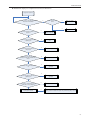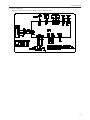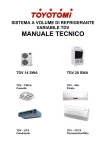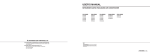Download Service Manual MUL serie CON
Transcript
Service Manual MODEL: MUL - 09 CFTA MUL - 12 CFTA MUL - 18 CFTA MUL - 24 CFTA CONTENTS PRODUCT .................................................................................................................. 1 MODELS LIST ........................................................................................................................ 1.1 Outdoor Unit .................................................................................................................................................. 1.2 Indoor Unit ...................................................................................................................................................... 2 NOMENCLATURE ................................................................................................................. 2.1 Nomenclature of Outdoor Unit .................................................................................................................... 2.2 Nomenclature of indoor unit ......................................................................................................................... 3 FUNCTION ............................................................................................................................... 4 PRODUCT DATA ................................................................................................................... 4.1 Product data of outdoor ................................................................................................................................. 4.2 Product data of indoor ................................................................................................................................... 4.3 Working Temperature Range ........................................................................................................................ 5 PIPING DIAGRAM ............................................................................................................... CONTROL ................................................................................................................ 1 OPERATION FLOWCHART ............................................................................................... 1.1 Cooling/Dehumidfying Operation .............................................................................................................. 1.2 Heating Operation ........................................................................................................................................ 2 MAIN LOGIC ......................................................................................................................... 2.1 Control Function of Outdoor Unit .............................................................................................................. 2.2 Protection Function ..................................................................................................................................... 2.3 Control Function of Indoor Unit ................................................................................................................. 3 REMOTE CONTROLLER ................................................................................................... 3.1 Wired Remote Controller ........................................................................................................................... 3.2 Wireless Remote Controller......................................................................................................................... INSTALLATION ...................................................................................................... 1 PRECAUTIONS FOR INSTALLATION ............................................................................ 1.1 Precautions for Installation ......................................................................................................................... 1.2 Key Points of Installation ........................................................................................................................... 2 FLOW CHART OF INSTALLATION.................................................................................. 3 OUTDOOR UNIT INSTALLATION .................................................................................... 3.1 Before Installation ........................................................................................................................................ 3.2 Installation Site .......................................................................................................................................... 3.3 Caution for Installation............................................................................................................................... 3.4 Dimension Data .......................................................................................................................................... 3.5 Installation Clearance Data ......................................................................................................................... 4 INDOOR UNIT INSTALLATION ........................................................................................ 4.1 Installation of Duct Type............................................................................................................................. 4.2 Installation of Cassette Type........................................................................................................................ 4.3 Installation of Floor Ceiling Type ............................................................................................................... 5 REFRIGERATION PIPING WORK ................................................................................... 5.1 Connection between Indoor and Outdoor Units........................................................................................ 5.2 Refrigerant Charging and Trial Running ................................................................................................ 6 ELECTRIC WIRING WORK............................................................................................... 6.1 Wiring Principle ........................................................................................................................................... 6.2 Electric Wiring Design ................................................................................................................................. 6SHFL¿FDWLRQRI3RZHU6XSSO\:LUHDQG$LU6ZLWFK ................................................................................. MAINTENANCE ...................................................................................................... 1 TROUBLE TABLE ................................................................................................................. 1.1 Please check the following items before contact the maintenance serviceman...................................... 7KHFRQGLWLRQVOLVWHGEHORZDUHQRWFODVVL¿HGLQWRHUURUV ......................................................................... 1.3 Error description ......................................................................................................................................... 2 FLOW CHART OF TROUBLESHOOTING ..................................................................... 3 WIRING DIADRAM ............................................................................................................. 3.1 Outdoor unit ................................................................................................................................................ 3.2 Indoor unit ................................................................................................................................................... 4 DISASSEMBLY AND ASSEMBLY PROCEDURE OF MAIN PARTS ............................ 4.1 Outdoor Unit ............................................................................................................................................... 4.2 Indoor Unit ................................................................................................................................................... 5 EXPLODED VIEWS AND PART LIST ............................................................................... 5.1 Outdoor Unit ................................................................................................................................................ 5.2 Indoor Unit .................................................................................................................................................... PRODUCT 1 PRODUCT PRODUCT 1 MODELS LIST 1.1 Outdoor Unit Capacity Units Series Model MUL36INV- 4 Cooling (kW) Heating (kW) 9.789 11 Power Supply Ref. R410A Outdoor Unit MUL42INV- 5 11.6 Appearance 220~ 240V-1Ph-50Hz 13 1.2 Indoor Unit 1.2.1 Duct type Capacity Units Series Duct Type Indoor Unit Model Cooling (kW) Heating (kW) MUL09- DTA 2,5 2.80 MUL12- DTA 3,5 3,85 MUL18- DTA 5 5,50 MUL21- DTA 6.0 6.60 MUL24- DTA 7.1 8.00 Ref. Power Supply R410A 220~ 240V -1Ph-50Hz Ref. Power Supply R410A 220~ 240V -1Ph-50Hz Ref. Power Supply R410A 220~ 240V -1Ph-50Hz Appearance 1.2.2 Cassette type Units Series Cassette Type Indoor Unit Capacity Model Cooling (kW) Heating (kW) MUL12- FWCA 3,5 3,85 MUL18- FWCA 5 5.50 MUL24- FWCA 7,1 8.00 Appearance 1.2.3 Floor ceiling type Units Series Floor Ceiling Type Indoor Unit 2 Capacity Model Cooling (kW) Heating (kW) MUL09- CON 2.5 2.80 MUL12- CON 3.5 3.85 MUL18- CON 5.0 5.50 MUL24- CON 7.1 8.00 Appearance PRODUCT 2 NOMENCLATURE NO. 1 Description Options Name Model DTA: Duct type FWCA: Cassette type CFTA: Floor Ceiling type 2 Product Type 3 Cooling Heating : H: Heat pump 4 Cooling Capacity 12 represents 12000Btu/h 1 kW = 3,412KBtu 5 Series 6 Power Supply 7 Refrigerant 8 Compressor Frequency Series code Voltage: 220-240V - 1Ph - 50Hz R410A DC inverter type 3 PRODUCT 3 FUNCTION Function For Comfortable Air Conditioning Duct type Cassette type Floor ceiling type Fan operation Mode Ɣ Ɣ Ɣ Auto Swing Controller - Ɣ Ɣ Timer Selector Ɣ Ɣ Ɣ Auto Mode Operation Ɣ Ɣ Ɣ Cool Mode Operation Ɣ Ɣ Ɣ Heat Mode Operation Ɣ Ɣ Ɣ Dry Mode Operation Ɣ Ɣ Ɣ Fan Mode Operation Ɣ Ɣ Ɣ Sleep mode setting Ɣ Ɣ Ɣ Drain Pump Ɣ Ɣ - Wired Controller Ɣ Ɣ Ɣ Wiredless Remote Controller Ɣ Ɣ Ɣ For Flexible Control Ɣ+DYH)XQFWLRQV - :No Functions 4 PRODUCT 4.2.3 Floor ceiling type Model Heat pump MUL09- CFTA MUL12- CFTA Cooling kW 2.5 3.5 Heating kW 2.8 3.85 Power supply V-Ph-Hz 220~240-1-50 220~240-1-50 Motor power input kW 0.055 0.055 3 m /h 650.0 650.0 CFM 383.0 383.0 dB(A) 40/36 40/36 Output kW 0.3 0.3 Running current A 0.297 0.297 Gas inch ƎPP Liquid inch ƎĭPP ƎĭPP Flare Connection Flare Connection 17 17 Capacity $LUÀRZYROXPH Sound pressure level(H/L) Fan motor Connecting pipe Connection method External dia. mm ļĭPP Drain pipe Thickness mm 1.75 1.75 Outline dimension W×D×H mm 1220×700×225 1220×700×225 Package dimension W×D×H mm 1340×820×300 1340×820×300 Net Weight kg 40.0 40.0 Gross weight kg 50.0 50.0 20'GP 66 66 40' GP 132 132 40' HQ 132 132 Loading quantity Model Heat pump MUL18- CFTA MUL24- CFTA Cooling kW 5 7.1 Heating kW 5.5 8 Power supply V-Ph-Hz 220~240-1-50 220~240-1-50 Motor power input kW 0.11 0.11 3 m /h 950.0 1250 CFM 559.0 736 dB(A) 45/40 48/40 kW 0.061 0.061 Capacity $LUÀRZYROXPH Sound pressure level(H/L) Output Fan motor Running current A 0.588 0.588 Gas inch ƎĭPP ƎĭPP Liquid inch ƎĭPP ƎPP Flare Connection Flare Connection Connecting pipe Connection method External dia. mm 17 17 Thickness mm 1.75 1.75 Outline dimension W×D×H mm 122×700×225 1220×700×225 Package dimension W×D×H mm 1340×820×300 1340×820×300 Net Weight kg 40.0 45 Gross weight kg 50.0 54 20'GP 66 66 40' GP 132 132 40' HQ 132 132 Drain pipe Loading quantity 8 PRODUCT Notes: a. The rated cooling capacity data is measured under the following work condition: Indoor Temperature is 27ć DB, 1 9ć WB. Outdoor Temperature is 35ć DB.The rated heating capacity data is measured under the following work condition: Indoor Temperature is 20ć DB. Outdoor Temperature is 7ć DB, 6ć WB. b. The data will change with the change of products. Refer to those parameters listed on nameplate. c. Noise was tested in semi-silenced room, so the actual noise value will be a little higher for change of ambient. 4.3 Working Temperature Range Indoor side state Dry bulb temp. ć Outdoor side stae Wet bulb temp. ć Dry bulb temp. ć Wet bulb temp. ć Rated Cooling 27 19 35 24 Max. cooling 32 23 48 26 Min. cooling 21 15 18 — Rated Heating 20 15 7 6 Max. heating 27 — 24 18 Min. heating 20 15 ˉ 15 ˉ 16 Notes˖ a. The heating/cooling capacity and noise listed below are all measured before the shipment. b. All parameters listed below are measured under the standard working conditions. If there is any change, the parameters marked on the nameplate always prevail. c. The heating capacity of the indoor unit just involves that of the heat pump but apart from that of the auxiliary electric heater. 9 PRODUCT 5 PIPING DIAGRAM Schematic Diagram of Multisplit Inverter Heat Pump M Schematic Diagram of Multisplit Inverter Heat Pump The outdoor and indoor units start to work once the power is switched on. During the cooling operation, the low temperature, low pressure refrigerant gas from the heat exchanger of each indoor unit gets together and then is taken into the compressor to be compressed into high temperature, high pressure gas, which will soon go to the heat exchanger of the outdoor unit to exchange heat with the outdoor air and then is turned into refrigerant liquid. After passing through the throttling device, the temperature and pressure of the refrigerant liquid will further decrease and then go the main valve. After that, it will be divided and go to the heat exchanger of each indoor unit to exchange heat with the air which needs to be conditioned. Consequently, the refrigerant liquid become low temperature, low pressure refrigerant gas again. Such a refrigeration cycle goes round and round to achieve the desired refrigeration purpose. During the heating operation, the four-way valve is involved to make the refrigeration cycle run reversely. The refrigerant radiates heat in the heat exchanger of the indoor unit (so do the electric heating devices) and absorb heat in the heat exchanger of the outdoor unit for a heat pump heating cycle so as to achieve the desired heating purpose. 10 CONTROL CONTROL 11 CONTROL CONTROL 1 OPERATION FLOWCHART Conn ecting To Power Supply Initialization Of Bectronic Expansion Valve Volume:.Air Supply Direction Start Indicating Ligh t:OFF Start Indicating Light Is ON Start/Stop Stop Display The Last Setting s Of Air Yes Start Display:Flickering Abno rmality Code Display Start Is The Protecting No Yes Is The Start Indicating Press The Start/ Stop Switch No Start Indicating Light ON Air Volume Setting Display Displaying Air Supply Direction Setting Display Displaying Temperature Setting Display Displaying Start Display:OFF Abno rmal Mode Display Air Supply Blower:Stop Electronic Expansion Air Supply Or Temperature Guide Louv er: Stop Temperature Adjustment Cooling Of Heatig? Coolin gH Cooling Operation eating Heating Operation A 12 Air Supply Air Supply Operation CONTROL 1.1 Cooling/Dehumidfying Operation Cooling Operation There Is Not Guide Louver There Is Guide Louvers Swing Fan Motor: Operation In The Process Of Preventing Restart Operation? (3 Minutes) Yes No Temperature Adjustment? No Fan Motor:Stop Yes Electronic Expansion Valve: Close Electronic Expansion Valve: Capacity Control A ˄Go To The Previous Page˅ 13 CONTROL 1.2 Heating Operation Heating Operation There Is Not Guide Louver There Is Guide Louvers Swing In The Operation Of Defrosting? Yes No In The Process Of Preventing Restart Operation ? (3 Minutes ) Yes No Temperature Adjustment ? No Yes In The Process Of Preventing Cold Air ? Yes No Fan Motor : As Per Set Air Supply Speed Fan Motor : Stop Electronic Expansion Valve: Capacity Control A 14 Fan Motor : Stop Fan Motor : Stop Electronic Expansion Valve : Close Electronic Expansion Valve: Defrosting Control CONTROL 2 MAIN LOGIC 2.1 Control Function of Outdoor Unit 2.1.1 Cooling Mode a. Cooling conditions and process: If the compressor is in stop status and start the unit for cooling operation, when one of the indoor units reaches the cooling operation condition, the unit start cooling operation; in this case, the electronic expansion valve, the outdoor fan and the compressor start operation. b. Stop in cooling operation a) Compressor stops The compressor stops gradually, the outdoor fan stops after 1min. b) Some of the indoor units reach the stop condition (the compressor does not stop) The compressor operates according to the required frequency. For the indoor unit with no requirement, the corresponding electronic expansion valve is closed to 0P. c. Cooling mode transfers to heating mode When the unit transfers to heating mode, the 4-way valve is energized after the compressor runs for 40s. The other disposals are the same as stopping in cooling mode. d. 4-way valve: In this mode, the 4-way valve is closed. e. Outdoor fan control in cooling mode The outdoor fan starts before 5s of the starting of compressor. The outdoor fan will run in high speed for 3min after starting and then it will run in set speed. The fan shall run at every speed for at least 80s. (When the quantity of running indoor unit is changed, the unit will enter the control described in 1.3.5.1 and 1.3.5.2); When the compressor stops, the outdoor fan runs at present speed and stops after 1min. 2.1.2 Dry Mode a. The dry conditions and process are the same as those in cooling mode; b. The status of 4-way valve: closed; c. The temperature setting range: 16 ~ 30ć ; d. Protection function: the same as those in cooling mode; e. In dry mode, the maximum value A of the capacity requirement percentage of single unit is 90% of that in cooling mode. The open condition of the electronic expansion valve, outdoor fan and compressor is the same as those in cooling mode. 2.1.3 Heating Mode a. Heating conditions and process: When one of the indoor units reaches the heating operation condition, the unit starts heating operation. b. Stop in heating operation: a) When all the indoor units reach the stop condition, the compressor stops and the outdoor fan stops after 1min; b) Some of the indoor units reach the stop condition The compressor reduces the frequency immediately and operates according to the required frequency; c) Heating mode transfers to cooling mode(dry mode), fan mode The compressor stops; The outdoor fan stops after 1min; The status of 4-way valve: energized; c. Outdoor fan control in heating mode The outdoor fan starts before 5s of the starting of compressor and then it will run in high speed for 40s; The fan shall run at every speed for at least 80s; When the compressor stops, the outdoor fan stops after 1min. d. Defrosting function When the defrosting condition is met, the compressor stops; the electronic expansion valve of all indoor units open in big angle; the outdoor fan stops after the stop of the 4-way valve, meanwhile, the 4-way valve reverses the direction; after the 4-way valve reverses the direction, the compressor starts; then begin to calculate the time of defrosting, the frequency of the compressor rises to reach the defrosting frequency. e. Oil-returned control in heating mode a) Oil-returned condition The whole unit is operating in low frequency for a long time b) Oil-returned process in heating mode The indoor unit displays “H1” F2LOUHWXUQHG¿QLVKHGFRQGLWLRQLQKHDWLQJPRGH The duration reaches 5min 15 CONTROL 2.1.4 Fan Mode The compressor, the outdoor fan and the 4-way valve are closed; temperature setting range is 16 ̚ 30ć . 2.2 Protection Function 0RGH&RQÀLFW3URWHFWLRQRILQGRRUXQLW When the setting mode is different of different indoor unit, the unit runs in below status: D7KHPRGHRIWKH¿UVWRSHUDWLQJLQGRRUXQLWLVWKHEDVLFPRGHWKHQFRPSDUHWKHPRGHRIWKHRWKHULQGRRUXQLWV WRVHHLIWKHUHLVDFRQÀLFW&RROLQJPRGHGU\PRGHLVLQFRQÀLFWZLWKKHDWLQJPRGH E)DQPRGHLVLQFRQÀLFWZLWKKHDWLQJPRGHDQGWKHKHDWLQJPRGHLVWKHEDVLFPRGH1RPDWWHUZKLFKLQGRRUXQLW RSHUDWHV¿UVWWKHXQLWZLOOUXQLQKHDWLQJPRGH 2.2.2 Overload Protection Function When the tube temperature is a little low, the compressor raises the operation frequency; when the tube temperature is a little high, the compressor frequency is restricted or lows down the operation frequency; when the tube temperature is too high, the compressor protection stops running. If the discharge temperature protection continuously appears for 6 times, the compressor can’t resume running. The compressor can resume running after cutting off the power and then putting through the power. (if the running time of the compressor is longer than 7min, the protection times record will be cleared) 2.2.3 Discharge Protection Function When the discharge temperature is a little low, the compressor raises the operation frequency; when the discharge temperature is a little high, the compressor frequency is restricted or lows down the operation frequency; when the discharge temperature is too high, the compressor protection stops running. If the discharge temperature protection continuously appears for 6 times, the compressor can’t resume running. The compressor can resume running after cutting off the power and then putting through the power. (if the running time of the compressor is longer than 7min, the protection times record will be cleared) 2.2.4 Communication malfunction Detection of the quantity of installed indoor units: After 3min of energizing, if the outdoor unit does not receive the communication data of certain indoor unit, the outdoor unit will judge that indoor unit is not installed and will treat it as it is not installed. If the outdoor unit receives the communication data of that indoor unit later, the outdoor unit will treat that unit as it is installed. 2.2.5 Compressor high-pressure protection a. When the high-pressure switch is detected cut off for 3s continuously, the compressor will enter high-pressure protection as it stops when reaching set temperature. Meanwhile, the outdoor unit will send the signal of “high-pressure protection” to the indoor units; b. After the appearance of high-pressure protection, when the high-pressure switch is detected closed for 6s continuously twice an hour, the compressor can resume running only after cutting off the power and then putting through the power. 2.2.6 Compressor low-pressure protection a. Low Pressure Protection for Shutdown $IWHUWKHFRPSUHVVRUVWRSVIRU¿YHPLQXWHVLILWLVGHWHFWHGWKDWWKHORZSUHVVXUHSURWHFWLRQVZLWFKLVRSHQHGWKHQ a low pressure protection signal will be send out. If it is detected continuously for three seconds that the low pressure protection switch is opened after the FRPSUHVVRUVWRSVIRUOHVVWKDQ¿YHPLQXWHVWKHQDORZSUHVVXUHSURWHFWLRQVLJQDOZLOOEHVHQGRXW+RZHYHULIWKHORZ pressure protection occurs twice in one hour, then it becomes unrecoverable and has to be recovered by powering the outdoor unit again. b. Low Pressure Protection during the Operation a) When it is detected continuously for three seconds that the low pressure protection switch is opened, then the whole unit should be shut off and a low pressure protection signal should be sent to the indoor unit. b) On condition that a low pressure protection error occurs and the whole unit has stopped for more than three minutes and it is detected continuously for six seconds that the low pressure protection switch is closed, then this error can be eliminated. However, if the low pressure protection occurs twice in one hour, then it has to eliminate the error by powering the outdoor unit again. 16 CONTROL 2.2.7 Compressor overload protection If the compressor overload switch is detected having movement, the indoor unit will display the corresponding malfunction as it stops when the indoor temperature reaching set temperature. When the compressor stops for more than 3min and the compressor overload switch is reset, the unit will resume operation status automatically. If the protection appears for more than 6 times (if the running time of the compressor is longer than 30min, the protection times record will be cleared), the unit can not resume operation status automatically, but can resume running only after cutting off the power and then putting through the power. 2.2.8 Drive Error :KHQWKHV\VWHPLVSRZHUHGRQDQGVWDUWVWRUXQIRUWKH¿UVWWLPHOHWDOOLQGRRUXQLWVRQOLQHUXQXQGHUWKH³)DQ´ mode, and they will go to the piping test through the preset mode after they has run at the high fan speed for six minutes. 2.2.9 Refrigerant Recovery The refrigerant can be recovered from either the indoor unit or the outdoor unit. From the outdoor unit: it is available to recover the refrigerant from the outdoor unit by pressing “SW3”for a long time period. )URPWKHLQGRRUXQLWZKHQWKHXQLWLVSRZHUHGRQDQGUXQVXQGHUWKH&22/PRGHLWLVDYDLODEOHZLWKLQ¿YH minute to go the refrigerant recovery mode by pressing three times the “LIGHT” button on the wireless controller in three seconds with “F0”displayed. How to quit the refrigerant recovery: When the refrigerant recovery has started, it will quit when the “SW3” is pressed down for a long time period or there is a signal from the wireless controller or it has run for ten minutes. 2.2.10 Forcible Defrosting How to activate this function: when indoor unit runs under the heating mode and at 16 ć , it will activate the IRUFLEOHGHIURVWLQJE\SUHVVLQJWKH³´DQG³´EXWWRQVDOWHUQDWHO\WKUHHWLPHVLQ¿YHVHFRQGV +RZWRTXLWWKLVIXQFWLRQWKHIXQFWLRQZLOOTXLWZKHQWKHPRGHRILQGRRUXQLWVFRQÀLFWV 2.2.11 Switchover of the Defrosting Modes Under the unit is under the “Off” status, if “H1” is not displayed on the wireless controller, then the unit will go to the defrosting mode 1 when it is turned on through the wireless controller. Under the unit is under the “Off” status, if “H1” is displayed on the wireless controller, the unit will go the defrosting mode 2 when it is turned on through the wireless controller. Under the unit is under the “Off” status, it is available to switch over the defrosting mode 1 and defrosting mode 2 by pressing the “Mode” and “Blow” buttons simultaneously. 2.3 Control Function of Indoor Unit 2.3.1 Running Mode 1.COOL 2.DRY 3.HEAT 4.AUTO 5 FAN 2.3.2 Basic Functions of the System a. COOL Mode Under this mode, the fan and swing function goes as the set conditions, and the set temperature range is 16ć ~30ć . b. DRY Mode Under this mode, the fan will run at the low speed and the swing function is performed under the set conditions. The set temperature range is 16~30ć . c. FAN Mode Under this mode, only the fan of the indoor unit runs. And if the auto speed is set, the fan will run under the same condition as the COOL mode. d. HEAT Mode a) Under this mode, the set temperature rang is 16ć ~30ć . b) The defrosting symbol “H1” will be displayed when the defrosting signal is received from the outdoor unit. e. AUTO Mode a) When the ambient temperature is higher than 25ć , the unit will run as the COOL mode. b) For the cooling and heating unit, if the ambient temperature is or lower than2 0ć (72 ̧ ), the unit will run as the HEAT mode. c) When the indoor ambient temperature is higher than 20ć but lower than 25ć , the unit which starts to work under the AUTO or DRY mode will shift to the FAN mode, while the unit which starts to work under other mode will 17 CONTROL keep the current running mode. f. 0RGH&RQÀLFW :KHQWKHUXQQLQJPRGHVRIWKHXQLWZKLFKLVVWDUWHGMXVWQRZDQGXQLWZKLFKKDVUXQFRQÀLFWWKHIRUPHURQHZLOO show the error code “E7”. 2.3.3 Other Control a. Beeper Control When the controller is powered on or it receives a valid either press button signal or remote control signal, the beeper will utter a warning tone. b. Auto Speed Control Under the HEAT mode: If the ambient temperature is equal or higher than the set temperature, the fan will run at the low speed; If the ambient temperature minus 3ć is equal or lower than the set temperature, the fan will run at the medium speed; If the ambient temperature minus 3ć is lower than the set temperature minus 3ć , the fan will run at the high speed. Under the COOL mode: If the ambient temperature is equal to or lower than the set temperature, the fan will run at the low speed; If the ambient temperature is between the set temperature and the set temperature minus 3ć , the fan will run at the medium speed; If the ambient temperature is higher than the set temperature plus 3ć , the fan will run at the high speed. Under the FAN mode: The fan will run at the medium speed constantly. Once the fan starts, its speed can not be changed unit it has run for at least 30 seconds at the currently set speed. c. AUTO Press Button The whole unit will run under the AUTO mode by pressing this button when the unit is off. In this condition, the fan of the indoor unit will run at the auto speed with the swing function activated. When the unit is on, it will be turned RIIE\SUHVVLQJWKLVEXWWRQ7KLVEXWWRQLVXQDYDLODEOHWRWKHÀRRUFHLOLQJXQLW d. Sleep a) Under this mode, the proper sleep curve will be adopted in accordance with different set temperatures. b) Sleep 1 Under the COOL mode or the DRY mode, the temperature will go up by 1ć after one hour and by another 1ć after another hour, after that, the temperature will be kept on. Under the HEAT mode, the temperature will go down by 1 ć after one hour and by another 1 ć after another hour, after that, the temperature will be kept on. c) Sleep 2 Sleep Curve under the COOL mode 7HPSHUDWXUHć ˄˅ / 31 30 29 28 27 26 25 24 23 22 21 20 19 18 17 16 0 1 2 Sleep Curve under the HEAT mode 18 3 4 5 6 7 8 9 10 11 12 Time/(Hour) CONTROL 7HPSHUDWXUHć ˄˅ / 31 30 29 28 27 26 25 24 23 22 21 20 19 18 17 16 0 1 2 3 4 5 6 7 8 9 10 11 12 Time/(Hour) G6OHHS6HOI'H¿QHG6OHHS0RGH How to set the sleep 3 curve: 1)When the sleep 3 mode is selected, press the “Timer” button to go to the setting status with “1 Hour” displayed and the corresponding temperature of the sleep curve set last time displayed at the temperature area. 3UHVV³Ÿ´DQG³ź´WRFKDQJHWKHVHWWHPSHUDWXUH 3)Press the “Timer” button to increase the time by one hour, and the sleep curve temperature set last time will be displayed at the temperature area. 4)Repeat the step 2 and step 3 until the temperature of eight hours has been set. 3UHVV³(QWHU&DQFHO´WRPDNHDFRQ¿UPDWLRQWRWKLVVHWWLQJ 6HHWKH¿JXUHVEHORZIRUKRZWRVHWWKHVOHHSFXUYH e. Quiet Quite Function: It is divided into the “Quiet” mode and “Auto Quiet” mode. 19 CONTROL a) Under the “Quiet” mode, the low fan speed will be kept and is unchangeable. b) Under the “Auto Quiet” mode, the fan speed changes in accordance with the difference of the indoor ambient temperature and the set temperature. f. Timer a)Timer On When the unit is powered on but in the idle condition, it is available to set when to start the unit. Then, when the unit starts, it will run as the previously set mod. The set range of the timer is 0.5 ̚ 24 hours with a interval of 0.5 hour. b) Timer Off When the unit is on, it is available to set when to stop the unit. The set range of timer is 0.5 ̚ 24 hours with a interval of 0.5 hour. g. Memory a) Memorizing Objects: modes (AUTO, COO, DRY, FAN, HEAT), swing, set temperature, set fan speed, etc. b) When the indoor unit works without the wired controller, it will resume the working condition as the power failure occurs after it is powered on again. When the indoor unit is with the wired controller, it is available to set the memory function by pressing the corresponding buttons of the wired controller. c) When the indoor unit works without the wired controller, if the timer is not set for the last remote control instruction, the system will memorize this last instruction and works following it ; if the timer is set, it will be canceled as the power failure occurs and will have to be reset. d) When the indoor unit works with the wired controller, it will wok as the message sent by the wired controller after it is powered on again. h. Forcible Defrosting When the unit is on and runs under the HEAT mode and at 16 ć set temperature, the indoor unit will go to the forcible defrosting by pressing the “+”and“-”buttons alternatively on the wireless controller for five seconds and meanwhile a forcible defrosting signal will be sent to the outdoor unit. When the indoor unit receives a forcible defrosting signal from the outdoor unit, it will quit the forcible defrosting setting and cease to sending the forcible defrosting single to the outdoor unit. i. Selection of the Indoor Temperature Sensor a)For the duct type indoor unit: Under the COOL, HEAT, DRY, or FAN mode, the return air temperature sensor is adopted; while under the HEAT mode, it is the receiver temperature sensor. )RUWKHFDVVHWWHW\SHÀRRUFHLOLQJW\SHLQGRRUXQLW8QGHUDOOPRGHVWKHUHWXUQDLUWHPSHUDWXUHVHQVRULVDGRSWHG E:KHQWKHGXFWW\SHFDVVHWWHW\SHRUWKHÀRRUFHLOLQJW\SHLQGRRUXQLWZRUNVZLWKWKHZLUHGFRQWUROOHUWKH ambient temperature sensor can be set in the following four ways: ķ 01:The indoor temperature sensor is set for the return air. ĸ 02:The indoor temperature sensor is set for the wired controller. Ĺ 03:The indoor temperature sensor is set for the wired controller under the HEAT mode, and for the return air under any other mode. ĺ 04:The indoor temperature sensor is set for the return air under the HEAT mode, and for the wired controller under any other mode. c) Setting of the Ambient Temperature Sensor of the New Screen-Touch Wired Controller When the unit is off, it is available to go to the debugging status by pressing the “Function” and “Timer” buttons IRU¿YHVHFRQGVDQGWKHFRUUHVSRQGLQJFRGHZLOOEHGLVSOD\HGRQWKHWHPSHUDWXUHDUHDRIWKHZLUHGFRQWUROOHU7KHUHDUH IRXUNLQGVRIFRGHVZKLFKFDQEHDGMXVWHGWKURXJKWKH³ź´³Ÿ´EXWWRQ The third one is the default code. The setting of the ambient temperature sensor of the wired controller should be memorized. 7KH³(QWHU&DQFHO´EXWWRQVKDOOEHSUHVVHGWRFRQ¿UPDQGOHDYHWKHVHWWLQJ,IWKHUHLVQRUHVSRQVHWRWKHODVW button press within 20 seconds, then the system will quit the setting and go to the normal “Off” status but with the setting still saved. j. Switchover of the Defrosting Mode On condition that the unit is off, if “H1” is not displayed on the wireless controller, then the unit will go to the setting status of the “Defrosting Mode 1”as it is turned on through the wired controller. Then, once the indoor unit receives this signal, it will soon send it to the outdoor unit. In contract, if “H1”is displayed, the unit will go the setting status of the “Defrosting Mode 2”, and the indoor unit also will send this signal to the outdoor unit as soon as it receives it. On condition that the unit is off, it is available to switch over the “Defrosting Mode 1” and “Defrosting Mode 2” by pressing the “MODE” and “BLOW” buttons simultaneously. 20 CONTROL k. Turbo As soon as the controller receives the “Turbo” instruction, the fan of the indoor unit will run at the extreme high speed and the fan of the outdoor unit will run at high cooling/heating frequency. l. Blow Blow Function:It is a function to automatically blow off the moist inside the exchanger of the indoor unit to prevent mould growing after the unit is shut off. a) On condition that this function is activated, when the “On/Off” press button is operated, the fan of the indoor unit will still run for ten minutes (with the symbol “BLOW” displayed). At this time, the fan will stop as this function is deactivated. b) This function is unavailable under the AUTO, FAN, and HEAT modes. 21 CONTROL 3 REMOTE CONTROLLER 3.1 Wired Remote Controller 3.1.1 Wired Controller XK19 ,WLVRSWLRQDOIRUWKHFDVVHWWHW\SHZDOOPRXQWHGDQGÀRRUFHLOLQJLQGRRUXQLWV Outside View of the Wired Controller Outside View of the Wired Controller LCD of the Wired Controller LCD of the Wired Controller No. Symbols 1 Swing function. 2 Sleep function (3 types: sleep 1,sleep2 and sleep 3). 3 Running modes of the indoor unit (Cooling, Dry, Fan and Heating). 4 Defrosting function for the outdoor unit. 5 Gate-control function (this function is yet unavailable for this unit). 6 Lock function. 7 High, middle, low or auto fan speed of the indoor unit. 8 SHIELD Shield functions (buttons, temperature, On/Off, Mode or Save is shielded or Save is shielded by the remote monitor. 9 TURBO 10 MEMORY Memory function (The indoor unit resumes the original setting state after power failure and then power recovery). 11 MASTER Master wired controller (this function is yet unavailable for this unit). 12 13 Turbo function. It blinks under on state of the unit without operation of any button. SAVE 14 Energy-saving function. Ambient/preset temperature value. 15 E-HEATER 16 BLOW 17 22 Description Electric auxiliary heating function. Blow function. Timing value. 18 QUITE Quiet function (two types: quiet and auto quiet). 19 SET It will be displayed under the debugging mode. CONTROL 3.1.2 Buttons Buttons on the Wired Controller Buttons on the Wired Controller Function of the Buttons No. Name Function ķFunction selection and cancellation. ĸPress it for 5s to examine the outdoor ambient temperature. 1 Enter/cancel 2 Ÿ 6 ź ķRunning temperature setting of the indoor unit, range:16 ̚ 30ć ĸTimer setting, range:0.5-24 hr. ĹSwitchover between quiet/auto quiet or among sleep1/sleep2/sleep 3. 3 Fan Setting of the high/middle/low/auto fan speed. 4 Mode 5 Function 7 Timer Timer setting. 8 On/Off Turn on/off the indoor unit. 4+2 Ÿ0RGH 3 +6 )DQź 2 +6 Ÿź Setting of the Cooling/Heating/Fan/Dry mode of the indoor unit. Switchover among the functions of Swing/Sleep/Turbo/Save/E-heater/Blow /Quiet etc. Press them for 5s under off state of the unit to enter/cancel the Memory function (If memory is set, indoor unit after power failure and then power recovery will resume the original setting state.If not, the indoor unit is defaulted to be off after power recovery. Memory off is default before delivery.). By pressing them at the same time under off state of the unit, will be displayed on the wired controller for the cooling only unit, while will be displayed on the wired controller for the cooling and heating unit. Upon startup of the unit without malfunction or under off state of the unit,press them at the same time for 5s to enter the lock state, in which case, any other buttons won’t respond the press. Repress them for 5s to quit this state. 3.1.3 Operation Instructions ƹ On/Off Press On/Off to turn on the unit and turn it off by another press. ƹ Mode Setting Under the “On” state of the unit, press Mode to switch the operation modes as the following sequence: CoolingDry-Fan-Heating. ƹ Temperature Setting 3UHVVŸRUźWRLQFUHDVHGHFUHDVHWKHSUHVHWWHPSHUDWXUH,ISUHVVHLWKHURIWKHPFRQWLQXRXVO\WKHWHPSHUDWXUH will be increased or decreased by 1ć every 0.5s In the Cooling, Dry or Heating mode, the temperature setting range is 16ć̚ 30ć ,QWKH)DQPRGHWKHVHWWLQJWHPSHUDWXUHLV¿[HGDWć . In the Auto mode, the setting temperature is unadjustable. ƹ Fan Setting Under the “On”/”Off” state of the unit, press Fan and then fan speed of the indoor unit will change circularly. ƹ Timer Setting Under the “On”/”Off” state of the unit, press Timer to set timer off/on. Timer on setting: press Timer, and then LCD will display “xx.x hour”, with “hour” blinking. In this case, press ŸRUźWRDGMXVWWKHWLPLQJYDOXH7KHQSUHVV(QWHUFDQFHOWRFRQ¿UPWKHVHWWLQJ Timer off setting: press Timer, if LCD won’t display xx.x hour, and then it means the timer setting is canceled. 7LPHUUDQJHKU(YHU\SUHVVRIŸRUźZLOOPDNHWKHVHWWLPHLQFUHDVHGRUGHFUHDVHGE\KU,IHLWKHURI 23 CONTROL them is pressed continuously, the set time will increase/ decrease by 0.5hr every 0.5s. ƹ Swing Setting Swing On: Press Function under on state of the unit to activate the swing function. In this case, will blink. $IWHUWKDWSUHVV(QWHUFDQFHOWRPDNHDFRQ¿UPDWLRQ blinking. Swing Off: When the Swing function is on, press Function to enter the Swing setting interface, with After that, press Enter/cancel to cancel this function. Note: m. Sleep, Save, Turbo, Blow or Quiet setting is the same as the Swing setting. n. After the setting has been done, it has to press the key “Enter/cancel” to back to the setting status or quit DXWRPDWLFDOO\¿YHVHFRQGVODWHU ƹ Sleep Setting 6OHHSRQ3UHVV)XQFWLRQXQGHURQVWDWHRIWKHXQLWWLOOWKHXQLWHQWHUVWKH6OHHSVHWWLQJLQWHUIDFH7KHQSUHVVŸRU źWRVZLWFKDPRQJ6OHHS6OHHSDQG6OHHS$IWHUWKDWSUHVV(QWHUFDQFHOWRFRQ¿UPWKHVHWWLQJ Sleep off: When the Sleep function is activated, press Function to enter the Sleep setting interface. After that, press Enter/cancel to can this function. Sleep off is default after power failure and then power recovery, and the sleep functions is unavailable under the fan mode. There are three Sleep modes: Sleep 1, Sleep 2 and Sleep 3. 1) Sleep 1 In the Cooling or Dry mode, the temperature will increase by 1ć after the unit runs under Sleep 1 for 1hr and 1ć after another 1hr.After that, the unit will run at this temperature. In the Heating mode, the temperature will decrease by 1ć after the unit runs under Sleep 1 for 1hr and 1ć after another 1hr. After that, the unit will run at this temperature. 1) Sleep 2 In the Cooling mode, the temperature may be set between 16ć -23ć , 24ć - 27ć or 28ć - 29ć or at 30ć . (Note: The curve is only for reference, the actual temperature is subject to the time point.). For example: The temperature in the Cooling mode is set at 25ć . Under the mode of Sleep 2, the temperature will increase by 1 ć every 1hr. After it increases by 2 ć in total, it will keep at 27 ć . 7 hours later, it will decrease by1ć , i.e. 26ć .After that, the unit will keep running at 26ć . In the Heating mode, the temperature may be set at 16ć or between 17ć - 20ć , 21ć -27ć or 28ć - 30ć For example, the temperature in the Heating mode is set at 22ć .Under the mode of Sleep2, the temperature will decrease by 1ć every 1hr. After it decreases by 2ć in total, i.e. 20ć ,the unit will keep running at 20ć 1) Sleep 3 Sleep curve setting under Sleep 3(DIY mode) Under the mode of Sleep 3, press Timer to enter the Sleep setting. In this case, “1 HOUR” is displayed where the timing value once is displayed and the corresponding temperature with the last Sleep curve setting is displayed where the ambient/preset temperature once in displayed. 3UHVVŸRUźWRFKDQJHWKHFRUUHVSRQGLQJWHPSHUDWXUHVHWWLQJ Press Timer, time will automatically increase by 1hr, and the corresponding temperature with the last Sleep curve setting is displayed where the ambient/preset temperature once is displayed. 5HSHDWVWHSDQGVWHSWLOO+2856OHHSVHWWLQJLV¿QLVKHG 3UHVV(QWHUFDQFHOWRFRQ¿UPWKHVHWWLQJ Notes: a. During the above setting, if Function is pressed down or there is not any operation within 5s, sleep curve setting will be canceled. b. 26ć is the default Sleep curve temperature before delivery. The wired controller will automatically memorize the Sleep curve after the setting. ƹ Turbo Setting Turbo function: The unit at the high fan speed can realize quick cooling or heating so that the room temperature can quickly approach the setting value. In the Cooling or Heating mode, press Function till the unit enters the Turbo setting interface and then press Enter/ &DQFHOWRFRQ¿UPWKHVHWWLQJ When the Turbo function is activated, press Function to enter the Turbo setting interface and then press Enter/ Cancel to cancel this function. Notes: a. When the Turbo function is activated, if the difference between the room temperature and set temperature is at or below 2ć (detected in successive 1 min.), the Turbo function will be automatically deactivated. b. Turbo function is unavailable in the Dry and Fan mode. And the Turbo function is off after power failure and then power recovery. If Quiet function is on, Turbo function will be canceled subsequently. ƹ Save Setting Save: Energy saving which will result the air conditioner runs in smaller temperature range is realized by setting 24 CONTROL lower limited value in the Cooling or Dry mode and upper limited value in the Heating mode. Save Setting for Cooling: Under the “On” state and in the Cooling or Dry mode of the unit, press Function to enter the Save setting interface DQGWKHQSUHVVŸRUźWRDGMXVWWKHORZHUOLPLWHGYDOXHLQWKH&RROLQJPRGH$IWHUWKDWSUHVV(QWHU&DQFHOWRDFWLYDWH the Save function. The initial lower limited value in the Cooling mode is 26ć . When the Save function is activated, press Function to enter the Save setting interface and then press Enter/cancel to cancel this function. Save Setting for Heating: Under on state or in the Heating mode of the unit, press Function to enter the Save setting interface and then press ŸRUźWRDGMXVWXSSHUOLPLWHGYDOXHLQWKH+HDWLQJPRGH$IWHUWKDWSUHVV(QWHU&DQFHOWRDFWLYDWHWKH6DYHIXQFWLRQ for heating. The upper initial limited value in the Heating mode is 20ć . After the Saving function is activated, press Function to enter the Save setting interface and then press Enter/ Cancel to cancel this function. Notes: a. If press Function on the Save setting interface or if there is not any operation for 5s after last button press, the Save setting will be canceled automatically by the system, with memorizing the present setting data. b. When power is on after the power failure, the Save function will be memorized. ƹ E-heater Setting E-heater (auxiliary electric heating function): In the Heating mode, E-heater is allowed to be turned on for LPSURYHPHQWRIHI¿FLHQF\ Once the wired controller or the remote controller enters the Heating mode, this function will be turned on automatically. Press Function in the Heating mode to enter the E-heater setting interface and then press Enter/cancel to cancel this function. Press Function to enter the E-heater setting interface, if the E-heater function is not activated, and then press Enter/ Cancel to turn it on. ƹ Blow Setting Blow function: After the unit is turned off, the water in evaporator of indoor unit will be automatically evaporated to avoid mildew. In the Cooling or Dry mode, press Function till the unit enters the Blow setting interface and then press Enter/ Cancel to active this function. When the Blow function is activated, press Function to the Blow setting interface and then press Enter/Cancel to cancel this function. Notes: a. When the Blow function is activated, if turning off the unit by pressing On/Off or by the remote controller, the indoor fan will run at the low fan speed for 10 min, with “BLOW” displayed on the LCD. While, if the Blow function is deactivated, the indoor fan will be turned off directly. b. Blow function is unavailable in the Fan or Heating mode. ƹ Quiet Setting Quiet function consists of two kinds: quiet and auto quiet. Press Function till the unit enters the Quite setting interface, with “Quiet” or “Auto” blinking. In this case, press ŸRUźWRVZLWFKEHWZHHQ4XLHWDQG$XWRDQGWKHQSUHVV(QWHUFDQFHOWRPDNHDFRQ¿UPDWLRQ When the Quiet function is activated, press Function till the unit enters the Quite setting interface, with “Quite” or “Auto” blinking. Then press Enter/cancel to cancel this function. Notes: a. When the Quite function is activated, the fan speed is low and un-adjustable. b. When the Auto Quite function is activated, the unit will run according to the difference between the room temperature and the setting temperature. In this case, the fan speed is adjustable. Difference between the room temperature and the setting temperature: the fan speed will keep its current state if the temperature difference ı 4ć ; the fan speed will reduce one grade if 2ćİ the temperature difference İ 3ć ; the fan speed will be at min. grade if the temperature difference İ 1ć . c. When the Auto Quiet function is on, the fan speed can not be raised but reduced. If the high fan speed is manually adjusted, the function will quit automatically. d. There is not Auto Quiet function in the Fan or Dry mode. Quiet off is default after power failure and then power recovery. ƹ Other Functions 1) Lock 8SRQVWDUWXSRIWKHXQLWZLWKRXWPDOIXQFWLRQRUXQGHUWKH³2II´VWDWHRIWKHXQLWSUHVVŸDQGźDWWKHVDPH time for 5s till the wired controller enters the Lock function. In this case, LCD displays . After that, repress these two buttons at the same time for 5s to quit this function. Under the Lock state, any other button press won’t get any response. 25 CONTROL 2) Memory 0HPRU\VZLWFKRYHU8QGHUWKH³2II´VWDWHRIWKHXQLWSUHVV0RGHDQGŸDWWKHVDPHWLPHIRUVWRVZLWFK memory states between memory on and memory off. When this function is activated, Memory will be displayed. If this function is not set, the unit will be under the “Off” state after power failure and then power recovery. Memory recovery: If this function has been set for the wired controller, the wired controller after power failure will resume its original running state upon power recovery. Memory contents: On/Off, Mode, set temperature, set fan speed, Save function and Lock function. 3) Enquiry of the Outdoor Ambient Temperature Under the “On” or “Off” state of the unit, press Enter/Cancel for 5s, and the outdoor ambient temperature will be displayed after a sound of click. This enquiry state will quit by pressing Function or On/Off or during the temperature adjustment. If there is not any operation for 10s, it will also quit automatically. 3.1.4 Errors If there is an error occurring during the operation of the system, the error code will be displayed on the LCD. If multi errors occur at the same time, their codes will be displayed circularly. Note: In event of any error, please turn off the unit and contact the professionally skilled personnel. 26 Error Error Code High pressure protection E1 Low pressure protection E3 Discharge protection E4 Over-current protection P5 Communication error E6 ,QGRRUZDWHURYHUÀRZSURWHFWLRQ E9 0RGHFRQÀLFW E7 Anti-freezing protection E2 Defrosting or oil returning for heating H1 Indoor ambient temperature sensor open/short circuit F1 Evaporator temperature sensor open/short circuit F2 Indoor unit (liquid valve) refrigerant pipe inlet temperature sensor error b5 Indoor unit (gas valve) refrigerant pipe outlet temperature sensor error b7 Condenser coil inlet temperature sensor open/short circuit A5 Condenser coil midway temperature sensor error F4 Condenser coil outlet temperature senor open/short circuit A7 Discharge air temperature sensor error F5 Outdoor ambient temperature sensor error F3 Module temperature sensor error oE Outdoor unit overall error oE CONTROL 3.2 Wireless Remote Controller Wireless Remote Controller YT1F Notes: a. Be sure that there are no obstructions between the receiver and the remote controller; b. Do not drop or throw the remote controller; c. Do not let any liquid into the remote controller and expose the remote controller to direct sunlight or any place where is very hot. d. This is a general use remote controller. If press some button which is not available for the corresponding function, the unit will keep the original running status. 3.2.1Function of Press Buttons: ƹ ON/OFF ( ) Press this button to turn on/off the unit. After that, the sleep function will be canceled but the preset time is still remained. ƹ MODE Auto, Cool, Dry Fan, Heat modes can be selected circularly by pressing this button. Auto mode is the default after power on. Under Auto mode, the temperature will not be displayed. Under Heat mode, the initial value is 28ć (82 ̧ ); Under other modes, the initial value is 25ć (77 ̧ ). ƹ SLEEP Sleep On and Sleep Off can be selected by pressing this button. After powered on, the default is Sleep Off. After the unit is turned off, the Sleep function is canceled. When the sleep function is set already, the symbol will be displayed. And at this time, the time of timer can be adjusted. Under Fan and Auto modes, this unction is not available. ƹ FAN Auto, Low, Middle, or High fan speed can circularly selected by pressing this button. After powered on, the default is Auto speed. Under Dehumidifying mode, only Low fan speed is available. ƹ CLOCK The clock can be set up by pressing this button, with the symbol displayed and blinking. In such a case, pressing ˇ or ˉ within 5 seconds can adjust the value. If the button is pressed down for more than 2 seconds, the value on ten’s place will increase by 1 in every 0.5 seconds. After that, repressing this button and then symbol stops blinking, which displayed. Once the indicates the setting is made successfully. After powered on, the default value is 12:00 with symbol is displayed, the current time is the Clock value; otherwise it is the Timer value. ƹ LIGHT Light On and Light Off can be set by pressing this button when the unit is at On or Off status. After powered on, 27 CONTROL the default is Light On. ƹ TURBO In Cool or Heat mode, pressing this button can activate or deactivate this function. When this function is on, its symbol will be displayed. Any change of either mode or fan speed will make this function canceled automatically. ƹ BLOW BlOW On and BLOW Off can be set by pressing this button. In Cool and Dehumidifying modes, press this button to activate this function and then “BLOW” will be displayed. After that, it can be canceled by repressing this button. After powered on, the default is Blow Off. If the ON/OFF button is operated or the unit is switched to the Cool or Dehumidifying mode, it will keep its original status. When the unit is turned off, Only Blow Off is available. Under Auto, Fan or Heat mode, this function is unavailable. ƹ ˉ The preset temperature can be decreased by pressing this button. If the button is pressed down for more than 2 seconds, the temperature will be decreased quickly until it is released, with ć( ̧ ) displayed al the time. Under Auto mode, the temperature adjustment is unavailable. ƹ ˇ The preset temperature can be increased by pressing this button. If the button is pressed down for more than 2 seconds, the temperature will be increased quickly until it is released, with ć ( ̧ ) displayed all the time. Under Auto mode, the temperature adjustment is unavailable. The setting range is 16-30 ć or 61-86 ̧ ƹ TEMP It can be decided by pressing this button which temperature will be displayed, indoor set temperature, or indoor ambient temperature. When the indoor unit is powered on, the indoor set temperature will be displayed, while if the status is changed to , the indoor ambient temperature will be displayed. However, the indoor set temperature will be displayed again when the controller receives other remote controls signals. Without setting this function, the default is the indoor set temperature. ƹ SWING UP/DOWN ( ) The swing angle which circularly changes as below can be selected by pressing this button: This kind of remoter controller is universal. And the three swing statuses of are the same as that of . If the swing function is deactivated when the air guide louver is swing up and down, it will stop at the current position. LQGLFDWHVWKDWWKHDLUJXLGHORXYHUVZLQJVXSDQGGRZQDPRQJDOO¿YHSRVLWLRQV ƹ AIR ( ) AIR ON or Air OFF can be selected by pressing this button. ƹ TIMER ON “ON” will be displayed and blink for 5 seconds by pressing this button, and soon adjust the time by pressing ˇ or ˉ within 5 seconds. Each press will make the time increased or decreased by 1 minute. If the button is pressed down IRUPRUHWKDQVHFRQGVWKHWLPHZLOOEHFKDQJHGTXLFNO\LQVXFKDZD\¿UVWO\WKHYDOXHRQWKHRQH¶VSODFHLVFKDQJHG and then is the value on the ten’s place. Once Timer ON has been set already, it can be canceled by repressing it. Before the setting, please adjust the CLOCK to the current actual time. ƹ TIMER OFF TIME OFF can be activated by pressing this button, with “OFF” blinking. The method of setting is the same as that for TIMER ON. ƹ HEALTH ( ) This function can be activated or deactivated by pressing this button. After the unit is turned on, the default is HEALTH ON. ƹ I FEEL This function can be activated by pressing this button and canceled by another press. When this function is on, the I FEEL information will be sent out in 200ms after each operation on the controller and the remote controller will send the temperature information to the main controller every 10 minutes. 3.2.2 Guide for General Operation 1) After powered on, press ON/OFF and then the unit will start to run. (Note: when powered off, the guide louver of the main unit will close automatically). 2) Press MODE to select the desired running mode. 3) Press ˇ or ˉ to set the desired temperature (it is unnecessary to set the temperature under the AUTO mode.) 4) Press FAN to set the fan speed, AUTO, LOW, MID, or HIGH. to select the swing angle. 5) Press 28 CONTROL 3.2.3 Guide for Optional Operation ƹ About BLOW This function indicates that moisture in the evaporator of the indoor unit will be dried after the unit is stopped to avoid mould. a. BLOW ON: When press the ON/OFF button to turn off the unit, the indoor fan will continue running for about another 10 minutes at the low speed. In this case, the indoor fan can be stopped directly by pressing the button BLOW. b. BLOW OFF: When press the ON/OFF button to turn off the unit, the whole unit will be stopped completely. ƹ About AFTERHEAT BLOW Under the Heat mode or Auto Heat mode, if the unit is turned off, the compressor and outdoor fan will stop running immediately and the upper and lower guide board will rotate to the horizontal position, while the indoor fan will still run at the low fan speed. Then, 10 seconds later, the unit will stop completely. ƹ About AUTO RUN When AUTO RUN is selected, the setting temperature will not be displayed on the LCD and the unit will choose the suitable running mode automatically in accordance with the room temperature. ƹ About TURBO If this function is activated, the unit will run at super-high fan speed to cool or heat quickly so that the ambient temperature will approaches the preset temperature as soon as possible. 29 MAINTENANCE 54 MAINTENANCE MAINTENANCE 1 TROUBLE TABLE WARNING ʽ a. In the event of abnormal conditions (like, stinky smell), please shut off the main power supply immediately and then contact the appointed service center; otherwise the continuous abnormal running would damage the air FRQGLWLRQLQJXQLWDQGDOVRZRXOGFDXVHHOHFWULFVKRFNRU¿UHKD]DUGHWF b. Do not repair the air conditioning personally but instead contact the professionally skilled personnel at the ToyotomiDSSRLQWHGVHUYLFHFHQWHUDVWKHLQFRUUHFWUHSDLUZRXOGFDXVHHOHFWULFVKRFNRU¿UHKD]DUGHWF 1.1 Please check the following items before contact the maintenance service man Conditions The unit does not run The unit stops soon after it starts Cooling/Heating is abnormal Causes Corrective Actions Broken fuse or opened breaker Change the fuse or close the breaker Power off Restart the unit when power on Loosened power supply plug. Plug the power supply properly. ,QVXI¿FLHQWEDWWHULHVYROWDJH of the remote controller Change new batteries Remoter controller out of the control scope Keep the control distance within 8 meters. Clogged inlet/outlet of the indoor/outdoor unit Clear the obstacle Clogged inlet/outlet of the indoor/outdoor unit Clear the obstacle Improperly set temperature Adjust the setting of the remote or wired controller. Too low set fan speed Adjust the setting of the remote or wired controller. Incorrect air direction Adjust the setting of the remote or wired controller. Opened door and window Close the door and window Direct sunlight Hang a curtain or blinds over the window. Too much people in the room Too much heat sources in the room Reduce the heat sources 'LUW\¿OWHUVFUHHQ &OHDQWKH¿OWHUVFUHHQ Note: If the air conditioner still runs abnormally after the above check and handling, please contact the maintenance serviceman at the local appointed service center and also give a description of the error occurred as well as the model of the unit 7KHFRQGLWLRQVOLVWHGEHORZDUHQRWFODVVL¿HGLQWRHUURUV Conditions Causes When restart the unit soon after it is stopped. The overload protection switch of the unit let the startup delayed for three minutes. As soon as power is on. The unit will stand by for approximate one minute. When the cooling operation starts. The hi-humidity air indoor is cooled quickly. The unit “clatters” as soon as it starts running. It is the sound generated during the initialization of the electronic expansion valve. The unit “swishes” during the cooling operation. It the sound when the refrigerant gas runs inside the unit. The unit “swishes” when it is started or stopped. It is the sound when the refrigerant gas stops running. The unit “swishes” when in it is and after the running. It is the sound when the draining system is operating. The unit “squeaks” when it is in and after the running. It is the sound of frication generated by the skin plate etc which swells due to the temperature change. The unit blows out dust. When the unit restarts after it is not used for a long time. The dust inside the unit is blown out again. The unit emits odors. When the unit is running. The odors absorbed in are blown out again. The unit does not run The unit blows out mist The unit generates noise 55 MAINTENANCE 1.3 Error description If some error occurs when the unit is running, the error code will be displayed on the wired controller and the main board of the outdoor unit.See the table before for more details about the meaning of each error. Indicating Lamp Wired Controller Display / / / / / / / Flash 3 times Flash 3 times / oE Commerical AC Errors Outdoor Unit "88" Display Running Cooling Heating / Defrosting mode 1 08 / / / Defrosting mode 2 0A / / heating overload protection 0C Flash 3 times / Normal running ON / / / / / Short/open circuit of the liquid valve temperature sensor Short/open circuit of he liquid valve temperature sensor Shown as Table 16 / Flash 19 times / b5 b5 Short/open circuit of the gas valve temperature sensor Short/open circuit of the gas valve temperature sensor Shown as Table 16 / Flash 22 times / b7 b7 F0 / Flash 10 times / oE oE Shown as Table 16 / Flash once / F1 F1 Shown as Table 16 / Flash twice / F2 F2 F3 / Flash 3 times / F3 F3 Short/open circuit of the temperature sensor at the midway of the condenser coil ( for the commercial unit) F4 / Flash 4 times / F4 F4 Short/open circuit of the outdoor discharge temperature sensor F5 / Flash 5 times / F5 F5 Oil returning in cooling Oil returning in cooling F7 / / / / / System high pressure protection System high pressure protection E1 Anti-freezing protection Anti-freezing protection E2 System low pressure protection (reserved) Compressor discharge high temperature protection Whole unit overcurrent protection Communication error between the indoor and outdoor units System low pressure protection E3 Compressor discharge high temperature protection 5HIULJHUDQWLQVXI¿FLHQF\ or blockage protection (available for the residential outdoor unit) Short/open circuit of the indoor ambient temperature sensor Short/open circuit of the indoor evaporator Short/open circuit of the of the outdoor ambient temperature sensor Short/open circuit of the temperature sensor at the midway of the condenser coil ( for the commercial unit) Short/open circuit of the outdoor discharge temperature sensor 0RGHFRQÀLFW Overload protection 5HIULJHUDQWLQVXI¿FLHQF\ or blockage protection (available for the residential outdoor unit) Short/open circuit of the indoor ambient temperature sensor Short/open circuit of the indoor evaporator Short/open circuit of the of the outdoor ambient temperature sensor Whole unit overcurrent protection Communication error between the indoor and outdoor units 0RGHFRQÀLFW Overload protection Flash once Flash twice Flash 3 times / / E1 E1 / / E2 E2 / / E3 E3 E4 Flash 4 times / / E4 E4 E5 Flash 3 times Flash 3 times Flash 3 times oE oE Shown as Table 16 Flash 6 times / / E6 E6 Shown as Table 16 Flash 7 times Flash 3 times / / E7 E7 Flash 3 times Flash 3 times oE oE / / / / / / Flash Flash E9 E9 Quick ÀDVK Quick ÀDVK Quick ÀDVK Quick ÀDVK Quick ÀDVK dd dd / Fo Fo Flash 3 times Flash 3 times Flash 3 times oE oE / Quick ÀDVK / P0 / Quick ÀDVK P0 E8 Anti cold blow protection / / Indoor unit water RYHUÀRZHUURU Trial run/trial operation Trial run/trial operation dd Refrigerant recovery mode Fo IPM Drive module resetting P0 Refrigerant recovery mode Drive module resetting(for the commercial unit) Min. cooling/heating (capability test code) 56 Lamp Panel "88" Display (Floor Ceiling Type) Residential AC Errors E9 Cooling IPLV test P0 Cooling IPLV test / P0 MAINTENANCE Mid. Cooling/heating (capability test code) Phase over-current protection Drive board communication error(for the commercial unit) Short/open circuit of the of the module temperature sensor Module temperature protection AC contact protection (for the commercial unit) Cooling level AA performance test Level AA cooling performance test Compressor overcurrent protection Communication error between the inverter driver to the main controller Short/open circuit of the of the module temperature sensor Module temperature protection / Quick ÀDVK / / P5 Flash 3 times Flash 3 times Quick ÀDVK Flash 3 times P6 Flash 3 times Flash 3 times P7 Flash 3 times P3 P8 / P3 P3 P3 oE oE Flash 3 times oE oE Flash 3 times Flash 3 times oE oE Flash 3 times Flash 3 times Flash 3 times Flash 3 times Flash 3 times Flash 3 times Flash 3 times Flash 3 times Flash 3 times oE oE oE oE oE oE AC contact protection P9 Circuit sensor error Pc Transducer connection protection Pd Flash 3 times Flash 3 times Flash 3 times oE oE AC current protection(input side) PA Flash 3 times Flash 3 times Flash 3 times oE oE Temperature drift protection PE Flash 3 times Flash 3 times Flash 3 times oE oE Drive board ambient temperature sensor error PF Flash 3 times Flash 3 times Flash 3 times oE oE Flash 3 times Flash 3 times Flash 3 times Flash 3 times Flash 3 times Flash 3 times Flash 3 times Flash 3 times Flash 3 times Flash 3 times Flash 3 times Flash 3 times Flash 3 times Flash 3 times Flash 3 times oE oE oE oE oE oE oE oE oE oE / / Flash once H1 Defrosting symbol displayed Quick ÀDVK Flash 3 times / / H1 H1 Flash 3 times Flash 3 times oE oE Flash 3 times Flash 3 times Flash 3 times oE oE Flash 3 times Flash 3 times Flash 3 times Flash 3 times Flash 3 times Flash 3 times oE oE oE oE Flash 20 times / / oE oE Flash 3 times Flash 3 times Flash 3 times Flash 3 times Flash 3 times Flash 3 times oE oE oE oE LE Flash 3 times Flash 3 times Flash 3 times oE oE Over speed LF Flash 3 times Flash 3 times Flash 3 times oE oE Short/open circuit of the temperature sensor at the inlet of the condenser coil ( for the commercial unit) / A5 / / / / / Short/open circuit of the temperature sensor at the outlet of the condenser coil ( for the commercial unit) / A7 / / / / / Memory card error / EE / / / / / Circuit sensor error Transducer connection protection (for the commercial unit) AC current protection(input side) Temperature drift protection (for the commercial unit) Drive board ambient temperature sensor error (for the commercial unit) DC link high voltage protection DC link low voltage protection DC link low voltage protection DC link high voltage protection PL PH / Abnormal AC input voltage PP Capacitor charging error Capacitor charging error PU Jumper terminal error protection Jumper terminal error protection C5 Defrosting or oil returning in heating Defrosting or oil returning in heating H1 / Forcible defrosting H1 Compressor thermal overload protection. Modulecurrent protection (namely IPM protection) Compressor desynchronizing Compressor overload protection. H3 IPM Module current protection H5 Compressor desynchronizing H7 PFC Protection PFC Protection HC Too high power protection (available for the residential outdoor unit) Too high power protection (available for the residential outdoor unit) L9 Compressor startup failure Compressor startup failure Lc Compressor phase failure/ reverse protection Compressor rotation failure(for the commercial unit) Over speed (for the commercial unit) Compressor phase failure/ reverse protection Compressor rotation failure(for the commercial unit) Ld 57 Frequency limitation/ degradation for module circuit protection (for phase circuit) / En / / / / / Frequency limitation/ degradation for module temperature protection / EU / / / / / Frequency limitation/ degradation for overload / F6 / Flash 6 times / / / Frequency limitation /degradation for circuit protection of the whole unit / F8 / Flash 8 times / / / Frequency limitation/ degradation for module circuit protection (for phase circuit) / F9 / Flash 9 times / / / Frequency limitation/ degradation for antifreezing protection / FH / Flash 2 times Flash 2 times / / No indoor fan motor / H6 Flash 11 times / / / / / / / / / / / / Compressor demagnetizing protection / HE / / Flash 14 times Indoor and outdoor units unmatched / LP Flash 19 times / / Compressor phase circuit detection error / U1 / / DC link voltage drop error / U3 / / Zero detection circuit error / U8 Flash 17 times / / / / Nominal cooling/heating (capability test code) / P1 / / / / / Max. cooling/heating (capability test code) / P2 / / / / / Flash 12 times Flash 20 times The words in gray means the corresponding function is unavailable. Error Code Error Description Error Code Error Description Error Code Error Description 13 Unit A indoor unit pipe outlet temperature sensor error 23 Unit B indoor unit pipe outlet temperature sensor error 33 Unit C indoor unit pipe outlet temperature sensor error 14 Unit A indoor pipe inlet temperature sensor error 24 Unit B indoor pipe inlet temperature sensor error 34 Unit C indoor pipe inlet temperature sensor error 15 Unit A indoor ambient temperature sensor error 25 Unit B indoor ambient temperature sensor error 35 Unit C indoor ambient temperature sensor error 16 8QLW$PRGHFRQÀLFW 26 8QLW%PRGHFRQÀLFW 36 8QLW&PRGHFRQÀLFW 17 Unit A anti-freezing protection 27 Unit B anti-freezing protection 37 Unit C anti-freezing protection 41 Unit D communication error 46 8QLW'PRGHFRQÀLFW 54 Unit E indoor pipe inlet temperature sensor error 42 Unit D indoor pipe midway temperature sensor error 47 Unit D anti-freezing protection 55 Unit E indoor ambient temperature sensor error 43 Unit D indoor unit pipe outlet temperature sensor error 51 Unit E communication error 56 8QLW(PRGHFRQÀLFW 44 Unit D indoor pipe inlet temperature sensor error 52 Unit E indoor pipe midway temperature sensor error 57 Unit E anti-freezing protection 45 Unit D indoor ambient temperature sensor error 53 Unit E indoor unit pipe outlet temperature sensor error C5 Jumper terminal error 58 MAINTENANCE Error description of outdoor refrigerant pipe detection function Wiring error or component error Unit which is detecting Unit which isn’t detecting 5E 01 ** 02 ** 03 ** 04 ** 05 ** Indoor unit gas pipe connection error or component error Unit which is detecting -- 5P 01 -- 02 -- 03 -- 04 -- 05 -- 5E 5E 5E 5E 5P 5P 5P 5P Outdoor Unit: MUL36INV- 4 and MUL42INV- 5 (Note: Refer to the real products for the exact position of each component.) Once errors are displayed on the controller, please shut off the air conditioning unit and contact the professionally skilled personnel for troubleshooting. 59 MAINTENANCE 2 FLOW CHART OF TROUBLESHOOTING Service personnel shall collect the malfunction information as much as possible and research them thoroughly, list WKHVHHOHFWULFDOSDUWVZKLFKPD\FDXVHPDOIXQFWLRQVHUYLFHSHUVRQQHOVKDOOEHDEOHWRGHWHUPLQHWKHVSHFL¿FUHDVRQDQG solve the faulted parts. Observe the status of the complete device and do not observe the partial ,WLVDGYLVHGWRVWDUWIURPWKHVLPSOHRSHUDWLRQGXULQJDQDO\]LQJMXGJLQJDQGFRQ¿UPLQJPDOIXQFWLRQUHDVRQWKHQ FRQGXFWWKHFRPSOLFDWHGRSHUDWLRQVVXFKUHPRYDORIGHYLFHSDUWUHSODFHPHQWDQGUHIULJHUDQW¿OOLQJ Find the malfunction reason carefully as unit may occur several malfunction at the same time and one malfunction may develop into several malfunction, so entire system analysis shall be established to make the judged result exact and credible. ƹ Malfunction display: E1 Compressor High Pressure Protection High pressure protection Y N Check if the pressure is really high pressure with the measurement of a manometer Check if pressure switch is normal N Replace the outdoor unit mainboard Y Y Replace pressure switch Check if operation mode of indoor unit is properly set N Refer to Instruction Manual of indoor unit Y Check if gas valve and liquid valve are completely open N Completely open the valve Y Check if the panel of outdoor unit is firmly closed? N Close the panel Y Check if the air return and supply from heat exchanger of indoor unit and outdoor unit is smooth N Remove the barrier Y N Check if indoor unit fan and outdoor unit fan run Measure the fan motor and signal input Y N Check if swing louver of indoor unit is completely open Measure swing motor and signal input Y N Check if there is filth blockage to indoor/ outdoor filter or heat exchange fin Refer to Care and Maintenance Y System pipeline is blocked 60 N Mainly check the inlet and outlet of main pipe connecting with each indoor unit and capillary of indoor and outdoor units. Replace the parts like filter, capillary and so on. MAINTENANCE ƹ Malfunction display: E3 Compressor Low Pressure Protection High pressure protection Y N Check if the pressure is really high pressure with the measurement of a manometer Check if pressure switch is normal N Replace the outdoor unit mainboard Y Y Replace pressure switch Check if operation mode of indoor unit is properly set N Refer to Instruction Manual of indoor unit Y Check if gas valve and liquid valve are completely open N Completely open the valve Y Check if the panel of outdoor unit is firmly closed? N Close the panel Y Check if the air return and supply from heat exchanger of indoor unit and outdoor unit is smooth N Remove the barrier Y N Check if indoor unit fan and outdoor unit fan run Measure the fan motor and signal input Y N Check if swing louver of indoor unit is completely open Measure swing motor and signal input Y N Check if there is filth blockage to indoor/ outdoor filter or heat exchange fin Refer to Care and Maintenance Y System pipeline is blocked N Mainly check the inlet and outlet of main pipe connecting with each indoor unit and capillary of indoor and outdoor units. Replace the parts like filter, capillary and so on. 61 MAINTENANCE ƹ Malfunction display: E4 Compressor Exhaust High Temperature Protection Discharge temperature protection Y Measure if compressor’s discharge temperature has reached115 N Measure if temperature sensor’s resistance value is correct Y Y System pipeline leaks so complementation is needed. Please add refrigerant according to the amount specified in the nameplate Replace the outdoor unit mainboard ƹ Malfunction display: E5 Compressor Overheat Abnormal overcurrent Y Check if compressor’s connection line is properly connected N Adjust compressor’s connection line Y N Replace overcurrent protector Check if current value is higher than the protector’s setting Y N Refer to high pressure protection If unit’s high pressure is normal Y N If voltage is normal Y R eplace mainboard 62 Contact the power supply company N Replace relevant discharge temperature sensor MAINTENANCE ƹ Malfunction display: E9 Full Water Protection Full Water Protection Y N Check if the voltage of liquid level switch end is ok Check if water overflow Y Check if the water drainage works pump N Check if the voltage of water drainage pump end is ok N Replace the main board of the indoor uint Y Check the liquid level switch N Replace the main board of the indoor uint Y Y Check if the water drainage pipe is jammed or if water flows smoothly N Check the cables of water drainge pump Adjust the water drainage pipe Y Clear the water drainage pipe ƹ Malfunction display: F2 Failure of Evaporator Temp. Sensor Failure of condenser Temp. sensor Y Check if the plug of the temperature sensor is correctly connected with socket on the mainboard N Check the direction of the plug and socket Y Remove the sensor to check if the resistance value is ok N Replace temperature sensor Y Replace mainboard of the indoor uint 63 MAINTENANCE ƹ Malfunction display: F3 Failure of Outdoor Ambient Sensor Failure of outdoor Ambient sensor Y Check if the plug of the temperature sensor is correctly connected with socket on the mainboard N Check the direction of the plug and socket Y N Replace temperature sensor Remove the sensor to check if the resistance value is ok Y Replace mainboard of the indoor uint ƹ Malfunction display: F5 Failure of Exhaust Temp. Sensor Failure of Exhaust Temp. sensor Y Check if the plug of the temperature sensor is correctly connected with socket on the mainboard N Check the direction of the plug and socket Y N Remove the sensor to check if the resistance value is ok Y Replace mainboard of the indoor uint 64 Replace temperature sensor MAINTENANCE 3.2.3 Floor ceiling type MUL09- CFTA, MUL12- CFTA, MUL18- CFTA; MUL24- CFTA 67 MAINTENANCE 5.2.3 Floor ceiling type MUL09- CFTA 97 MAINTENANCE MUL09- CFTA NO. 98 Description Code Qty 1 Fixed Mount 26909426R 1 2 Louver Clamp 26112127 2 3 Guide Louver 10619403 1 4 Rotating Shaft 26909430 4 5 Front Connecting Plate 01349414P 1 6 Base Frame 26909448 1 7 Air Lead Plate sub-assy 02229418 1 8 Supporter 01805288 1 9 Mid-clapboard sub-assy 01249416 1 10 Front volute casing 26905205 4 11 Rear side plate assy 01319430 1 12 Centrifugal fan 10425200 4 13 Support 1 01809417 1 14 Right Side Plate Sub-Assy 01319429 1 15 Right Cover Plate 26909444 1 16 Installation Supporting Frame 01809402 1 17 Connection Board 02229406 1 18 Joint Slack 73018731 2 19 Rear Connecting Plate 01349416 1 20 Fan Motor 1570940901 1 21 Bar Clasp 70818405 1 22 Bar Clasp Sub-assy 70815201 1 23 Rear volute casing 26905206 4 24 Cable-Cross Loop 76510021 1 25 Filter 2 07216221 1 26 Sensor 3900020723 1 27 Evaporator Assy 01029482 1 28 3UHVV3ODWHRI:DWHU/HDGÀXPH 26909442 1 29 Connection Board 01344115 1 30 Water Tray Assy 01289404 1 31 Front Grill sub-assy 01579403 1 32 Top Cover Board Sub-assy 01269409 1 33 Support 2 01809418 1 34 Left Side Plate Sub-Assy 0131942801 1 35 Rotating Shaft 26909412 1 36 Rotating Shaft 26909413 1 37 Step Motor 1521240206 1 38 Electric Box Assy 01399517 1 39 Left Cover Plate 26909443 1 40 Installation Supporting Frame 01809401 1 41 Display Board 30296317 1 42 Remote Controller 305100492 1 43 Display Board 30294220 1 44 Terminal Board 42010178 1 45 Capacitor CBB61 33010089 1 46 Electric Box Cover 01429420 1 47 Transformer 4311023701 1 48 Main Board 30226350 1 49 Electric Box 01429419 1 50 Room Sensor 39000191 1 MAINTENANCE MUL12- CFTA 99 MAINTENANCE MUL12- CFTA NO. Description Code 100 Qty 1 Fixed Mount 26909426R 1 2 Louver Clamp 26112127 2 3 Guide Louver 10619403 1 4 Rotating Shaft 26909430 4 5 Front Connecting Plate 01349414P 1 6 Base Frame 26909448 1 7 Air Lead Plate sub-assy 02229418 1 8 Supporter 01805288 1 9 Mid-clapboard sub-assy 01249416 1 10 Front volute casing 26905205 4 11 Rear side plate assy 01319430 1 12 Centrifugal fan 10425200 4 13 Support 1 01809417 1 14 Right Side Plate Sub-Assy 01319429 1 15 Right Cover Plate 26909444 1 16 Installation Supporting Frame 01809402 1 17 Connection Board 02229406 1 18 Joint Slack 73018731 2 19 Rear Connecting Plate 01349416 1 20 Fan Motor 1570940901 1 21 Bar Clasp 70818405 1 22 Bar Clasp Sub-assy 70815201 1 23 Rear volute casing 26905206 4 24 Cable-Cross Loop 76510021 1 25 Filter 2 07216221 1 26 Sensor 3900020723 1 27 Evaporator Assy 01029475 1 28 3UHVV3ODWHRI:DWHU/HDGÀXPH 26909442 1 29 Connection Board 01344115 1 30 Water Tray Assy 01289404 1 31 Front Grill sub-assy 01579403 1 32 Top Cover Board Sub-assy 01269409 1 33 Support 2 01809418 1 34 Left Side Plate Sub-Assy 0131942801 1 35 Rotating Shaft 26909412 1 36 Rotating Shaft 26909413 1 37 Step Motor 1521240206 1 38 Electric Box Assy 01399517 1 39 Left Cover Plate 26909443 1 40 Installation Supporting Frame 01809401 1 41 Display Board 30296317 1 42 Remote Controller 305100492 1 43 Display Board 30294220 1 44 Terminal Board 42010178 1 45 Capacitor CBB61 33010089 1 46 Electric Box Cover 01429420 1 47 Transformer 4311023701 1 48 Main Board 30226350 1 49 Electric Box 01429419 1 50 Room Sensor 39000191 1 MAINTENANCE MUL18- CFTA 101 MAINTENANCE 102 MUL18- CFTA NO. Description 1 Fixed Mount 2 Louver Clamp 26112127 2 3 Guide Louver 10619403 1 4 Code Qty 26909426R 1 4 Rotating Shaft 26909430 5 Front Connecting Plate 01349414P 1 6 Air Louver 10619404 16 7 Base Frame 26909448 1 8 Air Lead Plate sub-assy 02229418 1 9 Supporter 01805288 1 10 Mid-clapboard sub-assy 01249416 1 11 Front volute casing 26905205 4 12 Rear side plate assy 01319430 1 13 Centrifugal fan 10425200 4 14 Support 1 01809417 1 15 Axile Bush 10542704 2 16 Right Side Plate Sub-Assy 01319429 1 17 Right Cover Plate 26909444 1 18 Installation Supporting Frame 01809402 1 19 Connection Board 02229406 1 20 Joint Slack 73018731 2 21 Rear Connecting Plate 01349416 1 22 Fan Motor 1570940901 1 23 Bar Clasp 70818405 1 24 Bar Clasp Sub-assy 70815201 1 25 Rear volute casing 26905206 4 26 Cable-Cross Loop 76510021 1 27 Filter 2 07216221 1 28 Sensor 3900020723 1 29 Evaporator Assy 01029469 1 1 30 3UHVV3ODWHRI:DWHU/HDGÀXPH 26909442 31 Connection Board 01344115 1 32 Water Tray Assy 01289404 1 33 Front Grill sub-assy 01579403 1 34 Top Cover Board Sub-assy 01269409 1 35 Support 2 01809418 1 36 Left Side Plate Sub-Assy 0131942801 1 37 Rotating Shaft 26909412 1 38 Rotating Shaft 26909413 1 39 Step Motor 1521240206 1 40 Electric Box Assy 01399511 1 41 Left Cover Plate 26909443 1 42 Installation Supporting Frame 01809401 1 43 Display Board 30296317 1 44 Remote Controller 305100492 1 45 Display Board 30294220 1 46 Terminal Board 42010178 1 47 Capacitor CBB61 33010026 1 48 Electric Box Cover 01429420 1 49 Transformer 4311023701 1 50 Main Board 30226350 1 51 Electric Box 01429419 1 52 Room Sensor 39000191 1 MAINTENANCE MUL24- CFTA 103 MAINTENANCE 104 NO. Description 1 MUL24- CFTA Code Qty Cable-Cross Loop 76510021 4 2 Room Sensor 39000191 1 3 Louver Clamp 26112127 2 2 4 Guide Louver 10619403 5 Front Connecting Plate 01349414P 1 6 Rotating Shaft 26909340 4 7 Air Louver 10699404 16 8 Base Frame 26909448 1 9 Induced air plate subassembly 02229418 1 10 Supporter 01805288 1 11 Mid-clapboard sub-assy 01249416 1 12 Front volute casing 26905205 4 13 Rear side plate assy 01319430 1 14 Centrifugal fan 10425200 4 15 Supporter 01809417 1 16 Support Of Motor Bearing 01792408 2 17 Axile Bush 10542704 2 18 Right Side Plate Sub-Assy 01319429 1 19 Right Cover Plate 26909444 1 20 Installation Supporting Frame 01809402 1 21 Connection Board 02229406 1 22 Joint Slack 73018731 2 23 Rear Connecting Plate 01349416 1 24 Fan Motor 15709409 1 25 Bar Clasp 70818405 1 26 Hoop subassembly 70815201 1 27 Rear volute casing 26905205 4 28 Drainage Pipe Sub-assy 05235434 1 29 Filter 07212001 1 30 Temperature Sensor 3900020723 1 31 Evaporator Assy 01029474 1 32 3UHVV3ODWHRI:DWHU/HDGÀXPH 26909442 1 33 Water Tray Assy 01289404 1 34 Front Grill sub-assy 01579403 2 35 Top Cover Board Sub-assy 01269409 1 36 Supporter 01809418 1 37 Left Side Plate Sub-Assy 0131942801 1 38 Rotating Shaft 296909412 1 39 Rotating Shaft 12690941 3 40 Step Motor 1152124020 6 41 Installation Supporting Frame 01809401 1 42 Electric Box Assy 01399518 1 43 Left Cover Plate 26909443 1 44 Remote Controller 305100492 1 45 Display Board 30294220 1 46 Display Board 30296317 1 47 Terminal Board 42010178 1 48 Capacitor CBB61 33010027 1 49 Electric Box Cover 01429420 1 50 Transformer 4311023701 1 51 Main Board 30226350 1 52 Electric Box 01429419 1