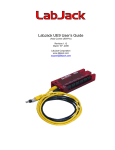Download EGEE gLite User's Guide
Transcript
EGEE
EGEE gLite User’s Guide
G L ITE
I/O
Document identifier:
EGEE-TECH-570771-v1.0
Date:
March 23, 2005
Activity:
JRA1: Data Management
Document status:
DRAFT
Document link:
https://edms.cern.ch/document/570771
Abstract: This is the user’s guide to the gLite Input/Output libraries.
INFSO-RI-508833
PUBLIC
1/25
EGEE GLITE USER’S GUIDE
gLite I/O
Doc. Identifier:
EGEE-TECH-570771-v1.0
Date: March 23, 2005
Document Change Log
Issue
1.0
Date
1.3.2005
Comment
Initial Version.
Author
Text by Paolo Badino and Peter Kunszt
Document Change Record
Issue
Item
Reason for Change
c
Copyright Members
of the EGEE Collaboration. 2004. See http://eu-egee.org/partners for details on the copyright holders.
EGEE (“Enabling Grids for E-science in Europe”) is a project funded by the European Union. For
more information on the project, its partners and contributors please see http://www.eu-egee.org.
You are permitted to copy and distribute verbatim copies of this document containing this copyright notice, but modifying this document is not allowed. You are permitted to copy this document
in whole or in part into other documents if you attach the following reference to the copied elec
ments: “Copyright 2004.
Members of the EGEE Collaboration. http://www.eu-egee.org”
The information contained in this document represents the views of EGEE as of the date they are
published. EGEE does not guarantee that any information contained herein is error-free, or up to
date.
EGEE MAKES NO WARRANTIES, EXPRESS, IMPLIED, OR STATUTORY, BY PUBLISHING
THIS DOCUMENT.
INFSO-RI-508833
PUBLIC
2/25
EGEE GLITE USER’S GUIDE
gLite I/O
Doc. Identifier:
EGEE-TECH-570771-v1.0
Date: March 23, 2005
C ONTENTS
1. INTRODUCTION
5
1.1. SERVICE ARCHITECTURE . . . . . . . . . . . . . . . . . . . . . . . . . . . . . . . .
5
1.2. INTERACTIONS WITH OTHER SERVICES . . . . . . . . . . . . . . . . . . . . . . .
5
2. QUICKSTART GUIDE
5
2.1. COMMAND LINE QUICKSTART . . . . . . . . . . . . . . . . . . . . . . . . . . . .
5
2.2. API QUICKSTART: ACCESSING A REMOTE FILE USING GLITE I/O . . . . . . . .
6
3. REFERENCE GUIDE
8
3.1. CONFIGURATION . . . . . . . . . . . . . . . . . . . . . . . . . . . . . . . . . . . . .
8
3.1.1. CONFIGURATION PARAMETERS . . . . . . . . . . . . . . . . . . . . . . .
8
3.1.2. CONFIGURATION FILE . . . . . . . . . . . . . . . . . . . . . . . . . . . . .
9
3.2. COMMANDLINE INTERFACES . . . . . . . . . . . . . . . . . . . . . . . . . . . . .
9
3.2.1. GLITE-PUT: UPLOAD A LOCAL FILE TO THE STORAGE ELEMENT. . . .
10
3.2.2. GLITE-GET: COPY A REMOTE FILE FROM THE STORAGE ELEMENT TO
A LOCAL FILE. . . . . . . . . . . . . . . . . . . . . . . . . . . . . . . . . . .
10
3.2.3. GLITE-RM: REMOVE A REMOTE FILE FROM THE STORAGE ELEMENT.
11
3.2.4. CONFIGURATION . . . . . . . . . . . . . . . . . . . . . . . . . . . . . . . .
11
3.3. APPLICATION PROGRAM INTERFACES . . . . . . . . . . . . . . . . . . . . . . . .
11
3.3.1. GLITE_OPEN . . . . . . . . . . . . . . . . . . . . . . . . . . . . . . . . . . .
11
3.3.2. GLITE_CREAT . . . . . . . . . . . . . . . . . . . . . . . . . . . . . . . . . .
12
3.3.3. GLITE_READ . . . . . . . . . . . . . . . . . . . . . . . . . . . . . . . . . . .
13
3.3.4. GLITE_WRITE . . . . . . . . . . . . . . . . . . . . . . . . . . . . . . . . . .
13
3.3.5. GLITE_LSEEK . . . . . . . . . . . . . . . . . . . . . . . . . . . . . . . . . . .
13
3.3.6. GLITE_FSTAT . . . . . . . . . . . . . . . . . . . . . . . . . . . . . . . . . . .
14
3.3.7. GLITE_CLOSE . . . . . . . . . . . . . . . . . . . . . . . . . . . . . . . . . .
14
3.3.8. GLITE_UNLINK . . . . . . . . . . . . . . . . . . . . . . . . . . . . . . . . . .
15
3.3.9. GLITE_ERROR . . . . . . . . . . . . . . . . . . . . . . . . . . . . . . . . . .
15
3.3.10. GLITE_STRERROR . . . . . . . . . . . . . . . . . . . . . . . . . . . . . . . .
15
3.3.11. GLITE_POSIX_OPEN . . . . . . . . . . . . . . . . . . . . . . . . . . . . . . .
16
3.3.12. GLITE_POSIX_CREAT . . . . . . . . . . . . . . . . . . . . . . . . . . . . . .
16
3.3.13. GLITE_POSIX_READ . . . . . . . . . . . . . . . . . . . . . . . . . . . . . . .
17
3.3.14. GLITE_POSIX_WRITE . . . . . . . . . . . . . . . . . . . . . . . . . . . . . .
17
3.3.15. GLITE_POSIX_LSEEK . . . . . . . . . . . . . . . . . . . . . . . . . . . . . .
17
3.3.16. GLITE_POSIX_LSEEK64 . . . . . . . . . . . . . . . . . . . . . . . . . . . . .
18
INFSO-RI-508833
PUBLIC
3/25
EGEE GLITE USER’S GUIDE
gLite I/O
Doc. Identifier:
EGEE-TECH-570771-v1.0
Date: March 23, 2005
3.3.17. GLITE_POSIX_FSTAT . . . . . . . . . . . . . . . . . . . . . . . . . . . . . .
18
3.3.18. GLITE_POSIX_FSTAT64 . . . . . . . . . . . . . . . . . . . . . . . . . . . . .
19
3.3.19. GLITE_POSIX_CLOSE . . . . . . . . . . . . . . . . . . . . . . . . . . . . . .
19
3.3.20. GLITE_POSIX_UNLINK . . . . . . . . . . . . . . . . . . . . . . . . . . . . .
19
3.3.21. GLITE_FILEHANDLE . . . . . . . . . . . . . . . . . . . . . . . . . . . . . .
20
3.3.22. GLITE_POSIX_ERRNO . . . . . . . . . . . . . . . . . . . . . . . . . . . . . .
20
3.3.23. GLITE_STAT . . . . . . . . . . . . . . . . . . . . . . . . . . . . . . . . . . . .
21
3.3.24. TYPE DEFINITIONS AND CONSTANTS . . . . . . . . . . . . . . . . . . . .
22
4. KNOWN PROBLEMS AND CAVEATS
22
4.1. CASTOR TIMEOUT . . . . . . . . . . . . . . . . . . . . . . . . . . . . . . . . . . . .
5. COMPONENT AND INTERACTION DIAGRAMS
INFSO-RI-508833
PUBLIC
22
22
4/25
EGEE GLITE USER’S GUIDE
gLite I/O
1.
Doc. Identifier:
EGEE-TECH-570771-v1.0
Date: March 23, 2005
I NTRODUCTION
Input/Output librares are used to access files for read and write. This is the most basic operation in any
system dealing with data stored in files. The files on the Grid are known to the user by its Logical File
Name (LFN). The gLite I/O library provides the necessary methods and command-line tools to interact
with the grid storage using LFNs. To get a complete overview of the gLite data management services
and how the I/O fits into them, as well as explanations about file names etc, the reader is referred to the
Overview of gLite Data Management User’s Guide [2].
1.1.
S ERVICE A RCHITECTURE
From the user’s point of view, gLite I/O is just a set of client libraries that can be used like a posix I/O
library. The server-side architecture determines the semantics of the library to a large extent.
The sequence diagrams in the appendix 5. show how the client interacts with the server for the four most
basic operations.
1.2.
I NTERACTIONS
WITH OTHER
S ERVICES
The I/O client only interacts with the I/O server. In order to do so, the client needs a valid user VOMS
proxy certificate, so there is an indirect dependency on VOMS or at least grid-proxy-init.
The I/O server interacts with the gLite File and Replica Catalog, the File Authorization Service, the SRM
and the underlying storage to actually resolve the file name and to serve up the bytes to the user.
2.
2.1.
Q UICKSTART G UIDE
C OMMAND L INE Q UICKSTART
The gLite I/O library comes with a set of command line tools to facilitate the user interaction with the
grid. In order to put a local file ’into the grid’ the glite-put command can be used:
UI> glite-put mylocalfile lfn:///tmp/myfile1
[glite_put] Total 0.00 MB
|====================| 100.00 % [0.0 Mb/s]
Transfer Completed:
LFN
GUID
SURL
Data Written [bytes]
Eff.Transfer Rate[Mb/s]
:
:
:
:
:
/tmp/myfile1
008bf98e-27aa-1227-be5e-898a04a1beef
srm://gridftp05.cern.ch:8443/srm/managerV1?SFN=/castor/cern.ch/user
375
0.000094
The three slash notation is in accordance with RFC 2396 [1]. Instead, the user can also specify just
/tmp/myfile1. The verbosity of glite-put can be suppressed by using the -s silence option. In the same
way, data files can be retrieved from the Grid by issuing glite-get:
UI> glite-get lfn:///tmp/myfile1 myfile.grid glite_get] Total 0.00 MB
|====================| 100.00 % [0.0 Mb/s]
INFSO-RI-508833
PUBLIC
5/25
Doc. Identifier:
EGEE-TECH-570771-v1.0
EGEE GLITE USER’S GUIDE
gLite I/O
Date: March 23, 2005
Transfer Completed:
LFN
GUID
SURL
Data Written [bytes]
Eff.Transfer Rate[Mb/s]
:
:
:
:
:
/tmp/myfile1
008bf98e-27aa-1227-be5e-898a04a1beef
srm://gridftp05.cern.ch:8443/srm/managerV1?SFN=/castor/cern.ch/user
375
0.000041
Finally, the data can be removed by issuing glite-rm
UI> glite-rm lfn:///tmp/myfile1
The server that is being contacted is specified in the configuration, see Section 3.1. For more details on
these command-line tools please see the reference guide below in Section 3.2.
2.2.
API Q UICKSTART: ACCESSING
A
R EMOTE F ILE
USING G L ITE
I/O
In order to access a remote file, you need to write your own application linking the gLite I/O client
library (libglite_data_io_client.so) and opening the file the same way you open a local file using
POSIX calls. You may use either the glite_posix_* APIs, in which case the syntax of open, close,
read, write and lseek operations is exaclty the same of the standard POSIX methods, or you may choose
to use the glite_* API calls, which differ from the POSIX ones since they use gLite defined types and
accept additional parameters mainly related to optimization and thread-safe error reporting. The flow
will always be the same in both cases.
Reading a file using extended interface:
#include "glite/data/io/client/ioclient.h"
glite_result gl_res;
glite_error err;
glite_handle fh;
fd = glite_open(remotefilename,O_RDONLY,0,0,&gl_res);
// error handling
if(glite_handle == GLITE_NULL_HANDLE) {
err = glite_error(fh);
fprintf(stdout,"Cannot open file: %s\n",glite_strerror(err));
// return or exit or ...
}
int nread = 0;
char buffer[TRANSFERBLOCKSIZE];
do {
nread = glite_read(fh,buffer,TRANSFERBLOCKSIZE);
// error handling
if(nread < 0) {
err = glite_error(fh);
fprintf(stdout,"Cannot read file: %s\n",glite_strerror(err));
INFSO-RI-508833
PUBLIC
6/25
EGEE GLITE USER’S GUIDE
gLite I/O
Doc. Identifier:
EGEE-TECH-570771-v1.0
Date: March 23, 2005
// break or return or exit or ...
}
// Do something ...
} while (nread > 0);
glite_close(fh);
Reading a file using POSIX interface:
#include <string.h>
#include "glite/data/io/client/ioclient-posix.h"
int nread = 0;
char buffer[TRANSFERBLOCKSIZE];
int fd;
fd = glite_posix_open(remotefilename,O_RDONLY,0);
// error handling
if(fd < 0) {
fprintf(stdout,"Cannot open file: %s\n",strerror(glite_posix_errno));
// return or exit or ...
}
do {
nread = glite_posix_read(fd,buffer,TRANSFERBLOCKSIZE);
// error handling
if(nread < 0) {
fprintf(stdout,"Cannot read file: %s\n",strerror(glite_posix_errno));
// break or return or exit or ...
}
// Do something ...
} while (nread > 0);
glite_posix_close(fd);
The remotefilename is a logical file name like in the command line example above, e.g.
lfn:///tmp/myfile1. The flag is a bitwise or from the system values O_RDONLY, O_WRONLY,
O_CREAT, while mode specifies the permissions the file should have upon creation. Upon success, a
file descriptor is returned, otherwise the result is less than zero and errors have to be handled. In the
posix case there is a glite_posix_errno variable defined which may be used just like the usual posix
errno variable. Once the file has been opened say for read, it can be accessed by the posix lseek and
read methods to get blocks of data directly. For more details on each method, see the reference guide
below.
NOTE: Beware that the usage of the glite_posix_errno variable is not thread-safe. Don’t use the
posix interface in threaded programs.
In order to compile and link an application that uses glite-io, the following flags have to be passed in to
the compiler and linker respectively:
Compilation:
-I$GLITE_LOCATION/include
INFSO-RI-508833
PUBLIC
7/25
EGEE GLITE USER’S GUIDE
Doc. Identifier:
EGEE-TECH-570771-v1.0
gLite I/O
Date: March 23, 2005
Linkage:
GLOBUS_FLAVOR_THREADS=gcc32dbg
LIBS=-L$(GLITE_LOCATION)/lib -lglite_data_io_client \
-L$(GLOBUS_LOCATION)/lib \
-lglobus_gsi_proxy_core_$(GLOBUS_FLAVOR_THREADS) \
-lglobus_gsi_credential_$(GLOBUS_FLAVOR_THREADS) \
-lglobus_gsi_callback_$(GLOBUS_FLAVOR_THREADS) \
-lglobus_oldgaa_$(GLOBUS_FLAVOR_THREADS) \
-lglobus_gsi_sysconfig_$(GLOBUS_FLAVOR_THREADS) \
-lglobus_gsi_cert_utils_$(GLOBUS_FLAVOR_THREADS) \
-lglobus_openssl_$(GLOBUS_FLAVOR_THREADS) \
-lglobus_proxy_ssl_$(GLOBUS_FLAVOR_THREADS) \
-lglobus_openssl_error_$(GLOBUS_FLAVOR_THREADS) \
-lglobus_ftp_client_$(GLOBUS_FLAVOR_THREADS) \
-lssl_$(GLOBUS_FLAVOR_THREADS) \
-lcrypto_$(GLOBUS_FLAVOR_THREADS) \
-lglobus_gss_assist_$(GLOBUS_FLAVOR_THREADS) \
-lglobus_gssapi_gsi_$(GLOBUS_FLAVOR_THREADS) \
-lglobus_common_$(GLOBUS_FLAVOR_THREADS)
3.
R EFERENCE G UIDE
The package providing the gLite I/O client is called org.glite.data.io-client. It contains the command line tools as well as the API libraries and include files.
3.1.
3.1.1.
C ONFIGURATION
C ONFIGURATION PARAMETERS
Unless a different configuration namespace is used (see the INSTALL file coming with the
org.glite.data.io-client package, "Creating Different Configurations"), the gLite I/O client initializes itself at the first glite_open (or glite_posix_open) call, looking at the configuration
files in named glite-io-client.properties.xml and glite-io-client.log-properties in
$GLITE_LOCATION_USER/etc, $GLITE_LOCATION/etc or $GLITE_LOCATION_VAR/etc. That configuration file should contain at least the entries for the glite-io-client component.
Configuration parameters used at initialization time are:
Server Mandatory The name of the host where the gLite I/O server is running.
ServerPort The port number that the gLite I/O server is listening on. Default value: 9999.
EncryptName Enable encryption of the file name. Allowed values are "true" and "false". Default value:
true.
EncryptData Enable encryption of the data blocks sent and received. Allowed values are "true" and
"false". Default value: false.
NumberOfStreams Number of QUANTA tcp streams. Default value: 1.
CacheLevel AliEn aiod Cache Level value. Default value: 7.
INFSO-RI-508833
PUBLIC
8/25
EGEE GLITE USER’S GUIDE
Doc. Identifier:
EGEE-TECH-570771-v1.0
gLite I/O
3.1.2.
Date: March 23, 2005
C ONFIGURATION F ILE
This section contains an example of the gLite I/O client configuration file. All the hostname and pathname values should be changed according to the environment where the gLite IO client is installed.
Content of glite-io-client.properties.xml
<?xml version="1.0" encoding="UTF-8" ?>
<service name="glite-io-client">
<components>
<component name="io-client">
<init>
<param><name>Server</name>
<param><name>ServerPort</name>
<param><name>EncryptName</name>
<param><name>EncryptData</name>
</init>
</component>
</components>
</service>
<value>__hostname__</value></param>
<value>9999</value></param>
<value>true</value></param>
<value>true</value></param>
An example of a logging configuration file glite-io-client.log-properties is:
log4j.rootCategory=DEBUG, file
log4j.appender.stdout=org.apache.log4j.ConsoleAppender
log4j.appender.stdout.layout=org.apache.log4j.PatternLayout
log4j.appender.stdout.layout.ConversionPattern=%m%n
log4j.appender.file=org.apache.log4j.FileAppender
log4j.appender.file.fileName={HOME}/.glite/var/log/glite-io-client.log
log4j.appender.file.layout=org.apache.log4j.PatternLayout
log4j.appender.file.layout.ConversionPattern=%d %-6p %c - %m%n
3.2.
C OMMANDLINE I NTERFACES
There are three CLI tools that can be used to upload/download/remove files into/from a Storage Element.
These three tools are:
glite-get Retrieve a file from the local Storage Element.
glite-put Upload a file to the Storage Element.
glite-rm Remove a file.
They all have the following options in common:
-h Print a help screen.
-s Be silent.
-c <name> Use configuration with name <name>, overriding the default glite-io-client configuration.
INFSO-RI-508833
PUBLIC
9/25
Doc. Identifier:
EGEE-TECH-570771-v1.0
EGEE GLITE USER’S GUIDE
gLite I/O
Date: March 23, 2005
By default, the glite-get and glite-put command line tools will display the standard error a progress
bar showing the status of the transfer. For all three tools a report is printed on completion, showing
information about the transferred (or removed) file. Using the -s option instructs the command line tools
to suppress these informational messages. Errors are still printed to stderr.
3.2.1.
GLITE - PUT:
U PLOAD
A LOCAL FILE TO THE
S TORAGE E LEMENT.
The syntax for the put command is:
glite-put <localfilename> lfn://<lfn>
or
glite-put <localfilename> <lfn>
where <localfilename> is the name of the local file you want to upload and <lfn> is the logical file
name you want to assign to that file. Please remember that a valid LFN should always start with a ’/’,
which in the first (URL) form results in three consecutive slashes [1].
In case you want to assign a GUID, you can use the syntax
glite-put <localfilename> guid:<guid>
or
glite-put <localfilename> <guid>
where <guid> is the GUID you want to assign to the file. The GUID has always to be
a valid GUID string representation (36 bytes that must follow the format string representation
"%08x-%04x-%04x-%04x-%012x")
If you want to specify explicitly the permission bits, you can use the -m option
glite-put <localfilename> lfn://<lfn> -m <mode>
where <mode> should be an octal integer in the range [0001,0777]. The default value is 0640.
3.2.2.
GLITE - GET:
C OPY
A REMOTE FILE FROM THE
S TORAGE E LEMENT
TO A LOCAL FILE .
The syntax is:
glite-get lfn://<lfn> <localfilename>
or
glite-get <lfn> <localfilename>
where <lfn> is the logical file name of the file you want to download and <localfilename> is the name
of the destination local file
In case you want to use GUIDs, you can use the syntax
glite-get guid:<guid> <localfilename>
or
glite-get <guid> <localfilename>
where <guid> is the GUID of the remote file
INFSO-RI-508833
PUBLIC
10/25
EGEE GLITE USER’S GUIDE
gLite I/O
3.2.3.
GLITE - RM :
R EMOVE
A REMOTE FILE FROM THE
Doc. Identifier:
EGEE-TECH-570771-v1.0
Date: March 23, 2005
S TORAGE E LEMENT.
If the given file is the last replica then also the Logical File Name and the GUID will be deleted from the
catalog.
glite-rm lfn://<lfn>
or
glite-rm <lfn>
where <lfn> is the logical file name of the file you want to remove In case you want to use GUIDs, you
can use the syntax
glite-rm guid:<guid>
or
glite-rm <guid>
where <guid> is the GUID of the remote file.
By default, that application displays to the standard error some information concerning the remove action.
If you want to run that application in silent mode, you have to use the option -s: in that case only errors
will be printed to stderr.
3.2.4.
C ONFIGURATION
In order to use the command line tools you need to set up the environment and configure glite-ioclient. To set the environment up, you need to acquire your Grid Proxy Certificate and then set the
$LD_LIBRARY_PATH environment variable in order to locate the glite io client library and its dependencies. Normally this is done automatically on a Grid User Interface and Worker Node. Details on how
to do this can be found in the gLite Installation Guide.
In case you want to override the default glite-io-cient configuration values, you have to create
a pair of configuration files (for example glite-io-client-customconfig.properties.xml and
glite-io-client-customconfig.log-properties) and store them in one of the predefined configuration paths ($GLITE_LOCATION_USER/etc, $GLITE_LOCATION/etc or $GLITE_LOCATION_VAR/etc),
filling them with the Glite IO Client configuration parameters you want to assign and then invoke the
transfer applications by using the "-c <config-name>" option. In our example, you’ll have to type:
glite-put -c glite-io-client-customconfig <localfilename> lfn://<lfn>
glite-get -c glite-io-client-customconfig lfn://<lfn> <localfilename>
glite-rm
3.3.
3.3.1.
-c glite-io-client-customconfig lfn://<lfn>
A PPLICATION P ROGRAM I NTERFACES
GLITE _ OPEN
Open a Remote File. The parameters are:
pathname IN the name of the remote file to open. It can be in the format lfn://<file_name> or
guid:<file_guid>. glite_open also accepts the file name without the prefix: In that case if
INFSO-RI-508833
PUBLIC
11/25
EGEE GLITE USER’S GUIDE
gLite I/O
Doc. Identifier:
EGEE-TECH-570771-v1.0
Date: March 23, 2005
#include "glite/data/io/client/ioclient.h"
glite_handle glite_open(const char *
glite_int32
glite_int32
glite_int64
glite_result*
pathname,
flags,
mode,
size,
result);
file_name starts with a ’/’ is interpreted as an LFN, otherwise it will assumed it is a GUID and a
GUID representation validity check will be performed on it.
flags IN the requested access flag. The value should be a the bitwise inclusive-OR of values from the
following lists:
O_RDONLY open for reading only
O_WRONLY open for writing only
O_CREAT create a file
mode IN specifies what permissions the file has when it is created
size IN specifies how many bytes should be preallocated remotely. It will be used only if the O_CREAT
flag is set and may be null
result OUT the result code associated with the operation. This parameter is used to return additional
information in case of errors and can be null if that information is not requested.
Return value: a handle to the opened file, or GLITE_NULL_HANDLE in case of failure.
3.3.2.
GLITE _ CREAT
#include "glite/data/io/client/ioclient.h"
glite_handle glite_creat(const char *
glite_int32
glite_int64
glite_result*
pathname,
mode,
size,
result);
Create a Remote File. This call is equivalent to
glite_open(name, O_CREAT, mode, size, result)
The parameters are:
pathname IN the name of the remote file to open. It can be in the format lfn://<file_name> or
guid:<file_guid>. glite_creat also accepts the file name without the prefix: In that case
if file_name starts with a ’/’ is interpreted as an LFN; otherwise if it’s a valid GUID string
representation, it’s interpreted as a GUID.
INFSO-RI-508833
PUBLIC
12/25
EGEE GLITE USER’S GUIDE
Doc. Identifier:
EGEE-TECH-570771-v1.0
gLite I/O
Date: March 23, 2005
mode IN specifies what permissions the file has when it is created.
size IN specifies how many bytes should be preallocated remotely. May be null.
result OUT the result code associated with the operation. This parameter is used to return additional
information in case of errors and can be null if that information is not requested.
Return value: a handle to the opened file, or GLITE_NULL_HANDLE in case of failure.
3.3.3.
GLITE _ READ
#include "glite/data/io/client/ioclient.h"
glite_int32 glite_read(glite_handle fh, void * buf, glite_int32 count);
Read the file.The parameters are:
fh IN the file handle returned by a previos glite_open call
buf IN the buffer where to store the data
count IN the number of byte to read. This parameter should be equal or less the size of the buffer.
Return value: the number of bytes read, or a negative value in case of error
3.3.4.
GLITE _ WRITE
#include "glite/data/io/client/ioclient.h"
glite_int32 glite_write(glite_handle fh, const void * buf, glite_int32 count);
Write to the file. The parameters are:
fh IN the file handle returned by a previos glite_open or glite_creat call
buf IN the buffer containing the data to be written
count IN the number of byte to write. This parameter should be equal or less the size of the buffer
Return value: the number of bytes written, or a negative value in case of error
3.3.5.
GLITE _ LSEEK
Set a file read/write pointer. The parameters are:
fh IN the file handle returned by a previos glite_open or glite_creat call
INFSO-RI-508833
PUBLIC
13/25
EGEE GLITE USER’S GUIDE
gLite I/O
Doc. Identifier:
EGEE-TECH-570771-v1.0
Date: March 23, 2005
#include "glite/data/io/client/ioclient.h"
glite_int64 glite_lseek(glite_handle fh, glite_int64 offset, glite_int32 whence);
offset IN new byte offset to seek to
whence IN relative file position. it can be one of the following values:
SEEK_SET set to offset
SEEK_CUR set to current position plus offset
SEEK_END set to the size of the file plus offset
Return value: The new offset from the beginning of the file, or a negative value in case of error
3.3.6.
GLITE _ FSTAT
#include "glite/data/io/client/ioclient.h"
glite_int32 glite_fstat(glite_handle fh, struct glite_stat * buf);
Get Information about the file associated with the given handle. The parameters are:
fh IN the file handle returned by a previos glite_open or glite_creat call
buf OUT pointer to a stat structure, as defined in iotypes.h, into which information is placed concerning
the file
Return value: GLITE_IO_SUCCESS if success, or a negative value in case of error
3.3.7.
GLITE _ CLOSE
#include "glite/data/io/client/ioclient.h"
glite_int32 glite_close(glite_handle fh);
Close the file. The parameters are:
fh IN the file handle returned by a previos glite_open or glite_creat call
Return value: GLITE_IO_SUCCESS if success, a negative value in case of error
INFSO-RI-508833
PUBLIC
14/25
EGEE GLITE USER’S GUIDE
gLite I/O
Doc. Identifier:
EGEE-TECH-570771-v1.0
Date: March 23, 2005
#include "glite/data/io/client/ioclient.h"
glite_int32 glite_unlink(const char * pathname);
3.3.8.
GLITE _ UNLINK
Deletes a file on the remote Storage element. That replica information will be removed from the Logical
File System and an attempt is made to remove the physical instance, but if that fails no error are returned.
In case that replica is the last one, also the file logical name and GUID will be removed, so they can be
reused later The parameters are:
pathname IN the name of the remote file to delete. It could be in the format lfn://<file_name> or
guid:<file_guid>. glite_unlink also accept the file name without the prefix: In that case if
file_name starts with a ’/’ is interpreted as an LFN; otherwise if it’s a valid GUID string representation, it’s interpreted as a GUID
Return value: GLITE_IO_SUCCESS if success, a negative value in case of error
3.3.9.
GLITE _ ERROR
#include "glite/data/io/client/ioclient.h"
glite_int32 glite_error(glite_handle fh);
Get the Last GLite Error code associated to a File Handle. NOTE: This method cannot be used after an
open or close call, since there’s no valid file handle. The parameters are:
fh IN the file handle returned by a previos glite_open or glite_creat call
Return value: GLITE_IO_SUCCESS if success, a negative value in case of error
3.3.10.
GLITE _ STRERROR
#include "glite/data/io/client/ioclient.h"
const char * glite_strerror(glite_result error);
Get a string representing a GLite Error code. The parameters are:
error IN the error code to be translated
Return value: the error strig
INFSO-RI-508833
PUBLIC
15/25
EGEE GLITE USER’S GUIDE
gLite I/O
Doc. Identifier:
EGEE-TECH-570771-v1.0
Date: March 23, 2005
#include "glite/data/io/client/ioclient-posix.h"
int glite_posix_open(const char * pathname, int flags, mode_t mode);
3.3.11.
GLITE _ POSIX _ OPEN
Open a Remote File. The parameters are:
pathname IN the name of the remote file to open. It can be in the format lfn://<file_name> or
guid:<file_guid>. glite_posix_open also accepts the file name without the prefix: In that
case if file_name starts with a ’/’ is interpreted as an LFN, otherwise it will assumed it is a GUID
and a GUID representation validity check will be performed on it.
flags IN the requested access flag. The value should be a the bitwise inclusive-OR of values from the
following lists:
O_RDONLY open for reading only
O_WRONLY open for writing only
O_CREAT create a file
mode IN specifies what permissions the file has when it is created.
Return value: On success, the new file descriptor. On error -1 is returned and glite_posix_errno is
set appropriately.
3.3.12.
GLITE _ POSIX _ CREAT
#include "glite/data/io/client/ioclient-posix.h"
int glite_posix_creat(const char * pathname, mode_t mode);
Create a Remote File. This call is equivalent to
glite_posix_open(pathname, O_CREAT, mode)
The parameters are:
pathname IN the name of the remote file to open. It could be in the format lfn://<file_name> or
guid:<file_guid>. glite_creat also accept the file name without the prefix: In that case if
file_name starts with a ’/’ is interpreted as an LFN; otherwise if it’s a valid GUID string representation, it’s interpreted as a GUID
mode IN specifies what permissions the file has when it is created
Return value: On success, the new file descriptor. On error, -1 is returned, and glite_posix_errno is
set appropriately
INFSO-RI-508833
PUBLIC
16/25
EGEE GLITE USER’S GUIDE
gLite I/O
Doc. Identifier:
EGEE-TECH-570771-v1.0
Date: March 23, 2005
#include "glite/data/io/client/ioclient-posix.h"
ssize_t glite_posix_read(int fd, void * buf, size_t count);
3.3.13.
GLITE _ POSIX _ READ
Read up to count bytes from file descriptor fd into the buffer starting at buf. The parameters are:
fd IN the file descriptor returned by a previos glite_posix_open call
buf IN the buffer where to store the data
count IN the number of byte to read. This parameter should be equal or less the size of the buffer
Return value: On success, the number of bytes read is returned (zero indicates end of file), and the file
position is advanced by this number. On error, -1 is returned, and glite_posix_errno is set appropriately
3.3.14.
GLITE _ POSIX _ WRITE
#include "glite/data/io/client/ioclient-posix.h"
ssize_t glite_posix_write(int fd, const void * buf, size_t count);
Writes up to count bytes to the file referenced by the file descriptor fd from the buffer starting at buf. The
parameters are:
fd IN the file descriptor returned by a previos glite_posix_open or glite_posix_creat call
buf IN the buffer containing the data to be written
count IN the number of byte to write. This parameter should be equal or less the size of the buffer
Return value: On success, the number of bytes written are returned (zero indicates nothing was written).
On error, -1 is returned, and glite_posix_errno is set appropriately.
3.3.15.
GLITE _ POSIX _ LSEEK
#include "glite/data/io/client/ioclient-posix.h"
off_t glite_posix_lseek(int fd, off_t offset, int whence);
Set a file read/write pointer. The parameters are:
fd IN the file descriptor returned by a previos glite_posix_open or glite_posix_creat call
INFSO-RI-508833
PUBLIC
17/25
EGEE GLITE USER’S GUIDE
gLite I/O
Doc. Identifier:
EGEE-TECH-570771-v1.0
Date: March 23, 2005
offset IN new byte offset to seek to
whence IN relative file position. it can be one of the following values:
SEEK_SET set to offset
SEEK_CUR set to current position plus offset
SEEK_END set to the size of the file plus offset
Return value: the resulting offset location as measured in bytes from the beginning of the file. Otherwise, a value of (off_t)-1 is returned and glite_posix_errno is set to indicate the error
3.3.16.
GLITE _ POSIX _ LSEEK 64
#include "glite/data/io/client/ioclient-posix.h"
off64_t glite_posix_lseek64(int fd, off64_t offset, int whence);
Set a file read/write pointer. The parameters are:
fd IN the file descriptor returned by a previos glite_posix_open or glite_posix_creat call
offset IN new byte offset to seek to
whence IN relative file position. it can be one of the following values:
SEEK_SET set to offset
SEEK_CUR set to current position plus offset
SEEK_END set to the size of the file plus offset
Return value: the resulting offset location as measured in bytes from the beginning of the file. Otherwise, a value of (off64_t)-1 is returned and glite_posix_errno is set to indicate the error
3.3.17.
GLITE _ POSIX _ FSTAT
#include "glite/data/io/client/ioclient-posix.h"
int glite_posix_fstat(int fd, struct stat *buf);
Return information about the specified file. The parameters are:
fd IN the file descriptor returned by a previos glite_posix_open or glite_posix_creat call
buf OUT pointer to a stat structure, as defined in <sys/stat.h>, into which information is placed concerning the file
Return value: On success, zero is returned. On error, -1 is returned, and glite_posix_errno is set
appropriately
INFSO-RI-508833
PUBLIC
18/25
EGEE GLITE USER’S GUIDE
Doc. Identifier:
EGEE-TECH-570771-v1.0
gLite I/O
Date: March 23, 2005
#include "glite/data/io/client/ioclient-posix.h"
int glite_posix_fstat64(int fd, struct stat64 *buf);
3.3.18.
GLITE _ POSIX _ FSTAT 64
Return information about the specified file. To be used for large files. The parameters are:
fd IN the file descriptor returned by a previos glite_posix_open or glite_posix_creat call
buf OUT pointer to a stat structure, as defined in <sys/stat.h>, into which information is placed concerning the file
Return value: On success, zero is returned. On error, -1 is returned, and glite_posix_errno is set
appropriately
3.3.19.
GLITE _ POSIX _ CLOSE
#include "glite/data/io/client/ioclient-posix.h"
int glite_posix_close(int fd);
Close the file. The parameters are:
fd IN the file descriptor returned by a previos glite_posix_open or glite_posix_creat call
Return value: On success, zero is returned. On error, -1 is returned, and glite_posix_errno is set
appropriately
3.3.20.
GLITE _ POSIX _ UNLINK
#include "glite/data/io/client/ioclient-posix.h"
int glite_posix_unlink(const char * pathname);
Deletes a file on the remote Storage element. That replica information will be removed from the Logical
File System and an attempt is made to remove the physical instance, but if that fails no error are returned.
In case that replica is the last one, also the file logical name and GUID will be removed, so they can be
reused later. The parameters are:
pathname IN the name of the remote file to delete. It could be in the format lfn://<file_name> or
guid:<file_guid>. glite_creat also accept the file name without the prefix: In that case if
file_name starts with a ’/’ is interpreted as an LFN; otherwise if it’s a valid GUID string representation, it’s interpreted as a GUID
INFSO-RI-508833
PUBLIC
19/25
EGEE GLITE USER’S GUIDE
gLite I/O
Doc. Identifier:
EGEE-TECH-570771-v1.0
Date: March 23, 2005
Return value: On success, zero is returned. On error, -1 is returned, and glite_posix_errno is set
appropriately
3.3.21.
GLITE _ FILEHANDLE
#include "glite/data/io/client/ioclient-posix.h"
glite_handle glite_filehandle(int fd);
Returns the file handle associated with the descriptor. The returned handle could be used to call
glite-io non-posix methods (like glite_fstat), but calling glite_close on a file opened with
glite_posix_open may cause an impredictable behavior, so should be avoided in any case. The parameters are:
fd IN the file descriptor returned by a previos glite_posix_open or glite_posix_creat call
Return value: On success, the associated file handle if success. On error, GLITE_NULL_HANDLE is
returned
3.3.22.
GLITE _ POSIX _ ERRNO
#include "glite/data/io/client/ioclient-posix.h"
extern int glite_posix_errno;
Number of last error. Be aware that is not thread safe !
INFSO-RI-508833
PUBLIC
20/25
EGEE GLITE USER’S GUIDE
gLite I/O
3.3.23.
Doc. Identifier:
EGEE-TECH-570771-v1.0
Date: March 23, 2005
GLITE _ STAT
#include "glite/data/io/client/ioclient.h"
struct glite_stat {
glite_int32 dev;
glite_int64 ino;
// The device
// The inode on the remote
// Storage System
glite_int32 mode;
// The file protection and type bits.
glite_int32 nlink;
// The number of hard links on
// the remote Storage System
glite_int32 uid;
// The user ID of owner on the
// remote Storage System
glite_int32 gid;
// The group ID of owner on the
// remote Storage System
glite_int32 rdev;
// The device type (if inode device)
glite_int64 size;
// The total size, in bytes
glite_int32 blksize;
// The blocksize for remote
// Storage Element filesystem I/O
glite_int64 blocks;
// The number of blocks allocated
// on the remote Storage System
glite_time_t atime;
// Time of last access
glite_time_t mtime;
// Time of last modification
glite_time_t ctime;
// Time of last change
char guid[GLITE_GUID_LENGTH]; // File GUID
char lfn[GLITE_LFN_LENGTH];
// The logical file name
char surl[GLITE_SURL_LENGTH]; // The physical file name
char owner[GLITE_NAME_LENGTH]; // The name of the owner
char group[GLITE_NAME_LENGTH]; // The group name of owner
};
IO Stat Type. This structure is used to return File information using the glite_fstat method. The
meaning of each field is the same as the posix stat64 structure, which extends addition the guid, lfn,
surl, owner and group fields.
INFSO-RI-508833
PUBLIC
21/25
EGEE GLITE USER’S GUIDE
gLite I/O
3.3.24.
typedef
typedef
typedef
typedef
typedef
T YPE D EFINITIONS
int
long long
void *
int
time_t
AND
glite_int32;
glite_int64;
glite_handle;
glite_result;
glite_time_t;
0
#define
#define
#define
#define
1024
2048
37
1024
4.1.
Date: March 23, 2005
C ONSTANTS
#define GLITE_NULL_HANDLE
4.
Doc. Identifier:
EGEE-TECH-570771-v1.0
GLITE_LFN_LENGTH
GLITE_SURL_LENGTH
GLITE_GUID_LENGTH
GLITE_NAME_LENGTH
K NOWN P ROBLEMS AND C AVEATS
C ASTOR T IMEOUT
There is an as yet unresolved open issue concerning timeouts – an internal dependency of gLite-I/O has
a hardcoded timeout of 5 minutes. If the SRM is a mass storage system like Castor where staging of data
off tape can take longer than that, the connection will time out prematurely. Currently the only thing that
can be done is that the client re-tries later. This will be resolved in future releases of gLite I/O.
5.
C OMPONENT AND I NTERACTION D IAGRAMS
R EFERENCES
[1] URI Syntactic Components. http://www.faqs.org/rfcs/rfc2396.html.
[2] JRA1 Data Management Cluster. Overview of gLite Data Management. EGEE, March 2005. https:
//edms.cern.ch/document/570643.
INFSO-RI-508833
PUBLIC
22/25
EGEE GLITE USER’S GUIDE
Doc. Identifier:
EGEE-TECH-570771-v1.0
gLite I/O
Date: March 23, 2005
Figure 1: Sequence diagram showing the steps in a client-side gLite-I/O open call.
INFSO-RI-508833
PUBLIC
23/25
EGEE GLITE USER’S GUIDE
Doc. Identifier:
EGEE-TECH-570771-v1.0
gLite I/O
Date: March 23, 2005
Figure 2: Sequence diagram showing the steps in a client-side gLite-I/O close call.
Figure 3: Sequence diagram showing the steps in a client-side gLite-I/O read call.
INFSO-RI-508833
PUBLIC
24/25
EGEE GLITE USER’S GUIDE
Doc. Identifier:
EGEE-TECH-570771-v1.0
gLite I/O
Date: March 23, 2005
Figure 4: Sequence diagram showing the steps in a client-side gLite-I/O write call.
INFSO-RI-508833
PUBLIC
25/25