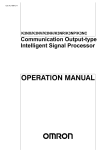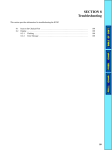Download SECTION 7 Troubleshooting
Transcript
SECTION 7 Troubleshooting This section provides information for troubleshooting the K3NH. 7-1 7-2 Items to Be Checked First . . . . . . . . . . . . . . . . . . . . . . . . . . . . . . . . . . . . . . . . . . . . . . . . . . Display . . . . . . . . . . . . . . . . . . . . . . . . . . . . . . . . . . . . . . . . . . . . . . . . . . . . . . . . . . . . . . . . . 7-2-1 Flashing . . . . . . . . . . . . . . . . . . . . . . . . . . . . . . . . . . . . . . . . . . . . . . . . . . . . . . . . . 7-2-2 Error Message . . . . . . . . . . . . . . . . . . . . . . . . . . . . . . . . . . . . . . . . . . . . . . . . . . . . 100 100 100 100 99 Display 7-1 Section 7-2 Items to Be Checked First First, check the following three items if the K3NH has any problems during operation. 1, 2, 3... 7-2 1. Power Supply Be sure that power supplied to the K3NH is within the rated voltage range. 2. Wiring Be sure that the K3NH is wired correctly. 3. Communications Conditions If the model is a K3NH with the Communications Output Board, be sure that the baud rate and unit numbers are correct. After checking and remedying the above items, if the K3NH still has problems during operation, check the error message. Display 7-2-1 Flashing The display will flash in the following cases. • The input or process value is not within the display range. If the display flashes the output status will be as follows: Models with BCD Output Board: The OVER signal will be ON. Models with Communications Output Board: The OVER or UNDER signal will be ON and other output signals will be retained. • The display will flash for three seconds if an attempt is made to change a setting on the K3NH. Set to remote programming to accept key input. 7-2-2 Error Message The error condition can be checked with the error message. The K3NH will have the following output statuses when an error message is displayed. • HH, H, PASS, L, and LL will all be OFF. • Linear output will be limited to the minimum value. • The type of BCD output will be All Outputs OFF (H). • The Unit error response will be returned from the model with a communications function. m1.err m2.err Memory Error m3.err Meaning of Error The internal memory has an error. Remedy Turn the K3NH off and on. If the memory error still exists, the K3NH will need to be repaired. If the K3NH returns to normal operation, the K3NH may have been affected by noise. Check if there is any source of noise generation near the K3NH. ad.err AD Converter Error Meaning of Error The internal circuit has an error. Remedy Turn the K3NH off and on. If the AD converter error still exists, the K3NH will need to be repaired. If the K3NH returns to normal operation, the K3NH may have been affected by noise. Check if there is any source of noise generation near the K3NH. 100 Display err-o Section 7-2 chg-o Output Error Meaning of Error The internal circuit has an error. Remedy Turn the K3NH off and on. If the output error still exists, the K3NH will need to be repaired. s.err Sensor Error Meaning of Error The input has an error. The input to the Sensor is outside the measurement range. Remedy Check for input wiring errors, wire breakage, short circuits, and input type. Check the input temperature and the measurement range of the Sensor. If the temperature is outside the measurement range, replace the Sensor so that the input temperature will fall within its measurement range. 101