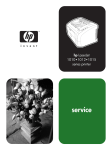Download Operating Instructions
Transcript
Operating Instructions Copyright and Trademark © Copyright 2007 KBL-Solarien AG This documentation only covers products manufactured by KBL-Solarien AG. It must not be duplicated, photocopied, translated or stored without prior specific permission by KBL-Solarien AG. Duplication on electronic media or in machine-readable form, either in whole or in part, is also prohibited. For instruction updates, please refer to http://www.kbl-support.de. is a registered trademark of KBL-Solarien AG. Version: BMA_basicCare_GB_C (1107) Article number: 0100036087 Certified according to EN ISO 14001:2004 / DIN EN ISO 14001:2005 KBL-Solarien AG Ringstrasse 24-26 · 56307 Dernbach · Germany Telephone +49(0)2689.9426-0 · Fax +49(0)2689.9426-66 Email: [email protected] · www.megaSun.de Contents About this manual.................................................. 4 Safety notes............................................................ 5 Intended use............................................................. 5 Duties of the operator.............................................. 5 General safety advice............................................... 5 Description of the unit........................................... 6 Function.................................................................... 6 Components............................................................. 6 Skin moisture............................................................ 6 Melanin content........................................................ 6 Operation.................................................................. 6 Menu items............................................................... 7 Troubleshooting.................................................... 39 System failure......................................................... 39 Printer failure.......................................................... 39 Faulty measurements and how to avoid them....... 39 Maintenance & Cleaning...................................... 40 Maintenance........................................................... 40 Cleaning................................................................. 40 Service................................................................... 41 Technical data....................................................... 42 Technical data........................................................ 42 Views...................................................................... 43 Connections & Sensors......................................... 8 Connections on the device....................................... 8 Connection to the mains voltage............................. 8 Mains switch............................................................ 8 Sensors.................................................................... 9 Input/output devices............................................ 10 Screen.................................................................... 10 Printer..................................................................... 11 Replacing peripheral devices................................. 11 Connection & Power up....................................... 12 Connection using HP LJ1015 printer..................... 12 Switching on/off..................................................... 12 Connection using HP LJ1022n printer................... 13 Switching on/off..................................................... 13 Assembly of the stand......................................... 14 Variants................................................................... 14 Components of the stand....................................... 14 Pre-assembly......................................................... 15 Assembly................................................................ 16 Operation.............................................................. 17 Loading................................................................... 17 Calibrating the touch-screen monitor.................... 17 Operating modes.................................................... 18 Menu structure....................................................... 18 Change basic settings............................................ 19 Normal service....................................................... 23 Questions............................................................... 23 Measurements........................................................ 31 Evaluation/output of results................................... 34 Tanning programme (example). ............................. 38 O p e r a t i n g I n s t r u c t i o n s | megaSun basic care About this manual This operating manual is intended for use by operating staff, users, service staff. Any person dealing with this device must have read and understood these instructions. Keep this manual ready to hand at all times. O p e r a t i n g I n s t r u c t i o n s | megaSun basic care Safety notes This chapter provides a summary of general information on safety and proper handling of the device. More specific safety advice is given in other chapters of the operating manual. Intended use The device has primarily been designed for assisting the staff of the tanning studio in drawing up individual tanning schedules that suit the clients’ respective skin types. In addition, the device recommends certain cosmetic products and determines the selfprotection time of the skin when tanning in natural sun, taking into account the respective latitude. Please note that the results must only be considered recommendations. In order to be provided with optimum advice, the client must answer the questions truthfully. Nevertheless, General safety advice • Follow all instructions given in this manual. In addition, observe all relevant statutory provisions and regulations, also those applicable in the country of operation. • The device may only be installed and assembled by specifically trained staff. • Arbitrary modifications or conversions of the equipment are not permissible. • Observe all danger signs and safety notices attached to the equipment. • Safety notices must not be removed, and safety equipment must not be disabled or removed. • The device may only be operated when in perfect working condition. • Never operate the device with the outer covers removed. responsibility towards the client resides with the • Before opening the device, unplug the power plug personnel of the tanning salon. The device should in order to disconnect the device from the power only be considered an aid. supply. The device has been designed for use by individuals who are in full command of their physical, sensorial and mental faculties. Moreover, sufficient knowledge • Only use the cleaning agents specified in the section “Cleaning”. • If you lose the stylus that comes with your device, and experience are required. use a plastic pen instead. Remove its metal tip and Children should be supervised to make sure that they the ink cartridge before you use the pen to touch do not use the device as a toy. the screen. • In the case of an emergency, unplug the power Duties of the operator plug! Therefore, select the location for installation KBL-Solarien AG cannot be held liable for any damage carefully, allowing easy access for disconnection of resulting from improper use of the equipment or non- the device. The mains connection must be freely observance of these operating instructions. accessible during normal operation. Only original spare parts must be used. Otherwise, both operating authorisation as well as warranty will become void. O p e r a t i n g I n s t r u c t i o n s | megaSun basic care Description of the unit Function reduce the moisture content of the skin. Therefore, The device determines the individual skin type by carrying out measurements and by evaluating answers to a questionnaire. On the basis of these data, the system draws up a tanning schedule that is adapted to the client’s individual situation. This tanning plan can then be printed out on an external printer or displayed on the screen. the skin moisture represents an essential factor to determine the individual tanning time. The moisture sensor is used to measure the skin moisture at four places on the face. The system then calculates an average value. Melanin content Melanin is the skin pigment that protects the nuclei Components of the skin cells. Consequently, the melanin content The device consists of a central measuring unit ①, sensors ③,④ and a user interface (touch screen) ②. Facing the device and looking towards the touch screen, the moisture sensor is located on the lefthand side while the melanin sensor is on the righthand side. person’s skin. The melanin sensor attached to the device is also used to carry out measurements at four places on the body; in this case, the values are measured at two places on the face and at two places on the arms. Each individual measurement must be carried out four times. This means that the final value Figure 6.1 given in the evaluation later on has been calculated 3 1 5 is the respective concentration of this pigment in a 1 4 2 on the basis of 16 individual measurement values. Operation The system is operated via the touch screen monitor ② integrated in the front part of the device. The direct dialogue is based on a menu that either branches into submenus, returns to parent menu items or, with some questions concerning major health 1 Measuring unit issues, aborts the questionnaire while displaying a 2 User interface corresponding message. 3 Moisture sensor 4 Melanin sensor 5 Stand (optional equipment) • For forward and backward navigation within the menu structure, the “continue” and “go back” buttons are available. Skin moisture A healthy skin contains natural moisture (moisture in the horny layer of the epidermis). Tanning sessions O p e r a t i n g I n s t r u c t i o n s | megaSun basic care Figure 6.2 • If there are other or additional navigation or control options, these are displayed and explained in detail. Example: Further control options Figure 7.1 Menu items In addition to the two measurements, melanin and skin moisture, further questions are asked to obtain data for drawing up a tanning plan. The whole procedure can be summarised as follows: Questions: • So-called radio buttons provide various options for entering individual answers to the respective items of the questionnaire. To select an answer, mark the desired button. A selected button changes in colour. Example: Radio button Figure 7.2 • Age (18 or younger) • Photodermatoses • Illnesses • Carcinoma • Sunburn spots • Moles • Eye colour • Hair colour • Skin colour • Skin reactions after exposure to UV radiation • Number of previous tanning sessions Measurements: • Melanin • Skin moisture • Some questions are answered by using input fields. Touch the numeric values in the lower bar to select the answer. Use the arrow on the right-hand side to Evaluation/output of results: • Output (printer/screen) delete values. Example: Input field Figure 7.3 O p e r a t i n g I n s t r u c t i o n s | megaSun basic care Connections & Sensors Connections on the device All connections as well as the power switch are located on the underside of the device. recess of the connector socket on the device. There must not be any noticeable resistance when inserting the connector. In the case of non-observance, the device might get Figure 8.1 severely damaged. a b c Connection to the mains voltage Connection to the mains voltage is effected by means of a power cord with grounded plug. a LAN (RJ45) b Mains connection and power switch c Sensor connections DANGER Live components Risk of fatal injury due to electric shock when touching live parts. • Switch off mains voltage. • Protect against re-connection. Printers can only be connected to the device via a print server and by using a (CAT5e) cross-link FTP cable with RJ45 plugs (called “cross-link cable” in the following). The two connections ⓒ can be chosen from freely to connect the skin-moisture and the melanin sensor. The device recognises the sensors automatically. There is a rocker switch on the underside of the device ⓑ for switching the unit on and off. DANGER If a printer has been connected, switch it on first. Danger of destruction when connecting Switching off the system is carried out in reverse the sensors! order. Figure 8.2 Ensure that the angular-orientation lug of the sensor cable connector (arrow) engages exactly in the guide Mains switch O p e r a t i n g I n s t r u c t i o n s | megaSun basic care Sensors The device is equipped with holders for the two sensors for moisture and melanin measurements. These holders differ in diameter. The moisture sensor only fits in the left-hand holder, the melanin sensor only in the right-hand one. Figure 9.1 Moisture Melanin • Both sensors must be cleaned with a commercially available disinfectant wipe in the presence of the client before starting a measurement. • The foam ring of the melanin sensor must be pushed down before each measurement to avoid faulty measurements. • These sensors are sensitive precision devices that are susceptible to maltreatment. Handle them with care and avoid vibrations. O p e r a t i n g I n s t r u c t i o n s | megaSun basic care Input/output devices Screen If you have to store the device, please observe the The screen integrated in the main unit is a liquid crystal display (LCD) in the form of a touch screen. The tubes providing the LCD backlight ! the applicable rules and regulations when disposing of the tubes. Do not touch the screen with bare fingers! Only use the supplied stylus to make entries. Figure 10.1 If you lose this stylus, use a plastic pen, e.g. a ballpoint pen casing, as a substitute. Do not use any metal objects or ballpoint pens with ink cartridges or metal tips. The temperature must not exceed +40°C/104°F in the operating environment of the monitor. The relative air humidity ! must not exceed 85%. Prevent the monitor from misting up (bedewing). If necessary, do not switch on the device before the screen temperature and the ambient temperature have reached the same level. Make sure that there is no more moisture on or in the device. 10 • Store in a dark place (no sunlight and no UV radiation). • Storage temperature between +10°C/50°F and +35°C/95°F with normal air humidity. contain small amounts of mercury. Observe following: O p e r a t i n g I n s t r u c t i o n s | megaSun basic care • Clean before storing. Printer Replacing peripheral devices The tanning schedule can optionally be printed out. Communication between the basic care unit and the Depending on the date of delivery, the system printer is controlled by the “Transmission Control comprises one of the following printer models. Protocol/Internet Protocol” (TCP/IP). Figure 11.1 HP Laserjet 1015 HP Laserjet 1022n When replacing (without print server) (with internal print server) • a defective HP LJ1022n printer (with integrated print server), or • a defective external print server (if a HP LJ1015 printer is used), the correct addressing by a fixed IP address must be set on the respective print server. L A N U S B Basic Care LAN external print server Both devices are laser printers by Hewlett-Packard. Otherwise, any communication with the ! basic care unit will be impossible. For a correct set-up, use the following network configuration: IP: 192.168.000.001 Subnet Mask: 255.255.255.000 A correct print output can only be guaranteed if these printers are used. For details on how to make the setting, please refer to the respective user manual. HP Laserjet 1022n is equipped with an integrated print server. It can be connected to the basic care When replacing the HP LJ1015 printer (while keeping unit directly via a LAN connection ⓐ (figure 8.1) using a the old external print server), this setting is not cross-link cable ⑭ (figure 14.5). necessary. To connect the HP Laserjet 1015, use a commercially available USB cable, connect the printer to an external print server and then to the basic care unit via a cross-link cable ⑭ (figure 14.5). Only one of the two printers mentioned can be connected at a time. O p e r a t i n g I n s t r u c t i o n s | megaSun basic care 11 Connection & Power up Connection using HP LJ1015 printer Check all connections, or establish them, if necessary. Figure 12.1 �������������������������� ��������������� ���� ���������� ���� ���������� ����������� ������� 1. Connect the sensor cables to the basic care device ⓒ (figure 8.1) and check the correct ������������������ Switching on/off 1. Switch on the printer. connection. It does not matter which connector 2. Switch on the basic care unit. a sensor cable is connected to. Ensure that 3. The print server has been turned on by connecting the angular-orientation lug of the sensor cable it to the power supply. The LEDs “PW” and “LAN” connector engages exactly in the guide recess of are lit. While data are being transferred, the LEDs the connector socket on the device. There must “USB” and “LAN” are flashing. not be any noticeable resistance when inserting the connector. In the case of non-observance, the device might get severely damaged. 2. Connect printer and print server using the USB cable (marked in red in the diagram). 3. Use the cross-link cable ⑭ (figure 14.5) to connect the print server to the basic care device (figure 12.1), marked in green in the diagram. 4. Connect the power plugs of printer, print server and basic care unit to the mains. The power plugs must be visible from the outside and accessible at any time. 12 �������������� O p e r a t i n g I n s t r u c t i o n s | megaSun basic care 4. To switch off the system, proceed in reverse order. Connection using HP LJ1022n printer Check all connections, or establish them, if necessary. Figure 13.1 ��������������������������� ��������������� �������������� �������������� ������������������ ������������������������������������ 1. Connect the sensor cables to the basic care unit ⓒ (figure 8.1) and check the correct connection. Switching on/off 1. Switch on the printer It does not matter which connector a sensor 2. Switch on the basic care unit. cable is connected to. Ensure that the angular- 3. Switch off the system in reverse order. orientation lug of the sensor cable connector engages exactly in the guide recess of the connector socket on the device. There must not be any noticeable resistance when inserting the connector. In the case of non-observance, the device might get severely damaged. 2. Use the cross-link cable ⑭ (figure 14.5) to connect the print server to the basic care device (figure 13.1), marked in green in the diagram. 3. Connect the power plugs of the printer and the basic care unit to the mains. The power plugs must be visible from the outside and accessible at any time. O p e r a t i n g I n s t r u c t i o n s | megaSun basic care 13 Assembly of the stand Variants Figure 14.1 4 Figure 14.2 4 5 Small parts Figure 14.4 The basic care device ④ can be operated either as a tabletop unit or in combination with the 11 optionally available stand made of stainless steel ⑤. If you have opted for the attractive premium steel Components of the stand Figure 14.3 6 Top plate (acrylic) 7 Centre plate (acrylic) 8 Pillar 9 Base plate 6 12 10 stand, assemble it as follows: 10 Rubber feet 5x 11 Screws 5x M4 x 15, incl. washers 12 Countersunk-head screws 4x M5 x 20 (acrylic plates) 13 Countersunk-head screws 2x M8 x 15 (base plate) Cables & Plugs Figure 14.5 15 14 7 16 8 9 14 13 O p e r a t i n g I n s t r u c t i o n s | megaSun basic care 14 FTP cable (cross-link) CAT5e / 5m 15 Power cord (230V) 16 IEC connector Pre-assembly the base plate. Push them through the whole 1. Fasten the five rubber feet (5) to the base plate opposite opening. ⑨, using five screws (M4 x 15) incl. washers ⑪ conduit and pull them approx. 30 cm out of the Figure 15.3 (figure 14.4). Figure 15.1 9 9 10 At this stage, the IEC connector ⑯ (figure ! 14.5) must not have been fixed yet. 11 2. Fix the base plate ⑨ to the underside of the 4. Attach the top plate ⑥ to the pillar ⑧. Use two countersunk-head screws (M5 x 20) ⑫ (figure pillar ⑧. Use the two countersunk-head screws (M8 x 15) ⑬ (figure 14.4) to do so. 14.4) to do so. Figure 15.4 Figure 15.2 8 12 9 6 8 13 3. Look from the front at the underside of the pillar. Guide the two cables (power cord ⑮ and FTP cable ⑭ (figure 14.5) ) through the righthand cable conduit of the pillar. Insert the two ! Before fixing the plate, guide the two cables ⑭, ⑮ (figure 14.5) through the rectangular opening in the top plate. cables one after the other into the opening of O p e r a t i n g I n s t r u c t i o n s | megaSun basic care 15 5. Fasten the centre plate ⑦ to the pillar ⑧. Use two countersunk-head screws (M5 x 20) (figure 14.4) to do so. Assembly Four countersunk-head screws (M4 x 20) are required to attach the pre-assembled stand to the basic care case. Figure 16.1 Figure 16.3 12 7 8 6. Then mount the IEC connector ⑯ (figure 14.5) on the bare end of the power cord ⑮ (see ellipse). Figure 16.2 Electrical be installation performed by work qualified may only specialist personnel. danger Live components Risk of fatal injury due to electric shock when touching live parts. • Switch off mains voltage. • Protect against re-connection. 16 provided in the top acrylic plate and fasten them in the screw-in sleeves (M4) (figure 16.4) embedded in the four foot areas of the case (figure 16.5). 6 ! Insert the screws into the four drilled holes (see arrows) O p e r a t i n g I n s t r u c t i o n s | megaSun basic care Figure 16.4 Figure 16.5 Operation ! As far as the use of the screen is concerned, always observe the instructions given on page 10. Loading After having switched on the basic care unit, the company logo is displayed during the loading time. To re-adjust the touch screen, touch it now .. Calibration If you want to carry out a re-calibration, touch the screen at any place while the corresponding request is displayed. Thus you will enter the calibration mode. Afterwards just touch the tips of the arrows with the stylus (figure 10.1). ! Loading can take up to 30 seconds! ① Adjustment of touch screen Please touch the arrow head! Calibrating the touch-screen monitor ③ After loading, the screen for calibration of the touch screen monitor is displayed for a short while. ② The monitor has been calibrated in the factory. A re-adjustment is required only if problems occur during input and/or with regard to menu control. You will be asked to touch, one after the other, three arrows on the screen. The whole procedure is repeated three times! After the calibration has been successfully terminated, you will automatically be forwarded to the start menu. O p e r a t i n g I n s t r u c t i o n s | megaSun basic care 17 Operating modes The menu structure In the basic care start menu, you can choose between Change basic settings the normal mode (“normal service”) and a mode that allows for entering or changing basic settings such as location and cabin data. ! The basic settings must be entered when switching on the system for the first time. Start Menu: Switch functions on / off Change cabin settings Cabin 1 .......... ....... Set location Save settings Normal service Questions Mark your choice and touch “start” afterwards. Basic information regarding navigation within the menu is available in the section “Operation” from page 6 on. Age Photodermatoses Illnesses Cutaneous diseases Essential chronic general diseases Taking of medicines Current cold or influenza Immunotherapy Carcinoma Sunburn spots Moles Eye colour Hair colour Skin colour Skin reactions after exposure to UV radiation Number of previous tanning sessions Measurements Menu structure The following pages will provide detailed information about the menu order of basic settings and normal service. In order to provide a better overview, the explanation of the individual program steps is supplemented by the display of the menu structure on the left-hand side. Menu items that are currently being explained are always highlighted. Subordinate menu items that represent further branches are displayed in a brighter hue. On the right-hand side, you will find the corresponding windows including some brief explanation. 18 O p e r a t i n g I n s t r u c t i o n s | megaSun basic care Melanin measurement Skin moisture measurement Evaluation/output of results Selecting a cabin Displaying the result Additional information Printing the result Current tanning session End of program Change basic settings When selecting this item, you will be asked to enter a password. Enter megaSun as your password and confirm it. megaSun Pay attention to uppercase and lowercase. Then the basic settings menu will open and offer the following options: Select the desired menu option by marking it. Then touch the “confirm” button to go to the corresponding submenu. Touch the “go back” button to return to the start menu. O p e r a t i n g I n s t r u c t i o n s | megaSun basic care 19 Change basic settings Switch functions on / off Change cabin settings Cabin 1 .......... ....... Set location Switch functions on / off Via this function, you can switch the printer on and off. If the printer is disabled, the tanning plan will be displayed on the screen. Save settings Change cabin settings This menu item allows you to enter and manage the cabins of the studio (studio configuration). Apart from the cabin names, the erythema values of the tanning systems are also entered. For these values, please refer to the test report of your tanning unit. Enter your studio configuration when you start the system for the first time. Afterwards, you can add, change or remove data of individual tanning units at any time. “Touching” the desired cabin will take you to the corresponding submenu. If you have entered more than 7 cabins, these can be listed by touching the “more cabins” button. 20 O p e r a t i n g I n s t r u c t i o n s | megaSun basic care Change basic settings Switch functions on / off Change cabin settings Cabin 1 .......... ....... Set location Save settings Cabin 1 In the cabin menu, both cabin name and erythema value of the tanning unit are entered. The following input window is available to you. megaSun 4000 Super ! The name of the tanning system must not exceed 27 characters! 0,200 ! The erythema value must not exceed 0.8 W/m²! Use the displayed keyboard to enter your data and confirm your entries by touching The last confirmation will take you back to the studio configuration (Change cabin settings). Information: For the erythema value, please refer to the test report that comes with the sunbed. O p e r a t i n g I n s t r u c t i o n s | megaSun basic care 21 Change basic settings Switch functions on / off Change cabin settings Cabin 1 .......... ....... Set location Save settings Set location If you select the menu option “Set location”, four windows will open one after the other so that you can enter the address of your tanning salon. Use the displayed keyboard in order to enter your data and your entries. Touch the “go back” button to return to the basic settings menu. Save settings This option is used to save all settings and modifications made. Mark the radio button “Save settings” and confirm by touching “continue”. “Acknowledging” the subsequent repeat question will take you back to the basic settings menu. 22 O p e r a t i n g I n s t r u c t i o n s | megaSun basic care Normal service Questions By selecting “Normal service” in the start menu, you will be taken to the analysis program. Questions contained in the analysis: Analysis start window • Age (18 or younger) • Photodermatoses • Illnesses • Carcinoma • Sunburn spots • Moles • Colour of the eyes • Colour of hair • Colour of skin • Skin reactions after exposure to UV radiation • Number of previous tanning sessions Touch the “start analysis” button to start the All questions must be answered truthfully. program. This is the only way to ensure that the system can draw up a tanning schedule tailored to the client’s The program flow is not a linear one. There are individual requirements. branches that may lead to an abortion of the program or that require a doctor’s opinion at a later stage. ! In case of doubt, permission to tan may depend on medical assessment! Control commands: abort The program is aborted. Tanning must be refrained from! continue The program continues with the next question. go back Takes the user back to the previously answered question in order to correct the answer, if necessary. confirm The confirmation is required for safety purposes, e.g. whenever medical advice is needed. O p e r a t i n g I n s t r u c t i o n s | megaSun basic care 23 Normal service Questions Questions Questions contained in the analysis: Age Photodermatoses Illnesses Cutaneous diseases Essential chronic general diseases Taking of medicines Current cold or influenza Immunotherapy Carcinoma Sunburn spots Moles Eye colour Hair colour Skin colour Skin reactions after exposure to UV radiation Number of previous tanning sessions Age Negating the question will take you to the next step in the menu while affirming will provoke the following message: Measurements Melanin measurement Skin moisture measurement Photodermatoses (Light Dermatoses) Evaluation/output of results Selecting a cabin Displaying the result Additional information Printing the result Current tanning session End of program Here again, negating the question will take you further in the menu. If you affirm the question, the following message will be displayed. ! 24 O p e r a t i n g I n s t r u c t i o n s | megaSun basic care In this case, tanning must be refrained from! Normal service Questions Age Photodermatoses Illnesses Cutaneous diseases Essential chronic general diseases Taking of medicines Current cold or influenza Immunotherapy Carcinoma Sunburn spots Moles Eye colour Hair colour Skin colour Skin reactions after exposure to UV radiation Number of previous tanning sessions Illnesses This menu provides questions regarding the client’s individual state of health. Marking one or more radio buttons, followed by touching the “continue” button, will lead to a corresponding submenu. If nothing is applicable to the client, do not mark anything. Touch “continue” to get to the next program item. Measurements Melanin measurement Skin moisture measurement Cutaneous diseases Evaluation/output of results Selecting a cabin Displaying the result Additional information Printing the result Current tanning session End of program ! Confirm only if a doctor has made a corresponding diagnosis. After negating the question, the program will request a further confirmation and is then aborted. You are taken back to the start window of the analysis program. If you answer in the affirmative, you will get to the next menu item. O p e r a t i n g I n s t r u c t i o n s | megaSun basic care 25 Normal service Essential chronic general diseases Questions Age Photodermatoses Illnesses Cutaneous diseases Essential chronic general diseases Taking of medicines Current cold or influenza Immunotherapy Carcinoma Sunburn spots Moles Eye colour Hair colour Skin colour Skin reactions after exposure to UV radiation Number of previous tanning sessions Measurements Melanin measurement Skin moisture measurement Evaluation/output of results Selecting a cabin Displaying the result Additional information Printing the result Current tanning session End of program ! Confirm only if a doctor has made a corresponding diagnosis! If this question is negated, the program requests a further confirmation and is then aborted. You will then get back to the start window of the analysis program. If the question is affirmed, you can proceed further within the menu. Taking of medicines If the question is answered in the negative, the program is aborted. If it is affirmed, a further question will be asked for the personal safety of the client. After a negation of the question, the program is aborted when a further confirmation is given. You will then get back to the start window of the analysis program. If you answer the question in the affirmative, you may proceed in the menu. 26 O p e r a t i n g I n s t r u c t i o n s | megaSun basic care Normal service Current cold or influenza Questions Age Photodermatoses Illnesses Cutaneous diseases Essential chronic general diseases Taking of medicines Current cold or influenza Immunotherapy Carcinoma Sunburn spots Moles Eye colour Hair colour Skin colour Skin reactions after exposure to UV radiation Number of previous tanning sessions After a further confirmation, the program is aborted, and you get back to the start window of the analysis. Immunotherapy Measurements Melanin measurement Skin moisture measurement Evaluation/output of results Selecting a cabin Displaying the result Additional information Printing the result Current tanning session End of program ! Confirm only if a doctor has made a corresponding diagnosis. If you negate the question, the program requests a further confirmation before it is aborted. You return to the start window of the analysis program. If the question is answered in the affirmative, you can go on in the menu. ! In this case of a program abort, tanning must be refrained from! O p e r a t i n g I n s t r u c t i o n s | megaSun basic care 27 Normal service Carcinoma Questions Age Photodermatoses Illnesses Cutaneous diseases Essential chronic general diseases Taking of medicines Current cold or influenza Immunotherapy Carcinoma Sunburn spots Moles Eye colour Hair colour Skin colour Skin reactions after exposure to UV radiation Number of previous tanning sessions Measurements Melanin measurement Skin moisture measurement If you negate this question, you can go on in the menu whereas a positive answer will display the following message: ! Confirm only if a doctor has made a corresponding diagnosis. Evaluation/output of results Selecting a cabin Displaying the result Additional information Printing the result Current tanning session End of program A negative answer results in the program being aborted. If you answer the question in the affirmative, you will reach the next question in the menu. Sunburn spots If you negate this question, you will get to the next one in the menu. If the question is affirmed, the program will be aborted after the display of a message that must be confirmed. ! 28 O p e r a t i n g I n s t r u c t i o n s | megaSun basic care In this case, tanning must be refrained from! Normal service Moles Questions Age Photodermatoses Illnesses Cutaneous diseases Essential chronic general diseases Taking of medicines Current cold or influenza Immunotherapy Carcinoma Sunburn spots Moles Eye colour Hair colour Skin colour Skin reactions after exposure to UV radiation Number of previous tanning sessions Negating the question leads you further within the menu while an affirmative answer displays a message that has to be confirmed. Afterwards, the program is aborted. ! In this case, tanning must be refrained from! Eye colour Measurements Melanin measurement Skin moisture measurement Evaluation/output of results Selecting a cabin Displaying the result Additional information Printing the result Current tanning session End of program Hair colour Skin colour Mark the applicable answers to these questions. Use the “continue” button to reach the respective following question. O p e r a t i n g I n s t r u c t i o n s | megaSun basic care 29 Normal service Skin reactions after exposure to UV radiation Questions Age Photodermatoses Illnesses Cutaneous diseases Essential chronic general diseases Taking of medicines Current cold or influenza Immunotherapy Carcinoma Sunburn spots Moles Eye colour Hair colour Skin colour Skin reactions after exposure to UV radiation Number of previous tanning sessions Measurements Melanin measurement Skin moisture measurement Evaluation/output of results Selecting a cabin Displaying the result Additional information Printing the result Current tanning session End of program Mark the applicable answer and touch “continue” to be taken to the next question. This is where the skin type is going to be determined. If the result is skin type 1, a message will appear and must be confirmed. Then the program will be aborted. ! In this case, tanning must be refrained from! Number of previous tanning sessions Enter the corresponding data by means of the keys displayed. Touch “continue” to proceed to the next question and to the melanin measurement. 30 O p e r a t i n g I n s t r u c t i o n s | megaSun basic care Measurements Measurements contained in the analysis: Melanin measurement Skin moisture measurement The following text describes the melanin and skin moisture measurements. If you prefer to skip the measurements, touch “continue”. A message will then be displayed and must be confirmed. The results of the questionnaire are sufficient to draw up the tanning schedule. If faulty measurements have occurred, the following message is displayed: To avoid faulty measurements, please refer to the chapter ”Faulty measurements and how to avoid them”. O p e r a t i n g I n s t r u c t i o n s | megaSun basic care 31 Normal service Melanin measurement Questions Age Photodermatoses Illnesses Cutaneous diseases Essential chronic general diseases Taking of medicines Current cold or influenza Immunotherapy Carcinoma Sunburn spots Moles Eye colour Hair colour Skin colour Skin reactions after exposure to UV radiation Number of previous tanning sessions Measurements Melanin measurement Skin moisture measurement Evaluation/output of results • To carry out the melanin measurement, place the previously cleaned melanin sensor on the places of the body indicated by the analysis program. It starts with “Measurement Face 1” (dot in the picture). • Carry out the individual measurements by gently pressing the sensor onto the skin until you hear a short feedback sound. • Repeat the individual measurements until the termination of the current measurement is indicated by the colour of the current measurement dot changing as well as by a long feedback sound. Selecting a cabin Displaying the result Additional information Printing the result Current tanning session End of program • Repeat this procedure for all further measurement places. The result will be displayed automatically after the last measurement. Example: 2 158 Touch “continue” to proceed to the moisture measurement. 32 O p e r a t i n g I n s t r u c t i o n s | megaSun basic care Normal service Skin moisture measurement Questions Age Photodermatoses Illnesses Cutaneous diseases Essential chronic general diseases Taking of medicines Current cold or influenza Immunotherapy Carcinoma Sunburn spots Moles Eye colour Hair colour Skin colour Skin reactions after exposure to UV radiation Number of previous tanning sessions Measurements Melanin measurement Skin moisture measurement Evaluation/output of results • To carry out the skin moisture measurement, place the previously cleaned moisture sensor onto the place of the body that the analysis program indicates to you. It starts with “Measurement forehead” (dot in the picture). • Carry out the measurement by gently pressing the sensor onto the skin until you hear a short feedback sound. The termination of the current measurement is indicated by a change in colour of the current measurement dot as well as by a long feedback sound. Selecting a cabin Displaying the result Additional information Printing the result Current tanning session End of program • Repeat this procedure for the remaining measurement places. After the last measurement, you will automatically be taken to the cabin selection menu. O p e r a t i n g I n s t r u c t i o n s | megaSun basic care 33 Evaluation/output of results Once the questions have been answered and the measurements completed, the entered data will be evaluated and the results summarised in a tanning programme. If a printer is connected, the tanning plan can be printed out. If not, the result will be displayed on the screen. Normal service Questions Age Photodermatoses Illnesses Cutaneous diseases Essential chronic general diseases Taking of medicines Current cold or influenza Immunotherapy Carcinoma Sunburn spots Moles Eye colour Hair colour Skin colour Skin reactions after exposure to UV radiation Number of previous tanning sessions Selecting a cabin After the measurements, the analysis program will take you to the cabin selection menu. This menu lists all sunbeds and tanning systems available in the studio, including the individual admissible tanning time that has been determined on the basis of the previous measurements, the answers to the questionnaire and the entered values, and that is independent of the manufacturer of the tanning system. Measurements Melanin measurement Skin moisture measurement Evaluation/output of results Selecting a cabin Displaying the result Additional information Printing the result Current tanning session End of program If there are further tanning systems available, they can be accessed by touching the arrow. Marking the desired tanning system and touching the “continue” button will take you/your client to the individual tanning plan. Depending on the configuration, the tanning schedule can be made available as a printout or directly as a screen display. 34 O p e r a t i n g I n s t r u c t i o n s | megaSun basic care Normal service Questions Age Photodermatoses Illnesses Cutaneous diseases Essential chronic general diseases Taking of medicines Current cold or influenza Immunotherapy Carcinoma Sunburn spots Moles Eye colour Hair colour Skin colour Skin reactions after exposure to UV radiation Number of previous tanning sessions Displaying the result If there is no printer connected and configured, the software will take you directly to the tanning plan after you have selected a cabin. Several windows will be displayed; you can navigate in between them by using the “go back” and “continue” buttons. Example: Tanning plan and self-protection times: Measurements Melanin measurement Skin moisture measurement Evaluation/output of results Selecting a cabin Displaying the result Additional information Printing the result Current tanning session End of program Then touch “continue” to reach the current tanning data (Current tanning session). O p e r a t i n g I n s t r u c t i o n s | megaSun basic care 35 Normal service Questions Age Photodermatoses Illnesses Cutaneous diseases Essential chronic general diseases Taking of medicines Current cold or influenza Immunotherapy Carcinoma Sunburn spots Moles Eye colour Hair colour Skin colour Skin reactions after exposure to UV radiation Number of previous tanning sessions Additional information The windows displaying the results have an “info” button centrally located at their bottom edge. It is used to provide you with general information regarding tanning, skin protection and care. Measurements Melanin measurement Skin moisture measurement Evaluation/output of results Selecting a cabin Displaying the result Additional information Printing the result Current tanning session End of program Use the control buttons to switch between the two information windows and to get back to the result windows. 36 O p e r a t i n g I n s t r u c t i o n s | megaSun basic care Normal service Questions Age Photodermatoses Illnesses Cutaneous diseases Essential chronic general diseases Taking of medicines Current cold or influenza Immunotherapy Carcinoma Sunburn spots Moles Eye colour Hair colour Skin colour Skin reactions after exposure to UV radiation Number of previous tanning sessions Printing the result If a printer has been connected and the “printer” function enabled in the basic settings, a print window is displayed after the cabin selection. Touch the “print” button to start printing your client’s tanning schedule. Measurements Melanin measurement Skin moisture measurement Evaluation/output of results Selecting a cabin Displaying the result Additional information Printing the result Current tanning session End of program The tanning programme is then being printed. If the printout is not possible, please refer to the chapter “Printer failure”. An example of such a printout is shown on the following page. Current tanning session In a final step, the tanning time, depending on the cabin selection, as well as the current self-protection time, are displayed. End of program O p e r a t i n g I n s t r u c t i o n s | megaSun basic care 37 Tanning programme (example) TBAENSNOI N NG NS UC N HGESDPUL LAEN Name: of: John Doe Date: 26.07.2007 KBL-Solarien AG, Ringstr. 24-26, 56307 Dernbach, Germany Tanning session no. Tanning time, in cabin: 00 1 2 3 4 5 6 7 8 9 10 8 8 8 8 8 8 8 10 10 10 Self-protection time and sun protection factor for the natural sun Self-protection time is the time period during which you can tan your unprotected skin in the natural sun without getting sunburnt. The sun protection factor indi cates how many times your self protection time you can stay in the sun. In order to avoid consequential damages, however, the time indi cated for staying in the sun is only 60% of the time calculated. Tanning schedule Your tan will be built up in 10 tanning sessions, at intervals of at least 2 days and at most 4 days, with a permanently rising UV-dosis. to 45 minutes before sunbathing, so that it can perfectly work itself into the skin. The application should be repeated at regular intervals, because even waterproof cream does not offer sufficient protection after swimming. Nonetheless, it is not possible to extend the calculated tanning time by repeatedly applying sun cream. Skin type: The sunsceen should be applied 30 Region Moisture type : It is particularly important to take care of your skin with the appropriate care product. On the basis of your skin type, we recommend: AfterSun Lotion. After tanning, the extraordinary formula will be good for your skin and will help to build up a perfect tanning result. It will keep the tan and its cooling and vitalizing effect will be the perfect care for your skin. Please aks your tanning consultant. Self-protection time (in minutes) Sun protection factor 33 33 33 6 12 20 2 4 6 22 22 22 10 20 30 2 4 6 19 19 19 12 25 35 2 4 6 46-50 Vancouver 41-45 New York 21-25 Miami Stay in the sun (in hours) I have been informed about the possible sensibilisation due to the medicaments that I take, and I here with take full responsibility of any undesired side effects of today's tanning session. Signature 00.00.2003 38 O p e r a t i n g I n s t r u c t i o n s | megaSun basic care Parental consent Signature 00.00.2003 Troubleshooting System failure In rare cases, the system can crash. If this happens, Faulty measurements and how to avoid them switch off the unit and wait 10 seconds before With the melanin sensor, there is a certain risk of switching it on again. improper handling. Faulty measurements may result from the following: If this procedure is not successful, get in touch with your KBL support team. 1. The sensor has not been placed vertically onto the skin (scattered light). Printer failure If a print command given from a menu is not executed, the following message is displayed: 2. The foam ring has not been pushed down onto the skin (scattered light). Acknowledge the message and check the printer. Check • all cable connections to the printer, • whether the printer has been switched on, • whether the printer is sufficiently supplied with the necessary media (paper, ink). 3. The measurement has been carried out in a very bright environment. Due to the light emitted by halogen spotlights, for example, the measurement area may be brightened. In rare cases, other reasons may lead to a printer failure. In this case, the green LED flashes permanently, even if there is no print job pending. If this happens, switch off the printer and wait 10 seconds before switching it on again. If this procedure is not successful, get in touch with your KBL support team. Avoid these sources of error when performing your measurements by placing the face of the sensor onto the skin in an exactly planar way, by using the foam ring and by avoiding very bright lighting in the measurement environment. O p e r a t i n g I n s t r u c t i o n s | megaSun basic care 39 Maintenance & Cleaning Sensors Maintenance Regular and thorough maintenance of the device makes a substantial contribution to increasing its reliability and to preserving its value over a long period of time. ! Clean the sensors for melanin and skin moisture measurements with a commercially available disinfecting wipe before starting the measurement and while the customer is present. Never spray disinfectant directly onto a sensor - the cleaning fluid Maintenance work must only be carried must not get into the sensors. out by qualified specialised personnel. DANGER Live components Risk of fatal injury due to electric shock when touching live parts. • Switch off mains voltage. • Protect against re-connection. Cleaning Always unplug the power cord from the mains supply before any cleaning work! Screen If the monitor is slightly soiled, only use a dry and soft antistatic cloth. If the monitor is heavily soiled, clean it with a damp cloth. Only use warm water and wipe the screen dry afterwards. Wipe slightly horizontally or in vertical direction, never in circles, and do not exert much pressure. Do Plastic parts The plastic parts of the basic care unit are made of solid high-quality ABS material. Do not use any concentrated disinfectants or solvents or other liquids that contain alcohol to clean the surfaces. The manufacturer cannot be held liable for any damages caused by chemically active agents such as inappropriate cleaning agents. Use a damp soapy cloth to clean the varnished and plastic surfaces. Cleaning fluid must never get inside the device. 40 O p e r a t i n g I n s t r u c t i o n s | megaSun basic care not rub! Solvents or aggressive cleaning agents can damage the surface. Use a soft cloth only so as not to damage the LCD coating. Please also observe the instructions for the LCD screen on page 10. Service For all service-related questions, please contact your responsible specialist supplier. O p e r a t i n g I n s t r u c t i o n s | megaSun basic care 41 Technical data Technical data megaSun basic care Installation site In dry rooms with sufficient air supply and ventilation Relative air humidity ≤70 % Ambient temperature ≤30°C / 86°F Mains voltage 230 V / 50 Hz Fuse 6A Connecting line Power cord (3 x 1.5 mm² ) with grounded plug Power consumption 19 W Diameter x height mm ø 418 x 250 Stand W x D x H mm 445 x 550 x 1100 Mass kg, basic care unit 3.9 Mass kg, stand 23 Configuration Computer system with: • LCD touch screen monitor: active surface 86.4 x 115 mm • Sensors for measuring melanin and skin moisture • Printer HP Laserjet 1015 / USB including USB print server or printer HP Laserjet 1022n with integrated print server. Screen (LCD touch screen) Lighting 42 Lighting is effected from behind by means of cold cathode fluorescent tubes (CCFL). • Service life of the tubes approx. 50,000 hours at 25°C / 77°F. O p e r a t i n g I n s t r u c t i o n s | megaSun basic care Views Moisture sensor 2. Melanin sensor 3. Display ��� 1. ����� � � � O p e r a t i n g I n s t r u c t i o n s | megaSun basic care 43 KBL-Solarien AG Ringstrasse 24-26 · 56307 Dernbach · Germany Telephone +49 (0) 26 89.94 26-0 · Fax +49 (0) 26 89.94 26-66 Email [email protected] www.megaSun.de