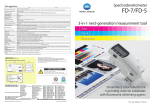Download basICColor
Transcript
Product Overview Q2 2007 basICCs of color Calibration Color Measurement Quality Control ICC-Profiling Falkenstrasse 15a • D-82377 Penzberg • www.basICColor.de Profiling -Digital Cameras/Scanners basICColor input Profiling Software For Cameras And Scanners. You need basICColor input when the colors of your photographs (or scans) need to be accurate from the beginning. basICColor input analyses the camera/scanner target and determines the color characteristics of your input device. You can thus avoid needless color retouches — a critical advantage in professional environments. The resulting ICC-profile can be used in most scanning applications, highend RAW-Converters and other ICC-compliant applications. Contents: basICColor input Single-user License Target Users: Professional Photography, Prepress, ... Required Hardware: Profiling target (e.g. Camera: basICColor dcam target+; Scanner: IT8target, Hutch Color, basICColor scan target, ...) Valuable Extras: Monitor Profiling Software (basICColor display 4), RGB-Printer Profiling Software (basICColor dropRGB), basICCaliCube; basICCall workflow service basICColor INbox The Toolbox To Calibrate/Profile Digital Cameras This package includes all basICColor tools to calibrate and profile your digital photo workflow. basICColor INbox contains the basICColor graycard, the basICCaliCube, the basICColor dcam target+ with light trap, and a basICColor input license. basICColor INbox provides you with all the tools to calibrate your digital camera. You will get the most out of your digital photo shoot. No matter whether your workflow is set up for action or studio photography, basICColor INbox is the right tool for the job. Contents: basICColor input, graycard (mini), basICCaliCube, dcam target+ with light trap Target Users: Professional advertising, fashion, portrait, etc. photographers Valuable Extras: Monitor Profiling Software(basICColor display 4), RGB-Printer Profiling Software (basICColor dropRGB), basICCaliCube; basICCall workflow service Calibration Tools - Digital Cameras basICColor dcam target+ Profiling Target With Light Trap For Digital Cameras. Profiling digital cameras requires specialist tools. That is why the basICColor dcam target+ has a build in light trap. The light trap absorbs 100% of stray light avoiding unwanted reflection — an essential requirement to evaluate shadow detail and the signal-to-noise ratio of an image. With an ordinary „flat“ target that has black patches only, this is impossible. The back of the target has an integrated basICColor graycard for white point/ grey balance and exposure calibration and control. Contents:��� basICColor dcam target+ with light trap Target Users: Professional advertising, fashion, portrait, etc. photographers Required Software: basICColor input Valuable Extras: Monitor Profiling Software (basICColor display 4), RGB-Printer Profiling Software (basICColor dropRGB), basICCaliCube; basICCall workflow service basICCaliCube Calibration Tool For Dynamic Range And Grey Balance The most important variables of a camera shot and the image reproduction that need adjustment, are grey balance and white and black point. The basICCaliCube combines control elements for all three variables in one calibration tool. The integrated light trap shows you the absolute black point of a shot in comparison to standard black. The grey patch is used to set grey balance and the chrome ball shows how the highlights of the shot compare to standard white. With only 3 clicks you can adjust your images in the RAW-converter. Contents: basICCaliCube, user manual, basICColor desktop test images Target Users: Professional advertising, fashion, portrait, etc. photographers Required Software: Imaging Software/RAW-Converter (e.g. Photoshop, C1, DCpro,...) Valuable Extras: Monitor Profiling Software (basICColor display 4), Digital Camera/ Scanner-Profiling Software (basICColor input), basICCall workflow service. Profiling - Monitor basICColor gray card Not All Greys Are Created Equal. To adjust the grey balance of a digital camera or to set up a Light Booth, a gray card that is free of metameric effects is needed. Commonly printed grey cards such as the ones sold by Kodak, cannot be used for these purposes. The optical brighteners in the paper create metameric effects and they can introduce undesired color casts in the calibration. The basICColor gray card was made of a special synthetic material and has a linear light emission curve. It is (sea) water proofed, doesn‘t change color characteristics over time and shows a neutral grey under all lighting conditions! Contents: basICColor graycard, user manual, basICColor desktop test images Target Users: Professional advertising, fashion, portrait, etc. photographers Required Software: Imaging Software/RAW-Converter (e.g. Photoshop, C1, DCpro,...) Valuable Extras: Monitor Profiling Software (basICColor display 4), Digital Camera/ Scanner-Profiling Software (basICColor input), basICCall workflow service. basICColor display 4 High-End Monitor Profiling Software. Color-correct output on your monitor is essential when you are working in a digital imaging workflow. basICColor display 4 is the leading profiling application for CRT, TFT and notebook monitors to which all others are compared! New! With basICColor display 4 you can now also calibrate the luminance of the high-end JUST viewing booth with USB-interface - fully automatically ! Contents: basICColor display 4 Single-user License Users: Photography, grafic design, imaging, softproofing, prepress, etc. Required Hardware: Color measurement device (e.g. basICColor SQUID2) Valuable Extras: Digital camera/scanner profilng software (basICColor input) Printer profiling software (basICColor dropRGB; basICColor CMYKick) JUST Color Communicator 2; basICCall workflow service. Profiling - Monitor basICColor display SQUID2 FE The Complete Solution For Monitor Profiling This monitor profiling bundle contains the basICColor SQUID2 colorimeter and the monitor profiling software basICColor display FE. The software guides the user through the calibration and profiling process without the need for detailed knowledge of color management. The user just selects the preset which fits his workflow best and lets basICColor display FE do all the work. basICColor display SQUID2 FE allows you to trust that colors you see on-screen in applications such as Adobe Photoshop and InDesign are correct and accurate. Contents: Monitor colorimeter and monitor profiling software (Single-user license basICColor display FE) Target Users: Photography, graphic design, digital imaging Valuable Extras: Digital camera/scanner profilng software (basICColor input) Printer profiling software (basICColor dropRGB; basICColor CMYKick) basICCall workflow service. basICColor display SQUID2 The Complete High-End Solution For Professional Monitor Profiling The basICColor SQUID2 colorimeter makes it very easy to calibrate and profile CRT, TFT and Notebook monitors. The SQUID2 also enables you to measure ambient light and match your monitor to your JUST viewing booth automatically! To achieve the best possible color output for monitors the award winning high-end monitor profiling software basICColor display 4 completes the bundle. Contents: Monitor colorimeter and monitor profiling software (triple-seat license of basICColor display 4) Target Users: Professional photography, graphic design, digital imaging Valuable Extras: Digital camera/scanner profilng software (basICColor input) Printer profiling software (basICColor dropRGB; basICColor CMYKick) JUST Color Communicator 2; basICCall workflow service. Profiler - RGB-printers basICColor dropRGB Drag-and-Drop Profiling For RGB-Printers. Do you dislike the color output of your printer? Do colors differ much when printing to different media? basICColor dropRGB. helps you to create individual ICC-profiles for your printer of superior quality to get correct colors out of your RGB-printer. Just drag-and-drop the measurement data of the profing target onto basICColor dropRGB, type in the name of the profile and the profile will automatically be saved for you in the right folder. No need for measurement equipment: an authorised basICColor dealer can do it for you. Contents: RGB-Printer Profiling Software Target Users: Photography, grafic design, imaging, large-format-printing Optional Hardware: spectral measurement software (e.g. basICColor i1 catch pro) or measurement service trough an authorised basICColor dealer Valuable Extras: basICCoolTool shadow match (ICC-profile integrated black point compensation), basICCall workflow service basICColor RGBbox Production-Bundle For The RGB-Workflow The basICColor RGBbox contains the basICColor modulesneeded to set up a basic RGB-color workflow (monitor and RGB-printer). Combined with the basICColor input scanner and digital camera module you can also calibrate and profile your input devices. The two modules together provide you with all the necessary tools to set up a professional photographic workflow. Contents: Monitor profiling software, RGB-printer profiling software and utilities for the integration of black point compensation into ICC-profiles. Target Users: Professional photographers, grafic designers, digital printers, etc. Optional Hardware: Colorimeter or spectral photometer and software (e.g. basICColor i1 catch pro) Valuable Extras: CMYK-printer profiling (e.g. basICColor CMYKick, basICColor print); Cameraand Scanner profiling (��� basICColor INbox ); basICCall Workflow service. Profiler - CMYK-Printers basICColor CMYKick Drag-And-Drop Profiling For CMYK-Printers. Many digital printers are driven by a PostScript RIP, which instantly turns them into a full-scale CMYK output device. However, these systems often lack linearization and internal color management capabilities. With basICColor CMYKick you obtain an economically priced solution to color optimize your CMYK printing systems. As with dropRGB, there‘s no need for measurement equipment: an authorised basICColor dealer can do it for you. Contents: CMYK-Profilings Software with inteligent automatic color separation Target Users: Office, Digital Print Production, Large Format Printing, Prepress, etc. Optional Hardware: Optional spectrophotometer ( for use with basICColor i1 catch pro, for example) or measurement service trough an authorised basICColor dealer. Valuable Extras: basICCoolTool shadow match (ICC-profile integrated black point compensation), basICCall workflow service. basICColor CMYKbox Production-Bundle For The CMYK-Workflow Office enviroments, advertising agencies, digital print production, large fomat printing... — these and other businesses are often dissatisfied with the color output of their monitors and CMYK-printers. Current color management solutions are often very complicated to use and expensive. basICColor CMYKbox is a high-quality but user-friendly solution for calibrating and profiling monitors and CMYK printing systems. Simple and Good! Contents: Monitor and CMYK-Printer Profiling Software Target Users: Digital Printing, Large Format Printing, Office, Grafic Design, etc. Optional Hardware: Colorimeter (Monitor) or spectral �������������������������������������������� photometer������������������������� (Monitors and Printers) Valuable Extras: Upgrade to basICColor print, basICCall workflow service. Profiler - printers 7 /200 2 Q e bl ila Ava basICColor print High-End Profiling Software For RGB And CMYK Printers No matter whether you‘re using an inkjet printer, a digital printing press, or a Proof RIP: with basICColor print you will get a complete solution for all your RGB and CMYK output profiling needs. When creating CMYK profiles, basICColor print allows you to choose between its intelligent automatic separation algorithm, a series of optimized presets, or your own, fully-customised set-up. Contents: High-End RGB- and CMYK-profilings software Target Users: Professional photography, grafic design, imaging, proofing, Prepress, print, etc. Required Hardware: Spectrophotometer (e.g. basICColor i1 catch pro) Valuable Extras: Quality Control Software (e.g. basICColor catch control/catch certify); JUST Color Communicator 2; basICCall workflow service. bl ila Ava 7 /200 2 Q e basICColor PROOFbox High-End Production-Bundle For Proofing Workflows Buying a proofing RIP is not the end of the story. The system must be set up for calibration/profiling, and the output quality of each proof should be checked and documented. With basICColor PROOFbox you will get a complete solution to set up and quality-control your proofing RIP. The package contains the high-end monitor profiling software basICColor display 4 to turn your monitor into a softproofing station. Contents: High-End profiling and QC software for proof and softproof Target Users: Prepress, advertising agencies, ditital printing, Offset printing, newspaper printing, etc. Additional hardware: Spectrophotometer (e.g. Spektralphotometer basICColor i1 catch pro) Valuable Extras: QC-software for press workflow standardizing (basICColor catch certify)�; JUST Color Communicator 2; basICCall workflow service. Production bundles labl i Ava 7 /200 2 Q e basICColor MASTERsuite Professional Production Software Bundle Covering Your Total Color Workflow To cover all your professional color workflow needs, Color Solutions developed basICColor MASTERsuite. No matter whether workflow involves a photography, proofing, or a complete print workflow; basICColor MASTERsuite lets you profile scanners, digital cameras, monitors and output systems. And it comes with the necessary utilities for quality control. basICColor MASTERsuite includes modules for: - Digital camera profiling - Calibration/profiling utilities for digital photography - Scanner profiling - High-End monitor profiling (3 seats) - RGB printer profiling - High-End RGB/CMYK printer profiling - Enhanced measurement - Quality control for the proofing workflow - Quality control for the printing workflow Additionally, MASTERsuite contains: - basICCool Tool shadow match (Black-Point-Compensation) - basICCool Tool white point editor - basICCool Tool spoTTuner for the spot color separation Finally, you will receive 6 months of basICCare workflow services for free. basICCare workflow service is more than just technical support: it includes consulting, services and training via telephone. Contents: High-End application bundle for the whole workflow Target Users: Professional photography, grafic design, proof, prepress, print, etc. Additional Hardware:���������������������������������������������� Spectrophotometer (e.g. Spektralphotometer basICColor i1 catch pro) Valuable Extras: basICColor i1 catch pro (universal spectrophotometer); JUST Color Communicator 2; basICCall workflow service. Color Measurement basICColor catch pro All-round Measurement Software basICColor catch is an all-round, flexible tool for measure most color targets. basICColor catch pro supports many of the measurement devices and targets currently available. Manage and control all your measurement data with basICColor catch pro. basICColor catch pro can be used in its automated modus, but it is also possible to set up customised measurement jobs. One mouse click is all you need to start a measurement job and save the measurement data to a dedicated folder. Contents: Measurement software with the support of a lot of measuremet devices. Target Users: Photography, grafic design, imaging, prepress, press, etc. Required hardware: Spectrophotometer (e.g. basICColor i1 catch pro) Valuable Extras: basICColor i1 catch pro (universal spectral photometer) basICCall workflow service basICColor i1 catch pro Universal Spectrophotometer For Monitor/Printer Profiling and Quality Control. This spectrpophotometer is an all-round color measurement device that measures both color values and spectral data. It includes basICColor catch pro, the highly automatic measurement software. Measurements with basICColor catch pro can be saved with one mouse click. basICColor i1 catch pro is the ideal addition to many of your basICColor Modules. Contents: Universal spectrophotometer with transport box Target Users: Photography, grafic design, imaging, prepress, press, proof, softproof, etc. Included software: measurement software basICColor catch pro Valuable Extras: RGB/CMYK printer profiling software (e.g. basICColor print) Proof/Print quality control software (basICColor catch control/catch certify) basICCall workflow service 10 Color Measurement Third-party Measurement Devices Gretagmacbeth Eye-One iO basICColor RAY Color Solution‘s ground rule is to develop high-end and high-quality solutions for the color management needs of every user. Depending on the color measurement job at hand, a different measurement device can be required. To offer its customers the best possible solution for their color workflow, Color Solutions does not manufacture their own measurement devices. Instead, Color Solutions takes what it believes to be the best devices on the market and integrates these into their basICColor products. Some basICColor products include a measure device in order to offer you a complete solution. Other basICColor products come without measurement device, leaving the customer the choice to buy a third-party product that best suits his needs. We believe that this enables you to create an optimized combination of software and hardware for your own workflow. An added benefit is that you are never forced to buy a measurement device you have no use for. Existing measurement devices like the Eye-One Pro or the X-Rite DTP-41 can be used without problems with all basICColor products. You can use measurement devices from the following manufacturers with our software without a problem: X-Rite DTP 20 Colorpartner ColorScout A+ mit ColorScout S • Barbieri • Colorpartner • Gretagmacbeth (now X-Rite) • X-Rite Most manufacturers offer many different measurement devices for different workflows. Please contact your local basICColor dealer or ask Color Solutions directly to get advice on the best measurement device for your individual workflow needs. Barbieri Spectro LFP 11 Color Quality Control basICColor catch control Professional Software for Quality Assurance of Proof and Print. A proof is only really a proof when it includes a quality control media wedge. basICColor catch control enables you to evaluate a large number of available media wedges. It doesn‘t matter which standard you want to evaluate: whether you‘re satisfied with an „Ugra/FOGRA Media Wedge V2“ or if you need to evaluate a complete ECI 2002 CMYK Target, basICColor catch control will handle it. Contents: Quality assurance software for color management (especially Contract Proofs) Target Users: Professional Photography, Graphic Design, Proofing, Contract Proofs, etc. Required Hardware: Spectrophotometer for measurement Valuable Extras: basICColor catch pro (automated measurement software), basICColor catch certify (QC-Software for print standardisation), JUST Color Communicator 2; basICCall Workflowservice. basICColor catch certify Professional QC-Software for Printing Press Standardisation A few years ago the German professional printers‘ organisation VDM introduced the Offset Process Standard Certification. basICColor catch certify enables you to certify to this standard. Using the same software, every printer can prepare himself to comply, continuously check if he‘s within the prescribed limits, and uphold compliance over time. Even without the official certificate, you know for sure you are performing within the limits of the standard. Contents: Professional QC-Software for printer standardisation Target USers: Digital printing, Offset, rotary printing, etc. Required Hardware: Spectrophotometer for measurement of color data Valuable Extras: basICColor catch pro (automatic measurement software) basICColor control (QC-Software for Proof and Print) JUST Color Communicator 2; basICCall Workflowservice. 12 Foto-Workflow basICColor photoserver 2 Automated workflow solution for photographers. Link digital Minilabs, platesetters, and inkjet printers together in an ICC-compliant workflow — even when these devices have no built-in „Profiling Intelligence“. basICColor photoServer 2 controls a large number of source registration (???) and converts your RGB-, CMYK, and greyscale image data on-the-fly to the desired color space. Contents: Single-user license basICColor photoserver 2 Target Users: Print-Service Provider, Minilabs, Photo Labs, Photography, etc. Required Hardware: Profiling target (Camera: basICColor dcam target+; Scanner: IT8Target, Hutch Color Target, basICColor scan target, ...) Valuable Extras: basICColor photoServer Pro-Module, Monitor profiling solution (basICColor display 4), Printer profiling solution (basICColor dropRGB/CMYKick), basICCall Workflow Service basICColor photoserver pro Feature Extension to basICColor photoserver pro With basICColor photoserver pro you can automate a large number of daily recurring manual chores: resizing, applying various intelligent formatting options to your image data, adding custom-colored and custom-sized frames and backgrounds; adding logo and watermark stamps with custom-selectable transparency and color; fine-tuning density and correcting colors; digital sharpening in 10 steps. Contents: License for the „pro“-extension of basICColor photoserver 2 Target Users: Print service providers, Minilabs, Photo Labs, Photography, etc. Required Software: basICColor photoserver 2 Valuable Extras: Monitor profiling solution (basICColor display 4), Printer profiling solution (basICColor dropRGB/CMYKick), basICCall Workflow Service 13 basICCool Tools basICCoolTools Your Universal Help Time and again we find ourselves solving one or the other problem with our color workflow for which we seek help at a fair price. At regular intervals we release a new basICCool Tool, to ensure the constant increase of the number of useful helper applications for the color management workflow. With basICColor Cool Tool you extend the functionality of other color management products which also increases their added value. Contents: One basICCoolTool Target Users: Depends on basICCoolTool Required Hardware: Depends on basICCoolTool Valuable Extras: basICCoolTools are useful add-ons to all other basICColor and thirdparty products. basICCall Workflowservice basICCoolTool Shadow Match basICCoolTool spoTTuner basICCoolTool MatchPatch basICCoolTool profile‘s secret You can do this easily using basICCool Tool match patch. Such profile secrets can be exposed and discovered using basICCool Tool profiles secret. With this Highlight from the basICCool Tool Series you can apply and embed a color depth adjustment (such as in Photoshop) to an ICC-profile so that every ICC-profile aware application on your system can use the adjustment. A reiterating color optimisation is usually the only means to contrive the best quality out of an ICC-profile for a RGB-, CMYK- or proofing system. You may find it hard to convert spot colors or color values you measured yourself with optimal results into an RGB- or CMYK- color space. basICCoolTool spoTTuner offers many options to create an optimal separation. Often you receive data with an embedded ICCprofile of which you don‘t know the origin, e.g. when the customer forgot to add color information to the order form. 14 Service/Schulung/Consulting basICCall Workflowservice basICCall Customers don‘t always ask technical questions or questions about the operation of their products. They often also require information about their workflow or the devices they use. To answer such questions, manuals have to be studied, trainings attended, or dealers consulted. With the phone-based basICCall Workflowservice your questions about your color workflow are answered quickly and completely. Contents: Time-limited ticket for the basICCall Workflowservice Target Users: All users and all color workflow environments Consulting/Training colorsolutions consulting You have questions about your workflow, or the purchase of software and hardware? Or do you want to improve your existing workflow‘s efficieny and productivity? Color Solutions offers support in all of these areas with professional advice and performs an analysis of your environment, to increase and optimise your efficiency. By approaching each situation as an individual case study we make sure you can start optimising your workflow as soon as possible. We help you to protect your investment by advising you which components are the best to choose. Simultaneously Color Solutions can deliver personal training for handling your particular workflow in your own production environment. This is by far superior to what even the best classroom training can offer, as in these there can but be referred to a color workflow in general and never to your individual, specific workflow environment. 15 Individual Solutions Scanner/Digital camera Monitor basICColor input standard pro Digital camera Profiling • • User-Level Scanner Profiling • • Target groups •/• •/• Transparencies/Reflective Supported Targets basICColor: scan target, dcam, dcam+, dcam light, rescan; Hutch Color; Kodak; Fuji basICColor display FE basICColor display 4 Entry-Level Professional Professional Photography, Agencies, Graphic Design, Fine Art Prof. Photographers, Agencies Graphic Design, Pre-Press, Fine-Art, Press, Softproofing User-Modes easy easy and advanced LCD/TFT/Laptop Monitors •/•/• •/•/• Autom. Hardware-setting • • Automatische Hardware calibration - • • • Color temperature D50/D65 user- defined Tonal Response Curve (L*/2.2/1.8/sRGB/indv.) •/•/•/•/ •/•/•/•/• • • Pre-defined calibration sets Batch Profiling - Multitarget Profiling • • •/• •/• Spectral dataProfiling - • Profile validation - • Chromatic Adaption - • Profile Editing - • Ambient light - • - • basICColor scan target • Version Light Density/Contrast Matrix profile/LUT-Profile (16 Bit) Supported Measurement Devices basICColor: SQUID, SQUID 2, RAY Gretagmacbeth: i1 display, i1 display 2, i1 Monitor, i1 Pro Monaco: Optix XR; X-Rite: DTP-94 Printer-Profiling Version User-Level Target groups drag-and-drop Profiling RGB/CMYK- Printer profiling 16-Bit ICC-Profile output ICC-Profile to Standard V2/V4 Processing of XYZ-/Lab-/Spectral data basICColor dropRGB basICColor CMYKick basICColor print Entry-Level Professional Entry-Level Professional Professional Photography, Agencies, Graphic Design, Fine Art Photography, Agencies, Graphic Design, Digital printers Prof. Photographers, Designers, Pre-Press, Press, digital printing • • - •/- -/• •/• • • • •/• •/• •/• •/•/• •/•/• •/•/• Chromatic Adaption - - • Autom./Manual. Separation settings - •/- •/• Separation presets - - • Compensation for optical brightener - - • Media white point editing Color depth compensation in profile with basICCoolTool WPedit with basICCoolTool shadow match with basICCoolTool spoTTuner Spot color -separation Detailed profile information Iterative Profile optimisation Device-Link-profile creation (easy) with basICCoolTool profile‘s secret with basICCoolTool matchPatch with basICCoolTool the missing link We reserve the right to apply changes to this catalogue without prior warning. We cannot be held responsible for errors herewith. All basICColor Software-Products are available as Windows- and Mac OS X version (Except basICColor photo server which is only available as Windows version). Detailed system requirements can be found in the respective product documentation. September 2006 • Falkenstrasse 15a • D-82377 Penzberg • Tel.: +49 8856-932505 16 Einzellösungen basICColor photoServer Version basICColor catch basICColor catch standard pro • • USer-Level Hot-Folder Prcoessing standard pro Entry-Level Professional Professional Job Processing • • Target groups all High-End user Color spaces: RGB/CMYK/Grey •/•/• •/•/• Job-processing • • Black Point Compensation • • Supported Image formats JPEG/JIF, TIFF, BMP, GIF, PCX, PSD, PNG •/• •/• Measurement: Lab/XYZ/Spectral •/•/• •/•/• Saves Lab/XYZ/Spectral/Density •/•/-/- •/•/•/• Averaging - • - • Measurement: transparent/reflective EXIF-evaluation (sRGB/Adobe RGB) • • Measurement comparison Color correction - • Display of spectral curve - • Lightness correction - • Density curve • • Logo-stamping - • Fromat change - Passe-partout - USB-Dongle • • • Saves job information Supported measurement devices • Barbieri: • Spectro LFP, Spectro 100xy, Spectro 50xy, DTP1150 ColorPartner: ColorScout (A, A+, A+ i1, A+ SP6x, S) • Gretagmacbeth: Eye-One Pro, Eye-One iO, Spectrolino, Spectroscan X-Rite: Note: basICColor photoServer is current only available for Windows.. basICColor catch control basICColor control DTP-20, DTP-41, DTP-41b (ser./USB), SP6x, 520, 528, 530, 939, 962, 964 basICColor catch certify Control strip-evaluation • Evaluation Primary/Secondary color space • Standards: ISO12647-2, PSO, custom • Evaluation Media • Evaluation: Average/Maximum/Prime colors/Media • Evaluation Tonal Response Curve/-increase • Evaluation of mixed colors • Prognosis Desnity curve • 3D-evaluation • Alert evaluation • Reporting function (PDF) • Reporting function (PDF) • Label customisation • Evaluation according to: ISO12647-2, FOGRA 11L bis 32L, PSO, Custom standard • basICCoolTools WPedit Edits media white point (e.g. paper white) of ICC-profiles Missing Link Creates simple Device-Link-Profiles Shadow Match Embeds color depth adjustment into the ICC-Profile spoTTuner Separates spot colors from any color space in RGB/CMYK-color spaces profile‘s secret Discovers secrets in ICC-Profiles space Lab Creates L*-Gradation in any ICC-Profile Match Patch Iterative profile optimisation tool We reserve the right to apply changes to this catalogue without prior warning. We cannot be held responsible for errors herewith. All basICColor Software-Products are available as Windows- and Mac OS X version (Except basICColor photo server which is only available as Windows version). Detailed system requirements can be found in the respective product documentation. September 2006 • Falkenstrasse 15a • D-82377 Penzberg • Tel.: +49 8856-932505 17 basICColor Lösungspakete basICColor Scanner/Digital camera profiling Profiling of Scanners (Reflective/Transparent) Profiling of Digital cameras Multi-Target-Profiling Batchprofiling Scanner/Digital camera Targets Profiling target basICColor dcam+ m. Light Trap Grey card mini basICColor caliCube Reflective Scanner Target Transparent Scanner Target Monitor calibration and profiling Profiling Monitors (CRT/TFT) Automatic Hardware calibration 1) Automatic Hardware setup 1) Matching Multiple Monitors Ambient light measurement Validation of Monitor profiles Number of user licenses Printer, Printing Press, Minilab profiling RGB-printer profiling automatic CMYK-printer profiling automatic Separations individual setting Separations Presets Batch profiling Multi-Target profiling Color and Spectral data measurement Measurement data processing Reflective, Transparent and Emission measurement 3) Averaging Comparison Measurement data Measurement registration Lab & XYZ Density value, Ink percentage & Spectral data Configurable documenting feature Qualiy Control & assurance (e.g. fogra) Measurement Ugra/FOGRA Media Wedge Measurement other Control wedges and Test formats Coloriemtric evaluation of measurement results Extensive reporting SHort report for labeling 3D-evaluation Ugra/fogra Media Wedge CMYK 2.0 Print Standardisation & Certification (bvdm) Evaluation Primary color space Trend curve for Tonal Density Control paper white Evaluation Tonal Curve Increase /Tonal Spread Extensive reporting Evaluation conform ISO/PSO-Standard Profile analysis & Optimisation White point editing in printer profile Black-Point-Compensation in printer profile Spot color Optimisation for RGB and CMYK Printer profile Analysis / color , grey balance etc. Iterative Proof profile Optimisation Measurement Technology & Accessories Measurement-Service, Ticket for 4 Target meas. Price Colorimeter basICColor SQUID2 Price spectrophotometer basICColor Eye-One Pro Label printer for Proof certification & 6 rolls of labels Box-Price SQUID2 FE SQUID2 INbox input • / • 2) • • • • • • • • optional RGBbox CMYKbox PROOFbox — — — — — — — — — — — — — — — — — — — — • — — — display 4 •/• • • • • • 1 dropRGB • — — — — — catch • • • — • — — — • — — — display 4 •/• • • • • • 3 CMYKick — • — — — — catch • • • — • — — — — — — — — — — — — — — — — — — — — — — — — — — — — — — — • — — — display 4 •/• • • • • • 3 print • • • • • • catch pro • • • • • • • control • • • • • • optional — — — — — — — — — — — — — — — — — — — — — — — — — — — — — — — — — — — — MASTERsuite input • / • 2) • • • • • • • • optional display 4 •/• • • • • • 3 print • • • • • • catch pro • • • • • • • control • • • • • • optional certify • • • •/• • •/• — — — — — — — — — — — — — display FE •/• — • — — — 1 — — — — — display 4 •/• • • • • • 3 — — — — — — — — — — — — — — — — — — — — — — — — — — — — — — — — — — — — — — — — — — — — — — — — — — — — — — — • — — — — • • • — • — — • • • • • • • — • — — — • — — — — 848,00 — • 198,00 848,00 — — 198,00 848,00 — — 198,00 848,00 198,00 — 198,00 848,00 198,00 198,00 348,00 698,00 398,00 848,00 1698,00 2898,00 — — — — — — — Alle Preise zzgl. MwSt. 1) Only with specific Monitor 2) with optional Target; 3)with specific measurement devices; all products include 3 months basICCall Workflowservice • Included; - Module not available; September 2006