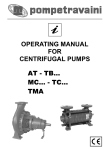Download Operating Instructions
Transcript
S2U Operating Instructions Bonfiglioli has been designing and developing innovative and reliable power transmission and control solutions for industry, mobile machinery and renewable energy applications since 1956. www.bonfiglioli.com Bonfiglioli Riduttori S.p.A. Via Giovanni XXIII, 7/A 40012 Lippo di Calderara di Reno Bologna, Italy tel: +39 051 647 3111 fax: +39 051 647 3126 [email protected] www.bonfiglioli.com VEC 1060 R0 S2U Chapter 0 Chapter 1 Chapter 2 Chapter 3 Chapter 4 Table of Contents Preface 0.1 Preface Safety Precautions 1.1 Before Power UP 1.2 During Power UP 1.3 Before Operation 1.4 During Operation 1.5 Inverter Disposal Part Number Definition 2.1 Model part number 2.2 Standard Product Specification Environment & Installation 3.1 Environment 3.2 Installation 3.2.1 Installation methods 3.2.2 Installation space 3.2.3 Derate curve 3.3 Wiring guidelines 3.3.1 Power cables 3.3.2 Control cable selection and wiring 3.3.3 Wiring and EMC guidelines 3.3.4 Failure liability 3.3.5 Considerations for peripheral equipment 3.3.6 Ground connection 3.3.7 Inverter exterior 3.4 Specifications 3.4.1 Product Specifications 3.4.2 General Specifications 3.5 Standard wiring 3.5.1 Single phase (PNP input) 3.6 Terminal Description 3.6.1 Description of main circuit terminals 3.6.2 Control circuit terminal description 3.7 Outline Dimensions 3.8 EMC filter Disconnection Software Index 4.1 Keypad Description 4.1.1 Operator Panel Functions 4.1.2 Digital Display Description 4.1.3 Digital Display Setup 4.1.4 Example of Keypad Operation 4.1.5 Operation Control 4.2 Programmable Parameter Groups I 0-1 0-1 1-1 1-1 1-2 1-2 1-3 1-3 2-1 2-1 2-2 3-1 3-1 3-2 3-2 3-4 3-5 3-6 3-6 3-7 3-8 3-9 3-10 3-11 3-11 3-12 3-12 3-13 3-15 3-15 3-16 3-16 3-17 3-18 3-20 4-1 4-1 4-1 4-2 4-4 4-6 4-8 4-9 Chapter 5 Chapter 6 Appendix I 4.3 Parameter Function Description Troubleshooting and Maintenance 5.1 Error Display and Corrective Action 5.1.1 Manual Reset and Auto-Reset 5.1.2 Keypad Operation Error Instruction 5.1.3 Special conditions 5.2 General troubleshooting 5.3 Routine and periodic inspection 5.4 Maintenance Peripheral Components 6.1 Reactor Specifications 6.2 Fuse Specification 6.3 Fuse Specification (UL Model Recommended) S2U Parameters Setting List II 4-24 5-1 5-1 5-1 5-2 5-3 5-4 5-5 5-6 6-1 6-1 6-1 6-1 App1-1 Chapter 0 Preface 0.1 Preface To extend the performance of the product and ensure personnel safety, please read this manual thoroughly before using the inverter. Should there be any problem in using the product that cannot be solved with the information provided in the manual, contact our technical or sales representative who will be willing to help you. ※Precautions The inverter is an electrical product. For your safety, there are symbols such as “Danger”, “Caution” in this manual as a reminder to pay attention to safety instructions on handling, installing, operating, and checking the inverter. Be sure to follow the instructions for highest safety. Danger Indicates a potential hazard that could cause death or serious personal injury if misused. Caution Indicates that the inverter or the mechanical system might be damaged if misused. Danger Risk of electric shock. The DC link capacitors remain charged for five minutes after power has been removed. It is not permissible to open the equipment until 5 minutes after the power has been removed. Do not make any connections when the inverter is powered on. Do not check parts and signals on circuit boards during the inverter operation. Do not disassemble the inverter or modify any internal wires, circuits, or parts. Ensure that the Inveter Ground terminal is connected correctly. Caution Do not perform a voltage test on parts inside the inverter. High voltage can destroy the semiconductor components. Do not connect U, V and W terminals of the inverter to any AC input power supply. CMOS ICs on the inverter’s main board are susceptible to static electricity. Do not touch the main circuit board. 0-1 Chapter 1 Safety Precautions 1.1 Before Power Up Danger Make sure the main circuit connections are correct. L1(L) and L3(N) are power-input terminals and must not be mistaken for U, V and W. Otherwise, inverter damage can result. Caution The line voltage applied must comply with the inverter’s specified input voltage. (See the nameplate) To avoid the front cover from disengaging, or other damage do not carry the inverter by its covers. Support the drive by the heat sink when transporting. Improper handling can damage the inverter or injure personnel and should be avoided. To avoid the risk of fire, do not install the inverter on a flammable object. Install on nonflammable objects such as metal. If several inverters are placed in the same control panel, provide heat removal means to maintain the temperature below 50° C to avoid overheat or fire. When disconnecting the remote keypad, turn the power off first to avoid any damage to the keypad or the inverter. Warning This product is sold subject to EN 61800-3 and EN 61800-5-1. In a domestic environment this product may cause radio interference in which case the user may be required to apply corrective measures. Caution Work on the device/system by unqualified personnel or failure to comply with warnings can result in severe personal injury or serious damage to material. Only suitably qualified personnel trained in the setup, installation, commissioning and operation of the product should carry out work on the device/system. Only permanently-wired input power connections are allowed. Caution The control terminals meet the standards EN61800-5-1 (system voltage 300 V, overvoltage category 3). To ensure safe operation in accordance with EN61800-5-1 the tangibility of the control terminals must be excluded during operation. 1-1 1.2 During Power Up Danger When the momentary power loss is longer than 2 seconds, the inverter will not have sufficient stored power for its control circuit. Therefore, when the power is re-applied, the run operation of the inverter will be based on the setup of following parameters: • • Run Parameters 00-02 or 00-03 in Complete Parameter Set (F_10 in Simplified Parameter Set). Direct Run On Power Up Parameter 07-04 in Complete Parameter Set (F_28 in Simplified Parameter Set). Note: the start operation will be regardless of the settings for parameters 07-00 / 07-01 / 07-02 in Complete Parameter Set (F_23 and F_24 in Simplified Parameter Set). Danger: Direct Run On Power Up. If Direct Run On Power Up is enabled and inverter is set to external run with the run FWD/REV switch closed then the inverter will restart. Danger Prior to use, ensure that all risks and safety implications are considered. When the momentary power loss ride through is selected and the power loss is short, the inverter will have sufficient stored power for its control circuits to function, therefore, if the power is resumed the inverter will automatically restart depending on the setup of Parameters 07-00 & 07-01 in Complete Parameter Set (F_23 in Simplified Parameter Set). 1.3 Before Operation Caution Make sure the model and inverter capacity are the same as that set in parameter 13-00. Note : On power up the supply voltage set in parameter 01-01 will flash on display for 2 seconds. 1-2 1.4 During Operation Danger Do not connect or disconnect the motor during operation. Otherwise, It may cause the inverter to trip or damage the unit. Danger To avoid electric shock, do not take the front cover off while power is on. The motor will restart automatically after stop when auto-restart function is enabled. In this case, care must be taken while working around the drive and associated equipment. The operation of the stop switch is different than that of the emergency stop switch. The stop switch has to be activated to be effective. Emergency stop has to be de-activated to become effective. Caution Do not touch heat radiating components such as heat sinks and brake resistors. The inverter can drive the motor from low speed to high speed. Verify the allowable speed ranges of the motor and the associated machinery. Note the settings related to the braking unit. Risk of electric shock. The DC link capacitors remain charged for five minutes after power has been removed. It is not permissible to open the equipment until 5 minutes after the power has been removed. Caution The Inverter should be used in environments with temperature range from (14 to 104°F) or (-10 to 40°C) and relative humidity of 95%. Danger Make sure that the power is switched off before disassembling or checking any components. 1.5 Inverter Disposal Caution Please dispose of this unit with care as an industrial waste and according to your required local regulations. The capacitors of inverter main circuit and printed circuit board are considered as hazardous waste and must not be burnt. The Plastic enclosure and parts of the inverter such as the cover board will release harmful gases if burnt. 1-3 Chapter 2 Part Number Definition 2.1 Model part number 2-1 2.2 Standard Product Specification Model Supply Voltage (VAC) Frequency (Hz) S2U230S-02 F S2U230S-03 F S2U230S-07 F S2U230S-11 F 1ph, 200~240V +10%/-15% 50/60Hz S2U230S-13 F Model (HP) (KW) 0.25 0.2 0.5 0.4 1 0.75 2 1.5 3 2.2 Filter NPN PNP Built-in ◎ ◎ ◎ ◎ ◎ None ◎ ◎ ◎ ◎ ◎ Suitable for use with a mains circuit capable of supplying not more than 5,000 rms symmetrical amperes. 2-2 Chapter 3 Environment & Installation 3.1 Environment Installation environment has a direct effect on the correct operation and the life expectancy of the inverter, Install the inverter in an environment complying with the following conditions: Protection Protection class IP20, NEMA/UL Open Type Operating temperature Storage temperature Relative Humidity Shock Suitable environment -10 ~ 40°C (-10 ~ 50°C with fan) If several inverters are installed in the same control panel, ensure adequate spacing and provide the necessary cooling and ventilation for successful operation. -20 ~ 60°C Max 95% (without condensation) Notice prevention of inverter freezing up. 1 G. (9.8 m/s²) for 20 Hz and below. 0.6 G (5.88 m/s²) from 20 Hz to 50Hz Installation site Install in an environment that will not have an adverse effect on the operation of the unit and ensure that there is no exposure to areas such as that listed below: Direct sunlight, Rain or moisture Oil mist and salt Dust, lint fibbers, small metal filings and corrosive liquid and gas Electromagnetic interference from sources such as welding equipment Radioactive and flammable materials Excessive vibration from machines such as stamping, punching machines Add a vibration-proof pads if necessary Tightening torque for terminals Chart 3-1 TM1 Model Cable Size AWG mm² TM2 Tightening torque kgf.cm Ibf.in Frame1 14 12.15 22~10 0.34~6 Frame2 12.24 10.62 Nm 1.37 1.2 3-1 Cable Size AWG mm² 24~12 0.25~4 Tightening torque kgf.cm Ibf.in 4.08 3.54 Nm 0.4 3.2 Installation 3.2.1 Installation methods Frame1: Mounting on a flat surface Screw: M4 Din rail type installation: Din rail kit includes a plastic and a metal adaptor plates. Assembly Steps: 1) Attach the metal adaptor plate to the inverter base with the screws provided. 2) Attach the plastic Din rail adaptor to the metal adaptor plate. 3) Push the plastic adaptor forward to lock into position. Disassembly Steps: 1) Unlock by pushing the snap hooks 2) Retract and remove the plastic Din rail adaptor. 3) Unscrew the metal plate &Remove Assembly:- 1. Metal plate adaptor 3. Screws 2. Plastic adaptor Disassembly:- 1. Metal plate adaptor 3. Screws 2. Plastic adaptor Snap hooks Snap hooks Note: JN5-DIN-L01 (Frame 1 Din rail kit part number), including the following parts 1. Metal plate adaptor 2. Plastic adaptor 3. Chamfer head screw: M3×6 3-2 Frame 2: Mounting on a flat surface Screw: M4 Din rail type installation: Din rail kit includes a plastic adaptor plate as an attachment for the inverter base. Refer to Figure below: Disassembly: Assembly: Plastic Adaptor plate Middle Snap hook Snap hook Din Rail Mounting & Dismounting as shown in the diagram below:-Use a 35mm Din Rail. Dismounting Mounting Plastic adaptor plate JN5-DIN-L02 (Frame 2 Din rail kit part number) 3-3 3.2.2 Installation space Provide sufficient air circulation space for cooling as shown in examples below. Install the Inverter on surfaces that provide good heat dissipation. Single unit Installation Install the inverter verticality to obtain effective cooling. Frame1 & 2 Fan Fan CONTROL PANEL 12cm 5cm 5cm 12cm Side view Front view Side by side Installation CONTROL PANEL Provide the necessary physical space and cooling based on the ambient temperature and the heat loss in the panel 5cm 3-4 3.2.3 Derate curve Curves below show the applicable output current de-rate due to setting of carrier frequency and the ambient operating temperatures of 40 and 50 degree C. Rating Current(In) 100% 90% 80% 70% 60% 50% 2 4 6 8 10 12 14 16 Carrier Frequency(kHz) Note: De-rate curve of ambient temperature 40 degree C. De-rate curve of ambient temperature 50 degree C. 3-5 3.3 Wiring Guidelines 3.3.1 Power Cables Supply power cable must be connected to TM1 terminal block, terminals L1(L) and L3(N) for single phase 200 V supply, L1(L), L2, L3(N) for three phase 200V supply and L1, L2, L3 for three phase 400 V supply. Motor cable must be connected to TM1 terminals U, V, W. Warning: Connection of Supply line cable to terminals U, V, W will result in serious damage to the drive components. Example power connections: Inverter with dedicated power line. MCCB Power Inverter IM Install a Supply RFI filter or Isolation transformer when the power source is shared with other high power electrical equipment as shown below. The maximum rms symmetrical amperes and voltage are listed as follows: MCCB Power RFI Filter Inverter IM Machine Device Rating Voltage Power [kW] 220 V Short circuit Rating Maximum Voltage 5000 A 240 V 0.2 ~ 2.2 Electrical ratings of terminals: Device Specification Power [kW] 220 V 0.2 ~ 0.75 220 V 1.5 ~ 2.2 Voltage (Volt) 300 3-6 Current(A) 20 30 3.3.2 Control Cable selection and Wiring Control cables should be connected to terminal block TM2. Choose power & Control cables according to the following criteria: Use copper wires with correct diameter and temperature rating of 60/75°C. Minimum cable voltage rating for 200 V type inverters should be 300 VAC. Route all cables away from other high voltage or high current power lines to reduce interference effects. Use a twisted pair shielded cable and connect the shield (screen) wire to the ground terminal at the inverter end only. Cable length should not exceed 50 meters. Shielding sheath Protective covering Do not connect this end Connect the shield to inverter ground terminal 3-7 3.3.3 Wiring and EMC guidelines For effective interference suppression, do not route power and control cables in the same conduit channel. To prevent radiated noise, motor cable should be put in a metal conduit channel. Alternatively an armored or shielded type motor cable should be used. For effective suppression of noise emissions the cable armor or shield must be grounded at both ends to the motor and the inverter ground. These connections should be as short as possible. Motor cable and signal lines of other control equipment should be at the least 30 cm apart. S2U has a built in Class “A” EMC filter to first Environment Restricted. (Category C2). For some installations such as residential (Category C1) an optional external Class “B” type filter will be necessary. Please consult your local supplier. Typical Wiring: 1. Protective Earth Conductor. Conductor size for enclosure & Back plate must comply with the local electrical standards. Min 10mm². L1(L) L3(N) PE 1 2. Back plate. Galvanized steel (Uncoated). 3. Ferrite core / Output reactor ferrite cores can be used to reduce radiated noise due to long motor cables. If ferrite core is used loop motor wires, 3 times round the core. Install core as close to the inverter as possible L1(L) L3(N) PE Drive 2 U V W PE Output reactors provide additional benefit of reducing dU/dt for protection of motor windings. 3 4 4. Metal Cable clamp not more than 150mm from the inverter. Note: If no enclosure & back plate is used then connect the cable shield by a good 360 º termination to the Inverter output terminal PE. 5. Screened (Shielded four core cable). 5 6 6. Separate Protective Earth wire, routed outside motor cable separated at least 100mm. Note: this is the preferred method especially for large output cables and long length. Multi-core screened (3 core & protective earth) can be used for small power and short length. 7 M PE 7. Connect the cable shield by a good 360º termination and connect to the motor protective earth terminal. This link must be as short as possible. 8 8. Motor Earth terminal (Protective Earth). 3-8 3.3.4 Failure liability BONFIGLIOLI VECTRON bears no responsibility: For any failures or damaged caused to the inverter if the recommendations in this instruction manual have not been followed specifically points listed below, If a correctly rated Fuse or Circuit breaker has not been installed between the power source and the inverter. If a magnetic contactor, a phase capacitor, burst absorber and LC or RC circuits have been connected between the inverter and the motor. If an incorrectly rated three-phase squirrel cage induction motor has been used Note: When one inverter is driving several motors, the total current of all motors running simultaneously must be less than the rated current of the inverter, and each motor has to be equipped with a correctly rated thermal overload relay. 3-9 3.3.5 Considerations for peripheral equipment Power Circuit Breaker & RCD Magnetic contactor Ensure that the supply voltage is correct. A molded-case circuit breaker or fused disconnect must be installed between the AC source and the inverter Use a molded-case circuit breaker that conforms to the rated voltage and current of the inverter. Do not use the circuit breaker as the run/stop switch for the inverter. Residual Current Circuit Breaker (RCD) Current setting should be 200 mA or above and the operating time at 0.1 second or longer to prevent malfunctions. Normally a magnetic contactor is not needed. A contactor can be used to perform functions such as external control and auto restart after power failure. Do not use the magnetic contactor as the run/stop switch for the inverter. When a 200 V / 400 V inverter with rating below AC reactor for 15 KW is connected to a high capacity power power quality source (600 KVA or above) then an AC reactor can improvement be connected for power factor improvement and reducing harmonics. S2U inverter has a built-in filter to Class “A” first Environment. (Category C2) Input noise To satisfy the required EMC regulations for your filter specific application you may require an additional EMC filter. Connect the single phase power to Terminals, L1(L) & L3(N). Warning! Connecting the output terminals U, V, and W to AC input power will damage the inverter. Output terminals U, V, and W are connected to U, V, Inverter and W terminals of the motor. To reverse the motor rotation direction just interchange any two wires at terminals U, V, and W. Ground the Inverter and motor correctly. Ground Resistance for 200 V power < 100 Ohms. ( Motor Three-phase induction motor. Voltage drop on motor due to long cable can be calculated. Volts drop should be < 10%. Phase-to-phase voltage drop [V] = 3 ×resistance of wire [Ω/km] × length of line [m] × current [A] ×10-3 3-10 3.3.6 Ground connection Inverter Ground terminal must be connected to installation ground correctly and according to the required local wiring regulations. Ground cable size must be according to the required local wiring regulations. Ground connection should be as short as possible. Do not share the ground of the inverter with other high current loads (Welding machine, high power motors). Ground each unit separately. Ensure that all ground terminals and connections are secure Do not make ground loops when several inverters share a common ground point. Note: Please leave at least 5cm while installing inverter side by side in order to provide enough cooling space. (a) Incorrect (b) Correct (c) Correct 3.3.7 Inverter exterior Operator panel RS485 Communication Port TM2 TM1 Ground terminal 3-11 3.4 Specifications 3.4.1 Product Specifications 200 V Class: Single phase. F: Standards for built-in filter Model : S2U230S- □□ F Horse power (HP) Suitable motor capacity (KW) Rated output current (A) Rated capacity (KVA) Input voltage range (V) Allowable voltage fluctuation Output voltage range (V) Input current (A) Allowable momentary power loss time (sec.) Enclosure 02 0. 2 5 0. 2 1. 8 0. 6 8 03 07 11 13 0. 5 1 2 3 0. 4 0. 7 5 1. 5 2. 2 2. 6 4. 3 7. 5 10 . 5 1. 0 0 1. 6 5 2. 9 0 4. 0 0 S in g l e P has e : 2 0 0 ~ 24 0 V , 50 /6 0 HZ + 10 % - 15 % 4. 9 1. 0 Three phase 0 ~ 24 0 V 7. 2 11 15 . 5 1. 0 1. 0 2. 0 IP 2 0 *The input current is calculated value at full rated output current. 3-12 21 2. 0 3.4.2 General Specifications Device Control Mode Range Setting resolution Frequency Setting Frequency limit Run Main Controls Operation set V / F curve setting Carrier frequency Acceleration and deceleration control Multifunction input Multifunction output Multifunction analogue output Main features LED Display Protective Functions LED Status Indicator Overload Protection Over voltage Under voltage Momentary Power Loss Restart Stall Prevention Short-circuit output terminal Grounding Fault S2U V/F Control + Auto-torque compensation function 0.01 ~ 650.00 Hz Digital input : 0.01 Hz Analogue input : 0.06 Hz / 60 Hz Keypad : Set directly with▲▼ keys or the VR (Potentiometer) on the keypad External Input Terminals: AVI (0/2 ~ 10 V), ACI (0/4 ~ 20mA) input Multifunction input up/down function (Group3) Setting frequency by Communication method. Lower and upper frequency limits 3 skip frequency settings. Keypad run, stop button External terminals: Multi- operation-mode 2 / 3 wire selection Jog operation Run signal by communication method. 6 fixed curve and one customized curve 1 ~ 16 kHz (default 5 kHz) 2 Acc / Dec time parameters. 4 S curve parameters. 19 functions (refer to description on group 3) 14 functions (refer to description on group 3) 5 functions (refer to description on group3) Overload Detection, 8 preset speeds, Auto-run, Acc/Dec Switch (2 Stages), Main/Alt run Command select, Main/Alt Frequency Command select, PID control, torque boost, V/F start Frequency, Fault reset Display: parameter, parameter value, frequency, line speed, DC voltage, output voltage, output current, PID feedback, input and output terminal status, heat sink temperature, Program Version, Fault Log. For run, stop, forward and reverse. Integrated motor and Inverter overload protection. Above 410 VDC Below 190 VDC Inverter auto-restart after a momentary power loss. During: Acceleration/Deceleration, Continuous Run Electronic Circuit Protection Electronic Circuit Protection 3-13 Protective Functions Additional protective functions Heat sink over temperature protection, auto carrier frequency reduction with temperature rise, fault output, reverse output, reverse prohibit, number of auto restart attempts, parameter lock International certification CE/UL Communication Environment Operating temperature Storage temperature Humidity Shock EMC compliance LVD compliance Electrical safety Protection level RS485 (Modbus) built in, with one to one or one to many control -10 ~ 50°C -20 ~ 60°C under 95 % RH ( no condensation) Under 20 Hz: 1 G (9.8 m/s²), 20 ~ 50 Hz: 0.6 G (5.88 m/s²) EN61800-3, first environment EN50178 UL508C IP20 3-14 3.5 Standard wiring 3.5.1 Single phase (PNP input) Main Switch Fuse L1(L) AC Power source L3(N) Power input U Inverter output V M W E Ground I1D I2D I3D Multi-function input I4D I5D +24V DC 1:RXD 2:TXD 3:CS RS485 4:RS485_ B 5:RS485_ A Pin1 to Pin 8 6:SCLK 7:5V 8:GND CON2 RA RB Relay output 250VAC/1A (30VDC/1A) + 10V Frequency reference or PID AVI (0~10V) ACI (0~20mA) - GND AO + AO GND Multi-function output 0~10V Model 200V: S2U230S-02 F, S2U230S-03 F, S2U230S-07 F, S2U230S-11 F, S2U230S-13 F 3-15 3.6 Terminal Description 3.6.1 Description of main circuit terminals Terminal symbols TM1 Function Description L1(L) L2 Main power input, L1(L)/L2/L3(N) L3(N) U V Inverter output, connect to U, V, W terminals of motor W Ground terminal Single phase L1(L) L2 L3(N) U V W Note: the screw on L2 terminal is removed for the single phase input supply models. 3-16 3.6.2 Control circuit terminal description Terminal symbols RA RB +24V I1D I2D I3D I4D I5D 10V AVI ACI AO GND TM1 Function Description Relay output terminal, Specification: 250 VAC /1 A, (30 VDC / 1 A) 24 V voltage output for I1D ~ I5D Multi-function input terminals (refer to group3) 10 V supply for external speed potentiometer Analogue voltage input, Specification : 0 – 10 VDC / 2 – 10 VDC Analog current input, Specification: 0/4 – 20 mA Multifunction analogue output terminal. Maximum output 10 VDC / 1 mA Ground terminal RA RB +24V I1D I2D I3D I4D 3-17 I5D 10V AVI ACI AO GND 3.7 Outline Dimensions (Unit: mm) Frame1 D D1 Model S2U230S-02 F S2U230S-03 F S2U230S-07 F W W1 W2 H H1 H2 D 72 (2.83) 63 (2.48) 61 (2.40) 141 (5.55) 131 (5.16) 122 (4.80) 139.2 (5.48) F: Built-in EMC filter 3-18 Unit : mm (inch) Weight D1 136 (5.35) 0.9kg Frame2 Model S2U230S-11 F S2U230S-13 F W W1 W2 H H1 H2 D 118 (4.65) 108 (4.25) 108 (4.25) 144 (5.67) 131 (5.16) 121 (4.76) 147.3 (5.80) F: Built-in EMC filter 3-19 Unit : mm(inch) Weight D1 144.2 (5.68) 1.6kg 3.8 EMC Filter Disconnection EMC filter may be disconnected: Inverter drives with built-in EMC filter are not suitable for connection to certain type of supply systems, such as listed below. In these cases the EMC filter can be disabled. In such cases check your local electrical standards requirements. IT type supply systems (ungrounded) & certain supply systems for medical equipment. For ungrounded supply systems: If the filter is not disconnected the supply system becomes connected to Earth through the Y capacitors on the filter circuit. This could result in danger and damage to the Drive. Disconnection steps: 1. Remove EMC filter protection cover by screwdriver. 2. Remove EMC line by pliers. Note: Disconnecting the EMC filter link will disable the filter function. ① ② 3-20 Chapter4 Software Index 4.1 Keypad Description 4.1.1 Operator Panel Functions Type Digital display & LEDs Item Function Main digital Frequency Display, Parameter, voltage, Current, displays Temperature, Fault messages. Hz/RPM: ON when the frequency or line speed is displayed. OFF when the parameters are displayed. FWD: ON while the inverter is running forward. Flashes while stopped. LED Status REV: ON while the inverter is running reverse. Flashes while stopped. FUN: ON when the parameters are displayed. OFF when the frequency is displayed. Variable Resistor FREQ SET (Potentiometer) RUN Keys On Keypad Used to set the frequency RUN: Run at the set frequency. STOP/RESET STOP: Decelerate or Coast to Stop. (Dual function RESET: Use to Reset alarms or resettable faults. keys) ▲ Increment parameter number and preset values. ▼ Decrement parameter number and preset values. MODE Switch between available displays </ENTER (Dual function “<” Left Shift: keys, a short press Used while changing the parameters or parameter values for left shift ENTER: function, a long Used to display the preset value of parameters and for press for ENTER saving the changed parameter values. function) 4-1 4.1.2 Digital display Description Alpha numerical display format LED LED Digit Letter Letter LED Symbol LED 0 A n ° 1 b o 2 C P _ 3 d q . 4 E r 5 F S 6 G t 7 H u 8 J V 9 L Y Digital display indication formats Actual output frequency Digits are lit Continually Set frequency Preset digits flashing Selected digit flashing 4-2 LED display examples Display Description In stop mode shows the set frequency In run mode shows the actual output frequency Selected Parameter Parameter Value Output Voltage Output Current in Amps DC Bus voltage Temperature PID feedback value Error display Analogue Current / Voltage ACI / AVI . Range (0~1000) LED Status description LED Indicator light Status Frequency / line speed Indicator Menu mode indicator FWD indicator REV indicator light Hz/RPM Hz/RPM Fun FUN On On while not displaying frequency or line speed FWD FWD Flashing while stopped in Forward mode. REV REV Flashing while stopped in Reverse mode On while running FWD FWD forward REV REV On while running reverse 4-3 4.1.3 Digital display set up On power up digital display screens will be as shown below. MODE MODE 2sec later parameter frequency Power supply User selectable display formats: 12- 00 Display Mode 0 0 0 0 0 high Low Each of the above 5 digits can be set to any of the selections below from 0 to 7 Range 【0】: Disable display 【1】: Output Current 【2】: Output Voltage 【3】: DC voltage 【4】: Temperature 【5】: PID feedback 【6】: AVI 【7】: ACI The highest bit of 12-00 sets the power on the display, other bits set the selected display from range 0-7as listed above. Example 1: Set parameter 12-00 =【10000】to obtain display format shown below. MODE 2sec later display:Power supply Output Current parameter MODE MODE Set frequency 4-4 Example 2: Set parameter 12-00=【12345】to obtain the display format shown below. MODE Temperature <4> PIDfeedback <5> MODE MODE MODE MODE DC voltage <3> Output Voltage <2> 2sec later Output Current <1> Display: Power supply Parameter MODE MODE Set Frequency Increment/ Decrement key functions: 1.“▲”/ “▼” : T1 Short time press Long time press T2 Quick pressing of these keys will Increment or Decrement the selected digit by one. Extended pressing will Increment or Decrement the selected digit continuously. 2.“</ENT” Key functions : “</ENT” short press for left shift function “</ENT” long press for ENT function T1 T2 Quick pressing of this key will display the preset value of the parameter selected. Extended pressing of this key will save the altered value of the selected parameter. 4-5 4.1.4 Example of keypad operation Example 1: Modifying Parameters Frequency Short press MODE once Short press </ENT once Short press </ENT twice Short press▲ once Short press▲ once Long press </ENT once Long press </ENT once 4-6 Example 2: Modifying the frequency from keypad in run and stop modes. Modify stopping Modifyfrequency frequency inisstopping Modify frequency Modify frequency is in stopping operating Power Supply Power supply Power Powersupply supply 2seclater later 2sec 2seclater later 2sec Set Setfrequency frequency display display Set display Setfrequency frequency display Press run Press RUN Short time press Short time press </ENT once </ENT once Actualfrequency frequency Actual Short time press Short time press </ENT </ENTonce once Modifybit<unit> bit<unit> Modify Short time press Short time press </ENTonce once </ENT Modify bit<ten> bit<ten> Short Shorttime timepress press </ENT </ENTonce once Modifybit<unit> bit<unit> Modify Short time press Short time press </ENTonce once </ENT Modifybit<ten> bit<ten> Modify Short time press Short time press </ENTonce once </ENT Modify Modify bit<hundred> bit<hundred> Shorttime timepress press Short ▲onceonce Without pressing the Without button pressing the button </ENT, </ENT, After After 5 5 seconds to return seconds to return Modify Modify bit<hundred> bit<hundred> Short time press Short time press ▲once once ▲ ▲ bit<hundred+1> 5 sec5sec laterlater or long Modify bit<hundred+1> long</ENT time press time or press once</ENT once Modifybit<hundred+1> bit<hundred+1> Modify Long time press Long time press </ENT once </ENT once Actual frequency frequency Actual Note: frequency command setting will be limited to the range set by parameters for lower & upper frequency. 4-7 4.1.5 Operation Control Run Stop REV Power on Stop Actual output frequency FWD Run Stop FWD REV FWD LED FWD FWD FWD FWD FWD FWD FWD REV LED REV REV REV REV REV REV REV 4-8 4.2 Programmable Parameter Groups Parameter Group No. Description Simplified Parameter Set Group F Group F_ F_0 ~ F_31 Complete Parameter Set Group xx Group 00 Basic parameters Group 01 V/F Pattern selections & setup Group 02 Motor parameters Group 03 Multifunction digital Inputs/Outputs Group 04 Analog signal inputs/ Analog output Group 05 Preset Frequency Selections. Group 06 Auto Run (Auto Sequencer) function Group 07 Start/Stop command setup Group 08 Drive and motor Protection Group 09 Communication function setup Group 10 PID function setup Group 11 Performance control functions Group 12 Digital Display & Monitor functions Group 13 Inspection & Maintenance function *1 *2 *3 *4 Parameter notes for Parameter Groups Parameter can be adjusted during running mode Cannot be modified in communication mode Does not change with factory reset Read only 4-9 Simplified Parameter Set Group F_ No. Description F_1 F_2 Acceleration Time 1 Deceleration Time 1 F_3 Operation modes for external terminals Range 0.1 ~ 3600.0 0.1 ~ 3600.0 Factory Setting 10.0 10.0 Unit Note s s *1 *1 0: Forward/Stop-Reverse/Stop 1: Run/Stop-Reverse/Forward 0 - 0 - 1/4 - 2: 3-Wire Control Mode-Run/Stop F_4 Motor rotation 0: Forward 1: Reverse F_5 Volts/Hz Patterns 1~7 F_6 Frequency Upper Limit 0.01 ~ 650.00 50.00/60.00 Hz F_7 Frequency Lower Limit 0.00 ~ 649.99 0.00 Hz F_8 Preset Speed 0 (Keypad Freq) 0.00 ~ 650.00 5.00 Hz F_9 Jog Frequency 1.00 ~ 25.00 2.00 Hz F_10 Main Run Source Selection 0 - 0 0 - 5 KHz 0.0 % *1 *1 0: Keypad 1 :External Run/Stop Control 2: Communication 0: Keypad 1: Potentiometer on Keypad 2: External AVI Analog Signal Input F_11 Main Frequency Source Selection 3 :External ACI Analog Signal Input 4: External Up/Down Frequency Control 5: Communication setting Frequency 6 :PID output frequency F_12 F_13 Carrier Frequency (kHz) Volts/Hz Curve Modification (Torque Boost) F_14 Stopping Method F_15 F_16 F_17 DC Injection Brake Time (Seconds) In stop mode DC Injection Brake Start Frequency (Hz) In Stop mode DC Injection Brake Level (%) In stop mode F_18 Motor Rated Current (OL1) F_19 Multifunction Input Term. I1D F_20 Multifunction Input Term. I2D 1 ~ 16 0 ~ 10.0 0: Deceleration to stop 1: Coast to stop 0 0.0 ~ 25.5 0.5 s 0.10 ~ 10.00 1.5 Hz 5 % 0 ~ 20 ---0 :Forward/Stop Command or Run /Stop 1 :Reverse/Stop Command Or REV/FWD 4-10 A 0 - 1 - *1 Group F_ No. Factory Setting Unit 0 - 0 - 0 s 0 - 00000 - 0.00 Hz *1 0.00 Hz *1 0: Enable Direct run on power up 1: Disable Direct run on power up 1 - Description Range Note 0: Run 1: Fault 2: Setting Frequency Reached 3 :Frequency Reached (3-13 ± 3-14) 4: Output Frequency Detection1 (> 3-13) 5: Output Frequency Detection2 (< 3-13) F_21 Output Relay (RY1) 6: Auto-Restart 7: Momentary AC Power Loss 8: Rapid Stop 9: Base Block 10: Motor Overload Protection (OL1) 11: Drive Overload Protection (OL2) 12: Reserved 13: Output Current Reached 14: Brake Control 0: Reverse command is enabled 1: Reverse command is disabled 0: Momentary Power Loss and Restart disable 1: Momentary power loss and restart enable F_22 Reverse operation control F_23 Momentary Power Loss and Restart F_24 Number of Auto Restart Attempts 0 ~ 10 F_25 Reset Drive to Factory Settings 1150: Reset to factory setting. 50Hz system. 1160: Reset to factory setting. 60Hz system. F_26 F_27 F_28 Auto _ Run Mode frequency command 1 Auto _ Run Mode frequency command 2 Direct Running After Power Up 0.00 ~ 650.00 F_29 Software Version ---- - - *3*4 F_30 Fault Log (Last 3 Faults) ---- - - *3*4 F_31 Parameter Set Select 0: Simplified Parameter Set 1: Complete Parameter Set 0 - 13-09 Parameter Set Select 0: Complete Parameter Set 1: Simplified Parameter Set 1 - 4-11 Complete Parameter Set Group 00 – The basic parameter group No. Description 00-00 00-01 Motor rotation 00-02 Main Run Source Selection 00-03 Alternative Run Source Selection 00-04 Operation modes for external terminals 00-05 Main Frequency Source Selection 00-06 Alternative Frequency Source Selection 00-07 Main and Alternative Frequency Command modes 00-08 00-09 00-10 00-11 00-12 00-13 00-14 00-15 00-16 00-17 00-18 00-19 00-20 Communication Frequency Command Frequency command Save mode (Communication mode) Initial Frequency Selection (keypad mode) Initial Frequency Keypad mode Frequency Upper Limit Frequency Lower Limit Acceleration Time 1 Deceleration Time 1 Acceleration Time 2 Deceleration Time 2 Jog Frequency Jog Acceleration Time Jog Deceleration Time Range Reserved 0: Forward 1 :Reverse 0: Keypad 1: External Run/Stop Control 2: Communication 0: Keypad 1: External Run/Stop Control 2: Communication 0: Forward/Stop, Reverse/Stop 1: Run/Stop, Reverse/Forward 2: 3-Wire Control Mode, Run/Stop 0: Keypad 1: Potentiometer on Keypad 2: External AVI Analog Signal Input 3 :External ACI Analog Signal Input 4: External Up/Down Frequency Control 5: Communication Setting Frequency 6: PID output frequency 0: Keypad 1 :Potentiometer on Keypad 2 :External AVI Analog Signal Input 3: External ACI Analog Signal Input 4: External Up/Down Frequency Control 5: Communication setting Frequency 6: PID output frequency. 0: Main Or Alternative Frequency 1: Main frequency + Alternative Frequency Factory Setting Unit Note 0 - *1 0 - 0 - 0 - 0 - 4 - 0 - 0.0 ~ 650.00 0: Save the frequency before power down 1: Save the communication frequency 0 :by Current Frequency Command 1: by 0 Frequency Command 2: by 00-11 Hz 0 - 0 - 0.00 ~ 650.00 50.00/60.00 Hz 0.01 ~ 650.00 0.00 ~ 649.99 0.1 ~ 3600.0 0.1 ~ 3600.0 0.1 ~ 3600.0 0.1 ~ 3600.0 1.00 ~ 25.00 0.1 ~ 25.5 0.1 ~ 25.5 50.00/60.00 0.00 10.0 10.0 10.0 10.0 2.00 0.5 0.5 Hz Hz 4-12 s s s s Hz s s *4 *1 *1 *1 *1 *1 *1 *1 Group 01 – V/F Pattern selection & Setup No. Description 01-00 01-01 01-02 01-03 01-04 01-05 01-06 01-07 01-08 01-09 Volts/Hz Patterns V/F Max voltage Max Frequency Max Frequency Voltage Ratio Mid Frequency 2 Mid Frequency Voltage Ratio 2 Mid Frequency 1 Mid Frequency Voltage Ratio 1 Min Frequency Min Frequency Voltage Ratio Volts/Hz Curve Modification (Torque Boost) V/F start Frequency 01-10 01-11 Factory Setting 1/4 220.00 50.00/60.00 100.0 25.00/30.00 50.0 10.00/12.00 20.0 0.50/0.60 1.0 V AC Hz % Hz % Hz % Hz % 0 ~ 10.0 0.0 % 0.00 ~ 10.00 0.00 Hz Range 1~7 198.0 ~ 256.0 0.20 ~ 650.00 0.0 ~ 100.0 0.10 ~ 650.00 0.0 ~ 100.0 0.10 ~ 650.00 0.0 ~ 100.0 0.10 ~ 650.00 0.0 ~ 100.0 Unit Note *1 Group 02- Motor parameters No. Description 02-00 Motor No Load Current Motor Rated Current (OL1) Motor rated Slip Compensation Motor Rated Speed Motor Rated Voltage 02-01 02-02 02-03 02-04 Range Factory Setting ---- Unit Note A *3 A ---0.0 ~ 100.0 0.0 ------- 4-13 % *1 Rpm VAC *4 Group 03 – Multi function Digital Inputs/Outputs No. Description Range 03-00 Multifunction Input Term. I1D 03-01 Multifunction Input Term. I2D 03-02 03-03 Multifunction Input Term. I3D Multifunction Input Term. I4D 03-04 Multifunction Input Term. I5D 03-05 03-06 Up/Down frequency band 03-07 Up/Down Frequency modes 03-08 I1D ~ I5D scan confirmation 0: Forward/Stop Command or Run / Stop 1: Reverse/Stop Command Or REV / FWD 2: Preset Speed 1 (5-02) 3: Preset Speed 2 (5-03) 4: Preset Speed 4 (5-05) 6: Jog Forward Command 7: Jog Reverse Command 8: Up Command 9: Down Command 10: Acc / Dec 2 11: Acc / Dec Disabled 12: Main/Alternative Run Command select 13: Main/Alternative Frequency Command select 14: Rapid Stop (Deceleration to stop) 15: Base Block 16: Disable PID Function 17: Reset 18: Auto Run Mode enable Reserved 0.00 ~ 5.00 0: When Up/Down is used, the preset frequency is held as the inverter stops, and the UP/Down function is disabled. 1: When Up/Down is used, the preset frequency is reset to 0 Hz as the inverter stops. 2: When Up/Down is used, the preset frequency is held as the inverter stops, and the UP/Down is available. 1 ~ 400 (Number of Scan cycles) xxxx0: I1D NO xxxx1: I1D NC 03-09 I1D ~ I5D switch type select 03-10 03-11 03-12 Output Relay (RY1) xxx0x: I2D NO xxx1x: I2D NC xx0xx: I3D NO xx1xx: I3D NC x0xxx: I4D NO x1xxx: I4D NC 0xxxx: I5D NO 1xxxx: I5D NC Reserved 0: Run 1: Fault 2: Setting Frequency Reached 3: Frequency Reached (3-13 ± 3-14) 4: Output Frequency Detection1 (> 3-13) 5: Output Frequency Detection2 (< 3-13) 6: Auto-Restart 7: Momentary AC Power Loss 8: Rapid Stop 9: Base Block 10: Motor Overload Protection(OL1) 11: Drive Overload Protection(OL2) 12: Reserved 13: Output Current Reached 14: Brake Control Reserved 4-14 Factory Setting 0 Unit - 1 8 9 - 17 - 0.00 Hz 0 - 20 1ms 00000 - 0 - Note 03-13 03-14 03-15 03-16 03-17 03-18 03-19 Output frequency detection level (Hz) Frequency Detection band Output Current Detection Level Output. Current Detection Period External Brake Release level External Brake Engage Level Relay Output function type 0.00 ~ 650.00 0.00 Hz *1 0.00 ~ 30.00 2.00 Hz *1 0.1 ~ 15.0 0.1 A 0.1 ~ 10.0 0.1 s 0.00 ~ 20.00 0.00 Hz 0.00 ~ 20.00 0.00 Hz 0 - 0 :A (Normally open) 1: B (Normally close) ※ “NO” indicates normally open, “NC” indicates normally closed. Group 04 – Analog signal inputs/ Analogue output functions No. 04-00 04-01 04-02 04-03 04-04 04-05 04-06 04-07 04-08 04-09 04-10 04-11 04-12 04-13 Factory Setting Unit 0 - 1 ~ 400 100 1ms 0 ~ 1000 0 ~ 100 0: Positive 0: Positive 100 0 0 0 % % - 1 ~ 400 100 1ms 0 ~ 1000 0 ~ 100 0: Positive 0: Positive 100 0 0 0 % % - *1 *1 *1 *1 0 - *1 0 ~ 1000 100 % *1 0 ~ 1000 0 % *1 0 - *1 0 - *1 Description AVI/ACI analog Input signal type select AVI Signal Verification Scan rate AVI Gain AVI Bias AVI Bias Selection AVI Slope ACI Signal Verification Scan rate ACI Gain ACI Bias ACI Bias Selection ACI Slope Analog Output mode (AO) Analog Output AO Gain (%) Analog Output AO Bias (%) 04-14 AO Bias Selection 04-15 AO Slope Range AVI 0: 0 ~ 10V 1: 0 ~ 10V 2: 2 ~ 10V 3: 2 ~ 10V ACI 0 ~ 20mA 4 ~ 20mA 0 ~ 20mA 4 ~ 20mA 1: Negative 1: Negative 1: Negative 1: Negative 0: Output Frequency 1: Frequency Command 2: Output Voltage 3: DC Bus Voltage 4: Motor Current 0: Positive 1: Negative 0: Positive 1: Negative 4-15 Note *1 *1 *1 *1 Group 05 – Preset Frequency Selections. No. 05-00 05-01 05-02 05-03 05-04 05-05 05-06 05-07 05-08 05-09 ~ 05-16 05-17 05-18 05-19 05-20 05-21 05-22 05-23 05-24 05-25 05-26 05-27 05-28 05-29 05-30 05-31 05-32 Description Preset Speed Control mode Selection Preset Speed 0 (Keypad Freq) Preset Speed1 Preset Speed2 Preset Speed3 Preset Speed4 Preset Speed5 Preset Speed6 Preset Speed7 (Hz) (Hz) (Hz) (Hz) (Hz) (Hz) (Hz) Range Factory Setting Unit 0 - 5.00 Hz 5.00 10.00 20.00 30.00 40.00 50.00 50.00 Hz Hz Hz Hz Hz Hz Hz *1 *1 *1 *1 *1 *1 *1 10.0 10.0 10.0 10.0 10.0 10.0 10.0 10.0 10.0 10.0 10.0 10.0 10.0 10.0 10.0 10.0 s *1 *1 *1 *1 *1 *1 *1 *1 *1 *1 *1 *1 *1 *1 *1 *1 Note 0: Common Accel./Decel. 1: Individual Accel./Decel. for each preset speed 0-7 0.00 ~ 650.00 Reserved Preset Speed0-Acctime Preset Speed0-Dectime Preset Speed1-Acctime Preset Speed1-Dectime Preset Speed2-Acctime Preset Speed2-Dectime Preset Speed3-Acctime Preset Speed3-Dectime Preset Speed4-Acctime Preset Speed4-Dectime Preset Speed5-Acctime Preset Speed5-Dectime Preset Speed6-Acctime Preset Speed6-Dectime Preset Speed7-Acctime Preset Speed7-Dectime 0.1 ~ 3600.0 4-16 s s s s s s s s s s s s s s s Group 06 – Auto Run (Auto Sequencer) function No. 06-00 06-01 06-02 06-03 06-04 06-05 06-06 06-07 Description Range Factory Setting Unit Auto Run (sequencer) mode selection 0: Disabled. 1: Single cycle. (Continues to run from the Unfinished step if restarted). 2: Periodic cycle. (Continues to run from the unfinished step if restarted). 3: Single cycle, then holds the speed of final step to run. (Continues to run from the unfinished step if restarted). 4: Single cycle. (Starts a new cycle if restarted). 5: Periodic cycle. (Starts a new cycle if restarted). 6: Single cycle, then hold the speed of final step to run (Starts a new cycle if restarted). 0 - 0.00 Hz *1 0.00 Hz *1 0.00 Hz *1 0.00 Hz *1 0.00 Hz *1 0.00 Hz *1 0.00 Hz *1 0.0 s 0.0 s 0.0 s 0.0 s 0.0 s 0.0 s 0.0 s 0.0 s 0 - 0 - Auto _ Run Mode frequency command 1 Auto _ Run Mode frequency command 2 Auto _ Run Mode frequency command 3 Auto _ Run Mode frequency command 4 Auto _ Run Mode frequency command 5 Auto _ Run Mode frequency command 6 Auto _ Run Mode frequency command 7 0.00~650.00 06-08 ~ 06-15 06-16 06-17 06-18 06-19 06-20 06-21 06-22 06-23 Reserved Auto_ Run Mode running time setting 0 Auto_ Run Mode running time setting 1 Auto_ Run Mode running time setting 2 Auto_ Run Mode running time setting 3 Auto_ Run Mode running time setting 4 Auto_ Run Mode running time setting 5 Auto_ Run Mode running time setting 6 Auto_ Run Mode running time setting 7 0.0 ~ 3600.0 06-24 ~ 06-31 06-32 06-33 Reserved Auto_ Run Mode running direction 0 Auto_ Run Mode running direction 1 0: Stop 1: Forward 2: Reverse 4-17 Note 06-34 06-35 06-36 06-37 06-38 06-39 Auto_ Run Mode running direction 2 Auto_ Run Mode running direction 3 Auto_ Run Mode running direction 4 Auto_ Run Mode running direction 5 Auto_ Run Mode running direction 6 Auto_ Run Mode running direction 7 0 - 0 - 0 - 0 - 0 - 0 - Group 07 – Start/Stop command setup No. 07-00 07-01 07-02 07-03 07-04 07-05 07-06 07-07 07-08 07-09 Range Factory Setting Unit 0: Momentary Power Loss and Restart disable 1: Momentary power loss and restart enable 0 s 0.0 s 0 - 0 - Description Momentary Power Loss and Restart Auto Restart Delay Time Number of Auto Restart Attempts Reset Mode Setting Direct Running After Power Up Delay-ON Timer DC Injection Brake Start Frequency (Hz) In Stop mode DC Injection Brake Level (%) In stop mode DC Injection Brake Time (Seconds) In stop mode Stopping Method 0.0 ~ 800.0 0 ~ 10 0: Enable Reset Only when Run Command is Off 1: Enable Reset when Run Command is On or Off 0: Enable Direct run on power up 1: Disable Direct run on power up 1.0 ~ 300.0 1 - 1.0 s 0.10 ~ 10.00 1.5 Hz 5 % 0.5 s 0 ~ 20 0.0 ~ 25.5 0: Deceleration to stop 1: Coast to stop 4-18 0 Note Group 08 – Drive & Motor Protection functions No. 08-00 08-01 08-02 08-03 08-04 Description Range Factory Setting Unit Trip Prevention Selection xxxx0: Enable Trip Prevention During Acceleration xxxx1: Disable Trip Prevention During Acceleration xxx0x: Enable Trip Prevention During Deceleration xxx1x: Disable Trip Prevention During Deceleration xx0xx: Enable Trip Prevention in Run Mode xx1xx: Disable Trip Prevention in Run Mode x0xxx: Enable over voltage Prevention in Run Mode x1xxx: Disable over voltage Prevention in Run Mode 00000 - Trip Prevention Level During Acceleration (%) Trip Prevention Level During Deceleration (%) Trip Prevention Level In Run Mode (%) over voltage Prevention Level in Run Mode 08-05 Electronic Motor Overload Protection Operation Mode 08-06 Operation After Overload Protection is Activated 08-07 Over heat Protection (cooling fan control) 08-08 AVR Function (Auto Voltage Regulation) 08-09 Input phase lost protection 50 ~ 200 200 50 ~ 200 200 50 ~ 200 200 Inverter Rated Current [100%] 350 ~ 390 380 VDC 1 - 0 - 1 - 4 - 0 - 0: Disable Electronic Motor Overload Protection 1: Enable Electronic Motor Overload Protection 0: Coast-to-Stop After Overload Protection is Activated 1: Drive Will Not Trip when Overload Protection is Activated (OL1) 0: Auto (Depends on temp.) 1: Operate while in RUN mode 2: Always Run 3: Disabled 0: AVR function enable 1: AVR function Disable 2: AVR function disable for stop 3: AVR function disable for deceleration 4: AVR function disable for stop and deceleration. 5: When VDC > (360 V / 740 V), AVR function disable for stop and deceleration. 0: Disabled 1: Enabled 4-19 Note Group 09 – Communication function setup No. 09-00 09-01 Assigned Communication Station Number RTU code /ASCII code select 09-02 Baud Rate Setting (bps) 09-03 Stop Bit Selection 09-04 Parity Selection 09-05 09-06 09-07 09-08 09-09 Factory Setting Unit Note 1 - *2*3 0 - *2*3 2 bps *2*3 0 - *2*3 0 - *2*3 0 - *2*3 0.0 s 0: Deceleration to stop (00-15: Deceleration time 1) 1: Coast to stop 2: Deceleration to stop (00-17: Deceleration time 2) 3: continue operating 0 - 1 ~ 20 3 5 ~ 65 5 Description Data Format Selection Communication time-out detection time Communication time-out operation selection Error 6 verification time. Drive Transmit delay Time(ms) Range 1 ~ 32 0: RTU code 1: ASCII code 0: 4800 1: 9600 2: 19200 3: 38400 0: 1 Stop Bit 1: 2 Stop Bits 0: Without Parity 1: With Even Parity 2: With Odd Parity 0: 8-Bits Data 1: 7-Bits Data 0.0 ~ 25.5 4-20 ms Group10 – PID function Setup Range Factory Setting Unit Note PID target value selection (when 00-05/00-06 = 6, this function is enabled) 0: Potentiometer on Keypad 1: Analog Signal Input. (AVI) 2: Analog Signal Input. (ACI) 3: Frequency set by communication 4: Keypad Frequency parameter 10-02 1 - *1 10-01 PID feedback value selection 0: Potentiometer on Keypad 1: Analog Signal Input. (AVI) 2: Analog Signal Input. (ACI) 3: Frequency set by communication 2 - *1 10-02 PID Target (keypad input) 50.0 % *1 10-03 PID Mode Selection 0 - 10-04 10-05 10-06 10-07 Feedback Gain Coefficient Proportional Gain Integral Time Derivative Time 1.00 1.0 10.0 0.00 % % s s *1 *1 *1 *1 10-08 PID Offset 0 - *1 10-09 10-10 PID Offset Adjust PID Output Lag Filter Time 0 0.0 % s *1 *1 10-11 Feedback Loss Detection Mode 0 - 0 % 0.0 ~25.5 1.0 s 0 ~ 109 100 % 0: Disabled 1: 1 Second 30: 30 Seconds (0 ~ 30) 0 - 0 ~ 100 0 - 0.00 ~ 650.00 0.00 Hz 0.0 ~ 25.5 0.0 s 0.00 ~ 650.00 0.00 Hz 0.0 ~ 25.5 0.0 s 0 ~ 999 0 ~ 999 100 0 - No. 10-00 10-12 10-13 10-14 10-15 10-16 10-17 10-18 10-19 10-20 10-21 10-22 Description Feedback Loss Detection Level Feedback Loss Detection Delay Time Integration Limit Value Integral Value Resets to Zero when Feedback Signal Equals the Target Value Allowable Integration Error Margin (units)(1unit = 1/8192) PID Sleep Frequency Level PID Sleep Function Delay Time PID Wake up frequency Level PID Wake up function Delay Time Max PID Feedback Setting Min PID Feedback Setting 0.0 ~ 100.0 0: Disabled 1: Deviation D Control. FWD Characteristic. 2: Feedback D Control FWD Characteristic. 3: Deviation D Control Reverse Characteristic. 4: Feedback D Control Reverse Characteristic. 0.00 ~ 10.00 0.0 ~ 10.0 0.0 ~ 100.0 0.00 ~ 10.00 0: Positive 1: Negative 0 ~ 109 0.0 ~ 2.5 0: Disabled 1: Enabled - Drive Continues to Operate After Feedback Loss 2: Enabled - Drive "STOPS" After Feedback Loss 0 ~ 100 4-21 *1 *1 *1 Group11 – Performance Control functions No. Description 11-00 Reverse operation control 11-01 Carrier Frequency (kHz) 11-02 Carrier Frequency mode Selection 11-03 11-04 11-05 11-06 11-07 11-08 11-09 11-10 11-11 Carrier Frequency Auto Reduction due to temperature rise S-Curve Acc 1 S-Curve Acc 2 S-Curve Dec 3 S-Curve Dec 4 Skip Frequency 1 Skip Frequency 2 Skip Frequency 3 Skip Frequency Bandwidth (±) Factory Setting unit 0 - 5 KHz 0 - 0 - 0.0 ~ 4.0 0.0 ~ 4.0 0.0 ~ 4.0 0.0 ~ 4.0 0.00 ~ 650.00 0.00 ~ 650.00 0.00 ~ 650.00 0.00 0.00 0.00 0.00 0.00 0.00 0.00 s s s s Hz Hz Hz *1 *1 *1 0.00 ~ 30.00 0.00 Hz *1 Range 0: Reverse command is enabled 1: Reverse command is disabled 1 ~ 16 0: Mode0, 3phase PWM modulation 1: Mode1, 2phase PWM modulation 2: Mode2, 2phase random PWM modulation 0: disabled 1: enabled Note Group12 – Digital Display & Monitor functions No. Description Range 00000 ~ 77777 Each digit can be set to 0 to 7 0: Default display (frequency & parameters) 1: Output Current 2: Output Voltage 3: DC voltage 4: Temperature 5: PID feedback 6: Analog Signal Input. (AVI) 7: Analog Signal Input. (ACI) 0: Integer (xxx) 1: One decimal Place (xx.x) 2: Two Decimal Places (x.xx) 0: xxx-1: xxxpb (pressure) 2: xxxfl (flow) 12-00 Extended Display Mode 12-01 PID Feedback Display format 12-02 PID Feedback Display Unit Setting 12-03 Custom Units (Line Speed) Value 0 ~ 65535 Custom Units (Line Speed) Display Mode 0: Drive Output Frequency is Displayed 1: Line Speed. Integer.(xxxxx) 2: Line Speed..One Decimal Place (xxxx.x) 3 :Line Speed.Two Decimal Places (xxx.xx) 4: Line Speed.Three Decimal Places (xx.xxx) 12-04 4-22 Factory Setting Unit Note 00000 - *1 0 - *1 0 - *1 1500/1800 RPM *1 0 - *1 Group12 – Digital Display & Monitor functions No. 12-05 Description Range Inputs and output Logic status display (I1D to I5D) & RY1 Factory Setting Unit Note ----- - *4 unit Note - *3 *3*4 Group 13 – Inspection & Maintenance functions No. Description 13-00 13-01 Drive Power Code Software Version Fault Log (Last 3 Faults) Accumulated Operation Time 1 Accumulated Operation Time 2 ------- Factory Setting - ---- - - *3*4 0 ~ 23 - hour *3 ---- day *3 13-05 Accumulated Operation Time Mode 0 - *3 13-06 Parameter Lock 0 - 13-07 Parameter Lock Code 00000 - 13-08 Reset Drive to Factory Settings 00000 - 13-09 Parameter Set Select 0: Time Under Power 1: Run Mode Time Only 0: Enable all Functions 1: Preset speeds 05-01 ~ 05-08 cannot be changed 2: All Functions cannot be changed Except for Preset speeds 05-01 ~ 05-08 3: Disable All Function 00000 ~ 65535 1150: Reset to factory setting. 50Hz system. 1160: Reset to factory setting. 60Hz system. 0: Complete Parameter Set 1: Simplified Parameter Set 1 - F_31 Parameter Set Select 0 - 13-02 13-03 13-04 Range 0 ~ 65535 0: Simplified Parameter Set 1: Complete Parameter Set 4-23 4.3 Parameter Function Description Simplified Parameter Set F_1 Acceleration time 1 Range 【0.1 ~ 3600.0】 s F_2 Deceleration time 1 Range 【0.1 ~ 3600.0】s Preset Acceleration and Deceleration times by above parameters are the time taken for the output frequency to ramp up or ramp down between the Upper and the lower frequency limits. Actual acceleration and deceleration time is calculated as follows: Actual acceleration time= Actual deceleration time= (F_1)x(set frequency-the minimum starting frequency) Maximum output frequency (F_2)x(set frequency-the minimum starting frequency) Maximum output frequency Hz Maximum output Frequency Set frequency The minimum starting frequency 0 T Actual acc-time Acc-time F_1 F_3 Actual dec-time Dec-time F_2 Operation modes for external terminals 【0】: Forward/stop-reverse/stop Range 【1】: Run/stop-forward/reverse 【2】: 3-wire control mode run/stop F_3 is valid when Run command is set to External mode by F_10 = 1. 2-wire operation mode: F_3 =【0】Set function of external terminals (F_19 / F_20) to 0 for FWD/Stop or Set to 1 for REV/Stop. F_3 =【1】Set function of external terminals (F_19 / F_20) to 0 for Run/Stop or set to 1 for FWD/REV. 3-wire operation mode: F_3 =【2】Terminals I1D, I2D, I3D are used in a combination to enable 3 wire run/stop mode. Settings for parameter F_19 / F_20 will not be effective. 4-24 F_4 Range Motor Direction Control 【0】: Forward 【1】: Reverse F_4 is valid in keypad mode only. ※Note: When Reverse function is disabled by parameter F_22 = 1, setting F_04 to 1, ” LOC” will be displayed F_5 Range Volts/Hz Patterns (V/F) 【1 ~ 7】 Set F_5 to one of the following preset V/f selections【1 ~ 6】according to the required application. Six fixed V/f patterns are shown below.【1 ~ 3】for 50 Hz systems and 【4 ~ 6】for 60 Hz. Function TYPE 50Hz F_5 60Hz V/F pattern F_5 V/F pattern (V)% (V)% 100 General Use 100 =【1】 =【4】 B C B C 1 2.5 50 650 Hz Decreasing torque High start torque 1 =【2】 (V)% (V)% 100 100 =【5】 B C 50 650 Hz B C 1 2.5 =【3】 3.0 50 650 1 Hz (V)% (V)% 100 100 =【6】 B C 3.0 50 650 Hz B C 1 25 50 650 Hz 1 4-25 30 50 650 Hz (V) 100% is the maximum output voltage. B, C point preset % settings will be as table below:- F_5 1/4 B(Xb) C(Xc) 10% 8% 2/5 15% 10.5% 3/6 25% 7.7% Setting F_5 = [7] provides a flexible V/F curve which can be selected by experienced users by setting parameters (01-02 ~ 01-09). F_6 Range F_7 Range Frequency Upper limit 【0.01 ~ 650.00】Hz Frequency Lower limit 【0.00 ~ 649.99】Hz When F_7 and the command frequency are both set to 0.00, if RUN is pressed, ”StPO” is displayed. When Frequency command is > than preset in F_7 inverter output will ramp up from 0.00 to the command frequency. When F_7 > 0, and the frequency command value ≤ F_7, inverter output will ramp up from preset in lower limit to the command frequency. Hz Frequency upper limit Frequency Lower limit T 0 F_8 Range F_9 Range Preset Speed 0 (Keypad Frequency) 【0.00 ~ 650.00】 Hz Jog Frequency 【1.00 ~ 25.00】Hz The JOG function is operational by using the multi-function input terminals I1D to I5D. The relevant parameters F_19 for I1D and F_20 for I2D (03-00 ~ 03-04 for all digital inputs) are to be set to 【6】JOG FWD or【7】JOG REV. F_10 Main Run Command Source selection 【0】: Keypad Range 【1】: External Run/Stop Control 【2】: Communication With parameter F_10 the source will be selected for Main Run Command. 4-26 F_11 Main Frequency Command Source Selection 【0】: UP/DOWN of Keypad 【1】: Potentiometer on Keypad 【2】: External AVI Analog Signal Input Range 【3】: External ACI Analog Signal Input 【4】: External Up/Down Frequency Control 【5】: Communication setting Frequency 【6】: PID Output frequency F_12 Range F_13 Carrier Frequency 【1 ~ 16】KHz Volts/Hz Curve Modification (Torque Boost) 【0 ~ 10.0】% Range Inverter output V / F curve settings for points B, C can be adjusted by parameter F_13 to improve the output torque. Calculation of B, C point voltage: B point voltage = Xb × maximum output voltage, C point voltage = Xc × maximum output voltage (Xb, Xc see Page 4-26). When F_13 = 0, the torque improvement is disabled. (V)% 100 01-10 B C 1 F_14 Range 2.5/3.0 50/60 Hz Stopping Method 【0】: Deceleration to stop. 【1】: Coast to stop. F_14 = 【0】: after receiving stop command, the motor will decelerate to stop according to setting of F_2, deceleration time 1. F_14 = 【1】: after receiving stop command, the motor will free-run (Coast) to stop. F_15 Range F_16 Range DC Injection Brake Time (Sec) 【0.0 ~ 25.5】Sec DC Injection Brake Start Frequency (Hz) 【0.10 ~ 10.00】Hz F_17 DC Injection Brake Level (%) 【0 ~ 20】% Range F_15 / F_16 set the DC injection brake duration and the brake start frequency as shown below. 4-27 Frequency F_16 RUN Command F_18 Range F_19 F_20 F_15 T Run Stop Motor Rated Current [A]-----------------------------------------------------------------------(refer to P. Group 02) Multifunction Input Term. I1D Multifunction Input Term. I2D 【0】: Forward/Stop Command-------------------------------------(Parameters F_3/F_10=1) 【1】: Reverse/Stop Command--------------------------------------(Parameters F_3/F_10=1) 【2】: Preset Speed 1--------------------------------------------------(refer to Parameter 05-02) 【3】: Preset Speed 2--------------------------------------------------(refer to Parameter 05-03) 【4】: Preset Speed 4-------------------------------------------------(refer to Parameter 05-05) 【6】: JOG Forward Command-------------------------------------(refer to Parameter F_9) 【7】: JOG Reverse Command--------------------------------------(refer to Parameter F_9) 【8】: Up Command------------------------------------------------------------(Parameter F_11=4) Range 【9】: Down Command---------------------------------------------------------(Parameter F_11=4) 【10】: 2nd Acc./Dec. times 【11】: Disable Acc./Dec. 【12】: Main Run Source Select------------------------------------(refer to Parameter F_10) 【13】: Main Frequency Command Select---------------------(refer to Parameter F_11) 【14】: Rapid Stop (controlled deceleration stop) 【15】: Base Block (Coast to stop) 【16】: Disable PID Function.--------------------------------------------(refer to P. Group10) 【17】: Reset 【18】: Enable Auto Run Mode---------------------------------------------(refer to P. Group 6) 4-28 2-wire method Mode 1: Example: FWD/STOP and REV/STOP from two inputs (I1D & I2D) Set F_3 =【0】, I1D: F_19 =【0】(FWD/STOP) , I2D: F_20 =【1】(REV/STOP); ※Note: If both forward and reverse commands are ON, it will be treated as a STOP. 2-wire method Mode 2: Example: RUN/STOP and REV/FWD from two inputs (I1D&I2D) Set F_3 =【1】; I1D: F_19 =【0】(RUN/STOP); I2D:F_20 =【1】(REV/FWD); 4-29 3-wire method Example: Two separate push buttons for RUN & STOP and a two position switch for FWD/ REV Set F_3 = 2 (3 wire control mode), then terminals I1D, I2D and I3D are dedicated to this function and Preset selections for parameters F_19, F_20 and 03-02 are not relevant. 4-30 F_21 Multifunction Output Relay RY1 functions (Terminals RB, RA) 【0】: Run 【1】: Fault 【2】: Setting Frequency Reached-------------------(refer to Parameter 03-14) 【3】: Frequency Reached (3-13±3-14)----(refer to Parameter 03-13/03-14) 【4】: Output Frequency Detection 1 (> 03-13)---(refer to Parameter 03-13) 【5】: Output Frequency Detection 2 (< 03-13)---(refer to Parameter 03-13) 【6】: Auto-Restart Range 【7】: Momentary AC Power Loss---------------------(refer to Parameter F_23) 【8】: Rapid Stop ( Decelerate to Stop) 【9】: Base Block 【10】: Motor Overload Protection (OL1) 【11】: Drive Overload Protection (OL2) 【12】: Reserved 【13】: Output Current Reached--------------(refer to Parameter 03-15/03-16) 【14】: Brake Control-----------------------------(refer to Parameter 03-17/03-18) Output relay RY1, function descriptions: 1) F_21 =【0】, RY1 will be ON with Run signal. 2) F_21 =【1】, RY1 will be ON with inverter Faults. 3) F_21 =【2】, RY1 will be ON when Output Frequency reached Setting Frequency. F_22 Range Prevention of Reverse operation 【0】: Reverse command is enabled 【1】: Reverse command is disabled F_22 = 1, the reverse command is disabled. 4-31 F_23 Range Momentary power loss and restart 【0】: Momentary Power Loss and Restart disable 【1】: Momentary power loss and restart enable If the input power supply due to sudden increase in supply demand by other equipment results in voltage drops below the under voltage level, the inverter will stop its output at once. When F_23 =【0】, on power loss, the inverter will not start. When F_23 =【1】, after a momentary power loss, inverter will restart with the same frequency before power loss, and there is no limitation on number of restarts. On power loss, as long as the inverter CPU power is not completely lost, the momentary power loss restart will be effective, restart will be according to setting of parameters F_10 & F_28 and status of External run switch. Caution: After any power loss if the Run mode is set to External by parameter F_10 = 1 and if Direct start on power up is also selected by parameter F_28 = 0, please note that the inverter will run on resumption of power. To ensure safety of operators and to avoid any damages to the machinery, all necessary safety measure must be considered, including disconnection of power to the inverter. F_24 Range Number of Auto Restart Attempts 【0 ~ 10】 F_24 =【0】: The inverter will not auto restart after trips due to fault. F_24 >【0】, 07-01 =【0】, after a trip due to fault the inverter will run with the same frequency before power loss, and restarts after an internal delay of 0.5 seconds. F_24 >【0】, 07-01 >【0】, after a fault trip the inverter will run with the same frequency before power loss, and restart with a delay according the preset in parameter 07-01. Note: Auto restart after a fault will not work during DC injection braking or decelerating to stop F_25 Range Reset Drive to Factory Settings 【1150】: Reset to the 50Hz factory setting 【1160】: Reset to the 60Hz factory setting When a Parameter lock key number has been entered in parameter 13–07. This key number must be entered first before parameter F_25 can be used. 4-32 Frequency of the step 0 is set by parameter F_8 Keypad Frequency. F_26 Auto _ Run Mode Frequency Command 1 F_27 Auto _ Run Mode Frequency Command 2 Range 【0.00 ~ 650.00】Hz Auto Run sequencer mode has to be enabled by using one of the multifunctional inputs I1D and I2D and setting the relevant parameter F_19 and F_20 to selection【18】. Various Auto Run (sequencer) modes can be selected by parameter 06-00. 2 Auto Run (sequencer) modes can be selected by parameters F_26 and F_27. Auto Run frequency commands 1 and 2 are set with parameters F_26 and F_27. Sequence run times are set with parameters 06-17 and 06-18. FWD/REV Direction for each sequence can be set with parameters 06-33 and 06-34. Auto sequence 0, frequency is set from keypad by parameter F_8, sequence run time and direction are set by parameters 06-16 and 06-32. Auto RUN (Auto Sequencer) examples are shown in the following pages: Example Single Cycle (06-00 = 1, 4) The inverter will run for a single full cycle based on the specified number of sequences, then it will stop. In this example 3 sequences are set in forward direction. Auto Run Mode: 06- 00 =【1】or【4】 Frequency: F_8=【15】Hz, F_26 =【30】Hz, F_27 =【50】Hz Sequence Run Time: 06-16 =【20】s, 06-17 =【25】s, 06-18=【30】s, Direction FWD: 06-32 =【1】, 06-33 =【1】, 06-34 =【1】 4-33 F_28 Range Direct Running on Power Up 【0】: Enable Direct running after power up 【1】: Disable Direct running after power up When direct run on power up is selected by F_28 = 0 and the inverter is set to external run by F_10 = 1, if the run switch is ON as power is applied, the inverter will auto start. It is recommend that the power is turned off and the run switch is also off to avoid possibility of injury to operators and damage to machines as the power is reapplied. Note: If this mode is required all safety measures must be considered including warning labels. When direct run on power up is disabled by F_28 = 1 and if the inverter is set to external run by F_10 = 1, if the run switch is ON as power is applied, the inverter will not auto start and the display will flash with STP1. It will be necessary to turn OFF the run switch and then ON again to start normally. F_29 Range F_30 Software Version ---Fault Log Display (Latest 3 faults) Range ---Last three faults are stored in a stack and whenever there is a new fault the previous faults are pushed down the stack. So the fault stored in 2.xxx will be transferred to 3.xxx, and the one in 1.xxx to 2.xxx. The recent fault will be stored in the empty register 1.xxx. Use Up▲- and Down▼ keys to scroll between the faults registers. Pressing reset key when parameter F_30 is displayed then all three fault registers will be cleared and the display for each register will change to 1. ---, 2. ---, 3. ---. E.g. fault log content is ‘1.OC-C’; this indicates the latest fault is OC-C, etc. F_31 Range Parameter Set Select 【0】: Simplified Parameter Set 【1】: Complete Parameter Set ※Note: When F_31 is set to 1 the inverter shows the Complete Parameter Set. To get back to the Simplified Parameter Set, 13-09 has to be set to 1. 4-34 Complete Parameter Set 00 – Basic Parameter Group 00-01 Range Motor Direction Control 【0】: Forward 【1】: Reverse 00-01 Is valid in key pad mode only. ※Note: When Reverse function is disabled by parameter 11-00 = 1 and 00-01 is set to 1 ” LOC” will be displayed 00-02 Main Run Command Source selection 00-03 Alternative Run Command Source selection 【0】: Keypad Range 【1】: External Run/Stop Control 【2】: Communication Parameter 00-02 / 00-03 sets the inverter operation command source. For switching between 00-02 and 00-03, use any of the external inputs I1D to I5D and set the relevant parameters (03-00 ~ 03-04) to [12], refer to parameter group3. 00-04 Operation modes for external terminals 【0】: Forward/stop - reverse/stop Range 【1】: Run/stop - forward/reverse 【2】: 3-wire control mode - run/stop 00-04 is valid when Run command is set to External mode by 00-02 / 00-03 = 1. 2-wire operation mode: Set 00-04 =【0/1】first, before setting (03-00, 03-04) to [0] or [1] 00-04 = 【0】Set external terminals (03-00 to 03-04) function to 0 for FWD/Stop or Set to 1 for REV/Stop. 00-04 = 【1】Set external terminals (03-00 to 03-04) function to 0 for Run/Stop or Set to 1 for FWD/REV. 3-wire operation mode: 00-04 =【2】Terminals I1D, I2D, I3D are used in a combination to enable 3 wire run/stop mode. Settings for 03-00, 03-01, 03–02 will not be effective (refer to Group 03). 00-05 00-06 Main Frequency Command Source Selection Alternative Frequency Command Source Selection 【0】: UP/DOWN of Keypad 【1】: Potentiometer on Keypad 【2】: External AVI Analog Signal Input Range 【3】: External ACI Analog Signal Input 【4】: External Up/Down Frequency Control 【5】: Communication setting Frequency 【6】: PID Output frequency When 00-06 = [6], frequency command source is output of the PID. 4-35 00-07 Range Main and Alternative Frequency Command Modes 【0】: Main Or Alternative Frequency. 【1】: Main frequency + Alternative Frequency When 00-07 =【0】, the frequency source is set by the Main frequency parameter 00-05 (Default) or by the Alternative frequency parameter 00-06. Use any of the external terminals I1D to I5D and set the relevant parameter 03-00 to 03-04 =【13】to switch from Main to Alternative source. When 00-07 =【1】the Frequency command will be the result of setting of Main & Alternative Frequencies. 00-08 Communication Frequency Command Range This parameter can be used to set frequency command This parameter can be used to read the set frequency in communication mode This parameter is only effective in the communication mode. 00-09 Range 【0.00 ~ 650.00】Hz Frequency Command save on power down (Communication mode) 【0】: Disable 【1】: Enable 00-09 =【0】 Keypad frequency is saved. 00-09 =【1】 Frequency set by communication is saved. 00-10 Initial Frequency Selection 【0】: By Current Freq Command Range 【1】: By Zero Freq Command 【2】: By 00-11 00-11 Initial Frequency Setpoint 【0.00 ~ 650.00】Hz This parameter is only effective in keypad mode.. When 00-10 =【0】,the initial frequency will be current frequency. When 00-10 =【1】,the initial frequency will be 0. When 00-10 =【2】,the initial frequency will be as set by parameter 00-11. Range 4-36 00-12 Frequency Upper limit Range 【0.01 ~ 650.00】Hz 00-13 Frequency Lower limit Range 【0.00 ~ 649.99】Hz When 00-13 and the command frequency are both set to 0.00, if RUN is pressed ” Stop” is displayed. When Frequency command is > than preset in 00-13 inverter output will ramp up from 0.00 to the command frequency. When 00-13 > 0, and the frequency command value ≤ 00-13, inverter output will ramp up from preset in lower limit to the command frequency. Hz Frequency upper limit Frequency Lower limit T 0 4-37 00-14 Acceleration time 1 Range 【0.1 ~ 3600.0】s 00-15 Deceleration time 1 Range 【0.1 ~ 3600.0】s 00-16 Acceleration time 2 Range 【0.1 ~ 3600.0】s 00-17 Deceleration time 2 Range 【0.1 ~ 3600.0】s Preset Acceleration and Deceleration times by above parameters are the time taken for the output frequency to ramp up or ramp down between the Upper and the lower frequency limits. Actual acceleration and deceleration time is calculated as follows: Actual acceleration time= Actual deceleration time= (00-14)x(set frequency-the minimum starting frequency) Maximum output frequency (00-15)x(set frequency-the minimum starting frequency) Maximum output frequency Hz Maximum output Frequency Set frequency The minimum starting frequency 0 T Actual acc-time Acc-time 00-14 00-18 Jog Frequency Range 【1.00 ~ 25.00】Hz 00-19 Jog Acceleration Time Range 【0.1 ~ 3600.0】s 00-20 Jog Deceleration Time Range 【0.1 ~ 3600.0】s Actual dec-time Dec-time 00-15 The JOG function is operational by using the multi-function input terminals I1D to I5D and setting the relevant parameters 03-00 ~ 03-04 to 【6】JOG FWD or【7】JOG REV. Refer to parameter group 3. 4-38 01 – V/F command group 01-00 Volts/Hz Patterns (V/F) Range 【1~7】 Set 01-00 to one of the following preset V/f selections 【1 ~ 6】according to the required application. Parameters 01-02 ~ 01-09 are not applicable. Six fixed V/f patterns are shown below.【1 ~ 3】for 50 Hz systems and 【4 ~ 6】for 60 Hz. Function TYPE 50Hz 01-00 60Hz V/F pattern 01-00 V/F pattern (V)% (V)% 100 General Use 100 =【1】 =【4】 B C B C 1 2.5 50 650 Hz =【2】 (V)% (V)% 100 100 =【5】 B C 3.0 50 650 Hz B C 1 2.5 50 650 1 Hz (V)% (V)% 100 100 3.0 50 650 Hz Decreasing torque High start torque 1 =【3】 (V) 100% is the maximum output voltage. B, C point preset % settings will be as table below:- =【6】 B B C C 1 25 50 650 Hz 1 01-00 1/4 B(Xb) C(Xc) 10% 8% 2/5 15% 10.5% 3/6 25% 7.7% 30 50 650 Hz Setting 01-00 = [7] provides a flexible V/F curve which can be selected by experienced users by setting parameters (01-02 ~ 01-09). 4-39 01-01 V/f Maximum voltage Range 【198.0 ~ 256.0】V 01-02 Maximum Frequency Range 【0.20 ~ 650.00】Hz 01-03 Maximum Frequency Voltage Ratio Range 【0.0 ~ 100.0】% 01-04 Medium Frequency 2 Range 【0.10 ~ 650.00】Hz 01-05 Medium Frequency Voltage Ratio 2 Range 【0.0 ~ 100.0】% 01-06 Medium Frequency 1 Range 【0.10 ~ 650.00】Hz 01-07 Medium Frequency Voltage Ratio 1 Range 【0.0 ~ 100.0】% 01-08 Minimum Frequency Range 【0.10 ~ 650.00】Hz 01-09 Minimum Frequency Voltage Ratio Range 【0.0 ~ 100.0】% Max output frequency depends on parameter 01-00. For 01-00=【7】It can be set by parameter 01-02. For 01-00 ≠【7】, the maximum output frequency will depending on parameter 00-12, frequency upper limit. (V)% 01-03 (Vmax) 01-05 (Vmid2) 01-07 (Vmid1) 01-09 (Vmin) 01-08 01-06 01-04 01-02 650.00 01-10 Volts/Hz Curve Modification (Torque Boost) Range 【0 ~ 10.0】% Hz Inverter output V / F curve settings for points B, C can be adjusted by parameter 01-10 to improve the output torque. Calculation of B, C point voltage: B point voltage = Xb × maximum output voltage, C point voltage = Xc × maximum output voltage (Xb, Xc see Page 4-39). When 01-10 = 0, the torque improvement is disabled. 4-40 (V)% 100 01-10 B C 1 01-11 V/F start Frequency Range 【0.00 ~10.00】Hz 2.5/3.0 50/60 Hz 02 – Motor parameter group 02-00 Range 02-01 Range 02-02 Motor no load current Range 【0.0 ~ 100.0】(%) 02-03 Range Motor Rated Speed ---Motor Rated Current ---Motor rated Slip Compensation 02-04 ---Motor Rated Voltage Range ---- When the load causes the actual motor speed to be reduced below the speed set by inverter output frequency (Slip), parameter 02-02 Slip compensation can be used to correct the speed. Slip compensation boost= Output Current-(02-00) x(02-02)xRate motor slip (02-01)-(02-00) Motor slip = Motor synchronous speed- Motor Rated Speed (02-02)approximate Value= Motor synchronization speed-Rated speed Motor synchronization speed Example: 4 poles, 60Hz induction motor synchronization speed= 120 x 60=1800(RPM) 4 ※Note: 02-00 / 02-01 differs with the inverter capacities (13-00). It should be regulated according to actual conditions. 4-41 03 – External digital inputs & Relay output functions 03-00 03-01 03-02 03-03 03-04 Multifunction Input Term. I1D Multifunction Input Term. I2D Multifunction Input Term. I3D Multifunction Input Term. I4D Multifunction Input Term. I5D 【0】: Forward/Stop Command--------------------(P. 00-02/00-03=1; refer to P. 00-04) 【1】: Reverse/Stop Command--------------------(P. 00-02/00-03=1; refer to P. 00-04) 【2】: Preset Speed 1----------------------------------------------------------(refer to P. 05-02) 【3】: Preset Speed 2-----------------------------------------------------------(refer to P. 05-03) 【4】: Preset Speed 4 ----------------------------------------------------------(refer to P. 05-04) 【6】: JOG Forward Command------------------------------------(refer to P. 00-18~00-20) 【7】: JOG Reverse Command------------------------------------(refer to P. 00-18~00-20) 【8】: Up Command-------------------------- (P. 00-05/00-06=4; refer to P. 03-06/03-07) Range 【9】: Down Command-----------------------(P. 00-05/00-06=4; refer to P. 03-06/03-07) 【10】: 2nd Acc/Dec times 【11】: Disable Acc/Dec 【12】: Main/ Alternative run source Select-------------------(refer to P. 00-02/00-03) 【13】: Main/Alternative Frequency Command Select-----(refer to P. 00-05/00-06) 【14】: Rapid Stop (controlled deceleration stop) 【15】: Base Block (Coast to stop) 【16】: Disable PID Function.-----------------------------------------(refer to P. Group 10) 【17】: Reset 【18】: Enable Auto Run Mode---------------------------------------(refer to P. Group 06) Various example settings and descriptions for Parameters 03-00 to 03-04 are noted in the following pages seconds from 1 to 13. 1) For setting parameters 03-00 ~ 03-04 to【0, 1】External Run/Stop Control, refer to 00-04. 2-wire method Mode 1: Example: FWD/STOP and REV/STOP from two inputs (I1D & I2D) Set 00-04=【0】, I1D: 03-00=【0】(FWD/STOP), I2D: 03-01=【1】(REV/STOP); 4-42 ※Note: If both forward and reverse commands are ON, it will be treated as a STOP. 4-43 2-wire method Mode 2: Example: RUN/STOP and REV/FWD from two inputs (I1D&I2D) Set 00-04 =【1】; I1D: 03-00 =【0】(RUN/STOP); I2D: 03- 01 =【1】(REV/FWD); 3-wire method: Example: Two separate push buttons for RUN & STOP and a two position switch for FWD/ REV Set 00-04 =2 (3 wire control mode), then terminals I1D, I2D and I3D are dedicated to this function and Preset selections for parameters 03-00, 03-01 and 03-02 are not relevant. 4-44 2) Parameters 03-00 ~ 03-04=【2, 3, 4】Preset speed selections. Combination of any three terminals from I1D~I5D can be used to select preset speeds 0 to 7 according to the table below. Preset speed 0-7 and the related acceleration/decelerating times should be set in parameter group 5. For example timing diagram refer to Group 5 description. Preset speed speed 0 Function setting and state of any three (A,B,C) of terminal I1D~I5D terminal A=2 terminal B=3 terminal C=4 OFF OFF Frequency Acc-time Dec-time OFF 05-01 05-17 05-18 05-19 05-20 speed 1 OFF OFF ON 05-02 speed 2 OFF ON OFF 05-03 05-21 05-22 speed 3 OFF ON ON 05-04 05-23 05-24 speed 4 ON OFF OFF 05-05 05-25 05-26 05-27 05-28 speed 5 ON OFF ON 05-06 speed 6 ON ON OFF 05-07 05-29 05-30 speed 7 ON ON ON 05-08 05-31 05-32 3) 03-00 ~ 03-04 =【6, 7】Forward/ Reverse JOG When an input terminal is set to function【6】and is turned ON, inverter will work in jog forward mode. When an input terminal is set to function【7】and is turned ON, inverter will work in jog reverse mode. Note: if jog forward and jog reverse function is enabled at the same time, inverter will enter stop mode. 4) 03-00 ~ 03-04 =【8, 9】UP/DOWN When an input terminal is set to function【8】and is turned ON, frequency command is increased according to the UP/DOWN , increment/decrement step set in parameter 03-06. If the input is kept on continuously, the frequency command increases accordingly until the upper frequency limit is reached. When an input terminal is set to function【9】and is turned ON, frequency command decreases according to the UP/DOWN increment/decrement step set in parameter 03-06. If the input is kept on continuously, the frequency command decreases accordingly and in relation to settings for parameter 03-06 and 3-07 until Zero speed is reached. Refer to group 3 parameter description. 5) 03-00 ~ 03-04 =【10】 2nd Acc/Dec time When an input terminal is set to function【10】and is turned ON, the actual acceleration and deceleration time will be according to the time for 2nd Acc./Dec. set in parameters 00-16 and 00-17. If the input is turned off, the acceleration and deceleration times will be according to the default Acc./Dec. 1 set in parameters 00-14 & 00-15. 6) 03-00 ~ 03-04 =【11】 Disable Acc/Dec function When an input terminal is set to function【11】and is turned on, acceleration and deceleration function will be disabled and the frequency at the time is maintained (constant speed mode). If the input is turned off, acceleration and deceleration function is enabled again. 4-45 For an example see the following diagram. Accel./Decel. & Enable/Disable timing diagram using terminal I1D and parameter 03-00 = 11. 7) 03-00 ~ 03-04 =【12】Main/ Alternative run source select. When an input terminal is set to function【12】and is turned on, the run command source is according to parameter 00-03(Alternative Run source).If the Input is off it will be according to 00-02 (Main run source). 8) 03-00 ~ 03-04 =【13】Main/ Alternative Frequency source Select When an input terminal is set to function【13】and is turned on, the frequency source is according to parameter 00-06(Alternative Frequency source).If the Input is off it will be according to 00-05 (Main Frequency source). 9) 03-00 ~ 03-04 =【14】 Rapid Stop (controlled deceleration stop) When an input terminal is set to function【14】and is turned ON, inverter decelerates to stop. 10) 03-00 ~ 03- 04=【15】Base Block (Coast to stop) When an input terminal is set to function【15】and is turned ON, inverter output is turned OFF. 11) 03-00 ~ 03-04 =【16】Disable PID Function. When an input terminal is set to function【16】and is turned on, PID functions is disabled, if it is turned Off, PID function is enabled again. 12) 03-00 ~ 03-04 =【17】Reset When a failure that can be manually reset occurs, turn on a terminal with function 【17】, the failure will be reset. (Same function as the Reset button on keypad). 13) 03-00 ~ 03-04 =【18】Auto _ Run Mode When an input terminal is set to function【18】, the programmable auto- sequencer function is enabled, Refer to description of parameter group 6. 4-46 03-06 Up/Down frequency step Range 【0.0 5.00】Hz Example:I1D:03- 00 = 【8】Up frequency command, I2D:03-01 =【9】Down frequency command, 03- 06 =【△】Hz Mode1:If UP or DOWN input terminals are turned on for less than 2 seconds, for every On-operation frequency changes by △Hz. Mode 2:If UP or DOWN input terminals are turned on for more than 2 seconds, the original UP/DOWN mode is restored Output frequency Ramps up or down as long as the input is kept ON as shown in the diagram below: 03-07 Up/Down keep Frequency status after a stop command 【0】: After a stop command in Up/Down mode, the preset frequency is held as the inverter stops, and the UP/Down function is disabled. Range 【1】: After a stop command in Up/Down mode, the preset frequency is reset to 0 Hz as the inverter stops. 【2】: After a stop command in Up/Down mode, the preset frequency is held as the inverter stops, and the UP/Down function remains enabled. 03-07 =【0】, 【2】W hen run signal is removed (Stop Command), the output frequency is stored in parameter 05-01 (Keypad Frequency). 03-07 =【0】 In stop mode since frequency can not be increased or decreased from Up/Down terminals then keypad can be used to change the frequency by modifying parameter 05-01. 03-07 =【1】In Up/down frequency mode inverter will ramp up from 0Hz on Run command and Ramp down to 0 Hz on stop command. 4-47 03-08 Multifunction terminals S1 ~ S5 scan time Range 【1 ~ 200】 ms Multifunction input terminal On/Off periods will be scanned for the number of cycles according to the set value in parameter 03-08. If the signal status for On or Off period is less than the set period it will be treated as noise. Scan period unit is 1ms. Use this parameter if unstable input signal is expected, however setting long scan time periods results in slower response times. 03- 09 Range I1D ~ I5D Input type selection NO & NC 【xxxx0】: I1D NO 【xxxx1】: I1D NC 【xxx0x】: I2D NO 【xxx1x】: I2D NC 【xx0xx】: I3D NO 【xx1xx】: I3D NC 【x0xxx】: I4D NO 【x1xxx】: I4D NC 【0xxxx】: I5D NO 【1xxxx】: I5D NC (NO) Normally Open, (NC) Normally Closed. Select as required. For selecting Normally Open (NO) or Normally Closed (NC) set the relevant digit in parameter 03-09 to 0 or to 1 as required. Set Parameter 03-09 first before you use the Parameters 00-02/00-03 = 1 to set the inverter run mode to External multifunction inputs. 03-11 Multifunction Output Relay RY1 functions (Terminals RB, RA) 【0】: Run 【1】: Fault 【2】: Setting Frequency Reached-------------------------------(refer to P. 03-14) 【3】: Frequency Reached (3-13 ± 3-14)---------------(refer to P. 03-13/03-14) 【4】: Output Frequency Detection 1 (> 03-13) --------------(refer to P. 03-13) 【5】: Output Frequency Detection 2 (< 03-13) --------------(refer to P. 03-13) 【6】: Auto-Restart Range 【7】: Momentary AC Power Loss--------------------------------(refer to P. 07-00) 【8】: Rapid Stop ( Decelerate to Stop) 【9】: Base Block 【10】: Motor Overload Protection (OL1) 【11】: Drive Overload Protection (OL2) 【12】: Reserved 【13】: Output Current Reached----------------------------(refer to P. 03-15/03-16) 【14】: Brake Control-------------------------------------------(refer to P. 03-17/03-18) 03-13 Frequency Detection Level Range 【0.00 ~ 650.00】 Hz 03-14 Frequency Detection Width Range 【0.00 ~ 30.00】 Hz 4-48 Output relay RY1, function descriptions: 1) 03-11 =【0】, RY1 will be ON with Run signal. 2) 03-11 =【1】, RY1 will be ON with inverter Faults. 3) 03-11 =【2】, RY1 will be ON when Output Frequency reached Setting Frequency. When Output Freq. = Setting Frequency – Frequency Detection Width (03-14), Relay Output will be ON. Hz Setting Freq. Setting Freq. – (03-14) (03-14) FWD Output Freq. 0 Time REV Setting Freq. + (03-14) Setting Freq. (03-14) RUN Run Command RUN ON Relay Output ON Example:Setting Freq. = 30, and Frequency Detection Width (03-14) = 5, Relay will be ON when output frequency reached 25 Hz to 30 Hz and Run Command is on (Allowable tolerance ± 0.01). 4) 03-11 =【3】, RY1 will be ON when Setting Frequency and Output Frequency are within a bandwidth of Frequency Detection Level +/- Frequency Detection With (03-13 +/- 03-14). When Frequency Detection Range Lower Limit<Setting Freq.<Frequency Detection Range Upper Limit And, Frequency Detection Range Lower Limit<Output Freq.<Frequency Detection Range Upper Limit, Relay output will be ON(Allowable tolerance ±0.01) Hz Frequency Detection Range Upper Limit Setting Freq. 2 (03-13)+(03-14) 2* (03-14) (03-13) Setting Freq. 1 (03-13)-(03-14) FWD Frequency Detection Range Lower Limit FWD 0 Time REV (03-13)-(03-14) Setting Freq. 1 (03-13) 2* (03-14) (03-13)+(03-14) Setting Freq. 2 RUN RUN Command Relay Output ON RUN ON RUN ON Example: Frequency Detection Level (03-13) = 30, and Frequency Detection Width (03-14) = 5 cause Frequency Detection Range upper limit = 35, and Frequency Detection Range lower limit = 25. So RY1 will be on when Setting Freq. and Output Freq. are both under these limits; on the other hand, RY1 will be off when Setting Freq. and Output Freq. are not under these limits either. 4-49 5) 03-11 =【4】, RY1 will be on while Output Freq. > Frequency Detection Level (03-13). When Output Freq.> (03-13), Relay output will be ON. Hz Setting Freq. (03-13) Output Freq. FWD 0 Output Freq. Time REV (03-13) Setting Freq. RUN Run Command RUN ON Relay Output ON 6) 03-11 =【5】. RY1 will be on while Output Freq. < Frequency Detection Level (03-13). When Output Freq.< (03-13), Relay output will be ON. Hz Setting Freq. (03-13) Output Freq. FWD 0 Output Freq. Time REV (03-13) Setting Freq. RUN Run Command Relay Output RUN ON ON 03-15 Output Current Detection Level Range 【0.1 ~ 15.0】A 03-16 Output Current Detection Period Range 【0.1 ~ 10.0】Sec ON 03-11 =【13】, RY1 will be ON as soon as the output current value > Output current detection level setting (03-15). 03-15: Setting range (0.1 ~ 15.0 A) as required according to the rated motor current. 03-16: Setting range (0.1 ~ 10.0 sec.). 4-50 100% I load 03-15 Fixed T Value 100msec 03-16 03-11 ON 03-17 Brake Release Level Range 【0.00 ~ 20.00】 Hz 03-18 Brake Engage Level Range 【0.00 ~ 20.00】 Hz If 03-11 =【14】 In accelerating mode. RY1 will be ON as soon as the actual output frequency reaches the external Brake release level set in parameter 03-17. In decelerating mode, RY1 will be OFF as soon as the actual output frequency reaches the external Brake engage level set in parameter 03-18. Timing diagram for 03-17 < 03-18 is shown below: Hz 03-18 03-17 T RUN command RUN STOP ON 03-11=14 4-51 OFF Timing diagram for 03-17 > 03-18 is shown below: Hz 03-17 03-18 T RUN RUN command ON 03-11=14 03-19 Range STOP OFF Relay Output Status type 【0】: A (Normally open) 【1】: B (Normally close) 04 – External analog signal input / output functions 04-00 Range Analogue Voltage & Current input selections AVI ACI 【0】: 0 ~ 10V 0 ~ 20mA 【1】: 0 ~ 10V 4 ~ 20mA 【2】: 2 ~ 10V 0 ~ 20mA 【3】: 2 ~ 10V 4 ~ 20mA Analog Input Scaling formulas:- AVI (0~10V), ACI (0~20mA) AVI(0~10V):F( Hz) = V(v) × (00 − 12) 10(v) ; ACI(0~20mA):F( Hz) = I(mA) × (00 − 12) 20(mA) AVI (2~10V), ACI (4~20mA) V − 2(v) × (00 − 12), V>=2; 10 − 2(v) I − 4(mA) ACI(4~20mA):F( Hz) = × (00 − 12), I>=4; 20 − 4(mA) AVI(2~10V):F( Hz) = 4-52 04-01 AVI signal verification Scan Time Range 【1 ~ 200】ms 04-02 AVI Gain Range 【0 ~ 1000】% 04-03 AVI Bias Range 【0 ~ 100】% 04-04 AVI Bias Selection Range 【0】: Positive 【1】: Negative 04-05 AVI Slope Range 【0】: Positive 【1】: Negative 04-06 ACI signal verification Scan Time Range 【1 ~ 200】ms 04-07 ACIGain Range 【0 ~ 1000】% 04-08 ACI Bias Range 【0 ~ 100】% 04-09 ACI Bias Selection Range 【0】: Positive 04-10 ACI Slope Range 【0】: Positive 【1】: Negative 【1】: Negative Set 04-01 and 04-06 for Analog signal verification. Inverter reads the average values of A/D signal once per (04-01 / 04-06 x 1 ms). Set scan intervals according to the application and with consideration for signal instability or interference effects on the signal by external sources. Long scan times will result in slower response time. AVI. Analogue Voltage input scaling examples by adjusting Gain, Bias & Slope parameters (04-02 ~ 04-05). (1) Positive Bias type (04-04 = 0) and effects of modifying Bias amount by parameter 04-03 and Slope type with parameter 04-05 are shown in Fig 1&2. Figure 1 Figure 2 04-02 04-03 04-04 04-05 04-02 04-03 04-04 04-05 A 100% 50% 0 0 C 100% 50% 0 1 B 100% 0% 0 0 D 100% 0% 0 1 04-03 Bias Hz 100% 60Hz 04-03 Bias 100% Upper Frequency Hz 60Hz C A 50% 50% 30Hz 30Hz D B 0% 0% 0Hz 0V 5V 10V 0Hz 0V V 4-53 5V 10V V (2) Negative Bias type and effects of modifying Bias amount by parameter 04-03 and Slope type with parameter 04-05 are shown in Fig 3 & 4. Figure3: Figure4: 04-02 E 100% 04-03 04-04 20% 04-05 1 0 04-02 F 100% 04-04 04-05 50% 1 1 Hz Hz Upper Frequency 60Hz Upper Frequency 60Hz 30Hz 30Hz 04-03 Bias -0% 04-03 04-03 Bias -0% E 0Hz 2V 5V 10V F 0Hz 5V V -50% -50% -100% -100% 10V V (3) Offset bias set to 0% (04-03) and effect of modifying Analogue Gain (04-02), Bias type (04-04) and slope type( 04-05) are shown in shown Fig 5&6. Figure 5 Figure 6 04-02 04-03 04-04 04-05 04-02 04-03 04-04 04-05 A' 50% 0% 0/1 0 C' 50% 0% 0/1 1 B' 200% 0% 0/1 0 D' 200% 0% 0/1 1 Hz Hz Upper Frequency 60Hz B' C' A' 30Hz Upper Frequency 60Hz 30Hz D' 0Hz 0Hz 0V 5V 10V V 0V 5V 10V V (4) Various other examples of analog input scaling and modification are shown in following figures 7, 8, 9 & 10. Figure7 04-02 Figure 8 04-03 04-04 04-05 04-02 04-03 04-04 04-05 a 50% 50% 0 0 c 50% 50% 0 1 b 200% 50% 0 0 d 200% 50% 0 1 4-54 04-03 bias Hz 100% Upper Frequency 60Hz b 37.5Hz 50% 30Hz 0% 0Hz 04-03 bias Hz 100% 60Hz Upper Frequency c 37.5Hz 50% a 30Hz d 0Hz 0% 0V 5V 10V 0V V Figure 9 5V 10V V Figure 10 04-02 04-03 04-04 04-05 04-02 04-03 04-04 04-05 e 50% 20% 1 0 g 50% 50% 1 1 f 200% 20% 1 0 h 200% 0% 0 1 Hz Hz Upper Frequency 60Hz Upper Frequency 60Hz g f 04-03 bias 04-03 bias -0% 18.26Hz -0% e 0Hz 1V 4V 10V V -50% -50% -100% -100% 04-11 h 1.81Hz 0Hz 2V 5V 10V V Analog Output (AO) function selection. 【0】: Output frequency 【1】: Frequency Setting 【2】: Output voltage Range 【3】: DC Bus Voltage 【4】: Output current Example: Set 04-11 required according to the following table. 04-11 10V A 5V 0 Xmax/2 Xmax( 04-11) Xmax A Xmax 【0】 Output frequency upper frequency limit 【1】 Frequency Setting upper frequency limit 【2】 Output voltage Motor Rated Voltage 【3】 DC Bus Voltage 0 ~ 400V 【4】 Output current 4-55 2 times rated current of inverter 04-12 AO Gain Range 【0 ~ 1000】% 04-13 AO Bias Range 【0 ~ 100】% 04-14 AO Bias Selection Range 【0】: Positive 04-15 AO Slope Range 【0】: Positive 【1】: Negative 【1】: Negative Select the Analog output type for the multifunction analog output on terminal (TM2) as required by parameter 04-11. Output format is 0-10V DC. The output voltage level can be scaled and modified by parameters 04-12 to 04-15 if necessary. The modification format will be same as the examples shown previously for Analog Voltage Input (AVI) parameters 4-02 to 4-05. Note: the max output voltage is 10V due to the hardware of the circuit. Use external devices that require a maximum of 10V dc signal. 05 – Preset Frequency Selections. 05-00 Range Preset Speed Control mode Selection 【0】:Common Acc. / Dec. 【1】: Individual Acc. / Dec. for each preset speed 0 - 7. 05-01 05-02 05-03 05-04 05-05 05-06 05-07 05-08 Preset Speed 0 Preset Speed 1 Preset Speed 2 Preset Speed 3 Preset Speed 4 Preset Speed 5 Preset Speed 6 Preset Speed 7 (Keypad Freq.) Range 【0.00 ~ 650.00】 Hz 05-17 05-18 05-19 05-20 05-21 05-22 05-23 05-24 05-25 05-26 05-27 Preset Speed 0 Acceleration time Preset Speed 0 Deceleration time Preset Speed 1 Acceleration time Preset Speed 1 Deceleration time Preset Speed 2 Acceleration time Preset Speed 2 Deceleration time Preset Speed 3 Acceleration time Preset Speed 3 Deceleration time Preset Speed 4 Acceleration time Preset Speed 4 Deceleration time Preset Speed 5 Acceleration time 4-56 05-28 05-29 05-30 05-31 05-32 Preset Speed 5 Deceleration time Preset Speed 6 Acceleration time Preset Speed 6 Deceleration time Preset Speed 7Acceleration time Preset Speed 7 Deceleration time Range 【0.1 ~ 3600.0】s When 05-00 =【0】Acc. /Dec. 1 or 2 set by parameters 00-14 / 00-15 or 00-16 / 00-17 apply to all speeds. When 05- 00 =【1】Individual Acc. / Dec. apply to each preset speed 0 - 7. Parameters 05-17 to 05-32. Formula for calculating acceleration and deceleration time: Actual Acc time= Actual Dec time= Time of Accel1 or 2 x Preset Frequency Max Frequency Time of Accel1 or 2 x Preset Frequency Max Frequency Maximum output frequency = parameter 01-02 when programmable V/F is selected by 01-00=【7】. Maximum output frequency = 50.00 Hz or 60.00 Hz when preset V/F patterns are selected by. 01-00 ≠【7】. Multi speed run/stop cycles with Individual Acc. / Dec. times 05-00 =【1】 Two modes are shown below:Mode1 = On / Off run command Mode2 = Continuous run command Mode1 Example: 00-02 =【1】(External Run/Stop Control). 00-04 =【1】(Operation Mode:Run/stop-forward/reverse). I1D: 03-00 =【0】(RUN/STOP ); I2D: 03-01 =【1】(Forward/Reverse); I3D: 03-02 =【2】(Preset speed 1); I4D: 03-03 =【3】(Preset speed 2); I5D: 03-04 =【4】(Preset speed 4); 4-57 When the run command is On/Off, acceleration and deceleration times for each cycle can be calculated as below:- time unit is in seconds’. a= (05−17)×(05−01) (05−19)×(05−02) (05−18)×(05−01) (05− 20)×(05−02) ,b= ,c= ,d = …… 01−02 01−02 01−02 01−02 Mode2 Example. Continuous run command. Set I1D for Continuous Run Set I2D For Forward /Revise direction selection Set multifunction terminals I3D, I4D & I5D for setting three different preset speeds When the run command is continuous, acceleration and deceleration times for each segment can be calculated as below: 4-58 Ex: a= (05-19)x[(05-02)-(05-01)] (05-17)x(05-01) ,b= 01-02 01-02 c= (05-24)x[(05-03)-(05-04)] (05-21)x[(05-03)-(05-02)] ,d= 01-02 01-02 e= (05-26)x(05-05) (05-28)x(05-05) ,g= (05-27)x(05-05) ,f= 01-02 01-02 01-02 h= (05-29)x(05-05) (05-32)x(05-05) ,i= …….Unit(sec) 01-02 01-02 06 – Auto Run(Auto Sequencer) function 06-00 Auto Run (sequencer) mode selection 【0】: Disabled 【1】: Single cycle (Continues to run from the unfinished step if restarted). 【2】: Periodic cycle. (Continues to run from the unfinished step if restarted). 【3】: Single cycle, then holds the speed of final step to run. Range (Continues to run from the unfinished step if restarted). 【4】: Single cycle. (Starts a new cycle if restarted). 【5】: Periodic cycle. (Starts a new cycle if restarted). 【6】: Single cycle, then hold the speed of final step to run. (Starts a new cycle if restarted). Frequency of the step 0 is set by Parameter 05-01 Keypad Frequency. 06-01 Auto _ Run Mode Frequency Command 1 06-02 Auto _ Run Mode Frequency Command 2 06-03 Auto _ Run Mode Frequency Command 3 06-04 Auto _ Run Mode Frequency Command 4 06-05 Auto _ Run Mode Frequency Command 5 06-06 Auto _ Run Mode Frequency Command 6 06-07 Auto _ Run Mode Frequency Command 7 Range 【0.00 ~ 650.00】Hz 06-16 06-17 06-18 06-19 06-20 06-21 06-22 06-23 Range Auto_ Run Mode Running Time Setting 0 Auto_ Run Mode Running Time Setting 1 Auto_ Run Mode Running Time Setting 2 Auto_ Run Mode Running Time Setting 3 Auto_ Run Mode Running Time Setting 4 Auto_ Run Mode Running Time Setting 5 Auto_ Run Mode Running Time Setting 6 Auto_ Run Mode Running Time Setting 7 【0.00 ~ 3600.0】Sec 06-32 06-33 Auto_ Run Mode Running Direction 0 Auto_ Run Mode Running Direction 1 4-59 06-34 Auto_ Run Mode Running Direction 2 06-35 Auto_ Run Mode Running Direction 3 06-36 Auto_ Run Mode Running Direction 4 06-37 Auto_ Run Mode Running Direction 5 06-38 Auto_ Run Mode Running Direction 6 06-39 Auto_ Run Mode Running Direction 7 Range 【0】: STOP 【1】: Forward 【2】: Reverse Auto Run sequencer mode has to be enabled by using one of the multifunctional inputs I1D to I5D and setting the relevant parameter 03-00 to 03-04 to selection【18】. Various Auto Run (sequencer) modes can be selected by parameter (06-00) as listed above. 7 Auto Run (sequencer) modes can be selected by parameters (06-01 ~ 06-39) Auto Run frequency commands1 to 7 are set with Parameters (06-01 ~ 06-07), Sequence run times are set with parameters (06-17 ~ 06-23) FWD/REV Direction for each sequence can be set with parameters (06-33 ~ 06-39). Auto sequence 0, frequency is set from keypad by parameter 05-01, sequence run time and direction are set by parameters 06-16 and 06-32. Auto RUN (Auto Sequencer) examples are shown in the following pages:- Example 1. Single Cycle (06-00 = 1, 4) The inverter will run for a single full cycle based on the specified number of sequences, then it will stop. In this example 4 sequences are set, three in forward direction and one in Reverse. Auto Run Mode. 06-00 =【1】or【4】, Frequency 05-01 =【15】Hz, 06-01 =【30】Hz, 06-02 =【50】Hz, 06-03 =【20】Hz Sequence Run Time 06-16 =【20】s, 06-17 =【25】s, 06-18 =【30】s, 06-19 =【40】s, Direction 06-32 =【1】FWD, 06-33 =【1】FWD, 06-34 =【1】(FWD), 06-35 =【2】(REV) Unused Sequence Parameters 06-04 ~ 06-07 =【0】Hz, 06-20 ~ 06-23 =【0】s, 06-36 ~ 06-39 =【0】 4-60 Example 2, Periodic cycle Run: Mode: 06-00 =【2】or【5】 The inverter will repeat the same cycle periodically. All other Parameters are set same as in example 1 shown above. Example 3, Auto Run Mode for Single Cycle 06-00 =【3 or 6】 The speed of final step will be held to run. Auto Run Mode. 06-00 =【3】or【6】 Frequency 05-01 =【15】Hz, 06-01 =【30】Hz, 06-02 =【50】Hz, 06-07 =【20】Hz, Sequence Run Time 06-16 =【20】s, 06-17 =【25】s, 06-18 =【30】s, 06-23 =【40】s, Direction 06-32 =【1】FWD, 06-33=【1】FWD, 06-34 =【1】FWD, 06-39 =【1】FWD Unused Sequence Parameters 06-03 ~ 06- 06 =【0】Hz, 06-19 ~ 06-22 =【0】s, 06-35 ~ 06-38 =【0】 4-61 Example 4 & 5: Auto Run Mode 06-00 =【1 ~ 3】. After a restart the inverter continues to run from the unfinished step. Auto Run Mode 06-00 =【4 ~ 6】. After a restart the inverter will begin a new cycle. Output Frequency 06-00 1~3 4~6 Run Command run stop Run Command run stop run Output Frequency Output Frequency Continue running from unfinished step time run begin a new cycle time ACC/DEC time in Auto run mode will be according to the setting of 00-14 / 00-15 or 00-16 / 00-17. For Auto sequence 0.The run frequency will be according to keypad frequency set by parameter 05-01. Parameters 06-16 and 06-32 are used to set the sequence Run time and Run direction. 07 – Start/Stop command setup 07-00 Range Momentary power loss and restart 【0】: Momentary Power Loss and Restart disable 【1】: Momentary power loss and restart enable If the input power supply due to sudden increase in supply demand by other equipment results in voltage drops below the under voltage level, the inverter will stop its output at once. When 07-00 =【0】, on power loss, the inverter will not start. When 07-00 =【1】, after a momentary power loss, inverter will restart with the same frequency before power loss, and there is no limitation on number of restarts. On power loss, as long as the inverter CPU power is not completely lost, the momentary power loss restart will be effective, restart will be according to setting of parameters 00-02 & 07-04 and status of External run switch. Caution: After any power loss if the Run mode is set to External by parameter 00-02 = 1 and if Direct start on power up is also selected by parameter 07-04 = 0, please note that the inverter will run on resumption of power. To ensure safety of operators and to avoid any damages to the machinery, all necessary safety measure must be considered, including disconnection of power to the inverter. 07-01 Auto Restart Delay Time Range 【0.0 ~ 800.0】Sec 07-02 Number of Auto Restart Attempts Range 【0 ~ 10】 07-02 =【0】: The inverter will not auto restart after trips due to fault. 07-02 >【0】, 07- 01 =【0】, after a trip due to fault the inverter will run with the same frequency before power loss, and restarts after an internal delay of 0.5 seconds. 4-62 07-02 >【0】, 07-01 >【0】, after a fault trip the inverter will run with the same frequency before power loss, and restart with a delay according the preset in parameter 07-01. Note:- Auto restart after a fault will not work during DC injection braking or decelerating to stop 07-03 Range Reset Mode Setting 【0】: Enable Reset Only when Run Command is Off 【1】: Enable Reset when Run Command is On or Off 07-03 = 0: once the inverter is detected a fault, please turn Run switch Off and then On again to perform reset, otherwise restarting will not be possible. 07-04 Direct Running on Power Up Range 【0】: Enable Direct running after power up 【1】: Disable Direct running after power up 07-05 Delay-ON Timer (Sec.) Range 【1 ~ 300.0】Sec When direct run on power up is selected by 07-04 = 0 and the inverter is set to external run by (00-02 / 00-03 = 1), if the run switch is ON as power is applied, the inverter will auto start. It is recommend that the power is turned off and the run switch is also off to avoid possibility of injury to operators and damage to machines as the power is reapplied. Note: If this mode is required all safety measures must be considered including warning labels. When direct run on power up is disabled by 07-04 = 1and if the inverter is set to external run by (00-02 / 00-03 = 1), if the run switch is ON as power is applied, the inverter will not auto start and the display will flash with STP1. It will be necessary to turn OFF the run switch and then ON again to start normally. 07-06 DC Injection Brake Start Frequency (Hz) Range 【0.10 ~ 10.00】Hz 07-07 DC Injection Brake Level (%) Range 【0 ~ 20】% 07-08 DC Injection Brake Time (Sec) Range 【0.0 ~ 25.5】Sec 07-08 / 07-06 set the DC injection brake duration and the brake start frequency as shown below. Frequency 07-06 RUN Command 07-08 T Run Stop 4-63 07-09 Range Stopping Method 【0】: Deceleration to stop. 【1】: Coast to stop. 07-09 = 【0】: after receiving stop command, the motor will decelerate to stop according to setting of 00-15, deceleration time 1. 07-09 = 【1】: after receiving stop command, the motor will free-run (Coast) to stop. 08 – Protection function group 08-00 Trip Prevention Selection 【xxxx0】: Enable Trip Prevention During Acceleration 【xxxx1】: Disable Trip Prevention During Acceleration 【xxx0x】: Enable Trip Prevention During Deceleration Range 【xxx1x】: Disable Trip Prevention During Deceleration 【xx0xx】: Enable Trip Prevention in Run Mode 【xx1xx】: Disable Trip Prevention in Run Mode 【x0xxx】: Enable over voltage Prevention in Run Mode 【x1xxx】: Disable over voltage Prevention in Run Mode 08-01 Trip Prevention Level During Acceleration Range 【50 ~ 200】% Trip prevention adjustment level during acceleration to prevent over current (OC-A) trips. If trip prevention during acceleration is enabled and an over current occurs due to the load, then the acceleration is interrupted until the over current level is dropped below the setting in 08-01 then the acceleration is resumed. 08-02 Trip Prevention Level During Deceleration Range 【50 ~ 200】% Trip prevention adjustment level during deceleration to prevent over Voltage (OV-C) trips. If trip prevention during deceleration is enabled and an over voltage occurs during stopping due to the load, then the deceleration is interrupted until the over voltage level is dropped below the setting in 08-02 then the deceleration is resumed. 08-03 Trip Prevention Level during continuous Run Mode Range 【50 ~ 200】% Trip prevention adjustment level during continuous Run to prevent over current (OC-C) trips. If trip prevention during continuous Run is enabled and an over current occurs due the load such as a sudden transient load, then the output frequency is reduced by decelerating to a lower speed until the over current level is dropped below the preset in 08-03, then the output frequency accelerates back to the normal running frequency. 08-04 Over voltage Prevention Level during Run Mode Range 【350 ~ 390】VDC Over voltage prevention level can be set by parameter 08-04 when necessary. When the DC bus voltage is higher than the level set in 08-04, the over voltage fault will occur. 08-05 Electronic Motor Overload Protection Operation Mod (OL1) Range 【0】: Disable Electronic Motor Overload Protection 【1】: Enable Electronic Motor Overload Protection 4-64 08-06 Range Operation After Overload Protection is Activated 【0】: Coast-to-Stop After Overload Protection is Activated 【1】: Drive Will Not Trip when Overload Protection is Activated (OL1) 08-06 = 【0】: On overload condition the inverter coast to stop as the thermal relay detects the overload and the display will flash OL1.To reset press the ‘Reset’ key or use an external reset to continue to run. 08-06 = 【1】: On overload condition the inverter continues to run, display flash with OL1, until the current falls below the overload level. 08-07 OH Over Heat Protection 【0】: Auto (Depends on heat sink temp.) Range 【1】: Operate while in RUN mode 【2】: Always Run 【3】: Disabled 08-07 =【0】: Cooling fan runs as the inverter detects temperature rise. 08-07 =【1】: Cooling fan runs while the inverter is running. 08-07 =【2】: Cooling fan runs continuously. 08-07 =【3】: Cooling fan is disabled. 4-65 08-08 AVR function 【0】: AVR function enable 【1】: AVR function disable 【2】: AVR function disable for stop Range 【3】: AVR function disable for Deceleration 【4】: AVR function disabled for stop & Deceleration from one speed to another speed. 【5】: when VDC > 360V, AVR function is disabled for stop and Deceleration Automatic voltage regulator function provides a level of output voltage stability when there is input voltage instability. So when 08-08 = 0, Input voltage fluctuations will not have an effect to the output voltage. 08-08 = 1, Input voltage fluctuations will cause fluctuations on output voltage. 08-08 = 2, AVR is disabled during stopping to avoid an increase in stopping time. 08-08 = 3, AVR is disabled only during deceleration from one speed to another speed. This will avoid longer than required deceleration time. 08-09 Range Input phase loss protection 【0】: Disabled 【1】: Enabled When 08-09 =【1】: Phase loss warning message PF is displayed. 4-66 09 – Communication function group 09-00 Assigned Communication Station Number Range 【1 ~ 32】 09-00 sets the communication station number when there is more that one unit on the communication network. Up to 32 Slave units can be controlled from one master controller such as a PLC. 09-01 RTU code /ASCII code Selection Range 09-02 【0】: RTU 【1】: ASCII Baud Rate Setting (bps) 【0】: 4800 Range 【1】: 9600 【2】: 19200 【3】: 38400 09-03 Range 09-04 Stop Bit Selection 【0】: 1 stop bit 【1】: 2 stop bit Parity Selection 【0】: no parity Range 【1】: even parity 【2】: odd parity 09-05 Range Data Format Selection 【0】: 8 bit data 【1】: 7 bit data Set 09-01 ~ 09-05 to configure communication format before starting communication. 09-06 Communication time-out detection time Range 【0.0 ~ 25.5】Sec 09-07 Communication time-out operation selection 【0】: Stop in deceleration time 1 and show COT after communication timeout Range 【1】: Stop in free run mode and show COT after communication timeout 【2】: Stop in deceleration time 2 and show COT after communication timeout 【3】: Keep running and show COT after Communication timeout Time-out detection time: 00.0 ~ 25.5 seconds; setting 00.0 seconds: disables time-out function. 09-08 Err6 fault tolerance times Range 【1 ~ 20】 When communication error time ≥ 09-08 setting,keypad display shows ERR6. 09-09 Drive Transmit Wait Time Range 【5 ~ 65】ms 4-67 This parameter is used to set the converter to receive data from the sending date to the beginning of the time. 10 – PID function Setup PID block diagram 10-00 PID target value selection 【0】: Potentiometer on Keypad 【1】: External AVI Analog Signal Input Range 【2】: External ACI Analog Signal Input 【3】: Target Frequency set by Communication method. 【4】: Set from keypad by parameter 10-02. 10-00: selections are only effective when frequency source selection is set to PID by parameters 00-05 / 00-06 = 6. 10-01 PID feedback value selection 【0】: Potentiometer on Keypad Range 【1】: External AVI Analog Signal Input 【2】: External ACI Analog Signal Input 【3】: Communication setting Frequency Note: 10-00 and 10-01 can not be set to the same value! 10-02 PID keypad input Range 【0.0 ~ 100.0】% 4-68 10-03 PID operation selection 【0】: PID Function disabled Range 【1】: FWD Characteristic. Deviation is D-controlled 【2】: FWD Characteristic. Feedback is D-controlled 【3】: REV Characteristic. Deviation is D-controlled 【4】: REV Characteristic. Feedback is D-controlled 10-03 =【1】. Deviation (target - detected value) is derivative controlled in unit time set in parameter 10-07. 10-03 =【2】 Feedback (detected value) is derivative controlled in unit time set in parameter 10-07. 10-03 =【3】 Deviation (target value - detected value) is derivative controlled in unit time set in parameter 10-07. If the deviation is positive, the output frequency decreases, vice versa. 10-03 =【4】 Feed back (detected value) is derivative controlled in unit time set in parameter 10-07. If the deviation is positive, the output frequency decreases, vice versa. Note: For 10-03 = 1 or 2, If the deviation is positive, the output frequency increases and, vice versa. For 10-03 = 3 or 4, If the deviation is positive, the output frequency decreases, vice versa. 10-04 Feedback Gain coefficient Range 【0.00 ~ 10.00】 10-04 is the calibration gain. Deviation = set point – (feedback signal × 10-04) 10-05 Proportional Gain Range 10-05: Proportion gain for P control. 10-06 Integral Time Range 【0】: Positive Direction 【1】: Negative Direction 10-09 PID Offset Adjust Range 【0 ~ 109】% 10-08 /10-09: Calculated PID output is offset by 10-09 (the polarity of offset is according to10-08) 10-10 PID Output Lag Filter Time Range 【0.00 ~ 10.00】s 10-07: Differential time for D control 10-08 PID Offset Range 【0.0 ~ 100.0】s 10-06: Integration time for I control 10-07 Derivative Time Range 【0.0 ~ 10.0】 【0.0 ~ 2.5】s 10-10: Update time for output frequency. 4-69 10-11 Feedback Loss Detection Mode 【0】: Disable Range 【1】: Enable – Drive Continues to Operate After Feedback Loss 【2】: Enable – Drive “STOPS” After Feedback Loss 10-11= 【1】: On feed back loss detection, continue running, and display ‘PDER’; 10-11= 【2】: On feed back loss detection, stop, and display ‘PDER’。 10-12 Feedback Loss Detection Level Range 【0 ~ 100】 10-12 is the level for signal loss. Error = (Set point – Feedback value). When the error is larger than the loss level setting, the feedback signal is considered lost. 10-13 Feedback Loss Detection Delay Time Range 10-13: The minimum time delay before feedback signal loss is determined. 10-14 Integration Limit Value Range 【0.0 ~ 25.5】s 【0 ~ 109】% 10-14: the Limiter to prevent the PID from saturating. Integration Value Resets to Zero when Feedback Signal Equals the target 10-15 Value 【0】: Disabled Range 【1】: After 1 Sec 【30】: After 30 Sec (Range:- 1 ~ 30 Sec) 10-15 = 0. As PID feedback value reaches the set point, the integral value will not be reset. 10-15 = 1 ~ 30. As PID feedback value reaches the set point, reset to 0 in 1 ~ 30 seconds and inverter stops. The inverter will run again when the feedback value differs from the set point value. 10-16 Allowable Integration Error Margin (Unit) (1 Unit = 1/8192) Range 【0 ~ 100】% 10-16 = 0 ~ 100% unit value: Restart the tolerance after the integrator reset to 0. 10-17 PID Sleep Frequency Level Range 【0.00 ~ 650.00】Hz 10-18 PID Sleep Function Delay Time Range 【0.0 ~ 25.5】s 10-19 PID Wake up frequency Level Range 【0.00 ~ 650.00】Hz 10-20 PID Wake up function Delay Time Range 【0.0 ~ 25.5】s When PID output frequency is less than the sleep threshold frequency and exceeds the time of sleep delay, the inverter will decelerate to 0 and enters PID sleep mode. When PID output frequency is larger than the Wake up threshold frequency inverter will enter the PID mode again as shown in the timing diagram below. 4-70 Hz Wake up frequency 10-19 10-20 10-18 Sleep frequency 10-17 T PID output frequency Actual output frequency 4-71 10-21 Max PID Feedback Level. Range 【0 ~ 999】 10-22 Min PID Feedback Level. Range 【0 ~ 999】 Example: If 10-21 = 100 and 10-22 = 50 and the unit for the range from 0 to 999 will be defined with the parameters setting of 12-02, actual feedback value variation range, will be scaled to 50 and 100 only for display, as Shown below. 999 10-21=100 10-22=50 Max 100% (10V/20mA) Min 0% 0V/0mA(or 2V/4mA) 4-72 PID fback 11 – Performance control functions 11-00 Range Prevention of Reverse operation 【0】: Reverse command is enabled 【1】: Reverse command is disabled 11-00 = 1, the reverse command is disabled. 11-01 Carrier Frequency Range 【1 ~ 16】KHz 11-02 Carrier mode selection Range 【0】: Carrier mode0 3-phase PWM modulation 【1】: Carrier mode1 2-phase PWM modulation 【2】: Carrier mode2 2-phase randomized PWM modulation Mode 0: 3-phase PWM Modulation Three Output transistors on at the same time (Full Duty). Mode 1: 2-phase PWM Modulation Two output transistors on at the same time (2 / 3 Duty). Mode 2: Random PWM Modulation This modulation method will use 3-phase PWM and 2-phase PWM modulation in a random mode. Heat Torque Waveform Motor Modes Name IGBT Duty Losses Performance Distortion Noise 0 3-Phase PWM 100% High High Low Low 1 2-Phase PWM 66.6% Low Low High High 2 Randomized PWM Between mode0 Mid Mid Mid Mid & mode1 11-03 Range Carrier Frequency Auto Reduction due to temperature rise 【0】: Disable 【1】: Enable When inverter (heat sink) temperature rises above 80°C the Carrier Frequency is reduced by 4K. When the temperature falls below less than 70°C, Carrier Frequency is reset to default. Temperature can be displayed by setting parameter 12-00 = 04000. Temperature 80℃ 70℃ 0 t1 t2 T 0 t1 t2 T Carrier Frequency 10K 4K 4-73 11-04 11-05 11-06 11-07 S-Curve Acc 1 S-Curve Acc 2 S-Curve Dec 3 S-Curve Dec 4 Range 【0.0 ~ 4.0】s Use S Curve parameters where a smooth acceleration or deceleration action is required, this will prevent possible damage to driven machines by sudden acceleration/deceleration. Actual output frequency S2 S3 S1 S4 T RUN command RUN Note: Regardless of the stall prevention period, actual acceleration and deceleration time = preset acceleration / deceleration time + S curve time. Please set the required individual S curve times in the parameters (11-04 ~ 11-07). When S curve time (11-04 ~ 11-07) is set as 0, the S curve function is disabled. The calculation of S curve time is based on the Maximum output frequency of motor (01-02), Please refer to the parameters (00-14 / 00-15 / 00-16 / 00-17). 11-08 11-09 11-10 Skip frequency 1 Skip frequency 2 Skip frequency 3 Range 【0.00 ~ 650.00】Hz 11-11 Skip frequency range (± frequency band) Range 【0.00 ~ 30.00】Hz Skip frequency parameters can be used to avoid mechanical resonance in certain applications. Example: 11-08 = 10.00 (Hz); 11-09 = 20.00 (Hz); 11-10 = 30.00 (Hz); 11-11 = 2.00 (Hz). ± 2Hz = 8 ~ 12Hz ± 2Hz = 18 ~ 22Hz Skip frequency ± 2Hz = 28 ~ 32Hz 10 Hz 20 Hz 30 Hz 2 Hz 11-11 11-10 11-09 11-08 4-74 12 – Monitor function group 12-00 Display Mode 0 0 0 0 0 LSD MSD 00000 ~ 77777 Each digit can be set from 0 to 7 as listed below. 【0】: Disable display 【1】: Output Current Range 【2】: Output Voltage 【3】: DC voltage 【4】: Temperature 【5】: PID feedback 【6】: AVI 【7】: ACI MSD = Most significant digit. LSD = Least significant digit. Note: MSD of parameter 12-00 sets the power on display, other digits set user selected displays. 12-01 PID Feedback Display Mode 【0】: Displayed in Integer (xxx) Range 【1】: Displayed with One Decimal Place (xx.x) 【2】: Displayed with Two Decimal Places (x.xx) 12-02 PID Feedback Display Unit Setting 【0】: xxx-- Range 【1】: xxxpb (pressure) 【2】: xxxfl (flow) 12-03 Custom Units (Line Speed) Display Mode Range 【0 ~ 65535】rpm Set motor rated RPM in this parameter if required then the display will show this value when inverter output frequency reaches the motor name plate frequency 50 Hz or 60 Hz as appropriate. The line speed display is linearly proportional to the output frequency 0 to 50 Hz or 0-60 Hz as appropriate. Motor synchronous speed = 120 x Rated frequency/Number of poles. 12-04 Custom Units (Line Speed) Display Mode 【0】: Drive Output Frequency is Displayed 【1】: Line Speed is Displayed in Integer (xxxxx) Range 【2】: Line Speed is Displayed with One Decimal Place (xxxx.x) 【3】: Line Speed is Displayed with Two Decimal Places (xxx.xx) 【4】: Line Speed is Displayed with Three Decimal Places (xx.xxx) 12-04 ≠ 0, line speed is displayed while the inverter is running or stopped. 4-75 12-05 Input and output terminal status display Range Read only (Panel read only) When any of I1D ~ I5D is turned ON, corresponding segments on the digital display digits will be on. When relay output RY1 is ON, the corresponding digit will be on as shown below. When no Digital input and no relay output, they will show - - - - - . Example 1: The following figure shows 12-05 display status, when I1D, I3D, I5D Inputs are ON and I2D, I4D and RY1 are OFF. Example 2: The following figure shows 12-05 display status when I2D, I3D, I4D inputs are ON and I1D, I5D are OFF but RY1 is ON. RY1 13 13-00 Drive Horsepower Code Range ---- Inverter Model: S2U230S-02F 13-00 show 02 S2U230S-03F Inverter Model: S2U230S-11F 03 07 S2U230S-07F Inspection & Maintenance functions S2U230S-13F 13-01 Software Version Range ---- 13-02 Fault Log Display (Last 3 faults) 13-00 show 11 13 Range ---Last three faults are stored in a stack and whenever there is a new fault the previous faults are pushed down the stack. So the fault stored in 2.xxx will be transferred to 3.xxx, and the one in 1.xxx to 2.xxx. The recent fault will be stored in the empty register 1.xxx. Use Up▲and Down▼ keys to scroll between the fault registers. Pressing reset key when parameter 13-02 is displayed then all three fault registers will be cleared and the display for each register will change to 1. ---, 2. ---, 3. ---. E.g. fault log content is ‘1.OC-C’; this indicates the latest fault is OC-C, etc. 4-76 13-03 Accumulated Inverter Operation Time 1 Range 【0 ~ 23】Hours 13-04 Accumulated Inverter Operation Time 2 Range 【0 ~ 65535】Days 13-05 Accumulated Inverter Operation Time Mode Range 【0】: Power on time 【1】: Operation time When the operation time recorded in accumulator 1 (Parameter 13-03) reaches 24 hours The recorded value in accumulator 2 parameter 13-04 changes to 1 day and the value in accumulator 1 is reset to 0000. 13-06 Parameter lock 【0】: Enable all Functions 【1】: Preset speeds 05-01 ~ 05-08 cannot be changed Range 【2】: All Functions cannot be changed Except for preset speeds set in 05-01 ~ 05-08 【3】: Disable All Function Except 13-06 When the 13-07 =00000 (not set a password), you can adjust the parameters 05-01 ~ 05-08 from 13-06. 13-07 Parameter Lock Key Code 【00000 ~ 65535】 Range When a parameter lock key number is entered in parameter 13-07. For any parameter modification the key number has to be entered. See following Parameter lock key setting example: Setting Parameter lock key number example: Step1: ▲ </ENT 1st entry or ▼ </ENT 4-77 Step2: Set Password failed </ENT ▲ or ▼ ▲ or ▼ </ENT 2nd entry </ENT Set Password successfully Key code (password) unlock Password failed to lift </ENT ▲ or ▼ ▲ or ▼ </ENT Lifting Password </ENT Password successfully lifted 13-08 Range Reset Drive to Factory Settings 【1150】: Reset to the 50Hz factory setting 【1160】: Reset to the 60Hz factory setting When a Parameter lock key number has been entered in parameter 13-07 this key number must be entered first before parameter 13-08 can be used. 13-09 Range Parameter Set Select 【0】: Complete Parameter Set 【1】: Simplified Parameter Set ※Note: When 13-09 is set to 1 the inverter shows the Simplified Parameter Set. To get back to the Complete Parameter Set, F_31 has to be set to 1. 4-78 Chapter 5 Troubleshooting and maintenance 5.1 Error display and corrective action 5.1.1 Manual Reset and Auto-Reset Faults which can not be recovered manually Display -oV- content Detection circuit malfunction Consult with the supplier Voltage too low when stopped 1. Power voltage too low 2. Blown fuse 3. Detection circuit malfunction 1. Check if the power voltage is correct 2. Check fuse 3. Consult with the supplier The inverter is overheated when stopped 1. Ambient temperature too high or bad ventilation 2. Detection circuit malfunction 1. Improve the ventilation Conditions 2. Consult with the supplier The inverter is overheated while running 1. Ambient temperature too high or bad ventilation 2. Detection circuit malfunction 1. Improve the ventilation Conditions 2. Consult with the supplier Current Sensor detection error Current sensor error or circuit malfunction Consult with the supplier EEPROM problem Faulty EEPROM Consult with the supplier Communication error Communications disruption Check the wiring -oH- EPr Cot Corrective action Voltage too high when stopped -LV- CtEr Cause Faults which can be recovered manually and automatically Display oC-A content Cause Corrective action Over-current at acceleration 1. Acceleration time too short 2. The capacity of the motor exceeds the capacity of the inverter 3. Short circuit between the motor coil and the case 4. Short circuit between motor wiring and ground 5. IGBT module damaged 1. Set a longer acceleration time 2. Replace inverter with one that has the same rating as that of the motor 3. Check the motor 4. Check the wiring 5. Consult with the supplier Over-current at fixed speed 1. Transient load change 2. Transient power change 1. Increase the capacity of the inverter 2. Install inductor on the power supply input side Over-current at deceleration The preset deceleration time is too short. Set a longer deceleration time oC-C oC-d 5-1 oC-S Over current at start oV-C Excessive Voltage during operation/ deceleration 1 .Short circuit between the motor coil and the case 2. Short circuit between motor coil and ground 3. IGBT module damaged 1. Deceleration time setting too short or excessive load inertia 2. Power voltage varies widely (fluctuates) PF Input phase Loss Abnormal fluctuations in the main circuit voltage 1. Inspect the motor 2. Inspect the wiring 3. Consult with the supplier 1. Set a longer deceleration time 2. Consider use of a reactor at the power input side 1. Check the main circuit power supply wiring. 2. Check the power supply voltage Faults which can be recovered manually but not automatically Display oC content Cause Corrective action Over-current during stop Detection circuit malfunction Consult with the supplier Motor overload loading too large Consider increasing the Motor capacity Inverter overload Excessive Load Consider increasing the inverter capacity Voltage too low during operation 1 .Improve power quality 1. Power voltage too low 2. Power voltage varies 2. Consider adding a reactor widely (fluctuates) at the power input side oL1 oL2 LV-C 5.1.2 Keypad Operation Error Instruction Display LoC content 1. Parameter already locked 2. Motor direction locked 3. Parameter password (13-07) enabled Err1 Keypad operation error Err2 Parameter setting error Cause 1. Attempt to modify frequency parameter while 13-06 > 0. 2. Attempt to reverse direction when 11-00 = 1. 3. Parameter (13-07) enabled, set the correct password will show LOC. 1. Press ▲ or ▼while 00-05 / 00-06 > 0 or running at preset speed. 2. Attempt to modify the Parameter.Can not be modified during operation (refer to the parameter list) 1. 00-13 is within the range of (11-08 ± 11-11) or (11-09 ± 11-11) or (11-10 ± 11-11) 2. 00-12 ≦ 00-13 5-2 Corrective action 1. Adjust 13-06 2. Adjust 11-00 1. The ▲ or▼ is available for modifying the parameter only when 00-05 / 00-06 = 0 2. Modify the parameter in STOP mode. 1. Modify 11-08 ~ 11-10 or 11-11. Set 00-12 > 00-13 Err5 Err6 Modification of parameter is not available in communication Communication failed Err7 Parameter conflict 1. Control command sent during communication. 2. Attempt to modify the function 09-02 ~ 09-05 during communication 1. Wiring error 2. Communication parameter setting error. 3. Incorrect communication protocol 1. Attempt to modify the function 13-00/13-08. 2. Voltage and current detection circuit is abnormal. 1. Issue enable command before communication 2. Set parameters 09-02 ~ 09-05 function before communication 1. Check hardware and wiring 2. Check Functions (09-00 ~ 09-05). If reset is not possible, please consult with the supplier. 5.1.3 Special conditions Display StP0 Fault Description Zero speed at stop Occurs when preset frequency < 0.1Hz StP1 Fail to start directly On power up. StP2 E.S. Keypad Stop Operated when inverter in external Control mode. External Rapid stop b.b. External base block 1. If the inverter is set for external terminal control mode (00-02 / 00-03 = 1) and direct start is disabled (07-04 = 1) 2. The inverter cannot be started and will flash STP1. 3. The run input is active at power-up, refer to descriptions of (07-04). 1. If the Stop key is pressed while the inverter is set to external control mode (00-02 / 00-03 =1 ) then “STP2” flashes after stop. 2. Release and re-activate the run contact to restart the inverter. When external rapid stop input is activated the inverter will decelerate to stop and the display will flash with E.S. message. When external base block input is activated the inverter stops immediately and then the display will flash with b.b. message. PdEr PID feedback loss PID feedback loss is detected. 5-3 5.2 General troubleshooting Status Checking point Is the wiring for the output Motor runs in terminals correct? wrong Is the wiring for forward and direction reverse signals correct? Is the wiring for the analog The motor frequency inputs correct? speed can Is the setting of operation mode not be correct? regulated. Is the load too excessive? Check the motor specifications Motor (poles, voltage) correct? running speed too Is the gear ratio correct? high or too Is the setting of the highest output low frequency correct? Is the load too excessive? Motor speed varies unusually Does the load vary excessively? Is the input power unstable or is there a phase loss ? Is the power connected to the correct L1, L2, and L3 terminals? Is the charging indicator lit ? Motor can not run Is there voltage across the output terminals U, V and W? Is overload causing the motor to stall? Are there any abnormalities in the inverter? Is there a forward or reverse run command ? Remedy Wiring must match U, V, and W terminals of the motor. Check for correct wiring. Check for correct wiring. Check Frequency Source in Par. 00-05 / 00-06. Reduce the load. Confirm the motor specifications. Confirm the gear ratio. Confirm the highest output frequency Reduce the load. 1. Minimize the variation of the load. 2. Consider increasing the capacities of the inverter and the motor. Consider adding an AC reactor at the power input side if using single-phase power. 2. Check wiring if using three-phase power 1 Is the power applied? 2. Turn the power OFF and then ON again. 3. Make sure the power voltage is correct. 4. Make sure screws are secured firmly. Turn the power OFF and then ON again. Reduce the load so the motor will run. See error descriptions to check wiring and correct if necessary. Has the analog frequency signal been input? 1. Is analog frequency input signal wiring correct? 2. Is voltage of frequency input correct? Is the operation mode setting correct? Operate through the digital keypad 5-4 5.3 Routine and periodic inspection To ensure stable and safe operations, check and maintain the inverter at regular intervals. Use the checklist below to carry out inspection. Disconnect power after approximately 5 minutes to make sure no voltage is present on the output terminals before any inspection or maintenance. Items Checking period Daily 1Year Details Methods Criteria Remedies Environment & Ground connection Ambient conditions at the installation Confirm the temperature and humidity at the machine Installation Grounding Is the grounding resistance correct? ◎ ◎ Measure with thermometer and hygrometer Temperature: Improve the -10 ~ 40°C ambient or (14 ~ 120°F) relocate the Humidity: drive to a Below 95% better area. RH Measure the resistance with a multi-tester 200 V class: below 100 Ω Improve the grounding if needed. Visual check Check with a screwdriver Correct installation requirement Secure terminals and remove rust Visual check Correct wiring Rectify as requirement necessary Measure the voltage with a multi-tester Voltage must conform with the spec. Improve input voltage if necessary. Visual check Correct component condition Clean or replace the circuit board Clean components Measure with a multi-tester No short circuit or broken circuit in three phase output Consult with the supplier Terminals & Wiring Connection terminals Wiring Any loose parts or terminals? Any damage to the base ? Any corroded Terminals? Any broken wires? Any damage to the wire insulation? ◎ ◎ ◎ ◎ ◎ voltage Input power voltage Is the voltage of the main circuit correct? Printed circuit board Any contamination or damage to printed circuit board? ◎ Any dust or debris ◎ ◎ Circuit boards and components Power component Check resistance between terminals ◎ Cooling System Unusual vibration and noise? Excessive dust or debris ◎ Heat sink Excessive dust or debris ◎ Ventilation Path Is the ventilation path blocked? ◎ Cooling fan ◎ Visual and sound check Visual check Correct cooling Consult with the supplier Clean the fan Clean up debris or dust Clear the path 5-5 5.4 Maintenance To ensure long-term reliability, follow the instructions below to perform regular inspection. Turn the power off and wait for a minimum of 5 minutes before inspection to avoid potential shock hazard from the charge stored in high-capacity capacitors. 1. Maintenance Check List. Ensure that temperature and humidity around the inverters is as required in the instruction manual, installed away from any sources of heat and the correct ventilation is provided. For replacement of a failed or damaged inverter consult with the local supplier. Ensure that the installation area is free from dust and any other contamination. Check and ensure that the ground connections are secure and correct. Terminal screws must be tight, especially on the power input and output of the inverter. Do not perform any insulation test on the control circuit. 2. Insulation test Method . Single Phase 5-6 Chapter 6 Peripherals Components 6.1 Reactor Specifications Model: S2U230S-□ □ F 02 03 07 11 13 Specification Current (A) Inductance (mH) 3.0 7.0 5.2 4.2 9.4 2.1 19.0 1.1 25.0 0.71 6.2 Fuse Specification Model: S2U230S-□ □ F 02 03 07 11 13 HP kW Rating 0.25 0.5 1 2 3 0.2 0.4 0.75 1.5 2.2 10A , 300VAC 10A , 300VAC 20A , 300VAC 30A , 300VAC 30A , 300VAC 6.3 Fuse Specification(UL Model Recommended) Model: S2U230S-□ □ F 02 03 07 11 13 Manufacture Bussmann Bussmann Bussmann Bussmann Bussmann 6-1 Type 10CT 10CT/16CT 16CT/20CT 30FE 50FE Rating 10A, 690VAC 10A/16A, 690VAC 16A/20A, 690VAC 30A, 690VAC 50A, 690VAC Appendix S2U Parameter Setting Lists Customer Inverter Model Using Site Contact Phone Address Parameter Code 00-00 Setting Content Parameter Code 03-04 Setting Content Parameter Code 05-17 Setting Content Parameter Code 07-01 00-01 03-05 05-18 07-02 00-02 03-06 05-19 07-03 00-03 03-07 05-20 07-04 00-04 03-08 05-21 07-05 00-05 03-09 05-22 07-06 00-06 03-10 05-23 07-07 00-07 03-11 05-24 07-08 00-08 03-12 05-25 08-00 00-09 03-13 05-26 08-01 00-10 03-14 05-27 08-02 00-11 03-15 05-28 08-03 00-12 03-16 05-29 08-04 00-13 03-17 05-30 08-05 00-14 03-18 05-31 08-06 00-15 03-19 05-32 08-07 00-16 04-00 06-00 08-08 00-17 04-01 06-01 08-09 00-18 04-02 06-02 09-00 00-19 04-03 06-03 09-01 00-20 04-04 06-04 09-02 01-00 04-05 06-05 09-03 01-01 04-06 06-06 09-04 01-02 04-07 06-07 09-05 01-03 04-08 06-16 09-06 01-04 04-09 06-17 09-07 01-05 04-10 06-18 09-08 01-06 04-11 06-19 09-09 01-07 04-12 06-20 10-00 01-08 04-13 06-21 10-01 01-09 04-14 06-22 10-02 01-10 04-15 06-23 10-03 01-11 05-00 06-32 10-04 02-00 05-01 06-33 10-05 02-01 05-02 06-34 10-06 02-02 05-03 06-35 10-07 02-03 05-04 06-36 10-08 03-00 05-05 06-37 10-09 03-01 05-06 06-38 10-10 03-02 05-07 06-39 10-11 03-03 05-08 07-00 10-12 App1-1 Setting Content Parameter Code 10-13 Setting Content Parameter Code 11-02 Setting Content Parameter Code 12-03 10-14 11-03 12-04 10-15 11-04 12-05 10-16 11-05 13-00 10-17 11-06 13-01 10-18 11-07 13-02 10-19 11-08 13-03 10-20 11-09 13-04 10-21 10-22 11-00 11-11 12-00 12-01 13-05 13-06 13-07 11-01 12-02 13-08 Setting Content Parameter Code 13-09 Setting Content Parameter Code F_28 F_29 Setting Content Simplified Parameter Set List Parameter Code F_1 F_2 Setting Content Parameter Code F_10 F_11 Setting Content Parameter Code F_19 F_20 F_3 F_12 F_21 F_30 F_4 F_13 F_22 F_31 F_5 F_14 F_23 F_6 F_15 F_24 F_7 F_16 F_25 F_8 F_17 F_26 F_9 F_18 F_27 App1-2 Setting Content Bonfiglioli worldwide network. Bonfiglioli Australia 2, Cox Place Glendenning NSW 2761 Locked Bag 1000 Plumpton NSW 2761 Tel. (+ 61) 2 8811 8000 - Fax (+ 61) 2 9675 6605 www.bonfiglioli.com.au - [email protected] Bonfiglioli New Zealand 88 Hastie Avenue, Mangere Bridge, Auckland 2022, New Zealand - PO Box 11795, Ellerslie Tel. (+64) 09 634 6441 - Fax (+64) 09 634 6445 [email protected] Bonfiglioli Brazil Travessa Cláudio Armando 171 - Bloco 3 CEP 09861-730 - Bairro Assunção São Bernardo do Campo - São Paulo Tel. (+55) 11 4344 1900 - Fax (+55) 11 4344 1906 www.bonfigliolidobrasil.com.br [email protected] Bonfiglioli Österreich Molkereistr 4 - A-2700 Wiener Neustadt Tel. (+43) 02622 22400 - Fax (+43) 02622 22386 www.bonfiglioli.at [email protected] Bonfiglioli Canada 2-7941 Jane Street - Concord, Ontario L4K 4L6 Tel. (+1) 905 7384466 - Fax (+1) 905 7389833 www.bonfigliolicanada.com [email protected] Bonfiglioli China 19D, No. 360 Pu Dong Nan Road New Shanghai International Tower 200120 Shanghai Tel. (+86) 21 5054 3357 - Fax (+86) 21 5970 2957 www.bonfiglioli.cn - [email protected] Bonfiglioli Deutschland Sperberweg 12 - 41468 Neuss Tel. (+49) 02131 2988-0 Fax (+49) 02131 2988-100 www.bonfiglioli.de - [email protected] Bonfiglioli España TECNOTRANS BONFIGLIOLI S.A. Pol. Ind. Zona Franca sector C, calle F, n°6 08040 Barcelona Tel. (+34) 93 4478400 - Fax (+34) 93 3360402 www.tecnotrans.com - [email protected] Bonfiglioli France 14 Rue Eugène Pottier BP 19 Zone Industrielle de Moimont II 95670 Marly la Ville Tel. (+33) 1 34474510 - Fax (+33) 1 34688800 www.bonfiglioli.fr - [email protected] Bonfiglioli India PLOT AC7-AC11 Sidco Industrial Estate Thirumudivakkam - Chennai 600 044 Tel. +91(0) 44 24781035 - 24781036 - 24781037 Fax +91(0) 44 24780091 - 24781904 www.bonfiglioliindia.com - [email protected] Bonfiglioli Italia Via Sandro Pertini lotto 7b 20080 Carpiano (Milano) Tel. (+39) 02 985081 - Fax (+39) 02 985085817 www.bonfiglioli.it [email protected] Bonfiglioli South East Asia No 21 Woodlands indusrial park E1 #02-03 Singapore 757720 Tel. (+65) 6893 6346/7 - Fax (+65) 6893 6342 www.bonfiglioli.com.au [email protected] Bonfiglioli South Africa 55 Galaxy Avenue, Linbro Business Park - Sandton Tel. (+27) 11 608 2030 OR - Fax (+27) 11 608 2631 www.bonfiglioli.co.za [email protected] Bonfiglioli Türkiye Atatürk Organíze Sanayi Bölgesi, 10015 Sk. No: 17, Çigli - Izmir Tel. +90 (0) 232 328 22 77 (pbx) Fax +90 (0) 232 328 04 14 www.bonfiglioli.com.tr [email protected] Bonfiglioli United Kingdom Industrial Solutions Unit 7, Colemeadow Road North Moons Moat - Redditch, Worcestershire B98 9PB Tel. (+44) 1527 65022 - Fax (+44) 1527 61995 www.bonfiglioli.com [email protected] Mobile Solutions 3 - 7 Grosvenor Grange, Woolston Warrington - Cheshire WA1 4SF Tel. (+44) 1925 852667 - Fax (+44) 1925 852668 www.bonfiglioli.co.uk [email protected] Bonfiglioli USA 3541 Hargrave Drive Hebron, Kentucky 41048 Tel. (+1) 859 334 3333 - Fax (+1) 859 334 8888 www.bonfiglioliusa.com Bonfiglioli Vietnam Lot C-9D-CN My Phuoc Industrial Park 3 Ben Cat - Binh Duong Province Tel. (+84) 650 3577411 - Fax (+84) 650 3577422 www.bonfiglioli.vn [email protected] S2U Operations Manual Bonfiglioli has been designing and developing innovative and reliable power transmission and control solutions for industry, mobile machinery and renewable energy applications since 1956. www.bonfiglioli.com Bonfiglioli Riduttori S.p.A. Via Giovanni XXIII, 7/A 40012 Lippo di Calderara di Reno Bologna, Italy tel: +39 051 647 3111 fax: +39 051 647 3126 [email protected] www.bonfiglioli.com VEC 1060 R0