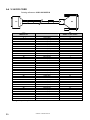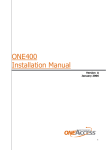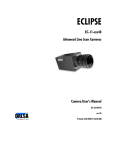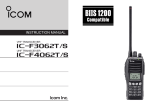Download ONE200 Installation Manual
Transcript
ONE200 Installation Manual Version A April 2005 http://www.oneaccess-net.com ONE200 - Installation Manual 1 1 OneAccess 28 rue de la Redoute 92260 Fontenay aux Roses France The law of 11 March 1957, paragraphs 2 and 3 of article 41, only authorizes, firstly, ’copies and reproductions strictly reserved for use by copyists and not for general use and, secondly, analyses and short quotations for the purpose of example and illustration. Therefore, ’any representation or reproduction, entire or partial, made without the consent of the author or his representatives is illegal’ (paragraph 1 of article 40). Any such representation or reproduction, made in any manner whatsoever, would therefore constitute an infringement of the law as sanctioned by articles 425 and in accordance with the penal code. Information contained in this document is subject to change without prior notice and does not constitute any form of obligation on the part of OneAccess. OneAccess and the distributors can in no case be held responsible for direct or indirect damage of any kind incurred as a result of any error in the software or guide. Every care has been taken to ensure the exactitude of information in this manual. If however you discover an error, please contact OneAccess After Sales Service division. April 2005 Issue 1000 00 N 4022 844 C 00 ind. B 2 ONE200 - Installation Manual How to Read this Manual The present document is broken down into 7 chapters. Chapter 1 – Safety Instructions This chapter provides the safety instructions for use and installation of the router. Chapter 2 – Directives and Standards This chapter details the list of standards, which the device complies with. Chapter 3 – Device Description This section describes the router front and rear panels and the associated technical characteristics. Chapter 4 – Interface Description This section describes the router interfaces. Chapter 5 – Technical Characteristics This section describes technical characteristics such as operating conditions. Chapter 6 - Installation This chapter describes how to mount a daughter-board and gives instructions to connect the router. Chapter 7 – Power-up This chapter describes the device power-up and how to monitor the self-test progress. Appendix – Connection description These chapters provide the pin-out of cables that are compatible with the router. ONE200 - Installation Manual 3 Table of Contents 1 1.1 1.3 SAFETY INSTRUCTION ..............................................................................................................5 Connection to Power Supply ...................................................................................................5 Safety Level Interface..............................................................................................................6 2.1 2.2 2.3 DIRECTIVES AND STANDARDS................................................................................................8 Declaration of Conformity........................................................................................................8 Standards ................................................................................................................................9 FCC Startement (USA)..........................................................................................................10 3.1 3.2 3.3 3.4 3.5 DEVICE DESCRIPTION .............................................................................................................11 Hardware Description............................................................................................................11 Front Panel ............................................................................................................................12 Rear Panel ............................................................................................................................14 Mother Board.........................................................................................................................15 Configuration Identification....................................................................................................16 2 3 4 INTERFACE DESCRIPTION......................................................................................................17 4.1 LAN 10/100 Mbps Interface (100BT).....................................................................................17 4.2 Serial Interface (Vxx) .............................................................................................................18 4.3 Debug Interface (CONSOLE)................................................................................................19 4.4 ADSL Interface (UPLINK)......................................................................................................20 4.5 G.SHDSL/SDSL Interface (UPLINK).....................................................................................21 4.6 E1/T1 Interface (UPLINK) .....................................................................................................22 4.7 Ethernet Switch Interface (SWITCH).....................................................................................23 4.8 S0 Interface (ISDN) ...............................................................................................................24 4.9 PSTN Modem Interface (PSTN) ............................................................................................25 4.10 RS 232 Interface ...................................................................................................................26 4.11 FXS Analog Interface ............................................................................................................28 4.12 T0/S0 Interface ......................................................................................................................30 4.13 T2 Interface ...........................................................................................................................33 4.14 DSP 400 Module ...................................................................................................................34 5 5.1 5.2 5.3 TECHNICALS CHARACTERISTICS .........................................................................................35 Climatic Environment ............................................................................................................35 Power Supply ........................................................................................................................35 Dimensions............................................................................................................................35 6.1 6.2 6.3 6.4 6.5 INSTALLATION .........................................................................................................................36 Opening the Chassis .............................................................................................................36 Extension Board ....................................................................................................................37 Installation of a DSP Module .................................................................................................38 Voice Extension Module........................................................................................................39 Connections ..........................................................................................................................41 6 7 POWER UP ................................................................................................................................42 APPENDIX A SERIAL INTERFACE CABLE ......................................................................................43 APPENDIX B - CONSOLE CORD .......................................................................................................51 APPENDIX C - RS 232 INTERFACE CORD .......................................................................................52 4 ONE200 - Installation Manual 1 Safety Instruction The following symbol instructs the user to consult the manual before any connection: 1.1 Connection to Power Supply To connect the power supply, always follow these steps: • • Connect the DC input jack from the power supply to the DC 5V power input on the rear panel of the router, Connect the power supply to an AC electrical outlet (100-240 VAC). Plugging in the power supply turns on the router. Unplug the AC input before mounting/unmounting any part on the device. The AC input is the part you must disconnect first. For safety reasons, you shall be able to easily access this part. 1.2 Overcurrent Protection The product requires that the building’s electrical installation is designed for protection against short-circuit (over current) protection. A fuse or circuit breaker no larger than 240 VAC, 10A must be used on the phase conductors. ONE200 - Installation Manual 5 1.3 Safety Level Interface The add-on modules and daughter boards must be installed only in the products authorized by OneAccess and only by qualified personnel as recommended in the installation manual. 1.4 LAN Interface 10/100 Mbps (100BT) The Ethernet 10/100 Mbps auto-sense has a ’SELV’ (Safety Extra Low Voltage) interface. They must be used only for indoor applications, connected to a 10/100 Mbps interface, which has also the ’SELV’ characteristics. 1.5 Serial Interface (Vxx) The router has a serial line interface supporting V.11, V.28, V.35 or V.36, which is ’SELV’. It must be used only for indoor applications and connected to V.11, V.28, V.35 or V.36 interfaces which are also designed as ’SELV’. Do not connect a serial interface cable while the router is booting. 1.6 ADSL/SDSL/G.SHDSL Interface (UPLINK) The router has an ADSL/SDSL/G.SHDSL interface (TNV-1 type (Telephone Network Voltage)), designed for connection to a telephone line. 1.7 E1.T1 Interface (UPLINK) This interface is ’TNV-1’. 1.8 ISDN S0 Backup (ISDN) This interface is ’TNV-1’. It must be only connected to an ISDN S0 interface. 1.9 PSTN Modem Interface (PSTN) The analog MODEM interface V.32(bis)/V.34/V.90/V.92 is ’TNV-1’. It must be connected to a standard telephone line. 1.10 RS 232 Interface (RS 232) The daughter board provides 2 RS 232 interfaces, which are ’SELV’. They must be used only for indoor applications and connected to RS 232 interfaces which are also designed as ’SELV’. 6 ONE200 - Installation Manual 1.11 T2 Interface The PRI201 module marked PBX/E1 DATA offers 1 or 2 ISDN primary interfaces (RJ45 connector). This interface is ’TNV-1’. In case of indoor unexposed applications, this interface is intended to be connected to a S2/E1/T1 interface, which is also designed as ’TNV-1’. In case of network E1/T1 applications, this interface is intended to be connected and protected from the network by a Network Termination which is also designed as ’SELV’. For Canada / USA applications the E1/T1 modes must be connected to a Certified / Listed Channel Service Unit (CSU). 1.12 FXS Interface The FXS modules marked PBX/access offers up to 8 FXS access (RJ45 connectors). These Interfaces are ’TNV 3’ (Telecommunications Network Voltage). 1.13 T0/S0 Interface The T0/S0 modules marked PBX/ISDN offers up to 8 Basic Rate ISDN interfaces (BRI) (RJ45 connector). These interfaces support TNV-1 (Telephone Network Voltage), but may be considered “SELV” in some applications. The factory configuration of these interfaces is T0 mode. Do not connect these interfaces under this factory configuration with a public ISDN access, under penalty of damaging these modules definitively. ONE200 - Installation Manual 7 2 Directives and Standards 2.1 Declaration of Conformity 8 ONE200 - Installation Manual 2.2 Standards The ONE200 is designed in conformity with the standards listed hereafter, provided that the basic housing, modules, interface boards and installation kits are mounted as recommended in the corresponding installation manual(s). Safety EN60950 (2000) Safety of information technology equipment, including electrical business equipment. Environment : Climatic, physico chemical, mechanic, packing ETS 300 019-1 (95) Environmental conditions and environmental testing for telecommunication equipment In use : Temperature Controlled Test specification : Part 1, Classification of environmental conditions - class T3.1 (normal) - class T3.1 (exceptionnal) Storage: partly temperature controlled T1.1 Part 2, Specification of environmental test Transportation: careful Transportation T2.3 Electromagnetic Compatibility, immunity EN 55024 Information technology equipment immunity characteristics. Limits and methods of measurement. EN 55022 class B (98) Limits and methods of measurement of radio interference characteristics of information technology equipment . FCC part 15 class B Federal Communication Commission regulation (USA). EN 300386 V.1.3.1 (2001) EMC Requirements ONE200 - Installation Manual 9 2.3 FCC Startement (USA) The United States Federal Communications Commission (in 47 CFR 15.105) has specified that the following notice be brought to the attention of users of this product: This device has been tested and found to comply with the limits for a Class B digital device, pursuant to part 15 of the FCC Rules. These limits are designed to provide reasonable protection against harmful interference in a residential installation. This device generates, uses and can radiate radio frequency energy and, if not installed and used in accordance with the instructions, may cause harmful interference to radio communications. However, there is no guarantee that interference will not occur in a particular installation. If this device does cause harmful interference to radio or television reception, which can be determined by turning the device off and on, the user is encouraged to try to correct the interference's by one or more of the following measures: • Reorient or relocate the receiving antenna. • Increase the separation between the device and the receiver. • Connect the device into an outlet on a circuit different from that to which the receiver is connected. • Consult the dealer or an experienced radio/TV technician for help. The user may find the following booklet, prepared by the Federal Communications Commission, helpful: How to Identify and Resolve Radio/TV Interference Problems. This booklet is available from the U.S. Government Printing Office, Washington, D.C. 20402, Stock No. 004-000-00345-4. Use of a shielded cable is required to comply within Class B limits of Part 15 of FCC Rules. Pursuant to Part 15.21 of the FCC Rules, any changes or modifications to this device not expressly approved by OneAccess may cause, harmful interference and void the FCC authorization to operate this device. 10 ONE200 - Installation Manual 3 Device Description 3.1 Hardware Description The ONE200 is a mid-range access router that provides advanced voice and IP services. The router is available with digital and analog telephony interfaces using Circuit Emulation Service (CES), VoDSL (VMOA, VTOA) or VoIP. In addition to voice service, the device features powerful router functions including Quality of Service (QoS), secure access control and extensive management functions. The basic ONE200 configuration is equipped with (the bolded keywords in parentheses indicate the keywords printed on the router back panel): • • • 1 serial port for Configuration and Debug (CONSOLE), 1 LAN access 10/100 Mbps (100BT), 1 Uplink access: E1/T1 or ADSL or G.SHDSL (2 or 4 wires) or SDSL (UPLINK). The following functions/interfaces can be optionally offered: • • • 1 Serial access V.28/V.11/V.35/V.36, in DTE or DCE mode, with autodetection of the electrical layer (Vxx), 1 ’IPSEC’ encryption accelerator, 1 managed switch with 5 ports (SWITCH). The addition of a daughter board enables the installation of one of the following functions: • 1 S0 ISDN Backup, • 1 Modem access (V.32, V.32bis, V.34, V.90, V.92) (PSTN), • 2 RS232 accesses V.28 (RS 232). A slot is dedicated to provide voice/data services by means of the following interface modules: • • 4 or 8 analog voice accesses in FXS, 4 or 8 ISDN S0/T0 accesses (voice/data), which can be configured in TE or NT, • 1 or 2 ISDN T2 access (voice/data). The different combinations are defined when ordering the router. ONE200 - Installation Manual 11 3.2 Front Panel The front panel is provided with LEDS, which inform about the status of several router functions. Figure 1. Front panel 12 ONE200 - Installation Manual Leds OFF Green Red Orange Blinking green Status Switched Off Switched On & Operational Switched On & Not operational Reboot in progress Uplink Not used Synchronized Loss of synchronization Synchronizatio n in progress IP Not used All IP interfaces are up All IP interfaces are down Aux Not used Interworking function is operational (FRF, CES) Failure on Data Service Voice Not used Service operational Service not operational Com No voice communication Voice Compression operational on one or several channels ONE200 - Installation Manual One IP Interface is not up (Connection failure on the LAN or WAN) - - 13 3.3 Rear Panel All the connectors are located on the rear panel: • • • • • • • • Input for the external power supply connector (DC input jack, 5V-6A), Configuration and Management port (RJ45) (CONSOLE), 1 WAN access port (MDR36 connector) (Vxx), 1 xDSL or E1 access port (RJ45) (UPLINK), 1 LAN access 10/100Mbps port #0 (RJ45) (100BT), 1 S0 Backup access (RJ45) (ISDN) or 1 Modem access (RJ11) (PSTN) and/or 2 x RS 232 access ports (RJ45) (RS 232), 5 ports switch (RJ45) (SWITCH, from port #1 up to #4), 1 slot used for the connections to the voice extension modules (M5). Figure 2. Rear panel equipped with a modem/RS 232 daughter board Depending of the ordered configuration of the system, the rear panel may vary. 14 ONE200 - Installation Manual 3.4 Mother Board The mother board provides: • • • • • The processing unit (CPU), RAM and flash memory, A connector for the installation of S0 or Modem or RS 232 daughter board, A connector for the ’voice/data’ extension module, The connector for the voice compression - decompression module (DSP). Figure 3. Top View of the ONE200 mother board Depending on the ordered configuration of the system, the composition of the device may vary. ONE200 - Installation Manual 15 3.5 Configuration Identification The different device configurations are identified by adding one or several letters to the device denomination and printed the router labelling sticker. Options codification: • • • G: G.SHDSL 2 wire access or SDSL, D: G.SHDSL 4 wire access, A: ADSL access, 2 possible versions: • UPL-ADSL-AC: ADSL board support G.DMT Annex A , • UPL-ADSL-B/BDT: ADSL board support G.DMT Annex B and B-DT, • P: (for PRI) E1/T1 Uplink access, • V: (V.xx) serial interface supporting V.11/V.35/V.28/V.36, • S: (Security) IPSEC encryption accelerator, • E: Ethernet Switch function, • B: S0 Backup or Modem/RS 232 function supported. Example ONE200GE is a ONE200 router equipped with: • • 16 1 G.SHDSL 2 wires access, Ethernet Switch function. ONE200 - Installation Manual 4 Interface Description 4.1 LAN 10/100 Mbps Interface (100BT) 4.1.1 Characteristics • • • 4.1.2 10/100 Mbits/s, Half or full duplex, Auto-negotiation. Meaning of LED Colors Lit green Led Blinking yellow Led 4.1.3 Link active Traffic in progress Connector Pinout RJ45 Connector: Pin 4.1.4 Signal Pin Signal 1 TD (+) 5 NC 2 TD (-) 6 RD (-) 3 RD (+) 7 NC 4 NC 8 NC Cables A standard Ethernet cable is needed (shielded UTP Cat. 5). ONE200 - Installation Manual 17 4.2 4.2.1 Serial Interface (Vxx) Characteristics • • • • 4.2.2 Interface: RS 232, V.36, X.24, V.35, RS 449, EIA530, RIA530-A, DCE and DTE mode, Clock mode: contradirectionnal et codirectionnal, Automatic configuration of the characteristics of the serial port thanks to the signature of the cable connected. Cables The type of cable used on the serial line must be compliant with the configuration. The installation of a cable on the serial line sets the use mode (DTE or DCE) and the type (V.11 or V.28 or V.35 or V.36) of the considered line. The automatic detection of the type of the used cable for the serial interface is performed when the device is powered up. It is mandatory to connect both sides of the serial interfaces (Vxx) cables before powering up the device. All cables are defined in Appendix A. 18 ONE200 - Installation Manual 4.3 4.3.1 Debug Interface (CONSOLE) Characteristics • • • 4.3.2 RS 232, 9600 bps, 8 bits, 1 bit for stop, no parity. Connector Pinout RJ45 Connector: Pin 4.3.3 Signal Pin Signal 1 TX 5 NC 2 RX 6 NC 3 GND 7 NC 4 NC 8 NC Cables The console cable is defined in Appendix B. ONE200 - Installation Manual 19 4.4 4.4.1 ADSL Interface (UPLINK) Characteristics • • • • 4.4.2 ANSI T1.413 issue 2, ITU G.992.1 (Gdmt Annex A, B), ITU G.992.2 (G.lite), Dying gasp (on ADSL interface Annex B). Connector Pinout RJ45 Connector: Pin 4.4.3 Signal Pin Signal 1 NC 5 RING 2 NC 6 NC 3 NC 7 NC 4 TIP 8 NC Cables The cable of connection to the ADSL must be made using a standard cable. 20 ONE200 - Installation Manual 4.5 4.5.1 G.SHDSL/SDSL Interface (UPLINK) Characteristics • • • • 4.5.2 Line coding: 2B1Q or PAM, ATM-based, ETSI TS 101 135, ITU-T G.991.1, ANSI TR-28 for 2B1Q coding (single pair), ITU-T G.991.2 for the G.SHDSL (Appendix A and B), 2 or 4 wires, Throughput: • SDSL 2B1Q: 144 kbps up to 2,320 kbps, • SHDSL 2 wires: 192 kbps up to 2,320 kbps, • SHDSL 4 wires: 384 kbps up to 4,640 kbps. Connector Pinout RJ45 Connector: Pin Signal Pin Signal 1 TIP (Line 2 / 4 wires) 5 RING (Line 1) 2 RING (Line 2 / 4 wires) 6 NC 3 NC 7 NC 4 TIP (Line 1) 8 NC Line 2 is intended for the optional G.SHDSL mode with 4 wires. 4.5.3 Cables The cable of the G.SHDSL interface must be carried out using a standard telephone cable according to the wiring described above. ONE200 - Installation Manual 21 4.6 4.6.1 E1/T1 Interface (UPLINK) Characteristics • • • 4.6.2 E1 or T1, ANSI T1. 403 et FCC68, ITU-T I.431, G.703, G.736 (E1), G.823 (E1). G.704. Connector Pinout RJ45 Connector: Pin 4.6.3 Signal Pin 5 Signal 1 RX (+) TX (-) 2 RX (-) 6 NC 3 NC 7 NC 4 TX (+) 8 NC Cables The cord used for access E1/T1 is a shielded cord category 5, including 2 twisted pairs: emission (4-5) and reception (1-2). 22 ONE200 - Installation Manual 4.7 4.7.1 Ethernet Switch Interface (SWITCH) Characteristics The switch Ethernet function offers 4 ports Ethernet. Every port can be switched and/or routed. • • • • 4.7.2 4.7.3 10/100 Mbits/s, Half or full duplex, Auto-negotiation, Auto MDI/MDIX (detection whether the cable is crossed or not). Meaning of LED Colors Green LED Lit Blinking yellow LED Link active Traffic in progress Pin Signal Pin 1 TD (+) 5 NC 2 TD (-) 6 RD (-) 3 RD (+) 7 NC 4 NC 8 NC Connector Pinout RJ45 Connector: 4.7.4 Signal Cables The cables are shielded, crossover/straight cables with 4 twisted pairs. The switch supports autodetection of crossover/straight cable (’auto-MDI/MDI-X detection’); the transmission pairs are (1-2) and receive pairs are (3-6). ONE200 - Installation Manual 23 4.8 4.8.1 S0 Interface (ISDN) Characteristics The interface provides an ISDN access designed for data services. • • 4.8.2 TE Mode only, Full duplex 2B + D channels compliant with ITU-T I.430. Meaning of LED Colors 2 LEDs provide the port status: Green LED Off On Off On Yellow LED 4.8.3 Level 1 deactivated Level 1 activated No communication Communication in progress Connector Pinout RJ45 Connector: Pin 4.8.4 Signal Pin Signal 1 NC 5 RX (-) 2 NC 6 TX (-) 3 TX (+) 7 NC 4 RX (+) 8 NC Cables The ISDN cord is an unshielded cable including 2 twisted pairs: emission (3-6) and reception pairs (4-5). 24 ONE200 - Installation Manual 4.9 4.9.1 PSTN Modem Interface (PSTN) Characteristics The router can be equipped with a daughter board delivering an access to the PSTN via an integrated analog modem. The modem has the following characteristics: • • 4.9.2 Compatible with V.32, V.32bis, V.34, V.90 and V.92, Compliant with TBR21. Connector Pinout RJ11 Connector: Pin 4.9.3 Signal 1 NC 2 RING 3 TIP 4 NC Cables The cable is a standard telephone cord with one twisted pair. ONE200 - Installation Manual 25 4.10 4.10.1 RS 232 Interface Characteristics An extension board allows to provide 2 RS 232 access. • • • • 4.10.2 Synchronous mode: DCE or DTE mode is supported ( configuration with jumpers), Asynchronous mode (< 115 kbits/s), Electrical Interface V.28, 8 signals managed: 102, 103, 104, 105 (RTS), 106, 108 (RTS), 109 (CD), 115. Connector Pinout RJ45 Connector: Pin Signal 1 4.10.3 Pin Signal 115 / RXC 5 103 / SD 2 105 / DPE 6 108 / ETDP 3 104 / RD 7 102 / GND 4 109 / DS 8 106 / PAE RS 232 Configuration Each RS 232 interface can be separately configured in DTE or DCE mode when using the synchronous mode: PORT 0 PORT 1 X3 DCE 1 X2 1 DCE_DTE DCE_DTE X2 X3 DTE 1 1 DCE_DTE DCE_DTE When using the asynchronous mode, the jumper connection is not relevant. 26 ONE200 - Installation Manual 4.10.4 Cables The cable type must correspond to the desired more (DCE or DTE). All types of cord for RS 232 port are defined in Appendix C. ONE200 - Installation Manual 27 4.11 FXS Analog Interface The FXS204/208 module enables the connection of up to 4 or up to 8 analog telephone lines thus providing up to 8 analog voice interfaces. The use of this module requires the installation of one DSP module (8channels). The connection of the FXS interfaces is done via RJ45 connectors (1 connector per FXS). 4.11.1 Characteristics • • • • • • • • 4.11.2 Line impedance: 600 Ω or complex, Frequency range of the ringing signal: 16Hz to 70 Hz, Voltage of the ringing signal: > 35VRMS for a load of 1 REN (6,93K + 8µF @ 20Hz) in the frequency range, Line current: 24 mA max. for a line resistance <1000 Ω, Polarity inversion of the TIP and RING pins, Line current <2mA in the power-down mode, Q.23 dialing, Ringer Equivalency Number (REN): 2 / interface. Connector Pinout The connection to the analog voice interface is made on the rear panel via an RJ45 connector. The connector pinout is as follows: Pin 4.11.3 Signal Pin Signal 1 NC 5 TIP 2 NC 6 NC 3 NC 7 NC 4 RING 8 NC Cables The cable used for a connection toward a PABX or toward a standard analog phone set in FXS mode is realized with a RJ45 plug on one hand and with 8 wires on the other hand. Two of these wires must be connected to the wiring closet of the PABX or to a telephonic plug. 28 ONE200 - Installation Manual The FXS208 modules have a screw marked located on the rear panel. This must be permanently connected to the main protective earth (refer to Chapter 1, Safety Instruction). ONE200 - Installation Manual 29 4.12 4.12.1 T0/S0 Interface BRI204/208 module configuration The BRI204 module is composed of a mother board which supports 4 digital interfaces. These interfaces can be manually configured by means of jumpers. The BRI208 module is composed of a mother board which supports 4 digital interfaces, and of an extension board which supports 4 additional digital interfaces. These additional interfaces can also be manually configured by means of jumpers. In order to configure the line 0 to 3 supported by the BRI208 mother board, it is necessary to remove the extension board to access to the jumpers: • • Firmly hold the BRI208 motherboard, Carefully rise up the extension board in order to unplug the 2 connectors from the motherboard. The factory configuration of these interfaces is T0 mode. Do not connect these interfaces under this factory configuration with a public ISDN access, under penalty of damaging these modules definitively. 4.12.2 Port Settings (BRI204 - BRI208) A specific location is available to leave the unused jumpers italique. X5 Jump Function Configuration Factory setting Activates the Life Line function Set : Life Line function inactive Removed : Life Line function active Set X6 Jump Function Configuration Factory setting 30 Activates the watchdog of the Life Line function (activated in normal running) Set : watchdog active Removed : watchdog inactive Set ONE200 - Installation Manual [X1;X2] [X7;X8] [X11;X12] [X15;X16] Jump Function Configuration Factory setting Operating in pairs, activate power feeding for ISDN terminals from line #0 up to #3 (30 volts) Set : Power supply connected (both jumpers set) Removed : Power supply disconnected (both jumpers removed) Set [X3;X4] [X9;X10] [X13;X14] [X17;X18] Jump Function Configuration Factory setting 4.12.3 Operating in pairs, connect a 100Ω impedance adaptation for line #0 up to #3, the first jumper of the pair is associated with the reception, the second one with the transmission Set : Adaptation connected Removed : Adaptation disconnected Set Extension Board Settings (BRI208) A specific location is available to leave the unused jumpers. [X1;X2] [X5;X6] [X9;X10] [X13;X14] Jumps Function Configuration Factory setting Operating in pairs, activate power feeding for ISDN terminals from line #0 up to #3 (30 volts). Set: Power supply connected (both jumpers set Removed: Power supply disconnected (both jumpers removed) Set [X3;X4] [X7;X8] [X11;X12] [X15;X16] Jumps Function Configuration Factory setting Operating in pairs, connect a 100Ω impedance adaptation for line #0 up to #3, the first jumper of the pair is associated with the reception, the second one with the transmission. Set Adaptation connected Removed Adaptation disconnected Set ONE200 - Installation Manual 31 4.12.4 Connector Pinout The connection to the BRI accesses is made on the rear panel via RJ-45 connectors. The RJ45 connector pinout is: Pin 32 Signal 1 NC 2 3 4 Pin Signal 5 TX (-) NC 6 RX (-) RX (+) 7 NC TX (+) 8 NC ONE200 - Installation Manual 4.13 T2 Interface The PRI201 module provides 1 or 2 E1/T2 G.703/G.704 access. Associated with a DSP compression - decompression module, this interface supports up to 16 voices channels. The external connection of the E1/T2 interface is made on the rear panel using an RJ45 connector. 4.13.1 Connector Pinout The connection to the PRI access is made on the rear panel using the RJ45 connector in accordance with the following pinout Pin 4.13.2 Signal Pin Signal 1 RX (+) 5 TX (-) 2 RX (-) 6 NC 3 NC 7 NC 4 TX (+) 8 NC Cables The cable required for E1/T2 access is a shielded cable with 2 twisted pairs (transmission pairs (4-5) and receive pairs (1-2). ONE200 - Installation Manual 33 4.14 DSP 400 Module The DSP400 module(s) are used in association with the BRI208, PRI201 and FXS208 modules to provide. These modules realize the compression & decompression for the voice communication. Two modules are available: • DSP401 module, equipped with 1 DSP processor (8 voice channels), • DSP402 module, equipped with 2 DSP processors (16 voice channels). The ONE200 supports 1 DSP module and can process up to 16 voice channels. The DSP modules are secured and connected to the motherboard by a 80 pins SIMM connector. The table below summarizes the type of DSP module required for each modules 34 Voice Module Required DSP Module FXS204 DSP401 FXS208 DSP401 BRI204 DSP401 BRI208 DSP402 PRI201 DSP402 ONE200 - Installation Manual 5 Technicals Characteristics 5.1 Climatic Environment Operating Conditions: Temperature 0° C ≤ T ≤ 45°C Relative Humidity (HR) 5% ≤ HR ≤ 80% Absolute Humidity ≤ 24g / m3 Altitude ≤ 2500 m Storage Environment: 5.2 - 25° C ≤ T ≤ 55°C Relative Humidity (HR) 5% ≤ HR ≤ 80% Absolute Humidity ≤ 24g / m3 Altitude ≤ 2500 m Power Supply • • 5.3 Temperature External Power Supply 100-240 VAC / 30W (5V - 6A), External Power Supply 48 VDC. Dimensions The dimensions of the housing are: Width 320 mm Height 1U Depth 200 mm ONE200 - Installation Manual 35 6 Installation Always unplug. the power cable before any hardware maintenance operation. This chapter describes mounting/unmounting operations for optional modules. The user should be aware that the router software auto-detects on-board modules and interfaces. All vacant slots of the rear panel must be obstructed with suitable faceplates in order to guarantee the respect of the EMC standards as defined in Chapter 2. Directives and Standard 6.1 Opening the Chassis 1 2 3 By means of a Posidriv #1 screwdriver, unlock the screw without removing it, (half a turn should be sufficient for unlocking the screw). Make the screw slide to the left hand side (by following the arrow next to the ’Open’ mark), Slide the cover from the front to back panel as indicated on the figure below, Remove the cover. Figure 4. Opening the Chassis 36 ONE200 - Installation Manual 6.2 Extension Board The installation or exchange of a daughter board requires opening the chassis. Figure 5. Removal-Installation of an Extension Board 6.2.1 Removal of an Extension Board • • • • 6.2.2 Unlock and remove the screws (a) of the module on the rear panel, Unlock and remove the screws (b) of the module printed circuit, Loosen the module from the motherboard connector by gently separating the motherboard and the module, Rise up the board. Installation of an Extension Board • • • • • • Remove the protective faceplate of the slot, Position the module so that the module metallic faceplate fits in the place made available by the removal of the faceplate, Lower the module while aligning the module with the motherboard connector, Plug the module into the motherboard connector, Tighten the screws (b) on the printed circuit, Tighten the screws (a) on the router rear panel. ONE200 - Installation Manual 37 6.3 Installation of a DSP Module Interventions on the DSP module require the removal of the protective cover of the device. The DSP module is installed in the location indicated on the configuration is automatically detected, controlled and taken into account during the powering up of the device. The DSP module connector has two clips at each far end to lock the module. Figure 6. Installation of the DSP Module The DSP module is very fragile and must be handled with care 6.3.1 Removal of a DSP Module • Separate slightly and simultaneously both clips toward the outside. The module must move downwards on its own, • Loosen the module upwards. The module is cut asymmetrically (alignment notch) to identify which way the module is inserted in the connector. 6.3.2 Installation of a DSP Module • • 38 Position the module in the SIMM connector with a 45° angle with the motherboard. Make sure that the module punching fits with the ’bump’ of the SIMM connector, Move gently the DSP module to put it in a vertical position and tighten this module firmly until the lateral clips lock the module in vertical position. ONE200 - Installation Manual 6.4 Voice Extension Module The exchange or the installation of extension module requires the removal of the upper protective cover. The extension modules can be installed into the slot marked The inserted module is automatically detected and checked during power-up. ’M5’. Figure 7. Installation of a Voice Extension Board ONE200 - Installation Manual 39 6.4.1 Removal of a Voice Extension Module • • • • 6.4.2 Unlock and remove the screws (a) of the module on the rear panel, Unlock and remove the screws (b) of the module printed circuit, Loosen the module from the motherboard connector by gently separating the motherboard and the module, Rise up the board. Installation of a Voice Extension Module • • • • • • Remove the protective faceplate of the slot, Position the module so that the module metallic faceplate fits in the place made available by the removal of the faceplate, Lower the module while aligning the module with the motherboard connector, Plug the module into the motherboard connector, Tighten the screws (B) on the printed circuit, Tighten the screws (A) on the router rear panel. The FXS204/208 modules have a screw marked located on the rear panel. This screw must be permanently connected to the main protective ground. In case of BRI208 module installation, it is necessary to remove the mezzanine daughter board (providing the four additional BRI ports) to access the fixing screws with the chassis. 40 ONE200 - Installation Manual 6.5 6.5.1 Connections External Power Supply The external power supply is connected on the rear panel of the device. The external power supply is delivered with the router package. • • Connect the ’jack’ connector of the external power supply to the connector marked ’5V-6A’ device connector, Secure the power supply connection by installing the DC power supply cord into the plastic ring as indicated in Figure 8. Figure 8. Connection of the DC Input Jack The device shall not be used with another power supply than a power supply recommended by OneAccess. ONE200 - Installation Manual 41 7 Power up To power up the device, always follow these steps: • Connect the DC power input jack from the power supply to the DC power input of the rear panel of the router, • Connect the power supply to the AC mains (100-240 V AC). Few seconds after power-on, the device performs a series of self-tests and loads the software into memory (RAM), during which the ’STATUS’ LED on the front panel blinks. At the end of software loading (about 30 seconds): • • The ’STATUS’ LED light remains steady green if software initialization was successfull, The ’STATUS’ LED remains blinking in case of software absence or error during software loading. Refer to the Software and ONEOS User Guide for more information. 42 ONE200 - Installation Manual Appendix A Serial Interface cable A.1 V.24/V.28 DTE CORD Pin Connection Table reference: 4 021 863 00 Ed A P1 P2 - P1 MDR 36 Pts Casing 1 2 3 4 5 6 7 8 9 10 11 12 13 14 15 16 17 18 19 20 21 22 23 24 25 26 27 28 29 30 31 32 33 34 35 36 Screening 103 (SD) 113 (TXCE) 114 (TXC) 115 (RXC) 104 (RD) P2SUB-D 25 Pts male 1 + Casing 2 24 15 17 3 105 (RTS) 108 (DTR) 4 20 109 (CD) 107 (DSR) 106 (CTS) 141 (LL) 142 (TM) 8 6 5 18 25 102 Ident0 Ident2* 7 125 (IA) 140 (RL) 22 21 SIGNAL 102 Ident1* Ident3 * signal looped to pin 34 for cable autodetection ONE200 - Installation Manual 43 A.2 V.24/V.28 DCE CORD Catalog reference: 4 021 864 00 Ed A P1 P2 - P1 MDR 36 Pts Casing 1 2 3 4 5 6 7 8 9 10 11 12 13 14 15 16 17 18 19 20 21 22 23 24 25 26 27 28 29 30 31 32 33 34 35 36 Screening 104 (RD) 115 (RXC) 114 (TXC) 113 (RXCE) 103 (SD) P2SUB-D 25 Pts female 1 + Casing 3 17 15 24 2 106 (CTS) 107 (DSR) 5 6 109 (CD) 108 (DTR) 105 (RTS) 125 (IA) 140 (RL) 8 20 4 22 21 102 Ident0* Ident2* 7 141 (LL) 142 (TM) 18 25 SIGNAL 102 Ident1 Ident3 * signal looped to pin 34 for cable autodetection 44 ONE200 - Installation Manual A.3 V.36 DTE CORD Catalog reference: 4 021 865 00 Ed A P1 P2 - P1 MDR 36 Pts Casing 1 2 3 4 5 6 7 8 9 10 11 12 13 14 15 16 17 18 19 20 21 22 23 24 25 26 27 28 29 30 31 32 33 34 35 36 Screening 103A (SD) 113A (TXCE) 114A (TXC) 115A (RXC) 104A (RD) P2SUB-D 37 Pts male 1 + Casing 4 17 5 8 6 105A (RTS) 108A (DTR) 7 12 109A (CD) 107A (DSR) 106A (CTS) 141 (LL) 142 (TM) 102a 102 Ident0 Ident2* 103B (SD) 113B (TXCE) 114B (TXC) 115B (RXC) 104B (RD) 13 11 9 10 18 37 19 105B (RTS) 108B (DTR) 25 30 109B (CD) 107B (DSR) 106B (CTS) 125 (IA) 140 (RL) 102b 102 Ident1 Ident3 31 29 27 15 14 20 SIGNAL 22 35 23 26 24 * signal looped to pin 34 for cable autodetection ONE200 - Installation Manual 45 A.4 V.36 DCE CORD Catalog reference: 4 021 866 00 Ed A P1 P2 - P1 MDR 36 Pts Casing 1 2 3 4 5 6 7 8 9 10 11 12 13 14 15 16 17 18 19 20 21 22 23 24 25 26 27 28 29 30 31 32 33 34 35 36 Screening 104A (RD) 115A (RXC) 114A (TXC) 113A (TXCE) 103A (SD) P2SUB-D 37 Pts female 1 + Casing 6 8 5 17 4 106A (CTS) 107A (DSR) 9 11 109A (CD) 108A (DTR) 105A (RTS) 125 (IA) 140 (RL) 102b 102 Ident0* Ident2 104B (RD) 115B (RXC) 114B (TXC) 113B (TXCE) 103B (SD) 13 12 7 15 14 20 19 106B (CTS) 107B (DSR) 27 29 109B (CD) 108B (DTR) 105B (RTS) 141 (LL) 142 (TM) 102a 102 Ident1* Ident3 31 30 25 10 18 37 SIGNAL * signal looped to pin 34 for cable autodetection 46 ONE200 - Installation Manual 24 26 23 35 22 A.5 X.21/V.21 DTE CORD Catalog reference: 4 021 867 00 Ed A P1 P2 - P1 MDR 36 Pts Casing 1 2 3 4 5 6 7 8 9 10 11 12 13 14 15 16 17 18 19 20 21 22 23 24 25 26 27 28 29 30 31 32 33 34 35 36 SIGNAL P2SUB-D 15 Pts male Screening 103 (TA) 113 (XA) 1 + Casing 2 7 115 (SA) 104 (RA) 6 4 105 (CA) 3 109 (IA) 5 102 Ident0 Ident2 103 (TB) 113 (XB) 8 9 14 115 (SB) 104 (RB) 13 11 105 (CB) 10 109 (IB) 12 102 Ident1* Ident3 * signal looped to pin 34 for cable autodetection ONE200 - Installation Manual 47 A.6 X.21/V.11 DCE CORD Catalog reference: 4 021 868 00 Ed A P1 P2 - P1 MDR 36 Pts Casing 1 2 3 4 5 6 7 8 9 10 11 12 13 14 15 16 17 18 19 20 21 22 23 24 25 26 27 28 29 30 31 32 33 34 35 36 SIGNAL P2SUB-D 15 Pts female Screening 104 (RA) 115 (SA) 1 + Casing 4 6 113 (XA) 103 (TA) 7 2 109 (IA) 5 105 (CA) 3 102 Ident0* Ident2 104 (RB) 115 (SB) 8 11 13 113 (XB) 103 (TB) 14 9 109 (IB) 12 105 (CB) 10 102 Ident1 Ident3 * signal looped to pin 34 for cable autodetection 48 ONE200 - Installation Manual A.7 V.35 DTE-1mm CORD Catalog reference: 4 022 170 00 Ed A P1 P2 - P1 MDR 36 Pts Casing 1 2 3 4 5 6 7 8 9 10 11 12 13 14 15 16 17 18 19 20 21 22 23 24 25 26 27 28 29 30 31 32 33 34 35 36 SIGNAL P2male connector Screening 103A (SD) 113A (TXCE) 114A (TXC) 115A (RXC) 104A (RD) 1 + Casing P U Y V R 105A (RTS) 108A (DTR) C H 109A (CD) 107A (DSR) 106A (CTS) 141 (LL) 142 (TM) F E D L NN 102 Ident0 Ident2* 103B (SD) 113B (TXCE) 114B (TXC) 115B (RXC) 104B (RD) B S W AA X T 125 (IA) 140 (RL) J N 102 Ident1 Ident3* * signal looped to pin 34 for cable autodetection ONE200 - Installation Manual 49 A.8 V.35 DCE-1mm CORD Catalog reference: 4 022 171 00 Ed A P1 P2 P1 MDR 36 Pts Casing 1 2 3 4 5 6 7 8 9 10 11 12 13 14 15 16 17 18 19 20 21 22 23 24 25 26 27 28 29 30 31 32 33 34 35 36 Screening 104A (RD) 115A (RXC) 114A (TXC) 113A (TXCE) 103A (SD) P2female connector A + Casing R V Y U P 106A (CTS) 107A (DSR) D E 109A (CD) 108A (DTR) 105A (RTS) 125 (IA) 140 (RL) F H C J N 102 Ident0* Ident2 104A (RD) 115B (RXC) 114B (TXC) 113B (TXCE) 103B (SD) B T X AA W S 141 (LL) 142 (TM) L NN SIGNAL 102 Ident1* Ident3* * signal looped to pin 34 for cable autodetection 50 ONE200 - Installation Manual Appendix B - Console Cord Catalog reference: 4 022 332 B 00 Ed A P1 To PC serial port in terminal mode (Configuration) P2 RJ45 - P1 SIGNAL SUB-D 9 Pts Female - P2 1 2 3 TX RX GND 2 3 5 ONE200 - Installation Manual 51 Appendix C - RS 232 Interface Cord C.1 V.28 / RS 232 DTE CORD Catalog reference : 4022 815 B 00 P1 P2 - P1 RJ45 SIGNAL 1 2 115 (RXC) 106 (CTS) 3 103 (SD) 4 108 (DTR) 5 104 (RD) 6 7 109 (CD) 102 8 105 (RTS) Screening 52 ONE200 - Installation Manual P2 SUB-D 25 Pts Male 17 5 2 20 3 8 7 4 Casing C-2. V.28 / RS 232 DCE Cord Catalog reference: 9594 508 07146 P1 P2 - P1 RJ45 SIGNAL 1 2 115 (RXC) 105 (RTS) 3 104 (RD) 4 109 (CD) 5 103 (SD) 6 7 108 (DTR) 102 8 106 (CTS) Screening ONE200 - Installation Manual P2 SUB-D 25 Pts female 17 4 3 8 2 20 7 5 Casing 53