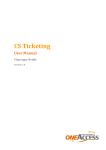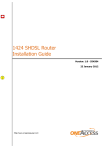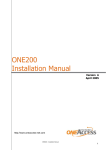Download ONE80 Installation Manual
Transcript
ONE80 Installation Manual Version B April 2007 http://www.oneaccess-net.com ONE80 – Installation Manual 1 OneAccess 28, rue de la Redoute 92260 Fontenay aux Roses France The law of 11 March 1957, paragraphs 2 and 3 of article 41, only authorizes, firstly, ’copies and reproductions strictly reserved for use by copyists and not for general use and, secondly, analyses and short quotations for the purpose of example and illustration. Therefore, ’any representation or reproduction, entire or partial, made without the consent of the author or his representatives is illegal’ (paragraph 1 of article 40). Any such representation or reproduction, made in any manner whatsoever, would therefore constitute an infringement of the law as sanctioned by articles 425 and in accordance with the penal code. Information contained in this document is subject to change without prior notice and does not constitute any form of obligation on the part of OneAccess. OneAccess and the distributors can in no case be held responsible for direct or indirect damage of any kind incurred as a result of any error in the software or guide. Every care has been taken to ensure the exactitude of information in this manual. If however you discover an error, please contact OneAccess After Sales Service division. Edition August 2006 1000 00 N 4022 844 C 00 ind. B 2 ONE80 – Installation Manual How to Read this Manual The present document is broken down into 8 chapters. Chapter 1 – Safety Instructions This chapter provides the safety instructions for use and installation of the router. Chapter 2 – Router Description This section describes the router front and rear panels and the associated technical characteristics. Chapter 3 – Interface Description This section describes the router interfaces. Chapter 4 - Installation This chapter describes how to modify the jumper positions and gives instructions to connect the router. Chapter 5 – Power-up This chapter describes the device power-up and how to monitor the self-test progress. Chapter 6 – Technical Characteristics This section describes technical characteristics such as operating conditions. Chapter 7 – Directives and Standards This chapter details the list of standards, which the device complies with. Appendix – Connection Description This chapter provides the pin-out of cables that are compatible with the router. ONE80 – Installation Manual 3 Table of Contents HOW TO READ THIS MANUAL ...........................................................................................................................3 TABLE OF CONTENTS...........................................................................................................................................4 1 1.1 1.2 1.3 SAFETY INSTRUCTIONS...........................................................................................................................5 Connection to Power Supply .....................................................................................................................5 Overcurrent Protection...............................................................................................................................5 Safety Level Interface ................................................................................................................................5 2.1 2.2 DIRECTIVES AND STANDARDS .............................................................................................................6 Declaration of Conformity .........................................................................................................................6 Standards ....................................................................................................................................................7 3.1 3.2 3.3 3.4 ROUTER DESCRIPTION.............................................................................................................................8 Hardware Description ................................................................................................................................8 Front Panel .................................................................................................................................................9 Rear Panel ................................................................................................................................................10 Configuration Identification.....................................................................................................................12 4.1 4.2 4.3 4.4 INTERFACE DESCRIPTION.....................................................................................................................13 G.SHDSL Interface (SHDSL) .................................................................................................................13 Console interface (CONSOLE) ...............................................................................................................14 LAN 10/100 Mbps interface (ETHERNET)............................................................................................15 Switch Interface (SWITCH) ....................................................................................................................16 5.1 INSTALLATION.........................................................................................................................................17 Connection ...............................................................................................................................................17 2 3 4 5 6 POWER-UP .................................................................................................................................................18 7 7.1 7.2 7.3 TECHNICAL CHARACTERISTICS .........................................................................................................19 Climatic Environment ..............................................................................................................................19 Power Supply ...........................................................................................................................................19 Dimensions...............................................................................................................................................19 8.1 8.2 DIRECTIVES AND STANDARDS ...........................................................................................................20 Declaration of Conformity .......................................................................................................................20 Standards ..................................................................................................................................................21 8 ANNEXE A: CONSOLE CABLE..........................................................................................................................23 4 ONE80 – Installation Manual 1 Safety Instructions The following symbol instructs the user to read the manual carefully before any connection: 1.1 Connection to Power Supply To connect the power supply, always follow these steps: • • Connect the DC input jack from the power supply to the DC 12V power input on the rear panel of the router, Connect the power supply to an AC electrical outlet (100-240 VAC). Plugging in the power supply turns on the router. Unplug the AC input before assembling/disassembling any part on the device. The AC input is the part you must disconnect first. For safety reasons, you shall be able to easily access this part. 1.2 Overcurrent Protection The product requires that the building’s electrical installation is designed for protection against short-circuit (over current) protection. A fuse or circuit breaker no larger than 240 VAC, 10A must be used on the phase conductors. 1.3 Safety Level Interface All safety levels of the interfaces are described in each paragraph presenting the interfaces (paragraphs 3.1 to 3.4). The interface modules and optional boards can be installed only in the products authorized by OneAccess and only by qualified staff as recommended in the installation manual. ONE80 – Installation Manual 5 2 Directives and Standards 2.1 Declaration of Conformity 6 ONE80 – Installation Manual 2.2 Standards The ONE80 is designed in conformity with the standards listed hereafter, provided that the basic housing, modules, interface boards and installation kits are mounted as recommended in the corresponding installation manual(s). Safety EN60950-1: 2001, First Edition Safety of information technology equipment, including electrical business equipment. Environment: Climatic, physico chemical, mechanic, packing ETS 300 019-1 (95) Environmental conditions and environmental testing for telecommunication equipment In use: Temperature Controlled Test specification: Part 1, Classification of environmental conditions - class T3.1 (normal) - class T3.1 (exceptional) Storage: partly temperature controlled T1.1 Part 2, Specification of environmental test Transportation: careful Transportation T2.3 Electromagnetic Compatibility, immunity ETSI EN 301 489-17 V1.2.1 ElectroMagnetic Compatibility (EMC) standard for radio equipment and services. (2002-08) Part 17: Specific conditions for 2,4 GHz wideband transmission systems and 5 GHz high performance RLAN equipment. ETSI EN 300 328 V1.6.1 ETSI EN 300 386 V.1.3.3 (2005-04) Data transmission equipment operating in the 2,4 GHz ISM band and using wide band modulation techniques; Harmonized EN covering essential requirements under article 3.2 of the R&TTE Directive. Telecommunication network equipment; ElectroMagnetic Compatibility (EMC) requirements. Waste Electrical and Electronic Equipment 202/96/EC The ONE80 respects the European directive on the waste disposal from the electrical and electronics components. Restricted use of Hazardous Substances (RoHS) 2002/95/EC The ONE80 respects the European directive on the restricted use of Hazardous Substances in electric and electronic equipment. ONE80 – Installation Manual 7 3 Router Description 3.1 Hardware Description This section details the various types of services offered by the ONE80. The described configurations are the maximum configurations for the motherboard and the extension modules. Other configurations can be derived by under-equipment. Indeed, the ONE80 can have fewer interfaces compared to those presented below. The acronyms mentioned in bold between brackets locate markings of the interfaces back panel. 3.1.1 Motherboard Interface The ONE80 motherboard is equipped with the following interfaces. The interface marking is indicated in bold and between brackets. • • • • 1 G.SHDSL access network (2 or 4 wires) or IMA SHDSL (8 wires) (SHDSL), 1 Console port (CONSOLE), 1 Managed switch 4 ports (SWITCH). 1 LAN access 10/100 Mbps (ETHERNET), Optional Interfaces factory mounted: • 8 WLAN 802.11b/g with 2 antennas (managed by the method « antenna diversity »). ONE80 – Installation Manual 3.2 Front Panel The front panel is provided with LEDS, which inform about the status of several router functions. Figure 1. Front Panel Leds OFF Green Red Status Switched Off Switched On Switched On & & Operational Not operational Uplink No SHDSL lines configured All SHDSL lines are synchronized All SHDSL lines are not synchronized (loss of signal) IP Not used All IP interfaces are up All IP interfaces are down WLAN Not used Interface up Aux No auto Auto configurat configuration ion successfully completed Blinking Red Orange Blinking Green Reboot in progress Minimum one configured SHDSL line is not synchronized (loss of signal) Minimum one SHDSL line is in the progress of synchroniz ation At least one IP Interface is not up (example: PPPoA not connected) Traffic in progress Auto configuratio n in progress ONE80 – Installation Manual 9 3.3 Rear Panel This section details the various types of ONE80 rear panel so that the user can identify the interface type and port numbering. It should be noted that only the fully-loaded configurations are represented. Other configurations can be derived by not providing some interfaces represented on the product. The configurations below are presented as an example. OneAccess reserves the right to market them or not. 10 ONE80 – Installation Manual 3.3.1 Configuration The interface marking is indicated in bold and between brackets. All the connectors are located on the rear panel: • • • • • • 1 SHDSL access port (RJ45) (SHDSL), 1 Configuration port and debug (RJ45) (CONSOLE), 1 LAN access port 100Base-T (RJ45) (ETHERNET 1/0), 4 FastEthernet switch ports (RJ45) (SWITCH E3-0/3 to E0-0/0), Input for the external power supply connector (DC input jack, 12V-1.7A), 2 connectors for WLAN antenna. Figure 2. Rear panel Depending of the ordered configuration of the system, the rear panel may change. ONE80 – Installation Manual 11 3.4 Configuration Identification The different device configurations are identified by adding one or several letters to the device naming and printed on the router labelling sticker. Option codification: • • • D: G.SHDSL access 1 to 2 pairs (2 to 4 wires), M: IMA access G.SHDSL 4 pairs (8 wires), W: Wireless LAN Example: ONE80 M is an ONE80 router equipped with: • 12 1 IMA access G.SHDSL 8 wires. ONE80 – Installation Manual 4 Interface Description 4.1 G.SHDSL Interface (SHDSL) 4.1.1 Safety Level of G.SHDSL (SHDSL) Interface The G.SHDSL interface is TNV-1 (Telephone Network Voltage type 1). It must be connected to a standard telephone line (external). 4.1.2 Characteristics • • 4.1.3 ITU-T G.991.2 for the G.SHDSL (Annex A and B), 2 or 4 wires, Capacity: • SHDSL 1 pair (2 wires): 192 kbps up to 2 320 kbps, • SHDSL 2 pairs (4 wires): 384 kbps up to 4 640 kbps, • SHDSL IMA G.SHDSL 4 pairs (8 wires): 768 kbps up to 9 280 kbps. Connector Pinout RJ45 connector: 4.1.4 Pin Signal Pin Signal 1 Line 2 5 Line 1 2 Line 2 6 Line 3 3 Line 3 7 Line 4 4 Line 1 8 Line 4 Cables For the connection of the G.SHDSHL interface, use the shielded cable that comes with the equipment. ONE80 – Installation Manual 13 4.2 4.2.1 Console interface (CONSOLE) Characteristics • • • 4.2.2 RS232, 9600 bps, 8 bits, 1 bit for stop, no parity. Connector Pinout RJ45 connector: Pin • • • • 4.2.3 Signal Signal TX 5 NC 2 RX 6 NC 3 GND 7 NC 4 NC 8 NC TX: Emission RX: Reception NC: Not Connected GND: Ground Cable The console cable is defined in Appendix A. 14 Pin 1 ONE80 – Installation Manual 4.3 4.3.1 LAN 10/100 Mbps interface (ETHERNET) Safety level of LAN 10/100 Mbps interface The Ethernet 10/100 Mbps auto-sense has a ’SELV’ (Safety Extra Low Voltage) interface. They must be used only for indoor applications, connected to a 10/100 Mbps interface, which has also the ’SELV’ characteristics. 4.3.2 Characteristics • • • • 4.3.3 4.3.4 10Base-T and 100Base-TX, Half or full duplex, Auto negotiation. Auto MDI/MDIX. Meaning of LED Colors Green LED Lit Link active Blinking yellow LED Traffic in progress Pinout RJ45 Connector: Pin 4.3.5 Signal Pin Signal 1 TD (+) 5 NC 2 TD (-) 6 RD (-) 3 RD (+) 7 NC 4 NC 8 NC Cables The cables are shielded, crossover/straight cables with 4 twisted pairs. The switch supports auto detection of crossover/straight cable (’auto-MDI/MDI-X detection’); the transmission pairs are (1-2) and receive (3-6). ONE80 – Installation Manual 15 4.4 4.4.1 Switch Interface (SWITCH) Safety level of Switch interface The Ethernet 10/100 Mbps auto-sense has a ’SELV’ (Safety Extra Low Voltage) interface. They must be used only for indoor applications, connected to a 10/100 Mbps interface, which has also the ’SELV’ characteristics. 4.4.2 Characteristics The Ethernet Switch function offers 4 additional Ethernet ports. Each of this port can be switched and/or routed. • • • • 4.4.3 10/100 Mbits/s, Half or full duplex, Auto-negotiation, Auto MDI/MDIX. Meaning of LED colors Green LED Lit Blinking yellow LED 4.4.4 Link active Traffic in progress Connector Pinout RJ45 connector: 4.4.5 Pin Signal Pin 1 TD (+) 5 Signal NC 2 TD (-) 6 RD (-) 3 RD (+) 7 NC 4 NC 8 NC Cables The cables are shielded, crossover/straight cables with 4 twisted pairs. The switch supports auto detection of crossover/straight cable (’auto-MDI/MDI-X detection’); the transmission pairs are (1-2) and receive (3-6). 16 ONE80 – Installation Manual 5 Installation Always unplug the power AC cable before any hardware maintenance operation. This chapter describes how to connect the router. 5.1 Connection The external power supply is connected on the rear panel of the device. The external power supply is delivered with the router package. • • • Connect the ’jack’ connector of the external power supply to the DC “12V – 1,7A” power input device connector, Connect the DC input jack from the power supply to the DC “12V-1,7A” power input on the rear panel of the router, Secure the power supply connection by installing the DC power supply cord into the plastic ring. The device shall not be used with another power supply than a power supply provided by OneAccess. ONE80 – Installation Manual 17 6 Power-up To power up the device, always follow these steps: • • Connect the DC power input jack from the power supply to the DC power input of the rear panel of the router, Connect the power supply to the AC mains (100-240 V AC). The connection of the power supply causes the switch-on of the equipment. Few seconds after power-on, the device performs a series of self-tests and loads the software into memory (RAM), during which the ’STATUS’ LED on the front panel blinks: • The ’STATUS’ LED light remains steady green if software initialization was successful, • The ’STATUS’ LED blinks in case of software absence or error during software loading. Refer to the Software and ONEOS User Guide for more information. 18 ONE80 – Installation Manual 7 Technical Characteristics 7.1 Climatic Environment Operating Conditions: Temperature 0° C ≤ T ≤ 45°C Relative Humidity (HR) 5% ≤ HR ≤ 80% Absolute Humidity ≤ 24g / m3 Altitude ≤ 2500 m Storage Environment: 7.2 Temperature - 25° C to 55° C Relative Humidity (HR) 5% ≤ HR ≤ 80% Absolute Humidity ≤ 24g / m3 Altitude ≤ 2500 m Power Supply External Power Supply 100-240 VAC / 20W (12V – 1,7A). 7.3 Dimensions The dimensions of the housing are: Width 320 mm Height 1U Depth 200 mm ONE80 – Installation Manual 19 8 Directives and Standards 8.1 Declaration of Conformity In progress 20 ONE80 – Installation Manual 8.2 Standards The ONE80 is designed in conformity with the standards listed hereafter, provided that the basic housing, modules, interface boards and installation kits are mounted as recommended in the corresponding installation manual(s). Security EN60950-1:2001 First Edition Safety of information technology equipment, including electrical business equipment. Energy ETSI EN 300 132 Power supply interface at the input to telecommunications equipment • Part 1 Operated by alternating current (ac) derived from direct current (dc) sources ETSI EN 300 132-3 : Power supply interface at the input to telecommunications equipment • Part 3 Operated by rectified current source, alternating current source or direct current source up to 400 V Security Environment : Climatic, physico chemical, mechanic, packing ETS 300 019-1 (95) Environmental conditions and telecommunication equipment environmental testing for In use : Temperature Controlled Test specification: Part 1, Classification of environmental conditions - class T3.1 (normal) - class T3.1 (exceptionnal) Storage: partly temperature controlled T1.1 Part 2, Specification of environmental test Transportation: careful transportation T2.3 ONE80 – Installation Manual 21 Telecom ITU-T K21 on G.SHDSL Resistibility of telecommunication equipment installed in customer (2003-07) premises to over-voltages and over-currents Electromagnetic Compatibility, immunity EN 300386 V.1.3.3 (2005-04) Telecommunication network equipment; ElectroMagnetic Compatibility (EMC) requirements EN 301489-17 V1.2.1 (2002-08) ElectroMagnetic Compatibility (EMC) standard for radio equipment and services;Part 17: Specific conditions for 2,4 GHz wideband transmission systems and 5 GHz high performance RLAN equipment EN 300328 V1.6.1 (2004-11) Wideband transmission systems; Data transmission equipment operating in the 2,4 GHz ISM band and using wide band modulation techniques;Harmonized EN covering essential requirements under article 3.2 of the R&TTE Directive Waste Electrical and Electronic Equipment 2002/96/EC The ONE80 respects the European directive on the waste disposal from the electric and electronic equipment. Restricted use of Hazardous Substances (RoHS) 2002/95/EC 22 The ONE80 respects the European directive on the restricted use of Hazardous Substances in electric and electronic equipment. ONE80 – Installation Manual Annexe A: Console Cable Catalog reference: 4 022 332 B 00 Ed A P1 To PC serial port in terminal mode (Configuration) P2 RJ45 - P1 SIGNAL SUB-D 9 Pts Female - P2 1 2 3 TX RX GND 2 3 5 ONE80 – Installation Manual 23