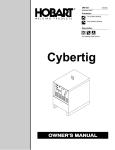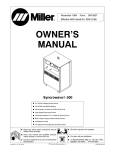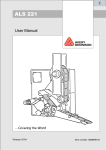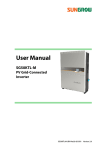Download SG100K3 Grid-Connected Inverter Installation Manual
Transcript
SG100K3 Grid-ConnectedInverter InstallationManual SG100K3V31-ICN-Ver31-201308 Version: 3.1 Content 1 About This Manual....................................................................1 1.1 Contents ......................................................................................................1 1.2 Target Readers............................................................................................1 1.3 How to Use this Manual ..............................................................................1 1.4 Symbols Explanation...................................................................................2 2 Safety Instruction .....................................................................4 2.1 Safety Usage...............................................................................................4 2.2 Import Safety Instruction .............................................................................5 3 Delivery......................................................................................6 3.1 Scope of Delivery ........................................................................................6 3.2 Identifying SG100K3 ...................................................................................6 3.3 Storage ........................................................................................................7 4 Product Description .................................................................8 4.1 Appearance .................................................................................................8 4.1.1 Dimensions and Weight ......................................................................8 4.1.2 Bottom View ........................................................................................9 4.2 External Components................................................................................10 4.3 Circuit Diagram..........................................................................................11 4.4 Connection Terminal..................................................................................12 5 Installation Design..................................................................13 5.1 Solution with Optional Devices from SUNGROW .....................................13 5.2 Basic Requirements ..................................................................................14 5.3 Installation Environment Design................................................................14 5.3.1 Floor ..................................................................................................14 5.3.2 Clearances ........................................................................................14 5.3.3 Cable Trench.....................................................................................15 5.3.4 Ventilation..........................................................................................16 5.3.5 Others ...............................................................................................16 5.4 Wiring Specification ...................................................................................16 5.5 Tightening Torques and Cable Protection .................................................17 5.5.1 Fixing the Cables ..............................................................................17 I 5.5.2 Cable Protection................................................................................17 5.6 Installation Flow.........................................................................................17 6 Preparation for Installation ....................................................19 6.1 Checking the Unit ......................................................................................19 6.2 Required Tools...........................................................................................19 7 Mechanical Installation ..........................................................20 7.1 Transporting and Shipping ........................................................................20 7.1.1 Attentions ..........................................................................................20 7.1.2 Moving the Packed Inverter ..............................................................20 7.1.3 Moving the Unpacked Inverter ..........................................................21 7.2 Field Installation.........................................................................................23 8 Electrical Connection .............................................................25 8.1 Safety Instruction.......................................................................................25 8.2 Input/Output Specifications........................................................................25 8.3 Cable Requirements..................................................................................26 8.4 Spare Parts................................................................................................26 8.4.1 Copper Cable Connection.................................................................26 8.4.2 Aluminum Cable Connection.............................................................27 8.5 Preparation before Electrical Connection..................................................28 8.6 DC Cable Connection................................................................................29 8.7 AC Cable Connection................................................................................30 8.8 Ground Connection ...................................................................................31 8.9 Communication Connection ......................................................................32 9 Installation Checklist ..............................................................35 10 Commissioning.......................................................................36 10.1 Requirements of Commissioning.....................................................36 10.2 Checking before Start-up.................................................................36 10.2.1 Checking PV Array..........................................................................36 10.2.2 Checking the Inverter......................................................................36 10.2.3 Checking Inverter Voltage...............................................................36 10.3 Preparation before Starting..............................................................37 10.4 Starting the Inverter .........................................................................37 10.5 Completing Commissioning.............................................................38 11 Appendix .................................................................................39 11.1 Technical Data .................................................................................39 11.1.1 Electrical Data .................................................................................39 II 11.1.2 Mechanical Data .............................................................................39 11.1.3 System Data....................................................................................39 11.1.4 Protection Data ...............................................................................39 11.1.5 Display and Communication ...........................................................40 11.2 Exclusion of Liability ........................................................................40 III IV 1 About This Manual Thank you for purchasing SG100K3 from Sungrow Power Supply Co., Ltd.. We hope that the device will meet with your satisfaction when you use it with your PV plant system. 1.1 Contents This manual applies to SG100K3 PV grid-connected inverter (hereinafter referred to as inverter unless otherwise is specified) and contains the following information: y Safety instruction y Safety instructions for installation of the inverter. System description y Scope of delivery, identification, storage, construction and electrical characteristics of the inverter; Installation design y The system configuration design, installation environment, electrical wiring and installation flow of the inverter. Installation process and inspection y Inverter mechanical and electrical installation as well as the inspection after installation. Commissioning guide Safety instructions during commissioning and the commissioning method. y Others Technical data of inverter, exclusion of liability and the way to contact the manufacturer. 1.2 Target Readers The manual is for technical personnel who are responsible for inverter installation and maintenance. They have: y been trained specially; y already read through and understood the manual and other related documents; y been familiar with safety requirements for electrical system. 1.3 How to Use this Manual Read this manual and other related documents before installing the inverter. Documents must be stored at hand and available at all times. Additional documents are also available to the users: y Operation Manual 1 1 About This Manual y Installation Manual Parameter List y Transport Guide of PV Grid-connected Inverters All rights reserved including the pictures, markings and symbols used. Any reproduction or disclosure, even partially, of the contents of this manual is strictly forbidden without prior written authorization of the manufacturer. The contents of the manual will be periodically updated or revised due to the product development. It is probably that there are changes of manual in the subsequent inverter edition. The latest manual can be acquired via visiting the web site at www.sungrowpower.com. 1.4 Symbols Explanation This manual contains important safety and operational instructions that must be accurately understood and followed during the installation and maintenance of the equipment. To ensure optimum use of this manual, note the following explanations of symbols used. DANGER indicates a hazard with a high level of risk which, if not avoided, will result in death or serious injury. WARNING indicates a hazard with a medium level of risk which, if not avoided, could result in death or serious injury. CAUTION indicates a hazard with a low level of risk which, if not avoided, could result in minor or moderate injury. NOTICE indicates a situation which, if not avoided, could result in equipment or property damage. NOTE indicates additional information, emphasized contents or tips to help you solve problems or save time. Symbols on the Inverter Body The symbols below may be pasted on the electrical parts of the inverter. Make sure to read the following symbols and fully understand them before installing the equipment. This symbol indicates that you should wait at least 10 minutes after disconnecting the inverter from the utility grid and from the PV input before touching any inner live parts. 2 Installation Manual Hot surface! In order to reduce the risk of burns, do not touch the hot surface when the device is running. Look over the user manual before any operation on the inverter! The installation and service of the inverter unit can only be performed by qualified personnel. Do not disconnect DC connectors from the unit under load! 3 2 Safety Instruction 2.1 Safety Usage Grid-Connected PV system consists of PV modules, grid-connected inverters, metering device and power distribution system (as shown in Fig. 2-1). Inverter is dedicated to converting direct current (DC) generated by the PV modules into alternating current (AC), which conforms to parameters of local utility grid, and feeds the alternating current into the utility grid. With IP54 rating, the inverter is suitable for both indoor and outdoor installation. Fig. 2-1 PV grid-connected system with the inverter No. Description A B C PV arrays SG100K3 grid-connected inverter Utility grid Table 2-1 System device types Device PV array Utility grid Optional devices 4 Type Monocrystalline Silicon, Polycrystalline Silicon, Amorphous Silicon, Thin Film Cells TT, TN-C, TN-S, TN-C-S, IT SolarInfo EM Environment Monitoring Device SunBox PVS PV Array Combiner Box SunBox PMD-D DC Power Distribution Cabinet SunBox PMD-A AC Power Distribution Cabinet SolarInfo Logger Inverter Data Acquisition and Transmission Device Installation Manual 2 Safety Instruction 2.2 Import Safety Instruction Shock Hazard! Death resulting from burning and electric shock upon touching the live components of the inverter. y Do not touch the live component of the inverter. y Observe all safety regulations. Shock Hazards! The enclosure of the SG100K3 inverter may contain high voltage conductors. The enclosure doors should be kept locked during operation, except for maintenance or testing. To avoid the risk of electric shock, do not perform any action or operation which is not included in the operating instructions unless you are qualified to do so. Lethal Voltage! Damage to the SG100K3 may result death by electric shock or fire! y Only operate SG100K3 when it is safe to do so! y Only operate SG100K3 when no damage is visibly apparent! Only qualified and trained personnel can operate the inverter. Make sure the inverter is shut down and discharged completely during maintenance. y The connection to the distribution grid must be carried out only after receiving approval from the distribution utility as required by national and state interconnection regulations. y Electrical connection can be done only when no voltage is present in the device and wires. ESD Protection! The SG100K3 may be damaged irreversibly by electrostatic discharge (ESD) at its components. y During the operation of SG100K3, please observe all the ESD related safety regulations! y Discharge any ESD by touching the grounded SG100K3 conductor before contacting any electronic components! 5 3 Delivery 3.1 Scope of Delivery The following materials in Table 3-1 should be included in the crate. Table 3-1 Scope of delivery No. 1 2 3 4 5 6 Name Quantity SG100K3 PV Grid-connected inverter SG100K3 Installation Manual SG100K3 Operation Manual Warranty card Quality certificate Product test report 1 1 1 1 1 1 Note Including keys accessories - and other 3.2 Identifying SG100K3 There are two nameplates located on the back panel and inside the cabinet door as shown in Fig. 3-1. Fig. 3-1 Nameplate and location of SG100K3 (picture is indicative only) 6 No. Description A B C D The manufacturer Logo and product type Parameters Marks of Certification Institutions of SG100K3 Company name, website and origin Installation Manual 3 Delivery 3.3 Storage If it is not to be installed or commissioned immediately upon reception, the inverter should be stored appropriately. y Keep the inverter upright in the original package. y Keep the desiccant bags inside the crate. y Store the inverter indoors. y Keep the inverter in a dry and clean room with sufficient ventilation. y Take proper protection methods against harsh environmental conditions, like sudden cold and hot, crash and etc.. y Routine check at least once a week. If any damage is found, replace the package immediately. y Unpacking check and change the desiccant bags every 6 months. Only store the inverter with package. y Keep the crate upright. y No stacking on top of the crate. y Avoid direct sun radiation. After long-term storage, a thorough and professional test is necessary before installation of the inverter. 7 4 Product Description 4.1 Appearance 4.1.1 Dimensions and Weight Maximum dimensions: 806mm x 1884mm x 636mm (W×H×D) Weight: approximately 800kg Fig. 4-1 Dimensions and weight of the inverter The shutter air-inlet is located in the front of the cabinet for cold air entering the inverter. 8 Installation Manual 4 Product Description 4.1.2 Bottom View The bottom view of the inverter is shown in Fig. 4-2. Cables and cold air can get inside the inverter through the bottom. The two holes in the front of Fig. 4-2 are AC and DC cable feed-throughs. The three grilled windows are air inlets and outlets. Fig. 4-2 Bottom view of SG100K3 The cold air goes inside the inverter through the bottom air inlet and the bottom shutter, while the hot air is exhausted through the top air outlet. There is an anti-drop cover to prevent water penetrating inside the device. The top view of the air outlet is shown in Fig. 4-3. Fig. 4-3 Top view of air outlet 9 4 Product Description Installation Manual 4.2 External Components The external structure of the inverter is shown in Fig. 4-4. Fig. 4-4 External structure of the inverter Major components of SG100K3 are: y LED indicator y There are three LED indicators: POWER, OPERATION and FAULT LCD display and button y The display shows information of power yields and work state while the buttons are used to select and set parameters, inverter attributes and start/stop the inverter. Emergency stop button Press the emergency stop button in emergency situation. 10 Installation Manual 4 Product Description 4.3 Circuit Diagram Inverter converts the DC current generated by the PV modules and turns it into sine waveform by the filter, and then feeds it into the utility grid. The circuit diagram is shown in Fig. 4-5. Fig. 4-5 Circuit diagram of SG100K3 11 4 Product Description Installation Manual 4.4 Connection Terminal Internal connection terminal of the inverter is shown in Fig. 4-6. Fig. 4-6 Connection terminal No. Name A RS485 communication port and power limit terminal B C D DCDC+ AC output L1, L2 and L3 terminal E Ground terminal F AC output terminal N Note Connect to RS485 communication cable and communicate with PC. Short connect to power limit terminal to limit the output power. Connect to the positive and negative poles of the PV array. Connect to phase L1, L2 and L3 of the grid through AC main breaker. Connect to ground via ground terminal to avoid enclosure current leakage. Connect to grid phase N y The inverter can meet several grid requirements, including 3P3L and 3P4L. y RS485/RS232 adapter is recommended for the communication port. 12 5 Installation Design 5.1 Solution with Optional Devices from SUNGROW The PV Grid-connected system optional devices provided by SUNGROW is shown in Fig. 5-1. SolarInfo E A B C SG100K3 D Fig. 5-1 Solution from SUNGROW No. Name Description A SolarInfo environment device B SunBox PVS PV Array Combiner Box C SunBox Power Cabinet PMD-D DC Distribution D SunBox Power Cabinet PMD-A AC Distribution E SolarInfo Logger data Acquisition and Transmission Device EM monitoring Apply to PV power generation system to measure the environmental conditions (e.g. wind speed, wind direction and solar radiation) and to upload the monitored data to SolarInfo Logger and upper computer. By using PV array combiner box, different strings of PV array can be converged into the PV array string box. Together with lightning arresters and circuit breakers, the system installation time can be reduced while the system safety can be increased. Circuit breaker is configured to each PV input to disconnect the inverter from the module when fault is detected to the module (e.g. short circuit). The AC distribution unit is a distribution and protection interface between the inverter and the utility network, which contains grid-side circuit breaker, lightning protection devices and power meters. Data acquisition device is used for processing the data from PV power plants, which can be communicated with the PV grid-connected inverter for PV power plants. It is capable to monitor one single inverter up to 100 inverters. 13 5 Installation Design Installation Manual 5.2 Basic Requirements Requirements listed below should be met to ensure the normal operation of the inverter. y With an IP21 rating, the inverter can be installed indoors. As an electrical device, do not install the inverter in high humidity areas. y Avoid direct sunlight and rain. y Unobstructed air flow. y The installation place should be dry and clean. y Do not install the inverter near residential areas. y Do not install the inverter in an unstable place. y Install the inverter in a place where you can see the LED indicators or LCD display clearly and conveniently. y Ambient temperature range: –25°C - 55°C y Enough escape room must be remained at all times. 5.3 Installation Environment Design Contact SUNGROW for detailed information on electrical service room design. The inverter can be installed indoors in an electrical service room. The design of electrical service room should meet many requirements prescribed in Installation Guide of the inverter, such as floor, space, cable trench, ventilation air duct, and other protective measures. 5.3.1 Floor y The foundation must be solid and safe enough to position the inverter. It must provide the load-carrying capacity necessary to cope with the weight of the inverter. y Any existing unevenness, depressions or slope must be corrected prior to installation. y The foundation must be concrete and flameproof. 5.3.2 Clearances The minimum clearances shown below must be met: 14 Position Front Top Back Min. clearances 1200mm 600mm 600mm Installation Manual 5 Installation Design Fig. 5-2 Clearances around the inverter 5.3.3 Cable Trench Cables can pass inside and outside the inverter through the bottom of the inverter. Cable trenches or steel supports above the floor are recommended (Refer to relevant design guides or standards). Customer can dimension, design and build the cable trenches. Proper electrical connection is advisable between different cable trenches or between cable trenches and GND electrodes. Cable support arms can be used to support cables. Signal cables, control cables and power cables, DC cables and AC cables should be separated for enough distance to avoid interference. Cable trench Cable support arms Fig. 5-3 Cross section of the cable trench 15 5 Installation Design Installation Manual 5.3.4 Ventilation The heat generated (hot air exhausted) by the inverter must be dissipated as soon as possible. Otherwise, the output power may be decreased. In the worst case, the inverter may be damaged. Respect the following requirements to guarantee the safe and effective operation. Ventilation environment y Plenty of fresh air should be available. Install ventilation equipment, e.g. fans, blowers, ventilation grilles, and so on, if necessary. y Air should be pure and dust-free. Ventilation device To keep the inverter in proper working conditions, the ambient temperature of the device must be within a permitted range. y According to the ventilation design of the inverter, cold air inlets and exhaust air outlets must be clean and dust-free at all times. y Directions of air inlet and outlet should be designed in accordance with the local wind directions. y Exhaust fans are recommended to keep the air pressure balanced. y Make proper anti-dust and water-proof protection of the air inlets and outlets. y The dimensions of the air duct should be design as per air requirement and by qualified personnel. 5.3.5 Others With an IP21 rating, the inverter is suitable for indoor installation to prevent the inverter from damaging. The inverter should be installed in a dry, clean industrial environment in accordance with EMC directives and noise level. After connecting all the cables, cable inlets and outlets should be firmly sealed. Avoid direct sun radiation to ensure high feed-in power. 5.4 Wiring Specification Cables in the inverter can be classified into power cables and control (data) cables. It is recommended that the power cables and control cables be installed on separate cable support arms for at least 0.2m. Avoid long parallel runs of the two kinds of cables to decrease the electromagnetic interference. Where control cables must cross the power cables, make sure they are arranged at an angle as near to 90 degree as possible. Do not run extra cables through the inverter. The cable support arms must have good electrical bonding to each other and to the grounding electrodes. Aluminum cable support arm systems can be used to improve the 16 Installation Manual 5 Installation Design local equalizing of potential. Table 5-1shows the recommended minimum distances between different parallel lengths of shielded control cables and power cables. Table 5-1 Minimum distances between the control cable and power cable Parallel length (m) Min. distance (mm) 200 300 500 0.3 0.5 1.2 5.5 Tightening Torques and Cable Protection 5.5.1 Fixing the Cables Tighten the cable lugs with proper torque shown in the table below to prevent the poor contact, high contact resistance and fire caused by the looseness of cable lugs. Screw size M4 M5 M6 M8 M10 Torque (N·m) 2 3.2 7 16 34 5.5.2 Cable Protection y Communication cable protection − Communication cables are thin and fragile. Lay power cables first and then the communication cables. − Communication cables should be laid in the cable trench or cable support arms or tightened up by cable ties. − Avoid heating element and the strong electric field. y Power cable protection − Strong electric currents are present in the power cables. Protect the insulation layer from scratches and damages. − Fix the power cables with insulated cable ties if necessary. 5.6 Installation Flow Fig. 5-4shows the installation flow of the inverter and Table 5-2gives the detailed description. 17 5 Installation Design Installation Manual Fig. 5-4 Installation flow of SG100K3 Table 5-2 Description of the installation flow Process Preparations installation before Mechanical installation Description Reference y Check the unit 6 Preparation Installation y Check the required tools y Move the inverter y Install and fix the inverter 7 Mechanical Installation y Open the front door and remove the cover; Electrical connection y DC connection y AC connection 8 Electrical Connection y Ground connection y Communication connection y Check mechanical installation Installation check y Check electrical installation Installation Checklist y Others y Check before commissioning Commissioning y Preparation before start-up y Start-up procedures y Complete commissioning 18 10 Commissioning for 6 Preparation for Installation 6.1 Checking the Unit Check the package and the device for any possible damages and verify the contents of the delivery are in accordance with the delivery list: y SG100K3 (1) y Keys (two) y Quality certificate (1) y Warranty card (1) y Installation manual and Operation manual y Product test report The inverter has been carefully checked and tested before delivery, yet damages may occur during shipping. Therefore, once you receive the device, a detailed inspection is necessary. If any damage is detected, contact the manufacturer immediately. A relevant photo is preferred. We will provide you with the fast and best service. 6.2 Required Tools y Crane, fork-lift or pallet truck (check load capacity!) y Crimping Pliers y Screwdriver y Wrench y Alcohol blast burner or hot air blower y Allen wrench y Meg-ohmmeter or multi-meter 19 7 Mechanical Installation 7.1 Transporting and Shipping 7.1.1 Attentions The inverter should be transported and installed as an integrate unit. Disassembly of it without the permission of SUNGROW may void all warranty claims. Avoid sudden force or vibration! Always keep the inverter upright! Read carefully the parameters and select proper tools and storage places. Use forklift truck to move the inverter. Lay the DC input and AC main power supply cables before the mechanical installation of the inverter. 7.1.2 Moving the Packed Inverter Pay attention to the symbols and parameters on the crate. To make an informed choice on modes of transport and installation site in the table below: Symbols Explanation THIS END UP KEEP UPRIGHT FRAGILE KEEP DRY CAUTION AGAINST WET The following parameters may also display on the package: 20 Installation Manual 7 Mechanical Installation Parameter Description MODEL NO.: SIZE: N. W.: G. W.: Type of the Inverter Package Dimensions Net Weight Gross Weight The moving of the packed inverter must be carried out with the aid of specific equipment and in the way shown in Fig. 7-1. Always keep in mind the heavy weight and the uneven distribution of the weight of the inverter when moving. y It is recommended to move the packed inverter with the aid of a forklift truck, see Fig. 7-1.A: − Insert the prongs of the forklift to the bottom of the wooden crate. Ask another person to direct the movements to be done. − − Keep forks distant and elevate the inverter. Flexible slings with lock catches on both ends are recommended. You can order the slings from the manufacturer, see Fig. 7-1. B. Fig. 7-1 Move the packed inverter 7.1.3 Moving the Unpacked Inverter Unpack the inverter only just before it is to be installed. Forklift, rail steels and crane can be employed to move the inverter after unpacking. y If the unpacked inverter is far from the installation position, it can be moved together with the wooden baseboard by a forklift truck, see Fig. 7-2. 21 7 Mechanical Installation Installation Manual Fig. 7-2 Move the unpacked inverter with wooden baseboard y Use a forklift truck to move the inverter without wooden baseboard, see Fig. 7-3. Fig. 7-3 Move the inverter by a forklift truck y Remove the front and rear base cover; y Move the inverter to its final installation position through the guild rail, see Fig. 7-4 A; y Move the inverter by lifting channel steel, see Fig. 7-4 B. The center of the lifting hook should be vertical to the inverter center. Before formal lifting, try to lift the inverter experimentally. Follow the crane safety operation and do not lift the inverter slant. y Spread lubrication on the guild rail surface to reduce the resistance. y When a crane is used, make sure the lifting angle is no less than 70°. Pay 22 Installation Manual 7 Mechanical Installation attention to the central of gravity of the inverter. Fig. 7-4 Move and lift the inverter 7.2 Field Installation Removal of the inverter from wooden crate Proceed as follows to unpack the inverter: Step 1 Remove the side and top panels from the wooden crate. Step 2 Remove the shielding materials from the inverter. Step 3 Remove the inverter’s anchor hardware that secures the inverter to the pallet. − − Remove the front and rear base covers at the back of the inverter. Unscrew the nuts under the wooden pallet. − Remove the bolts to extract the inverter. Fig. 7-5 Wooden pallet 23 7 Mechanical Installation Installation Manual Pack the inverter following the reversed procedures of unpacking. While packing, be careful to keep the shielding materials and desiccant bags inside. Securing the inverter Securing the inverter by way of welding is not recommended. Proceed as follows to unpack the inverter: Step 1 Remove the front and rear covers at the back of the inverter. Step 2 Secure the inverter to the channel steel or ground using M12 bolts through the holes located at inverter bottom. Fig. 7-6 Secure the inverter 24 8 Electrical Connection 8.1 Safety Instruction DC side voltage of the inverter can reach 10000Vdc and the AC side voltage can reach 450Vac. y Do not touch the live components of the inverter. y Make sure the AC and DC side are voltage free before installation and maintenance. y Do not place the inverter with flammable and explosive materials. The country-specific standards and regulations applicable should be respected at all times. y Connect the inverter only after receiving authorization from the utility. Only qualified personnel can perform the electrical connection. 8.2 Input/Output Specifications y PV array y The open circuit voltage of the PV array should be less than 1000Vdc in order not to damage the inverter. The power of the PV array can be set to 113kW. y 3-phase grid Inverter will continue the grid check routine. The following table shows the restrictions for the 3-phase grid connection. The grid connection must be done only after being approved by the local utility. Table 8-1 Grid requirements Parameter Specification Vgrid 310~450Vac Fgrid 47~52Hz/57~62Hz 25 8 Electrical Connection Installation Manual 8.3 Cable Requirements Table 8-2 Connection cable requirements Cable Cable cross-sectional area (mm2) DC+ 2*70mm 2 DC- 2*70mm 2 GND cable 16 mm Comm. cCable 0.75mm L1 cable 70 - 85mm 2 L2 cable 70 - 85mm 2 L3 cable 70 - 85mm 2 N cable 70 - 85mm 2 2 2 8.4 Spare Parts Refer to the following for the connection sequence of the copper cable lug and bolts. y Connection sequence not in compliance with the sequence prescribed in this section may lead to fire. y Ensure the firmness of the connection. Poor connection or oxidation of the surface may cause overheating or fires. 8.4.1 Copper Cable Connection Fig. 8-1 Terminal connection 26 A B C D E F Copper bus Terminal Bolt Spring washer Flat washer Nut Installation Manual 8 Electrical Connection 8.4.2 Aluminum Cable Connection Where the aluminum wire is connected, the albronze filter is required as shown in the following figure. Fig. 8-2 lbronze filter connection A B C D E F G Copper bus Ground terminal (aluminum) Bolt Spring washer Flat washer Nut Albronze filter Beware the direction of the albronze filter, i.e. the copper side must be closely attached to the copper bus and the aluminum side must be closely attached to the aluminum connection terminal. Fig. 8-3 Albronze filter connection direction When the busbar has several connection terminals, an intact albronze filter is required as shown in the following figure. 27 8 Electrical Connection Installation Manual Inverter copperbar Albronzefilter Terminal 8.5 Preparation before Electrical Connection Step1 Open the front door as follows before connection; 1. Unlock the front door as shown in Fig. 8-4. Fig. 8-4 Open the front door 2. Open the door by pulling the door handle. Step2 Remove the protective cover. Transparent protective cover is installed inside SG100K3 to increase safety and reduce noise. Remove it during electrical connection. All external cables must be routed through the holes located on the inverter bottom. 1. Open the cabinet door and find the protective cover. 2. Unscrew the bolts on the bottom of the protective grid. Step3 Open the cable entrance Cable entrances are reserved on the bottom of the DC cabinet. Open the cable entrances as follows: 1. Unscrew the two nuts in the rear area of the cover plate until the cover plate can move smoothly. 2. Turn the cover plate back and open the cable entrance. Put the cover plate back to its original place. Turn the screw clockwise until the cover plate 28 Installation Manual 8 Electrical Connection is tightened. Seal the gaps with polyurethane foam. The protective sponges are used to protect the cable from scratches. Do not remove them. 8.6 DC Cable Connection The PV array is connected to the DC side of the inverter via the comniner box. There are cable entrances reserved in the positive and negative pole of the inverter, see Fig. 8-5. Fig. 8-5 DC side connection terminal Beware the material of the external connection terminal. If the copper is connected to the aluminum, do not connect them directly. The special albronze is advisable (user can order it from The manufacturer or other manufacturers). The maximum DC input current is 250A. DC positive and negative poles need at least 2-way 70 sq. mm input cables each to meet the maximum input current requirements. DC connection procedures are shown as follows: Step 1 Disconnect the DC circuit breaker and make sure the terminals are voltage-free. Step 2 Ensure, using multimeter, that the open-circuit voltage of the PV array is no more than 1000Vdc. Step 3 Verify the positive and negative pole with the multimeter. Step 4 The DC positive and negative poles need 2-way 70 sq. mm copper wires, corresponding to DT70-8 cable lugs. Strip off the insulation cover of the cable with a stripped length of 5mm longer than the depth of the cable lug. 29 8 Electrical Connection Installation Manual Step 5 Crimp the DT-cable lug. − Put the stripped cables inside the cable lug. Tighten the cable lug with the help of relevant tools. The crimping number should be more than two. Step 6 Install heat-shrinkable tubing. − − − − A length of 5cm tubing is recommended. Insert the heat-shrinkable tubing into the cable lugs. Shrink the tubing with alcohol blast burner or hot air blower. Step 7 Connect DC+ cable to the positive pole of combiner box or PV array. Connect the cable lug to the DC copper bus using proper bolt (M10). Procedures are shown in Fig. 8-1. − Fasten the bolt with screwdriver or spanner. Step 8 Connect the DC- cable to the negative pole of combiner box or PV array following the procedures in Step 7. − Step 9 Ensure the firmness of the cable connection. If the DC input of the PV array needs to ground, use 70mm2 grounding cable to connect the DC+ and DC- to the ground copper bar. 8.7 AC Cable Connection The output voltage of SG100K3 is 400Vac, which can be connected to load or 3-phase grid or MV or HV grid via MV or HV transformer. Connect AC to grid as follows: Disconnect the AC circuit breaker and ensure the terminals are voltage-free before connecting to the AC grid. The connection to the distribution grid must be carried out only after receiving approval from the distribution utility as required by national and state interconnection regulations. Step 1 Disconnect the AC circuit breaker and make sure, using multimeter that the terminals are voltage-free. Step 2 Check the phase sequence of the AC cables. Step 3 Each phase of AC output needs 1-way 9570 sq. mm copper wires, corresponding to DT70-8 cable lugs. Strip off the insulation cover of the cable with a stripped length of 5mm longer than the depth of the cable lug. Step 4 Crimp the DT-cable lug. − − Put the stripped AC cables inside the cable lug. Tighten the cable lug with the help of relevant tools. The crimping number should be more than two. Step 5 Install heat-shrinkable tubing. − − 30 A length of 5cm tubing is recommended. Insert the heat-shrinkable tubing into the cable lugs. Installation Manual − 8 Electrical Connection Shrink the tubing with alcohol blast burner or hot air blower. Step 6 Connect the L1 cable to the L1 or phase A (U) of the grid. − Connect the cable lug to the AC copper bus using proper bolt (M8). Procedure is shown in Fig. 8-1. − Fasten the bolt with screwdriver or spanner. y M8*20 bolt is recommended. The insulation will be affected or a short-circuit may follows if otherwise. y Check the connection between the cable lug and the copper bus to see if there is any heat-shrinkable tubing in-between. Remove the heat-shrinkable tubing if necessary to avoid poor contact or device damage. Step 7 Connect the L2 cable to the L2 of the grid or phase B (V) and L3 cable to the L3 of the grid or phase C (W) following the procedures in Step 6. Step 8 Connect N cable to the grid N phase or let it vacant. y If the grid is 3P3L, the N cable should not be vacant. y Heat-shrinkable tubing of brown, black, grey and blue (IEC standard) or yellow, green, red and blue is applied to L1, L2, L3 and N cables respectively to distinguish them from each other. Three connection terminals are reserved for the user on the AC side as shown in Fig. 8-6. N L1、L2、L3 Fig. 8-6 AC side connection terminals Step 9 Ensure the firmness of the connection. 8.8 Ground Connection Ground all the inverters through conductor to insure the reliability of the ground connection. The PE copper bus has already securely connected to the inverter enclosure inside the cabinet. Connect the PE copper bus to the equipotential bonding equipment of the installation field or electrical control room. The cable cross-sectional area is 16 sq. mm and 31 8 Electrical Connection Installation Manual the resistance should be no more than 10Ω. The PE copper bus and corresponding terminals are listed in Fig. 8-7. PE Fig. 8-7 Ground copper bus If there is more than one inverter in parallel connection, a single-core yellow-green/green cable with cross-sectional area of at least 16 sq. mm is required to connect to the enclosure of all inverters to make them equipotential. Current will occur in the shielding layer of communication cable if otherwise. 8.9 Communication Connection The inverter adapts RS485 interface communication. The communication port A and B are connected to the computer via a RS485/RS232 converter, see Fig. 8-8. Fig. 8-8 Communication system connection 32 Installation Manual 8 Electrical Connection Single inverter communication Fig. 8-9 shows the communication for a single inverter: connect the communication port A1 and B1 to the computer via a RS485/232 converter. Fig. 8-9 Connect to the computer through RS485/232 converter Multiple inverter communication If there are two or more inverters to be monitored, SUNGROW provides the following communication solution. y SolarInfo Logger Inverter communicates to SolarInfo Logger via RS485 interface. SolarInfo Logger can monitor single inverter or multi-inverters. Fig. 8-10 SolarInfo Logger monitors via RS485 y PC Inverter can communicate with the PC directly through RS232/RS485 converter. SolarInfo Insight can monitor one or more inverters. 33 8 Electrical Connection Installation Manual Fig. 8-11 PC monitors inverter through RS485 y SolarInfo Logger + PC One or more inverters communicate with SolarInfo Logger through RS485 interface and communicate with PC through RS485/RS232 converter. The monitoring is conducted through SolarInfo Insight. Fig. 8-12 SolarInfo Logger and PC monitors through RS485 Connection procedures: 1. Select a dual-core twisted shielded cable as the RS485 bus and connect a 120Ω resistance in serial in the start and end of the bus. 2. Connect the A1 and B1 port of the RS485 to the communication cables and lead them to the RS485 bus. 3. Connect all communication terminals of the inverter to the RS485 bus following the instruction in Step 2. 4. Connect the RS485 bus to the SolarInfo Logger or RS485/RS232 converter. y RS485 communication cable should adopt the twisted shielded pair to ensure the communication quality (twisted shielded pair of RVVP-2*1.0 is recommended). y Single point grounding is encouraged at the monitoring terminal after the shielded layers is connected. 34 9 Installation Checklist Check the mechanical and electrical installation of the inverter before commissioning. Go through the checklist below with the aid of another person. Mechanical Installation □ Check all the mechanical connections and make sure there is no damage, scratch or abnormal parts. The inverter has been secured properly to the floor. □ There is sufficient room around the inverter. □ The ambient operating conditions are within the allowable limit. □ Cooling air circulates smoothly. □ Protective enclosure seal is integrated and reliable. □ Electrical Installation □ The inverter is grounded properly. □ The polarities of PV input connections are correct. □ The grid voltage matches the rated input voltage of the inverter. □ Polarities of the DC input connection are correct and the torque meets the requirement. □ The communication cable connections are correct. □ Marks on the cables are correct, clear and distinguishable. □ Insulation shields are integrated and firm. Others □ Insulation tapes tighten all unused current-carrying parts. □ No tools, foreign objects or dust falls inside the inverter. □ No condensation or ice is in the cabinet. 35 10 Commissioning 10.1 Requirements of Commissioning Before starting the device for the first time, all installation performed on the device should be checked thoroughly. Check to make sure the voltage of AC and DC meet the requirements of the inverter, and the system is grounded properly. Ensure the ground resistance meets requirements before commissioning. Check to make sure the voltages of AC and DC meet the requirements of the inverter. Disconnect the AC and DC switch before commissioning. Checking before Start-up 10.2 10.2.1 Checking PV Array Check the open-circuit voltages of each PV string to ensure that they match the nominal input voltage. Record the U-I curve if possible. y Record the environmental parameters (voltage, temperature and radiation intensity, etc.). y Measure and record the resistance of cables. 10.2.2 Checking the Inverter y Check the inverter installation and connection according to 9 Installation Checklist. y Ensure the DC and AC main switches are in OFF position. y Ensure that the Emergency Stop Button is released and functioned normally. 10.2.3 Checking Inverter Voltage Checking Grid Voltage y Check to ensure that the inverter three phases are connected correctly to the grid three phases. y The line-to-line voltage and line-to-phase voltage are within the allowable range. Record the voltage. Adjust the transfer ratio of the transformer if the grid voltage deviation is serious. 36 Installation Manual y 10 Commissioning Measure the THD and check the curve if possible. Inverter will stop running if the THD is serious. Checking DC voltage The DC side should connect to the inverter through the DC combiner box. y Ensure the DC input polarity is correct. y Measure and record every DC open-circuit voltage. The voltage at each DC cable should be approximately the same and be no more than the maximum DC voltage. The DC voltage of SG100K3 should be less than 1000Vdc. Otherwise the inverter will be damaged. The PV field circuit fault (module numbers deviation in certain array), cable damages or connection looseness may lead the voltage deviation exceed 3% at stable environmental conditions. Preparation before Starting 10.3 10.4 y Re-verify that the grid voltage is 400Vac. y Ensure that nobody is working on the inverter. y Reassemble the protective shields to the original positions and lock the door. Starting the Inverter Step 1 Put the Ac circuit breaker to the ON position. Step 2 Put the DC circuit breaker to the ON position. Step 3 It will take about 10 minutes for the auto-initialization of both the power conversion circuit and the LCD panel. The POWER LED indicator will be on and the com LED indicator will flash every 2 or 3 seconds. Step 4 If the DC voltage falls below the DC voltage start point (500Vdc), the state in the LCD display will be in START-UP. Step 5 If the DC voltage exceeds 500Vdc for about 5 minutes, the inverter will automatically change to RUN mode. The internal OPERATION indicator and the RUN indicator in the LCD display will be on and the inverter starts running. 37 10 Commissioning 10.5 Installation Manual Completing Commissioning If all the start-up procedures have been performed, check the operating condition of the inverter. Step 1 Check whether there are anomalies: abnormal noise, overheating, smoking or unusual odor. Step 2 Check the grid-connected voltage, current and THD for unstableness. Step 3 Check the grounding of the inverter enclosure. Step 4 Check the functionality of the LCD display. The commissioning of the inverter is completed. Inverter needs no manual control in daily operation. y Keep the door closed and locked. y Keys of the door must be stored by appointed personnel. 38 11 Appendix 11.1 Technical Data 11.1.1 Electrical Data y y Input parameter (DC side) Parameter Specification Max. DC voltage Startup voltage MPPT voltage range Max. DC power 1000Vdc 500V 480V~850V 113kW Output parameter (grid side) Parameter Specification Nominal output power Max. output power Max. AC output current Nominal grid voltage Grid voltage range (three-phase) Nominal grid frequency Grid frequency range THD DC current injection Power factor 100kW 110kW 158A 400Vac 310Vac~450Vac 50Hz/60Hz 47~52Hz/57~62Hz <3% at nominal power <0.5% at nominal output current 0.9 (leading)~0.9 (lagging) 11.1.2 Mechanical Data Parameter Specification Dimensions (W × H × D) Weight 806mmx1884mmx636mm 800kg 11.1.3 System Data Parameter Specification Max. efficiency European efficiency Protection degree Power consumption at night Operating temperature 97.3% (with transformer) 96.7% (with transformer) IP21 <40W Cooling concept Controlled force-air cooling Relative humidity 0~95% non-condensing Max. working altitude 6000m (operation with derating above 3000m) Air required 1100m³/h -25℃~+55℃ 11.1.4 Protection Data Parameter Specification Input side disconnection device Output side disconnection device DC overvoltage protection AC overvoltage protection Grid monitoring Breaker Breaker Yes Yes Yes 39 11 Appendix Installation Manual Parameter Specification Ground fault monitoring Insulation monitoring Yes Yes 11.1.5 Display and Communication Parameter Specification Display Standard commutation method Optional communication method LCD RS485, Modbus Ethernet Exclusion of Liability 11.2 The content of these documents is periodically checked and revised, where necessary. Discrepancies therefore may exist. Readers are cautioned that the manufacturer reserves the right to make changes without notice. Please call us or check our website at www.sungrowpower.com for the latest information. No guarantee is made for the completeness of these documents. Please contact the manufacturer or distributors for the latest version. Guarantee or liability claims for damages of any kind are excluded if they are caused by one or more of the followings: y Improper or inappropriate use or install of the product y Install or operate the product in unintended environment y Install or operate the product without observing relevant safety regulations in the deployment location y Ignore the safety warnings or instructions contained in all documents relevant to the product y Install or operate the product under incorrect safety or protection conditions y Alter the product or supplied software without authority y Product malfunctions due to operation attached or neighboring devices running out of the allowed limit values y Unforeseen calamity or force majeure The use of supplied software produced by the manufacturer is subject to the following conditions: y The manufacturer assumes no liability for direct or indirect damages arising from the use of SolarInfo software. This also applies to the provision or non-provision of support activities. y SolarInfo software used for commercial purposes is prohibited. y Decompiling, decoding or destroying the original program, including SolarInfo software and the embedded software, is prohibited. About Us Sungrow power supply is a Chinese leading manufacturer of various power electronics products for renewable energy generation systems. Our products include converters, inverters, battery chargers and other power supplies for distributable generation systems in both grid-connected and stand-alone applications. The power rating of SUNGROW products covers a range from several hundred watts to large mega-watt systems. 40 Installation Manual 11 Appendix The pursuit of SUNGROW is to help our customers acquire stable and clean power with minimum cost, maximum reliability and enhanced safety. Contact Information Should you have any questions or queries about this product, please contact us through the following information. We will be more than happy to assist you! Company: Sungrow Power Supply Co., Ltd. Website: www.sungrowpower.com Contact: Mr. Henry (Director of International Trade) Email: [email protected] (sales service) [email protected] (technical support) [email protected] (after-sales service) Address: No.1699 Xiyou Rd.,New & High Technology Industrial Development Zone, Hefei, P. R. China. Zip: 230088 Tel. +86 551 6532 7821, +86 551 6532 7827 (sales) 400-880-5578 (after-sales) Fax: +86 551 6532 7851 41 42