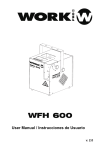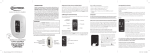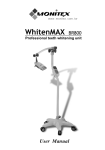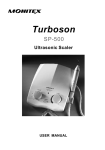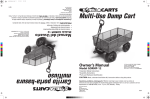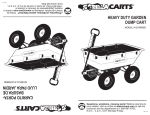Download CX560 User Manual-英西中(Ver.1)
Transcript
CX560 < User Manual > Table of Contents Table of Contents 2 About TriCAM CX560 3 Preface 3 Disclaimer 4 Safety Precautions 5 Main Unit & Accessories' Parts TriCAM Base-Support Installation 6 7 Functions 7 Connection 9 X-Ray Film Reader Operation & Function 10 Intraoral Camera Operation & Function 13 Precaution of use SD Card 16 Installation to Dental Chair 17 Specifications 18 We reserve the rights of explanation in concerning the discrepancy of the product caused by weather, temperature, and used materials. The specifications and functions are subject to change and revision without prior notice. 2 TriCAM CX560 CVR is a 3-in-one multifuction dental image system. It combines all the functions of intraoral camera, X-ray film reader and LCD monitor which can save the image in a micro SD card. Besides the built-in 5.6 inches LCD monitor, TriCAM can also output the image to other display media which allow the user to reveal directly without the use of computer system. PREFACE Thank you for your purchase of the product:“TriCAM CX560” CVR image system. Please pay attention to the following content to ensure proper functioning and safety of this product. Prior to operate this product, please read the USER MANUAL carefully and thoroughly as it provides details of proper implementation of the operations, maintenances, and troubleshooting instructions. Please keep this manual well preserved for future references. 3 ENGLISH About TriCAM CX560 DISCLAIMER 1. We shall not assume any responsibility if any malfunction or damage was caused by improper operation, removal, modification or maintenance. 2. We shall not assume any responsibility if any malfunction or damage was caused by operating under unsuited environment. 3. We shall not assume any responsibility if any malfunction or damage was caused by force majeure. 4. We hold the right to explain for the given cause of the defective products which might have been caused by natural disasters or abnormal temperature, humidity that is in concurrent to the guidance instructed in this manual. 5. Please stop using this product if any damage or problem occurs! Attempt to try and repair this unit by unauthorized technician personnel WILL automatically lead to forfeit and negation of the warranty agreement. 4 Please follow instruction steps in this manual for correct and safe operations of the device. Pay special attentionto the following warning signs beside the operation descriptions where applicable. CAUTION : This message appears where the operation may cause slight damage to other object or slight bodily harm if operation not properly conducted. IMPORTANT : This message appears where the operation may involve risk of damaging the device itself if not properly conducted. Product Cleaning: If there is any dirt or stains on the surface of control panel or surface of the camera handpiece, please use cloth to wipe clean or use a neutral cleansing agent. Note: Never use a solvent or volatile oil for cleaning. This can lead to fading or cracking on the plastic cover. 5 ENGLISH SAFETY PRECAUTIONS MAIN UNIT & ACCESSORIES' PARTS TriCAM Unit x1 TriCAM Base-Support x1 Base Fixing Screw x2 micro SD Card Set x2 AV Cable x1 VGA Cable x1 Camera Cable x1 Power Adaptor x1 6 Intraoral Camera x1 AC24V to DC5V Adaptor x1 (Dental Chair Use) Protection Sheets x 1 bag / 50 pcs Step 1. Position and mount the Unit onto the Base-Support Step 2. Fasten the base fixing screws Step 3. Check the assembled unit FUNCTIONS 1. View to Previous image from SD card ( ) TriCAM Unit (Front) 2. View to Next image from SD card ( ) 3. Save image to SD card 4. Delete image from SD card 5. Operation mode between Intraoral Camera / X-Ray Film Reader 6. Main Power Switch 7. Power On for X-Ray Film Reader 8. X-Ray Film cassette 9. SD Card port 7 ENGLISH TriCAM BASE-SUPPORT INSTALLATION TriCAM Unit (Rear) 10.Main Function Button 11.Function Adjust Button(+) 12.Function Adjust Button(-) 13.Light Adjusting Knob for X-Ray Film Reader 14.Intraoral Camera Cable Port 15.AV Cable Port 16.VGA Cable Port 17.Port for Factory Testing 18.Power Outlet Intraoral Camera 2. Save Picture 1.1 Power on / off 1.2 Freeze Picture / 3. Mini LCD Monitor Port (option) 6. Delete Photo 4. View to Previous image saved in SD Card 5. View to Next image saved in SD Card 8 ENGLISH Intraoral Camera 7. Mini LCD Monitor Port (option) 8. SD Card Port CONNECTION Step 1. Connect the Intraoral Camera cable Step 2. Connect the other side of Intraoral Camera cable to TriCAM unit Step 3. Insert the Power Adaptor and plug into the outlet Important: Before usage, make sure the Power Adaptor and Intraoral Camera cable is well plugged in. Important: Before usage, make sure two SD cards are inserted separately into the Intraoral Camera and TriCAM unit. 9 X-RAY FILM READER OPERATION & FUNCTION Step 1. Press the Power Switch. Step 2. The LCD monitor is on and the X-Ray Film Reader power is also on (empty X-ray film cassette). Step 3. Place the X-Ray film into the Plastic cassette. Step 4. The image of X-Ray film shows on the LCD monitor after push the film cassette in. Step 5. The brightness of the X-Ray Film showing on the monitor can be adjusted by the knob on Rear of unit. Step 6. After adjusting by the Light Adjusting Knob, for 2-3 seconds, the light lens will auto focus on the film. 10 ENGLISH X-RAY FILM READER OPERATION & FUNCTION SD Card Port: To save the image, please insert the SD Card firstly. SAVE: The images are saved in the SD card in “jpg” format file. Image Selection: Press the buttons to review the saved images in the SD card. Number Code: The images that saved inside the SD card are coded in numbers which appear on the screen. DELETE Image Step-1: Press to review and delete the saved images in SD card. DELETE Image Step-2: After the image is selected, press DELETE to remove it from the SD card. 11 X-RAY FILM READER OPERATION & FUNCTION Exit from Reviewing: Press SAVE button to exit from reviewing the images in the SD card. Resume: The monitor will resume back to the review mode which is showing the X-ray film inside the cassette. Important: Before reviewing the X-Ray film, please adjust the brightness first. Important: If the TriCAM is not used. Please turn off the power to save the energy. 12 Step 1: Please insert the Micro SD into the Intraoral Camera with print side down. Step 2: Press CAMERA/X-RAY button to switch to Intraoral Camera mode. INTRAORAL CAMERA OPERATION & FUNCTION Press FREEZE: Press FREEZE button to turn the Intraoral Camera power on. Freeze picture-1: To Freeze, press the FREEZE button on the Intraoral Camera. Freeze picture-2: The freezed picture will be shown on the monitor. Dismiss: If the freezed picture is not desired, press FREEZE button again to dismiss from the monitor. 13 ENGLISH INTRAORAL CAMERA SAVE: After the picture is freezed on the monitor to press the SAVE button for saving into the Micro SD. Resume: After Dismiss or Save the picture, the monitor will resume back to the Live mode. PHOTO Review: To review the saved images inside the Micro SD card, please press the PHOTO button. Picture Code: For each saved images in the Micro SD card, there are numbers coded and appearing on the monitor. This picture code can be used to retrieve for download. DELETE-1: To delete picture inside the Micro SD card, please use the PHOTO button to select the desire image to be deleted. DELETE-2: When the image is chosen, press DELETE button to remove from the Micro SD card (permanently). 14 ENGLISH Exit Review: To exit from reviewing the saved pictures in the Micro SD card, please press the SAVE button. Live Mode: The image taking from the Intraoral Camera is showing on the monitor, for case check or communication with patient. Live Mode: The image taking from the Intraoral camera is showing on the monitor. The adjustment functions are: BRIGHTNESS CONTRAST COLOUR ROTATE (change picture 180 degree) SLEEP (one time setting for the monitor to turn off at setting time in Minutes. Reactive is needed when the unit is turn on again). Important: Please insert the Micro SD card before turn on the Intraoral Camera. If not, an error message (K835) will appear and the transmission for picture will be slow. Important: To turn off the Intraoral Camera power, please press and hold the FREEZE button for 2 seconds. 15 PRECAUTIONS OF USE SD CARD Important: Please attent to use SD Card in caution for protection. Picture #1 below, the SD Card is locked. Picture #2 below, the SD Card is unlocked to be able to save and retrieve files. Picture 1 Picture 2 Important: When using the SD card, do not rename the directory and the file format. 16 Picture for TriCAM to install on dental chair. AC-24V IN 17 ENGLISH INSTALLATION TO DENTAL CHAIR SPECIFICATIONS TriCAM Unit: Size : 235(L) x 102(W) x 212(H) mm Weight : 1268 g LCD monitor: Size : 112.8(W) x 84.6(H) mm Resolution : 640 x 480 pixels Intraoral Camera: Size : 235(L) x 22(W) x 25(H) mm Weight : 48.6 g TriCAM : (with Intraoral Camera) Size : 234(L) x 102(W) x 295.2(H) mm Weight : 1316 g 18 Class II equipment. Type B applied parts IP code: IPX0. The equipment is not suitable for use in the presence of flammable mixtures. Continuous operation. The AV port and VGA port shall be connected to the equipment which comply with medical device standard Environmental conditions of transport and storage Temp: -20℃ to +60℃ RH: 10 to 90% RH Symbol Explantion Class II equipment Type B applied part Attention, consult ACCOMPANYING DOCUMENTS 19 ENGLISH SPECIFICATIONS INDUSTRIAL CO., LTD 6F, 70 GUANG-FU ROAD SEC. 1, SAN-CHONG CITY, TAIPEI, TAIWAN TEL : 886-2-29993869 FAX: 886-2-29993647 E-mail : [email protected] http://www.monitex.com.tw Copyright© 2010 MONITEX Industrial CO., LTD. All Rights Reserved. 2010.12 (Ver. 1)