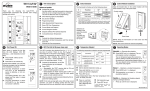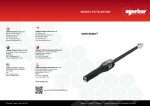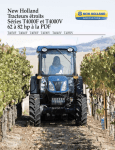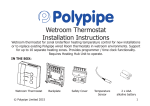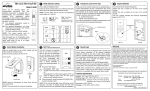Download FLP45-120/240GA
Transcript
Systèmes de planchers chauffants INTRODUCTION Disjoncteur de fuite à la terre intégré (DDFT) Régler la température de votre système de plancher n’a jamais été si facile grâce au thermostat programmable INSTINCT Connect contrôlable à distance de FLEXTHERM. Que vous optiez pour une préprogrammation des heures de mise en marche et d’arrêt du thermostat ou pour le mode manuel, souvenez-vous qu’en baissant la température quand le domicile est inoccupé, vous réduirez vos coûts d’énergie sans diminuer le confort. Vous avez pris la décision d’acheter et installer votre système de plancher chauffant; c’est maintenant le temps d’en profiter et de laisser votre thermostat s’occuper du reste. Le thermostat possède un disjoncteur de fuite à la terre intégré (DDFT). Bien que le thermostat effectue un test du DDFT à toutes les 3 heures, il demeure possible d’effectuer un test manuel en appuyant sur le bouton physique TEST sur le côté du thermostat pendant 3 secondes puis en appuyant sur le bouton RESET une fois la lumière rouge allumée. IMPORTANT Votre thermostat INSTINCT Connect contrôlable à distance est programmable en ligne par ordinateur, téléphone cellulaire, tablette, etc. grâce à l’interface Neviweb (vendue séparément). Au moment du branchement initial du thermostat, vous pourrez ajuster la température manuellement jusqu’à ce que vous fassiez la programmation en ligne. Pour obtenir plus de renseignements sur la programmation en ligne via Neviweb, consultez le guide d’utilisation offert avec l’interface Neviweb. Les boutons de contrôle de votre thermostat MANUEL DE L’UTILISATEUR FLP45-120/240GA Bouton multifonctions : Sélection de mode Menu (en appuyant 3 secondes) Validation (entrer) Baisser Manuel de l'utilisateur FLP45 11.2014 FR-EN v02.indd 1 L’affichage de votre thermostat IMPORTANT Voici les éléments faisant partie de l’affichage de base du thermostat une fois programmé : Une fois ce paramètre de base programmé, votre thermostat se mettra en marche et vous ramènera automatiquement à l’écran de base. Symbole de communication T° actuelle T° extérieure T° demandée Symbole de chauffe MODE Horloge Branchement initial Lors du branchement initial du thermostat, vous vous retrouverez automatiquement dans le MENU où on l’on vous demandera de programmer un seul paramètre de base, soit les Degrés (C° ou F°). °C ou °F Monter Pour modifier ce paramètre : pour sélectionner le paramètre; •Pesez sur ou pour passer de °C à °F; •Pesez sur pour confirmer votre choix; •Pesez sur ou pour vous rendre à EXIT pour quitter •Pesez sur le MENU. Test du DDFT (TEST) « °C » (par défaut, horloge 24 h), Réinitialisation du DDFT (RESET) « °F » (horloge 12 h) ou Voilà, le tour est joué, votre thermostat est maintenant configuré! Vous serez en mesure d’ajuster manuellement la température du ou et pour confirmer votre thermostat en pesant sur choix jusqu’à ce que vous fassiez la programmation des heures, des réglages de température et des options avancées en ligne. Suivez les directives offertes avec l’interface Neviweb (vendue séparément) pour programmer votre thermostat en ligne. Relier votre thermostat à votre interface Neviweb L’interface Neviweb est requise pour faire la programmation en ligne de votre thermsotat. Quelques étapes suffisent pour relier les appareils : 1. Une fois le thermostat et le Neviweb branchés et mis en marche, initiez la session de connectivité en appuyant du Neviweb. sur le boutton 2. Pesez et simultanément sur le thermostat. À l’écran du thermostat, apparaîtra; clignote = se connecte; reste allumé = est connecté. du 3. Appuyez de nouveau sur Neviweb pour fermer la session de connectivité. Sauvegarde de la mémoire Lors d’une panne de courant, un circuit interne conservera la programmation (si vous aviez préalablement programmé votre thermostat en ligne). Sonde Le thermostat INSTINCT Connect est muni de deux (2) sondes de température. Une sonde de sol installée dans le plancher, ainsi qu’une sonde ambiante. Par défaut le thermostat est programmé pour prendre les lectures de température avec la sonde de sol. Erreur Si la sonde fait défaut ou n’est plus connectée au bornier du thermostat, l’écran affichera une erreur (E1 ou E2). Le système de plancher chauffant continuera de fonctionner mais la sonde ne pourra pas capter la température au plancher ou ambiante. Le thermostat tombera donc en mode « régulation », ce qui veut dire que le thermostat se fiera aux dernières utilisations afin de maintenir une température relativement semblable aux dernières périodes de chauffe et affichera le montant de temps de chauffage en pourcentage. Il sera aussi possible de monter ou baisser le pourcentage (temps de chauffage) en pesant sur ; le code d’erreur demeurera toutefois affiché. ou Si un code erreur est affiché, ou pour obtenir plus de renseignements au sujet de votre thermostat, communiquez avec le Service à la cientèle de FLEXTHERM au 1 800 353-9843. Module transmetteur IC: 7693A-89XAM9A Le présent appareil est conforme aux CRN d’ndustrie Canada applicables aux appareils exempts de licence. L’exploitation est autorisée aux deux conditions suivantes : (1) l’appareil ne produit pas de brouillage, et (2) l’appareil doit accepter tout brouillage radioélectrique subit, même si le brouillage est susceptible d’en compromettre le fonctionnement. 2014-11-26 10:45 AM Floor Warming and Heating Systems INTRODUCTION Ground Fault Circuit Interrupter (GFCI) Setting the temperature of your floor heating system has never been so easy thanks to FLEXTHERM’s INSTINCT Connect remotely controlled programmable thermostat. Whether you choose to preprogram your thermostat’s turn-on and turn-off times or choose the manual mode, remember that by lowering temperature when nobody is home, you will reduce energy costs without reducing your level of comfort. You have made the decision to purchase and install a heated floor; now is the time to enjoy it and let your thermostat take care of the rest. The thermostat has an integrated ground fault circuit interrupter (GFCI). While it is programmed to conduct GFCI tests every 3 hours, it is still possible to conduct manual tests by holding the TEST button on the side of the thermostat for 3 seconds and then pressing the RESET button below when the red light appears. Your remotely controllable INSTINCT Connect thermostat is programmable online using a computer, cell phone, tablet, etc. thanks to the Neviweb interface (sold separately). When the thermostat is first connected, you will be able to adjust the temperature manually until you program it online. For more information on programming your thermostat online using the Neviweb interface, refer to the Neviweb user guide. Your thermostat’s control buttons FLP45-120/240GA Communication symbol Outside T° There you go, your thermostat is now set up! Requested T° You will be able to manually increase and decrease your thermostat’s or and to make your choice until temperature by pressing you program the start times, temperature settings and advanced options online. Follow the directions provided with the Neviweb interface (sold separately) to program your thermostat online. Multifuction button: Mode Menu (hold 3 seconds) Enter Heating symbol MODE Once the setting has been programmed, your thermostat will start and bring you back to the basic screen. Clock Initial connection Connecting your thermostat to your Neviweb interface The Neviweb interface is required to program your thermostat online. Only a few steps are required to connect both devices: 1. Once the thermostat and the Neviweb are on, start the connectivity session button on the by pressing the Neviweb. and on the thermostat 2. Press at the same time. On the thermostat will appear; blinks = is screen, connecting; remains lit = is connected. button on the Neviweb 3. Press the again to end the connectivity session. Upon the thermostat’s initial connection, you will automatically find yourself in the MENU where you will be asked to program only one setting: Degrees (C° ou F°). °C or °F Up Down Manuel de l'utilisateur FLP45 11.2014 FR-EN v02.indd 2 Here are the elements displayed on your thermostat once programmed: "°C" (by default, 24 h clock), GFCI test or GFCI reset "°F" (12 h clock) Probe The INSTINCT Connect thermostat has two (2) temperature probes – one installed in the floor and the other one in the thermostat for ambient reading. By default, the thermostat is programmed to take temperature readings from the floor probe. Error IMPORTANT Current T° IMPORTANT USER MANUAL Your thermostat’s display To change this setting: to select the setting; •Press or to go from C° to F°; •Press to confirm your choice; •Press or to reach EXIT to leave the MENU. •Press Memory backup In the event of a power failure, an internal circuit will save the programming (if you had previously programmed your thermostat online). If the probe fails or is no longer connected to the thermostat terminal, the screen will display an error (E1 or E2). The floor heating system will continue to work but the probe will not read the floor or ambient temperature. The thermostat will enter a “regulation” mode, which means that it will set the temperature according to the previous heating periods and will display the amount of heating time in percentage. You will also be able to increase or decrease the or ; percentage (heating time) by pressing the error code will still be displayed. If you see an error code or for more information about your thermostat, contact FLEXTHERM’s Customer Service at 1 800 353-9843. Transmitter Module IC: 7693A-89XAM9A / FCC ID:OA3MRF89XAM9A This device complies with Industry Canada license exempt RSS standard(s). Operation is subject to the following two conditions: (1) this device does not cause interference, and (2) this device must accept any interference, including interference that may cause undesired operation of the device. This equipment has been tested and found to comply with the limits for a Class B digital device, pursuant to part 15 of the FCC Rules. These limits are designed to provide reasonable protection against harmful interference in a residential installation. This equipment generates, uses and can radiate radio frequency energy, and if not installed and used in accordance with the instructions, may cause harmful interference to radio communications. However, there is no guarantee that interference will not occur in a particular installation. If this equipment does cause harmful interference to radio or television reception, which can be determined by turning the equipment OFF and ON, the user is encouraged to try to correct the interference by one or more of the following measures: - Reorient or relocate the receiving antenna. - Increase the separation between the equipment and receiver. - Connect the equipment into an outlet on a circuit different from that to which the receiver is connected. - Consult the dealer or an experienced radio/TV technician for help. 2014-11-26 10:45 AM