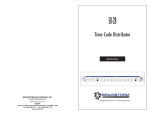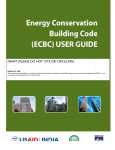Download WebKincstár - User Manual
Transcript
WebKincstár - User Manual
01. January 2015.
Table of Contents
1. Introduction ................................................................................................................................ 3
2. Conditions of the use of the WebKincstár service .................................................................. 4
3. Log in ........................................................................................................................................... 7
3.1. First login .............................................................................................................................. 8
3.2. Start display overview ........................................................................................................... 9
3.3. Overview screen information and menu items .................................................................... 11
4. Informations ............................................................................................................................. 12
4.1. Securities exchange rate tables ............................................................................................ 12
4.2. Securities basic data ............................................................................................................ 15
5. Portfolio overview .................................................................................................................... 17
6. Disposals .................................................................................................................................... 18
6.1. Government security transactions ....................................................................................... 18
6.1.1. Fund transactions menu item ........................................................................................ 18
6.2. Underwriting – Subscription transaction ............................................................................. 21
6.3. Purchase............................................................................................................................... 28
6.4. Sale ...................................................................................................................................... 34
6.5. Cash transit between subaccounts/clients ............................................................................ 37
6.6. Bank card payment for the purchase of Foreign Currency-Denominated Government
Securities .................................................................................................................................... 38
6.7. Bank transfer ....................................................................................................................... 39
6.7.1. HUF transfer GIRO ...................................................................................................... 39
6.7.2. Internal foreign exchange transfers............................................................................... 41
6.8. Instruction on future maturities ........................................................................................... 43
6.9. Allocation money application ............................................................................................. 44
7. Queries ...................................................................................................................................... 46
7.1. Periodical overview ............................................................................................................. 46
7.2. Account statements .............................................................................................................. 46
7.3. Deducted taxes .................................................................................................................... 46
7.4. Future maturities.................................................................................................................. 46
8. Settings ...................................................................................................................................... 47
8.1. Changing your password ..................................................................................................... 47
8.2. Password blocking ............................................................................................................... 47
8.3. Client data............................................................................................................................ 47
Hungarian State Treasury - WebKincstár
www.allamkincstar.gov.hu
www.webkincstar.allamkincstar.gov.hu
1
8.3.1 Personal data ................................................................................................................. 47
8.3.2. SMS service ................................................................................................................... 47
8.3.3. Numbers of bank account / Add a new bank account number ...................................... 49
8.4. Mailbox ............................................................................................................................... 49
9. Frequently Asked Questions ................................................................................................... 49
Hungarian State Treasury - WebKincstár
www.allamkincstar.gov.hu
www.webkincstar.allamkincstar.gov.hu
2
1. Introduction
Dear Customers,
Keeping the convenience of its customers in mind, the Hungarian State Treasury ('Treasury')
continuously improves the range and quality of its services related to the distribution of
government securities. One of the most important such service is WebKincstár, the Treasury's
online securities trading system. The WebKincstár service is available to all existing and future
customers who enter into a supplementary contract to their securities registration accounts,
required in order to use the WebKincstár service, when visiting the Treasury offices
Through the WebKincstár system, you are able to initiate transactions related to securities
and cash amounts, query the current value of your investments and the current balance of your
customer account (cash account), view the transaction turnover of your account during a specific
period, the daily prices of government securities distributed by the Treasury and the future
maturity payments of the investments on your securities registration account.
The purpose of this Manual is to help you use the broad range of WebKincstár services as
efficiently and conveniently as possible. Below, you will find a detailed description of the
structure of the WebKincstár system, including its available functions and the basic system
information. Before you use the WebKincstár service, please read the conditions of the use of the
WebKincstár service.
Hungarian State Treasury - WebKincstár
www.allamkincstar.gov.hu
www.webkincstar.allamkincstar.gov.hu
3
2. Conditions of the use of the WebKincstár service
The use of the WebKincstár service requires a valid supplementary contract.
For information on the conclusion of the contract, please contact the Treasury offices or the
Central Customer Service of the Hungarian State Treasury.
The WebKincstár service is available at https://webkincstar.allamkincstar.gov.hu/ .
The service can be accessed through any supported browser. Click on this link for the list of
compatible browsers.
Tips for the secure use of the WebKincstár service:
- Please do not use the WebKincstár service from a public computer, available to other
people; it is preferable to log into the application from your own computer. Do not leave
your computer unattended while you are logged in on the WebKincstár service.
- Once you are done with your transactions or following the use of the application, do not
forget to log out of the WebKincstár system before closing the browser window.
- When entering your user ID and password, make sure your personal data cannot be
accessed by unauthorised persons. Do not allow your password to be remembered.
- If your cellular phone of the phone number specified in the WebKincstár supplementary
contract gets lost or stolen, please immediately notify both your mobile service provider
and the Treasury. The Treasury never sends emails instructing customers to disclose
identification or personal data. If you receive any message with such instructions, do not
answer and contact the Treasury's Call Centre about the issue.
Hungarian State Treasury - WebKincstár
www.allamkincstar.gov.hu
www.webkincstar.allamkincstar.gov.hu
4
Basic information on the use of the WebKincstár service
- Please note that the transactions performed and approved on the WebKincstár system
cannot subsequently be cancelled or corrected by customers on the online display.
Therefore, proceed carefully and check whether the data and values entered during the
recording of the transaction are correct before you approve the operation.
- Remember that a transaction consists of several operations, all which need to be approved
in order for the transaction to be carried out. Where an operation is interrupted, the
transaction initiated by the customer will not be completed and will be cancelled by the
competent office on the closing of the accounting day.
- If you remain inactive for more than five minutes, you will be automatically logged out by
the WebKincstár system.
A warning is displayed two minutes before the automatic log-out, notifying the user of the
closing of the connection and the cancellation of suspended transactions.
- Information on the long-term investment account (TBSZ) for transactions over the
WebKincstár service
In the meaning of the long-term investment account contract, the withdrawal of the deposit
amount or any part of it results in the cancellation of the TBSZ. Under the current
Investment Service Rules of the Treasury, the account holder may only instruct that his
account be cancelled in person, i.e. no transaction or account operation may be initiated
over the WebKincstár which would result in the cancellation of his long-term investment
account. The due amount of interest on deposited government securities and the amount of
principal and interest due on maturity are credited by the Treasury on the customer account
(cash account) pertaining to the long-term investment account concerned. No maturityrelated instruction for payment by bank transfer may be issued with regard to the long-term
investment account as such instruction would result in the reduction of the deposited
amount and therefore the suspension of the deposit.
- The due amount of interest on government securities on a Start securities account and the
amount of principal and interest due on maturity are credited by the Treasury on the
customer account (cash account) pertaining to the Start securities account concerned. No
maturity-related instruction for payment by bank transfer may be issued if the child has not
reached 18 years of age or, if he/she has reached the age of consent, until a minimum of
three years have passed since the date of the opening of the account.
Hungarian State Treasury - WebKincstár
www.allamkincstar.gov.hu
www.webkincstar.allamkincstar.gov.hu
5
- Change of the value date
The change of the value date is 15:30 p.m. from Monday to Thursday, 13:30 p.m. on
Friday and 11:30 p.m. on business days transferred because of a holiday. In other words, if
an investment transaction is initiated by the customer after the change of the value date,
such transaction will automatically be registered/processed – exception of the Bonus
Hungarian Government Bonds, the Premium Hungarian Government Bonds and the
Premium Euro Hungarian Government Bonds – for the next value date, applying the
conditions (e.g. prices) for such next value. In case of the Bonus Hungarian Government
Bonds, the Premium Hungarian Government Bonds and the Premium Euro Hungarian
Government Bonds if the investment transaction is initiated by the customer after the
change of the value date, such transaction will automatically be registered/processed for the
second value date, applying the conditions (e.g. prices) for such next value date.
To view the current value date, please go to the main page. 20 minutes before the change of
the value date, a separate orange field is displayed, indicating the time remaining until the
change of the value date.
Hungarian State Treasury - WebKincstár
www.allamkincstar.gov.hu
www.webkincstar.allamkincstar.gov.hu
6
3. Log in
You must be logged in to use the WebKincstár service. The following data need to be entered in
order to transact business on the WebKincstár service:
Username: Your unique personal identification code. The WebKincstár username is the eightdigit identification code of your securities registration account. This eight-digit registration
account number is included on both the securities registration account contract and your copy of
the WebKincstár supplementary contract. The user ID cannot be modified or overwritten.
You cannot directly log in to the WebKincstár system using the customer ID to your long-term
investment account; no separate PIN is issued by the Treasury to long-term investment accounts.
Once you have logged in to the WebKincstár service using your securities registration account
number (reference account) and the relevant password, you can choose which Treasury account
you wish to initiate a transaction from. (In summary: when you log in using your reference
account, all related accounts are displayed and you can choose between these accounts.)
Password: A PIN code issued by the Treasury or specified by the client. You must change the
password when you log in for the first time as follows (To a secret number and letter combination
of your choice).
Password requirements:
- Must consist of between 8 and 16 characters
- Use numeric and lower and upper-case alphabetical characters without diacritical signs
- Must contain at least one numeral and four letters
Following 5 consecutive unsuccessful customer identification attempts, the WebKincstár system
invalidates the password and disables log-in for the calendar day. After that day, you will have 5
opportunities a day to identify yourself until you are identified or choose to request a new
password. Following the delivery of the new password, it will be activated by the WebKincstár
system from 8.01 a.m. of the first subsequent working day. If the password has been forgotten by
the Account Holder/Authorised Person, he may only apply for a new password in person at any
Treasury office.
Hungarian State Treasury - WebKincstár
www.allamkincstar.gov.hu
www.webkincstar.allamkincstar.gov.hu
7
3.1. First login
On your first login, you will have to enter the PIN code received on the conclusion of your
WebKincstár supplementary contract. You will need to change the password on your first
login.
Login display
On subsequent logins, once you have entered your username and password required for
identification, a text message containing a code will be sent by the Treasury to the mobile phone
number specified in the WebKincstár supplementary contract. The code can be used on a single
occasion and must be entered into the designated field within 10 minutes from receipt. After that
time, the SMS code is invalidated and the customer identification process restarts. When you log
in, you can set the times the code should be sent to you. From the roll-down list, you can select
that a confirmation code be sent on login only or both on login and on each subsequent
transaction. No fee is charged for sending the code in an SMS.
Hungarian State Treasury - WebKincstár
www.allamkincstar.gov.hu
www.webkincstar.allamkincstar.gov.hu
8
3.2. Start display overview
Once you have logged in, you will see the start display of the WebKincstár service. Incoming
new messages, official notices by the Treasury and the news related to the distribution of
government securities are shown in a notification window.
Start screen - notification window
Hungarian State Treasury - WebKincstár
www.allamkincstar.gov.hu
www.webkincstar.allamkincstar.gov.hu
9
Overview screen
Hungarian State Treasury - WebKincstár
www.allamkincstar.gov.hu
www.webkincstar.allamkincstar.gov.hu
10
3.3. Overview screen information and menu items
Once you have logged in, you can view pending transactions and instructions affecting your
account and the composition of your current portfolio. The summary table includes a list of all
types of government securities and currencies in your property, according to their recorded
nominal value. For an active user, the main display will show the following data:
- Value date
- User
User name
Client accountID (eight-digit identification code)
Type of account: Resident individual (Normal), Long-term investment account (TBSZ),
Start securities account etc.
Choose between the menu items of the upper header to step forward:
Informations
Portfolio overview
Disposals
Queries
Settings
Below, please find a detailed description of the main WebKincstár menu items.
Hungarian State Treasury - WebKincstár
www.allamkincstar.gov.hu
www.webkincstar.allamkincstar.gov.hu
11
4. Informations
Under the 'Informations' menu item, you can query an itemised list of the daily exchange rates of
the securities distributed by the Treasury or the basic data and most important characteristics of
specific securities.
4.1. Securities exchange rate tables
You can request information on the prices of the securities distributed by the Treasury. The
exchange rate table will show you the buying and selling prices of a specific security on a
specific value date, the accrued interest, the expiration date, the interest rate, the frequency of
interest payment, the next maturity date and the duration of the security.
Exchange rate tables will open in a new browser window, in PDF file format. (If you have
disabled pop-up windows in your browser, please enable them in order to be able to efficiently
use the WebKincstár.)
The exchange rate tables are arranged by types of securities so information is displayed in a
simpler and more transparent manner.
Exchange rate tables for the following types of securities can be queried through the WebKincstár
service:
Discount Treasury Bonds
Securities exchange rate tables – DKJ
Interest-Bearing Treasury Bonds
Securities exchange rate tables – KKJ/FKJ
Semi-Annual Treasury Bonds
Securities exchange rate tables – KKJ/FKJ
1
Hungarian Government Bonds
Securities exchange rate tables – MÁK
Premium Euro Hungarian
Government Bonds
Securities exchange rate tables – P€MÁK
(In case of distribute by the Hungarian State Treasury)
Baby Bonds
Securities exchange rate tables – BABY
On querying the securities exchange rate tables, you can enter the day of the query, which is the
current day by default. Prices are quoted by the Treasury for three days ahead, while Premium
Euro Hungarian Government Bond prices are quoted five days ahead.
1
The exchange rate table of Hungarian Government Bonds includes the prices of Premium Hungarian Government
Bonds.
Hungarian State Treasury - WebKincstár
www.allamkincstar.gov.hu
www.webkincstar.allamkincstar.gov.hu
12
Please note that the values indicated in the exchange rate tables are for information only.
The Treasury reserves the right of changing prices.
Example
You would like to purchase Hungarian Government Bonds in the next few days and therefore
inquire about the prices of the government securities traded. A securities exchange rate table can
be requested as follows:
Informations Securities exchange rate tables – MÁK Set date Query
With graphic illustration:
Informations menu item, Securities exchange rate tables – MÁK
Hungarian State Treasury - WebKincstár
www.allamkincstar.gov.hu
www.webkincstar.allamkincstar.gov.hu
13
Query, enter date
MÁK exchange rate table pops up in new window
Hungarian State Treasury - WebKincstár
www.allamkincstar.gov.hu
www.webkincstar.allamkincstar.gov.hu
14
4.2. Securities basic data
The basic data table shows the series of a specific security, the date of its issue, the expiration
date, the frequency of interest payment, the interest period(s) and the interest rate.
Basic data tables for the following types of securities can be queried through the WebKincstár
service:
Discount Treasury Bonds
Interest-Bearing Treasury Bonds
Semi-Annual Treasury Bonds
Hungarian Government Bonds2
Premium Euro Hungarian Government Bonds
Baby Bonds
Securities basic data – DKJ
Securities basic data – KKJ/FKJ
Securities basic data – KKJ/FKJ
Securities basic data – MÁK
Securities basic data – P€MÁK
Securities exchange rate tables – BABY
Example
You are in possession of series 2016/X Premium Euro Hungarian Government Bonds. You
would like to see the date of the next interest payment and the interest rate. The information you
seek can be obtained as follows:
Informations Securities basic data– P€MÁK Set date Query
2
The basic data table of Hungarian Government Bonds includes the basic data of Premium Hungarian Government
Bonds.
Hungarian State Treasury - WebKincstár
www.allamkincstar.gov.hu
www.webkincstar.allamkincstar.gov.hu
15
Informations menu item, Securities basic data – P€MÁK
P€MÁK basic data table. Period of interest and the interest rate
Hungarian State Treasury - WebKincstár
www.allamkincstar.gov.hu
www.webkincstar.allamkincstar.gov.hu
16
5. Portfolio overview
Under this menu item, you can view the balance of your customer account, your allocation
amount, your cash balance in breakdown by liquid and blocked funds and your securities. All
transactions and instructions whose settlement or performance is pending are listed for each
account. If you dispose of several accounts, you have the option to access the portfolio overview
in a summarized view or viewed by clients (long-term investment accounts, proxy accounts, Start
securities account).
Portfolio overview - Summarized view or view by clients
Hungarian State Treasury - WebKincstár
www.allamkincstar.gov.hu
www.webkincstar.allamkincstar.gov.hu
17
6. Disposals
The 'Disposals' menu item contains all transactions enabling you to dispose over the cash balance
and securities on your accounts.
6.1. Government security transactions
Through the WebKincstár, you can also transact affairs related to your government security
investments. Through the online trading page of the Treasury, you can access all types of
securities distributed by the Treasury and manage underwriting or trading transactions.
The following sections describe in detail the way you can trade securities in the WebKincstár
system, broken down by types of securities and by the method of the payment of the initiated
transactions.
Unless otherwise instructed, the amount due is automatically credited to the customer's cash
account. Transactions are initiated directly to the debit of the customer cash account. If, on
concluding the contract, you instructed that all due amounts must be paid by bank transfer, the
transfers will be initiated on the working day immediately preceding the day of the payment of
the amount due to the bank account specified, following the closing of the day.
6.1.1. Fund transactions menu item
Under this menu item, you will find the summary list of securities traded by the Treasury. You
can narrow down the list according to various criteria.
You have the following options for narrowing the list of securities:
Type of security
Currency
Period
Filtering for the required security, you can directly initiate an underwriting or purchase
transaction by clicking the subscription/purchase button in the last column of the table.
Hungarian State Treasury - WebKincstár
www.allamkincstar.gov.hu
www.webkincstar.allamkincstar.gov.hu
18
The securities distributed by the Treasury may be acquired by underwriting or purchasing. For
more details, please read the Public Offering and the Prospectus published for the security
concerned by the Államadósság Kezelő Központ Zrt. (ÁKK Zrt.), representing the issuer
Hungarian State.
Example
You wish to purchase Discount Treasury Bonds of within a year maturity. You have the
following options:
1. Disposals menu item 2. Fund transactions 3. On the Filter panel, select HUF in the
currency field, the within a year option for maturity and Discount Treasury Bond for the type of
security. 4. Select the required security of the securities displayed on the list and click the
'Purchase' option in the line for the security in question. 5. You will be redirected to the
securities purchase menu item. For more details of the latter, see below, under the Purchase
menu item.
Hungarian State Treasury - WebKincstár
www.allamkincstar.gov.hu
www.webkincstar.allamkincstar.gov.hu
19
Government securities purchase - From the Fund transactions menu item, summary list
Hungarian State Treasury - WebKincstár
www.allamkincstar.gov.hu
www.webkincstar.allamkincstar.gov.hu
20
Government securities purchase menu item, after you have been redirected
6.2. Underwriting – Subscription transaction
Please note that if you wish to purchase Interest-Bearing Treasury Bonds or Semi-Annual
Treasury Bonds through the WebKincstár, the Subscription transaction must be selected in all
cases.
Retail securities fall into two major groups according to their trading method. Government
securities distributed by the Treasury are traded through purchase and underwriting (primary
distribution). Underwriting as a flotation technique is currently used by the ÁKK Zrt. in the
trading of the retail government securities Interest-Bearing Treasury Bonds and Semi-Annual
Treasury Bonds. Underwriting is an unconditional and irrevocable declaration to purchase
government securities, in which the investor assumes an obligation to make recompense. By
underwriting, you make an offer to purchase the government security in question; however, the
Hungarian State Treasury - WebKincstár
www.allamkincstar.gov.hu
www.webkincstar.allamkincstar.gov.hu
21
acceptance or rejection of the underwriting (allocation) is in the discretion of the issuer in all
cases. The allocation rules are set out in the Prospectus on the government security concerned.
Government securities that can be underwritten through the WebKincstár:
Interest-Bearing Treasury Bonds – KKJ
Registered, fixed-interest security of 12-month maturity. Nominal value: HUF 10,000 (Ten
thousand forints). Interest-Bearing Treasury Bonds can be underwritten at nominal value, i.e.
an underwriting price of 100,00%, at any time during the rolling one-week underwriting
period. The 12-month maturity and the accrual of interest start on the second working day
following the closing of the underwriting period.
Semi-Annual Treasury Bonds – FKJ
Registered, fixed-interest security of 6-month maturity. Nominal value: HUF 10,000 (Ten
thousand forints). Semi-Annual Treasury Bonds can be underwritten at nominal value, i.e. an
underwriting price of 100,00%, at any time during the rolling one-week underwriting period.
The 6-month maturity and the accrual of interest start on the second working day following the
closing of the underwriting period.
Access path:
Disposals Subscription
Hungarian State Treasury - WebKincstár
www.allamkincstar.gov.hu
www.webkincstar.allamkincstar.gov.hu
22
Subscription transaction
Details of the subscription transaction and the description of entry panels
Client choice: Of the roll-down menu, you can select from the securities accounts you dispose
over. Select the securities account number to which you wish to underwrite from the selected
security.
Description: The designation of securities that can be underwritten. By default, you will see two
securities in this field, i.e. the Interest-Bearing Treasury Bond and Semi-Annual Treasury Bond
available during the week, indicating the date of maturity and the interest rate.
Par value: Here, you can enter the quantity of securities to be underwritten at nominal value (in
the basic denomination).
The basic denomination of the Interest-Bearing Treasury Bond and the Semi-Annual Treasury
Bond is HUF 10,000. The nominal value of the quantity you wish to underwrite must always be
divisible by the basic denomination of the security. Please enter the nominal value of the security
to be underwritten accordingly. (Correct: HUF 20,000 Incorrect: HUF 12,000)
Hungarian State Treasury - WebKincstár
www.allamkincstar.gov.hu
www.webkincstar.allamkincstar.gov.hu
23
Calculation amount: As Interest-Bearing Treasury Bonds and Semi-Annual Treasury Bonds can
be underwritten at nominal value, i.e. the subscription price is 100.00% in all cases, the amount
entered into the calculation field will be rounded to the nominal value corresponding to the basic
denomination by the WebKincstár service. E.g. Calculation amount: HUF 37,560 Nominal
value: 30.000,-Ft.
Pay back method in case of allocation: Here, you can set the method the Treasury should pay
back to you the respective HUF amount if an underwriting is rejected during the allocation. In the
case you set bank transfer, the amount will automatically be transferred back to account number
you specified. In the case you set credit to a cash account, the amount will automatically be
credited to your customer account and you are free to use the amount again with the allocation
money application transaction.
Hungarian State Treasury - WebKincstár
www.allamkincstar.gov.hu
www.webkincstar.allamkincstar.gov.hu
24
Payment method of the equivalent of the underwriting
There are four different methods to pay the equivalent of underwriting through the WebKincstár:
1. Client account: Choose this payment method if you wish to pay the equivalent of your
underwriting from the amount on your liquid cash account. The liquid cash account field shows
your current balance up to which you can initiate underwriting transactions.
2. Bank transfer: Choose this payment method if you wish to pay the equivalent of your
underwriting by bank transfer. For an underwriting transaction paid by bank transfer, enter the
value date for which you can ensure receipt of the amount by the Treasury. The value date you
enter should not be later than the last day of the underwriting period.
3. Bank card payment. Before you choose the bank card payment method, please check the
purchase limit on your bank card. For this payment method, after pressing the 'OK' button, you
will be redirected to the bank card payment page of the OTP Bank, where you will have to enter
your bank card data. Once the payment operation is approved, you will be redirected to the
WebKincstár page. This is a purchase operation for the details of which please contact your bank
card issuer if appropriate.
4. Client account + bank card payment: Choose this payment method if you wish to pay the
equivalent of your underwriting from the amount on your liquid cash account with credit card
supplement (payment partly from the cash account, partly with debit card). In this mode you
should use the amount of cash account money in full, this amount should be supplement with
your bank card.
Example
You wish to underwrite the Interest-Bearing Treasury Bond available during the week in the
value of HUF 50,000, choosing the bank card payment method.
The process:
1. Disposals Subscription menu item
2. In the Client choice field, select the securities account to which you wish to underwrite.
Hungarian State Treasury - WebKincstár
www.allamkincstar.gov.hu
www.webkincstar.allamkincstar.gov.hu
25
3. Of the Description roll-down menu, select the Interest-Bearing Treasury Bond available
during the week. (The code of the Interest-Bearing Treasury Bond starts with an upper-case K,
whereas that of the Semi-Annual Treasury Bond starts with an upper-case F. E.g. K2014/22)
4. In the Par value field, enter the required quantity, i.e. HUF 50,000.
5. Of the Payment method roll-down menu, select the Bank card payment option.
6. In the Pay back method in the case of allocation roll-down menu, select the desired option.
(In the case of a bank transfer, you will need to know the 3*8-digit account number.)
7. Press Subscription.
8. On the online payment page of the OTP Bank, the following bank card details must be entered:
- Type of card
- Name of the bank having issued the card
- The name printed on the card
- The bank card number to be debited
- The expiration date of the card
- Card security code (CVC2/CVV2)
Press Send.
Hungarian State Treasury - WebKincstár
www.allamkincstar.gov.hu
www.webkincstar.allamkincstar.gov.hu
26
Underwriting by bank card payment
Hungarian State Treasury - WebKincstár
www.allamkincstar.gov.hu
www.webkincstar.allamkincstar.gov.hu
27
OTP Direkt bank card payment page
6.3. Purchase
Through the purchase transaction, you can purchase securities.
Access path: Disposals Purchase
Details of the purchase transaction and the description of entry panels:
Client choice: Of the roll-down menu, you can select from the securities accounts you dispose
over. Select the securities account to which you wish to purchase securities.
Hungarian State Treasury - WebKincstár
www.allamkincstar.gov.hu
www.webkincstar.allamkincstar.gov.hu
28
Description: On a purchase transaction, you can narrow the range of the available government
securities according to the type of securities by the security selector.
Types of securities available for purchase on the WebKincstár:
MÁK: Hungarian Government Bond
Nominal value: HUF 10,000.-
DKJ: Discount Treasury Bond
Nominal value: HUF 10,000.-
PMÁK: Premium Hungarian Government Bond
Nominal value: HUF 1,000.-
BMÁK: Bonus Hungarian Government Bond
Nominal value: HUF 1.-
P€MÁK: Premium Euro Hungarian Government Bond Nominal value: EUR 1.(Minimum nominal value available for purchase: EUR 1.- Euro Government Bonds can
only be purchased through the WebKincstár the debit of a cash account.)
BABY: Baby Bond
Nominal value: HUF 1.-
Use the securities selector to select the required security from the securities narrowed down by
type under the Description roll-down menu.
Par value: Here, you can enter the quantity of securities to be purchased at nominal value. The
nominal value of the quantity you wish to purchase must be divisible by the basic denomination
of the security. Please enter the nominal value of the security to be purchased accordingly.
Calculation amount: In this field, you can specify the amount you intend to spend on the purchase
of securities. Applying standard rounding rules, the nominal value available for the amount
specified is calculated on the basis of the gross price for the day in question.
Method of discharge: Here, you can select the required payment method.
Pay back method in case of allocation: Here, you can set the method the Treasury should pay
back to you the respective HUF amount if a purchase is rejected during the allocation. In the case
you set bank transfer, the amount will automatically be transferred back to account number you
specified. In the case you set credit to a cash account, the amount will automatically be credited
to your allocated cash account and you are free to use the amount again with the allocation
money application transaction.
Payment method of the equivalent of the underwriting
Client account
Bank transfer
Hungarian State Treasury - WebKincstár
www.allamkincstar.gov.hu
www.webkincstar.allamkincstar.gov.hu
29
Bank card
Client account + Bank card
Fields that cannot be edited by customers
Trading date: The actual date of the transaction. The transaction date may be different from the
value date. (E.g. in the case of a purchase for a subsequent value date, paid by bank transfer)
Exchange rate: The gross selling price of the selected security for the value date, interpreted from
the point of view of the Treasury.
Yield: The yield until maturity, expressed as a % value. For variable interest-rate government
securities, the variable rate and the fixed interest premium are shown.
Free client account balance: The customer's liquid cash balance.
Exchange rate value: The price value of the transaction.
Currency: The currency of the security selected for purchase (currently HUF or EUR).
Example 1
The liquid funds on your customer account amount to HUF 452,000, which you wish to spend on
variable interest-rate Premium Hungarian Government Bonds. The purchase is carried out as
follows:
1. Disposals Purchase
2. In the Client choice field, select the securities account to which you wish to purchase.
3. At the narrowing by type option, select the PMÁK (Premium Hungarian Government Bond)
category, then select the security of the required series from the Description roll-down field.
4. In the Method of discharge roll-down menu, select the Client account option. The Free client
account balance field shows the available liquid cash amount.
5. In the Calculation amount field, enter the amount to be spent, in this case a maximum of HUF
452,000, then press Enter or Tab. Automatically applying the standard rounding rules, the
nominal value available for the amount specified at the gross daily price is calculated. The
Exchange rate value field shows the grand total of the transaction, i.e. the equivalent of the
purchase of the security.
6. Press Purchase to approve the purchase transaction. If the value of the specified transaction is
higher than your available balance, a warning is sent to you by the WebKincstár and the purchase
transaction is suspended. Transactions, however, can be initiated for amounts lower than the
amount of liquid funds.
Hungarian State Treasury - WebKincstár
www.allamkincstar.gov.hu
www.webkincstar.allamkincstar.gov.hu
30
Purchase transaction to the debit of a client account
Example 2
You wish to purchase series 2028/A Hungarian Government Bonds at a par value of HUF
2,500,000.
However, you are only able to pay the equivalent of the purchase in two days, by bank transfer.
The purchase is carried out as follows:
1. Disposals Purchase
2. In the Client choice field, select the securities account to which you wish to purchase.
3. At the narrowing by type option, select the MÁK (Hungarian Government Bond) category,
then select the series 2028/A security from the Description roll-down field.
Hungarian State Treasury - WebKincstár
www.allamkincstar.gov.hu
www.webkincstar.allamkincstar.gov.hu
31
4. In the Method of discharge roll-down menu, select the Bank transfer option. When setting the
Value date, select the value date (taking working days into consideration) by which the
equivalent of the purchase is expected to arrive by initiating your bank transfer. If you change the
date, the price will change accordingly.
5. In the Par value field, enter the amount to be spent, in this case HUF 2,500,000, then press the
Update button next to the value date. The equivalent of the nominal value you have entered is
automatically calculated at the specific daily rate and will be displayed in the Exchange rate
value field. This is the amount you will need to have your bank transfer to your cash account with
the Treasury.
6. Approve the transaction by pressing Purchase. You can find the recipient account to be
specified in the bank transfer order in the list queried under the Queries / Periodic overview menu
item, in the data sheet for the transaction concerned. If, by the value date specified, the equivalent
of the purchase transaction is not received on the Treasury (OTC) account of the Treasury office
of the County Directorate where your securities registration account is kept, the transaction will
be suspended and cancelled.
Hungarian State Treasury - WebKincstár
www.allamkincstar.gov.hu
www.webkincstar.allamkincstar.gov.hu
32
Purchase transaction through bank transfer
Hungarian State Treasury - WebKincstár
www.allamkincstar.gov.hu
www.webkincstar.allamkincstar.gov.hu
33
6.4. Sale
Through the Selling transaction, you can register the sale of securities to the debit of your
securities available on your securities registration account.
Access path: Disposals Selling
Details of the selling transaction and the description of entry panels:
Client choice: Of the roll-down menu, you can select from the securities accounts you dispose
over. Select the securities account from which you wish to sell securities.
Description: Of the securities on the account you selected, you can select the one from which you
wish to sell.
Balance: The balance (nominal value) available from the selected security.
Par value: Here, you can enter the quantity of securities you wish to sell, at nominal value.
Calculation amount: If you intend to sell securities up to a specific amount, enter the amount in
this field. The nominal value to be sold is automatically calculated on the basis of the gross daily
buy-back price, applying standard rounding rules. Please take into consideration that the
calculation amount is reduced by the deductible income tax, if any, and amount of the transaction
tax.
Method of discharge: Here, you can specify the payment method of the equivalent amount of the
sale.
1. Client account: The equivalent amount of the security will be credited to the customer's cash
account.
2. Bank transfer: The amount will be transferred to the bank account you specify. Of the Bank
account number roll-down field, select the account number the amount should be transferred to.
New bank account numbers can be entered in the Settings / Client data menu.
Hungarian State Treasury - WebKincstár
www.allamkincstar.gov.hu
www.webkincstar.allamkincstar.gov.hu
34
Fields that cannot be edited by customers
Trading date: The actual date of the transaction.
Exchange rate: The buying price of the selected security for the value date, interpreted from the
point of view of the Treasury.
Currency: The currency of the security selected for sale (currently HUF or EUR).
Exchange rate value: The price value of the transaction.
Tax: The amount of the interest income tax calculated at the rate specified by Act CXVII on
personal income tax, which is calculated when the transaction is approved.
Transaction value: The price value less income tax and transaction tax.
Sale transaction
Hungarian State Treasury - WebKincstár
www.allamkincstar.gov.hu
www.webkincstar.allamkincstar.gov.hu
35
Sale transaction 2
Hungarian State Treasury - WebKincstár
www.allamkincstar.gov.hu
www.webkincstar.allamkincstar.gov.hu
36
6.5. Cash transit between subaccounts/clients
Through a cash transfer transaction, funds can be transferred from your securities account to your
long-term investment account (TBSZ) during the year the latter was opened, to a Treasury Start
securities account and between the accounts over which you have a right of disposal.
Access path: Disposals Cash transit between subaccounts/customers
Details of the transaction and the description of entry panels:
Currency: The currency of the funds to be transferred (currently HUF or EUR).
Debit account: Of the accounts over which you dispose, you can select the securities account to
the debit of which the funds are to be transferred.
Credit account: Of the accounts over which you dispose, you can select the securities account to
the credit of which the funds are to be transferred.
Debit amount: Enter the amount to be transferred.
Fields that cannot be edited by customers
Free cash balance: Liquid cash balance of the account to be debited. Any transaction can be
carried out up to the liquid cash balance.
Transaction fee: The field shows the rate of the transaction tax. The current rate of the transaction
tax is specified in the latest Notice.
Value date: The value date of the transaction.
Transit amount: The field shows the amount to be transferred. Please note that if the securities
accounts to be debited and credited in the transaction are held by different persons, the
transaction is subject to a transaction tax. In such situations, the amount transferred = the
account to be debited less the transaction tax.
Hungarian State Treasury - WebKincstár
www.allamkincstar.gov.hu
www.webkincstar.allamkincstar.gov.hu
37
Cash transit between sub accounts/clients
6.6. Bank card payment for the purchase of Foreign Currency-Denominated Government
Securities
This transaction is available in case of Foreign Currency-Denominated Government Securities
are distributed by the Hungarian State Treasury.
If you intend to buy Premium Euro Hungarian Government Securities - in case of distributed by
the Hungarian State Treasury - by bank card payment, use this transaction to pay a Euro amount
to your account. Please note that any purchase of P€MÁK must be paid in Euro. When paying
with a bank card, please contact the issuer of the card for information on the conversion
rates applied. The bank cards accepted by the Treasury are listed in the bottom left corner of the
Bank card payment for the purchase of foreign exchange fund page. The investment will take
place once the amount has been credited to the client account, with particular attention to the
Special Terms and Conditions.
In the case of a foreign currency bank card payment, the crediting of the amount paid to the
client account may take several business days in accordance with international practice.
Hungarian State Treasury - WebKincstár
www.allamkincstar.gov.hu
www.webkincstar.allamkincstar.gov.hu
38
Bank card payment for the purchase of foreign exchange fund
Description of the entry panels:
Client choice: Of the securities accounts over which you dispose, select the one you wish to make
a payment transaction to.
Transaction value: Enter the amount to be paid in.
Currency: Currency of payment (currently EUR).
6.7. Bank transfer
6.7.1. HUF transfer GIRO
Through this transaction, you can initiate a transfer through GIRO, up to your liquid cash amount
registered on your client account to a bank account you have specified. New bank account
numbers can be entered under the Settings / Client data menu item.
Hungarian State Treasury - WebKincstár
www.allamkincstar.gov.hu
www.webkincstar.allamkincstar.gov.hu
39
Details of the transaction and the description of entry panels:
Client choice: Of the securities accounts you dispose over, select the one from which you wish
the transfer to be made.
Bank account number: Of your bank account numbers specified, select the one you wish the
amount to be credited to.
Transaction value: The amount you wish to transfer.
Announcement: The field to enter remarks related to the transfer.
Fields that cannot be edited by customers
Cash balance: The field shows the cash balance available on the selected account.
Discharge date: The field shows the date the transfer is launched by the Treasury.
Expense: If a cost is charged for the transaction, it will be displayed in this field after the
transaction has been confirmed.
Financial transaction fee: This field shows the amount of transaction tax levied on the transaction
under Act CXVI of 2012 on the financial transaction tax.
To be transferred: The net amount determined after the deduction of costs and the transaction tax,
displayed after the transaction has been confirmed.
Hungarian State Treasury - WebKincstár
www.allamkincstar.gov.hu
www.webkincstar.allamkincstar.gov.hu
40
HUF transfer - GIRO
6.7.2. Internal foreign exchange transfers
Through this transaction, you can initiate a transfer up to your liquid foreign currency cash
amount registered on your client account to a bank account whose IBAN number you have
specified. New bank account numbers can be entered under the Settings / Client data menu item.
Hungarian State Treasury - WebKincstár
www.allamkincstar.gov.hu
www.webkincstar.allamkincstar.gov.hu
41
Details of the transaction and the description of entry panels:
For details on the entry panels, see the HUF transfer GIRO menu item.
Foreign exchange transfer
Hungarian State Treasury - WebKincstár
www.allamkincstar.gov.hu
www.webkincstar.allamkincstar.gov.hu
42
6.8. Instruction on future maturities
On this page, you can give instructions concerning the method of discharge of the future
maturities of your securities held on your securities account (of the securities accounts over
which you dispose) if it is different from the method of discharge specified in the contract. Of the
list of securities, you can select the security or coupon whose method of payment you intend to
modify compared to the method specified in your customer contract.
Details of the transaction and the description of entry panels:
Client choice: Of the securities accounts you dispose over, select the one affected by the
transaction.
Description: Of the securities on the securities account selected, select the one you wish to give
an instruction concerning its maturity.
Method of discharge: Select the required payment method here.
Bank account number: If a bank transfer is selected as the method of payment, of your bank
account numbers specified, select the one you intend to transfer the amount to.
Instruction on future maturities
Hungarian State Treasury - WebKincstár
www.allamkincstar.gov.hu
www.webkincstar.allamkincstar.gov.hu
43
6.9. Allocation money application
At assignment first please select the way of money settlement type „banking transfer” than
choose the bank account to be credited and give the (part)amount to be assigned in the field of the
amount to be charged. In case you intend to initiate more transfers without fee at the expense of
allocation money balance please initiate a new transaction as it was previously described. For
transition allocation amount select the ”money account transition” way of money settlement and
give the registration account number of the securities to be credited and the amount to be
charged. For further transition without fee initiate a „new allocation money application”
transaction as it was previously described. You can arrange transactions for money transition and
money transfer up to the balance which can be seen in the field of actual balance of allocation
money. „Allocation amount application” transaction is without fee just in connection with the
allocation – debit – account. Therefore, if you want to transfer the amount or the part of amount,
you must to initiate the bank transfer in first step.
Allocated money transfer
Hungarian State Treasury - WebKincstár
www.allamkincstar.gov.hu
www.webkincstar.allamkincstar.gov.hu
44
Details of the transaction and the description of entry panels:
Currency: The currency of the funds to be transferred or transited (currently HUF or EUR).
Debit account: Of the accounts over which you dispose, you can select the securities account to
the debit of which the funds are to be transferred or transited.
Credit account: Of the accounts over which you dispose, you can select the securities account to
the credit of which the funds are to be transited.
Method of discharge: Select the required payment method here.
Bank account number: If a bank transfer is selected as the method of payment, of your bank
account numbers specified, select the one you intend to transfer the amount to.
Debit amount: Enter the amount to be transferred or transited.
Fields that cannot be edited by customers
Allocated money balance: Liquid cash balance of the allocated money account to be debited. Any
transaction can be carried out up to the allocated cash balance.
Value date: The value date of the transaction.
Hungarian State Treasury - WebKincstár
www.allamkincstar.gov.hu
www.webkincstar.allamkincstar.gov.hu
45
7. Queries
In this menu item, you can view the transaction turnover affecting your securities account and the
account statements based on various criteria.
7.1. Periodical overview
In this menu item, you can query the transaction turnover of the selected securities account over a
specific period.
7.2. Account statements
On the basis of various criteria, the queries will display the account statements generated for the
securities account and the date specified:
-
Consolidated account report
Account report at gross purchase exchange rate
Itemized account report at nominal value
Itemized financial account statement
Account report of current balance
Acquisition data of client
7.3. Deducted taxes
The queries will display the tax liabilities for a specific securities account over a specific period.
Types of queries:
- Deducted taxes from maturity
- Deducted taxes from purchase
- Deducted taxes from interest rate
7.4. Future maturities
In this menu item, you can view the future maturities of the securities held on a specific securities
account.
Hungarian State Treasury - WebKincstár
www.allamkincstar.gov.hu
www.webkincstar.allamkincstar.gov.hu
46
8. Settings
8.1. Changing your password
You can change your current password in Change password menu item. Conditions of changing
your password
----
Password must consist of between 8 and 16 characters
Use numeric and lower and upper-case alphabetical characters without diacritical signs
Password must contain at least one numeral and four letters
Make sure your new password does not look like the former one
8.2. Password blocking
If you suspect that your password has been accessed by unauthorised persons, the password can
be blocked. After blocking your password, please visit the local Treasury office to request a new
PIN code required to log in.
8.3. Client data
8.3.1 Personal data
Here, you can view your personal data related to your securities account. These data cannot be
modified through the WebKincstár. Customer data can only be modified in person at the Treasury
office, presenting your ID documents in original.
8.3.2. SMS service
Through the WebKincstár, you can request /set SMS services related to your securities account.
Through our free SMS service, you will receive instant messages on the credit transactions
affecting your securities account.
Hungarian State Treasury - WebKincstár
www.allamkincstar.gov.hu
www.webkincstar.allamkincstar.gov.hu
47
SMS service
Hungarian State Treasury - WebKincstár
www.allamkincstar.gov.hu
www.webkincstar.allamkincstar.gov.hu
48
8.3.3. Numbers of bank account / Add a new bank account number
Here, you can view your registered bank account numbers and can register new account numbers.
On the registration of a new bank account number, you can select the type of the account number
to be registered:
- Account number
- IBAN
- Foreign IBAN
- Other foreign
Registering a new bank account number
8.4. Mailbox
Messages sent to you by the Treasury are forwarded to your In-box.
9. Frequently Asked Questions
1. Where do I find more information on interest rates in the WebKincstár?
Answer: The Securities table reports under the Informations menu item include the basic data of
the traded securities.
2. Where can I find more information on yields in the WebKincstár?
Answer: In the transaction pages, the roll-down window of the selection of securities shows the
maturity date and the yield next to the designation of the security. They are also shown in the
Securities exchange rate table reports under the Informations menu item.
Hungarian State Treasury - WebKincstár
www.allamkincstar.gov.hu
www.webkincstar.allamkincstar.gov.hu
49
3. Where can I find more information on maturity payments in the WebKincstár?
Answer: The amounts of maturity payments are automatically credited to your cash account in
accordance with the maturity payments agreement. Such amounts can be used for transactions
directly or by bank transfer.
4. How can I query my total investments in the WebKincstár?
Answer: You can do it either under the Portfolio overview menu item or by querying the
Consolidated account report in the Account reports submenu item in the Queries menu.
5. Where can I find the expiration date of my investments in the WebKincstár?
Answer: The Consolidated account statement report of the Account reports submenu item in the
Queries menu shows the expiration dates of your securities.
6. What is the purpose of the calculation amount field in the transaction pages of the
WebKincstár?
Answer: In the calculation amount field, you can enter the maximum amount you intend to spend
on an investment (transaction). Applying standard rounding rules, the maximum quantity
available from such amount is then calculated and displayed in the Par value field.
7. How can I re-invest my maturities?
Answer: As from 15 February 2013, your maturities have automatically been credited to your
cash account and are available for direct use in transactions.
8. What is the difference between the par value and the paid-in amount?
Answer: In the case of subscription, the offer is accepted at the subscription price determined by
the Issuer. For Interest-Bearing Treasury Bonds and Semi-Annual Treasury Bonds, the price is
currently 100%, and therefore the par value and the paid-in amount are the same. In the case of
purchases of Hungarian Government Bonds, the bonds are traded on the basis of daily quotations
by the Treasury, in which case the amount to be paid in is the gross price value, i.e. the sum of
the net price and the accrued interest, and therefore the par value and the amount to be paid in are
different.
In a similar fashion, in the case of Discount Treasury Bonds (as a security generating a price
gain), purchase transactions are based on the daily quotations of the Treasury. In that case, the par
value is higher than the amount to be paid in, due to the (discount) nature of the 'interest'.
Hungarian State Treasury - WebKincstár
www.allamkincstar.gov.hu
www.webkincstar.allamkincstar.gov.hu
50
9. During the maturity, can I access the amount spent on purchasing securities at the
Treasury?
Answer: With the exception of 2 working days prior to the maturity, i.e. the payment of interest,
your securities are bought back by the Treasury at the daily buying rate. The equivalent amount is
reduced by the income tax and the transaction tax as specified in the Notice.
10. I forgot my password. What shall I do?
Answer: You can request a new password if you visit the local Treasury office.
Hungarian State Treasury - WebKincstár
www.allamkincstar.gov.hu
www.webkincstar.allamkincstar.gov.hu
51
11. After the contracting when can I use my new password for WebKincstár?
Answer: It will be activated by the WebKincstár system from 8.01 a.m. of the first subsequent
working day.
12. I cannot enter to WebKincstár service because the browser signaled an error message.
What shall I do?
Answer: The compatibility procedure of a new browser version is may in progress for some days.
To use the WebKincstár service please download one of the currently supported version of
browsers. The list of compatible browsers can access on following link:
http://www.allamkincstar.gov.hu/kincstar/webkincstar_service
If you have any queries in connection with our WebKincstár service, please contact our Call
Centre. With general questions on the distribution of securities and the related administration, the
TeleKincstár staff is available between 8:00 a.m. and 8:00 p.m. on business days, while our
automated customer service is available round the clock every day. Contact us>>
We hope that this User Manual will facilitate the use of the WebKincstár securities trading site.
Hungarian State Treasury
Hungarian State Treasury - WebKincstár
www.allamkincstar.gov.hu
www.webkincstar.allamkincstar.gov.hu
52