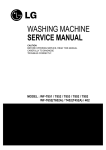Download ProxerGate3 user manual ver2
Transcript
ProxerGate3 ® Procontrol ProxerGate3, 3E Intelligent tripod turnstile User Manual Version: 3.2 2011.01.06. Procontrol 1 ProxerGate3 © 2011 Procontrol Electronics Ltd. All rights reserved. The ProxerGate, ProxerPort, Worktime, the Workstar, the WtKomm, AutoPay are official brand names of Procontrol Electronics Ltd. Trademarks in the document are the property of the respective owners. Procontrol Electronics Ltd. reserves all copyright of the document: it may not be copied for third party, modified and published without prior written permission of the author. Procontrol Electronics Ltd. reserves the right to alter the document and the software without notice. Procontrol Electronics Ltd. assumes no liability for the accuracy for the product, the software and documentation and also for its adequacy and usability for specific applications. The software and its documentation is provided „as is”, without warranty of any kind, including but not limited to the warranties of accuracy or fitness for a particular purpose. In no event shall the authors be liable for any claim, damages or other liability out of or in connection with the product. Procontrol 2 ProxerGate3 Table of contents ProxerGate3 ............................................................................................. 4 Welcome .................................................................................................................. 4 Security guide ........................................................................................................... 5 General features ...................................................................................... 6 Features: ................................................................................................................... 6 Options: .................................................................................................................... 7 subtypes: ................................................................................................................... 7 Operation ................................................................................................. 8 Readers, enty terminals ............................................................................................ 8 Gate operation .......................................................................................................... 8 Modes ....................................................................................................................... 9 States of the turnstile ................................................................................................ 9 User guide .............................................................................................. 10 Pass through .......................................................................................................... 10 Other features ......................................................................................................... 10 Violent entry........................................................................................................... 10 Turning off the power ............................................................................................ 11 Security................................................................................................................... 11 Technical description ............................................................................ 12 Structure ................................................................................................................. 12 Maintenance .......................................................................................... 14 Maintenance of the mechanical system ................................................................. 14 Maintenance of the Electronic system.................................................................... 14 CE .......................................................................................................... 15. Contact with the manufacturer ........................................................... 16 Procontrol 3 ProxerGate3 ProxerGate3 Welcome Thank you for choosing Procontrol product. Procontrol Electronics Ltd has grown to an important national company of developing and manufacturing software, hardware, electronic devices, access control, worktime control systems, queue control, client caller, and access protection systems since 1981. Thousands of satisfied customers have experienced the security ensured by our long time period planning, reliable work, and the world trademarks standing behind us. Our qualified staff does its best to satisfy your requirements in the electrical development. Procontrol 4 ProxerGate3 Security guide Please read this guide before installing and using the device. Please use the device properly and as described in the following manual. The guarantee is insured only if the device is used with the implements approved or specified by the manufacturer, and it is cleaned and maintained as described in this guide. The authors are NOT liable for any claim, damages or other liability out of: Delivery Take care of shipping gently, avoid tipping and prevent screen from damaging. Security Use the power supply manufacturer for the device. provided by Attention! The turnstile may turn around at turn on and at restart. Do not open the device. There are no user repairable components in the device. - using not the proper way - incorrect installation - connecting to inappropriate electronic network - incorrect maintenance Do not install attachments and accessories that are not designed to this device. - not approved modifications, interventions At installation - using non-original elements - using with implements not approved or specified by the manufacturer At the back of the device are heat deflector slots. Do not close these slots, that may cause disfunction in the device and that may effects fire. Only the technical service authorized by the manufacturer is allowed to do interventions in the device. Do not try to modify or dismount any part of the device Do not store and operate the device out of the given ranges. Only use the device the proper way as described in guide. Do not store the device close to a heat source or direct flame, because the device may explode. To avoid fire and electrical shock Take care of nobody pushes trash, gums and stuff in the slots of the device. Cleaning Power down the device before cleaning the displays and sensor. Use wet rag. Do not use aerosol spray on the displays. Do not use sandpaper to clean the metal parts. Use the special metal cleaner which is recommended by the procontrol. Do not use other metal cleaners. Use soft rag and neutral dish soap, if special metal cleaner no available. ATTENTION! The drop arm are planned to use at emergency situation. Do not drop it as daily use. Procontrol 5 General features General features The ProxerGate3 is an intelligent turnstile, it is used to authorised access. Features: • • • • • • • • • Automatic, electro-mechanical turnstile with proximity sensor Can be integrated into access control system, controllable by RFID card readers Connectable to fire alarm systems Two-way application Reliable access control system Anti-pass-back function Nickel-chromium anti-corrosion stainless steel surface Outdoor, exclusive design 40 person / minute flow rate Procontrol 6 General features Options: • • • • • • • • Barriers (nickel-chromium, bented, with glass or other types upon special needs) Connectable to fire alarm systems Gate control readers (RFID proximity, Barcode, fingerprint-readers) Remote controls Emergency buttons Lexan rainproof cover components Audible and visible alarm units Gate controller options: o Date-, time-, voice recording o motion direction storing o Identification o Name display o Leaving reason recording o Working hours balance o Permission authorization o Event log o Tune, melody signals o Sabotage protection o Remote maintenance o Internet communication Types: Some applications require to give free passage out when the fire alarm system or other emergency alarm system sends warning. We have the different types upon the different methods of reacting to an alarm system warning. 1. ProxerGate3: base model. ProxerGate3 turnstile automaticly turns on passage free mode when emergency alarm send’s warning. In this case it does not do any permission authorization, you do not have to show card to pass through the gate, the turnstile automatically turns before you. 2. ProxerGate3E: drop arms version. The ProxerGate3E turnstile drops it’s arm automatically, when emergency alarm send’s warning. It provides a free passable through. Procontrol 7 General features ATTENTION! The drop arm is planned to use at emergency situation. Not intend to use it for daily use. Operation Readers, entry terminals The gate (depending on the modes, but usually) is checking permission authorization before the passage of person. It is done by the card reader, which is located on the top of the gate. Procontrol offer’s you a wide range of readers: Workstar, Proxer RFID proximity readers, ProxerBio fingerprint-readers, or barcode readers. The card readers are installed behind the semaphore. If it is required it is an option to use a custom Procontrol card reader. Procontrol will redesign the gate to suit the card reader required. Gate operation ProxerGate3 works in contactless mode: you show your ID card to the access control system’s card reader. The gates checks if you are authorized to pass through the gate at the specific time. If access is granted, you will be able to pass. When walking through the gates, your distance and speed are checked with optical proximity senors. The arm will move according to your speed when walking towards it, so the gate will not harm you. Procontrol 8 General features Easy and safe to use the gate: it has color signals and tune signals. The system has emergency alarm in case of sabotage or violent access. These events are recorded in the event log. Disableds and wheelchair users can use ProxerPort2 swing gate, which is designed for safe passing with wheelchairs also. See the ProxerPort2 data sheets. The turnstile can be connected to computer network through optional built-in access control terminals. The gate can be controlled and checked through Procontrol ENTRYNET and WORKTIME for Windows softwares. Operation modes: • Both directions closed • IN direction opened with authorized card • OUT direction opened with authorized card • Both directions opened with authorized card • Both directions opened (without card) • IN direction opened (without card) • OUT direction opened (without card) • Service mode The modes can be default settings, or can be set through ProxerGate Remote Control. States of the turnstile Look the user guide of the ProxerGate Remote Control. Procontrol 9 User guide User guide The turnstile access system works in contactless mode, motor-driven: you do not need to touch anything! Passing through: 1. Show your ID card to the access control reader. If you are authorized to enter, the semaphore goes to a green arrow. It shows that the turnstile is open for you, it is in free state, you can pass. 2. Go through the turnstile, the arms will turn before you and close after you. Other features: After the green led lights up, the gate waits 5 seconds for you to pass. If you do not pass in this time period, the gate controller cancels your try and you have to show your card again. If one person want to enter and one want to exit through the gate in the same time, the gate gives green sign for the one who has shown his card to the reader at first. Violent entry: You can pass through the turnstile only at green arrow. If someone want pass without permission, the turnstile alarms via siren. Optionaly it can send command to the camera system to take a digital photo about the person. Procontrol 10 User guide Prevention of dangerous situations In case of any accident while entering through the gate, eg. if someone tumbles over, the gate can be immediately stopped with pushing the optional emergency button. If you have pushed the Emergency button, the turnstile stops. Turning off the power If you need to switch it off, you can turn off the power of the gate with turning off the UPS 1240 uninterruptible power supply in switch-box. The arms can be turned by hand in this situation. Security The access control gate does not do any harm on people. It’s driving gear is working with programmable strength torque-limitations. No danger of electric-shock: the gate is built with low power 12V electric system. If you need to switch it off, you can turn off the power of the gate with turning off the UPS 1240 uninterruptible power supply in switch-box. Attention! The turnstile may turn around at power on and at restart. Caution! To avoid accidents please be aware of the following instructions: • Only one person can take place on the band crossing of the gate at once! • It is prohibited to cling to each other, climb on each other’s back while entering! • It is prohibited to pass violently climb up or to climb onto the gate! • It is prohibited to open the gate violently with straining! The turnstile can be powered off by the power switch of the UPS 1240 uninterruptible power supply in emergency situation. Procontrol 11 Technical description Technical description Structure ProxerGate3 turnstile access system is a designed, esthetic and automatic device. Assembled on stabile frame structure. It has rotation part included three arms. The device has intelligent electronic system, sensores, controller unit, optional RFID or other card reader terminal, barcode reader and semaphore built-in. The whole surface made of corrosion resistant stainless steel. Surfaces of ProxerGate3 can made of brushed stainless steel and the colored according assortments of RAL color chart. Type Function ProxerGate3 Reliable acces control system Security level It is reliable acces system if it has extended management system. Oneman passing through system. Operation Automatic, works with electric motor, contactless (hand turned version is available) Proximity sensor (for accident protection) Integrated in acces control system Bidirectional motion control Numbers of pathways Material, surface treatment Swivel part Make Flow rate Dimensions Pathway size Useable identification solutions (depending on the used reader) Integrable in Building Management System Connectable to Fire alarm system Yes Yes Yes One Nickel-chromium anti-corrosion stainless steel surface Turnstile with 3 arms from metal Outdoor, exclusive make, rain protection is recommended 40 person/min Look on the plan Depening on the RFID proximity card, barcode, fingerprint Yes Yes Options: Gate controller readers (RFID, proximity, barcode, fingerprint) Barrier mounts Connectable to fire alarm system Remote control Emergency button Rain protection roof Light and sound alarm Information and warning signs Procontrol 12 Technical description Technical details Drawing No. Voltage: 12V DC Power: Weight Operating temperature Relative humidity Electric motor voltage Other electric components (eg. LED) Passing speed Passing time Waited time to pass through Power unit 0741 12V DC 3W ( highest rate 200W) 56kg From -20 -to +45C max. 80% 12 V DC 12 V DC 1 m/s default 1,5 - 1,8 s 5s Servomotor Subtypes: ProxerGate3: opened to passing when fire alarm is on ProxerGate3E: drop arms version, drops the horizontal arm, when fire alarm is on Standards, qualifications o CE certificate o 73/23 EEC now 93/68 EEC (Low Voltage Directive) o 89/336/EEC now 92/31, 93/68/EEC (EMC) o 99/5/EC (RTTE) o RoHS Gate controller (default) Type Anti-pass-back function Gate controller drawing no. Gate controller voltage Gate controller options Procontrol Workstar80 Yes 0827_R6 12 V DC Date-, time-, voicerecording Move direction recording Identification Name display Moving reason recording Worktime balance Eligibility inquiry Event recording Tune, melody signals Sabotage protection Remote protection Internet communication Body search alert Power supply (default) Type Power supply drawing no. Power supply input voltage Power supply output voltage Procontrol UP1240 1000-09 230V AC / 1,1A 12V DC / 20A 13 Maintenance Maintenance The ProxerGate 5 Glass turnstile maintenance tasks are in two parts: Maintenance of the mechanical system Maintenance of the electronic system Maintenance of the mechanical system: Clean the metal surfaces with the provided cleaner, and wipe it with soft, dry rag. The power unit can be cleaned by only service center. Attention! Make sure no water gets into the card readers and electronic parts! Neccessary to check the screws at least every six months. Maintenance of the Electronic system: The manufacturer checks and maintains the electronic system at the location or through network. Service centers for more information look the Service Guide Procontrol 14 Fire safety certificate Fire safety certificate The Procontrol Electronic Ltd. the developer, manufacturer, and distributor of the ProxerGate 3 electronic access control system is declares the following informations: the product • is flammable materials are not included • is in conformity with the provisions of the [RoHS] specification • does not take injury when intended used • does not have electric shock risk: the turnstile works with low power 12V electric system. • can powered down by the power switch of the UPS 1240 uninterruptible power supply in emergency situation. • can receive information from the automatic fire alarm system, it works without permission authorization in emergency situation. 2011.01.07. Károly Kovács Senior manager director Procontrol Electronic Ltd. Procontrol 15 Manufacturer contacts Manufacturer contacts If you have any questions or need, please feel free to use the next contacts: Procontrol Electronics Ltd. Internet: www.procontrol.hu [email protected] Hardver manufacture/service center Cserepes sor 9/b, Szeged, 6725 Tel: (62) 444-007 Fax: (62) 444-181 Please send us your enquiries and problems in detailed written form. Thank you. Procontrol 16