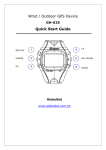Download User manual for Racing Strategist
Transcript
User manual for Racing Strategist Software version: 1.0.0 Author: Andras Kiss [email protected] www.andraskiss.hu 2014. 08. 20. Introduction Racing Strategist is an interesting and useful application to plan and optimize race strategy. By this programme can be predicted racing time in cases of several box strategies, including the case of the shortest racing time. The application uses lap times, information about fuel and tyres and further parameters to calculate the result. It has a wizard style user interface and you do not need to use any game specific file. That means the programme is applicable to any racing game and even the real life where we have to take into consideration the box strategy. System requirement and setup The Racing Strategist is a Java application, so the version 1.7 of the Java Runtime Environment is recommended for the correct running. Installation is not necessary. The programme can be started by clicking on the RacingStrategist.jar Main screen After the starting of the application the main screen appears like in the Fig. 1. From the menu bar the user can start a new session, check the credits or close the programme. Next page appears by clicking on the picture. Fig. 1: Main screen Parameters screen The Parameters screen appears in the Fig. 2. Here can be set the parameters that the calculation process uses. Fig. 2: Parameters screen The following table shows the parameters and their importances for the calculation. Name Unit Description Fuel consumption liter / lap Necessary fuel amount to complete a lap. Pit lane length sec Necessary time to drive through the pit lane + stop + start in front of the garage. Fuel load liter / sec Speed of the fuel flow during at the fuel filling in the box. Tyre change sec Necessary time to change the tyres in the box. Number of laps - Amount of laps to complete the race. Tyre wear % / lap The intensity of tyre wearing during the race. Fuel tank size liter Size of the fuel tank of the car. By clicking the 'Next >>' button the Lap times screen appears. Lap times screen The Lap times screen appears in the Fig. 3. Here can be added the lap times for the calculation. It is necessary to set the average fuel level of the lap and the average tyre state (remaining amount) to the lap time. Fig. 3: Lap times screen The header of the table is the following: Name Description Min Minutes of the lap time. Sec Seconds of the lap time. Ms Milliseconds of the lap time. Average fuel level (liter) Average fuel level in the car during the lap. Tyre state (%) Average remaining amount of the tyre during the lap. The lap times must be from clean laps. Do not use lap time if you made a mistake during the lap, because it can cause incorrect final result! At least three row is needed to add to the table and all of the cells must be filled in the row if you set a lap time. It is recommended to add more than three different lap times for as accurate results as possible. By clicking the 'Calculate >>' button the Results screen appears. Results screen The Results screen appears in the Fig. 4. The user interface shows the predicted racing time, predicted fastest lap, ideal fuel amount at the start, lap number of the stops and the necessary fuel amounts at the stops to complete the race at the theoretical shortest racing time. Fig. 4: Results screen Below the table can be shown the alternative strategies for the race. Theese are the 0, 1, 2, 3, 4 or 5 stops strategies. Credits The Racing Strategist 1.0.0 was developed by Andras Kiss in 2014. The cover on the main screen of the application and the Racing Strategist logo was created by Balazs Adorjan in 2014. Andras Kiss is the owner of the Racing Strategist 1.0.0 application. All rights reserved. For further cooperation please contact: [email protected].