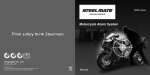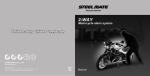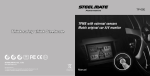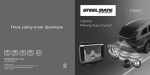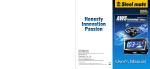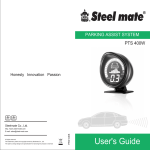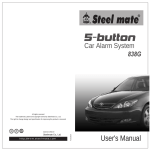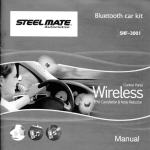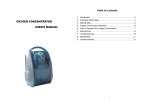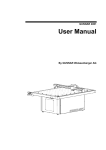Download bti parking assistant user manual
Transcript
EN STEELMATE PTS 400 EX - BTI PARKING ASSISTANT USER MANUAL CAUTION: Read carefully the instructions and recommendations in this manual before the installation. The device must be installed and used in accordance with theese instructions. The device is designed for installation in all passenger cars with 12-volt electrical system, must be connected to 12V and negative pole to the ground. Manufacturer nor the dealer are not responsible for any damages resulting from improper installation, use, operation or control of the product differently from the instructions. Improper operation or modification of the device could cause a damage of the device itself, or the damage of the cars electrical power network and void the waranty. For proper operation we recommend to realize the installation by the professional service. SYSTEM DESCRIPTION PTS 400 EX is ultrasonic rear parking assistant with 4 sensors. It electronically monitors the area behind the vehicle while reversing and warns you with the sound or visual signal if an obstacle found. The closer you are to the obstacle, the beep interval is shortened until there is full continuous tone (0.3 meters). There is the option to choose the unit measure (in feets or meters, only if display used) and contains an automatic test function. PTS 400 EX also contains the Anti-hook function, that is why its ideal for vehicles with a tow bar or a spare wheel installed on the fifth door... Recommended: making the hole we recommend to use the 16 mm tool. - check out the system functions right after the installation - false signaling could happen if heavy rain, dirty or damaged sensor occurs - make sure that the automatic selftest is finished and all the sensors are working, before you start to reverse Stick on the double sided tape on the sensors holder from outside. Attach the parking sensor into the holder and peel the film off from the double sided tape. Before applying the bracket with the sensor, make sure that the sensor is correctly oriented! Before drilling the holes, check if behind the bumper from inside, there will not be any obstacle, only then drill the holes in the marked places - 8mm holes and demount the bumper off the car. Sensors maintenance Area coverage and signalisation Buzzer sensors correct placing Do not wash the sensors directly by highpressure machines Wash the sensors by water with low pressure To drill 8 mm hole, insert a tool for creating holes. Cutting side should be placed from the painted side of the bumper. Push the sensor through the hole in the bumper and paste the sensor bracket on the bumper. In the same way place the other sensors. Lakovaná strana nárazníka FEATURES Learning Anti-Hook function activation process for the cars with tow bar or spare wheel installed on the fifth door. beep twice Turn on the ignition within 10 seconds 10 times, blink and beep once shift the reverse gear from neutral, reverse gear reThe buzzer beeps twice (the dismains shifted for 6 seconds each of 10 times. Learplay blinks and beeps once). ning mode is activated. In learning mode, the sysThat indicates the learning was tem learns all the firm obstacles on the vehicle (spasuccessful and the system will re wheel, tow bar) it does not see them as an obnot signal the tow bar and spastacle while in operation. Turn the ignition ON, shift re wheel as an obstacle. the reverse gear from the neutral 12 times within 12 seconds each time, Let the reverse gear shifted the last time for the 8 seconds, learning mode is deleted. Note: If you forget the actual number of the reverse gear shifted, let the reverse shifted for 2 seconds. All the reverse gears shifted until then will be erased, you can start again. If the sensors covered with ice, melt it with warm water first If the sensors covered with mud or snow, clean it with water with low pressure or with a soft cloth III. INSTALLING THE SYSTEM Fix the wiring of sensors and reassemble the bumper on the vehicle 5 5 The sensors are mounted on the rear bumper in the height of 0.45m to 0.65m from the ground. It is not recommended to install at the end of the bumper (risk of damage if crashed). Clean the part of the bumper where the sensors will be located, before the installation. The control unit should be located in the passenger compartment where is not exposed to the heat and humidity. Caution: Do not install the control unit to the metal parts of the car! Installation process: 1. Find a suitable location for sensors installation 2. Measure the space for installation 3. Drill holes for the sensors 5. Install sensor in the hole and draw the supply wires to the control unit, place the sensors with arrow up 6. Install control unit 7. Connect all connectors and power cables according to the wiring diagram Zadná strana nárazníka Sensors location Install the sensors so that no part of the vehicle does shield the sensors From the back side of the bumper slowly tighten the nut until you create a hole in the bumper (the slower you tighten the nut, the tool creates cleaner edges). After creating all the holes, clean the back of the bumper. If the Anti-Hook function is activated, the system will ignore the tow bar and spare wheel installed on the car and will only detect objects behind the vehicle. Note: Do not activate the function, if the car does not have the tow bar or spare wheel installed on the car. Additional Anti-Hook function for the cars with spare wheel on the fifth door switch in position „0“ - the distance is scanned between the sensor and the obstacle Switch in position „20“ - the distance is scanned between the obstacle and a spare wheel (20cm) From the other side put the sleeve bolt and washer. Then screw the nut and tighten it by hand. From the front side of the bumper hold the screw to prevent from rotating. Place the buzzer at the front or rear of the vehicle interior < 45cm < 45cm < 45cm 1 Check the functionality of the parking assistant Prepínač v polohe “0” Prepínač v polohe “20” c b a a b c False detection may occur in the following cases: a = 1/8L b = 2/8L c = 1/8L 1.5m EN STEELMATE PTS 400 EX - BTI PARKING ASSISTANT IV. WIRING DIAGRAM red reversing light (+12V) buzzer black GND sensors Troubleshooting After the installation the buzzer or display does not work a) all the cables connected correctly? b) the ignition is switched on? c) reverse gear is shifted (rear lights must be lit)? Defective sensor is detected (buzzer beeps 3 times) a) all the sensors are correctly connected to the control unit? b) is not interrupted lead-in cable? c) the sensor is not covered with mud or snow? d) the sensor is not mechanically damaged? False warning a) all the sensors are connected in the correct position to the control unit? b) does not detect a sensor ground? c) the sensor is not placed backwards? Sound signal on the display is weak or strong a) by pressing the volume keys on the display set up to the desired volume If the problem persists, follow these steps a) replace the control unit with a new one and test it b) test the sensors c) contact your dealer or distributor Important Notice Parking assistant helps while reversing and parking. Driving skills, low speed, the use of mirrors or alike is always important when reversing and parking. 1. The parking sensor is designed for vehicles with a 12V DC power supply. 2. The system should be installed by a qualified technician. 3. Harness do not place close to the heat sources and electrical components. 4. It is recommended to check the location of the sensor carefully before drilling the hole. 5. After completing the installation, check the functionality of the system. Statement The system serves only as a support while reversing and therefore dealer nor distributors are not responsible for damage caused during parking, where the system is installed. Screen display complement Signalling buzzer can be replaced by the display. The display pictures are for illustration only, actual display design may vary. Only some LED screens have the SET button or digital signaling. Digital indication, volume control and other functions depend on the display, which you choose. TECHNICAL PARAMETERS Power supply Operation temperature Power consuption Detection range acoustic signalisation range PTS 400 EX 12V -40°C to +85°C <2,5W 0,3 - 2,5m 0,3 - 1,5m USER MANUAL