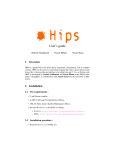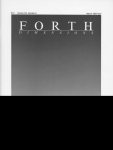Download SparseX User's Guide
Transcript
SparseX
User’s Guide
by
Athena Elafrou
..
June, 2014
Contents
Contents
i
1 Getting started
1.1 About SparseX . . . . . . . . . . . . . . . . . . . . . . . . . . . . . . . .
1.2 Goals and motivation . . . . . . . . . . . . . . . . . . . . . . . . . . . .
1
1
1
2 Installation
2.1 Installation requirements . . . . . . . . . . . . . . . . . . . . . . . . . .
2.2 How to install SparseX . . . . . . . . . . . . . . . . . . . . . . . . . . .
2.3 Linking against SparseX . . . . . . . . . . . . . . . . . . . . . . . . . . .
5
5
5
7
3 Interface
3.1 Overview . . . . . . . . . . . . . . . . . . . . .
3.1.1 Naming convention . . . . . . . . . . .
3.1.2 Basic scalar types and objects . . . . .
3.2 Auxiliary routines . . . . . . . . . . . . . . . .
3.2.1 Loading input matrices . . . . . . . . .
3.2.2 Tuning to the CSX format . . . . . . .
3.2.3 Changing matrix nonzero values . . .
3.2.4 Storing and retrieving CSX . . . . . . .
3.2.5 Creating and modifying vector objects
3.2.6 Reordering . . . . . . . . . . . . . . . .
3.3 Computational routines . . . . . . . . . . . . .
3.4 Timing routines . . . . . . . . . . . . . . . . .
3.5 Logging routines . . . . . . . . . . . . . . . . .
3.6 Error handling in SparseX . . . . . . . . . . .
4 Examples
4.1 Example 1
4.2 Example 2
4.3 Example 3
4.4 Example 4
.
.
.
.
.
.
.
.
.
.
.
.
.
.
.
.
.
.
.
.
.
.
.
.
.
.
.
.
.
.
.
.
.
.
.
.
.
.
.
.
.
.
.
.
.
.
.
.
.
.
.
.
.
.
.
.
.
.
.
.
.
.
.
.
.
.
.
.
.
.
.
.
.
.
.
.
.
.
.
.
.
.
.
.
.
.
.
.
.
.
.
.
.
.
.
.
.
.
.
.
.
.
.
.
.
.
.
.
.
.
.
.
.
.
.
.
.
.
.
.
.
.
.
.
.
.
.
.
.
.
.
.
.
.
.
.
.
.
.
.
.
.
.
.
.
.
.
.
.
.
.
.
.
.
.
.
.
.
.
.
.
.
.
.
.
.
.
.
.
.
.
.
.
.
.
.
.
.
.
.
.
.
.
.
.
.
.
.
.
.
.
.
.
.
.
.
.
.
.
.
.
.
.
.
.
.
.
.
.
.
.
.
.
.
.
.
.
.
.
.
.
.
.
.
.
.
.
.
.
.
.
.
.
.
.
.
.
.
.
.
.
.
.
.
.
.
.
.
.
.
.
.
.
.
.
.
.
.
.
.
.
.
.
.
.
.
.
.
.
.
.
.
.
.
.
.
.
.
.
.
.
.
.
.
.
.
.
.
.
.
.
.
.
.
.
.
.
.
.
.
.
.
.
.
.
.
.
.
.
.
.
.
.
.
.
.
.
.
.
.
.
.
.
.
.
.
.
.
9
9
9
10
10
10
11
14
14
14
15
17
17
19
19
.
.
.
.
21
21
22
24
25
A C bindings reference
27
B Anowledgements
51
i
C
Bibliography
ii
53
1
.
Geing started
1.1
About SparseX
e SparseX library is a collection of low-level primitives wrien in the C/C++ programming languages, that provides the means to developers of solver libraries and of
scientific and engineering applications to easily aain high performance of the Sparse
Matrix-by-Vector multiplication kernel (SpMV) on modern multicore architectures.
1.2
Goals and motivation
Most sparse iterative solver libraries for linear systems only support standard sparse
matrix storage formats, such as the CSR and COO formats, thus exhibiting poor performance in many cases. However, some recent projects that focus on high performance
computing (HPC), including the open-source Portable Extensible Toolkit for Scientific
computation (PETSc) [Balay et al., 2013] and Intel’s commercial Math Kernel Library
(MKL) [Intel® Coorporation, 2013], have expanded their suite of sparse matrix representations with more elaborate formats, such as the BCSR format, which are much
more efficient for particular types of problems.
e Compressed Sparse eXtended (CSX) format, along with its symmetric variant,
are currently among the most highly-optimized sparse matrix storage formats for performing matrix-by-vector multiplications on multicore architectures, especially in the
context of iterative methods for the solution of large-scale linear systems [Kourtis et al.,
2011; Karakasis et al., 2013]. Its unique performance stability across a wide variety of
problems makes CSX an excellent candidate for HPC applications and, thus, we believe
CSX’s integration in the numerical soware stack would have an important impact
on several scientific applications whose overall performance is sensitive to that of the
SpMV kernel. To this end, we provide the means to facilitate this process through a
low-level interface. Key goals and aspects of our interface sum up to the following:
Provide simple and clear semantics. Every well-designed API should be easy to use
correctly and difficult to use incorrectly. A user-friendly syntax reduces the time
1
1. G
and intellectual overhead required to develop user soware as well as making the
development process less error prone. Of course, this is a universal objective in
interface design and achieving it depends, to a significant degree, in minimizing
the number of things the user must remember in order to effectively use the
interface. In the present context, this implies:
• the number of function names the user must remember should be small.
• to the extent possible, the information that functions require as input parameters should be limited to information that the user would necessarily
know.
Our interface tries to reflect the above “guidelines” as well as being as intuitive
as possible; that is, usage of the interface should follow the user’s natural train
of thought on solving the problem. is objective is usually complicated by the
desire to serve users with different levels of expertise.
Facilitate integration to large scale sparse solver libraries. Even though the library
can be used directly in applications that involve sparse matrix-by-vector multiplications, its ultimate goal is to integrate readily into application-level libraries
that provide high-level sparse kernel support (including iterative solution methods of sparse linear systems), such as the aforementioned PETSc library. Integration in such systems has a number of advantages, including the ability to hide
data structure details from the user and, of course, the large potential user base
that will assist in the beer dissemination of the CSX format.
Transparently adjust to the target platform. e SparseX library currently supports
symmetric shared memory (SMP) and non-uniform memory access (NUMA) multicore architectures. Any architecture specific optimization is performed transparently during the installation process of the library, eliminating any need for
the user to provide information on the hardware platform.
Allow for user inspection and control of the tuning process. Tuning refers to the
preprocessing phase of the CSX format, i.e, converting the original sparse matrix
into the CSX format. A number of parameters can be explicitly set by the user
in order to control different aspects of this phase, such as the number of threads
used, defining specific substructure types to search for in the matrix, selecting
between CSX or CSX-sym (its symmetric variant) as the target format and so on.
is adds a lot of flexibility to the tuning process and also affects performance in
a direct manner. For example, if the user is aware of the sparsity structure of the
matrix (e.g, consisting mainly of blocks) she can guide the detection process by
selecting the block substructure types, reducing the execution time of this phase.
Of course, a “poor” selection may result in a significant performance degradation, thus the user is advised to rely on the autotuning capabilities of CSX and
2
1.2. Goals and motivation
only override an option when prior knowledge is available, as in the example
described previously.
For a detailed discussion on the basic elements of the library design and some general implementation details refer to [Elafrou, 2013].
3
2
.
Installation
2.1
Installation requirements
In order to install and run SparseX, your system must meet the following requirements:
• A fairly recent Linux OS
• gcc/g++-4.6, gcc/g++-4.7, gcc/g++-4.8
• LLVM == 3.0 and Clang
• Boost Library >= 1.48 (regex, serialization, system, thread)
• numactl library >= 2.0.7
Currently, SparseX has been tested on the following environments:
• Aritectures: Intel Xeon X7460, Intel Xeon X5560, Intel Xeon X5650, Intel Xeon
E5-4620
• C/C++ Compilers: gcc/g++-4.6.2, gcc/g++-4.7.2, gcc/g++-4.8.2
• OS: Linux kernel 3.7.10
2.2
How to install SparseX
Step 1: Download and extract
In order to use SparseX you must either explicitly download and extract its source code
from the associated git link or clone the git repository.
For the first option, a tarball of the latest release can be downloaded from http://research.
cslab.ece.ntua.gr/sparsex and subsequently extracted by typing:
$ tar -xzf sparsex-x.y.z.tar.gz
ese commands unpack the SparseX distribution into a subdirectory named sparsexx.y.z. Replace the “x.y.z” string with the latest available version of SparseX (major.minor.patch soware versioning scheme).
For the second option, ’cd’ to a directory of your choosing and simply type:
$ git clone git://github.com/cslab-ntua/sparsex.git
5
2. I
Note that there is no need to create a new directory sparsex, as cloning the repository
via git will do that for you.
Step 2: Compile
e simplest way to compile this package includes the following steps
1. If the library has been downloaded in means of cloning the git repository or
downloading the tarball available on the github link, you must first run:
$ autoreconf -vi
in order to remake all of the configure scripts.
2. ‘cd’ to the directory containing the package’s source code, e.g. sparsex-x.y.z, and
type ‘./configure’ to configure the package for your system. If you have installed
LLVM/Clang in a non-standard location that is not in your path, you can instruct
the compilation process to use your preferred LLVM installation through the ‘-with-llvm’ configuration option (by providing the absolute path to the LLVM
configuration script “llvm-config”). Similarly for the Boost library you can use
the ‘--with-boostdir’ option.
$ cd SPARSEX_DIR
$ ./configure [options]
3. Type ‘make’ to compile the package. You can speed up the compilation process
by using multiple tasks with the ‘-j’ flag of make:
$ make -j8
4. Type ‘make install’ to install the library and any data files and documentation.
When installing into a prefix owned by root, it is recommended that the package
be configured and built as a regular user, and only the ‘make install’ phase executed with root privileges. By default, ‘make install’ installs the library under
/usr/local/lib and include files under /usr/local/include. You can specify an installation prefix other than /usr/local by giving ‘configure’ in step 1
the option ‘--prefix=PREFIX’, where PREFIX must be an absolute directory path.
$ make install
Customizing the SparseX build using ‘configure’
e configure step can be customized in many ways. e most commonly used options
are discussed below. For a complete list, run:
$ ./configure --help
and also refer to the INSTALL document available in the SparseX directory.
6
2.3. Linking against SparseX
Selecting a different build directory. e SparseX library may be built in a different
directory simply by creating the directory and running the commands in Step 2 of
the previous section from that directory.
Selecting different data type precisions. e SparseX library is defined in terms of
two basic types: spx_index_t for indexing data and spx_value_t for floating
point values. ese are bound by default to int and double, respectively, but may
be overidden at library build-time through the ‘--index-type=<TYPE>’ and ‘--valuetype=<TYPE>’ options of ‘configure’.
Benmarking. e SparseX distribution also includes a benchmarking framework
in order to evaluate the SpMV performance. is framework also supports other
popular libraries that implement the SpMV kernel, including Intel®’s Math Kernel
Library (Intel® MKL) [Intel® Coorporation, 2013], a well established commercial
product, and the parallel Optimized Sparse Kernel Interface (pOSKI) library [Vuduc
et al., 2005; Ankit, 2008], which has been developed by the Berkeley Benchmarking and Optimization (BeBOP) group (http://bebop.cs.berkeley.edu/). You can enable
this feature through the ‘--enable-bench’ option of ‘configure’. If one of the above
libraries is installed on your system you can use the ‘--with-mkl=<DIR>’ or ‘--withposki=<DIR>’ options respectively to enable them.
Aer you have successfully compiled the benchmarking framework, the final
executable, named ‘bench_spmv’, will be placed inside the src/bench directory of
the build directory. e ‘bench_spmv’ executable may be invoked as follows:
$ [ENV=<value>] ./ben_spmv -f <matrix_file> [-l <library_name>]
where <library_name> can be one of {SparseX, MKL, pOSKI}.
Execution is controlled by a set of environment variables, namely OUTER_LOOPS, LOOPS and NUM_THREADS. OUTER_LOOPS defines the number of repetitions, LOOPS the number of SpMV iterations and NUM_THREADS the number
of threads that will be used. For the SparseX and MKL libraries you can also use
CPU_AFFINITY and GOMP_CPU_AFFINITY respectively to set the thread affinity.
e pOSKI library does not support explicit configuration of thread affinity.
2.3
Linking against SparseX
If you ever happen to want to link against the library, you must either use libtool, and
specify the full pathname of the library, or use the ‘-LLIBDIR’ flag during linking and
do at least one of the following:
• add LIBDIR to the ‘LD_LIBRARY_PATH’ environment variable during execution
• add LIBDIR to the ‘LD_RUN_PATH’ environment variable during linking
• use the ‘-Wl,-rpath -Wl,LIBDIR’ linker flag
7
2. I
• have your system administrator add LIBDIR to ‘/etc/ld.so.con’
8
3
.
Interface
3.1
Overview
e API primitives of the SparseX library fall into two broad categories: the auxiliary
routines and the computational routines. e auxiliary routine set includes
• sparse matrix and vector creation and update;
• sparse matrix tuning into the CSX format;
• sparse matrix and vector reordering;
• CSX update;
• CSX I/O.
e computational routine set follows the “look-and-feel” of the BLAS interface, including
• sparse matrix-by-vector multiplication;
• vector operations (scale, add, subtract, multiply).
e following sections proceed with a thorough presentation of the available routines, both auxiliary and computational, and describe essential ingredients of the user
interface, including the major objects that are intergal parts of it. Some source code
snippets are provided to give a more practical view of how the API may be used. More
elaborate examples are provided in th following chapter. For complete C bindings of
the available routines see Appendix A.
3.1.1
Naming convention
e naming convention for the public interface routines of the SparseX library has the
following form:
(return value type) spx_object_function(…)
Every routine starts with the spx prefix, which stands for SparseX, followed by the
name of the object it is associated with (usually in a condensed form) and a name that
describes its functionality.
9
3. I
3.1.2
Basic scalar types and objects
e SparseX library is defined in terms of two basic types: spx_index_t for indexing
data and spx_value_t for floating point values. ese are bound by default to int
and double, respectively, but may be overidden at library build-time as described in
Chapter 2.
Matrices and vectors are represented by handles in our interface. e use of handles
complements the object-oriented approach of the core library and enables information
hiding. Once created, a matrix or vector is referenced only by its handle. e available
handles for manipulating matrices and vectors are defined by the following data types:
• spx_input_t, which represents a handle to the input matrix;
• spx_matrix_t, which represents a handle to the matrix in the CSX format;
• spx_vector_t, which represents a handle to a dense vector object.
We must note here that since our API aims at exporting utilities for the CSX format
alone, matrices stored in different formats are only treated as “input” matrix representations, hence the distinction between the spx_input_t and spx_matrix_t handles.
Complementary handle types include the spx_partition_t type, which describes
a partitioning object that is required for multithreaded execution, the spx_perm_t,
for defining permutations in case the user wants to apply reordering to improve the
sparsity structure of the matrix and the spx_timer_t, which descibes a timer object.
ese types will be described in more detail in the following sections.
3.2
3.2.1
Auxiliary routines
Loading input matrices
e user creates an input matrix object of type spx_input_t from a valid sparse matrix
in one the following formats:
Matrix Market File (MMF) format. In dealing with issues of I/O, SparseX is currently designed to support reading a sparse matrix from a file in the MMF format
[Boisvert et al., 1996]. File input is embedded as another form of a sparse matrix
constructor. A MMF file consists of four parts:
1. Header line: this is the first line in the file and contains an identifier and
four text fields in the following form
%%MatrixMarket object format field symmetry
where object is either matrix (this is the case we will consider here) or vector, format can be either coordinate for sparse matrices or array for dense
matrices, field is either real, double, complex, integer or pattern and, finally, symmetry is either general, symmetric, skew-symmetric or hermitian.
10
3.2. Auxiliary routines
Routine
spx_input_load_mmf
spx_input_load_csr
spx_input_destroy
Description
Creates an input object from a file
on disk in the MMF format.
Creates an input object from a matrix in the CSR format.
Destroys an input object.
Table 3.1: Available routines for creating and destroying input matrix objects of type
spx_input_t.
2. Comment lines: begin with a percent sign and allow a user to store information and comments.
3. Size line: specifies the number of rows, columns and nonzero elements in
the matrix.
4. Data lines: specify the location of the matrix entries and their values. When
the matrix is sparse, the location of the matrix entries is given in the coordinate format using one-base indexing in a column-wise ordering.
Since CSX operates on the elements of a sparse matrix in a row-wise order, the
column-wise ordering of the MMF format creates the need to sort the elements
when loading the matrix. us, the format has been extended in order to also support row-wise ordering of the elements and zero-base indexing by introducing
two optional fields in the header line called indexing, which can be either 0-base
or 1-base, and ordering, which can be either column or row. Furthermore, a simplified version of the MMF format is supported, which drops the header line and
includes only the size line and data lines. In this case, however, the data must be
sorted both row- and column-wise.
Compressed Sparse Row (CSR) format. An input handle can also be created from
an existing user-allocated, pre-assembled matrix in the CSR format. e CSR
data structures (rowptr, colind and values) are “shared” in this case with the library, thus the user must guarantee they will not be freed or reallocated before
the destruction of the input handle. Both zero-based and one-based indexing is
supported by seing the appropriate argument in the corresponding routine.
Table 3.1 summarizes the available routines for loading input matrices.
3.2.2
Tuning to the CSX format
e user may convert the input matrix into the CSX format simply by calling the
spx_mat_tune() routine. Even though the parameters of the preprocessing phase
11
3. I
have been expertly tuned, the user can also experiment with the capabilities of CSX
through the spx_set_option() routine. ere are options for controlling: (a) the
runtime environment, (b) the preprocessing phase of CSX and (c) the CSX format itself. e available options with their default values for every category are given in
Table 3.2.
e options for seing the runtime environment include the number of participating threads (spx.rt.nr_threads) and the processor affinity (spx.rt.cpu_affinity).
If these options are not explicitly set by the user the library automatically detects the
optimal configuration, i.e., the number of threads is set to the number of available
cores and the CPU affinity is adjusted according to a ‘share-nothing’ core-filling policy, which assigns threads to cores so that the least resource sharing is achieved.
e user can also control different aspects of the preprocessing phase. For one, she
may select specific substructure types to be encoded through the spx.preproc.xform
option. e {h,v,d,ad,br,bc} values correspond to horizontal, vertical, diagonal,
anti-diagonal, row-aligned block and column-aligned block substructures respectively.
In the case of “none”, only delta units will be encoded. She can also select the heuristic
that will determine the scale of compression: “ratio” will focus solely on maximizing
the compression ratio, while “cost” will also try to minimize the computational cost
of the kernel. e first heuristic is the default option in SMP architectures where lower
memory bandwidths require a minimal memory footprint, while the second heuristic
is the default option for NUMA architectures where increased memory bandwidths
might expose computationally intensive loads. Furthermore, the user can enable the
use of statistical sampling in the detection process (spx.preproc.sampling). e
preprocessing cost of CSX can be significantly halved by enabling the use of sampling. ere are two sampling methods available: “portion” and “window”. In the
first case, the user can provide the portion of the matrix that she wishes to be sampled (spx.preproc.sampling.portion) and the number of sampling windows used
per thread (spx.preproc.sampling.nr_samples) and the autotuning capabilities of
CSX will automatically adjust the window size according to the following equation:
sampling_portion · nr_nzerosper_thread
nr_samples
sampling_portion · nr_nzerostotal
=
nr_samples · nr_threads
window_size =
(3.1)
In the second case, the user will have to explicitly set the window size to a meaningful number of nonzero elements (spx.preproc.sampling.window_size). In both
cases, if the number of samples is not explicitly set, the default number will be used.
Equation 3.1 designates that the window size has an inverse relation to the number
of threads for fixed values of the sampling portion and the number of samples. As the
number of threads increases it is possible that the sampling window will become too
small and restrict the detection capabilities of CSX. For example, if the window contains
12
3.2. Auxiliary routines
Option
spx.rt.nr_threads
spx.rt.cpu_affinity
Default value
Description
#cores
Number of threads.
0…#cores-1
read affinity.
spx.preproc.xform
all
h, v, d
br, bc, none
ratio (SMP)
cost (NUMA)
spx.preproc.heuristic
spx.preproc.sampling
spx.preproc.sampling.nr_samples
none
portion
window
10
spx.preproc.sampling.portion
0.01
spx.matrix.symmetric
false
spx.matrix.split_blocks
true
spx.matrix.full_colind
true (NUMA)
false (SMP)
spx.matrix.min_unit_size
4
spx.matrix.max_unit_size
255
spx.matrix.min_coverage
0.1
Substructure types that
will be detected.
Heuristic that will try to
maximize the compression ratio or minimize
the computational cost.
Use of statistical sampling.
Number of sampling
windows per thread.
Portion of the matrix
that will be sampled.
Use the symmetric variant of CSX.
Use of the split blocks
optimization that improves the evaluation of
block types during the
selection phase.
Use of variable sized integers for the column index of each substructure.
Minimum number of
nonzero elements required for a substructure
unti to be valid.
Maximum number of
nonzero elements required for a substructure
unit to be valid.
Minimum percentage
of matrix coverage
required for a substructure instantiation not
to be filtered out of the
selection phase.
13
Table 3.2: Available options for configuring the preprocessing phase of CSX.
3. I
only a single row then only horizontal and delta units can be detected. us, when the
number of participating threads is large, the user is advised to set a smaller number
of samples, especially in case of small matrices. e user might of course achieve a
similar effect by increasing the sampling portion. We plan to address this issue by
further refining the heuristic employed for computing the window size.
From the last group of options, the most important for the user is the spx.matrix.
symmetric option, which enables the use of the symmetric variant of the CSX format.
e rest of the options are configured by default according to a ‘best practice’ policy,
which also takes into account the underlying architecture.
3.2.3
Changing matrix nonzero values
e nonzero paern of the input matrix fixes the nonzero paern of the spx_matrix_t
handle, i.e., the matrix in the CSX format. is means that insertion and deletion of
elements is not supported once the matrix has been stored in the CSX format. Modifying existing nonzero values, however, is allowed through the spx_mat_set_entry()
routine. e spx_mat_get_entry() routine is also available for retrieving/obtaining
a single value. Both routines assume zero-base indexing in the supplied coordinates of
the matrix element by default, but one-based indexing is also supported by providing
the optional argument SPX_INDEXING_ONE_BASED.
If the input matrix contains explicit zeros, the library treats them as “logical nonzeros” whose values can be modified later.
3.2.4
Storing and retrieving CSX
Although significantly optimized, the preprocessing cost of CSX is still non-negligible.
is motivated us to implement an I/O feature that will allow the user to avoid tuning
a matrix that has already been converted to the CSX format in a previous session.
is feature involves serializing the tuned matrix handle and storing it in a binary file,
so it can be used in a future session to reconstruct an equivalent handle and directly
perform the SpMV kernel. is achieves a considerable speedup over the optimized
preprocessing phase of CSX. Our user API provides the spx_mat_save() routine for
storing the matrix and the spx_mat_restore() routine for loading it from the binary
file.
3.2.5
Creating and modifying vector objects
Dense vector objects of type spx_vector_t can be either wrappers of user-defined
arrays or they can be created and initialized explicitly by the user. In a multithreaded
scenario, a vector might need to be partitioned among threads. is is done transparently during the creation process and, thus, cannot be controlled by the user. e
14
3.2. Auxiliary routines
only responsibility of the user is to provide the split points to the vector creation routine through an object of type spx_partition_t. is object can be constructed either implicitly during the tuning phase of CSX, and subsequently extracted with the
spx_mat_get_partition() routine, or explicitly through the spx_partition_csr()
routine when loading a matrix from the CSR format. In a typical scenario, the user loads
the input matrix, converts it to the CSX format (in this phase the split points are automatically computed) and then creates the necessary vector objects as in the following
sequence:
…
spx_input_t *input = spx_input_load_mmf(file);
spx_matrix_t *A = spx_mat_tune(input);
spx_partition_t *parts = spx_mat_get_partition(A);
spx_vector_t *x = spx_vec_create(size, parts);
…
When the vector is created as a wrapper of a user-defined array with spx_vec_create_from_buff() and the SPX_VEC_TUNE option has been set, the library may select
to optimize data allocation and return a tuned array for further use. Example 4.4 in
Chapter 4 demonstrates use of tuned vectors.
Table 3.3 summarizes the available routines for creating and modifying vector objects, while table 3.4 shows the routines involved in partitioning.
3.2.6
Reordering
When the matrix structure is very irregular, resulting in an equally irregular access pattern in the right-hand side vector, a significant amount of cache misses is introduced.
Additionally, when the matrix suffers from an heterogeneous sparsity paern a varying
flop:byte ratio is exhibited among the participating threads, due to fluctuations in the
nonzero density across the matrix, leading to significant load imbalances. Reordering
the matrix using a bandwidth-reduction technique has been proposed as a solution to
the aforementioned problems. is involves applying row and column permutations in
order to bring the nonzero elements of the matrix as close as possible to the main diagonal. is is beneficial to a typical SpMV implementation, since the homogenization of
the nonzero element distribution leads to a beer access paern and load balance. For
the symmetric version of the kernel (using SparseX with the spx.matrix.symmetric
option enabled), the obvious effect of this nonzero rearrangement in a mutlithreaded
execution is the minimization of the reduction phase overhead.
Our user API currently provides an option for applying the Reverse Cuthill McKee
(RCM) reordering algorithm that has been proposed for structurally symmetric matrices [Cuthill and McKee, 1969]. Reordering is performed by providing the optional argument SPX_MAT_REORDER to the spx_mat_tune() routine. e spx_mat_get_perm()
and spx_vec_reorder() routines allow the user to extract and apply the correspond15
3. I
Routine
spx_vec_create
spx_vec_create_from_buff
Description
Creates a vector object.
Creates a vector object as a wrapper of a user-defined array. e input array can be either le unmodified or tuned (SPX_VEC_AS_IS/
SPX_VEC_TUNED).
spx_vec_create_random
Creates a randomly filled vector
object.
spx_vec_init
Initializes the vector object with a
fixed value.
Initializes the vector object with
randomly generated values.
spx_vec_init_rand_range
spx_vec_get_entry
Retrieves the value of a single entry.
spx_vec_set_entry
Sets the value of a single entry.
spx_vec_destroy
Destroys a vector object.
Table 3.3: Available routines for creating and modifying vector objects of type spx_vector_t.
Routine
spx_mat_get_partition
spx_partition_csr
spx_partition_destroy
Description
Retrieves a partitioning object from
a tuned matrix.
Creates a partitioning type object
from a matrix in the CSR format.
Destroys a partitioning object.
Table 3.4: Available routines for handling partitioning objects of type spx_partition_t.
16
3.3. Computational routines
Routine
spx_mat_get_perm
Description
Retrieves the permutation applied
to the matrix aer applying the
RCM algorithm.
spx_vec_reorder
Reorders the vector according to
the supplied permutation.
spx_vec_inv_reorder
Inverse-reorders a permuted vector
according to the supplied permutation
Table 3.5: Routines involved in reordering.
ing permutation on vector objects. For an example that illustrates the use of reordering,
see Example 4.3 in Chapter 4.
3.3
Computational routines
is module includes three variations of the SpMV kernel (see Table 3.6) and some vector operations (see Table 3.7). e spx_matvec_mult() routine implements a simple
multiplication (y ← alpha · A · x), while a more generic version of the kernel is also
provided, i.e. y ← alpha · A · x + beta · y, through the spx_matvec_kernel() routine.
is routine is equivalent to the BLAS Level 2 routine for matrix-by-vector multiplication and follows the BLAS convention in parameter ordering. e last routine in Table
3.6 forms a higher-level implementation of the kernel that “hides” the preprocessing
phase of CSX by accepting a matrix in the CSR format as input. is last routine can be
efficiently used in a loop, since only the first call will convert the matrix into the CSX
format and every subsequent call will use the previously tuned matrix handle. Refer to
Example 4.2 of the following chapter for efficient use of this routine.
A wide variety of vector operations is also provided, including addition, subtraction,
multiplication and scaling. We must note here that every routine in Table 3.7 is also
available in a version that operates on a specific range of the input vectors. ese
variants could be useful in a multithreaded scenario. For a complete reference of the
available vector operations see Appendix A.
3.4
Timing routines
Our interface also provides basic utilities for timing your code. A timer in SparseX is
represented by the spx_timer_t handle type and can be manipulated with one of the
routines in Table 3.8.
17
3. I
Routine
spx_matvec_mult
Description
Performs the SpMV kernel
y ← alpha · A · x
with a tuned matrix handle as
input.
spx_matvec_kernel
Performs the kernel
y ← alpha · A · x + beta · y
with a tuned matrix handle as
input.
spx_matvec_kernel_csr
Performs the kernel
y ← alpha · A · x + beta · y
with a matrix in the CSR format as input.
Table 3.6: Available routines for sparse matrix-by-vector multiply.
Routine
spx_vec_add
spx_vec_sub
spx_vec_mul
spx_vec_scale
spx_vec_scale_add
Description
Adds two vectors.
Subtracts two vectors.
Returns the product of two
vectors.
Scales the input vector by a
constant value.
Scales the input vector by a
constant value.
Table 3.7: Available vector operations.
Routine
spx_timer_start
spx_timer_pause
spx_timer_clear
spx_timer_get_secs
Description
Starts the timer.
Pauses the timer.
Re-initializes the timer.
Returns the elapsed
time in seconds.
Table 3.8: Timing utilities.
18
3.5. Logging routines
3.5
Logging routines
Logging is a critical technique for troubleshooting and maintaining soware systems.
e logging framework of SparseX was designed to be typesafe, threadsafe (at line
level), flexible and as light-weight as possible. It adopts the look-and-feel of C++
streams and can be enabled or disabled both at compile time and runtime.
By default, only the Error and Warning logging levels are enabled. However, the
user may find the Info level particularly helpful in understanding the preprocessing
phase of CSX while evaluating program performance. For example, Info activates
the printing of statistics about the detected and encoded substructures during the conversion to the CSX format. Additionally, in case of NUMA architectures, where the
performance of the SpMV kernel is sensitive to the correct placement of the involved
data on the system’s memory nodes, information is given on the success or failure of
the corresponding memory allocations. Table 3.9 gives an overview of the available
routines for configuring the logging process.
3.6
Error handling in SparseX
In general, the SparseX interface distinguishes three types of errors: (a) fatal errors
generated by the operating system, (b) logical errors (i.e., created by the user) that are
fatal to the program execution and (c) logical errors that do not lead to program failure
e first category may include memory- and file-related errors. e second category
may include errors due to invalid arguments supplied to one of the interface’s routines.
Finally, non-fatal logical errors may occur, for example, when trying to set an option
to an invalid value.
e interface handles errors with the use of error handling routines and error codes
or invalid handle returns. When an error condition is detected within a SparseX routine, it is treated as following:
• e routine calls the current error handler.
• Regardless of what action the error handler performs, the routine returns an error
code or an invalid handle depending on the routine.
e default error handler uses the logging framework described in the previous
section to output messages of the following form
[prefix]: message [sourcefile:lineno:function]
where prefix can be either ERROR or WARNING depending on the error type. When an error of the first category occurs, the default error handler also outputs the error message
generated by the operating system and subsequently exits the program with a nonzero
exit code. In case of logical errors, on the other hand, returning error codes instead
of exiting seemed more appropriate, since most routines make requests on available
resources and their failure needs to be recoverable.
19
3. I
Routine
spx_log_all_console
Description
Activates all logging levels and
redirects output to stderr.
spx_log_all_file
Activates all logging levels and
redirects output to a logfile.
Sets a logging file.
Disables logging of all levels.
spx_log_set_file
spx_log_disable_all
Activates logging of the Error
level on stderr.
spx_log_error_file
Activates logging of the Error
level on a file.
spx_log_warning_console Activates logging of the Warning
level on stderr.
spx_log_warning_file
Activates logging of the Warning
level on a file.
spx_log_info_console
Activates logging of the Info level
on stderr.
spx_log_info_file
Activates logging of the Info level
on a file.
spx_log_debug_console
Activates logging of the Debug
level on stderr.
spx_log_debug_file
Activates logging of the Debug
level on a file.
spx_log_error_console
Table 3.9: Available routines to control logging.
If the user wishes to handle errors in a different manner, she may set her own error
handling routine by calling spx_err_set_handler(), as long as it conforms to the
signature set by our interface. For more details see Appendix A.
A couple of macros are used to make the error handling a bit more convenient.
ese macros are used throughout the interface and can be employed by the application
programmer as well. When an error is first detected, one should set it by calling
SETERROR_0(error_code) or
SETERROR_1(error_code, message)
Both macros call the current error handler, while the second also supplies a custom
message.
20
4
.
Examples
is chapter introduces the SparseX interface through a series of examples. Every example highlights different aspects of our API in order to familiarize the user with most
of the available routines. ese code examples can be located in the src/examples
subdirectory of the installation directory. ey could be used to determine:
• Whether SparseX is working on your system
• How you should call the library
• How to link the library
4.1
Example 1
In our first minimal example the input matrix is loaded from a file in the MMF format.
Depending on the number of available cores of the system, serial or multithreaded
execution is automatically selected. Random vectors are created and, finally, a loop of
128 iterations of the SpMV kernel is executed and timed through the available timing
routines of our interface. e user must not forget to cleanup all objects associated
to our interface and shutdown the library before exiting. It is also important to note
that vector objects must be created aer the tuning has taken place, aer retrieving the
partitioning handle through the spx_mat_get_parts() routine.
1
2
/* Initialize library */
spx_init ();
4
5
/* Load matrix from MMF file */
spx_input_t * input = spx_input_load_mmf (argv [1]);
7
8
/* Transform to CSX */
spx_matrix_t *A = spx_mat_tune ( input );
10
11
12
/* Create random x and y vectors */
spx_partition_t *parts = spx_mat_get_partition (A);
spx_vector_t *x = spx_vec_create_random ( spx_mat_get_ncols (A),
21
4. E
13
14
15
parts );
spx_vector_t *y = spx_vec_create_random ( spx_mat_get_nrows (A),
parts );
17
18
19
20
/* Run 128 loops of the SpMV kernel */
spx_timer_t t;
double elapsed_time ;
int i;
22
23
24
25
26
27
28
29
spx_timer_clear (&t);
spx_timer_start (&t);
for (i = 0; i < 128; i++) {
spx_matvec_kernel (alpha , A, x, beta , y);
}
spx_timer_pause (&t);
elapsed_time = spx_timer_get_secs (&t);
printf (" Elapsed ␣time:␣%lf␣secs\n", elapsed_time );
31
32
33
34
35
36
/* Cleanup */
spx_input_destroy (input);
spx_mat_destroy (A);
spx_partition_destroy (parts);
spx_vec_destroy (x);
spx_vec_destroy (y);
38
39
/* Shutdown library */
spx_finalize ();
4.2
Example 2
is example illustrates use of the higher-level multiplication routine spx_matvec_kernel_csr(). In this case, our input will be in the CSR format and the conversion to
the CSX format will be hidden in the multiplication routine. First we explicitly partition the matrix in the CSR format, through the spx_partition_csr() routine and,
subsequently, the x and y vector views are created from the user-defined arrays. e
SPX_VEC_AS_IS option indicates that no tuning will be performed to the input array,
so the second argument of the routine can be NULL. Finally, a loop of 128 iterations of
the SpMV kernel is executed and the library objects are destroyed.
1
2
3
4
5
6
22
/* Define CSR data structures */
spx_index_t rowptr [] = {0 ,5 ,6 ,10 ,15 ,18 ,22 ,24 ,29 ,33 ,38};
spx_index_t colind [] = {0,1,2,3,8,7,0,1,6,9,0,1,3,5,9,0,1,
9,0,1,5,9,2,3,2,3,4,5,7,2,3,4,5,2,
3 ,4 ,5 ,9};
spx_value_t values [] = {1 ,2 ,3 ,4 ,5 ,6 ,7 ,8 ,9 ,10 ,11 ,12 ,13 ,14 ,
4.2. Example 2
7
8
9
15 ,16 ,17 ,18 ,19 ,20 ,21 ,22 ,23 ,24 ,25 ,
26 ,26.1 ,26.2 ,27 ,28 ,29 ,29.1 ,29.2 ,
30 ,31 ,31.1 ,31.2 ,32};
11
12
13
14
/* Define vector arrays */
spx_value_t x[] = {1 ,2 ,3 ,4 ,5 ,6 ,7 ,8 ,9 ,10};
spx_value_t y[] = {0.19 ,0.28 ,0.31 ,0.42 ,1.32 ,
2.64 ,0.75 ,2.36 ,0.91 ,1};
16
17
spx_index_t nrows , ncols ;
spx_value_t alpha , beta;
19
20
nrows = 10; ncols = 10;
alpha = 0.42; beta = 0.10;
22
23
/* Initialize library */
spx_init ();
25
26
27
/* Partition matrix */
spx_partition_t *parts = spx_partition_csr (rowptr , nrows ,
nr_parts );
29
30
31
32
33
34
35
/* Create vectors from arrays */
spx_vector_t * x_view = spx_vec_create_from_buff (x, NULL ,
ncols , parts ,
SPX_VEC_AS_IS );
spx_vector_t * y_view = spx_vec_create_from_buff (y, NULL ,
ncols , parts ,
SPX_VEC_AS_IS );
37
38
/* Declare a tuned matrix handle */
spx_matrix_t *A = SPX_INVALID_MAT ;
40
41
42
43
44
45
/* Run 128 iterations of the SpMV kernel :
y <- alpha *A*x + beta*y */
for (i = 0; i < 128; i++) {
spx_matvec_kernel_csr (&A, nrows , ncols , rowptr , colind ,
values , alpha , x_view , beta , y_view );
}
47
48
49
50
51
/* Cleanup interface objects */
spx_mat_destroy (A);
spx_vec_destroy ( x_view );
spx_vec_destroy ( y_view );
spx_partition_destroy (parts);
53
54
/* Shutdown library */
spx_finalize ();
23
4. E
4.3
Example 3
is example illustrates the use of reorderng with SparseX. e matrix in this example
is loaded from a file in the MMF format. Multithreaded execution is selected with 2
threads and a cpu affinity of {0,1}. e symmetric variant of CSX is selected and tuning is performed explicitly with sampling enabled, but this time using sampling windows of a fixed size, and detecting only delta units. Reordering is enabled through the
SPX_MAT_REORDER option of the spx_mat_tune() routine. We must observe that the
x and y vectors must be explicitly reordered before executing the kernel and inversereordered aer the execution.
1
2
/* Initialize library */
spx_init ();
4
5
/* Load matrix from file */
spx_input_t * input = spx_input_load_mmf (file);
7
8
9
10
11
12
13
/* Set tuning options */
spx_option_set ("spx.rt. nr_threads ", "2");
spx_option_set ("spx.rt. cpu_affinity ", "0,1");
spx_option_set ("spx. matrix . symmetric ", "true");
spx_option_set ("spx. preproc . xform", "none");
spx_option_set ("spx. preproc . sampling ", " window ");
spx_option_set ("spx. preproc . sampling . window_size ", "600");
15
16
/* Transform to CSX */
spx_matrix_t *A = spx_mat_tune (input , SPX_MAT_REORDER );
18
19
20
21
22
23
/* Create randomly filled vectors */
spx_index_t ncols = spx_mat_get_ncols (A);
spx_index_t nrows = spx_mat_get_nrows (A);
spx_partition_t *parts = spx_mat_get_partition (A);
spx_vector_t *x = spx_vec_create_random (ncols , parts );
spx_vector_t *y = spx_vec_create_random (nrows , parts );
25
26
27
28
/* Reorder vectors */
spx_perm_t *p = spx_mat_get_perm (A);
spx_vec_reorder (x, p);
spx_vec_reorder (y, p);
30
31
32
/* Run the SpMV kernel :
y <- alpha *A*x + beta*y */
spx_matvec_kernel (alpha , A, x, beta , y);
34
35
/* Inverse - reorder the output vector */
spx_vec_inv_reorder (y, p);
24
4.4. Example 4
37
38
39
40
41
42
/* Cleanup interface objects */
spx_input_destroy (input);
spx_mat_destroy (A);
spx_vec_destroy (x);
spx_vec_destroy (y);
spx_partition_destroy (parts );
44
45
/* Shutdown library */
spx_finalize ();
4.4
Example 4
Our last example illustrates use of the vector tuning option of our library, which can be
used to extract higher performance, especially on NUMA platforms. In this case, the
user must supply a pointer to the tuned data as the second argument of the spx_vec_create_from_buff() routine (see x_tuned and y_tuned at line 11). If the data is actually tuned by our library, the pointers will point to different memory regions. However, since the data is selectively tuned, the user must always check the pointers for
equality. If the pointers differ then the tuned buffer should be used instead of the original from this point on. e common free() function applies to this buffer and will have
to be explicitly called by the user.
1
2
/* Initialize library */
spx_init ();
4
5
/* Load matrix from file */
spx_input_t * input = spx_input_load_mmf (argv [1]);
7
8
/* Transform to CSX */
spx_matrix_t *A = spx_mat_tune (input);
10
11
12
13
14
15
16
17
18
/* Create x and y vector views from the corresponding buffers */
spx_value_t *x_tuned , * y_tuned ;
spx_partition_t *parts = spx_mat_get_partition (A);
spx_vector_t * x_view = spx_vec_create_from_buff (x, &x_tuned ,
ncols , parts ,
SPX_VEC_TUNE );
spx_vector_t * y_view = spx_vec_create_from_buff (y, &y_tuned ,
nrows , parts ,
SPX_VEC_TUNE );
20
21
22
/* Run 128 loops of the SpMV kernel */
spx_value_t alpha = 0.8, beta = 0.42;
const size_t nr_loops = 128;
25
4. E
24
25
26
for (i = 0; i < nr_loops ; i++) {
spx_matvec_kernel (alpha , A, x_view , beta , y_view );
}
28
29
30
31
/* From this point on the user can use the tuned buffers */
if ( x_tuned != x) {
x = x_tuned ;
}
33
34
35
if ( y_tuned != y) {
y = y_tuned ;
}
37
38
39
/* ... */
/* ... */
/* ... */
41
42
43
44
45
46
/* Cleanup */
spx_input_destroy (input);
spx_mat_destroy (A);
spx_partition_destroy (parts );
spx_vec_destroy ( x_view );
spx_vec_destroy ( y_view );
48
49
50
/* The user can apply the free () function on the tuned buffers */
free(x);
free(y);
52
53
/* Shutdown library */
spx_finalize ();
26
A
.
C bindings reference
Generated by Doxygen 1.8.6
27
A.1
Available routines
• void spx_init ()
• void spx_finalize ()
• spx_input_t ∗ spx_input_load_csr (spx_index_t ∗rowptr, spx_index_t ∗colind,
spx_value_t ∗values, spx_index_t nr_rows, spx_index_t nr_cols,...)
• spx_input_t ∗ spx_input_load_mmf (const char ∗filename)
• spx_error_t spx_input_destroy (spx_input_t ∗input)
• spx_matrix_t ∗ spx_mat_tune (spx_input_t ∗input,...)
• spx_error_t spx_mat_get_entry (const spx_matrix_t ∗A, spx_index_t row, spx←_index_t column, spx_value_t ∗value,...)
• spx_error_t spx_mat_set_entry (spx_matrix_t ∗A, spx_index_t row, spx_index←_t column, spx_value_t value,...)
• spx_error_t spx_mat_save (const spx_matrix_t ∗A, const char ∗filename)
• spx_matrix_t ∗ spx_mat_restore (const char ∗filename)
• spx_index_t spx_mat_get_nrows (const spx_matrix_t ∗A)
• spx_index_t spx_mat_get_ncols (const spx_matrix_t ∗A)
• spx_index_t spx_mat_get_nnz (const spx_matrix_t ∗A)
• spx_partition_t ∗ spx_mat_get_partition (spx_matrix_t ∗A)
• spx_perm_t ∗ spx_mat_get_perm (const spx_matrix_t ∗A)
• spx_error_t spx_matvec_mult (spx_value_t alpha, const spx_matrix_t ∗A, spx←_vector_t ∗x, spx_vector_t ∗y)
• spx_error_t spx_matvec_kernel (spx_value_t alpha, const spx_matrix_t ∗A, spx←_vector_t ∗x, spx_value_t beta, spx_vector_t ∗y)
• spx_error_t spx_matvec_kernel_csr (spx_matrix_t ∗∗A, spx_index_t nr_rows,
spx_index_t nr_cols, spx_index_t ∗rowptr, spx_index_t ∗colind, spx_value_←t ∗values, spx_value_t alpha, spx_vector_t ∗x, spx_value_t beta, spx_vector_t
∗y)
• spx_error_t spx_mat_destroy (spx_matrix_t ∗A)
• spx_partition_t ∗ spx_partition_csr (spx_index_t ∗rowptr, spx_index_t nr_←rows, size_t nr_threads)
• spx_error_t spx_partition_destroy (spx_partition_t ∗p)
• void spx_option_set (const char ∗option, const char ∗string)
• spx_vector_t ∗ spx_vec_create (size_t size, spx_partition_t ∗p)
• spx_vector_t ∗ spx_vec_create_from_buff (spx_value_t ∗buff, spx_value_t ∗tuned,
size_t size, spx_partition_t ∗p, spx_vecmode_t mode)
• spx_vector_t ∗ spx_vec_create_random (size_t size, spx_partition_t ∗p)
• void spx_vec_init (spx_vector_t ∗v, spx_value_t val)
• void spx_vec_init_part (spx_vector_t ∗v, spx_value_t val, spx_index_t start,
spx_index_t end)
28
• void spx_vec_init_rand_range (spx_vector_t ∗v, spx_value_t max, spx_value←_t min)
• spx_error_t spx_vec_set_entry (spx_vector_t ∗v, spx_index_t idx, spx_value←_t val,...)
• void spx_vec_scale (spx_vector_t ∗v1, spx_vector_t ∗v2, spx_value_t num)
• void spx_vec_scale_add (spx_vector_t ∗v1, spx_vector_t ∗v2, spx_vector_t ∗v3,
spx_value_t num)
• void spx_vec_scale_add_part (spx_vector_t ∗v1, spx_vector_t ∗v2, spx_vector←_t ∗v3, spx_value_t num, spx_index_t start, spx_index_t end)
• void spx_vec_add (spx_vector_t ∗v1, spx_vector_t ∗v2, spx_vector_t ∗v3)
• void spx_vec_add_part (spx_vector_t ∗v1, spx_vector_t ∗v2, spx_vector_t ∗v3,
spx_index_t start, spx_index_t end)
• void spx_vec_sub (spx_vector_t ∗v1, spx_vector_t ∗v2, spx_vector_t ∗v3)
• void spx_vec_sub_part (spx_vector_t ∗v1, spx_vector_t ∗v2, spx_vector_t ∗v3,
spx_index_t start, spx_index_t end)
• spx_value_t spx_vec_mul (const spx_vector_t ∗v1, const spx_vector_t ∗v2)
• spx_value_t spx_vec_mul_part (const spx_vector_t ∗v1, const spx_vector_←t ∗v2, spx_index_t start, spx_index_t end)
• spx_error_t spx_vec_reorder (spx_vector_t ∗v, spx_perm_t ∗p)
• spx_error_t spx_vec_inv_reorder (spx_vector_t ∗v, spx_perm_t ∗p)
• void spx_vec_copy (const spx_vector_t ∗v1, spx_vector_t ∗v2)
• int spx_vec_compare (const spx_vector_t ∗v1, const spx_vector_t ∗v2)
• void spx_vec_print (const spx_vector_t ∗v)
• void spx_vec_destroy (spx_vector_t ∗v)
• void spx_timer_clear (spx_timer_t ∗t)
• void spx_timer_start (spx_timer_t ∗t)
• void spx_timer_pause (spx_timer_t ∗t)
• double spx_timer_get_secs (spx_timer_t ∗t)
• void spx_log_disable_all ()
• void spx_log_error_console ()
• void spx_log_warning_console ()
• void spx_log_info_console ()
• void spx_log_verbose_console ()
• void spx_log_debug_console ()
• void spx_log_error_file ()
• void spx_log_warning_file ()
• void spx_log_info_file ()
• void spx_log_verbose_file ()
• void spx_log_debug_file ()
29
•
•
•
•
•
30
void spx_log_all_console ()
void spx_log_all_file (const char ∗file)
void spx_log_set_file (const char ∗file)
spx_errhandler_t spx_err_get_handler ()
void spx_err_set_handler (spx_errhandler_t new_handler)
A.2
Routine documentation
A.2.1 void spx_init ( )
Library initialization routine.
A.2.2 void spx_finalize ( )
Library shutdown routine.
A.2.3 spx_input_t∗ spx_input_load_csr ( spx_index_t ∗ rowptr,
spx_index_t ∗ colind, spx_value_t ∗ values, spx_index_t nr_rows,
spx_index_t nr_cols, ... )
Creates and returns a valid tunable matrix object from a Compressed Sparse Row
(CSR) representation.
Parameters
in
in
in
in
in
in
rowptr
colind
values
nr_rows
nr_cols
...
array rowptr of the CSR format.
array colind of the CSR format.
array values of the CSR format.
number of rows of the matrix.
number of columns of the matrix.
argument that specifies the indexing (either SPX_IND←EX_ZERO_BASED or SPX_INDEX_ONE_BASED).
Returns
a handle to the input matrix or SPX_INVALID_INPUT in case an error occurs.
Possible error conditions
1. SPX_ERR_ARG_INVALID: any of the input arguments are invalid.
2. SPX_ERR_INPUT_MAT: the input data arrays do not correspond to a valid CSR
representation.
A.2.4 spx_input_t∗ spx_input_load_mmf ( const char ∗ filename )
Creates and returns a valid tunable matrix object from a file in the Matrix Market File
Format (MMF).
Parameters
31
in
filename
name of the file where the matrix is stored.
Returns
a handle to the input matrix or SPX_INVALID_INPUT in case an error occurs.
Possible error conditions
1. SPX_ERR_FILE: the file does not exist or an error occured while trying to read
it (possibly not in valid MMF format).
A.2.5 spx_error_t spx_input_destroy ( spx_input_t ∗ input )
Releases any memory internally used by the sparse matrix input handle input.
Parameters
in
input
the input matrix handle.
Returns
an error code (SPX_SUCCESS or SPX_FAILURE).
Possible error conditions
1. SPX_ERR_ARG_INVALID: the input matrix handle is invalid.
A.2.6 spx_matrix_t∗ spx_mat_tune ( spx_input_t ∗ input, ... )
Converts the input matrix into the CSX format by applying all the options previously
set with the spx_option_set() routine. In case no options have been explicitly set, the
default values are used (see Table 3.2 of the User’s Guide).
Parameters
in
in
input
...
the input matrix handle.
optional flag that indicates whether the matrix should be
reordered by applying the Reverse Cuthill McKee algorithm (SPX_MAT_REORDER).
Returns
a handle to the tuned matrix or SPX_INVALID_MAT in case an error occurs.
Possible error conditions
1. SPX_ERR_ARG_INVALID: the input matrix handle is invalid.
2. SPX_ERR_TUNED_MAT: conversion to the CSX format failed.
32
A.2.7 spx_error_t spx_mat_get_entry ( const spx_matrix_t ∗ A,
spx_index_t row, spx_index_t column, spx_value_t ∗ value, ... )
Returns the value of the corresponding nonzero element in (row, column), where row
and column can be either zero- or one-based indexes. Default indexing is zero-based,
but it can be overidden through the optional flag. If the element exists, its value is
returned in value.
Parameters
in
in
in
out
in
A
row
column
value
...
the tuned matrix handle.
the a row of the element to be retrieved.
the column of the element to be retrieved.
the value of the element in (row, column).
argument that specifies the indexing (either SPX_IND←EX_ZERO_BASED or SPX_INDEX_ONE_BASED).
Returns
an error code (SPX_SUCCESS or SPX_FAILURE).
Possible error conditions
1. SPX_ERR_ARG_INVALID: any of the input arguments is invalid.
2. SPX_OUT_OF_BOUNDS: the element is out of range.
3. SPX_ERR_ENTRY_NOT_FOUND: the element doesn’t exist (i.e. is not nonzero).
A.2.8 spx_error_t spx_mat_set_entry ( spx_matrix_t ∗ A, spx_index_t row,
spx_index_t column, spx_value_t value, ... )
Sets the value of the corresponding element in (row, column), where row and column
can be either zero- or one-based indexes. Default indexing is zero-based, but it can
be overidden through the optional flag.
Parameters
in
in
in
in
in
A
row
column
value
...
the tuned matrix handle.
the row of the element to be set.
the column of the element to be set.
the new value of the element in (row, column).
argument that specifies the indexing (either SPX_IND←EX_ZERO_BASED or SPX_INDEX_ONE_BASED).
Returns
an error code (SPX_SUCCESS or SPX_FAILURE).
Possible error conditions
33
1. SPX_ERR_ARG_INVALID: any of the input arguments is invalid.
2. SPX_OUT_OF_BOUNDS: the element is out of range.
3. SPX_ERR_ENTRY_NOT_FOUND: the element doesn’t exist (i.e. is not nonzero).
A.2.9 spx_error_t spx_mat_save ( const spx_matrix_t ∗ A, const char ∗
filename )
Stores the matrix in the CSX format into a binary file.
Parameters
in
in
A
filename
the tuned matrix handle.
the name of the binary file where the matrix will be
dumped.
Returns
an error code (SPX_SUCCESS or SPX_FAILURE).
Possible error conditions
1. SPX_ERR_ARG_INVALID: the matrix handle is invalid.
Possible warnings
1. SPX_WARN_CSXFILE: a filename hasn’t been supplied so the default csx_file.bin
will be used.
A.2.10 spx_matrix_t∗ spx_mat_restore ( const char ∗ filename )
Reconstructs the matrix in the CSX format from a binary file.
Parameters
in
filename
the name of the file where the matrix is stored.
Returns
a handle to the tuned matrix or SPX_INVALID_MAT in case an error occurs.
Possible error conditions
1. SPX_ERR_FILE: invalid filename argument or file read error.
2. SPX_ERR_TUNED_MAT: reproducing the matrix failed.
A.2.11 spx_index_t spx_mat_get_nrows ( const spx_matrix_t ∗ A )
Returns the number of rows of the matrix.
34
Parameters
in
A
the tuned matrix handle.
Returns
the number of rows.
Possible error conditions
1. SPX_ERR_ARG_INVALID: the matrix handle is invalid.
A.2.12 spx_index_t spx_mat_get_ncols ( const spx_matrix_t ∗ A )
Returns the number of columns of the matrix.
Parameters
in
A
the tuned matrix handle.
Returns
the number of columns.
Possible error conditions
1. SPX_ERR_ARG_INVALID: the matrix handle is invalid.
A.2.13 spx_index_t spx_mat_get_nnz ( const spx_matrix_t ∗ A )
Returns the number of nonzero elements of the matrix.
Parameters
in
A
the tuned matrix handle.
Returns
the number of nonzeros.
Possible error conditions
1. SPX_ERR_ARG_INVALID: the matrix handle is invalid.
A.2.14 spx_partition_t∗ spx_mat_get_partition ( spx_matrix_t ∗ A )
Returns a partitioning object for the given matrix.
35
Parameters
in
A
the tuned matrix handle.
Returns
a valid partitioning object or SPX_INVALID_PART in case an error occurs.
A.2.15 spx_perm_t∗ spx_mat_get_perm ( const spx_matrix_t ∗ A )
Returns the permutation computed for the supplied matrix by applying the Reverse
Cuthill-McKee algorithm.
Parameters
in
A
the tuned matrix handle.
Returns
a handle to the permutation object or SPX_INVALID_PERM in case an error
occurs.
Possible error conditions
1. SPX_ERR_ARG_INVALID: the matrix handle is invalid or the matrix has not
been reordered.
A.2.16 spx_error_t spx_matvec_mult ( spx_value_t alpha, const
spx_matrix_t ∗ A, spx_vector_t ∗ x, spx_vector_t ∗ y )
Performs a matrix-vector multiplication of the following form:
y = alpha · A · x
(A.1)
where alpha is a scalar, x and y are vectors and A is a sparse matrix in the CSX format.
Parameters
in
in
in
in,out
A
alpha
x
y
the tuned matrix handle.
a scalar.
the input vector.
the output vector.
Returns
an error code (SPX_SUCCESS or SPX_FAILURE).
Possible error conditions
1. SPX_ERR_ARG_INVALID: any of the input arguments is invalid.
2. SPX_ERR_DIM: matrix and vector dimensions are not compatible.
36
A.2.17 spx_error_t spx_matvec_mult ( spx_value_t alpha, const
spx_matrix_t ∗ A, spx_vector_t ∗ x, spx_vector_t ∗ y )
Performs a matrix-vector multiplication of the following form:
y = alpha · A · x
(A.2)
where alpha is a scalar, x and y are vectors and A is a sparse matrix in the CSX format.
Parameters
in
in
in
in,out
A
alpha
x
y
the tuned matrix handle.
a scalar.
the input vector.
the output vector.
Returns
an error code.
Possible error conditions
1. SPX_ERR_ARG_INVALID: any of the input arguments is invalid.
2. SPX_ERR_DIM: matrix and vector dimensions are not compatible.
A.2.18 spx_error_t spx_matvec_kernel ( spx_value_t alpha, const
spx_matrix_t ∗ A, spx_vector_t ∗ x, spx_value_t beta, spx_vector_t
∗y)
Performs a matrix-vector multiplication of the following form:
y = alpha · A · x + beta · y
(A.3)
where alpha and beta are scalars, x and y are vectors and A is a sparse matrix in the
CSX format.
Parameters
in
in
in
in
in,out
A
alpha
x
beta
y
the tuned matrix handle.
a scalar.
the input vector.
a scalar.
the output vector.
Returns
an error code.
Possible error conditions
1. SPX_ERR_ARG_INVALID: any of the input arguments is invalid.
2. SPX_ERR_DIM: matrix and vector dimensions are not compatible.
37
A.2.19 spx_error_t spx_matvec_kernel_csr ( spx_matrix_t ∗∗ A,
spx_index_t nr_rows, spx_index_t nr_cols, spx_index_t ∗ rowptr,
spx_index_t ∗ colind, spx_value_t ∗ values, spx_value_t alpha,
spx_vector_t ∗ x, spx_value_t beta, spx_vector_t ∗ y )
Performs a matrix-vector multiplication of the following form:
y = alpha · A · x + beta · y
(A.4)
where alpha and beta are scalars, x and y are vectors and A is a sparse matrix. The
matrix is originally given in the CSR format and converted internally into the CSX
format. This higher-level routine hides the preprocessing phase of CSX. It can be
efficiently used in a loop, since only the first call will convert the matrix into the CSX
format and every subsequent call will use the previously tuned matrix handle.
Parameters
in
in
in
in
in
in
in
in
in
in,out
A
nr_rows
nr_cols
rowptr
colind
values
alpha
x
beta
y
either a pointer to an invalid matrix handle or a tuned
matrix handle. If (∗A) is equal to SPX_INVALID_MAT
then the matrix in the CSR format is first converted to C←SX. Otherwise, the valid (previously) tuned matrix handle
is used to perform the multiplication.
number of rows of the matrix A.
number of columns of the matrix A.
array rowptr of the CSR format.
array colind of the CSR format.
array values of the CSR format.
a scalar.
the input vector.
a scalar.
the output vector.
Returns
an error code.
Possible error conditions
1. SPX_ERR_ARG_INVALID: any of the input arguments is invalid.
2. SPX_ERR_INPUT_MAT: the input data arrays do not correspond to a valid CSR
representation.
3. SPX_ERR_DIM: matrix and vector dimensions are not compatible.
A.2.20 spx_error_t spx_mat_destroy ( spx_matrix_t ∗ A )
Releases any memory internally used by the tuned matrix handle A.
38
Parameters
in
A
the tuned matrix handle.
Returns
an error code (SPX_SUCCESS or SPX_FAILURE).
Possible error conditions
1. SPX_ERR_ARG_INVALID: the matrix handle is invalid.
2. SPX_ERR_MEM_FREE: deallocation failed.
A.2.21 spx_partition_t∗ spx_partition_csr ( spx_index_t ∗ rowptr,
spx_index_t nr_rows, size_t nr_threads )
Creates a partitioning object for the matrix in the Compressed Sparse Row (CSR)
format. This routine should be used in conjunction with the spx_matvec_kernel_csr()
multiplication routine.
Parameters
in
in
in
rowptr
nr_rows
nr_threads
array rowptr of the CSR format.
number of rows of the matrix.
number of partitions of the matrix.
Returns
a partitioning object or SPX_INVALID_PART in case an error occurs.
A.2.22 spx_error_t spx_partition_destroy ( spx_partition_t ∗ p )
Releases any memory internally used by the partitioning handle p.
Parameters
in
p
the partitioning handle.
Returns
an error code (SPX_SUCCESS or SPX_FAILURE).
Possible error conditions
1. SPX_ERR_ARG_INVALID: the partitioning handle is invalid.
2. SPX_ERR_MEM_FREE: deallocation failed.
39
A.2.23 spx_error_t spx_option_set ( const char ∗ option, const char ∗ string
)
Sets the option according to the description in string for the tuning process to follow.
For available tuning options and how to set them refer to Table 3.2 of the User’s
Guide.
Parameters
in
in
option
string
the option to be set.
a description of how to set the option.
Returns
an error code (SPX_SUCCESS or SPX_FAILURE).
Possible error conditions
1. SPX_ERR_MEM_FREE: deallocation failed.
A.2.24 spx_vector_t∗ spx_vec_create ( size_t size, spx_partition_t ∗ p )
Creates and returns a vector object, whose values must be explicitly initialized.
Parameters
in
in
size
p
the size of the vector to be created.
a partitioning handle.
Returns
a valid vector object or SPX_INVALID_VEC in case of an error.
A.2.25 spx_vector_t∗ spx_vec_create_from_buff ( spx_value_t ∗
buff, spx_value_t ∗ tuned, size_t size, spx_partition_t ∗ p,
spx_vecmode_t mode )
Creates and returns a valid vector object, whose values are mapped to a user-defined
array. If SPX_VEC_AS_IS is set, then the input buffer will be shared with the
library and modifications will directly apply to it. In this case pointers buff and
tuned point to the same memory location. If SPX_VEC_TUNE is selected, the buffer
provided by the user might be copied into an optimally allocated buffer (depending
on the platform) and tuned might point to this buffer. Thus, the user must always
check whether buff equals tuned. If the buffer is actually tuned, then it should be
used instead of the original. The common free() function applies to this buffer and
will have to be explicitly called by the user.
40
Parameters
in
in
in
in
in
buff
tuned
size
p
mode
the user-supplied buffer.
the tuned buffer.
the size of the buffer.
a partitioning handle.
the vector mode (either SPX_VEC_AS_IS or SPX_←VEC_TUNE).
Returns
a valid vector object or SPX_INVALID_VEC in case of an error.
A.2.26 spx_vector_t∗ spx_vec_create_random ( size_t size, spx_partition_t
∗p)
Creates and returns a vector object, whose values are randomly filled.
Parameters
in
in
size
p
the size of the vector to be created.
a partitioning handle.
Returns
a valid vector object or SPX_INVALID_VEC in case of an error.
A.2.27 void spx_vec_init ( spx_vector_t ∗ v, spx_value_t val )
Initializes the vector object v with val.
Parameters
in
in
v
val
a valid vector object.
the value to fill the vector with.
A.2.28 void spx_vec_init_part ( spx_vector_t ∗ v, spx_value_t val,
spx_index_t start, spx_index_t end )
Initializes the [start:end] range of the vector object v with val.
Parameters
in
v
a valid vector object.
41
in
in
in
val
start
end
the value to fill the vector with.
starting index.
ending index.
A.2.29 void spx_vec_init_rand_range ( spx_vector_t ∗ v, spx_value_t max,
spx_value_t min )
Initializes the vector object v with random values in the range [min, max].
Parameters
in
in
in
v
max
min
a valid vector object.
maximum value of initializing range.
minimum value of initializing range.
A.2.30 spx_error_t spx_vec_set_entry ( spx_vector_t ∗ v, spx_index_t idx,
spx_value_t val, ... )
Sets the element at index idx of vector v to be equal to val. Default indexing is zerobased, but it can be overidden through the optional flag.
Parameters
in
in
in
in
v
idx
val
...
a valid vector object.
an index inside the vector.
the value to be set.
argument that specifies the indexing (either SPX_IND←EX_ZERO_BASED or SPX_INDEX_ONE_BASED).
A.2.31 void spx_vec_scale ( spx_vector_t ∗ v1, spx_vector_t ∗ v2,
spx_value_t num )
Scales the input vector v1 by a constant value num and places the result in vector v2,
i.e. v2 = num ∗ v1.
Parameters
in
in
in
v1
v2
num
a valid vector object.
a valid vector object.
the constant by which to scale v1.
A.2.32 void spx_vec_scale_add ( spx_vector_t ∗ v1, spx_vector_t ∗ v2,
spx_vector_t ∗ v3, spx_value_t num )
Scales the input vector v2 by a constant value num, adds the result to vector v1 and
places the result in vector v3, i.e. v3 = v1 + num ∗ v2.
42
Parameters
in
in
in
in
v1
v2
v3
num
a valid vector object.
a valid vector object.
a valid vector object.
the scalar by which to scale v1.
A.2.33 void spx_vec_scale_add_part ( spx_vector_t ∗ v1, spx_vector_t ∗
v2, spx_vector_t ∗ v3, spx_value_t num, spx_index_t start,
spx_index_t end )
v3[start:end] = v1[start:end] + num ∗ v2[start:end]
Parameters
in
in
in
in
in
in
v1
v2
v3
num
start
end
a valid vector object.
a valid vector object.
a valid vector object.
the scalar by which to scale v1.
starting index.
ending index.
A.2.34 void spx_vec_add ( spx_vector_t ∗ v1, spx_vector_t ∗ v2,
spx_vector_t ∗ v3 )
Adds the input vectors v1 and v2 and places the result in v3, i.e. v3 = v1 + v2.
Parameters
in
in
in
v1
v2
v3
a valid vector object.
a valid vector object.
a valid vector object.
A.2.35 void spx_vec_add_part ( spx_vector_t ∗ v1, spx_vector_t ∗ v2,
spx_vector_t ∗ v3, spx_index_t start, spx_index_t end )
Adds the range [start:end] of the input vectors v1 and v2 and places the result in v3,
i.e. v3[start:end] = v1[start:end] + v2[start:end].
Parameters
in
in
v1
v2
a valid vector object.
a valid vector object.
43
in
in
in
v3
start
end
a valid vector object.
starting index.
ending index.
A.2.36 void spx_vec_sub ( spx_vector_t ∗ v1, spx_vector_t ∗ v2,
spx_vector_t ∗ v3 )
Subtracts the input vector v2 from v1 and places the result in v3, i.e. v3 = v1 - v2.
Parameters
in
in
in
v1
v2
v3
a valid vector object.
a valid vector object.
a valid vector object.
A.2.37 void spx_vec_sub_part ( spx_vector_t ∗ v1, spx_vector_t ∗ v2,
spx_vector_t ∗ v3, spx_index_t start, spx_index_t end )
Subtracts the input vector v2 from v1 in the range [start:end] and places the result in
v3, i.e. v3[start:end] = v1[start:end] - v2[start:end].
Parameters
in
in
in
in
in
v1
v2
v3
start
end
a valid vector object.
a valid vector object.
a valid vector object.
starting index.
ending index.
A.2.38 spx_value_t spx_vec_mul ( const spx_vector_t ∗ v1, const
spx_vector_t ∗ v2 )
Returns the product of the input vectors v1 and v2.
Parameters
in
in
v1
v2
a valid vector object.
a valid vector object.
Returns
the product of the input vectors.
44
A.2.39 spx_value_t spx_vec_mul_part ( const spx_vector_t ∗ v1, const
spx_vector_t ∗ v2, spx_index_t start, spx_index_t end )
Returns the product of the range [start:end] of the input vectors v1 and v2.
Parameters
in
in
in
in
v1
v2
start
end
a valid vector object.
a valid vector object.
starting index.
ending index.
Returns
the product of the input vectors.
A.2.40 spx_error_t spx_vec_reorder ( spx_vector_t ∗ v, spx_perm_t ∗ p )
Reorders the input vector v according to the permutation p, leaving the original vector intact.
Parameters
in
in
v
p
a valid vector object.
a permutation.
Returns
the permuted input vector or SPX_INVALID_VEC in case an error occurs.
Possible error conditions
1. SPX_ERR_ARG_INVALID: any of the input arguments is invalid.
A.2.41 spx_error_t spx_vec_inv_reorder ( spx_vector_t ∗ v, spx_perm_t ∗ p
)
Inverse-reorders the permuted input vector v, according to the permutation p.
Parameters
in,out
in
v
p
the vector object to be inverse-reordered.
a permutation.
Returns
an error code (SPX_SUCCESS or SPX_FAILURE).
Possible error conditions
1. SPX_ERR_ARG_INVALID: any of the input arguments is invalid.
45
A.2.42 void spx_vec_copy ( const spx_vector_t ∗ v1, spx_vector_t ∗ v2 )
Copies the values of v1 to v2.
Parameters
in
in
v1
v2
a valid vector object.
a valid vector object.
A.2.43 int spx_vec_compare ( const spx_vector_t ∗ v1, const spx_vector_t ∗
v2 )
Compares the values of v1 and v2. If they are equal it returns 0, else -1.
Parameters
in
in
v1
v2
a valid vector object.
a valid vector object.
A.2.44 void spx_vec_print ( const spx_vector_t ∗ v )
Prints the input vector v.
Parameters
in
v
a valid vector object.
A.2.45 spx_error_t spx_vec_destroy ( spx_vector_t ∗ v )
Destroys the input vector v.
Parameters
in
v
a valid vector object.
Returns
an error code (SPX_SUCCESS or SPX_FAILURE).
A.2.46 void spx_timer_clear ( spx_timer_t ∗ t )
Initialises a timer object.
Parameters
in
t
timer object to be initialized.
A.2.47 void spx_timer_start ( spx_timer_t ∗ t )
Starts a timer object.
46
Parameters
in
t
timer object to be launched.
A.2.48 void spx_timer_pause ( spx_timer_t ∗ t )
Pauses a timer object.
Parameters
in
t
timer object to be paused.
A.2.49 double spx_timer_get_secs ( spx_timer_t ∗ t )
Returns the elapsed time in seconds.
Parameters
in
t
a timer object.
Returns
the elapsed seconds.
A.2.50 void spx_log_disable_all ( )
Disables logging in SparseX.
A.2.51 void spx_log_error_console ( )
Activates logging of the Error level on stderr.
A.2.52 void spx_log_warning_console ( )
Activates logging of the Warning level on stderr.
A.2.53 void spx_log_info_console ( )
Activates logging of the Info level on stderr.
A.2.54 void spx_log_verbose_console ( )
Activates logging of the Verbose level on stderr.
A.2.55 void spx_log_debug_console ( )
Activates logging of the Debug level on stderr.
47
A.2.56 void spx_log_error_file ( )
Activates logging of the Error level on a file. The file name should be previously
provided through the spx_log_set_file() routine. If not, a default "sparsex.log" file
will be created.
A.2.57 void spx_log_warning_file ( )
Activates logging of the Warning level on a file. The file name must be previously
provided through the spx_log_set_file() routine. If not, a default "sparsex.log" file will
be created.
A.2.58 void spx_log_info_file ( )
Activates logging of the Info level on a file. The file name must be previously provided through the spx_log_set_file() routine. If not, a default "sparsex.log" file will be
created.
A.2.59 void spx_log_verbose_file ( )
Activates logging of the Verbose level on a file. The file name must be previously
provided through the spx_log_set_file() routine. If not, a default "sparsex.log" file
will be created.
A.2.60 void spx_log_debug_file ( )
Activates logging of the Debug level on a file. The file name must be previously
provided through the spx_log_set_file() routine. If not, a default "sparsex.log" file
will be created.
A.2.61 void spx_log_all_console ( )
Activates all logging levels and redirects output to stderr.
A.2.62 void spx_log_all_file ( const char ∗ file )
Activates all logging levels and redirects output to a file. The file name must be previously provided through the spx_log_set_file() routine. If not, a default "sparsex.log"
file will be created. If the file already exists it will be overwritten.
Parameters
48
in
file
a filename.
A.2.63 void spx_log_set_file ( const char ∗ file )
Sets the file that will be used when logging is redirected to a file. If the file already
exists it will be overwritten.
Parameters
in
file
a filename.
A.2.64 spx_errhandler_t spx_err_get_handler ( )
Returns a pointer to the current error handler (either default or user-defined).
Returns
the current error handling routine.
A.2.65 void spx_err_set_handler ( spx_errhandler_t handler )
This function allows the user to change the default error handling policy with a new
one, which must conform to the signature provided above.
Parameters
in
handler
user-defined routine.
49
B
.
Acknowledgements
e SparseX library was developed in the Computing Systems Laboratory of the National Technical University of Athens (NTUA) and is actively maintained by:
• Vasileios Karakasis <[email protected]>
• Athena Elafrou <[email protected]>
Past contributors include:
• Kornilios Kourtis <[email protected]>
• odoris Gountouvas <[email protected]>
51
Bibliography
J. Ankit. pOSKI: An Extensible Autotuning Framework to Perform Optimized SpMVs
on Multicore Architectures. 2008.
S. Balay, J. Brown, K. Buschelman, V. Eijkhout, W.D. Gropp, D. Kaushik, M.G. Knepley,
L.C. McInnes, B.F. Smith, and H. Zhang. PETSc users manual. Technical Report ANL95/11 - Revision 3.4, Argonne National Laboratory, 2013. URL http://www.mcs.anl.gov/
petsc.
R. Boisvert, R Pozo, and Karin Remington. e matrix market exchange formats: Initial
design. Technical Report NISTIR-5935, National Institute of Standards and Technology, December 1996.
E. Cuthill and J. McKee. Reducing the bandwidth of sparse symmetric matrices. In
Proceedings of the 1969 24th National Conference. ACM, 1969.
A. Elafrou. Sparsex: A library for the optimization of the spmv kernel on multicore
architectures. Master’s thesis, National Technical University of Athens, 2013.
Intel® Coorporation. Intel® Math Kernel Library. Intel® Coorporation, 2013. URL
http://software.intel.com/en-us/intel-mkl.
V. Karakasis, T. Gkountouvas, K. Kourtis, G. Goumas, and N. Koziris. An Extended
Compression Format for the Optimization of Sparse Matrix-Vector Multiplication.
IEEE Transactions on Parallel and Distributed Systems (TPDS), 24(10):1930–1940, 2013.
IEEE.
K. Kourtis, V. Karakasis, G. Goumas, and N. Koziris. CSX: An extended compression
format for SpMV on shared memory systems. In 16th ACM SIGPLAN Annual Symposium on Principles and Practice of Parallel Programming (PPoPP’11), San Antonio, TX,
USA, 2011. ACM.
R. Vuduc, J. W. Demmel, and K. A. Yelick. OSKI: A library of automatically tuned sparse
matrix kernels. volume 16, 2005.
53