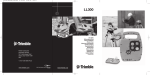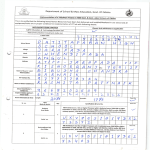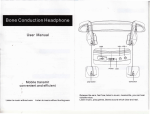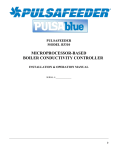Download Photoelectric triple beam detector User Manual
Transcript
(2) Normal mounting: Photoelectric triple beam detector User Manual ◆ Detection distance ABE-50 ABE-100 ABE-150 ABE-200 ABE-250/P VER:ALABE02 1.Parts Description Model Detection distance ABE-50 50m 1.6m ABE-100 100m 2.0m ABE-150 150m 2.8m ABE-200 200m 3.8m ABE-250/P 250m 5.0m Beam spread angle Beam Spread Range 12mm Mounting height 33mm 33mm Mounting height 0.7-1.0m Beam spread angle Beam Spread Range Detection distance Correction angle 2.Setting Note Horizontally 180°(±90°) (1) Do not mount the detectors in following conditions Vertically 20°(±10°) 3.Setting method Wall mounting Wiring Knockout 1)Where installation base is not stable 2)Where there are blocks between the receiver and transmitter 4)Where there are other infrared detectors working 3)Where sunlight shines dircctly 1) . Loosen the screw and remove the cover 2) . Attach the installation paper to the wall,mark the holes first and then make the guide holes. 4) . Drop into the four holes with the expansion pipes, fix them with screws. 5) . Connecting wires to the 6) . Review and reset the cover terminals ( please refer to “beam alignment”) 3) . Wiring hole: Remove the foam plug,pull wire through. and reset the foam plug. 5)Do not let the wires in the air ◆ Pole mounting 5 . Connecting wires Wiring Knockout (1) Examples 1.Single connect: Control panel operating voltage DC12V. NC alarm output. Connecting to power supply parallel (as follows) Alarm input Bracket diameter Control panel Alarm input Control panel 1) . Break out the wire hole and pull out the wires 2) . Remove the cover 3) . Drop into the holes with the expansion pipe,fix it with screws U type bracket Transmitter Receiver 2.Stacked connect. Control panel operating voltage DC12V.NC alarm output series connect as follows: Transmitter Receiver 3. Series connect; Control panel operating voltage DC12V. NC alarm output series connect as follows: 4) . Fix the body on the bracket 5) . For the back to back installation diagram, please refer to the step 5 and 6 of the wall mounting method. Alarm input 4.Connectors Control panel ( Warning ): when installation , don’t connect the port with the voltage or current which is over the normal specification ! Transmitter Notes: 1 . Power voltage input: DC/AC 12V-24V; 2 . No heater in the package, please order if required. 3 . The tamper switch is independent of other circuit; it would open if the cover was removed. Transmitter (2) The distance between the power and the detector should not be longer than following. length 12v-24vDC Transmitter Receiver Receiver Voltage DC12V DC24V Wire diameter Receiver 12v-24vDC Notes: 1 . Power voltage input: DC/AC 12V-24V; 2 . No heater in the package, please order if required. 3 .The tamper switch is independent of other circuit; it would open if the cover was removed. 4 .Relay connection point 1C 24VDC 0.5Amx 0.5mm²(diameter0.8) 400m 2000m 1.75mm²(diameter1.0) 600m 3000m 1.0mm²(diameter1.2) 800m 4000m 1.5mm²(d iameter1.4) 1000m 5000m 8 . Beam frequency 6 . Digital tube voltage indicator Digital tube indicator (on the right side of PCB shell) When using some pairs beams or under long-distance applications, select a specific beam 1 .Adjust the beam frequency switch, make sure the frequency of transmitter must be the same as frequency of receiver. frequency to avoid mutual interference between beams. When using in stack please set the frequency difference of 2,as show below, beams above set to 1,the under one set to 3.2 and 4 frequency setting is the same as 1 and 3. 2 . Adjust the screw and bracket until receiver can be seen and try to let its position in the line-ofsight center (1) 2 groups stacked (2) 6 groups stacked (3) Perimeter using example 1 3 . Adjust the screw and bracket until receiver can be seen and try to let its position in the line-of-sight center.The indication of digital tube will change between “0 “to”9”.“0” indicates no signal and alarm output. The calibration of the optical axis digital tube indicates “9”. 4 . Operation confirmation.Please make sure the alarm indicatoris off before testing. If not please redo the alignment.until the detector into normal alarm state. REALIGN FAIR Signal strength GOOD Transmitter Receiver Transmitter Receiver Receiver Transmitter Transmitter Receiver BEST (5) Perimeter using example 1 (4) 3 groups for long-distance using 7 . DIP switch DIP switch description (DIP switch at the left side of the main PCB cover, as shown in picture) Transmitter Receiver Receiver Transmitter Transmitter Receiver Transmitter: Signal lever Beam power Transmitter Beam frequency (1) 1 and 2 two DIP switches to set the beam frequency, must be set the same as 1 and 2 two DIP switches’ setting on receiver. (2) Transmitter operating instructions, set it to off after debugging and set break code switch to off for saving energy. (3) Pre-heating function helps to test heater heating function, its constant temperature is higher than heating. If customers buy heaters and use, keep it in the heating position to save power. (4) The beam has two level power, please set according to the needs of the alert distance. 9 . Operation confirmation Signal Lever Signal Lever Alarm Alarm Receiver Receiver Receiver Operating instructions Respond time Beam frequency Alarm Status (1) 1 and 2 two DIP switches to set the beam frequency, must be set the same as 1 and 2 two DIP switches’ setting on transmitter. (2) Transmitter operating instructions, set it to off after debugging and set break code switch to off for saving energy. (3) Pre-heating function helps to test heater heating function, its constant temperature is higher than heating. If customers buy heaters and use, keep it in the heating position to save power. (4) Interrupt time should be selected according to actual use. (5) When interrupted occasionally by birds, leaves or paper, set longer respond time. And please double check when finished. Power on, but indicator LED does not light (off) Possible cause 1.DIP switch is in the state of saving electricity 2.Power cable without voltage; broken circuit or short circuit; Transmitter Please make sure the alarm indicator is off before testing. If not, redo the alignment. Please do the test at the 3 following positions 1. At the transmitter side 2. At the receiver side 3. In the middle Alarm indicator turns on when beam is interrupted, test finished successfully. 11 . Specifications 10 . Troubleshooting Symptom Alarm Status Remedy 1.Turn on the DIP switch 2.Check power adapter, circuit and voltage polarity; change Model ABE-50 ABE-100 Detecting distance(outdoor) 50m 100m 150m 200m 250m Detecting distance(indoor) 150m 300m 450m 600m 750m Detecting distance (Max) 300m 600m 900m 1200m 1500m ABE-150 ABE-200 Detection method Simultaneous interruption of 3 infrared beams Interruption time 50ms,100ms,300ms,700ms(adjustable) ABE-250/P adapter or power cable Number of beams polarity is incorrect; beyond 3 beams 4(optional,but transmitter should be same with receiver) Frequency specified voltage; power cable Alarm cycle exceeds the specified length. 2±1s Tamper Current consumption (Max) When beam is blocked, alarm LED does not light and alarm 1.There are reflectors or other transmitters impacting receiver 2.3 beams are not all blocked transmitters; adjust receiver 2.Ensure 3 beams all blocked Power and Voltage IP rating 3.Reduce interruption time Humidity 4.Alarm output cable is fixed incorrectly 4.Check receiver terminal and output cable Alarm output Correction angle Installation location Weight When beam is not blocked, alarm LED lights and alarm 1.Beam is out of alignment; optical axis does not overlap 2.There are objects between receiver and transmitter 3.Frequency is incorrect 4.The cover is dirty or capped by snow, frost and ice 5.Transmitter dose not output False alarm 1.Bad wiring and fluctuant power voltage 2.Movable blocks, like bird, paper, leaves 3.The installation base is unstable 4.Out of alignment 5.Frequency of transmitter is set “L” 80mA 90mA 100mA 1.Remove reflectors or close other Operating temperature 3.Setting too long interruption time NC. Works when cover is removed 70mA 1.Adjust optical axis 2.Check objects between receiver and transmitter 3.Ensure the frequency of receiver and transmitter the same 4.Clean cover and use heater 5.Check the power, current and cable of transmitter 1.Check power, current and wiring 2.Change the installation location 3.Strengthen installation base 4.Adjust optical axis 5.Change Frequency of transmitter from “L” into “H” 12 . Dimensions DC12~24V ; AC11-18V IP 65 -25℃—55℃ 95% MAX Relay output 1C. contact output.DC/AC30V/0.5AMax. Horizontally 180°; vertically 20° Indoor/outdoor, wall/pole 1.9KG 110mA