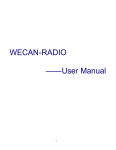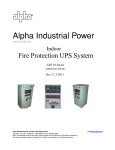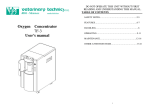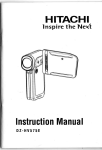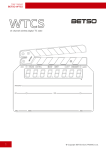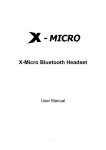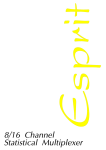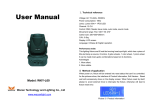Download User manual for 620A radio remote control for crane
Transcript
User Manual of 600 series Radio Remote Control By Alex, Version:201012, China Faryuan, www.ele-b2b.com Contents 01 Introduction 02 Safety Instruction 04 Definition of model and function introduction 04 600 Series definition 04 Introduction for the transmitter 08 Introduction for the reciever 09 Configuration and instruction 09 The drawing and instruction of the transmiiter `s Configuraton 09 Receiver configuration 10 Wiring diagram 10 600S,600A 10 610S,610A 10 620S,620A 11 System configuration 11 How to set the jumper 12 How to set the transmitting frequency 12 How to set ID codes 14 Frequency and ID codes cross-references 16 Installation Instruction 16 Installation notice 17 Fasten the receiver 18 System test 20 Using Notice 22 Troubleshooting tips 24 System parameter RADIO Introduction 600 series wireless remote control system,which is easily used, can be alone applied in different working condition and industry equipment system, such as automatic controlling. It can ensure safety requirement of modern industry. Through many years professional knowledge and technical experience on Industry communication field, Faryuan keep on develop and make technology first, try to be a leader of wireless remote control field. The design of 600 series wireless remote control system, is based on the maximal safeguard for the user ,and can pass kinds of interfere test of complex condition . CE Registration No.: VT09047176 ● The major features of radio 600 series are as follow ◆ The system uses advanced microprocessors with highly evolved software that has redundant error checking and correcting capabilities to ensure 100% error-free transmission, decoding, and control of all output relays. ◆ The typical character of 600 series wireless remote control system includes system parts self-diagnosing function.the transmitter has communication check function and know the situation between transmitter and receiver( for the detailed , see the manual) 01 ◆ 02 600 series wireless remote control system, no matter transmitter or Receiver can be matched according to sepical operation.(for the detailed , see the manual) ◆ With more than 250 noninterference and different RF channel,it can guarantee many machines be operated at the same time in the same area. ◆ The Degrees of protection of receiver and transmitter can be above IP65 with good configuration.The transmitter can be used outside completely against the water come in, as the degrees of protection of water-proof and dust-proof can be reached IP-66.The receiver is ensure to be used in bad environment as IP65. ◆ The life of batteries can be used more with lower transmit power.Use 2 pcs“AA” batteries in the trasmitter to make sure at least transmit 100 hours in the smallest distance. Safety Instruction 600 series wireless remote control system are relatively simple to use, however, please read manual before installation,and operate with correct procedure. It can bring good effect with correct installtion and use remote control system. 600 series wireless ● The points should be followed when using ◆ Check the transmitter casing and pushbuttons daily.Should any damage be found,the unit should be removed from service. ◆ The transmitter voltage should be checked.If the voltage is low(red status light blinking or completely off),the batteries should be replaced. If the transmitter is not used for a long time, please take out the batteries and keep it safe。 ◆ The red emergercy stop button should be checked daily to ensure it is in proper working .If any question, the receiver should be prohitted to use. ◆ Turn the power switch “off” after each use to avoid the mis-operation. ◆ Before starting, please confirm whether the red emergency stop button(EMS) is turned on. ◆ Do not use the same RF channel and ID code as any other system in use at the same facility or test at same area. ◆ Never operate a crane or equipment with two transmitters at the same time with the same RF channel and ID code. 03 Definition of model and function introduction ★ Definition for 600 series 6 ** * Affixal function The sort of model Serial number of design ★ Introduction for functions of transmitter ● 600S: 6X one speed buttons ① ② ③ ① Shell ④ ⑤ ⑥ ⑦ ⑧ ⑨ ② Power switch ③ EMS button ④ Down ⑤ Up ⑥ West ⑦ East ⑧ South ⑨ North 04 600A: 6X one-speed buttons+1 switchover buttons+1 interlock button ● ① Shell ① ② Power switch ② ③ ④ ⑤ ⑥ ⑦ ⑥ West ⑧ ⑨ ⑧ South ③ EMS button ④ Down ⑤ Up ⑦ East ⑨ North AB AUX , Auxiliary Micro-button A1 A2 A1: AUX Switchover button A2: Interlock button 610S: 2 two-speed buttons+4 one-speed busttons ● ◆ Attached drawing and instruction ① ② ③ ④ ⑤ ⑥ ⑦ ⑧ ⑨ ① Shell ② Power switch ③ EMS button ④ Down ⑤ Up ⑥ West ⑦ East ⑧ South ⑨ North 05 610A: 2 two-speed buttons + 4 one-speed buttons +1AUX switchover button+1interlock button ● ◆ Attached drawing and instruction ① ① Shell ③ ② ② Power switch ③ EMS button ④ ⑤ ⑥ ⑦ ⑧ ⑨ ④ Down ⑤ Up ⑥ West ⑦ East ⑧ South ⑨ North AB AUX , A1 A2 Auxiliary Micro-button A1: AUX Switchover button A2: Interlock button 620S:6 two-speed buttons ● ◆ Attached drawing and instruction ① ② ③ ④ ⑤ ⑥ ⑦ ⑧ ⑨ ① Shell ② Power switch ③ EMS button ④ Down ⑤ Up ⑥ West ⑦ East ⑧ South ⑨ North 06 620A:6 directions, two speed buttons+1 AUX switchover buttons+1 interlock button ● ◆ Attached drawing and instruction ① ① Shell ② ③ ④ ⑤ ⑥ ⑦ ⑧ ⑨ ② Power switch ③ EMS button ④ Down ⑤ Up ⑥ West ⑦ East ⑧ South ⑨ North AB AUX , WECAN 600 series A1 A2 Auxiliary Micro-button A1: AUX Switchover button A2: Interlock button ◆ AUX`s funtion: Turn on the power switch, A systems are under control. The transmitter will control B system if you press AUX button one time. The transmitter can control two systems at the same time if you press AUX two times. Three times , A system will be under control. The same functions as front intruction. ◆ BK function: BK button can control one relay independently . You can set its funtion according to your situation. 07 08 ★ Introduction for the reciever ① ⑤ ⑦ ④ ⑧ ⑥ ② ③ Front ① LED Indicator light Back ② Nameplate ③ Cable ④ The terminal of the controlbox ⑤ Fastness screws1 ⑦ Anti-vibration spring ⑥ Fastness screws2 ⑧ Installation screw RADIO Configuration and instruction ★ Draw of Transmitter `s Configuration Transmitter 1 8 5 6 1、Wireless data module 4 2、IP code dip-switch 2 3、Battery contact 4、Micro-cpu 7 5、Power switch 6、EMS button 7、Double speed button 9 3 8、Indicator light ★ Receiver configuration 2 1 1、Wireless data module 4 4 3 2、Micro-cpu 3、Position for the function 4、Indicator light 7 8 9 5、Wire terminal 6、Relay 5 6 7、 AC power input terminal 8、1A fuse 9、 5A fuse 09 Wiring diagram ★ 600S,600A ★ 610S,610A ★ 620S,620A Power Power Power Power Power Com Up Down Up Down Down East East West West Com Com Up Up Com Power Com Main Main South South North North Ground Ground Up Down Down East West S W Com Main South North S N Ground Note: please install the yellow-green wire into the equipment shell rightly. 10 System configuration ★ How to set the jumper The receiver has three function position (details see the picture),you can set your system function to meet your different requirement, the detailed function settings as follows: ◆ Special function settings Join the terminal to the receiver port P3,the relay action for button B is lock form; on the contrary, the relay action for button B is acted by pressing ◆ Automatic shutoff setting Join the terminal to the receiver port P2,the main relay will be automatically breaken after 600s by the receiver, and if no signal for the open, the receiver won’t answer any command.. on the contrary, the automatic function of the receiver will be shield ◆ Master-slave setting Join the terminal to the receiver port P1, then it is master receiver, the transmitter will control it directly. On the contrary, the receiver is slave receiver, you will switch to this receiver by “A” button. ◆ You can change the port P1 to make one is master or slave. This function is only for 600A, 610A and 620A.meanwhile,it is need to instruct whether the master or slave receiver, the relay “LV” will be closed only for the current 11 12 controlled machine. User can meet the instructions controlled by corresponding indicator to the relay Note: please shut off the receiver power first and change the port, then it is valid to open the receiver. ★ How to set the frequency of the transmitter Both the transmitter and the receiver, there have a 8 dial-up switch (see photo), if this address is changed ,the working frequency of the transmitter and the reciver will also be changed. Note: ◆ Finishing the setting of dial-up swich, please cut off the power, and then it will be effective after electricity. ◆ 600 series supply more than 256 channels for your choice, please choose the allowed channel to operate, we promise most channels is available and reliable, but not sure every channel, if you find wrong channel, please trip off to use. ★ How to match ID code 600 series remote controllers have been set corresponding ID code. Every unit controller have the unique code. For specific needs, we allow to amend ID code. For the special customers, they can match the emitters and the receivers by themselves according to specific operation procedure. ● The following drawing is ID code programming device This ID code is 8-position binary system code. Every binary system code match to a unique FR channel and transmitting frequency. ( Please to the Frequency and ID Code Matching Table). As the drawing shows, “1” is the bottom slot of ID code. “8” is the top slot. When every positon of the dial up switch direct to the sign “ON’, it means “0”, Or it means “1”. ON 1 2 3 4 5 6 7 8 ID code For example, if you want to set the transmitting frequency to 420MHZ, you will find the corresponding ID code :00111010”. The ID code programming device will be like as follows, ID code is the state of :00111010”. ON 1 2 3 4 5 6 7 ID code is the state of :00111010” 8 13 14 ★ Frequency and ID Code Matching Table Frequency Frequency Frequency Frequency Frequency ID Code ID Code ID Code ID Code ID Code (MHZ) (MHZ) (MHZ) (MHZ) (MHZ) 408.4 00000000 418.8 00110100 429.2 01101000 439.6 10011100 408.6 00000001 419 408.8 00000010 419.2 00110110 429.6 01101010 409 440 10011110 450.4 11010010 430 01101100 440.4 10100000 450.8 11010100 409.4 00000101 419.8 00111001 430.2 01101101 440.6 10100001 409.6 00000110 420 441 10100011 451.4 11010111 431 01110001 441.4 10100101 451.8 11011001 410.4 00001010 420.8 00111110 431.2 01110010 441.6 10100110 410.6 00001011 421 11011010 442 10101000 452.4 11011100 00001101 421.4 01000001 431.8 01110101 442.2 10101001 452.6 11011101 411.2 00001110 421.6 01000010 432 01110110 442.4 10101010 452.8 11011110 411.4 00001111 421.8 01000011 432.2 01110111 442.6 10101011 411.6 00010000 422 453 11011111 01000100 432.4 01111000 442.8 10101100 453.2 11100000 411.8 00010001 422.2 01000101 432.6 01111001 443 10101101 453.4 11100001 00010010 422.4 01000110 432.8 01111010 443.2 10101110 453.6 11100010 412.2 00010011 422.6 01000111 433 01111011 443.4 10101111 453.8 11100011 412.4 00010100 422.8 01001000 433.2 01111100 443.6 10110000 412.6 00010101 423 454 11100100 01001001 433.4 01111101 443.8 10110001 454.2 11100101 412.8 00010110 423.2 01001010 433.6 01111110 444 10110010 454.4 11100110 00010111 423.4 01001011 433.8 01111111 444.2 10110011 454.6 11100111 413.2 00011000 423.6 01001100 434 10000000 444.4 10110100 454.8 11101000 413.4 00011001 423.8 01001101 434.2 10000001 444.6 10110101 413.6 00011010 424 455 11101001 01001110 434.4 10000010 444.8 10110110 455.2 11101010 413.8 00011011 424.2 01001111 434.6 10000011 414 452 00111111 431.4 01110011 441.8 10100111 452.2 11011011 410.8 00001100 421.2 01000000 431.6 01110100 413 11010101 00001000 420.4 00111100 430.8 01110000 441.2 10100100 451.6 11011000 410.2 00001001 420.6 00111101 412 451 00111010 430.4 01101110 440.8 10100010 451.2 11010110 409.8 00000111 420.2 00111011 430.6 01101111 411 11010000 00000011 419.4 00110111 429.8 01101011 440.2 10011111 450.6 11010011 409.2 00000100 419.6 00111000 410 450 00110101 429.4 01101001 439.8 10011101 450.2 11010001 445 10110111 455.4 11101011 00011100 424.4 01010000 434.8 10000100 445.2 10111000 455.6 11101100 414.2 00011101 424.6 01010001 435 10000101 445.4 10111001 455.8 11101101 414.4 00011110 424.8 01010010 435.2 10000110 445.6 10111010 456 11101110 Frequency Frequency Frequency Frequency Frequency ID Code ID Code ID Code ID Code ID Code (MHZ) (MHZ) (MHZ) (MHZ) (MHZ) 414.6 00011111 425 01010011 435.4 10000111 445.8 10111011 456.2 11101111 414.8 00100000 425.2 01010100 435.6 10001000 415 446 10011100 456.4 11110000 00100001 425.4 01010101 435.8 10001001 446.2 10111101 456.6 11110001 415.2 00100010 425.6 01010110 436 10001010 446.4 10111110 456.8 11110010 415.4 00100011 425.8 01010111 436.2 10001011 446.6 10111111 415.6 00100100 426 415.8 00100101 426.2 01011001 436.6 10001101 416 447 11000001 457.4 11110101 437 10001111 447.4 11000011 457.8 11110111 416.4 00101000 426.8 01011100 437.2 10010000 447.6 11000100 416.6 00101001 427 458 11111000 01011101 437.4 10010001 447.8 11000101 458.2 11111001 416.8 00101010 427.2 01011110 437.6 10010010 448 11000110 458.4 11111010 00101011 427.4 01011111 437.8 10010011 448.2 11000111 458.6 11111011 417.2 00101100 427.6 01100000 438 10010100 448.4 11001000 458.8 11111100 417.4 00101101 427.8 01100001 438.2 10010101 448.6 11001001 417.6 00101110 428 449 418.2 00110001 428.6 01100101 439 10011001 449.4 11001101 418.4 00110010 428.8 01100110 439.2 10011010 449.6 11001110 429 11111101 11001011 459.4 11111111 00110000 428.4 01100100 438.8 10011000 449.2 11001100 418.6 00110011 459 01100010 438.4 10010110 448.8 11001010 459.2 11111110 417.8 00101111 428.2 01100011 438.6 10010111 418 11110011 00100110 426.4 01011010 436.8 10001110 447.2 11000010 457.6 11110110 416.2 00100111 426.6 01011011 417 457 01011000 436.4 10001100 446.8 11000000 457.2 11110100 01100111 439.4 10011011 449.8 11001111 15 Installation instruction ★ Installation notice ● Check and confirm the control traveling crane is normal before installation. ● Turn off the power. ● For the receiver position, wherever the crane goes, it should not impact any building extruded. ● The receiver should be fixed tightly, otherwise it maybe loose and dropped. ● It should learn about the crane power and emitter’s function settings (include relay output) to avoid incorrect connection. ● The receiver position should be away from motor, transducer and cable at least 3 meters, (see following picture) to avoid unnecessary interference. Receiver >3M Motor >3M >3M Transducer M Cable 16 ● The receiver should be at the top of the electricity box and then take the output cable into the electricity box, don’t fix the receiver inside the box. If must be inside the box, then please install the Antenna outside the box. Receiver Receiver Babl e Ele. box Ele. box ★ Fasten the receiver ● Please install the receiver properly to avoid the shake ③ Nut ① Screw 1 ④ Screw 2 ② Shockproof spring ⑤ Installation screw 17 18 Installation of the shockproof spring ★ System test Notice: ● please sure that all wiring is right and under good protection, all screws are tight, fix the cable between the reciever and the crane to avoid the cable be short by the crane shake. Then open the crane power supply. ● Please read the manual before installation and usage. ● Please close the main power when you install and maintain the remote control to avoid touch electricity. The transmitter is lay at safety place, nobody can push the button to avoid accident happen. Controlable crane should has mainpower relay, limit switch and other safety facilities. ● Please stop using when there is lightning strike or disturbance. Non-training person don’t open the machine to avoid break it. This manual is for user reference, please contact us for details. We hold the right to amend the machine and manual without notice, operation manual is not confirmed to the machine, please enquiry our company. ● Test process ◆ First loosen the EMS button,method: rotate the button 1/4 circle clockwise, it will bounce automatic. Then rotate the left rotory switch to “ON” position, the center indicator will be red, later turn to blue. Note 1: when you press the EMS button, you must redo the above operation to open the receiver.(loosen the EMS, and rotate the switch to ON position) Note 2: don’t press any button of the transmitter during the power on, or it will make the transmitter into protection.(not sending any signal) Note 3: after the power on, the transmitter appear red 3 seconds, then turn to blue, or sparkle one time on red then one time on blue, etc two different condition, details see the manual. ◆ Under default state, the control relay of the receiver will disconnect after 10minutes starting from not any signal. If you don’t need this function, I give a suggestion for you: move the relevant connecting pieces, then the control relay keep contact until receiving the EMS signal. Details operation see the manual. ◆ Make sure that the contactor is off after pressing the EMS button. ◆ Test each function of the relay to meet your requirement. ◆ Operate the emitter farthest to check the signal. If the crane action is discotinuous or blind, then the operation is very dangerous. ◆ Note: whenever keep your emitter and leave it at proper place. Make sure no one can operate it, or it will cause very serious aftereffect. 19 20 Using Notice ● Install the alkalic battery rightly, suggest to use above 1600AH battery to make the use time reach 100hours. Don’t use NIH battery, its voltage is only 1.2V. ● Make sure the Red EMS button is loose and then turn the emitter power button to ON. ● Please pay attention to observe the indicator, it will help you to use the remote system. ◆ The explication between the indicator of the transmitter and the corresponding status LED status Complement Explication Processing method Red light blink then close And then operate normal(blue light is bright) The transmitter is normal, the voltage & buttons are normal, communication good Operation normal And then red blink one time after pressing any buttons The transmitter is low voltage, please change the battery on time. Please open the machine after change the battery. And then no action after pressing any buttons There is any button in touch status, the transmitter pretect itself. Please check the buttons blocked or depressed and then open the machine. Red light light 3s then warning Weak signal,please And then normal ensure that there is no Weak signal, please operation(blue light is shielding or interferent attention to use. between the transmitter bright) and the receiver. ● Every time you press EMS button,the emitter will send stop signal to the receiver continously, the signal keeps 3 seconds then stop sending, you must press EMS button to continue. If you turn the power to “OFF”, then the EMS is invalid. ● Before close the power of the emitter, please press the red EMS button, then turn the power button to “OFF”. Don’t close the power directly, it won’t disconnect the relay and keeping on. ● Button interlock: the emitter has the function, when you press “UP” button, then the emitter won’t respond “DOWN” command. ● Change the battery: please change the battery on time when the voltage is low, you can open the battery cover, take out them and put new battery. ◆ The explication between the indicator of the transmitter and the corresponding status LED status Complement Explication AC indicatoris bright Voltage normal Sin indicatoris bright Normal signal receiving M blue lightis bright The receiver is open, MAIN relay close M red lightis bright The receiver is in 2 speed status. A indicator is bright U,D,E,W,N,S is bright Remark The receiver AUX relay 600A,610A,620Ahave close Corresponding direction relay acts 21 22 Troubleshooting tips ◆ If the remote control is not working, please remove the failure according the following explain. ◆ When the controller can’t work normally (pressing the emitter buttons, the receiver has not action), please check the failure by the following steps: Item Failure description Method ◆ Confirm if the battery power is normal. a. Check the battery directions Emitter LED light doesn’t 1 b. Check the battery box directions shine, Receiver has no action. c. Check the battery capacity d. Check if the tube is break or uncertain close ◆ send to repair ◆ Confirm the receiver power input is normal. ◆ Check if AC power fuses and DC power fuse Emitter LED light is normal, 2 but Receiver has not action. melt, if it is necessary, turn off the power and use the spare fuse. ◆ Confirm if the relay output fuse melt, if it is necessary, please use the spare fuse. ◆ Send to repair. Item Failure description Method ◆ Confirm if the relay output fuse melt, if it is necessary, please use the spare fuse 3 Some actions is not working ◆ Comfirm if original cable control system works, if so, find the factory to repair. ◆ Send to repair. ◆ Confirm the emitter battery is abundance ◆ Confirm the receiver doesn’t shield by corresponding metal cover or net. 4 The Controller Distance become near ◆ Confirm surround has not be interfered by strong wireless. ◆ Confirm no same frequency interfered, which can use to change the channel. ◆ Send to repair. 23 24 system parameter ● 600 new double speed series ● Constant technique parameter Receiver 600S 600S 600A 620S 620A Work voltage DC12V,DC24V,AC85-400V Connection mode Pin insert terminal block Relay capacity 10A 250V Respond time <100ms Use temperature -20-70℃ Antenna outside Defend grade IP66 The emitter Model 600S 600A 620S 620A Buttons 6 6+1 6 6+1 Selection key 0 1 0 1 Shell ABS enhanced plastics Buttons mode High reliability two step button Antenna Inside or outside Battery 2pcs AA battery Battery life Continous signal sending more than 100hours Frequency 400-460MHz Power < 10mW Modulation frequencies Frequency modulation Range Industry condition 100m Defend grade IP66 Notice: the environment is bad or distance more than 100m, please add the antenna.