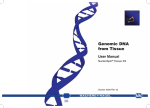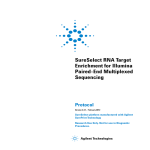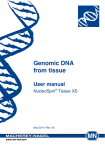Download Piko® Plate Illuminator Quick user guide
Transcript
as fic ld ti so i e n w Sc No mo er Th Piko® Plate Illuminator Quick user guide The Piko® Plate Illuminator assists in loading samples into 24- or 96-well Piko® PCR Plates using any standard pipettor. It brightly illuminates the target well, or wells, with a white light. Preprogrammed loading patterns are included for single-channel, 8-channel, and 16-channel pipettors. Keypad layout Light all wells Power key Select program Pipettor selection Reverse Select plate/sound Forward Part of Thermo Fisher Scientific Operation 1.Choose the correct plate type (24- or 96-well Piko PCR Plate) by pressing and insert the Piko PCR Plate. Note that the 24-well plate should be placed in the larger holes. 2.Select the pipettor type by pressing . 3.Choose a suitable program by pressing . When this button is pressed, it will cycle through the programs appropriate for the plate type and pipettor selected.1 4.Each program begins with first well(s) illuminated. Press to illuminate the next set of wells to be dispensed. When you press after the last set of wells is dispensed, the instrument will beep twice, all the wells will briefly illuminate and finally it will reset to the starting pattern. 5. will illuminate the wells in the reverse order. 6. Pressing the button for 3 seconds will toggle the beeper on and off. For the 24-well Piko PCR Plate, there are two programs for the single and one program for the 8-channel pipettors. For the 96-well Piko PCR Plate, there are two programs for a single channel pipettor, 4 programs for 8-channel pipettors, and one program for 16-channel pipettors. 1 Piko® is a trademark or a registered trademark of Finnzymes Oy or its affiliates. Finnzymes Oy and its affiliates are part of Thermo Fisher Scientific. Part of Thermo Fisher Scientific