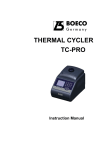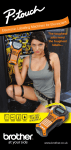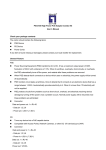Download Arktik™ Thermal Cycler
Transcript
Arktik™ Thermal Cycler
User Manual, Version 1.0
48-dual block
96-block
384-block
Table of Contents
1. User instructions .............................................................................................3
1.1 Safety warnings.........................................................................................3
1.2 Safe use guidelines....................................................................................3
1.3 Good laboratory practices.........................................................................3
1.4 General chemical warnings.......................................................................3
1.5 General biohazard warnings......................................................................3
1.6 Glossary and conventions..........................................................................4
2. Installation........................................................................................................4
2.1 Items included...........................................................................................4
2.2 The Arktik™ Thermal Cycler set-up............................................................4
2.3 Conditions for proper use..........................................................................4
2.4 Vessels compatible with Arktik™ Thermal Cycler.......................................4
3. Meet the Arktik™.............................................................................................5
3.1 Arktik™ Thermal Cycler overview..............................................................5
3.2 Interchangeable blocks..............................................................................5
4. Operation.........................................................................................................6
4.1 Installing blocks in the Arktik™ base unit..................................................6
4.2 Opening and closing the Arktik™ blocks...................................................6
4.3 Main menu................................................................................................6.
4.4 Creating a new protocol.................................................................................7
4.5 Managing folders.....................................................................................10
4.6 Creating a new folder..............................................................................10
4.7 Running a protocol..................................................................................10
4.8 Monitoring a run.....................................................................................12
5. Managing diagnostics, log files and USB link
using the Tools Menu......................................................................................13
5.1 Diagnostics..............................................................................................13
5.2 Log files...................................................................................................14
5.3 USB link..................................................................................................15
6. Maintenance of the instrument.......................................................................16
Appendix
Certifications..................................................................................................17
Instrument specifications................................................................................18
Error log.........................................................................................................19
Warranty........................................................................................................20
Trademark information...................................................................................20
2
Finnzymes – Arktik Thermal Cycler User Manual
1. User instructions
1.1 Safety warnings
Caution! This symbol indicates risk of harm or
personal injury. Always consult the User Manual
before touching the area of the Arktik™ Thermal
Cycler that displays this symbol.
Caution! This symbol indicates a risk of personal
injury or harm by electrical shock. Always consult the
User Manual before touching the area of the Arktik
Thermal Cycler that displays this symbol.
Caution! This symbol indicates risk of personal injury
or burn by contact with a very hot surface. Avoid
touching such surfaces.
Read the User Manual! Operating the Arktik™ Thermal Cycler
without first reading the entire User Manual may constitute a
risk to your health. Only a person capable of handling electrical
equipment should use the Arktik™ Thermal Cycler. NOT FOR
CHILDREN.
Do Not Attempt to Repair! Do not remove the cover of the
system. Do not try to repair or replace broken components –
you put yourself at risk for electrical shock. Removing the cover
or replacing/removing components will void the warranty.
Contact customer service or your local distributor if your
system is not functioning properly.
Do Not Touch the Sample Block! Certain components, including
the sample block and heated lid, will become excessively hot.
Touching these components may cause burns.
Do Not Tamper with Electronics! Coming in contact with the
electronics, even when the system is off or unplugged, may
cause an electrical shock or harm.
Do Not Use Flammable or Hazardous Liquids with the Arktik
Thermal Cycler!
1.2.1 Electromagnetic interference
This product conforms to the “Class A” standards for
electromagnetic emissions intended for laboratory equipment
applications. It is possible that emissions from this product may
interfere with some sensitive appliances when placed nearby
or in the same circuit as these appliances. The user should be
aware of this potential risk and take appropriate measures to
avoid interference.
1.3 Good laboratory practices
The polymerase Chain reaction (PCR) is an extremely sensitive
assay, and therefore the risk of false positive amplification is
high if precautions during sample preparation and reaction
setup are not observed.
•Clean lab coats
•Clean gloves
•Clean lab benches and equipment.
•Pre-amplification areas should be separate from the
amplification areas
•Pre-amplification and amplification areas should both
have their dedicated lab equipment
•Open reagent component tubes only when needed
•Uncap and close tubes carefully
1.4 General chemical warnings
Chemical Hazard Some of the chemicals used with
the instrument might be potentially hazardous. Before
handling chemicals read through the material safety
data sheets provided by the chemical manufacturer.
Use protective equipment when handling hazardous
chemicals. Do not inhale any fumes from chemicals.
Refer to chemicals material safety data sheets for more
information about storage handling and disposal.
1.5 General biohazard warnings
1.2 Safe use guidelines
The Arktik™ Thermal Cycler is designed to be used safely under
the following conditions:
• Indoor use
• Altitudes up to 2000 m
• Ambient, environmental temperatures between
5°C–30°C
• Up to a maximum, non-condensing humidity of 80%
• Transient over voltage per Installation Category 2,
IEC664
• Pollution degree 2, in accordance with IEC664
Finnzymes – Arktik Thermal Cycler User Manual
Biological hazard When handling biological material
appropriate protective clothing is required. Many
biological materials (e.g. micro organisms, cell
cultures, tissues, body fluids and parasites) have the
potential to transmit infectious diseases. Personnel
handling biologically hazardous material should be
trained beforehand.
3
1.6 Glossary and conventions
2.3 Conditions for proper use
1.6.1 Glossary
Important! It is highly recommended that all users of the
Arktik Thermal Cycler read the next section carefully. The
performance and the reliability of the Arktik Thermal Cycler
are closely linked to the working conditions in which the
system is run. To ensure that your Arktik Thermal Cycler system
will provide years of top-level performance and will have the
fewest problems, please adhere to the following environmental
requirements:
PCR: polymerase chain reaction.
Touchdown PCR: a protocol in which time and/or temperature
are changed in small increments and are added or subtracted to
a step. These changes continue to progress from cycle to cycle
throughout the entire loop section of the protocol.
Gradient PCR: a protocol in which the temperature across the
sample block is varied column by column for a particular hold
step.
UTW: Ultra-thin wall reaction vessel provided by Finnzymes Oy.
1.6.2 Typographical
All buttons on the keypad are referred to in brackets. The
following is an example referring to the “shift block” button on
the keypad: “press [SHIFT BLOCK] to shift between the two
blocks when a dual block is inserted in the machine.”
Bolded words refer to items or functions that may be selected
from the programming menu. The following is an example for
initiating a protocol: “To run a protocol, first select RUN using
the function key.”
Absolute environmental requirements – The Arktik Thermal
Cycler is rated to operate reliably within the following
environmental conditions. Please avoid extremes of these
environmental ranges to best preserve the long-term
performance and life span of the instrument.
Ambient temperature: 5°C–30°C
Ambient relative humidity: up to 80%
Altitude: under 2000 m
Recommended working conditions – The Arktik Thermal Cycler
will perform optimally and exhibit highest reliability when
the working conditions are as close to “standard” laboratory
conditions (20°C, ambient relative humidity 40 %).
2. Installation
2.1 Items included
Inside the Arktik Thermal Cycler package you should find the
following:
• Arktik Thermal Cycler base unit *
• Power cord
• Two spare fuses (250 V, fast, 8A, 5x20 mm)
• Quick user guide
• User manual
• Sample pack of UTW® PCR vessels
If you have not received the above items in your shipment,
please contact your local distributor or Finnzymes Oy
directly. Please save all packing material in case you need
to return the Arktik Thermal Cycler for maintenance.
* Required blocks sold separately
2.2 The Arktik™ Thermal Cycler set-up
Setting up the Arktik Thermal Cycler can be performed in five
simple steps:
1. Remove all components from packaging.
2. Place 96-well block, 384-well block, or dual block into
Arktik Thermal Cycler base unit (see section 4.1).
Note: never lift or carry the block by handle only, always
support the block from the side or underneath.
3. Plug the power cord into the back of the Arktik Thermal
Cycler.
4. Insert the power cord into the outlet.
5. Turn on the power switch on back of the instrument.
4
Airflow – Airflow is paramount to high-speed performance
and high reliability. It is important to maintain good heat sink
cooling capability. It is best to have a cool source of incoming
air and an unobstructed exhaust of air. Follow these guidelines
to best ensure optimum heat sink function:
Obstruction-free intake of air. Do not set on a hot surface
or on laboratory bench paper. Do not slide any paper or
other material under the system as this may hamper the
airflow or be sucked into the system.
Obstruction-free exhaust of air. Always keep at least 10 cm
of distance between the exhaust vents and any large solid
object such as walls, larger instruments, or other thermal
cyclers. Do not have other instruments exhaust directly at
the Arktik Thermal Cycler system.
Clean the fins of the heat sink and the instrument regularly
(see Section 6).
2.4 Vessels compatible with Arktik™ Thermal
Cycler
Ultra-thin wall vessels provided by Finnzymes or its affiliates are
recommended. We recommend using ultra-thin wall vessels but
standard vessels are also compatible. For a complete listing of
product numbers, pricing, and additional product information,
please visit Finnzymes’ website at www.finnzymes.com.
Finnzymes – Arktik Thermal Cycler User Manual
3. Meet the Arktik™
3.1 Arktik™ Thermal Cycler overview
3.2 Interchangeable blocks
The Arktik Thermal Cycler suits the needs of dynamic laboratory
where reliability and user-friendliness are appreciated. It
accommodates three interchangeable blocks − 96-block, 48-dual
block and 384-block − allowing versatile use of the cycler. You
control the Arktik Thermal Cycler through simple user interface.
Graphical representation of a cycling routine makes navigation
convenient. The USB port enables protocol transfer.
Block unit
Heated
lid
Release
button
Dial
Handle
Locking
handle
Front view
Lid
Heat sink
Air
exhaust
Wells
Main unit
connector
96-block
USB
port
(on the
side)
Air intake
Rear view
Ethernet
port
48-dual block
Locking
handle
Power
switch
Power
socket
Fuse
User interface
Alpha-numeric keypad
384-block
Block shift
key for
dual blocks
Display
Five
function
keys
F1
F2
F3
F4
F5
(Note: the
function keys
are marked
here as F1-F5
to help read the
instructions)
Finnzymes – Arktik Thermal Cycler User Manual
Enter
key
Cursor
keys
5
4. Operation
4.1 Installing blocks in the Arktik™ base unit
Make sure the Arktik base unit is turned off.
1. Caution! Do not insert or remove a block with the cycler turned on. Doing so can cause electrical arcing that can melt
the contacts in the connector joining the Arktik block to the cycler.
2. Raise the handle at the back of the Arktik block and hold the block by the front and back edges. Lower the block into the Arktik
base unit, leaving at least 2 cm between the front edge of the block and the front of the Arktik base unit.
Note: never lift or carry the block by handle only, always support the block from the side or underneath.
3. Slide the block forward as far as it will go, and push the handle down. Do not use force! The block should click into place, and
the handle should be completely horizontal.
4. To remove the block, lift the handle, slide the block backwards, and lift out of the base unit.
4.2 Opening and closing the Arktik™ blocks
1. To access the sample blocks, open the lid by grasping the handle and pulling it forward.
2. To close the sample block, apply downward pressure on the lid while pulling the handle forwards. To tighten lid, turn dial
clockwise. To prevent over tightening, the lid mechanism will begin ratcheting when the proper pressure has been achieved.
3. To open the block after a run, first turn the dial counterclockwise to raise the heated lid, then open as in step one. Note that
failure to raise the internal heated lid may result in crushing of tubes if the cycler is used with low profile tubes and subsequently
used for standard profile tubes.
Note: in some case, slight expansion of the plate during thermal cycling may occur, and this may cause difficulties in opening the
lid. In this case, press the release button on top of the dial down while turning the dial counterclockwise.
4.3 Main menu
The Arktik Thermal Cycler user interface features five function keys which are used to select different menu options. Note that the
markings from F1 to F5 are not present in the actual user interface but instead are shown is this manual in order to help read the
instructions. The function keys on the Main Menu have the following actions:
[F1] RUN Runs saved protocols. Allows editing of saved protocols.
[F2] NEW Begins programming of a new protocol.
[F3] STATUS Shows Status Screen (when running).
[F4] Not used.
[F5] TOOLS Accesses global settings or diagnostic routines.
SHIFT BLOCK. The red button with labeled “SHIFT BLOCK” shifts between
the two blocks when a dual block is inserted in the machine. “A” refers to the
block on the left and “B” for the block on the right.
6
Finnzymes – Arktik Thermal Cycler User Manual
4.4 Creating a new protocol
4.4.1 Basic protocol
From the main screen, press the NEW button using the second blue function key [F2]. This will bring up a DEFAULT protocol. The
DEFAULT protocol is a semi-graphical representation of a typical PCR temperature cycling routine.
A temperature step is represented by a horizontal line with a temperature value (with a resolution of 0.1, in °C) above the line,
and a time value (in mm:ss) below the line. If a step is highlighted, this line will flash. Use the cursor keys ([ ] and [ ]) to toggle
between temperature steps.
Function key actions:
[F1] ADD Adds a temperature step to the right of the highlighted step or allows
the addition of a GOTO routine (see Section 4.4.3).
[F2] DELETE Deletes the highlighted temperature step. Also deletes a GOTO
routine if it is highlighted.
[F3] OPTION Allows the programming of advanced options into the highlighted
step (temperature increment, extend time or slow ramp rate, and temperature
gradient in the instruments with this feature enabled; see Section 4.4.2).
[F4] BACK Exits edit mode without saving.
[F5] SAVE Saves the protocol.
Cursor actions:
[ ] [ ] [ ] [ ] Navigate between temperature, time and cycling loop fields. Use the keypad 0−9 to edit the values.
The temperature or time value may be edited by moving the cursor to the field and then editing it directly. To enter values, use the
numbers on the keypad as you would write them. The decimal point will be added automatically. For a temperature of 60.5°C,
enter the following: “6, 0, 5.” Similarly, for a time value, enter the numbers as you would write them: for a 1 minute and forty-five
second hold, enter the following: “0, 1, 4, 5.”
Note: To enter an infinite hold, press the lower right key on the keypad (with the ∞ symbol).
4.4.2 Entering advanced programming options
From the protocol editing screen, press the OPTION selection using the [F3] key.
The function key actions:
[F1] INC Adds (or subtracts) a defined temperature increment to a temperature
step, such that the amount of the increment will be added to (or subtracted
from) each successive cycle. This is used for Touchdown protocols. Input range
= (+/-) 0.1°C to 9.9°C per cycle.
[F2] EXT Adds (or subtracts) a defined time extension to a temperature step,
such that the amount of the extension is added to (or subtracted from) each
successive cycle. Input range = (+/-) 1 to 99 seconds per cycle.
[F3] RAMP Slows the ramp rate going to a highlighted step to a value below
the maximum. Input range = 0.1 to 4.0°C/second.
[F4] GRAD set gradient (for gradient blocks only). For any hold step, it is
possible to set up a horizontal temperature gradient across the block; each column of wells will have a different temperature. To
program a gradient step, select this feature from the OPTION menu, and input the desired upper and lower temperatures (the
maximum range is 30°C) using keypad 0−9. See Gradient setup Menu on page 10.
[F5] DONE Accepts advanced option values and returns to protocol editing screen.
Note: If advanced options have been entered, the OPTION menu label will be reverse displayed (have a white text) when the
modified step is highlighted. This will remind the user that an option has been programmed into that step.
Finnzymes – Arktik Thermal Cycler User Manual
7
Gradient setup Menu
The function keys on the Gradient setup Menu have the following actions:
[F1] no function
[F2] no function
[F3] PREVIEW. Displays the temperature setting for each column with the given
upper and lower temperatures ([F3] back returns to gradient setup screen).
[F4] BACK. Exits mode without saving.
[F5] DONE. Sets displayed gradient and returns to advanced programming
options screen.
Previews for the 96-block and the 384-block, respectively:
The minimum gradient temperature is assigned to the far left column (column 1) of the sample block and the maximum temperature
is assigned to the far right column (column 12).
4.4.3 Editing a cycling loop
Modifying a cycling loop
In the default protocol, edit the cycling loop by hightlighting the loop. Use the [ ] [ ] cursor keys to move the arrow to a different
temperature step. The number of cycles is displayed in the middle of the loop arrow, at the bottom of the screen. This value may
be edited using the keypad.
Adding new cycling loop
From the protocol editing screen, with the cursor on the last step of the desired loop, press the ADD selection using the [F1] key.
Select GOTO using the [F2] key.
An arrow will appear that will point, by default, to the temperature step
directly before the final step in the loop. Use the [ ] [ ] cursor keys to move
the arrow to a different temperature step. The number of cycles is displayed
in the middle of the loop arrow, at the bottom of the screen. This value may
be edited using the keypad. Press the DEL selection [F2] to delete a cycling
routine. Press the Yes key to accept changes, or press the No key to cancel
and go back to the previous screen.
Function key actions:
[F1] [F2] F3] No action.
[F4] YES Accepts new cycle loop or edits to the cycle loop.
[F5] NO Cancels and returns to previous screen.
Cursor actions:
[ ] [ ] Toggles the arrow between steps to select GOTO destination for cycling.
Important! The GOTO value is the number of repetitions of the loop, which is 1 less than the total number of cycles. For example,
to program 35 cycles, 34 repetitions should be entered into the GOTO step.
Note: A second GOTO routine can be added outside of existing GOTO routine only.
8
Finnzymes – Arktik Thermal Cycler User Manual
4.4.4 Saving a protocol
From the protocol editing screen, press the SAVE selection using the [F5] key.
The current file name will be displayed. To save changes to current file name,
press SAVE [F5]. To change the file name, use the keypad to rename the file,
then press SAVE [F5].
Note: Text entry is similar to that of a mobile phone. A number or character
is automatically entered after a one second delay. Pressing key will toggle
through the assigned number and three characters (for example, press the key
labeled [2,A,B,C,] once to select “A” and wait 1 second). For capital letters,
press CAPS [F2]. To delete a letter, press DEL [F3]. A file name can be a
maximum of 11 characters long. Files may be password protected by entering
a password (up to 11 characters) into both the Password and Password Check
fields. Note: the passwords in both fields must match exactly.
Press BACK [F4] to resume editing the protocol without saving.
Press SAVE [F5] to save the protocol to a folder. The screen will display the folder options.
Function key actions:
[F1] SELECT Selects the folder to which the protocol will be saved.
[F2] NEW Creates a new named folder (see Section 4.6).
[F3] No Action
[F4] BACK Returns to previous screen.
[F5] No Action.
Cursor actions:
[ ] [ ] Highlights folder for selection.
Note: A protocol may not be saved to the {RECENT} folder. Before a protocol is saved to a folder, final confirmation will be presented:
Function key actions
[F1] YES Saves protocol file to selected folder and returns to Main Menu.
[F2] YES&RUN Saves protocol file to selected folder, and proceeds to the
“Running a protocol” step (see Section 4.7).
[F3] No Action
[F4] BACK Returns to previous screen.
[F5] No Action
Note: If a file with the same name already exists in the folder, the user will be
warned and offered the choice of overwriting the file or going back to choose
a different file name or folder.
4.4.5 Editing a protocol
1. From the Main Menu select RUN [F1].
2. Highlight a folder using the cursor keys.
3. Press OPEN [F1] to open the selected folder.
4. Highlight a protocol file using the cursor keys.
5. Press OPEN [F1] to open the selected protocol file. This will display the
semi-graphical representation of the protocol.
Function key actions:
[F1] START Begins to run selected protocol.
[F2] EDIT Allows editing of the protocol in semigraphical mode.
[F3] No Function
[F4] BACK Returns to previous screen.
[F5] MAIN Returns to Main Menu.
Finnzymes – Arktik Thermal Cycler User Manual
9
4.5 Managing folders
From the Main Menu, select RUN [F1].
Function key actions:
[F1] OPEN Opens a folder and displays its contents.
[F2] NEW Creates a new folder.
[F3] DEL Deletes a folder.
[F4] RENAME Allows renaming a folder.
[F5] MAIN Returns to Main Menu.
4.6 Creating a new folder
Press [F1] RUN to access the Managing folders selection. Press NEW [F2], and a prompt will appear in the folder name box.
Enter the desired folder name using the keypad (11-character maximum).
Note: Text entry is similar to that of a mobile phone. A number or character
is automatically entered after a one second delay. Pressing the key will toggle
through the assigned number and three characters (for example, press the key
labeled [2, A,B, C] once to select “A” and wait 1 second). A folder name can
be a maximum of 11 characters long
Function key actions:
[F1] No function.
[F2] CAPS Toggles between capital and lowercase letters.
[F3] DEL Deletes a character.
[F4] BACK Returns to the folder selection screen.
[F5] SAVE Saves the new folder and returns to folder selection screen.
4.7 Running a protocol
From the Main Menu, press RUN [F1].
There are two permanent folders: the {RECENT} folder stores the last nine
protocols that were run on the Arktik Thermal Cycler, and the {SHARED} folder
can be saved to and accessed by all users.
Highlight a folder and press OPEN [F1]. The protocols residing in that folder
will be displayed.
Highlight protocol and press OPEN [F1]. The protocol will be displayed in
semi-graphical mode.
Press START [F1]. A lid temperature screen will be displayed, showing
the default lid temperature. Note: the default lid temperature may be set
in the TOOLS/LID menu (see section 5.1.1 for details). Lid temperatures
between 30°C and 110°C are allowed.
Note: The heated lid may be turned off completely by pressing the [∞]
button.
10
Finnzymes – Arktik Thermal Cycler User Manual
Press OK [F5] to proceed.
In the next screen, sample or block mode is specified by pressing SAMPLE
[F4] or BLOCK [F5].
Note: Sample mode is strongly recommended for most protocols.
In the next screen, vessel type is specified by pressing UTW [F4] or
COMMON [F5].
In the next screen, sample volume is specified by typing in a volume (5
to 50 µl for 48-dual and 96-blocks; 5 to 20 µl for 384-block). Confirm
selection by pressing YES [F4] or return to vessel section screen by
pressing No [F5].
After confirming the volume, the protocol will start immediately, (see
Monitoring a Run, Section 4.8).
Note: When a run begins, the running protocol will be displayed in semigraphical mode on a Status Screen (see Monitoring a Run, Section 4.8).
Finnzymes – Arktik Thermal Cycler User Manual
11
4.8 Monitoring a run
Upon initiation of a run, the Arktik Thermal Cycler will display the Status Screen.
Function key actions:
[F1] CANCEL Terminates the run, after confirming with user.
[F2] PAUSE Pauses the run on the present temperature step, or next step if
ramping. When paused, this option becomes RESUME.
[F3] NEXT Skips to next step.
[F4] TIME Toggles to the Time Status Screen.
[F5] MAIN Returns to the Main Menu.
Note: Returning to the Main Menu allows users to write or edit protocols while the instrument is running. A STATUS [F3] option
will appear on the Main Menu Screen to return to the Status Screen when a protocol is running. The current running temperature
step in the protocol is represented by a flashing line, and the protocol and host folders are displayed on the top of the screen. Below
this are displayed the Time remaining in the current step, and the current block temperature.
Returning to the Main Menu allows users to write or edit protocols while the
instrument is running. A STATUS [F3] option will appear on the Main Menu
Screen to return to the Status Screen when a protocol is running.
Press TIME [F3]
The Time Status Screen displays additional information about the run. As with
the Status Screen, the file name and host folders are displayed on the top of
the screen. Additionally, the following status parameters are displayed:
•
•
•
•
“CYCLE”: Displays the current cycle number (within a GOTO loop).
“TEMP”: Displays the current temperature of the block.
“TIME”: Displays the estimated time remaining in the current step
“STEP”: Displays the step number of the currently running temperature
step.
Note: The ∞ symbol is displayed on the screen if programmed into the protocol. If not programmed into the protocol, the time left
is displayed.
Function key actions:
[F1] CANCEL Terminates the run, after confirming with user.
[F2] PAUSE Pauses the run on the present temperature step, or next step if ramping. When paused, this option becomes RESUME.
[F3] NEXT Skips to next step.
[F4] STATUS Toggles to the Status Screen.
[F5] MAIN Returns to the Main Menu.
12
Finnzymes – Arktik Thermal Cycler User Manual
5. Managing diagnostics, log files and USB link using the Tools Menu
From the Main Menu, select TOOLS [F5].
The Tools Menu provides three options which are accessed by scrolling to
the desired item (using the cursor keys) and pressing the OPEN [F1] key:
• “DIAGNOSTICS”: Allows users to check or adjust lid parameters, sensor
parameters, sound settings and clock settings (see below).
• “LOG FILES”: Allows users to review log files from previously run
protocols.
• “USB LINK”: Allows users to transfer files to or from a USB Flash device.
5.1 Diagnostics
5.1.1 Lid
From the TOOLS menu, highlight “DIAGNOSTICS” and press OPEN [F1].
Highlight “LID” and press OPEN [F1].
The LID screen displays the hot lid default temperature, as well as setting determining whether the hot lid is ON or OFF by default.
Note: These are default settings only. The user has the opportunity to change
these parameters each time they begin a new run.
Function key actions:
[F1] CHANGE Enables the user to change the default hot lid temperature.
[F2] OFF Toggles the default lid setting to OFF (at this point, the option
changes to ON). In order to save change to this setting, press CHANGE.
[F3] No Action
[F4] BACK Returns to previous screen.
[F5] MAIN Returns to main screen.
5.1.2 Sensors
Highlight “DIAGNOSTICS” and press OPEN [F1]. Highlight “SENSORS” and press OPEN [F1].
The sensors menu simply displays the current sensor reading for temperature
sensors located in the lid, the block, and the heat sink.
Function key actions:
[F1], [F2], [F3] No function.
[F4] BACK Returns to diagnostics main screen.
[F5] MAIN Returns to the main screen.
Finnzymes – Arktik Thermal Cycler User Manual
13
5.1.3 Clock
Highlight “DIAGNOSTICS” and press OPEN [F1]. Highlight “CLOCK” and press OPEN [F1].
The clock menu allows the editing of the Arktik Thermal Cycler’s internal date and time settings.
Function key actions:
[F1] SAVE Accepts date and time changes.
[F2] FORMAT change the time and date format displayed.
[F4] BACK Returns to previous screen, without changing date and time
settings.
[F5] MAIN Returns to the main screen, without changing date and time
settings.
Cursor key actions:
[ ] [ ] [ ] [ ] Toggles between editable fields.
Use the keypad 0−9 to insert numbers.
5.1.4 Sound
Highlight “DIAGNOSTICS” and press OPEN [F1]. Highlight “SOUND” and press OPEN [F1].
The sound menu allows the editing of the Arktik Thermal Cycler’s Settings for tones produced during Keystrokes [KEY] at the end
of a run [RUN END} and at the beginning of an infinite hold [INFINITE].
Function key actions:
[F1] SAVE Accepts sound changes.
[F2] ON Turns on the sound for the highlighted field.
[F3] OFF Turns off the sound for the highlighted field.
[F4] BACK Returns to diagnostics main screen, without changing date and
time settings.
[F5] MAIN Returns to the main screen, without changing date and time
settings.
Cursor key actions:
[ ] [ ] Toggles between editable fields.
5.2 Log files
From the TOOLS menu, highlight “LOG FILES” and press OPEN [F1]. The log files menu displays the recent protocols that were run
on the Arktik Thermal Cycler. Each protocol log contains information about the protocol and possible error messages.
[F4] BACK Returns to the tools menu.
[F5] MAIN Returns to the main screen.
Cursor key actions:
[ ] [ ] Toggles between pages.
14
Finnzymes – Arktik Thermal Cycler User Manual
5.3 USB link
5.3.1 Exporting a file to a USB flash drive
Note: Files are always transferred with the folder in which they exist. If a file is transferred to or from a USB drive, and its folder
does not already exist in that location, the folder will be automatically created.
Insert USB flash drive. From the TOOLS menu, highlight “USB LINK” and press
OPEN [F1]. Then select [F5] EXPORT.
Navigate to the desired File and Folder and press [F5] VIEW.
NO.
Local User List
1
RECENT
2
SHARED
3
m
4
t
Page 1 of 1
BACK
NO.
VIEW
To export the selected file, press [F4] COPY.
Note: A message will be displayed if the same Folder/file already exists on the
USB drive, giving the option to overwrite the existing file).
Local File List
1
t
2
test
When transfer is complete, “FILE SAVED” message will be displayed. Press
[F1] BACK key to transfer additional files to the USB drive, or [F5] to return
to the main screen.
Page 1 of 1
BACK
COPY
Finnzymes – Arktik Thermal Cycler User Manual
15
5.3.2 Importing a file from a USB flash drive
Insert USB flash drive. From the TOOLS menu, highlight “USB LINK” and press OPEN [F1]. Then select [F4] IMPORT.
Navigate to the desired File and Folder and press [F5] VIEW.
NO.
Usb Disk User list
1
SHARED
2
j
Page 1 of 1
BACK
VIEW
To import the selected file, press [F4] COPY.
NO.
File List
1
j
Note: A message will be displayed if the same folder/file already exists on the
Arktik, giving the option to overwrite the existing file).
When transfer is complete, “FILE SAVED” message will be displayed.
Press [F1] BACK key to transfer additional files from the USB drive, or [F5] to
return to the main screen.
Page 1 of 1
BACK
COPY
Note: If USB flash drive is not inserted, “NO DISK CONNECTION” message will be displayed:
No disk connection.
Press F1 to go back
MAIN
BACK
6. Maintenance of the instrument
Cleaning the fins of heat sink. Inspect the fins of the heat sink on a regular basis. Dirty heat sinks have a significantly lower capacity
to eject heat. Please clean the fins if they become dirty or covered in dust. You can use a cotton swab, a brush, or compressed air
to remove dust.
Cleaning the Arktik Thermal Cycler. Clean the outside of the Arktik Thermal Cycler with a damp, soft cloth or tissue whenever
something has been spilled on it or the cover is dusty. A mild soap solution may be used if needed. Clean block wells with swabs
moistened with water, 95% ethanol, or a 1:100 dilution of bleach in water.
Replacing the fuse(s). You will need the new fuse(s) (250 V, 8A, fast, 5x20 mm) and a slotted screwdriver. First, turn the instrument
off and unplug it. The fuses are located at the back of the instrument (see “Rear view” in Chapter 3.1). Use the slotted screwdriver
to open the fuse holder. Remove the fuse(s) and replace it with the new one. Slide the fuse holder back into the instrument. Plug
in the instrument and turn it on.
16
Finnzymes – Arktik Thermal Cycler User Manual
Appendix
Certifications
CE – The Arktik Thermal Cycler meets all of the requirements for electronic equipment as needed to obtain Certification from the
European Union.
Finnzymes – Arktik Thermal Cycler User Manual
17
Instrument specifications
Instrument Configuration
Interchangeable Block Formats:
User Interface:
Heated Lid:
Memory:
Communications:
96 x 0.2 ml, 384 x 0.03 ml,
dual independent 48 x 0.2 ml
Semi-graphical
Manually adjustable, advanced lid design ensures
proper pressure while preventing over-tightening
50 folders with 99 programs in each
Ethernet, USB memory port for protocol transfer
Programming
Adjustable Ramp Rate:
Touchdown:
Thermal Control:
Yes
Yes
Optimized for standard and UTW vessels
Thermal Performance
Ramp Rate:
Gradient Range:
Thermal Uniformity:
Thermal Accuracy:
Thermal Range:
2.5°C/s
30°C max.
+/- 0.4°C
+/- 0.3°C
4°C to 99.9°C
Dimensions
Size:
Weight:
29 cm wide, 38 cm deep, 29 cm high
10.5 kg (includes block)
Electrical
18
Power Supply:
Line Voltage:
Frequency:
Power failure recovery:
Fuses:
600W
100 – 240 VAC
50 – 60 Hz
Yes
2 x 250 V F8A
Certifications
CE
Warranty
1 year
Finnzymes – Arktik Thermal Cycler User Manual
Error log
If an Error message appears in the display window of the Arktik Thermal Cycler, it may indicate that the system cannot complete the
requested action (e.g., “Heatsink temperature is too high.”). Should you receive an Error message regarding block sensors, please
contact Finnzymes for support.
BLOCK SENSOR ERROR:
Suggested action:
Single block (96G, 384G)
Heatsink temperature is too high.
Ensure that airflow is unobstructed (see Section 2.3)
Heatsink temperature is too low.
Do not run instrument immediately if it has been stored in a cold
location. Allow to warm to room temperature before operation.
Temperature sensor No. 1 is disconnected.
(block left temperature sensor)
Contact Finnzymes
Temperature sensor No. 1 is shorted.
Contact Finnzymes
Temperature sensor No. 2 is disconnected.
(block mid temperature sensor)
Contact Finnzymes
Temperature sensor No. 2 is shorted.
Contact Finnzymes
Temperature sensor No. 3 is disconnected.
(block right temperature sensor)
Contact Finnzymes
Temperature sensor No. 3 is shorted.
Contact Finnzymes
Hotlid sensor is disconnected.
Contact Finnzymes
Hotlid sensor is shorted.
Contact Finnzymes
Dual block (48D)
Heatsink temperature is too high.
Ensure that airflow is unobstructed (see Section 2.3)
Heatsink temperature is too low.
Do not run instrument immediately if it has been stored in a cold
location. Allow to warm to room temperature before operation. If
not working, contact Finnzymes for support.
Temperature sensor is disconnected.
Contact Finnzymes
Temperature sensor is shorted.
Contact Finnzymes
Hotlid sensor is disconnected.
Contact Finnzymes
Hotlid sensor is shorted.
Contact Finnzymes
USB INPUT/OUTPUT ERROR:
File Input error.
Disconnect USB stick, go back to the Main screen, attach USB
drive and try again. If not working, contact Finnzymes for support.
File Output error.
Confirm that there is enough free space on the USB drive.
Disconnect USB stick, go back to the Main screen, attach USB
drive and try again. If not working, contact Finnzymes for support.
MEMORY ERROR:
Memory is full.
Delete older protocols or back them up into a USB drive and then
delete the protocols.
FILE FIND ERROR:
File not found.
Protocol is corrupted or removed. Try again or create a new
protocol.
Finnzymes – Arktik Thermal Cycler User Manual
19
Warranty
Finnzymes Instruments Oy warrants that the Arktik™ Thermal Cycler is free from defects in materials and workmanship for 1 year from the date of purchase.
Defects that are covered by this warranty and that occur during this warranty period will be repaired, or the system will be replaced, free of charge and at the sole
discretion of Finnzymes Instruments Oy or its licensed distributors. Repairs that occur outside this warranty period will be charged for parts, labor and shipping.
Fulfillment of warranty obligations is the responsibility of the company that sold the Arktik Thermal Cycler. For specific information regarding warranty coverage
please contact said company directly.
This warranty shall not apply to any of the following:
1. Defects caused by repairs or modifications made by anyone other than Finnzymes Instruments Oy or its licensed distributors.
2. Defects caused by improper packaging of returned goods. If necessary, please contact the company that sold the Arktik Thermal Cycler to receive new
shipping materials prior to shipment and instructions for proper shipment.
3. Defects caused by use of improper materials, including tubes, plates or sealers not designed and approved for the Arktik Thermal Cycler, or solvents and
agents (such as radioactivity or biohazardous agents) not approved for use or allowable for public shipment.
4. Defects caused by negligence, accidents, unreasonable or improper use, natural disasters, or by other causes unrelated to defective materials or workmanship.
Notice to Purchaser
Purchase of this instrument conveys a limited non-transferable immunity from suit for the purchaser’s own internal research and development and applied fields
other than human in vitro diagnostics under non-real-time thermal cycler patents of Applera Corporation.
Legal Notice
Finnzymes Instruments Oy or its licensed distributors are not responsible for any injury or damage caused by using this instrument for any purpose other than that
for which it is intended, or by modifications made to the instrument that are not performed by Finnzymes Instruments Oy or its licensed distributors.
Trademark information
Arktik™ and UTW® are trademarks or registerered trademarks of Finnzymes Oy or its affiliates.
FINNZYMES OY
Keilaranta 16 A, 02150 Espoo, Finland
Tel. +358 9 2472 3010
Fax +358 9 2472 3200
[email protected], www.finnzymes.com