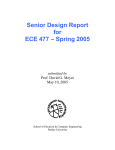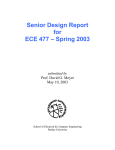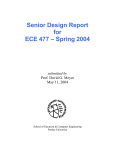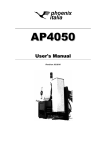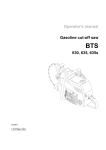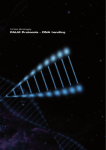Download PIZZA OVEN Installation and Operation Manual
Transcript
PIZZA OVEN Zenith Installation and Operation Manual rev 2.0 30.5.2006 2 rev 2.0 30.5.2006 rev 2.0 Contents 1 GENERAL ...........................................................................................................5 1.2 Symbols used in the manual ................................................................................................5 1.3 Symbols used on the appliance ...........................................................................................5 1.4 Checking the relationship of the appliance and the manual .................................................5 2 Safety ..................................................................................................................6 2.1. General safety rules ..............................................................................................................6 1.4 - MACHINE COMPOSITION ..................................................................................................7 1.5 - PREARRANGEMENTS AT PURCHASER’S CHARGE .......................................................7 1.6 - EMERGENCY OPERATIONS IN CASE OF FIRE ...............................................................7 1.7 - EXPLOSION RISK ...............................................................................................................7 1.8 - ACOUSTIC PRESSURE LEVEL..........................................................................................7 2. FUNCTIONAL DESCRIPTION ..........................................................................8 4.2 - SAFETY PLATES.................................................................................................................8 2.3 - SAFETY DEVICES ..............................................................................................................9 2.4 - USER’S AREAS ...................................................................................................................9 2.5 - RESIDUAL DANGER AREAS .............................................................................................9 2.6 - LOADING THE OVEN .......................................................................................................10 3. OPERATING INSTRUCTIONS ........................................................................11 3.1 - CONTROL BOARD AND PILOT LIGHTS ON DIGITALLY CONTROLLED OVENS..........11 3.2 - FUNCTION SETTING ........................................................................................................12 3.3 - FUNCTIONING ..................................................................................................................13 3.4 - OVEN PREPARATION.......................................................................................................16 3.5 - MANUAL OVEN CONTROL BOARD .................................................................................17 3.6 - OVEN PREPARATION.......................................................................................................18 3.7 - PIZZA BAKING ..................................................................................................................19 3.8 - ALARM CONDITIONS DURING OVEN FUNCTIONING ...................................................20 3.9 - SELF-CLEANING CYCLE .................................................................................................21 3.10 - SWITCH-OFF .................................................................................................................22 3.11 -MALFUCTIONING,CAUSE AND CURE ...........................................................................23 3.12 -SAFETY THERMOSTAT RECHARGE..............................................................................23 3.12 CLEANING .........................................................................................................................24 3.12.1 - Outer cleaning ..........................................................................................................24 3.12.2 - Refractory surface cleaning .....................................................................................24 3.12.3 - Every 600 hours a careful chamber cleaning ...........................................................24 4. INSTALLATION ................................................................................................25 4.1 TRANSPORTING AND HANDLING THE PRODUCT ..........................................................25 4.1.1 Lifting of the packing ....................................................................................................25 4.2 - RECEPTION OF THE MACHINE ......................................................................................26 4.3 - UNPACKING .....................................................................................................................26 3 30.5.2006 rev 2.0 4.4 - IDENTIFICATION OF THE COMPONENTS ......................................................................27 4.5 - IDENTIFICATION OF THE MACHINE ...............................................................................27 4.6 - LIFTING OF THE MACHINE .............................................................................................28 4.7 - ASSEMBLING OF THE COMPONENTS ...........................................................................28 4.8 - ELECTRICAL CONNECTION ............................................................................................31 4.8.1 - Electric oven connection ............................................................................................31 4.8.2 - Electric hood connection ............................................................................................32 4.8.3 - Heated room electric connection ...............................................................................32 4.8.4 - Unipotential connection ..............................................................................................32 4.9 - OVEN POSITIONING ........................................................................................................32 5.9.1 - Chimney connection ..................................................................................................32 4.10 - FIRST STARTING ............................................................................................................32 TECHNICAL SPECIFICATIONS ..........................................................................33 4 30.5.2006 rev 2.0 General 1 GENERAL Carefully read the instructions in this manual as they contain important information regarding proper, efficient and safe installation, use and maintenance of the appliance. Keep this manual in a safe place for eventual use by other operators of the appliance. The installation of this appliance must be carried out in accordance with the manufacturer’s instructions and following local regulations. The connection of the appliance to the electric and water supply must be carried out by qualified persons only. Persons using this appliance should be specifically trained in its operation. Switch off the appliance in the case of failure or malfunction. The periodical function checks requested in the manual must be carried out according to the instructions. Have the appliance serviced by a technically qualified person authorized by the manufacturer and using original spare parts. Not complying with the above may put the safety of the appliance in danger. 1.2 Symbols used in the manual This symbol informs about a situation where a safety risk might be at hand. Given instructions are mandatory in order to prevent injury. This symbol informs about the right way to perform in order to prevent bad results, appliance damage or hazardous situations. This symbol informs about recommendations and hints that help to get the best performance out of the appliance. 1.3 Symbols used on the appliance This symbol on a part informs about electrical terminals behind the part. The removal of the part must be carried out by qualified persons only. This symbol is applied near zones where high temperature may occur. 1.4 Checking the relationship of the appliance and the manual The rating plate of the appliance indicates the serial number of the appliance. If the manuals are missing, it is possible to order new ones from the manufacturer or the local representative. When ordering new manuals it is essential to quote the serial number shown on the rating plate. 5 30.5.2006 rev 2.0 2 Safety 2.1. General safety rules Before installing the machine make sure that the used area is compatible with the dimensions and the weight of the machine. For the installation or removal of any machine part, the used lifting and handling devices should be suitable to the weight and geometrical characteristics of the part to be lifted or handled. Mechanical parts and electrical components inside the machine are protected by totally enclosed panels fastened with screws. Before cleaning and/or maintaining the machine and before removing any type of protection, make sure that the general switch is on “OFF” position (O), in order to turn off the power while the operator is working. The power supply system of the purchaser should be provided with an automatic release device above the machine main switch and with a suitable earthling system complying with the accident prevention regulations. In case of repairs to be done on the main switch or in the main switch area, turn off the power of the electrical line. Any inspection and maintenance works requiring the removal of the safety protections are made under the responsibility of the user. Therefore it is recommended that the above mentioned works are done by authorized and skilled personnel only. Do not leave the machine unattended while it is working. Wear safety clothing only, approved by the law in force. In case of works to be done in a position that cannot be reached from the ground, use safe ladders or lifting devices only, in conformity with the local safety regulations. In case of repairs to be done near or under the machine, make sure that: - there are no machine members that can start working and/ or instable parts placed on the ma chine or near the machine. Do not use your hands instead of suitable tools to work on the machine. Do not use your hands or other tools to stop any moving parts. Do not use matches, lighters or flames near the machine. YOUR BEST ATTENTION SHOULD BE PAID TO THE WARNING PLATES LOCATED ON THE MACHINE BEFORE DOING ANY WORK ON THE MACHINE OR NEAR THE MACHINE. The user is obliged to keep all the warning plates in legible conditions and, if required, to change their position in order to make them fully visible to the operator. Make sure that all safety devices (barriers, protections, carter, micro-switches, etc.) have not been tampered and are perfectly working. On the contrary, they should be repaired. Moreover the user is obliged to replace any warning plate that, for any reason, has been damaged or is not clearly legible. New warning plates can be obtained through our Technical Service Centre. Do not remove the safety devices. In order to avoid personal risks, only suitable tools should be used, in accordance with the local safety regulations. Stop the machine before doing any repair work. Do not tamper the electric and pneumatic plant or any othermechanism for any reason. 6 In case of malfunction of the machine or damages to its components, get in touch with the maintenance engineer and do not try to repair the machine. 30.5.2006 It is absolutely prohibited to use the machine for other purposes different from those expressly indicated and documented. The machine should be used always when and how provided by the good technique, in compliance with the EEC machine directive 89/392 and in compliance with the regulations concerning health and safety of the workers, as indicated by the local regulations or according to the EEC directive 89/391. The manufacturer declines all responsibility for any injury or damage to persons or things arising from in observance of the safety regulations and theinstructions contained in this manual. rev 2.0 DO NOT make hurried or inaccurate repairs that may compromise the good running of the machine and the safety of the operator. IN CASE OF DOUBT ALWAYS ASK FOR THE PRESENCE OF SKILLED PERSONNEL. FOR ANY ELECTRIC/ELECTRONIC OR MECHANIC TAMPERING OF THE MACHINE BY THE USER OR IN CASE OF A NEGLIGENT USE OF THE MACHINE, THE MANUFACTURER IS RELIEVED FROM ANY RESPONSIBILITY AND THE USER WILL BE THE ONLY ONE RESPONSIBLE AGAINST THE COMPETENT AUTHORITIES FOR THE ACCIDENT PREVENTION. For clarity reasons, some illustrations of this booklet show the machine without safety guards. DO NOT USE THE MACHINE WITHOUT SAFETY GUARDS. 1.4 - MACHINE COMPOSITION Manufacturer’s machines are the results of a considerable experience. • Ovens with single chamber or two chambers, with digital or manual functioning. • A hood can be placed over the oven; in case of manually functioning ovens, the hood shall be controlled by a special board, in case of digitally controlled oven, the hood shall directly be controlled by the oven keyboard. • The oven/s is/are placed on a bearing base equipped with wheels. 1.5 - PREARRANGEMENTS AT PURCHASER’S CHARGE a) Prearrangement of the installation place. • The purchaser shall prearrange a supporting surface for the machine as indicated in the chapter “Installation”. b) Electric prearrangement. • The power system should comply with the local regulations and provided with an efficient earthing. • Place an omnipolar sectioning device on the power feed line, above the machine. • The size of the electric power cables should comply with the maximum current required by the machine, so that the total voltage drop at full charge will be less than 2%. 1.6 - EMERGENCY OPERATIONS IN CASE OF FIRE a) In case of fire turn off the power by disconnecting the main power switch. b) Put out the fire by means of suitable fire extinguishers. Do not attempt to put out the fire by using water. c) Flue prearrangement • It is necessary to prearrange a vapour flue, whose features shall be in compliance with the rules being in force in the Country the oven shall be installed in. b) Neutral wire • The machine is equipped with neutral wire, therefore, a special terminal being identified according to the relevant directions has been prearranged. 1.7 - EXPLOSION RISK • The machine is not suitable to be used in a place with explosion risk. 1.8 - ACOUSTIC PRESSURE LEVEL With ZENITH ovens, an A acoustic continuous equivalent weighted pressure level(dB) under the maximum allowed 70dB level is kept. 7 30.5.2006 2. FUNCTIONAL DESCRIPTION 2.1 - TYPE OF USE AND CONTRAINDICATIONS ZENITH ovens are professional machines suitable for baking pizza and similar products. The various models shall only be used to process as above; in case of any other use, manufacturer disclaims all responsibility for accidents to persons or objects and customer will be debarred from a possible guarantee right. 4.2 - SAFETY PLATES The warning plates with explanatory symbols are to be found in all those areas that may be dangerous for operators or engineers. Anyone preparing to work on the machine should protect the warning plates with the safety instructions. The non compliance with the instructions mentioned on the safety plates will release the manufacturer from all responsibilities for damages or injuries to persons or properties that may arise. Danger: machine under voltage • Do not work with the machine under voltage. Risk of burns • Risk of burns: do not touch by hand. 8 rev 2.0 30.5.2006 rev 2.0 2.3 - SAFETY DEVICES The equipment is equipped with following safety systems: 1) All dangerous areas are closed by screwed cases. 2) Each oven is equipped with a safety thermostat (1), which disconnects the oven in case of overtemperature inside the baking chamber, in case of digitally controlled ovens, the card is equipped with a special component, which stops the oven functioning in the event the temperature inside the control board exceeds 85°C. 1 2.4 - USER’S AREAS FIG. 3 During the oven functioning, user is in front of it, in order to be able to easily insert and remove the pizza through the door (1) (see Fig. 3 “O” position). To carry out maintenance operations, technician’s position may be on the rear or lateral side of the oven - “T” position. T T The residual danger areas are those areas that cannot be protected because of the particular type of production, as far as the machine concerns. They are the following: • Door area and baking chamber inner area: risk of burns. T 2.5 - RESIDUAL DANGER AREAS O 9 30.5.2006 rev 2.0 2.6 - LOADING THE OVEN Mod 435 can contain 4 Ø 35 cm pizzas positioned as follows: Mod 635 XL can contain 6 Ø 35 cm pizzas positioned as follows: Mod 635 S can contain 6 Ø 35 cm pizzas positioned as follows: Mod 935 can contain 9 Ø 35 cm pizzas positioned as follows: Mod 635 L can contain 6 Ø 35 cm pizzas positioned as follows: 10 30.5.2006 rev 2.0 3. OPERATING INSTRUCTIONS 3.1 - CONTROL BOARD AND PILOT LIGHTS ON DIGITALLY CONTROLLED OVENS The machine has following control elements: 1. Line key When it is pressed, the green led (1A) lights up and the control elements are energized. 2 16 3. Increment key To raise values to be set. 15% 15 4. Decrement key 250° 10% 17 To decrease values to be set. When it is pressed on display, the set baking , to temperature (15) blinks, to raise it, press . 6 9 When it is pressed on display, value (16) blinks, it is the insertion percentage value of upper resistances; , to decrease, press . 7. Bedplate power When it is pressed on display, value (17) blinks, it is the insertion percentage value of lower resistances; to raise it, press , to decrease, press PR 18 05 1 ON 20 19 25% 5 TEMP. 3 9A 6. Ceiling power to raise it, press 21 02 30 LEVEL 1 5. Temperature key °C decrease, press MIN 4 °C % % ENTER ECON. $ 7 8 TIMER Pr 12A 11 10 12 14 1A 13 1 . 8. “ENTER” key 10.“Programmes” Pr key On programming stage, this key enters the stored data and moves on further data. When it is pressed, stored programmes are displayed, to move on other programmes, indifferently press or . During functioning on display, the stored programme number (18) is displayed. 9. “ECONOMY” key When it is pressed, the relevant led (9A) lights up and ECONOMY function is enabled. To disable thisfunction, press (9) again, led (9A) goes out. 11 30.5.2006 rev 2.0 11.“Timer” key TIMER setting To set the timer, proceed as follows: When it is pressed with a selected programme, it starts the pizza baking timer [the minute counter (21) blinks], once the set time is over, a sound signal intervenes in the selected programme, for a few seconds. [The time set in the selected programme (21) is displayed] • At the same time press ing visual display: and to get follow- 12.Hood key When it is pressed, the relevant led (12A) lights up. The hood functioning as well as the relevant adjustment are also enabled when key (1) is disabled - led (1A) gone out - . Suction level (19) is displayed. • Press the key to select “TIME SET” 13.Lamp key When it is pressed, the lamp inside the oven lights up. To allow the lamp to go out, press the key again. • Press , to get time modification, press or to change the time. 14.Chimney key When it is pressed, the relevant opening % (20) is displayed, to raise or decrease the chimney opening, press or . 3.2 - FUNCTION SETTING IMPORTANT Press the key to enable the function keys. ECONOMY function setting. After 5 seconds, an output from the data setting phase automatically occurs. By this function, the heating resistances alternatively intervene using 50 % of the power. Normally, this function is utilized when the oven is hot to keep the set temperature. Hood suction speed setting. To set the suction speed, operate as follows: • Press the key , the relevant led lights up, following visual display appears: • The upper part (1) and the lower part (2) are displayed with alternating blinking. In the middle, the real oven temperature is displayed. • To disable this function, press relevant led goes out. , again, the • At the same time press visual display appears: and following • To increase or press reduce the hood speed. In the visual display, the value set on the scale is the blackened one. IMPORTANT After 5 seconds, an output from the data setting phase automatically occurs. 12 30.5.2006 rev 2.0 Chimney setting To set the chimney opening, operate as follows: , following visual display appears: • Pressing • To increase or reduce the chimney opening, operor . In the visual display, the value set ate on the scale is the blackened one. IMPORTANT After 5 seconds, an output from the data setting phase automatically occurs. • To modify the data item, press or setting the concerned day of the week according to the under reported lay-out: 1 = Monday 2 = Tuesday 3 = Wednesday 4 = Thursday 5 = Friday 6 = Saturday 7 = Sunday IMPORTANT Change of date, hour, day of week • Make sure the push-buttons have no tension, key is disabled and the relevant lamp is the went out. • Following visual display appears: After 5 seconds, an output from the data setting phase automatically occurs. 3.3 - FUNCTIONING • With disabled key the date (1) and the time (2) are displayed, in case of hood (3), the value of the latter is also displayed. • Pressing , following visual display appears: IMPORTANT This kind of oven can either be utilized in “MANUAL” or “PROGRAMMED” mode. • Press or to change the data item (HOUR), then press to move on the next visual display. Minutes, day, month and year can in sequence be modified. • To set the day (very important for a weekly oven starting programme) access the hour modification phase as above and press visual display to appear: to allow following 13 30.5.2006 3.3.a - Manual mode functioning • Press 3.3.b - Programmed use , following visual display appears. • Press Part (1) of display indicates the ceiling resistance use percentage, part (2) indicates the real oven temperature, part (3) indicates the bedplate resistance use percentage. The values are manually changed as follows: Ceiling resistance % setting. • Press Bedplate resistance % setting. , part (3) blinks on display, press or to increase or decrease the utilization percentage. Baking temperature setting. • Press , part (2) blinks on display, press , following visual display appears: On the display you can read the following: Part 1 Indicates the ceiling resistance use percentage set in the selected programme. Part 2 Indicates the real oven temperature. IMPORTANT , part (1) blinks on display, press or to increase or decrease the utilization percentage. • Press rev 2.0 or to increase or decrease the temperature. IMPORTANT When the set temperature is reached, a light on the display blinks reporting the temperature value (2). IMPORTANT After 5 seconds, an output from the data setting phase automatically occurs. To set the baking timer, the ECONOMY function, the hood suction as well as the chimney, see “FUNCTION SETTING” paragraph. When the set temperature is reached, a light on the display blinks reporting the temperature value (2). Part 3 Indicates the ceiling resistance use percentage set in the selected programme. Part 4 Indicates the baking time set in the selected programme. Part 5 Indicates the number of the selected programme. Part 6 Indicates an automatic starting of the oven by a weekly programming. Part 7 Indicates the chimney opening percentage set in the selected programme. Programme choice To choose a baking programme press the , key to display stored programmes; to run among programmes operate or , once the wished programme is chosen, enter your choice pressing , an output from the programme choice phase immediately occurs and the initial visual display appears again, where you can see the new selected programme setting. IMPORTANT The software can store 30 baking programmes. 14 30.5.2006 rev 2.0 Programme change and recording To modify or record a new programme, proceed as follows: • At the same time press visual display. and , to get following • Area (1) lights up blinking, you can enable/disable the oven starting weekly programme. The weekly programming can be enabled/disabled by You get following visual display: Part 1 Indicates the stored programme number, blinking. Part 2 Indicates the ceiling resistance use percentage. Part 3 Indicates the bedplate resistance use percentage. Part 4 Indicates the set baking temperature. Part 5 Indicates the chimney opening percentage. Part 6 Indicates the set baking time. • Choose the programme to be modified by or then press to access the programme modification phase. • Set the wished value by or IMPORTANT After 5 seconds, an output from the data setting phase automatically occurs. Weekly programming It is possible to programme oven starting day and time. and . ON = programming on OFF = programming off. to move on the starting time setting Press with relevant programme, following visual display appears: • On the visual display, the numbers 1÷7 indicate the days in a week, PRO X indicates the chosen baking programme, XX:XX indicates the oven starting time; to change the data item, press or to enter the data item and to move on , press the next data item. then press to enter the set data item and move on the next one. • At the same time, press lowing visual display: or IMPORTANT If you want that on a certain day of the week the oven does not start, you shall now insert following value on field --:--. IMPORTANT After 5 seconds, an output from the data setting phase automatically occurs. to get fol- • Press to select “AUTO START”, following visual display appears: 15 30.5.2006 3.4 - OVEN PREPARATION Pizza can be baked as follows: either directly on the refractory surface or in the baking tin. Here below, you can find some information related to different parameter adjustments, anyway you can refer to the table reported in 5.7 paragraph to find more details. IMPORTANT ‘ The information reported in the table shall be followed until the user’s experience allows the user to personally set time and temperatures. 3.4.a General rules to bake on refractory surfaces • Start the oven at least one hour and fifteen minutes before working and set following parameters: Working temperature 290°C Ceiling resistances 75% Bedplate resistances 5% Chimney closed “0”. • To bake the first pizzas, set the temperature at 320°C and open the chimney for the half of its capacity. • If a sensible work increase is foreseen, the bedplate resistances shall be 40% adjusted and the chimney shall be opened at its maximum capacity (“MAX”). ATTENTION • Do not salt the refractory surface, do not make the surface cool using a wet cloth (the cloth shall be moistened with cold water), only use pizza dough; in this way, a refractory surface wear does not occur and pizza can correctly be baked, as well. 3.4.b General rules to bake in baking-tin • Start the oven at least one hour and fifteen minutes before working and set following parameters: Working temperature 300°C Ceiling resistances 20% Bedplate resistances 70% Chimney closed “0”. • To bake the first pizzas, open the chimney for the half of its capacity. IMPORTANT ‘ When you are going to start the oven, do not adjust ceiling and bedplate resistances at their maximum capacity (100%), since the oven temperature would in such a case be 50° - 60° C higher than the set one and pizzas will burn. 16 rev 2.0 3.4.c - Oven starting • In case the oven has been set with a weekly starting programming, at the set time it starts with the value of the various parameters belonging to the programme selected in the weekly programming phase. If the weekly programming has not been set, , the relevant lamp (1) lights up and the press control elements are in this way energized. • If you intend to utilize the oven in manual mode, manually set the parameter values as indicated in “Use in manual mode” paragraph, in the event many baking programmes have been recorded, choose the wished programme as indicated in “Use in programmed mode “ paragraph. • Wait, until the oven reaches the temperature set for baking the pizza. 30.5.2006 rev 2.0 3.5 - MANUAL OVEN CONTROL BOARD On the machine you can find following elements: 1. Line key If you press it, the thermoregulator (5) display lights up and the control elements are energized. 2. Lamp key If you press it, the lamp inside the oven lights up. Pressing the key again, the lamp goes out. 3. Bedplate power adjustment Turning the knob (3) clockwise, the bedplate resistance percentage power is increased, to reduce it, turn the knob counterclockwise. 4. Ceiling power adjustment Turning the knob (4) clockwise, the ceiling resistance percentage power is increased, to reduce it, turn the knob counterclockwise. 5. Thermo regulator display When the oven is off, the three leds on the display light up in alternating way, this means that the cutout switch placed in the machine upper side is on ON. Pressing (1), the oven starts and the real oven temperature is displayed, pressing or the set temperature is displayed, to change it press (6) and (7) . 6. Increment key To increase the values to be set. 7. Decrement key To reduce the values to be set. 8. Chimney opening adjustment knob . Turning the knob (9) towards “ “ the chimney closes, turning the knob towards “ “ the chimney opens; inbetween positions allows 1/4, 1/2, 3/4 adjustments to occur. 17 30.5.2006 rev 2.0 3.6 - OVEN PREPARATION Pizza can be baked as follows: either directly on the refractory surface or in the baking tin. Here below, you can find some information related to different parameter adjustments, anyway you can refer to the table reported in 5.7.a paragraph to find more details. IMPORTANT ‘ The information reported in the table shall be followed until the user’s experience allows the user to personally set time and temperatures. 5.6.a General rules to bake on refractory surfaces • Start the oven at least one hour and fifteen minutes before working and set following parameters: Working temperature 290°C Ceiling resistances 75% Bedplate resistances 5% Chimney closed “0”. • To bake the first pizzas, set the temperature at 320°C and open the chimney for the half of its capacity. • If a sensible work increase is foreseen, the bedplate resistances shall be 40% adjusted and the chimney shall be opened at its maximum capacity (“MAX”). ATTENTION • Do not salt the refractory surface, do not make the surface cool using a wet cloth (the cloth shall be moistened with cold water), only use pizza dough; in this way, a refractory surface wear does not occur and pizza can correctly be baked, as well. 5.6.b General rules to bake in baking-tin • Start the oven at least one hour and fifteen minutes before working and set following parameters: Working temperature 300°C Ceiling resistances 20% Bedplate resistances 70% Chimney closed “0”. • To bake the first pizzas, open the chimney for the half of its capacity. IMPORTANT ‘ When you are going to start the oven, do not adjust ceiling and bedplate resistances at their maximum capacity (100%), since the oven temperature would in such a case be 50° - 60° C higher than the set one and pizzas will burn. 5.6.c - Oven starting • Press , the thermoregulator display (1) lights up. • Set the temperature pressing or , in this way, the temperature value will be displayed (1). Press or to increase or decrease the temperature. • Adjust the chimney opening by operating the knob (2), the ceiling resistance functioning percentage by the knob (3) as well as the bedplate resistance functioning percentage by the knob (4). • Wait until the oven reaches the set temperature to bake pizza. 18 30.5.2006 rev 2.0 3.7 - PIZZA BAKING • Once the set temperature is reached, open the access door and insert the pizza to be baked. ATTENTION Inside the oven, temperature is very high, therefore suitable individual protection means shall be used to insert and remove the pizza; RISK OF BURNS. • If you have an oven with digital control, press to start the timer; when time is up, a sound signal is heard for a few seconds. • Start the hood by pressing in case of digitally controlled ovens or the relevant switch in case of manually controlled ovens. • To check the pizza baking, switch on the inner lamp by pressing . IMPORTANT ‘ The inner lamp should not only be switched up when baking shall be checked. In this way, the lamp will have a long life. • While baking, it is possible to modify parameters on both the manually and digitally controlled ovens by operating the relevant push-buttons or knobs as explained in the preceding paragraphs. In the event some baking programme parameters have been changed (digital oven), if the oven is turned off, the changed parameters will NOT be stored. • Once the pizza is baked, open the oven access door and remove the baked pizza. 19 30.5.2006 5.7.a Suggestions for a right baking A right chimney adjustment is important to correctly bake the pizza. • If the chimney is totally closed while baking, vapout comes out from the door, moreover the ceiling resistance action will remarkably be less effective due to the vapour, so, the pizza will tend to burn in its lower side and not in its upper side. 3.8 - ALARM CONDITIONS DURING OVEN FUNCTIONING ( in case of digitally controlled ovens, only) While functioning, alarm conditions due to breakages or overtemperatures could occur; such alarm conditions are displayed. 3.8.a - Alarm conditions in case of damaged temperature feeler When this alarm intervenes, following visual display appears: • The buzzer sounds and power supply to resistances is automatically cut off. • Switch off the oven, wait until it is cool, then try to start it again; in case the alarm conditions still occur, contact manufacturer’s technical service. 20 rev 2.0 • If the chimney is directly connected with an aspirator, too much heat will be extracted from the oven and this will result a too dry pizza also being burnt in its lower side. IMPORTANT ‘ At least at the beginning, we suggest to consult the table in this paragraph to set correct values. The parameters can change according to the different doughs. 3.8.b - Oven overtemperature When this alarm intervenes, following visual display appears: • These alarm conditions occur when the temperature inside the oven exceeds 440°C. • The buzzer sounds and power supply to resistances is automatically cut off. • Switch off the oven, wait until it is cool, then try to start it again; in case the alarm conditions still occur, contact manufacturer’s technical service. 30.5.2006 rev 2.0 3.8.c - Overtemperature in control board When this alarm intervenes, following visual display appears • These alarm conditions occur when the temperature inside the oven exceeds 85°C. • The buzzer sounds and power supply to resistances is automatically cut off. • Make sure there is at least a 10 cms-space from the right-hand oven side to the wall, in order to assure a proper wiring system cooling. • Switch off the oven, wait until it is cool, then try to start it again; in case the alarm conditions still occur, contact manufacturer’s technical service. 3.9 - SELF-CLEANING CYCLE • At the end of each working day, a self-cleaning cycle shall be carried out before switching off the oven. 3.9.a - Self-cleaning cycle for manually controlled ovens • Press or and operate the push-button to reach a 360°C temperature. • Adjust the ceiling power by operating the knob (1) at 20%. • Adjust the bedplate power by operating the knob (2) at 100%. • Totally open the chimney by turning the knob (3) on “ “. • Leave the oven on for approximately one hour, then switch it off and allow it to cool down. 21 30.5.2006 3.9.b - Self-cleaning cycle for digitally controlled ovens to display the stored programmes, • Press run over among the programmes pressing or until “PUL” programme is selected, then enter your choice by . Following visual display appears: • A self-cleaning cycle starts, which allows the oven to reach a 400°C temperature, once the temperature is reached, the temperature value blinks on the display; the 400°C temperature is kept for 15 minutes, then the oven automatically goes on off (in case lights are on, they will also go out). IMPORTANT ‘ If for any reason the oven is disconnected before carrying out a complete self-cleaning cycle, the programme will automatically start a new selfcleaning cycle. 3.10 - SWITCH-OFF • At the end of each working day switch off the oven by or according to the concerned model. • If the hood functioning still continues, even after having switched off the oven, let it function to allow the oven to cool down. • On restarting, the oven starts: in case of digitally controlled ovens, it starts with the programme, which was operative on switch-off, in case of manually controlled ovens, the oven starts with the data, which were set on switch-off. 22 rev 2.0 30.5.2006 rev 2.0 3.11 -MALFUCTIONING,CAUSE AND CURE - The oven does not start: • Verify the electric connection. • Make sure the cutout switch is on. • Make sure no safety thermostat intervention occurred. • Contact manufacturer’s technical service. - Pizza is not baked, uniformly: • The baking surface is dirt: clean the baking surface • The baking surface is damaged: replace the surface - Oven malfunctioning: • The set temperature is not reached: Resistances are burnt Thermostat is out of order Contact manufacturer’s technical service. DANGER For all other troubles, do not hesitate to contact manufacturer’s technical service 3.12 -SAFETY THERMOSTAT RECHARGE DANGER This operation shall be carried out by manufacturer’s technical service after eliminating the trouble. The safety thermostat recharge shall manually be carried out as follows: DANGER Disconnect the knife switch placed in the upper machine side, eliminate the cause of the thermostat intervention. Only in manually controlled ovens, unscrew the upper knob (1). Insert a screwdriver and levering up release the control board (2). Press the red push-button (3) of the safety thermostat, then mount all again in the reverse order. 23 30.5.2006 3.12 CLEANING 3.12.1 - Outer cleaning ATTENTION At the end of each working cycle, carefully clean the oven. To clean the oven, NEITHER metallic objects such as steel wool, brushes, scrapers NOR corrosive products shall be used. Do not utilize water jets to clean the oven sides. • To clean the outer side of the oven, you shall use a wet cloth as well as a detergent suitable for the surface to be treated. 3.12.2 - Refractory surface cleaning • Make sure the oven is totally cool, oepn the door and clean the refractory surface (1) by the special scrubber. 3.12.3 - Every 600 hours a careful chamber cleaning • Make sure the oven is totally cool, then open the door, remove the protection (1) unscrewing the relevant screws and gently take off the refractory surface (2) from the door. Remove all possible residues by a vacuum cleaner. • Clean the refractory surface by the special scrubber and a wet cloth. ATTENTION Carefully handle the refractory surface. DO NOT wash with water, DO NOT wash in a dishwasher, DO NOT utilize detergents to clean the refractory surfaces, only use a wet cloth. 24 rev 2.0 30.5.2006 rev 2.0 4. INSTALLATION 4.1 TRANSPORTING AND HANDLING THE PRODUCT The machine is positioned on a wooden pallet, fastened with screws, inside a strapped carton. IMPORTANT The packing containing the machine should be kept away from the weather. Do not put other boxes or materials on it. 4.1.1 Lifting of the packing The box should be handled with the most care. To lift and to position the box use suitable lifting systems, according to the weight of the machine. The box should be lifted by using a crane or a hoist with appropriate belts or by means of a lift track, by inserting the forks in the appropriate joints. DANGER Any handling and lifting operation should be done by skilled personnel, authorized to use appropriate equipments. The manufacturer declines all responsibility for any damage to persons or things caused by inobservance of the current safety regulations regarding lifting and moving of materials inside or outside the factory. 4.1.2 - Storage IMPORTANT The box containing the machine should be stored away from weather. Do not put other boxes or materials on it. 25 30.5.2006 4.2 - RECEPTION OF THE MACHINE Upon reception of the machine make sure that the packing is complete and not damaged. Should the packing be complete, remove it following the instuctions (aside from different manufacturer’s instructions). Check if the instruction booklet is inside the packing as well as the components specified in the transport documentation. In case any damage or defect is found: a- Inform immediately the transport company and your agent, both by phone and by registered letter with return receipt; b- Manufacturer shall also be informed. IMPORTANT The oven consists of three distinct parts: support, cover or hood. Eeach part is packed, separately; on installation, the components are assembled. 4.3 - UNPACKING To remove the packing from the machine proceed as follows: • Cut the straps (1) that tie up the carton. • Open the carton (2), by removing the metallic clips. • Remove the cardboard packaging (2). • Check if everything is complete. • Open the oven door (3), remove the refractory material fastening carton and the loose components, as well. • Check if the delivery is complying with the PACKING LIST. DANGER The packing elements ( plastic bags, carton, nails, etc...) shall be kept away from the reach of the children, since they are potential danger sources, so, they shall be gathered and sent to special centres to correctly be recycled. IMPORTANT Any damage or defect or non conformity with the packing list should be immediately reported and, in any case, it should be notified within 8 days from the date of reception of the machine. On the contrary the goods are to be considered as accepted. 26 rev 2.0 30.5.2006 4.4 - IDENTIFICATION OF THE COMPONENTS 1. Cover 2. Hood 3. Oven 1 4. Oven 2 (by request) 5. Support 6. Support with room (room by request) 7. Wheels 8. Control board 9. Data plate rev 2.0 4.5 - IDENTIFICATION OF THE MACHINE The serial number and identification data of the machine are punched on a plate (9) fastened to the machine base. IMPORTANT The machine serial number should be always mentioned in your request of technical assistance or in your spare part orders. 27 30.5.2006 DANGER All operations described in this chapter shall be carried out by skilled and authorized technicians, only. 4.6 - LIFTING OF THE MACHINE The machine should be lifted by means of a crane or hoist, as follows: • The oven shall slightly alternatively be lifted from its four sides using a lever and making sure the panels are not damaged, then the oven shall be positioned on shims (1). • Insert two belts, (2) suitably dimensioned to the weight of the machine, under the base (3) of the machine and connect them to the hook (4) of a crane or hoist. ATTENTION To hoist the machine do not use steel belts as they may damage the outside body. 4.7 - ASSEMBLING OF THE COMPONENTS IMPORTANT To assemble support, cover hood as well as their components see instructions in the relevant handbooks. • The trailer-mounted support (1) shall be positioned near the precise oven installation area placing the braking wheels on the front. The front wheels shall be braked by the lever (2). Single-chamber oven assembling • The oven (3) shall be lifted as indicated in “lifting” paragraph and positioned on the base. • Fix the oven (3) to the support (1) by the screws (4) and the washers supplied with the support set. 28 rev 2.0 30.5.2006 rev 2.0 Two- and three-chamber oven assembling • In case of two-chamber ovens, the first oven (3) shall be positioned on the second one (4), remove the rear panels (5) or the lateral right-hand panels (6) and fix both ovens by the screws (7) and the washers supplied with. • In case of three-chamber ovens, the third oven (8) shall be positioned on the second one (4) and fixed as mentioned in the previous item. • If the ovens have been fixed on the back, the panels, which have previously been removed, shall be mounted again. Cover assembling • The cover (9) shall be positioned on the oven (regarding 635S and 935 models, cover consists of two pieces). • Fix the cover (9) by the screws (10) and relevant washers supplied with. Hood assembling • Place the hood (11) over the last oven, loosen the screws (12), lower the plaque (13), then tighten the screws (12) again. 29 30.5.2006 Chimney assembling • Unpack the chimney (13) and place it on the back of the oven (see figure) by the screws (14) and relevant washers supplied with. In case of two- or three-chamber ovens, start assembling the chimney from the lowest oven, then insert the other chimneys one on the other (see figure) placing them on the relevant ovens. • By the screws supplied with place the cap (15) under the chimney of the lowest oven. Crumb gathering device assembling • Place the crumb gathering device (16) under the door of each oven; the position of such device is fixed by two magnets. IMPORTANT After mounting the various components, remove the transparent protection film being on all oven steel 30 rev 2.0 30.5.2006 rev 2.0 4.8 - ELECTRICAL CONNECTION DANGER • The power feed line should be provided with a suitable omnipolar DISCONNECTING SWITCH (automatic thermomagnetic switch or differential) placed before the control unit main switch, with a minimum contact opening of 3 mm. • The earthing system should comply with the local electric regulations in force. • The electric power cables should comply with the maximum current required by the machine, so that the total voltage drop at full charge will be less than 2%. • The specifications of the electric power line should correspond to the specifications of the identification plate and to those mentioned in the technical specifications table that can be consulted in the first part of this booklet. DANGER Before connecting the machine with the electric line, make sure that the DISCONNECTING SWITCH is disconnected (line not energized). 4.8.1 - Electric oven connection • To reach the electric oven part, remove the lateral righthand panel (1). • Connect a suitably dimensioned electric cable (2) with the terminal (3) according to the oven absorption, the three phases shall be connected with F1F2-F3 terminals, the neutral wire with N terminal, the earth with T terminal. • Insert the electric cable (2) in the special fairlead (4) and connect it with the disconnecting switch placed in the upper part of the oven. IMPORTANT The disconnecting switch placed in the upper part of the oven shall be easily to be reached. • Re-install the lateral right-hand panel (1). DANGER In case of two- and three-chamber ovens, each oven shall be connected with a special knife switch, it is not possible to connect more than one oven to one knife switch. 31 30.5.2006 4.8.2 - Electric hood connection Concerning electric hood connection, follow the instructions supplied with the hood. 4.8.3 - Heated room electric connection Concerning heated room electric connection, follow the instructions supplied with the heated room. 4.8.4 - Unipotential connection The equipment shall be inserted in a unipotential system, whose effectiveness shall be verified according to the rules being in force. A cascade connection shall be carried out among the various oven components by using the screw (1) placed on the rear oven side. 4.9 - OVEN POSITIONING DANGER The oven shall not be installed closed to inflammable walls such as furniture, partition walls, matchboarded coatings etc… A safety range of at least 20 cms from lateral and rear oven sides should be kept. No inflammable flooring shall be utilized to install the oven on it. • The oven shall be positioned on the final area following the indications reported in figure 10, because they indicate the minimum distances required to allow the oven correctly to function. • Fix the oven position by braking the rear wheels. 5.9.1 - Chimney connection • Place the fitting (2) on the chimney (1). • Connect the Ø 100 mm fitting (2) with a natural draught conduit or a hood. 4.10 - FIRST STARTING DANGER Once the oven is installed and before starting it, carefully clean its inner part as well as refractory surface as explained in “Maintenance” chapter, also make sure neither foreign nor inflammable bodies are inside the oven. • Start the oven as prescribed in “Functioning” paragraph, making sure the set temperature is correctly reached and the different options (according to the concerned model) properly function. 32 rev 2.0 30.5.2006 rev 2.0 TECHNICAL SPECIFICATIONS Wiring diagrams Installation drawing Technical specification 33 30.5.2006 Wiring diagram, mechanical oven 400V 34 rev 2.0 30.5.2006 rev 2.0 Wiring diagram, electonic oven 230V 35 30.5.2006 Wiring diagram, electonic oven 400V 36 rev 2.0 30.5.2006 TWO-CHAMBER OVEN L rev 2.0 B 67 1487 242 D 1219 1014 1640 150 170 916 * 596 1915 332 332 332 332 335 59 M P A * = 1146 single-chamber oven 976 two-chamber oven 806 three-chamber oven THREE-CHAMBER OVEN Mod. 435 - 435E 635 XL - 635XL/E 935 - 935/E 635 L - 635L/E 635 S - 635S/E 1478 1184 1086 1753 844 746 1802 2077 SINGLE-CHAMBER OVEN A B L D M P 952 952 1302 952 1302 1206 1206 1556 1206 1556 1079 1600 1479 1479 1079 898,5 898,5 1248,5 898,5 1248,5 1049 1596 1449 1449 1049 1090 1610 1490 1490 1090 Width 730 1250 1130 1130 730 Inside size Depth 730 730 1080 730 1080 Height 140 140 140 140 140 sizes in mm Mod. 435 - 435E 635 XL - 635XL/E 935 - 935/E 635 L - 635L/E 635 S - 635S/E Outside exterieures Width Depth Height 1080 1030 390 1600 1030 390 1480 1380 390 1480 1030 390 1080 1380 390 Installation drawing 37 30.5.2006 rev 2.0 Technical features Model 435 435/E 635S 635S/E 35L 635L/E 635XL 635XL/E 935 935/E 230V 3 ~ 400V 3 ~ 50Hz 230V 3 ~ 400V 3 ~ 50Hz 230V 3 ~ 400V 3 ~ 50Hz 230V 3 ~ 400V 3 ~ 50Hz 230V 3 ~ 400V 3 ~ 50Hz 6,6 kW 9,9 kW 10,5 kW 12,0 kW 13,2 kW 4 x 2,5 mm2 230 V 5 x 2,5 mm2 400 V 4 x 2,5 mm2 230 V 5 x 2,5 mm2 400 V 4 x 2,5 mm2 230 V 5 x 2,5 mm2 400 V 4 x 2,5 mm2 230 V 5 x 2,5 mm2 400 V 4 x 2,5 mm2 230 V 5 x 2,5 mm2 400 V 137 kg 184 kg 180 kg 195kg 225 kg Electric connection Power Cable section Net weight Relative humidity Model 10 ÷ 80 % Ceiling resistance N° W.CAD 1 Chamber 3 1100 2 Chambers 6 1100 3 Chambers 9 1100 1 Chamber 2 Chambers 3 Chambers N° W.EACH 3 1100 6 1100 9 1100 635-S 635-S/E 1 Chamber 2 Chambers 3 Chambers 3 6 9 1650 1650 1650 1 Chamber 2 Chambers 3 Chambers 3 6 9 1650 1650 1650 9,9 19,8 29,7 24,9 49,8 74,7 14,2 28,4 42,6 EE265 635 635-L/E 1 Chamber 6 2 Chambers 12 3 Chambers 18 875 875 875 1 Chamber 6 2 Chambers 12 3 Chambers 18 875 875 875 10,5 21 31,5 26,3 52,6 78,9 15 30 45 EE267 635XL 635XL/E 1 Chamber 6 2 Chambers 12 3 Chambers 18 1000 1000 1000 1 Chamber 6 2 Chambers 12 3 Chambers 18 1000 1000 1000 12 24 36 30 60 90 17,3 34,6 51,9 EE279 935 935/E 1 Chamber 6 2 Chambers 12 3 Chambers 18 1100 1100 1100 1 Chamber 6 2 Chambers 12 3 Chambers 18 1100 1100 1100 13,2 26,4 39,6 19 38 57 33,1 66,2 99,3 EE264 435 435/E 38 Bedplate resistance Max. Power Kw 6,6 1 13,2 19,8 AMP. PER PHASE V200 V400 6,5 9,5 33 19 49,5 28,5 Code EE266 30.5.2006 rev 2.0 39