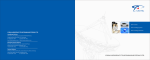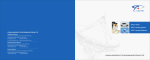Download New OBD Smart PC Tool User Manual
Transcript
Sinocastel Co.,Ltd New OBD Smart PC Tool User Manual V0.6 2013-07-30 1 / 16 Sinocastel Co.,Ltd Catalogue I Installation ............................................................................................................................. 3 II Configuration ........................................................................................................................ 3 2.1 Main interface ................................................................................................................. 4 2.2 Alarms .............................................................................................................................. 6 2.3 Network ........................................................................................................................... 8 2.4 Regular Report................................................................................................................. 9 2.5 Others ............................................................................................................................ 11 2.6 Upgrade/Log .................................................................................................................. 14 III FAQ ..................................................................................................................................... 16 2 / 16 Sinocastel Co.,Ltd I Installation Copy” USB Driver “and “New OBD Smart PCTool” to your PC Double Click on” automatically ”, New OBD Smart PCTool will be installed Note: USB driver should be installed before installing “New OBD Smart PCTool” II Configuration Connect the device to PC through USB configuration cable Double click on” ” after hearing one beep, it will show below main interface 3 / 16 Sinocastel Co.,Ltd Note: If you start this software in Windows 7 or Windows 8 system, please right click its ICON, and click” Run as administrator”, or it will show the error. 2.1 Main interface Select the correct serial port and baud rate (default is 115200), and then click on “open” button in the Tool bar to open the selected serial port. 4 / 16 Sinocastel Co.,Ltd Item Parameter(e.g.) File Explain Note 3 function buttons under “file” Open: Open the serial port Clear: Clear the parameters Exit: Exit New OBD Smart PCTool Language: Products Model: Help Open To open or close the COM port Open/Close Com Port 4 Get the COM port number after plugging the configuration cable Baud rate 115200 Baud rate is 115200 Select All Clear Which Com port is used can be checked under-“My computer”-“Manage”-“Device manage”-“Port”-“Prolific USBto-Serial Comm. port” Baud rate is fixed Select all parameters Clear all parameters Other buttons, e.g.: Exit Item Support English and Chinese currently Exit New OBD Smart PCTool Parameter(e.g.) It will exit and re-login automatically after language changed Explain Set Set the parameters Read Read the parameters which have been set Ready Ready for configuring the parameters Send 0 Numbers of commands sent 5 / 16 Note Click on “Set” after modify the parameters It’s better for you to read before modify the parameters Sinocastel Co.,Ltd Receive 0 Numbers of commands received Note: Below function modules is taken an example of IDD-212GS/L 2.2 Alarms Click on “Alarms” to select required items and click on “Read” to get parameters values first. For example: sound indication, enable/disable and threshold. Modify those values and click on “Set” to save new parameters into the device. Item Parameter(e.g.) Explain Note Speeding 120 Speeding alarm will be sent when the speed Range: [0,300KM/H], default is 120KM/H 6 / 16 Sinocastel Co.,Ltd up to 120Km/H Low voltage 10.5 Power-on Enable Towing Enable Fatigue Driving 240 Power-off Enable Crash 1.5 RPM 4500 Temperature 98℃ Acceleration 0.4g Deceleration 0.6g Idle Engine 15 Exhaust Emission Enable Quick Lane 0.4g Low voltage alarm will be sent when the voltage drop to 10.5V Power-on alarm will be sent when it’s power on Towing alarm will be sent when the vehicle is towed Fatigue Driving alarm will be sent when drive last for 240min Power-off alarm will be sent when it’s power-off Crash alarm will be sent when accelerated speed up to 1.5g RPM alarm will be sent when the RPM up to 4500rpm Temperature alarm will be sent when the temperature up to 98℃ Acceleration alarm will be sent when accelerated speed up to 0.4g Deceleration alarm will be sent when accelerated speed up to 0.6g Idle Engine alarm will be sent when the time last for 15min after the vehicle stops before ignition off Exhaust Emission alarm will be sent when engine emesis Quick Lane Change 7 / 16 Range:[9,36V], default is 10.5V, unit is 0.1V Default is enable Default is enable Range:[1,480min], default is 240min Default is enable Range:[1.0,2.0g], default is 1.5g, unit is 0.1g Range:[0,10000rpm], default is 4500rpm Range:[-40-200℃],default is 98℃ Range:[0.2,0.8g], default is 0.4g, unit is 0.1g Range:[0.3,1g], default is 0.6g, unit is 0.1g Range:[1,30min], default is 15min, unit is min Default is enable Range:[0.2,0.8g], default is Sinocastel Co.,Ltd Change Sharp Turn alarm will be sent when accelerated speed up to 0.4g 0.5g Sharp Turn alarm will be sent when accelerated speed up to 0.5g 0.4g, unit is 0.1g Range: [0.3,0.9g], default is 0.5g, unit is 0.1g 2.3 Network Click on “Network” to select required items and click on “Read” to get parameters values first. Modify those values and click on “Set” to save new parameters into the device. 8 / 16 Sinocastel Co.,Ltd Item Parameter(e.g.) SMS Security key Explain It adopts ASCII code, default is last six digitals of the device ID 401832 SMS center number 13800138000 Dial Mode IP mode Set SMS center number to receive location and command replied message IP mode or domain mode can be chosen Domain mode is default Set the domain Default domain is instead of IP address obd.livetelematics.com Domain obd.livetelematics.com IP 113.98.241.66 Server IP address Port 11088 TCP port APN CMNET China mobile GPRS access point name User The User of APN Password The password of APN A-GPS IP IP address of A-GPS server A-GPS Port Port of A-GPS server Mobile Phone setting Set Alarm SMS to get alarm message, call & auto answer or call & awake 13800138000 Note Default IP 113.98.241.66 is default is 11088 Please ask the GPRS service provider to get it Please ask the GPRS service provider to get it Please ask the GPRS service provider to get it Can be set max 5 SMS numbers, it’s better to add country code 2.4 Regular Report Click on “Regular Report” to select required items and click on “Read” to get parameters values first. Modify those values and click on “Set” to save new parameters into the device. 9 / 16 Sinocastel Co.,Ltd Item Parameter(e.g.) Groups of GPS per Msg. 1 Track by Interval Enable Explain Note It will sample one group of GPS data Enable track by interval function Range:[1,30], default is 1, unit is group Default is enable Range:[2,600], default is 120S, unit is second Time Interval 120 GPS data is sampled per 120S G-Sensor Disable Disable G-sensor function Default is disable 1000 G-sensor data will be sampled per 1000ms Range:[200,6000ms], default is 1000ms, unit is millisecond G-sensor Sample Rate 10 / 16 Sinocastel Co.,Ltd Groups of G-Sensor per Msg. 100 Base Station ID Enable PID Disable It will sample 100 pieces of G-sensor data It will support base station location after it’s enable Disable PID function switch PID Sample Rate 60 PID data is sampled per 60S Groups of PID per Msg. 10 It will sample 10 pieces of PID data Vehicle Supported PIDs Selected PIDs PIDs types vehicle supported PIDs types selected PIDs types selected Range:[50,250], default is 100, unit is group Default is disable Default is disable Range:[2,600], default is 60S, unit is second Range:[1,30], default is 10, unit is group It will show the PIDs types vehicle supported Range:[1,10] 2.5 Others Click on “Others” to select required items and click on “Read” to get parameters values first. Modify those values and click on “Set” to save new parameters into the device. 11 / 16 Sinocastel Co.,Ltd Item Total mileage Parameter(e.g.) Explain Note 401832 Set the cumulative mileage of current OBD vehicle Unit is meter Can’t be set by software platform, just supports serial port setting, it’s fixed. Device ID drkjdp2160130401832 Device ID is drkjdp2160130401832 UTC time 2013-07-05 02:42:23 To synch UTC time Terminal Language English SMS replied in English 12 / 16 Set device time Support English and Chinese currently Sinocastel Co.,Ltd System beeps Device FW Version Device HW Version Enable Enable system beeps IDD_216G02_S V1.1.8.1 IDD_216G02_SH V1.1.8.1 Firmware version Hardware version Default is enable The tag just can be red and can’t be set The tag just can be red and can’t be set Reset to default value Reset to default value Total Fuel Consumption Set the cumulative fuel consumption of current OBD vehicle Unit is 0.01L Set engine capacity as 4.8L Unit is 0.1L Please refer to Note 1 when select Diesel B Engine Capacity 1855.28 4.8 Fuel Type Gas Fuel type is Gas Vehicle Plate HK008899 Vehicle Plate is HK008899 30 The delay time of engine off is 30 seconds Word mode Passenger car It supports passenger car, heavy duty, tracker HT-196 RFID FUN. Enable Enable HT-196 RFID FUN. Engine off Delay Vehicle VIN code Includes Gas, LPG, Hybrid, Diesel a and Diesel b Max length can be up to 50bytes Range:[5-600], default is 30S, unit is second The tag just can be red and can’t be set Default is passenger car mode Default is enable Note 1: When diesel B is selected, need to set the actual engine capacity if the firmware version of IDD-212GL/GS before V1.1.9; Don’t fill actual engine capacity value if it’s for IDD-213GL/GS and the firmware version of IDD-212GL/GS after V1.1.8, the regulation factor of algorithm for Diesel consumption should be filled, default is 10.0 (it means calculate results will not be adjusted). The algorithm way of regulation factor: fill up fuel after OBD device is installed, record the fuel consumption via OBD device and count the actual fuel consumption during the period of time. The formula: (1-(fuel consumption via OBD device – actual fuel consumption)/fuel consumption via OBD device)*10 e.g.: The fuel consumption is 128L counted via software platform, and the actual fuel consumption is 115L during the same period of time. Then the regulation factor is: (1-(128-115)/128)*10 = 8.985 take a decimal as 8.9, then the engine capacity should be 13 / 16 Sinocastel Co.,Ltd filled as 8.9 2.6 Upgrade/Log Click on “Upgrade/Log”, click on “ “ ” button to select bin file, and then click ” button to upgrade the firmware to the new version. There is a pop window prompt after finish upgrading. Don’t Power Off! 14 / 16 Sinocastel Co.,Ltd 15 / 16 Sinocastel Co.,Ltd Note: Please don’t power off when it’s upgrading, or the program will be damaged. It will reboot automatically after finish downloading then finish the upgrading. III FAQ A: Why the New OBD Smart PCTool can’t be installed B: USB driver should be installed before installing New OBD Smart PCTool A: Why the terminal is no response when modify the parameters B: configuration cable, Com port and baud should be selected correct 16 / 16