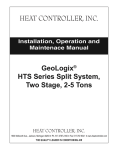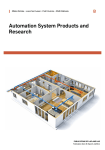Download USER MANUAL
Transcript
Controller for the three circuits - control for 2 heating circuits - 1 domestic hot water control USER MANUAL www.ouman.fi This user manual explains the H23 controller’s functions and the displays that are visible to all users. The service mode functions are covered in separate service manual at www.ouman.fi. The controller also has a service mode that is used when connecting and implementing features as well as the controller’s configuration. It includes certain setting values that do not usually need to be changed or require in-depth knowledge of the regulation process. The user manual can also be downloaded from www.ouman.fi / en/document-bank/. The H23 is a heat controller for 3 circuits (two heating circuits and one hot water circuit). Wiring and configurating selections define what the controller displays on the display screen. Control knob and OK Basic view 1 3 : 5 1 3 0. 0 2. 2 015 O ut d oor t emp. S elect io n > -12.4° C OK 45.2° C Aut omat ic OK D H W Su ppl y wat er 58.0° C Aut omat ic Press the control button to enter the menu. H 1 Su ppl y wat er H 2 Su ppl y wat er 32.8° C Aut omat ic Turn the control button to navigate in the menu. Main menu Inputs and outputs H1 Control circuit H2 Control circuit DHW Domestic hot w ater control Favourite view button You can access favourite views by clicking the favourite view button. It’s possible to store 5 menus as favourite views. The info menus of each control circuit are set as default favourite views. 2 > > > > ESC button Holding the key down for an extended period of time returns the controller to the basic mode. The display shows the basic view, the monitor dims and the keyboard locks if the locking function is in use. CONTENS 1User interface ............................................................................................................................................................................ 4 1.1 Basic view..................................................................................................................................................................................................................4 1.2 Menu structure .......................................................................................................................................................................................................5 1.3 Favourite views ........................................................................................................................................................................................................6 2Inputs and outputs ...................................................................................................................................................................7 3Supply water control in heating circuits ...................................................................................................................... 8 3.1 Info . . . . . . . . . . . . . . . . . . . . . . . . . . . . . . . . . . . . . . . . . . . . . . . . . . . . . . . . . . . . . . . . . . . . . . . . . . . . . . . . . . . . . . . . . . . . . . . . . . . . . . . . . . . . . . . . . . . . . . . . . . . . . . . . . . . . . . . . . . . . . . . . 8 3.2 Heating curve ......................................................................................................................................................................................................9 3.3Setting values ...................................................................................................................................................................................................10 3.3.1 Temperature drops .........................................................................................................................................................................................................10 3.3.1.1 Weekly schedule .................................................................................................................................................................................................................................................11 3.3.1.2Holiday schedule .................................................................................................................................................................................................................................................12 3.3.2 Service setting values ................................................................................................................................................................................... 12 3.4Control mode ....................................................................................................................................................................................................14 4 Domestic hot water control ..................................................................................................................................................... 14 4.1 DHW Info ..............................................................................................................................................................................................................14 4.2 Trend display .......................................................................................................................................................................................................14 4.3Setting values .................................................................................................................................................................................................... 15 4.4Control mode ........................................................................................................................................................................................................16 5 Trend logs ................................................................................................................................................................................ 17 6Alarms ..........................................................................................................................................................................................18 7System settings ...................................................................................................................................................................................................20 7.1Setting time, date and language .....................................................................................................................20 7.2Text message (SMS) settings .........................................................................................................................21 7.3 Network settings ...........................................................................................................................................22 7.4 Modbus RTU slave.........................................................................................................................................23 7.5Display settings .............................................................................................................................................23 7.6 Type information..........................................................................................................................................................23 7.7 Lock code .........................................................................................................................................................24 7.8 Restore settings ...............................................................................................................................................24 7.9 Create backup and Restore backup .................................................................................................................24 7.10 Configuration ................................................................................................................................................. 25 7.11 Disable/ enable alarms ....................................................................................................................................25 7.12 Communication port ........................................................................................................................................25 Text messages Quick guide .................................................................................................................................. 26 Additional information of the alrms ..................................................................................................................27 Optional equipment .............................................................................................................................................................................................28 Index ...............................................................................................................................................................29 Configuration .................................................................................................................................................. 30 Connection guide ................................................................................................................................................ 31 Technical information ........................................................................................................................................ 32 3 1 USER INTERFACE 1.1 Basic view There are several different levels in H23’s user interface. The most significant measurement information in regulation process’ view is shown in the Basic view. Central factors related to the current heating control are shown in the Basic view. The Basic view will be shown when the controller is in idle state (keys have not been touched for a while). 13:51 25.01.2015 Ou t d o o r t e m p . H1 S u p p l y w a t e r H2 S u p p l y w a t e r DH W S u p p l y w a t e r Selection> - 1 2 . 4° C 4 5 . 2° C Automatic 5 8 . 0° C Automatic 3 2 . 8° C Temperature measurements enable quickly determining proper operation of the circuit. Automatic 2 Alarms • A blinking exclamation mark indicates active alarms. • The number of active alarms is also shown. Control mode. This shows the current control of the circuit (auto/forced/manual) or in summer mode (see p. 10). Alarm indication Acknowledging alarms: Press OK and the alarm sound will stop. If the reason for the alarm has not been corrected, the exclamation mark in the top right will continue to blink. Deviation alarm PRIO1 GROUP1 Ouman H23 can generate alarms for several different reasons. In the event of an alarm, an alarm window pops up showing detailed alarm information and a beeping alarm signal goes on. If there are several unacknowledged alarms, the latest activated alarm is always shown in the display. As soon as all active alarms have been acknowledged, the alarm window disappears and the alarm signal goes off. H1 Supply water=10.2 °C Received: 08.01.2015 02:27 Press OK to acknowledge the alarm Alarm signal of all active alarms may also be muted by pressing Esc button. When you press Esc, the alarm signal stops and the last alarm windows disappear from the display. You may look into the alarms later by going to ”Alarms” > ”Active alarms”. If an alarm has not been acknowledged, an exclamation mark will appear in the beginning of the row. 4 1.2 Menu structure Main menu Basic menu 13:51 25.01 .201 5 Ou t d oor temp. H1 Supply water H2 S upply water DH W Supply water Select ion > - 1 2.4° C 45.2° C 32.8° C 58.0° C 1 Inputs and Outputs 2 H1 Control circuits A ut om at ic A ut om at ic DHW Control circuits Trend logs Press the control button to enter the Main menu. System settings Sub menus Inputs and Outputs Home-Away- control> ---------INPUTS---------------------Outdoor temp. -18.2 °C > H1 Supply > > 4 5 6 Alarms > > H2 Control circuits 3 OK A ut om at ic 1 INPUTS AND OUTPUTS (See more information p 7). OK Main menu 2 Turn the control button to navigate in the menu. 7 By pressing OK you can change the mode of the Home/Away control from the controller. You can define a fixed value for outdoor temperature by clicking OK-button. This should be used in sensor fault cases only! H1 Info 35.1 °C According to curve 35.1 °C Effect of temperature drop 2 H1 CONTROL CIRCUIT (See more information p. 8). H1 Control circuit Calculated supply water setting H1 Info > H1 Setting values > H1 Heating curve > H1 Control mode 3 H2 CONTROL CIRCUIT (See more information p. 8). Automatic > H2 Control circuit H2 Info > H2 Heating curve H2 Setting values H2 Control mode > > Automatic > Both H1/H2 Control circuit menus has the same structure. 4 DHW DOMESTIC HOT WATER CONTROL (See more information p. 15). Supply water > DHW Setting values > DHW Trend display > By pressing OK button, you can view the trend of the measurement.. Sampling interval is 1 s. TREND LOGS (See more information p. 17). Tr e n d l o g s Outdoor temperature > H1 Return water > H1 Supply water > H1 Room temperature 6 ALARMS (See more information p. 18). If the GSM-modem (optional accessory) is connected to H23, activated alarms can be sent as SMS to mobile phone. It’s possible to define 5 phone numbers and backup number where the alarms are sent. 7 SYSTEM SETTINGS (See more information p. 20). > By pressing OK button, you can view the trend log of the measurement. The sampling interval is adjustable. Alarms Alarms Enable Active alarms Acknowledge all alarms Alarm history Reset alarm history > > > > Alarm recipient > General alarms > System settings Time Date 17:01 > 31.03.2014 > Daylight saving time Language SMS settings In use > English > > Modbus RTU slave > Display settings Type info Lock code > > Not in use > Restore factory settings > Create backup > Restore backup Configuration Alarms 29.1 °C Outdoor temp. -12.4 °C -------H1 ACTUATOR CONTROL--------------Control 16 % When system works optimally, the supply water temperature is very close to the calculated supply water temperature setting value. The circuit specific info view shows the temperature measu rements and the states of the actuators of the particular control circuit. (more information p.8). H1 Heating curve 80 60 -10= 30 °C -20 = 33 °C 40 +10=23 °C 0 = 27 °C +20 = 20 °C 20 Min.limit: 12 Max limit: 45 DHW Control circuit DHW Info > > Enable > Communication port GSM > 29.1 °C ------H1 MEASUREMENTS----------------------- +20 0 °C -20 A typical heating curve for radiator heating. (More information on the heating curves see page 9.) Room temperature setting DHW Control mode Automatic > 5 -6.0 °C ------------------------------------------------------- 21.5 °C > min:5.0 max:35.0 Setting values menu includes room temperature setting and settings related to temperature drop (weekly schedule, holiday calendar, see p. 10-14) among other settings. Temp.drop Weekly schedule Monday Tä äl t ä l öy t y v ät hu o n e l ä m p ötil a n a setu s Tuesday a r vo, l ä m m ö n p u d ot u k s e e n l i i t t y v ä t a s e Wednesda tukset (v iikko - kalenteri ja lomakalenteri) 03691215182124 In this example, you can see a weekly temperature drop program. Temperature drop is on from 9 pm to 6 am from Monday to Friday. Day Time 31.03.2014 14.04.2014 Add new 11:30 Drop On 16:00 Automatic > > > It’s possible to define longer temperature drop periods with Holid ay c alend ar. M ore information on p age 12. H1 Control mode Automatic Manual electr. Manual mech. (voltage controlled actuator) The favourite views include Info menus of the circuits and the Main view. You can access the favourite views by clicking -button. Main menu Inputs and Outputs D HW circuits Info H1 Control > > L2 Info H2 Control circuits > ContustapaSäätöAutomaatti> DHW Supp Control circuits > 21.4> novesi According to H 1 curve Info Circtovesi 17.8> Calculated supply water setting According to curve 35.1 Cal- -------H2 MITTAUKSET------------Actuaiteohjaus Seis > 35.1 °C Calculated supply water setting 35.1 °C Supply water -------H1 MEASUREMENTS-------34.2 °C Supply water 34.2 °C 5 1.3 Favourite views You can easily navigate from the basic view to the desired menu using the favourite view function. You can navigate from one favourite view to another by tapping the button. There can be a maximum of five of these views. The pre-installed favourite views show the circuits’ main menus. You can also save a particular regulator view as your own favourite view. You can return from favourite views to the basic view by tapping the ESC key until the basic view appears. Your own favourite view Trendiloki 28.01 08:26:19 [ 34.7 ] ( 13212 h ) 38 28 H1 Circuit menu Main menu H1 info Main menu Inputs and outputs > H2 Control circuit > H1 Control circuit DHW Control circuit > > H2 Circuit menu DHW Circuit menu H2 info D HW I n f o Domestic hot water setting value 58.0 °C Circulation water 53.6 °C Supply water Actuator control According to curve 31..0 °C Calculated supply water setting 31.0 °C -------- H1 MEASUREMENTS ----------------Supply water 30.1 °C 54.7 °C 60 % According to curve 34.0 °C Calculated supply water setting 34.0 °C -------H2 MEASUREMENTS----------------Supply water 34.2 °C Setting a favourite view Navigate to the view you want to add to your favourite views. Hold down the button for an extended period of time until the ”Save view in memory location:” menu opens. You can` t set service display as your favourite display. You can` t set any favourite display as long as the service code is active. Deactivate the service code by pressing Esc -button as long as the controller returns to main menu and the display light will dim. You can save the favourite display after that. 6 2 INPUTS AND OUTPUTS You can see the inputs and outputs linked to the H23. Main menu Inputs and Outputs > H2 Control circuit > H1 Control circuit > DHW Control circuit > Inputs and Outputs Inputs and Outputs H o m e -Awa y - c o n t r o l Home > ---------INPUTS---------------------------------Outdoor temp. -18.2 °C > H1 Supply water 35.1 °C H1 Return water 22.0 °C H2 Supply water 35.7 °C H1 Room temperature 21.5 °C H2 Return water If the H2 heating circuit isn’t taken in use, it’s possible to use measurements M5, M6 and M7 as freely nameable temperature measurements (NTC). The measurement range of the temperature sensors are -50 ... +130 °C. If the sensor is not connected or is defective, the measurement value shown will be -51°C or +131 °C. The circuit specific measurements are found also from the Info menu of the each circuit (H1/H2/DHW). 22.3 °C H2 Room temperature 21.3 °C DHW Supply water 58.1 °C DHW Circulation water 59.0 °C Digital input 1 status Open Digital input 2 status Open --------OUTPUTS---------------------------------H1 Actuator control - H2 Actuator control - DHW Actuator control 55 % H1 Pump control (P2/S2) Off H2 Pump control (P3/S3) Off DHW Pump control (P1/S1) Off Sum alarm Off -OUTPUTS: Actuator control: If voltage controlled actuator is used, the current control of the actuator is shown in the menu. By pressing OK you can change the mode of the Home/Away control. The mode can be also changed by Home/Awayswitch or by text message “Home” or “Away” when a GSM-modem (optional) is connected into the controller. Pump control: The control of the pump just now. Sum alarm: The current state of the alarm. INPUTS More information Home-Away-control Home-Away mode. Normally the controller is in the ”Home” –mode. When you set the controller to ”Away” –mode, the temperature drop will be activated. By pressing OK you can change the status of the Home/Away mode from the regulator. The mode can be changed by Home/Away-switch or by text message “Home” or “Away” when a GSM-modem (optional) is connected into the controller. Home-Away-control Home Away Outdoor temp. Outdoor temp. Outdoor temp. Automatic Manual -10.0°C min: -50 .0 max: 100.0 It’s possible to set the outdoor temperature measurement to manual mode and give a fixed temperature value to it. If the sensor is defective, the controller uses automatically value 0 °C for regulation. Set the outdoor measurement to manual mode if you want to use other temperature value for control in this case. H1/H2 Supply water Present temperature of water entering the heating network. H1/H2 Return water Present temperature of water returning form the heating network. H1/H2 Room temperature Present room temperature. DHW Supply water Domestic hot water temperature. DHW Supply water When there is no consumption, the measurement information will show the temperature of DHW return water. During consumption, the measurement will show the mixed temperature of cold water and return water, in which case the measurement is used in so-called anticipation to improve the regulation result. Key word: INPUTS OUTPUTS Inputs: Outdoor temp. -18.2 °C / H1 Supply water 35.1 °C/ H1 Return water 22.0 °C / H1 Room temperature 21.5 °C / Outputs:L2 Menovesi 35,7 °C/ LV Menovesi H1 = Actuator control57,7 = 25°C% / H2 Actuator control = 26 % / DHW Actuator control = 52 %/ P2 Pump control = On HOME AWAY Home: Home-Away control = Home/ If a GSM is connected to the controller, you can read measurement information form a mobile phone. (If you have a device ID, write the device ID in front of the key word, e.g., TC01 Inputs) Send a message: Inputs The controller sends the present measurement information to your mobile phone. You can change Home/Away mode. Same way send a message: Away. The controller sends a response message, which shows, that Home/Away -control is on Away-mode. Similarly you can send a message: Home. 7 3 SUPPLY WATER CONTROL IN THE HEATING CIRCUITS Main menu Inputs and Outputs H1 Control circuit > D HW C o n t r o l c i r c u i t > > H2 Control circuit 3.1 Info H1 (H2) Control circuit-> H1 (H2) Info H1 Control circuit H1 Info > H1 Heating curve > H1 Setting values > H1 Control mode Automatic > H1 Info According to curve 35.1 °C Effect of temperature drop -6.0 °C Calculated supply water setting 29.1 °C ------------------------------------------------------- The H23 enables control of two different supply water circuits independently (H1 and H2). Regulation of the temperature of supply water is controlled by the outdoor temperature. Use of room temperature measurements keeps room temperature more consistent. The info shows which factors are affecting currently to the supply water temperature. The starting point is the supply water temperature according to the outdoor temperature (according to the heating curve). When the controller is in summer function mode, the H1 (H2) info says ”Controller is stopped for summer.” In the example image, the supply water temperature according to curve is 35.1°C. Away-mode lowers the temperature 6.0 °C. As result, the calculated supply water temperature setting is 29.1°C. Factors effecting the supply water temp. Explanation According to curve Supply water temperature according to the curve at the present outdoor temperature. Effect of temperature drop The effect of weekly schedule, holiday calendar or Away-mode to supply water temperature. The Away-mode can be triggered from Home/Away-switch, controller’s menu or SMS. If the room temperature sensor is taken in use, the temperature drop affects to room temperature. Effect of room compensation If measured room temperature differs from the room temperature setting, the controller corrects the supply water temperature with room compensation function. Effect of return water compensation Increase in supply water temperature due to return water compensation. When the temperature of the return water decreases to low limit alarm setting, the controller increases the supply water temperature with return water compensation function. Effect of minimum limit Supply water temperature increase due to the minimum limit. Effect of maximum limit Supply water temperature drop due to the maximum limit. Calculated supply water setting Present supply water temperature determined by the controller. All the factors are considered that affect the supply water temperature. -----MEASUREMENTS------------------------------------Present measured supply water temperature. Supply water Present measured return water temperature. Return water Room temperature or The measured room temperature or room temperature from the bus. Room temperature from the bus Room temperature (delayed) or The moving average of room temperature. The controller uses this value, Room temperature from the bus (delayed) when calculating the room compensation demand (the delay time of room temperature measurement is adjustable, default 0.5 hours). Outdoor temperature (delayed) or The moving average of outdoor temperature. In supply water control the conOutdoor temperature from the bus (delayed) troller uses delayed measurement as an outdoor temperature. (the delay time of outdoor temperature measurement is adjustable, default 2 hours. The measured outdoor temperature or outdoor temperature from the bus. Outdoor temperature data is displayed if the delayed outdoor temperature is not used in supply water control. Outdoor temp. or Outdoor temp. (bus) -----ACTUATOR CONTROL--------------------------Control Current actuator control. Key word: If the controller has a device ID in use, always write the device ID in front of the key word (example. Ou01 KEY WORDS or Ou01 ?). H1 INFO H2 INFO 8 H1 info: --- H1 SUPPLY WATER------------According to curve 35.1 °C/ Effect of temperature drop -6.0 °C/Calculated supply water setting = 29.1 °C. --- H1 MEASUREMENTS ----------Supply water = 35.2 °C Outdoor temp.= -10.7 °C --- H1 ACTUATOR CONTROL------Actuartor control = 20 % Send a message: H1 Info. The controller sends a supply water info from the H1 heating circuit to your mobile phone that shows you the controller determined supply water temperature at the present and the factors effecting supply water control. The message also includes the measurements which are affecting the supply water control and the actuator control. The message cannot be changed or sent back to the controller. 3.2 Heating curve H1 (H2) Control circuit-> H1 (H2) Heating curve The supply water temperature for different outdoor temperatures H1 Control circuit is set in heating curve settings. H1 Info > H1 Heating curve > H1 Setting values H1 Control mode Automatic Setting > > Factory setting H1 Heating curve -20 = 33 °C 0 = 27 °C +20 = 20 °C 80 60 -10= 30 °C 40 +10=23 °C 20 Min.limit: 12 Max. limit: 45 +20 0 -20 °C 12.0 °C Minimum allowed supply water temperature. A higher minimum temperature is used in damp rooms and tiled rooms than in, e.g., rooms having a parquet floor to ensure a comfortable temperature and removal of moisture in the summer. Max.limit 45 °C Maximum allowed supply water temperature. The maximum limit prevents the temperature in the heating circuit from rising too high, preventing damage to pipes and surface materials. If, e.g., the characteristic heating curve setting is incorrect, the maximum limit prevents excessively hot water from entering the network. Edit heating curve Heating curve -20 = 33 °C 0 = 27 °C +20 = 20 °C 35 °C -10= 30 °C 28 °C +10=23 °C Min. limit 12 Max limit: 45 80 60 32 °C 40 20 +20 0 -20 Heating curve -20 = 33 °C you can change the regulation curve to the outdoor temperature values -20°C and +20°C as well as to three other outdoor temperatures between -20°C and +20°C. To change the outdoor temperature point, press OK for a long period of time. A floor heating curve is the factory setting. Min. limit The preset heating curves are typical average curves for the heating mode in question. The curve may need to be adjusted to suit your building. The setting should be done during the cold period and if the room compensation is in use, it should be switched off during the setting. The curve is appropriate when the room temperature is maintained constant although the outdoor temperature changes. Explanation 0 = 27 °C +20 = 20 °C 31 °C -10= 30 °C 26 °C +10=23 °C Min.limit: 12 Max limit: 45 60 40 20 +20 0 -20 2. Radiator heating, steep curve Heating curve -20 = 50 °C 0 = 37 °C +20 = 18 °C 60 -10= 44 °C 40 +10=28 °C Min.limit: 12 Max limit: 75 20 +20 0 -20 °C 0 = 27 °C +20 = 20 °C 60 -10= 30 °C 40 +10= 23 °C Min.limit: 12 Max limit: 45 20 +20 0 = 41 °C +20 = 18 °C 80 60 -10= 50 °C 40 +10= 26 °C Min. limit: 12 Max limit: 75 20 +20 0 -20 °C Heating curve 80 Heating curve -20 = 58 °C 4. Floor heating, moist rooms 3. Floor heating, normal curve -20 = 33 °C Heating curve 80 0 -20 °C -20 = 31 °C 0 = 27 °C +20 = 24 °C 80 60 -10= 29 °C 40 +10= 25 °C Min. limit: 23 Max limit: 35 20 +20 0 -20 °C If room temperature drops, make the curve steeper. (Set higher values for supply water temperature at the outdoor temperatures -20 °C and 0 °C). °C 80 28 °C 1. Radiator heating, normal If room temperature rises, make the curve less steep. (Set lower values for supply water temperature at the outdoor temperatures -20 °C and 0 °C). °C Note! Changes influence room temperature slowly. Wait at least 24 hours before readjusting the settings. Especially in buildings with foor heating, the delays in room temperature changes are quite long. The supply water minimum limit setting ensures that pipes will not freeze. The maximum limit setting ensures that excessively hot water that could damage structures (e.g. parquet in case of foor heating) does not enter the heating system. Key word: H1 Heating curve H2 Heating curve Send message: H1 Heating curve H1 Heating curve Suppl.w. (-20) = 50°C/ The controller sends a message showing curve settings. Outd.t. 2 = -10°C/ Suppl.w. 2 = 44°C/ Outd.t. 3 = 0 °C/ H2 Heating curve Suppl.w. 3 = 37°C/ Suppl.w. (-20) = 35°C/ You can change the supply water setting values and outdoor Outd.t. 4 = 10°C/ Outd.t. 2 = -10°C/ temperature 2, 3 and 4 setting values by replacing the setting Suppl.w. 4 = 28°C/ Suppl.w. 2 = 32°C/ value with a new one and sending a message back to the Suppl.w. (+20) = 18 °COutd.t. 3 = 0 °C/ regulator. Minimum limit = 12°C/ Suppl.w. 3 = 28°C/ Maximum limit = 42°C/ Outd.t. 4 = 10°C/ Suppl.w. 4 = 23°C/ Suppl.w. (+20) = 20 °C Minimum limit = 12°C/ Maximum limit = 42°C/ H23 will make the requested changes and send a new message showing the changes made. 9 3.3 Setting values H1 Control circuit H1 Info > H1 Heating curve > H1 Setting values H1 Control mode Automatic > The regulator has two types of setting values: those that are always visible and those than can only be changed using a service code. > Changing a setting: H1 (H2) Control circuit -> H1 (H2) Setting values • Choose the desired setting by turning the control knob. H1 Setting values Room temperature setting 21.5 °C > • Press OK to go to the view where editing is possible. Change > Temperature drop • the setting. Supply water min limit 12 °C > • Press OK to accept the change. Supply water max limit 45 °C > Room temperature setting 2 1 . 5 °C Both circuits (H1 and H2) have the same circuit-specific setting values. Factory setting Setting Room temperature setting Range Explanation 21.5 21.0 5... 35 °C Basic room temperature setting for the controller set by the user. This setting value is not visible unless room compensation is in use. Taking it into use is done from the “H1 (2) Setting values” -> “Room temperature settings” . Supply water min limit 12 5... 95 °C Minimum allowed supply water temperature. A higher minimum temperature is used in damp rooms and tiled rooms than in, e.g., rooms having a parquet floor to ensure a comfortable temperature and removal of moisture in the summer. Supply water max limit 45 5... 95 °C Maximum allowed supply water temperature. The maximum limit prevents the temp. in the heating circuit from rising too high, preventing damage to pipes and surface materials. Summer function outdoor t.limit 19 10... 35°C Summer function outdoor temperature limit. When the measured outdoor temperature exceeds the outdoor temperature limit of the summer function, the valve will be closed and the circulation water pump will stop when summer function is ac-tive. When the summer function is active, the control mode is ”Summer stop” in basic view. 3.3.1 Temperature drop Both heating circuits have the same circuit-specific settings H1 (H2) Control circuit -> H1 (H2) Setting values -> Temperature drop Factory setting Setting Temperature drop 0 Range 0... 20 °C Temp.drop Weekly schedule No drop No drop, Away control., Time program, Away control/Time program Key words: H1 Setting values H2 Setting values 10 Temperature drop of supply water, which can start due to weekly schedule, holiday calendar, Home/Away switch, “Away” text message command or when selecting “Away” as the Home/ Away control status from the controller (Inputs and outputs). If room temperature measurement has been taken into use, the temperature drop is given directly as a room temperature drop. You can define a weekly schedule for temperature drops. More information on the weekly schedule can be found from the next page. Holiday schedule Temperature drop status Explanation H1 Setting values: Room temperature = 21.5°C/ H1 Setting values: Temperature drop = 3.0°C/ Room temperature = 21.5°C/ Temperature drop = 3.0°C/ Holiday schedule is used for temperature drops which deviate from normal weekly schedule. The holiday schedule overrides always the weekly schedule. More information can be found from the page 12. The Home/Away control and time program can changes the temperature level. Send a message: H1 Settings. The controller sends the main settings to your mobile phone. Editing the setting values: write the new setting in place of the old setting and send a message back to the controller. The controller sends the setting as a return message. 3.3.1.1 Weekly schedule H1 (H2) Control circuit -> H1 (H2) Setting values -> Temperature drop -> Temp. drop Weekly schedule Graph view Weekly programmes have a standard graph view as well as a Temp. drop Weekly schedule change view showing the exact time when the new mode command Monday will be executed. In the graph view, exceptions to normal temperaTuesday ture reductions are shown as bars. Wednesda 03691215182124 Thursday Friday Turn the control knob to browse a weekly schedule. If you wish to see the exact switch times or you wish to change, delete or add switch times, press OK at any weekday. Saturday Sunday Adding a new temperature drop period: Editing view Time Mode M T WT F S S 21:00 Drop On 06:00 Drop Off 00:00 Add new In this example, you can see a weekly temperature drop program. Temperature drop is on from 9 pm to 6 am from Monday to Friday. Editing view e te tim ch et staired vel) t i w s S s . le e t (=dtemp Se Time Mode Browsing a weekly schedule: t lec Seay(s) d t cep Ac M T WT F S S 21:00 Drop On 06:00 Drop Off OK 1. Press OK at the “Add new” row. 2. Set the time, when the temperature drop is activated (set hours and minutes separately). Press OK to accept. 3. Press OK and then turn the control knob to select “Drop On”. Press OK to accept. 4. Press OK at each weekday you wish to choose. 5. Press OK at the end of the row to accept the new time program. 6. Press OK at the “Add new” row. 7. Set the time, when the temperature drop goes off (set hours and minutes separately). Press OK to accept. 8. Press OK and then turn the control knob to select “Drop Off”. Press OK to accept. 9. Press OK at each weekday you wish to choose. 10. Press OK at the end of the row to accept the new time program. 11. Press Esc to exit. Editing a weekly schedule: 1. Turn the control knob to move to the value you wish to change and press OK. 2. Turn the control knob to make the time and temperature drop mode changes. Press OK to accept. 3. Press the OK button to change the day of the week. 4. Press Esc to exit. Deleting a switch time: Time Mode M T WT F S S 21:00 Drop On 06:00 Delete switch time 00:00 Add new OK 1. Turn the control knob to move to the switch time you wish to delete and press OK. 2. Press OK at temperature mode and select ”Delete switch time”. 3. Press OK at the end of the row. 11 3.3.1.2 Holiday schedule H1 (H2) Control circuit -> H1 (H2) Setting values -> Temperature drop -> Holiday schedule Date Time 1 Add new You can easily make changes that differ from normal routine use by using the holiday schedule. The date, time and mode to which heating will be changed in the period in question are entered in the holiday schedule. To switch from an holiday schdule to weekly schedule mode, select automatic mode. > Add/change switch time Date: 31.03.2015 Mode: Drop On Aika: Accept: Date 31.03.2014 Add new 2 11:30 Ready 3 Temperature drop by using Holiday schedule: Time 11:30 Drop On > > 4 Add/change switch time Date: 14.04.2015 Mode: Automatic Time: Accept: Date 31.03.2015 14.04.2015 Add new 16:00 Ready new.” Press OK. 2. Press OK and set the start date for the temperature program, then the time and “Drop On” mode. 5 3. Accept the holiday schedule you created by pressing ”Ready.” 4. Navigate to ”Add newr” and press OK. 6 5. Press OK and set the end date for the temperature drop program, then Time 11:30 1. Navigate to ”Holiday schedule” and press OK. The display will read ”Add Drop On 16:00 Automatic > > > The picture shows an exception schedule program. Heat reduction is on from 31 March 2015, 11:30 to 14 April 2015, 16:00 the time. Select “Automatic” mode. 6. Accept the holiday calender you created by pressing ”Ready.” Temperature drop prevention: The Holiday calendar overrides the Weekly schedule. You can bypass the temperature drops for specific time with Holiday schedul. Define the program as above (see steps 1-6), but set the mode to ”Drop off” in step 2. NOTE! Remember to also set the end time for the holiday calendar program! When you set the date and time, the mode will change to ”Automatic”. In this case, the control returns back to the weekly schedule. Deleting an activation time from a holiday schedule: 1. Navigate to the row with the activation time you want to delete. 2. Select ”Delete switch time.” 3. Accept the deletion by pressing ”Ready.” 3.3.2 Service setting values H1 (H2) Control circuit -> H1 (H2) Setting values -> Service setting values The access to the Service setting values requires entering the service code. The service settings are typically needed only when the controller is configured and taken in use. In addition to service settings, there are also other settings for configuration (navigate to ”System settings” -> ”Connections and configuration”) --- ACTUATOR CONTROL --Setting 12 Factory setting Range Explanation Actuator selection 3-point 3-point, 0(2)-10V, 10 - 0(2) V 3-point or voltage controlled actuators can be used for heating circuits. Actuator running time open 150 10...500s The running time indicates how many seconds go by if the actuator runs a valve nonstop from a closed position to an open position. Actuator running time close 150 10...500 s The running time indicates how many seconds go by if the actuator runs a valve nonstop from an open position to a closed position. --- TUNING VALUES---Setting Factory setting P-area 200 I-time 50 Range Explanation 2...600 °C Supply water temperature change at which the actuator runs the valve at 100%. Eg. If the supply water temperature changes 10 °C and the P area is 200 °C the position of the actuator changes 5 % (10/200 x 100 % = 5 %). 0 ... 300 s The deviation in the supply water temperature from the set value is corrected by P amount in I time. For example, if deviation is 10°C, P-range is 200°C and I time is 50 s, the motor will be run at 5 % for 50 seconds. D-time 0 0 ... 10 s --- ALARM SETTINGS --- Supply water deviation alarm: Max. deviation from setting Regulation reaction speed up in the event of a temperature change. Beware of constant waver! It’s possible to define low and high alarm limits every input. The limits are defined in Alarms –menu (Alarms -> Start configuration). 10.0 Alarm delay 60 Low limit alarm for return water: Low limit alarm Alarm delay 8.0 10 (2...100 °C) (0...120 min) (2...100 °C) 1...120 min Amount of difference between measured supply water temperature and the supply water temperature set by the controller that causes an alarm when the deviation has continued for the return delay time.. If the summer function is active, the setting for deviation alarm is 2 x defined setting (with default setting it’s 2 x 10.0 °C = 20 °C). The alarm goes off if the deviation has lasted for the set time. The return water low limit alarm and return water compensation is activated when return water temperature has remained below the low limit for longer than the allowed delay time. The exit delay for low limit alarm is 5 seconds. (see p. 14) --- MEASUREMENTS / BUS MEASUREMENTS --Outdoor temp. measurement In use Not in use, In use, In use (bus) A outdoor temperature measurement can be read either from bus or through UI11 or plug connector. Room measurement Not in use Not in use, In use, In use (bus) A room temperature measurement specific to H1 control circuit can be read either from bus or through UI14. --- ROOM COMPENSATION --Room compensation ratio 2.0 0...10 Coefficient used in applying the difference between room measurement and the room setting value to the supply water setting value. For example, if room temperature is one degree below the setting value, supply water is raised by two degrees. (1.0 °C x 2.0 = 2.0 °C). The minimum limit defines how much the compensation can decrease the supply water temperature Minimum limit -20.0 -50...+50 Maximum limit 20.0 -50...+50 The maximum limit defines how much the compensation can increase the supply water temperature. 0 ... 10.0 If return water temperature falls below the setting value of the “Low limit alarm for return water” supply water temperature is raised by the value: amount of the deficit multiplied by the compensation ratio. --- RETURN WATER COMPENSATION --Return water compensation 2.0 --- OTHER SETTINGS --Outdoor temperature delay 2.0 0 ... 6.0 h Amount of slowing of outdoor temperature measurement (time constant). Regulation of supply water is based on delayed measurement. Room temperature delay 0.5 0 ... 6.0 h Amount of room temperature measurement delay (time constant). Different buildings react to temperature changes at different rates. This setting value can reduce the effect of the building on room regulation. 13 3.4 Control mode H1 (H2) Control circuit -> H1 (H2) Control mode Automatic control is the mode that is used normally. You may change automatic control to manual control here, and drive the valve to the desired position. H1 Control circuit H1 Info > H1 Heating curve H1 Setting H1 Control mode > > Automatic > Control mode Explanation H23 controls the supply water temperature automatically according to the need for heating and possible time programs (weekly schedule and holiday calendar) or according to the home/away control. Automatic Manual The actuator remains in the position defined in manual mode until the control mode changed to automatic. Control mode Automatic H1 Control mode Manual electr. Control mode Manual mech. Actuator manual control Manual electr. > - > The actuators position in manual mode is changed with ”Actuator manual control” –setting. If 3-state actuator is in use, the direction of the control of the valve is shown (open/close).If voltage controlled actuator is in use, the position of the valve is shown as percent value. When the control mode is manual mechanic, the supply voltage from H23 to actuator is cut and the position of the valve can be changed straight from the actuator. Manual mech. (voltage controlled actuator) 4 DOMESTIC HOT WATER The H23 keeps the temperature of domestic hot water at the designated setting value. Main menu H1 Circuit control > DHW Domestic hot water control > H2 Circuit control Trend logs > > 4.1 DHW Info DHW Domestic hot water control -> DHW Info DHW Info Supply water Circulation water Actuator control 58.1 °C 59.0 °C Info-menu shows the domestic hot water settings, the measurements and actuator control related to the domestic hot water. 22 % 4.2 Trend display DHW Domestic hot water control -> DHW Trend display DHW Trend display Supply water > Actuator control > Circulation water 14 > You can read the real-time trends of the temperatures of supply water and circulation water. Also the real-time trend of actuator control in domestic hot water circuit can be read. The sampling interval is 1 s. 4.3 Setting values DHW Setting values -> DHW Setting values The end user can change the domestic hot water setting value. D HW S e t t i n g va l u e s The settings of the control of the actuator, tuning values and high Domestic hot water setting value > 58.Domestic hot water setting value > limit alarm settings can be found from the Service setting values menu. Factory setting Setting Domestic hot water setting value 58.0 Range 0.0 ... 100.0 Service setting values Explanation Because of the danger of bacteria, it is recommended that the domestic hot water temperature is not permanently set below +55 °C. The viewing and setting the Service setting values requires service code. The Service setting values are such settings which are not typically needed to be changed after H23 has been configured and taken in use. --- ACTUATOR CONTROL ---Actuator selection 0 - 10 V 3-point, 0(2)-10V, 10-(2)V Type of actuator. Actuator running time open 15 s 5...500 s The running time indicates how many seconds go by if the actuator runs a valve nonstop from a closed position to an open position. Actuator runnig time close 15 s 5...500 s The running time indicates how many seconds go by if the actuator runs a valve nonstop from an open position to a closed position. Supply water temperature change at which the actuator runs the valve at 100%. ---- TUNING VALUES -----P-area 70 2 ... 600 °C I-time 14 0 ... 300 s The deviation in the supply water temperature from the set value is corrected by P amount in I time. Regulation reaction speed up in the event of a temperature change. Beware of constant waver! D-time 0 0 ... 10 s Anticipation 120.0 1....250 °C Uses anticipation sensor measurement information to speed up regulation when DHW consumption changes. Increase the anticipation value to decrease reaction to changes in consumption. 60 0 ... 100 % Functions during consumption changes. Decrease this value todecrease reaction to quick temperature changes. DHW Quick run --- ALARM SETTINGS --Supply water high limit alarm High limit alarm Alarm delay 75 0...100 °C Supply water high limit alarm. 10 0 ... 120 min The high limit alarm is activated when the supply water temperature has exceed the high limit longer than the defined delay time. Key word: DHW Setting values DHW Setting values Domestic hot water setting value 58.0 °C/ Send a message: DHW Settings. The controller sends the domestic hot water temperature setting to your mobile phone. Editing the setting value: write the new setting in place of the old setting and send a message back to the controller. The controller sends the setting as a return message. 15 4.4 Control mode DHW Domestic hot water control -> Control mode DHW Domestic hot water control DHW Info DHW Trend display DHW Setting values DHW Control mode > > > Automatic > Automatic mode is normally used in regulating domestic hot water. Here you can switch from automatic to manual mode and move the valve into the desired position. You can use manual mode for example when a sensor malfunctions. Control mode Explanation Automatic H23 maintains the temperature of domestic hot water at the setting value set by the user. Manual The actuator remains in the position defined in manual mode until the control mode changed to automatic. Control mode Automatic Manual electr.K Manual mech. DHW Control mode Control mode Actuators manual control Manual mech. > > The actuators position in manual mode is changed with ”Actuator manual control” –setting. Manual mech. (voltage controlled actuator) 16 In mechanical manual mode the valve’s position is set from the actuator. To prevent the regulator from changing the position of the valve, the actuator’s power supply is prevented by this selection. 5 TREND LOGS Trend logs Main menu H2 Control circuit > Trend logs > DHW Control circuit Alarms > > Trend logs Outdoor temperature H1 Supply water H1 Return water H1 Room temperature H2 Supply water > > > > > H2 Return water > DHW Supply water > H2 Room temperatu > DHW Circulation water > H2 Actuator control > H1 Actuator control DHW Actuator control > > H23 controller automatically logs trend from the measurements. Select the measurement which log you want to view. The trend log will be shown in the controller’s display. It’s also possible to change the logging interval. Trend log sampling interval Measurement Factory setting Outdoor temperature 600 s H1/H2 Supply water 60 s H1/ H2 Return water 60 s H1/ H2 Room temp. 60 s DHW Supply water 10 s DHW Circulation water 10 s H1 Actuator control 60 s H2 Actuator control 60 s DHW Actuator control 10 s Range 10 ... 600 s 10 ... 600 s 10 ... 600 s 10 ... 600 s 10 ... 600 s 10 ... 600 s 10 ... 600 s 10 ... 600 s 10 ... 600 s Attention! The trend is available only with the voltage controlled actuators. A different sampling interval can be set for different measurements. You can browse the trend log by turning the control knob. The logged value from the time indicated bythe cursor (hairline) is shown in the square brackets. Trendiloki 28.04 08:26:19 [ 34.7 ] (h 4) h) Trend log 28.01 08:26:19 [ 34.7 °C ] (°C 20 38 38 28 28 Hair line The value in the brackets indicates, how long trend period is shown in the controller display at the time. (for example 20 h). When you press OK in the trend log display, you can zoom in (44 min) or zoom out (5 hours) the trend view. 17 6 ALARMS H23 can send an alarm for a number of different reasons. Information about the alarm is shown on the display. The alarm also sounds a beeping noise. Acknowledging alarms: press OK and the alarm sound will mute. If the reason for the alarm is still present, the exclamation mark in the top right will continue to blink. If the regulator has a number of unacknowledged alarms and you acknowledge the last one, the one before it will appear on the monitor. When all active alarms have been acknowledged, the alarm window closes and the alarm sound stops. Deviation alarm PR 1 GROUP1 You can also use ESC button. The alarm sound then stops and the alarm windows close when you press the Esc button once. H1 Supply water temp. =10.2 °C Received: 08.04.2015 02:27 Alarms Alarms Active alarms 2 Enable> Acknowledge all alarms Alarm history > > In the alarm menu of S203 device, you can check the active alarms and what alarms have been active. The number of active alarms will be shown in the right corner of the main view. The disabling of alarms can be activated. If the alarms are disabled, the next symbol is shown in the main display. The disabling is taken out of use in System settings -> Alarms: Disabled/ Enabled. Reset alarm history Alarms receivers General alarms Active alarms Alarms > Active alarms Active alarms 2 07.01.2015 12:24:52 H2 Sensor fault M4 H1 Room > 07.01.2015 12:15:13 H1 Deviation alarm > Every active alarm is shown in a separate row, where you can see when the alarm has become active. Press OK to get more information about the alarm. • An exclamation mark in front of the date shows that the alarm has not been acknowledged. • The heading of the alarm view shows the reason for the alarm. • What location the alarm is coming from • Time the alarm was received. Sensor fault M4 H1 Room temperature PR 1 GROUP 1 Room temperature=n-50.0 °C Received: 07.01.2015 12:24:52 Key word: ACTIVE ALARMS Send message: Active alarms The regulator sends a message showing all active alarms. Message is informational. Acknowledge all alarms Alarms > Acknowledge all alarms You can acknowledge all alarms by pressing OK. 18 Alarm history Alarms > Alarm history Alarm history 2 19.10.2014 15:55:10 Sensor fault H1 Supply w. > 02.12.2013 11:22:40 Sensor fault H1 Return w. > From alarms you can see the cause of the alarm, where the alarm has come from and when the alarm has become inactive. (e.g., 19.10.2014 at 10:11:42). The last 10 alarms can be seen in inactive alarms. Key word: Alarm history Send message: Alarm history The controller sends a message showing the last alarms. Message is informational. Reset alarm history Alarms > Reset alarm history H23 requests confirmation before deleting alarm history. Confirm Reset alarm history Yes No Alarms receivers Alarms -> Alarms receivers Alarms receivers 1. Phone number > 3. Phone number > 2. Phone number > 4. Phone number > 5. Phone number > Backup user > 1. Phone number + 3 5 8 4 0 A GSM modem can be connected to the H23 for alarm sending as a text message to the alarm receivers. The alarm will be routed to defined alarm numbers (phone numbers 1-5). The alarm will be sent also to backup number (if defined), if the alarm isn’t acknowledged within 5 minutes after its activated. 8 4 0 0 0 Entering the telephone numbers: 1. Turn the control knob. Press OK to accept a number/sign. 0 Approve: Press OK a number of seconds Cancel: Press ESC a number of seconds 2. Press OK to move to the next square. Press Esc to return to the previous square. OK 3. Press OK for a number of seconds to accept the number. Press Esc for a number of seconds to cancel. OK Removal of the defined phone number: 1. Clear the first digit of the phone number. 2. Press down OK an extended period of time. General alarms Alarms > General alarms General alarms M1 General alarm > M3 General alarm > M2 General alarm M4 General alarm > > M1 General alarm Low limit alarm High limit alarm Alarm delay Name of the alarm -51.0 °C> 131.0 °C> 1 min> Outdoor temperature > It’s possible to configure general alarms to measurement inputs. The low and high limits and delay can be defined for alarms. In addition, the alarms can be named as desired. The default settings for alarms are: low limit -51 °C, high limit 131 °C and delay 1 min. Note that with default settings, the alarms will never activate due to measurement range of the sensors. The measurement range is -50 ... 130 °C (5.0 ... 131 °C for measurements 4 and 7). If digital inputs are configured for alarm use, you can modify the alarm delay and rename the alarm. The default value for alarm delay is 1 min (setting range 0…120 min). 19 7 SYSTEM SETTINGS Main menu DHW Domestic hot water control > Alarms > Trend logs > System settings > System settings include date and time, language, SMS and network settings, display settings and device type information. If you want to connect the H23 unit to an Ethernet network, you will need an Oulink Ethernet adapter (additional equipment). System settings Time 17:01 > Date Daylight saving time Language SMS settings 29.12.2014 > In use > English > > Modbus RTU settings > Display settings Type info > > Lock code Not in use > Configuration > Alarms Communication port Enable> GSM > 7.1 Setting date, time and language Time System settings -> Time Time Enter the hours 19:44 hhmm It is important that date and time are correct. The date and time are used e. g. in time programs (weekly schedule and holiday calendar) as well as alarm indication and routing. The H23 clock takes daylight savings and leap years into account automatically. The clock has a backup for power outages lasting at least three days. Hours and minutes can be set separately. 1. Set hours and press OK to accept. 2. Set minutes and press OK to accept. Date System settings -> Date Date Enter the day Thu 02.04.2015 1. 2. 3. 4. Set day and press OK to accept (name of weekday is updated automatically). Set month and press OK to accept. Set month and press OK to accept. Press Esc to exit. Daylight saving time System settings -> Daylight saving time Daylight saving time In use Not in use The controller will automatically be switched to to daylight saving time and to standard time, if the selection “In use” is made. Language System settings -> Language Language English Suomi/ Finnish Svenska/ Swedish 20 The language of the user interface can be change here. 7.2 Text message (SMS) settings System settings ->SMS settings Use of text messaging requires that the H23 is connected to a GSM modem (additional equipment, see p. 28). SMS settings are shown in the controller when GSM is selected in communication port (see 7.13 on page 26). Message center number: A H23 device can identify the operator in use from the modem’s SIM card. SMS PIN: If the SIM card has PIN inquiry in use, H23 device asks you to enter the PIN (default 1234). SMS PIN 1 2 3 4 Approve: Press OK a number of seconds Cancel: Press ESC a number of seconds Entering the code: 1. Turn the control knob and press OK to accept each number. Press ESC to return to the previous square. 2. Press OK for a number of seconds to accept the code. Press ESC for a number of seconds to cancel. Signal strength: Signal strength is expressed with description: ”Excellent”, ”Good”, ”Moderate”, ”Low”, ”Very low” and ”No network”. If signal strength indicates ”No network,” try changing the modem’s location or use an additional antenna. If the signal strength is ”Very low” you should also move the modem to another location to try to improve signal strength. If the unit displays ”Initialisation failed,” check that the SIM card is correctly installed. SMS settings SMS PIN Signal strength Modem status Device ID 1234 Excellent > > Connected > > Device ID O U 00 Modem status: H23 recognizes whether the modem is connected or not. The unit initialises the GSM modem automatically. 1 Approve: Press OK a number of seconds Cancel: Press ESC a number of seconds Mode Ok Kuvaus/ toimintaohje Modem is ready for use. Not connected The modem is not connected or the connection is incorrect. Connect the modem to the communication port I of H23. The power supply for modem can be taken from the controller strip connector 1 (red) and 4 (black) or through a network device. Error Use the SIM card in your phone and check if the SIM card is locked (PUK code). PIN error Enter H23 controller the same PIN as as the GSM modem’s SIM card PIN. Device ID: It’s possible to define device ID to H23. Device ID works as a password for SMS communication. When device ID is in use, it should be added in front of the keyword in every SMS (e.g. TC01 INPUTS). No response alarm: The no response alarm is activated in the controller if the SMS-communication isn’t working. The entry delay for alarm is 600s and exit delay is 5s. If the no response alarm is activated, please check SIM-card’s settings, network’s availability and GSM-modem’s state (for possible malfunctions). If the signal strength is weak, it’s possible to add an external antenna for GSM-modem (optional accessory). 21 7.3 Network settings If you want to connect the H23 unit to an Ethernet network, you will need an Oulink Ethernet adapter (optional accessory). Oulink Ethernet adpater is connected to RJ-45-I communication port located in the side of the H23. The network settings will appear in the menu once the communication port is configured to Oulink’s use (see section 7.12 on p. 25). After the network settings are changed, H23 will reboot. Oulink ethernet -adapter System settings > Network settings H23 There are two alternative ways to set the H23 device IP address and Outdoor temperature measurement network settings: plug connection (M1) 1. IP address is retrieved via DHCP function. This requires that DHCP Oulink Eth-connector or service is in use in the network and network cables have been conGSMMOD5-connector nected. 2. IP address is set manually. System settings Time Setting the IP address via DHCP function: 17:01> Date Language SMS settings 29.12.2014 > 1. 2. 3. 4. 5. Go to DHCP and press OK. Select ”On” and press OK to accept selection. Select ”Update network settings” and press OK to accept selection. Wait approximately one minute. If DHCP is ”On”, setting the IP address and other network settings was successful. The device now functions in the network. 6. Otherwise, make sure the connections and the fact that the network has a DHCP server. English > > Network settings > Modbus RTU Slave > Network settings DHCP Off > Gateway-address 0.0.0.0 > Subnet mask 0.0.0.0 > IP address 0.0.0.0 > Nameserver address 0.0.0.0 > Update nework settings -------------------------------------Modbus TCP/IP SNMP > > > Access Off > Access IP 0.0.0.0 > -------------------------------------OULINK Serial number Device state WEB user interface v. 1.5 Uninitialized > Off > Setting the IP address manually: 1. Go to DHCP and press OK. 2. Select ”Off” and press OK to accept selection. If DHCP function is on, manual changes in ”Subnet mask”, ”Gateway address”, ”Name server address” and ”IP address” will be ignored. 3. Request correct network settings (IP address, Gateway address, Subnet mask, Nameserver address) from the network administrator. 4. Select “Update network settings”. Modbus TCP/IP System settings > Network settings -> Modbus TCP/IP ModbusTCP/IP communication settings Modbus TCP port (internal registers): Port definition for Modbus TCP/ IP -communication. The default port is 502. Modbus TCP/IP Modbus TCP port (internal registers) Max connections Idle timeout Allowed address Function active 502 > 20 > 300 > 0.0.0.0 > On > Max connections: It is possible to decrease server load by changing this setting that defines the maximum number of simultaneous connections from different IP addresses to the server. Idle timeout: This setting defines the time after which the server closes an inactive connection. Allowed address: It is possible to improve the information security of the system by taking permitted connection address into use. If the value is 0.0.0.0, connections to the server are permitted from any IP address. If you define one permitted connection address, connections to the server are not permitted from any other IP address. Function on: This selection either enables or disables the entire Modbus/TCP communication. 22 SNMP System settings > Network settings-> SNMP SNMP: SNMP function can be used to send notifications about alarms SNMP activating, inactivating and being acknowledged via SNMP protocol to IP adress 10.1.1.23 > a desired server. Function active On > IP address: The IP address of the target server to which messages are sent. Function active: This selection either enables or disables the entire SNMP function. 7.4 Modbus RTU slave System settings -> Modbus RTU Slave Ouman H23 can be connected as a slave device to Modbus RTU bus (Modbus RTU slave). Note that there must not be several devices with the same address in the bus. The communication baudrate must be the same in every device in the same bus. Modbus RTU slave Modbus address Baud rate Other settings 1 > 9600 > > Other settings Data bits Stop bits Parity 8 > 1> All the Modbus RTU –communication settings can be found from the Modbus RTU slave menu. No parity > 7.5 Display settings System settings ->Display settings Display settings Display version Contrast 0.8 RC1 100 > You can adjust contrast. If you wish the display to be brighter, set a smaller numerical value. The setting range is 50… 100. The display changes after you have confirmed the setting change. 7.6 Type information System settings ->Type information Ty p e i n f o r m a t i o n Sarial number xxxxxx Ouman Ouflex 3.3 2MB H23 Display 1.0.0 Type information shows the hardware configuration and the software versions that have been used to create the application. This information is useful especially in case of maintenance or upgrade. 3.3. 2MB 23 7.7 Lock code System settings->Lock code System settings Display settings > Type information Lock code Not in use Configuration > > When lock code is taken in use, it’s not possible to change any settings without entering lock code. It is recommended that you take lock code into use if the device is located so that anyone could reach it and change settings. Locking the device and changing the lock code prevents unauthorized use of the device. > Lock code function Description Not in use You can read H23 device information and change settings. In use You can read H23 device information but you can not change settings without entering the lock code. The factory setting of lock code is 0000. If you take lock code into use, change the code for security reasons. System settings > Change lock code Change lock code 0 0 0 0 Approve: Press OK for a number of seconds Cancel: Press ESC for a number of seconds NOTE! When you enter a locking code when changing the default, the code will not be required again until the unit has been untouched for 10 minutes, when the unit goes into hibernation mode. You can also place the unit in hibernation mode by pressing the ESC button for a long period of time If you have taken lock code into use, you may change the code. The factory setting of lock code is 0000. 1. H23 device asks you to enter the current code. The factory setting of lock code is 0000. 2. Turn the control knob and press OK to accept each number. Press ESC to return to the previous square. 3. Press OK for a number of seconds to accept the code. Press ESC for a number of seconds to cancel. 7.8 Restore factory settings When you return the factory settings, the controller takes into use those control circuits, which were in use before factory reset. The restoring factory settings is done in System settings by pressing the OK-button down for an extended period of time (Backup-menu appears to System settings). 7.9 Create backup and Restore backup Once H23 is taken in use and all the configuration is done, it’s reasonable to create a backup of the configuration. The latest backup can be restored later if needed. The creating and restoring backup is done in System settings by pressing the OK-button down for an extended period of time (Backup-menu appears to System settings). 24 7.10 Configuration System settings -> Configuration In Configuration menu the heating circuits and the inputs and outputs are configured and taken in use. The service code is needed for the access to the Configration menu. System settings Type information > Lock code Not in use > Configuration Alarms Enable > > C o n f i g u ra t i o n The minimum and maximum alarm limits and entry delay can be defined for every input. The default values are: minimum limit -51 °C, maximum limit 131°C and entry delay 1 min. - - - C O N T R O L C I R C U I TS - - - - - - - - H1 Control circuit In use > H2 Control circuit D HW C o n t r o l c i r c u i t In use > In use > - - - I N P UT S - - - - - - - - - - - - - - - - - - - - The inputs M5 (supply water temperature measurement), M6 (return water temperature measurement) and M7 (room temperature measurement) are reserved for H2 heating circuit. If these inputs are not used for the control of the H2 heating circuit, they can be used as freely nameable general temperature measurements (NTC-10). M 1 (1 1 , 3 1 ) Outdoor temp. measurement > M 2 (1 2 , 3 2 ) M 3 (1 3 , 3 3 ) H1 Supply water > H1 Return water > M 4 (1 4 , 3 4) H1 Room temperature > M 6 (1 6 , 3 6 ) H2 Return water > M 5 (1 5 , 3 5 ) M 7 (1 7, 3 7) M 8 (1 8 , 3 8 ) M 9 (1 9 , 3 9 ) D I 1 ( 2 7, 4 7) D I 2 ( 2 8 ,4 8 ) H2 Supply water > H2 Room temperature > It’s possible to use digital inputs for Home/Away switch or for alarm purposes (open/close). Note! It’s possible to use Home/Away –feature without physical Home/Away switch. The change of the state can be done from the controller’s user interface (Inputs and outputs -> Home/Away control) or with SMS (keywords HOME and AWAY). (more information see page 30) DHW Supply water > DHW Circulation water > Home/Away switch> Alarm – Normally open> - - - O UT P UT S - - - - - - - - - - - - - - - - - - - H1 Actuator H2 Actuator D HW A c t u a t o r H1 Pump control H2 Pump control D HW P u m p c o n t r o l Sum alarm 3-point > 3-point > 0-10V > Not in use > Not in use > Not in use > TR 5 > 7.11 Disable/enable alarms System settings Lock code Not in use > Alarms Enable > Configuration Communication port > -When alarms are enabled in H23, the alarm signal goes on and information of the alarm is shown in user interface if alarm activates. It’s possible to disable all the alarms if needed (e.g. for installation or service). GSM > Alarms Disable Enable 7.12 Communication port System settings Lock code Not in use > Alarms Enable > Configuration Communication port Communication port Oulink > GSM > A GSM-modem or Oulink ETH ethernet adapter can be connected to H23’s communication port. GSM-modem enables SMS-communication to H23 and sending alarm messages to mobile phone. Oulink ETH provides Modbus TCP/IP interface to H23. GSM 25 TEXT MESSAGE QUICK GUIDE If a GSM modem is connected to the H23 you can communicate with the controller by text message using command words. Send the following text message to the controller: KEY WORDS. You can send the text message question mark to the controller to get a list of key words. If the controller has a device ID in use, always write the device ID in front of the key word (example. Ou01 KEY WORDS or Ou01 ?). Capital and small letters are different characters in the device ID! The controller sends a list of key words as a text message that gives you information about the controllers’ function. The key word is separated by a /. You can write the key word using capital or small letters. Write only one key word/message. Key word Explanation ? or Key words Send the text message question mark or word ”Key word”. Reply messages show all key words for the controller. Home Away H23 goes into ”Home” mode. H23 goes into ”Away” mode. Inputs The most important measurement information and state of the input is shown in the reply message. Outputs The state of actuators and pumps controls and sum alarm is shown in the reply message. H1 Info H2 Info DHW Info The reply message shows the computational setting value of supply water. Data are informational. H1 Setting values H2 Setting values The room temperature and temperature drop setting values are shown in the reply message. You can change the setting values. Send a changed message back to the controller, and it will make the change to the setting value and send you another message showing the changes to the setting values. H1 Heating curve H2 Heating curve you can set temperatures for supply water for 5 outdoor temperatures. Of the outdoor temperatures two are fixed values (-20 and +20°C). You can change the three outdoor temperature setting values between these. You can also change the minimum and maximum limits of supply water. HW Setting values The reply message will show the setting value for domestic hot water and control mode. Acitve alarms The reply message will show all active alarms. Alarm history The reply message will show information about the last alarms. Type info The reply message will show information about the device and software. Attention! If the controller has a device ID in use, always write the device ID in front of the key word. 26 ADDITIONAL INFORMATION OF THE ALARMS Sensor fault alarms and functionality in malfunction cases. Input Sensor type Fixed delays Entry Exit delay delay Alarm group Alarm priority Sensor Alarm text Operation when a sensor is defective The control system uses the value of the outdoortemp. at 0 °C. H1 Valve remains in the position it was in before the sensor defect. H1 Return water control is disabled. H1 Room compensation is taken away of use. 10 s5 s 1 2 10 s5 s 12 10 s5 s 12 10 s5 s 12 Valve remains in the position it was in before the sensor defect. H2 Return water control is disabled. H2 Room compensation is taken away of use. Valve is closed. (DHW Supply water). Does not affect regulation. (DHW CIrculation). 10 s5 s 12 10 s5 s 12 10 s5 s 12 10 s 5 s 1 2 10 s5 s 12 M1 M2 M3 M4 NTC-10 NTC-10 NTC-10 NTC-10 TMO TMW/TMS TMW/TMS TMR Sensor fault M1 Sensor fault M2 Sensor fault M3 Sensor fault M4 M5 M6 M7 M8 M9 NTC-10 NTC-10 NTC-10 NTC-10 NTC-10 TMW/TMS TMW/TMS TMR TMW/TMS TMW/TMS Sensor fault Sensor fault Sensor fault Sensor fault Sensor fault M5 M6 M7 M8 M9 Measurements 5, 6 and 7 can be configured as informative measurements. Sensor fault alarms are not available for informative measurements. General alarms Sensor fault alarms, A (Alarm) Input Alarm text M1 M2 M3 M1 Alarm M2 Alarm M3 Alarm/Freezing risk M4 M5 M6 M4 Alarm/Freezing risk M5 Alarm M6 Alarm/Freezing risk M7 M7 Alarm/Freezing risk M8 M9 D1 D2 M8 Alarm M9 Alarm D1 Alarm D2 Alarm Deviation alarms Delays setting range: 0...120 min Min/ Max Cause of the alarm limit alarm Entry delay x x Outdoor temperature sensor or bus 1 min x x H1 Supply water water 1 min x x H1 Return water. The freezing risk alarm and return water 1 min compensation function are activated on the low limit. 1 min x x H1 Room temp. sensor. The freezing risk alarm is activated on the low limit.1 min x x H2 Supply water sensor or free temperature measurement 1 min x x H2 Return water sensor or free temperature measurement 1 min The freezing risk alarm and return water compensation 1 min function are activated on the low limit. 1 min x x H2 Room temperature sensor or free temperature meas. 1 min The freezing risk alarm is activated on the room temp. meas. 1 min x x DHW Supply water sensor 1 min x x DHW Circulation water sensor 1 min Digital input 1 switch alarm 1 min Digital input 21 switch alarm 1 min Exit delay 5 s 5 s 5 s 5 s 5 s 5 s 5 s 5 s 5 s 5 s 5 s 5 s 5 s 5 s 5 s Alarm group 1 1 1 1 1 1 1 1 1 1 1 1 1 1 1 Alarm priority 1 1 1 1 1 1 1 1 1 1 1 1 1 1 1 The deviation alarm is used in H1 and H2 Supply water. The entry delay is 10 sec and exit delay is 5 sec. General alarms If the home/away –switch is not connected into digital inputs 1 and 2, the contact alarm can be taken from the inputs. You can select in start-up, if the alarm comes from normally open (NO) contact or from NC (normally closed) contact. The alarm delay can be set. As a default the delay is 1 min. GSM-modem fault alarm The alarm entry delay is 600 sec and exit delay is 5 sec. 27 OPTIONAL EQUIPMENTS OULINK ETH Adapter for H23 for networking. If Oulink ETH adapter is taken in use in H23, it’s not possible to use GSM-mode simultaneously. Modbus TCP/IP interface to H23 device. • Integrated Ouman Access-connection • Modbus TCP/IP • Modbus TCP/IP RTU Gateway • SNMP alarm transfer GSMMOD5 By connecting the modem to the H23 regulator, you can communicate with the regulator text messages and pass this information on alarms to your mobile via SMS. If Oulink ETH adapter is taken in use in H23, it’s not possible to use GSM-mode simultaneously. The modem has a fixed antenna that can be changed to an external antenna with a 2,5m cord (optional equipment) if needed. The modem’s indicator light shows what mode it is in. LED indicator light Modem mode/instructions LED is not lit: Modem is not on. Connect network device to modem. LED is lit: Modem is on, but it is not ready for use. Make sure that H3 and GSM modem SIM card have the same PIN code, if PIN inquiry is in use. LED is blinking slowly: Modem is ready for use. LED is blinking rapidly: Modem is either sending or receiving a message. If you do not receive an SMS from H23, check the SMS you sent tosee if device ID and keyword were spelt correctly. Device ID is case sensitive. H23 can identify the operator in use from the modem’s SIM card. Identification does not occur until PIN code has been entered. If H23 does not identify the operator even though PIN is correct, enter message center number. You can find message centre number, PIN code and device ID in ”System settings” > ”SMS settings” in your H23 device. SIM card release button Antenna mounting point SIM card slot Inserting the SIM card Press the small black SIM card release button with, for example, a pen tip. Part of the SIM card slot will stick out of the modem. Pull the slot out of the modem. Do not pull the slot out of the modem without pressing the SIM card release button first! Insert SIM card into the slot and make sure it settles properly. Push the slot back to its place. Set the SIM card PIN code as H23 device PIN code. Make sure PIN inquiry is in use in the SIM card. GSMMOD5 OUMAN GSMMOD5 H23 + - Red H23 2x0,8 Bl 15 VDC OUT 4 Operating voltage for the GSM-modem can be taken from the external power supply or from H23 (15VDC output, connectors 1 and 4). The GSMmodem is connected to H23’s communication port I. Communication port I. H23 Outdoor temperature measurement plug connection (M1) 28 1 Oulink Eth-connector or GSMMOD5connector INDEX Active alarms 4, 18 Alarm groups 30 Alarm history 18 Alarm setting values 19 Alarms 4, 18-19, 29 Automatic control 14, 16 Away control 7, 29 Backup/ restore 24 Basic view 4 Calculated supply water temperature 7 Changing locking code 24 Circulation water temperature 7, 14 Compensation functions 8, 13 Contrast 23 Control modes 14, 16 Date setting 20 Daylight saving time 20 Delayed outdoor temp. measurement 8 Delayed room temp. measurement 8 Device ID 21 DHW Circulation/ Anticipation 15 Display settings 23 Disposal 29 Domestic hot water anticipation 15, 30 Domestic hot water control 15, 30 Oulink 22, 25 Outdoor temperature 7 Outdoor temperature delay 8, 30 PIN 21 Protection class 32 Restory factory settings 24 Return water compensation 8, 13, 30 Return water temperature 7 Room compensation 8, 13 Room temperature delay 8, 30 Room temperature setting 10 Sensor fault alarms 30 Setting values 10, 12-16 Signal strength 21 SIM card 20, 28 SMS settings 21 SNMP settings 23 Summer function 10 Supply water info 8 Supply water temp. max limit 8 Supply water temp. min limit 8 Supply water temperature 8 Supply water temperature alarm limits 13, 16, 19 System settings 20-25 Heating control circuits 8-14 Heating curves 9 Heating mode 9 Holiday schedule 12 Home-Away-control 7, 5 Technical information 32 Temperature drop 10-12 Textmessage communication 29 Textmessage kommunication 29 Time programs 11-12 Time setting 20 Trend 14, 17 Trend log sampling interval 17 Tuning values 13,15 Type information 23 IP-address 22 Weekly schedule 11 Favorite views 6 GSM-modem 21, 28 Key words 26 Product disposal Labelling 25 Language selection 20 Language selection 20 Locking code 24 Locking setting values 24 Manual use 7, 14, 16 Measurement labelling 25 Measurements 7, 8, 14 Modbus slave 23 Modbus TCP/IP settings 22 Modem connection 28 Modem status 20, 28 Network settings 22 No-response alarm 21 The enclosed marking on the additional material of the product indicates that this product must not be disposed of together with household waste at the end of its life span. The product must be processed separately from other waste to prevent damage caused by uncontrolled waste disposal to the environment and the health of fellow human beings. The users must contact the retailer responsible for having sold the product, the supplier or a local environmental. authority, who will provide additional information on safe recycling opportunities of the product. This product must not be disposed of together with other commercial waste. 29 CONFIGURATION Connection place Input/ Output X Check the functions on the screen that have been initialised. Alternative measurement options Alarm setting values (factory setting) Split connectors M/DI INPUTS: M1 M2 Outdoor temperature Outdoor temperature (bus) H1 Supply water Outdoor temperature delay 2.0 h Low limit alarm -51°C ( -51°C ... 131 °C) (setting range 0...6 h) High limit alarm 131°C ( -51°C ... 131 °C) Manual control option (Inputs and outputs) Alarm delay 1 min (0...120) Low limit alarm -51°C ( -51°C ... 131 °C) High limit alarm 131°C ( -51°C ... 131 °C) Alarm delay 1 min (0...120) M3 H1 Return water Return water compensation 2.0 (setting range 0...10) M4 H1 Room temp. Room temperature delay 0.5 h (0...6 h) Room compensation ratio 2.0 (0...10) H1 Room temp. (bus) M5 H2 Supply water Low limit alarm -51°C ( -51°C ... 131 °C) High limit alarm 131°C ( -51°C ... 131 °C) Alarm delay 1 min (0...120) Low limit alarm -51°C ( -51°C ... 131 °C) High limit alarm 131°C ( -51°C ... 131 °C) Alarm delay 1 min (0...120) Low limit alarm -51°C ( -51°C ... 131 °C) High limit alarm 131°C ( -51°C ... 131 °C) Alarm delay 1 min (0...120) Low limit alarm -51°C ( -51°C ... 131 °C) High limit alarm 131°C ( -51°C ... 131 °C) Alarm delay 1 min (0...120) Free meas. (NTC-10) Name________________________ M6 H2 Return water M7 Free meas. (NTC-10) H2 Room temp. Return water compensation __2.0 (setting range 0...10) Name_______________________ Room temperature delay ____ 0.5 h (0...6 h) Low limit alarm -51°C ( -51°C ... 131 °C) Room compensation ratio___2.0 (0...10) High limit alarm 131°C ( -51°C ... 131 °C) Alarm delay 1 min (0...120) Name________________________ Low limit alarm -51°C ( -51°C ... 131 °C) High limit alarm 131°C ( -51°C ... 131 °C) Alarm delay 1 min (0...120) Low limit alarm -51°C ( -51°C ... 131 °C) High limit alarm 131°C ( -51°C ... 131 °C) Alarm delay 1 min (0...120) Switch alarm Name_________________________ Alarm delay 1 min (0...120) M8 H2 Room temp. (bus) Free meas. (NTC-10) DHW Supply water M9 DHW Circulation water DI 1 Alarm Normally open Alarm Normally closed Home/Away switch Alarm Normally open Alarm Normally closed Home/Away switch DI 2 Name________________________ Switch alarm Alarm delay ____1 min (0...120) 11 31 12 32 13 33 14 34 15 35 16 36 17 37 18 38 19 39 27 47 27 47 28 48 28 48 OUTPUTS: H1 Actuator 3-point Running time open 150 s (10...500 s) Running time closed 150 s (10...500 s) Running time open 150 s (10...500 s) H2 Actuator 0...10 V 2...10 V 10...0 V 10...2 V 3-point DHW Actuator 0...10 V 2...10 V 10...0 V 10...2 V 3-point H1 3-point control open H1 3-point control closed H1 Actuator 24VAC Voltage control (0-10V) Running time open 150 s (10...500 s) Running time closed 150 s (10...500 s) H2 3-point control open H2 3-point control closed Running time open 150 s (10...500 s) H2 Actuator 24VAC Voltage control (0-10V) Running time open 15 s (10...500 s) Running time closed 15 s (10...500 s) DHW 3-point control open DHW 3-point control closed 0...10 V 2...10 V 10...0 V 10...2 V DHW Pump control H1 Pump control H2 Pump control Sum alarm (24 VAC) 30 Running time open 15 s (10...500 s) The display shows the pump control mode: on/ off. By pressing OK, you can change the pump control to manual control. If the manual control is selected, the hand image appears in the beginning of the line Pump control. TR2 TR4 TR6 57 TR 3 67 58 TR 4 57 67 68 Y2 59 TR 5 69 60 59 69 70 Y3 55 TR 1 65 56 TR 2 DHW Actuator 24VAC 55 65 Voltage control (0-10V) 66 Y1 P1/S1 81,82 RE1 P2/S2 84,85 RE2 P3/S3 87,88 RE3 56,65 TR2 58,67 TR4 60,69 TR6 CONNECTION GUIDE Cabling GSM-modem power supply (GSMMOD5) Modbus RTU slave M2: H1 Supply water sensor TMW/TMS 2x0,8 M3: H1 Return water sensor TMW/TMS 2x0,8 M4: H1 Room meas. (NTC10) TMR 2x0,8 M5: H2 Supply water sensor or Free meas. (NTC10) M6: H2 Return water sensor or Free meas. (NTC10) TMW/TMS/ TMR TMW/TMS/ TMR 2x0,8 M7: H2 Room meas. (NTC10 or 0-10V) or Free meas. (NTC10) TMR/TMW/ TMS 2x0,8 M8: HW Supply water sensor TMW/TMS 2x0,8 M9: HW Circulation/anticipate sensor TMW/TMS 2x0,8 DI1: Alarm (normally open or normally closed) or Home!Away switch NO/NC 2x0,8 DI2: Alarm (normally open or normally closed) or Home!Away switch NO/NC 2x0,8 3-point controlled actuators TR5 and TR6 : H2 Control Open 3x0,8 Close 65 55 TR1 56 TR2 3x0,8 Close Open 31 32 33 34 35 2x0,8 36 37 38 39 47 48 2x0,8 61 15Vdc 3 A RS-485 B -bus 11 M1 12 M2 13 M3 14 M4 15 M5 16 M6 17 M7 18 M8 19 M9 27 DI 1 28 DI 2 51 24VAC Voltage controlled actuators Close TR3 and TR4 : H1 Control 6 1 67 57 TR3 58 TR4 3x0,8 69 59 TR5 60 TR6 AO1: DHW 24 VAC Control (voltage controlled) 0-10V AO2: H1 Control 24 VAC (voltage controlled) 0-10V AO3: H2 Control 24 VAC (voltage controlled) 0-10V Protective earth terminal for 230 V devices. The fuse size of the control circuit is max. 10 A. The connections are made in the factory. The switches of the pumps are on the cover of the device. Pe L N 3x1.0 S 55 66 3x0,8 67 AO1 57 68 3x0,8 69 AO2 59 70 AO3 73 76 74 77 75 78 81 C 82 NC 83 X RE1 (LV) 84 C 85 NC 86 X RE2 (L1) 87 C 88 NC 89 X RE3 (L2) 91 92 93 94 L N N N 230Vac IN Group centre Power supply 230 Vac max 10A 65 RELAY CONTROLS Connection terminals for three circulation pumps. The connections are made in the factory. 3x0,8 ACTUATOR CONTROLS Open 4 2x0,8 2x0,8 24 VAC TR1 and TR2 : DHW Control 2x0,8 TMO M1: Outdoor temperature sensor H23 controller MEASUREMENTS + Red - Bl Bus ground A + B - 31 TECHNICAL INFORMATION 32 OUMAN OY, Voimatie 6, FI-90440, Kempele, Finland Tel. +358 424 8401, fax +358 8 815 5060, www.ouman.fi We reserve the right to make changes to our products without a special notice. XM307_H23 User manual_FIN_V.1.1_20150529 Dimensions width 230 mm, height 160 mm, depth 60 mm Weight 1.3 kg Protection class IP 41 Operating temperature 0 ºC…+50 ºC Storing temperature -20 ºC…+70 ºC Power supply L (91), N (92-94) - Operating voltage 230 Vac / 200 mA - The internal 24 V power source, total load capacity of max. 1 A/23 VA - Front fuse max 10A Measurements inputs: - Sensor measurements (11-19) Measurement channel accuracy: - NTC10-element: ±0,15 ºC between -50 ºC…+100 ºC Also sensor tolerances and the effect of cables must be considered when calculating total accuracy. Measurement M1 can be connected also from outside of the casing by a plug-connector. - Digital inputs (27, 28) Contact voltage 15 Vdc, switching current 5 mA Transfer resistance max. 250 Ω (closed), min. 350 Ω (open). Analog outputs (66, 68, 70) Output voltage range 0…10 V Output current max. 10 mA / output 15 VDC output (1) 15 VDC output maximum load 100 mA 24 VAC output (51) Total current of 24 VAC output and triac-outputs max. 1A. Pump control contacts (81-89) Contacts for three circulation pump Pumps are controlled by a switches on the top of the H23 device Relay max. load 3A. Protective earth terminal (73-78)Protective earth terminal block for 230V devices. Control circuit fuse max. 10A Control outputs (51) 24 VAC -control output Triac (55...60) Total current of triac-outputs and 24 VAC output max. 1A. Data transfer connections - RS-485-bus A (3) and B (6) Unisolated, supported protocols Modbus-RTU Options - OULINK-ETH OULINK ETH adapter provides Modbus TCP / IP interface for H23 device. - GSMMOD5 By connecting the GSM modem to the H23 , you can communi cate with the text messages to device and receive alarms to GSM phone. APPROVALS - EMC-directive 2004/108/EC, 93/68/EEC - Interference tolerance EN 61000-6-1 - Interference emissions EN 61000-6-3