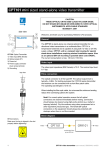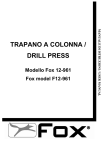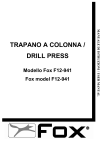Download CMA module adapters and CLP line protection modules User manual
Transcript
User manual CMA module adapters and CLP line protection modules CMA0x5 module adapters are intentended for stand-alone installations of CFO series units. CLP line protection modules providing a common mode interference rejection for video inputs and a surge/transient voltage protection for all audio and data lines. CMA0x5 & CLP00x user manual, 59300322, rev003 Contents CMA015, 025 & CMA035 - Module adapters.............................................................................................................. 1 General............................................................................................................................................................... 1 Installation........................................................................................................................................................... 1 Mounting CLP line series modules..................................................................................................................... 4 Supply voltage..................................................................................................................................................... 5 Technical Specifications........................................................................................................................................... 6 CLP - Video and Line Protection Series Introduction.................................................................................................. 7 General............................................................................................................................................................... 7 Features.............................................................................................................................................................. 7 CLP - Front and top panel......................................................................................................................................... 8 Front panel - interfaces towards CFO................................................................................................................. 8 Top panel - interfaces towards external devices................................................................................................. 9 Stand-alone installation..................................................................................................................................... 10 Dismounting...................................................................................................................................................... 13 Configurations................................................................................................................................................... 14 Technical Specifications......................................................................................................................................... 16 Legal declarations................................................................................................................................................... 17 CMA0x5 & CLP00x user manual, rev003 CMA015, 025 & CMA035 - Module adapters The CMA015, 025 & CMA035 module adapters are intentended for stand-alone installations of CFO series units. Welcome, and thank you for purchasing Teleste’s CFO Products. General The CMA015 is intended for stand-alone installations of 5HP wide CFO series units. The CMA025 is intended for stand-alone installations of 10HP wide CFO series units. It can be used also for installation of two 5HP wide CFO units. The CMA035 is intended for stand-alone installations of 15HP wide CFO series units. It can be used also for installation combinations of either 3 x 5HP units or 1 x 5HP and 1 x 10HP units. Installation The module adapter is to be mounted to a vertical installation surface by the means of three screws. The slot for the CFO card unit should point to the left. Installation location must be a dry indoor environment*. To insert a CFO card unit into the module adapter, push the unit along the guide rails into module until the unit is firmly attached. Secure the plug-in unit with the upper and lower locking screws. 0 23.5 35.5 164.1 176.1 197.4 210.9 5.2 Ø10.5 CMA015 (Left side view) 116 133 108 (7) 0 93.5 105.5 35.5 CMA015 Dimensions * IP housing classification is IP20. CMA module adapters user manual 1 23.5 0 23.5 35.5 5.2 35.5 164.1 176.1 197.4 210.9 Ø10.5 CMA025 (Left side view) 116 133 108 (7) 0 93.5 105.5 54.2 CMA025 Dimensions 0 164.1 176.1 197.4 210.9 5.2 Ø10.5 CMA035 (Left side view) 116 133 108 (7) 0 93.5 105.5 79.6 CMA025 Dimensions 2 CMA module adapters user manual By using an optional mounting kit (item code CIK002) a rear side mounting is enabled (see also picture on next page).. 220 33.5 141.5 Ø5.2 Ø10.5 58 CMA 13 5.2 18.5 14 10.5 30 43 61.5 119.5 CIK002 Dimensions CMA module adapters user manual Wall 3 CMA025 module adapter with CIK002 rear mounting kit. For limited space installation the CMA module adapters can be rear-mounted by means of an optional installation kit CIK002. Mounting CLP line series modules 164.1 23.5 0 The CMA015, 025 and 035 has a direct mounting interface for CLP line series modules. Please see section CLP line protection modules, page 7. 99.8 99.8 118 93.5 0 Ø8 (3pcs) CMA0x5 module adapter (right side view, compatible for CLP mounting) 4 CMA module adapters user manual Supply voltage +12 V DC Supply voltage is provided by a CPS25x series mains adapter (12 V DC, 3.3 A). The DC socket (2-pin removable screw, located on top) is supplied with the CMA module adapter. See instructions provided with CPS25x to connect the DC wires with correct polarity. Supply voltage (+ 12 V DC) is feeded trough sepate power connector. CMA CPS 2 1 2 3 1 3 DC connection polarity CMA025 and CMA015 module adapters (top view) 1. Supply voltage connector 2. Grounding connector 3. Grounding connector for CLP line protection units CMA module adapters user manual 5 Technical Specifications CMA015/025/035 module adapters& CIK002 Optional mounting kit Dimensions (H x W x D) mm 133 • 35.5 • 210.9 CMA015 133 • 61.2 • 210.9 CMA025 133 • 86.6 • 210.9 CMA035 171.5 • 119.5 • 220 CIK002 Weight 0.60 kg CMA015 0.70 kg CMA025 0.85 kg CMA035 0.55 kg CIK002 230 VAC - 12 VCD / 3.3 A EU mains cable CPS251/252/253 12VDC Mains Adapters CPS251 CPS252 230 VAC - 12 VCD / 3.3 A UK mains cable CPS253 115 VAC - 12 VCD / 3.3 A US mains cable Dimensions (H x W x D) mm 33 • 56 • 121 mm (1.3 • 2.2 • 4.8”) Weight 0.250 kg (0.551 lbs) Output current 3.3 A at +40°C 2.1 A at +74°C Operating temperature -34...+74°C (-29...165°F) 33 56 121 1830 60 38 8 Typical values unless otherwise stated 6 CMA module adapters user manual CLP - Video and Line Protection Series Introduction CLP001: CLP002: CLP003: CLP004: Single channel video coil and line protection Line protection only Four channel video coil (ch1...4) Four channel video coil (ch5...8) Welcome, and thank you for purchasing Teleste’s CFO Products. General CLP line protection modules are meant for standalone CFO installations on sites where is a clear need either for overvoltage protection (lightning) or mains hum (50 Hz and harmonics) suppression, or even for both. CLP series units are designed to be attached over a CMA series standalone adapter and several units can be bundled over each other. Therefore alternative module combinations can be provided for either single channel, 4-channel or even 8- channel video modem operation. (Supported video modems are CFO4x0 / 8x0 / x61 / x91 and 4-ch / 8-ch CEV models). The design for video protection is based on inductor coils that reduce the effect of common mode type interference easily induced into coaxial cable carrying video signal on areas where strong or rapidly changing electrical fields do exist. A mimimum attenuation or any other effect is exposed to the video signal itself. In addition to above all signal lines used are provided with gas discharge tubes as efficient surge voltage arrestors as well as with protective diodes for transient overvoltages. All connection cables needed between video modem and CLP unit(s) are included in the package. All the wires/cables needed between external devices and CLP units can be easily connected to blocks of screw terminal connectors at the top of the unit. For camera/video connections units are provided with isolated BNC connectors. The permitted operational temperature range for stand-alone devices is -34...+74 °C. Features • • • • • • CLP line protection units user manual Unique design. Line protection for all video/data/audio/cc channels. Provides failsafe operation for standalone installations exposed to lightning etc. Mechanically compact and ruggedised. Enviromental conformance. Compatible with CMA installation systems. 7 CLP - Front and top panel CLP001 CLP002 CLP003 CLP004 1 VIDEO 2 ETH (CFO) DATA / CCL AUDIO 6 7 ETH (EXT) DATA AUDIO DATA / CCL 5 ETH (CFO) 4 ETH (EXT) 3 DATA VIDEO 1 9 8 VIDEO 5 10 VIDEO 2 VIDEO 6 VIDEO 3 VIDEO 7 VIDEO 4 VIDEO 8 CLP001, CLP002, CLP003 and CLP004 front panel mechanical connections. Front panel - interfaces towards CFO 1. Video intput(s) (BNC female). 2. Video output (BNC female). 3. DATA 1 & CCL connector (RJ-45 female). 4. DATA 2 & 3 connector (RJ-45 female). 5. AUDIO 1 & 2 connector (RJ-45 female). 6. ETH (CFO), Ethernet bridge port, connector (RJ-45). 7. ETH (EXT) connector (RJ-45). 8. Locking mechanism. 9. Video outputs, channels 1...4 (BNC female). 10.Video outputs, channels 5...8 (BNC female). These interfaces are connected with the respective interfaces on the video modem (required cables are included in the package). 8 CLP line protection units user manual CLP001 1 CCL 4 DATA 1 1 CCL IN 1 CLP002 GND OUT CCL IN+ IN- CLP003 GND OUT GND 4 IN+ IN- 5 IN+ IN- GND GND IN VIDEO 1 IN+ IN- GND 1 AUDIO 1 GND 5 1 OUT+ OUT- IN DATA 3 3 GND VIDEO 2 1 AUDIO 2 GND 1 IN- OUT+ OUT- GND AUDIO 1 OUT+ OUT- GND IN+ IN- 7 5 1 8 AUDIO 2 AUDIO OUT VIDEO 5 AUDIO IN+ 6 DATA OUT+ OUT- 5 AUDIO OUT 5 DATA OUT+ OUT- DATA 3 3 DATA OUT+ OUT- DATA 2 1 DATA OUT 1 4 DATA 1 1 5 DATA OUT+ OUT- 3 CCL IN DATA 2 1 DATA OUT 2 1 5 9 5 AUDIO IN+ IN- OUT+ OUT- VIDEO 3 VIDEO 4 VIDEO 7 VIDEO 8 GND IN+ IN- 10 CLP004 VIDEO 5 VIDEO 6 11 CLP001, CLP002, CLP003 and CLP004 top panel mechanical connections. Top panel - interfaces towards external devices 1. Video output (BNC female). 2. CLL connector (Screw terminal, 4-pin). 3. DATA 1 connector (Screw terminal, 5-pin). 4. DATA 2 connector (Screw terminal, 5-pin). 5. DATA 3 connector (Screw terminal, 3-pin). 6. AUDIO 1 connector (Screw terminal, 5-pin). 7. AUDIO 2 connector (Screw terminal, 5-pin). 8. Video input (BNC female). 9. Grounding cable. 10.Video inputs, channels 1...4 (BNC female). 11.Video inputs, channels 5...8 (BNC female). These interfaces are connected with the external devices (cables are not included). CLP line protection units user manual 9 1 CCL 4 DATA 1 1 CCL IN GND OUT 5 DATA 2 1 DATA OUT IN+ IN- GND 5 1 DATA OUT+ OUT- IN+ IN- GND DATA 3 3 1 AUDIO 1 DATA OUT+ OUT- IN GND 5 1 AUDIO 2 AUDIO OUT OUT+ OUT- Connector CCL Data 1 Data 2 Data 3 Audio 1 Audio 2 GND 5 AUDIO IN+ IN- Pin OUT+ OUT- GND IN+ IN- Signal 1 in 2 GND 3 out 4 out 1 in + 2 in - 3 GND 4 out + 5 out - 1 in + 2 in - 3 GND 4 out + 5 out - 1 in 2 GND 3 out 1 out + 2 out - 3 GND 4 in + 5 in - 1 out + 2 out - 3 GND 4 in + 5 in - CLP001 and CLP002 internal connectors pinout (pin numbering is labelled to the CLP unit). Stand-alone installation CLP series units are designed to be attached over a CMA series standalone adapter and several units can be bundled over each other. The following illustrations show assembly phases, follow the installation steps accordingly. Mount the CLP module over the module adapter by pressing the sides together and line up them so that the brackets on the CPL module fit into grooves in the CMA025 module adapter. (as you can see on the 10 CLP line protection units user manual picture below). Then slide the CPL module backwards until you hear the latch catching the locked position (at the bottom of the module). Repeat this procedure for all modules, that are needed in the installation. 4 1 CCL Note! If units are aligned correctly they will find their position with a minimum use of force. 4 1 DATA 1 5 1 DATA 2 5 1 DATA 3 3 1 AUDIO 1 5 1 AUDIO 2 5 VIDEO Assembly figure 1. An example of CPL001 mounting over CMA025 module adapter. This setup provides protection to e.g. CRT161 (1-ch video transmitter). 1. 2. 3. 4. 1 2 3 CLP001 1-ch Video coil & Line protection Grounding connector for CLP CMA025 Module adapter Bracket CLP line protection units user manual 11 1 CCL 4 1 DATA 1 VIDEO 1 5 1 DATA 2 VIDEO 2 5 1 DATA 3 3 VIDEO 3 1 AUDIO 1 VIDEO 4 5 1 AUDIO 2 5 Assembly figure 2. An example of CPL002 and CLP003 mounting over CMA025 module adapter. This setup provides protection to e.g. CRT461 (4-ch video transmitter). 1. CLP003 4-ch Video coil (ch 1...4) 2. CLP002 Line protection 3. Grounding connector for CLP 4. CMA025 Module adapter 12 1 2 3 4 Once all CLP modules are firmly attached to their positions connect all grounding cables from CLP modules to the common grounding point next to DC input. CLP line protection units user manual Dismounting Detach first the grounding wire. To remove the CLP module, push the latch at bottom of the unit to release the locking, and pull the module forward. Assembly figure 3. CLP line protection units user manual 13 Configurations Alternative module combinations can be provided for either single channel, 4-channel or even 8- channel video modem operation. (Supported video modems are CFO4x0 / 8x0 / x61 / x91 and 4-ch / 8-ch CEV models). Required interconnection cables are included with the units. 1-ch TX: CMA025 Module adapter CLP001 1-ch Video coil & Line protection VIDEO DATA / CCL OPTICAL TRANSMITTER ETH (EXT) MODULE ETHERNET BRIDGE LINK STATUS ETH (CFO) MGMT AUDIO AUDIO DATA DATA DATA / CCL VIDEO 1 Cabling figure 1. Note! The cables included in the package are standard BNC BNC 75 ohm coaxial cables for video and direct-connected CAT5 cables for audio/data/CCL/Ethernet signals. 14 CLP line protection units user manual 4-ch TX: CMA025 Module adapter CLP002 Line protection CLP003 4-ch Video coil (ch 1...4) DATA / CCL OPTICAL TRANSMITTER VIDEO 1 DATA DATA / CCL VIDEO 1 AUDIO DATA VIDEO 2 VIDEO 2 ETH (CFO) MGMT AUDIO VIDEO 3 VIDEO 4 ETHERNET BRIDGE LINK STATUS VIDEO 3 ETH (EXT) MODULE VIDEO 4 Cabling figure 2. 8-ch TX: CMA035 Module adapter CLP002 Line protection CLP003 4-ch Video coil (ch 1...4) CLP004 4-ch Video coil (ch 5...8) VIDEO 5 VIDEO 2 VIDEO 6 VIDEO 1 VIDEO 5 VIDEO 2 VIDEO 6 VIDEO 3 VIDEO 7 VIDEO 4 VIDEO 8 VIDEO 4 VIDEO 8 ETH (EXT) MODULE ETHERNET BRIDGE LINK STATUS ETH (CFO) VIDEO 7 MGMT VIDEO 3 AUDIO AUDIO DATA DATA / CCL VIDEO 1 DATA DATA / CCL OPTICAL TRANSMITTER Cabling figure 3. CLP line protection units user manual 15 Technical Specifications Video protection Data Common mode suppression 23 dB @50Hz Number of channels 3 bi-directional 24 dB @100Hz Data 1 & 2 format RS232/422/485 Common mode current 300 mA max @ 1kHz Data 3 format RS232 Insertion loss 0.12 dB Data 1 & 2 connectors RJ-45 female/ Sync to Bar Top 1V 990,4 mV 2 x 5-pin removable screw terminal Pulse/Bar Ratio Err -0,50 % Data 3 connectors RJ-45 female/ Chr/Lum Delay Ineq -2,8 ns 3-pin removable screw terminal Lum. Nonlin. Dist 0,2 % Peak Diff Gain 0,3 % Multiburst Packet 97,5% Flag 99,1% (ref 3.58 MHz) Multiburst Packet 97.0% Flag 97,1% S/N Lum-wgtd (567) 86,5 dB Surge voltage protection GDT 150 V (DC...5,5 MHz) Contact Closure Number of channels 1 bi-directional (ref 4.10 MHz) Connectors RJ-45 female/ 4-pin removable screw terminal Failsafe Ethernet Interface Line Protection Transient voltage protection CLP001, CLP002 TVS Diodes Number of ports 1 Port standard 10/100Base-TX FE Bridge Audio lines 15 V differential Compliance IEEE802.3, IEEE802.3U 15 V single ended Connectors RJ-45 female Data Line 1 48 V differential 24 V single ended General Data Lines 2 & 3 15 V differential 15 V single ended CCL out 15 V differential 15 V single ended CCL in 15 V single ended Surge voltage protection GDT 200 V Failsafe, all lines Vibration tests IEC 60068-2-6 Fc, BS 2011-2.1 Fbd, ref. IEC 60068-2-64 Fh, IEC 60068-2-27 Ea Video Channels 1 CVBS CLP001 4 CVBS CLP003 (ch1...4) 4 CVBS CLP004 (ch 5...8) Connectors BNC female CLP001, CLP002 CLP001, CLP002 Supply voltage - passive unit Current consumption - passive unit (H x W x D) 117 • 27 • 230 mm CLP001 117 • 27 • 230 mm CLP002 129 • 27 • 230 mm CLP003, CLP004 Weight 0.8 kg CLP001 0.7 kg CLP002 1.0 kg CLP003, CLP004 Operating temperature -34...+74 °C Storage temperature -40...+85 °C Humidity 0...95 % Dimensions (with connectors) non condensing Notes Typical values unless otherwise stated Audio Number of channels 2 bi-directional Connectors RJ-45 female/ 2 x 5-pin removable screw terminal 16 CLP001, CLP002 CLP line protection units user manual Legal declarations Copyright © 2012 Teleste Corporation. All rights reserved. Teleste is a registered trademark of Teleste Corporation. Other product and service marks are property of their respective owners. This document is protected by copyright laws. Unauthorized distribution or reproduction of this document is strictly prohibited. Teleste reserves the right to make changes to any of the products described in this document without notice and all specifications are subject to change without notice. Current product specifications are stated in the latest versions of detailed product specifications. To the maximum extent permitted by applicable law, under no circumstances shall Teleste be responsible for any loss of data or income or any special, incidental, consequential or indirect damages howsoever caused. Teleste Corporation P.O. Box 323 FI-20101 Turku FINLAND User manual revision history note: The latest version is always available in pdf-format on our web site: www.teleste.com www.teleste.com