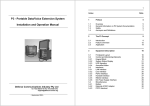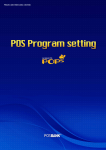Download CFO160/460 user manual
Transcript
User manual One and four channel video links CFO First Mile series consist of fibre optic modems which provide a high quality and lossless video transmission for variety of CCTV applications. CFO160 - 1 ch video link for PTZ camera applications CFO460 - 4 channel video link for PTZ camera applications CFO160/460 user manual, 59300502, rev002 Contents Optical Transmitter & Receiver................................................................................................................................ 3 Introduction......................................................................................................................................................... 3 Features.............................................................................................................................................................. 3 Video Link Front Panel.............................................................................................................................................. 4 Frame installation................................................................................................................................................ 4 Video connections and indicator leds................................................................................................................. 4 Receiver alarm connection................................................................................................................................. 4 Stand-alone installation....................................................................................................................................... 5 Optical Interface......................................................................................................................................................... 6 Link indicator led................................................................................................................................................. 6 Fibre connection................................................................................................................................................. 6 SFP transceiver module...................................................................................................................................... 7 Configuring Audio Channels.................................................................................................................................... 8 Audio Connection................................................................................................................................................ 8 Configuring Contact Closure Channels.................................................................................................................. 9 Contact closure loop (CCL) connection.............................................................................................................. 9 Configuring VSA and LSA alarms.......................................................................................................................... 10 Video Source Alarm (VSA)............................................................................................................................... 10 Link Source Alarm (LSA)................................................................................................................................... 10 Configuring Data Channels..................................................................................................................................... 11 Data connection ............................................................................................................................................... 11 Data mode settings (Receiver CRR160/460).................................................................................................... 12 Data formats...................................................................................................................................................... 13 Ethernet Interface.................................................................................................................................................... 16 Ethernet Bridge Connection.............................................................................................................................. 16 Technical Specifications......................................................................................................................................... 17 Block Diagrams........................................................................................................................................................ 18 Legal declarations................................................................................................................................................... 20 CFO160/460 user manual Optical Transmitter & Receiver One and four channel video link for uni-directional video and bi-directional audio, data, contact closure & Ethernet transmission CFO160 video link C Vx1 Dx3 Ax2 C x3/2 Ex1 CFO460 video link C Vx4 Dx3 Ax2 C x3/2 Ex1 Welcome, and thank you for purchasing Teleste’s CFO Products. Introduction The CFO160/460 series is a basic building block for multi-channel video transmission system providing uni-directional transmission of 1 / 4 uncompressed video channels with three bi-directional data, two audio, 3/2 contact closure and one Fast Ethernet signal over optical fibre. PAL and NTSC video formats are supported to provide a transparent video transmission. With CFO160/460 models it is also possible to transmit three bi-directional RS data channel e.g. for PTZ control. All common data protocols are supported and are easily configurable by DIP switches. Optical transmission is based on hot-swappable SFP transceivers (class 1M). The high speed optics enable a full quality and a zero-delay (latency free) video transmission. Available SFP options are supporting 2 km transmission over multimode fibre or 20/40 km operation over single-mode fibre. As with all CFO Platform products the units meet all standard EMC and environmental requirements. All units are fully compatible with all CFO rack systems. Stand-alone options are available with the CMA module adapter and a separate mains adapter. Features • • • • • • • • • • • • • CFO160/460 user manual 1 and 4 channel video multiplexer One and four CVBS (PAL/NTSC) video channels Alternative SFP optics for various optical needs Standard alternatives 2 km MMF, 20 km SMF and 40 km SMF Video SNR 58 dB typical, 8 bit video sampling Data supports RS232, RS422 or RS485 Uncompressed zero delay digital transmission Fast Ethernet Bridge, full 100% throughput Multiple Contact Closure channels Dual Audio Common card units for rackmount or stand-alone installations Compatible with all CFO installation systems EMC and environmental conformance 3 Video Link Front Panel 1 CAUTION: CFO160/460 OPTICAL UNITS USES CLASS 1M LASER DIODE. DO NOT STARE INTO BEAM OR VIEW DIRECTLY WITH OPTICAL INSTRUMENTS. APPLICABLE STANDARD IEC60825-1: 2001 OPTICAL TRANSMITTER 2 1 LINK AUDIO 6 3 4 5 1 CCL 6 10 VIDEO 1 5 5 1 10 DATA VIDEO 2 6 Frame installation The CFO unit is to be pushed along the guide rails into the installation frame (e.g. CSR216 or 316 series) and secured with the four locking screws. The unit can be freely positioned in any slot in the frame. (Alarm card slot excluded). The empty positions in the frame should be blanked off with cover plates. The supply voltage is to be provided by a CPS384 or CPS390 power supply unit. Video connections and indicator leds 6 VIDEO 3 5 10 ETHERNET BRIDGE 7 VIDEO 4 8 An example view for CRT460 optical transmitter (same information applies respectively to receiver unit CRR460). 1) Locking screw (4 pcs) 2) AUDIO connector (push-in terminal block, 5-pin) 3) Slot for SFP optical tranceiver and link status led 4) Video input (BNC female) and video indicator led 5) CCL connector (push-in terminal block, 5-pin) 6) DATA connector (push-in terminal block, 5-pin) 7) ETHERNET BRIDGE connector (RJ-45) 8) Handle (with unit information) 4 The impedance of the video connection (BNC female) is 75 Ω. The nominal input/output level is 1 Vpp. Video connection is equipped with the dual colour VIDEO led on the front panel. See table below for explanation of VIDEO indicator led’s lights. Colour Status Green A signal is present and in nominal level Yellow No video signal, or the video level is too low VIDEO indicator operation. Receiver alarm connection Alarm at the rear connector of the unit is an open collector output, with the capability of 30 V/10 mA switching (alarm status = low imp.). Alarm Description Reason B Link status alarm No synchronisation achieved at optical input. Refer to documentation of CCU001/002 rack alarm cards. CFO160/460 user manual Stand-alone installation The units can be installed for stand-alone use by using a CMA025 (installation for 10HP wide CFO series units) module adapters. To insert a CFO card unit into the module adapter, push the unit along the guide rails into module until the unit is firmly attached. Secure the plug-in unit with the upper and lower locking screws.. The stand-alone unit should be mounted to a vertical surface. The 12V DC supply voltage is supplied by the means of a separate mains adapter with a regulated output, (e.g. CPS251). Please refer to separate documention for module adapters and mains adapters. By using an optional mounting kit (item code CIK002) a rear side mounting is enabled (below CIK002 rear mounting kit dimensions). CMA025 module adapter. 220 33.5 141.5 Ø5.2 Ø10.5 CPS251 12VDC Mains adapter. 58 CMA 13 5.2 10.5 14 18.5 30 43 61.5 119.5 Wall Power supply connection. For limited space installation the CMA module adapters can be rearmounted by means of an optional installation kit CIK002. CMA025 module adapter with CIK002 rear mounting kit. CFO160/460 user manual 5 Optical Interface Link indicator led The status of optical link is indicated by a led next to the SFP slot. 2 fibre version 1 fibre version Colour Status Green Optical signal level is adequate and syncronization on link level is achieved Yellow Optical signal is missing or input level is too low LINK indicator operation. Note! On unidirectional links (CFO160) the led at the transmitter module is always green. Tx Rx Tx/Rx SFP optical transceiver module. Fibre connection The optical interface is a small form-factor pluggable (SFP), see picture beside. The optics is hot-swappable. Optical cable connector in use is type LC/PC. The optical operation depends on the type of selected SFP transceiver module. This information is marked to the model’s type sticker which is located on the side of the unit. Optical connector is type LC/PC. INVISIBLE LASER RADIATION CLASS 1 Optical connection meets class 1M laser safety requirements of IEC 60825-1: 2001 and US department of health services 21 CFR 1040.10 and 1040.11 (1990) when operated within the specified temperature, power supply and duty cycle ranges. 6 When installing the fibre optic cable, do not exceed the minimum bending radius when connecting cable to the system. Note! For correct optical operation and to ensure quality connections between fiber optic devices it is important that every fiber connector be inspected and cleaned prior to mating. Connectors should always be cleaned with professional cleaning equipment and accessories for fibre optics. The optical connectors on the equipment should always be protected with dustcaps when there is no fibre inserted. Any contamination in the fibre connection can cause failure of the component or failure of the whole system. Even microscopic dust particles can cause a variety of problems for optical connections. A particle that partially or completely blocks the core generates strong back reflections, which can cause instability in the laser system. Dust particles trapped between two fibre faces can scratch the glass surfaces. Even if a particle is only situated on the cladding or the edge of the endface, it can cause an air gap or misalignment between the fibre cores which significantly degrades the optical signal. CFO160/460 user manual SFP transceiver module If your transmission requirements change, simply unplug the existing SFP module, and plug-in the new module. Keep the protective dust plugs on the unplugged fibre-optic cable connectors and the transceiver optical bores until you are ready to make a connection. Save the dust plugs for future use. Be sure to clean the optic surfaces of the fiber cable before you plug the cable into another module. When using 2 fibre version SFP, check the order of the Tx/Rx ports. Bale clasp latch SFP module’s locking release points. To plug-in and unplug the SFP module, follow these steps Remember to use personal grounding device to prevent ESD occurrences when installing SFP module. To plug-in the module: 1.Do not remove the optical bore dust plugs. Open the bale clasp on the SFP module by pressing the clasp downward until it is in a horizontal position. Then insert the SFP into the socket by pressing the SFP into the slot firmly with your thumb until you feel the connector latch into place. 2.Verify that the SFP is seated and latched properly by trying to remove it without releasing the latch. If the SFP can not be removed, it is installed and seated properly. If the SFP can be removed, reinsert it and press harder with your thumb, repeating if necessary until it is latched securely into the socket. To unplug the module: 1.Disconnect the network fibre optic cable from the SFP transceiver module connector (immediately reinstall the dust plugs in the SFP transceiver module’s optical bores and the fiber-optic cable LC connectors). 2.Pull the out and down to eject the SFP transceiver module from the socket connector. If the bail clasp latch is obstructed and you cannot use your index finger to open it, use a small, flat-blade screwdriver or other long, narrow instrument to open the bail clasp latch. Grasp the SFP transceiver module between your thumb and index finger, and carefully remove it from the socket. Place the removed SFP transceiver module in an antistatic bag or other protective environment. CFO160/460 user manual 7 Configuring Audio Channels 1 6 2 7 3 8 4 9 5 10 AUDIO connector. Pin Balanced signal Unbalanced signal 1 Audio 1 in - 2 Audio 1 in + Audio 1 in 3 GND GND 4 Audio 1 out - 5 Audio 1 out + 6 Audio 2 in - 7 Audio 2 in + Audio 2 in 8 GND GND 9 Audio 2 out - 10 Audio 2 out + Audio Connection The CFO160/460 link contains two bi-directional audio channels (TX <--> RX), which can be used for one stereo audio or two mono audio purposes. The AUDIO interface supports both balanced (both channels separately) and unbalanced wiring. The default audio input impedance is set to high impedance (>10 kΩ). (this setting requires balanced connection for both channels). Alternatively the audio input impedance can be set to 600 Ω. The audio output impedance is set to 10 Ω. The connector type is a push-in terminal block. The audio channels operates independently, i.e. despite the absence of all video signals. The desired audio connection mode is selected by DIP switches (SW3). Right side view Audio 1 out SW3 SW4 SW5 Dwell time for RS485 data Audio mode selection Dwell time for RS485 data Audio 2 out AUDIO connector’s pinout. CFO160/460 top view SW3 SW4 SW5 DIP swithes are located on the top of device. SW3 DIP switch position Audio 1 2 3 4 5 6 1 balanced on off off 1 balanced input 600 Ω on off on 1 unbalanced 2 balanced off on off on off off 2 balanced input 600 Ω on off on 2 unbalanced off on off 7 8 Audio 1 and Audio 2 connection settings (SW3). 8 CFO160/460 user manual Configuring Contact Closure Channels Contact closure loop (CCL) connection Relay on/off (30VDC/0.6A) Short circuit on/off 1 6 2 7 3 8 4 9 5 10 CCL connector. Note! Enabling VSA on channel 1 overrides normal contact closure functionality. Note! Enabling LSA overrides normal contact closure and VSA functionality. The link provides three contact closure channels in direction of TX to RX, and two contact closure channels in direction of RX to TX. The CCL input is a normal short circuit on/off (dry contact) - signal between connector’s contact pins. The CCL output is a normal relay on/off - signal between connector’s contact pins as shown in the table below (maximum switching 30V / 0.6A). The connector type is a push-in terminal block. Pin TX (3 x CC in, 2 x CC out) RX (2 x CC in, 3 x CC out) 1 CC1 out CC1 out 2 CC1 out 3 CC2 out 4 CC2 out 5 GND CC3 out 6 CC1 in CC1 in 7 GND GND 8 CC2 in CC2 in 9 GND GND 10 CC3 in CC3 out VSA CC1 out CC2 out LSA CC2 out VSA LSA CCL connector’s pinout. The CCL output channel can be alternatively configured for VSA (video source alarm) or LSA (link source alarm) usage. The desired contact closure (outputs 1 and 2) connection must be confirm by the means of (SW1) DIP switches. Left side view SW1 SW2 Data mode selection Data mode selection CFO160/460 bottom view SW1 SW2 DIP swithes are located on the bottom of device. CFO160/460 user manual 9 Configuring VSA and LSA alarms SW1 DIP switch position Data 2 type RS232 1 2 3 off off off 4 5 VSA/LSA 6 on off off VSA RS422 off off LSA RS485-2w on on RS485-4w off off - line bias on on - no line bias off off - termination on - no term. off 7 8 on VSA/LSA settings (SW1). Video Source Alarm (VSA) The CCL output channel can be alternatively configured for Video Source Alarm (VSA) monitoring. Instead of normal CCL use, the CCL output can be used to provide a VSA signal if a loss of video signal occurs. When VSA mode is enabled at transmitter and if video signal is missing (e.g. a camera malfunction, link otherwise operates normally), the CCL output pins are closed. Using VSA at just one end of the link enables the opposite path to be used for standard CCL operation (simplex). In case when VSA is enabled both at transmitter and receiver, the CCL channel is no longer available for any other use. When VSA is disabled the CCL channel is available for normal use in both directions. The VSA mode can be set on/off via management connection. Note! Enabling VSA on any channel overrides normal contact closure functionality. Link Source Alarm (LSA) The CCL output channel can be alternatively configured for Link Source Alarm (LSA) monitoring. Instead of normal CCL use, the CCL output can be used to provide a LSA signal if a loss of optic link occurs. When LSA mode is enabled at transmitter and if optical communication is disturbed seriously (link fail alarm due to e.g. a cable break or damage, a laser fail etc), the CCL output pins are closed. Using LSA at just one end of the link enables the opposite path to be used for standard CCL operation (simplex). In case when LSA is enabled both at transmitter and receiver, the CCL channel is no longer available for any other use. When LSA is disabled the CCL channel is available for normal use in both directions. For a practical use the LSA/CCL operation can be also used to control an optical switch in fibre redundant applications. Note! Enabling LSA overrides normal contact closure and VSA functionality. 10 CFO160/460 user manual Configuring Data Channels 1 6 2 7 3 8 4 9 5 10 DATA connector. Data connection The CFO160/460 link provides three independent bi-directional data channels (CRT <--> CRR). The connector type is a push-in terminal block. Available data modes for data channel 1 and 2 are RS232, RS422, RS485-2w and RS485-4w. Data channel 3 is fixed for RS232 mode only. See table below how to connect the desired data type. The desired data mode settings can be set by the means of DIP switches. The default factory setting is RS232. Pin Signal RS232 RS422 in - in / out - in - in in + in / out + in + 1 2 3 Data 1 out 4 5 Data 3 8 Data 2 in out 9 10 Data 3 RS485-4w out - out - out + out + in 6 7 RS485-2w in - in / out - in - in + in / out + in + out - out - out + out + out Data connector’s pinout and supported data types. Left side view SW1 SW2 Data mode selection Data mode selection CFO160/460 bottom view SW1 SW2 DIP switches for connection type settings are located on the bottom of device. CFO160/460 user manual 11 SW1 DIP switch position Data 2 type 1 2 3 4 5 VSA/LSA 6 off off off off off VSA on RS422 off off LSA RS485-2w on on off off RS232 RS485-4w - line bias on on - no line bias off off - termination on - no term. off 7 8 on Data 2 connection settings (SW1). SW2 DIP switch position Data 1 type RS232 1 2 3 4 5 Ethernet off off off off off Autoneg off off 100/FD off RS422 6 7 8 off off on RS485-2w on on 100/HD off on on RS485-4w off off 10/FD on off on 10/HD on on on - line bias on on - no line bias off off - termination on - no term. off Data 1 connection settings (SW2). Data mode settings (Receiver CRR160/460) CRR160/460 DIP switches (SW1 and SW2) for data mode selection. The desired data mode settings including dwelltime settings for RS4852w can be set by the means of DIP switches. The default factory setting is RS485-2w + dwelltime 75 µs, no line bias and no term. Note! These settings are done only at the video receiver. Right side view SW3 SW4 SW5 Dwell time for RS485 data Audio mode selection Dwell time for RS485 data CRR160/460 DIP switches are located on the top of device. CFO160/460 top view SW3 SW4 12 SW5 CFO160/460 user manual CFO160/460 top view SW3 SW4 SW5 CRR160/460 DIP switches are located on the top of device. SW4 (Data 1) and SW5 (Data 2) DIP switch position Dwell time settings for RS485-2w data Tx data Rx data Dwelltime ms 1 2 3 4 5 6 7 8 Data channel mode 0,01 on on on on on on on on RS232 0,02 off on on on off off off off RS422 0,04 on off on on on off on off RS485-2w 0,075 off off on on off off off off RS485-4w 0,1 on on off on 0,2 off on off on 0,4 on off off on 0,6 off off off on 1 on on on off 1,2 off on on off 2 on off on off 3 off off on off 4 on on off off 6 off on off off 8 on off off off 10 off off off off Data mode selection and RS485-2w dwelltime settings (Data 1, SW4 and Data 2, SW5). Note! The data mode is only selected in the receiver. Data formats RS232 is an unbalanced data format (i.e. the signal wire working against a reference – ground). Simplex RS232 requires two connections (signal and ground). Full-duplex RS232 requires three connections (signal TX, signal RX and ground). RS422 is a balanced data format. Simplex RS422 requires three data connections (+/- and ground). Full-duplex RS422 requires five data connections (in+/in-, out+/out- and ground). RS485 is used for full-multipoint communications where multiple transceiver devices may be connected to a single twisted-pair signal cable. Most RS485 systems use a Master/Slave architecture, where each Slave unit has a unique address and responds only to packets addressed to that unit. Packets are generated by the Master (e.g. CCTV controller keyboard), which periodically ‘polls’ all connected Slave units (e.g. CCTV camera receiver units). The Slave unit that has been addressed then sends the appropriate reply packet back to the Master. Slave units have no means of initiating communication without the risk of a collision so they need to be assigned the ‘right to transmit’ by the Master (by polling). RS485 exists in two versions, 2-wire and 4-wire. CFO160/460 user manual 13 CRR160/460 Master CRT160/460 + + Tx Tx / Rx + + - - Tx - - Slave Tx / Rx Fibre - Rx Rx + + GND GND RS485-2w data connection diagram. A 2-wire RS485 network is implemented as a half-duplex system using single twisted-pair cabling. This means that data can flow in both directions but only in one direction at a time. As the fibre links not synchronised with master/slave devices trasmit - receive turn-time (aka dwelltime) needs to be manually selected. See the table on left for selectable predefined turn-time values. CRR160/460 Master + Tx + - - CRT160/460 Tx Slave + + - - - - + + Tx Tx Fibre - - Rx Rx + + GND Rx Rx GND RS422 / RS485-4w data connection diagram. A 4-wire RS485 network can be implemented as a full-duplex system using two twisted-pair buses where each bus is used for each direction of transmission. In full-duplex mode the turn-time value is ignored. 14 CFO160/460 user manual Data termination and biasing Termination is used to match impedance of a node to the impedance of the transmission line being used. When impedance are mismatched, the transmitted signal is not completely absorbed by the load and a portion is reflected back into the transmission line. If the source, transmission line and load impedance are equal these reflections are eliminated. Biasing -> the lines will be biased to known voltages and nodes will not interpret the noise from undriven lines as actual data; without biasing resistors, the data lines float in such a way that electrical noise sensitivity is greatest when all device stations are silent or unpowered. RS485 2-wire Line Termination Line Biasing +5V 680Ω + Rx 2 120Ω Tx + Data mode Input termination options RS232 None RS422 No term (with failsafe) Line termination (120 Ω) RS485 - 2w No term (with failsafe) Line bias (forced 680 Ω line biasing) Line termination (120 Ω) RS485 - 4w No term (with failsafe) Line bias (forced 680 Ω line biasing) Line termination (120 Ω) 1 680Ω 3 4 Data input termination options for data channels. Data termination connects 120 Ω between pins. Hard line bias connects 680 Ω (+input) to +5V and GND (- input). CFO160/460 user manual 15 Ethernet Interface 8 Led 1 (status) Ethernet Bridge Connection 1 Ethernet The ETHERNET BRIDGE interface provides one Ethernet 10/100Base-Tx port for any IP device requiring Ethernet connectivity. The connector type is a RJ-45 female. At 100Mbps operation the supported throughput is 100% with all standard frame sizes. Default port configuration is with autonegotion feature enabled. Led 2 (mode) ETHERNET BRIDGE connector. Pin Led Signal 1 Tx + / Rx + 2 Tx - / Rx - 3 Rx + / Tx + 1 4 2 5 6 Rx - / Tx - Colour Status Green Link up Green blinking Link active and traffic detected No light Link down or disabled Yellow Full Duplex Yellow blinking Collisions No light Half Duplex Ethernet bridge interface’s indicator operation. 7 8 Left side view Ethernet Bridge connector’s pinout. SW1 SW2 Data mode selection Data mode selection CFO160/460 bottom view SW1 SW2 DIP swithes are located on the bottom of device. SW2 DIP switch position Data 1 type RS232 1 2 off off DIP of device. 6 3 swithes are 4 located on 5 the bottom Ethernet off 7 8 off off Autoneg RS422 off off 100/FD off off on RS485-2w on on 100/HD off on on off off 10/FD on off on 10/HD on on on RS485-4w - line bias on on - no line bias off off - termination on - no term. off off Ethernet connection settings (SW2). 16 CFO160/460 user manual Technical Specifications Optical Audio SFP plug-in optics see block diagram examples Number of channels 2 bi-directional 2 km multimode 1310 & 1310 nm bidi 2-fibre, model S Sampling frequency 81.4 kHz 20 km singlemode 1310/1550 nm bidi 1-fibre, model M Sampling resolution 16 bits 40 km singlemode 1310/1550 nm bidi 1-fibre, model L Input impedance 600/10k ohm Connector Single or duplex-LC/PC Output impedance 10 ohm Nominal level 0 dBm Clipping level +20 dBm Frequency response 0.02...20 kHz - 3 dB, ref. 1 kHz S/N ratio 70 dBqp CCIR weighted 3/2 bi-directional Video Number of channels 1, composite video CFO160 4, composite video CFO460 Sampling frequency 13.88 MHz Sampling resolution 8 bits unbalanced / balanced selectable Contact Closure Source and load impedance 75 ohm Number of channels Input and output signal levels 1 Vp-p DC component Input dry contact open/close, max loop R 120 ohm Output relay max 30 V/1A switching -3 dB Data rate 5 Hz max Number of ports 1 bi-directional Port type 10/100Base-TX configurable Compliant IEEE802.3, IEEE802.3U Input overload level 1.5 Vp-p Insertion gain +/- 5% Bandwidth 5.8 MHz C/L gain inequality +/-5% C/L delay inequality 40 ns Differential gain 2% Differential phase 1º S/N ratio 58 dB typical, unified weighted ITU-T J.61 Connector BNC female Ethernet Bridge General Data Number of channels 3 bi-directional Data format RS232 bi-state, 2-wire, EIA RS232C RS422 bi-state, 4-wire, EIA RS422 RS485-2W tri-state, 2-wire half-duplex, EIA RS485 RS485-4W tri-state, 4-wire, EIA RS485 Data termination 485/422 specific Line termination Line bias Half-duplex dwell-time Data rate 0...230 kbps Sampling rate 16 MHz Connector push-in terminal block selectable selectable selectable oversampled Supply voltage 10.5...14 VDC regulated Current consumption, max 450 mA operational with SFP Dimensions 3U x 10HP x 190 mm Weight 0.5 kg IP Housing 20 Operating temperature -34...+74 ºC Storage temperature -40...+80 ºC Humidity 0...90%non-condensing Indicators LEDs Video presence, Link status, Ethernet bridge Alarm Link status B-alarm (open collector) Video source B-alarm (open collector) EMC conformance EN61000-6-3, EN50130-4 Optical conformance EN 60825-1, FDA 21 CFR 1040.21 and 1040.11 Safety EN 60951-1 dry indoor required OtherRoHS Notes Class 1M Laser product Typical values unless otherwise stated CFO160/460 user manual 17 Block Diagrams video x 1 data x 3 audio x 2 cc x 3 cc x 2 eth x 1 video x 1 data x 3 audio x 2 cc x 3 cc x 2 eth x 1 video x 1 data x 3 audio x 2 cc x 3 cc x 2 eth x 1 video x 4 data x 3 audio x 2 cc x 3 cc x 2 eth x 1 video x 4 data x 3 audio x 2 cc x 3 cc x 2 eth x 1 video x 4 data x 3 audio x 2 cc x 3 cc x 2 eth x 1 18 CRR160S video x 1 data x 3 audio x 2 cc x 2 cc x 3 eth x 1 CRR160M video x 1 data x 3 audio x 2 cc x 2 cc x 3 eth x 1 CRR160L video x 1 data x 3 audio x 2 cc x 2 cc x 3 eth x 1 CRR460S video x 4 data x 3 audio x 2 cc x 2 cc x 3 eth x 1 CRR460M video x 4 data x 3 audio x 2 cc x 2 cc x 3 eth x 1 CRR460L video x 4 data x 3 audio x 2 cc x 2 cc x 3 eth x 1 multimode fibres CRT160S SFP SFP up to 2 km CRT160M CRT160L singlemode fibre SFP SFP up to 20 km singlemode fibre SFP SFP up to 40 km multimode fibres CRT460S SFP SFP up to 2 km CRT460M CRT460L singlemode fibre SFP SFP up to 20 km singlemode fibre SFP SFP up to 40 km CFO160/460 user manual Notes CFO160/460 user manual 19 Legal declarations Copyright © 2015 Teleste Corporation. All rights reserved. TELESTE is a registered trademark of Teleste Corporation. Other product and service marks are property of their respective owners. This document is protected by copyright laws. Unauthorized distribution or reproduction of this document is strictly prohibited. Teleste reserves the right to make changes to any of the products described in this document without notice and all specifications are subject to change without notice. Current product specifications are stated in the latest versions of detailed product specifications. To the maximum extent permitted by applicable law, under no circumstances shall Teleste be responsible for any loss of data or income or any special, incidental, consequential or indirect damages howsoever caused. The contents of this document are provided “as is”. Except as required by applicable law, no warranties of any kind, either express or implied, including, but not limited to, the implied warranties of merchantability and fitness for a particular purpose, are made in relation to the accuracy, reliability or contents of this document. Teleste reserves the right to revise this document or withdraw it at any time without notice. Teleste Corporation P.O. Box 323 FI-20101 Turku Street address: Telestenkatu 1, 20660 Littoinen FINLAND www.teleste.com