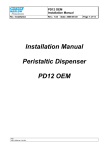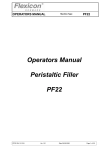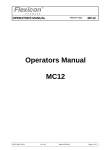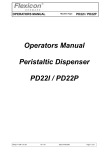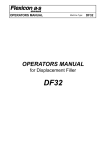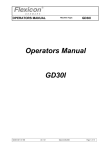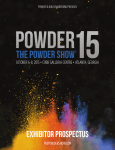Download Operators and Reference Manual MC12
Transcript
OPERATORS AND REFERENCE MANUAL MC12 Operators and Reference Manual MC12 MC12 OM RM 1.03_EN Version: 1.03 Date: 2010-11-17 Page 1 of 46 Operators and Reference Manual MC12 1. DECLARATION OF CONFORMITY .............................................................................. 5 2. ABOUT THIS MANUAL ................................................................................................... 6 3. MC12 SYSTEM DESIGN ................................................................................................ 6 3.1 RS485 MULTIDROP NETWORK............................................................................................. 6 4. GENERAL INFORMATION............................................................................................. 7 4.1 4.2 4.3 UNPACKING AND INSPECTION .............................................................................................. 7 CONNECTIONS MC12P....................................................................................................... 7 CONNECTIONS MC12 TABLE TOP MODEL ............................................................................. 7 5. CONTROL ....................................................................................................................... 8 5.1 5.2 DISPLAY ............................................................................................................................. 8 KEYPAD .............................................................................................................................. 9 6. PROGRAMMING........................................................................................................... 10 6.1 STARTING THE MC12 ........................................................................................................ 10 6.2 PASSWORD PROTECTION .................................................................................................. 10 6.3 PARAMETERS.................................................................................................................... 11 6.4 PROGRAMS ....................................................................................................................... 11 6.5 GENERAL INFORMATION ON THE PROGRAMMING OF MC12 .................................................. 11 6.6 LIST OF FUNCTIONS........................................................................................................... 12 6.7 DESCRIPTION OF FUNCTIONS ............................................................................................ 13 6.7.1. Function 1 -Volume.................................................................................................. 13 6.7.2. Function 2 - Tube diameter...................................................................................... 13 6.7.3. Function 3 - Velocity................................................................................................. 14 6.7.4. Function 4 - Acceleration/deceleration .................................................................... 14 6.7.5. Function 5 - Reversing (back suction)..................................................................... 15 6.7.6. Function 6 - Batch size............................................................................................ 15 6.7.7. Function 7 - Delay .................................................................................................... 16 6.7.8. Function 8 - Completed fills ..................................................................................... 16 6.7.9. Function 9 - Specific gravity..................................................................................... 16 6.7.10. Function 10 - Output rate...................................................................................... 16 6.7.11. Function 11 - Accumulated volume...................................................................... 17 6.7.12. Function 12 - Maximum flow................................................................................. 17 6.7.13. Function 16 - Pumping direction........................................................................... 17 6.7.14. Function 17 - Timer 1 (Disabled in FMB version)................................................. 17 6.7.15. Function 18 - Timer 2 ........................................................................................... 18 6.7.16. Function 19 - Timer 3 ........................................................................................... 18 6.7.17. Function 20- Operator number ............................................................................. 18 6.7.18. Function 21 - Batch number ................................................................................. 19 6.7.19. Function 22 - Start Log ......................................................................................... 19 6.7.20. Function 23 - Stop Log ......................................................................................... 20 6.7.21. Function 24 - Print Log ......................................................................................... 20 6.7.22. Function 25 - Delete Log ...................................................................................... 21 6.7.23. Function 26 - Log Status ...................................................................................... 21 6.7.24. Function 29 - Print parameters............................................................................. 21 6.7.25. Function 31 - Save program ................................................................................. 21 6.7.26. Function 32 - Load program ................................................................................. 23 6.7.27. Function 33 - Delete program............................................................................... 23 6.7.28. Function 34 - Print programs................................................................................ 24 6.7.29. Function 35 - Free memory capacity ................................................................... 24 6.7.30. Function 40 - Operating principle (mode)............................................................. 25 MC12 OM RM 1.03_EN Version: 1.03 Date: 2010-11-17 Page 2 of 46 Operators and Reference Manual MC12 6.7.31. 6.7.32. 6.7.33. 6.7.34. 6.7.35. 6.7.36. 6.7.37. 6.7.38. 6.7.39. 6.7.40. 6.7.41. 6.7.42. 6.7.43. 6.7.44. 6.7.45. 6.7.46. 6.7.47. 6.7.48. 6.7.49. 6.7.50. Function 41 - Select filler (drive) ........................................................................... 26 Function 42 - Set date .......................................................................................... 27 Function 43 - Set time .......................................................................................... 28 Function 44 – View watch..................................................................................... 28 Function 45 - View version ................................................................................... 28 Function 46 - Select language .............................................................................. 28 Function 47 - Printer set-up .................................................................................. 29 Function 49 - Balance set-up ............................................................................... 31 Function 52 – Prime param .................................................................................. 33 Function 53 - Activating/Deactivating drives......................................................... 33 Function 55 – No. of pumps ................................................................................. 33 Function 58 - Set Passwords ............................................................................... 33 Function 59 - Change access level ...................................................................... 34 Function 60 - Ext. Input Mode ............................................................................... 34 Function 70 – Cap. format .................................................................................... 34 Function 71 - Flow format..................................................................................... 34 Function 72 - Volume format ................................................................................ 35 Function 73 - Display MC12 version..................................................................... 35 Function 80 - Reset memory................................................................................ 35 Function 86 - Complete memory reset ................................................................ 35 7. DAILY USE..................................................................................................................... 36 7.1 7.2 7.3 USED AS A DISPENSER ...................................................................................................... 36 TERMINATE DISPENSING.................................................................................................... 37 CONTINUOUS RUN ............................................................................................................ 37 8. CALIBRATION ............................................................................................................... 38 8.1 8.2 8.3 8.4 8.5 8.6 CALIBRATION WITH MEASURING CYLINDER ......................................................................... 38 CALIBRATION WITH BALANCES ........................................................................................... 38 CALIBRATION OF GRAMS WITH BALANCE ............................................................................. 39 RECALIBRATION ................................................................................................................ 40 CALIBRATION IN PARALLEL MODE ....................................................................................... 40 CALIBRATION IN SERIAL MODE............................................................................................ 40 9. CLEANING AND MAINTENANCE ................................................................................ 41 9.1 9.2 9.3 DAILY CLEANING ............................................................................................................... 41 STERILISATION .................................................................................................................. 41 MAINTENANCE .................................................................................................................. 41 10. MC12P INTERFACE ..................................................................................................... 42 10.1 10.2 10.3 10.4 10.5 10.6 10.7 10.8 11. 11.1 11.2 11.3 11.4 11.5 "PORT 1", ARROW 1 ....................................................................................................... 43 "RS-232/1", ARROW 2; "RS-232/2", ARROW 3 ............................................................ 43 "EXTERNAL 1", ARROW 4 ................................................................................................ 43 "EXTERNAL GO", ARROW 5 ............................................................................................ 43 "NET", ARROW 6 ............................................................................................................ 43 "EXPANSION ", ARROW 7 ................................................................................................. 43 "MAINS", ARROW 8 ......................................................................................................... 43 CHANGE OF VOLTAGE..................................................................................................... 44 MC12 (TABLE TOP MODEL) INTERFACE ................................................................ 45 "EXPANSION ", ARROW 1 ................................................................................................. 45 "EXPANSION ", ARROW 2 ................................................................................................. 45 "PORT 1", ARROW 3 ....................................................................................................... 45 "EXTERNAL 1", ARROW 4 ................................................................................................ 45 "EXTERNAL GO", ARROW 5 ............................................................................................ 45 MC12 OM RM 1.03_EN Version: 1.03 Date: 2010-11-17 Page 3 of 46 Operators and Reference Manual MC12 11.6 11.7 11.8 "RS-232/1", ARROW 6; "RS-232/2", ARROW 7 ............................................................ 46 "NET", ARROW 8 ............................................................................................................ 46 CHANGE OF VOLTAGE..................................................................................................... 46 LIST OF FIGURES IN THIS MANUAL Figure 1 – Drive Connections ............................................................................................................... 6 Figure 2 – Switch address..................................................................................................................... 6 Figure 3 - Display ................................................................................................................................... 8 Figure 4 - Keypad ................................................................................................................................... 9 Figure 5 – Starting MC12 -I ................................................................................................................. 10 Figure 6 – Starting MC12 -II................................................................................................................. 10 Figure 7 – Starting MC12 -III................................................................................................................ 10 Figure 8 – List of functions................................................................................................................... 12 Figure 9 – System “beeps” .................................................................................................................. 32 Figure 10 – Calibration with measuring cylinder ............................................................................... 38 Figure 11 – Calibration with balances ................................................................................................ 38 Figure 12 – Calibration of grams with balances ............................................................................... 39 Figure 13 – Recalibration .................................................................................................................... 40 MC12 OM RM 1.03_EN Version: 1.03 Date: 2010-11-17 Page 4 of 46 Operators and Reference Manual MC12 1. Declaration of conformity We Watson-Marlow Flexicon Frejasvej 2-6 DK-4100 Ringsted Declare on our sole responsibility that the master controllers Master Controller type MC12 MC12 P Model 61-110-014 61-111-013 To which this declaration relates is in conformity with the following standard(s): EN55022 EN61000-6-2 EN61000-6-3 Information technology equipment - Radio disturbance characteristics - Limits and methods of measurement Electromagnetic compatibility (EMC) - Part 6-2: Generic standards - Immunity for industrial environments Electromagnetic compatibility (EMC) - Part 6-3: Generic standards - Emission standard for residential, commercial and light-industrial environments According to the provisions in the Directives: 2004/108/EC On the approximation of the laws of the Member States relating to electromagnetic compatibility Signature: December 2010 Jørn Jeppesen, Development Manager Ringsted, Denmark MC12 OM RM 1.03_EN Version: 1.03 Date: 2010-11-17 Page 5 of 46 Operators and Reference Manual MC12 2. ABOUT THIS MANUAL This manual describes the use of a MC12 and a MC12P. As the 2 models differ slightly, a few sections in this manual are divided into model specific descriptions. Unless otherwise stated the word MC12 covers both models. 3. MC12 SYSTEM DESIGN MC12 is the main computer of the Flexicon Multi Filling System (FMFS). MC12 can not perform filling by itself, but is developed for controlling one of Flexicons pumps for example PD12 or PD22 series. The MC12 uses an RS485 multidrop network to communicate with the connected drives. The drives may also be controlled from a PC; in that case the PC communicates through an RS485 multidrop network as specified in the Flexicon protocol. 3.1 RS485 multidrop network Up to 16 drives may be connected to the Flexicon network. The maximum length of the network is 500 meters. Figure 1 – Drive Connections The network is physically connected through special Flexicon communication cables marked "type 3". The MC12 is connected via a cable 3 to the first drive of the system, and subsequently the individual drives are inter-connected with a cable 3. The last drive is provided with a terminator which terminates the network. It is important that each drive is allocated an individual address in order that the MC12 can identify individual drives. Address 1 2 3 4 5 6 7 8 9 10 11 12 13 14 15 16 SW1 1 0 1 0 1 0 1 0 1 0 0 1 0 1 1 0 SW2 1 1 0 0 1 1 0 0 1 1 0 1 1 0 0 0 SW3 1 1 1 1 0 0 0 0 1 1 1 0 0 0 0 0 SW4 1 1 1 1 1 1 1 1 0 0 0 0 0 0 0 0 Figure 2 – Switch address MC12 OM RM 1.03_EN Version: 1.03 Date: 2010-11-17 Page 6 of 46 Operators and Reference Manual MC12 The address is changed by setting a dip-switch positioned on the bottom of the drive. This switch must only be activated when the drive is turned off at the main isolator. Addresses from 1 to 16 may be selected, and Fig. 2 shows the different combinations. When the MC12 is started, the whole network is initialised. The MC12 makes a global enquiry on the network and receives feedback from the individual drives, allowing it to record how many and which types of drives are available on the network. When the drives have started their filling operations with their respective parameters, the MC12 will continuously scan the network to record when the drives have completed their tasks. Finally all the counters are updated and the next job instruction (if any) is transmitted. 4. GENERAL INFORMATION 4.1 Unpacking and inspection After checking that all ordered items have been received, please check that they were not damaged during transport. In case of any defects or shortcomings, please contact WatsonMarlow Flexicon A/S or your supplier immediately. In case of future need of spare parts for this machine, please, when ordering, indicate the serial number stamped on the label on the bottom of the machine. ALWAYS REMEMBER that this machine must be earthed via its main cable. 4.2 Connections MC12P When the MC12P is mounted at the top of the trolley, all connections are via the plugs and sockets on the side of the trolley. Using MC12P with stand-alone drive See section: 10 MC12P INTERFACE Using MC12P together with panel-mounted drive See the pumps and MC12 electrical interface description in the Document Binder. 4.3 Connections MC12 table top model See section: 11 MC12 (table top model) INTERFACE MC12 OM RM 1.03_EN Version: 1.03 Date: 2010-11-17 Page 7 of 46 Operators and Reference Manual MC12 5. CONTROL 5.1 Display The display of MC12 consists of 4 lines each of 40 characters. The display is lit from the back. The blinking cursor of the display shows where a character will occur, if a key is activated. ENTER FUNCTION No. : F 1: 100.00 ml. F 3: 200 rpm F 5: 0 REV. X1 F 2: 8.0 TUBE F 4: 10 ACC F 6: 1 fills Figure 3 - Display The top line is the typing line and also the line, where MC12 prompts the operator. The second last character on the top line (X) indicates the operation principle of MC12: Individual (I), Parallel (P) and Serial (S) The ultimate character of the top line (1) indicates the pump connected. The three lines below are status lines which always shows the current operating parameters. These status lines can be scrolled by pressing the Up or Down Arrow of the keyboard. When operating MC12, it is VERY important to watch the top line constantly, as any current question or instruction will be written here. MC12 OM RM 1.03_EN Version: 1.03 Date: 2010-11-17 Page 8 of 46 Operators and Reference Manual MC12 5.2 Keypad The MC12 comes with a membrane-type keypad. The keypad is sealed and flat and can be cleaned with alcohol and other detergents. 7 8 9 C 4 5 6 . 7 8 9 C 4 5 6 . calib. 1 2 3 0 ENT C 2 3 N disp. pump GO STOP Y N Delete Character to the left of the cursor YES key for YES/NO questions on display NO key for YES/NO questions on display calib. disp. pump Activates calibration Activates filling Activates continuous pumping Scroll the status line one line down ENT GO STOP Enter / pressed after entering of values typed on the keyboard. Start Button Stop Button “C” : Cancel 1 Y 0 Numerical keys 0 to 9 Decimal point Scroll the status line one line up Figure 4 - Keypad MC12 OM RM 1.03_EN Version: 1.03 Date: 2010-11-17 Page 9 of 46 Operators and Reference Manual MC12 6. PROGRAMMING 6.1 Starting the MC12 In the following, the sign <> will mean that the indicated key must be activated. For instance, <ENT> means that ENTER must be pressed. When the MC12 is connected, the main switch on the left side of the control box can be turned on. The display will show the following: STANDBY Figure 5 – Starting MC12 -I Press the <GO> key, and the display will show the following: * MC12 V1.XX (C) Flexicon 90-XX * PRESS GO TO CONTINUE. DRIVE No.: 1 Figure 6 – Starting MC12 -II Verify that all connected drives are displayed with their respective numbers. Then press <GO> once more, and the display will show the following: ENTER FUNCTION NO. : F 1: 100.00 ml. F 3: 200 rpm F 5: 0 REV. I1 F 2: 8.0 TUBE F 4: 10 ACC F 6: 1 FILLS Figure 7 – Starting MC12 -III The values shown in the status lines will be the above or the latest values used. Please note – that in MC12 special versions, pressing the GO key during start up is put out of commission. Start-up runs without pressing GO. 6.2 Password Protection MC12 is password protected. To be able to perform the following programming procedures it is necessary to log on as a supervisor (see function 59). Always remember to change the password level back to user level after programming. Remember that merely switching MC12 off/on will NOT change any selected password level! MC12 OM RM 1.03_EN Version: 1.03 Date: 2010-11-17 Page 10 of 46 Operators and Reference Manual MC12 6.3 Parameters In the following a parameter will be a single value like for example volume, velocity, number of fillings etc. 6.4 Programs In the following a program will be a complete set of parameters which together form a program according to which MC12 and the connected pump will operate. 6.5 General information on the programming of MC12 MC12 is equipped with a battery in the memory and will therefore always remember the programmed parameters, even if the main switch is turned off. The programming is made via functions, i.e. every operating parameter has its own function number. The programming is made by entering the function number followed by "ENT". This will make the required function appear in the prompt line of the display and show the current value or information of the function. This value will automatically be overwritten when entering the new value. After being entered, the new value will be displayed in the prompt line. The new value is entered into the computer by pressing "ENT". The new value will be displayed in the status lines at once. Example: If a volume of 8.5 ml is required, the following should be entered: <1>+<ENT>+<8>+<.>+<5>+<ENT> MC12 knows automatically which filler is connected. Consequently, values which are not valid for this pump will not be accepted. If a faulty value is entered, it will not be entered, and a "beep" sound will be heard. MC12 OM RM 1.03_EN Version: 1.03 Date: 2010-11-17 Page 11 of 46 Operators and Reference Manual MC12 6.6 List of functions 1. Volume 32. Load program 2. Tube diameter 33. Delete program 3. Velocity 34. Print programs 4. Acceleration/deceleration 35. Free memory capacity 5. Reversing (back suction) 40. Mode 6. Batch size (Disabled in FMB version) 7. Delay (Disabled in FMB version) 41. Select filler 42. Set date 8. Completed fills 43. Set time 9. Specific gravity 44. View watch 10. Output rate 45. View version 11. Accumulated volume 46. Select language 12. Maximum flow rate 47. Printer set-up 16. Pumping direction (GD30I) 49. Balance set-up 17. Timer 1 (Disabled in FMB version) 52. Prime speed and acceleration 18. Timer 2 53. Drive deactivation !! 19. Timer 3 55. Number of pumps connected 20. Operator number 58. Set passwords 21. Batch number 59. Change access level 22. Start Log 60. Ext. Input mode (Disabled in FMB version) 23. Stop Log 70. Cap. format 24. Print Log 71. Flow format 25. Delete Log 72. Volume format 26. Log status 73. Display Mc12 version 29. Print parameters 80. Reset memory 31. Save program 86. Complete memory reset Figure 8 – List of functions MC12 OM RM 1.03_EN Version: 1.03 Date: 2010-11-17 Page 12 of 46 Operators and Reference Manual MC12 6.7 Description of functions The individual functions will be described in the following: 6.7.1. Function 1 -Volume Value: Choice of ml and grams as unit. Function 1 informs the system of the volume to be filled. Value Min 0.01 Max 9999.9 Option Related Function(s) ml. or gram 72 The entered value must be between 0.01 and 9999.9. If a value outside these limits is entered, the MC12 will correct the value to the nearest value within the limits and ask for acceptance via <ENT>. When a volume is entered, the system will calculate the new parameter value which will then be used from the start of the next fill. At the same time, the status line will be updated. For an individual fill only the parameter value for the drive in question will be changed. For parallel or serial filling, the volume should be entered in drive 0 and the parameter value will be calculated for all connected drives. 6.7.2. Function 2 - Tube diameter Value: Inside diameter of the tube in mm. Drive type PD12P Tube inside diameter in mm 0.5 0.8 1.2 1.6 3.2 4.8 6.0 8.0 Enter the tube diameter used. The MC12 will only accept original Flexicon tube diameters. The diameters are specified in the manual for the drive and can be read on the tube gauge supplied with the drive. As most of Flexicons drives are of the peristaltic type and work with tubes, the system must know the current tube diameter. When programming a drive that does not use tubes as pumping element, this function will not be activated. The tubes should be indicated by their inside diameter and from these data the MC12 will calculate how many revolutions the selected pump head should make in order to dispense the required volume. If an unrecognised tube diameter is entered for the selected drive, the MC12 will not accept this diameter but will instead ask for a tube diameter from the original Flexicon range. MC12 OM RM 1.03_EN Version: 1.03 Date: 2010-11-17 Page 13 of 46 Operators and Reference Manual MC12 6.7.3. Function 3 - Velocity Value: Revolutions per minute (rpm). Enter the required velocity. Velocity range depends on tube size applied. Range: Tube Sizes 0.5 - 0.8 – 1.2 – 1.6 3.2 4.8 - 6.0 – 8.0 Max. Velocity 600 500 400 Max. acceleration 200 150 100 If a value outside the range is entered, the MC12 will automatically correct the value to the closest value allowed and the operator has to accept it by pressing the <ENT> key. The fastest filling will be carried out at the highest velocity setting but the velocity should always be adjusted to suit the characteristics of the product and to reduce splashing or foaming. If the velocity is changed during a fill, the fill will be completed using the original parameters and the new value will not be applied until the start of the next fill. If the velocity is changed while using the unit as a pump, the drive will apply the new parameters immediately. The change will be carried out at the acceleration or deceleration entered in Function 4. 6.7.4. Function 4 - Acceleration/deceleration Value: An integral number. The filling can start and stop more or less abruptly. This function offers a choice of values between 1 and 200 dependent on the tube size and drive; 1 = slowest, 200 = fastest. Tube Sizes 0.5 - 0.8 – 1.2 – 1.6 3.2 4.8 - 6.0 – 8.0 Max. Velocity 600 500 400 Max. acceleration 200 150 100 If a value outside the range is entered, the MC12 will automatically correct the value to the closest value allowed and the operator has to accept it by pressing the <ENT> key. The function is used for optimizing the filling according to the product and the shape of the bottle. Function 4 affects pumping as well as filling and calibration. If the value of the parameter is changed during a fill or calibration, the new value will not be applied until the start of the next fill or calibration. MC12 OM RM 1.03_EN Version: 1.03 Date: 2010-11-17 Page 14 of 46 Operators and Reference Manual MC12 6.7.5. Function 5 - Reversing (back suction) Value: An integral number. When the filling stops, the filler can be asked to produce a small back suction to prevent dripping. The back suction can be set at values between 0 and 10. 0 = no back suction 10 = maximum back suction. The value has no relation to any other parameters and is solely a number of degrees of a rotor turn. Consequently, the volume that is sucked back will depend on the tube diameter. If a value outside the range between 0 and 10 is entered, the MC12 will automatically correct the value to the closest value allowed and the operator has to accept it by pressing the <ENT> key. If the value of the parameter is changed during a fill, the new value will not be applied until the start of the next fill. 6.7.6. Function 6 - Batch size Value: Number. Enter the number of fillings you want the filler to perform when started by <GO>, foot switch or via electrical signal. There is a choice between 1 and 65,000. When the filler is operating in an automatic system, where the system itself starts the filler each time a bottle is in position, the value in this function must always be 1. If a value outside the range between 1 and 65,000 is entered, the MC12 will automatically correct the value to the closest value allowed and the operator has to accept it by pressing the <ENT> key. The value in Function 6 will only be active during filling, and after each fill the drive will wait for the time delay specified in Function 7 before the next fill is started. When the system has completed the number of fills entered in Function 6, the system will stop and wait for a new <GO> command or a new starting signal, after which the system will once again carry out the number of fills entered in Function 6. For filling in individual mode, the batch size should be entered for each single drive. For fills in parallel or serial mode, the batch size should be entered in drive 0. MC12 OM RM 1.03_EN Version: 1.03 Date: 2010-11-17 Page 15 of 46 Operators and Reference Manual MC12 6.7.7. Function 7 - Delay Value: Seconds. If more than one fill is selected in Function 6, enter the required delay between the fills. The value of the delay can range between 0.0 and 25.5 seconds, with intervals of 0.1 second. Function 7 is only active while filling is carried out and only if more than one fill has been entered in Function 6. 6.7.8. Function 8 - Completed fills Value: Number. Nothing can be entered in this function, as it only displays the number of fills completed since the latest reset of the function. To reset this function, press the <C> key. 6.7.9. Function 9 - Specific gravity If the product has another specific gravity than the usual 1.0 (Water), then it is entered here. The default value is 1.0000 g/ml. Changing specific gravity should be followed by a calibration . 6.7.10. Function 10 - Output rate Value: Number of fills per time unit. Nothing can be entered in this function as it only displays how many fills the system carries out per time unit. The time unit can be changed between hours and minutes in Function 70. See also information about Function 70. The function operates as follows: The MC12 records the precise time between two fills via the built-in clock, and calculates the number of fillings per time unit. The display is updated at the completion of each fill. The function can be called up for viewing, but it cannot be reset and values cannot be entered in this function. MC12 OM RM 1.03_EN Version: 1.03 Date: 2010-11-17 Page 16 of 46 Operators and Reference Manual MC12 6.7.11. Function 11 - Accumulated volume Value: Litre Nothing can be entered in this function, as it only displays the total volume used since the latest reset of the function. To reset this function, press the <C> key. The value of this function is updated at the completion of each fill. If the value of accumulated volume is less than 1,000 litres, it will be displayed with 3 decimals. If the value is equal to or more than 1,000 litres, it will be displayed with one decimal. 6.7.12. Function 12 - Maximum flow Value: Volume per time unit. Nothing can be entered in this function as it only displays the current maximum flow. The read-out is based on the flow created when the rotor runs at the required velocity. The function reads out how much liquid the system pumps through the tubes per time unit. This unit can be changed in Function 71. See the information about Function 71. The read-out will be updated immediately after changing the value in Function 2 or Function 3. 6.7.13. Function 16 - Pumping direction Value: Clockwise or counter-clockwise. As not all drives can work with more than one pumping direction, this function will only be active when connected to a drive with that option e.g. GD30I. Start by entering: <1>+<6>+<ENT> and display shows: “DIRECTION (1/2):” 1 = CLOCKWISE ROTATION = product from top of pump 2 = COUNTER-CLOCKWISE ROTATION = product from side of pump Thick creams require a feed hopper mounted on top of the pump and consequently, pumping direction 1 is used. For products which flow more freely and can be drawn up against gravity e.g. shampoo, the suction tube is mounted on the side of the pump and consequently, pumping direction 2 is used. Select the wanted value and press <ENT> 6.7.14. Function 17 - Timer 1 (Disabled in FMB version) Value: Seconds. MC12 OM RM 1.03_EN Version: 1.03 Date: 2010-11-17 Page 17 of 46 Operators and Reference Manual MC12 A time interval can be set between a starting signal and the time the drive actually starts. The starting signal can be either the <GO> key or an external starting signal. The range is between 0.0 and 25.0 seconds at intervals of 0.1 second. 6.7.15. Function 18 - Timer 2 Value: Seconds. A delay can be set between the starting signal and the time the drive actually starts. The starting signal can be either the <GO> key or an external starting signal. The range is between 0.0 and 25.0 seconds at intervals of 0.1 second. For the duration of the delay specified in Timer 2, the status signals of the two external ports will be active and continue to be active during the filling of the drive. If a value outside the range 0.0 to 25.0 is entered, the MC12 will automatically correct the value to the closest value allowed and prompt the operator to accept it by pressing <ENT>. For instance if 1.25 sec. have been entered, the MC12 will round the value to 1.2 sec. 6.7.16. Function 19 - Timer 3 Value: Seconds. A time interval can be set where the status signal says that the filler is operating AFTER it actually stopped. The interval is from 0.0 to 25.5 seconds. For the duration of the delay specified in Timer 3, the status signals of the two external ports will be active after the completion of the filling of the drive. If a value outside the range between 0.0 and 25.5 is entered, the MC12 will automatically correct the value to the closest value allowed and the operator has to accept it by pressing the <ENT> key. For instance if 1.25 sec. have been entered, the MC12 will round down the value to 1.2 sec. 6.7.17. Function 20- Operator number Value: digits An operator number can be entered in Function 20. The maximum number of digits in an operator number is 12. This means that an operator number is an integral number between 0 and 999999999999. MC12 OM RM 1.03_EN Version: 1.03 Date: 2010-11-17 Page 18 of 46 Operators and Reference Manual MC12 With this function it is possible to inform the system which operator is in charge of the current production. The operator number entered will always appear on print-outs of the log (F24) and the operating parameters (F29). 6.7.18. Function 21 - Batch number Value: digits A batch number can be entered in this function. The maximum number of digits in a batch number is 12. This means that a batch number is an integral number between 0 and 999999999999. With this function the operator can inform the system of the batch or production number under which the current production is recorded. The batch number entered will always be shown on print-outs of the log (F24) and print-outs of the operating parameters (F29). 6.7.19. Function 22 - Start Log By using this function automatic logging in the internal memory can be started. When the log is started all parameters as well as changes and calibrations will be entered and may subsequently be printed out for full production documentation. Start log by entering: <2>+<2>+<ENT> When the function is started, the MC12 will ask for confirmation that the log start should go ahead by prompting the user to enter (Y) for 'yes' and (N) for 'no'. If <N> for 'no' is pressed, the MC12 will exit the function. If <Y> for 'yes' is pressed, the following question will appear: F22 DEL OLD LOG (Y/N): If <N> for 'No' is pressed, all existing information will be saved in the memory and the new data will be stored after the original data. Please note that the log capacity is limited; therefore an old log should always be deleted WHEN it has been printed out. If <Y> for Yes is pressed, all old data in the memory will be deleted before the log is started. As long as the log is active, an L will be visible at the right hand side of the prompt line. MC12 OM RM 1.03_EN Version: 1.03 Date: 2010-11-17 Page 19 of 46 Operators and Reference Manual MC12 6.7.20. Function 23 - Stop Log This function stops the automatic logging of production data (Log). When a production has been completed and the log has been active, the log should be stopped before print-out. If the log is active, an L will be visible at the right side of the prompt line. Stop log by entering: <2>+<3>+<ENT> When the function is entered, the MC12 will ask for confirmation that the log should stop by prompting the user to enter (Y) for 'yes' and a (N) for 'no'. If <N> for 'no' is pressed, the MC12 will exit the function. If <Y> for yes is pressed, the logging of data for the memory will be stopped. 6.7.21. Function 24 - Print Log If a printer is connected, this function will start the printing of the log. When the function is started, the MC12 will ask for confirmation that the log should be printed by prompting the user to enter (Y) for 'yes' and (N) for 'no'. If <N> for 'no' is pressed, the MC12 will exit the function. If <Y> for 'yes' is pressed, the MC12 will prompt for Y/N decision regarding continuous log. If <Y> for ‘yes’ is pressed, the incoming log will be printed out continuously. These log-data will automatically be erased. This function can be used if MC12 is used together with a scale and if there is a risk of overloading the log by generating many data. If <N> is pressed, the complete log will be printed out and printer will stop at the end of log. The printing is carried out as background printing, i.e. the MC12 can be operated while printing takes place. Stop the log stopped with function 23, and MC12 prints out the number of fillings and accumulated volume recalibrations from balance as well as related average and standard deviation for recalibration values. If the MC12 is used with a balance (see function 49), the registered data from balance are printed out as a part of log and the number. Please be aware that specific gravity is printed only if the volume format is set to ml. MC12 OM RM 1.03_EN Version: 1.03 Date: 2010-11-17 Page 20 of 46 Operators and Reference Manual MC12 6.7.22. Function 25 - Delete Log This function deletes all data stored in the log. It is recommended that the log is deleted immediately after the log has been printed via Function 24. When the function is called, the system will ask if the log is to be deleted. If <Y> for 'yes' is pressed, all data in the log will be deleted. If <N> for 'no' is pressed, the system will exit the function without deleting the data in memory. 6.7.23. Function 26 - Log Status This function displays the number of used and free bytes in the log memory. 5,000 bytes are reserved in the memory for logging data and Function 26 enables the user to see how much capacity is left in this memory. As the log is being progressively filled, the figure under FREE will become lower and the figure under USED will become higher. If the log (memory) is full and data is still being logged, these last data will be lost. 6.7.24. Function 29 - Print parameters This function prints the current parameters via the connected printer. The print-out is for the current drive or all the current drives. When the function is called, the system will ask: “PRINT ACTUAL DRIVE (Y/N): For print-out of the current drive only, press <Y>. For print-out of all connected drives, press <N>. The printing can now be started by pressing <Y>, or the function can be left by pressing <N>. In both parallel and serial mode, the system prints out all parameters for drive 0. When operating in serial mode the size of tube for all drives is printed. If parameters for all drives are printed, the last part of the print-out will be repeated for all connected drives, but with the respective parameters. 6.7.25. Function 31 - Save program It is possible to save up to 100 sets of parameters in the memory, i.e. one drive will have 100 programs available, and with two drives, each will have 50 programs available. If a particular set of parameters is used frequently, it is a good idea to store the settings in order to allow their easy retrieval as a complete filling program. This also ensures that exactly the same parameters are used each time, reducing the risk of programming errors. A stored program contains the following function parameters: The individual drives: F1 - F2 - F3 - F4 - F5 - F9 - F18 - F19 – and the last calibration value. It is important that all parameters are entered and that these parameters are checked before saving the program saved via Function 31. The system will always suggest the first available number in a range between 1 and 100. MC12 OM RM 1.03_EN Version: 1.03 Date: 2010-11-17 Page 21 of 46 Operators and Reference Manual MC12 If this number is to be accepted as the program number, press <ENT>, and all parameters will be saved under this program number. If another number is required, enter the number chosen, and if this number is free, the program is saved by pressing <ENT>. MC12 OM RM 1.03_EN Version: 1.03 Date: 2010-11-17 Page 22 of 46 Operators and Reference Manual MC12 If the number is occupied by a program already saved, the system will ask: “OVERWRITE PGM. (Y/N)” If <Y> is pressed, the old program is deleted and the new program is saved with this number. If <N> is pressed, the system will go back to the position from which a new program number can be selected. Select a new program number and press <ENT> to confirm this new number. The old program saved under the number originally suggested will be kept and the program will be saved under the new number. If program number 0 is selected, the function is left without saving the program. 6.7.26. Function 32 - Load program This function loads a program already saved and overwrites the current parameters with the values of the program. When pressing <3>+<2>+<ENT> the system will ask: “LOAD PROGRAM NO.:” By pressing the required program number followed by <ENT>, the operating parameters saved under the specified program number will be entered as the current parameters under the respective functions. At the same time, the following functions will be reset: F8 - F9 - F11 - F20 - F21. If a calibration of the specific tube has been carried out, these parameters will also be loaded. If program number 0 is selected, the function is left without loading a program and the system will keep the current values. 6.7.27. Function 33 - Delete program This function deletes the required program. If a complete program is to be deleted, this can be done by overwriting it via Function 31, or the program can be deleted via Function 33. When entering <3>+<3>+<ENT> the system will ask for the program number to be deleted. When pressing the required program number followed by <ENT> the specified program will be deleted. If a number is entered under which no program is saved, the system will not accept it and the number must be corrected, or the function can be left by pressing <0>+<ENT>. MC12 OM RM 1.03_EN Version: 1.03 Date: 2010-11-17 Page 23 of 46 Operators and Reference Manual MC12 6.7.28. Function 34 - Print programs This function prints the individual parameters in all the programs stored in the memory. When pressing <3>+<4>+<ENT> the system will ask: “PRINT PROGRAMS /Y/N):” When pressing <N> the system will leave the function, without carrying out the function. When pressing <Y> the system will start printing the parameters in all programs saved. 6.7.29. Function 35 - Free memory capacity This function shows how many used and free programs are left in the memory. When pressing <3>+<5>+<ENT> the system will show how many programs are saved as well as the free memory capacity, e.g.: “FREE: 98 USED: 2” FREE indicates the number of programs (complete sets of operating parameters) which can still be saved. USED indicates the number of programs (complete sets of operating parameters) saved. MC12 OM RM 1.03_EN Version: 1.03 Date: 2010-11-17 Page 24 of 46 Operators and Reference Manual MC12 6.7.30. Function 40 - Operating principle (mode) Value: An integral number. If more than one pump is connected, MC12 can operate according to three different principles: 1 – individual (I) 2 – parallel (P) 3 – serial (S) The mode will always be shown by the letter I, P or S in the top right hand corner of the display, in front of the current drive number. I1, for example, means that the mode is individual and the current drive address is 1. I - Individual (1) Individual filling means that each drive has its own operating parameters and that fills, calibration and pumping will not be synchronised with any other connected drives. In theory, this means that the MC12 can control up to 16 drives concurrently. The parameters are programmed under the individual drive addresses which are selected via Function 41. In practice, however, it is difficult to run several individual applications simultaneously, as the drive has to be selected first via Function 41 for starting, stopping and calibrating. P - Parallel (2) Parallel filling is used in a multi-head filling system in which a number of bottles are changed in each cycle and filled at the same time. This gives a very high capacity. The number of drives and the number of bottles changed at each cycle should be identical. If more drives are connected to the MC12, they can, if they are of the same type, work synchronously with the same set of parameters. In parallel mode, only parameters in drive 0 will be used i.e. all drives use same volume, tube size, acc, etc. All drives are started simultaneously regardless of where they are started from. These parameters then apply for all drives. Calibration must be carried out for the individual drives, see the chapter on calibration for further details. The system will not report that the filling has been completed until all connected drives have completed their respective fills. After this, Functions 8, 10 and 11 for drive 0 will be updated by the total of all connected drives. S - Serial (3) Serial filling is used to boost the overall capacity in a semi or fully automated system by using each drive to fill part of the total volume. Similar to parallel filling, drive 0 is used for programming, with the exception of Function 2 for tube diameter. MC12 OM RM 1.03_EN Version: 1.03 Date: 2010-11-17 Page 25 of 46 Operators and Reference Manual MC12 For the programming of tube diameter the individual drive is selected via Function 41 and the tube diameter is entered under Function 2. In this way, the last drive may for instance fill a smaller part of the total volume than the other drives in the system. This is done by applying a smaller tube in the last drive. When all drives have been programmed, the MC12 will automatically calculate which part of the total volume the individual drives should fill, so that they are completed simultaneously. This gives the best capacity. Calibration is also carried out in drive 0, as the system perceives the whole system as one single drive. Functions 8 and 10 will be calculated on the basis of completed fills from the last drive and Function 11 will be calculated on the basis of all drives. 6.7.31. Function 41 - Select filler (drive) If several pumps are connected, this function is used for selecting the number of the filler to be shown on the display and to be controlled via the keyboard. Function 41 selects the drive to be programmed and shown on the display. The current drive number is always shown in the top right hand corner of the display. Press: <4>+<1>+<ENT>, and display shows: “ENTER DRIVE NO.:” The drive number required for the new drive can now be entered, followed by <ENT>. The system will then show the new current drive in the display indicating the new number in the top right hand corner. If a drive number is entered which is not connected, the system will correct the number to the lowest number representing a connected drive. Drive 0 Drive 0 does not exist physically. Drive 0 is used as the current drive when the system works in the parallel or serial mode. Drive 0 in individual mode Drive 0 is not used in this mode as all drives work with different parameters and applications. Drive 0 in parallel mode The following parameters are identical for all drives in the parallel mode and they are consequently programmed in drive 0: F 1: Volume F 3: Velocity F 5: Reversing F 7: Delay F18: Timer 2 MC12 OM RM 1.03_EN F 2: Tube diameter F 4: Acceleration/deceleration F 6: Batch size F17: Timer 1 F19: Timer 3 Version: 1.03 Date: 2010-11-17 Page 26 of 46 Operators and Reference Manual MC12 Calibration and recalibration should not be carried out under drive 0 but under the respective drive numbers. See the chapter on calibration for further details. Drive 0 in serial mode The following parameters are system parameters and should therefore be entered under drive 0: F 1: Volume F 4: Acceleration/deceleration F 6: Batch size F17: Timer 1 F19: Timer 3 Calibration F 3: Velocity F 5: Reversing F 7: Delay F18: Timer 2 Recalibration Function 2, tube diameter, is entered under the respective drives by entering F41 and drive number. In this way the last drive may carry out only a small part of the total fill, providing a small tube is selected for this drive. 6.7.32. Function 42 - Set date The MC12 has a built-in electronic clock and calendar. With Function 42 the date can be set in the following format: YY/MM/DD YY = the year from MM = the month from DD = the day of the month from 00 - 99 01 - 12 01 - 31 The date is entered by first entering the year, then the month and finally the day. Example: <4>+<2>+<ENT>+<0>+<8<ENT>+<0>+<7+ENT>+<2+<2 By pressing <ENT> the new date will be stored in the system. The system calculates automatically the days of the month. If the date 07/06/31 is entered by mistake, the system will correct the date when the clock changes from 23/59/59 to 00/00/00. The system does NOT take Summer Time (daylight savings time) into account. MC12 OM RM 1.03_EN Version: 1.03 Date: 2010-11-17 Page 27 of 46 Operators and Reference Manual MC12 6.7.33. Function 43 - Set time The MC12 has a built-in electronic clock and calendar. With Function 43 the time can be set in the following format: HH/MM/SS HH = hours from 00 - 23 MM = minutes from 00 - 59 SS = seconds from 00 - 59 The time is entered by first entering hours, then minutes and finally seconds. Example: <4>+<3>+<ENT>+<1>+<6>+<ENT>+<5>+<8>+ENT>+<4>+<6> = 16:58:46 By pressing <ENT>, the new time will be stored in the system. If any other value is entered, the system will correct the number to the closest value allowed and the operator has to accept it by pressing the <ENT> key. 6.7.34. Function 44 – View watch Will display time and date on display. Date and time in the prompt line will be updated continuously as long as it is displayed. New values can be entered via Functions 42 and 43 only and not via this function. 6.7.35. Function 45 - View version This function displays the type and version of the pump. 6.7.36. Function 46 - Select language Value: An integral number. This function offers a choice of different languages. English is default language. The language returns to the default after re-start or function 80 has been applied. MC12 OM RM 1.03_EN Version: 1.03 Date: 2010-11-17 Page 28 of 46 Operators and Reference Manual MC12 6.7.37. Function 47 - Printer set-up This function tells the system how to transmit data to a connected printer and which port to use for the transmission. Press: <4>+<7>+<ENT> Choose the port number. Here the port number is entered followed by <ENT> 0 = Disconnecting printer port 1 = RS-232/1 2 = RS-232/2 Now the system asks for the baud rate: The system will suggest the value already stored. This value can be either approved by <ENT> or it can be overwritten by the baud rate required according to the following table: 75 110 134 150 300 600 1200 1800 2000 2400 4800 9600 The system will only accept a value from the above table. When the baud rate has been entered in the system, the system will prompt the operator to enter a control word. The control word, which is an integral number from 1 to 12, will inform the system of the format in which data is to be transmitted to the printer. The format is chosen from the following table: 1= 2= 3= 4= 5= 6= 7= 8= 9= 10 = 11 = 12 = 7 data bits 7 data bits 7 data bits 7 data bits 7 data bits 7 data bits 8 data bits 8 data bits 8 data bits 8 data bits 8 data bits 8 data bits 1 1 1 2 2 2 1 1 1 2 2 2 stop bit stop bit stop bit stop bits stop bits stop bits stop bit stop bit stop bit stop bits stop bits stop bits no parity even parity odd parity no parity even parity odd parity no parity even parity odd parity no parity even parity odd parity It is not possible to set the system to transmit at any other rates or formats. Default set-up for CITIZEN printer model: iDP562-R5L 2400 Baud rate MC12 OM RM 1.03_EN Version: 1.03 Date: 2010-11-17 Page 29 of 46 Operators and Reference Manual MC12 Control Word 7 (8 bit - 1 stop bit - no parity) US Character set. MC12 OM RM 1.03_EN Version: 1.03 Date: 2010-11-17 Page 30 of 46 Operators and Reference Manual MC12 6.7.38. Function 49 - Balance set-up The balance set-up is controlled by use of function 49, which provides the possibility to connect MC12 to an electronic balance. The balance which can be used are Mettler® and Sartorius®. Furthermore it is possible to choose between dynamic calibration and direct filling on balance. Press: <4>+<9>+<ENT>. The display now shows the line: “BALANCE: MODE(1)/SETUP(2)” Select either 0 to return to the main menu, 1 for choose of mode for balance operation, or 2 for set-up of balance interface. Set-up (2) (NOT Active on Trolleys) If set-up of interface is selected by entering: <2> + <ENT> The command line displays: “METTLER (1)/SARTORIUS (2)” According to the connected balance, select Mettler by pressing <1>+<ENT> or Sartorius by pressing <2>+<ENT>. After entering the manufacturer of the balance, the MC12 asks which RS232 port that is used as scale interface by displaying: “ENTER PORT NO.:” Port no. 2 (RS-232/2 on the rear panel of the MC12) is default, and the MC12 suggests this port. Press <ENT> for approval. If you want to use port no. 1: press <1>+<ENT> instead. NB: to use port 1 you must first disconnect the printer set-up from port 1 by either disconnecting the printer set-up by selecting port number 0 in function 47 or by selecting port number 2 as printer port in function 47. MC12 has the following default set-up values for SARTORIUS® and METTLER®. Baud Rate Data Bit Stop Bit Parity Handshake METTLER® 2400 7 1 Even OFF SARTORIUS® 1200 7 1 Odd ON Mode (1) Mode set-up is selected by re-entering function 49: Presse: <4>+<9>+<ENT> followed by <1>+<ENT> the display shows: “DYNAMIC RECAL.(1)/FILL(2): Here the choices are (by pressing the number followed by ENT): 0: Disconnects the balance set-up 1: Dynamic recalibration 2: Filling (or dispensing) interactively with balance (NOT Active on Trolleys) MC12 OM RM 1.03_EN Version: 1.03 Date: 2010-11-17 Page 31 of 46 Operators and Reference Manual MC12 Dynamic recalibration If dynamic recalibration has been selected (Individual mode), the display line will show: “RECALIB. INTERVAL(%) Here the recalibration interval is entered. When a weight that lies within the chosen percentage interval around the volume set in function 1, this weight registration is used to recalibrate the machine. Weights registered outside the interval will be interpreted as e.g. bottle tarring, and will therefore not be used as recalibration values. Select a recalibration interval and press <ENT>. The MC12 display will now ask for a filling accuracy percentage by showing: “FILLING ACCURACY (%)” This feature is used only to advise the operator if a registered weight lies within the production requirements to the volume accuracy. When a weight is registered a short beep in a higher frequency indicates a sample inside the production tolerance. A longer beep in a lower frequency indicates a sample outside the production tolerance. Furthermore, if a Mettler balance is used the text "REJECT" will be shown on the balance display. Press <ENT> to confirm the accuracy. The dynamic recalibration from balance is now ready for operation. To use it simply put a bottle on the balance and tare. When the bottle has been filled, put it back on the balance. When the MC12 gives a high tone beep, the weight has been registered and used for recalibration. When the MC12 is set for dynamic recalibration, this is indicated by a "D" in the upper right corner of the display. Volume The illustration below shows the correlation between the terms used in dynamic recalibration and the beeps generated by system. Low tone beep Recalib. Interval Low tone beep Volume (F1) Filling Tolerance (High tone beep) Low tone beep No tone Filling Accuracy 0 Filling Tolerance (High tone beep) Figure 9 – System “beeps” MC12 OM RM 1.03_EN Version: 1.03 Date: 2010-11-17 Page 32 of 46 Operators and Reference Manual MC12 6.7.39. Function 52 – Prime param The PRIME speed and acceleration can be set using Function 52. The limits are the same as for the normal speed and acceleration settings using Function 3 and 4. The PRIME speed is saved using Function 31 and can be retrieved using Function 32 and the EOM interface on port 1. 6.7.40. Function 53 - Activating/Deactivating drives With this function it is possible to activate or deactivate the connected pumps. N.B. Before activating function 53, ALWAYS first press STOP If several drives are connected to the system and parallel or serial fills are to be carried out with fewer drives than those connected, some of the drives must be deactivated. Press: <5>+<3>+<ENT> and the system will display the number of each connected drive. Press <Y> for an active drive. Press <N> for deactivation of the drive. The system will then go on to the next connected drive and require the same information for that drive. When the system has gone through all connected drives, it will leave Function 53. The next time Function 53 is called, it is possible to connect the deactivated drives again. 6.7.41. Function 55 – No. of pumps This function displays how many pumps the system has registered. 6.7.42. Function 58 - Set Passwords This functions sets the passwords for the 3 different levels. Level 1 – Unlimited access. Level 2 – Basic functions Level 3 – Restricted to <calib> and 59 (Change access level) only. This function will enable the supervisor to key in passwords for the 3 levels. By entering function 58, the command line will first prompt for password for level 1, key in the 4 digits and press ENT, the command line will then prompt for level 2 and so on for level 3. When the three passwords are entered and the system are still in access level 1. Passwords can be only be erased by entering function 58 in access level 1 and manually deleting the entered passwords. MC12 OM RM 1.03_EN Version: 1.03 Date: 2010-11-17 Page 33 of 46 Operators and Reference Manual MC12 Passwords must consist of 4 digits and be different for the 3 levels 6.7.43. Function 59 - Change access level By entering function 59, the command line will prompt for a password. Key in the 4 digits password from Function 58 for the desired access level for the operator and press ENT. Password protecting the MC12 is realised by establishing 3 Levels of operability from the keyboard. The idea is to limit the number of functions and key's available to the operator. In praxis the operator will have no response from the MC12, when trying to use functionality that have been excluded in the current level. When the MC12 is in Level 2 or 3 and parameters are to be changed or another programme to be loaded, the supervisor must use Function 59 and key in the password for Level 1. Then make the changes and use Function 59 again to put the MC12 back in Level 2 or 3. 6.7.44. Function 60 - Ext. Input Mode Mode 1 or 2. This function is activated when using foot switch in order to start/stop filling. 1- Foot-switch used only as start (Standard setting on FMB) 2- First push starts Second push stops Third push starts etc. 6.7.45. Function 70 – Cap. format Capacity format: The number of fills carried out by the system can be measured per hour or per minute. 1 = Fills per minute 2 = Fills per hour Enter the required output format followed by <ENT> and it will be displayed in Function 10. Function 70 is not shown in the status lines of the display. 6.7.46. Function 71 - Flow format The function reads out the current flow rate in the system when the rotor is running with the programmed number of revolutions per minute. This flow format can be read out in the following units: 1 = millilitres per minute 2 = millilitres per hour 3 = litres per minute 4 = litres per hour 5 = kilos per minute 6 = kilos per hour The system will only accept a number from 1 to 6 as described above. MC12 OM RM 1.03_EN Version: 1.03 Date: 2010-11-17 Page 34 of 46 Operators and Reference Manual MC12 Enter the required format followed by <ENT> and the system will apply the chosen flow rate format for read outs in Function 12. 6.7.47. Function 72 - Volume format Changes the unit for F1 and F11 Volume format for function 1 and 11. The function makes it possible to change volume format between: 1: volume (ml) and 2: weight (g). This is effective in function 1 and 11 as well as in print out. When the value 2: weight (g) is chosen, the F9 is automatically set to 1.0000 g/ml and can not be changed. 6.7.48. Function 73 - Display MC12 version This function displays the type, version and date of the MC12 software. When used type and version will remain visible until <ENT> is entered. 6.7.49. Function 80 - Reset memory This function resets the memory with the exception of the part used for saving programs. MC12 will enter stand-by mode, and when switched on again the built-in parameters will be valid. IF MC12 DOES NOT WORK OR DOES NOT OPERATE AS EXPECTED, ACTIVATE FUNCTION 80 A calibration is necessary after using Function 80. 6.7.50. Function 86 - Complete memory reset This function works in the same manner as Function 80 but includes also the part of the memory containing programs saved via Function 31. This function should only be used for extreme cases. Function 86 is not shown in the status lines of the display. A calibration is necessary after using function 86. MC12 OM RM 1.03_EN Version: 1.03 Date: 2010-11-17 Page 35 of 46 Operators and Reference Manual MC12 7. DAILY USE 7.1 Used as a dispenser Switch on MC12 and press <GO> twice. Program example with PD12 as a filler: Volume: 8.5 ml. Tube diameter: 3.2. Velocity: 400 rpm. Acceleration: 35. Small back suction. 100 fillings to be completed. An interval of 1.1 seconds between the fillings. specific gravity for instance, water The above job shall be programmed as follows: Volume: Tube diameter: Velocity: Acceleration: Back suction: Batch size (Number of fillings): Delay (intervals): Specific gravity <1>+<ENT>+<8>+<.>+<5>+<ENT> <2>+<ENT>+<3>+<.>+<2>+<ENT> <3>+<ENT>+<4>+<0>+<0>+<ENT> <4>+<ENT>+<3>+<5>+<ENT> <5>+<ENT>+<1>+<ENT> <6>+<ENT>+<1>+<0>+<0>+<ENT> <7>+<ENT>+<1>+<.>+<1>+<ENT> <9>+<ENT>+<1>+<.>+<0>+<ENT> You have now programmed MC12 for the job, but want to reset the built-in counters. In function 8 the counter indicates "number of completed fillings" and in function 11 "accumulated volume". Completed fills: Acc. volume: <8>+<ENT>+<C>+<ENT> <11>+<ENT>+<C>+<ENT> Inform MC12 that you want fillings by pressing <disp.>. Every time <GO> or the foot switch is pressed, or every time an electric signal is given, the filler carry out 100 fillings of 8.5 ml at an interval of 1.1 seconds between each filling. Press <GO>, verify that the filler starts and let it run. Press Arrow Down twice, and on the status lines display show that F8: and F11: are counting each filling. F10: gives a current indication of the number of fillings completed per minute. MC12 OM RM 1.03_EN Version: 1.03 Date: 2010-11-17 Page 36 of 46 Operators and Reference Manual MC12 7.2 Terminate dispensing When the filler has completed the number of fillings asked for in F6: it stops automatically. If <GO> is pressed again, the filler completes the programmed number of fillings once more. If you want to stop the fillings, before the programmed number has been completed, press <STOP>, and the filler stops after completing the filling in progress. The filling series can be completed by pressing <GO>. If you want to stop IMMEDIATELY, also in the middle of a filling, press <STOP> twice, and the filler stops immediately. The filling series can be completed by pressing <disp.>+<GO>, and the interrupted filling are counted in. 7.3 Continuous run MC12 can also control a filler as a pump so the pump runs continuously. The pumping is started by pressing <pump>+<GO>. The filler starts with the entered acceleration and runs up to the required number of revolutions per minute. The filler runs at this velocity until stopped by pressing <STOP>. In Function 11 the current uncalibrated flow can be read. If an exact flow read-out is required, the system must be calibrated. This calibration shall be made as indicated in the next paragraph . It is recommended to use a rather long filling for this calibration of the flow value. MC12 OM RM 1.03_EN Version: 1.03 Date: 2010-11-17 Page 37 of 46 Operators and Reference Manual MC12 8. CALIBRATION As the surroundings may vary from time to time and as tubes and products have small tolerance deviations, it is necessary to calibrate the filler when it is started. If the quantity has been entered as volume in ml, a measuring cylinder or a balance may be used as control and measuring unit. The balance will always be most accurate, especially when the quantities are small. 8.1 Calibration with measuring cylinder NB. The parameters already entered may be used for a trial Prepare the measuring cylinder and make sure that the tubes are completely filled, up to and including the filling nozzle. It is recommended to let the filler complete a few fillings before the calibration is made. After these fillings, set F9, reset F8: and F11: Keep the measuring cylinder below the filling nozzle and press <calib.>+<GO>. The filler will complete ONE trial filling, and the display will now show the following: CALIBRATION WEIGHT: F 1: 8.50 ml F 3: 400 rpm F 5: 1 REV. 0.0000 F 2: 3.2 TUBE F 4: 35 ACC F 6: 100 fills X1 Figure 10 – Calibration with measuring cylinder It will be observed that the MC12 in the prompt line asks for the weight. THE WEIGHT MUST BE ENTERED, e.g. 8.05: <8>+<.>+<0>+<5>+<ENT>. The filling may begin by pressing <disp.>+<GO> 8.2 Calibration with balances NB. The parameters already entered may be used for a trial Reset the balance with the container (bottle) to be used for the trial filling and make sure that the tubes are completely filled, up to and including the filling nozzle. It is recommended to let the filler complete a few fillings before the calibration is made. After these fillings, set F9, reset F8: and F11: Keep the container below the filling nozzle and press <calib.>+<GO>. The filler will complete ONE trial filling, and the display will now show the following: CALIBRATION WEIGHT: F 1: 8.50 ml F 3: 400 rpm F 5: 1 REV. 0.0000 F 2: 3.2 TUBE F 4: 35 ACC F 6: 100 fills X1 Figure 11 – Calibration with balances MC12 OM RM 1.03_EN Version: 1.03 Date: 2010-11-17 Page 38 of 46 Operators and Reference Manual MC12 It will be observed that the MC12 in the prompt line asks for the weight, and the value shown on the balance must be entered, e.g. 8.25: <8>+<.>+<2>+<5>+<ENT>. The filling may begin by pressing <disp.>+<GO>. 8.3 Calibration of grams with balance A MC12 programmed to fill a quantity measured in grams, should be calibrated by means of a balance. The parameters already entered may be used for a trial, where the 8.5 ml equals 8.5 grams. i.e. Specific gravity is 1.0000 g/ml Reset the balance with the container (bottle) to be used for the trial filling and make sure that the tubes are completely filled up to and including the filling nozzle. It is recommended to let the filler run a few fillings before the calibration is made. After these fillings, set F9, reset F8: and F11: Keep the container under the filling nozzle and press <calib.>+<GO>. The filler makes ONE trial filling, and the display now shows the following: CALIBRATION WEIGHT: F 1: 8.50 ml F 3: 400 rpm F 5: 1 REV. 0.0000 F 2: 3.2 TUBE F 4: 35 ACC F 6: 100 fills X1 Figure 12 – Calibration of grams with balances It can be observed that the MC12 in the prompt line asks for the weight, and the value shown on the balance must be entered, e.g. 8.25: <8>+<.>+<2>+<5>+<ENT>, If grams is selected as volume format in function 72, the calibration will now be completed. The filling may begin by pressing <disp.>+<GO> MC12 OM RM 1.03_EN Version: 1.03 Date: 2010-11-17 Page 39 of 46 Operators and Reference Manual MC12 8.4 Recalibration During the production it may be necessary to recalibrate the volume dispensed by the filler, as for example the liquid level of the suction vessel will sink. This recalibration can be made without stopping the fillings. IT IS IMPORTANT TO USE THE SAME MEASURING METHOD FOR THE RECALIBRATION AS USED FOR THE INITIAL CALIBRATION. Draw off a filling sample and measure it. Press <calib.>+<ENT>, and the display will show the following: RECALIBRATION WEIGHT: F 1: 8.50 ml F 3: 400 rpm F 5: 1 REV. 0.0000 F 2: 3.2 TUBE F 4: 35 ACC F 6: 100 fills X1 Figure 13 – Recalibration Enter the measured value, e.g. 8.47: <8>+<.>+<4>+<7>+<ENT>, and MC12 will now automatically correct the filler from 8.47 to 8.5 as asked. MC12 uses the specific gravity entered in F9. 8.5 Calibration in parallel mode When MC12 is working with several pumps in parallel mode the system is controlled from Drive 0. When calibration or recalibration is needed, at first the MC12 will ask for the actual drive and when this information has been keyed in, the procedure will be the same as described above. 8.6 Calibration in serial mode When MC12 is working with several pumps in serial mode the system is controlled from Drive 0. When calibration or recalibration is needed, the MC12 will consider all drives as being one single filler and the procedure will be the same as described above. Dynamic calibration and balance set-up – see function 49. MC12 OM RM 1.03_EN Version: 1.03 Date: 2010-11-17 Page 40 of 46 Operators and Reference Manual MC12 9. CLEANING AND MAINTENANCE 9.1 Daily cleaning As MC12 is not in contact with the dispensed product, daily cleaning will not be necessary except for the normal routine cleaning of production equipment. When cleaning, please note that the cabinet of MC12 is provided with open slots for the cooling of the built-in parts. Therefore, liquids must NOT be splashed onto MC12. It may only be cleaned with a damp piece of paper or cloth. The cabinet is made of anodised aluminium and plastics. Normal cleaning agents such as tepid/medium hot water, and ethyl alcohol (ethanol) 70%, may be used all over the machine. **Recommendation: Keep a log on the cleaning in order to keep a sense of perspective. 9.2 Sterilisation If MC12 shall be placed in aseptic environments, the sterilisation may be made as described above, or you may sterilise MC12 by gasses observing the following precautions. If you use gasses that might injure and corrode contacts and other metals, air slots and sockets MUST be covered with tape. 9.3 Maintenance As there are no movable parts in MC12, no other maintenance is required than normal cleaning of the equipment. Should any further service be needed, please contact Watson-Marlow Flexicon A/S or your supplier. MC12 OM RM 1.03_EN Version: 1.03 Date: 2010-11-17 Page 41 of 46 Operators and Reference Manual MC12 10. MC12P INTERFACE 8 1 2 3 4 5 6 7 The MC12P has 8 interface ports. (1) "port 1" (2) "RS-232/1" (3) "RS-232/2" (4) "external 1" (5) "external GO" (6) "Net" (7) "expansion" (8) "mains connection" MC12 OM RM 1.03_EN Version: 1.03 Date: 2010-11-17 Page 42 of 46 Operators and Reference Manual MC12 10.1 "port 1", Arrow 1 Socket for Flexicon peripheral equipment such as the bottom-up filling system or connecting to external control. 10.2 "RS-232/1", Arrow 2; Pin 2. Pin 3. Pin 4. Pin 5. Pin 7. Pin 8. Receive data Transmit data +12 Vdc (1KOhm) Ground Request to send Clear to send "RS-232/2", Arrow 3 Pin 2. Pin 3. Pin 4. Pin 5. Pin 7. Pin 8. Receive data Transmit data +12 Vdc (1KOhm) Ground Request to send Clear to send 10.3 "external 1", Arrow 4 Pin 1. Input for start signal +5 +50 Vdc, min. 100 msec. Front triggered. Pin 2. Output, +24 Vdc, max 250 mA. Pin 3. Ground Pin 4. Status output, max. +50 Vdc, 250 mA. Pin 4 is connected to 0V via a relay when a connected drive is dispensing or pumping. Pin 5. No connection. 10.4 "external GO", Arrow 5 Pin 1. Input for start signal. +5 +50 Vdc, min. 100 msec. Front triggered. Pin 2. Output, +24 Vdc, max 250 mA. Pin 3. Ground. Pin 4. Status output, max. +50 Vdc, 250 mA. Pin 4 is connected to 0V via a relay when a connected drive is dispensing or pumping. Pin 5. No connection. 10.5 "net", Arrow 6 The "net" socket is reserved for RS-485 communication with the connected drives. Communication may only take place via original Flexicon cables. 10.6 "expansion", Arrow 7 Socket for extensions. Only to be used in connection with original Flexicon equipment. 10.7 "mains", Arrow 8 The mains connection. MC12 OM RM 1.03_EN Version: 1.03 Date: 2010-11-17 Page 43 of 46 Operators and Reference Manual MC12 10.8 Change of voltage 220/240 V AC Black Blue 110/120 V AC Black Red Blue Orange Brown Blue Red Brown Orange Brown Green Grey Green Grey Green Grey Green Grey The MC12P can be converted to accept another supply voltage. The conversion can be made inside the machine by moving the cables on the transformer clamps. MC12 OM RM 1.03_EN Version: 1.03 Date: 2010-11-17 Page 44 of 46 Operators and Reference Manual MC12 11. MC12 (table top model) INTERFACE The MC12 has 8 interface ports. 1 2 3 4 5 6 7 8 "Main Switch" “Expansion" "Port1" "External 1“ "External GO” "RS-232/1" "RS-232/2" ”Net” 1 2 3 4 5 6 7 8 11.1 "expansion", Arrow 1 Main switch / connection. 11.2 "expansion", Arrow 2 Socket for extensions. Only to be used in connection with original Flexicon equipment. 11.3 "port 1", Arrow 3 Socket for Flexicon peripheral equipment such as the bottom-up filling system or connecting to external control. 11.4 "external 1", Arrow 4 Pin 1. Input for start signal +5 +50 Vdc, min. 100 msec. Front triggered. Pin 2. Output, +24 Vdc, max 250 mA. Pin 3. Ground Pin 4. Status output, max. +50 Vdc, 250 mA. Pin 4 is connected to 0V via a relay when a connected drive is dispensing or pumping. Pin 5. No connection. 11.5 "external GO", Arrow 5 Pin 1. Input for start signal. +5 +50 Vdc, min. 100 msec. Front triggered. Pin 2. Output, +24 Vdc, max 250 mA. Pin 3. Ground. Pin 4. Status output, max. +50 Vdc, 250 mA. Pin 4 is connected to 0V via a relay when a connected drive is dispensing or pumping. Pin 5. No connection. MC12 OM RM 1.03_EN Version: 1.03 Date: 2010-11-17 Page 45 of 46 Operators and Reference Manual MC12 11.6 "RS-232/1", Arrow 6; "RS-232/2", Arrow 7 Pin 2. Pin 3. Pin 4. Pin 5. Pin 7. Pin 8. Receive data Transmit data +12 Vdc (1KOhm) Ground Request to send Clear to send Pin 2. Pin 3. Pin 4. Pin 5. Pin 7. Pin 8. Receive data Transmit data +12 Vdc (1KOhm) Ground Request to send Clear to send 11.7 "net", Arrow 8 The "net" socket is reserved for RS-485 communication with the connected drives. Communication may only take place via original Flexicon cables. 11.8 Change of voltage 220/240 V AC Black Blue 110/120 V AC Black Red Blue Orange Brown Blue Red Brown Orange Brown Green Grey Green Grey Green Grey Green Grey The MC12 can be converted to accept another supply voltage. The conversion can be made inside the machine by moving the cables on the transformer clamps. COPYRIGHT *************** Copyright (c) 2010 Watson-Marlow Flexicon A/S. All rights to this manual belong to Watson-Marlow Flexicon A/S. Neither the complete manual nor parts of it may be translated, copied, printed or published in any form or by any means without permission in writing from Watson-Marlow Flexicon A/S Watson-Marlow Flexicon A/S is convinced that the information of this manual is correct, but Watson-Marlow Flexicon A/S can not be held responsible for it. Watson-Marlow Flexicon A/S reserves the right to update and amend this manual without previous notice. Watson-Marlow Flexicon A/S is under no obligation to update manuals already published. MC12 OM RM 1.03_EN Version: 1.03 Date: 2010-11-17 Page 46 of 46