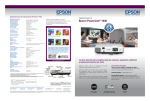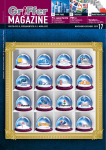Download User's Guide for the LySatool version 2.01
Transcript
User’s Guide for the LySatool version 2.01
Mikael Buchholtz
April 18, 2005
1. Introduction
The LySatool [4] implements a security analysis for the process calculus LySa. This
calculus comprises language primitives for modelling of network communication that
achieves security by applying cryptographic techniques. The analysis is an over-approximating program analysis that can guarantee confidentiality and authentication properties
for LySa processes — even when these are under attack from arbitrary network attackers.
This user’s guide explains how to operate the LySatool. However, it does not explain
how the analysis works nor does it give the necessary insight to interpret the analysis
result. The user is referred to other published material on these matters. For example,
LySa and the analysis are described in [1]. The main novelty of version 2 of the LySatool
is an addition of an analysable meta-level, which is described in [3]. Further details on
the correctness of the various features implemented in LySatool version 2 may be found
in [2].
2. Operating the LySatool
The LySatool is implemented in Standard ML of New Jersey [5] (SML/NJ) and uses the
Succinct Solver [6] as a solving back end. The LySatool takes as input a LySa process
and returns an analysis result. The LySatool can be invoked by running an SML/NJ
script as detailed below. Alternatively, the LySatool can be invoked through calls to an
SML/NJ API, which contains a rich set of function for interacting with the tool. The
API is surveyed in Appendix A.
2.1. A Sample Session
The LySatool can be invoked through the script run.sml, which can be loaded into an
SML/NJ promt by
> use("run.sml");
1
The input to the LySatool is a file containing a LySa process. The script contains
a function run to invoke the tool on such a file. For example, the LySatool may be
invoked on the file examples/publickey.lysa by calling
> run("examples/publickey.lysa");
The result of running the LySatool is an HTML file examples/publickey.html, which
contains the input LySa process along with the analysis result. Both are presented in
HTML format. The resulting file has the same name as the input file except that its
suffix is replaced by .html.
The LySatool can be invoked with various parameters. This can by done by calling the
function runp, which takes parameters as its second argument. For example,
> runp("examples/publickey.lysa", Analysis2.version1parameters);
runs the LySatool with parameters that correspond to the behaviour of version 1 of the
LySatool. The syntax for LySa processes is detailed in Section 3 while the parameters
are discussed in Section 4
3. ASCII Grammar of LySa
The LySatool takes as input a LySa process, which may contain destination and origin
authentication annotations. The LySa process is given in ASCII format following the
grammar in Figure 1. Here the set identifier contains strings that begin with a letter
followed by zero, one, or more letters or digits. The set number contains strings with
decimal representation of non-negative numbers. The following list of strings are considered to be keywords that cannot be used for other purposed than described by the
grammar:
as, at, CPDY, dest, decrypt, in, let, orig, NATURAL1, NATURAL2, NATURAL3,
NATURAL01, NATURAL02, NATURAL03, new, subset, ZERO
Any string between an opening /* until the first closing */ are comments and disregarded
when parsing.
In the grammar a non-terminal post-fixed with + denotes non-empty comma-separated
list of that non-terminal while a non-terminal post-fixed with ∗ denotes a (possibly
empty) comma-separated list of that non-terminal. An ε in the body of a rule denotes
the empty string.
The prefix operators on processes (input, output, decryption, and restriction) binds
tighter than the ! at replication, which again binds tighter than parallel composition.
Parallel composition is left associative. Finally, indexed parallel has lowest precedence
meaning that the scope of indexed parallel reaches as far as possible! Alternative precedence may be forced by adding parentheses around processes and terms.
2
proc
:: =
( proc ) | < term ∗ > . proc | ( term ∗ ; var ∗ ) . proc |
decrypt term as { term ∗ ; var ∗ } : term orig in proc |
decrypt term as {| term ∗ ; var ∗ |} : term orig in proc |
( new name ) proc | ( new +- name ) proc |
! proc | proc | proc | 0 |
let identifier subset iset in proc | |_{ assign } proc |
( new_{ assign + } name ) proc | ( new_{ assign + } +- name ) proc
term
::=
( term )
name |
name
::=
identifier subscript
namep
::=
identifier + subscript
namem
::=
identifier - subscript
var
::=
identifier subscript
subscript
::=
_{ index ∗ }
index
::=
identifier
iset
:: =
{ index∗ } | iset union iset |
NATURAL1 | NATURAL2 | NATURAL3 |
NATURAL01 | NATURAL02 | NATURAL03
| { term ∗ } : term dest |
namep | namem | var
|
|
{| term ∗ |} : term dest
|
ε
number
|
ZERO
assign
::=
index in number
dest
::=
[ at cryptopoint dest { cryptopoint ∗ } ]
|
[ at cryptopoint ]
|
ε
orig
::=
[ at cryptopoint orig { cryptopoint ∗ } ]
|
[ at cryptopoint ]
|
ε
cryptopoint
::=
identifier subscript
|
CPDY
Figure 1: ASCII grammar for LySa.
Names and variables are parsed according the same syntax and conflicts are resolved by
ensuring that any occurrence of a variable that is in scope (of an input or a decryption)
will indeed be interpreted as a variable. At all other places elements will be interpreted
as names. Thus, processes will never contain free variables though they may contain free
names.
Annotations of origin and destination information are added in square brackets. The
annotations give both a crypto-point denoting the place of decryption/encryption as well
as a set of crypto-points for expected origin/destination. The latter information may be
left out and this will be interpreted as the semantic equivalent of having no requirement
of origin/destination. If an annotation is altogether empty the decryption/encryption
will further more be interpreted as if it takes place at an unspecified crypto-point.
3
4. LySatool Parameters
The LySatool takes the following parameters in an SML record (where default values
are given in parenthesis):
withAttacker: bool (true) input process is analysed together with all arbitrary attackers when withAttacker is set to true. With to false, the analysis is run
without an attacker
attackerIndex: string ("") It is sometimes desirable to model that legitimate principals communicate with the attacker (i.e. with illegitimate principals). If the
legitimate principals are described by an indexed parallel composition it may be
convenient to let a particular index (e.g. index 0) denote interaction with the attacker. However, with this kind of modelling, interaction with the attacker may
cause auxiliary error messages in ψ because the attacker uses CPDY as its cryptopoint but CPDY is usually not an intended origin or destination specified by the
annotations.
By assigning the parameter attackerIndex the value "0" each set of crypto-points
in an annotation of the 0th unfolding of an index parallel composition will have
CPDY added. Thus, interaction with the attacker, which occurs in 0th unfolding,
will no longer cause auxiliary error messages.
mergeExpressionLabels: bool (true) Labels are automatically attached to all LySa
expressions and these labels are used as non-terminals in the tree grammars in
the analysis result. When mergeExpressionLabels is set set to true, identical
expressions may be assigned the same label. This, in turn, may reduce the size
of the tree grammars that are computed, thereby, reducing the time it takes to
compute the analysis result. When set to false labels are unique.
mergeInputVariables: bool (true) When the attacker is present, all the values known
to the attacker may become bound to any variables in an input. When the parameter mergeInputVariables is set to true all these input variables are merged
into a single variable, x• , in the analysis result. This may reduce the size of the
analysis result, thereby, reducing the time it takes to compute the result. It only
makes sense to set this parameter to true when the attacker is present!
References
[1] C. Bodei, M. Buchholtz, P. Degano, F. Nielson, and H. Riis Nielson. Static validation of security protocols. Journal of Computer Security,
2004.
To appear. Preliminary version available at http://www.imm.dtu.dk/
pubdb/views/edoc download.php/3199/pdf/imm3199.pdf.
4
[2] M. Buchholtz. Automated analysis of security in networking systems. Ph. D. thesis
proposal. Available from http://www.imm.dtu.dk/∼mib/thesis/, December 2004.
[3] M. Buchholtz. Automated analysis of infinite scenarios. In Proceedings of Trustworthy
Global Computing (TGC 2005), Lecture Notes in Computer Science. Springer Verlag,
2005. To appear.
[4] LySatool. http://www.imm.dtu.dk/cs LySa/lysatool, 2005. Webpage hosted by Informatics and Mathematical Modelling, Technical University of Denmark.
[5] Standard ML of New Jersey. http://www.smlnj.org/, 2004. Webpage hosted by the
SML/NJ Fellowship.
[6] Succinct Solver. http://www.imm.dtu.dk/cs SuccinctSolver/, 2004. Webpage hosted
by Informatics and Mathematical Modelling, Technical University of Denmark.
A. API
The LySatool distribution contains the following groups of files:
run.sml
script to run the LySatool directly on a file and produce HTML output.
mllysa.sml
data structure MLLysa, which represents LySa processes, and auxiliary
functions on processes.
analysis2.sml
data structure Analysis2 for the constraint generation function of the
meta-level analysis (see Figure 2).
io/
directory for input/output functionally from/to ASCII (see Figure 3),
to HTML (see Figure 4), to LATEX (see Figure 5).
io/lysa.sty
LATEX package for typesetting LySa processes.
io/lysa-mode.el simple Emacs mode for syntax high-lighting of LySa processes.
examples/
directory for examples.
sources.cm
source file for SML/NJ Compilation Manager.
COPYRIGHT
copyright for the LySatool.
A.1. Analysis2
The constraint generation function is embedded in the structure Analysis2 shown in
Figure 2. The constraint generation is performed by the function generate, which takes
a LySa process and parameters as input and produces a ALFP constraint as output.
The parameters are detailed in Section 4 and may be default, version1parameters,
or user specified parameters. The function analyse is provided for backwards portability
with version 1 of the LySatool. The string version specifies the current version of the
LySatool.
5
structure Analysis2 :
sig
val generate : {attackerIndex:string, mergeExpressionLabels:bool,
mergeInputVariables:bool, withAttacker:bool}
-> MLLysa.Proc -> string
val default : {attackerIndex:string, mergeExpressionLabels:bool,
mergeInputVariables:bool, withAttacker:bool}
val version1parameters : {attackerIndex:string, mergeExpressionLabels:bool,
mergeInputVariables:bool, withAttacker:bool}
val analyse : MLLysa.Proc -> string
val version : string
end
Figure 2: Structure for constraint generation in the file analysis2.sml.
structure LysaASCIIIO :
sig
exception parseError of string
val parseFile : string -> MLLysa.Proc
val parseStream : TextIO.instream -> MLLysa.Proc
val parseString : string -> MLLysa.Proc
val toFile : string -> MLLysa.Proc -> unit
val toString : MLLysa.Proc -> string
end
Figure 3: Structure for ASCII input and output in the file io/lysaasciiio.sml.
A.2. LysaASCIIIO
The structure LysaASCIIIO shown in Figure 3 can be used to parse LySa processes from
a file, stream, or a string according to the grammar given in Section 3. The structure
also contains functions toString and toFile to print a LySa process in ASCII format
into a string and a file, respectively.
A.3. LysaHTMLIO
The structure LysaHTMLIO shown in Figure 4 contains a function toHTML, which takes
a file name (without suffix), a LySa process, the analysis parameters, and the analysis
result. It produces a browsable HTML document (suffixed .html) containing the LySa
process and the analysis result.
A.4. LysaLatexIO
The structure LysaLatexIO shown in Figure 5 contains functions to print LySa processes
into LATEX format. This LATEX output uses macros from the LATEX package in the file
6
structure LysaHTMLIO :
sig
val toHTML : string
-> MLLysa.Proc
-> {attackerIndex:string, mergeExpressionLabels:bool,
mergeInputVariables:bool, withAttacker:bool}
-> ’a * (string * string list list) list -> unit
end
Figure 4: Structure for HTML output of processes and analysis results in the file
io/lysahtmlio.sml.
structure LysaLatexIO :
sig
val toFile : string -> MLLysa.Proc -> unit
val toString : MLLysa.Proc -> string
end
Figure 5: Structure for LATEX output of processes in the file io/lysalatexio.sml.
io/lysa.sty.
7