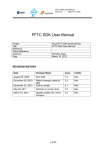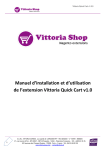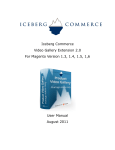Download Navigation Menu Pro Extension By MageBees
Transcript
Navigation Menu Pro Extension User Manual http://www.magebees.com/magento-navigation-menu-pro-responsivemega-menu-accordion-menu-smart-expand.html Navigation Menu Pro Extension By MageBees a Venture by Capacity Web Solutions Pvt. Ltd. 302, "B" Wing, Shivalik Yash, Near Shastrinagar BRTS, Naranpura, Ahmedabad, Gujarat, INDIA. Support Ticket :- http://support.magebees.com , Support Email :- [email protected] Our Websites :- http://www.magebees.com , http://www.capacitywebsolutions.com Navigation Menu Pro Extension By MageBees CONTENT Introduction 3 Features 3 Installation Step 4 Configuration Settings 8 How To Use Navigation Menu Pro Extension 9 Sample Menu Display On Frontend 25 FAQ 30 Support 33 2 MageBees a Venture by Capacity Web Solutions Pvt. Ltd. 302, "B" Wing, Shivalik Yash, Near Shastrinagar BRTS, Naranpura, Ahmedabad, Gujarat, INDIA. Support Ticket :- http://support.magebees.com , Support Email :- [email protected] Our Websites :- http://www.magebees.com , http://www.capacitywebsolutions.com Navigation Menu Pro Extension By MageBees Introduction: Detailed Summary of Navigation Menu Pro Extension: This Extension is used for Creating Custom Menu in Magento. Using this extension you can add different type of menu links like add category, CMS page link, CMS static block content, product link, custom URL and different magento’s default user links like My Account, My Wish list, Login, Logout etc. Our extension is easy to setup and give many options which are configuring from admin. Features of this extension: Create unlimited menu group. Change menu type (Mega Menu, Smart Expand, Always Expand and List Items). Show/hide menu title. Enable and disable menu group. Display menu style (horizontally / vertically). Multi column option in mega menu. Column width setting. Set menu sub item level (Max 5 level support). Set image height/width. Set Relation in the anchor tag. Use external URL in the menu. Display sub menu in the column. Set different color option for menu items. Drag gable to re-order menu links. Allow to set permission for customer groups. Allow Right to Left or Left to Right text direction for menu item. Set Development Mode On and Off Option form the admin. Publish Static HTML Menu for decrease Page loading time. Easy to install, easy to upgrade, just copy to use. Supported multi store and multi website. Supported SUPEE-6788 Security Patches. Supported magento version 1.4.1.1, 1.4.2, 1.5, 1.6, 1.6.1, 1.6.2.0, 1.7, 1.7.0.2, 1.8.0.0, 1.8.1.0, 1.9.0.0, 1.9.0.1, 1.9.1.0, 1.9.2.0, 1.9.2.1, 1.9.2.2. 3 MageBees a Venture by Capacity Web Solutions Pvt. Ltd. 302, "B" Wing, Shivalik Yash, Near Shastrinagar BRTS, Naranpura, Ahmedabad, Gujarat, INDIA. Support Ticket :- http://support.magebees.com , Support Email :- [email protected] Our Websites :- http://www.magebees.com , http://www.capacitywebsolutions.com Navigation Menu Pro Extension By MageBees Installation Steps: 1. Install From Magento Connect: Step 1: Go to admin -> System -> Tools -> Compilation. And check Compiler Status if Compiler Status is enabled then Please Disable Compilation. Step 2: Go to admin -> System -> Magento Connect -> Magento Connect Manager. You will get Following Screen. Step 3: Enter your Username and Password and when click on the login. You will get below screen. 4 MageBees a Venture by Capacity Web Solutions Pvt. Ltd. 302, "B" Wing, Shivalik Yash, Near Shastrinagar BRTS, Naranpura, Ahmedabad, Gujarat, INDIA. Support Ticket :- http://support.magebees.com , Support Email :- [email protected] Our Websites :- http://www.magebees.com , http://www.capacitywebsolutions.com Navigation Menu Pro Extension By MageBees Select the package using Browse button and Click on the Upload Button. You will get below screen. 5 MageBees a Venture by Capacity Web Solutions Pvt. Ltd. 302, "B" Wing, Shivalik Yash, Near Shastrinagar BRTS, Naranpura, Ahmedabad, Gujarat, INDIA. Support Ticket :- http://support.magebees.com , Support Email :- [email protected] Our Websites :- http://www.magebees.com , http://www.capacitywebsolutions.com Navigation Menu Pro Extension By MageBees Click on the Return to Admin Link to Go to Admin section or Log-out and Re-Login into the admin. 2. Direct Copy & Paste the Files. To install Navigation Menu Pro extension, you must have to follow below steps: Step-1 Go to admin -> System -> Tools -> Compilation. And check Compiler Status if Compiler Status is enabled then Please Disable Compilation. Step-2 Unpack the contents of the ‘NavigationMenuPro’ folder from package file purchased. Step-3 Copy CapacityWebSolutions_NavigationMenuPro.xml file from app/etc/modules/ and put it in to your magento app/etc/modules/ folder. Step-4 Copy CapacityWebSolutions folder from app/code/community/ and put it in to your magento app/code/community/ folder. Step-5 Copy navigationmenupro folder from app/design/adminhtml/default/default/template/ and put it in to your magento app/design/adminhtml/default/default/template/ folder. Step-6 Copy navigationmenupro.xml file from app/design/adminhtml/default/default/layout/ and put it in to your magento app/design/adminhtml/default/default/layout/ folder. Step-7 Copy navigationmenupro folder from app/design/frontend/base/default/template/ and put it in to your magento app/design/frontend/<your package>/<Your theme>/template/ folder. 6 MageBees a Venture by Capacity Web Solutions Pvt. Ltd. 302, "B" Wing, Shivalik Yash, Near Shastrinagar BRTS, Naranpura, Ahmedabad, Gujarat, INDIA. Support Ticket :- http://support.magebees.com , Support Email :- [email protected] Our Websites :- http://www.magebees.com , http://www.capacitywebsolutions.com Navigation Menu Pro Extension By MageBees Step-8 Copy navigationmenupro.xml file from app/design/frontend/base/default/layout/ and put it in to your magento app/design/frontend/<your package>/<Your theme>/layout/ folder. Step-9 Copy navigationmenupro folder from js folder and put it in to your magento’s root directory js folder. Step-10 Copy navigationmenupro folder from skin/adminhtml/default/default/ and put it in to your magento’s root directory skin/adminhtml/default/default/ folder. Step-11 Copy ``````` folder from skin/frontend/base/default/css/ and put it in to your magento’s root directory skin/frontend/base/default/css/ folder. Step-12 Make sure to clear cache in admin of Magento. Please logout from admin account and login again. Note: When you unpack the contents of the ‘NavigationMenuPro’ folder from package file purchased then you will get package.xml file at the root folder. Do not need to upload that file. 7 MageBees a Venture by Capacity Web Solutions Pvt. Ltd. 302, "B" Wing, Shivalik Yash, Near Shastrinagar BRTS, Naranpura, Ahmedabad, Gujarat, INDIA. Support Ticket :- http://support.magebees.com , Support Email :- [email protected] Our Websites :- http://www.magebees.com , http://www.capacitywebsolutions.com Navigation Menu Pro Extension By MageBees Configuration Settings: You must have to follow below steps: Step-1: Go to admin -> System -> Configuration -> MageBees -> Navigation Menu Pro. Step-2: Click on Navigation Menu Pro Option Tab. You will get Following Screen. You can enable and disable the extension and jQuery also. You can enable and disable developer mode. You can Publish Static Menu using Publish button. 8 MageBees a Venture by Capacity Web Solutions Pvt. Ltd. 302, "B" Wing, Shivalik Yash, Near Shastrinagar BRTS, Naranpura, Ahmedabad, Gujarat, INDIA. Support Ticket :- http://support.magebees.com , Support Email :- [email protected] Our Websites :- http://www.magebees.com , http://www.capacitywebsolutions.com Navigation Menu Pro Extension By MageBees How to Use Navigation Menu Pro Extension Create Menu Item In Admin: Go to admin Top Menu -> MageBees -> Navigation Menu Pro -> Manage Groups -> Create New Menu Group For create group. Here you can set the Menu Group Title, Menu Type, Menu Item Levels and Different Colors for the menu item. You will get Following Screen. 9 MageBees a Venture by Capacity Web Solutions Pvt. Ltd. 302, "B" Wing, Shivalik Yash, Near Shastrinagar BRTS, Naranpura, Ahmedabad, Gujarat, INDIA. Support Ticket :- http://support.magebees.com , Support Email :- [email protected] Our Websites :- http://www.magebees.com , http://www.capacitywebsolutions.com Navigation Menu Pro Extension By MageBees Please See Below Image for easily Understanding how color Options are working on the forentend: 10 MageBees a Venture by Capacity Web Solutions Pvt. Ltd. 302, "B" Wing, Shivalik Yash, Near Shastrinagar BRTS, Naranpura, Ahmedabad, Gujarat, INDIA. Support Ticket :- http://support.magebees.com , Support Email :- [email protected] Our Websites :- http://www.magebees.com , http://www.capacitywebsolutions.com Navigation Menu Pro Extension By MageBees Title: Enter group name, such as Main menu, Left menu, Top menu …, so you can easily remember the menu group. Status: You can Enable & Disable the Menu using the menu group. Show Hide Group Title: You can show and hide the group title on the frontend. Menu Type: There are main four menu types available. Mega-menu. Smart Expand. Always Expand. List Item. In the Mega-Menu there is one more option Alignment Horizontal and Vertical. Item Level: Here Menu Item different Option listed below. Only Root Level First Level Root 1 Root 1 Root 2 Root 3 Level 1.1 Level 1.2 Second level Third Level Root 1 Root 1 Level 1.1 Level 2.1 Level 2.2 Level 1.2 Level 1.1 Level 2.1 Level 3.1 Level 3.2 Level 2.2 Level 1.2 11 MageBees a Venture by Capacity Web Solutions Pvt. Ltd. 302, "B" Wing, Shivalik Yash, Near Shastrinagar BRTS, Naranpura, Ahmedabad, Gujarat, INDIA. Support Ticket :- http://support.magebees.com , Support Email :- [email protected] Our Websites :- http://www.magebees.com , http://www.capacitywebsolutions.com Navigation Menu Pro Extension By MageBees Fourth Level Fifth level Root 1 Root 1 Level 1.1 Level 1.1 Level 2.1 Level 2.1 Level 3.1 Level 3.1 Level 4.1 Level 4.1 Level 5.1 Level 4.2 Level 5.2 Level 3.2 Level 4.2 Level 3.2 Level 2.2 Level 1.2 Level 2.2 Level 1.2 Direction: Set Menu Item language direction, Set Left to Right for normal language. Set Right to Left for Arabic languages. By default we used Left to Right direction. Image height / Image width: Set Image Height and Width for the menu items. When you save the Menu group then you will get the Menu Embedded Code tab in the menu group form. You will get Following Screen. After creating group you will get embedded code. Use this embedded code as per your requirements. There are below three methods available. Here group_id=1; 12 MageBees a Venture by Capacity Web Solutions Pvt. Ltd. 302, "B" Wing, Shivalik Yash, Near Shastrinagar BRTS, Naranpura, Ahmedabad, Gujarat, INDIA. Support Ticket :- http://support.magebees.com , Support Email :- [email protected] Our Websites :- http://www.magebees.com , http://www.capacitywebsolutions.com Navigation Menu Pro Extension By MageBees 1) Insert into Static block or CMS page: {{block type="navigationmenupro/menucreator" name="menucreator_group_1" group_id="1" template="navigationmenupro/menucreator.phtml”}} 2) Reference via XML layout file: <block type="navigationmenupro/menucreator" name="menucreator_group_1" template="navigationmenupro/menucreator.phtml"> <action method="setGroupId"><value>1</value></action> <action method="setCssJs"><value>1</value></action> </block> 3) Call via frontend template file: <?php echo $this->getLayout()>createBlock("navigationmenupro/menucreator")->setGroup_id(1)>setTemplate("navigationmenupro/menucreator.phtml")->toHtml();?> Replace magento top menu with Our Navigation Menu: Open Following given file. app\design\frontend\<yourpackage>\<yourtheme>\template\page\html\header.phtml file. Find <?php echo $this->getChildHtml('topMenu') ?> and comment or remove this code and put below mention code there in the header.phtml file. <?php echo $this->getLayout()->createBlock("navigationmenupro/menucreator")>setGroup_id(1)->setTemplate("navigationmenupro/menucreator.phtml")->toHtml();?> Go to admin top menu MageBees -> Navigation Menu Pro -> Manage Menu Items for create new menu item. You will get Following Screen. 13 MageBees a Venture by Capacity Web Solutions Pvt. Ltd. 302, "B" Wing, Shivalik Yash, Near Shastrinagar BRTS, Naranpura, Ahmedabad, Gujarat, INDIA. Support Ticket :- http://support.magebees.com , Support Email :- [email protected] Our Websites :- http://www.magebees.com , http://www.capacitywebsolutions.com Navigation Menu Pro Extension By MageBees All Menu Item will be managing from navigation menu pro manage menu items. Here you can add new menu as well as delete and update menu items easily. You can directly drag and drop menu items from one group to another group. Also you can change Parent and child menu item using the drag and drop and then click on the Save Order button which is set at the bottom for change the menu order. You can get menu items store view wise by choosing store view from Choose Store view drop down. There are two kind of option to delete the menu items. Delete only parent item. Delete parent and child both menu item. When Menu item’s Sub Column Layout is set as a No Sub Item then its child element is not display in the frontend. Ex: Here set 1-column layout for the Home menu item then its child menu is displayed on frontend. When Menu item is static block and its column layout is not set then its content is not display in the frontend. 14 MageBees a Venture by Capacity Web Solutions Pvt. Ltd. 302, "B" Wing, Shivalik Yash, Near Shastrinagar BRTS, Naranpura, Ahmedabad, Gujarat, INDIA. Support Ticket :- http://support.magebees.com , Support Email :- [email protected] Our Websites :- http://www.magebees.com , http://www.capacitywebsolutions.com Navigation Menu Pro Extension By MageBees Set Static block Column Layout For displayed the static block content in the menu. When menu item type is group and you drag that item as root item then it will not display at the frontend. Set Group type menu item as child menu item for creating the columns. Menu Item Type: In the Menu there are different item types available for the menu items. CMS Page: Create link to a CMS page. Only active CMS page display in the select CMS pages drop down. 15 MageBees a Venture by Capacity Web Solutions Pvt. Ltd. 302, "B" Wing, Shivalik Yash, Near Shastrinagar BRTS, Naranpura, Ahmedabad, Gujarat, INDIA. Support Ticket :- http://support.magebees.com , Support Email :- [email protected] Our Websites :- http://www.magebees.com , http://www.capacitywebsolutions.com Navigation Menu Pro Extension By MageBees General Options: Advance Options: 16 Category Page: Create link to category page with Show Auto Subcategories. If category item has child element then auto-sub is not add in that menu item. You can set the images for the auto sub category also by checked Show Images for SubCategories. MageBees a Venture by Capacity Web Solutions Pvt. Ltd. 302, "B" Wing, Shivalik Yash, Near Shastrinagar BRTS, Naranpura, Ahmedabad, Gujarat, INDIA. Support Ticket :- http://support.magebees.com , Support Email :- [email protected] Our Websites :- http://www.magebees.com , http://www.capacitywebsolutions.com Navigation Menu Pro Extension By MageBees Static Block: Embed a static block as content. Static block’s sub item is not displayed in the menu. For the Static block there is option to show / hide Menu title when static block is set as child menu item. Product Page: Create link to a product page, Using Product Entity Id. 17 MageBees a Venture by Capacity Web Solutions Pvt. Ltd. 302, "B" Wing, Shivalik Yash, Near Shastrinagar BRTS, Naranpura, Ahmedabad, Gujarat, INDIA. Support Ticket :- http://support.magebees.com , Support Email :- [email protected] Our Websites :- http://www.magebees.com , http://www.capacitywebsolutions.com Navigation Menu Pro Extension By MageBees Custom URL: Create link to any custom URL. You can add external and internal both custom URL into our menu using Custom URL. When you need to add external custom URL then you need to select checkbox “External URL”. When we need to add custom module URL in the menu from the magento then we do not want to select External URL check box. Internal URL: catalog/seo_sitemap/category/. (Do not Select External URL Checkbox) External URL: http://www.example.com. (Select External URL Checkbox) Alias: Create alias for just has tag href=”#”. Group: Create group for make sub column in the mega menu. Group Item’s Menu title is not display in the front when menu item is list. My Account: Create link to user account page. My Cart: Create link to shopping cart page. My Wish list: Create link to my wish list page. Checkout: Create link to default checkout page. Login: Create link to login page. If user is not logged in then only this menu type of menu item will displayed in the front. Logout: Create link to logout action. If user is logged in then only this menu type of menu item will displayed in the front. Register: Create link to register page. If user is not logged in then only this menu type of menu item will displayed in the front. Contact Us: Create link to contact us page. Status: Status is use for enabled and disabled the menu item in the menu group. Disabled menu item is not displayed on the frontend. Men’s T-Shirts menu item set as disable so its display like below: 18 MageBees a Venture by Capacity Web Solutions Pvt. Ltd. 302, "B" Wing, Shivalik Yash, Near Shastrinagar BRTS, Naranpura, Ahmedabad, Gujarat, INDIA. Support Ticket :- http://support.magebees.com , Support Email :- [email protected] Our Websites :- http://www.magebees.com , http://www.capacitywebsolutions.com Navigation Menu Pro Extension By MageBees Menu Title: Menu Title is use for display menu item title on the frontend. Add Custom Class: Using this you can add the custom class on the menu item. Assign Menu Group: Using this you can assign the menu group on the menu item. So that menu item is set in that menu group which is selected in the Assign Menu Group. Parent Item: In the Parent Item display all menu items base on the selected group from the Assign Menu Group drop down. Visible In: Using this you can select multiple store view so current menu item is visible for the selected store. Sub Column Layout: This option will work only in mega menu type. Using this you can set dropdown menu layout. No Sub Item – Child Menu Item not display in the menu when menu item Sub Column Layout set as No Sub. 1 Column Layout. – Dropdown menu will set fly out menu. 2 Column Layouts. – Dropdown menu will set in two columns. 3 Column Layouts. – Dropdown menu will set in three columns. 4 Column Layouts. – Dropdown menu will set in four columns. 5 Column Layouts. – Dropdown menu will set in five columns. 6 Column Layouts. – Dropdown menu will set in six columns. 7 Column Layouts. – Dropdown menu will set in seven columns. 8 Column Layouts. – Dropdown menu will set in eight columns. When menu item is not root level this option will work for set column width. 19 MageBees a Venture by Capacity Web Solutions Pvt. Ltd. 302, "B" Wing, Shivalik Yash, Near Shastrinagar BRTS, Naranpura, Ahmedabad, Gujarat, INDIA. Support Ticket :- http://support.magebees.com , Support Email :- [email protected] Our Websites :- http://www.magebees.com , http://www.capacitywebsolutions.com Navigation Menu Pro Extension By MageBees Here root item set 8 columns full widths. With all Sub item set 1 column layout. Here root item set 5 column full widths. Sub first box set 1 column and last two box set 2 column widths. Here use mage menu with the sub columns. 20 MageBees a Venture by Capacity Web Solutions Pvt. Ltd. 302, "B" Wing, Shivalik Yash, Near Shastrinagar BRTS, Naranpura, Ahmedabad, Gujarat, INDIA. Support Ticket :- http://support.magebees.com , Support Email :- [email protected] Our Websites :- http://www.magebees.com , http://www.capacitywebsolutions.com Navigation Menu Pro Extension By MageBees For making Column in the sub menu item you need to use the Group menu type. Sub Menu Align: With the help of this option you can manage the menu alignment. Following are the different alignment options examples. Left 21 MageBees a Venture by Capacity Web Solutions Pvt. Ltd. 302, "B" Wing, Shivalik Yash, Near Shastrinagar BRTS, Naranpura, Ahmedabad, Gujarat, INDIA. Support Ticket :- http://support.magebees.com , Support Email :- [email protected] Our Websites :- http://www.magebees.com , http://www.capacitywebsolutions.com Navigation Menu Pro Extension By MageBees Right Full Width Access Permission: Using this you can Set Permission on the menu item base on the magento customer group. Public: Every one can access the menu item. When we need to access the menu item for all if customer is logged in or not then assign the menu item Access Permission to the Public. Registered: User who is logged in site as customer then only access the menu item. When we need to give permission for the logged customer then assign the menu item Access permission to the Registered. Not Logged In: If Customer is not logged in then only access the menu item. General: When Menu Item Access Permission as General is accessible when customer is logged in and customer’s group is general. Wholesale: When Menu Item Access Permission as Wholesale is accessible when customer is logged in and customer’s group is wholesale. 22 MageBees a Venture by Capacity Web Solutions Pvt. Ltd. 302, "B" Wing, Shivalik Yash, Near Shastrinagar BRTS, Naranpura, Ahmedabad, Gujarat, INDIA. Support Ticket :- http://support.magebees.com , Support Email :- [email protected] Our Websites :- http://www.magebees.com , http://www.capacitywebsolutions.com Navigation Menu Pro Extension By MageBees Retailer: When Menu Item Access Permission as Retailer is accessible when customer is logged in and customer’s group is retailer. Target Window: Using this set a target as current window or new window using the Parent or New window option. Custom Link Title: Using this set the link title for the SEO. Set Relation: Using this set a relationship between the current document and the linked document. Upload Item Thumbnail: Using this you can set the menu item image. When menu item type is not category then only this option is available. Show/Hide Thumbnail: Using this you can show or hide the uploaded Image on the frontend. Edit Menu Item: 23 MageBees a Venture by Capacity Web Solutions Pvt. Ltd. 302, "B" Wing, Shivalik Yash, Near Shastrinagar BRTS, Naranpura, Ahmedabad, Gujarat, INDIA. Support Ticket :- http://support.magebees.com , Support Email :- [email protected] Our Websites :- http://www.magebees.com , http://www.capacitywebsolutions.com Navigation Menu Pro Extension By MageBees Add Sub Item: Note: When you try to use Add Sub then Assign Menu Group and Parent Item drop down is not displayed because that value is automatically set base on the click on the auto sub button. Delete Menu Item: Delete Parent Item Only: Using this you can delete current item and if it has child element then it will make as root menu item. Delete Parent And Child Both Menu Items: Using this you can delete current item and its entire child menu items. 24 MageBees a Venture by Capacity Web Solutions Pvt. Ltd. 302, "B" Wing, Shivalik Yash, Near Shastrinagar BRTS, Naranpura, Ahmedabad, Gujarat, INDIA. Support Ticket :- http://support.magebees.com , Support Email :- [email protected] Our Websites :- http://www.magebees.com , http://www.capacitywebsolutions.com Navigation Menu Pro Extension By MageBees Sample Menu Display on Frontend: Mega menu with Horizontal style. Display Menu Item and Static Block in the Menu: 25 MageBees a Venture by Capacity Web Solutions Pvt. Ltd. 302, "B" Wing, Shivalik Yash, Near Shastrinagar BRTS, Naranpura, Ahmedabad, Gujarat, INDIA. Support Ticket :- http://support.magebees.com , Support Email :- [email protected] Our Websites :- http://www.magebees.com , http://www.capacitywebsolutions.com Navigation Menu Pro Extension By MageBees Display Different Static block Content in the Menu: Vertical Mega Menu on the Left Side: 26 MageBees a Venture by Capacity Web Solutions Pvt. Ltd. 302, "B" Wing, Shivalik Yash, Near Shastrinagar BRTS, Naranpura, Ahmedabad, Gujarat, INDIA. Support Ticket :- http://support.magebees.com , Support Email :- [email protected] Our Websites :- http://www.magebees.com , http://www.capacitywebsolutions.com Navigation Menu Pro Extension By MageBees Right To Left Menu Direction For Vertical Mega Menu: Smart Expand : 27 MageBees a Venture by Capacity Web Solutions Pvt. Ltd. 302, "B" Wing, Shivalik Yash, Near Shastrinagar BRTS, Naranpura, Ahmedabad, Gujarat, INDIA. Support Ticket :- http://support.magebees.com , Support Email :- [email protected] Our Websites :- http://www.magebees.com , http://www.capacitywebsolutions.com Navigation Menu Pro Extension By MageBees Always Expand : 28 MageBees a Venture by Capacity Web Solutions Pvt. Ltd. 302, "B" Wing, Shivalik Yash, Near Shastrinagar BRTS, Naranpura, Ahmedabad, Gujarat, INDIA. Support Ticket :- http://support.magebees.com , Support Email :- [email protected] Our Websites :- http://www.magebees.com , http://www.capacitywebsolutions.com Navigation Menu Pro Extension By MageBees List Item : 29 MageBees a Venture by Capacity Web Solutions Pvt. Ltd. 302, "B" Wing, Shivalik Yash, Near Shastrinagar BRTS, Naranpura, Ahmedabad, Gujarat, INDIA. Support Ticket :- http://support.magebees.com , Support Email :- [email protected] Our Websites :- http://www.magebees.com , http://www.capacitywebsolutions.com Navigation Menu Pro Extension By MageBees FAQ:Q-1:- I have installed Navigation Menu Pro Extension Using Magento Connect Manager. But When I am login into my magento admin then it will give following error. Solution: - This type of issue occurred when Compilation is enable in your magento store. Please disable our extension from <YourMagentoRoot>/app/etc/modules/CapacityWebSolutions_NavigationMenuPro.xml file. For disable our extension by setting <active>false</active> tag in the above mention file. Rename var folder to var-old which is available in your Magento Root directory. Please Re-Compile your magento store. Once Re-Compilation is completed then enable our extension by setting <active>true</active> tag. Please refresh all magento cache and Log-out from the admin and Re-Login into the admin. Q-2:- I have installed Navigation Menu Pro Extension. But When I click on Navigation Menu Pro tab in the configuration page will get a 404. :(. Solution: - After installing Navigation Menu Pro Extension. Please Logout from admin account and Re-login and Refresh Cache. Q-3:- How to display Menu on the Frontend? Solution: - After creating the groups you will get embed code for that group using that displayed menu on the frontend. There are 3 methods available. Here group_id=1; 30 MageBees a Venture by Capacity Web Solutions Pvt. Ltd. 302, "B" Wing, Shivalik Yash, Near Shastrinagar BRTS, Naranpura, Ahmedabad, Gujarat, INDIA. Support Ticket :- http://support.magebees.com , Support Email :- [email protected] Our Websites :- http://www.magebees.com , http://www.capacitywebsolutions.com Navigation Menu Pro Extension By MageBees 1) Insert into Static block or CMS page: {{block type="navigationmenupro/menucreator" name="menucreator_group_1" group_id="1" template="navigationmenupro/menucreator.phtml" }} 2) Reference via XML layout file: <block type="navigationmenupro/menucreator" name="menucreator_group_1" template="navigationmenupro/menucreator.phtml"> <action method="setGroupId"><value>1</value></action> <action method="setCssJs"><value>1</value></action> </block> 3) Call via frontend template file: <?php echo $this->getLayout()->createBlock("navigationmenupro/menucreator")>setGroup_id(1)->setTemplate("navigationmenupro/menucreator.phtml")>toHtml();?> Q-4:- How to replace magento top menu with the Navigation Menu? Solution: - Open Following given file. app\design\frontend\<yourpackage>\<yourtheme>\template\page\html\header.phtml file. Find <?php echo $this->getChildHtml('topMenu') ?> and comment or remove this code and put below mention code there in the header.phtml file. <?php echo $this->getLayout()->createBlock("navigationmenupro/menucreator")>setGroup_id(1)->setTemplate("navigationmenupro/menucreator.phtml")->toHtml();?> Here group_id=1; so we need to change the group id when you use this code to display menu in the front. Q-5:- Auto show subcategories not working in the menu? Solution: - Menu Item which is making as the Auto Sub has child menu item then auto sub is not working in that menu item. Make sure assigned all subcategories activated, and select YES in “Include in Navigation Menu” option. 31 MageBees a Venture by Capacity Web Solutions Pvt. Ltd. 302, "B" Wing, Shivalik Yash, Near Shastrinagar BRTS, Naranpura, Ahmedabad, Gujarat, INDIA. Support Ticket :- http://support.magebees.com , Support Email :- [email protected] Our Websites :- http://www.magebees.com , http://www.capacitywebsolutions.com Navigation Menu Pro Extension By MageBees Q-6: Any Changes like add, edit, add-sub, delete menu-items or change in the menu group then it‘s effect are not displayed at the Front? Solution: - Go to MageBees -> Navigation Menu Pro -> Navigation Menu Pro Setting and follow below mention points. Check Developer Mode is set as “No” then click on the “PUBLISH” button for display new changes on frontend. If developer mode is set as “Yes” and still new changes are not displayed on the frontend then Refresh magento cache From System -> Cache Management. Q-7: I applied the 6788 patch on my magento setup, a navigationmenupro block doesn’t show up on home page or any cms page when we call it from the static block or cms page from admin using following method. {{block type="navigationmenupro/menucreator" name="menucreator_group_1" group_id="1" template="navigationmenupro/menucreator.phtml" }} Solution: Go to admin -> System -> Permissions -> Block Click on Add New Block and fill details as follow: Now menu creator block has permission to display. 32 MageBees a Venture by Capacity Web Solutions Pvt. Ltd. 302, "B" Wing, Shivalik Yash, Near Shastrinagar BRTS, Naranpura, Ahmedabad, Gujarat, INDIA. Support Ticket :- http://support.magebees.com , Support Email :- [email protected] Our Websites :- http://www.magebees.com , http://www.capacitywebsolutions.com Navigation Menu Pro Extension By MageBees Thank you! Do you need Extension Support? Please create support ticket for quick reply, http://support.magebees.com/ Do you have any suggestions? Please contact us, http://www.magebees.com/contact-us Are you looking for magento design and development services? Please contact us, http://www.capacitywebsolutions.com/contact-us.html 33 MageBees a Venture by Capacity Web Solutions Pvt. Ltd. 302, "B" Wing, Shivalik Yash, Near Shastrinagar BRTS, Naranpura, Ahmedabad, Gujarat, INDIA. Support Ticket :- http://support.magebees.com , Support Email :- [email protected] Our Websites :- http://www.magebees.com , http://www.capacitywebsolutions.com