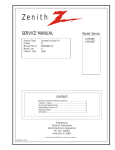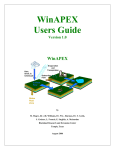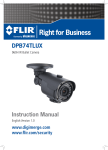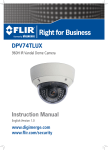Download Operating instructions PFG-RF
Transcript
Operating instructions PFG-RF RF Generators Notice! This operating manual is required for the safe operation of the RF Generator PFG-RF. Therefore, you should keep the operating manual close to the unit. Operating instructions PFG-RF Item No.: A 04-0059-00.BEN-001-19 23.07.2007 Who are these operating instructions for? This manual is intended for all persons who are working with and on the RF Generator PFG-RF, and especially for the operating personnel. Copyright The RF Generator PFG-RF and this manual are protected by copyright. Any reproduction of these devices will be prosecuted. This document was produced by the Technical Documentation Department of HÜTTINGER Elektronik GmbH + Co. KG. All rights reserved by HÜTTINGER Elektronik GmbH + Co. KG, in particular the rights of reproduction and distribution as well as translation, including issues relating to copyright claims. No part of this documentation may be reproduced or processed, duplicated or distributed through the use of electronic systems in any way without the prior written permission from HÜTTINGER Elektronik GmbH + Co. KG. Subject to errors and technical changes. © HÜTTINGER Elektronik GmbH + Co. KG Hüttinger Elektronik GmbH + Co. KG assumes no responsibility for any possible errors in this documentation. Liability is excluded for damages, either direct or consequential, which occur in association with the delivery or use of this documentation, as permitted by law. This manual contains the most precise description of the product possible. However, this does not guarantee particular features or application results. We are always grateful for criticism or hints regarding imperfections, and suggestions for possible improvements. Unless otherwise stated, the relevant State of Engineering is that at the time of combined delivery of the product and the manual by HÜTTINGER Elektronik GmbH & Co. KG. The product is subject to technical changes without prior notice. Previous manuals are no longer valid. Do you have any questions? Or problems with installation and operation? - Call us! We will be glad to help you. 23.07.2007 Operating instructions PFG-RF Item No.: A 04-0059-00.BEN-001-19 HÜTTINGER Elektronik GmbH + Co. KG Bötzinger Straße 80 79111 Freiburg Germany Tel.: Fax: E-mail: Internet: +49 (0)7 61/89 71-0 +49 (0)7 61/89 71-1150 [email protected] www.huettinger.com HUETTINGER Electronic, Inc. 111 Hyde Road Farmington, CT 06032 USA Tel.: Fax: E-mail: Internet: +1.860.255.6555 +1.860.255.6423 [email protected] [email protected] www.huettinger.com HUETTINGER Electronic K.K. Shin-yokohama tobu AK bldg. 7F 3-23-3 Shin-yokohama, Kohoku-ku Yokohama-shi, Kanagawa-ken 222-0033 Japan Tel: Fax: E-mail: Internet: +81-45-470-3761 +81-45-470-3510 [email protected] www.huettinger.com TRUMPF Korea Co., Ltd. 14th Fl., CBS Bd. 917-1 Mok-dong, Yangcheon-gu Seoul 158-701 Korea Tel: Fax: E-mail: Internet: Operating instructions PFG-RF Item No.: A 04-0059-00.BEN-001-19 +82-2-67392500 +82-2-67392525 [email protected] www.trumpf.co.kr 23.07.2007 23.07.2007 Operating instructions PFG-RF Item No.: A 04-0059-00.BEN-001-19 TABLE OF CONTENTS TABLE OF CONTENTS ...........................................................5 INDEX OF FIGURES ..............................................................9 INDEX OF TABLES .............................................................11 1 GENERAL INFORMATION ..................................................13 1.1 GENERAL DETAILS OF THE PRODUCT ....................................... 13 1.2 WARRANTY ................................................................................ 13 1.3 STRUCTURE OF THE DOCUMENTATION ................................... 14 GENERAL ......................................................................................... 14 STRUCTURE OF THE OPERATING MANUAL ............................................... 14 STRUCTURE OF THE INDIVIDUAL PAGES ................................................... 14 EXPLANATION OF PICTOGRAMS AND SYMBOLS ........................................ 15 TECHNICAL EXPRESSIONS AND ABBREVIATIONS .................... 16 DESCRIPTION OF THE ABBREVIATIONS ..................................................... 16 1.4 2 SAFETY ..............................................................................17 2.1 2.6 INTENDED USE ........................................................................... 17 FUNCTION AND OPERATION OF THE EQUIPMENT ....................................... 17 INTENDED USE .................................................................................. 18 GENERAL WARNING NOTICES .................................................. 19 DANGERS IN THE UNIT'S OPERATIONAL PREMISES ...................................... 19 DANGEROUS HIGH VOLTAGES .............................................................. 19 WARNING SIGN ................................................................................ 20 DANGEROUS MATERIALS .............................................................. 20 PERFORMING WORK ................................................................. 20 QUALIFIED PERSONNEL ................................................................. 20 DANGER AREAS: MAINTENANCE AND REPAIR ........................ 21 DANGER AREAS: MAINS SUPPLY SWITCHED OFF ....................................... 21 SAFETY DEVICES ........................................................................ 22 MONITORING AND PROTECTION DEVICES ................................................ 22 MEASURES IN CASE OF EMERGENCY ....................................... 24 3 DESCRIPTION, TECHNOLOGY ............................................25 3.1 CLASSIFICATION ACCORDING TO EN 55011 ............................ 25 3.2 COMPONENTS, DEVICE OVERVIEW .......................................... 26 3.3 TECHNOLOGY ............................................................................ 28 3.4 FIELDS OF APPLICATION ............................................................ 28 3.5 CONTROL ................................................................................... 29 MODES OF REGULATION ..................................................................... 30 REGULATION WITH RESPECT TO POWER .................................................. 30 REGULATION WITH RESPECT TO VOLTAGE ............................................... 30 EXAMPLE "POWER REGULATION" ......................................................... 31 EXAMPLE "VOLTAGE REGULATION" ...................................................... 32 TECHNICAL DATA ...................................................................... 33 2.2 2.3 2.4 2.5 3.6 Operating instructions PFG-RF Chapter : Table of contents A 04-0059-00.BEN-001-19 Page 5 4 VERSIONS, ACCESSORIES ................................................. 35 4.1 MODEL VARIATIONS ................................................................. 35 4.2 ACCESSORIES AND OPTIONS ..................................................... 36 ACCESSORIES ................................................................................... 36 OPTIONS ......................................................................................... 36 5 INSTALLATION .................................................................. 39 5.1 TRANSPORT, STORAGE .............................................................. 39 GENERAL NOTICES ............................................................................. 39 STORAGE ...................................................................................... 39 UNPACKING ............................................................................... 39 PACKAGING MATERIAL ....................................................................... 40 INSTALLATION AND ASSEMBLY ................................................ 41 5.2 5.3 5.4 Page 6 5.5 CONNECTION ............................................................................. 42 SAFETY ........................................................................................... 42 CONNECTING THE SAFETY AND CONTROL CIRCUITS ................................... 43 WIRING THE RF REFERENCE INPUT ......................................................... 46 MAKING THE ELECTRICAL CONNECTIONS ................................................ 47 DISMANTLING, PACKING ........................................................... 48 5.6 DISPOSAL .................................................................................... 48 6 OPERATION, CONTROL ..................................................... 49 6.1 COMMISSIONING ....................................................................... 49 6.2 6.3 GENERAL CONTROL ................................................................... 50 CONTROL ELEMENTS .......................................................................... 50 DISPLAY ELEMENTS ............................................................................ 51 PROTECTION SWITCHES, FUSES ............................................................. 52 FUNCTION KEYS ................................................................................ 53 CONTROL PROGRAM .......................................................................... 54 RECOGNITION OF OPERATIONAL STATES ................................ 54 6.4 SWITCHING THE GENERATOR ON AND OFF ............................ 55 Operating instructions PFG-RF Chapter : Table of contents A 04-0059-00.BEN-001-19 6.5 Operating instructions PFG-RF Chapter : Table of contents A 04-0059-00.BEN-001-19 SETTING GENERATOR AND OPERATION MODES .................... 56 OPERATION MODE: REALTIME ........................................................... 57 OPERATION MODE LOCAL ................................................................. 57 OPERATION MODE REMOTE1 ............................................................. 57 OPERATION MODE REMOTE2 ............................................................. 57 OPERATION MODE REMOTE3 ............................................................. 58 OPERATION MODE REMOTE4 ............................................................. 58 OPERATION MODE RS 232 ................................................................. 58 OPERATION MODE RS 485 ................................................................. 59 OPERATION MODE PROFIBUS ............................................................. 59 MATCHBOX MODE AUTOMATIC ....................................................... 59 MATCHBOX MODE DCAUTO ............................................................. 59 MATCHBOX MODE MANUAL ............................................................. 60 MATCHBOX MODE REMOTE .............................................................. 60 MATCHBOX MODE FREEZE ................................................................ 60 INTERNAL OPERATION MODES .............................................................. 61 INTERNAL: SETPOINTS ...................................................................... 61 SETPOINTS .................................................................................... 62 NEW SETPOINTS POWER ................................................................... 63 NEW SETPOINTS DC-BIAS .................................................................. 63 INTERNAL: CONTROL ....................................................................... 64 CONTROL ..................................................................................... 65 CHANGE CONTROL ......................................................................... 65 INTERNAL: REGULATION .................................................................. 66 REGULATION ................................................................................ 66 CHANGE REGULATION .................................................................... 67 CHANGE LIMIT ................................................................................ 67 INTERNAL: ACTUAL VALUES ............................................................ 68 ACTUAL VALUES ........................................................................... 68 EXTERNAL OPERATION MODES .............................................................. 69 EXTERNAL: ADDRESS ....................................................................... 70 RS 485 ADDRESS .......................................................................... 70 PROFIBUS ADDRESS ...................................................................... 71 EXTERNAL: ACTUAL VALUES ........................................................... 71 ACTUAL VALUES ........................................................................... 71 EXTERNAL: ENTER CODE .................................................................. 72 ENTER CODE ................................................................................. 72 EXTERNAL: SETPOINTS ..................................................................... 73 SETPOINTS .................................................................................... 73 EXTERNAL: CONTROL ...................................................................... 74 CONTROL ..................................................................................... 74 EXTERNAL: REGULATION ................................................................. 75 REGULATION ................................................................................ 75 MACHTBOX MENU ............................................................................ 76 MATCHBOX MENU: C-POSITIONS ...................................................... 77 C-POSITIONS ................................................................................. 77 CHANGE C-POSITIONS .................................................................... 77 MATCHBOX MENU: MB MODE .......................................................... 78 MB MODE ..................................................................................... 78 CHANGE MB MODE ........................................................................ 79 MATCHBOX MENU: MB CHANNEL ..................................................... 80 MB CHANNEL ............................................................................... 80 CHANGE MB CHANNEL ................................................................... 80 ADDITIONAL MENU ............................................................................ 82 ADDITIONAL MENU: ADDITIONAL VALUES ......................................... 83 ACTUAL VALUES ........................................................................... 83 ADDITIONAL VALUES 1 ................................................................. 84 ADDITIONAL VALUES 2 ................................................................. 84 ADDITIONAL VALUES 3 ................................................................. 84 SERVICE MENU ................................................................................. 85 SERVICE MENU: SERVICE MODE ........................................................ 86 SERVICE MENU: ADDITIONAL MENU MODE ...................................... 86 Page 7 6.6 TROUBLESHOOTING, RECTIFICATION OF FAULTS .................... 87 FAULT MESSAGES .............................................................................. 87 7 MAINTENANCE ................................................................. 93 7.1 GENERAL MAINTENANCE NOTICES .......................................... 93 TECHNICAL SUPPORT .......................................................................... 93 SAFE MAINTENANCE ................................................................. 94 KNOW THE DANGER AREAS ................................................................. 94 REMOVING RESIDUAL VOLTAGES ........................................................... 94 MAINTENANCE INTERVALS ....................................................... 95 7.2 7.3 7.4 7.5 MAINTENANCE WORK .............................................................. 96 VISUAL INSPECTION ............................................................................ 96 CLEANING ....................................................................................... 96 CHECK VENTILATORS .......................................................................... 96 CHECKING OPERATING VALUES ............................................................. 96 BUFFER BATTERY REPLACEMENT ............................................................ 97 REPLACEMENT PARTS ................................................................ 98 8 INTERFACES ...................................................................... 99 8.1 OVERVIEW OF THE INTERFACES ............................................... 99 8.2 MAINS CONNECTION (X2) ....................................................... 101 8.3 RF OUTPUT (X4), RF INPUT (X5) .............................................. 102 8.4 8.6 RF POWER OUTPUT (POUT) ...................................................... 103 MATCHBOX ................................................................................... 104 A/D-INTERFACE (X1) ................................................................ 105 ANALOG PART ................................................................................ 108 DIGITAL PART ................................................................................. 109 INTERLOCKS ................................................................................... 111 RS 232 C (X3) ............................................................................ 112 8.7 RS 485 (X6) ............................................................................... 119 8.8 PROFIBUS INTERFACE .............................................................. 122 GENERAL ....................................................................................... 122 DEFINITION OF THE "OUTPUTS" ON THE PROFIBUS ............................... 124 DEFINITION OF THE "INPUTS" ON THE PROFIBUS .................................. 128 FIBER OPTIC CABLE IN (U2), FIBER OPTIC CABLE OUT (U1) ... 132 STRUCTURE OF THE FIBER OPTIC RING .................................................. 132 8.5 8.9 Page 8 Operating instructions PFG-RF Chapter : Table of contents A 04-0059-00.BEN-001-19 INDEX OF FIGURES Fig.3.1 Fig.3.2 Fig.3.3 Fig.3.4 Fig.3.5 Fig.5.1 Fig.6.1 Fig.6.2 Fig.6.3 Fig.6.4 Fig.6.5 Fig.6.6 Fig.6.7 Fig.6.8 Fig.6.9 Fig.6.10 Fig.8.1 Fig.8.2 Fig.8.3 Fig.8.4 Fig.8.5 Fig.8.6 Fig.8.7 Fig.8.8 Fig.8.9 Fig.8.10 Fig.8.11 Fig.8.12 Fig.8.13 Operating instructions PFG-RF Chapter : Index of Figures A 04-0059-00.BEN-001-19 Front side (using the PFG 1600 RF, PFG 2500 RF as an example) ....... 26 Rear side (using the example of PFG 1600 RF, PFG 2500 RF) ............. 26 Block diagram of generator .............................................................. 27 Signal curve under power control ..................................................... 31 Signal curve under voltage control .................................................... 32 Orientation during transport and storage ......................................... 38 Operation and display elements ........................................................ 50 Main switch ..................................................................................... 51 Protection switches and fuses ........................................................... 52 Menu structure: internal operation modes ........................................ 61 Menu structures: external operation modes ...................................... 69 Menu structure: Matchbox menu ..................................................... 76 Switching to the matchbox menu ..................................................... 76 Menu structure: Additional menu ..................................................... 82 Menu structure: Service menu .......................................................... 85 Changing to the service menu .......................................................... 85 Mains connection (X2) .................................................................... 101 RF output (X4), RF input (X5) .......................................................... 102 RF power output (PFG 1600 RF, PFG 2500 RF, PFG 5000 RF) .......... 103 A/D interface (X1), basic circuit ....................................................... 106 A/D interface (X1) ........................................................................... 107 Interlocks (circuit diagram) .............................................................. 111 Signal curve RF inhibit input ........................................................... 112 Signal shape: RF inhibit input .......................................................... 112 RS 232 C interface (X3) .................................................................. 114 Serial connection (connection diagram) .......................................... 114 RS 485 interface (X6) ...................................................................... 121 Fiber optic cable In (U2), Out (U1) ................................................... 134 Fiber optic cable In (U2), Out (U1) ................................................... 135 Page 9 Page 10 Operating instructions PFG-RF Chapter : Index of Figures A 04-0059-00.BEN-001-19 INDEX OF TABLES Tab.6.1 Tab.6.2 Tab.7.1 Tab.8.1 Tab.8.2 Tab.8.3 Tab.8.4 Tab.8.5 Tab.8.6 Tab.8.7 Tab.8.8 Tab.8.9 Tab.8.10 Tab.8.11 Tab.8.12 Tab.8.13 Tab.8.14 Tab.8.15 Tab.8.16 Tab.8.17 Tab.8.18 Tab.8.19 Tab.8.20 Tab.8.21 Tab.8.22 Tab.8.23 Tab.8.24 Tab.8.25 Tab.8.26 Tab.8.27 Tab.8.28 Tab.8.29 Tab.8.30 Tab.8.31 Tab.8.32 Tab.8.33 Operating instructions PFG-RF Chapter : Index of Tables A 04-0059-00.BEN-001-19 Operation modes ............................................................................. 56 Fault messages ................................................................................. 88 Maintenance intervals ...................................................................... 95 Interface designations .................................................................... 100 RF input (X5) .................................................................................. 102 RF power output (type) ................................................................... 103 Matchboxes ................................................................................... 104 A/D interface (X1) ........................................................................... 105 A/D interface (X1), assignment of analog part ................................ 108 A/D interface (X1), assignment of digital part ................................. 109 Setting: Regulation mode ............................................................... 110 Specification: RF inhibit input ......................................................... 112 RS 232 C interface (X3) .................................................................. 113 RS 232 C interface (X3), assignment ............................................... 114 5-byte communication block (RS 232 C) ......................................... 116 RS 485 interface (X6) ...................................................................... 121 RS 485 interface (X3), assignment .................................................. 122 7-byte communication block (RS 485) ............................................ 123 Profibus interface (X3), assignment ................................................. 124 Lengths of the PROFIBUS input and output buffers ......................... 125 Overview of the PROFIBUS command bytes .................................... 126 Command byte 1 - process number ................................................ 126 Command byte 2 - commands ....................................................... 127 Command bytes 3 + 4 - nominal power value ................................ 128 Command bytes 5 and 6 - nominal voltage value ........................... 128 Command bytes 7 and 8 - nominal position value tuning capacitor 129 Command bytes 9 and 10 - nominal position value load capacitor .. 129 Overview PROFIBUS status bytes ..................................................... 130 Status byte 1 - generator status ...................................................... 130 Status byte 1 - error number .......................................................... 131 Status bytes 3 and 4 - actual power value ....................................... 131 Status bytes 5 and 6 - reflected power ........................................... 131 Status bytes 7 and 8 - plasma voltage ............................................. 132 Status bytes 7 and 8 - plasma voltage ............................................. 132 Status bytes 11 and 12 - position value tuning capacitor ................ 133 Status bytes 13 and 14 - position value load capacitor .................... 133 Page 11 Page 12 Operating instructions PFG-RF Chapter : Index of Tables A 04-0059-00.BEN-001-19 1 GENERAL INFORMATION Chapter Outline: Who is this chapter directed at? This chapter is intended for all persons who install, operate, and maintain RF Generator PFG-RF on the basis of this operating manual. Chapter contents This chapter contains the principal details of the product and the operating manual. 1.1 GENERAL DETAILS OF THE PRODUCT The present operating manual applies to the following units: RF Generator PFG-RF Manufacturer: HÜTTINGER Elektronik GmbH + Co. KG Bötzinger Str. 80 D-79111 Freiburg Tel.: +49 7 61 / 89 71 - 0 Fax: +49 7 61 / 89 71 - 1150 E-mail: [email protected] Internet:http://www.huettinger.com 1.2 WARRANTY The duration of the warranty is specified in the order confirmation and in the general terms and conditions of sale and delivery of HÜTTINGER Elektronik GmbH + Co. KG . Damage caused by improper use or unauthorized modification of the device does not constitute grounds for a warranty claim. Operating instructions PFG-RF Chapter 1: General Information A 04-0059-00.BEN-001-19 Page 13 1.3 STRUCTURE OF THE DOCUMENTATION GENERAL There are two types of accompanying documents for Hüttinger products: • Operating manual - The operating manual provides all necessary details for the installation, operation and maintenance of the respective systems. • Technical documents regarding the unit - The technical documents regarding the unit provide detailed plans, drawings and lists for the unit. This information is not meant for operating personnel. Service, maintenance and repair guided by these documents must be carried out by specially trained skilled personnel only. This document is the operating manual. STRUCTURE OF THE OPERATING MANUAL The present operating manual consists of eight chapters which contain all necessary information for the operation of the system: • Chapter 1: "STRUCTURE OF THE DOCUMENT" • Chapter 2: "SAFETY" • Chapter 3: "DESCRIPTION, TECHNOLOGY" • Chapter 4: "VERSIONS, ACCESSORIES" • Chapter 5: "INSTALLATION" • Chapter 6: "OPERATION, CONTROL" • Chapter 7: "MAINTENANCE" • Chapter 8: "INTERFACES" STRUCTURE OF THE INDIVIDUAL PAGES Header A product symbol is located at the top outside corner of the page so that it is straight-forward to recognize the product to which the operating manual applies. Footer The footer contains information about the actual chapter: • chapter number and name, Page 14 Operating instructions PFG-RF Chapter 1: General Information A 04-0059-00.BEN-001-19 • document name The current chapter is indicated by a pictograph above the page number which contains the chapter number and corresponding symbol. EXPLANATION OF PICTOGRAMS AND SYMBOLS Danger ! This sign warns of possible personal injury. Serious and even fatal injuries could result if this sign is not heeded. Life Threatening Voltage ! This sign warns of danger from electrical voltage. If not heeded, electrical shocks and their known, even fatal, consequences could result. Warning ! This sign warns of dangers for the product. Damage and even complete destruction of the product and adjoining parts can result if this sign is not heeded. Warning: Electromagnetic fields ! This symbol warns of electromagnetic fields. Danger: High frequency ! These signs warn of danger from high frequency radiation. Persons with pacemakers or implants may not enter areas where this sign is posted as pacemaker operation can be disturbed by the presence of high frequency radiation and implats can heat-up. Notice ! This sign draws attention to important information. ª Operating instructions PFG-RF Chapter 1: General Information A 04-0059-00.BEN-001-19 Symbol of work step instructions This symbol calls your attention to tasks which are to be carried out. Page 15 1.4 TECHNICAL EXPRESSIONS AND ABBREVIATIONS DESCRIPTION OF THE ABBREVIATIONS AV Actual value NV Nominal value PI Forward power (incident power) PR Reflected power UB Operating voltage of the power output amplifier UDC DC BIAS voltage UDS Drain source voltage RFPEAK RF peak voltage I Operating current I10 Pre-amplifier current CT Position of the capacitor C-Tune CL Position of the capacitor C-Load T Duty cycle Page 16 Operating instructions PFG-RF Chapter 1: General Information A 04-0059-00.BEN-001-19 2 SAFETY Chapter Outline: Who is this chapter directed at? This chapter is intended for all persons who install, operate, and maintain RF Generator PFG-RF on the basis of this operating manual. Chapter contents The chapter contains the principal details for the safe operation of the product. 2.1 INTENDED USE Danger! The protection of operating personnel and the system is not guaranteed if the generator is not operated in accordance with its intended use. ª The generator may only be operated by qualified personnel in accordance with these operating instructions. FUNCTION Generator Operating instructions PFG-RF Chapter 2: Safety A 04-0059-00.BEN-001-19 AND OPERATION OF THE EQUIPMENT The generator is an electrical device which converts mains alternating voltage into high-frequency alternating voltage. Page 17 INTENDED Typical applications, intended use The generator supplies a high-frequency alternating voltage at its output. It is used to excite various plasma and thin layer processes, such as, e.g. • • • • • Unauthorized operating method USE magnetron sputtering sputter-etching reactive ion etching CVD plasma processes BIAS applications The generator may only be used within the scope of its intended use. Unauthorized use refers particularly to • • • • medical science purposes, broadcasting purposes, environments where a danger of explosion exists, use as a mobile device. If you would like to use the generator in other applications than plasma and thin layer processes, please ask HÜTTINGER in advance. Page 18 Operating instructions PFG-RF Chapter 2: Safety A 04-0059-00.BEN-001-19 2.2 GENERAL WARNING NOTICES DANGERS IN THE UNIT'S OPERATIONAL PREMISES When operated as intended, there is no danger to persons resulting from the emission of high-frequency fields. Design measures ensure compliance with the EC directives (including the EMC directive implementing the emission limits according to EN 55011). During certain service work, however, higher field strengths than normal may occur. Similarly, in the case of malfunction, high-frequency fields with amplitudes in excess of the above limits may occur. Only in these cases there may be a hazard to persons with active or passive health aids (pacemakers, implants). To eliminate dangers to these persons at all times, the following notice is to be observed: Danger: High frequency! Alternating electromagnetic fields can have an unwanted, damaging effect on active and passive health aids (pacemakers, implants...). Persons with active and passive health aids must not be present in the area affected by the unit. ª Affix the adhesive signs "No entry for persons with pacemakers" at all entrances to the room the unit operates in. The signs are shipped with the unit. DANGEROUS HIGH VOLTAGES Life Threatening Voltage! The generator converts low frequency, mains electricity into high frequency electrical energy. High voltages encountered here are definitely life-threatening! ª Operating instructions PFG-RF Chapter 2: Safety A 04-0059-00.BEN-001-19 Never open the generator while it is connected to mains. Page 19 WARNING SIGN Secure the provided metal sign with the four symbols near the inductor coil. Warning! If the generator is used outside the scope of the specifications (see section "Technical Data" in chapter 3 "Description, Technology"), the safety of the generator can no longer be guaranteed. DANGEROUS MATERIALS Danger! The following dangerous materials and fuels are used in the generators which could be released in the event of destruction of structural components: • Beryllium oxide in the RF transistors and in the RF power resistors 2.3 PERFORMING WORK QUALIFIED PERSONNEL Warning! All work on the generator must only be carried out by persons with the proper training and professional experience. Also required is the ability, based on knowledge of the relevant application, to evaluate and carry out the necessary work and recognize the possible dangers. Page 20 Operating instructions PFG-RF Chapter 2: Safety A 04-0059-00.BEN-001-19 2.4 DANGER AREAS: MAINTENANCE AND REPAIR DANGER AREAS: MAINS SUPPLY SWITCHED OFF Life Threatening Voltage! Even with the main switch Q1 switched off, the following parts still carry mains voltage: • mains connection • wiring up to the main switch Q1 ª Separate the generator from mains in order to make these components voltage-free (disconnect). Life Threatening Voltage! Even if the device is disconnected, there may also be residual DC voltages that, in the case of a fault, may be of the same magnitude as their operating values. This may be the case: • At the operating power supply (46 V), a residual voltage of < 60 V may be present for > 5 s. Operating instructions PFG-RF Chapter 2: Safety A 04-0059-00.BEN-001-19 Page 21 2.5 SAFETY DEVICES MONITORING AND PROTECTION DEVICES Notice! You, as the operator, are responsible for the safe operation of the generator. It is your responsibility to become accustomed with the applicable legal regulations and to apply them. Personal protection in the case of induction For induction applications the coil must be protected from physical contact, as dangerous RF voltage is present during generator operation. Interlock input An interlock input (Interlock 1) is available to externally switch off the output power of the generator. Interlock 1 Interlock 1 switches the power relay off. It must be wired without potential (via the A/D interface). The output voltage is switched off when the external safety switch connected to Interlock 1 is opened. Several safety switches may be connected in series to replace a single switch. Attention! The Interlock does not guarantee personal safety and, therefore, cannot be used as an emergency-power-off switch. Life Threatening Voltage! When a protection device triggers at the Interlock, only the power relay is switched off. The generator still carries voltage. Interlock outputs In order to switch off external devices by the generator, two floating interlock outputs (Interlock 2, Interlock 3) are available to you. Interlock 2 Interlock 2 is designed as a normally closed contact and is switched via the power relay. When the generator outputs power, this contact is open. When the generator does not output power, this contact is closed. Interlock 2 is only present for the generators PFG 1600 … 5000 RF. Interlock 3 Interlock 3 is designed as a normally open contact, and is switched via the power relay. When the generator outputs power, this contact is closed. When the generator does not output power, this contact is open. Page 22 Operating instructions PFG-RF Chapter 2: Safety A 04-0059-00.BEN-001-19 System protection For the protection of the generator and other connected devices, the generator switches off the output power immediately in case of • excess temperature • open Interlock1 circuit The generator switches the output power off with delay in case of persistent • • • • • overcurrent of the final stage mismatch (PR > 20 % P max) overvoltage at the final stages (UDS > 110 V) defective final stage operating current > 20 A (PFG 300 RF: > 8 A) and PR > 50% PI See also chapter 6.6: "Troubleshooting, rectification of faults" Operating instructions PFG-RF Chapter 2: Safety A 04-0059-00.BEN-001-19 Page 23 2.6 MEASURES IN CASE OF EMERGENCY ª 1. 2. 3. In an emergency, carry out the following steps in the given order: Switch off the external mains separation device for the generator. Turn off the cooling water supply for the generator. Put out any fires with a suitable extinguisher. Life Threatening Voltage! Due to the high voltages present, never extinguish the fire with water. Page 24 Operating instructions PFG-RF Chapter 2: Safety A 04-0059-00.BEN-001-19 3 DESCRIPTION, TECHNOLOGY Chapter Outline: Who is this chapter directed at? This chapter is intended for all persons who install, operate, and maintain RF Generator PFG-RF on the basis of this operating manual. Chapter contents The chapter contains information about the functionality and technology of the RF Generator PFG-RF, their use, fields of application, and technical data. 3.1 CLASSIFICATION ACCORDING TO EN 55011 The EN 55011 standard groups ISM devices (industrial, scientific and medical high-frequency devices) into various groups and classes. The RF Generator PFG-RF are devices of Group 2 / Class A. Group 2 includes all ISM devices, where HF energy is purposely generated and / or used as electromagnetic radiation for the treatment of material. Devices of Class A are intended for operation in an industrial environment. The electromagnetic compatibility in other environments (residential areas) may not be guaranteed due to the conductor-bound interference factors that occur. Operating instructions PFG-RF Chapter 3: Description, technology A 04-0059-00.BEN-001-19 Page 25 3.2 COMPONENTS, DEVICE OVERVIEW LCD + I 0 Fig.3.1 D - F4 F3 F2 F1 Front side (using the PFG 1600 RF, PFG 2500 RF as an example) The following controls are located on the front of the controller: • • • • • • LCD display (LCD) ON button (I) AFF button (0) Rotary button (D) Incremental keys (incremental key +, decremental key -) Function keys (F1 … F4) X6 X3 X1 U2 U1 X5 F1 W2 X4 F2 W1 POUT Fig.3.2 Q1 GND Rear side (using the example of PFG 1600 RF, PFG 2500 RF) The following operating elements, interfaces and connections are located at the rear: • Main switch (Q1) • A/D-interface (X1) Page 26 Operating instructions PFG-RF Chapter 3: Description, technology A 04-0059-00.BEN-001-19 • • • • • • • • • • Mains connection with protective cover (X2) RS 232 C interface (X3) RF output (X4) RF input (X5) RF power output (POUT) RS 485 interface (X6) Fiber optic cable IN (U2), fiber optic cable OUT (U1) Earth connection (GND) Fuses (F1, F2) Cooling water connection inflow (W1), outflow (W2) The interface equipment of your generator is stated in the document "Technical Specification". Block diagram Fig.3.3 Operating instructions PFG-RF Chapter 3: Description, technology A 04-0059-00.BEN-001-19 Block diagram of generator Page 27 3.3 TECHNOLOGY The HÜTTINGER RF generators of the PFG-RF series are fully transistorized and µC-controlled RF generators that recommend themselves for their robustness, reliability and easy maintenance. The protection against mismatches and overload, which is particularly important in plasma technology applications, is given by overdimensioning in conjunction with electronic monitoring and protection circuits. The generator operated via a keypad with function keys and a doubleline LCD display. All functions can be remote controlled via interfaces (A/D interface, serial interfaces RS232-C and RS485, fiber optic cable interface, optional Profibus interface). Therefore, the generator can very easily be integrated into a process computer controlled system. The generator requires a matching network in order to be operated. The generator may be used in synchronous operation mode (several synchronous generators). For synchronous operation mode, a master oscillator is required. Furthermore, one generator may supply different process stations via an RF selector switch. The communication with the other HÜTTINGER components (matching network, RF selector switch) is accomplished via an optical fiber ring bus. This prevents interference on the communication channel caused by EMC. (refer also to chapter 4: "Variants, Accessories".) 3.4 FIELDS OF APPLICATION The generators may be used for all PVD and CVD processes as well as for ion etching processes in the area of plasma and thin layer technology. Advantages result in particular during sputtering in 'reactive mode' and when creating insulating layers. Page 28 Operating instructions PFG-RF Chapter 3: Description, technology A 04-0059-00.BEN-001-19 3.5 CONTROL Setting the RF power The adjustment of the RF power is continuous from 0.5-100% in steps of 1 W (10 W for PFG 5000 RF) by varying the control voltage of a ring mixer in the quartz oscillator. 2-channel regulation The generators have a 2-channel regulation. For this, 2 values are specified: a nominal value and a value to be limited. The regulator regulates towards the nominal value specified. However, if the limited value has reached its limit, the regulation switches and keeps the value at the limit. As soon as the value moves back below its limit, the regulation switches back and regulates towards the specified nominal value. With such a 2-channel regulation, dangerous operational states can be largely avoided. However, the user is expected to input a limit in addition to the nominal value. If the nominal value is a power, then the limit is always a voltage, and vice versa (depending on the type of regulation). Example (regulation: DC-BIAS, limit: PI) When the RF power is switched on, the plasma in the system has not yet ignited. Hence, no DC BIAS voltage UDC is present, i.e., UDC = 0. With immediate regulation towards UDC, the generator would be driven towards the upper limit of its power rating and would remain there until the plasma has ignited and thus creates a DC BIAS voltage. Only then, the regulator could give the appropriate control signal for the adjustment of the RF power, which generates the desired DC BIAS voltage. Such a behavior of the generator is, however, undesired in the case of most plasma processes. It may even be detrimental to the product if an excessive RF power is present at the electrodes for a brief period. Switching on the power When the power is switched on, the regulator thus regulates first with respect to the forward power PI in each operation mode, such that the generator is only driven up to the limit PI max that is preset there. Regulation is directed towards this power until such time as the plasma ignites. Plasma ignites • If the plasma thus created only requires a lower RF power than the specified limit PI max, regulation switches over to DC-BIAS regulation and the RF power is limited to a smaller value, such that the specified nominal value for UDC can be maintained. • However, if the plasma requires a higher RF power than the preset nominal value for the limit Pi , this nominal value must be corrected upwards until a change to DC-BIAS regulation is made. Operating instructions PFG-RF Chapter 3: Description, technology A 04-0059-00.BEN-001-19 Page 29 In each case, the circuit selects the smaller of the two signals as the control quantity. MODES Modes of regulation OF REGULATION The generators are equipped with the following modes of regulation: • • • • POWER regulation DELTA-P regulation DC BIAS regulation RF PEAK regulation In the case of POWER and DELTA-P, the regulator regulates towards a power, in the case of DC-BIAS and RF-PEAK, it regulates towards a voltage. The regulation modes are described in the following sections. REGULATION WITH RESPECT TO POWER Notice! If no voltage limitation is used, the limits UDC or RFPEAK must be set to the maximum value! POWER regulation The POWER regulation is the generator's default regulation. In this case, the forward power PI of the generator is regulated. The currently preset nominal power value PI is used as the guiding quantity. DELTA-P regulation DELTA-P regulation regulates the output power. The aim of this regulation is to keep the power in the system (i.e., in the plasma chamber) constant. The power delivered by the generator is the sum of the currently preset nominal power value and the current reflected power. If, e.g., the nominal power value is 500 W and the reflected power is 100 W, the generator has to deliver 600 W. For the regulation with respect to power UDC or RFPEAK may be chosen as a limit. The limit has to be set, e.g., to a voltage that must not be exceeded in the process. REGULATION DC BIAS regulation Page 30 WITH RESPECT TO VOLTAGE The DC BIAS regulation regulates the DC-BIAS voltage UDC (process voltage), which is created across the plasma. Operating instructions PFG-RF Chapter 3: Description, technology A 04-0059-00.BEN-001-19 Notice! Please notice that certain processes create a DC BIAS voltage which is very low or even too low to be measurable! In these cases, it is not sensible to select the DC BIAS regulation. RF PEAK regulation The RF-PEAK regulation regulates the RF peak voltage RFPEAK, which is created across the plasma. PI or ΔP can be chosen as a limit when regulating with respect to voltage. EXAMPLE "POWER REGULATION" This example shows the switch-on process when regulating with respect to a power (regulation modes POWER or DELTA-P). Nominal val- Limit Limit Fig.3.4 Time 1 Operating instructions PFG-RF Chapter 3: Description, technology A 04-0059-00.BEN-001-19 Signal curve under power control • The power operation is switched on (ON). • The power increases in a linear manner. • It is assumed that the plasma is not ignited immediately, and thus the RF system is not matched: The reflected power PR thus increases rapidly. Page 31 Time 2 • The reflected power PR reaches the preset limit and curbs the forward power. • The regulation now keeps each of the powers PI and PR constant until the plasma is ignited. Time 3 • The plasma is ignited and a DC BIAS voltage is present. • PR goes almost to zero and the preset nominal power value is attained. Time 4 • The DC BIAS voltage usually increases slightly. • The reflected power PR decreases due to an improved match by the matching network. Time 5 • The DC BIAS voltage reaches its limit. • The regulation now keeps the DC BIAS voltage constant at the set value. • In case that the DC BIAS voltage falls below the preset limit again, the power regulator takes over regulation again. EXAMPLE "VOLTAGE REGULATION" This example illustrates the switch-on sequence when regulating with respect to voltage (regulation modes DC BIAS or RF PEAK). Nominal Limit Limit Fig.3.5 Page 32 Signal curve under voltage control Operating instructions PFG-RF Chapter 3: Description, technology A 04-0059-00.BEN-001-19 Time 1 • The power operation is switched on. • Forward and reflective powers increase in a linear manner until the limit PR is reached. Time 2 • The reflected power PR reaches its limit and thus limits PI. Time 3 • The plasma is ignited, PI continues to increase. Time 4 • The DC BIAS voltage has reached its nominal value. • In the case that the DC BIAS voltage already increases above its nominal value due to the plasma ignition, PI will not continue to increase. Rather, it will decrease to an appropriate power value immediately after Time 3. Time 5 • Fault in the sputtering system: The DC-BIAS voltage decreases. • PI increases immediately (at most up to the limit PI). • However, in the example shown, the increased power is not sufficient to regulate the voltage to the nominal value again. Only at Time 6, the voltage regulation reverts back to its default state. 3.6 TECHNICAL DATA Detailed information can be found in the documents. • Technical specifications • Cooling water specification Operating instructions PFG-RF Chapter 3: Description, technology A 04-0059-00.BEN-001-19 Page 33 Page 34 Operating instructions PFG-RF Chapter 3: Description, technology A 04-0059-00.BEN-001-19 4 VARIANTS, ACCESSORIES Chapter Outline: Who is this chapter directed at? This chapter is intended for all persons who install and operate special variants of the basic model of the RF Generator PFG-RF or accessories for them. Chapter contents The chapter contains information about the functionality and technology of model variants and accessories of the RF Generator PFG-RF, their use, fields of application, and technical data. 4.1 MODEL VARIATIONS Different output powers The generators can be supplied with the following output powers: Identical functions These generators only differ in the dimensioning of the power units as well as the dimensions for installation. • • • • • • 300 W 600 W 1000 W 1600 W 2500 W 5000 W Functions, construction and operation of the generators are identical. Operating instructions PFG-RF Chapter 4: Variants, Accessories A 04-0059-00.BEN-001-19 Page 35 4.2 ACCESSORIES AND OPTIONS ACCESSORIES The following accessories are required for the generators: Necessary accessories • • PFM series matchbox coaxial cable OPTIONS The generators are available with the following options: • Master oscillator with phase shifter The master oscillator with phase shifter permits the simultaneous RF operation of several generators. • RF selector switch The RF selector switch permits the use of a single generator for various process stations. • RS 232 / RS 485 interface The PFG 300 … 5000 RF generators contain both interfaces. • Profibus data interface The PFG 300 RF … PFG 5000 RF generators can also be fitted with a PROFIBUS interface instead of the RS232 and RS485 serial interfaces. • RF INHIBIT INPUT (keying input) PFG 1600 … PFG 5000 are by default equipped with an RF inhibit input at the A/D interface. PFG 600 and PFG 1000 are optionally equipped with an RF inhibit input via a SUB MINUX socket. For the PFG 1000, the RF inhibit input is optionally wired via the A/D interface. Page 36 Operating instructions PFG-RF Chapter 4: Variants, Accessories A 04-0059-00.BEN-001-19 5 INSTALLATION Chapter Outline: Who is this chapter directed at? This chapter is intended for all persons who install RF Generator PFGRF on the basis of this operating manual. Chapter contents The chapter contains advice regarding the correct mechanical and electrical installation of the RF Generator PFG-RF. 5.1 TRANSPORT, STORAGE GENERAL NOTICES After receiving the generator: ª ª ª Operating instructions PFG-RF Chapter 5: Installation A 04-0059-00.BEN-001-19 Check the generator immediately upon delivery for completeness in accordance with the delivery note and also for visible damages incurred during transport. In order to retain the right of recourse, report any damages incurred during transport immediately in writing to the forwarding agent, the insurance company and HÜTTINGER. The device should always be protected against physical impact. Always transport it in its original packaging. Page 37 ORIENTATION DURING TRANSPORT AND STORAGE Warning! RF Generator PFG-RF may only be transported and stored in a horizontal position (see fig. 5.1). If transported and stored in a different position, components may fall from their receptacles and cause damage. Fig.5.1 Storage conditions Page 38 Orientation during transport and storage If you do not install the generator immediately after delivery, store it in its original packaging under environmental conditions specified in the 'Technical Specifications' document. Operating instructions PFG-RF Chapter 5: Installation A 04-0059-00.BEN-001-19 5.2 UNPACKING ª ª Carefully unpack the generator. Remove the plastic cover. PACKAGING Disposal MATERIAL If the packaging will not be kept for possible transport at a later time, it should be disposed of properly. The following materials are used for packaging and for the protection of the equipment: • Corrugated cardboard • Neopolen 1710 • Ethafoam 400 ª Operating instructions PFG-RF Chapter 5: Installation A 04-0059-00.BEN-001-19 All packaging materials must be disposed of according to the relevant regulations of the delivery area. Page 39 5.3 INSTALLATION AND ASSEMBLY The generator is designed as a 19'' rack module (PFG 300 RF: ½ 19" rack module). Warning! During the installation of the generator into a cabinet, the air vents on the side must be kept free from obstruction. There must be sufficient distance to the rear cabinet wall to permit the heated air to escape through the rear air vents. The incoming air temperature must not be above 35 °C. ª ª Ensure that the air vents remain free of obstruction. Keep a distance of 10 cm to the rear cabinet wall. When installing several generators in one switching cabinet: ª ª Page 40 Ensure (if necessary through additional ventilation measures) that each generator has an unobstructed air flow with an incoming air temperature of no more than 35 °C. Prevent heated air from being sucked in again. Operating instructions PFG-RF Chapter 5: Installation A 04-0059-00.BEN-001-19 5.4 CONNECTION SAFETY Life Threatening Voltage! The generators are connected to 230 V, 3x208 V or 3x400 V. Improper installation of the generators can be life-threatening due to electrical voltages! Qualified personnel The electrical connection of the generators must only be carried out by personnel who are qualified and trained for work with electrical equipment. These personnel must be accustomed with and abide by the relevant safety regulations of the installation area for the erection of electrical equipment. ª Operating instructions PFG-RF Chapter 5: Installation A 04-0059-00.BEN-001-19 Observe the safety information in chapter 2: "Safety". Page 41 CONNECTING Integrating into a system controller THE SAFETY AND CONTROL CIRCUITS The following interfaces are used for integrating into a system controller: • • • • • A/D interface (X1) RS 232 C interface (X3) RS 485 interface (X6) Fiber optic cable (U1, U2) Profibus interface (optional) The interfaces are located at the rear side of the device. As required, one or more interfaces can be wired. Warning! The plugs and cables connected to the interface must be shielded. Connect the shielding to the housing. Notice! Detailed information on interface assignments and on integrating the generator into a process-computer-controlled environment is provided in chapter 8: "Interfaces". Page 42 Operating instructions PFG-RF Chapter 5: Installation A 04-0059-00.BEN-001-19 A/D interface (X1) The A/D interface is a 37-pin SUB D socket. If you want to connect the A/D interface: ª RS 232 C interface (X3) The RS 232 interface is a 9-pin SUB D socket. If you want to connect the RS 232 interface: ª RS 485 interface (X6) Connect the signals which you will use to the interface. Connect the interface (see chapter 8.7: "RS 232 C (X3)") The RS 485 interface is a 15-pin SUB D socket. If you want to connect the RS 485 interface: ª Fiber optic cable (U1, U2) Connect the interface (see chapter 8.8: "RS 485 (X6)") The fiber optic interfaces are used for the connection to the fiber optic ring. To connect the generator to the fiber optic ring: ª Operating instructions PFG-RF Chapter 5: Installation A 04-0059-00.BEN-001-19 Connect the fiber optic cables. Page 43 Connecting the interlocks The next step is to connect the interlocks. The interlocks are connected to pin 8 and pin 26 of the A/D interface (X1). More detailed information about the interlocks can be found in chapter 2.5: "Safety devices". Warning! Interlock1 is to be wired with potential-free contacts. No external voltages may be connected. If you do not want to wire Interlock1: ª Use the supplied 37-pin plug. Pins 8 and 26 of this plug are bridged by the factory. If you would like to wire Interlock1: ª ª Page 44 Remove the bridge between pin 8 and pin 26 from the plug supplied with the A/D interface (X1). Connect one or more safety switch(es) (break contact) potentialfree in series between pin 8 and pin 26. Operating instructions PFG-RF Chapter 5: Installation A 04-0059-00.BEN-001-19 WIRING THE RF REFERENCE INPUT The RF input interface (X5) is an RF reference input. When operating a generator, the RF reference input is fed by the generator itself (individual operation). If several generators are to be operated synchronously (synchronous operation), an external master oscillator (common exciter) must be connected here. Individual operation During individual operation, the RF input (X5) is fed directly from the generator; the RF input (X5) must be connected to the RF output (X4). When the generator is shipped, the two interfaces are already connected to each other. ª Synchronous operation In synchronous operation, the RF input (X5) is fed by a master oscillator. ª ª Operating instructions PFG-RF Chapter 5: Installation A 04-0059-00.BEN-001-19 Connect the RF input (X5) to the RF output (X4) via a short BNC cable. Connect the master oscillator to the RF input (X5) via a short BNC cable. Install a terminating resistor of 50 W at the RF output (X4). Page 45 MAKING RF power output (Pout) The RF power output (Pout) is designed as follows: • Coaxial socket "N" (PFG 300 RF … PFG 1000 RF) • Coaxial socket "7/16" (PFG 1600 RF … PFG 5000 RF) ª Emergency-power-off switch Connecting the power supply unit THE ELECTRICAL CONNECTIONS Connect the generator to the matchbox via the coaxial cable. If you connect an emergency-power-off switch: ª Install the emergency-power-off switch so that on actuation, the generator is completely separated from mains. The mains connection is made at the rear side of the device. Life Threatening Voltage! Before connecting to mains, ensure that the separation device in the external unit is open and protected against switching on again. PFG 300 RF The mains supply is connected to the RF generators of type PFG 300 RF using the supplied mains cable. PFG 600 RF … PFG 5000 RF The mains connection of RF generators of type PFG 600 RF … PFG 5000 RF is made for three phases using a strip terminal. ª Checking electrical connections Connect the individual wires to the strip terminal. After all electrical connections have been made: ª Check all plugs and cables for secure seating. The generator is now ready to be switched on. Page 46 Operating instructions PFG-RF Chapter 5: Installation A 04-0059-00.BEN-001-19 5.5 DISMANTLING, PACKAGING Dismantling To dismantle the generator: ª ª Packaging Disconnect the generator from mains. Disconnect all remaining electrical connections in reverse order of that described in chapter 5.4: "Connection". To pack the generator: ª If possible, use original packaging. 5.6 DISPOSAL Disposal The used power semiconductors and power resistors contain beryllium oxide and must thus be disposed of as hazardous waste. The remaining components of the generators can be disposed of as electronic waste. ª Operating instructions PFG-RF Chapter 5: Installation A 04-0059-00.BEN-001-19 Waste must be disposed of in accordance with the relevant waste disposal regulations. Page 47 Page 48 Operating instructions PFG-RF Chapter 5: Installation A 04-0059-00.BEN-001-19 6 OPERATION, CONTROL Chapter Outline: Who is this chapter directed at? This chapter is intended for all persons who operate RF Generator PFGRF on the basis of this operating manual. Chapter contents The chapter contains a description of the modes and states of operation as well as operating instructions for RF Generator PFG-RF. 6.1 COMMISSIONING The generators do not need a special commissioning procedure. They can be switched on immediately after installation. Operating instructions PFG-RF Chapter 6: Operation, control A 04-0059-00.BEN-001-19 Page 49 6.2 GENERAL CONTROL CONTROL ELEMENTS LCD OFF button Fig.6.1 ON button Control knob Incremental keys Function buttons Operation and display elements The power operation is switched on by pressing the green ON button (I). By pressing the red OFF button (O), the power operation is switched off. The rotary button permits the modification of numeric values (e.g., "52"). Rotating the button clockwise increases the value, rotating the button anti-clockwise decreases the value in large steps. By briefly pressing the two incremental keys, the adjustable values can be increased (incremental key +) or decreased (decremental key -). In general, a more precise setting of numerical values can be achieved by using the incremental keys instead of the rotary button. If the incremental keys are held pressed down, the speed with which the values change increases. The function keys are used to move between and within the menus, as well as to select parameters. Page 50 Operating instructions PFG-RF Chapter 6: Operation, control A 04-0059-00.BEN-001-19 Fig.6.2 Main switch The main switch (Q1) is located on the back; it switches the generator on. DISPLAY ELEMENTS The illuminated, two-line LCD display is used for the display of the actual values, set values and error messages. They are displayed in the form of menus. Values that may be edited are preceded by a star (*). Operating instructions PFG-RF Chapter 6: Operation, control A 04-0059-00.BEN-001-19 Page 51 PROTECTION SWITCHES, FUSES F1 F2 Q1 Fig.6.3 Protection switches and fuses The protection switches and fuses are located at the rear side. The main switch (Q1) is designed as circuit breaker. The fuses (F1 and F2) are thermal fuses. The PFG 300 RF only features thermal fuses (F1 and F2). Page 52 Operating instructions PFG-RF Chapter 6: Operation, control A 04-0059-00.BEN-001-19 FUNCTION KEYS Depending on the type of operation, the function keys are assigned differently. The individual assignments are explained in detail in the following. The respective current assignment of the function keys is shown on the LCD display. Setpoints: F1: exit F2: enter *Power 5.00 kW DC-Bias 2040V The display above shows that the current assignment of the function key F1 is NEXT and that of the function key F2 is CHANGE. Also, the nominal value for the direct power PI has a star: It can be changed using the rotary button or the incremental keys. F1: NEXT With F1: NEXT, you move from one main menu to the next. F1: EXIT With F1: EXIT, you move from one submenu back to the associated main menu. In case you have unintentionally changed a value and have not yet pressed F2: ENTER, you can exit the submenu with F1: EXIT without saving the change. F2: CHANGE With F2: CHANGE, you move from a main menu into the associated submenu. In the main menus, the generator settings are displayed, the submenus let you can change the settings with this function key. F2: ENTER With F2: ENTER, you confirm the values set in the submenus and move to the next submenu. F3 With F3, you change between the generator menus and the matchbox menus. In case you have changed a value and have not yet pressed F2: ENTER, you can exit the respective menu with F3 without saving the change. F4: RESET With F4: RESET, you acknowledge error messages. Operating instructions PFG-RF Chapter 6: Operation, control A 04-0059-00.BEN-001-19 Page 53 CONTROL PROGRAM Control program The generator is controlled by an internal program, the control program. The control program is permanently stored in an EPROM memory module. Settings are retained Following the self-test, the generator takes over all settings that were in use when the device was last switched off. With the generator switched on, settings can be changed using the control panel or via the interfaces. When the generator is switched off, the current settings are stored in a battery-buffered RAM. 6.3 RECOGNITION OF OPERATIONAL STATES The operating state is indicated by the lighting up of the green ON button on the control panel. Operating state ON The generator is in power operation, if the green ON button is lit. Operating state OFF The generator is not in power operation, if the green ON button is not lit. Page 54 Operating instructions PFG-RF Chapter 6: Operation, control A 04-0059-00.BEN-001-19 6.4 SWITCHING THE GENERATOR ON AND OFF The generator is switched on via the main switch (Q1) at the rear. Depending on the operation mode, power operation is switched on and off using the control elements on the front panel or via an interface: • In the operation modes REALTIME and LOCAL, the power operation is switched on via the green ON button and switched off via the red OFF button. • In the operation modes REMOTE1, REMOTE2, REMOTE3, REMOTE4, RS 232, RS 485 and PROFIBUS, the power operation is switched on and off via the interfaces. Warning! After the generator has been switched on, the settings which were set prior to the last time the generator was switched off are taken over. Switching on mains ª Switch on the main switch (Q1). After switch-on, the built-in microprocessor is initialized (lasting approx. 2 seconds). During this time, the installed software version of the generator is displayed. Switching on the power operation The power operation can now be switched on. ª Press the ON key or apply +24 V to pin 25 (X1). The ON button will light up. The generator now creates an output power according to the settings which were current when the device was last switched off. Switching off power operation Switching off mains ª Press the OFF key or apply +0 V to pin 25 (X1). Power operation is now switched off. ª Switch off the main switch (Q1). The generator is switched off. Operating instructions PFG-RF Chapter 6: Operation, control A 04-0059-00.BEN-001-19 Page 55 6.5 SETTING GENERATOR AND OPERATION MODES The generators can be operated in various modes. This allows the generator to be operated in different ways. For example, the generator can be controlled either via the control panel or via remote control. An overview of the operation modes and the way in which the settings are made can be found in the following table. Operation modes Internal External mode Operation mode Setting through REALTIME Control panel LOCAL Control panel REMOTE1 Analog/digital interface REMOTE2 A/D interface / control panel REMOTE3 Analog/digital interface REMOTE4 A/D interface (TIS emulation) RS 232 RS 232 C interface RS 485 RS 485 interface PROFIBUS External profibus interface The generator is operated in the operation modes REALTIME and LOCAL through the control panel, and in other operation modes via the interfaces. Tab.6.1 Operation modes The different operation modes are described in the following sections. In the following, the menus of the internal and external operation modes are explained. The overview figure at the top of each page illustrates the arrangement of the current (shaded) menu group in the menu structure, the arrows indicate the direction of movement within the menu. The functions that can be selected in the individual menus and their parameter settings are described in chapter 3.3: "Technology". Page 56 Operating instructions PFG-RF Chapter 6: Operation, control A 04-0059-00.BEN-001-19 OPERATION MODE: REALTIME The operation mode REALTIME is an internal operation mode. It is suitable for locally controlled processes. The operating personnel can intervene directly in the process during operation and thus react immediately to various process conditions. In this operation mode, the generator is operated by use of the control panel. All generator values and settings (output power, limits etc.) can be viewed and edited both in the display menu and in the submenus intended for this purpose. OPERATION MODE LOCAL The operation mode LOCAL is an internal operation mode. It is designed for processes that are not connected to external control systems, but rather are to be controlled directly from the generator. In this operation mode, the generator is operated by use of the control panel. The settings of the generator are made via the operating panel in the submenus intended for it. This prevents accidental changes to the settings during the process. OPERATION MODE REMOTE1 The operation mode REMOTE1 is an external operation mode. It is designed for processes that are controlled by an external control system. In this operation mode, the entire generator is controlled externally via the A/D interface (X1). The operating personnel do not have access to the process from the control panel. The Matchbox remains operable through the generator provided it is connected via the fiber optic cable. OPERATION MODE REMOTE2 The operation mode REMOTE2 is an external operation mode. It is designed for processes that are controlled by an external control system. In this operation mode, the output power can only be switched on and off via the A/D interface (X1). Apart from this, the generator is operated and configured via the control panel (see REALTIME). Operating instructions PFG-RF Chapter 6: Operation, control A 04-0059-00.BEN-001-19 Page 57 OPERATION MODE REMOTE3 The operation mode REMOTE3 is an external operation mode. It is designed for processes that are controlled by an external control system. In this operation mode, the entire generator is controlled externally via the A/D interface (X1). The operating personnel do not have access to the process from the control panel. The Matchbox remains operable through the generator provided it is connected via the fiber optic cable. In contrast to REMOTE1, an additional analog nominal value (voltage) can be supplied from the outside. OPERATION MODE REMOTE4 The operation mode REMOTE4 is an external operation mode. It is designed for processes that are controlled by an external control system. Its purpose is to emulate the devices of the older TIS series. Ensure that regulation = POWER and limits = DCBIAS is set before switching. In this operation mode, the entire generator is controlled externally via the A/D interface (X1). Via the control panel, the operation personnel can adjust the quantity that is currently not being regulated towards. The Matchbox remains operable through the generator provided it is connected via the fiber optic cable. OPERATION MODE RS 232 The RS 232 operation mode is an external operation mode. It is designed for processes that are controlled by an external control system. The operating personnel do not have access to the process from the control panel. In this operation mode, the generator is controlled via the RS 232 C interface. The internal generator settings are taken over when the operation mode is changed to RS 232; settings can be changed via the RS 232 C interface during operation. In the operation mode RS 232, all control and measurement signals of the generator and the Matchbox can be transferred via the RS 232 C interface. Refer to chapter 8: "Interfaces". Page 58 Operating instructions PFG-RF Chapter 6: Operation, control A 04-0059-00.BEN-001-19 OPERATION MODE RS 485 The operation mode RS 485 is an external operation mode. It is designed for processes that are controlled by an external control system. The operating personnel do not have access to the process from the control panel. In this operation mode, the generator is controlled via the RS 485 interface. The internal generator settings are taken over when the operating mode is changed to RS 485; settings can be changed via the RS 485 interface during operation. In the operation mode RS 485, all control and measurement signals of the generator and the Matchbox can be transferred via the RS 485 C interface. Refer to chapter 8: "Interfaces". OPERATION MODE PROFIBUS The operation mode PROFIBUS is an external operation mode. It is designed for processes that are controlled by an external control system. The operating personnel do not have access to the process from the control panel. The generator is designed as a DP-slave. In the operation mode RS PROFIBUS, all important control and measurement signals of the generator and the Matchbox can be transferred via the interface. Refer to chapter 8: "Interfaces". MATCHBOX MODE AUTOMATIC As soon as the matchbox recognizes from the development of a DCBIAS voltage that the plasma has ignited or as soon as it measures an RF-PEAK voltage, the capacitors are automatically adjusted to reach an optimum. The position of the capacitors is assumed to be optimal if the reflected power is equal to zero or at a minimum. MATCHBOX MODE DCAUTO As soon as the matchbox recognizes from the development of a DCBIAS voltage that the plasma has ignited, the capacitors are automatically adjusted to reach an optimum. The position of the capacitors is assumed to be optimal if the reflected power is equal to zero or at a minimum. Operating instructions PFG-RF Chapter 6: Operation, control A 04-0059-00.BEN-001-19 Page 59 MATCHBOX MODE MANUAL The capacitors move to the manually set nominal position. Positions between 0 and 1000 (corresponding to the minimum and maximum setting of the capacitors) may be set in steps of 1 ‰ . MATCHBOX MODE REMOTE Using the remote function, the operation mode of the matchbox can be switched to external. In this case, the generator only has read access. All other functions are supplied to the matchbox via its external SUB-D connection. MATCHBOX MODE FREEZE With this mode, the variable capacitors of the matchbox can be immediately stopped ("frozen") in their current position. Page 60 Operating instructions PFG-RF Chapter 6: Operation, control A 04-0059-00.BEN-001-19 INTERNAL OPERATION MODES The following image shows the menu structure of the internal operation modes. Fig.6.4 Menu structure: internal operation modes INTERNAL: SETPOINTS In this menu, you can set the nominal values (SETPOINTS). Operating instructions PFG-RF Chapter 6: Operation, control A 04-0059-00.BEN-001-19 Page 61 SETPOINTS Setpoints: F1: NEXT F2: CHANGE *Power 5.00 kW DC-Bias 2040V In this menu, the nominal values (SETPOINTS) are displayed. Depending on the type of regulation and limit that have been set, either the DC-BIAS voltage or the RF-PEAK voltage is shown. Page 62 Operating instructions PFG-RF Chapter 6: Operation, control A 04-0059-00.BEN-001-19 NEW SETPOINTS POWER New Setpoints: *Power 5.00 kW F1: EXIT DC-Bias 2040V F2: ENTER In this menu, you can edit the setpoint for the direct power PI (POWER). NEW SETPOINTS DC-BIAS New Setpoints: *Power 5.00 kW F1: EXIT DC-Bias 2040V F2: ENTER In this menu, you can edit the setpoint for the DC-BIAS voltage UDC (DC-BIAS). If the fiber optic bus is not connected, the setting must be specified as 0 … 100.0 %. Operating instructions PFG-RF Chapter 6: Operation, control A 04-0059-00.BEN-001-19 Page 63 INTERNAL: CONTROL The operation modes (CONTROL) are described at the start of this chapter. You can set the following operation modes: • • • • • • • • • Page 64 REALTIME LOCAL REMOTE1 REMOTE2 REMOTE3 REMOTE4 RS 232 RS 485 PROFIBUS (optional instead of RS232 / RS485) Operating instructions PFG-RF Chapter 6: Operation, control A 04-0059-00.BEN-001-19 CONTROL CONTROL REALTIME F1: NEXT F2: CHANGE In this menu, the operation mode (CONTROL) is displayed. CHANGE CONTROL CONTROL: LOCAL" F1: EXIT F2: ENTER In this menu, the operation mode (CONTROL) can be changed. Operating instructions PFG-RF Chapter 6: Operation, control A 04-0059-00.BEN-001-19 Page 65 INTERNAL: REGULATION In this menu, you can change the regulation mode (REGULATION) and the limit mode (LIMIT). REGULATION REGULATION: POWER LIMIT: DC-BIAS F1: NEXT F2: CHANGE This menu displays the regulation mode (REGULATION) and the limit mode (LIMIT). Page 66 Operating instructions PFG-RF Chapter 6: Operation, control A 04-0059-00.BEN-001-19 CHANGE REGULATION * REGULATION: POWER LIMIT: DC-BIAS F1: EXIT F2: ENTER In this menu, the regulation mode (REGULATION) can be changed. Notice! Depending on the setpoint specified, one of the internal regulators may intervene if the regulation mode is changed during operation, and limit the output power. In this case, the setpoint that is not required and that acts as limit must be increased. CHANGE LIMIT REGULATION: POWER * LIMIT: DC-BIAS" F1: EXIT F2: ENTER In this menu, the limit mode (LIMIT) can be changed. Operating instructions PFG-RF Chapter 6: Operation, control A 04-0059-00.BEN-001-19 Page 67 INTERNAL: ACTUAL VALUES ACTUAL VALUES * FWDP: 5.00 kW REFP: 0.00 kW DC-BIAS" 136 V CT: 322 CL: 621 This menu displays the current values (ACTUAL VALUES). The value that has a star (*) attached is the reference input for the regulation. FWDP stands for direct power PI, REFP stands for reflected power PR. Page 68 Operating instructions PFG-RF Chapter 6: Operation, control A 04-0059-00.BEN-001-19 EXTERNAL OPERATION MODES The following images show the menu structure of the external operation modes. Fig.6.5 Menu structures: external operation modes The left image shows the general menu structure (REMOTE, RS 232). The right image shows the menu structure of the operation modes RS485 and PROFIBUS. The difference is the additional menu ADDRESS. Operating instructions PFG-RF Chapter 6: Operation, control A 04-0059-00.BEN-001-19 Page 69 EXTERNAL: ADDRESS This menu appears only if one switches to the operation modes RS 485 and PROFIBUS. RS 485 ADDRESS ADDRESS FOR RS 485: F1: EXIT 2 F2: ENTER With this menu, you can set the address of the generator on the RS 485 bus. Page 70 Operating instructions PFG-RF Chapter 6: Operation, control A 04-0059-00.BEN-001-19 PROFIBUS ADDRESS ADDRESS FOR PROFIBUS:: F1: EXIT 32 F2: ENTER With this menu, you can set the address of the generator on the PROFIBUS. EXTERNAL: ACTUAL VALUES ACTUAL VALUES * FWDP: 5.00 kW REFP: 0.00 kW DC-BIAS" 136 V CT: 322 CL: 621 This menu displays the current values (ACTUAL VALUES). The value that has a star (*) attached is the reference input for the regulation. FWDP stands for direct power PI, REFP stands for reflected power PR. Operating instructions PFG-RF Chapter 6: Operation, control A 04-0059-00.BEN-001-19 Page 71 EXTERNAL: ENTER CODE ENTER CODE PLEASE ENTER CODE: F1: EXIT 0 F2: ENTER From this menu, you can return from an external operating mode back to the LOCAL operating mode. For this, you must enter a code. The code for returning to the LOCAL operation mode is 727. If a wrong code is entered, then the generator remains in the respective external operation mode and the menu ENTER CODE remains on display. Page 72 Operating instructions PFG-RF Chapter 6: Operation, control A 04-0059-00.BEN-001-19 EXTERNAL: SETPOINTS SETPOINTS Setpoints: Power 5.00 kW F1: NEXT DC-Bias 2040V This menu displays the nominal values (SETPOINTS). Operating instructions PFG-RF Chapter 6: Operation, control A 04-0059-00.BEN-001-19 Page 73 EXTERNAL: CONTROL CONTROL CONTROL: "RS485" Address: 2 F1: NEXT In this menu, the operation mode (CONTROL) is displayed. If the generator is in operation mode RS485 or PROFIBUS, the address that it is set to on the bus is also displayed. Page 74 Operating instructions PFG-RF Chapter 6: Operation, control A 04-0059-00.BEN-001-19 EXTERNAL: REGULATION REGULATION REGULATION: POWER LIMIT: DC-BIAS" F1: NEXT This menu displays the regulation mode (REGULATION) and the limit mode (LIMIT). Operating instructions PFG-RF Chapter 6: Operation, control A 04-0059-00.BEN-001-19 Page 75 MACHTBOX Fig.6.6 MENU Menu structure: Matchbox menu In the matchbox menu, current values and settings of the matchboxes can be displayed and edited. With F3, you can switch between the menus of the internal (or external) operating modes and the matchbox menu: Fig.6.7 Page 76 Switching to the matchbox menu Operating instructions PFG-RF Chapter 6: Operation, control A 04-0059-00.BEN-001-19 MATCHBOX MENU: C-POSITIONS C-POSITIONS MATCHBOX: C-TUNE: 500 F1: NEXT F2: CHANGE C-LOAD: 500 This menu displays the matchbox mode and the target positions of the capacitors. CHANGE C-POSITIONS REFP: F1: EXIT Operating instructions PFG-RF Chapter 6: Operation, control A 04-0059-00.BEN-001-19 0W * C-TUNE500 F2: NEXT C-LOAD: 500 Page 77 In this menu, you can edit the target positions of the capacitors. To do this, the reflected power PR (REFP) is displayed, which permits easy setting of the minimum reflected power PR in the MANUAL matchbox mode. Use F2: CHANGE to switch between the two capacitors. MATCHBOX MENU: MB MODE MB MODE MATCHBOX MODE: AUTOMATIC: F1: NEXT F2: CHANGE This menu displays the matchbox mode (MATCHBOX MODE). Page 78 Operating instructions PFG-RF Chapter 6: Operation, control A 04-0059-00.BEN-001-19 CHANGE MB MODE MATCHBOX MODE: AUTOMATIC: F1: EXIT F2: ENTER In this menu, you can set the matchbox mode. The following modes are available: • • • • • MANUAL AUTOMATIC DCAUTO REMOTE FREEZE When switching from MANUAL to AUTOMATIC (or DCAUTO) note the following: The current set positions are saved internally as so-called "Plasma-on" positions. These positions are assumed as soon as the matchbox has recognized that RF power is being supplied (AUTOMATIC, URFpeak > 5V or UDC > 5V) or that the plasma has ignited (DCAUTO, UDC > 5V). If another position is now set manually in the automatic mode via the menu CHANGE C-POSITIONS, the servos are not moved while the plasma is on. However, the user can set a position at which the plasma is certain to ignite (ignition position). In case the plasma extinguishes (e.g., at RF output "off"), this ignition position is immediately assumed. In the REMOTE operation mode, the matchbox is not controlled via the generator but via the 25-pin SUB-D connector of the matchbox. In the FREEZE operation mode, the current actual positions of the variable capacitors in the matchbox cannot be changed. Operating instructions PFG-RF Chapter 6: Operation, control A 04-0059-00.BEN-001-19 Page 79 MATCHBOX MENU: MB CHANNEL MB CHANNEL CHANGE MATCHBOX:CHANNEL 1 OF 2 F1: NEXT F2: CHANGE This menu shows which of the matchboxes (CHANNEL) is currently active. CHANGE MB CHANNEL SELECT MATCHBOX:CHANNEL 1 F1: EXIT F2: ENTER In this menu, a Matchbox (CHANNEL) can be selected. Page 80 Operating instructions PFG-RF Chapter 6: Operation, control A 04-0059-00.BEN-001-19 Notice! You can only switch to another matchbox when the RF power is switched off. After switching, the RF output cannot be activated for about 2 s. Operating instructions PFG-RF Chapter 6: Operation, control A 04-0059-00.BEN-001-19 Page 81 ADDITIONAL MENU The following image shows the menu structure of the additional menu. Fig.6.8 Menu structure: Additional menu The menu structure of the internal operation modes may be extended by an additional menu ADDITIONAL VALUES. In the additional menu, additional actual values of the generator are displayed. This is of advantage, for example, during commissioning or when dealing with critical loads. In the service menu (see section "Service menu") one can specify whether the additional menu is displayed or not. Page 82 Operating instructions PFG-RF Chapter 6: Operation, control A 04-0059-00.BEN-001-19 ADDITIONAL MENU: ADDITIONAL VALUES In the additional menu, additional values (ADDITIONAL VALUES) are displayed. The additional menu varies according to the generator type. Thus, the following elaborations are to be seen as examples only. ACTUAL VALUES * FWDP: 5.00 kW DC-BIAS" 136 V CT: 322 REFP: 0.00 kW RF ON: 5 CL: 621 In addition to the actual values, the menu ACTUAL VALUES also displays the overall running time of the generator (RF ON). Operating instructions PFG-RF Chapter 6: Operation, control A 04-0059-00.BEN-001-19 Page 83 ADDITIONAL VALUES 1 PI: 0.00 kW I 10: 0.0A I: 0.0 A PR: 0.00 kW UB: 0.0 V UDS: 0.0. V This menu displays the current actual values of the generator. ADDITIONAL VALUES 2 PI: 0.00 kW I1: 0.0A I2: 0.0 A I3: 0.0 A PR: 0.00 kW I6: 0.0A I7: 0.0A I8: 0.0A This menu displays current actual values of the generator. Here, I1...I3 and I6...I8 are the currents of the individual final stages. Since a different number of final stages are present, depending on the generator type, the number of currents displayed varies. ADDITIONAL VALUES 3 PI: 0.00 kW UDC: 0 V Z: 0 CL 500 PR: 0.00 kW URF: 0 V PSE: 0 CT 500 This menu displays current actual values of the generator. This menu is displayed only for generators from PFG 1600 RF onwards. Page 84 Operating instructions PFG-RF Chapter 6: Operation, control A 04-0059-00.BEN-001-19 SERVICE Fig.6.9 MENU Menu structure: Service menu The service menu is used for service purposes, e.g., during commissioning of a generator. In the service menu, additional functions may be called. The menu cannot be accessed during normal operation. When calling functions, the following must be taken into account: • The generator must be in one of the internal operation modes (REALTIME or REMOTE). • The power operation must be switched off. • The service menu can only be called via the SETPOINTS menu. Fig.6.10 Calling the service menu Changing to the service menu The service menu is called as follows: ª ª ª Switch the RF power off. Change to an internal operation mode and to the menu SETPOINTS. Simultaneously press the function key F4 and the decrement key "-" and keep them pressed for about 3 seconds. Subsequently, the service menu appears. Operating instructions PFG-RF Chapter 6: Operation, control A 04-0059-00.BEN-001-19 Page 85 SERVICE MENU: SERVICE MODE Please Setup your system! F1: NEXT F2: CHANGE SERVICE OFF In this menu, you can switch on the SERVICE MODE. In the SERVICE MODE, the nominal value is no longer set by the controller, but via the potentiometer R335 on the oscillator and regulator board. This setting is meant to be active during service only and must thus always be switched to OFF. SERVICE MENU: ADDITIONAL MENU MODE Please Setup your system! F1: NEXT F2: CHANGE ADD.MENUS OFF In this menu, you can switch on the ADDITIONAL MENU MODE. In the ADDITIONAL MENU MODE, the menu structure of the internal operation modes is extended by the additional menu. In the additional menu, additional actual values of the generator are displayed. Page 86 Operating instructions PFG-RF Chapter 6: Operation, control A 04-0059-00.BEN-001-19 6.6 TROUBLESHOOTING, RECTIFICATION OF FAULTS FAULT MESSAGES As soon as a fault is detected, the power operation is switched off immediately and safely if the operational state is ON. Subsequently, an appropriate error message appears on the LCD display. The lighting of the LCD display flashes. The device is secured against the reenergizing until the fault is rectified and the message is deleted by pressing F4 RESET (or via the RESET command). Notice! When operated via the A/D interface (X1), a pending fault can only be deleted if the POWER-ON signal is reset first. Operating instructions PFG-RF Chapter 6: Operation, control A 04-0059-00.BEN-001-19 Page 87 Fault messages The following table provides an overview over the fault messages as well as information regarding cause and corrective measures. ERROR DESCRIPTION CAUSE REMEDY 01 OVERTEMPERATURE DETECTED The internal operational temperature has exceeded a critical limit. The system can only be reset once the operational temperature in the generator has returned to normal values. • Ambient temperature too high. • Temperature in the generator too high. • Provide better ventilation conditions. 02 PREF OUT OF RANGE For about 30 seconds, the reflected power was too high. • Missing RF connection generator / matchbox / system • Insufficient matching by the matchbox to the system • Check RF connection generator / matchbox / system. • Check the matching of the matchbox to the system. 03 CURRENT TOO HIGH For about 30 seconds, the internal operational current has exceeded the critical limit. • Missing RF connection generator / matchbox / system • Insufficient matching by the matchbox to the system • Check RF connection generator / matchbox / system. • Check the matching of the matchbox to the system. 04 RF RELAY ERROR The relay that should switch the RF power output has not engaged after pressing the ON key, or has not released after pressing the OFF key. • Faulty relay (contact sticks). • Contact service. 05 POWERCOMBINER UNSYMMETRIC (PFG 1600 ... 5000 RF only) • Failure of a power output amplifier • Error at the power combiner • Contact service. 06 UDS-VOLTAGE TOO HIGH The drain source voltage at the power output amplifier transistors was higher than 110V. • (various reasons) • Contact service. Tab.6.2 Fault messages Page 88 Operating instructions PFG-RF Chapter 6: Operation, control A 04-0059-00.BEN-001-19 ERROR DESCRIPTION CAUSE REMEDY 07 CURRENT AND PR TOO HIGH If the current of a power output amplifier has exceeded the critical value of 20A and, at the same time PR > 50 %PI, then power is switched off after about 5 seconds. • Missing RF connection generator / matchbox / system • Insufficient matching by the matchbox to the system • Check RF connection generator / matchbox / system. • Check the matching of the matchbox to the system. 10 WATCH DOG ERROR DETECTED The microcontroller has been reset. • Faulty program execution or faults. • Contact service. Warning! This error must never occur during normal operation of the generator. 11 RAM ERROR DETECTED • Empty battery • Error in internal memory. • Contact service to replace battery. • Check all values of the main menu and, if necessary, reenter them. 13 NO COMMUNICATION ON FIBER OPTIC CABLE The fiber optic cable connection has been interrupted • Failure of a member • Removal of the fiber optic cable during operation. • Re-activate member • Reestablish connection. 14 INTERLOCK1 IS OPEN • Interlock1 interrupted • Check whether all contacts in the loop of the safety circuit at Interlock1 are closed. 15 INTERLOCK2 IS OPEN • A device-internal interlock is interrupted. 16 RF-SWITCH IS ACTIVE The RF output is currently being switched • There was an attempt to switch on power, although the channel switching has not been completed. 20 MATCHBOX ERROR • General error in the matchbox Tab.6.2 • Wait for 2 seconds and then switch on again Fault messages Operating instructions PFG-RF Chapter 6: Operation, control A 04-0059-00.BEN-001-19 Page 89 ERROR DESCRIPTION CAUSE 21 MATCHBOX WATCHDOG • Watchdog of the matchbox caused a hardware reset 22 SLAVE ERROR • Error only in the case of matchbox with two processor controls. There has been an error in the "slave controller". • Check whether servo units are blocked or heavy-going. 23 NO REACTION ON C-TUNE • Tuning servo is blocked or heavy-going • Contact service. 24 NO REACTION ON C-LOAD • Load servo is blocked or heavy-going • Contact service. 30 RF_SWITCH FAILURE There has been a general error in the RF selector switch • (various reasons) • Contact service. 31 RF-SWITCH-RESET The switch control has been reset by the internal Watchdog. • Fault • Error in program execution • Check RF connections 32 RF-CHANNEL NOT SWITCHED The desired channel has not been switched • Missing acknowledgment between switch control and RF selector switch • Faulty switching output of the controller • Check connection (all connections present) 100 TOO MANY MEMBERS During initialization, too many members were detected. • The maximum number of members permitted has been exceeded • Remove members from the ring Tab.6.2 REMEDY Fault messages Page 90 Operating instructions PFG-RF Chapter 6: Operation, control A 04-0059-00.BEN-001-19 ERROR DESCRIPTION CAUSE REMEDY 101 TOO MANY MATCHBOXES During initialization, too many matchboxes were detected. • There are more than 10 matchboxes connected via the fiber optic cable ring • Remove matchbox 102 TOO MANY SWITCHES During initialization, too many switches were detected. • There are more than 3 RF switching controllers on the fiber optic cable ring • Remove RF switching controller 103 TOO MANY CHANNELS During initialization, the maximum number of RF switching outputs has been exceeded • The installed RF switches and matchboxes were connected to each other in the wrong order • Reinstall fiber optic cable connections Tab.6.2 Fault messages Operating instructions PFG-RF Chapter 6: Operation, control A 04-0059-00.BEN-001-19 Page 91 Page 92 Operating instructions PFG-RF Chapter 6: Operation, control A 04-0059-00.BEN-001-19 7 MAINTENANCE Chapter Outline: Who is this chapter directed at? This chapter is intended for all persons who maintain RF Generator PFG-RF on the basis of this operating manual. Chapter contents The chapter contains advice regarding the regular maintenance and care of the RF Generator PFG-RF. 7.1 GENERAL MAINTENANCE NOTICES In this chapter you will find maintenance notices which describe the maintenance work necessary in order to maintain the normal operation of the generator. All additional maintenance work beyond that described in these operating instructions is reserved for specially trained personnel and HÜTTINGER service personnel. TECHNICAL SUPPORT Service personnel from HÜTTINGER can be reached via the HÜTTINGER central office. Operating instructions PFG-RF Chapter 7: Maintenance A 04-0059-00.BEN-001-19 Page 93 7.2 SAFE MAINTENANCE ª For your own safety, you must observe the safety notices and measures described here at all times during maintenance. KNOW THE DANGER AREAS Life-threatening voltages! Voltages present in the generator are life-threatening! ª Make sure that you know the danger areas. For this purpose, carefully read chapter 2.4: "Danger areas: maintenance and repair" of this manual before you commence maintenance work. REMOVING RESIDUAL VOLTAGES Some parts of the generators retain voltage even after switching off the main switch. ª Page 94 Disconnect the generator before beginning maintenance work. Observe both the appropriate fundamental rules concerning working with high voltage systems as well as local and working regulations. Operating instructions PFG-RF Chapter 7: Maintenance A 04-0059-00.BEN-001-19 7.3 MAINTENANCE INTERVALS Regular maintenance insures error-free operation Regularly inspect the generator so that it can operate for extended periods of time and without failures. Further details are given in chapter 7.4: "Maintenance work". The maintenance intervals are dependent on the average operating time and the corresponding environmental conditions. The given maintenance intervals are valid for single-shift operation (40 hour weeks) in a dry and low-dust environment. MAINTENANCE INTERVALS 3 MONTHS / 500 HOURS General visual inspection x x Cleaning x x Check fan x x Checking operating values - x Replace buffer battery Tab.7.1 Always choose an earlier point in time Operating instructions PFG-RF Chapter 7: Maintenance A 04-0059-00.BEN-001-19 12 MONTHS / 2000 HOURS 4 YEARS x Maintenance intervals The maintenance work given in the table should be carried out if either of the two values (months or operation hours) is exceeded, i.e. after 3 months if after these 3 months less than 500 operation hours have accumulated, or after 10 weeks if after these 10 weeks the generator has already operated 500 hours. Page 95 7.4 MAINTENANCE WORK VISUAL ª ª INSPECTION Check the generator for corrosion. Check the cable terminals for color changes resulting from thermal effects. CLEANING Fine dust settles in the generator which can lead to arcing. ª Check the entire generator (particularly the cooling channel) for dust deposits. If dust has deposited in the generator: ª Carefully remove the dust with a brush or vacuum cleaner. CHECK ª VENTILATORS Check the fan for proper operation, unusual running noises and for ease of movement. CHECKING OPERATING VALUES Together with the generator, you received a test certificate in which the factory-measured operation values are entered (see appendix with "test certificate"). Using these values, check to see if any deviations from these values have occurred. Tools needed In order to check the operation values, you will need: • a 50 Ω high-frequency load resistor with a load capacity of at least the nominal output power of the generator. Page 96 Operating instructions PFG-RF Chapter 7: Maintenance A 04-0059-00.BEN-001-19 You must first connect the water cooling for the 50 Ω load resistor. Preparing for the check Proceed as follows: ª ª ª Carrying out the check Connect the water intake of the 50 Ω load resistor to the drain of the generator. Connect the drain of the load resistor to the cooling system. Connect the RF power output of the generator to the load resistor. In order to carry out the check, you must switch on the generator and set it to power operation. Further information about this can be found in chapter 6: "Operation, control". ª ª ª ª ª Switch on the generator. Set the output power to 0 Watts. Switch on the power operation. Compare the currently set quiescent values with those given in the test certificate. Now increase the nominal value in 25 %-steps and compare the respective values attained with the test certificate. Faults can be detected earlier by logging and observing deviations from values in the test certificate. The observations can also be of help if a repair is necessary. ª Keep logs and observe the deviations from the values in the test certificate. Deviations of < ± 10 % from the values given in the test certificate may be tolerated. BUFFER BATTERY REPLACEMENT The buffer battery (lithium cell) is used for data storage when the device is switched off. (see "Control program" on page 54.) If the battery is empty, the generator starts with the default settings. The battery is permanently soldered onto the processor circuit board. We recommend to have the battery replaced by HÜTTINGER service personnel. Operating instructions PFG-RF Chapter 7: Maintenance A 04-0059-00.BEN-001-19 Page 97 7.5 REPLACEMENT PARTS When ordering replacement parts, the following information is necessary: Example Page 98 • • • • Name, type and serial number of the generator Assembly group of the component Component designation Part No. • • • • For PFG 5000 RF; A46-0320; No.1-12345 1 piece µC card A20 C40-1211 Operating instructions PFG-RF Chapter 7: Maintenance A 04-0059-00.BEN-001-19 8 INTERFACES Chapter Outline: Who is this chapter directed at? This chapter is intended for all persons who operate RF Generator PFGRF on the basis of this operating manual. Chapter contents This chapter contains detail information about the interfaces of the RF Generator PFG-RF. 8.1 OVERVIEW OF INTERFACES The generator is equipped with the following interfaces: • • • • • • • • • • Mains connection (X2) RF output (X4) RF input (X5) RF power output (POUT) A/D interface (X1) RF inhibit input RS 232 C (X3) RS 485 (X6) PROFIBUS interface Fiber optic cable IN (U1), fiber optic cable OUT (U2) In the following table, you can find a detailed assignment of the interface designations of the individual types of generators. Operating instructions PFG-RF Chapter 8: Interfaces A 04-0059-00.BEN-001-19 Page 99 Interface designations A/D X1 RS 232 C X3 RS485 X6 POUT Fiber optic cable U1, U2 PFG 300 RF A8-X1 A9-X3 A9-X4 A2-X5 A8- U1, 2 PFG 600 RF A8-X1 A9-X3 A9-X4 A10-X5 A8- U1, 2 PFG 1000 RF -X1 -X3 - X4 PFG 1600 RF A12-X1 A13-X3 A13-X4 A10-X4 A10U1, 2 PFG 2500 RF A12-X1 A13-X3 A13-X4 A10-X4 A12U1, 2 PFG 5000 RF A20-X1 A19-X3 A19-X4 A10-X4 A20U1, 2 Tab.8.1 - U1, 2 Interface designations The interfaces are described in the following sections. Page 100 Operating instructions PFG-RF Chapter 8: Interfaces A 04-0059-00.BEN-001-19 8.2 MAINS CONNECTION (X2) PFG 300 RF The mains supply is connected to the RF generators of type PFG 300 RF using the supplied mains cable (inlet connector for non-heating appliances). PFG 600 RF ... PFG 5000 RF The mains connection of RF generators of type PFG 600 RF … PFG 5000 RF is made for three phases using a strip terminal. Fig.8.1 Operating instructions PFG-RF Chapter 8: Interfaces A 04-0059-00.BEN-001-19 Mains connection (X2) Page 101 8.3 RF OUTPUT (X4), RF INPUT (X5) RF output (X4), RF input (X5) Fig.8.2 RF output (X4), RF input (X5) The RF input interface (X5) is a reference input. It is fed either by the generator itself or by an external master oscillator. Feeding of the generator If the RF input (X5) is fed by the generator and thus no external master oscillator is connected, the RF input (X5) must be connected to the RF output (X4) using a short BNC cable. When the generator is shipped, the two interfaces are already connected to each other. Feeding by master oscillator If a master oscillator is connected to the RF input (X5), the RF output (X4) must be equipped with a 50 Ω terminating resistor. RF input (X5) RF input (X5) Frequency Power min. 20 mW max. 200 mW RF input Tab.8.2 Page 102 13.56 MHz 50 Ω (coaxial, BNC) RF input (X5) Operating instructions PFG-RF Chapter 8: Interfaces A 04-0059-00.BEN-001-19 8.4 RF POWER OUTPUT (POUT) RF power output Fig.8.3 Output data RF power output (PFG 1600 RF, PFG 2500 RF, PFG 5000 RF) RF POWER OUTPUT Version Tab.8.3 PFG 300 RF PFG 600 RF PFG 1000 RF PFG 1600 RF PFG 2500 RF PFG 5000 RF 50 Ω coaxial, type N 50 Ω coaxial, type 7/16 RF power output (type) Notice! The RF power output is named differently depending on the generator type, e.g., A2-X5 or A10-X4. For this reason, the neutral designation POUT is used for the RF power output in these operating instructions. Operating instructions PFG-RF Chapter 8: Interfaces A 04-0059-00.BEN-001-19 Page 103 MATCHBOX Recommended matchbox Generator PFG 300 RF PFM 1500 A PFG 600 RF PFM 1500 A PFG 1000 RF PFM 1500 A PFM 3000 A PFG 1600 RF PFM 3000 A PFG 2500 RF PFM 3000 A PFM 3000 Ahc PFG 5000 RF PFM 3000 Ahc PFM 6000 A PFM 10000 A Tab.8.4 Page 104 Recommended matchbox Matchboxes Operating instructions PFG-RF Chapter 8: Interfaces A 04-0059-00.BEN-001-19 8.5 A/D INTERFACE (X1) This interface can be used to remotely control the basic functions of the generator. Data A/D INTERFACE (X1) Analog inputs Input voltage Input resistance (RE min) 0 … 10 V 9.4 kΩ Analog outputs Output resistance of the sources (RI max) Admissible output current (IA max) 6 kΩ 5 mA (short-circuit proof) Digital inputs, digital outputs Ext. control voltage Input current (IE) max. 15 mA Output current (IA) max. 100 mA Tab.8.5 Operating instructions PFG-RF Chapter 8: Interfaces A 04-0059-00.BEN-001-19 24 V DC A/D interface (X1) Page 105 A/D interface (X1), basic circuit Interlock 2 Interlock 3 3,21,22,23 +24 V 26 0V 8 1 +24 VDC 2 0 V (GND) 4 6 2k2 7 24 25 5x Digital IN RF inhibit input (not available on all generator types) 5 COM IN 27 COM OUT 9 10 11 12 28 29 30 7x Digital OUT CPU Analog 0...5 V 10k 10k S&H 3x Analog IN* 0...10 13, 14, 15 4x Analog OUT* 0...10 16, 17, 18, 19 * Pin assignment, see table Analog ground 20, 31...37 Fig.8.4 A/D interface (X1), basic circuit Page 106 Operating instructions PFG-RF Chapter 8: Interfaces A 04-0059-00.BEN-001-19 A/D interface (X1) Fig.8.5 A/D interface (X1) The A/D interface is a 37-pin Sub-D socket with screw-type locking. A plug with pins 8 and 26 bridged (interlock1) is attached to the interface. Warning! When wiring the interlock, the bridge must be removed. Warning! The plugs and cables connected to the interface must be shielded. Connect the shielding to GND (ground). Notice! The term "100 % of the measured quantity" refers to the maximum value for the respective generator, i.e. the maximum possible generator current, maximum possible generator voltage, or rated generator power. The values can be found in the Technical Data. If a voltage higher than 10 V is placed on pins 13, 14, 15, this is also interpreted as 100 %. Operating instructions PFG-RF Chapter 8: Interfaces A 04-0059-00.BEN-001-19 Page 107 ANALOG PART A pin with analog ground (negative polarity) is assigned to each pin assigned to an analog signal. If a ribbon cable is used, these pins are located directly side by side in order to minimize possible external interference pickup. The analog signals are scaled to a level of 0 … 10 V. Measurands and signals behave proportionally; a voltage of 10 V corresponds to 100 % of the measurand. A/D interface (X1), assignment of analog part PIN NO. DESIGNATION MEANING Inputs 14 AV UDC + 32 AV UDC - 15 NV PI + / NV UDC + 33 NV PI + / NV UDC - 13 NV UDC + 31 NV UDC - Actual value DC BIAS voltage Nominal value of direct power / DC BIAS voltage Nominal value DC BIAS voltage (in REMOTE3 only) Outputs 17 AV I + 35 AV I - 18 AV PR + 36 AV PR - 19 AV PI + 37 AV PI - 16 AV UDC + 34 AV UDC - Actual value of operating current Actual value of reflected power Actual value of direct power Actual value DC BIAS voltage Supply area Tab.8.6 1 + 24VDC Control voltage (+24 V) 2 GND Ground (+0 V) 20 GND Ground (+0 V) A/D interface (X1), assignment of analog part The pins 2, 20, 31 to 37 are connected internally and form the analog ground (GND). Page 108 Operating instructions PFG-RF Chapter 8: Interfaces A 04-0059-00.BEN-001-19 DIGITAL A/D interface (X1), assignment of digital part PART PIN NO. DESIGNATION MEANING 25 POWER ON Power on 6 E1 Switching the regulation 24 E2 Switching the limit 7 RESET Delete error message 4 RF-INHIBIT Keying input (not available on all generator types) 5 COM IN Reference potential of inputs 12 STANDBY Readiness for operation 30 POWER ON Message: Power on 28 EXTERN External operating mode 10 Fault Accumulated error messages 11 PR > Error message I> Error message COM OUT Reference potential for outputs 8 Interlock1 (+24 V in) Interlock1 26 Interlock1 (+24 V out) Inputs Outputs Reflected power 29 Operating current 27 Interlock input Interlock outputs Tab.8.7 Operating instructions PFG-RF Chapter 8: Interfaces A 04-0059-00.BEN-001-19 3 Interlock2 Interlock2 21 Interlock2 (break contact) 22 Interlock3 Interlock3 23 Interlock3 (make contact) A/D interface (X1), assignment of digital part Page 109 PIN NO. DESIGNATION MEANING Reserved area 9 Tab.8.7 Reserved A/D interface (X1), assignment of digital part The digital inputs (except for interlock1) are floating. This is achieved via optical couplers and is designed for an external control voltage of 24 VDC. The common reference potential of the inputs is pin 5 (COM IN). The outputs (except for interlock2 and interlock3) are designed as NPN transistors with tapped emitters (+24 V, positive logic). The common reference potential of the outputs is pin 27 (COM OUT). For permitted loads on the interface, see Tab.8.5 on page 105. Setting: Regulation mode The selection of the regulation mode via the A/D interface (X1) is limited. The selection can only take place in combination with the menu or with a serial interface. Depending on whether the regulation mode was preset to power or voltage via the menu (or via a serial interface), the final regulation mode can be selected via Input E1. Input E2 is used to set which variable is selected as the limit. The options for the selection are shown in the following table. REGULATION MODE Setting * Regulation mode (E1) Limit (E2) 0V +24V 0V +24V P POWER DELTA-P UDC RFPEAK U DC BIAS RF PEAK PI ΔP *P "power" regulation mode preset (either via the menu REGULATE=POWER or DELTA-P or via RS232 or RS485: REGULATE=1) U "voltage" regulation mode preset (either via menu REGULATE=DC-BIAS or RF-PEAK or via RS232 or RS485: REGULATE=2) Tab.8.8 Page 110 Setting: Regulation mode Operating instructions PFG-RF Chapter 8: Interfaces A 04-0059-00.BEN-001-19 INTERLOCKS Interlocks The generator is equipped with 3 interlock connections. Fig.8.6 Interlocks (circuit diagram) Interlock 1 (input) Connection of an external safety switch for interrupting power operation. Interlock1 is to be wired with potential-free contacts. No external voltages may be connected. Interlock 1 must be closed to be able to operate the generator. Interlock 2 (message) (output) Floating contact of the "power on" relay for locking external circuits. In power operation, this contact is open. Interlock 3 (message) (output) Floating contact of the "power on" relay for locking external circuits. In power operation, this contact is closed. RF INHIBIT INPUT The INHIBIT signal is a keying signal. With low level (open input), power is delivered; with high level, no power is delivered. The amplitude of the output signal is not impaired by the amplitude of the keying signal. Operating instructions PFG-RF Chapter 8: Interfaces A 04-0059-00.BEN-001-19 Page 111 Specification: RF inhibit input RF inhibit input Max. pulse frequency: fmod ~5000 Hz (tmin ~ 200 µs) Rise time of the RF signal trise ~35 µs Fall time of the RF signal tfall ~35 µs U 24 V (A/D interface) / 5 V (SUB MINUX socket) Input voltage Tab.8.9 Specification: RF inhibit input Signal shape Signal at the pulse input 24 V / 5 V 0V RF output signal Nominal value 0W Fig.8.7 Signal curve RF inhibit input The display of the PI (and PR) is an approximate mean value display, i.e. not a peak value display! Example: At a nominal value (amplitude) maximum of 600 W and a duty cycle of approx. 50%, the display shows approx. 250 - 300 W for PI. Signal shape at fmod = 5 kHz TV = 50 % Fig.8.8 Signal shape: RF inhibit input PR behavior:slight overshoot in the µs range, regulation towards the mean value, but no switch-off at TV <~ 80 % ! Page 112 Operating instructions PFG-RF Chapter 8: Interfaces A 04-0059-00.BEN-001-19 8.6 RF INHIBIT INPUT / SUB-MINUX PFG 600 and PFG 1000 are optionally equipped with an RF inhibit input via a SUB MINUX socket. The function corresponds to the RF inhibit input via the A/D interface. See "RF inhibit input" on page 111 8.7 RS 232 C (X3) The RS 232 C interface can be used to read and write all generator control and measurement signals. Data RS 232 C INTERFACE (X3) LOGIC LEVEL Input voltage Din 0 + 3 V … + 15 V 1 - 3 V … - 15 V 0 +9V 1 -9V Output voltage Dout TRANSMISSION SPEED Baud rate 9600 baud (± 0.5 %) Tab.8.10 RS 232 C interface (X3) Operating instructions PFG-RF Chapter 8: Interfaces A 04-0059-00.BEN-001-19 Page 113 RS 232 C interface (X3) Fig.8.9 RS 232 C interface (X3) The RS 232 C interface is a 9-pin Sub-D socket with screw-type locking. Warning! The plugs and cables connected to the interface must be shielded. The shielding must be connected to the housing ground. Use a suitable plug for this connection. The serial connection of the generator to a host is illustrated in the following connection diagram. Fig.8.10 RS 232 C interface (X3), assignment Serial connection (connection diagram) PIN NO. ASSIGNMENT 2 Din (data input) 3 Dout (data output) 5 GND (ground) Tab.8.11 RS 232 C interface (X3), assignment Page 114 Operating instructions PFG-RF Chapter 8: Interfaces A 04-0059-00.BEN-001-19 The connection assignments are in accordance with the RS 232 C standard. The interface forms a point-to-point connection. Data transmission takes place asynchronously at a bit rate of 9600 baud (±0.5 %). RS 232 C interface (X3), 5-byte communication block The serial data transmission of the entire Hüttinger line of equipment is based on a uniform communication block. It consists of 5 bytes: • • • • 1 address byte (fiber optic cable) 1 function byte 2 data bytes 1 check byte The exact arrangement of the communication block is given in the following table. Operating instructions PFG-RF Chapter 8: Interfaces A 04-0059-00.BEN-001-19 Page 115 5 BYTE COMMUNICATION BLOCK ADDRESS BYTE FUNCTION BYTE AAAA AAAA WFFF FFFF DATA BYTES HIGH BYTE LOW BYTE DDDD DDDD DDDD DDDD CHECK BYTE PPPP PPPP GENERATOR COMMANDS ASCII HEX A 41H COMMAND NV PI C1H B 42H 47H NV UDC 4DH CHANNEL - REGULATE 4FH set query CONTROL CEH O set query CDH N set query C7H M set query C2H G MEANING query Operating state CFH set query Nominal value of direct power (W) (for the PFG 5000 RF, set in steps of 10 watts; otherwise, set in steps of 1 watt) Nominal value of DC-BIAS voltage (V) (if the fiber optic cable bus is not used, the setting must be made in 0 … 1000 ‰) Selection of the matchbox that is to be supplied with RF power. Regulation mode (1=POWER, 2=DC-BIAS, 3=DELTA-P, 4=RF-PEAK)* Operating mode (1=LOCAL, 2=REALTIME, 3=RS232, 4=REMOTE1, 5= REMOTE2, 6=RS485, 7=PROFIBUS, 8=REMOTE3, 9=REMOTE4) Operating state (0=OFF: power operation off, 1=ON: power operation on) D1H AV PI query Actual value of direct power (W) (for the PFG 5000 RF, display is in steps of 10 watts; otherwise, display is in steps of 1 watt) D2H AV UDC query Actual value of DC-BIAS voltage (V) (if the fiber optic cable bus is not used, the voltage is displayed in 0 … 1000 ‰) D4H AV PR query Actual value reflected power (W) Tab.8.12 5-byte communication block (RS 232 C) Page 116 Operating instructions PFG-RF Chapter 8: Interfaces A 04-0059-00.BEN-001-19 5 BYTE COMMUNICATION BLOCK W 57H Limit set D7H X query 58H NV RFPEAK set D8H P query Limit (1=POWER, 2=DC-BIAS, 3=DELTA-P, 4=RF-PEAK)* Nominal value of RF peak voltage (if the fiber optic cable bus is not used, the setting must be in 0 … 1000 ‰) D9H AV RFPEAK query Actual value of RF peak voltage (if the fiber optic cable bus is not used, the setting is in 0 … 1000 ‰) DAH error query For errors: error number** otherwise: zero 50H RESET Delete error message AUTOMATIC MATCHBOX COMMANDS ASCII HEX COMMAND E 45H NV CT set C5H F 46H query NV CL set C6H G 47H query CT_BRPOS set C7H H 48H query CL_BRPOS set C8H M 4DH query MB_MODE set CDH P MEANING query Set position tuning capacitor (0 … 1000 ‰) Set position load capacitor (0 … 1000 ‰) "Plasma-on" position tuning capacitor (0 … 1000 ‰) "Plasma-on" position load capacitor (0 … 1000 ‰) Matchbox mode (1=MANUAL, 2=AUTOMATIC, 3=REMOTE, 4=FREEZE, 5=DCAUTO) D5H AV CT query Actual position tuning capacitor (0 … 1000 ‰) D6H AV CL query Actual position load capacitor (0 … 1000 ‰) 50H RESET Delete error message 06H ACK - 15H NAK - Tab.8.12 5-byte communication block (RS 232 C) Operating instructions PFG-RF Chapter 8: Interfaces A 04-0059-00.BEN-001-19 Page 117 5 BYTE COMMUNICATION BLOCK A W F D P address bits (fiber optic cable) wait bit function bits data bits check bits For the generators, 00 is always entered for the address byte (fiber optic cable). The function byte consists of 1 wait bit and 7 function bits. The wait bit indicates whether a write or read command is at hand. Each byte (8 bits) is completed with one start bit and one stop bit: 1 start bit | 8 bits | 1 stop bit ACK=Acknowl.function: Correct Reception (ASCII: 06h) NAK=Not Ackn.function: Incorrect Reception (ASCII: 15h) * see table 8.8, "Setting: Regulation mode," on page 110. ** The error numbers are listed in section chapter 6.6: "Troubleshooting, rectification of faults". Tab.8.12 5-byte communication block (RS 232 C) Page 118 Operating instructions PFG-RF Chapter 8: Interfaces A 04-0059-00.BEN-001-19 Transmission protocol, description 1. The host always sends a complete communication block (5 bytes long). Address identification is, in general, set to 0 for generators. 2. The contacted device accepts the communication block and calculates a new checksum from the first 4 bytes. If the calculated checksum does not correspond to the one received, a transmission error has occurred. In this case, the device responds with an answer block (5 bytes long) in which the second character is a "NAK". This way the host can detect the transmission error and, in general, repeat transmission of the communication block. The checksums usually correspond. The device now checks the wait bit. For write commands (wait bit=0), no numerical value is expected back. In these cases, a simple acknowledgment suffices: the device sends an answer block (5 bytes long) in which the second character is an "ACK". This way the host can recognize that the control command has been correctly received and that the transmission is at this point complete. For read commands (wait bit=1), on the other hand, a numerical value is expected back. In these cases, the device returns an answer block which contains neither "NAK" nor "ACK", but the function byte (with wait bit=0) and the requested numerical value. The host can accept the value and the transmission is complete. All numerical values are sent in the form of a 16-bit binary number without sign. 3. Default nominal value (example) HOST ------> 00h | 41h | 00h | FFh | BEh------> DEVICE Set nominal value for direct power to 255 W! DEVICE------> 00h | 06h | 00h | 00h | 06h------> HOST Acknowledge! Operating instructions PFG-RF Chapter 8: Interfaces A 04-0059-00.BEN-001-19 Page 119 Calculation of the checksum The checksum is made up of XOR-links of the 4 bytes of the communication block: Address byte XOR function byte XOR data byte 1 XOR data byte 2 = check byte Example: 00H XOR 41H XOR 00H XOR FFH = BEH RS 232 interface (capacity) Page 120 The pure transmission time per communication block (5 bytes) is, at a transmission rate of 9600 baud, approximately 5 ms. As two communication blocks are transmitted per transaction, the total time is approximately 10 ms. Up to 100 transactions can, therefore, be processed in one second. Operating instructions PFG-RF Chapter 8: Interfaces A 04-0059-00.BEN-001-19 8.8 RS 485 (X6) The RS 485 C interface can be used to read and write all generator control and measurement signals. Data RS 485 INTERFACE (X6) LOGIC LEVEL Input voltage Din | Din+ - Din- | 0.2 V ... 12 V Output voltage Dout | Dout+ - Dout- | 1.5 V ... 5 V TRANSMISSION SPEED Baud rate 9600 baud (± 0.5 %) Tab.8.13 RS 485 interface (X6) RS 485 interface (X6) Fig.8.11 RS 485 interface (X6) The RS 485 C interface is a 15-pin Sub-D socket with screw-type locking. Warning! The plugs and cables connected to the interface must be shielded. The shielding must be connected to the housing ground. Use a suitable plug for this connection. Operating instructions PFG-RF Chapter 8: Interfaces A 04-0059-00.BEN-001-19 Page 121 RS 485 interface (X3), assignment PIN NO. ASSIGNMENT 1 shield 2 Dout + (data output) 4 Din + (data input) 8 GND (ground) 9 Dout - (inverted data output) 11 Din - (inverted data input) Tab.8.14 RS 485 interface (X3), assignment The connection assignments correspond to the RS 485 standard and ship as 4-wire interface (2 transmitting, 2 receiving lines). If a 2-wire connection is required, this can be achieved externally in the plug by connecting pins X4/2 to X4/4 (non-inverting line) and pins X4/9 to X4/11 (inverting line). The same may be accomplished internally by setting the bridges W5 and W6 of the interface card (C40-1377) appropriately. In order to do this, however, the unit must be opened. In this case, the respective pins in the plug need not be connected. Note that an inverting and a non-inverting signal are each used in the plug. The interface forms a point-to-point connection. The connection consists of: 2 transmitting lines, 2 receiving lines, signal ground and shield. The data transfer takes place half duplex asynchronously with a bit rate of 9600 baud (±0.5%). Each command request by the "Master" (e.g., PC) is followed by a response from the "Slave" (generator). This response must be waited for. Between a response and a new command request, there must be a wait time of at least 50 ms. If this time is not allowed to pass before the next request is made, a "framing error" warning message is output by the generator. Synchronization of the data connection The actual data exchange is performed with a protocol similar to the one used for an RS232 connection. The problem here, however, is the synchronization of the data stream in all connected generators, as the protocol itself does not contain any intrinsic control bytes (data are transmitted in a pure binary form). For this reason, if the RS 485 interface is used, a synchronization sequence must be output by the host computer before every transmission. The synchronization sequence consists of at least four bytes with value FFH. The data stream then appears as follows on the bus line: FFH Page 122 FFH FFH FFH 7-byte communication block (host) 7-byte response (generator) Pause Operating instructions PFG-RF Chapter 8: Interfaces A 04-0059-00.BEN-001-19 A pause of at least 50ms must be maintained between such a data exchange and the subsequent transmission, as this time is needed before the generator releases the bus again. If no synchronization is performed by the master, there is no response to the protocol. RS 485 interface (X6), 7-byte communication block The serial data transmission via the RS 485 interface is based on a uniform communication block. It consists of 7 bytes: • • • • • • 1 address byte (RS 485 receiver) 1 address byte (RS 485 transmitter) 1 address byte (fiber optic cable) 1 function byte 2 data bytes 1 check byte The exact structure of the data format (7 bytes) has to be observed as the synchronization of the data exchange is accomplished exclusively via the number of bytes received/transmitted. This applies in particular to the connection of the generator with devices that do not use the "Hüttinger format"! To interconnect different devices on a bus, the use of an interface with a standardized protocol layer is recommended, e.g. Profibus. The exact arrangement of the communication block is given in the following table. The description of the command block (function byte) can be found in the description of the RS-232 interface. 7-BYTE COMMUNICATION BLOCK ADDRESS BYTE (RECEIVE R) ADDRESS BYTE (TRANSMITTER) ADDRESS BYTE (FOC) FUNCTION BYTE EEEE EEEE SSSS SSSS LLLL LLLL WFFF FFFF HEX COMMAND DATA BYTES HIGH BYTE LOW BYTE DDDD DDDD DDDD DDDD CHECK BYTE PPPP PPPP MEANING (The meanings of the function bytes and the data bytes are described in Tab.8.12 5-byte communication block (RS 232 C).) Tab.8.15 7-byte communication block (RS 485) Operating instructions PFG-RF Chapter 8: Interfaces A 04-0059-00.BEN-001-19 Page 123 7-BYTE COMMUNICATION BLOCK E S L W F D P address bits (RS 485 receiver) address bits (RS 485 transmitter) address bits (fiber optic cable) wait bit function bits data bits check bits The addresses of the participants in the RS-485 ring are entered as address byte (RS 485). For the generators, 00 is always entered for the address byte (fiber optic cable). The function byte consists of 1 wait bit and 7 function bits. The wait bit indicates whether a write or read command is at hand. The data bytes consist of 1 high byte and 1 low byte. The check byte is an exclusive-OR operation of the previous 6 bytes. Each byte (8 bits) is completed with one start bit and one stop bit: 1 start bit | 8 bits | 1 stop bit Tab.8.15 7-byte communication block (RS 485) 8.9 PROFIBUS INTERFACE GENERAL Profibus interface X3, assignment The connection to the Profibus takes place via a 9-pin SUB-D socket. The pins are assigned as follows: PIN NO. ASSIGNMENT 3 Din/out + (positive data line) 5 GND (ground) 8 Din/out - (negative data line) Tab.8.16 Profibus interface (X3), assignment Intelligent slave Page 124 The Profibus interface is configured for an intelligent slave. The sizes of the input and output buffers are listed in Tab.8.17 on page 125. Operating instructions PFG-RF Chapter 8: Interfaces A 04-0059-00.BEN-001-19 TYPE NUMBER CODING digital "inputs" 2 (2*1 byte) 011h analog "inputs" 6 (6*2 bytes) 055h length D_IN_Buffer Byte 14 digital "outputs" 2 (2*1 byte) 021h analog "outputs" 4 (4*2 bytes) 063h length D_OUT_Buffer 10 bytes Tab.8.17 Lengths of the PROFIBUS input and output buffers The read data as well as the write data are divided into "digital" (1 byte) and "analog" (2 byte) data words. The "digital" words are either bit-sorted (every bit has a certain meaning) or are to be evaluated as an 8-bit number (e.g. error status). The "analog" words are to be interpreted as 16-bit values which are divided into a high byte and a low byte. Notice! When writing the data, remember that all values are always transmitted. A transmission containing, for example, only changed values is not possible. Settings on the master • The settings are contained in the GSD file included in the delivery. • Adjustment of the activity monitoring of the participant's watchdog. • The PNO-Ident number is 0726. • No member-specific parameter bytes are used. • The settings for the configuration telegram must be carried out as described in Tab.8.17 on page 125. • Synchronous and freeze operation are not provided. Generator with matchbox If a generator with matchbox is controlled, the following has to be taken into account: • The process number (CHANNEL, command byte1) must be set to at least 1, even if no matchbox is connected. • As long as the reset bit (command byte2, bit2) is set, no changes are accepted via the PROFIBUS. • Before an error can be reset, the RF-ON bit (command byte 2, bit0) must be set to 0 (=power off). • Before the generator can be connected to the PROFIBUS, the generator must be set to a free PROFIBUS address. Operating instructions PFG-RF Chapter 8: Interfaces A 04-0059-00.BEN-001-19 Page 125 DEFINITION OF THE "OUTPUTS" ON THE PROFIBUS The command bytes with the nominal values that are sent from the PROFIBUS to the RF generator are listed in Tab.8.18 on page 126. COMMAND BYTES MEANING Byte 1 Process number (CHANNEL) Byte 2 Commands Byte 3+4 Nominal power value Byte 5+6 Nominal voltage value Byte 7+8 Tune position Byte 9+10 Load position Tab.8.18 Overview of the PROFIBUS command bytes Command byte 1 process number (CHANNEL) COMMAND BYTE 1 - process number (CHANNEL) Bit7 Bit6 Bit5 Bit4 Bit3 Bit2 Bit1 Bit0 NU NU NU NU 23 22 21 20 Tab.8.19 Command byte 1 - process number This byte tells the generator or the RF selector switch which process (CHANNEL) is to be addressed. If this number does not match the current process, the system switches to the new process, provided that the RF output of the generator is not activated. Otherwise, no action takes place. The maximum number that can be entered here is 10, provided that this is permitted by the installed system. In the generator, the transmitted value is checked for plausibility. See also Generator with matchbox. Page 126 Operating instructions PFG-RF Chapter 8: Interfaces A 04-0059-00.BEN-001-19 Command byte 2 - commands COMMAND BYTE 2 - COMMANDS Bit7 Bit6 Bit5 Bit4 Bit3 Bit2 Bit1 Bit0 PFM_F REEZE PFM_ CTRL NU U_ CTRL P_ CTRL RESET RSVE RF_ ON MEANING RF_ON Switch contactor on and off 0 Switch contactor off 1 Switch contactor on RSVE Reserved for oscillator enable 0 Enable oscillator 1 Disable oscillator RESET Delete pending errors 0 (no action) 1 Delete pending errors P_CTRL Power regulation mode 0 Power regulation towards PI (POWER) 1 Regulation towards PI + PR (DELTA-P) U_CTRL Voltage regulation mode 0 UDC regulation (DC-BIAS) 1 RFpeak regulation (RF-PEAK) NU (not used) PFM_CTRL Matchbox mode 0 Manual (go to nominal position values) 1 Automatic (motors move according to Z or f signals) PFM_FREEZE Freeze mode (motors remain at their current actual position) 0 Normal operation 1 "Freeze" motors at the actual positions Tab.8.20 Command byte 2 - commands Operating instructions PFG-RF Chapter 8: Interfaces A 04-0059-00.BEN-001-19 Page 127 Command bytes 3 + 4 nominal power value COMMAND BYTES 3 AND 4 - NOMINAL POWER VALUE HIGH BYTE Bit7 Bit6 Bit5 Bit4 Bit3 Bit2 Bit1 Bit0 215 214 213 212 211 210 29 28 LOW BYTE Bit7 Bit6 Bit5 Bit4 Bit3 Bit2 Bit1 Bit0 27 26 25 24 23 22 21 20 Tab.8.21 Command bytes 3 + 4 - nominal power value The nominal power value is transmitted as a 16-bit word. The value is preset as a real power value in integer watt steps (e.g., 1650 for 1650 watts direct power). Up to PFG 2500 RF, the specification is made in steps of 1 watt. For the PFG 5000 RF, the power specification must be in steps of 10 watts: e.g., 200 must be preset for 2000W. The maximum value depends on the generator type. Other values are not accepted by the generator software. Command bytes 5 and 6 - nominal voltage value COMMAND BYTES 5 AND 6 - NOMINAL VOLTAGE VALUE HIGH BYTE Bit7 Bit6 Bit5 Bit4 Bit3 Bit2 Bit1 Bit0 215 214 213 212 211 210 29 28 LOW BYTE Bit7 Bit6 Bit5 Bit4 Bit3 Bit2 Bit1 Bit0 27 26 25 24 23 22 21 20 Tab.8.22 Command bytes 5 and 6 - nominal voltage value The nominal voltage value is a 16-bit word. The voltage range is defined from 0V to 2040V. Page 128 Operating instructions PFG-RF Chapter 8: Interfaces A 04-0059-00.BEN-001-19 Command bytes 7 and 8, command bytes 9 and 10 - nominal position value tuning capacitor, load capacitor COMMAND BYTES 7 AND 8 - NOMINAL POSITION VALUE TUNING CAPACITOR HIGH BYTE Bit7 Bit6 Bit5 Bit4 Bit3 Bit2 Bit1 Bit0 215 214 213 212 211 210 29 28 LOW BYTE Bit7 Bit6 Bit5 Bit4 Bit3 Bit2 Bit1 Bit0 27 26 25 24 23 22 21 20 Tab.8.23 Command bytes 7 and 8 - nominal position value tuning capacitor COMMAND BYTES 9 AND 10 - NOMINAL POSITION VALUE LOAD CAPACITOR HIGH BYTE Bit7 Bit6 Bit5 Bit4 Bit3 Bit2 Bit1 Bit0 215 214 213 212 211 210 29 28 LOW BYTE Bit7 Bit6 Bit5 Bit4 Bit3 Bit2 Bit1 Bit0 27 26 25 24 23 22 21 20 Tab.8.24 Command bytes 9 and 10 - nominal position value load capacitor The two nominal position values have a value range from 0 to 1000, which equals a positioning in 0.1% of the total capacitor capacity. After the adjustment time, these values are in line with the actual positions in question. Operating instructions PFG-RF Chapter 8: Interfaces A 04-0059-00.BEN-001-19 Page 129 DEFINITION OF THE "INPUTS" PROFIBUS ON THE The status bytes with the actual values that are sent from the RF generator to the PROFIBUS are listed in Tab.8.25 on page 130. Status bytes MEANING Byte 1 Generator status Byte 2 Error number (ERROR) Byte 3+4 AV PI Byte 5+6 AV PR Byte 7+8 AV UDC-BIAS Byte 9+10 AV RFPEAK Byte 11+12 Tune position (tuning capacitor) Byte 12+13 Load position (load capacitor) Tab.8.25 Overview PROFIBUS status bytes Status byte 1 generator status STATUS BYTE 1 - GENERATOR STATUS Bit7 Bit6 Bit5 Bit4 Bit3 Bit2 Bit1 Bit0 NU NU SW_ STAT PLAS MA NU NU CTRL RF_ ON MEANING RF_ON State of the RF power 0 Power is switched off 1 Power is switched on CTRL Type of generator control 0 Control via the operator panel 1 Control via PROFIBUS NU (not used) NU (not used) PLASMA State of the RF space (plasma chamber) 0 No plasma ignited (no UDC voltage present) 1 Plasma has ignited SW_ STAT 0 State of the RF selector switch RF selector switch not active Tab.8.26 Status byte 1 - generator status Page 130 Operating instructions PFG-RF Chapter 8: Interfaces A 04-0059-00.BEN-001-19 STATUS BYTE 1 - GENERATOR STATUS 1 RF selector switch is currently switching NU (not used) NU (not used) Tab.8.26 Status byte 1 - generator status Status byte 2 error number STATUS BYTE 1 - ERROR NUMBER (ERROR) Bit7 Bit6 Bit5 Bit4 Bit3 Bit2 Bit1 Bit0 27 26 25 24 23 22 21 20 Tab.8.27 Status byte 1 - error number This byte shows the state of the generator. If this byte equals 0 (all bits LOW), then the generator is operational. If this byte is not equal to 0, then the generator has interrupted power operation (if activated) and reports this via the appropriate error number. Status bytes 3 and 4 actual power value STATUS BYTES 3 AND 4 - ACTUAL POWER VALUE (AV PI) HIGH BYTE Bit7 Bit6 Bit5 Bit4 Bit3 Bit2 Bit1 Bit0 215 214 213 212 211 210 29 28 LOW BYTE Bit7 Bit6 Bit5 Bit4 Bit3 Bit2 Bit1 Bit0 27 26 25 24 23 22 21 20 Tab.8.28 Status bytes 3 and 4 - actual power value The actual power value (AV PI) is transmitted as a 16-bit word. The value is available to the user as a real power value as an integer number of watts. The maximum value depends on the generator type. Status bytes 5 and 6 - reflected power STATUS BYTES 5 AND 6 - REFLECTED POWER (AV PR) HIGH BYTE Bit7 Bit6 Bit5 Bit4 Bit3 Bit2 Bit1 Bit0 215 214 213 212 211 210 29 28 Bit2 Bit1 Bit0 LOW BYTE Bit7 Bit6 Bit5 Bit4 Bit3 Tab.8.29 Status bytes 5 and 6 - reflected power Operating instructions PFG-RF Chapter 8: Interfaces A 04-0059-00.BEN-001-19 Page 131 STATUS BYTES 5 AND 6 - REFLECTED POWER (AV PR) 27 26 25 24 23 22 21 20 Tab.8.29 Status bytes 5 and 6 - reflected power This value shows the current reflected power (AV PR). It is an indicator for the quality of the match. The maximum value depends on the power class of the generator and can reach up to 20 % of the possible direct power PI (Example PFG 1000 RF: PRmax = 0.2 * 1000 W = 200 W). Status bytes 7 and 8 plasma voltage UDC STATUS BYTES 7 AND 8 - PLASMA VOLTAGE UDC HIGH BYTE Bit7 Bit6 Bit5 Bit4 Bit3 Bit2 Bit1 Bit0 215 214 213 212 211 210 29 28 LOW BYTE Bit7 Bit6 Bit5 Bit4 Bit3 Bit2 Bit1 Bit0 27 26 25 24 23 22 21 20 Tab.8.30 Status bytes 7 and 8 - plasma voltage The voltage range UDC is defined from 0 V to 2040 V. If the generator is operated without the fiber optic bus, then the value must be specified as 0 … 1000 ‰. Status bytes 9 and 10 RFpeak voltage STATUS BYTES 9 AND 10 - RFPEAK VOLTAGE HIGH BYTE Bit7 Bit6 Bit5 Bit4 Bit3 Bit2 Bit1 Bit0 215 214 213 212 211 210 29 28 LOW BYTE Bit7 Bit6 Bit5 Bit4 Bit3 Bit2 Bit1 Bit0 27 26 25 24 23 22 21 20 Tab.8.31 Status bytes 7 and 8 - plasma voltage The voltage range RFpeak is defined from 0 V to 2040 V. If the generator is operated without the fiber optic bus, then the value must be specified as 0 … 1000 ‰. Page 132 Operating instructions PFG-RF Chapter 8: Interfaces A 04-0059-00.BEN-001-19 Status bytes 11 and 12, status bytes 13 and 14 - actual position values tuning capacitor, load capacitor STATUS BYTE 11 AND 12 - ACTUAL POSITION VALUE TUNING CAPACITOR HIGH BYTE Bit7 Bit6 Bit5 Bit4 Bit3 Bit2 Bit1 Bit0 215 214 213 212 211 210 29 28 LOW BYTE Bit7 Bit6 Bit5 Bit4 Bit3 Bit2 Bit1 Bit0 27 26 25 24 23 22 21 20 Tab.8.32 Status bytes 11 and 12 - position value tuning capacitor STATUS BYTE 13 AND 14 - ACTUAL POSITION VALUE LOAD CAPACITOR HIGH BYTE Bit7 Bit6 Bit5 Bit4 Bit3 Bit2 Bit1 Bit0 215 214 213 212 211 210 29 28 LOW BYTE Bit7 Bit6 Bit5 Bit4 Bit3 Bit2 Bit1 Bit0 27 26 25 24 23 22 21 20 Tab.8.33 Status bytes 13 and 14 - position value load capacitor The two actual position values must match the preset nominal positions of the capacitors (±2 digits). Operating instructions PFG-RF Chapter 8: Interfaces A 04-0059-00.BEN-001-19 Page 133 8.10 FIBER OPTIC CABLE IN (U2), FIBER OPTIC CABLE OUT (U1) The fiber optic interface is used to connect the generator to the fiber optic ring. Fiber optic cable In (U2), Out (U1) Fig.8.12 Fiber optic cable In (U2), Out (U1) The fiber optic interfaces are of the Toshiba Toslink type. STRUCTURE OF THE FIBER OPTIC RING The fiber optic ring is used to exchange measurement values and control signals between the RF generator, the matchbox and additional components. The RF generator coordinates the operation of the functions. Notice! When constructing a fiber optic ring, you must take care to first chain the RF selector switch and then the matchboxes into the fiber optic ring. The specification of the fiber optic addresses varies according to the sequence in the fiber optic ring. The following figure provides an example for the construction of a fiber optic ring. Page 134 Operating instructions PFG-RF Chapter 8: Interfaces A 04-0059-00.BEN-001-19 U2 U1 U2 U1 U2 U1 U1 U2 U2 U1 U2 Fiber optic cable Energy flow U1 Fig.8.13 Operating instructions PFG-RF Chapter 8: Interfaces A 04-0059-00.BEN-001-19 Fiber optic cable In (U2), Out (U1) Page 135 Page 136 Operating instructions PFG-RF Chapter 8: Interfaces A 04-0059-00.BEN-001-19