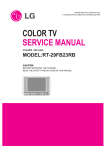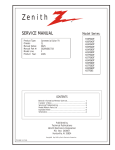Download Zenith H32H38DT Service manual
Transcript
Zenith SERVICE MANUAL Product Type: Chassis Manual Part #: Model Line: Product Year: Model Series: Commercial Color TV CL 3828VD0171F H 2006 H27H38DT H32H38DT CONTENTS General Information/Remote Controls................................ 1 Installer ’s Menu ............................................................2 Servicing/Trobleshooting ................................................ 3 Model/Module Parts List ................................................. 4 Exploded Views ............................................................. 5 Schematics ................................................................... 6 Published by Technical Publications Zenith Electronics Corporation P.O. Box 240007 Huntsville, Al 35824 Copyright © March2006 by Zenith Electronics Corporation Printed in U.S.A. PRODUCT SAFETY SERVICING GUIDELINES FOR AUDIO-VIDEO PRODUCTS IMPORTANT SAFETY NOTICE A.C. Voltmeter This Manual was prepared for use only by properly trained audio-visual service technicians. When servicing this product, under no circumstances should the original design be modified or altered without permission from LG Electronics Corporation. All components should be replaced only with types identical to those in the original circuit and their physical location, wiring and lead dress must conform to original layout upon completion of repairs. Special components are also used to prevent x-radiation, shock and fire hazard. These components are indicated by the letter “x” included in their component designators and are required to maintain safe performance. LG Electronics Corporation allows no deviations without prior approval. Circuit diagrams may occasionally differ from the actual circuit used. This way, implementation of the latest safety and performance improvement changes into the set is not delayed until the new service literature is printed. CAUTION: Do not attempt to modify this product in any way. Never perform customized installations without manufacturer’s approval. Unauthorized modifications will not only void the warranty, but may lead to property damage or user injury. Service work should be performed only after you are thoroughly familiar with these safety checks and servicing guidelines. 0.15uF Good Earth Ground such as the Water Pipe, Conduit, etc. Place this probe on each exposed metal part. 10 WATT X-RADIATION 1. Be sure procedures and instructions to all service personnel cover the subject of x-radiation. The only potential source of x-rays in current TV receivers is the picture tube. However, this tube does not emit x-rays when the HV is at the factory-specified level. The proper value is given in the applicable schematic. Operation at higher voltages may cause a failure of the picture tube or high-voltage supply and, under certain circumstances may produce radiation in excess of desirable levels. 2. Only factory-specified CRT anode connectors must be used. 3. It is essential that the service personnel have available an accurate and reliable high-voltage meter. 4. When the high-voltage circuitry is operating properly, there is no possibility of an x-radiation problem. Every time a color chassis is serviced, the brightness should be run up and down while monitoring the high voltage with a meter, to be certain that the high voltage does not exceed the specified value and that it is regulating correctly. 5. When troubleshooting and making test measurements in a product with a problem of excessively high voltage, avoid being unnecessarily close to the picture tube and the high voltage power supply. Do not operate the product longer than necessary to locate the cause of excessive voltage. 6. Refer to HV, B+, and shutdown adjustment procedures described in the appropriate schematics and diagrams (where used). GRAPHIC SYMBOLS The exclamation point within an equilateral triangle is intended to alert the service personnel to important safety information in the service literature. The lightning flash with arrowhead symbol within an equilateral triangle is intended to alert the service personnel to the presence of non-insulated “dangerous voltage” that may be of sufficient magnitude to constitute a risk of electric shock. The pictorial representation of a fuse and its rating within an equilateral triangle is intended to convey to the service personnel the following fuse replacement caution notice: CAUTION: FOR CONTINUED PROTECTION AGAINST RISK OF FIRE, REPLACE ALL FUSES WITH THE SAME TYPE AND RATING AS MARKED NEAR EACH FUSE. SERVICE INFORMATION While servicing, use an isolation transformer for protection from AC line shock. After the original service problem has been corrected, make a check of the following: IMPLOSION 1. All direct view picture tubes are equipped with an integral implosion protection system; take care to avoid damage during installation. 2. Use only the recommended factory replacement tubes. FIRE AND SHOCK HAZARD 1. Be sure that all components are positioned to avoid a possibility of adjacent component shorts. This is especially important on items transported to and from the repair shop. 2. Verify that all protective devices such as insulators, barriers, covers, shields, strain reliefs, power supply cords, and other hardware have been reinstalled per the original design. Be sure that the safety purpose of the polarized line plug has not been defeated. 3. Soldering must be inspected to discover possible cold solder joints, solder splashes, or sharp solder points. Be certain to remove all loose foreign particles. 4. Check for physical evidence of damage or deterioration to parts and components, for frayed leads or damaged insulation (including the AC cord), and replace if necessary. 5. No lead or component should touch a receiving tube or a resistor rated at 1 watt or more. Lead tension around protruding metal surfaces must be avoided. 6. After re-assembly of the set, always perform an AC leakage test on all exposed metallic parts of the cabinet (the channel selector knobs, antenna terminals, handle and screws) to be sure that set is safe to operate without danger of electrical shock. DO NOT USE A LINE ISOLATION TRANSFORMER DURING THIS TEST. Use an AC voltmeter having 5000 ohms per volt or more sensitivity in the following manner: Connect a 1500 ohm, 10 watt resistor, paralleled by .15 mfd 150V AC type capacitor between a known good earth ground (water pipe, conduit, etc.) and the exposed metallic parts, one at a time. Measure the AC voltage across the combination of 1500 ohm resistor and .15mfd capacitor. Reverse the AC plug by using a non-polarized adaptor and repeat AC voltage measurements for each exposed metallic part. Voltage measured must not exceed 0.75 volts RMS. This corresponds to 0.5 milliamp AC. Any value exceeding this limit constitutes a potential shock hazard and must be corrected immediately. 3828VD0171F 1500 OHM TIPS ON PROPER INSTALLATION 1. Never install any receiver in a closed-in recess, cubbyhole, or closely fitting shelf space over, or close to, a heat duct, or in the path of heated air flow. 2. Avoid conditions of high humidity such as: outdoor patio installations where dew is a factor, near steam radiators where steam leakage is a factor, etc. 3. Avoid placement where draperies may obstruct venting. The customer should also avoid the use of decorative scarves or other coverings that might obstruct ventilation. 4. Wall- and shelf-mounted installations using a commercial mounting kit must follow the factory-approved mounting instructions. A product mounted to a shelf or platform must retain its original feet (or the equivalent thickness in spacers) to provide adequate airflow across the bottom. Bolts or screws used for fasteners must not touch any parts or wiring. Perform leakage tests on customized installations. 5. Caution customers against mounting a product on a sloping shelf or in a tilted position, unless the receiver is properly secured. 6. A product on a roll-about cart should be stable in its mounting to the cart. Caution the customer on the hazards of trying to roll a cart with small casters across thresholds or deep pile carpets. 7. Caution customers against using a cart or stand that has not been listed by Underwriters Laboratories, Inc. for use with its specific model of television receiver or generically approved for use with TVs of the same or larger screen size. 8. Caution customers against using extension cords. Explain that a forest of extensions, sprouting from a single outlet, can lead to disastrous consequences to home and family. i DIGITAL CL - SAFETY PRODUCT SAFETY SERVICING GUIDELINES FOR AUDIO-VIDEO PRODUCTS Observe the anode voltage meter reading and compare with the table below for the proper CRT screen size. If the voltage reading is higher than the maximum, verify circuit component values and proper operation. X-RADIATION To prevent possible exposure to x-radiation caused by excessive CRT anode voltage, the Digital CL chassis incorporate a “High Voltage Shutdown” circuit. This circuit senses the level of a flyback pulse from the “Flyback Transformer” representative of the actual high voltage on the CRT anode. When this level exceeds a predetermined voltage, the circuit shuts down the TV set, preventing further generafurther generation of anode voltage. CRT Anode Voltage CRT Screen Size Nominal Anode Voltage Max. Shutdown Voltage 27" SHUTDOWN CIRCUIT OPERATION The flyback pulse voltage from pin 10 of T402 (Flyback Transformer) is peak detected (rectified) by the action of diode D444 and capacitor C450. This form a DC voltage appearing on C450 representative of the CRT anode voltage (HV) produced by T402. This voltage is divided down by precision resistors R419, R423, R420 and R424. This lower voltage appears on the zener diode ZDX447; when this voltage exceeds by 0.7 Vdc the “zener voltage” Q403 enters in saturation mode end then the HV shutdown occurs (pin 49 of IC100). (KV) 36 COMPONENTS WITH ANY INFLUENCE IN HV INCREASE Fly-Back Transformer Deflection Yoke CX404 CX406 CX405 CRT ANODE HIGH VOLTAGE MEASUREMENT PROCEDURE ICX3751 Each CRT screen size has it’s own safe operating anode and shutdown voltage. Critical safety component (designated with an ‘X’ in the component designator) are designed to operate the CRT at a safe operating anode voltage and provide proper shutdown thresholds. If replacement of any of these components are deemed necessary, it is important to use original type LG Electronics components. After replacement is made, confirm proper anode voltage using the following procedure. HV SHUTDOWN PROCEDURE. ·After discharging the CRT, connect a high impedance-high voltage meter to the CRT anode ·Remove jumper wire from RX3750. ·Connect a variable Resistor (1 Mohm) in location RX3750. ·Access Video Menu and adjust Brightness and Contrast controls for minimum screen luminance (beam current to 0 mA). ·Wait until the Video Menu or display disappear. ·Increase (from zero) slowly the resistance value until shutdown occurs. ·Measure High Voltage shutdown. Measurement of the CRT anode voltage must be performed using a high impedance-high voltage meter, with no raster on the screen, and operating at nominal horizontal frequency, 15.75 Khz (NTSC signal). After discharging the CRT, connect a high impedance-high voltage meter to the CRT anode. Turn the television ‘on’ and confirm a good signal is being displayed. Reduce Brightness and Contrast settings until the picture is well extinguished. 3828VD0171F (KV) 30 ± 1.0 ii DIGITAL CL - SAFETY INSTALLERS MENU Use the Installer Menu to set up or change operational settings. See detailed descriptions of the Installer Menu items on the following pages Installer’s menu items can be accessed by using the optional installer’s remote control. Just press and hold MENU (about 8 seconds) until the menu disappears, then press 9, 8, 7, 6, then ENTER. To remove the Installer’s Menu, press ENTER repeatedly. Any changes you make will be stored in nonvolatile memory. The Installer’s menu opens with the main menu. Use MENU and SELECT to sequence through the installer menus and submenus. Use SELECT or TV/FM to scroll up/down in the menus and sub- Menu Function Item Value Range menus. To change a setting use the Left/Right ADJ keys. Press ENTER to return to main menu. Using the Installer’s Menu Items 0-I - 103-I are accessible only in the Installer’s Menu. Their numbers, descriptions, ranges, factory default settings, and a place for listing any changes made on site are given below and on the following pages. The Factory Menu that is intended for qualified service technicians only, is not shown. XX-F Menu Items (not shown here) Default Value are service type adjustments and only qualified technicians having specialized test equipment should access them. INSTALLERS INSTALLERS1 4 INSTALLERS2 INSTALLERS3 INSTALLERS4 INSTALLERS5 INSTALLERS6 INSTALLERS7 TV MICRO V2.08 D2A CARD V2.05 D2A CARD 3-4 MICRO COMM STATUS OK Typical Installer Menu Brief Description of Function and Comments 0-I. INSTALLER SEQ 0-3 0 Leave default set at 0. 1-I. POWER MANAGE 0-7 0 Sets number of hours of no activity before auto shutoff. 2-I. AC ON 0/1 0 Set to 1 to enable auto turn on at power up. 3-I. BAND-AFC 0-7 0 Sets Tuning band. 4-I. STRT CHANNEL 0 - 255 255 Channel at turn-on (255 for last Channel). For digital channels, use with item 101-I Start Minor Channel. 5-I. CHAN LOCK 0/1 0 When set to 1, cannot tune from current channel. 6-I. GHOST CH 0/1 0 Set to 1 to enable Ghost Channel display. 7-I. START VOLUME 0-63, 255 255 Volume level at TV turn-on (Set 255 to retain last level). 8-I. MIN VOLUME 0 - 63 0 Minimum volume setting. 9-I. MAX VOLUME 0 - 63 63 Maximum volume setting. 10-I. MUTE DISABLE 0/1 0 Set to 1 to disable mute function. 11-I. KEY DEFEAT 0/ 1 1 Set to 1 to disable the front panel keyboard MENU key. 0/1 0 Puts TV On-Off event in Ch Up/Down sequence. 15-I. SLEEP TIMER 0/1 1 Set to 1 to enable Sleep Timer. 16-I. EN TIMER 0/1 1 Set to 1 to enable Timer. 17-I. ALARM 0/1 1 Set to 1 to enable Alarm. 0/1 1 Zen 1 Leave default set 1 (1 Zen1). 12-I. NOT USED 13-I. SCAN MODE 14-I. NOT USED 18-I. NOT USED 19-I. NOT USED 20-I. FEATURE LEVEL 21-I. V-CHIP 0/1 1 Set to 1 to enable V-Chip (Parental Control). 22-I. MAX BLK HRS 0 - 99 12 Sets number of Parental Control blocking hours. 23-I. CAPTION LOCK 0/1 0 Set to 1 to retain caption setting at turn off. 24-I. TEXT MODE 0/1 1 Set to 1 to add Text option to closed caption menu. 25-I. FUNCTION PRE. 0-3 0 Controls channel preview in Pay-Per-View function menu. 3828VD0171F 2-1 DIGITAL CL - INSTALLERS MENU INSTALLERS MENU Installer Menu Items 26-I through 63-I Menu Function Item Value Range Default Value Brief Description of Function and Comments 28-I. CH OVER RIDE 0/1 1 When set to 0, limits direct access to favorite channels and locks Auto Program. 29-I. OLD OCV 0/1 0 OCV should set to 1. 30-I. ACK MASK 0/1 0 M.P.I. communication parameter. 31-I. POLL RATE 20 - 169 94 M.P.I. communication parameter. 32-I. TIMING PULSE 186 - 227 204 M.P.I . communication parameter. 34-I. CAMPORT EN 0/1 1 Set to 1 to enable the front AUX (Camport ) input. 35-I. SUP. PORT YUV 0/1 0 Reserved for future use. 36-I. FRNT Y-C EN 0/1 1 Set to 1 to enable the front S-Video input. 37-I. REAR Y-C EN 0/1 1 Set to 1 to enable the rear S- Video input. 38-I. YPRPB EN 0/1 1 Set to 1 to enable the component input. 39-I. REAR VIDEO EN 0/1 1 Set to 1 to enable rear AUX video input. 40-I. AUTO CAMPORT 0/1 1 Set to 1 to automatically switch to Camport. 0/1 1 Set to 1 to automatically switch to front S-Video input. 0-2, 255 255 Sets the starting AUX source. 0/1 0 Set to 1 for M.P.I. AUX source reported as Channel number instead of Channel 0. 26-I. NOT USED 27-I. NOT USED 33-I. NOT USED 41-I. NOT USED 42-I. AUTO FRNT Y-C 43-I. NOT USED 44-I. NOT USED 45-I. NOT USED 46-I. STRT AUX SRCE 47-I. AUX STATUS 3828VD0171F 48-I. DIS SETUP M 0/1 0 Set to 1 to disable Setup menu. 49-I. DIS AUDIO M 0/1 0 Set to 1 to disable Audio menu. 50-I. DIS VIDEO M 0/1 0 Set to 1 to disable Video menu. 51-I. DIS VCHIP M 0/1 0 Set to 1 to disable V-Chip (Parental Control) menu. 52-I. DIS SOURCE M 0/1 0 Set to 1 to disable Source menu. 53-I. DIS CHTIME M 0/1 0 Set to 1 to disable Channel-Time on-screen display. 54-I. EN SET COL 0/1 0 Set to 1 to enable custom color for the Setup menu. 55-I. FOR SETUP M 0-7 6 Custom foreground color for the Setup menu. 56-I. BCK SETUP M 0-7 4 Custom background color for the Setup menu. 57-I. EN AUDIO COL 0/1 0 Set to 1 to enable custom color for the Audio menu. 58-I. FOR AUDIO M 0-7 3 Custom foreground color for the Audio menu. 59-I. BCK AUDIO M 0-7 5 Custom background color for the Audio menu. 60-I. EN VIDEO COL 0/1 0 Set to 1 to enable custom color for the Video menu. 61-I. FOR VIDEO M 0-7 4 Custom foreground color for the Video menu. 62-I. BCK VIDEO M 0-7 7 Custom background color for the Video menu. 63-I. EN PTL COL 0/1 0 Set to 1 to enable custom color for the V-Chip (Parental Control) menu. 2-2 DIGITAL CL - INSTALLERS MENU INSTALLERS MENU Installer Menu Items 64-I through 88-I Menu Function Item Value Range Default Value Brief Description of Function and Comments 64-I. FOR PTL M 0-7 6 Custom foreground color for the V-Chip (Parental Control) menu. 65-I. BCK PTL M 0-7 4 Custom background color for the V-Chip (Parental Control) menu. 66-I. EN SRC COL 0/1 0 Set to 1 to enable custom color for the Source menu. 67-I. FOR SRC M 0/7 3 Custom foreground color for the Source menu. 68-I. BCK SRC M 0-7 4 Custom background color for the Source menu. 69-I. EN CHT COL 0/1 1 Set to 1 to enable custom color for the Channel-Time on-screen display. 70-I. FOR CHT COL 0-7 1 Custom foreground color for the Channel-Time display. 71-I. BCK CHT COL 0-7 1 Custom background color for the Channel-Time display. 73-I. CH NOT AVBLE 0/1 0 When set to 1 and channel over ride is set to 0, “NOT AVAILABLE” message is displayed when directly accessing a channel not in the favorite channel list. 74-I. CH-TIME SIZE 0/1 0 When set to 1 and transparent background is selected for Channel-Time display, (foreground color = background color and custom color enabled) a large channel number is displayed instead of the normal Channel-Time on-screen display. 75-I. REVERT CH 0/1 0 When set to 1 and loss of M.P.I. communication occurs, TV tunes to Start Channel. 76-I. DEFEAT XDS 0/1 0 When set to 1, XDS display program information will not appear. 78-I. UPN MSB 0 - 255 XX User programmable number, most significant byte. (Line - Day) 79-I. UPN MSB1 0 - 255 XX User programmable number, most significant byte- 1. (Week) 80-I. UPN MSB2 0 - 255 XX User programmable number, most significant byte- 2. (SN - HIGH) 81-I. UPN LSB 0 - 255 X User programmable number, least significant byte. (SN - LOW) 82-I. CHKSM ERROR 0/1 1 Enforces rigid M.P.I. checksum. 83-I. HANDSHK TIME 0-5 0 Relaxes M.P.I. timing to be compatible with PC based Windows controlled systems. 84-I. PERMANENT BLK 0/1 0 Set to 1 to remove block hours setting for Parental Control and make blocks permanent. 85-I. A MUTE TIME 0 - 254 35 Controls muting audio delay time when switching between AUX sources. 86-I. V MUTE TIME 0 - 254 40 Controls muting video delay time when switching between AUX sources. 0/1 1 When set to 1, the audio signal volume is limited to a minimum value if no signal is being received from the broadcaster. 72-I. NOT USED 77-I. NOT USED 87-I. NOT USED 88-I. EN NOISE MUTE 3828VD0171F 2-3 DIGITAL CL - INSTALLERS MENU INSTALLERS MENU Installer Menu Items 89-I through 103-I Menu Function Item Value Range Default Value Brief Description of Function and Comments 89-I. POKE ENABLE 0/1 0 When set to 1, writing to Non - volatile memory through M.P.I. is enabled. 90-I. KEY LOCK 0/1 0 When set to 1, front keyboard functionality is disabled. 0/1 1 When set to 1, Audio Mode Information is enabled to appear in the Channel Time Display. 100-I. ATSC TUNE MD 0/1 0 Sets ATSC tuning mode. Set to 0 for virtual channel, set to 1 for physical channel. 101-I. STRT MINOR CH 0 ~ 255 0 Sets the starting minor channel. For NTSC set to 0. If not 0, sets minor channel number. Set to 255 to show last tuned channel at turn on. 0/1 0 Set to 1, to retain current aspect ratio at turn off. At turn on, last set aspect ratio will be used. Set to 0 to reset picture aspect ratio to default at TV turn on. 91-I. NOT USED 92-I. NOT USED 93-I. NOT USED 94-I. NOT USED 95-I. AUDIO MD DISP 96-I. NOT USED 97-I. NOT USED 98-I. NOT USED 99-I. NOT USED 102-I. NOT USED 103-I. A RATIO LOCK Detailed Descriptions of Installer Menu Items 0-I. INSTALLER SEQUENCE Gives access to Installer Menu depending on the code selected. 0 = 9876 1 = 4321 2 = 1478 3 = 3698 1-I. POWER MANAGE (Power Management) Determines hours of no activity before automatic shutoff. The POWER MANAGE function is for saving energy. When set to 0, Power Manage is OFF. Settings range from 0 - 7, with 1 - 7 representing the hours that the TV will remain on, unless there has been activity from either the control panel or remote control. *M.P.I. Multiple Protocol Input: LG protocol for remote control of TV through RJ11 (M.P.I.) jack on TV connections panel. 2-I. AC ON (AC Power Switchable) Allows the TV to turn ON just by applying AC 3828VD0171F 2-4 power. Pressing the ON button is not necessary. This is desirable when the TV is plugged into a cable box or a power outlet controlled by a wall switch. Use ADJ to select 0 or 1, where 0 is the default is OFF, and 1 is ON. Note: When set to 1 (ON), the TV does not respond to ON/OFF commands from either the remote or the control panel, and the SLEEP TIMER is also not functional. 3-I. BAND/AFC (Band/Automatic Frequency Control) There are 8 possible settings for this option: 0 = Broadcast Fixed 4 = Broadcast AFC 5 = CATV Fixed 1 = CATV AFC 6 = HRC Fixed 2 = HRC AFC 7 = ICC Fixed 3 = ICC AFC Channels are accessed faster when fixed modes are used. The AFC (search modes) should only be used when some channels are not on nominal frequencies. Note: BAND is automatically set by AUTO DIGITAL CL - INSTALLERS MENU INSTALLERS MENU Detailed Descriptions for Installer Menu Items 4-I through 13-I PROGRAM. If some channels were not found by AUTO PROGRAM, select the appropriate AFC setting here and add the channels using the ADD/DEL/BLNK option in the Setup Menu. 4-I. STRT CHANNEL (Start Channel) Important: For NTSC start channel, item 101-I STRT MINOR CHANNEL, must be set to 0. When active, this function allows you to determine the initial channel number when the TV is turned ON. (To set a digital channel, use with Item 101 Start Minor Channel.) This feature is useful for an in-house information channel, since the TV would always select that channel when it is turned on. Setting this to 255 causes the last channel viewed when TV was turned Off to be the tuned to channel when the TV is turned On again. The range of values is 0 - 255. Use ADJ (Adjust) keys to choose numbers for the start channel. Start Channel should be a channel with an active signal. 5-I. CHAN LOCK (Channel Lock) CHAN LOCK is ideal if a cable box (or similar) is the sole source for programming—and the TV must always be on the same channel. Changing channels with Channel Up/Down or keypad numbers is impossible. Channel Lock is inactive when set to 0 (default). Generally, this feature is used in conjunction with START CHANNEL (item 4-I.) where the start channel may, for example, be set to 3 or 4. If the start channel is 3, then the TV will remain on channel 3. Note: When CHANNEL LOCK is active and CHANNEL OVER RIDE is disabled, AUTO PROGRAM is not functional. 6-I. GHOST CH (Ghost Channel) When set to 1, the current channel number is displayed in the upper right corner of the picture. The number moves slightly to prevent damage to the screen. The default is “0” or Off. Note: When captions are On, “Ghost Channel” is not displayed. 7-I. START VOLUME This function allows the Installer to determine the initial volume level setting when the TV is turned ON. This feature is useful for an in-house information channel, since the TV would always select that Volume level when it is turned on. The range of values are 0 - 63, 255. If 255 is selected, the current volume level will be retained in memory 3828VD0171F when the TV is turned off. At TV turn on, Volume level is automatically set to the previous or last level. 8-I. MIN VOLUME (Minimum Volume) This function determines the minimum volume level allowable with the VOLUME (VOL) Up/Down control. In this way, for example, someone cannot set the sound too low to hear. The range is from 0 to 63 change values with ADJ (adjust). The factory default is 0, which provides full range of volume control. It may be best to set the same value on every TV. Note: The minimum volume level cannot have a value setting higher than in the MAX VOLUME level (described below). 9-I. MAX VOLUME (Maximum Volume) This function determines the maximum volume level allowable with the VOLUME Up/Down control. In this way, for example, someone cannot set the sound level high enough to disturb others. The range is 0 to 63, with 63 as the default which gives the user the full range of volume control. Change values with ADJ Left/Right keys. It may be best to set the same value on every TV. Note: The maximum volume level cannot have a value setting lower than the MIN VOLUME level (See item 8 -I). 10-I. MUTE DISABLE Enables or disables sound mute function. If set to 1, sound cannot be muted. If set to 0, sound can be muted. 11-I. KEY DEFEAT Enables or disables the menu key on the front panel keyboard. Set to 0 to enable, set to 1 to disable. If set to 1, Key lock appears if MENU key on front panel is pressed. 12-I. NOT USED 13-I. SCAN MODE Allows variation in the On/Off setup with CHANNEL Up/Down. You may opt for TV channels only or TV channels + Off/On with the following settings for Scan Mode. Scan mode Characteristics: 0 = Channel Up/Down keys Change channels only. 1 = Channel Down below the lowest channel (or channel up higher than the highest channel) and the TV turns off. 2-5 DIGITAL CL - INSTALLERS MENU INSTALLERS MENU Detailed Descriptions for Installer Menu Items 14-I through 36-I 14-I. NOT USED 15-I. SLEEP TIMER When set to 1, the Sleep Timer feature is available to the user (but no message is displayed prior to turn-off). When set to 0, the Sleep Timer is not functional. 16-I. EN. TIMER Set to 1, On/Off Timer functions are available to end user. Set to 0 to disable Timer functions. Note: Clock must be set in order to use Timers. TIP: Set Text Mode to 1 only if text is offered in your video system. 25-I. FUNCTION PRE Set to 0 to suppress CHANNEL PREVIEW from the FUNCTION menu with some Pay-Per-View systems. 26-I. NOT USED 27-I. NOT USED 17-I. ALARM Gives you the option of making the Alarm function available to the user. Set to 1, Alarm function is available to user. Set to 0 to disable the Alarm function. Note: Clock must be set in order to set the Alarm. 18-I. NOT USED 19-I. NOT USED 20-I. FEATURE LEVEL Default set to ZEN 1 for Zenith IR remote control operation. Set O, P LBL for Zenith Private Label IR remote control operation. WARNING: Do not change the default value unless you have the proper remote control to operate the TV. 21-I. V-CHIP Set to 1 to activate V-Chip (Parental Control); have it available to user to filter or control or restrict programming content. Set to 0 to turn V-Chip feature off, not available to user; no programming restrictions can be set. 22-I. MAX BLK HRS Set 0 to 99 for the maximum V-Chip (Parental Control) block hours. Default setup is for 12 blocking hours. 23-I. CAPTION LOCK Set to 1 to restore previous Caption On/Off state after TV turns Off. When set to 0, Captions are always Off, when TV is initially turned On. 28-I. CH. OVER RIDE (Channel Override) When set to 1, the user can select channels with either Channel Up/Down or by direct keypad entry. When set to 0, only those channels that are entered for scanning may be selected by direct keypad entry. Note: If set to 0, Auto Program is locked; (as shown on Setup menu) channel search is not available. 29-I. OLD OCV (On Command VideoTM) Set to 1 for operation with systems from On Command Corporation. 30-I. ACK MASK M.P.I. Communication Parameter. Leave at default setting unless changed by Pay-Per-View provider. 31-I. POLL RATE M.P.I. Communication Parameter. Leave at default setting unless changed by Pay-Per-View provider. 32-I. TIMING PULSE M.P.I. Communication Parameter. Leave at default setting unless changed by Pay-Per-View provider. 33-I. NOT USED 34-I. CAMPORT ENABLE Set to 1 to enable the front AUX (Camport) input. Set to 0 to disable front AUX input. 35-I. SUP. PORT YUV Reserved for future use. 24-I. TEXT MODE Determines whether TEXT 1, TEXT 2, TEXT 3, or TEXT 4 decoding is enabled when TEXT is turned on 3828VD0171F (either from the Setup Menu or directly with CC on the remote). 2-6 36-I. FRONT Y-C EN. Set to 1 to enable the front S-Video input. Set to 0 to disable front S-Video input. DIGITAL CL - INSTALLERS MENU INSTALLERS MENU Detailed Descriptions for Installer Menu Items 37-I through 59-I 37-I. REAR Y-C EN. Set to 1 to enable the rear S-Video input. Set to 0 to disable the rear S-Video input. 51-I. DIS VCHIP M Set to 1 to disable V-Chip menu. V-Chip menu will not appear. Set to 0 to enable the V-Chip menu. 38-I. YPrPb EN. Set to 1 to enable rear Component Video input. Set to 0 to disable rear Component Video input. 52-I. DIS SOURCE M Set to 1 to disable Source menu. Source menu will not appear. Set to 0 to enable the Source menu. 39-I. REAR VIDEO EN. Set to 1 to enable rear AUX (Video) input. Set to 0 to disable rear AUX input. 53-I. DIS CH-TIME Set to 1 to disable the Channel-Time display. Channel-Time display will not appear. Set to 0 to enable the Channel-Time display. 40-I. AUTO CAMPORT Set to 1 to automatically switch to Camport when equipment is connected to front Video input. Set to 0 to disable front Video automatic source selection. Note: If disabled, do not connect any jacks. 41-I. NOT USED 42-I. AUTO FRONT Y-C Set to 1 to automatically switch viewing source to front S-Video input if equipment is connected. Set to 0 to disable front S-Video auto source selection. Note: If disabled, do not connect any jacks. 43-I. NOT USED 44-I. NOT USED 45-I. NOT USED 46-I. STRT AUX SRCE Sets the starting AUX source. 55-I. FOR SETUP M (Setup Menu Foreground Color) Set according to Color Chart. 0 = Black 1 = Red 2 = Green 3 = Yellow 4 = Blue 5 = Violet 6 = Cyan 7 = White 56-I. BCK SETUP M (Setup Menu Background Color) 0 = Black 3 = Yellow 6 = Cyan 1 = Red 4 = Blue 7 = White 2 = Green 5 = Violet 47-I. AUX STATUS Set to 1 for M.P.I. AUX source to be reported as a channel number instead of channel 0. Set to 0 to disable AUX identification change. 57-I. EN AUDIO COL Set to 1 to enable custom color settings for the Audio menu. Set to 0 to disable custom color settings for the Audio menu. 48-I. DIS SETUP M Set to 1 to disable the Setup menu. Setup menu will not appear. Set to 0 to enable the Setup menu. 58-I. FOR AUDIO COL (Audio Menu Foreground Color) 49-I. DIS AUDIO M Set to 1 to disable the Audio menu. Audio menu will not appear. Set to 0 to enable the Audio menu. 50-I. DIS VIDEO M Set to 1 to disable the Video menu. Video menu will not appear. Set to 0 to enable the Video menu. 3828VD0171F 54-I. EN SET COL Set to 1 to enable custom color settings for the Setup menu. Set to 0 to disable custom color settings for the Setup menu. 0 = Black 3 = Yellow 6 = Cyan 1 = Red 4 = Blue 7 = White 2 = Green 5 = Violet 59-I. BCK AUDIO COL (Audio Menu Background Color) 0 = Black 1 = Red 2 = Green 2-7 3 = Yellow 4 = Blue 5 = Violet 6 = Cyan 7 = White DIGITAL CL - INSTALLERS MENU INSTALLERS MENU Detailed Descriptions for Installer Menu Items 60-I through 75-I 60-I. EN VIDEO COL Set to 1 to enable custom color settings for the Video menu. Set to 0 to disable custom color settings for the Video menu. 61-I. FOR VIDEO M (Video Menu Foreground Color) 0 = Black 3 = Yellow 6 = Cyan 1 = Red 4 = Blue 7 = White 2 = Green 5 = Violet 0 = Black 3 = Yellow 6 = Cyan 1 = Red 4 = Blue 7 = White 2 = Green 5 = Violet 69-I. EN CH-T COL Set to 1 to enable custom color for the ChannelTime display. Set to 0 to disable custom color for the Channel-Time display. 62-I. BCK VIDEO COL (Video Menu Background Color) 70-I. FOR CH-T COL (Channel-Time Display Foreground Color) 0 = Black 3 = Yellow 6 = Cyan 0 = Black 3 = Yellow 6 = Cyan 1 = Red 4 = Blue 7 = White 1 = Red 4 = Blue 7 = White 2 = Green 5 = Violet 2 = Green 5 = Violet 63-I. EN PTL COL Set to 1 to enable custom color settings for the VChip menu. Set to 0 to disable custom color settings for the V-Chip menu. 64-I. FOR PTL M (V-Chip Menu Foreground Color) 0 = Black 3 = Yellow 6 = Cyan 1 = Red 4 = Blue 7 = White 2 = Green 5 = Violet 0 = Black 3 = Yellow 6 = Cyan 1 = Red 4 = Blue 7 = White 2 = Green 5 = Violet Note: If foreground and background color are the same, menu background is transparent. 71-I. BCK CH-T COL (Channel-Time Display Background Color) 0 = Black 3 = Yellow 6 = Cyan 1 = Red 4 = Blue 2 = Green 5 = Violet 7 = White Note: If foreground and background color are the same, menu background is transparent. 72-I. NOT USED 65-I. BCK PTL M (V-Chip Menu Background Color) 73-I. CH NOT AVBLE When set to 1 and channel override is set to 0, “NOT AVAILABLE” message is displayed when directly accessing a channel not in the favorite channel list. (Applies to NTSC Channels Only.) 74-I. CH-TIME SIZE When set to 1 and transparent background is selected for Channel-Time display, (foreground color = background color and custom color enabled) a large channel number is displayed instead of the normal Channel-Time display. 66-I. EN SRC COL Set to 1 to enable custom color for the Source menu. Set to 0 to disable custom color for the Source menu. 67-I. FOR SRC M (Source Menu Foreground Color) 0 = Black 3 = Yellow 6 = Cyan 1 = Red 4 = Blue 7 = White 2 = Green 5 = Violet 3828VD0171F 68-I. BCK SRC M (Source Menu Background Color) 75-I. REVERT CH When set to 1 and loss of M.P.I. communication occurs, TV automatically tunes to the specified Start Channel. 2-8 DIGITAL CL - INSTALLERS MENU INSTALLERS MENU Detailed Descriptions for Installer Menu Items 76-I through 103-I 76-I. DEFEAT XDS Set to 1 to disable XDS display. Set to 0 to enable XDS display. XDS data (provided at the discretion of the broadcaster), is available only on analog channels. After a channel change, wait 5 seconds then press ENTER to see XDS data, if available. 77-I. NOT USED 78-I. UPN MSB User programmable number, most significant byte readable by M.P.I. command. 79-I. UPN MSB-1 User programmable number, most significant byte-1 readable by M.P.I. Command. 80-I. UPN MSB-2 User programmable number, most significant byte-2 readable by M.P.I. command. 81-I. UPN LSB User programmable number, least significant byte readable by M.P.I. command. 82-I. CHKSM ERROR Enforces rigid M.P.I checksum validation. Set to 1 for validation. Set to 0 to turn off. 87-I. NOT USED 88-I. EN NOISE MUTE When set to 1, the audio signal volume is limited to a minimum value while receiving no signal from the broadcaster. 89-I. POKE ENABLE When set to 1, writing to Non-volatile Memory thru M.P.I. Is enabled. 90-I. KEY LOCK When set to 1, front keyboard functionality is disabled. When set to 0, keyboard is enabled. 91-I. NOT USED 92-I. NOT USED 93-I. NOT USED 94-I. NOT USED 95-I. AUDIO MD DISP When set to 1, Audio Mode Information is enabled to appear as part of the Channel-Time Display. 96-I. NOT USED 97-I. NOT USED 98-I. NOT USED 83-I. HANDSHK TIME Adds an additional delay to the handshake time which is 64 msec, thus relaxing M.P.I. timing requirements to be compatible with PC based Windows controlled systems, range is 0 - 5. Set to 0 to retain standard 64 msec delay. Set to 1 - 5 to increase @ 16 msec ea., the delay up to 144 msec. 84-I. PERMANENT BLK Allows Parental Control blocking schemes to be permanent by removing the blocking hours function. Set to 1 to install Parental Control blocking restrictions permanently. Set to 0 for user-specified hours control of blocking schemes. 85-I. A MUTE TIME Controls audio muting delay time when switching between AUX sources. Range is 0 to 254 msec. 86-I. V MUTE TIME Controls video muting delay time when switching between AUX sources. Range is 0 to 254 msec. 3828VD0171F 99-I. NOT USED 100-I. ATSC TUNE MD (ATSC Tuning Mode) Sets ATSC tuning mode. Set to 0 for virtual channel, set to 1 for physical channel. 101-I. STRT MINOR CH (Start Minor Channel) Sets the starting minor digital channel number. For NTSC set at 0. Not 0, sets digital minor start channel number. Used with item 4-I Start Channel. Set the major channel number in 4-1 and the minor digital dash number in item 101-I. At TV turn on, start channel number is automatically tuned in. Set to 0 if item 4-I is set to 255 for last tuned channel. 102-I. NOT USED 103-I. A RATIO LOCK (Aspect Ratio Lock) When set to 1, current picture aspect ratio is retained at power off. At power on, previous aspect ratio will be used. If set to 0, resets aspect ratio to default setting at TV turn on. 2-9 DIGITAL CL - INSTALLERS MENU FACTORY MENU DEFLECTION 1 0-F VL (Vertical Linearity) Adjust so that the boundary line between upper and lower half is in accord with geometric horizontal center of the CPT. 1-F VA (Vertical Amplitud) Adjust so that the circle of a digital circle pattern may be located within the effective screen of the CPT. 2-F SC (Vertical S-Correction) Adjust so that all distance between each horizontal lines are to be the same. 3-F VS (Vertical Shift) Adjust so that the horizontal center line of a digital circle pattern is in accord with geometric horizontal center of the CPT. 4-F HS (Horizontal Shift) Adjust so that the vertical center line of a digital circle pattern is in accord with geometric vertical center of the CPT. 13-F CRNL6 (Lower Corner(6TH)) More detail adjusts until symmetries lower corner of the screen. DEFLECTION 2 14-F EHTTH (EHT Compensation Threshold) Threshold for second gains of static horizontal and vertical EHT compensation. 15-F EHT S (EHT Static Time constant) EHT Static time constant for horizontal and vertical amplitude compensation. 16-F EHTV1 (Static Vertical Comp. (1st Gain))1st Gain for Static Vertical Amplitude Compensation +/-100%, for beam current<EHT_THRES. 17-F EHTV2 (Static Vertical Comp. (2nd Gain)) 2nd Gain for Static Vertical Amplitude Compensation +/-100%, for beam current>EHT_THRES. 18-F EHTH1 (Dynamic Horizontal Comp. (1st Gain)) 1st Gain for Dynamic Horizontal Amplitude Compensation +/-100%, for beam current<EHT_THRES. 5-F EW (Horizontal Width) Adjust to that a digital circle pattern looks like exact circle. 19-F EHTH2 (Dynamic Horizontal Comp. (2nd Gain)) 2nd Gain for Dynamic Horizontal Amplitude Compensation +/-100%, for beam current>EHT_THRES. 6-F ET (East-west Trapezium) Adjust to make the length of top horizontal line same with it of the bottom horizontal line. 20-F EHT F (EHT Dynamic Time constant) 7-F EP (East-west Parabola) Adjust so that middle portion of the outermost left and right vertical line looks like parallel with vertical lines of the CPT. 8-F CRNU (Upper Corner) Adjust until symmetries upper corners of the screen. 9-F CRNL (Lower Corner) Adjust until symmetries lower corners of the screen. 10-F BOW Adjust the left and right crooked line on upper and lower side. 11-F ANGLE Adjust the vertical slope. TH 12-F CRNU6 (Upper Corner(6 )) More detail adjusts until symmetries upper corner of the screen. 3828VD0171F 21-F EHTP1 (1st Gain for Dynamic Horizontal Phase) 1st Gain for Dynamic Horizontal Phase Compensation +/ -100%, for beam current<EHT_THRES. 22-F EHTP2 (2nd Gain for Dynamic Horizontal Phase) 2nd Gain for Dynamic Horizontal Phase Compensation +/-100%, for beam current>EHT_THRES. 23-F OSD P Horizontal Position for menus. VIDEO-FI 1 24-F CLMPST Clamping Measurement Start 1. Start of Clamping Measurement pulse for the ADC1. Range : 0 to 63. 25-F PLLTC Horizontal PLL Time Constant. Range : 0 to 3. 26-F YC DELAYRF Luminance Delay for RF input source. Range : -8 to 7. 2-10 DIGITAL CL - FACTORY MENU FACTORY MENU 42-F AGCADJ1 Manual AGC Adjust for ADC1. Range : 0 to 63. 27-F TINT RF Internal Tint Control for RF input source. Range : -128 to 127. 43-F AGCADJ2 Manual AGC Adjust for ADC2. Range : 0 to 63. 28-F SCADJ Chroma Sub-Carrier adjust register. Range : 0 to 63. 44-F YUVMAT Color Matrix for component input. Range : 0 to 2. 29-F AGCMD Automatic Gain Control Method. Range : 0 to 3. 45-F YUV TINT Tint Control for YUV input. Range : -63 to 63. 30-F ACCLIMRF Automatic Color Control Limitation for RF input source. Range : 0 to 31. 46-F YUV BRT Brightness Control for YUV input. Range : -128 to 127. 31-F CLRANGE Chroma Lock Range register. Range : 0 to 3 47-F YUV CON Contrast Control for YUV input. Range : 0 to 63. 32-F CDYUVIN Color Decoder YUV input. Range : 0 to 1. 48-F RG YPBPR Red Gain offset for YPbPr input. Range : 0 to 511. 33-F CDYUVTNT Color Decoder YUV Tint Control for YUV input Source. Range : -256 to 255. 49-F BG YPBPR Blue Gain offset for YPbPr input. Range : 0 to 511. 34-F DISCOMB Disable or enable the Comb Filter. Range : 0 to 1. 50-F GG YPBPR Green Gain offset for YPbPr input. Range :0 to 511. 35-F VDG Vertical Difference Gain to reduce Hanging dots. Range : 0 to 3. 51-F RC YPBPR Red Cutoff offset for YPbPr input. Range : 0 to 511. 52-F BC YPBPR Blue Cutoff offset for YPbPr input. Range : 0 to 511. 36-F HDG Horizontal Difference Gain to reduce Cross-Luminance. Range : 0 to 3. 53-F GC YPBPR Green Cutoff Offset for YPbPr input. Range:0 to 511. 37-F VPK Vertical Peaking Gain. Range : 0 to 15. VIDEO-FI 3 38-F REMDEL2 Comb Filter Compensation Delay for ADC2. Range : 0 to1. 54-F YPBPROFS Internal Brightness offset for YPbPr input. Range : 0 to 511. VIDEO-FI 2 55-F YFDEL Luminance/Fast Blanking Delay for YPbPr input. Range : 0 to 127. 39-F REMDEL1 Comb Filter Compensation Delay for ADC1. Range : 0 to 1. 56-F UVDEL PbPr Chroma Components Delay. Range : 0 to 127. 40-F INCOMB Comb Filter Input Select. Range : 0 to 2. 57-F USATADJ Pb Chroma component saturation adjust. Range : 0 to 63. 41-F YCTCOMB YC through Comb Filter. Range 0 to 1. 3828VD0171F 2-11 DIGITAL CL - FACTORY MENU FACTORY MENU 58-F VSATADJ Pr Chroma component saturation adjust. Range : 0 to 63. 74-F RF BLACK Brightness register to set the initial condition for Brightness final alignment. 59-F LPFOP Lines per Field Output.Only used for Freerun Mode. Range : 0 to 511. 75-F RF WHITE Contrast register to set the initial condition for Brightness final alignment. 60-F NAPPLOP Not Active Pixel Per Line Output. Range : 0 to 511. 76-F BRIGHTCH Register to tune the RF Brightness Adjust Channel. 61-F HORPOS Horizontal Picture Position. Range : 32 to 2047. 77-F A OFFSET Register to readjust the brightness in the CV Aux. Source. 62-F HORWIDTH Horizontal Picture Width. Range : 0 to 2047. 78-F SVM G Scan Velocity Modulator circuit Gain. Range : 0 to 63. 63-F VERPOS Vertical Picture Position. Range : 0 to 1023. 79-F SVM D Scan Velocity Modulator Delay. Delay between SVM signal and analog RGB outputs in half clock steps. Range : 0 to 15. 64-F VERWIDTH Vertical Picture Width. Range : 0 to 2047. 65-F HOUTDEL Horizontal Sync. Output Delay. Range : 0 to 322. 80-F SVM L Scan Velocity Modulator Limiter. The SVM output signal is limited to +/-(SVLIM+1)*2. Range : 0 to 63 66-F ON Dynamic Contrast Improvement on/off. Range : 0 to 1. 81-F GAMMA Gamma correction value. Range : -512 to 511. 67-F YDELMTCH Luminance-Chrominance Delay Match. Range : -4 to 3. 82-F TML Start Line for Tube Measurement. Range : 0 to 511. 68-F BLEMODE Black Level Expansion Mode. Range : 0 to 3. 83-F WDRM RGB Level for White Drive Current Measurement. Range : 0 to 1023. VIDEO-FI 4 VIDEO-FI 5 69-F PKCRF Peaking Coring. Range : 0 to 31. 84-F IBRM Internal Brightness for Measurement. Range : 0 to 511. 70-F RFPEAK Frequency Response of video peaking filter at 5Mhz. Range : -8 to 15. 85-F SMODE Sense Mode.Register to toggle between SENSE pin or RSW1 pin for BCL Measurement. Range : 0,1. 71-F RF AGC Tuner take over point. Range : 0 to 15. 86-F CUT DIS Register to enable or disable the Cutoff measurement Loop.Range : 0,1. 72-F MAX CON Register to limit the max value of Contrast Register. Range : 0 to 63. 87-F WDR DIS Register to enable or disable the White Drive Measurement Loop. Range : 0,1. 73-F RF SBRT Brightness adjust for final alignment. Range : 0 to 254. 3828VD0171F 2-12 DIGITAL CL - FACTORY MENU FACTORY MENU 88-F ULBLK DIS Register to toggle between Black or ultrablack during Blanking. Range : 0,1. 103-F HBSO Horizontal Blanking Stop. Range : 0 to 1295 104-F VBST Vertical Blanking Start Line. Range : -127 to 343. 89-F PRED CH Register to Choose the default channel during Predominant Color Adjustment. 105-F VBSO Vertical Blanking Stop Line. Range : 4 to 343. 90-F R CUT Reference for Cutoff Red. Range : 0 to 511. 106-F OSD CNTR Analog Contrast for OSD and external RGB. Range : 0 to 511. 91-F B CUT Reference for Cutoff Blue. Range : 0 to 511. 107-F OSD BRT Analog Brightness for OSD and external RGB. Range : -256 to 255. 92-F G CUT Reference for Cutoff Green. Range : 0 to 511. 93-F R GAIN Reference for White Drive Red. Range : 0 to 511. 108-F TINT AUX Internal Tint Control for Composite Video input source. Range : -128 to 127. 94-F B GAIN Reference for White Drive Blue. Range : 0 to 511. 109-F TINT YC Internal Tint Control for Luminance/Chrominance Video input source. Range : -128 to 127. 95-F G GAIN Reference for White Drive Green. Range : 0 to 511. 110-F ACCLIM V Automatic Color Control Limitation for Composite Video input source. Range : 0 to 31. 96-F CUT GAIN Gain for Cutoff Control Loop. Range 0 to 511. 97-F WDR GAIN Gain for White Drive Control Loop. Range : 0 to 511. 111-F IFCOMBRF IF Compensation Filter for RF input source. With off-air or mistuned reception, any attenuation at higher frequencies or asymmetry around the color subcarrier is compensated. Range : 0 to 7. 98-F BCLTHRES Beam Current Limiter Threshold Current. Range : -4096 to 4095. 112-F IFCOMP V IF Compensation Filter for Composite Video input source. Any attenuation at higher frequencies or asymmetry around the color subcarrier is compensated. Range : 0 to 7. VIDEO-FI 6 99-F BCLTC Beam Current Limiter Time Constant. Range : 0 to 511. 100-F BCLMIN C BCL Minimum Contrast. The Beam Current Limiter will stop reducing the contrast at BCL_MIN_C level and will continue by reducing Brightness. Range : 0 to 511. 113-F IFCOMBYC IF Compensation Filter for Luminance/Chrominance Video input source. Any attenuation at higher frequencies or asymmetry around the color subcarrier is compensated. Range : 0 to 7. 101-F NOOSDBCL BCL function for analog RGB. Register to enable or disable the BCL function for OSD or External RGB. Range : 0,1 VIDEO-FI 7 102-F HBST Horizontal Blanking Start. Range : 0 to 1295. 114-F YCDELAUX Luminance Delay for Composite Video input source. Range : -8 to 7. 3828VD0171F 2-13 DIGITAL CL - FACTORY MENU FACTORY MENU VIDEO-FI 8 115-F YCDEL YC Luminance Delay for Luminance/Chrominance Video input source. Range : -8 to 7. 129-F PKCF YC Peaking Filter Center Frequency for Luminance/ chrominance Video input source. Range : 0,1,2,3 116-F FIX G2 Register to set the default value of Brigh(Luma Offset) register during G2 adjustment. 130-F LTIG YC Luma Transient Improvement Gain for Y/C input source. Range : 0 to 15. 117-F VAR G2 Register to set the default value of INT_BRT register during G2 adjustment. 131-F PKCFYPRP Peaking Filter Center Frequency for Component Video input source. Range : 0,1,2,3 118-F NTSC C Register to set the default value of RGB Cutoff registers during G2 adjustment. 132-F LTIGYPRP Luma Transient Improvement Gain for Component input source. Range : 0 to 15. 119-F NTSC G Register to set the default value of RGB Gain registers during G2 adjustment. 133-F MAX BRIGTH Register to set the high limit of the Customer Brightness register. 120-F YPRPB C Register to set the default value of RGB Cutoff registers during G2 adjustment for YPbPr input source. 134-F PKC AUX Peaking coring for Composite Video input source. Range : 0 to 31. 121-F YPRPB G Register to set the default value of RGB Gain registers during G2 adjustment for YPbPr input source. AUDIO - SW 122-F MAX COL Register to set the high limit of the Customer Color Register. 135-F FM AM P Prescale for the demodulated BTSC signal. 136-F SPAT GAIN Spatial effect high pass GAIN 123-F SUB COL Register to set the Low Limit of the Customer Color Register. 137-F SPAT MODE Spatial effect mode 124-F LMIXOFS Mixing Coefficient Offset. Amplitude offset to start adaptive mixing. Range : 0 to 31. 138-F EFF STRGT Spatial effect strength. 125-F PKCF RF Peaking Filter Center Frequency for RF input source. Range : 0,1,2,3 139-F AIR AFT Force to AFC when Air Band is the current selection. 140-F PRESET A Used to store audio adjustments. 126-F LTIGAIN Luma Transient Improvement Gain for RF input source. Range : 0 to 15. 141-F PRESET P Used to store video adjustments. 127-F PKCF AUX Peaking Filter Center Frequency for Composite Video input source. Range : 0,1,2,3 142-F FACTORY Factory Mode. 128-F LTI GAUX Luma Transient Improvement Gain for Composite Video input source. Range : 0 to 15. 3828VD0171F 143-F QUICK AUTOPR Enable/Disable AFC searching when autoprogram is in CABLE Mode. 2-14 DIGITAL CL - FACTORY MENU FACTORY MENU ITEM Deflection 1 0 1 2 3 4 5 6 7 8 9 10 11 12 13 14 Deflection 2 15 16 17 18 19 20 21 22 23 Video-FI 1 24 25 26 27 28 29 30 31 32 33 34 35 36 37 38 Video-FI 2 39 40 41 42 43 44 45 46 47 48 49 50 3828VD0171F Register Name Value (dec) VL VA SC VS HS EW ET EP CRNU CRNL BOW ANGLE CRNU6 CRNL6 EHTTH -70 -280 140 2 -53 -66 0 -74 0 0 0 0 10 12 150 Vertical Linearity Vertical Amplitude S-Correction Vertical Position Horizontal Position Horizontal Width Trapezoidal Pin Cushion Upper Corner Lower Corner Bow Angle Upper Corner(6 TH) Lower Corner(6 TH) EHT Compensation Threshold EHT S EHTV1 EHTV2 EHTH1 EHTH2 EHT F EHTP1 EHTP2 OSD P 100 -17 -30 -3 -10 1 0 0 0 EHT Static Time constant Static Vertical Comp. (1 ST Gain) Static Vertical Comp. (2 nd Gain) Dynamic Horizontal Comp. (1 ST Gain) Dynamic Horizontal Comp. (2 n d Gain) EHT Dynamic Time constant 1st Gain for Dynamic Horizontal Phase 2nd Gain for Dynamic Horizontal Phase Horizontal Position from menus CLMPST PLLTC YC DELAYRF TINT RF SCADJ AGCMD ACCLIMRF CLRANGE CDYUVIN CDYUVTNT DISCOMB VDG HDG VPK REMDEL2 24 1 12 0 16 3 14 3 0 0 0 1 2 0 0 Clamping measurement Start 1 Horiz. PLL Time constant Luma Delay for RF input. Internal Tint control for RF input Chroma Sub-Carrier adjust Automatic Gain Control Methode Automatic Color Control limitation for RF in. Chroma Lock Range Color Decoder YUV input Color Decoder YUV Tint Control Disable/enable Comb Filter Vertical Difference gain Horizontal Difference Gain Vertical Peaking Gain Comb Filter compensation delay for ADC2 REMDEL1 INCOMB YCTCOMB AGCADJ1 AGCADJ2 YUVMAT YUV TINT YUV BRT YUV CON RG YPBPR BG YPBPR GG YPBPR 0 0 0 38 32 0 0 -22 44 254 254 254 Comb Filter compensation delay for ADC1 Comb Filter input select YC Through Comb Filter Manual AGC adjust for ADC1 Manual AGC adjust for ADC2 Color Matrix for Component input Tint control for YUV input Brigthness Control for YPbPr input Contrast Control for YPbPr input Red gain offset for YPbPr input Blue gain offset for YPbPr input Green gain offset for YPbPr input Description 2-15 DIGITAL CL - FACTORY MENU FACTORY MENU ITEM Register Name Value (dec) 51 52 53 Video-FI 54 55 56 57 58 59 60 61 62 63 64 65 66 67 68 Video-FI 69 70 71 72 73 74 75 76 77 78 79 80 81 82 83 Video-FI 84 85 86 87 88 89 90 91 92 93 94 95 96 97 98 Video-FI 99 100 RC YPBPR BC YPBPR GC YPBPR 254 254 254 Red cutoff offset for YPbPr input Blue cutoff offset for YPbPr input Green cutoff offset for YPbPr input YPBPROFS YFDEL UVDEL USATADJ VSATADJ LPFOP NAPPLOP HORPOS HORWIDTH VERPOS VERWIDTH HOUTDEL ON YDELMTCH BLEMODE 127 59 57 42 42 132 0 150 1080 1 313 296 1 4 0 Internal Brightness offset for YPbPr input Luma/Fast blanking delay for YPbPr input PbPr Chroma components delay Pb Chroma component saturation adjust Pr Chroma component saturation adjust Lines per field output Not active pixels per line output Horizontal picture position Horizontal picture width Vertical picture position Vertical picture width Horizontal sync. output delay Dynamic Contrast Improvement on/off Luminance/chrominance Delay Match Black Level expansion mode PKCRF RFPEAK RF AGC MAX CONT RF SBRT RF BLACK RF WHITE BRIGHTCH A OFFSET SVM G SVM D SVM L GAMMA TML WDRM 31 -4 8 63 127 -146 30 11 110 12 7 27 -20 14 0 Peaking coring Video peaking filter Tuner take over point Max. limit for customer contrast control Brightness adjust for final alignment Set the initial Brightness condition for brightness adj. Set the initial Contrast condition for brightness adj. Set the channel for Brightness adjustment Composite video Brightness adjustment SVM Gain SVM Delay SVM Limiter Gamma correction Value Start Line for Tube Measurement RGB level for white drive current measurement IBRM SMODE CUT DIS WDR DIS ULBLKDIS PRED CH R CUT B CUT G CUT R GAIN B GAIN G GAIN CUT GAIN WDR GAIN BCLTHRES 320 0 0 0 0 4 90 90 90 254 254 254 0 0 301 Internal Brightness for measurement Sense Mode Enable/Disable the Cutoff measurement loop Enable/Disable the white drive measurement loop Toggle between Black or Ultrablack during Blanking Set the default channel during predominant color Adj. Depend on adjustment Depend on adjustment Depend on adjustment Depend on adjustment Depend on adjustment Depend on adjustment Gain for Cutoff Control Loop Gain for White Drive Control Loop Beam Current Limiter Threshold Current BCLTC BCLMIN C 511 230 Beam Current Limiter Time Constant BCL Minimum Contrast. 3828VD0171F Description 3 4 5 6 2-16 DIGITAL CL - FACTORY MENU FACTORY MENU ITEM Register Name Value (dec) 101 NOOSDBCL 1 HBST HBSO VBST VBSO OSD CNTR OSD BRT TINT AUX TINT YC ACCLIM V IFCOMBRF IFCOMB V IFCOMBYC 1207 162 254 16 270 120 0 0 14 2 4 4 BCL function for analog RGB. Register to enable or disable the BCL function for OSD Horizontal Blanking Start. Horizontal Blanking Stop Vertical Blanking Start Line. Vertical Blanking Stop Line Analog Contrast for OSD and external RGB Analog Brightness for OSD and external RGB Internal Tint Control for Composite Video input source Internal Tint Control for Luminance/Chrominance Videosource Automatic Color Control Limitation for Composite Video input IF Compensation Filter for RF input source IF Compensation Filter for Composite Video input source IF Compensation Filter for Luminance/Chrominance YCDEL AUX YCDEL YC FIX G2 VAR G2 NSTC C NSTC G YPRPB C YPRPB G MAX COL SUB COL LMIXOFS PKCF RF LTIGAIN PKCF AUX LTIG AUX 14 14 127 -115 90 250 254 254 54 31 31 0 7 0 7 Luminance Delay for Composite Video input Luminance Delay for Luminance/Chrominance Default value of Brigh (Luma Offset) register during G2 adj Default value of INT_BRT register during G2 adjustment. Default value of RGB Cutoff registers during G2 adjustment. Default value of RGB Gain registers during G2 adjustment. Default value of RGB Cutoff registers during G2 adjustment for YPrPb Default value of RGB Gain registers during G2 adjustment for YPrPb set the high limit of the Customer Color Register to set the Low Limit of the Customer Color Register Mixing Coefficient Offset. Peaking Filter Center Frequency for RF input Luma Transient Improvement Gain for RF input Peaking Filter Center Frequency for Composite Video Luma Transient Improvement Gain for Composite Video PKCF YV LTIG YC PKCFYPRP LTIGYPRP MAX BRIGTH PKC AUX 0 7 0 7 40 31 Peaking Filter Center Frequency for Luminance/chrominance Luma Transient Improvement Gain for Y/C input Peaking Filter Center Frequency for Component Video Luma Transient Improvement Gain for Component input Register to set the high limit of the Customer Brightness register. Peaking coring for Composite Video input source FM AM P SPAT GAIN SPAT MODE EFF STRGT Prescale for the demodulated BTSC signal Spatial effect strength Spatial effect mode Spatial effect high pass gain 102 103 104 105 106 107 108 109 110 111 112 113 Video-FI 7 114 115 116 117 118 119 120 121 122 123 124 125 126 127 128 Video-FI 8 129 130 131 132 133 134 Audio - SW 135 136 137 138 139 Description AIR AFT 24 2 2 63 0 140 PRESET A 1 Used to store Audio adjustments 141 PRESET P 1 Used to store Video adjustments 142 FACTORY 0 Factory Mode 143 QUICK AUTOPR 0 Enable/Disable AFC searching when autoprogram is in CABLE mode 3828VD0171F Force to AFC in Air Band 2-17 DIGITAL CL - FACTORY MENU SERVICING GENERAL INFORMATION Servicing the Digital CL is the same as with other LG single-board chassis. If the set is dead, first check the standby and switched voltages. If the switched voltages do not appear, check the power “On” circuit. If the power supply is OK and the set will turn on, the Horizontal sweep circuit should be checked next. Is horizontal drive available from the video processor chip. If the sweep system does not start up, sweep-derived voltages will not be generated. If the sweep and high-voltage circuits are OK and video or audio are missing, then the audio/video/tuner circuits should be checked. If the receiver is working but some feature is not working, check the Service Menu. Bring up the Service menu and check to be sure that all items are set correctly. +8VSW at ZDX3870 +5VSW at CX3856 +3.3VSW at CX3850 DD5V at C1711 D3.3V at C1752 DD2.5V at C1738 DD1.8V at C1726 C1.2V at C1719 SWEEP DERIVED VOLTAGES Video B+ (190 VDC) at C422 +28VDC at C413 +14VDC at C415 -14VDC at C419 MODULE-LEVEL SERVICING CRT FILAMENT The Digital CL Chassis is Module Level repair only. Replacement modules are available on an exchange basis. If the CRT or Video processor IC are replaced, Black/ White tracking must be reset. Refer to the Service Menus section of this book for Black/White tracking adjustments. When troubleshooting video circuits, remember that all video travels through the Video/Audio switcher IC. A defect in either of these IC’s can result in no video. Check at pin 3 and 4 of connector CN2F5. This should read voltages between 6.0 and 6.4 volts AC on a true RMS meter. SERVICING THE POWER SUPPLY Check the standby voltages first: +V1 at CX3456 (usually 169.7 VDC when 120 VCA) +11VSB at CX3610 +11LSP at CX3611 +5VSB at CX3802 +3.3VSB at CX3806 +1.8VSB at CX3811 Check the following key operating signals and voltages: Horizontal drive at pin 60. Vertical drive at pins 84, 85. R Out IC100 pin 76. G Out IC100 pin 72. B Out IC100 pin 71. Serial clock, Serial Data pins 57 and 58 respectively 3.3VSB at pins 65, 46. 1.8VSB at pins 43, 24. VERTICAL CIRCUIT Check the following at IC301. Vertical drive VA at pin 7. Vertical drive VB at pin 6. Vertical out at pin 5. +14VDC at pin 1. -14VDC at pin 4. Check the following: Keyboard input at IC100 pin 51. IR input at IC100 pin 50. Power On output at IC100 pin 49. Check the switched voltages: B+ (110VDC) at CX3854 +35VSW at CX3663 +33VSW at ZDX3860 +17VSW at CX3662 +14VSW after LX3851 +11VSW at ZDX3865 +9VSW at CX3865 3828VD0171F MICRO AND VIDEO PROCESSOR IC100 HORIZONTAL CIRCUIT Check the following: Horizontal drive to base of R402 driver. Driver transformer output at base of QX401. Shutdown voltage at collector of Q403. 3-1 DIGITAL CL - SERVICING SERVICING SHUTDOWN CIRCUIT OPERATION The flyback pulse voltage from pin 10 of T402 (Flyback Transformer) is peak detected (rectified) by the action of diode D444 and capacitor C450. This form a DC voltage appearing on C450 representative of the CRT anode voltage (HV) produced by T402. This voltage is divided down by precision resistors R419, R423, R420 and R424. This lower voltage appears on the zener diode ZDX447; when this voltage exceeds by 0.7 Vdc the “zener voltage” Q403 enters in saturation mode end then the HV shutdown occurs (pin 49 of IC100). Observe the anode voltage meter reading and compare with the table below for the proper CRT screen size. If the voltage reading is higher than the maximum, verify circuit component values and proper operation. CRT Anode Voltage CRT Screen Size 27" Nominal Anode Voltage Max. Shutdown Voltage (KV) (KV) 30 ± 1.0 36 COMPONENTS WITH ANY INFLUENCE CRT ANODE HIGH VOLTAGE MEASUREMENT PROCEDURE Each CRT screen size has it’s own safe operating anode and shutdown voltage. Critical safety component (designated with an ‘X’ in the component designator) are designed to operate the CRT at a safe operating anode voltage and provide proper shutdown thresholds. If replacement of any of these components are deemed necessary, it is important to use original type LG Electronics components. After replacement is made, confirm proper anode voltage using the following procedure. Measurement of the CRT anode voltage must be performed using a high impedance-high voltage meter, with no raster on the screen, and operating at nominal horizontal frequency, 15.75 Khz (NTSC signal). After discharging the CRT, connect a high impedancehigh voltage meter to the CRT anode. Turn the television ‘on’ and confirm a good signal is being displayed. Reduce Brightness and Contrast settings until the picture is well extinguished. 3828VD0171F 3-2 IN HV INCREASE Fly-Back Transformer Deflection Yoke CX404 CX406 CX405 ICX3751 HV SHUTDOWN PROCEDURE. ·After discharging the CRT, connect a high impedancehigh voltage meter to the CRT anode ·Remove jumper wire from RX3750. ·Connect a variable Resistor (1 Mohm) in location RX3750. ·Access Video Menu and adjust Brightness and Contrast controls for minimum screen luminance (beam current to 0 mA). ·Wait until the Video Menu or display disappear. ·Increase (from zero) slowly the resistance value until shutdown occurs. ·Measure High Voltage shutdown. DIGITAL CL - SERVICING SERVICING This voltage varies from 1 to 30 volts depending of the tuned channel. IF SERVICING RF signal path is as follows: The first stage is the TV Tuner (TU100). This device tunes and down converts any input channel frequency to a fixed value of 45.75 MHZ for the Video RF carrier. The tuner output signal is called Intermediate Frequency (IF) and goes to a discrete amplifier (Q102) which rises the IF amplitude by 12db approximately, this IF amplification is required to counteract the losses of the next stage called the saw filter (U100) which is a band pass filter with sharp out band attenuation required to prevent adjacent channel disturbances going into the IF amplifiers in the one chip IC. The IC100 is an all in one chip and contains all the succeeding stages for the RF signal up to be converted to composite video. The IF stage is alignment free so, no adjustments are necessary for good performance. The precise 20.25MHZ +/- 20ppm clock frequency required for all internal conversions is obtained from the stable crystal oscillator (X100) and carefully choice of load capacitors C137 and C138 (22pF). The only accessible register in the factory menu is available to adjust the TOP for the tuner AGC delay. The factory default value is “8”. This value can be reviewed by accessing the “Factory Menu”, then choose “VIDEO-FI 4” and check register “71-F RF AGC 8”. The IF stable level (due to AGC Action) is internally passed on to the video detector, the resultant CV signal goes to the internal Video Switch which in turn makes the required video input selection. Required power supplies for tuner are +5V at pin 7, +33V at pin 9, +4.2V at pin 1. Pin 1 is the AGC control for the tuner and its value is variable depending of the input signal strenght, high signal values will result in AGC voltages close to 0, low or no signal input will result in AGC voltages close to 4.2V. It is possible to check the tuning functionality of the tuner device by monitoring the DC voltage at pin 2. 3828VD0171F 3-3 The IC2 control bus for the tuner is at pins 4 and 5. The IF output is at pin 11. G2 ADJUSTMENT We have two methods to make this adjustment on the field. a) With the LG remote control (P/N: 105-201M) to make the next steps: 1. No test pattern required. 2. The video settings s/b in preset mode. 3. Press ADJ key in remocon, to display a factory adj menu on screen. 4. Using the Up/Down channel arrows to select “G2 AD JUSTMENT” legend. 5. With -/+ volume arrows to show a horizontal line. 6. Adjust the G2 potentiometer to get a barely visible horizontal line on screen. 7. Press ENTER or EXIT keys in the remote control to exit. b) Without the LG remocon (P/N: 105-201M) to make G2 adj as follows: 1. Set brightness and contrast in the Video menu to mid range. 2. Set color level minimum. 3. Connect the output of an NTSC generator to the an tenna input on the receiver. 4. Select a color bar signal and turn color off. Adjust the G2 control so that the range of bar pattern starts from completely white (not overdriven) to black. Leave visible 6 of 8 bars. 5. Return color level control to its normal setting. FOCUS ADJUSTMENT 1. Connect the output of an NTSC generator to the an tenna input on the receiver. 2. Select white raster pattern. 3. Push menu key of remote control to observe the OSD. 4. Adjust focus potentiometer to obtain the best focus at letters of menu. Compare this response with crosshatch, if necessary, balance between OSD & Crosshatch. DIGITAL CL - SERVICING SERVICING ADJUSTMENT OF RGB CUTOFF Note: If the Main Module or the CRT has been replaced, G2 must be readjusted before adjusting the RGB Cutoff 1. Press INSTART KEY on 105-201M remote control to enter to Factory Menu. 2. With Zenith Remote (P/N MBR3447CT) or LG Remote (P/N MBR3447LG). Hold Menu button for just a sec onds until channel will be displayed. Enters 1, 9, 3, 7 “ENTER” buttons. 3. Connect the output of an NTSC generator to the an tenna input of the receiver. Set the generator to a pure white signal, chroma off. 4. Set Factory menu registers #90, #91, and #92 to adjust cutoff controls. 5. Carefully observe which color is predominant on the CRT: Red, Green or Blue. Do not change the value of cutoff control of this color. 6. Adjust the other two cutoff controls to obtain color balance on the screen. 7. Select the color bars pattern from the Video genera tor and turn the chroma off. Check that the TV set displays 3/4 of gray scale from white to black. If black level is too high, readjust register #73, RF Sub Brightness don’t move #77 Aux brightness Offset register. 8. Return the color level control to preset. 9. Disable the factory menu (Factory Mode item O must be set to 0). Select “Preset” in the Video Menu un der picture preference. 3828VD0171F 3-4 SWITCHING PROCESS Video switching is done between the CV inputs, the Y/C inputs and component inputs. CAMPORT VIDEO enters at pin 39 of IC100. REAR VIDEO enters at pin 38 of IC100. IF VIDEO is switched internally on IC100. Rear Y enters at pin 35 and C enter at pin 34 Also, Front Y enters at pin37 and Front C enters at pin 36 of IC100. The second part of the switching is between: YPrPb signals enter at pins 1, 3 and 5 of IC200 and Superport “YPrPb” signals entering at pins 8, 10 and 11 of IC200. SENSING AND PRIORITIES The camport input always has first priority, it is sensed directly through the microprocessor. The S-Video input has the second level. The Y/C connector does the SVideo sensing. The third level corresponds to rear video and antenna signal (RF), they would be selected by remote control. DIGITAL CL - SERVICING SERVICING PURITY & CONVERGENCE SETUP PROCEDURE CONVERGENCE ADJUSTMENT 1. Release locking assembly. 2. Connect crosshatch generator to the receiver and adjust static (center) convergence as follows: a. Adjust the 4-pole static control by moving the two tabs separately to converge the red and blue lines horizontally. Move the two tabs to gether around the neck of the CRT (in a 45º arc) from the top-dead-center position to con verge the red and blue lines vertically. b. After the 4-pole control has been adjusted to su perimpose the red and blue lines on top of one another. Use the 6-pole static adjustment to place the converged red and blue lines over the green line. Move the two tabs together around the neck of the CRT (in a 30º arc) from the top-dead-center posotion to move the lines vertically. Adjusting the two tabs separately will move the converged beam to the left or right. Using a crosshatch generator capable of pro ducing individual fields, adjust the generator to produce a red field. Use the purity tabs to center a red stripe. PRELIMINARY SETUP 1. Allow the receiver to warm up for 15 to 20 minutes. 2. Degauss the CRT. 3. Connect a cross hatch generator to the receiver and “rough in” the static (center) convergence. Follow the Convergence Procedure. 4. Adjust for the focus. PURITY ADJUSTMENT 1. Purity tab positioning. Set the 2 pole purity tabs together in the 3 or 9 o’clock positions and the 4and 6-pole purity tabs together in the 12 or 6 o’clock positions. 2. Move yoke to the maximum forward funnel position. 3. Next, switch the crosshatch generator to a red field. 4. Pull the yoke toward the rear of the CRT neck, keep ing it centered, until a red raster is displayed. 5. If the red raster is not displayed as a pure red field, adjusts the 2-pole purity tabs until a pure field is obtained. 6. Check for proper yoke tilt setting. CRT Ring Location Purity Adjust Tabs Beam Movement for Convergence Wedges' Adhesive Tape (3) Deflection Yoke Ring Pairs Purity & Convergence Magnet Assembly Unit Movement of Red and Blue Beams Rotation direction of Both Tabs B R 6 Pole 6 Pole Convergence R&B over G Purity Magnet B OR Opposite R B Same R OR B B B 4 Pole Opposite OR R 4 Pole Yoke's Glass Cloth Tape Convergence R over B Same R B R R OR B R Rubber Wedges (3) 3828VD0171F 3-5 DIGITAL CL - SERVICING SERVICING VERTICAL-TILT WEDGE ADJUSTMENT The vertical lines at 6 and 12 o’clock are converged by vertically tilting the yoke and inserting a wedge at the top of the yoke until it is firmly seated between the CRT glass and the horizontal coils. IMPROVING CRT CORNER PURITY CRTs that display corner purity problems even after following the service procedures can be modified with a picture correction kit. The purity can be improved by placing a picture-correction magnet (included in the kit) on the CRT funnel. Refer to the following modification steps and illustration to place the magnet properly. Fully degauss the CRT before installing correction magnets. HORIZONTAL-TILT WEDGE ADJUSTMENT The vertical lines at 3 o’clock and 9 o’clock are converged by horizontally tilting the yoke and inserting a wedge. Adjust first at 4 or 8 o’clock, whichever has the larger space, until the wedge is firmly seated between the CRT glass and yoke coils. Then, insert the 3rd wedge in the remaining horizontal tilt position until it is firmly seated between the CRT glass and yoke coils. Convergence at the 3 and 9 o’clock should be maintained during this operation. When the 3 wedges are firmly installed and positioned for acceptable convergence, lock the wedges in place by applying a 2.5 inches long strip of tape across the tabs of each wedge firmly against the CRT glass. The CRT glass surface should be clean and free of dust and other foreign material. MODIFICATION 1. Place the magnet on the CRT funnel as shown in the figure displayed below, in the quadrant exhibiting impurity. 2. Rotate the magnet in place to the position shown for best purity. 3. Piece a piece of 1/2” by 2” long Fiberglass tape over the magnet to hold it in place. 4. Degauss the CRT once magnet is in place to insure that the magnet is not over the internal magnet shield. Note: If the magnet is placed over the internal mag net shield, any apparent purity correction will disappear after degaussing. Reposition the cor rection magnet off the internal shield and de auss again. UNUSUAL TILT CASE There may be some instances where the picture tube and yoke will require vertical tilt in the opposite (up) direction to obtain convergence. In such cases, insert the vertical tilt wedge at the bottom (6 o’clock) position. Follow through on the horizontal tilt adjustment by using the 2 and 10 o’clock positions and secure wedge with a piece of tape, as described above. 2" To 3" MAGNET Clamp and Screw 6 Pole Magnets 2 Pole Magnets 4 Pole Magnets 3828VD0171F 3-6 DIGITAL CL - SERVICING H27H38DT Exploded View 1 2 REF 1 2 3 4 5 6 7 3 4 DESCRIPTION CABINET ASSEMBLY SPEAKER, FULLRANGE CHASSIS ASSEMBLY KEYBOARD WINDOW CPT ASSEMBLY (CRT) BACK COVER ASSEMBLY CHASSIS ASSEMBLY MAIN H27H38DT 3091V00B66A 120-C77G 3141VSNJ06D 3790V00711A 6335V29032A 3809V00332A 3141VMNU33F 5 6 7 8 SCALE 9 10 6 1.000 5 4 3 2 7 SCALE 3828VD0171F 1.000 1 5-1 DIGITAL CL SHEET 1 H32H38DT Exploded View 1 2 REF 1 2 3 4 5 6 7 3 4 DESCRIPTION CABINET ASSEMBLY SPEAKER, FULLRANGE CHASSIS ASSEMBLY KEYBOARD WINDOW CPT ASSEMBLY (CRT) BACK COVER ASSEMBLY CHASSIS ASSEMBLY MAIN H32H38DT 3091V00B56A 120-C77G 3141VSNJ06E 3790V00711A 6335V32012C 3809V00B09A 3141VMNU33G 5 6 7 8 SCALE 9 10 6 1.000 5 4 3 2 7 SCALE 3828VD0171F 1.000 1 5-2 DIGITAL CL SHEET 2 Microprocessor 1 2 3 4 5 6 7 8 9 10 G F E D C B A 3828VD0171F CRITICAL SAFETY COMPONENTS ARE IDENTIFIED BY THE LETTER “X” IN THEIR COMPONENTS DESIGNATORS. REPLACE ONLY WITH PART NUMBERS SPECIFIED. 6-1 ALL COMPONENTS WITH “M” IN THE DESIGNATOR ARE A SURFACE MOUNTED COMPONENT. DIGITAL CL SHEET 1 Audio 1 2 3 4 5 6 7 8 9 10 G F E D C B A 3828VD0171F CRITICAL SAFETY COMPONENTS ARE IDENTIFIED BY THE LETTER “X” IN THEIR COMPONENTS DESIGNATORS. REPLACE ONLY WITH PART NUMBERS SPECIFIED. 6-2 ALL COMPONENTS WITH “M” IN THE DESIGNATOR ARE A SURFACE MOUNTED COMPONENT. DIGITAL CL SHEET 2 Power Supply 1 2 3 4 5 6 7 8 9 10 G F E D C B A 3828VD0171F CRITICAL SAFETY COMPONENTS ARE IDENTIFIED BY THE LETTER “X” IN THEIR COMPONENTS DESIGNATORS. REPLACE ONLY WITH PART NUMBERS SPECIFIED. 6-3 ALL COMPONENTS WITH “M” IN THE DESIGNATOR ARE A SURFACE MOUNTED COMPONENT. DIGITAL CL SHEET 3 Deflection 1 2 3 4 5 6 7 8 9 10 G F E D C B A 3828VD0171F CRITICAL SAFETY COMPONENTS ARE IDENTIFIED BY THE LETTER “X” IN THEIR COMPONENTS DESIGNATORS. REPLACE ONLY WITH PART NUMBERS SPECIFIED. 6-4 ALL COMPONENTS WITH “M” IN THE DESIGNATOR ARE A SURFACE MOUNTED COMPONENT. DIGITAL CL SHEET 4 Tilt 1 2 3 4 5 6 7 8 9 10 G F E D C B OPTIONAL A 3828VD0171F CRITICAL SAFETY COMPONENTS ARE IDENTIFIED BY THE LETTER “X” IN THEIR COMPONENTS DESIGNATORS. REPLACE ONLY WITH PART NUMBERS SPECIFIED. 6-5 ALL COMPONENTS WITH “M” IN THE DESIGNATOR ARE A SURFACE MOUNTED COMPONENT. DIGITAL CL SHEET 5 MPI Card 1 2 3 4 5 6 7 8 9 10 G F + 12 C ON11E1 VSB 6 6 3 0 VL0 2 811 11 1 2 + 12 VSB + 5V SB F + 5 VSB F TP1 2 2 R4 9 9 5 10 K 1 R4 9 9 6 3 MPI_ DATA_ IN 3 1 2 470 4 MPI_ DATA_ OUT 3 C R4 9 93 4 B 1 2 E 5 6 7 8 Q4 9 0 6 0 TR9 45 0 0 9 AA KSC 9 4 5 C - Y 5 6 7 2 10 K E 1 2 + 5V SB F 1 R4 9 9 4 2 2K 2 1 C4967 2 2 0 pF 500V + 5V SB F + 5VSB F 8 2 9 + 5 VSB F 9 1 10 IR_ DATA 10 11 C LONESENSE- PTY- SELEC T 11 1 2 C4946 10 0 µ F 16 V R4 9 9 7 10 K R4 9 9 2 1 1 220 3 + 5V SB F 1 2 B 2 2 E 1 2 C ON6 E2 6 6 3 0 VL0 2 811 1 R4 9 84 1K 2 1 1 1 2 1 470 2 3 4 5 6 2 2 3 1 R4 9 82 4 1 2 1 E B 2 3 C 9 3 4 4 5 5 6 6 2 C Q4 9 0 3 0 TR7 3 30 0 9 AA KSA7 33 C - Y R4 9 8 9 1 3 C 2 22 0 2 2 6 B 7 1 8 1 R4 9 9 0 PROV 2 7 2 3 3 .3 K R4 9 8 3 1M 470K 5 Q4 9 0 5 0 TR9 4 5 0 0 9 AA KSC 9 4 5 C - Y C4966 2 2 0 pF 500V R4 9 8 7 R4 9 8 5 11 2 C R4 9 9 1 4 .7 K D MPI 6 612 VEH0 0 1A 1 1 2 R49 8 6 22K E1 Q4 9 0 4 0 TR9 4 5 0 09 AA KSC 9 4 5 C - Y 1 C4965 2 2 0 pF 500V 8 9 10 10 11 11 B A 3828VD0171F CRITICAL SAFETY COMPONENTS ARE IDENTIFIED BY THE LETTER “X” IN THEIR COMPONENTS DESIGNATORS. REPLACE ONLY WITH PART NUMBERS SPECIFIED. 6-6 ALL COMPONENTS WITH “M” IN THE DESIGNATOR ARE A SURFACE MOUNTED COMPONENT. DIGITAL CL SHEET 6 Video Output 1 2 3 4 5 6 7 8 9 10 G W510 0 1 2 9 71- 16 R5117 2 1 2 20 Q510 1 C 0 TR9 45 00 9AA KSC 9 45 C - Y E F 3 C 5114 R5115 B 2 2 1 1 1.5 K 2 150 pF 5 0V 1 + 2 00 V 1 2 R5116 1.5K 1 2 R510 4 10 2 D510 3 0 DR2 10 0 0 9AC B AV2 1 1 R5 12 2 1 + 20 0V 2 IK 10 0 C N5C 2 3 66 - 9 2 1J 1 3 E 4 5 6 7 8 9 2 P/ L 1/ 2W 1 2 IC5100 4921V00163H R510 0 11 R510 2 3 1 1 1 1 2 100 2 4 2 R510 1 5 1 3 2 3 100 4 7 4 8 R510 3 1 1 2 5 9 5 100 6 8 R510 5 9 1 2 1 100 10 2 C 5117 2 1 0 .0 1 16V 10 C 5113 0 .1 2 50 V C 510 0 4.7 µ F 250 V 1 2 7 C 510 1 0 .1 2 50 V 2 1 8 9 + 2 00 V VI2 2 VI3 1 GND VDD R5 112 1.5K 1/ 2W DAG1 366- 009D VOC 3 1 1 1 1 5 6 7 C 8 10 R5 114 1 2 D5 10 1 0 DR2 10 0 0 9AC B AV21 1 4 2 KG 2 1.5K 1/ 2W 9 3 2 V DOUB LE FOC US 12 8 2 7 1 C RT2 6 620 VB C 0 01A 2 7V SINGLE FOC US 2 2 10 1W 1 1 6 SG5 10 2 350V 5 2 6918VAX002E 2 2 2 .2 K 3W R510 7 8 3 2 R510 6 1 1 CRT1 6 6 20 VB D0 02 A 8 11 100 HEATER 5 C 510 2 100 µ F 3 5V C 510 3 0 .0 1 5 00 V 1 2 2 R5 12 1 C 510 4 10µ F 160 V 1 2 C 5116 1 2 1 R5108 62 2% 2 1 C 510 6 150 pF 5 0V 2 1 2 1 2 1 C 510 8 100µ F 16V 1 2 VC C 1 2 2 2 R5 110 430 1W L5 100 1 2 1 2 1µ H 12 5- 0 22 K 2 2 C 5111 0 .0 1 5 00 V 2 12 OUTPUT- C ONT2 VM- OUTPUT OUTPUT- B IAS OUTPUT- C ONT1 GND 1 3 2 2 OUTPUT- GND VC C 2 R5 10 9 330 1W 3 PRE- EMITTER SIG- IN 2 1 D5 106 1N4 00 4 A 0 DR14 0 0 4 9AC 2 4 .7µ F 2 5 0V 2 1 1 11 PRE- B IAS 11 C 5110 10µ F 160 V 2 D510 0 TVR0 6J 0 DD0 60 00 9AC 1 2 12 10 11 9 10 DRIVE 8 9 B UFFER 7 8 ( SUB ) 6 7 5 6 PRE- 4 5 IC 5 101 0IZZVF0 018 A STK3 96 - 110 3 4 B 2 1 2 3 1 1 2 C 510 7 100µ F 16V 2 1 2 2 C 510 5 100 µ F 16V 1 C 510 9 PROV 5 00 V R5 113 1M 1/ 2 W 2 1.2M 1/ 2 W 2 2 3828VD0171F 5 2 R512 4 2 10 9 + 2 00 V 1 7 KB G2 100 2 7 6 2 R512 3 3 6 KR 2 12 00 pF 2 KV 1 + 200V 2 A 350V 10 2 4 2 2 1 + 20 0V 2 1 2 6918VAX002E C 5 112 VOC 1 1 4 2 6918VAX002E 2 SG5 10 1 1 VOC 2 1 3 1 Iom 11 2 SG5 10 0 350V DAG2 366- 009D C N5F2 3 87 - new D5 10 2 0 DR2 10 0 0 9AC B AV2 1 HEATER 11 D R5 111 1.5K 1/ 2W 1 TDA6 109 JF VI1 6 6 7 2 4 9 2 0 V0 0 0 7 4 A 0 IMC RPH0 0 9 A 2 1 C NSVM 3 6 6- 92 1B OUTPUT AMP OPTIONAL CRITICAL SAFETY COMPONENTS ARE IDENTIFIED BY THE LETTER “X” IN THEIR COMPONENTS DESIGNATORS. REPLACE ONLY WITH PART NUMBERS SPECIFIED. 6-7 ALL COMPONENTS WITH “M” IN THE DESIGNATOR ARE A SURFACE MOUNTED COMPONENT. DIGITAL CL SHEET 7 Keyboard 1 2 3 4 5 6 7 8 9 10 G F 43 43 SW7 14 0 - 3 15 A 1 MENU MUTE 43 SW6 140 - 3 15 A 2 1 C LOSED C APTION 43 SW5 14 0 - 315 A 2 1 VOLUME DOWN SW4 140 - 315 A 2 1 43 VOLUME UP 43 SW3 14 0 - 3 15 A 2 1 C HANNEL DOWN SW2 14 0 - 3 15A 2 1 C HANNEL UP 2 E R4 1 R3 2 1 10 0 R2 2 1 330 R1 2 1 39 0 R10 2 4 30 1 2 430 POWER + 5V SB D SHT 10 CN6K2 3 87 - A0 5 E POWER 11 1 2 R5 1 2 220 2 KEY 3 3 TO MAIN PC B IR 4 4 5 5 C IR KEY SHT 10 SHT 10 B A 3828VD0171F CRITICAL SAFETY COMPONENTS ARE IDENTIFIED BY THE LETTER “X” IN THEIR COMPONENTS DESIGNATORS. REPLACE ONLY WITH PART NUMBERS SPECIFIED. 6-8 ALL COMPONENTS WITH “M” IN THE DESIGNATOR ARE A SURFACE MOUNTED COMPONENT. DIGITAL CL SHEET 8 Ir Led Switch 1 2 3 4 5 6 7 8 9 10 G F POWER + 5V SB E LED1 4 9 3 0 V0 0 0 4 8 A 1 43 SW8 14 0 - 3 15A L1 10 µ H R6 2 2 1 2 IR1 1 330 1 1 2 2 IR LED INDIC ATOR LED C1 100 µ F 10V 6 72 6 VV0 0 0 6 H GND VC C 3 OUT 2 1 1 3 R7 1 D 2 B 2 4 .7 K 1 C Q1 0 TR9 4 5 0 0 9 AA EKSC 9 4 5 C - Y R9 9 7 1- 16 IR 2 SHT 9 + 5V SB L2 R8 1 2 1 9 7 1- 16 1 2 2 47µ H C3 10 0 µ F 10 V POWER KEY C SHT 9 SHT 9 B A 3828VD0171F CRITICAL SAFETY COMPONENTS ARE IDENTIFIED BY THE LETTER “X” IN THEIR COMPONENTS DESIGNATORS. REPLACE ONLY WITH PART NUMBERS SPECIFIED. 6-9 ALL COMPONENTS WITH “M” IN THE DESIGNATOR ARE A SURFACE MOUNTED COMPONENT. DIGITAL CL SHEET 9 Front Jack 1 2 3 4 5 6 7 8 9 10 G JP2 6 6 13 V0 0 0 10 B S- VIDEO IN AUDIO LEFT IN VIDEO IN F Y 18 R17 75 E R19 47 ZD1 0DZ910009AJ 9 .1V 1/ 2 W MTZJ9 .1B 1 C 2 4 3 5 2 2 1 1 2 2 1 1 AUDIO RIGHT IN 6 7 10 R18 75 9 8 11 13 12 14 15 1 + 5V SB ZD2 2 1 1 17 2 R2 1 75 R2 0 47 2 16 + 3 .3 VSB TP2 2 0DZ910009AJ 9 .1V 1/ 2 W MTZJ9 .1B 1 2 R2 3 4 .7 K 1 D1 1 R2 5 4 .7 K D2 2 2 1 2 R2 2 47 D ZD3 0DZ910009AJ 9 .1V 1/ 2 W MTZJ9 .1B 2 1 R2 4 2 .2K 0DD414809ED 1N4 14 8 0DD414809ED 1N4 14 8 1 2 1 C + 3 .3 VSB 1 1 1 2 R4 - IN L4 - IN FRONT- SENSE 3 2 4 C V- FRONT 3 5 4 6 Y- FRONT 5 7 6 8 8 C - FRONT 7 B 11 1 2 2 C N8 B 4 3 87 - B 0 8K 3 3 4 4 C N2 FR4 387- B 04K A 3828VD0171F CRITICAL SAFETY COMPONENTS ARE IDENTIFIED BY THE LETTER “X” IN THEIR COMPONENTS DESIGNATORS. REPLACE ONLY WITH PART NUMBERS SPECIFIED. 6-10 ALL COMPONENTS WITH “M” IN THE DESIGNATOR ARE A SURFACE MOUNTED COMPONENT. DIGITAL CL SHEET 10 PCB Layout Top 1 2 3 4 5 6 7 8 9 10 G F E D C B A 3828VD0171F CRITICAL SAFETY COMPONENTS ARE IDENTIFIED BY THE LETTER “X” IN THEIR COMPONENTS DESIGNATORS. REPLACE ONLY WITH PART NUMBERS SPECIFIED. 6-11 ALL COMPONENTS WITH “M” IN THE DESIGNATOR ARE A SURFACE MOUNTED COMPONENT. DIGITAL CL SHEET 11 MPI C4966 C4967 1 C4965 Q4 9 0 4 C E R4 9 8 7 R4 9 8 6 R4 9 8 9 R4 9 8 4 R4 9 8 2 R4 9 9 2 B C R4 9 9 3 B DIREC TION PROC ESS REV " E" R4 9 9 0 Q4 9 0 5 E R4 9 9 5 R4 9 9 6 R4 9 9 1 Q4 9 0 6 C N3C OM4 W16 4 C NSVM C ON2 C 5 10 3 R5 10 6 C 5 10 5 W5 10 0 C C E W5 10 1 1 1 1 W3 W2 C N1VGA10 R5 10 7 C RT C 5 10 0 C 5 10 2 C 5 10 7 W5 10 2 C RT2 B C 5 10 1 SG5 10 2 R5 113 1 R5 10 4 1 1 IC 5101 REV " E" 6 8 7 0 VS2 2 3 9 E C N1E4 C 5 110 D5 10 0 R5 111 R5 112 SG5 10 1 SG5 10 0 C 5 112 R5 114 D5 10 1 D5 10 2 D5 10 3 R5 12 4 R5 12 3 R5 12 2 C N8B 4 R17 R2 0 ZD2 R18 R7 Q1 ZD1 R2 1 R19 R2 5 1 E C B C3 R8 C1 R2 2 R2 3 D2 GND VC C OUT LED1 SW8 IR1 SW7 SW6 SW5 SW4 SW3 SW2 JP2 W1 ZD3 R6 CH UP CH DOWN VOL VOL MENU C LOSED ON/ OFF C ON1 C N1E11 R2 4 D1 R9 C 5 10 4 IC 5100 JAN- 14 - 2 0 0 4 6870VS2239E C 5 10 9 R10 R1 R2 R3 UP C APTION DOWN R4 1 C 5 113 R5 110 C N2VGA8 C 5 114 L2 R5 B C 5 10 8 C 5 111 C N2FR4 REV " E" C N6K2 L1 6870VS2239E C 5 117 R5 12 1 D5 10 6 Q5 10 1 R5 117 R5 115 C 5 116 R5 10 9 L5 10 0 REV " E" C 5 10 6 R5 10 3 DIGITAL CL SHEET 12 ALL COMPONENTS WITH “M” IN THE DESIGNATOR ARE A SURFACE MOUNTED COMPONENT. 6-12 CRITICAL SAFETY COMPONENTS ARE IDENTIFIED BY THE LETTER “X” IN THEIR COMPONENTS DESIGNATORS. REPLACE ONLY WITH PART NUMBERS SPECIFIED. 3828VD0171F DAG1 C R5 10 5 R5 10 2 C N2E6 C N5F2 R5 10 0 C N5C 2 R5 116 C R4 9 9 4 C4946 E R5 10 8 D DAG2 R5 10 1 E B R4 9 9 7 C ON6 E2 Q4 9 0 3 R4 9 8 5 R4 9 8 3 F 10 9 8 7 6 5 4 3 2 1 1 One Panel 1st Version G 6870VS2239E W16 0 C ON11E1 A B E One Panel 2nd Version 1 2 3 4 5 6 7 8 9 10 G F E D C B A 3828VD0171F CRITICAL SAFETY COMPONENTS ARE IDENTIFIED BY THE LETTER “X” IN THEIR COMPONENTS DESIGNATORS. REPLACE ONLY WITH PART NUMBERS SPECIFIED. 6-13 ALL COMPONENTS WITH “M” IN THE DESIGNATOR ARE A SURFACE MOUNTED COMPONENT. DIGITAL CL SHEET 13 DTV-S 1 2 3 4 5 6 7 8 9 10 G F E D C B A 3828VD0171F CRITICAL SAFETY COMPONENTS ARE IDENTIFIED BY THE LETTER “X” IN THEIR COMPONENTS DESIGNATORS. REPLACE ONLY WITH PART NUMBERS SPECIFIED. 6-14 ALL COMPONENTS WITH “M” IN THE DESIGNATOR ARE A SURFACE MOUNTED COMPONENT. DIGITAL CL SHEET 14 D2A POWER BOARD 1 2 3 4 5 6 7 8 9 10 G F E D C B A 3828VD0171F CRITICAL SAFETY COMPONENTS ARE IDENTIFIED BY THE LETTER “X” IN THEIR COMPONENTS DESIGNATORS. REPLACE ONLY WITH PART NUMBERS SPECIFIED. 6-15 ALL COMPONENTS WITH “M” IN THE DESIGNATOR ARE A SURFACE MOUNTED COMPONENT. DIGITAL CL SHEET 15 TUNER INTERFACE 1 2 3 4 5 6 7 8 9 10 G F E D C B A 3828VD0171F CRITICAL SAFETY COMPONENTS ARE IDENTIFIED BY THE LETTER “X” IN THEIR COMPONENTS DESIGNATORS. REPLACE ONLY WITH PART NUMBERS SPECIFIED. 6-16 ALL COMPONENTS WITH “M” IN THE DESIGNATOR ARE A SURFACE MOUNTED COMPONENT. DIGITAL CL SHEET 16