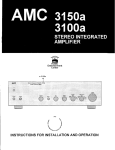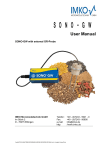Download Operating Instructions
Transcript
Operating Instructions Change the position of selector switch 2 to and then, using handles A, remove the mobile part. Bring it up against to be butted against the ERT. Change the position of selector switch 2 back to . Note: moving the circuit-breaker on the ERT must be done near the ground. Disconnect the ERT by turning the 2 notching operating mechanism handles towards the left then pulling them. Unblock the ERT castors. Remove the ERT then place the mobile part on the ground by activating the handle. Remove the ERT. Before closing the access door to the mobile part, pull down the panel. Close the access door to the mobile part by turning the handle towards the left, then pushing it. 07897302EN indice : C0 21 Operating Instructions insertion Open the access door to the mobile part by pulling then turning the handle towards the right. Bring the ERT into position. (the pins entered into the holes intended for this on the cubicle). Block the 2 ERT castors. Lock the latching mechanism by pushing in, then turning towards the right the 2 ERT notching operating mechanism handles (check latching mechanism). Change the position of selector switch 2 to . Push the mobile part into the cubicle until butted against it then change the position of selector switch 2 back to . Disconnect the ERT by turning then pulling the 2 notching operating mechanism handles to the left. Unblock the 2 ERT castors and remove it. 22 Plug in the LV socket, to do so, push and keep pressing the red button located under the lock pressed down. Push the lock. Connect the cord and notch it. 07897302EN indice : C0 Operating Instructions Before closing the access door to the mobile part, lift the panel, and ensure that it is well notched at the top. 07897302EN indice : C0 Close the access door to the mobile part by turning the handle to the left then pushing it. 23 Operating Instructions Plugging in the mobile part Starting status Door closed Selector switch 4 to (open earthing switch) Selector switch H in plug-in or drawout position to Operation Lower the protective flap of push-button 1. Press push-button 1, and while keeping it pushed down. Change the position of selector switch 2 to . Insert the crank into opening 3. Plug in the mobile part by turning the crank (45 turns) clockwise until the position indicator changes status. Change the position of selector switch 2 to . In the case of a circuit-breaker or a contactor, the electric operation for charging the downstream part of installation is now possible. The pictogram with a black background on the front plate is a reminder of the operations. 24 07897302EN indice : C0 Operating Instructions Withdrawing the mobile part The mobile part in the plugged-in position. Starting status Operation Press push-button 1 (which sends an order for the mechanical opening of the circuitbreaker). While keeping it pushed down, change the position of selector switch 2 to . Insert the crank into opening 3. Withdraw the mobile part by turning the crank (45 turns) anti-clockwise until the position indicator changes status. Change the position of selector switch 2 to . The mobile part is withdrawn. The cubicle is in the disconnected position. The pictogram with a black background on the front plate is a reminder of the operations. 07897302EN indice : C0 25 Operating Instructions Closing the earthing switch Starting status The mobile part is in a disconnected position or in an extracted position, that is, absent from the cubicle. Check that the voltage presence lights are not lit. Any potential locks must enable the operation to be carried out. Operation Change the position of selectorswitch 4 to , by pulling it and turning it towards the right. Insert the crank into the pin of operating axis 5, and turn it clockwise until the position indicator changes status. Closing is accompanied by a noise (sudden closing). 26 07897302EN indice : C0 Operating Instructions Change the position of selector switch 4 to , by pulling it and turning it towards the right. The earthing switch is in the closed position. The MV cable heads are short-circuited and earthed. The pictogram with a yellow background on the front plate, is a reminder of the operations. 07897302EN indice : C0 27 Operating Instructions Opening the earthing switch Closed earthing switch Any potential locks must enable the operation to be carried out. Starting status Operation Change the position of selector switch 4 to , by pulling it and turning it towards the left. Insert the crank into operating axis 5, and turn it anti-clockwise until the position indicator changes status. The change of status is accompanied by a sudden closing noise. Change the position of selector switch 4 to by pulling it and turning it towards the left. 28 07897302EN indice : C0 Operating Instructions The earthing switch is in the open position. The pictogram with a yellow background on the front plate, is a reminder of the operations. 07897302EN indice : C0 29 Operating Instructions Plugging in VT fuses Starting status Assembled lower panel Selector switch 6 to Operation Change the position of selector switch 6 to , by pulling it and turning it towards the right. Insert the crank into operating axis 7, and turn it clockwise until it is plugged in. Plug-in is completed when resistance can be felt (stop). Change the position of selector switch 6 to , by pulling it and turning it towards the right. The pictogram with a blue background on the front plate, is a reminder of the operations. 30 07897302EN indice : C0 Operating Instructions Withdrawing VT fuses Starting status Assembled lower pane Selector switch 6 to Operation Change the position of selector switch 6 to , by pulling it and turning it towards the left. Insert the crank into operating axis 7, and turn it anti-clockwise until drawout. Change the position of selector switch 6 to , by pulling it and turning it towards the left (this authorises the removal of the fuse access panel). The pictogram on the front panel, is a reminder of the operations. 07897302EN indice : C0 31 Operating Instructions Padlocking and preventing access using padlocks Number of possible padlocks per cubicle type 3 padlocks on the plug-in prevention selector switch. 3 padlocks on the selector switch of plug-in or drawout VT fuses. Nota : used padlocks Ø 6 to 8 mm. 1 padlock on the protective flap of the mechanical opening push-button of the mobile part. 1 padlock on the operating mechanism of each of the plug-in contact flaps 3 padlocks on the earthing selector switch in the opened or closed position. Preventing the plug-in of a mobile part Place 1 to 3 padlocks on the plug-in prevention selector switch H. Plug-in prevention in Preventing the opening of a compartment flap on the withdrawable part (option) Close with padlock On the operating mechanism of the plug-in contact flaps, when they are closed. The flap operating mechanism is located inside the cubicle, on the right side. Press on the flap guide, and place the slides (1 and 2, 1 or 2) then place the padlocks in the holes. 40 kA/1s internal arc withstand: to get to the shutters mechanism, you must remove the metal sheet closing (2 screws A). The metal sheet must be installed before to insert the circuit-breaker. 32 07897302EN indice : C0 Operating Instructions Preventing the mechanical opening order of a withdrawable part in an operational position Place 1 padlock on the mechanical opening push-button protective flap 1. Can also serve as an additional plug-in and drawout lock out. Padlocking the earthing switch Open earthing switch: place 1 to 3 padlocks on selector switch 4 to prevent closure. Closed earthing switch: place 1 to 3 padlocks on selector switch 4 to prevent opening. This also prevents the plug-in of a mobile part. plugged-in fuses:place 1 to 3 padlocks on selector switch 6 to prevent drawout. This also prevents removalof the front panel. Withdrawn fuses:place 1 to 3 padlocks on selector switch 6 to prevent plug-in. Padlocking the operation of VT fuses 07897302EN indice : C0 33 Operating Instructions Locking using locks (option) Mobile part in a drawn out position: 1 lock on the cubicle (2 O) or (2 C) or (1 O and 1 C) or (1 O) or (1 C): on earthing switch. Disconnector carriage (withdrawable busbar bridges): 1 lock in the plugged-in position (on the disconnector). Number of possible locks Locking on a cubicle The wrench is only released when plug-in prevention is locked. Locking the plug-in prevention of a mobile part. Locking the disconnector carriage in the plug-in position The wrench is only released when the mobile part is in the plug-in and locked position. Closed disconnector Plugged in disconnector carriage Locking the earthing switchwith a lock 1 lock in closed position Locking the earthing switchwith two locks 34 1 lock in open position (2 O) or (2 F) or (1 O et 1 F) or (1 O) or (1 F). 07897302EN indice : C0 Operating Instructions Locking using an electromagnet (option) Locking the earthing switch The electromagnet automatically locks the earthing switch in the “open” and “closed” position. A push-button located on the low voltage compartment authorises the operation of selector switch 4, if switchboard configuration is certain. Locking on a cubicle The electromagnet automatically locks plug-in padlocking when it is activated. Electromagnetic locking prevents the plug-in of a mobile part. A push-button located on the low voltage compartment authorises unlocking, if switchboard configuration is certain. 07897302EN indice : C0 35 Corrective maintenance Forward Corrective maintenance operations allow for defective subassemblies to be replaced. For any other intervention,call upon the nearest Schneider group agents. The operations mentioned in the summary table here after can be carried out by the customeror by Schneider Electric After Sales agents. After each operation, carry out electric tests in compliance with the standards in force. Careful: during replacement, all the following accessories must absolutely be replaced by new equipment. - Nylstop (self-locking nut) - Contact washer - Stop rings - Mechanical pin. Summary table Description Execution Comments Replacement on FU (cubicle AD or CL) Busbar rating Earthing switch clamps and capacitive isolators For any intervention, Plug-in pins call the nearest Upper and lower bushing Schneider Electric Increase in the number of cables agents. Flaps and flap operating mechanisms Extraction of a cubicle VT fuse Customer/ See the following page VPIS voltage indicator box Customer/ See the following page CT Customer/ See Kit no. 07897207 instructions Anti-condensation resistor Customer/ Consult us Earthing switch position auxiliary contact block Customer/ See Kit no. 07897324 instructions Surge arrester Customer/ Consult us Locking using plug-in padlocking lock(s) Customer/ See Kit no. 07897330 instructions Plug-in padlocking electromagnetic locking Customer/ See Kit no. 07897326 instructions Locking using earthing switch lock(1) Customer/ See Kit no. 07897328 instructions Locking using earthing switch locks(2) Customer/ See Kit no. 07897329 instructions Earthing switch electromagnetic lockin Customer/ See Kit no. 07897325 instructions Locking using lock(s) for prevention of withdrawal Customer/ Consult us Zero frequence toroid Customer/ See Kit no. 07897216 instructions VT and VT compartment Customer/ See Kit no. 07897218 instructions High voltage contacts on VT fuses Customer/ See Kit no. 07897219 instructions MV handles Customer/ See Kit no. 07897220 instructions Cable connection bar support isolators Customer/ Consult us Circuit-breaker carriage position auxiliary contacts Customer/ See Kit no. 07897222 instructions Withdrawable VT auxiliary contacts Customer/ Consult us Withdrawable VT fuse blowing auxiliary contacts Customer/ See Kit no. 07897223 instructions Printed circuit and relay support (STPI) Replacing the fans on 3600 A / 4000 A cubicles Cleaning ventilation grids on 3600 A / 4000 A cubicles Customer/ Customer/ Customer/ Consult us See page 41 See page 17 36 07897302EN indice : C0 Corrective maintenance Replacement of VT compartment fuses Starting position Withdrawn fuses and disconnected VT low voltage connector (see chapter “Operating instructions”). Remove the protective panel (see chapter “Instructions for access to the inside of a cubicle”). Removing 1: 2: 3: 4: raise vane A disconnect the small vertical rod B pivot the striker pads C into a horizontal position carefully remove the pin from the striker pads D. D 07897302EN indice : C0 37 Corrective maintenance 5: push wrench E and turn towards the left and let go. The fuse is unlocked. 6: Remove the wrench and the fuse. Placing Place the spring on the wrench and check that it is butted against the bottom of the wrench and positioned between the two clips indicated by the arrows. Place the fuses, with the strikers on the outside. Fit the wrenches on the fuses (spring towards the bottom). 1: push wrench E 2: turn it towards the right and let go. The fuse is locked, check the wrench latching mechanism. 38 07897302EN indice : C0 Corrective maintenance 3: carefully insert the pin on the striker pads D. 4: raise vane A to place the striker pads C in a vertical position. 5: connect the small vertical rod B to ensure free operation of the small rod. Operation 07897302EN indice : C0 D Connect the VT low voltage connector (see chapter “Operating instructions”). Place protective panel (see chapter “Instructions for access to the inside of a cubicle”). 39 Corrective maintenance Replacing of a voltage indicator box Removing This operation can be carried out while the equipment is energised. Placing Remove the 2 fastening screws (A) from the voltage indicator box. Remove the voltage indicator box (B) and disconnect the connector. Check on the characteristics label (B) that the new box corresponds to the rated voltage of your network. Place the new voltage indicator box in the reverse order of removal. - 1.7 kV to 3 kV - 3 kV to 7.2 kV - 10 kV to 24 kV. 40 Tightening torque: 0.1 mdaN. 07897302EN indice : C0 Corrective maintenance Replacing the fans on 3600 A / 4000 A cubicles With or without capacitor Removing withpower off. 1: disassemble the 10 screws (A) take off the cover. 3: disassemble the 8 screws (C) securing the fan to the cover of compartment (A). 2: disconnect the wires (D) mark the wires when disassembling. Replacing the capacitor With power off. Remove the roof plate on each cubicle (6 screws). 07897302EN indice : C0 To acc the capacitor. 41 Corrective maintenance Mark the wiring and disconnect (A). Putting back the new capacitor Disassemble the nut and washer (B). Fit the fan and the capacitor (if necessary) in the opposite order to disassembly. Check on the characteristics label that the new fan and capacitor match the rated voltage indicated. - 5 1237 333FA 220 Vac - 5 1237 333FB 110 Vac - 5 1237 333FC 48 VD. 42 07897302EN indice : C0 07897302EN indice : C0 43 44 07897302EN indice : C0