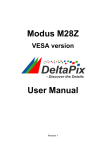Download USBC1 Stepper Motor Controller Installation Manual
Transcript
USBC1 Stepper Motor Controller Installation Manual USBC1 Stepper Motor Controller Installation Manual USBC1 Stepper Motor Controller Installation Manual 1.0 Standa USB Software Installation Guide 1. Install the DeltaPix Service Package 2 from DeltaPix software CD (Run the DeltaPix_1.11.SP2.exe file from the CD). 2. Plug the Standa controller, the USB cable to the PC USB interface. Don’t plug any other cables in the box before you plug the USB cable! A new box will start up. Select next and wait… USBC1 Stepper Motor Controller Installation Manual On some computers you will be asked to select between different drivers, and if so, select the 8SMC1-USB MicroSMC Cypress Semiconductor manufacturer and press the button next. Select Continue Anyway and wait… USBC1 Stepper Motor Controller Installation Manual Press the button finish. The 8SMC1-USB MicroSMC should now be found in the ‘Universal Serial Bus controllers’ (It is only necessary to check this, if you experience any problems) USBC1 Stepper Motor Controller Installation Manual 2.0 Standa Hardware Installation Guide USB In - USB type B connector is placed on the front of USBC1 controller. It is used for connections with computer or higher USB hub through a USB cable. Power Supply In - Average current per phase of stepping motor up to 1.5A - Stepper motor power supply voltage up to 40V. NEVER PLUG OR UNPLUG THE MOTOR WITH THE POWER SUPPLY CONNECTED!!! Power Supply In Connector USBC1 Stepper Motor Controller Installation Manual Stepper Motor Connector - This 15 pin D-Sub (male) connector is used for connection of USBC1device to stepper motor. NEVER PLUG OR UNPLUG THE MOTOR WITH THE POWER SUPPLY CONNECTED!!! Stepper Motor Connector and Pinout USBC1 controller is used to drive the motorized devices like the translation stage (Z-Stage) and devices of other manufacturers, e.g. Marzhauser Fine Focus, if stepper motor parameters match specifications for USBC1 microstep driver. Translation Stage (Z-Stage)