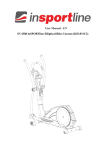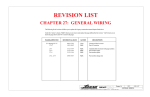Download User manual for hand switch Joggle Mount your Joggle Connect
Transcript
User manual for USER MANUAL JOGGLE hand switch Joggle Programmable hand control with display (optional) Mount your Joggle Connect your Joggle Wheel icons How to understand the symbols. EN Use the 2 attached screws for fixing to the table top. If the thickness of the table top is less than 18 mm please use shorter screws. Connect the Bus cable to the hand switch. If appropriate, connect two bus cables to the hand switch. EN EN -Adjust the table upwards -Scroll in the menu -Adjust the table to sitting position -Scroll to left in the menu In situation of sloped edges of the table top there could be need for a third fixing point. When screw will be chosen consider that 13mm will be “lost” due to the hand switch. -Menu, press for the menu -Enter, confirm your selection -Adjust the table downwards -Scroll in the menu -Adjust the table to standing position -Scroll to right in the menu 4 5 Display layout Start up Reset Explanation of the symbols. Initial display communication. If some components are changed (columns, motor, control for motors etc) there will be need for a “forced” reset. Please follow the instruction below. EN Imperial, inches Tool Memory Error codes Reset EN --- Thermometer Metric, centimeter 40 15 sec –sleep mode Display backlight will go to sleep mode after 15 sec of inactivity. Under normal condition the display automatically went to display layout as right in 2 to 5 sec. 25.2 6 Quick start EN EN Run/Drive the table to the position you will store, sitting or standing. (Two different processes) Forced Reset If the reset symbol will be visible, please press (2 bottoms) min 7 sec, the reset symbol will show up. 7 sec Press the menu button and hold for more than 2 sec. Press “sitting” left side Press “standing” right side (memory 1) (memory 2) If the system feel a incomplete homing the homing icon well be visible. --- Then press and hold “down” symbol until the columns have gone to lowest level. Go to memory 1 Go to memory 2 Press the “down” symbol for homing. Press and hold 7 8 9 10 How to go to memory EN EN How to set memory Calibrate Run/Drive the table to the position you will store, sitting or standing. Measure the distance between the floor and the top of the table sheet. (This device have 5 memories position memories) Press the menu button less than 2 sec. Press menu button + ”stand” icon 1 time to come to set memory menu. Use arrow up and down to navigate to memory setting. Use arrow up and down to navigate to set memory setting. 1 5 1 5 Press Menu/Enter, and the value are stored. Hold Menu button to go to the stored position. The display confirm by flashing 3 times and then returns to normal mode. 11 Units Choose between metric or Imperial system. EN Adjust the figures to the chosen level with the arrows up or down. 27.5 Set the upper limit if there are limited space in height. Press menu button + ”stand” icon 3 time to come to set memory menu. UL CAL Press Menu/Enter to confirm. Press Menu/Enter to confirm Adjust the figures to the chosen level with the arrows up or down. Adjust the figures to the selected value with the arrows up or down. 50.0 28.0 Press Menu/Enter, and the value are stored. Press Menu/Enter, and the value are stored. Please notice that the figures count from the table top surface. 14 Reset away Press menu button + ”stand” icon 5 time to come to set memory menu. UN LL Press Menu/Enter to confirm. EN 13 Set the lower limit if there are device/equipmentwich could create a risk of pinching or risk for table damages. EN EN Press menu button + ”stand” icon 2 times to come to calibrate menu. 12 Lower limit Press menu button + ”stand” icon 4 time to come to set memory menu. Upper limit Press Menu/Enter to confirm. Error codes Press menu button + ”stand” icon 6 time to come to set memory menu. RE S Press Menu/Enter to confirm. EN EN 3 1. Hard stop 2. Back off 3. Soft stop 4. Waiting for button 5. Waiting for button release 6. Motor lost Adjust the settings with the arrows up or down. Imperial, inches Metrics, centimeters Press “down” and hold until the columns have gone to the lowest position. Overheating. Thermometer flashing, wait 10 minutes for motor cooling Press Menu/Enter, and the value are stored. Press Menu/Enter, and the setting are stored. Do reset if any parts have been changed of if you discover interference between the columns Please notice that the figures count from the table top surface/ calibrated level. 15 16 17 18