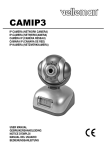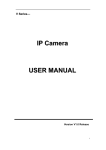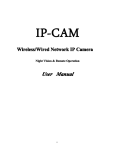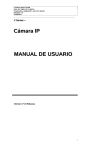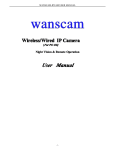Download ANDROID MOBILE PHONE USER MANUAL
Transcript
ANDROID MOBILE PHONE USER MANUAL
1.Requirements of your mobile system: Android 2.3version or above
A.》Through Lan to view .(mobile phone should connect wifi)
1.First,Put the CD into your computer CD Driver,fine the app(named “Andriod
Phone software” in the CD, then install to your mobile phone.
2. Run the “android phone software,then press”New”to search the camera’s ip
address which connected to the LAN (just can find AJ series Models)
3.Select a ip address, input the user name and password, then click Preview to see the
video (if the camera have audio function,then you can
press”audio”,and”speck”button to hear and talk.the arrows in the screen is to move
the camera up/down/left/right if your camera have pan/tilt
B.Via DDNS to view the camera
First should set ddns and port forwarding successful.
1.Press “New”button, press”Manual”,then select “9” input all the needed
informations(noted:the port must be 80),press “Preview”
3.UI functions:
The arrows in the right is use for more the camera
up/down/left//right(pan/tilt),other buttons
audio,snpshot,record,navigate,resolution, mirror/reverse image
C.》(Via mobile Broswer to view the camera: Open your
mobile broswer,then input the DDNS
address(xxx.vipcam.org) or ip address of the camera.
Input user name and password, then select the third way("Mobile
Mode")to log in.
Enter the Ul,then all the control buttons shows