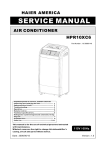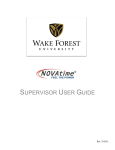Download User guide to Natural HR for employees
Transcript
User guide to Natural HR for employees This HR system is used to request time off for holidays, complete timesheets, fill in sickness days Can download sickness certification form View employee handbook Your review, goals and training needs (when available) www.rdanpharmacy.co.uk/employee. Click on Natural HR Login at top right-hand corner with email address and password provided. You can change your password to something memorable Home page is shown below. Documents: Here the company has loaded some documents that are relevant such as: Employee handbook (for reference) Sickness self certification form (to be completed if you are off sick for less than 4 days consecutively) Sickness form for SSP payment (to be completed if you are off sick for 4 or more days consecutively) Note: If you are off sick, kindly complete the days of sickness under: self service – timeoff request – sickness. Self service: 1. Holidays and sickness absence: (the 8 days showing as mandatory are bank holidays) Click on time off request above. Then click on add as pointed by the red arrow above. Choose the time off request type by selecting the arrow shown by red arrow. Click on book time off. Fill in the dates you are requesting for holidays, calculate duration and then submit. This will come through to your line manager for approval. The same procedure should be followed for sickness, if you have been absent due to sickness. Always check the calendar before requesting time off to ensure that a colleague is not off on the same day you want to request your day off. 2. Timesheet Click on timesheets from the drop down menu on self service. Then click on add to complete your time sheet. Note: timesheets must be completed at the end of the working week. For the last week up to 27th of every month has to be completed by 25th of every month so that your timesheet can be processed on time for your salary on 27 th. Any timesheet for the period 25th to 27th received after 25th of every month cannot be processed on that month. e.g. Timesheet for up to June 27th has to be received by 25th of June that means you can fill the 26th and 27th June in advance. If you are off sick in these dates you have to fill in the sickness request form and notify your line manager. Click on add to complete your timesheet. 1. choose the week beginning from the dropdown menu 2. enter start time and finish time in 24hr format as 4 digits for all the days worked e.g. 1000(start) and 1800(finish) 3. enter break in minutes e.g 60 (for 60 minutes break) 4. Tick declaration box 5. click calculate total 6. click submit The time sheet will come through to your line manager for approval. (Do not click save, if not the timesheet will be in draft format)and it will not come through to your line Manager. My goals, My reviews and My trainings: all these are viewable if any information has been entered.