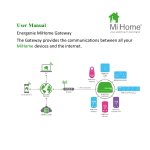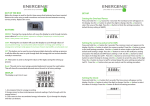Transcript
ENER018 User Guide Use with extension lead for more appliances You can use the infrared hand controller from most TVs, DVDs, set top boxes, and audio systems to switch the socket on and off. Setup Attach the Sensor: Remove the foil from the sticky pad on the back of the sensor head and attach in line-ofsight not obscured by any objects or walls to a suitable surface near the infrared receiver of your TV or other appliance that you are controlling. Put into learning mode: Plug the unit into a powered mains socket. The red lamp on the unit should flash continuously at 1 second intervals. If not, perform the factory reset procedure by pressing and holding the green button for 6 seconds. button on the hand controller briefly. When the device accepts the signal it will switch the socket power ON. It will immediately disable reception of any further infrared signals for 10 seconds. During this period the lamp will flash slowly and you can switch your appliance such as a TV on with a further press of the power button on the hand controller. To turn OFF the socket: To turn the socket OFF, point the hand controller at the sensor and press the power button on the hand controller. When the device accepts the signal, it will disable reception of any further signals for several seconds. During this period the lamp will flash slowly. The socket will then be switched OFF and the lamp will turn OFF. Note: After 1 minute or so the unit will switch OFF automatically if no further action is taken. Green Button: You can also manually toggle power to the socket ON and OFF by pressing the green button on the socket unit briefly. Learn the signal: Point the hand controller at the sensor and press the power button on the hand controller for a second or so. When the unit accepts the signal the lamp will flash briefly and go out. The socket is disabled. Factory Reset: To return the socket unit to its factory state or to use a different hand controller, press and hold the green for 6 seconds. The red indicator light will then flash at 1second intervals. Set up is complete: The setup has completed so you can plug your appliance into the socket and control it via the remote control. Technical Information Operation To turn ON the socket: To switch the socket ON, point the hand controller at the sensor and press the power - Voltage: 220-250V AC 50Hz - Max. load: 13A, 3kW - Standby power draw: < 0.5Watt - Sensor cable length: 1.8m - Product Code: ENER018 - Indoor use only - Approved to LVD and EMC Directives as required for CE marking and UK use www.energenie4u.co.uk Energenie is a trading name of Sandal plc, Claremont House, Deans Court, Bicester, Oxon, OX26 6BW ©2013 131021