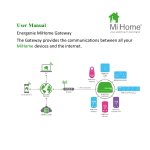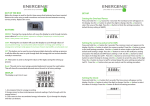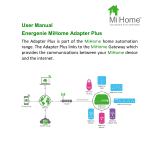Transcript
Radio Controlled Extension Lead 4 individually controlled sockets • Radio controlled extension lead with controller for use with domestic appliances. • Switch off appliances wasting energy in Standby to save money and reduce your carbon footprint • The remote control does not require direct line-of-sight to operate. It will work even when the socket is hidden behind furniture or in an adjacent room. • 4 channel remote control with all On/Off buttons. • 13 Amp rated sockets to BS5733, indoor use only. First Time use -- Learning remote controller key codes 1. Remove the battery protective tag from the hand controller - the battery is preinstalled. 2. Insert the plug into a mains wall socket and switch the wall socket on. The red indicator light near the ON/OFF button should flash at 1 second intervals indicating it’s ready to learn a key code from the hand controller. If the light doesn’t flash, please reset the socket by pressing and holding the green button on the front of the socket for 6 seconds. 3. Point the hand controller at the device and press and hold briefly any one of the buttons. The red indicator light on the extension lead will flash quickly and then turn off to indicate the extension lead was successfully programmed. 4. Simply plug the appliances you want to control into the sockets and you can use the hand controller button pairs to control the sockets. Using the hand controller to switch the sockets • Use the remote controller numbered button pairs to switch the required socket ON or OFF • Use the ALL button pair to switch all sockets ON or OFF at the same time. Using the green button on the housing to switch the sockets • Press the Green ON/OFF button on the extension lead housing: - If there are any sockets that are ON, pressing the green button once will turn all sockets OFF. - If all sockets are Off, pressing the green button once will turn all sockets ON. Extension Lead: Remote Controller: 3V CR2032 Product Code: ENER010 Note: The radio controlled extension lead will retain its memory after a removal of power. Factory Reset The device memory can be erased by factory reset: 1. Turn the device OFF 2. Press and hold the Green button on the extension lead for 6 seconds. (The device can be linked to a new remote controller by a factory reset) Energenie is a trading name of Sandal plc, Claremont House, Deans Court, Bicester, UK, OX26 6BW If you have questions, please visit us at www.energenie4u.co.uk 140219