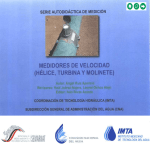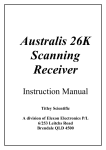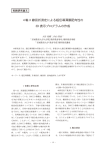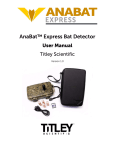Download neta participant test service user guide
Transcript
January 2009 BSC Participant Test Service User Guide This document describes the BSC Participant Test Service, and outlines the actions required by BSC Participants in order to use the service Document Reference Issue Date of Issue Reason for Issue Author 001 ATG Version 5.0 January 2009 Use ELEXON & Logica © ELEXON Limited 2009 Participant Test Service –User Guide I Page 2 of 47 DOCUMENT CONTROL a Authorities Version 1.0 Author ELEXON and Logica 2.0 ELEXON and Logica 3.0 ELEXON and Logica 4.0 ELEXON and Logica 5.0 ELEXON and Logica Version Reviewer Paul Cretney David Hicks Nick James Guy Griffith Tim Pearson-Young Graham Webb Alex Grieve Version 2.0 Date 15/7/02 2.0 3.0 4.0 5.0 15/7/02 31/7/03 01/11/05 07/01/09 Version 2.0 Date 15/7/02 3.0 4.0 5.0 31/7/03 01/11/05 07/01/09 Organisation ELEXON and Logica ELEXON and Logica ELEXON and Logica ELEXON and Logica ELEXON and Logica Change Reference New Issue Organisation Logica UK Ltd Logica UK Ltd Logica UK Ltd Logica UK Ltd ELEXON Ltd ELEXON Ltd ELEXON Ltd Responsibility Project Manager Design Authority Project Team Development Trading Development Commercial Planning Trading Development Approver Tim PearsonYoung Graham Webb Gareth Evans Roger Harris Premal Babla Signature Authorisation Tim PearsonYoung Gareth Evans Roger Harris Premal Babla Signature New Issue New Issue Housekeeping Changes Housekeeping Changes Responsibility Project Manager Commercial Planning PTS Supervisor PTS Supervisor PTS Supervisor Responsibility Project Board Chairman PTS Supervisor PTS Supervisor PTS Supervisor b Distribution Name BSC Participants BSC Central Services Director Customer Contract Manager Organisation Various BSC Central Services Logica UK Ltd c Change History Version 1.0 authorised for use. d Changes Forecast This document will be updated to reflect operational experience of the Participant Test Service. BSC_PTS_USER_GUIDE_V5.0.DOC © ELEXON Limited 2009 Participant Test Service –User Guide Page 3 of 47 e Related Documents f Intellectual Property Rights and Copyright This document contains materials the copyright and other intellectual property rights in which are vested in ELEXON Limited or which appear with the consent of the copyright owner. These materials are made available for you to review and to copy for the purposes of the establishment, operation or participation in electricity trading arrangements in Great Britain under the BSC. All other commercial use is prohibited. Unless you are a person having an interest in electricity trading in Great Britain under the BSC you are not permitted to view, download, modify, copy, distribute, transmit, store, reproduce or otherwise use, publish, licence, transfer, sell or create derivative works (in whatever format) from this document or any information obtained from this document otherwise than for personal academic or other noncommercial purposes. All copyright and other proprietary notices contained in the original material must be retained on any copy that you make. All other rights of the copyright owner not expressly dealt with above are reserved. BSC_PTS_USER_GUIDE_V5.0.DOC © ELEXON Limited 2009 Participant Test Service –User Guide II Page 4 of 47 CONTENTS TABLE I Document Control ................................................................................................. 2 a Authorities............................................................................................................. 2 b Distribution ........................................................................................................... 2 c Change History ...................................................................................................... 2 d Changes Forecast .................................................................................................. 2 e Related Documents ............................................................................................... 3 f Intellectual Property Rights and Copyright .......................................................... 3 II Contents Table ...................................................................................................... 4 1 Introduction .......................................................................................................... 6 1.1 Purpose.................................................................................................................. 6 1.2 Scope ..................................................................................................................... 6 1.3 Summary ............................................................................................................... 6 2 Overview of Participant Test Service (PTS) .......................................................... 8 2.1 De-restricted Environment.................................................................................... 8 2.2 Structured Environment........................................................................................ 8 2.3 Software Versions ................................................................................................. 9 3 Summary of Actions Required Before Using the Test Service............................. 10 4 Using the PTS ...................................................................................................... 11 4.1 Overview ............................................................................................................. 11 4.2 Booking Use of the Participant Test Service ....................................................... 11 4.3 Provisions and Restrictions................................................................................. 12 5 Participant Support ............................................................................................. 14 5.1 Support Resources .............................................................................................. 14 5.2 ELEXON Support .................................................................................................. 14 5.3 Hours of Operation .............................................................................................. 14 6 Connecting to the PTS ......................................................................................... 15 6.1 General ................................................................................................................ 15 6.2 Test Flags ............................................................................................................ 15 6.3 Sequence Numbers.............................................................................................. 15 6.4 IP Addresses........................................................................................................ 15 6.5 Encryption Keys................................................................................................... 16 BSC_PTS_USER_GUIDE_V5.0.DOC © ELEXON Limited 2009 Participant Test Service –User Guide Page 5 of 47 6.6 Connection Tests ................................................................................................. 16 6.7 Connection Duration ........................................................................................... 16 7 Test Data ............................................................................................................. 17 7.1 CRA Registration Data......................................................................................... 17 7.2 ECVAA Data ......................................................................................................... 17 7.3 Settlement Data .................................................................................................. 18 7.4 PTS Settlement Calendar..................................................................................... 18 7.5 Dummy Participant IDs ....................................................................................... 18 8 Manual and Electronic Inputs ............................................................................. 20 8.1 Manual Inputs ..................................................................................................... 20 8.2 Electronic Inputs ................................................................................................. 21 8.3 Simulated Manual Flow for Credit Cover............................................................. 22 9 Reports and Electronic Outputs .......................................................................... 23 Appendix a: FORMS FOR BOOKING AND MANUAL FLOWS.................................................. 25 FORM 1: Booking Form for the Participant Test Service ...................................................... 26 FORM 2: BSCP71/01 ECVNA Authorisation Request Form................................................... 29 FORM 3: BSCP71/02 MVRNA Authorisation Request Form.................................................. 30 FORM 4: BSCP71/03 ECVNA Authorisation Termination Request .................................. 31 FORM 5: BSCP71/04 MVRNA Authorisation Termination Request ...................................... 32 FORM 6: BSCP71/09 ECVNA / MVRNA Authorisation Key Change ...................................... 33 FORM 7: BSCP38/5.3: BSC Agent- Declaration of Authorised Persons – Test Service ........ 34 FORM 8: BSCP41/1: Changes to Individual Reporting Requirements – Test Service.......... 35 FORM 9: Cross Client Report Requests (BSCP41/2)- Test service....................................... 38 FORM 10: Party Change of Registration Details Form (BSCP65/4.1) .................................. 39 BSCP65/4.1 Party Registration Application / Change of Registration Details Form*............................39 FORM 11: BSCP15/4.1 Registration of BM Unit ................................................................... 41 BM UNIT GROUP DETAILS ...............................................................................................................43 FORM 12: Credit Limit Change Request ............................................................................... 44 FORM 13: BM Unit CALF Change Request ............................................................................ 45 FORM 14: Change of Sequence Numbers ............................................................................. 46 FORM 15: Participant File Delivery Details Form ................................................................. 47 BSC_PTS_USER_GUIDE_V5.0.DOC © ELEXON Limited 2009 Participant Test Service –User Guide 1 1.1 Page 6 of 47 INTRODUCTION Purpose The purpose of this document is to provide participants with details of the Participant Test Service (PTS) to enable them to make effective use of the service. This document does not provide an overall description of the operation of the BSC services – instead it identifies where the PTS differs from the operational service, and provides details for accessing the test service. It is assumed that the audience for this document has a good understanding of the operation of the BSC Central Services, and how participants interact with those services. 1.2 Scope Issue 1.0 of this document covered the initial service (ECVAA), which was available for use from 4 March 2002 through to 5 July 2002. Issue (4.0) of the document includes details of an extended Participant Test Service, which includes CRA, SAA, CDCA & ECVAA, available from 8 July 2002. Note that BMRA is not currently included in the full PTS. This document is aimed at the booking and use of the De-restricted Test Environment only. Further details associated with the use of the Structured Test Environment can be found in ‘BSC Systems Delivery Programme–Management of Testing using the Participant Test Service Structured Environment’. 1.3 Summary The Modifications Process, as defined in the BSC, facilitates the proposal, assessment and implementation of changes to the BSC. Such changes to the BSC must be reflected in the service agreements and computer systems that support the day to day operational aspects of the BSC requirements. Similarly changes to processes or BSCP’s may give rise to changes to computer systems. The nature of some changes can be expected to impact the interactions between the central computer systems and those of participant companies. A test service that is similar in nature to the live BSC systems is made available to increase the level of assurance, to individual companies, and to the industry as a whole. The Participant test service is expected to be of benefit to four broad categories of user, these are: · BSC Parties / Party Agents; · New Entrants; · Third Party software developers; and · ELEXON. The test service typically operates with the same application software as the corresponding live service, and will have in place much of the live base data – thus enabling participants to test against the service in a near-live environment. There will be two individual environments within the PTS – one of which will be used for BSC_PTS_USER_GUIDE_V5.0.DOC © ELEXON Limited 2009 Participant Test Service –User Guide Page 7 of 47 structured testing (managed and controlled by ELEXON) the other environment, the ‘De-restricted’ environment is available (via a booking system) for participants to carry out whatever testing they require. It is expected that the PTS will be used for the following types of testing: · For structured testing of new releases of central services software – this will be managed by ELEXON (in the structrured environment) as part of the pre-release assurance for the service; · To allow participants to test against new versions of the Central Services; · To allow participants to test new versions of their software against the existing services; · To allow participants to test scenarios or situations prior to their use in live; · To provide a facility for non-participants (for example, software vendors). The remainder of this document describes the PTS in more detail and is arranged as follows: Section 2 provides an overview of the PTS; Section 3 provides a summary of the actions required before participants can use the PTS; Section 4 gives details of using the system and the test booking procedure; Section 5 gives details of the Participant support provided; Section 6 provides details of connecting to the PTS; Section 7 explains the approach to data population of the PTS; Section 8 explains the mechanism for handling manual flows; Section 9 explains the mechanism for handling electronic flows and reports; Appendix A provides the booking form and forms for submitting manual flows. BSC_PTS_USER_GUIDE_V5.0.DOC © ELEXON Limited 2009 Participant Test Service –User Guide 2 Page 8 of 47 OVERVIEW OF PARTICIPANT TEST SERVICE (PTS) This section provides an overview of the PTS and, in general terms, the service characteristics. The PTS supports two separate BSC system environments; one of which will be available to participants for informal and self managed testing, this is referred to below as the ‘de-restricted’ environment. The second environment and associated BSC applications will be prioritised for use by the BSC Systems Delivery Programme (managed by ELEXON) for ‘structured’ testing. Both are outlined below. The De-restricted environment within the PTS is available for use by BSC Parties, Agents and other non BSC Parties as authorised by ELEXON. 2.1 De-restricted Environment The De-restricted test environment will be available to users for participant focused testing. The booking process will ensure that no one, or group of, users exploit use of the PTS to the detriment of others. The most complex aspect of the Participant Test Service is the test data and as such is likely to be the area that imposes the most restrictions on users. Such restrictions might be in the form of the type of data available and therefore the nature of testing possible. Similarly the data set up required by one group of users might not be consistent with the data set-up preferred by another user or group of users. The number of PTS users that may concurrently use the service will depend on: · The number of bookings received for any given Test Slot / week · The nature and complexity of the testing activities each user wishes to undertake · The effort required for data set-up in advance of testing · The nature of any PTS maintenance required during any given Test Slot / week. Limits on the number of simultaneous users wanting to undertake testing in the De-restricted test environment may be imposed from time to time. These limits will only be imposed for practical reasons and an overall cap of 20 simultaneous users has been set. This cap will be kept under review following operational experience. This User Guide concentrates on the arrangements for the De-restricted environment. 2.2 Structured Environment The structured test environment will be under the management and control of the BSC CVA Programme team. The Programme is expected to install new BSC systems application software onto the structured environment prior to formal implementation in the live environment. The lead time between application software being available for participant testing and live implementation can be expected to differ from release to release but might be of the order of three to four weeks. The Programme is expected to organise formal testing activities, involving a BSC_PTS_USER_GUIDE_V5.0.DOC © ELEXON Limited 2009 Participant Test Service –User Guide Page 9 of 47 limited number of selected participants, to gain additional assurance following that gained from the Central Service Provider testing activities. Activity in the structured environment can be expected to be concentrated, but not necessarily limited to, the periods between availability of new software releases from the central Service Provider and implementation in the live environment. The additional assurance gained from participant focused testing of new functionality or flows may also feed into the Projects implementation decision making. This User Guide makes no further mention of the Structured Testing Environment, further information regarding use of the Structured environment can be found in ‘BSC Systems Delivery Programme –Management of Testing using the Participant Test Service Structured Environment’. 2.3 Software Versions In general the test environments mirror the live system – both in terms of the base data and the versions of the software applications. However, there will be occasions when the software is different between the live and one or other test environment – for example: · Patches may be applied to the live service before they are applied to the test environments. In general the test environments will be patched at approximately the same time but there may be a short lag. · Some patches may be applied to one or both test environments for final proving before being released to live. · Data will be copied from the live environment into the test service from time to time to ensure that they do not drift too far out of ‘sink’. In general, participants will be informed of such variations if there is any impact on them. BSC_PTS_USER_GUIDE_V5.0.DOC © ELEXON Limited 2009 Participant Test Service –User Guide 3 Page 10 of 47 SUMMARY OF ACTIONS REQUIRED BEFORE USING THE TEST SERVICE This section provides a high level summary of the steps that prospective PTS users will need to take before connecting to and using the service. The summary provided below includes the activities supported by both ELEXON and those supported by the PTS Service Provider. Step Activity Notes 1. Read User Guide The User Guide supports users through all aspects of use of the PTS. The Guide covers Booking, provisions and restrictions, manual flow (BSCP) forms, PTS connection and the practicalities of use 2. Make Request booking Appendix A of this User Guide includes a booking form which should be used to request a PTS ‘Test Slot’. A connection date needs to be specified. These details must be sent to [email protected] and received by ELEXON at least 2 weeks in advance of the requested ‘Test Slot’. 4.1 3. Receive booking confirmation Prior to a requested Test Slot users will be given confirmation (or rejection) of their requested Test Slot one week before the test slot. This information will also be passed to the Test Service Provider so users can obtain the relevant connection details. 4.1 4. Obtain Connection information from the Test Service Provider The user will be contacted to provide the necessary details for connection on the agreed connection date. Participants will only be connected for the testing period concerned. 6 5. Connect At the agreed Test Slot users should successfully connect to the PTS (via existing network infrastructure) and commence agreed testing. 6 6. Disconnect Once the agreed test slot is over the Party should disconnect from the Test System Immediately. BSC_PTS_USER_GUIDE_V5.0.DOC Ref © ELEXON Limited 2009 Participant Test Service –User Guide 4 USING THE PTS 4.1 Overview Page 11 of 47 The main aim of the booking process is to ensure that access to the Participant Test Service is fair and equitable. Therefore all bookings follow a timescale to ensure that each Party is treated fairly. If a conflict arises between booking requests for access to the PTS resulting in a booking request being unsuccessful that unsuccessful request will be given priority for the next available test slot. It should be noted that it is reasonable to expect periods when the PTS will not be available due to technical reasons. Re-scheduling of bookings will be required following such periods. Similarly the PTS will require maintenance periods where testing will not be possible. Where possible these will be factored into the schedule of agreed bookings. Requests for access to the PTS should be for half days, with a minimum of 1 and a maximum of 10, for any one company, in any given week. The PTS booking arrangements will be kept under review by ELEXON following operational practice and modified in light of the experience gained in the way the PTS is used. 4.2 Booking Use of the Participant Test Service The PTS booking process is formalised by the following steps: Step Who When What 1. User A minimum of 2 weeks before test week Participants wishing to book a Test Slot should in the first instance contact ELEXON and request a Test Slot The information provided (using the form in Appendix A of this document) should include: · Company Name · Contact details · BSC Party ID · Days and dates requested (Monday to Friday) · Signed Testing Agreement letter (non BSC Parties only) · Detailed descriptions of the nature of testing to be undertaken and the flows expected to be used · Connection Date The Party may cancel any test slot up until 5 Working days before the test date, to cancel a test slot booking they must contact ELEXON. After that point BSC_PTS_USER_GUIDE_V5.0.DOC © ELEXON Limited 2009 Participant Test Service –User Guide Page 12 of 47 the Party will be charged for any unused test slots. 2. ELEXON Within 2 working days ELEXON will confirm with the Test Service Provider that the booking slot can be accommodated and send a confirmation to the User making the request. 3. ELEXON One week before the first test slot. ELEXON will send a copy of the invoice to the User. 4. ELEXON At least 2 Working Days before the first test slot The User will be contacted to determine connections to the system. The information required in Step 1 should be provided on Form 1, in Appendix A, and emailed to [email protected]. 4.3 Provisions and Restrictions In accordance with the 14 February 2002 Panel decision, a Test Slot cost recovery fee of £500 will be charged, for each Test Slot, and invoiced as a BSC Specified Charge. The current Usage Fee is £500 per Test Slot (i.e. £1000 per day). A BSC Party shall be charged any relevant Usage Fees as a BSC Specified Charge. The Usage Fee shall be set in accordance with Section 6.1 of Annex D-3 to Section D of the BSC. Non-BSC Parties wishing to use the Participant Test Service are required to sign a Test Service Agreement letter available on request from ELEXON Test Service Controller, ELEXON, 4th Floor, 350 Euston Road, London. This must be completed before the test slot can be booked. The Test Service Agreement letter sets out the terms and conditions under which non-BSC Parties shall be provided access to the Test Service. Unless otherwise instructed by ELEXON, a non-BSC Party is only required to provide 1 signed Test Service Agreement letter to ELEXON and need not provide duplicate letters each time they request access to the PTS. However, ELEXON reserves the right to terminate or vary the terms of the Agreement at any time The User accepts that the “BSC Participant Test Service User Guide” places no obligations on the Service Controller unless explicitly stated. The Service Controller accepts no responsibility for the User’s testing or the results of such testing. The Service Controller makes no guarantee that the BSC Central Systems in use by the De-restricted Participant Test Environment shall mirror the BSC Central Systems in use in the live environment, both in terms of the base data and the versions of the software systems. However, the Service Controller shall attempt to keep the User informed of such variations if there is any impact on the User. BSC_PTS_USER_GUIDE_V5.0.DOC © ELEXON Limited 2009 Participant Test Service –User Guide Page 13 of 47 Test Slots are booked at the Service Controller’s absolute discretion. The Service Controller reserves the right to refuse the User a Test Slot at any time and for any reason. The Service Controller reserves the right to cancel Test Slots at any time and for any reason. By requesting a Test Slot and subsequently receiving a Test Slot confirmation the User accepts that it will be liable for the prevailing Participant Test Service Charges as endorsed by the BSC Panel. The User accepts that use of the De-restricted Participant Test Environment is restricted only to the Specified Testing during an agreed Test Slot. Any further testing must be agreed with ELEXON prior to use. The User accepts that any changes to the arranged test slots must be received at least five working days otherwise the user will be charged for the arranged bookings. The Service Controller reserves the right to place further formal constraints on the User’s use of the De-restricted Participant Test Environment prior to or during any Test Slot. These constraints may be varied upon instruction from the Service Controller to the User at any time. However, notwithstanding any such constraints, the Specified Tests carried out by the User during its Test Slot shall be at the discretion of the User. The Service Controller shall not be responsible for defining or managing the Specified Tests, or checking the results. The Service Controller reserves the right to monitor the User's activities at any time during a Test Slot. The Service Controller reserves the right to restrict the availability of Test Data to the User. The User accepts that limited support resources are available to support the Participant Test Service and such resources may be constrained from time to time. Whilst a number of safeguards are in place to separate test flows from live (i.e. different IP addresses, FTP logins, Test Flags) it is the Users responsibility to ensure that these are employed correctly to prevent test data from entering the live service and similarly to prevent live data from entering the Participant Test Service. The User accepts that they must disconnect from the Test Service. By making a Participant Test Service booking request Users confirm that they accept and agree to the provisions and restrictions set out in the Participant Test Service User Guide. BSC_PTS_USER_GUIDE_V5.0.DOC © ELEXON Limited 2009 Participant Test Service –User Guide 5 Page 14 of 47 PARTICIPANT SUPPORT Participant support associated with the PTS can usefully be separated into support provided by ELEXON and the support provided by the Test Service Provider (Logica). Participant Test Service support does not include assistance to participants for: · entering into bilateral contracts with counter-Parties; · writing scripts related to any part of PTS use; or · producing expected results for checking purposes. Responsibility for these activities remains with each individual user. As well as entering into contracts with other users, participants may enter into contracts with the Dummy participant that will be provided for as part of the Participant Test Service data set-up (see section 7.3). Whilst the above activities are not supported by the Test Service Provider, ELEXON Participant Operational Support Analysts, contactable via the ELEXON helpdesk, may be able to offer some help and advice. 5.1 Support Resources The PTS support resources, particularly those provided via the Test Service Provider to facilitate connection and basic use of the PTS, on any given day are necessarily limited and must be apportioned equally amongst the booked PTS users. Users who require more support will need to make arrangements with ELEXON for this to be available. 5.2 ELEXON Support ELEXON should be contacted for queries and support in connection with the following areas: 1. Booking (requests, confirmations etc.) 2. General queries relating to the trading arrangements and their operation 3. General queries associated with the PTS. All Booking requests and queries relating to the PTS should be emailed to [email protected] . Other requests and enquireies should be directed to the ELEXON Helpdesk (by email: [email protected] or by telephone: 020 7380 4222). 5.3 Hours of Operation The PTS will normally be running and available at all times. However, the service is only supported during normal office hours (09:00 – 17:30, Monday to Friday). Outside of these hours support will not normally be provided, and any problems with the system will not be dealt with until the next working day. Thus participants are able to use the service outside normal hours, but if problems are experienced these will not be dealt with until the next working day. BSC_PTS_USER_GUIDE_V5.0.DOC © ELEXON Limited 2009 Participant Test Service –User Guide 6 CONNECTING TO THE PTS 6.1 General Page 15 of 47 Both PTS environments reside on the same physical system, and are thus accessed via a single network address (IP Address). This is a different network address to that used for live operation, thus providing separation. There is access via highgrade and low-grade FTP services as in the live environment. No BMRA web access or TIBCo publishing is provided in the service. Participants will be provided with two separate FTP logins for each of their Participant ID which will be used to determine which environment they are accessing. The same logins will apply to both high and low grade where applicable. 6.2 Test Flags To provide additional separation, and to facilitate the routing of flows within participant organisations, the PTS uses the following Test Flags on all flows sent and received: PTS Environment Test Flag De-restricted Environment (PTE1) TR01 Structured Environment (PTE2) TR02 These test flags provide an extra level of assurance that live data flows are not received by the PTS or vice versa. Any electronic flow received by a system must have the correct test flag – otherwise the flow will be rejected. Similarly, flows sent from the PTS will contain the appropriate test flag – thus allowing a similar check to be carried out by participant systems. 6.3 Sequence Numbers Sequence numbers on flows within the test environments will be validated in an identical way to the live system – although they will be distinct from the live system. For each test system the flow sequence number will (by default) start from 1, and will be independent of the other test system, and the live system. Changes to the sequence number to be used can be requested at any time – see Appendix A for the form to be used. 6.4 IP Addresses There is FTP access via a high-grade link, and a low-grade (internet) link. The addresses / names used are as follows: Service Address / Name Comments High Grade FTP Low-Grade FTP 192.168.253.2 Available via network only high-grade private 195.92.61.132 ptsftp.bmreports.com BSC_PTS_USER_GUIDE_V5.0.DOC © ELEXON Limited 2009 Participant Test Service –User Guide Page 16 of 47 Initially, all connections have been configured such that participants are to “pull” files from the central systems. Participants can request that this is changed so that the Test Service Provider “pushes” files to their systems, if necessary using different IP address and login details to those used in live – Form 15 in Appendix A should be used to request this change. 6.5 Encryption Keys Initially the same encryption keys will be used for the PTS as used in live. These can be changed on request by contacting the Test Service Provider PTS Support. 6.6 Connection Tests When a participant first connects to the PTS (prior to their first Test Slot) an initial connectivity test will be carried out. The Test Service Provider will contact the participant and arrange for one or more sample files to be transferred. This test will prove that the communications infrastructure is working. 6.7 Connection Duration Participants will be permitted to connect to the PTS up to one week prior to the test slot. Test files may only be sent to the PTS environment during the test period. Participants are not permitted to remain connected to the PTS system after the test slot has been completed and will be disconnected from the system when the slot has finished. BSC_PTS_USER_GUIDE_V5.0.DOC © ELEXON Limited 2009 Participant Test Service –User Guide 7 Page 17 of 47 TEST DATA The base data within the PTS is a snapshot of the base data from the live system. Significant changes to the live data (such as new participants) will be reflected in the PTS. Participants will be able to make some changes to the test data (see below) – this may result in the test and live data diverging over time. The PTS may be “refreshed” with a copy of the live system at various times in the future, as directed by ELEXON. For up to date information regarding the standing data and or settlement day data available in the PTS please email [email protected]. 7.1 CRA Registration Data Most of the CRA registration data is included in the data load, including the following: · BSC Party and Agent Registrations. · Authorised Signatures. · BM Units. · Trading Units · Metering Systems and Technical Details · Aggregation Rules. Note that the authorised signature details have been copied from live, and these will be used (name only) to check manual flows being submitted to the PTS. Participants are able to change the authorised signatures for the test environments using a modified version of BSCP 38 Participants are also able to change parameters associated with their BM Units (such as the Demand or Generation Capacities, or CALF). They are also able to change contact details associated with their Party or Agent registrations. Participants are not permitted to add / delete BMUs, or change other registration details unless agreed with ELEXON. 7.2 ECVAA Data The following ECVAA data has been replicated from live: · ECVAA Agent Authorisations (ECVNAA & MVRNAA); · ECVAA Authorisation Keys; · Credit Limit Data. The above ECVAA data can be changed by participants. Authorisations can be terminated, new authorisations created, and keys changed, subject to the normal authorised signatory constraints. Note that to set up new ECVAA Authorisations still requires the consent of both counter Parties (except in the case of dummy participants – see below). BSC_PTS_USER_GUIDE_V5.0.DOC © ELEXON Limited 2009 Participant Test Service –User Guide Page 18 of 47 Participants are able to change their Credit Limit if required. Note that the FAA Service is not part of the PTS, and thus participants should instead make requests to change their credit limit directly with the ECVAA – clearly the normal process for changing credit limits will not apply. Notifications have not been copied from live. Note that a consequence of this is that where a participant is a lead Party for a BMU, and has set up re-allocations within the live environment, these will not be present in the PTS. 7.3 Settlement Data The CDCA/SAA system will be populated with a short snapshot of live settlement data which will allow a number of settlement runs to be carried out. This will include all the data required for CDCA Aggregation and SAA Settlement runs, including Meter Readings, Aggregated Volumes (to allow Settlement Runs without the corresponding aggregation run), and Allocated Supplier Volumes (to allow Settlement runs without SVAA input). For up to date information regarding the standing data and or settlement day data available in the PTS please email [email protected]. Participants can request changes to their own Meter Readings if required to test out particular scenarios. Any changes to meter readings will be entered as estimates, and should be submitted using manual flow CDCA-I013. In general only II and SF aggregation and settlement runs will be carried out – the timetable for these is specified in the next section. If required, additional reconciliation runs can be done for participants. 7.4 PTS Settlement Calendar Under normal conditions, only Interim Initial (II) and Initial Settlement (SF) runs will be done on the PTS. A “compressed” timetable will be used for these runs, using the following default timing: Run CDCA Aggregation Run SAA Settlement Run Interim Initial (II) SD+1WD SD+2WD Initial Settlement (SF) SD+3WD SD+4WD To receive these runs the Parties must be connected to the system for the relevant days. Therefore it may be necessary to be connected to the system for more than one test slot, or to arrange for the files to be sent via email. 7.5 Dummy Participant IDs A number of dummy participant IDs (BSC Parties with Production and Consumption accounts) have been created in the test environments which can be used by any Party for test purposes. These can, for example, be used as counter Parties in authorisations and contract notifications. The details of these IDs are as follows: BSC_PTS_USER_GUIDE_V5.0.DOC © ELEXON Limited 2009 Participant Test Service –User Guide Page 19 of 47 Participant ID Details ZZTEST01 Dummy BSC Party Level 1 (80%) Credit Default ZZTEST02 Dummy BSC Party Level 1 (80%) Credit Default Notification Rejection Flag can be set. ZZTEST03 Dummy BSC Party Level 2 (90%) Credit Default ZZTEST04 Dummy BSC Party Level 2 (90%) Credit Default Notification Rejection Flag can be set. ZZTEST05 Dummy BSC Party with large Credit Limit ZZTEST06 Dummy BSC Party with large Credit Limit By default, all of these IDs will have their “Permit Notification Rejection Flag” set to “N”, such that notifications will not be rejected. For IDs ZZTEST02 and ZZTEST04, the Test Service Provider can set this flag to “Y” (indicating that Notifications will be rejected when the 90% credit limit is breached) – however, this will need to be requested prior to the testing, and may be constrained by other testing taking place. Participants may also request that the Notification Rejection Flag is set for their own Party ID – see section 8.3 for details. Although participants are free to submit whatever notifications they require using these dummy Parties, it will be necessary to delete these notifications periodically in order to ensure these Parties contain reasonable data. Notifications between other Parties will not normally be deleted by the Test Service Provider. Reports for these dummy Parties may be distributed to participants if the data contained does not relate to any other external Parties. Thus where the dummy IDs are being used as a counter Party in notifications, participants can be confident that details of those notifications will not be seen by other Parties. BSC_PTS_USER_GUIDE_V5.0.DOC © ELEXON Limited 2009 Participant Test Service –User Guide Page 20 of 47 8 MANUAL AND ELECTRONIC INPUTS 8.1 Manual Inputs Manual input flows to the PTS are handled in a similar way to the live service. Participants need to complete the relevant form for all data changes (such as registration changes, authorisation requests etc). These forms are similar to the corresponding BSCP Forms, and are provided in Appendix A. NOTE: It is important that users of the Participant Test Service use the Forms in Appendix A to this document (with reference TR01) when sending manual test flows to avoid the potential for changes being made to the data in the ‘live’ service. Manual inputs will be subject to similar authorisation checks to those used in live (via the Authorised Person check) – however, no check will be made of the signature on the forms – only that the name is an authorised person for the given request. Participants are able to change the authorised person for either or both of the test environments as required. It is thus possible to have different authorised person details on all three environments (Live, PTE1 & PTE2). The procedure for requesting data changes is based on the corresponding BSCP, but the timescales specified in the BSCP do not, in general, apply. However, participants should provide as much advance notice of data requests as possible – as a general rule, all data changes must be submitted by midday on the working day before the required effective from date. The following manual input flows are supported. All other manual inputs will only be supported in prior agreement with ELEXON. Flow ID 1 BSCP Form1 Flow Name Comments CDCA-I013 Response to Estimated Data - This mechanism will be used where a participant requires changes to the meter readings, which will then be input as estimates. CRA-I001 Party Registration BSCP65/4.1 Only for changes to Contact Details for Address Authorised Persons BSCP 65/1A Authorised Person Name will be checked – signatures will not CRA-I002 IA Registration BSCP65/4.1 Only for changes to Contact Details or Address. CRA-I003 Agent Registration BSCP65/4.1 Only for changes to Contact Details or Address. CRA-I005 BMU Registration BSCP 15/4.1 Only for changes to Demand Capacity or Generation Capacity. CRA-I006 Trading Unit Registration - Only as agreed with ELEXON CRA-I007 Boundary Point Registration - Only as agreed with ELEXON Modified versions of these forms are given in Appendix A. BSC_PTS_USER_GUIDE_V5.0.DOC © ELEXON Limited 2009 Participant Test Service –User Guide Flow ID Flow Name CRA-I011 CALF Values CRA-I027 Page 21 of 47 BSCP Form1 Comments Form 13 (See Appendix A) Direct from participants participant’s BMUs GSP Group and GSP Registration - Only as agreed with ELEXON CRA-I031 Meter System Data - Only as agreed with ELEXON ECVAA-I002 ECVNAA Requests BSCP71/01 for No restrictions BSCP71/03 BSCP71/09 ECVAA-I003 MVRNAA Requests BSCP71/02 No restrictions BSCP71/05 BSCP71/09 ECVAA-I006 Credit Limit Data ECVAA-I035 Forward Contract Report Start Period Override Form 12 (see Appendix A) - Direct from participants No restrictions It is not expected that there will be a need to submit any other manual flows. Where changes to data are required that are not covered by the above flows, the requirement should be discussed with ELEXON prior to booking a test slot. In all cases these flows must be received by the PTS by midday on the working day before they become effective (at the latest). All other registration changes must be agreed with ELEXON before proceeding. Participants should send these forms via email as Word file attachments to email address [email protected] or fax hard copies to ELEXON on 020 7380 4329. The Test Service will aim to acknowledge the receipt of the emailed forms by email within 4 hours and faxed forms within 4 hours. Participants should contact the ELEXON if confirmation is not received within these times. 8.2 Electronic Inputs The following electronic inputs are supported: Flow ID Flow Name Comments ECVAA-I004 ECV Notifications Timing constraints as for live ECVAA-I005 MVR Notifications Timing constraints as for live SAA-I006 Interconnector Deemed Metered Volumes Normally this will be part of the settlement data load, but can be supplied by a participant IA if required. SAA-I007 Allocated Supplier Volumes Normally this will be part of the settlement data load, but can be supplied by SVAA if required. SAA-I026 BSAD Normally this will be part of the settlement data load, but can be supplied if required. These flows will be validated in the normal way – including checks on the sequence number and checksum. The usual gate-closure constraints will also apply. BSC_PTS_USER_GUIDE_V5.0.DOC © ELEXON Limited 2009 Participant Test Service –User Guide Page 22 of 47 The flows will be acknowledged (or negatively acknowledged) as appropriate. Note that these in-coming flows will be supported for all participants at all times – it is the responsibility of participants to ensure they only submit data during the allocated Test Slot. In-coming flows must contain the correct test flag, as specified in section 6.2 – “TR01” for the De-restricted environment. 8.3 Simulated Manual Flow for Credit Cover The PTS will not have an interface with the FAA and therefore will be set up with the Credit Limit information from the live environment as part of the standing data set up. Participants wishing to change their Credit Limit conditions will be able to provide updated values via a ‘simulated’ manual update to the PTS. This is normally provided to the ECVAA from the FAA, however this will be simulated via a manual flow from participants to the test service. The simulated flow is based on ECVAAI006: Receive Credit Limit Data and must include the following:Party Credit Limit Details: BSC PARTY Id Effective Settlement Date Credit Limit (MWh) Appendix A (Form 12) provides a form to be used for this flow. It is important to note that the Credit Limit data is a MWh figure, which would normally be calculated by the FAA based on monetary values of Credit Cover and historic operational data. Participants will need to calculate this MWh figure themselves. Participants should send this request to Test Service by email by mid-day on the working day prior to the day it should becomes effective. Alternatively, the form can be faxed to ELEXON. Participants may also request that the Notification Rejection Flag for their Party ID is set, if this is required for particular credit limit tests. In the PTS, participants can request this change directly from ELEXON BSC_PTS_USER_GUIDE_V5.0.DOC © ELEXON Limited 2009 Participant Test Service –User Guide 9 Page 23 of 47 REPORTS AND ELECTRONIC OUTPUTS The reports produced by the PTS are the same as those for the live service, although the schedule for the generation of reports may be different and change from time to time - test users will be notified of such changes via PTS Bulletins. The initial set-up is such that all reports are suppressed to all participants – reports are only enabled as requested by the participants (using a modified version of form BSCP 41/1). Participants can decide whether they wish to enable some or all of their flows all the time, or just enable the flows during the times they are carrying out testing. However, it is expected that participants will require reports that are issued some time after their allocated Test Slot (for example, the ECVAA Notification Report issued the next day). The following reports are supported: Report ID Report Name Schedule CDCA-I012 Raw Meter Reading Report This will only be issued in cases where participants need to see details of the meter readings used in the aggregation / settlement run. CDCA-I014 Estimated Data Report This will only be issued where participants request modification of meter readings. CDCA-I029 Aggregated GSP Group Take Volumes As per PTS Settlement Timetable CDCA-I030 Meter Period data Distribution Area As per PTS Settlement Timetable CDCA-I036 GSP Group Take to SAA On request by ELEXON, and as per PTS Settlement Timetable CDCA-I041 Interconnector Report As per PTS Settlement Timetable CDCA-I042 BM Unit Aggregation Report As per PTS Settlement Timetable CDCA-I043 GSP Group Take to SVAA This will only be issued when SVAA are part of the test. CDCA-I049 Total Demand per GSP This will only be issued when NGC are part of the test. CRA-I014 Registration Report As a result of Registration changes CRA-I021 Registered Service List On request CRA-I024 Certification and Accreditation Status Report On request ECVAA-I007 ECVNA Feedback As a result of Authorisation changes BSC_PTS_USER_GUIDE_V5.0.DOC for Aggregation © ELEXON Limited 2009 Participant Test Service –User Guide Page 24 of 47 Report ID Report Name Schedule ECVAA-I008 MVRNA Feedback As a result of Authorisation changes ECVAA-I009 ECVN Feedback In response to rejected notifications ECVAA-I010 MVRN Feedback In response to rejected notifications ECVAA-I013 Authorisation Report On request by users ECVAA-I014 Notification Report 02:00 Daily (including weekends) ECVAA-I022 Forward Contract Report 09:00, 14:30, 18:30 (including weekends). ECVAA-I028 By agreement ECVAA-I029 By agreement SAA-I014 Settlement Report & 22:00 Daily As per PTS Settlement Timetable Acknowledgements for incoming and outgoing electronic flows are fully supported. Note that some of these reports are scheduled for production outside normal office hours, even though support is not provided during these hours. Ad-hoc reports can be requested by participants during their Test Slots. BSC_PTS_USER_GUIDE_V5.0.DOC © ELEXON Limited 2009 Participant Test Service –User Guide Page 25 of 47 APPENDIX A: FORMS FOR BOOKING AND MANUAL FLOWS Forms:1. Booking Form for the Participant Test Service 2. ECVNA Authorisation Request Form (BSCP71/01) 3. MVRNA Authorisation Request Form (BSCP71/02) 4. ECVNA Authorisation Termination Request Form (BSCP71/03) 5. ECVNA Authorisation Termination Request Form (BSCP71/05) 6. ECVNA / MVRNA Authorisation Key Change Request Form (BSCP71/09) 7. BSC Agent – Declaration of Authorised Persons (BSCP38/5.3) 8. Changes to Individual Reporting Requirements (BSCP41/1) 9. Cross Client Report Results (BSCP41/2) 10. Party Change of Registration Details Form (BSCP65/4.1) 11. Registration of BM Unit (BSCP15/4.1) 12. Credit Limit Change Request 13. BM Unit CALF Change Request 14. Change of Sequence Numbers (Test Service Provider Form) 15. Participant File Delivery Details Form (Test Service Provider Form) Note: These forms are based on those in the current operational versions of BSCPs but include minor changes for use with the Participant Test Service. They should only be used for providing information to the Participant Test Service, De-restricted environment. These forms should only be sent to the contacts set out in this document. BSC_PTS_USER_GUIDE_V5.0.DOC © ELEXON Limited 2009 Participant Test Service –User Guide Issue 1.3 Page 26 of 47 FORM 1: BOOKING FORM FOR THE PARTICIPANT TEST SERVICE PARTICIPANT TEST SERVICE ONLY Send completed Booking Form to [email protected] NOTE: This form will need to be received by ELEXON prior to the week of testing as described in Section 4.1. (at least 2 weeks before testing). Test Participant Details * Denotes required fields. *Date Raised: *Company Name: *Party ID(s): *Party Agent ID(s): *Contact Name: *Email address: *Telephone/Fax: *Finance Contact: *Invoice Address: *Purchase Order Number: (ELEXON use only) Date Received: Requested days/dates for use of PTS Enter the dates and times in the following table to indicate request: Monday Tuesday Wednesday Thursday Friday Date Start time End Time High Grade Low Grade Connection BSC_PTS_USER_GUIDE_V5.0.DOC © ELEXON Limited 2009 Participant Test Service –User Guide Issue 1.3 Page 27 of 47 Detailed Description of Testing and Flows to be sent to PTS System: Please indicate which flow you want to test: ECVAA Test Flows Available Flow Name Description Direction Applicable to: Submission method ECVAA-I002 Receive Energy Contract Volume Notification Agent Authorisation Data Inbound BSC Party, ECVNA Manual ECVAA-I003 Receive Meter Volume Reallocation Notification Agent Authorisation Data Inbound BSC Party, MVRNA Manual ECVAA-I004 Receive Energy Contract Volume Notifications Inbound ECVNA Automatic ECVAA-I005 Receive Meter Volume Reallocation Notifications Inbound MVRNA Automatic ECVAA-I007 Issue Energy Contract Volume Notification Agent Authorisation Feedback Outbound BSC Party, ECVNA Manual/ Automatic ECVAA-I008 Issue Meter Volume Reallocation Notification Agent Authorisation Feedback Outbound BSC Party, MVRNA Manual/ Automatic ECVAA-I009 Issue Energy Contract Volume Notification Feedback Outbound BSC Party, ECVNA Automatic ECVAA-I010 Issue Meter Volume Reallocation Notification Feedback Outbound BSC Party, MVRNA Automatic ECVAA-I013 Issue Authorisation Report Outbound BSC Party, ECVNA, MVRNA Automatic ECVAA-I014 Issue Notification Report Outbound BSC Party, ECVNA, MVRNA Automatic ECVAA-I017 Issue ECVAA Performance Report Outbound BSCCo Ltd Manual ECVAA-I018 Receive Acknowledgements Inbound All automatic outbound IU Automatic BSC_PTS_USER_GUIDE_V5.0.DOC Required? © ELEXON Limited 2009 Participant Test Service –User Guide Issue 1.3 Page 28 of 47 ECVAA-I019 Issue Acknowledgements Outbound All automatic inbound IU Automatic ECVAA-I022 Forward Contract Report Outbound BSC Party Automatic ECVAA-I024 Receive Credit Cover Minimum Eligible Amount Request Inbound BSC Party Manual ECVAA-I025 Issue Credit Cover Minimum Eligible Amount Report Outbound BSC Party, FAA Manual ECVAA-I028 Issue ECVN Acceptance Feedback Outbound BSC Party, ECVNA Automatic ECVAA-I029 Issue MVRN Acceptance Feedback Outbound BSC Party, MVRNA Automatic ECVAA-I035 Receive Forward Contract Report Start Period Override Inbound BSC Party Manual ECVAA-I037 Receive Volume Notification Nullification Request Inbound BSC Party Manual ECVAA-I038 Issue Volume Notification Nullification Confirmation Report Outbound BSC Party Manual ECVAA-I039 Issue Nullification Completion Report Outbound BSC Party Manual SAA Test Flows Available Flow Name SAA-I012 Description Receive Dispute Notification SAA-I014 Issue Settlement Reports SAA-I016 Publish Settlement Calendar SAA-I018 Issue Dispute Reports SAA-I021 Receive Acknowledgem ent of SAA Messages SAA-I022 Issue SAA Acknowledgem ent of Messages BSC_PTS_USER_GUIDE_V5.0.DOC Direction Inbound Applicable to: BSC Party, Submission method Manual Outbound BSC Party, Automatic Outbound BSC Party, BSC Party Agent, Manual Outbound BSC Party, BSCC Ltd, SO All automatic outbound IU Manual All automatic inbound IU Automatic Inbound Outbound Required? Automatic © ELEXON Limited 2009 Participant Test Service –User Guide Issue 1.3 Page 29 of 47 FORM 2: BSCP71/01 ECVNA AUTHORISATION REQUEST FORM ECVNA Authorisation Request – Test Service ONLY ECVNA to be Authorised: To: Participant Test Service Date Sent: __________ From: ECVNA to be Authorised Party Agent ID: ______________________ Name of Sender: _________________________ Contact email address: ______________________________________________________________ Our Ref: ____________________________ Contact Tel. No. _________________________ Name of Authorised Signatory: ________________________________________________ Authorised Signature: ______________________ Password: ___________________ Energy (From) Account Details – (equivalent to Party I Energy Account Details): To: Participant Test Service Date Sent: __________ From: Party 1 (From Account) Energy Production / Consumption Flag: Party ID: ___________________________________ __________________________ Name of Sender: _________________________ Contact email address: ______________________________________________________________ Our Ref: ____________________________ Contact Tel. No. _________________________ Name of Authorised Signatory: ________________________________________________ Authorised Signature: ______________________ Password: ___________________ Energy (To) Account Details - (equivalent to Party 2 Energy Account Details): To: Participant Test Service Date Sent: __________ From: Party 2 (To Account) Energy Production / Consumption Flag: Party ID: ___________________________________ __________________________ Name of Sender: _________________________ Contact email address: _______________________________________________________________ Our Ref: ____________________________ Contact Tel. No. _________________________ Name of Authorised Signatory: ______________________________________________________ Authorised Signature: ______________________ Password: ___________________ Implementation Details: Effective From Date : _____/_____/_____ BSC_PTS_USER_GUIDE_V5.0.DOC Effective to Date (Optional) : _____/_____/_____ © ELEXON Limited 2009 Participant Test Service –User Guide Issue 1.3 Page 30 of 47 FORM 3: BSCP71/02 MVRNA AUTHORISATION REQUEST FORM MVRNA Authorisation Request– Test Service ONLY MVRNA to be Authorised: To: Participant Test Service Date Sent: __________ From: MVRNA to be Authorised Party Agent ID: ______________________ Name of Sender: _________________________ Contact email address: ______________________________________________________________ Our Ref: ____________________________ Name of Authorised Signatory: Contact Tel. No. _________________________ ______________________________________________ Authorised Signature: ______________________ Password: ___________________ Lead Party Details: To: Participant Test Service Date Sent: __________ From: Lead Party Details Energy Account Production / Consumption Flag: Party ID: ___________________________ ___________________________________ Name of Sender: _________________________ Contact email address: _______________________________________________________________ Our Ref: _____________________________ Name of Authorised Signatory: Contact Tel. No. _________________________ _____________________________________________ Authorised Signature: ______________________ Password: ___________________ Subsidiary Party Details: To: Participant Test Service Date Sent: __________ From: Subsidiary Party Details Energy Production / Consumption Flag: Party ID: ___________________________________ ___________________________ Name of Sender: _________________________ Contact email address: _______________________________________________________________ Our Ref: ____________________________ Name of Authorised Signatory: Contact Tel. No. _________________________ _____________________________________________ Authorised Signature: ______________________ Password: ___________________ Implementation Details: BM Unit ID: _____________ Effective From Date : _____/_____/_____ BSC_PTS_USER_GUIDE_V5.0.DOC Effective to Date (Optional) : _____/_____/_____ © ELEXON Limited 2009 Participant Test Service –User Guide Issue 1.3 FORM 4: Page 31 of 47 BSCP71/03 ECVNA AUTHORISATION TERMINATION REQUEST ECVNA Authorisation Termination Request- Test Service ONLY To: Participant Test Service Date Sent: __________ From: Participant Details Party/Party Agent ID: _________________ Name of Sender: _________________________ Participation Capacity: ________________________________________________________________ Contact email address: ________________________________________________________________ Our Ref: ____________________________ Contact Tel. No. _________________________ Name of Authorised Signatory: ________________________________________________ Authorised Signature: ______________________ Password: ___________________ I request the termination of the Authorisation relating to the ECVNA and Credited/Debited Parties indicated below, with a Termination Effective Date of _____/_____/____ ECVNA Details: Company Name : _____________________________ ECVNA ID : ______________ Party 1 Details: Company Name : _____________________________ Party ID : _____________ Energy Production / Consumption Flag: ____________________________ Party 2 Details: Company Name : _____________________________ Party ID : _____________ Energy Production / Consumption Flag: ____________________________ Authorisation Details: Authorisation : ID______________ BSC_PTS_USER_GUIDE_V5.0.DOC © ELEXON Limited 2009 Participant Test Service –User Guide Issue 1.3 Page 32 of 47 FORM 5: BSCP71/04 MVRNA AUTHORISATION TERMINATION REQUEST MVRNA Authorisation Termination Request – Test Service ONLY To: Participant Test Service Date Sent: __________ From: Participant Details Party/Party Agent ID: _________________ Name of Sender: _________________________ Participation Capacity: ________________________________________________________________ Contact email address: ________________________________________________________________ Our Ref: _____________________________ Name of Authorised Signatory: Contact Tel. No. _________________________ ______________________________________________ Authorised Signature: ______________________ Password: ___________________ I request the termination of the Authorisation relating to the MVRNA and Lead/Subsidiary Parties indicated below, with a Termination Effective Date of _____/_____/____ MVRNA Details: Company Name : _____________________________ MVRNA ID : _____________ Lead Party Details: Company Name : _____________________________ Party ID : _____________ Energy Account Production/Consumption Flag : ____________________________ Subsidiary Party Details: Company Name : _____________________________ Party ID : _____________ Energy Account Production/Consumption Flag : ____________________________ BM Unit ID: _____________ BSC_PTS_USER_GUIDE_V5.0.DOC © ELEXON Limited 2009 Participant Test Service –User Guide Issue 1.3 Page 33 of 47 FORM 6: BSCP71/09 ECVNA / MVRNA AUTHORISATION KEY CHANGE ECVNA / MCVNA Authorisation Key Change Request- Test Service ONLY To: Participant Test Service Date Sent: __________ From: Participant Details Party Agent ID: ____________________ Name of Sender: _________________________ Contact email address: ____________________________________________________________ Our Ref: ____________________________ Contact Tel. No. _________________________ Authorisation Key Change required Implementation Details: Effective From Date : _____/_____/_____ BSC_PTS_USER_GUIDE_V5.0.DOC Effective to Date (Optional) : _____/_____/_____ © ELEXON Limited 2009 BSC Procedure 41 REPORT REQUESTS AND AUTHORISATION Version 4.0 FORM 7: BSCP38/5.3: BSC AGENT- DECLARATION OF AUTHORISED PERSONS – TEST SERVICE Part A New / Change to Authorisation To be completed by a category “A” Authorised Person. To: Participant Test Service Date Sent: __________ From: Participant Details Party / Party Agent ID: __________________ Name of Sender: _________________________ Participation Capacity / Party Agent Role: _______________________________________________ Contact email address: ______________________________________________________________ Our Ref: _____________________________ Name of Authorised Signatory: Contact Tel. No. _________________________ ________________________________________________ Authorised Signature: ______________________ Password: I hereby confirm that effective from: / / and effective to: Name: Position: Tel No.: Fax No: Signature 8 Character Password is authorised in respect of the following processes: ___________________ / / (date) Yes/N o A B C D E F G H I J K L M N Changing Authorisation Accept / Reject Data Estimation Site Witnessing of Meter Readings Planned Work on Metering Systems & Breaking Seals Raise / Agree Standing Data Changes BM Units Metering System Registration / Deregistration & MOA Appointment Metering System Technical Details & Proving Tests Technical Assurance Site Visit Acceptance Party Registration and Changes to Details Submission & Termination of ECVNA or MVRNA Authorisations Submitting Aggregation Rules Amendments to Non Confidential Report Requirements Banking Details Registration and Changes to Details All Authorisation level Boxes must be completed with either a Y or N Part B Cancellation of Authorisation To be completed by a category “A” Authorised Person. I hereby confirm that effective from Name : Position: (date) authorisation for to sign documentation for the purposes of BSC activities has been cancelled. BSC_PTS_USER_GUIDE_V5.0.DOC © ELEXON Limited 2009 BSC Procedure 41 REPORT REQUESTS AND AUTHORISATION Version 4.0 FORM 8: BSCP41/1: CHANGES TO INDIVIDUAL REPORTING REQUIREMENTS – TEST SERVICE To be used for all changes to reporting with the exception of new Cross Client Reporting Use continuation sheets where required To: Participant Test Service Date Sent: __________ From: Participant Details Party / Party Agent ID: ______________________ Name of Sender: _____________________ Participation Capacity / Party Agent Role: __________________________________________________ Contact email address: ______________________________________________________________ Our Ref: _______________________________ Name of Authorised Signatory: Contact Tel. No. ___________________ ________________________________________________ Authorised Signature: _________________________________________________________________ Part A – To start or stop a version of a report Use this part of the form to change which versions of your own reports should be generated by the relevant BSC Agent. Only one version may be requested for any given report. Report ID Report Name Version† Start/Stop Effective Date* * Dates are calendar dates † Default is current version Part B – to start or stop a report type, irrespective of version Use this part of the form to change which of your own reports you wish to receive. Report ID Report Name BSC_PTS_USER_GUIDE_V5.0.DOC Start/Sto p Effective Date* © ELEXON Limited 2009 BSC Procedure 41 REPORT REQUESTS AND AUTHORISATION Version 4.0 * Dates are calendar dates Part C – to request a non-confidential report of another Party, or stop receiving another Parties confidential/non-confidential report Use this part of the form to request cross-client reports you wish to receive (i.e. those reports listed in Annex V-1 of the Code as being available to any Party on request), except those requiring permission from the relevant Party, and to stop receiving any cross-client reports. Form BSCP41/2 should be used to request reports requiring relevant Party permission. Report ID Report Name Relevant Party ID Relevant Party Role Start/Stop Effective Date* * Dates are calendar dates Part D - to select the type of Forward Contract Report Use this part of the form to select the type of ECVAA-I022 Forward Contract Report you wish to receive. Tick the appropriate box to make your selection. Default Override Note: the Default report type starts from the first Settlement Period that has not Gate Closed. The Override option starts the report from Settlement Period 1 on each Settlement Day. Unless otherwise requested, participants will be supplied with the Default type. Part E Authorisation Authorisation Signature: ___________________________ Date: / / For PTS Use Only: BSC Agent Receipt Confirmation Reporting Updated BSC_PTS_USER_GUIDE_V5.0.DOC (Tick) Date: / Date: / / / © ELEXON Limited 2009 BSC Procedure 41 REPORT REQUESTS AND AUTHORISATION Version 4.0 (Tick) BSC_PTS_USER_GUIDE_V5.0.DOC © ELEXON Limited 2009 Participant Test Service –User Guide Issue 1.3 FORM 9: CROSS CLIENT REPORT REQUESTS (BSCP41/2)- TEST SERVICE PART A: To be completed by Requesting Party / Party Agent To: Participant Test Service Date Sent: __________ From: Requesting Participant Details Party / Party Agent ID: ______________________ Name of ____________________ Sender: Participation Capacity / Party Agent Role: _______________________________________________ Contact email address: _________________________________________________________________ Our Ref: _______________________________ Name of Authorised Signatory: Contact Tel. No. _____________________ ________________________________________________ Authorised Signature: ______________________________________________________________ Report ID Report Name Relevant Party Relevant Party Requesting ID Role Party ID Requesting Party Role Effective Date PART B: to be completed by Relevant Party / Party Agent Relevant Party Details I give / do not give* permission for the above reports to be provided Contact Name: Authorised Signatory: Party / Party Agent Name: Fax: __________________________ Date: For BSCCo / BSC Agent Use Only BSCCo Receipt Confirmation / / Date: / Date: / / (Tick) BSC Agent Reporting Updated / (Tick) BSC_PTS_User_Guide_v5.0.doc © ELEXON Limited 2002 Participant Test Service –User Guide Issue 1.3 FORM 10: PARTY CHANGE OF REGISTRATION DETAILS FORM (BSCP65/4.1) BSCP65/4.1 Party Registration Application / Change of Registration Details Form* * Delete as appropriate BSCP65/01 To: CRA Date Sent: __________ From: Requesting Participant Details Party ID: ______________________________ Name of Sender: ____________________ Contact email address: ________________________________________________________ Our Ref: _____________________________ Name of Authorised Signatory: Contact Tel. No. _____________________ __________________________________________ Authorised Signature: ______________________ Register Password: ___________________ ACTION DESCRIPTION (TICK ONE BOX ONLY) Amend Registration BSC PARTY DETAILS BSC Party Name Tick one Participation Capacity only. Please complete separate form for each role that applies. PARTICIPATION CAPACITY DETAILS* EFFECTIVE FROM DATE DD/MM/YY EFFECTIVE TO DATE DD/MM/YY ENTER ‘*’ IF DATA HAS CHANGED Trading Party Distributor System Operator Interconnector Administrator Interconnector Error Administrator Transmission Company Supplier SVAA Market Participant ID (Required If Role of Supplier selected) BSC_PTS_User_Guide_v5.0.doc © ELEXON Limited 2002 Participant Test Service –User Guide Issue 1.3 Page 2 of 2 BSCP65/01 Address Details Enter ‘*’ if data has changed Address Line 1 2 3 4 5 6 7 8 9 Postcode Office Telephone Number Office Fax Number Email Address Contact Name Interconnector Error Administrator Details (Only Required if Role of Interconnector Error Administrator is requested) Interconnector Id Effective From Date Effective To Date BSC_PTS_User_Guide_v5.0.doc © ELEXON Limited 2002 Participant Test Service –User Guide Issue 1.3 Page 41 of 47 2 FORM 11: BSCP15/4.1 REGISTRATION OF BM UNIT PAGE 1 OF 3 To: CRA Date Sent: __________ From: Participant Details Party ID: ______________________________ Name of Sender: _________________________ Contact email address: ___________________________________________________ Our Ref: _______________________________ Name of Authorised Signatory: Contact Tel. No. _________________________ ______________________________________________________ Authorised Signature: ______________________ Password: ___________________ Is this BM Unit registration: [ ] a New BM Unit Registration [ ] a Change of BM Unit Ownership [ ] subject to a Registration Transfer in accordance with BSCP68 [ ] a change in status of a BM Unit’s FPN Flag (Tick as appropriate) 2 BM Units with associated CVA Metering Systems, Additional BM Units and Interconnector BM Units. In the case of Base BM Units this form should be used to complete the Base BM Registrations by providing, for example, the initial GC/DC vales and if appropriate the FPN Flag. BSC_PTS_User_Guide_v5.0.doc © ELEXON Limited 2002 Participant Test Service –User Guide Issue 1.3 Page 42 of 47 PAGE 2 OF 3 BSCP15/4.1 Registration of BM Unit (cont) BM Unit Name BM Unit Id BM Unit Type3 MPAN NGC BM Unit Name4 NGC Zone (option al) BM Unit Registration Details Ordnance GSP GC DC Survey Group (MW) (MW) Reference Id 5 (optional) Production/ consumptio n Flag (P / C) 6 MPAN MAPPING DETAILS8 Effective From Date 3 E – Embedded, I – Interconnector, S – Additional Supplier GSP Group, T – Directly Connected The NGC BM Unit Name must be provided for all BM Units with the FPN Flag set to ‘Y’. 5 If unit type E or S 6 Only applicable for Exempt BM Units belonging to a Sole Trading Unit 7 If BM Unit Type is I 8 Only applicable to Embedded Sites 4 BSC_PTS_User_Guide_v5.0.doc © ELEXON Limited 2002 FPN Flag (Y / N) Effective To Date Interconnecto r Id 7 Effective From Effective To (optional ) Participant Test Service –User Guide Issue 1.3 Page 43 of 47 PAGE 3 OF 3 BSCP15/4.1 Registration of BM Unit (cont) Teleswitch Group ID BM Unit BSC_PTS_User_Guide_v5.0.doc BM UNIT GROUP DETAILS Effective From Date Effective To Date BM Unit and Associated CVA Metering Systems Associated CVA Metering Systems © ELEXON Limited 2002 Participant Test Service –User Guide Issue 1.3 Page 44 of 47 FORM 12: CREDIT LIMIT CHANGE REQUEST Ref: TR01 Participant Test Service Only Credit Limit Change Request Party Name: Party ID: Name: Signature: PTS Environment: Please change the Credit Limit to be used for the above Party ID as follows: New Credit Limit (MWh) BSC_PTS_User_Guide_v5.0.doc Effective From Date © ELEXON Limited 2002 Participant Test Service –User Guide Issue 1.3 Page 45 of 47 FORM 13: BM UNIT CALF CHANGE REQUEST Participant Test Service Only BM Unit CALF Change Request Participant Name: Participant ID: Name: Signature: PTS Environment: Please change the CALF value for the following BM Units: BM Unit ID BSC_PTS_User_Guide_v5.0.doc CALF Effective From Date © ELEXON Limited 2002 Participant Test Service –User Guide Issue 1.3 Page 46 of 47 FORM 14: CHANGE OF SEQUENCE NUMBERS Participant Test Service Only Sequence Number Change Request Participant Name: Participant ID: Name: Signature: PTS Environment: Please change the next sequence number to be used for the following role combinations: Flows from Participant to Central Systems From Role (Participant Role) To Role (EC, CR, SA, CD, BM) Next Sequence Number Date and Approx Time Required (working Day only) Flows from Central Systems to Participant From Role (EC, CR, SA, CD, BM) To Role (Participant Role) BSC_PTS_User_Guide_v5.0.doc Next Sequence Number Date and Approx Time Required (working Day only) © ELEXON Limited 2002 Participant Test Service –User Guide Issue 1.3 Page 47 of 47 FORM 15: PARTICIPANT FILE DELIVERY DETAILS FORM Ref: TR01 Participant Test Service Only Participant File Delivery Details Participant Name: Participant ID: Name: Signature: PTS Environment: Part A - Delivery Method Please identify one (only) of the following file delivery methods: File delivery method: High Grade Push * Y/N High Grade Pull Y/N Low Grade Y/N Part B - * For High Grade Push Please provide the following details for participant’s server using ftp protocol: IP Address: Ftp User Name: Ftp Password: Path to ‘temp’ directory: Path to ‘inbox’ directory: Operating System (if not UNIX): BSC_PTS_User_Guide_v5.0.doc © ELEXON Limited 2002